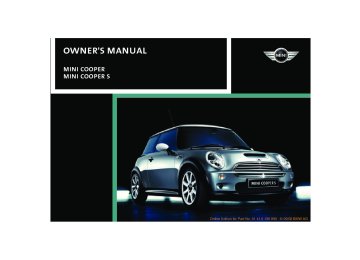- 2008 Mini Cooper Owners Manuals
- Mini Cooper Owners Manuals
- 2007 Mini Cooper Owners Manuals
- Mini Cooper Owners Manuals
- 2004 Mini Cooper Owners Manuals
- Mini Cooper Owners Manuals
- 2005 Mini Cooper Owners Manuals
- Mini Cooper Owners Manuals
- 2006 Mini Cooper Owners Manuals
- Mini Cooper Owners Manuals
- 2003 Mini Cooper Owners Manuals
- Mini Cooper Owners Manuals
- 2009 Mini Cooper Owners Manuals
- Mini Cooper Owners Manuals
- 2002 Mini Cooper Owners Manuals
- Mini Cooper Owners Manuals
- Download PDF Manual
-
The needle is at the bottom or on the right of the range. The engine is still cold. Drive at moderate engine and vehicle speeds.
Center position Normal operating temperature of the engine.
High temperature As soon as there is a deviation from the center position upwards or to the left: Drive moderately and at low engine speed. If necessary, switch off the engine and allow it to cool down. Checking coolant level, see page 96.
1 Red indicator lamp When you switch on the ignition, warning lamp 1 comes on briefly to confirm that the system is operational. Lights up while driving: Engine is too hot. Switch off the engine immediately and allow it to cool down.
Navigation system option
Coolant temperature warning lamp in tachometer lights up while driving:
Engine is too hot. Switch off the engine immediately and allow it to cool down.
59
ba.book Seite 60 Montag, 5. August 2002 8:09 20
SERVICE INTERVAL DISPLAY
CLOCK
COMPUTER*
Remaining distance for service The displays shown in the illustration appear for a few seconds when the ignition key is in position 1 or after the engine is started. The next service due appears in miles / kilo- meters with the message "inspection" and/or "oil service", together with the dis- tance remaining before the next scheduled service displayed in miles / km. The com- puter bases its calculations of the remaining distance on your driving style in the period immediately preceding your data request. A flashing message and a – in front of the number mean that the service interval has already been exceeded by the distance shown on the display. Please contact your MINI Dealer for an appointment. For more information on the Service inter- val display, see page 98.
Settings From ignition key position 1: Left button: hours Right button: minutes.
Move forward in increments: Press the button or fast forward: Press and hold the button.
Changeover from 24-hour to 12 -hour mode: Press both buttons at the same time for approx. 5 seconds.
Mode selection With the ignition key in position 1 and higher, you can use the button in the turn signal indicator lever to retrieve informa- tion from the computer for display in the tachometer. By pressing the button briefly, you can call up a new function for display. The displays appear in the following order: Outside temperature, cruising range, aver- age fuel consumption, average vehicle speed. Starting with ignition key position 1, the last active setting is displayed.
If the vehicle is equipped with a navi- gation system, you will find more
information on the computer in the naviga- tion system Owner‘s Manual.<
60
ba.book Seite 61 Montag, 5. August 2002 8:09 20
COMPUTER*
Outside temperature If the vehicle is equipped with a tachome- ter, but not with a computer, the tempera- ture is always displayed.
You can have the units 6 or 7 set by your MINI Dealer.<
Range The computer bases its calculations for the cruising range on the driving style and on the remaining fuel in the tank.
If the range displayed is less than 35 miles / 50 km be sure to refuel,
otherwise engine functions are not guaran- teed and damage could occur.<
Average speed – Average fuel consumption Press the button in the turn signal indicator lever for a longer period. The displayed average speed value and consumption value are recalculated. Any time spent when the vehicle is station- ary and the engine is shut off is ignored for the calculation.
You can have other units set by your MINI Dealer.<
61
ba.book Seite 62 Montag, 5. August 2002 8:09 20
AUTOMATIC STABILITY CONTROL PLUS TRACTION (ASC+T)*
The concept This system optimizes vehicle stability and traction, especially when just starting off, when accelerating or when cornering. ASC+T recognizes the danger present in traction loss and will increase driving sta- bility and traction by reducing the engine's output and, if necessary, by applying the brakes to the front wheels. ASC+T is opera- tional each time you start the engine.
The laws of physics cannot be repealed, even with ASC+T. An appro-
priate driving style always remains the responsibility of the driver. Avoid using the additional safety margin provided by the system as an excuse for taking unnecessary risks. Do not make any modifications to the ASC+T system. Allow only authorized tech- nicians to perform service procedures on the ASC+T.<
Indicator lamp
The indicator lamp on the instru- ment cluster will go out shortly after the ignition has been
switched on, see pages 16, 17.
If the indicator lamp flashes: ASC+T controls the drive and braking forces.
If the indicator lamp fails to go out after the engine is started, or if it
comes on during normal driving and stays on: The system is defective or was turned off using the button. The described stabilizing operations are no longer available. You can, however, drive the vehicle nor- mally without ASC+T. In the event of a malfunction, please see your MINI Dealer, see pages 16, 17.<
62
Switch off the ASC+T Briefly press the switch. The indicator lamp stays lit. When driving with snow chains or to "rock free" in snow, it can be helpful to switch off the ASC+T for a brief period.
To maintain vehicle stability, always drive with the ASC+T switched on
whenever possible.<
Switch the ASC+T back on Briefly press the switch once again. Indicator lamp goes out.
ba.book Seite 63 Montag, 5. August 2002 8:09 20
DYNAMIC STABILITY CONTROL (DSC)*
Indicator lamp
The indicator lamp on the instru- ment cluster will go out shortly after the ignition has been
switched on, see pages 16, 17.
If the indicator lamp flashes: DSC controls the drive and braking forces.
If the indicator lamp fails to go out after the engine is started, or if it
comes on during normal driving and stays on: The system is defective or was turned off using the button. The described stabilizing operations are no longer available. The vehicle will remain completely opera- tional, however, without DSC. In the event of a malfunction, please see your MINI Dealer, see pages 16, 17.<
The concept This system maintains driving stability even in critical driving situations. The system optimizes vehicle stability dur- ing acceleration and when starting from a full stop, as well as optimizing traction. In addition, it recognizes unstable vehicle conditions, such as understeering or over- steering, and, as far as is possible within the laws of physics, helps keep the vehicle on a steady course by reducing the rpms and by brake applications to the individual wheels. The DSC is operational every time you start the engine. DSC contains the functions Antilock Brake System (ABS), Electronic Brake Force Distribution (EBD), and ASC+T.
The laws of physics cannot be repealed, even with DSC. An appro-
priate driving style always remains the responsibility of the driver. We therefore urge you to avoid using the additional safety margin of the system as an excuse for taking risks. Do not make any modifications to the DSC system. Allow only authorized technicians to perform service procedures on the DSC.<
To switch off the DSC Briefly press the switch. The indicator lamp stays lit. When driving with snow chains, it may be effective to switch off the DSC for a brief period.
To maintain stability, always drive with the DSC switched on whenever
possible.<
To switch DSC back on Briefly press the switch once again. Indicator lamp goes out.
63
ba.book Seite 64 Montag, 5. August 2002 8:09 20
FLAT TIRE MONITOR
The concept The tire inflation pressure is determined from the signals of the ABS sensors. The system provides an alert whenever the tire inflation pressure drops below the pressure in any other tire.
Requirement So that the system can "familiarize" itself with the correct inflation pressure, please do the following: 1. Check the tire inflation pressure in all
tires
2. Compare them with the inflation pres- sure table, see page 86, and adjust the pressures if necessary 3. Initialize the system.
Check the tire inflation pressure reg- ularly and correct it if necessary, see
page 85.<
Flat tire
The indicator lamp in the instru- ment cluster informs you by flash- ing when the tire inflation pressure of a tire deviates from the "learned" values. In addition, an acoustic signal is sounded. >Vehicles with Run Flat tires, see notes on
pages 85, 88, 116
>Vehicles with normal tires, see notes on
pages 85, 112.
The Flat Tire Monitor cannot alert you to severe and sudden tire damage
caused by external factors. Another factor which the Flat Tire Monitor does not recog- nize is the balanced and very gradual pres- sure loss that takes place in all tires over an extended period of time.<
Malfunctions As long as there is still a malfunction, the yellow indicator lamp on the instrument cluster will stay lit up. The indicator lamp also lights up in the event of a system malfunction. Please contact your MINI Dealer in these cases.
64
ba.book Seite 65 Montag, 5. August 2002 8:09 20
FLAT TIRE MONITOR
Initializing the system Only initialize the system if the inflation pressure has been corrected or changed, e.g. after a tire change.
1. Ignition key in position 2 2. Press the button long enough for the
yellow indicator lamp in the instrument cluster to light up for a few seconds
3. Start the engine. After a few minutes driving time, the Flat Tire Monitor sets the current inflation pres- sure in the tires as the target values to be monitored.
Do not initialize the system when snow chains are fitted. When driving with snow chains, false alarms can occur or pressure losses might not be detected.<
In the following situations false alarms can also occur under certain
circumstances or the detection of inflation pressure loss can be delayed: >When driving on roads covered with
snow or on other slippery road surfaces >With a sporty driving style – slip at the
driven wheels, high lateral accelera- tions.<
65
ba.book Seite 66 Montag, 5. August 2002 8:09 20
PARK DISTANCE CONTROL (PDC)*
The concept The PDC assists you when you back into a parking space. A signal tone tells you the current distance to an object behind your vehicle. To do this, four ultrasonic sensors in the rear bumper measure the distance to the nearest object. The sensors on each side have a range of approx. 2 ft / 60 cm, the middle sensors one of approx. 5 ft / 1.5 m. The system starts to operate automatically about one second after you select reverse with the ignition key in position 2.
Wait for this one second before you drive backwards.<
PDC is deactivated when you shift away from Reverse.
You can have a signal tone set by your MINI Dealer as a confirmation that
PDC has been activated.<
Acoustical signals The distance to an object is indicated by a tone sounding at intervals. As the distance between vehicle and object decreases, the intervals between the tones become shorter. A continuous tone indicates the presence of an object less than 8 in / 20 cm away. The warning signal is canceled after approx. three seconds if the distance to the object remains constant during this time, for instance if you are moving parallel to a wall. System malfunctions will be indicated by a continuous high-pitched tone when the system is activated the first time. Please have your MINI Dealer resolve the problem.
Even with PDC, final responsibility for estimating the distance between the
vehicle and any objects always remains with the driver. Even when sensors are involved, there is a blind spot in which objects cannot be de- tected. Recognition of some objects can be beyond the limits of physical ultrasonic measurement, for example with towing bars or hitches or with thin or wedge- shaped objects. Moreover, low objects that have already been detected – such as a curb edge – can disappear out of the range of the sensors before a continuous tone sounds. Loud sources of sound outside and inside your vehicle can drown the PDC signal tone.<
Volume control The volume of the Park Distance Control signal can be adjusted from level 1 – soft – to level 6 – loud.
The volume can be set by your MINI Dealer.<
Keep the sensors clean and free of ice or snow in order to ensure that they
will continue to operate effectively. Do not apply high pressure spray to the sensors for a prolonged period of time. Always maintain a distance which is greater than 4 in / 10 cm.<
66
ba.book Seite 67 Montag, 5. August 2002 8:09 20
AIR CONDITIONING SYSTEM*
1 Air onto the windshield and onto the
side windows
2 Air for the upper body area 69
3 Air for the front and rear footwells4 Temperature 68
5 Windshield heating 68
6 Blower for air supply 68
7 Air conditioner 688 Air distribution 68
9 Recirculated air mode 68
10 Rear window defroster 6867
ba.book Seite 68 Montag, 5. August 2002 8:09 20
AIR CONDITIONING SYSTEM*
Air supply
Rear window defroster
Air conditioning
You can select blower speeds from 1 to 4. Position 0: fan is turned off. The button for recir- culated air mode fully blocks the
supply of air from outside. Heating and ventilation operate as of position 1.
Temperature
Turn to the right – red – to increase the temperature of the passenger compartment. Rapid heating: turn to the
extreme right. Then select a pleasant inte- rior temperature.
Air distribution
Air distribution in upper body , upper body region region and footwell footwell and windows , and
, footwell
windows All intermediate positions are possible, see illustration and overview on page 67.
Rear window defroster switched on: Indicator lamp lights up.
As long as the indicator lamp is lit, the heating operates at high power output – rapid defrosting. Indicator lamp goes out. The heating continues to run with reduced power output and then switches itself off automatically.
Windshield heating*
Windshield heating switched on: Indicator lamp lights up. As long as the indicator lamp is
lit, the heating operates at high power out- put – rapid defrosting. Indicator lamp goes out. The heating continues to run with reduced power output and then switches itself off automatically.
Air conditioner switched on: Indicator lamp lights up. The air is cooled and dehumidi- fied and – depending on the temperature setting – rewarmed. After the engine start, the windshield may fog over briefly.
When the air conditioner is operat- ing, condensation is formed which
then exits under the vehicle. Traces of con- densed water on the ground are therefore normal.<
Recirculated air mode
Supply of outside air into the vehicle is blocked: Indicator lamp lights up.
The air within the vehicle is recirculated.
Do not run the recirculated air mode for longer than approx. 30 minutes, as otherwise the air quality in the interior will deteriorate.<
If the windows fog up in the recircu- lated air mode, turn the recirculated air mode off and if necessary increase the air supply.<
68
ba.book Seite 69 Montag, 5. August 2002 8:09 20
AIR CONDITIONING SYSTEM*
Defrosting and demisting windows 1. Set the rotary blower speed control for
the airflow rate to position 4
2. Turn the rotary temperature control
completely to the right – red
3. Rotary control for air distribution in posi-
tion
4. To defrost the rear window: switch on
the rear window defroster and, if required, the windshield heating.
Draft-free ventilation Air supply for the upper body area: Button 1: air outlets can be opened and closed by turning. The points indicate the position in each case. Nozzle 2: air vent direction is controlled by turning.
Particle filter The particle filter removes dust and pollen from the incoming air. Your MINI Dealer will replace it during rou- tine maintenance. A substantial reduction in the air supply indicates that the filter must be replaced before scheduled mainte- nance.
69
ba.book Seite 70 Montag, 5. August 2002 8:09 20
AUTOMATIC CLIMATE CONTROL*
1 Air onto the windshield and onto the
5 Interior temperature sensor – please
side windows
2 Air for the upper body area 72
3 Air for the front and rear footwells 4 Rear window defroster and windshieldheating 71
keep clear and unobstructed
6 Recirculated air mode 71
7 Air conditioner 68
8 Automatic air distribution and supply 71
9 Switching the automatic climate controlon/off 71
10 Temperature 71
11 Display for temperature and airsupply 71
12 Blower for air supply 71
13 Defrosting and demisting the wind-shield and side windows 69
14 Individual air distribution 7270
ba.book Seite 71 Montag, 5. August 2002 8:09 20
AUTOMATIC CLIMATE CONTROL*
Automatic air distribution and supply
Automatic program (AUTO): Indicator lamp lights up.
Automatic adjustment of the air distribution and supply, and adaptation of the specified temperatures to external influences, i.e. out- side temperature and sunlight. In the automatic program (AUTO), the air conditioner is activated automatically.
Switching the automatic climate control on/off
The blower, heating and air condi- tioner are switched off.
To switch the automatic climate control on again: Press any button of the automatic climate control.
Air conditioning
Air conditioner switched on: Indicator lamp lights up.
The air is cooled and dehumidified and – depending on the temperature setting – rewarmed. In the automatic program (AUTO), the air conditioner is activated automatically. After the engine start, the windshield may fog over briefly. Switching on the air condi- tioner reduces condensation on the windows.
Condensation forms in the air condi- tioner system during operation, and then exits under the vehicle. Traces of con- densed water on the ground are therefore normal.<
Recirculated air mode
Supply of outside air into the vehi- cle is blocked: Indicator lamp lights
up. The air within the vehicle is recirculated. In the automatic program (AUTO) in hot weather conditions, the recirculated air mode is activated temporarily to enable faster cooling.
Do not run the recirculated air mode for longer than approx. 30 minutes, as otherwise the air quality in the interior will deteriorate.<
If the windows fog up in the recircu- lated air mode, turn the recirculated air mode off and if necessary increase the air supply.<
Rear window defroster and windshield heating*
Rear window defroster and wind- shield heating switched on:
Indicator lamp lights up. As long as the indicator lamp is lit, the heating operates at high power output – rapid defrosting. Indicator lamp goes out. The heating continues to run with reduced power output and then switches itself off automatically.
Temperature
Setting the temperature: Move or turn the wheel in the appropriate direction to increase the temperature step by step.
The figures in the display provide a general indication of interior temperature. When you start the vehicle, the system ensures that the selected temperature is achieved as quickly as possible and then maintained.
Permanent heating with maximum power output at temperature selec-
tion HI. Permanent cooling at LO.<
Air supply
Press the left or right half of the button: the air supply varies.
71
ba.book Seite 72 Montag, 5. August 2002 8:09 20
AUTOMATIC CLIMATE CONTROL*
Defrosting and demisting windows
Press the button briefly. The indicator lamp flashes.
Ice and condensation are removed from the rear window/windshield and side windows. The rear window defroster/windshield heating is switched on automatically. It can be switched off again separately.
Press the button for a longer period. Only air to the windshield.
Individual air distribution
Combine the air distribution yourself. This switches off the automatic program.
Draft-free ventilation Air supply for the upper body area: Button 1: air outlets can be opened and closed by turning. The points indicate the position in each case. Vent 2: change the direction of the airflow by swiveling.
Particle filter/activated-charcoal filter The particle filter removes dust and pollen from the incoming air. The activated-char- coal filter provides additional protection by filtering gaseous pollutants from the out- side air. Your MINI Dealer replaces this combined filter as a standard part of your scheduled maintenance. A substantial reduction in the air supply indicates that the filter must be replaced before scheduled maintenance.
72
ba.book Seite 73 Montag, 5. August 2002 8:09 20
GLOVE COMPARTMENT
ASHTRAY/BEVERAGE HOLDER LIGHTER/12 V POWER SUPPLY
To open: Pull the handle. The light goes on.
To close: Fold the door up.
To prevent injury in the event of an accident, close the glove compart-
ment immediately after use.<
Ashtray The ashtray is located in one of the bever- age holders in the center console. In the rear, an ashtray can also be fitted in the beverage holder at the end of the cen- ter console.
Beverage holders There are two beverage holders at the front of the center console. Another is located at the end of the center console.
From ignition key position 1: Press the cigarette lighter in. Remove as soon as the lighter jumps back out.
Hold or touch the hot cigarette lighter by the knob only. Holding or touching
it in other areas could result in burns.<
Cigarette lighter socket/12 V power supply Suitable for attaching power supplies for flashlights, car vacuum cleaners, etc., up to a rating of approx. 200 Watts at 12 Volts. Avoid damaging the socket with plugs of different shapes or sizes. The 12 V power supply is also used for sup- plying the compressor of the MINI Mobility System.
73
ba.book Seite 74 Montag, 5. August 2002 8:09 20
CARGO AREA COVER
FOLDABLE REAR BACKREST
When the tailgate is opened, the cargo area cover is also raised.
Never place any heavy or hard objects on the cargo area cover, otherwise
occupants could be injured during braking maneuvers.<
Removal To load bulky luggage, the compartment cover can be removed. 1. Remove the retaining straps on the tail-
gate.
2. Pull the cargo area cover out towards
the rear.
To unlock and fold 1. Pull lever 2. Fold the rear backrest forwards.
When folding the backrest back into its original position always ensure that the catch engages securely. A loose backrest might fail to prevent cargo from entering the passenger compartment dur- ing sudden braking or evasive maneuvers, posing a potential hazard to occupants.<
74
ba.book Seite 75 Montag, 5. August 2002 8:09 20
LOADING CARGO
Stowing cargo >Place heavy cargo as far forward as possi- ble – directly behind the backrests – and as low as possible.
>Cover sharp edges and corners >Do not pile objects higher than the top
edge of the backrest
>For very heavy cargo when the rear seat is unoccupied, fasten each safety belt in the opposite buckle. This provides addi- tional stabilization for the rear backrests.
Securing the load >Secure smaller and lighter items using
the cargo area net* or elastic straps >For large, heavy items, see your MINI
Dealer for load-securing devices*. Lash- ing eyes are provided at the inner corners of the cargo area for attaching these load-securing devices
>Comply with the information enclosed
with the load-securing devices.
75
ba.book Seite 76 Montag, 5. August 2002 8:09 20
LOADING CARGO
ROOF-MOUNTED LUGGAGE RACK*
Always position and secure the load carefully. If you do not, it can endan- ger the passengers during braking or eva- sive maneuvers. Do not exceed the permissible gross weight and axle load, see page 132, otherwise the vehicle's operating safety is no longer assured and you are in violation of the law. Do not stow heavy or hard objects in the passenger compartment without first securing them. Otherwise they would be thrown around during braking and evasive maneuvers and endanger the occupants.<
When loading a roof-mounted lug- gage rack, ensure that there is suffi- cient space for the movement of the slid- ing/tilt sunroof and that no objects protrude into the swiveling area of the tail- gate, as otherwise damage can occur.<
Do not secure the roof-mounted lug- gage rack to the trim panels/strips:
the lack of a secure hold could lead to dam- age or accidents.<
Special roof-mounted luggage racks for your MINI are available as acces-
sories from your MINI Dealer.<
76
ba.book Seite 77 Montag, 5. August 2002 8:09 20
77
ba.book Seite 78 Montag, 5. August 2002 8:09 20
78
ba.book Seite 79 Montag, 5. August 2002 8:09 20
Operation
OVERVIEW
CONTROLS
OPERATION, CARE, MAINTENANCE
OWNER SERVICE PROCEDURES
TECHNICAL DATA
INDEX
79
ba.book Seite 80 Montag, 5. August 2002 8:09 20
BREAK-IN PROCEDURES
To ensure that your vehicle provides maxi- mum economy throughout a long service life, we request that you comply with the following information:
Engine Up to 1,250 miles / 2,000 km: Constantly vary both vehicle and engine speed during these initial miles while remembering not to exceed 4,500 rpm / 4500/min and/or vehicle speeds of over 95 mph / 150 km/h. Absolutely avoid using the full-throttle or kickdown position for the accelerator. After 1,250 miles / 2,000 km, the rpm and vehicle speed can be increased gradually. You should also comply with these break-in procedures if the engine has to be replaced at a later point.
Tires Due to technical factors associated with their manufacture, tires do not achieve their full traction potential until after an initial break-in period. Therefore drive care- fully during the first 200 miles / 300 km.
Brake system Approx. 300 miles / 500 km must be driven before the brake pads and rotors achieve the optimum pad-surface and wear pat- terns required for trouble-free operation and an extended service life.
Clutch Roughly 300 miles / 500 km must be driven before the clutch starts to operate at opti- mum efficiency. Remember to engage the clutch carefully during this initial period.
80
ba.book Seite 81 Montag, 5. August 2002 8:09 20
GENERAL DRIVING NOTES
Parking the vehicle Condensation forms in the air conditioner system during operation, and then exits under the vehicle. Traces of condensed water on the ground are therefore normal.
Brakes
Do not rest your foot on the brake pedal while driving. Even light but
consistent pedal pressure can lead to high temperatures, brake wear and possibly even brake failure.<
Hydroplaning
When driving on wet or slushy roads, reduce road speed. If you do not, a
wedge of water can form between tires and road surface. This phenomenon is charac- terized by a partial or complete loss of con- tact between the tires and the road surface. The ultimate results are loss of steering and braking control.<
Driving through water
High temperatures
Do not drive through water on the road if it is deeper than 1 ft / 30 cm,
and then only at walking speed at the most. Otherwise, the vehicle's engine, the electrical systems and the transmission may be damaged.<
Clothes hooks
When suspending clothing from the hooks, ensure that they will not
obstruct the driver's vision. Do not hang heavy objects on the hooks. If you do so, they could cause personal injury during braking or evasive maneuvers.<
High temperatures occur in any vehi- cle equipped with a catalytic con-
verter. Do not remove the heat protection plates fitted in the area of the exhaust sys- tem and do not apply body-cavity pro- tectant to this area. When driving, standing at idle or parking the vehicle, take care to avoid contact between the hot exhaust sys- tem and flammable materials – e.g. hay, leaves, grass, etc. Such contact could lead to a fire resulting in serious personal injury and property damage.<
81
ba.book Seite 82 Montag, 5. August 2002 8:09 20
REFUELING
Always switch off the engine before refueling. If you do not, fuel cannot
be filled into the tank and the "Service Engine Soon" lamp may come on.<
1. Open the fuel filler door 2. Turn the filler cap counterclockwise 3. Put the filler cap in the bracket attached
to the fuel filler door.
Always observe all applicable precau- tions and regulations when handling
fuels. Never carry spare fuel containers in your vehicle. Whether empty or full, these containers can leak, cause an explosion, and lead to fire in the event of a collision.<
82
Close the filler cap carefully after refueling until a click is heard.
While closing, be sure not to squeeze the strap which is fastened to the filler cap. US models only: A loose or missing cap will activate the message CHECK FILLER CAP in the Check Control* or the Check Filler Cap lamp*.<
Do not drive until the fuel tank is totally empty, otherwise engine oper-
ations are not guaranteed and damage could occur.<
Simple and environmentally friendly
Always observe all safety precautions posted at the service station when
handling fuel.<
When refueling, insert the filler nozzle completely into the filler pipe. Pulling the nozzle out of the pipe during refueling >results in premature pump shutoff >will reduce the effect of the fuel vapor
recovery system on the pump.
As long as the filler nozzle is used properly, the fuel tank is full whenever the nozzle shuts off the first time.
Close tank: 1. Put on filler cap 2. Turn filler cap clockwise until it clicks 3. Close fuel filler door. Fuel tank capacity: approx. 13.2 gallons / 50 liters, of which approx. 2.1 gallons / 8 liters are reserve capacity.
ba.book Seite 83 Montag, 5. August 2002 8:09 20
FUEL SPECIFICATIONS
ANTILOCK BRAKE SYSTEM (ABS)
Electronic Brake Force Distribution (EBD) The system regulates the brake force distri- bution between the front and rear axles. In order to avoid an over-braking of the rear wheels in certain situations, the EBD per- manently monitors the slip values and reg- ulates the slip on the rear axle depending on that of the front axle.
The engine uses lead-free gasoline only. Required fuel: >Premium Unleaded Gasoline, min. 91 AKI. AKI = Anti Knock Index.
Do not use leaded fuels. The use of leaded fuels will cause permanent
damage to the emissions-control system's oxygen sensor and the catalytic con- verter.<
The concept The ABS keeps the wheels from locking while braking, thereby enhancing active driving safety. ABS also includes Electronic Brake Force Distribution (EBD).
Braking with ABS To achieve optimal performance from ABS when reacting to critical situations, you should apply maximum pressure to the brake pedal – panic stop. Since the vehicle remains maneuverable, you can still go around any obstacles with the smallest possible steering movements. Pulsation of the brake pedal in conjunction with the sound of hydraulic regulation indi- cates to you that you are driving at the limit and reminds you to readapt your vehicle's speed to road surface conditions.
83
ba.book Seite 84 Montag, 5. August 2002 8:09 20
BRAKE SYSTEM
Brake fluid level If the brake fluid level is too low and brake pedal travel has become longer, there may be a defect in one of the brake system's hydraulic circuits.
Proceed to the nearest MINI Dealer. Higher brake application pressure
may be necessary under these conditions, there may be a slight pull to one side, and brake pedal travel may be longer. Please remember to adapt your driving style accordingly.<
84
system. Stay within the allowable speed range, refer to page 58.
Do not coast with the clutch pressed or with the transmission or selector
lever in Neutral. Do not coast with the engine switched off. The engine provides no braking effect when the transmission is in Neutral, and there is no power-assist for braking when the engine is switched off.<
Brake pads
For your own safety: use brake pads which the manufacturer of your MINI
has approved for your particular vehicle model. The manufacturer of your MINI can- not evaluate non-approved brake pads to determine if they are suitable for use, and therefore cannot ensure the operating safety of the vehicle in the event of their use.<
Disc brakes When the vehicle is driven only occasion- ally, during extended periods when the vehicle is not used at all, and in operating conditions where brake applications are less frequent, there is an increased ten- dency for corrosion of the brake rotors and accumulation of contamination on the brake pads. This occurs because the mini- mal pressure that must be exerted by the pads to clean the rotors by brake applica- tions is not reached. Corrosion on brake rotors is signaled by a running or pulsation during braking; even extended subsequent braking will not cure this phenomenon. It is a good idea to periodically dry the brakes with a gentle application when driv- ing in rain and on wet roads. Monitor traffic conditions to ensure that this maneuver does not endanger other road users. The resulting heat dries the brake rotor and the brake pads. Then if braking effect is needed, it is immediately available. Extended or steep mountain descents should be driven in the gear or in the driv- ing position in which only minimal periodic brake application is required. This helps avoid placing excessive loads on the brake
ba.book Seite 85 Montag, 5. August 2002 8:09 20
TIRE INFLATION PRESSURE
Information for your safety The factory-approved radial tires are matched to the vehicle and have been selected to provide optimum safety and driving comfort if used properly. It is not merely the tire's service life, but also driving comfort and – above all else – driving safety that depend on the condition of the tires and the maintenance of the specified tire pressure. Incorrect inflation pressure is a frequent cause of tire damage. It also significantly influences the roadholding ability of your MINI.
Inflation pressures are on a sticker attached to the B-pillar and visible with the driver's door open.
Check tire inflation pressures regu- larly – at least every two weeks and before beginning a longer trip. Failure to observe these precautions can result in incorrect tire pressures, which cause unsta- ble handling response as well as tire dam- age, and can ultimately lead to an accident. Also check the inflation pressure on the space-saver spare tire.<
Checking tire inflation pressures All pressures are specified in the standard units of pressure for your country – psi/ kilopascal – and apply to cold tires, i.e. tires at ambient temperature. After correcting the tire inflation pressure, reinitialize the Flat Tire Monitor, see page 64.
Comply with tire approval specifications Tire pressures given are valid for tire sizes and makes recommended by the manufac- turer of your MINI, which can be asked for from your MINI Dealer.
85
Checking the inflation pressure on the space-saver spare tire Behind the bumper there is a valve exten- sion accessible from the outside for check- ing the inflation pressure.
Run Flat tires Run Flat tires, available as an optional extra, consist of self-contained tires and special rims. The tire reinforcement ensures that the tire retains residual safety in the event of pressure drop, and driving remains possible to a restricted degree. The vehicle is equipped with a Flat Tire Monitor which indicates a flat tire. More information, see pages 64, 116.
ba.book Seite 86 Montag, 5. August 2002 8:09 20
TIRE INFLATION PRESSURE
Model
Tires
MINI COOPER
MINI COOPER S
Pressures specified in psi/kilopascal 175/65 R 15
195/55 R 16
205/45 R 17
All winter tires Space-saver spare tire 195/55 R 16
205/45 R 17
195/55 R 16 M+S 205/45 R 17 M+S 175/60 R 16 M+S30/210
30/210
35/240
35/240
30/210
30/210
35/240
35/240
33/230
61/420
30/21033/230
61/420
30/21038/260
61/420
35/24038/260
61/420
35/24033/230
33/230
38/260
38/260
36/250
36/250
41/280
41/280
All-season tires – M+S – should be inflated to the same pressures as summer tires. Figures as stated here apply to the manufacturer’s approved or recommended tires; your MINI Dealer will be happy to provide information on request.
86
ba.book Seite 87 Montag, 5. August 2002 8:09 20
TIRE CONDITION
TIRE REPLACEMENT
To maintain good handling and vehicle response, use only tires of a single tread configuration from a single manufacturer. The manufacturer of your MINI tests and approves wheel and tire combinations.
Do not use retreaded tires, since driv- ing safety may be impaired. This is
due to the possible variations in casing structures and, in some cases, to their extreme age, which can lead to a decrease in their durability.<
DOT quality grades Tread wear Traction AA A B C Temperature A B C
All passenger car tires must conform to Federal Safety Requirements in
addition to these grades.<
Never continue to drive with a flat, pressureless tire, except with Run Flat
tires. A pressureless, flat tire greatly impairs steering and braking response, and can lead to complete loss of control over the vehicle. Avoid overloading the vehicle so that the permitted load on the tires is not exceeded. Overloading can lead to overheating and increases the rate at which damage develops inside the tires. The ultimate result can assume the form of a sudden air loss. Unusual vibrations while driving, caused for example by driving over a curb or simi- lar, can indicate wheel or tire damage or other damage to the vehicle. This is also true for irregularities in the vehicle's han- dling characteristics, such as a pronounced tendency to pull to the left or right. Should this occur, respond by immediately reduc- ing your speed. Proceed carefully to the nearest MINI Dealer or professional tire center, or have the vehicle towed there to have its wheels and/or tires inspected or controlled. Tire damage – up to and includ- ing blowouts – can endanger the lives of both the vehicle occupants and other road users.<
87
Tire tread/tire damage Inspect your tires frequently for tread wear, signs of damage and for foreign objects lodged in the tread. Check the tread depth. The tread depth should not fall below 1/8 in / 3 mm. Below 1/8 in / 3 mm tread pattern depth, there is an increased risk of hydroplaning, even at relatively moderate speeds and with only small amounts of water on the road. Wear indicators in the tread-groove base, see arrow, are spread around the circum- ference of the tire and are marked on the side wall of the tire with TWI – Tread Wear Indicator. The indicators in the tread indi- cate at 1/16 in / 1.6 mm tread depth that the legally permitted wear limit has been reached.
ba.book Seite 88 Montag, 5. August 2002 8:09 20
TIRE REPLACEMENT
Tread wear The tread wear grade is a comparative rat- ing based on the wear rate of the tire when tested under controlled conditions on a specified government test course. For example, a tire graded 150 would wear one and one-half – 1 γ – times as well on the government course as a tire graded 100. The relative performance of tires depends upon the actual conditions of their use, however, and may depart significantly from the norm due to variations in driving habits, service practices and differences in road characteristics and climate.
Traction The traction grades, from highest to lowest, are AA, A, B, and C. Those grades represent the tire's ability to stop on wet pavement as measured under controlled conditions on specified govern- ment test surfaces of asphalt and concrete. A tire marked C may have poor traction per- formance.
The traction grade assigned to this tire is based on straight-ahead brak-
ing traction tests, and does not include acceleration, cornering, hydroplaning, or peak traction characteristics.<
88
Temperature The temperature grades are A – the highest – B and C, representing the tire's resistance to the generation of heat and its ability to dissipate heat when tested under con- trolled conditions on a specified indoor lab- oratory test wheel. Sustained high temperature can cause the material of the tire to degenerate and reduce tire life, and excessive temperature can lead to a sudden flat tire. The grade C corresponds to a level of performance which all passenger car tires must meet under the Federal Motor Vehicle Safety Standard No. 109. Grades B and A represent higher levels of performance on the labora- tory test wheel than the minimum required by law.
The temperature grade for this tire is established for a tire that is properly
inflated and not overloaded. Excessive speed, underinflation, or excessive loading, either separately or in combination, can cause heat buildup and possible tire fai- lure.<
Uniform Tire Quality Grading Quality grades can be found where applica- ble on the tire sidewall between tread shoulder and maximum section width. For example: Treadwear 200 Traction AA Temperature A
Tire age The date on which the tire was manufac- tured is indicated by the code on the side- wall: DOT ... 1202 indicates that the tire was manufactured in Week 12 of the year 2002. The manufacturer of your MINI recom- mends replacing all tires – including the space-saver tire, regardless of actual wear – after 6 years at the latest.
Run Flat tires
For replacement, use only Run Flat tires, as in the event of a flat tire
there is no space-saver spare tire. You will recognize Run Flat tires by a circu- lar symbol containing the letters RSC on the side of the tire, see pages 85, 116.<
ba.book Seite 89 Montag, 5. August 2002 8:09 20
WHEEL AND TIRE COMBINATIONS
WINTER TIRES
The right choice The factory-approved normal and Run Flat tires are matched to your vehicle and have been selected to provide optimum safety and driving comfort if used properly.
The manufacturer of your MINI rec- ommends never mounting wheels and tires that have not been specifically approved by the manufacturer for use on your particular model. Although other wheels and tires may theoretically have the same dimensions, variations in factors such as manufacturing tolerances can result in contact between tire and bodywork, ulti- mately leading to serious accidents. The manufacturer of your MINI cannot evaluate non-approved wheels and tires to deter- mine if they are suited for use, and there- fore cannot ensure the operating safety of the vehicle if they are fitted.<
The manufacturer of your MINI has tested certain tire brands in each size, categorized them as safe for use on the road, and approved them. Contact your MINI Dealer for more details.
The correct wheel and tire combina- tion affects various systems that would otherwise be impaired, e.g. ABS, ASC+T and DSC. For this reason, use only tires of the same manufacture and tread configuration. In the event of a flat tire, for example, remount the approved wheel and tire combination as soon as possible.<
Storage Store tires in a cool, dry place, protecting them against light whenever possible. Protect the tires against contact with oil, grease and fuel.
Choosing the right tire The manufacturer of your MINI recom- mends winter tires – M+S radial tires – for driving in adverse winter road conditions. While so-called all-season tires with M+S designation provide better winter traction than summer tires with the load ratings S, T, H, V, W, they do not achieve the perfor- mance of winter tires. In the interest of safe tracking and steering response, install winter tires made by the same manufacturer having the same tread configuration on all four wheels. Before purchasing winter tires, check whether your MINI is fitted with Run Flat tires. You will recognize Run Flat tires by a circular symbol containing the letters RSC on the side of the tire, see page 116. In this case, use only Run Flat tires, as in the event of a flat tire there is no space-saver spare tire. Any MINI Dealer will be glad to advise you on the selection of the right winter tires for the relevant operating conditions.