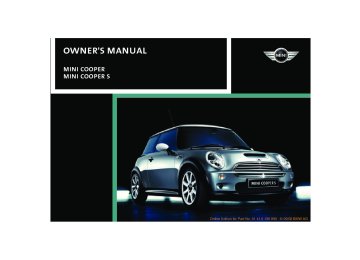- 2008 Mini Cooper Owners Manuals
- Mini Cooper Owners Manuals
- 2007 Mini Cooper Owners Manuals
- Mini Cooper Owners Manuals
- 2004 Mini Cooper Owners Manuals
- Mini Cooper Owners Manuals
- 2005 Mini Cooper Owners Manuals
- Mini Cooper Owners Manuals
- 2006 Mini Cooper Owners Manuals
- Mini Cooper Owners Manuals
- 2003 Mini Cooper Owners Manuals
- Mini Cooper Owners Manuals
- 2009 Mini Cooper Owners Manuals
- Mini Cooper Owners Manuals
- 2002 Mini Cooper Owners Manuals
- Mini Cooper Owners Manuals
- Download PDF Manual
-
3. Hold both switches of the power win-
dows up for approx. one second.
In the event of a system malfunction, please contact your MINI Dealer.<
The window on the front passenger side cannot be closed automati-
cally.<
Watch during the closing process to be sure that no one is injured.<
After the ignition has been switched off: You can use the electric power windows as long as no one opens any of the doors. If a door is opened during operation, the opening/closing process stops immedi- ately.
When leaving the vehicle, always remove the ignition key from the lock
and remember to close the doors, e.g. to prevent children from operating the power windows and injuring themselves.<
For the convenience mode via the door lock, refer to page 25.
ba.book Seite 29 Montag, 5. August 2002 8:09 20
SLIDING/TILT SUNROOF*
To prevent injuries, exercise care when closing the sliding/tilt sunroof and keep it in your field of vision until it is shut. Make sure that the closing path of the sliding/tilt sunroof is clear. When leaving the vehicle, always remove the ignition key from the lock and remem- ber to close the doors, e.g. to prevent chil- dren from operating the sunroof and injur- ing themselves. Be sure that adequate clearance is main- tained for the opening path of the sliding/ tilt sunroof, otherwise damage can occur.<
For convenience operation via the door lock, refer to page 25.
Do not use force to close the sliding/ tilt sunroof in its raised position, as damage to the mechanism could result.<
After the ignition has been switched off: You can still operate the sliding/tilt sunroof for up to one minute, as long as no one opens any of the doors. If a door is opened during operation, the opening/closing stops immediately.
Automatic opening Push the switch back past the point of resistance: The sunroof opens completely. Touching the switch briefly during opening stops the movement immediately.
29
Raising – Opening – Closing From ignition key position 1:
To raise Press the switch or push the switch backwards to the resis- tance point.
To open and close 1. Push the switch in the desired direction until you feel resistance, and hold in this position
2. Release the switch when the desired
sunroof position has been reached.
ba.book Seite 30 Montag, 5. August 2002 8:09 20
SLIDING/TILT SUNROOF*
ROLLER SUN BLIND*
Manual opening and closing In the event of an electrical malfunction, you can also operate the sliding/tilt sun- roof manually: 1. Push the clock towards the interior and
remove
2. Use an Allen wrench to turn the sliding/
tilt sunroof in the desired direction.
1 Opening 1. Press the button in the handle, see
arrow 1. The cap is unlocked
2. Guide the roller sun blind towards the
back.
2 Closing 1. Use the handle to pull the roller sun
blind forwards
2. Engage the handle in the device, see
arrow 2.
30
ba.book Seite 31 Montag, 5. August 2002 8:09 20
ALARM SYSTEM*
The concept The alarm system reacts if: >A door, the bonnet or the tailgate is
opened
>There is any movement inside the vehicle
– interior motion sensor
>There is a change in the tilt angle of the
vehicle, e.g. during attempts to steal wheels or tow away the vehicle
>There is interruption of the battery volt-
age.
Depending on the country-specific version, the alarm system signals unauthorized entry or tampering in different ways: >Acoustic alarm for 30 seconds >Turning on the hazard warning flashers
for approx. five minutes.
To arm and disarm the alarm system When the vehicle is locked or unlocked via the driver's door lock or with the remote control, the alarm system is also simulta- neously armed or disarmed. The interior motion and tilt alarm sensors are also activated with the closing action.
The alarm system cannot be armed if the driver's door is not properly
closed. In some country-specific versions the alarm system can only be operated with the remote control. Unlocking these vehicles with the key trig- gers the alarm. To stop the alarm: Press button 1 – unlock – or turn the ignition key to position 1.<
31
Indicator lamp Alarm system: >Indicator lamp in the wiper system lever changes after 10 seconds from fast blink- ing to constant flashing: The system is activated
>Indicator lamp does not react:
Doors, bonnet or tailgate are not prop- erly closed. Even if these are not closed any more, the alarm system is activated and secures the remaining part of the vehi- cle. If everything is closed, the indicator lamp changes after 10 seconds from fast blinking to constant flashing
Avoiding unwanted alarm The tilt alarm and interior motion sensors may be turned off at the same time. This will prevent unwanted alarms, e.g. in duplex garages or when on car transport trains: Lock the vehicle twice – activating: Press button 2 of the remote control twice in succession, see page 25 or lock with the key twice, see page 25. The indicator lamp goes from fast blinking to regular blinking. After approx. ten sec- onds the indicator lamp changes to con- stant flashing. The tilt alarm and interior motion sensors are deactivated until the system is disarmed.
Interior motion sensor Transmitter and receiver of the interior motion sensor system are found under a cover in the vehicle roof. For the interior motion sensor to function properly, the windows, sliding/tilt sunroof and doors must be closed. Turn off the interior motion sensor – see previous column – if >children or animals remain in the vehicle >windows or the sliding/tilt sunroof
remain open.
The tilt alarm and interior motion sensors are inadvertently turned off if
the convenience closing of windows and sliding/tilt sunroof is interrupted in the first 10 seconds and then restarted. The alarm must then be disarmed and reacti- vated.<
ba.book Seite 32 Montag, 5. August 2002 8:09 20
ALARM SYSTEM*
>Indicator lamp goes out when the sys-
tem is disarmed: No tampering with your vehicle has been detected
>Indicator lamp continues to flash at a slow rate after the system is disarmed: Your vehicle has been tampered with. The indicator lamp will not go out until the ignition key is turned in the ignition lock or the alarm system is re-armed.
Interior motion sensor: >Indicator lamp does not react:
Doors or tailgate are not properly closed
>Indicator lamp flashes constantly:
Only driver/passenger window and slid- ing/tilt sunroof is open. Interior motion sensor is not activated. Alarm system is armed
>Indicator lamp is lit somewhat longer
and then flashes constantly: Window and/or sliding/tilt sunroof were closed after the system was armed: interior motion sensor is not activated.
32
ba.book Seite 33 Montag, 5. August 2002 8:09 20
SAFE SEATING POSITION
The ideal seating position can make a vital contribution to relaxed, fatigue-free driv- ing. Together with the safety belts and air- bags, the seating position plays an impor- tant role in providing occupants with maximum levels of passive safety in an accident. To ensure that the safety systems operate with optimal efficiency, we strongly urge you to observe the instruc- tions contained in the following section. For supplementary information on trans- porting children, refer to page 41.
Sitting safely with airbags
Safe with safety belts
Always maintain an adequate dis- tance between yourself and all of the airbags. Always hold the steering wheel by the rim with the hands at the 9 and 3 o'clock positions to keep any chance of injury to hands or arms to an absolute min- imum, should the airbag be deployed. No one and nothing is to come between the airbags and the seat occupant. Never use the front passenger airbag cover as a sto- rage surface for objects of any kind, or as a support for legs or feet, as this will increase the risk of injury in a collision severe enough in which the airbag will deploy.<
For airbag locations and additional infor- mation on airbags, refer to page 40.
Never allow more than one person to wear a single safety belt. Never allow infants or small children to ride in a passen- ger's lap. Avoid twisting the belt while rout- ing it firmly across the hips and shoulder, wear it as snugly against your body as pos- sible. Do not allow the belt to rest against hard or fragile objects. Do not route the belt across your neck, or run it across sharp edges. Be sure that the belt does not become caught or jammed. Avoid wearing bulky clothing that prevents the belt from fitting properly, and pull on the belt periodically to retension it over your shoulders. In the event of a frontal impact, a loose lap belt could slide over the hips, leading to abdominal injury. In addi- tion, the safety belt's restraint effective- ness is reduced if the belt is worn loosely. Expectant mothers should always wear their safety belts, taking care to position the lap belt against the lower hips, where it will not exert pressure against the abdomi- nal area.<
For information on using the safety belts, refer to page 38.
33
ba.book Seite 34 Montag, 5. August 2002 8:09 20
SEAT ADJUSTMENT
Important adjustment information
Never try to adjust your seat while operating the vehicle. The seat could
respond with an unexpected movement, and the ensuing loss of vehicle control could lead to an accident. Never ride with the backrest reclined to an extreme horizontal angle – especially important for front passengers to remem- ber. Keep the backrest relatively upright to minimize the risk of sliding under the safety belt and sustaining injury in an acci- dent.<
To adjust the seats, see the following sec- tion.
34
Longitudinal seat adjustment 1. Lift the handle 2. Push the seat into the desired position 3. After releasing the handle, apply pres-
sure to the seat to ensure that the latch engages securely.
Make corrections in the longitudinal adjustment of the seat to ensure that the safety belt still fits firmly against your body. If you do not do this, the protection provided by the safety belt may be reduced.<
Seat height 1. To raise:
Pull the handle up repeatedly, continu- ing until the seat reaches the desired height
2. To lower:
Push the handle repeatedly, continuing until the seat reaches the desired height.
ba.book Seite 35 Montag, 5. August 2002 8:09 20
SEAT ADJUSTMENT
ENTRY TO THE REAR
Lumbar support* You can adjust the contour of the backrest for additional support in the curvature of your spine's lumbar region. The upper hips and spinal column receive supplementary support to help you maintain a relaxed, upright posture. Turn the wheel. The contour is strengthened or weakened.
Backrest tilt 1. Pull up the lever at the inside of the seat 2. Apply weight to or remove weight from
the backrest as required
3. Release the lever so that the backrest
locks into place.
Easy entry The Easy entry function includes a memory for the longitudinal seat and the backrest positions. 1. Push down the lever at the outside of the
seat, see arrow 1. The backrest folds forward automatically
2. Push the seat forwards, see arrow 2.
Original position Slide the seat back to its home position before folding back the backrest, otherwise the seat is latched in at its current position. Then make any longitudinal adjustment manually, see page 34. 1. Push the seat back into its home posi-
tion
35
ba.book Seite 36 Montag, 5. August 2002 8:09 20
ENTRY TO THE REAR
HEATED SEATS*
2. Fold the backrest back to the home posi-
tion to lock the seat.
When returning the seat to the rear position, ensure that no one is
injured and that no objects are damaged. Engage and lock both seats and backrests into position prior to driving, otherwise unexpected movement could increase the risk of accident.<
The seat cushion and backrest can be heated with the ignition key in position 2.
Select the temperature setting: Press each button briefly.
Direct deactivation from the second tem- perature setting: Press the button for a longer period.
36
ba.book Seite 37 Montag, 5. August 2002 8:09 20
HEAD RESTRAINTS
Removal 1. Pull up the head restraint, continuing
until it is at maximum extension
2. Press the button and remove the head
restraint at the same time.
Installation 1. Press the button and at the same time
insert the head restraint in the reception points
2. Adjust the head restraint.
To avoid possible violation of traffic laws, never retract the head res-
traints unless the rear seats are empty. Always ensure that the head restraints are raised before transporting passengers in the rear seat.<
Adjusting the head restraints To raise: pull the head restraint upward. To lower: press the button and push the head restraint downward.
You can reduce the risk of spinal injury and whiplash by adjusting the head restraint to a height at which it is cen- tered roughly at ear level.<
37
ba.book Seite 38 Montag, 5. August 2002 8:09 20
SAFETY BELTS
STEERING WHEEL
Drive with your safety belt on Even though there is an airbag, always fasten your seat belt before driving off, because air- bags are designed to enhance the effective- ness of the safety belts, not to replace them.
To fasten Make sure you hear the lock engage in the belt buckle.
The warning lamp – Fasten safety belts – lights up for several seconds or until after the safety belts are
fastened.
To release 1. Press the red button in the belt buckle 2. Hold the belt 3. Guide the belt back into its reel.
Safety belt height adjustment Use the height adjustment mechanism to adapt the safety belt to the ideal position for your own body: Press the button and at the same time push the entire unit upwards or downwards. Also observe the instructions on adjusting the seats on page 33.
If the safety belts are damaged or stretched in an accident: have the safety belt system replaced by your MINI Dealer and the belt anchors checked, other- wise the safety function can no longer be guaranteed. If a child-restraint system was in the vehicle during an accident, consult the manufacturer's instructions regarding replacement.<
To adjust the steering wheel height 1. Push the locking lever downward 2. Adjust the desired steering wheel posi-
tion
3. Pull the lever back in.
Do not adjust the steering wheel while the vehicle is moving, other-
wise unexpected movement could increase the risk of accident.<
38
ba.book Seite 39 Montag, 5. August 2002 8:09 20
MIRRORS
Adjusting exterior mirrors 1 Switch for choosing between the left and
right mirror
2 Switch for 4-way adjustment
Interior rearview mirror To reduce glare from vehicles behind you when you are driving at night: Tilt the lever forward.
Manual adjustment The mirrors can also be adjusted manually: Press the edge of the lens.
Electric heating* Both mirrors are heated automatically when the ignition key is in position 2.
Illuminated vanity mirror From ignition key position 1: 1. Fold down the sun visor 2. Fold the cover panel upwards.
Sun visors Can be swung sideways.
Interior mirror, automatic dimming* This mirror dims automatically as required. The mirror becomes clear again when you engage reverse gear or select position R on the selector lever. Keep the photocells free and clean to ensure that the mirror functions perfectly. There is one photocell in the mirror frame; the other is on the back of the mirror.
Do not cover the area between the inside rearview mirror and the wind- shield, and do not place stickers or toll tags on the windshield in front of the mirror.<
39
ba.book Seite 40 Montag, 5. August 2002 8:09 20
AIRBAGS
1 Side airbags in seatback on the driver
and passenger side – front
2 Head airbags on the driver and passen-
ger sides for both rows of seats – front/rear
3 Front airbags on the driver and passen-
ger sides
Protective effect The front airbags supplement the safety belts by providing additional protection for the driver and front passenger in the event of a frontal collision in which the protec- tion afforded by the belts alone may no longer be sufficient. When needed, the head and side airbags help to furnish protection in the event of side impact.
40
Each of the side airbags is designed to help support the seat occupant's upper body. For information on sitting posture, refer to page 33.
The airbags do not deploy in response to minor collisions, rear impacts and
certain kinds of vehicle rollover.<
Even when all safety guidelines are observed, there is a small residual risk that passengers will sustain facial, hand or arm injuries in isolated instances. The ignition and inflation noise may induce a mild tem- porary hearing loss in sensitive individuals.
Do not apply adhesive materials to the cover panels of the airbags, cover them or modify them in any other way. Do not fit covers, cushions or other items to the front seats that have not been specially approved for seats with side airbags. Do not hang clothing, e.g. jackets, over the backrests. Do not attempt to remove the airbag restraint system from the vehicle. In the event of malfunctions, immobilization or use, i.e. triggering, of the airbag restraint system in accordance with its intended function, commission a MINI Dealer with the inspection, repair or disassembly. Do not make any changes yourself to the indi-
vidual components and wiring. This includes the padded covers of the steering wheel, instrument panel and the roof sup- ports, as well as the sides of the roofliner and the original backrest covers on the front seats. Do not attempt to remove or dismantle the steering wheel. In view of the applicable safety regulations, arrange for your MINI Dealer to dispose of the air- bag generators. Unprofessional attempts to service the system could lead to failure in an emergency or undesired airbag acti- vation, either of which could result in per- sonal injury. Do not touch the individual components directly after the system has been triggered, as otherwise there is a dan- ger of burns.<
At all times, occupants should sit upright and be properly restrained, infants and small children in appropriate child-restraint systems, larger children and adults using the safety belts. Never let an occupant's head rest near or on a head air- bag because the inflating airbag could cause serious or fatal injury. A child which is not properly restrained could place his or her head on or near the airbag.<
ba.book Seite 41 Montag, 5. August 2002 8:09 20
AIRBAGS
Indicator lamp
The indicator lamp on the instru- ment panel shows the airbag sys- tem status starting from ignition
key position 1. System operational: >The indicator lamp comes on briefly.
System malfunction: >The indicator lamp does not come on >The indicator lamp fails to go out after the engine has been started, or it comes on during normal driving.
A system defect could prevent the airbags from deploying in response to a severe impact occurring within the system's nor- mal triggering range. Have the airbag system checked as soon as possible by your MINI Dealer.
TRANSPORTING CHILDREN SAFELY
Children younger than 12 years of age or smaller than 5 ft / 150 cm must be trans- ported in suitable child-restraint system. Otherwise there is an increased risk of injury in the event of an accident. Commercially-available child-restraint sys- tems are designed to be secured with a lap belt or with the lap belt portion of a combi- nation lap/shoulder belt. Improperly or inadequately installed restraint systems can increase the risk of injury to children. Always read and follow the instructions that come with the system. If you use a child-restraint system with a tether strap:
Your vehicle has one of two different types of child-restraint anchor fittings on the back of the rear seats, see arrows 1 or 2. Depending on the location selected for seating in the rear passenger area, attach the tether strap to the corresponding anchorage point to secure the child- restraint system. Adjust the tether strap according to the child-restraint manufacturer's instructions.
Anchor fitting 1 is shown above. Anchor fitting 2 is shown in the next
column.<
41
ba.book Seite 42 Montag, 5. August 2002 8:09 20
TRANSPORTING CHILDREN SAFELY
first been properly secured with a safety belt. Never install a rearward-facing child- restraint system in the front passenger seat. We strongly urge you to carefully read and comply with the instructions for installa- tion and use provided by the child- restraint's manufacturer whenever you use such a device. Be sure that all occupants – of all ages – remain properly and securely restrained at all times. According to accident statistics, children are safer when properly restrained in the rear seats than in the front seating positi- ons.<
All rear seats in your vehicle conform to the guidelines defined in SAE J1819, an indus- try recommended practice for securing child-restraint systems in motor vehicles.
Adjust the tether strap according to the child-restraint manufacturer's
instructions. Before installing any child-res- traint system, please read the following: Never install a rearward-facing child-res- traint system in the front passenger seat of this vehicle. Your vehicle is equipped with an airbag supplemental restraint system for the front passenger. Because the backrest on any rearward-facing child-restraint system – of the kind designed for infants under 1 year and 20 Ibs. / 9 kg – would be within the airbag's deployment range, you should never mount such a device in the front pas- senger seat, since the impact of the airbag against the child-restraint's backrest could lead to serious or fatal injuries. If it is necessary for a child – not an infant – to ride in the front seat, certain precautions should be taken. First, move the passenger seat as far away from the instrument panel as possible. This important precaution is intended to maximize the distance between the airbag and the child. Older children should be tightly secured with a safety belt, after they have outgrown a booster seat that is appropriate for their age, height and weight. Younger children should be secured in an appropriate for- ward-facing child-restraint system that has
Both seating positions are fitted with a head restraint. Lift the head restraint and pass the tether strap between the head res- traint and the seat back. It is recommended to readjust the head restraint into the low- est possible position.
42
ba.book Seite 43 Montag, 5. August 2002 8:09 20
TRANSPORTING CHILDREN SAFELY
To lock the belt Pull the entire length of the belt from the belt retractor. Allow the reel to retract the belt somewhat and engage the buckle, then tighten the belt against the child-res- traint system. The retraction mechanism is now locked.
To unlock the belt Release the buckle, remove the child- restraint system and allow the belt retrac- tor to reel the belt completely in.
Child seat security All of the rear belt retractors and the front passenger's safety belt can be locked for mounting and securing child-restraint systems. Information regarding this is located near the buckle latch of each safety belt.
43
LATCH child-restraint system Open the cover. The illustration is an example showing the mounts for the LATCH, Lower Anchors and Tethers for CHildren, child-restraint moun- ting system at the right rear. The system is also available at the left rear position. Canadian models only: The LATCH anchorage points are identified by buttons, see illustration.
Always follow all manufacturer's instructions and observe all safety precautions when installing the LATCH child-restraint system.<
ba.book Seite 44 Montag, 5. August 2002 8:09 20
VEHICLE MEMORY
How the system functions No doubt you have often reflected on how great it would be if you could configure your vehicle's various adjustment settings to meet your own personal requirements. In developing this vehicle, the manufac- turer of the MINI has incorporated a num- ber of options that your MINI Dealer can program to reflect your individual prefer- ences.
44
This symbol alerts you to Vehicle Memory functions in the Owner's
Manual<
What the system can do Your MINI Dealer can provide you with details on the capabilities of the Vehicle Memory system. Examples for Vehicle Memory: >Automatic locking after starting to drive,
see page 26
>Selective central locking system, see
pages 24, 25
>Automatically opening the sliding/tilt
sunroof, see page 29
>Convenience opening, see pages 24,
25, 26
>Delayed lighting shut off, "Follow-me-
home" lamps, see page 52
>Daytime driving lamps, see page 52
>Speed-dependent windshield wipers, seepage 55
>Acoustic ignition key warning,
see page 45
>Fuel consumption display, see page 61
>Temperature display, see page 61
>Volume control PDC, see page 66
>Acoustic alarm for starting PDCactivation, see page 66
ba.book Seite 45 Montag, 5. August 2002 8:09 20
IGNITION LOCK
0 Steering locked 1 Steering unlocked 2 Ignition switched on 3 Starting the engine
0 Steering locked The key can be inserted or removed in this position only.
To lock the steering: 1. Remove the key 2. Turn the steering wheel slightly to the
left or right until the lock engages.
A sound alarm goes off if the key remains in the ignition after opening
the driver's door.<
You can have this function activated/ deactivated by your MINI Dealer.<
Vehicles with Continuously Variable automatic Transmission (CVT): Do not move the selector lever from position P until the engine is running. Your vehicle is equipped with an interlock. Therefore, the ignition key cannot be turned to position 0 and removed until the selector lever is in position P – Interlock.<
1 Steering unlocked Individual electrical accessories are ready for operation. You will find that it is often easier to turn the ignition key from position 0 to position 1 when you move the steering wheel slightly to help disengage the lock.
2 Ignition switched on All electrical accessories are ready for oper- ation.
3 Starting the engine
Vehicles with manual transmission: Step on the clutch when starting the vehicle. A lockout prevents the engine from starting if the clutch is not depressed.<
45
ba.book Seite 46 Montag, 5. August 2002 8:09 20
STARTING THE ENGINE
Do not allow the engine to warm up with the vehicle at a standstill. Move off imme- diately at a moderate engine speed.
Starting When starting the engine, do not press the accelerator pedal.
Do not allow the engine to run in enclosed spaces. The exhaust gases contain carbon monoxide, an odorless and colorless, but highly toxic gas. Breathing the exhaust gases poses an extreme health risk, and can lead to unconsciousness and death. Do not leave the vehicle unattended with the engine running. This is a safety hazard. When driving, standing at idle or parking the vehicle, take care to avoid contact between the hot exhaust system and flam- mable materials – e.g. hay, leaves, grass, etc. Such contact could lead to a fire, result- ing in serious personal injury and property damage.<
Do not actuate the starter for too short a time. Do not turn it for more than approx. 20 seconds. Release the igni- tion key immediately when the engine starts. Extended starting attempts, characterized by excessively frequent or long periods with the starter engaged, can lead to dam- age in the catalytic converter.<
If the engine does not start on the first attempt, for instance if the engine is very hot or cold: >When starting the engine, press the gas
pedal down halfway.
When first starting the engine at very low temperatures – from +5 7 / –15 6: >When starting the engine, press the gas
pedal down halfway
>For the initial start attempt, allow the starter to remain engaged somewhat longer, approx. 10 seconds.
Manual transmission 1. Engage the parking brake 2. Put the manual gearshift lever in neutral 3. Press the clutch pedal 4. Start the engine.
Continuously Variable automatic Transmission (CVT)* 1. Press the footbrake 2. Put the selector lever in position P or N 3. Start the engine.
Move the selector lever to position P and engage the parking brake before
leaving your vehicle with the engine run- ning. Do not leave the vehicle unattended with the engine running. This is a safety haz- ard.<
46
ba.book Seite 47 Montag, 5. August 2002 8:09 20
SWITCHING OFF THE ENGINE PARKING BRAKE
You should never remove the ignition key when the vehicle is in motion, as
the steering lock could engage. When you leave the vehicle, always remove the ignition key and engage the steering lock. When you park on downward slopes, engage the parking brake.<
Manual transmission Turn the ignition key to position 1 or 0.
Continuously Variable automatic Transmission (CVT)* Engage selector lever position P, turn the ignition key to position 1 or 0.
If, in exceptional circumstances, it should be necessary to engage the
parking brake while the vehicle is in motion, do not pull the lever with excessive pressure. Keep your thumb pressed against the release button while carefully pulling the lever up to apply moderate pressure. Excessive pressure can lead to overbraking and loss of traction, i.e. fishtailing, at the rear axle. The brake lamps do not come on when the parking brake is engaged. Vehicles with manual transmission: Always engage the parking brake when parking on hills and inclined surfaces, as first gear or reverse may not provide ade- quate resistance to rolling. Vehicles with CVT: Place the selector lever in P.<
47
The parking brake is designed primarily to prevent the vehicle from rolling when it is parked. It operates against the rear wheels.
To engage Lever automatically locks in position. The warning lamp in the instrument cluster comes on when the ignition key is in position 2, see page 16.
To release 1. Pull up slightly 2. Press the button 3. Push the lever downwards.
Do not hold the vehicle in place on slopes by slipping or "riding" the clutch. Use the parking brake instead. Riding the clutch causes the clutch assem- bly to wear out sooner.<
Reverse Before selecting reverse gear, ensure the vehicle is stationary; then, fully depress the clutch pedal and pause briefly before mov- ing the gearshift lever into position. 5-speed transmission: Press the gearshift lever to the right and to the back. 6-speed transmission: Press the gearshift lever towards the left. Thereby overcome the slight resistance and press forward.
As you do this, the backup lamps will turn on automatically when the ignition key is in position 2.
ba.book Seite 48 Montag, 5. August 2002 8:09 20
MANUAL TRANSMISSION
The manual gearshift lever neutral plane lies in the gear plane of the 3rd / 4th gear. When shifting from each gear into Neutral, the manual gearshift lever springs back automatically into the gearshift lever neu- tral plane.
6-speed transmission*
When changing gear in the 5th/6th gear plane, press the gearshift lever to the right to prevent inadvertently shift- ing to a gear of the 3rd/4th gear plane.<
48
ba.book Seite 49 Montag, 5. August 2002 8:09 20
CONTINUOUSLY VARIABLE AUTOMATIC TRANSMISSION (CVT)*
You can drive with a continuously variable shifting CVT. In addition, you can also shift manually. When you move the selector lever from the D position to the right into the M/S + – range, the performance-oriented shift pro- grams of the CVT are engaged. Steptronic enters the manual selection mode and executes the desired shift whenever you tap the selector lever in the direction indicated by + or –. Whenever you want to use automatic again, just move the selector lever toward the left to position D. Under normal operating conditions, fuel consumption is lowest when driving in position D.
Selector lever positions
P R N D M/S + –
Range selection Inadvertent engaging of certain selector lever positions is prevented by a lock. Press the button on the front side of the selector lever knob. The lock is released.
While the vehicle is stationary, and before shifting out of P or N, press the brake pedal in order to disengage the selec- tor lever lock mechanism – Shiftlock. If the engine speed is too high when the vehicle is at a standstill, the selector lever is also blocked to protect the transmission. Hold the brake pedal down until starting off. Otherwise the vehicle will "creep" when a drive position is engaged.<
To prevent the vehicle from starting off on its own, always move the
selector lever to position P and engage the parking brake before getting out of your vehicle with the engine running. Do not leave the vehicle unattended with the engine running. This is a safety haz- ard.<
If the selector lever is not placed in position P when the vehicle is parked,
the position display of the selector lever stays on. This can lead to battery dis- charge.<
49
ba.book Seite 50 Montag, 5. August 2002 8:09 20
CONTINUOUSLY VARIABLE AUTOMATIC TRANSMISSION (CVT)*
>Press briefly:
CVT shifts from the Sport program to the manual mode
>Press selector lever briefly towards +:
Transmission shifts upwards
>Press selector lever briefly towards – :
Transmission shifts back.
1 to 6 appear in the gear indicator. The transmission will only execute upshifts and downshifts that will result in a plausi- ble combination of vehicle speed and engine rpm. For instance, downshifts that would result in excessive engine speed are not executed. Switching from M/S + – into the selector lever positions P, R and N and switching from manual mode back into the Sport pro- gram is only possible via D.
M/S + – Manual mode and Sport program Switch from D into M/S + –: Activates the Sport program and displays SD in the gear indicator in the speedome- ter.
P Park Select "P" only when the vehicle is com- pletely stopped. The transmission locks to prevent the rear wheels from turning.
R Reverse Select "R" only when the vehicle is com- pletely stopped.
N Neutral Select "N" only if your journey is inter- rupted for a long period.
D Drive – CVT driving position This position is designed for driving under all normal operating conditions.
Kickdown In "kickdown" mode, you achieve maxi- mum acceleration and maximum speed in position D. Press the accelerator pedal past the increased resistance point at the full-throt- tle position.
50
ba.book Seite 51 Montag, 5. August 2002 8:09 20
CONTINUOUSLY VARIABLE AUTOMATIC TRANSMISSION (CVT)*
Avoid high engine loads. Proceed to the nearest MINI Dealer.<
Do not work in the engine compart- ment when a drive gear – forward or
reverse – is engaged. If you do this, the vehicle could move.<
Jump-starting and towing, refer to pages 124, 126.<
Available displays
P R N D SD 1 2 3 4 5 6 EP
Electronic transmission control module If there is a malfunction in the transmission system, EP appears in the display. All selector lever positions can still be selected. In positions for driving forward: the vehicle can now only be driven with a limited gear selection.
51
ba.book Seite 52 Montag, 5. August 2002 8:09 20
PARKING LAMPS/LOW BEAMS
SIGNAL/HEADLAMP FLASHER
You can have this function set by your MINI Dealer.<
Switching on the standing lamps For parking, you can activate lights on one side of the vehicle. Observe local laws. In ignition key position 0: Move the lever into the relevant turn signal indicator position.
"Lights on" warning If the lights have not been switched off and the ignition key is in position 0, an acoustic signal sounds for a few seconds when you open the driver's door to remind you that the lights have not been switched off.
Daytime driving lamps* If you desire, the light switch can be left in the second position: When the ignition is switched off, the external lighting is also switched off.
You can have this function set by your MINI Dealer.<
1 Turn signal indicator – green indicator lamps and periodic clicking sound from the relay
2 High beams/Headlamp flasher – blue
indicator lamp
To signal briefly Press the lever up to but not beyond the point of resistance.
If the blinking of the indicator lamp and the clicking from the relay are both faster than normal: one of the turn signal indicators has failed.<
Switching on the parking lamps Turn to the first position. The front, rear and side vehicle lighting is switched on. Parking light on one side, see following column.
Switching on the low beams Turn to the second position. With the low beams on and with the ignition switched off, only the parking lamps will remain on.
"Follow me home" lamps If you switch off the engine with the low beams on, and then switch off the low beams, they remain lit for a set length of time.
52
ba.book Seite 53 Montag, 5. August 2002 8:09 20
INSTRUMENT LIGHTING
FOG LAMPS
INTERIOR LAMPS
To control the instrument lighting, press the button.
To increase the illumination intensity Keep the button pressed until the desired brightness is reached.
To decrease the illumination intensity Press the button briefly. With each brief pressing of the button, the illumination intensity is reduced in steps.
When the parking lamps/low beams are switched on: Briefly press the switch upwards or down- wards. Briefly press once again to switch off.
Fog lamps*
Fog lamps switched on: Green light-emitting diode in the switch lights up.
The fog lamps are deactivated whenever the high beams are switched on.
The interior light is controlled automatically.
Switching the interior lamps on and off manually Press button 1 briefly.
Permanently turn off interior light: Press button 1 until the interior light comes on briefly. To reverse this condition, repeat the proce- dure.
Footwell and cargo area lamps These lamps are controlled in the same way as the interior light.
Switching the reading lamps on and off Press button 2.
53
ba.book Seite 54 Montag, 5. August 2002 8:09 20
LIGHT-EMITTING DIODES
WASHER/WIPER SYSTEM
Light-emitting diodes (LEDs) installed behind translucent lenses serve as the light source for many of the controls and dis- plays in your vehicle. These light-emitting diodes are related to conventional lasers, and legislation defines them as light-emit- ting diodes, Class 1.
Do not remove the protective lens and avoid staring directly at the unfil- tered beam for several hours, as inflamma- tion of the iris could result.<
Rain sensor* The rain sensor is located on the wind- shield, directly in front of the interior rear- view mirror. When the rain sensor is activated, the windshield wipers are automatically con- trolled depending on the amount of water or snow landing on the windshield.
To activate the rain sensor: From ignition key position 1: Lever in position 1. The wipers move across the windshield once. To deactivate the rain sensor: Put lever in position 0.
Switch the rain sensor off when pass- ing through an automatic car wash.
Failure to do so could result in damage caused by undesired wiper activation.<
0 Wipers parked 1 Intermittent operation or rain sensor 2 Normal wiper speed 3 Fast wiper speed 4 Brief wipe 5 Clean windshield and headlamps
Intermittent operation – Not on vehicles with rain sensor – The interval time for the wipers is depen- dent on the vehicle speed.
54
ba.book Seite 55 Montag, 5. August 2002 8:09 20
WASHER/WIPER SYSTEM
Normal wiper speed The wiper speed is automatically set to interval operation when the car is stopped. Not on vehicles with rain sensor.
You can have this function activated/ deactivated by your MINI Dealer.<
Fast wiper speed When the vehicle is stationary, the wipers switch automatically to normal wiper speed. Not on vehicles with rain sensor.
You can have this function activated/ deactivated by your MINI Dealer.<
Cleaning windshield and headlamps* The system sprays washer fluid against the windshield. The wipers are automatically activated for a brief period. When the vehicle lighting is on, the head- lamps are also cleaned at appropriate inter- vals.
Do not use the washers if there is any danger that the fluid will freeze on the windshield. If you do so, your vision could be obscured. For this reason, use an antifreeze agent, see page 94. Do not use the washers when the reservoir is empty, since this could cause damage to the washing pump.<
Heated windshield washer jets* The windshield washer jets are heated automatically when the ignition key is in position 2.
55
Rear window wiper 6 Intermittent operation:
Turn the cap to position 6. The rear window wiper moves across the window a number of times before switching to intermittent operation
Cleaning the rear window 7 Intermittent operation:
Turn the cap to position 7 and hold in place
8 In lever position 0:
Turn the cap to position 8 and hold in place
ba.book Seite 56 Montag, 5. August 2002 8:09 20
CRUISE CONTROL*
Do not use cruise control on twisting roads, when high traffic density pre-
vents driving at a constant speed, when the road surface is slick, e.g. from snow, rain or ice, nor when the road surface is loose, e.g. from rocks or sand.<
To activate the system From ignition key position 1: Press button 2. The indicator lamp in the instrument clus- ter lights up. Cruise control is active.
56
To decelerate Press button 4. If you are already driving with active cruise control, the speed is decreased by approx. 1 mph / 2 km/h every time you briefly tap the button.
Press and hold button 4. With the cruise control active, the system automatically reduces the throttle opening to slow the vehicle. When you release the button, the system maintains and stores the current speed.
To maintain and store speed or to accelerate The vehicle maintains and stores any desired speed when driving above approx. 20 mph / 30 km/h and, for manual trans- missions, when the selector lever is in 3rd gear or higher. Press button 3. The system maintains and stores the cur- rent vehicle speed. Every time you tap the button, the speed increases by approx. 1 mph / 2 km/h.
Press and hold button 3. The vehicle accelerates without pressure on the accelerator pedal. When you release the button, the system maintains and stores the current speed.
If, on a downhill gradient, the engine braking effect is not sufficient, the
controlled speed may be exceeded. Speed can drop on uphill grades if the engine out- put is insufficient.<
ba.book Seite 57 Montag, 5. August 2002 8:09 20
CRUISE CONTROL*
To cancel the cruise control When the system is activated, press button 2. The indicator lamp stays lit. You can use the cruise control again as required. In addition, cruise control is canceled auto- matically >when the brakes are applied >when you apply pressure to the clutch pedal, or when you move the CVT selec- tor lever from D to P, N or R
>or if the cruise speed is either exceeded
or not met for an extended length of time, for example if you press the accel- erator pedal and exceed the stored speed.
To continue cruise control Press button 1. The vehicle accelerates to and maintains the last speed stored. If you turn the igni- tion key to position 0, the stored speed is deleted and the system is deactivated.
To deactivate the system Press button 2 repeatedly until the indica- tor lamp goes out. The stored speed is cleared.
57
ba.book Seite 58 Montag, 5. August 2002 8:09 20
ODOMETER
TACHOMETER
FUEL GAUGE
Do not operate the engine with the needle in the red overspeed zone of the gauge. To protect the engine, the power is reduced when you approach a certain engine speed in this sector.
1 Trip odometer To set to zero: With ignition key in position 1, press the button until the trip odometer is at zero.
2 Odometer You can activate the displays shown in the illustration, with the ignition key in position 0, by pressing the button in the instrument cluster.
In the speedometer If the indicator light 1 begins to be lit con- tinuously, there are approx. 2.1 gallons / 8 liters of fuel in the tank. Fuel tank capacity: approx. 13.2 gallons / 50 liters. When you switch on the ignition, the indi- cator lamp lights up briefly to confirm that the system is operational. If the angle of the vehicle varies, for exam- ple when you are driving in mountainous areas, the needle may fluctuate slightly.
Refill the gas tank early. If you drive to the last drop of fuel, engine func- tions are not guaranteed and damage can occur.<
58
ba.book Seite 59 Montag, 5. August 2002 8:09 20
FUEL GAUGE
COOLANT TEMPERATURE GAUGE
In the navigation system
Please also comply with the instruc- tions in the previous section.<
If the indicator light 1 changes from orange to red, there are approx. 2.1 gallons / 8 liters of fuel in the tank.
Low temperature