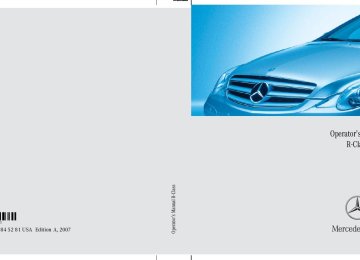- 2010 Mercedes-Benz R Class Owners Manuals
- Mercedes-Benz R Class Owners Manuals
- 2006 Mercedes-Benz R Class Owners Manuals
- Mercedes-Benz R Class Owners Manuals
- 2008 Mercedes-Benz R Class Owners Manuals
- Mercedes-Benz R Class Owners Manuals
- 2009 Mercedes-Benz R Class Owners Manuals
- Mercedes-Benz R Class Owners Manuals
- 2007 Mercedes-Benz R Class Owners Manuals
- Mercedes-Benz R Class Owners Manuals
- 2011 Mercedes-Benz R Class Owners Manuals
- Mercedes-Benz R Class Owners Manuals
- Download PDF Manual
-
287
Controls in detail Driving systems
Basic settings (R 63 AMG only) There are two settings from which to choose: 앫 Raised level, for driving on rough roads 앫 Highway level, for driving on paved
roads in fair or better condition
i The third available level is the highspeed level that is set automatically.
i The vehicle will be lowered by 0.87 in (22 mm) after the engine is turned off. From the raised level, the vehicle will not be not lowered after the engine is turned off. When the engine is started, the previously selected setting is selected again. For information on ADS settings AUTO, SPORT, or COMF, see “Adaptive Damping System (ADS)*” (컄 page 286).
The vehicle lowers to highspeed level auto- matically when 앫 the vehicles speed exceeds
70 mph (112 km/h)
앫 the vehicles speed is between
60 mph (96 km/h) and 70 mph (112 km/h) for longer than 20 seconds
i Obey local speed limits. Use prudent driving speeds appropriate to prevailing conditions.
Raised level Highway level Highspeed level
ADS AUTO + 1.69 in (+ 43 mm) +/- 0
+/- 0ADS SPORT + 1.69 in (+ 43 mm) - 0.28 in (- 7 mm) - 0.28 in (- 7 mm)
ADS COMF + 1.69 in (+ 43 mm) + 0.20 in (+ 5 mm) +/- 0
288
Raised level Only choose the raised level when the road conditions permit. Otherwise: 앫 Fuel consumption may increase. 앫 Handling characteristics of the vehicle
may be unfavorable.
i You can select the raised level at vehicle speeds of up to 25 mph (40 km/h). At a higher vehicle speed, the message n Level selection not permitted appears in the multifunction display. 왘 Start the engine (컄 page 54).
The switch is located on the upper part of the center console.
1 Vehicle level control switch 2 Indicator lamp If indicator lamp 2 is off: 왘 Press switch 1.
Indicator lamp 2 flashes. The vehicle adjusts to the raised level. The following message appears in the multifunction display while the level is being set:
Controls in detail Driving systems
When the raised level is reached, indicator lamp 2 comes on continuously and the following message appears in the multi- function display:
i The messages can be cleared by pressing button æ or ç on the multifunction steer- ing wheel.
289
! Keep in mind that in rough or uneven roads, adjusting the vehicle to a lower level may cause the vehicle underbody to come in contact with the road and result in damage to the vehicle underbody. Always make sure the vehicle has sufficient ground clearance before adjusting it to a lower level. If indicator lamp 2 is on: 왘 Press switch 1 (컄 page 289).
Indicator lamp 2 flashes. The vehicle adjusts to the highway level. The following message appears in the multifunction display while the level is being set:
When the highway level is reached, indica- tor lamp 2 goes out and the following message appears in the multifunction dis- play:
i The messages can be cleared by pressing button æ or ç on the multifunction steer- ing wheel.
i The vehicle level is set to highway level auto- matically when the vehicle speed is exceeding 25 mph (40 km/h).
Controls in detail Driving systems
Highway level 왘 Close all doors and the tailgate. 왘 Start the engine (컄 page 54). The switch is located on the upper part of the center console.
1 Vehicle level control switch 2 Indicator lamp
290
Parktronic* (Parking assist)
Warning!
Parktronic is a supplemental system. It is not intended to, nor does it replace, the need for extreme care. The responsibility during parking and other critical maneuvers always rests with the driver.
Special attention must be paid to objects with smooth surfaces or low silhouettes (e.g. trailer couplings, painted posts, or road curbs). Such objects may not be detected by the system and can damage the vehicle.
The operational function of the Parktronic system can be affected by dirty sensors, especially at times of snow and ice. See “Cleaning the Parktronic system sensors” (컄 page 414). Interference caused by other ultrasonic signals (e.g. working jackhammers, car wash, or the air brakes of trucks) can cause the system to send erratic indications, and should be taken into consideration.
Warning!
Make sure no persons or animals are in the area in which you are maneuvering. You could otherwise injure them.
The Parktronic system is an electronic aid designed to assist the driver during parking maneuvers. It visually and audibly indicates the relative distance between the vehicle and an obstacle. The Parktronic system is automatically activated when you 앫 switch on the ignition or start the
engine
and 앫 release the parking brake and 앫 set the automatic transmission to
position D, R, or N
Controls in detail Driving systems
The Parktronic system deactivates at vehicle speeds exceeding approximately 11 mph (18 km/h). At lower vehicle speeds, the Parktronic system turns on again. The Parktronic system also deactivates when you set the automatic transmission to position P or depress the parking brake pedal. The Parktronic system monitors the surroundings of your vehicle with six sen- sors in the front bumper and four sensors in the rear bumper.
1 Sensors in the front bumper
291
Controls in detail Driving systems
Range of the sensors To function properly, the sensors must be free of dirt, ice, snow and slush. Clean the sensors regularly, being careful not to scratch or damaging the sensors, see “Cleaning the Parktronic* system sensors” (컄 page 414).
! During parking maneuvers, pay special attention to objects located above or below the height of the sensors (e.g. planters or trailer hitches). The Parktronic system will not detect such objects at close range and damage to your vehicle or the object may result. Ultrasonic signals from outside sources (e.g. working jackhammers, car wash or the air brakes of trucks) may impair the operation of the Parktronic system.
292
Front sensors
Center Corners
approx. 40 in (100 cm) approx. 24 in (60 cm)
Rear sensors
Center Corners
approx. 48 in (120 cm) approx. 32 in (80 cm)
Minimum distance
Center Corners
approx. 8 in (20 cm) approx. 6 in (15 cm)
If the system detects an obstacle in this range, all the distance warning segments illuminate and you hear a warning signal. If the obstacle is closer than the minimum distance, the actual distance may no longer be indicated by the system.
Warning indicators Visual signals indicate to the driver the relative distance between the sensors and an obstacle. The warning indicator for the front area is located above the center air vents in the dashboard. The warning indi- cator for the rear area is located in the rear overhead control panel.
Each warning indicator is divided into five yellow and two red distance segments for either side of the vehicle. The Parktronic system is ready when the yellow readiness indicators 3 are illuminated. The current transmission position deter- mines which warning indicator will be activated.
Transmission position R or N
Warning indicator
Front area activated Front and rear area activated Neither activated
Front area warning indicator 1 Left side of the vehicle 2 Right side of the vehicle 3 Readiness indicators
Controls in detail Driving systems
As your vehicle approaches an object, one or more distance segments will illuminate, depending on the distance. When the seventh distance segment illuminates, you have reached the minimum distance. 앫 Front area: An intermittent acoustic
warning lasting a maximum of 2 seconds will sound as the first red distance segment illuminates and a constant acoustic warning lasting a maximum of 2 seconds will sound for the second red distance segment. The signal is canceled when the automatic transmission is set to position P or the parking brake is set.
앫 Rear area: An intermittent acoustic
warning lasting a maximum of 2 seconds will sound as the first red distance segment illuminates and a constant acoustic warning lasting a maximum of 2 seconds will sound for the second red distance segment. The signal is canceled when the automatic transmission is set to position D, P, or the parking brake is set.
293
Controls in detail Driving systems
Switching the Parktronic system on/off You can switch off the Parktronic system manually. The Parktronic switch is located in the upper part of the center console.
Switching on 왘 Press Parktronic switch 1 once more.
Indicator lamp 2 goes out.
i The Parktronic system switches on automatically when you switch on the ignition (컄 page 39).
Parktronic system malfunction If only the red distance segments illumi- nate and an acoustic warning sounds, there is a malfunction in the Parktronic system. The Parktronic system will auto- matically switch off after 20 seconds and the indicator lamp in the Parktronic switch comes on. 왘 Have the Parktronic system checked by an authorized Mercedes-Benz Light Truck Center as soon as possible.
1 Parktronic switch 2 Indicator lamp
Switching off 왘 Press Parktronic switch 1. Indicator lamp 2 comes on.
294
If only the red distance segments illumi- nate and no acoustic warning sounds, the Parktronic system sensors are dirty (e.g. slush, snow or ice) or there is an interfer- ence from other radio or ultrasonic signals (e.g. working jackhammers, car wash or the air brakes of trucks). The Parktronic system will automatically switch off after 20 seconds and the indicator lamp in the Parktronic switch comes on. 왘 Switch off the ignition (컄 page 39). 왘 Clean the Parktronic system sensors
(컄 page 414).
왘 Switch on the ignition (컄 page 39). or 왘 Check the Parktronic system operation at another location to rule out interfer- ence from outside radio or ultrasonic signals.
Rear view camera*
Warning!
The rear view camera is only an aid and may display obstacles from a distorted perspec- tive or inaccurately, or may not display ob- stacles at all. The rear view camera does not relieve you of the responsibility to be cau- tious, take care and pay careful attention. The rear view camera may not show objects which are 앫 very close to the rear bumper 앫 under the rear bumper 앫 above the tailgate handle You are responsible for safety at all times and must continue to pay attention to the immediate surroundings when parking and maneuvering. This includes the area behind, in front of and beside the vehicle. Otherwise you could endanger yourself or others.
Warning!
Make sure that no persons or animals are in or near the area in which you are parking/maneuvering. Otherwise, they could be injured.
Warning!
The rear view camera either will not function or will not function to its full capability if 앫 the tailgate is open 앫 it is raining very hard, snowing or foggy 앫 it is night or you are parking/maneuver-
ing your vehicle in an area where it is very dark
앫 the camera is exposed to a very bright
white light
앫 the immediate surroundings are illumi- nated with fluorescent light (the display may flicker)
Controls in detail Driving systems
앫 there is a sudden change in tempera-
ture, e.g. if you drive into a heated garage from the cold (lens condensa- tion)
앫 the camera lens is dirty or covered 앫 the rear of your vehicle is damaged
In this case, have the position and set- ting of the camera checked by a quali- fied specialist workshop. Mercedes-Benz recommends that you contact a Mercedes-Benz Light Truck Center for this purpose.
Do not use the rear view camera in these sit- uations. Otherwise you could injure yourself or others and/or damage property including your vehicle while parking/maneuvering.
295
Controls in detail Driving systems
The rear view camera is an optical parking aid. It shows you the area behind the vehi- cle in the COMAND system display when reverse gear R is engaged, for example during parallel parking. The rear view camera is located near the tailgate handle.
1 Rear view camera
296
Switching the rear view camera on and off 왘 Switch on the ignition (컄 page 39). 왘 Shift the automatic transmission to
position R (컄 page 197). The area behind the vehicle appears in the COMAND system display.
i The area behind the vehicle is shown in the COMAND system display as a mirror image, like in the rear view mirror.
i The image from the rear view camera will no longer be displayed if you select another function on the COMAND system while reverse gear R is engaged. To display the image again, disengage and reengage reverse gear R. 왘 Shift the automatic transmission to
position P, N or D to switch off the rear view camera.
왔 Loading Roof rack*
Warning!
Only use the roof rack when the basic carrier bars have been completely mounted. The left and right roof rails are only stabilized by means of the basic carriers being mounted.
Follow the manufacturer’s installation instructions. Otherwise, an improperly attached roof rack system or its load could become detached from the vehicle.
Do not exceed the maximum roof load of 220 lb (100 kg).
Take into consideration that when the roof rack is loaded, the handling characteristics are different from those when operating the vehicles without the roof rack loaded.
Controls in detail Loading
! Load the roof rack in such a way that the vehicle cannot be damaged while driving. Make sure 앫 you can completely raise the tilt/sliding
sunroof* (or tilt/sliding panel*) at the rear 앫 you can open the tilt/sliding sunroof* (or
tilt/sliding panel*) completely
앫 you can open the tailgate completely
왘 Flip roof trim covers 1 open. 왘 Attach the roof rack to the attachment
points under roof trim covers 1. Follow roof rack manufacturer’s installation instructions.
For further information, inquire at your Mercedes-Benz Light Truck Center.
1 Trim cover
297
Controls in detail Loading
Loading instructions
Warning!
Always fasten items being carried as securely as possible using cargo tie-down rings and fastening materials appropriate for the weight and size of the load.
In an accident, during hard braking or sudden maneuvers, loose items will be thrown around inside the vehicle, and can cause injury to vehicle occupants unless the items are securely fastened in the vehicle.
To help avoid personal injury during a collision or sudden maneuver, always use tie-down rings and, if so equipped, always use the partition net* when transporting cargo.
Never drive vehicle with the tailgate open. Deadly carbon monoxide (CO) gases may enter vehicle interior resulting in uncon- sciousness and death.
298
Load distribution
The gross vehicle weight which is the weight of the vehicle including fuel, tools, spare wheel, installed accessories, pas- sengers, and luggage/cargo must never exceed the load limit and the Gross Vehicle Weight Rating (GVWR) for your vehicle as specified on the placard located on the driver’s door B-pillar (컄 page 526). In addi- tion, the load must be distributed in such a way so that the weight on each axle never exceeds the Gross Axle Weight Rating (GAWR) for the front and rear axle. The GVWR and GAWR for your vehicle are indi- cated on the certification label which can be found on the driver’s door B-pillar (컄 page 526). For more information, see “Tire and Load- ing Information” (컄 page 377). The handling characteristics of a fully loaded vehicle depend greatly on the load distribution. It is therefore recommended to load the vehicle according to the illustra- tions shown, with the heaviest items being placed towards the front of the vehicle.
Please pay attention to and comply with the following instructions when loading the vehicle and transporting cargo: 앫 Always place items being carried
against front or rear seat backrests, and fasten them as securely as possi- ble.
앫 The heaviest portion of the cargo
should always be kept as low as possi- ble against front or rear seat backrests.
i The cargo compartment is the preferred place to carry objects. The expanded cargo com- partment (컄 page 301) should only be used for items which do not fit in the cargo compartment alone.
Cargo tie-down rings
Your vehicle is equipped with eight cargo tie-down rings. Carefully secure cargo by applying even load on all rings with rope of sufficient strength to hold down the cargo. i While the partition net* (컄 page 308) will help protect you from smaller objects, it cannot prevent the movement of large, heavier objects into the passenger compartment in an accident, during hard braking, or sudden maneuvers. Such items must be properly secured using the cargo tie-down rings in the cargo compartment floor.
Controls in detail Loading
Cargo compartment Four cargo tie-down rings are located in the cargo compartment.
1 Cargo tie-down ring
299
Controls in detail Loading
Second seat-row Two cargo tie-down rings are located in the footwell behind the driver’s and passenger seat.
Third seat-row Two cargo tie-down rings are located in the footwell behind the second-row seats.
Hooks
Two hooks are located on the rear com- partment trim panels, one on each side.
1 Cargo tie-down ring
1 Cargo tie-down ring
1 Hook Use the hooks to secure light weight items only. The maximum permissible weight per hook is 9 lbs (4 kg).
300
Expanding cargo compartment
You can separately fold each seat of the rear passenger compartment to expand the cargo compartment.
Warning!
When expanding the cargo compartment, always fully fold the corresponding seats and, if so equipped, always use the partition net* (컄 page 308) when transporting cargo. Unless you are transporting cargo, the seat backrests must remain properly locked in the upright position.
In an accident, during hard braking or sudden maneuvers, loose items will be thrown around inside the vehicle, and can cause injury to vehicle occupants unless the items are securely fastened in the vehicle.
Always use the cargo tie down rings (컄 page 299).
Warning!
Never drive vehicle with the tailgate open. Deadly carbon monoxide (CO) gases may enter vehicle interior resulting in uncon- sciousness and death.
! When the second-row seats are folded forward, the front seats may not be moved to the rearmost position. Otherwise you could damage the front and second-row seats.
Expanding cargo compartment in part
Folding third-row seats 왘 Completely lower the head restraints of
the third-row seats.
i The third-row head restraints are adjusted in the same manner as the head restraints of the second-row seats (컄 page 139).
Controls in detail Loading
1 Seat belt holder 2 Release handle 3 Seat backrest 왘 Place seat belt in seat belt holder 1. 왘 Pull release handle 2 on seat
backrest 3 in direction of arrow. Seat backrest 3 is released.
컄컄
301
Controls in detail Loading
컄컄
Expanding cargo compartment fully
Warning
Folded second-row seats are intended to serve as cargo compartment expansion in conjunction with folded third-row seats only. Do not fold the second-row seats and allow third-row seat occupants to use folded second-row seats as a footrest while driving. Third-row seat occupants must, like all vehi- cle occupants, keep both feet on the floor in front of their seat. Otherwise, occupants could slide under the seat belt in a collision. If occupants slide under it, the belt would apply force at the abdomen or neck. That could cause serious or even fatal injuries.
3 Seat backrest 4 Seat cushion 5 Strap 왘 Move seat backrest 3 slightly for-
ward. Seat cushion 4 is released and folds forward automatically.
왘 Fold seat backrest 3 to a horizontal
position.
i Strap 5 serves to pull up the seat backrest when bringing the third-row seats back to their original position (컄 page 304).
302
Do not fold the second-row seats and allow third-row seat occupants to use folded second-row seats as a table while driving. Objects placed on folded second-row seats may come loose during braking, vehicle ma- neuvers, or an accident and be thrown around in the vehicle interior. Objects thrown around in the vehicle interior may cause an accident and/or serious personal injury.
i When folding both rows of seats, it is impor- tant that you fold the second-row seats first, and then fold the third-row seats.
Folding second-row seats
왘 Remove the head restraint from the
왘 Fold seat backrest 1 forward until it
Controls in detail Loading
! When the second-row seats are folded forward, the front seats may not be moved to the rearmost position. Otherwise you could damage the front and second-row seats. 왘 Move the seat to be folded to its rear-
most position (컄 page 138).
왘 Remove the rear center console*, if so
equipped (컄 page 323).
i The rear center console* can remain installed, if installed in the most forward position (컄 page 325). However, the cargo compartment floor will then not be an even plane. The storage compartment and the cupholders in the rear center console* are only illuminated, when the rear center console* is installed in the most rearward position (position 0) (컄 page 325).
respective second-row seat (컄 page 141).
fully rests on seat cushion 2 in a horizontal position.
1 Seat backrest 2 Seat cushion 왘 Push down on folded seat backrest 1 until seat cushion 2 engages in seat base.
1 Seat backrest 2 Seat cushion 3 Release lever 왘 Place the head restraint on the seat
cushion.
왘 Relieve the load on seat backrest 1
and pull release lever 3 past the resistance point in direction of arrow as far as it will go. Seat and seat backrest are unlocked.
303
Controls in detail Loading
Folding third-row seats 왘 Completely lower the head restraints of
왘 Place seat belt in seat belt holder 1. 왘 Pull release handle 2 on seat
the third-row seats.
i The third-row head restraints are adjusted in the same manner as the head restraints of the second-row seats (컄 page 139).
backrest 3 in direction of arrow. Seat backrest 3 is released.
왘 Slowly move seat backrest 3 forward. Seat cushion 7 is released and folds forward automatically.
1 Seat belt holder 2 Release handle 3 Seat backrest
304
3 Seat backrest (third-row seat) 4 Recess (on second-row seat backrest) 5 Guide pin (on third-row seat cushion) 6 Seat backrest (second-row seat) 7 Seat cushion (third-row seat) 8 Strap
i Strap 8 serves to pull up the seat backrest when bringing the third-row seats back to their original position (컄 page 304). 왘 Fold seat cushion 7 to a horizontal
position. Guide pin 5 must engage in recess 4 of seat backrest 6.
i The second-row seats must be in their rearmost position (컄 page 138). 왘 Fold seat backrest 3 to a horizontal
position.
Returning seats to their original position 왘 Carry out the steps described on (컄 page 301) to (컄 page 304) in reverse order.
왘 Make sure all seats are properly locked
in position.
Warning!
Make sure 앫 the seats are properly locked 앫 the seat backrests are in an upright po-
sition and are properly locked
A second-row seat is properly locked only when lock status indicator 1 is in hinged position and red marking 2 is barely visible.
If a seat and seat backrest are not properly locked, the seat could move forward and the seat backrest could fold. You could slide un- der the seat belt during braking, vehicle ma- neuvers, or in an accident. If you slide under it, the belt would apply force at the abdomen or neck. That could cause serious or even fa- tal injuries.
Controls in detail Loading
Second-row seat unlocked 1 Lock status indicator 2 Red marking When the seat is unlocked 앫 lock status indicator 1 is extended 앫 red marking 2 is clearly visible 왘 When the seat is unlocked, push seat
backrest back until the seat audibly engages.
Second-row seat locked 1 Lock status indicator 2 Red marking When the seat is locked 앫 lock status indicator 1 is in hinged
position
앫 red marking 2 is barely visible
305
Controls in detail Loading
Cargo compartment cover blind*
The cargo compartment cover blind can be installed behind the third-row seats or the second-row seats.
! With the cargo compartment cover blind installed, do not pile luggage higher than the lower edges of the rear side windows.
i The cargo compartment cover blind has two extensions which are connected to the cargo compartment cover blind by cords. The cargo compartment cover blind must be extended for installation behind the second-row seats (컄 page 306).
306
Removing blind
Blind installed behind third-row seats 1 Handle 2 Mount
Rolling out blind 왘 Pull blind on handle 1 across the
cargo compartment.
왘 Guide blind into mounts 2 and
release.
Rolling up blind 왘 Disengage blind and guide retraction
by its handle 1.
Blind installed behind second-row seats 1 Release button 2 Blind 왘 Roll the blind up. 왘 Push release button 1. 왘 Pull blind 2 to the left against the
spring pressure until the spring in the blind audibly engages.
왘 Remove the blind.
Installing blind 왘 For installation behind second-row seats, install the blind extensions (컄 page 307).
! For installation behind third-row seats, the blind extensions must not be installed. Otherwise, the blind could be damaged.
왘 Remove the covers from the mounts in
side trim. 왘 Press on cover at its lower edge as
indicated by arrow. The mount cover’s upper edge flips up.
왘 Remove mount cover by pulling its upper edge out of side trim in direction of arrow.
i To avoid loss of the mount covers, keep them in a safe place while not in use, e.g. the glove box. 왘 Place left side of blind 2 (컄 page 306)
in left mount.
왘 Position right side of blind 2 (컄 page 306) over right mount.
왘 Press release button 1 (컄 page 306) and guide blind 2 (컄 page 306) into mount.
Extending blind
i The cargo compartment cover blind has two extensions which are connected to the cargo compartment cover blind by cords. The cargo compartment cover blind must be extended for installation behind the second-row seats.
Controls in detail Loading
1 Blind 2 Extension 3 Guidings 4 Guide pins 왘 Position extension 2 over blind 1. Guide pins 4 must point directly at guidings 3.
왘 Turn extension 2 and blind 1 in op- posite directions as indicated by the ar- rows. Guide pins 4 must engage in guidings 3.
컄컄
307
Controls in detail Loading
컄컄
When not in use, you can attach the cover blind extensions to the cover blind.
Partition net*
Warning!
Make sure the partition net is properly engaged at top and bottom position and the tightening belts are securely fastened.
Never use a damaged partition net.
To help avoid personal injury from smaller objects being thrown around in the occu- pant compartment during a collision or sudden maneuver, always use partition net when transporting cargo.
The partition net cannot prevent the move- ment of large, heavier objects into the pas- senger compartment in an accident. Such items must be properly secured using the cargo tie-down rings in the cargo compart- ment floor (컄 page 299). Passenger use of seats behind installed partition net is restricted because of the footwell being taken up by the net.
5 Extension guide rail 6 Mounting 왘 With the cargo compartment cover
installed behind third-row seats, insert extension guide rail 5 into mounting 6.
왘 Push extension into mounting 6 as far
as it will go.
308
Use of the partition net is a particularly important safety factor when the vehicle is loaded higher than the top of the seat backrests with smaller objects. For your safety, always use the partition net when transporting cargo. The partition net can be installed in two lo- cations:
1 Holder behind B-pillar 2 Holder behind C-pillar
앫 With the cargo compartment expanded
in part (컄 page 301), use holders behind C-pillars 2 and the cargo tie-down rings in the third-row footwell (컄 page 300).
앫 With the cargo compartment fully
expanded (컄 page 302), use holders behind B-pillars 1 and the cargo tie-down rings in the second-row footwell (컄 page 300).
왘 Open the zipper on the partition net
package.
왘 Roll out the partition net. 왘 Unfold the partition net.
The partition net bars must audibly en- gage.
Controls in detail Loading
Installing the partition net
Pulling the partition net tight
Partition net installed behind the B-pillar 1 Holder 2 Partition net bar 왘 Hang partition net bar 2 on holder 1
as indicated by the arrow.
왘 Push partition net bar 2 forward into
holder 1 in direction of arrow.
Belt hook attached in the second-row footwell 1 Belt hook 2 Cargo tie-down ring 3 Tightening belt 왘 Hook belt hook 1 into cargo tie-down
ring 2 in direction of arrow.
왘 Pull tightening belt 3 by the loose end in direction of arrow until the partition net is pulled tight.
왘 After driving a short distance, make
sure the partition net is still tight and, if necessary, pull it tight again.
309
Removing and storing the partition net 왘 Take partition net bar 2 out of
holder 1, see “Installing the partition net” (컄 page 309).
왘 Press the red button on the upper and
lower partition net bar. 왘 Fold the partition net. 왘 Roll up the partition net. 왘 Close the zipper on partition net
package.
Controls in detail Loading
Loosening the partition net
Belt hook attached in the second-row footwell 1 Buckle 2 Belt hook 3 Cargo tie-down ring 왘 Loosen the tightening belt by pulling
buckle 1 upward in direction of arrow.
왘 Remove belt hook 2 from cargo
tie-down ring 3.
310
왔 Useful features Storage compartments
Warning!
Glove box/CD changer*
i Depending on vehicle equipment, a CD changer* and an AUX-socket are located in the glove box.
Closing the glove box 왘 Push glove box lid 2 up to close.
Releasing CD changer*
Controls in detail Useful features
To help avoid personal injury during a collision or sudden maneuver, exercise care when storing objects in the vehicle. Put luggage or cargo in the cargo compartment if possible. Do not pile luggage or cargo higher than the seat backs.
Always use partition net* when transporting cargo. Partition net* cannot secure hard or heavy objects.
Parcel nets cannot secure hard or heavy objects.
Keep compartment lids closed. This will help to prevent stored objects from being thrown about and injuring vehicle occupants during 앫 braking 앫 vehicle maneuvers 앫 an accident
1 Glove box lid release 2 Glove box lid
Opening the glove box 왘 Pull lid release 1 in direction of arrow.
Glove box lid 2 opens downward.
1 Release button 2 CD changer 3 AUX-socket 왘 Open the glove box. 왘 Press release button 1.
CD changer 2 is released and swings down automatically.
For information on CD changer operation, see separate COMAND system operating instructions.
311
Controls in detail Useful features
Closing CD changer*
왘 Take the mechanical key out of the
SmartKey or SmartKey with KEYLESS-GO* (컄 page 478).
Storage compartment in front center console
1 CD changer 왘 Gently push CD changer 1 up in direction of arrow until it engages.
For information on CD changer operation, see separate COMAND system operating instructions.
Locking and unlocking the glove box separately You can lock the glove box separately, e.g. when the vehicle is in the shop for service.
1 Unlocking glove box 2 Locking glove box 왘 Insert mechanical key into glove box
lock.
왘 Turn mechanical key to position 2 to
lock the glove box.
왘 Turn mechanical key to position 1 to
unlock the glove box.
i The glove box can only be locked or unlocked with the mechanical key.
1 Cover 2 Chrome label 왘 Tab lightly on chrome label 2 of
cover 1. Cover 1 swings open.
Additional storage compartment in front center console A storage compartment is located in front of the armrest in the front center console.
312
Controls in detail Useful features
Front armrest storage compartments Two storage compartments are located be- low the armrest. Both can be opened sep- arately.
1 Cover 2 Chrome label 왘 Tab lightly on chrome label 2 of
cover 1. Cover 1 swings open.
i The storage compartment also contains a power outlet (컄 page 322).
i If your vehicle is equipped with a smoking package*, the storage compartment contains an ashtray with cigarette lighter (컄 page 319) in- stead.
1 Button to open storage tray/telephone
compartment
2 Button to open storage compartment
i The Roadside Assistance button • (컄 page 333) and the Information button ¡ (컄 page 334) are located in storage tray 3.
3 Storage tray/telephone compartment 4 Coinholders
Opening the storage compartment 왘 Press button 2 and lift up armrest.
Opening the storage tray 왘 Press button 1 and lift up armrest. Two coin holders 4 are located in front of storage tray 3.
313
Controls in detail Useful features
Rear armrest storage compartment* A storage compartment is located in the armrest of the rear center console* between the second-row seats.
Rear storage compartments Two storage compartments are located in front of the second-row seats.
왘 Press button under armrest and lift up
armrest.
Upper storage compartment i Depending on vehicle equipment, the upper storage compartment may be replaced by a control panel, for example in vehicles with rear climate control* (컄 page 229) or rear automatic climate control* (컄 page 245).
Lower storage compartment 1 Storage compartment cover 2 Release button 왘 Press release button 2 on storage
compartment cover 1. The storage compartment cover opens automatically.
i If your vehicle is equipped with a smoking package*, the storage compartment contains an ashtray (컄 page 320).
314
Third-row storage compartment Storage compartments are located on the side trims of the third-row seats.
Parcel nets
Warning!
1 Storage compartment
i If your vehicle is equipped with a 3-zone automatic climate control*, the storage compartment is replaced by an adjustable air vent (컄 page 249).
Do not place objects with a combined weight of more than 4.4 lbs (2 kg) into the parcel net on the back of the front passen- ger seat. Otherwise, the Occupant Classification System OCS (컄 page 88) may not be able to properly approximate the occupant weight category.
Parcel nets are intended for storing light-weight items only.
Heavy objects, objects with sharp edges, or fragile objects may not be transported in the parcel nets. In an accident, during hard braking, or sudden maneuvers, they could be thrown around inside the vehicle and cause injury to vehicle occupants.
Parcel nets cannot protect transported goods in the event of an accident.
Controls in detail Useful features
Parcel net in front passenger footwell
1 Parcel net
Parcel nets on front seat backrests
1 Parcel net
315
Controls in detail Useful features
Parcel net in cargo compartment
Cup holders
Warning!
In order to help prevent spilling liquids on vehicle occupants and/or vehicle equip- ment, only use containers that fit into the cup holder. Use lids on open containers and do not fill containers to a height where the contents, especially hot liquids, could spill during braking, vehicle maneuvers, or an accident. Liquids spilled on vehicle occu- pants may cause serious personal injury. Liquids spilled on vehicle equipment may cause damage not covered by the Mercedes-Benz Limited Warranty.
When not in use, keep rear cup holders closed. An open cup holder may cause injury to you or others when contacted during braking, vehicle maneuvers, or in an accident.
1 Parcel net 2 Clips 3 Mounting openings 4 Mounting lug 5 Rail 왘 Take parcel net 1 out of lower
clips 2.
왘 Push rails 5 up slightly in direction of
arrows.
왘 Pull mounting lugs 4 out of mounting
openings 3.
왘 Install parcel net 1 in reverse order.
316
Keep in mind that objects placed in a cup holder may come loose during braking, vehicle maneuvers, or an accident and be thrown around in the vehicle interior. Objects thrown around in the vehicle in- terior may cause an accident and/or serious personal injury.
Cup holders in front center console A cupholder and a card/ticket holder with bottle opener are located in the front center console.
1 Cup holders
Controls in detail Useful features
The bottle opener is located underneath the card/ticket holder and has openers for crown caps and screw caps.
Reinserting
2 Opener for screw caps 3 Opener for crown caps
i With the card/ticket holder removed, you can also take the rubber inlet from the cupholder for cleaning.
1 Tabs 2 Card/ticket holder 왘 Guide tabs 1 into openings. 왘 Guide rear of card/ticket holder 2
into the cupholder.
Card/ticket holder with bottle opener A card/ticket holder and a bottle opener are located in the cup holder of the front center console. Cards and tickets can be inserted into the slot in the middle. The card/ticket holder is removable and has a bottle opener underneath.
Removing
1 Card/ticket holder with bottle opener 왘 Lift card/ticket holder 1 at the rear
and take it out.
317
Controls in detail Useful features
Cup holder in front of second-row seats A cupholder is located in front of the second-row seats.
! Close the cup holder when not in use and before folding the second-row seats.
i Vehicles with rear center console* (컄 page 323) are not equipped with cupholders in front of the second-row seats.
Opening cup holder
왘 Open storage compartment
cover 1 (컄 page 314).
왘 Press storage compartment cover 1 down in direction of arrow as far as it will go.
Closing cup holder 왘 Make sure you have removed all containers from the cup holder.
왘 Push cup holder 2 in until it engages. 왘 Close storage compartment cover.
Cupholders in rear center console* Cupholders are located on the rear center console* between the second-row seats.
1 Storage compartment cover 2 Cup holder 왘 Pull out cup holder 2 in direction of
arrow as far as it will go.
1 Storage compartment cover
1 Cup holders
318
Controls in detail Useful features
Cupholders in third-row side trim Cupholders are located in the side trims of the third-row seats.
Ashtrays*
Ashtray in the front center console
Opening the ashtray 왘 Open cover 1 (컄 page 312).
Your vehicle is equipped with an ashtray and a cigarette lighter (컄 page 321) located in the front center console and an ashtray located in front of the second-row seats (컄 page 320).
i If your vehicle is not equipped with a smoking package*, it has a storage compartment (컄 page 312) with a power outlet (컄 page 322) instead.
1 Cup holder
1 Cover plate 2 Ashtray insert
319
Controls in detail Useful features
Removing ashtray insert
Rear seat ashtray (second row)
Warning!
i Vehicles with rear center console* (컄 page 323) are not equipped with an ashtray in front of the second-row seats.
Remove ashtray insert only with vehicle standing still. Set the parking brake to secure vehicle from movement. Set auto- matic transmission to P. With the automatic transmission set to P, turn off the engine.
! Close the ashtray when not in use and be- fore folding the second-row seats.
Opening the ashtray
Removing ashtray insert 왘 Open ashtray cover 1. 왘 Press ashtray cover 1 down in
direction of arrow as far as it will go.
왘 Grip ashtray insert 2 on the sides and
pull it out upwards.
Reinstalling ashtray insert 왘 Insert ashtray insert 2 and push down
until the ball catch engages. 왘 Close ashtray cover plate 1.
320
1 Ashtray cover 2 Ashtray insert 왘 Open ashtray cover 1 (컄 page 312). 왘 Press ashtray cover 1 down in
direction of arrow as far as it will go.
1 Ashtray cover 2 Ashtray insert 왘 Push on ashtray insert 2 and pull it
out upwards.
Reinstalling ashtray insert 왘 Insert ashtray insert 2 into opening. 왘 Push down ashtray insert 2 until it
engages.
왘 Close ashtray cover 1.
Cigarette lighter*
Warning!
Never touch the heating element or sides of the cigarette lighter; they are extremely hot. Hold the knob only.
Make sure that any children traveling with you do injure themselves or start a fire with the hot cigarette lighter.
When leaving the vehicle always remove the SmartKey or SmartKey with KEYLESS-GO* from the starter switch, take it with you, and lock the vehicle. Do not leave children unattended in the vehicle, or with access to an unlocked vehicle. Unsupervised use of vehicle equipment may cause an accident and/or serious personal injury.
왘 Switch on the ignition (컄 page 39).
1 Cover plate 2 Cigarette lighter 왘 Open cover plate 1 (컄 page 319). 왘 Push in cigarette lighter 2.
The cigarette lighter will pop out auto- matically when hot.
왘 Take out cigarette lighter 2.
Controls in detail Useful features
! The lighter socket can accommodate 12V DC electrical accessories (up to a maximum of 85 W) designed for use with the standard “ciga- rette lighter” plug type. Keep in mind, however, that connecting accessories to the lighter socket (for example extensive connecting and discon- necting, or using plugs that do not fit properly) can damage the lighter socket. With the socket damaged, the lighter may no longer be able to be placed in the heating (pushed-in) position, or the lighter may pop out too early with the lighter not hot enough. To help avoid damaging the cigarette lighter socket, we recommend connecting 12V DC elec- trical accessories designed for use with the stan- dard “cigarette lighter” plug type to the 12V power outlets (컄 page 322) in your vehicle whenever possible.
! The cigarette lighter is not designed for use with the electric air pump (컄 page 501). Use a power outlet (컄 page 322) for electric air pump operation.
i If the engine is off, and the cigarette lighter is being used extensively, the vehicle battery may become discharged.
321
Controls in detail Useful features
Power outlets
! If you use all power outlets in the vehicle, make sure that the maximum current drawn does not exceed 55 A.
i The power outlets can be used to accommodate 12V DC electrical accessories (e.g. air pump, auxiliary lamps) up to a maximum of 240 W. If the engine is off and the power outlets are being used extensively, the vehicle battery may become discharged.
i You can use the power outlets in the cargo compartment or in the second seat row even if the ignition is switched off. An emergency shut-off feature ensures that the vehicle’s electrical voltage does not fall below a minimum level. If the voltage drops to this mini- mum level, the power outlets are automatically switched off. This ensures that enough power remains to start the engine.
322
Power outlet in front center console
Power outlets are located 앫 in the additional storage compartment
in front center console (컄 page 322)
앫 in the second-row footwell
(컄 page 323)
앫 on the right-hand side of the cargo
compartment (컄 page 323)
1 Cover plate 2 Power outlet cover 왘 Open cover plate 1 (컄 page 312). 왘 Switch on the ignition (컄 page 39). 왘 Pull out cover 2 and insert electrical
plug (cigarette lighter type).
i If your vehicle is equipped with a smoking package*, the storage compartment contains an ashtray with cigarette lighter (컄 page 319) instead.
Power outlet in second-row footwell
Power outlet in cargo compartment
Rear center console*
Controls in detail Useful features
왘 Switch on the ignition (컄 page 39). 왘 Flip up cover and insert electrical plug
왘 Switch on the ignition (컄 page 39). 왘 Flip up cover and insert electrical plug
(cigarette lighter type).
(cigarette lighter type).
The rear center console is located between the second-row seats. The rear center console contains: 앫 Storage compartment (컄 page 314) 앫 Cupholder (컄 page 318) 앫 DVD-player* (see separate COMAND
operating instructions)
i When fully expanding the cargo compart- ment, the rear center console has to be removed from the vehicle in order for the cargo compart- ment floor to be an even plane (컄 page 302).
323
왘 Pull release handle 2.
The front part of center console 1 is released from base 3.
왘 Lift center console 1 in direction of
arrow 4 and hold it there.
왘 While holding center console 1 up,
grip handle 5.
왘 Lift center console 1 at rear
handle 5 to release the center con- sole from anchorage points 6.
왘 Take center console 1 out of the vehi-
cle.
i Rear center console base 3 cannot be removed.
1 Rear center console 2 Release handle 3 Rear center console base 4 Folding back 5 Handle 6 Anchorage points
Controls in detail Useful features
Removing
Warning!
Remove all containers that may be stored in the cupholders of the rear center console. Otherwise liquids could spill on vehicle occupants and/or vehicle equipment. Hot liquids spilled on vehicle occupants may cause serious personal injury. Liquids spilled on vehicle equipment may cause damage not covered by the Mercedes-Benz Limited Warranty.
! To prevent damage to the rear center console and/or its components, make sure the storage compartment (컄 page 314) and the DVD-console lid* (see separate COMAND oper- ating instructions) are closed before removing the rear center console.
i Remove all items from the storage compart- ment (컄 page 314) of the rear center console to reduce the weight of the rear center console.
324
Installing
Warning!
The rear center console must be properly in- stalled on the center console base. Driving with the rear center console not properly in- stalled on the rear center console base may cause the rear center console to come loose and be thrown around in the vehicle interior, causing injury to vehicle occupants during 앫 braking 앫 vehicle maneuvers 앫 an accident
You can install the rear center console in two different positions. In the most for- ward position (position 1) you can expand the cargo compartment fully (컄 page 302) without removing the rear center console.
i The storage compartment and the cuphold- ers in the rear center console are only illuminat- ed, when the rear center console is installed in the most rearward position (position 0).
1 Latch (position 1) 2 Latch (position 0) 3 Rear center console base 4 Anchorage point (position 1) 5 Anchorage point (position 0)
Controls in detail Useful features
3 Rear center console base 6 Rear center console 왘 Position center console 6 above
base 3.
왘 Insert the tabs at rear of center
console 6 into anchorage points 4 or 5 on base 3.
왘 Guide front of center console 6 down
towards base 3. Center console 6 must rest on base 3.
왘 Press down on front of center
console 6 until it audibly engages in latch 1 or 2.
325
Controls in detail Useful features
Heated steering wheel*
The steering wheel heating warms up the leather area of the steering wheel. The stalk is located on the lower left-hand side of the steering wheel.
1 Switching on 2 Switching off 3 Indicator lamp
326
Switching on 왘 Switch on the ignition (컄 page 39). 왘 Turn switch at the tip of stalk in the
direction of arrow 1. The steering wheel is heated. Indicator lamp 3 comes on.
i The steering wheel heating is temporarily suspended while indicator lamp 3 remains on when 앫 the temperature of the vehicle interior is
above 86°F (30°C)
앫 the temperature of the steering wheel is
above 95°F (35°C)
When these conditions do not apply anymore, steering wheel heating continues.
Switching off 왘 Turn switch at the tip of stalk in the
direction of arrow 2. The heated steering wheel is switched off. Indicator lamp 3 goes out.
i Indicator lamp 3 flashes or goes out 앫 in case of power surge or undervoltage 앫 in case of a steering wheel heating malfunc-
tion
i The steering wheel heating switches off automatically when you remove the SmartKey from the starter switch or, on vehicles with KEYLESS-GO*, when you switch off the ignition (컄 page 39) and open the driver’s door. For information on the steering wheel, see “Multifunction steering wheel” (컄 page 160).
Telephone*
Warning!
Never operate radio transmitters equipped with a built-in or attached antenna (i.e. with- out being connected to an external antenna) from inside the vehicle while the engine is running. Doing so could lead to a malfunc- tion of the vehicle’s electronic system, possibly resulting in an accident and/or serious personal injury.
Radio transmitters, such as a portable tele- phone or a citizens band unit, should only be used inside the vehicle if they are con- nected to an antenna that is installed on the outside of the vehicle. The external antenna must be approved by Mercedes-Benz. Please contact an autho- rized Mercedes-Benz Light Truck Center for information on the installation of an approved external antenna. Refer to the radio transmitter operation instructions regarding use of an external antenna.
Warning!
Please do not forget that your primary responsibility is to drive the vehicle. A driver’s attention to the road must always be his/her primary focus when driving. For your safety and the safety of others, we recommend that you pull over to a safe loca- tion and stop before placing or taking a telephone call. If you choose to use the telephone1 while driving, please use the hands-free device and only use the telephone when road, weather and traffic conditions permit. Some jurisdictions prohibit the driver from using a mobile telephone while driving a vehicle. Only operate the COMAND system1 if road, weather and traffic conditions permit.
Bear in mind that at a speed of just 30 mph (approximately 50 km/h), your vehicle is covering a distance of 44 feet (approximately 14 m) every second.
1 Observe all legal requirements.
Controls in detail Useful features
i Various mobile phone cradles can be installed in the front center armrest, see separate installation instructions for the mobile phone cradle. These mobile phone cradles can be obtained from an authorized Mercedes-Benz Light Truck Center. The functions and services available to you while using the mobile phone depend on your service provider and the type of mobile phone you are using. See also separate operating manual for instructions on how to use the mobile phone.
When the mobile phone is inserted in the cradle, you can operate the telephone using the following devices: 앫 mobile phone keypad 앫 COMAND system (see separate operat-
ing instructions)
앫 buttons s and t on the multi- function steering wheel (컄 page 160)
앫 Voice Control* (see separate operating
instructions)
327
Controls in detail Useful features
Please note that these functions are only available with Mercedes-Benz approved mobile phones. Please contact an authorized Mercedes-Benz Light Truck Center for information on features avail- able for your mobile phone of choice. The cradle is located in the front center armrest. 왘 Open telephone compartment
(컄 page 313).
Inserting mobile phone in mobile phone cradle Once the mobile phone has been inserted in the mobile phone cradle, you have to use the hands-free device to respond during phone calls.
! Do not try to remove the mobile phone along with the cradle. You could otherwise damage the mobile phone cradle.
328
왘 If applicable, remove the cover for the external antenna connection from the back of the mobile phone and store it in a safe place. Be sure to comply with the mobile phone’s operating instructions as well.
Example illustration 1 Inserting the mobile phone 2 Connector contact 3 Mobile phone cradle 왘 Slide the lower end of the mobile phone
into connector contact 2 on cradle 3.
왘 Push the top of the mobile phone in
direction of arrow 1, until the lug on the mobile phone release button engages. The mobile phone is connected to the network via the external antenna. The mobile phone is linked to the hands-free device and the multifunc- tion steering wheel. The battery is charged depending on its charge status and the position of the SmartKey in the starter switch. The charge procedure will be indicated in the mobile phone’s display.
You can place or receive phone calls. You can control other functions of the mobile phone via the control system (컄 page 193) or COMAND system, see separate operat- ing instructions.
i When you take the SmartKey or SmartKey with KEYLESS-GO* out of the starter switch, the mobile phone remains switched on for approx. 10 minutes. If you place or receive a call during this time, the mobile phone switches off 10 min- utes after the call has been completed.
Controls in detail Useful features
Removing mobile phone from mobile phone cradle
Changing mobile phone cradle If you require a different cradle for your mobile phone, remove the present cradle before installing a new one.
Removing an existing mobile phone cradle
왘 Press release button in direction of
arrow 1 and take mobile phone cradle 3 out in direction of arrow 2.
Installing a different mobile phone cradle
Example illustration 1 Release catch for mobile phone 2 Mobile phone cradle
i When using a flip-style mobile phone, open flip top before removing from the cradle while a call is connected. Otherwise, the call will be disconnected. 왘 Press release catch in direction of
arrow 1 and take mobile phone out of mobile phone cradle 2.
Example illustration 1 To release the mobile phone cradle 2 To remove the mobile phone cradle 3 Mobile phone cradle
Example illustration 1 Contact plate 2 Recesses 3 Mobile phone cradle 왘 Insert mobile phone cradle 3 into
recesses 2 of contact plate 1.
왘 Push mobile phone cradle 3 forward
until it engages.
329
Controls in detail Useful features
Tele Aid*
! The initial activation of the Tele Aid system may only be performed by completing the sub- scriber agreement and placing an acquaintance call using the ¡ button. Failure to complete either of these steps will result in a system that is not activated. If you have any questions regarding activation, please call the Response Center at 1-800-756-9018 (in the USA) or 1-888-923-8367 (in Canada).
Shortly after the completion of your Tele Aid acquaintance call, you will receive a user ID and password. By visiting www.mbusa.com and selecting “Tele Aid” (USA only), you will have access to account information, remote door unlock and more.
330
The Tele Aid system (Telematic Alarm Identification on Demand) The Tele Aid system consists of three types of response: 앫 automatic and manual emergency 앫 roadside assistance 앫 information The Tele Aid system is operational provid- ing that the vehicle’s battery is charged, properly connected, not damaged and cel- lular and GPS coverage are available. The speaker volume of a Tele Aid call can be adjusted by using the volume control on the COMAND system headunit or on the multifunction steering wheel. To raise, turn the rotary volume control on the COMAND system headunit clockwise or press button æ on the multifunction steering wheel. To lower, turn the rotary volume control on the COMAND system headunit counterclockwise or press button ç on the multifunction steering wheel.
왘 To activate, press the SOS button, the
Roadside Assistance button • or the Information button ¡, depend- ing on the type of response required.
i The SOS button is located in the overhead control panel (컄 page 332). The Roadside Assistance button • (컄 page 333) and the Information button ¡ (컄 page 334) are located below the center armrest cover.
! The Tele Aid system utilizes the cellular network for communication and the GPS (Global Positioning System) satellites for vehicle location. If either of these signals are unavail- able, the Tele Aid system may not function and if this occurs, assistance must be summoned by other means.
i When a Tele Aid call has been initiated, the COMAND system audio is muted and the selected mode (radio, CD etc.) pauses. The optional cellular phone (if installed) inserted in cradle switches off. If you must use this phone, we recommend that you use it only with the vehicle at a standstill in a safe location. Remove the phone from the cradle and place the call. The navigation* system (if engaged) will continue to run. The display in the instrument cluster is available for use, and spoken com- mands are only available by pressing the RPT button on the COMAND system. A pop-up window will appear in the COMAND system dis- play to indicate that a Tele Aid call is in progress. After the Tele Aid call has ended, the optional cellular phone inserted in the cradle switches on again. A PIN entry might be necessary.
Controls in detail Useful features
System self-check Initially, after switching on the ignition, malfunctions are detected and indicated (the indicator lamps in the SOS button, the Roadside Assistance button • and the Information button ¡ stay on longer than 10 seconds or do not come on). The message Tele Aid inoperative appears in the multifunction display.
Warning!
If the indicator lamps on the SOS button, on the Roadside Assistance button, and/or on the Information button remain illuminated continuously in red and/or the message Tele Aid inoperative is displayed in the multifunction display after the system self-check, a malfunction in the system has been detected.
If a malfunction is indicated as outlined above, the system may not operate as expected. Have the system checked at the nearest Mercedes-Benz Light Truck Center as soon as possible.
Emergency calls An emergency call is initiated auto- matically following an accident in which the emergency tensioning devices (ETDs) or air bags deploy. An emergency call can also be initiated manually by opening the cover next to the interior rear view mirror labeled SOS, then briefly pressing the button located under the cover. See (컄 page 332) for instructions on initiating an emergency call manually. Once the emergency call is in progress, the indicator lamp on the SOS button will begin to flash. The message Connecting call appears in the multifunc-