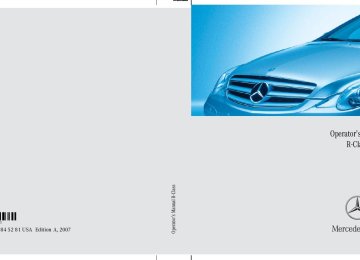- 2010 Mercedes-Benz R Class Owners Manuals
- Mercedes-Benz R Class Owners Manuals
- 2006 Mercedes-Benz R Class Owners Manuals
- Mercedes-Benz R Class Owners Manuals
- 2008 Mercedes-Benz R Class Owners Manuals
- Mercedes-Benz R Class Owners Manuals
- 2009 Mercedes-Benz R Class Owners Manuals
- Mercedes-Benz R Class Owners Manuals
- 2007 Mercedes-Benz R Class Owners Manuals
- Mercedes-Benz R Class Owners Manuals
- 2011 Mercedes-Benz R Class Owners Manuals
- Mercedes-Benz R Class Owners Manuals
- Download PDF Manual
-
Controls in detail Control system
왘 Press button k or j repeatedly until the coolant temperature appears in the multifunction display.
Calling up digital speedometer or outside temperature 왘 Press button k or j repeatedly
until the digital speedometer or the outside temperature appears in the multifunction display.
i You can select whether the digital speed- ometer or the outside temperature is to be displayed. You can change the setting in the submenu Instr. cluster via the function Status line display, see “Selecting display (digital speed- ometer or outside temperature) for status indicator” (컄 page 180).
! Excessive coolant temperature triggers a warning message in the multifunction display (컄 page 455). The engine should not be operated with a coolant temperature above 248°F (120°C). Doing so may cause serious engine damage which is not covered by the Mercedes-Benz Limited Warranty.
i During severe operating conditions, e.g. stop-and-go city traffic, the coolant temperature may rise close to 248°F (120°C).
Digital speedometer
Outside temperature
167
Controls in detail Control system
AMG menu
Use buttons k or j to select the fol- lowing functions in the AMG menu:
i This function is only available in AMG vehicles.
The main screen of the AMG menu shows you the gear currently engaged as well as the engine oil temperature. 왘 Press button è or ÿ repeatedly
until you see the AMG menu.
Function Vehicle supply voltage RACETIMER Overall analysis Lap analysis
Page 168
169
170
171Vehicle supply voltage 왘 Press button è or ÿ repeatedly
until you see the AMG menu.
왘 Press button j repeatedly until you
see the vehicle supply voltage.
i If the engine reaches the overspeed range in the manual shift program (컄 page 209), the menu will be shown in red. In addition, you will see UP next to gear indicator 1 as a reminder to upshift.
1 Gear indicator 2 Vehicle supply voltage
1 Gear indicator 2 Engine oil temperature
i The engine oil temperature symbol flashes if the engine oil temperature has not yet reached 80°C. During this time, avoid driving at full engine speed.
168
RACETIMER
Warning!
왘 Press button è or ÿ repeatedly
until you see the AMG menu.
왘 Press button j repeatedly until you
see the RACETIMER.
Starting the RACETIMER 왘 Press button æ.
The timer starts.
Controls in detail Control system
The RACETIMER feature is only for use on roads and in conditions where high speed driving is permitted. Racing on public roads is prohibited under any circumstances and the driver is and must always remain re- sponsible for following posted speed limits.
The RACETIMER allows you to time and save driving stretches in hours, minutes and seconds.
1 Gear indicator 2 RACETIMER 3 Lap number
i You can start the RACETIMER when the engine is running or the starter switch is in position 2 (컄 page 39).
i While the RACETIMER is being displayed, you cannot adjust the audio volume using buttons æ or ç.
Displaying intermediate time 왘 Press button ç while the timer is
running. The intermediate time is shown for 5 seconds.
Stopping the RACETIMER 왘 Press button æ.
The timer stops.
i When you stop the vehicle and turn the SmartKey to position 1 (컄 page 39) or, in vehi- cles with KEYLESS-GO*, turn off the engine and do not open the driver’s door, the RACETIMER stops timing. Timing is resumed when you switch the ignition back on (컄 page 39) or restart the engine (컄 page 54) and then press the æ button.
169
Controls in detail Control system
Saving lap time and starting a new lap
i You can save up to nine laps. 왘 Press button ç while the timer is
running. The intermediate time will be shown for 5 seconds.
왘 Press button ç within 5 seconds. The intermediate time shown will be saved as a lap time. The RACETIMER begins timing the new lap. The new lap begins to be timed as soon as the intermediate time is called up.
1 Gear indicator 2 RACETIMER 3 Best lap time 4 Lap number
170
Resetting current lap 왘 Press button æ while the timer is
running. The timer stops.
왘 Press button ç.
The lap time is reset to “0”.
Deleting all laps
i It is not possible to delete a single saved lap. 왘 Press button æ while the timer is
running. The timer stops.
왘 Press the reset button twice
(컄 page 26).
왘 Press button æ.
The timer starts. The saved laps are de- leted.
i When you turn off the engine, the RACETIMER will be reset to“0” after 30 seconds. All laps are deleted.
Overall analysis
i These functions are only available if you have saved at least one lap and have stopped the RACETIMER. 왘 Press button è or ÿ repeatedly
until you see the AMG menu.
왘 Press button j repeatedly until you
see the overall analysis.
1 Overall analysis of RACETIMER 2 Overall driving time 3 Maximum speed 4 Overall distance driven 5 Average speed
Lap analysis
AUDIO menu
The functions in the Audio menu operate the audio equipment which you currently have turned on. If no audio equipment is currently turned on, the message Audio off appears in the multifunction display. The following functions are available:
Function Selecting radio station Selecting satellite radio station* (USA only) Operating CD player
Page 171
172172
i These functions are only available if you have saved at least two laps and have stopped the RACETIMER. 왘 Press button è or ÿ repeatedly
until you see the AMG menu.
왘 Press button j repeatedly until you
see the lap analysis.
1 Lap number 2 Lap time 3 Maximum speed 4 Lap length 5 Average speed during lap 왘 Press button j or k to see other
lap analyses.
i Each lap is shown in its own submenu. The fastest lap is indicated by flashing symbol 1.
Controls in detail Control system
Selecting radio station 왘 Turn on the COMAND system and
select radio. Refer to separate COMAND system operating instruc- tions.
왘 Press button è or ÿ repeatedly
until the currently tuned station appears in the multifunction display.
1 Waveband setting 2 Station frequency
컄컄
171
Controls in detail Control system
컄컄
왘 Press button k or j repeatedly
Operating the CD player
until the desired station is found. The station search depends on the selected setting in the Vehicle submenu of the control system (컄 page 188). Pressing button k or j will either start a frequency scan or select the next stored radio station.
i You can only store new stations using the corresponding feature on the radio. Refer to separate COMAND system operating instructions. You can also operate the radio in the usual manner.
Selecting satellite radio station* (USA only) The satellite radio is treated as a radio application. 왘 Select satellite radio with the corresponding soft key on the COMAND system.
172
1 SAT mode 2 Channel name or number 왘 Press button k or j repeatedly
until the desired channel is found.
i Additional optional satellite radio equipment and a subscription to satellite radio service provider are required for satellite radio opera- tion. Contact an authorized Mercedes-Benz Light Truck Center for details and availability for your vehicle. For more information, refer to separate COMAND system operating instructions.
Selecting CD track 왘 Turn on the COMAND system and
select CD. Refer to separate COMAND system operating instructions.
왘 Press button è or ÿ repeatedly until the settings for the CD currently being played appear in the multifunc- tion display.
1 Current CD (for CD changer*) 2 Current track 왘 Press button k or j repeatedly
until the desired track is selected.
i Vehicles with CD changer*: To select a CD from the magazine, press a number on the COMAND system key pad located in the center console.
Selecting MP3-CD track 왘 Turn on the COMAND system and select MP3. Refer to separate CO- MAND system operating instructions. 왘 Press button è or ÿ repeatedly until the settings for the MP3-CD cur- rently being played appear in the multi- function display.
1 MP3 mode 2 Current track 왘 Press button k or j repeatedly
until the desired track is selected.
Navi* menu
The Nav menu contains the functions needed to operate your navigation system. 왘 Press button è or ÿ repeatedly until the message Navi appears in the multifunction display.
The message shown in the multifunction display depends on the status of the navi- gation system: 앫 With the COMAND system switched
off, the message Navi off appears in the multifunction display.
앫 With the COMAND system switched on but route guidance not activated, the direction of travel and, if applicable, the name of the street currently traveled on appear in the multifunction display.
Controls in detail Control system
앫 With the COMAND system switched on
and route guidance activated, the direction of travel and maneuver in- structions appear in the multifunction display.
Please refer to the COMAND system manual for instructions on how to activate the route guidance system.
173
Controls in detail Control system
AIRMATIC*/Compass menu
Distronic* menu
Vehicle status message memory menu
Use the DISTRONIC menu (컄 page 276) to display the current settings for your Distronic system. The information shown in the multifunction display depends on whether the Distronic system is activated or deactivated. Please refer to the “Driving systems” section of this manual (컄 page 271) for instructions on how to activate Distronic. 왘 Press button è or ÿ repeatedly
to select the Distronic menu in the multifunction display.
Use the vehicle status message memory menu to scan malfunction and warning messages that may be stored in the system. Such messages appear in the multifunction display and are based on conditions or system status the vehicle’s system has recorded. The vehicle status message memory menu only appears, if messages have been stored.
The AIRMATIC/Compass menu displays the AIRMATIC* messages and the direction into which you are currently driving. 왘 Press button è or ÿ repeatedly
until the AIRMATIC/Compass menu appears in the multifunction display.
For information on AIRMATIC*, see “AIRMATIC*” (컄 page 285). For information on the compass, see “Vehicle submenu” (컄 page 186) and “Compass” (컄 page 342).
174
Warning!
Malfunction and warning messages are only indicated for certain systems and are inten- tionally not very detailed. The malfunction and warning messages are simply a remind- er with respect to the operation of certain systems and do not replace the owner’s and/or driver’s responsibility to maintain the vehicle’s operating safety by having all required maintenance and safety checks performed on the vehicle and by bringing the vehicle to an authorized Mercedes-Benz Light Truck Center to address the malfunc- tion and warning messages (컄 page 433).
왘 Press button è or ÿ repeatedly
until the vehicle status message memory appears in the multifunction display.
If conditions have occurred causing status messages to be recorded, the number of messages appears in the multifunction display:
왘 Press button k or j.
The stored messages will now be displayed in the order in which they have occurred. For malfunctions and warning messages, see “Vehicle status messages in the multifunction display” (컄 page 433).
i After you have scrolled through all recorded status messages, the first recorded message appears again.
Controls in detail Control system
Should the vehicle’s system record any conditions while driving, the number of messages will reappear in the multifunc- tion display 앫 when the SmartKey in the starter switch is turned to position 0 or removed from the starter switch or
앫 when you turn off the engine by
pressing the KEYLESS-GO* start/stop button (컄 page 67) in the starter switch once and open the driver’s door (this puts the starter switch in position 0, same as with the SmartKey removed from the starter switch)
i The vehicle status message memory will be cleared when you turn the SmartKey in the starter switch to position 1 or 2, or when you press the KEYLESS-GO* start/stop button once or twice without depressing the brake pedal. You will then only see high priority messages in the multifunction display (컄 page 433).
175
Controls in detail Control system
Settings menu
In the Settings menu there are two functions: 앫 The function Reset to factory
settings?, with which you can reset all the settings to the original factory settings.
앫 A collection of submenus with which you can make individual settings for your vehicle.
왘 Press button è or ÿ repeatedly until the Settings menu appears in the multifunction display.
176
The following settings and submenus are available in the Settings menu:
Page Function Resetting all settings 176
Submenus in the Settings menu 177
Instrument cluster submenu 179
181
Time/date submenu 183
Lighting submenu Vehicle submenu 186
189
Comfort submenu*Resetting all settings You can reset the functions of all submenus to the factory settings. 왘 Press the reset button in the
instrument cluster (컄 page 156) for approximately 3 seconds. The request to press the reset button once more to confirm appears in the multifunction display.
왘 Press the reset button once more.
The functions of all the submenus will reset to factory settings.
i The settings you have changed will not be reset unless you confirm the action by pressing the reset button a second time. After approximately 5 seconds, the Settings menu reappears in the multifunction display (컄 page 176).
i For safety reasons, the function Light circuit headlamp in the Lighting submenu cannot be reset while driving. The following message appears in the multifunc- tion display: Settings Cannot be completely reset to factory settings while driving
Submenus in the Settings menu 왘 Press button j.
The collection of the submenus appears in the multifunction display.
왘 Press button ç.
The selection marker moves to the next submenu.
The submenus are arranged by hierarchy. Scroll down with button ç, scroll up with button æ.
Controls in detail Control system
With the selection marker on the desired submenu, use the j button to access the individual functions within that sub- menu. Once within that submenu, you can use the j button to move to the next function or the k button to move to the previous function within that submenu. The settings themselves are made with button æ or ç.
177
Controls in detail Control system
The table below shows what settings can be changed within the various menus. Detailed instructions on making individual settings can be found on the following pages.
INSTRUMENT CLUSTER (컄 page 179) Selecting speedometer display mode Selecting language
TIME/DATE (컄 page 181) Setting the time (hour) Setting the time (minutes)
LIGHTING (컄 page 183) Setting daytime running lamp mode (USA only) Setting locator lighting Compass adjustment
VEHICLE (컄 page 186) Calling up the compass Activating
COMFORT* (컄 page 189)
easy-entry/exit feature* Setting fold-in function for exterior rear view mirrors*
Selecting display (digital speedometer or outside temperature) for status indicator
Setting the date (month)
Setting night security illumination
Compass calibration
Setting the date (day) Setting the date (year)
Setting interior lighting delayed shut-off
Audio search function
Setting automatic locking Limiting opening height of tailgate*
178
Instrument cluster submenu Access the Instr. cluster submenu via the Settings menu. Use the Instr. cluster submenu to change the instru- ment cluster display settings. The following functions are available:
Function Selecting speedometer display mode Selecting language Selecting display (digital speedometer or outside temperature) for status indicator
Page 179
179
180Controls in detail Control system
Selecting speedometer display mode 왘 Move the selection marker with
button æ or ç to the Instr. cluster submenu.
Selecting language 왘 Move the selection marker with
button æ or ç to the Instr. cluster submenu.
왘 Press button j or k repeatedly
until the message Display unit Digital speedometer appears in the multifunction display. The selection marker is on the current setting.
왘 Press button j or k repeatedly until the message Language appears in the multifunction display. The selection marker is on the current setting.
왘 Press button æ or ç to set speedometer unit to km or miles.
왘 Press button æ or ç to select
the language to be used for the multifunction display messages.
179
Selecting display (digital speedometer or outside temperature) for status indicator 왘 Move the selection marker with
button æ or ç to the Instr. cluster submenu.
왘 Press button j or k repeatedly
until the message Status line display appears in the multifunction display. The selection marker is on the current setting.
왘 Press button æ or ç to select
the desired setting. The selected display is then shown continuously in the status indicator (lower display). The other display now appears in the menu of the standard display (컄 page 167): 앫 Digital speedometer
or
앫 Outside temperature
Controls in detail Control system
Available languages: 앫 German 앫 English 앫 French 앫 Italian 앫 Spanish 앫 Dutch 앫 Danish 앫 Swedish 앫 Portuguese 앫 Turkish 앫 Russian (Canada only)
180
Time/Date submenu Access the Time/Date submenu via the Settings menu. Use the Time/Date submenu to change the time and date settings. The following functions are available:
Function Setting the time (hours) Setting the time (minutes) Setting the date (month) Setting the date (day) Setting the date (year)
Page 181
181
182
182
182i If your vehicle is equipped with the COMAND system and navigation module*, see separate COMAND operating instructions for information on how to set the date and time.
Controls in detail Control system
Setting the time (hour) This function is not available if your vehicle is equipped with the COMAND system and navigation module*. 왘 Move the selection marker with
button æ or ç to the Time/Date submenu.
Setting the time (minutes) This function is not available if your vehicle is equipped with the COMAND system and navigation module*. 왘 Move the selection marker with
button æ or ç to the Time/Date submenu.
왘 Press button j or k repeatedly
왘 Press button j or k repeatedly
until the message Clock Set hour appears in the multifunction display. The selection marker is on the hour setting.
until the message Clock Set minute(s) appears in the multifunction display. The selection marker is on the minute setting.
왘 Press button æ or ç to set the
hour.
왘 Press button æ or ç to set the
minutes.
181
Controls in detail Control system
Setting the date (month) This function is not available if your vehicle is equipped with the COMAND system and navigation module*. 왘 Move the selection marker with
button æ or ç to the Time/Date submenu.
Setting the date (day) This function is not available if your vehicle is equipped with the COMAND system and navigation module*. 왘 Move the selection marker with
button æ or ç to the Time/Date submenu.
Setting the date (year) This function is not available if your vehicle is equipped with the COMAND system and navigation module*. 왘 Move the selection marker with
button æ or ç to the Time/Date submenu.
왘 Press button j or k repeatedly
왘 Press button j or k repeatedly
왘 Press button j or k repeatedly
until the message Date Set month appears in the multifunction display. The selection marker is on the month setting.
until the message Date Set day appears in the multifunction display. The selection marker is on the day setting.
until the message Date Set year appears in the multifunction display. The selection marker is on the year setting.
왘 Press button æ or ç to set the
왘 Press button æ or ç to set the
왘 Press button æ or ç to set the
month.
day.
year.
182
Controls in detail Control system
Lighting submenu Access the Lighting submenu via the Settings menu. Use the Lighting submenu to change the lamp and lighting settings on your vehicle. The following functions are available:
Function Setting daytime running lamp mode (USA only) Setting locator lighting Setting night security illumination Setting interior lighting delayed shut-off
Page 183
184
185186
Setting daytime running lamp mode (USA only)
i This function is not available in countries where the daytime running lamp mode is manda- tory and therefore in a constant mode. 왘 Move the selection marker with
button æ or ç to the Lighting submenu.
왘 Press button j or k repeatedly
until the message Lamp circuit headlamp appears in the multifunction display. The selection marker is on the current setting.
왘 Press button æ or ç to select manual operation (Manual) or daytime running lamp mode (Constant).
With daytime running lamp mode activated and the exterior lamp switch in position M or U, the low beam headlamps are switched on when the engine is running.
183
Controls in detail Control system
In low ambient light conditions the following lamps will switch on additionally: 앫 Parking lamps 앫 Tail lamps 앫 License plate lamps 앫 Side marker lamps For more information on the daytime running lamp mode, see “Lighting” (컄 page 146).
i For safety reasons, changing the setting for the daytime running lamp mode is not possible while the vehicle is in motion. The following message appears in the multifunction display: Settings only possible at standstill For safety reasons, resetting to factory settings (컄 page 176) while driving will not deactivate the daytime running lamp mode.
184
Setting locator lighting With the locator lighting feature activated, the exterior lamp switch in position U (컄 page 147) and the interior lighting in automatic mode (컄 page 153), the following lamps will switch on during dark- ness when the vehicle is unlocked using button Œ on the SmartKey or SmartKey with KEYLESS-GO*: 앫 Parking lamps 앫 Tail lamps 앫 License plate lamps 앫 Side marker lamps 앫 Front fog lamps* The locator lighting switches off when the driver’s door is opened. If you do not open a door after unlocking the vehicle with the SmartKey, the lamps will switch off automatically after approxi- mately 40 seconds.
왘 Move the selection marker with
button æ or ç to the Lighting submenu.
왘 Press button j or k repeatedly until the message Function Surround lighting appears in the multifunction display. The selection marker is on the current setting.
왘 Press button æ or ç to switch the locator lighting function On or Off.
왘 Turn the exterior lamp switch to
position U when exiting the vehicle. The locator lighting feature is activated.
Setting night security illumination (Headlamps delayed shut-off feature) Use this function to set whether you would like the exterior lamps to remain on for 15 seconds during darkness after exiting the vehicle and closing all doors. With the headlamps delayed shut-off feature activated and the exterior lamp switch in position U before the engine is turned off, the following lamps will switch on when the engine is turned off: 앫 Parking lamps 앫 Tail lamps 앫 License plate lamps 앫 Side marker lamps 앫 Front fog lamps* If after turning off the engine you do not open a door or do not close an opened door, the lamps will automatically switch off after 60 seconds.
왘 Move the selection marker with
button æ or ç to the Lighting submenu.
왘 Press button j or k repeatedly until the message Headlamp delayed shut-off appears in the multifunction display. The selection marker is on the current setting.
왘 Press button æ or ç to switch
the headlamps delayed shut-off feature On or Off.
왘 Turn the exterior lamp switch to
position U before turning off the engine. The headlamps delayed shut-off feature is activated.
Controls in detail Control system
You can temporarily deactivate the head- lamps delayed shut-off feature: 왘 Before exiting the vehicle, turn the SmartKey in the starter switch to position 0.
왘 Then turn it to position 2 and back to
position 0. The headlamps delayed shut-off feature is deactivated. It will reactivate as soon as you reinsert the SmartKey in the starter switch.
Vehicles with KEYLESS-GO*: 왘 Press the KEYLESS-GO* start/stop
button (컄 page 41).
185
Controls in detail Control system
Setting interior lighting delayed shut-off Use this function to set whether you would like the interior lighting to remain on for 10 seconds during darkness after you have removed the SmartKey from the starter switch. 왘 Move the selection marker with
button æ or ç to the Lighting submenu.
왘 Press button j or k repeatedly
until the message Int. light. delayed shut-off appears in the multifunction display. The selection marker is on the current setting.
Vehicle submenu Access the Vehicle submenu via the Settings menu. Use the Vehicle submenu to make general vehicle settings. The following functions are available:
Function Compass adjustment Compass calibration Audio search function Setting automatic locking Limiting opening height of tailgate*
Page 186
187
188
189
189Compass adjustment This function is not available if your vehicle is equipped with the COMAND system with navigation module*. Determine your location on the basis of the following zone maps.
왘 Press button æ or ç to switch the interior lighting delayed shut-off feature On or Off.
186
Zone map North America
Controls in detail Control system
왘 Press button j or k repeatedly
Compass calibration
until the message Compass setting appears in the multifunction display. The selection marker is on the current setting.
왘 Press button æ or ç to set the
respective compass zone.
For information on how to call up the compass, see “Compass” (컄 page 342).
Zone map South America 왘 Press button æ or ç to move the selection marker to the Vehicle submenu.
i Make sure you are in an area where you can drive a full circle with your vehicle without dis- turbing traffic in order to calibrate your compass.
This function is not available if your vehicle is equipped with the COMAND system with navigation module*. In order to calibrate the compass properly, mind the following: 앫 Calibrate the compass in open terrain. Nearby buildings, bridges, power lines and large antenna masts, for example, could impair compass calibration.
앫 Switch off electrical consumers (e.g. climate control, windshield wipers, or rear window defroster).
앫 Close all doors and the tailgate. 왘 Start the engine (컄 page 54). 왘 Press button æ or ç to move the selection marker to the Vehicle submenu.
컄컄
187
Controls in detail Control system
컄컄
왘 Press button j or k repeatedly
왘 Drive a full circle at a vehicle speed
until the message Compass Calibra- tion appears in the multifunction display. The selection marker is on setting switched off.
왘 Press button æ to set the selection
marker to Start. The following message appears in the multifunction display: Compass Calibration active Please drive in a full circle
of between 3 mph and 6 mph (5 km/h and 10 km/h). When calibration was successful, the following message appears in the multifunction display: Compass calibration Completed successfully
i If the message Compass calibration Completed successfully does not appear in the multifunction display, drive another full circle. If calibration does not succeed within 3 minutes, the message Compass Calibration appears in the multifunction display again. Calibrating the compass has failed due to outside influences. Repeat compass calibration in a different location.
Audio search function Use of the Audio search function to select a radio station (컄 page 171) will enable you to start a frequency scan (Freq.) or select a radio station stored in memory (Memory). 왘 Move the selection marker with
button æ or ç to the Vehicle submenu.
왘 Press button j or k repeatedly
until the message Audio Search function appears in the multifunction display. The selection marker is on the current setting.
왘 Press button æ or ç to select
Freq. or Memory.
188
Setting automatic locking Use this function to activate or deactivate the automatic central locking. With the automatic central locking system activated, the vehicle is centrally locked at vehicle speeds of approximately 9 mph (15 km/h). 왘 Move the selection marker with
button æ or ç to the Vehicle submenu.
왘 Press button j or k repeatedly
until the message Automatic door lock appears in the multifunction display. The selection marker is on the current setting.
왘 Press button æ or ç to switch the automatic central locking On or Off.
Controls in detail Control system
Limiting opening height of tailgate* Use this function to activate or deactivate the limiting opening height of the tailgate. 왘 Move the selection marker with
button æ or ç to the Vehicle submenu.
왘 Press button j or k repeatedly
until the message Opening limiter Tailgate appears in the multifunction display. The selection marker is on the current setting.
Comfort submenu* Access the Comfort submenu via the Settings menu. Use the Comfort submenu to change the settings for a number of con- venience features. The following functions are available:
Function Activating easy-entry/exit feature* Setting fold-in function for exterior rear view mirrors*
Page 190
190
왘 Press button æ or ç to switch
the limiting opening height of the tailgate On or Off.
189
왘 Move the selection marker with
button æ or ç to the Comfort submenu.
왘 Press button j or k repeatedly until the message Easy-entry feature appears in the multifunction display. The selection marker is on the current setting.
Setting fold-in function for exterior rear view mirrors* Using this function, you can set the exterior rear view mirrors to be automati- cally folded in when you lock your vehicle.
i With this function set to On and the exterior rear view mirrors folded in using the button on the door control panel (컄 page 214), the exterior rear view mirrors will not fold out when you switch on the ignition. You will then have to fold out the exterior rear view mirrors using the button on the door control panel (컄 page 214). Make sure both exterior rear view mirrors are folded out completely before driving off.
왘 Press button æ or ç to switch the easy-entry/exit feature On or Off.
Controls in detail Control system
Activating easy-entry/exit feature* Use this function to activate and deactivate the easy-entry/exit feature (컄 page 132).
Warning!
You must make sure no one can become trapped or injured by the moving steering wheel when the easy-entry/exit feature is activated.
To stop steering wheel movement, do one of the following: 앫 Move steering wheel adjustment stalk*
(컄 page 47).
앫 Press one of the memory position
buttons or memory button M* (컄 page 145).
Do not leave children unattended in the ve- hicle, or with access to an unlocked vehicle. Children could open the driver’s door and unintentionally activate the easy-entry/exit feature, which could result in an accident and/or serious personal injury.
190
Controls in detail Control system
왘 Move the selection marker with
Distance warning function*
Trip computer menu
button æ or ç to the Comfort submenu.
왘 Press button j or k repeatedly
until the message Fold in mirrors when locking appears in the multi- function display. The selection marker is on the current setting.
왘 Press button æ or ç to switch
the function On or Off.
In vehicles equipped with Distronic*, you can determine whether the distance warn- ing function* is to be enabled or disabled. With this function set to On, the system will alert you when recognizing a stationary ob- stacle or a slower vehicle moving in your vehicle’s path and the danger of a collision exists, even when the Distronic* is switched off. 왘 Press button è or ÿ repeatedly until the message Distance warning appears in the multifunction display. The selection marker is on the current setting.
Use the trip computer menu to call up statistical data on your vehicle. The following information is available:
Function Fuel consumption statistics from start Fuel consumption statistics since last reset Distance to empty
Page 192
192
193
i When you enter the trip computer menu, you will always see the fuel consumption statistics from start first.
왘 Press button æ or ç to switch the distance warning function On or Off.
191
Controls in detail Control system
Fuel consumption statistics from start 왘 Press button ÿ or è repeatedly until the message From start appears in the multifunction display.
1 Distance driven since start 2 Time elapsed since start 3 Average speed since start 4 Average fuel consumption since start
i All statistics stored since the last engine start will be reset approximately 4 hours after the SmartKey in the starter switch is turned to position 0 or removed from the starter switch. Resetting will not occur if you turn the SmartKey back to position 1 or 2 within this time period.
Resetting fuel consumption statistics 왘 Press button ÿ or è repeatedly until the message From start appears in the multifunction display.
왘 Press and hold the reset button in the instrument cluster (컄 page 156) until the value is reset to 0.
Fuel consumption statistics since last reset 왘 Press button ÿ or è repeatedly until the message From start appears in the multifunction display.
왘 Press button j or k repeatedly until the message After reset appears in the multifunction display.
1 Distance driven since last reset 2 Time elapsed since last reset 3 Average speed since last reset 4 Average fuel consumption since last
reset
192
Resetting fuel consumption statistics manually 왘 Press button j or k repeatedly until the message After reset appears in the multifunction display.
왘 Press and hold the reset button in the instrument cluster (컄 page 156) until the value is reset to 0.
i The fuel consumption statistics reset auto- matically to 0 when either of the following values is exceeded: 앫 distance covered:100000 miles 앫 time elapsed: 10000 hours
Distance to empty 왘 Press button ÿ or è repeatedly until the message From start appears in the multifunction display.
왘 Press button j or k repeatedly
until the message Range: appears in the multifunction display. The calculated remaining driving range based on the current fuel tank level appears in the multifunction display.
Controls in detail Control system
TEL menu*
Warning!
A driver’s attention to the road must always be his/her primary focus when driving. For your safety and the safety of others, we recommend that you pull over to a safe location and stop before placing or taking a telephone call. If you choose to use the tele- phone while driving, please use the hands-free device and only use the tele- phone when weather, road and traffic conditions permit.
Some jurisdictions prohibit the driver from using a cellular telephone while driving a vehicle.
컄컄
193
Controls in detail Control system
컄컄
Bear in mind that at a speed of just 30 mph (approximately 50 km/h), your vehicle is covering a distance of 44 feet (approximately 14 m) every second.
Never operate radio transmitters equipped with a built-in or attached antenna (i.e. with- out being connected to an external antenna) from inside the vehicle while the engine is running. Doing so could lead to a malfunc- tion of the vehicle’s electronic system, possibly resulting in an accident and/or personal injury.
You can use the functions in the TEL menu to operate your telephone, provided it is connected to a hands-free system and switched on. 왘 Switch on the telephone and COMAND
system.
왘 Press button ÿ or è on the multifunction steering wheel repeat- edly until the message Tel appears in the multifunction display.
194
Answering a call When your telephone is ready to receive calls, you can answer a call at any time. In the multifunction display you will then see the message:
왘 Press button s.
You have answered the call. The duration of the call appears in the multifunction display.
i If you do not wish to accept a call, press button t.
Which messages will appear in the multi- function display depends on whether your telephone is switched on or off: 앫 If the telephone is off, the message
Phone off appears in the multifunction display.
앫 If the telephone is on:
The telephone will then search for a network. During this time the multi- function display is empty. As soon as the telephone has found a network, the message Ready appears in the multifunction display.
This standby message indicates that your telephone is ready for use and you can operate it using the control system.
왘 Press button j or k repeatedly until the desired name appears in the multifunction display. The stored names are displayed in ascending or descending alphabetical order.
Controls in detail Control system
왘 Press button s.
The system dials the selected phone number. 앫 If the connection is successful and
this feature is supported by your network provider, the name of the party you are calling (if stored in your phone book) and the duration of the call will appear in the multi- function display.
1 Name from the phone book
i If you press and hold j or k for longer than 1 second, the system scrolls rapidly through the list of names until you release the button again. Cancel the quick search mode by pressing button t.
앫 If no connection is made, the
control system stores the dialed number in the redial memory.
Ending a call 왘 Press button t.
You have ended the call. The standby message appears in the multifunction display.
Dialing a number from the phone book If your telephone is ready to receive calls, you may select and dial a number from the phone book at any time. 왘 Press button ÿ or è repeatedly until the message Tel appears in the multifunction display.
왘 Press button j or k.
The control system reads the phone book which is stored in the telephone. This may take several minutes. The message Please wait appears in the multifunction display. When the message Please wait disappears, the phone book has been loaded.
195
Controls in detail Control system
Redialing The control system stores the most recently dialed phone numbers. This eliminates the need to search through your entire phone book. 왘 Press button ÿ or è repeatedly until the message Tel appears in the multifunction display.
왘 Press button s.
The first number in the redial memory appears in the multifunction display.
왘 Press button j or k repeatedly until the desired name appears in the multifunction display.
왘 Press button s.
The control system dials the selected phone number.
196
왔 Automatic transmission For information on driving with an automatic transmission see “Automatic transmission” (컄 page 54). Your vehicle’s transmission adapts its gear shifting process to your individual driving style by continually adjusting the shift points up or down. These shift point adjust- ments are performed based on current operating and driving conditions. If the operating conditions change, the automatic transmission reacts by adjusting its shift program.
i During the brief warm-up, transmission upshifting is delayed. This allows the catalytic converter (gasoline engine) or the oxidation catalyst (diesel engine) to heat up more quickly to operating temperature.
Controls in detail Automatic transmission
Warning!
Gear selector lever
Make sure that absolutely no objects are obstructing the pedals’ range of movement. Keep the driver’s footwell clear of all obsta- cles. If there are any floormats or carpets in the footwell, make sure that the pedals still have sufficient clearance.
During sudden driving or braking maneuvers the objects could get caught between the pedals. You could then no longer brake or accelerate. This could lead to accidents and injury.
The gear selector lever is located on the right of the steering column.
Gearshift pattern for automatic transmission P Park position R Reverse gear N Neutral D Drive position
197
Controls in detail Automatic transmission
i The current transmission position P, R, N or D appears in the multifunction display (컄 page 201).
Warning!
It is dangerous to shift the automatic trans- mission out of park position P or neutral position N if the engine speed is higher than idle speed. If your foot is not firmly on the brake pedal, the vehicle could accelerate quickly forward or reverse. You could lose control of the vehicle and hit someone or something. Only shift into gear when the engine is idling normally and when your right foot is firmly on the brake pedal.
198
Shifting from P to N Moving the gear selector lever up or down shifts the automatic transmission out of park position P: 왘 With the vehicle at a standstill, depress
the brake pedal and keep it pressed.
왘 Move gear selector lever up or down to
resistance point to select neutral position N.
i The gear selector lever returns to its original position.
Shifting from N to R or from N to D 왘 With the vehicle at a standstill, depress
the brake pedal and keep it pressed. 왘 Move gear selector lever up past the
resistance point to select reverse gear R.
or 왘 Move gear selector down past the
resistance point to select drive position D.
i The gear selector lever returns to its original position. 왘 Release the parking brake (컄 page 57). 왘 Release the brake pedal. 왘 Carefully depress the accelerator pedal
to drive off when it is safe to do so.
Shifting from P to R 왘 With the vehicle at a standstill, depress
the brake pedal and keep it pressed. 왘 Move gear selector lever up past the
Shifting from P to D 왘 With the vehicle at a standstill, depress
the brake pedal and keep it pressed.
왘 Move gear selector lever down past the
resistance point to select reverse gear R.
resistance point to select drive position D.
i The gear selector lever returns to its original position. 왘 Release the parking brake (컄 page 57). 왘 Release the brake pedal. 왘 Carefully depress the accelerator pedal
to drive off when it is safe to do so.
i The gear selector lever returns to its original position. 왘 Release the parking brake (컄 page 57). 왘 Release the brake pedal. 왘 Carefully depress the accelerator pedal
to drive off when it is safe to do so.
Controls in detail Automatic transmission
Shifting from D, R, or N to P If you want to select park position P with the transmission being in drive position D, reverse gear R or neutral position N: 왘 With the vehicle at a standstill, depress
the brake pedal and keep it pressed. 왘 Step firmly on parking brake pedal
(컄 page 66).
왘 Press button on gear selector lever in
direction of arrow (컄 page 197) to select park position P.
왘 Release the brake pedal.
! Shift the automatic transmission directly from drive position D to reverse gear R, from reverse gear R to drive position D or directly to park position P only when the vehicle is stopped. Otherwise the automatic transmission could be damaged. When trying to free a vehicle stuck in mud or snow, see “Rocking the vehicle” (컄 page 204).
199
Shifting procedure
The automatic transmission selects indi- vidual gears automatically, depending on: 앫 drive position D (컄 page 201) with
gear ranges (컄 page 205)
앫 the selected program mode:
(C/S) (컄 page 206) or (M/C/S) (R 63 AMG only) (컄 page 209)
앫 the position of the accelerator pedal
(컄 page 203)
앫 the vehicle speed
! Allow engine to warm up under low load use. Do not place full load on the engine until the operating temperature has been reached. Shift into reverse gear R or park position P only when the vehicle is stopped. Avoid spinning of a drive wheel for an extended period when driving off on slippery road surfaces. This may cause serious damage to the drivetrain which is not covered by the Mercedes-Benz Limited Warranty. With drive position D selected, you can use the steering wheel gearshift control buttons (컄 page 207) to influence trans- mission shifting by: 앫 limiting the gear range 앫 changing gears manually
Controls in detail Automatic transmission
Shifting from D or R to N If you want to select neutral position N with the transmission being in drive position D or reverse gear R: 왘 With the vehicle at a standstill, depress
the brake pedal and keep it pressed. 왘 Step firmly on parking brake pedal
(컄 page 66).
i When the vehicle needs to be moved with the engine switched off and the transmission set to neutral position N (컄 page 201), e.g. in an automatic car wash, do not depress the parking brake pedal. 왘 Move gear selector lever up to resis-
tance point when in drive position D or down to resistance point when in reverse gear R to select neutral position N.
왘 Release the brake pedal.
200
Transmission positions
The current transmission position appears in the multifunction display.
1 Current transmission position
! If the current transmission position does not appear in the multifunction display due to a malfunction, for example, make sure that the automatic transmission is in the desired position by carefully driving off with the transmission in drive position D and program mode S (컄 page 206) selected. Do not limit the gear range.
Effect
ì Park position
Shift into park position P only when vehicle is stopped. The park position is not intended to serve as a brake when the vehi- cle is parked. Rather, the driver should always set the parking brake in addition to shifting into park position P to secure the vehicle. If the vehicle’s electrical system is malfunctioning, the automatic transmission could remain locked in park position P. 왘 Have the vehicle checked as soon as possible by an autho- rized Mercedes-Benz Light Truck Center.
Controls in detail Automatic transmission
! SmartKey: If you turn off the engine using the SmartKey and remove the SmartKey from the starter switch, the transmission will shift to park position P automatically. Keep in mind that turning off the engine with the SmartKey alone will not automat- ically shift the transmission to park position P. Only when the SmartKey is removed from the starter switch, will the transmission automat- ically shift to park position P. KEYLESS-GO*: If you turn off the engine using the KEYLESS-GO start/stop button and open the driver’s door, the transmission will shift to park position P auto- matically. Keep in mind that turning off the engine using the KEYLESS-GO start/stop button alone will not automatically shift the trans- mission to park position P. Only when the driver’s door is opened, will the transmission automatically shift to park position P. Even though this is possible, make it a practice to always shift into park position P before turning off the engine and remove the SmartKey from the starter switch, or when using KEYLESS-GO*, before turning off the engine with the start/stop button and opening the driver’s door.
201
Controls in detail Automatic transmission
! If you want the gear position to remain in neutral position N (for example when the vehicle is pulled through a car wash) 앫 do not remove the SmartKey from the starter
switch
or, when using KEYLESS-GO* 앫 do not turn off the engine using the
KEYLESS-GO start/stop button* and open the driver’s door
Otherwise, the transmission will shift to park position P and lock the wheels, preventing the vehicle from being pulled through a car wash.
202
Effect
í Reverse gear
Shift into reverse gear R only when the vehicle is stopped.
ë Neutral
No power is transmitted from the engine to the drive axle. When the brakes are released, the vehicle can be moved freely (pushed or towed). To avoid damage to the trans- mission, never shift into neutral position N while driving. If the ESP® is deactivated or malfunctioning: Shift into neutral position N only if the vehicle is in danger of skidding, e.g. on icy roads.
ê Drive
The transmission shifts automatically. All forward gears are available.
! Coasting the vehicle, or driving for any other reason in neutral position N can result in trans- mission damage that is not covered by the Mercedes-Benz Limited Warranty.
Warning!
Getting out of your vehicle without shifting into park position P is dangerous. Also, park position P alone is not intended to or capa- ble of preventing your vehicle from moving, possibly hitting people or objects.
Always set the parking brake in addition to shifting to park position P (컄 page 66). When parked on an incline, turn the front wheels towards the road curb.
Do not park this vehicle in areas where com- bustible materials such as grass, hay or leaves can come into contact with the hot exhaust system, as these materials could be ignited and cause a vehicle fire.
Warning!
Driving tips
When leaving the vehicle, always remove the SmartKey or SmartKey with KEYLESS-GO* from the starter switch, take it with you, and lock the vehicle. Do not leave children unat- tended in the vehicle, or with access to an unlocked vehicle. Children could shift the automatic transmission out of park position P, which could result in an accident and/or serious personal injury.
Accelerator position Your driving style influences the transmission’s shifting behavior: Less throttle More throttle
Earlier upshifting Later upshifting
Kickdown Use kickdown when you want maximum acceleration. 왘 Press the accelerator past the point of
resistance. Depending on the engine speed the transmission shifts into a lower gear.
왘 Ease on the accelerator when you have
reached the desired speed. The transmission shifts up again.
Controls in detail Automatic transmission
Stopping When you stop briefly, e.g. at traffic lights: 왘 Leave the transmission in gear. 왘 Hold the vehicle with the brake. When you stop for a longer period of time with the engine idling and/or on a hill: 왘 Set the parking brake. 왘 Shift into park position P.
Maneuvering When you maneuver in tight areas, e.g. when pulling into a parking space: 왘 Control the vehicle speed by gradually
releasing the brakes.
왘 Accelerate gently. 왘 Never abruptly step on the accelerator.
203
Controls in detail Automatic transmission
Rocking the vehicle Rocking the vehicle by shifting between drive position D and reverse gear R can help free a vehicle stuck in mud or snow. The engine control system of this vehicle electronically limits shifting between drive position D and reverse gear R to very low speeds, i.e. approx. 5 mph (9 km/h). To shift between drive position D and reverse gear R, move the gear selector lever past the resistance point up or down.
Working on the vehicle
Warning!
When working on the vehicle, set the parking brake and shift to park position P. Otherwise the vehicle could roll away.
Hill start assist system
Warning!
The hill start assist system is not designed to function as a parking brake and does not prevent the vehicle from moving when parked on an incline.
Always set the parking brake in addition to shifting to park position P.
On uphill grades with a gradient angle of more than 5°, the hill start assist system maintains the pressure in the brake sys- tem for approximately 1 second after you have released the brake pedal. Therefore, you can start off smoothly without the vehicle moving immediately after releasing the brake pedal.
The hill start assist system is inactive 앫 when starting off on a level road or
downhill grades
앫 with the transmission in neutral
position N
앫 with the parking brake set 앫 if the ESP® has switched off due to a
malfunction
204
Controls in detail Automatic transmission
Gear ranges
With the automatic transmission in drive position D, you can select a gear range for the automatic transmission to operate within. You can limit the gear range by pressing the left gearshift button on the steering wheel gearshift control, and reverse the gear range limit by pressing the right gear- shift button on the steering wheel gearshift control (컄 page 207). The selected gear range appears in the multifunction display.
Effect
Effect
ï The transmission shifts through
sixth gear only.
î The transmission shifts through
fifth gear only.
é The transmission shifts through
fourth gear only.
è The transmission shifts through
third gear only. With this selection you can use the braking effect of the engine.
ç The transmission shifts through
second gear only. Allows the use of engine’s braking power when driving: 앫 on steep downgrades 앫 in mountainous regions 앫 under extreme operating
conditions
æ The transmission operates in
first gear only. For maximum use of engine’s braking effect on very steep or lengthy downgrades.
1 Current gear range
205
Controls in detail Automatic transmission
Automatic shift program
The program mode selector switch is located on the upper part of the center console.
Program mode selector switch (R 63 AMG only) M Manual
For manual gear shifting (컄 page 209) For standard driving For sporty driving
Program mode selector switch C Comfort S Sport
For comfort driving For standard driving
C Comfort S Sport
206
The selected program mode appears in the multifunction display.
1 Current program mode
! Never change the program mode when the automatic transmission is out of park position P. This could result in a change of driving character- istics for which you may not be prepared.
i The last selected program mode (C or S) is switched on when the engine is restarted.
왘 Press program mode selector switch
Steering wheel gearshift control
repeatedly until the letter of the desired program mode appears in the multifunction display. Select C for comfort driving (R 63 AMG: standard driving): 앫 The vehicle starts out in second
gear (both forward and reverse) for gentler starts. This does not apply if full throttle is applied or gear range 1 is selected.
앫 Traction and driving stability are
improved on icy roads.
앫 Upshifts occur earlier even when
you give more gas. The engine then operates at lower rpms and the wheels are less likely to spin.
Select S for standard driving (R 63 AMG: sporty driving): 앫 The vehicle starts out in first gear. 앫 Upshifts occur later.
With drive position D selected and driving in program mode C or S, you can limit or extend the gear range. If your vehicle is equipped with manual shift program M, you can use the steering wheel gearshift control to manually shift the gears.
i R 63 AMG: For information on using the steering wheel gear- shift control in program mode M, see “Manual shift program (R 63 AMG only)” (컄 page 209).
! Allow engine to warm up under low load use.