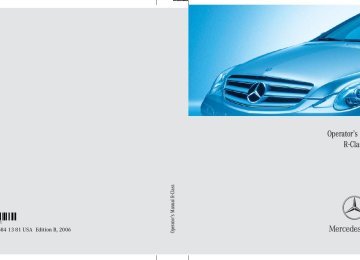- 2010 Mercedes-Benz R Class Owners Manuals
- Mercedes-Benz R Class Owners Manuals
- 2006 Mercedes-Benz R Class Owners Manuals
- Mercedes-Benz R Class Owners Manuals
- 2008 Mercedes-Benz R Class Owners Manuals
- Mercedes-Benz R Class Owners Manuals
- 2009 Mercedes-Benz R Class Owners Manuals
- Mercedes-Benz R Class Owners Manuals
- 2007 Mercedes-Benz R Class Owners Manuals
- Mercedes-Benz R Class Owners Manuals
- 2011 Mercedes-Benz R Class Owners Manuals
- Mercedes-Benz R Class Owners Manuals
- Download PDF Manual
-
앫 Press the tailgate closing switch 1. 앫 Press the Š button on the SmartKey. 앫 Press or pull the remote tailgate switch
(on the driver’s door).
Even with the SmartKey removed from the starter switch, the tailgate closing switch can be operated. Therefore, do not leave children unattended in the vehicle, or with access to an unlocked vehicle. Unsuper- vised use of vehicle equipment may cause an accident and/or serious personal injury.
Only drive with the tailgate closed as, among other dangers such as blocked visibility, exhaust fumes may enter the vehi- cle interior.
Do not place the SmartKey in the open cargo compartment. You may lock yourself out.
If the vehicle was previously centrally locked, the tailgate will lock automati- cally after closing it. The turn signals will flash three times to confirm lock- ing.
127
i You can also close the tailgate manual- ly (컄 page 125).
If the tailgate comes into contact with an object while closing (e.g. luggage that has been piled too high), the closing procedure is stopped and the tailgate reopens slight- ly.
To prevent a possible inadvertent lock- out, the tailgate will open automatically if a SmartKey with KEYLESS-GO* is recognized inside the vehicle.
Warning!
Monitor the closing procedure carefully to make sure no one is in danger of being in- jured. To prevent possible personal injury, always keep hands and fingers away from the cargo compartment opening when clos- ing the tailgate. Be especially careful when small children are around. To stop the clos- ing procedure, do one of the following: 앫 Press the tailgate closing switch 1. 앫 Press the KEYLESS-GO locking/closing
switch.
앫 Press the Š button on the SmartKey
with KEYLESS-GO.
앫 Press or pull the remote tailgate switch
(on the driver’s door).
Controls in detail Locking and unlocking
Closing the tailgate from the outside (vehicles with KEYLESS-GO*) In vehicles with tailgate opening/closing system* you can close the tailgate sepa- rately from the outside using the tailgate closing switch or the Š button on the SmartKey.
1 Tailgate closing switch 왘 Make sure you have the SmartKey with
KEYLESS-GO* with you.
왘 Press tailgate closing switch 1 briefly.
The tailgate closes.
128
Even with the SmartKey with KEYLESS-GO* removed from the vehicle, the tailgate closing switch can be operated. Therefore, do not leave children unattended in the ve- hicle, or with access to an unlocked vehicle. Unsupervised use of vehicle equipment may cause an accident and/or serious personal injury.
Warning!
Only drive with the tailgate closed as, among other dangers such as blocked visibility, exhaust fumes may enter the vehi- cle interior.
If the vehicle was previously centrally locked, the tailgate will lock automati- cally after closing it. The turn signals will flash three times to confirm lock- ing.
Closing the tailgate and locking the vehicle from the outside (vehicles with KEYLESS-GO*) In vehicles with tailgate opening/closing system* and KEYLESS-GO*, you can close the tailgate and lock the vehicle simulta- neously from the outside using the KEYLESS-GO* locking/closing switch or the Š button on the SmartKey.
1 KEYLESS-GO* locking/closing switch 왘 Make sure you have the SmartKey with
KEYLESS-GO* with you.
Controls in detail Locking and unlocking
왘 Press switch 1 briefly.
The vehicle is locked and the tailgate closes automatically. The turn signals flash three times to confirm locking. The locking knobs in the doors move down. The anti-theft alarm system is armed.
You can also close the tailgate manual- ly (컄 page 125).
If the tailgate comes into contact with an object while closing (e.g. luggage that has been piled too high), the closing procedure is stopped and the tailgate reopens slightly.
To prevent a possible inadvertent lock- out, the tailgate will open automatically if a SmartKey with KEYLESS-GO* is recognized inside the vehicle.
129
Controls in detail Locking and unlocking
Warning!
Monitor the closing procedure carefully to make sure no one is in danger of being in- jured. To prevent possible personal injury, always keep hands and fingers away from the cargo compartment opening when clos- ing the tailgate. Be especially careful when small children are around. To stop the clos- ing procedure, do one of the following: 앫 Press the tailgate closing switch 1. 앫 Press the KEYLESS-GO locking/closing
switch*.
앫 Press the Š button on the SmartKey
with KEYLESS-GO*.
앫 Press or pull the remote tailgate switch
(on the driver’s door).
130
Even with the SmartKey with KEYLESS-GO* removed from the vehicle, the tailgate closing switch can be operated. Therefore, do not leave children unattended in the ve- hicle, or with access to an unlocked vehicle. Unsupervised use of vehicle equipment may cause an accident and/or serious personal injury.
Warning!
Only drive with the tailgate closed as, among other dangers such as blocked visibility, exhaust fumes may enter the vehi- cle interior.
Automatic central locking
The doors and the tailgate lock automati- cally when the ignition is switched on and the wheels are turning at vehicle speeds of approximately 9 mph (15 km/h) or more.
You can open a locked door from the in- side. Open door only when conditions are safe to do so.
The doors unlock automatically after an accident if the force of the impact ex- ceeds a preset threshold. The vehicle automatically locks when the ignition is switched on and the wheels are turning at vehicle speeds of approximately 9 mph (15 km/h) or more. You could therefore lock yourself out when the vehicle 앫 is pushed or towed 앫 is on a test stand 앫 during a wheel change
For information on towing the vehicle, see “Towing the vehicle” (컄 page 499). You can deactivate the automatic locking mode using the control system (컄 page 188).
Locking and unlocking from the inside
You can lock or unlock the doors and the tailgate from inside using the central lock- ing or unlocking switch. This can be useful, for example, if you want to lock the vehicle before starting to drive. The fuel filler flap cannot be locked or un- locked with the central locking or unlock- ing switch.
Warning!
When leaving the vehicle, always remove the SmartKey or SmartKey with KEYLESS-GO* from the starter switch, take it with you, and lock the vehicle. Do not leave children unat- tended in the vehicle, or with access to an unlocked vehicle. Unsupervised use of vehi- cle equipment may cause an accident and/or serious personal injury.
The switches are located in the front-door control panels.
1 Central unlocking switch 2 Central locking switch
Locking 왘 Press central locking switch 2.
If all doors and the tailgate are closed, the vehicle locks.
Unlocking 왘 Press central unlocking switch 1.
The vehicle unlocks.
Controls in detail Locking and unlocking
You can open a locked door from the inside. Open door only when conditions are safe to do so. If the vehicle was previously centrally locked with the SmartKey or the SmartKey with KEYLESS-GO*, it will not unlock using the central unlocking switch 1. If the vehicle was previously locked with the central locking switch 2: 앫 While in the selective remote con-
trol mode, only the front door opened from the inside is unlocked. 앫 While in the global remote control mode, the vehicle is unlocked com- pletely when a front door is opened from the inside.
With the passenger-side door opened, you cannot lock the vehicle with the central locking switch.
131
Controls in detail Seats
For information on seat adjustment, see the “Getting started” section (컄 page 43). For more information on seats, see “Load- ing” (컄 page 279).
Easy-entry/exit feature*
Easy-entry/exit feature for driver’s seat This feature allows for easier entry into and exit from the vehicle. The easy-entry/exit feature can be activated or deactivated in the Convenience submenu of the control sys- tem (컄 page 189).
132
Warning!
You must make sure no one can become trapped or injured by the moving steering wheel and driver’s seat when the easy-entry/exit feature is activated.
To cancel seat/steering wheel movement, do one of the following: 앫 Press seat adjustment switch
(컄 page 43).
앫 Move steering column stalk*
(컄 page 46).
앫 Press memory button M* (컄 page 145). Do not leave children unattended in the ve- hicle, or with access to an unlocked vehicle. Children could open the driver’s door and unintentionally activate the easy-entry/exit feature, which could result in an accident and/or serious personal injury.
Do not activate the easy-entry/exit fea- ture if the seat backrest is in an exces- sively reclined position. Doing so could cause damage to the driver’s seat or left rear seat. Move the seat backrest to an upright position first.
When exiting the vehicle, with the easy-entry/exit feature activated and depending on your selection, the steering wheel tilts upwards and/or the driver’s seat moves a few inches to the rear when you 앫 remove the SmartKey from the starter
switch or
앫 open the driver’s door with the
SmartKey in starter switch position 0 or 1 (컄 page 38) or the KEYLESS-GO* start/stop button in position 1 (컄 page 40)
i If the current position for the steering wheel is in the uppermost tilt position, the steering wheel will no longer be able to move upward when the easy-entry/exit feature is activated. If the current seat position falls into a factory-set position range and the sys- tem recognizes the current seat posi- tion to be rearward enough for easy entry and exit, the driver’s seat will not move to the rear when the easy-entry/exit feature is activated.
When entering the vehicle, with the easy-entry/exit feature activated, the steering wheel or, depending on your se- lection, the steering wheel and driver’s seat will return to their last set memory po- sition or a factory-set maximum forward position when you 앫 close the driver’s door with the ignition
switched on
앫 insert the SmartKey into the starter
switch or press the KEYLESS-GO* start/stop button (컄 page 40) once with the driver’s door closed
Controls in detail Seats
For safety reasons, the driver’s seat will not return to its last set position with the easy-entry/exit feature activated if the system recognizes the last set posi- tion as an extreme forward position. In- stead, the driver’s seat will remain at or move to a factory-set maximum for- ward position. To again fully return the driver’s seat to your last set position or to memory position, adjust the seat to the desired position or press and hold the respective memory position button (컄 page 145).
Vehicles with memory function*: The steering wheel and seat position is stored into memory when you 앫 switch off the ignition (컄 page 38) 앫 allocate the current position steer- ing wheel and seat position to a cer- tain memory position button (컄 page 145)
133
Controls in detail Seats
Easy-entry/exit feature for third-row seats This feature allows for easier access to and exit from the vehicle’s third-row seats.
Easy-entry feature for third-row seats The releases for the easy-entry feature are located on the entry side and the back of each second-row seat.
왘 Push the seat forward as far as it will
go. You should now have sufficient space to access the vehicle’s third-row seat.
Warning!
To help avoid personal injury, the sec- ond-row seat backrests must be properly locked either in the upright position or, when using the expanded cargo compart- ment, in the fully folded position while the vehicle is in motion.
134
1 Easy-entry lever 왘 Pull and hold easy-entry lever 1 in di-
rection of arrow at resistance point. The seat backrest folds down.
Easy-entry/exit position For information on how to fold down the second-row seats completely, see “Folding second-row seats” (컄 page 285).
Returning seats to their original position
Warning
Make sure all seats are properly locked in position before driving off. Do not drive with seats not properly locked.
Never ride in a moving vehicle with the seat not properly locked as this can be danger- ous. The seat could move forward and the seat backrest could fold. You could slide un- der the seat belt during braking, vehicle ma- neuvers, or in an accident. If you slide under it, the belt would apply force at the abdomen or neck. That could cause serious or even fa- tal injuries.
The seat backrest and seat belt provide the best restraint when the wearer is in a nearly upright position and the belt is properly po- sitioned on the body.
Easy-exit feature for third-row seats The easy-exit strap is located on the rear of the second-row seat base.
1 Easy-exit strap 왘 To exit the vehicle when seated on a
third-row seat, pull up and hold easy-exit strap 1. The second-row seat backrest folds down.
왘 Push second-row seat forward a far as
it will go.
For information on how to fold down the second-row seats completely, see “Folding second-row seats” (컄 page 285).
Controls in detail Seats
The second-row seats have red markings on the seat base that indicate when a second-row seat is not properly locked.
왘 When the red marking on the seat base is visible, push seat backrest back until the seat audibly engages. With the seat properly locked in posi- tion, you will not see the red marking on the seat base.
135
Controls in detail Seats
Lumbar support
Multicontour seat*
왘 Switch on the ignition (컄 page 38).
The curvature of the driver’s seat can be adjusted to help enhance lower back sup- port and seating comfort. The lever for lumbar support adjustment is located on the right hand side of the driver’s seat backrest.
The multicontour seat has an extendable seat cushion and inflatable air chambers built into the backrest to provide additional lumbar and side support. The seat cushion depth, seat backrest cushion-height and curvature can be con- tinuously varied with switches on the in- side of each front seat base after the ignition is switched on (컄 page 38).
1 Adjustment lever 왘 Move adjustment lever 1 in direction
of arrows until you have reached a comfortable seating position.
1 Seat cushion depth 2 Backrest side bolsters 3 Backrest center 4 Backrest bottom
136
Seat cushion depth 왘 Adjust the seat cushion depth to the
length of your upper leg with switch 1.
Backrest contour 왘 Adjust the contour of the seat backrest
to the desired position with switch æ or ç.
왘 Move the seat backrest support to the bottom with button 4 or to the center with button 3.
Backrest side bolsters 왘 Adjust the side bolsters so that they
provide good lateral support with switch 2.
Rear seats
Warning!
Rear seat adjustment
Warning!
Fore and aft adjustment (second-row seats only) The handles for adjusting the seats are located on the front of each seat base.
Controls in detail Seats
According to accident statistics, children are safer when properly restrained in the rear seating positions than in the front seat- ing position. Thus, we strongly recommend that children be placed in the rear seats. Re- gardless of seating position, children 12 years old and under must be seated and properly secured in an appropriate infant or toddler restraint, or booster seat recom- mended for the size and weight of the child. For additional information, see “Children in the vehicle” (컄 page 82). A child’s risk of serious or fatal injuries is significantly increased if the child restraints are not properly secured in the vehicle and the child is not properly secured in the child restraint.
Never ride in a moving vehicle with the seat backrest in an excessively reclined position as this can be dangerous. You could slide under the seat belt in a collision. If you slide under it, the belt would apply force at the ab- domen or neck. That could cause serious or fatal injuries. The seat backrest and seat belts provide the best restraint when the wearer is in a nearly upright position and belts are properly positioned on the body.
Your seat must be adjusted so that you can correctly fasten your seat belt (컄 page 50). Never place hands under the seat or near any moving parts while a seat is being ad- justed.
1 Adjustment handle 왘 Pull up handle 1 in direction of arrow
and hold it there.
왘 Move seat to the desired position. 왘 Release handle 1.
The seat must audibly engage.
137
Controls in detail Seats
Seat backrest tilt (second-row seats) The handles for adjusting the seats are located on the rear of each seat base.
Seat backrest tilt (third-row seats) The handles for adjusting the seats are located on the outer side of each seat backrest.
왘 To move seat backrest back, lean light-
ly against backrest.
왘 To move seat backrest forward, lean
forward with handle 1 pulled and held at resistance point. The seat backrest will move forward against your back.
왘 Release handle 1 when the seat back- rest has reached the desired position. To make sure the seat backrest has en- gaged, lean firmly against the backrest.
1 Adjustment handle 왘 While seated, pull handle 1 in direc- tion of arrow to resistance point and hold it there.
1 Adjustment handle 왘 While seated, pull handle 1 in direc-
tion of arrow and hold it there.
138
왘 To move seat backrest back, lean
Head restraint height
lightly against backrest.
왘 To move seat backrest forward, lean
forward with handle 1 pulled. The seat backrest will move forward against your back.
왘 Release handle 1 when the seat back- rest has reached the desired position. To make sure the seat backrest has en- gaged, lean firmly against the backrest.
Warning!
For your protection, drive only with properly positioned head restraints.
Adjust head restraint so that the center of the head restraint supports the back of the head at eye level. This will reduce the poten- tial for injury to the head and neck in the event of an accident or similar situation.
Second-row seat head restraint 1 Head restraint 2 Release button
Controls in detail Seats
Raising: 왘 Manually adjust the height of head
restraint 1 by pulling it upward to the desired position.
Lowering: 왘 To lower head restraint 1, push
release button 2 and press down on head restraint 1.
The third-row seat head restraints are adjusted in the same manner.
The tilt of the second-row head re- straints is adjusted in the same manner as the front-seat head restraints, see “Head restraint tilt” (컄 page 45). The tilt of the third-row head restraints cannot be adjusted.
139
Controls in detail Seats
Head restraints
Removing head restraints
Warning!
For your protection, drive only with properly positioned head restraints.
Adjust head restraint so that the center of the head restraint supports the back of the head at eye level. This will reduce the poten- tial for injury to the head and neck in the event of an accident or similar situation.
Do not drive the vehicle without the seat head restraints installed when the rear seats are occupied. Head restraints are intended to help reduce injuries during an accident.
140
Seat position for head restraint removal 왘 When removing the head restraint of a second-row seat, adjust the seat to the rear as far as possible (컄 page 137) and fold the seat backrest (컄 page 134) forward.
1 Head restraint 2 Release button 왘 To remove head restraint 1, pull head
restraint 1 to its highest position.
왘 Push release button 2 and pull out
head restraint.
Installing head restraints 왘 Insert head restraint 1 into openings
on the seat backrest.
On the second-row seats, the guide bar with the detent must be on the left.
왘 Push head restraint 1 down until it au-
dibly engages.
왘 Push release button 2 and adjust
head restraint 1 to the desired posi- tion (컄 page 139).
Armrests The second-row seat armrests can be fold- ed up, when loading for example, and ad- justed.
Folding up 왘 Move the armrest into a vertical posi-
tion until it engages.
Adjusting 왘 With the armrest folded up, disengage the armrest by pushing it towards the rear slightly.
왘 Fold the armrest down to the lowest
and then to the desired position until it engages.
왘 To readjust the armrest to a higher
position, move armrest up to the desired position until it engages.
Controls in detail Seats
If you wish to readjust the armrest to a lower position, you must first fold up the armrest again and repeat the steps above.
Seat heating*
Front-seat heating The switches for front-seat heating are lo- cated in the center console. The red indica- tor lamps in the switch come on to show which heating level you have selected.
141
Controls in detail Seats
Warning!
The seat heating switches off automatically. However, should a malfunction occur and the automatic switch-off function fail, the seat cushion and seat backrest can become very hot. This may cause burns.
Always be aware of the selected heating level for all seats equipped with seat heat- ing. Vehicle occupants, especially occu- pants who suffer from spinal cord injuries or spinal cord disorders, may not notice that the seat heating is switched on and/or if the seat heating does not switch off as intend- ed. To reduce the risk of burns and personal injury, take notice of wether and how the seat heaters are operational and switch off manually if necessary.
142
Level off
No indicator lamps on. One indicator lamp on. The seat heating automatically switches off after approximately 20 minutes. Two indicator lamps on. The seat heating automatically switches to level 1 after approxi- mately 10 minutes. Three indicator lamps on. The seat heating automatically switches to level 2 after approxi- mately 5 minutes.
1 Seat heating switch, front seats 2 Indicator lamps 왘 Switch on the ignition (컄 page 38).
Switching on 왘 Press switch 1.
Three red indicator lamps 2 in the switch come on.
왘 Continue pressing switch 1 until
desired seat heating level is reached.
Switching off 왘 Press switch 1 repeatedly until all
indicator lamps 2 go out.
Second-row seat heating The switches for the second-row seats are located in the rear center console.
If one or more of the indicator lamps 2 on seat heating switch 1 are flashing, there is insufficient voltage due to too many electrical consumers being switched on. The seat heating switches off automatically. The seat heating will switch back on again automatically as soon as sufficient voltage is available.
1 Seat heating switch 2 Indicator lamps 왘 Operate the seat heating for the second-row seats as described in “Front-seat heating” (컄 page 141).
Controls in detail Seats
143
Warning!
Do not activate the memory function while driving. Activating the memory function while driving could cause the driver to lose control of the vehicle.
Controls in detail Memory function*
Prior to operating the vehicle, the driver should check and adjust the seat height, seat position fore and aft, and seat back- rest angle if necessary, to ensure adequate control, reach and comfort. The head re- straint should also be adjusted for proper height. See also the section on air bags (컄 page 71) for proper seat positioning. In addition, adjust the steering wheel to ensure adequate control, reach, operation and comfort. Both the interior and exterior rear view mirrors should be adjusted for adequate rear vision. Fasten seat belts. Infants and small chil- dren should be seated in a properly se- cured restraint system that complies with U.S. Federal Motor Vehicle Safety Stan- dard 213 and 225 and Canadian Motor Ve- hicle Safety Standards 213 and 210.2.
With the memory function you can store up to three different settings for each front seat. The following settings are saved for each stored position on the entry side of the driver’s seat: 앫 Driver’s seat, head restraint height and
backrest position
앫 Steering wheel position 앫 Driver’s side exterior rear view mirror
position
앫 Passenger-side exterior rear view
mirror position
The following are saved for each stored po- sition on the entry side of the front passen- ger seat: 앫 Front passenger seat, head restraint
height and backrest position
144
The memory button and stored position buttons are located on the entry side of each front seat base.
Memory button Stored positions
1, 2, 3
왘 Switch on the ignition (컄 page 38). or 왘 Open the respective door.Controls in detail Memory function*
Storing positions into memory
Recalling positions from memory
왘 Adjust the seats, steering wheel and exterior rear view mirrors to the de- sired position (컄 page 42).
왘 Press memory button M. 왘 Release memory button M and press
stored position 1, 2 or 3 within 3 seconds. All settings are stored to the selected position.
Do not operate the power seats using memory button M if the seat backrest is in an excessively reclined position. Doing so could cause damage to front or rear seats. First move seat backrest to an upright position.
왘 Press and hold memory position
button 1, 2 or 3 until the seat, steering wheel and exterior rear view mirrors have fully moved to the stored posi- tions.
Releasing the memory position button stops movement to the stored posi- tions immediately.
145
Controls in detail Memory function*
Storing exterior rear view mirror parking position
For easier parking, you can adjust the passenger-side exterior rear view mirror so that you can see the right rear wheel as soon as you engage reverse gear R. You can switch the parking position fea- ture on and off in the control system. For information on activating the parking position feature, see “Setting parking posi- tion for exterior rear view mirror*” (컄 page 190).
146
왘 Adjust the passenger-side exterior rear view mirror with button 1 so that you see the rear wheel and the road curb.
왘 Press memory button M. 왘 Within 3 seconds, press adjustment
button 1 once more. The parking position is stored if the mirror does not move.
If the mirror does move, repeat the above steps. After the setting is stored, you can move the mirror again.
1 Adjustment button 2 Passenger-side exterior rear view mir-
ror
M Memory button 왘 Stop the vehicle in a safe location. 왘 Switch on the ignition (컄 page 38). 왘 Press button 2 on the door control
panel. The passenger-side exterior rear view mirror is selected. The indicator lamp on button 2 comes on.
왔 Lighting For information on how to switch on the headlamps and use the turn signals, see “Switching on headlamps” (컄 page 58) and “Turn signals” (컄 page 58).
If you drive in countries where vehicles drive on the other side of the road than the country in which the vehicle is reg- istered, you must have the headlamps modified for symmetrical low beams. Relevant information can be obtained at any authorized Mercedes-Benz Light Truck Center.
Vehicles equipped with active Bi-Xenon* headlamps: The active Bi-Xenon* headlamps moni- tor the vehicles steering angle, then au- tomatically shift their beams to either side to better follow the curvature of the road ahead, increasing usable illu- mination over conventional headlamps.
Controls in detail Lighting
Exterior lamp switch
M Off
The exterior lamp switch is located on the dashboard to the left of the steering wheel.
Daytime running lamp mode (컄 page 149)
U Automatic headlamp mode
Daytime running lamp mode (컄 page 148)
C Parking lamps (also tail lamps,
license plate lamps, side marker lamps, instrument panel lamps) B Low beam headlamps (or high
beam headlamps when the combination switch is pushed forward) and parking lamps
ˆ Standing lamps, right (turn left one
stop)
‚ Standing lamps, left (turn left two
stops)
‡ Indicator lamp for front fog lamps* † Indicator lamp for rear fog lamp
147
Controls in detail Lighting
With the SmartKey removed from the starter switch and the driver’s door open, a warning sounds if the parking lamps or low beam headlamps are switched on. The message Switch off lights appears in the multifunction display.
With the daytime running lamp mode activated and the engine running, the low beam headlamps cannot be switched off manually. For information on how to activate the daytime running lamp mode, see “Day- time running lamp mode” (컄 page 149).
148
Manual headlamp mode The low beam headlamps and the parking lamps can be switched on and off with the exterior lamp switch.
Automatic headlamp mode The following lamps switch on and off au- tomatically depending on the brightness of the ambient light: 앫 Low beam headlamps 앫 Tail and parking lamps 앫 License plate lamps 앫 Side marker lamps
Warning!
If the exterior lamp switch is set to U, 앫 the headlamps may switch off unexpect-
edly when the system senses bright ambient light, for example light from oncoming traffic
앫 the headlamps will not be automatically
switched on under foggy conditions
To minimize risk to you and to others, activate headlamps by turning exterior lamp switch to B when driving or when traffic and/or ambient lighting conditions require you to do so.
In low ambient lighting conditions, only switch from position U to B with the vehicle at a standstill in a safe location. Switching from U to B will briefly switch off the headlamps. Doing so while driving in low ambient lighting conditions may result in an accident.
The automatic headlamp feature is only an aid to the driver. The driver is responsible for the operation of the vehicle’s lights at all times.
왘 Turn the exterior lamp switch to
position U. With the starter switch in position 1 (컄 page 38), only the parking lamps will switch on and off automatically. When the engine is running, the low beam headlamps, the tail and parking lamps, the license plate lamps, and the side marker lamps will switch on and off automatically.
Daytime running lamp mode 왘 Turn the exterior lamp switch to
position M or U.
When the engine is running, the low beam headlamps are switched on. In low ambient light conditions, the following lamps will switch on additionally: 앫 Tail and parking lamps 앫 License plate lamps 앫 Side marker lamps For nighttime driving you should turn the exterior lamp switch to position B to permit activation of the high beam head- lamps.
With the daytime running lamp mode activated and the exterior lamp switch in position M, the high beam head- lamps cannot be switched on. The high beam flasher is available at all times.
Controls in detail Lighting
Canada only The daytime running lamp mode is manda- tory and therefore in a constant mode. When the engine is running and you shift from a driving position to position N or P, the low beam headlamps will switch off with a three-minute delay. When the engine is running and you 앫 turn the exterior lamp switch to position C, the parking lamps switch on additionally
앫 turn the exterior lamp switch to
position B, the manual headlamp mode has priority over the daytime running lamp mode The corresponding exterior lamps switch on (컄 page 58).
149
i Fog lamps cannot be switched on with the exterior lamp switch in position U. For switching on the fog lamps, turn the exterior lamp switch to position B first.
Controls in detail Lighting
USA only By default, the daytime running lamp mode is deactivated. Activate the daytime running lamp mode using the control system, see “Setting daytime running lamp mode (USA only)” (컄 page 182). When the engine is running, and you turn the exterior lamp switch to position C or B, the manual headlamp mode has priority over the daytime running lamp mode. The corresponding exterior lamps switch on (컄 page 58).
Locator lighting and night security illumination The locator lighting and the night security illumination are described in the “Control system” section, see “Setting locator light- ing” (컄 page 183) and “Setting night secu- rity illumination” (컄 page 184).
150
Fog lamps
Warning!
In low ambient lighting or foggy conditions, only switch from position U to B with the vehicle at a standstill in a safe location. Switching from U to B will briefly switch off the headlamps. Doing so while driving in low ambient lighting conditions may result in an accident.
Fog lamps will operate with the parking lamps and/or the low beam headlamps on. Fog lamps should only be used in conjunction with low beam headlamps. Consult your State or Province Motor Vehicle Regulations regarding permis- sible lamp operation.
Front fog lamps* 왘 Switch on the low beam headlamps
(컄 page 58).
왘 Pull out the exterior lamp switch to first
stop. The front fog lamps switch on. The green indicator lamp ‡ in the exterior lamp switch comes on (컄 page 147).
왘 Push in the exterior lamp switch.
The front fog lamps switch off. The green indicator lamp ‡ in the exterior lamp switch goes out.
Rear fog lamp (driver’s side only) 왘 Pull out the exterior lamp switch to
second stop. The rear fog lamp switches on. The yellow indicator lamp † in the exterior lamp switch comes on (컄 page 147).
If so equipped, the front fog lamps* will also switch on.
왘 Push in the exterior lamp switch to first
stop. The rear fog lamp switches off. The yellow indicator lamp † in the exterior lamp switch goes out. The front fog lamps* remain lit.
Controls in detail Lighting
Combination switch
The combination switch is located on the left of the steering column.
1 High beam 2 High beam flasher
High beam 왘 Turn the exterior lamp switch to
position B or U (컄 page 147).
컄컄
151
Controls in detail Lighting
컄컄
왘 Push the combination switch in
Corner-illuminating front fog lamps*
Driving forward
direction of arrow 1 to switch on the high beam. The high beam headlamp indicator lamp A in the instrument cluster comes on (컄 page 24).
왘 Pull the combination switch in direction
of arrow 2 to its original position to switch off the high beam. The high beam headlamp indicator lamp A in the instrument cluster goes out.
High beam flasher 왘 Pull the combination switch briefly in
direction of arrow 2.
152
The corner-illuminating front fog lamps im- prove illumination of the road into which you are turning. The corner-illuminating front fog lamps will operate with the engine running and with 앫 the exterior lamp switch in position B (컄 page 147) or
Switching on corner-illuminating front fog lamps 왘 Depending on whether you are turning left or right, switch on the left or right turn signal (컄 page 58). The respective front fog lamp comes on and illuminates the road onto which you are turning.
앫 the exterior lamp switch in position U (컄 page 147) or
앫 the daytime running lamp mode
activated (컄 page 149)
Corner-illuminating front fog lamps will only come on in low ambient lighting conditions. The corner-illuminating front fog lamps function is not available at a vehicle speed above 25 mph (40 km/h).
The corner-illuminating front fog lamps will come on automatically depending on the steering angle, even if you did not switch on either turn signal. If the corner-illuminating front fog lamps came on automatically, they will also go out automatically depending on the steering angle.
Controls in detail Lighting
Switching off corner-illuminating front fog lamps The combination switch for the turn signal resets automatically after major steering wheel movements. This will switch off the corner-illuminating front fog lamps if they were activated by switching on the left or right turn signal. If the turn signal should stay on after mak- ing the turn, the turn signal and corner-illuminating front fog lamps can be switched off by returning the combination switch to its original position.
Driving rearward
Hazard warning flasher
The hazard warning flasher can be switched on at all times, even with the SmartKey removed from the starter switch. The hazard warning flasher switches on automatically when an air bag deploys. The hazard warning flasher switch is located on the upper part of the center console.
Switching on corner-illuminating front fog lamps 왘 Shift the automatic transmission to
reverse gear R (컄 page 198). The inverse front fog lamp comes on automatically depending on the steering direction and steering angle.
Switching off corner-illuminating front fog lamps 왘 Shift the automatic transmission to a
gear other than reverse gear R (컄 page 197). The respective front fog lamp goes out.
1 Hazard warning flasher switch
153
Interior lighting
The controls for interior lighting are locat- ed in the overhead control panel.
The interior lighting is factory-set to au- tomatic mode (컄 page 155).
Controls in detail Lighting
Switching on hazard warning flasher 왘 Press hazard warning flasher
switch 1. All turn signals are flashing.
With the hazard warning flasher activated and the combination switch set for either left or right turn, only the respective turn signals will operate when the ignition is switched on.
Switching off hazard warning flasher 왘 Press hazard warning flasher switch 1
again.
If the hazard warning flasher has been activated automatically, press hazard warning flasher switch 1 once to switch it off.
154
1 Front left reading lamp, on/off 2 Rear interior lighting, on/off 3 Automatic interior lighting 4 Front interior lighting, on/off 5 Front right reading lamp, on/off 6 Front right interior lamp lens 7 Reading lamps 8 Front left interior lamp lens
Deactivating automatic control 왘 Press switch 3.
Activating automatic control 왘 Press switch 3.
The interior lighting and the locator lighting (컄 page 183) remain switched off even when you 앫 unlock the vehicle 앫 open a door 앫 open the tailgate 앫 remove the SmartKey from the
starter switch
The interior lighting and the locator lighting (컄 page 183) come on when you 앫 unlock the vehicle 앫 open a door 앫 open the tailgate 앫 remove the SmartKey from the
starter switch
The interior lamps go out following an adjustable time delay (컄 page 185).
If a door remains open, the interior lamps switch off automatically after ap- proximately 5 minutes when the SmartKey is removed or in starter switch position 0. An interior lamp switched on manually does not go out automatically.
Controls in detail Lighting
Manual control
Switching front interior lighting on and off 왘 Press button 4.
The lamps in the front passenger com- partment come on.
왘 Press button 4 once more.
The lamps in the front passenger com- partment go out.
Switching rear interior lighting on and off 왘 Press button 2.
The lamps in the rear passenger com- partment come on.
왘 Press button 2 once more.
The lamps in the rear passenger com- partment go out.
155
Controls in detail Lighting
Switching front reading lamps on and off 왘 Press button 1 or 5.
The corresponding front reading lamp comes on.
왘 Press button 1 or 5 again.
The corresponding reading lamp goes out.
Switching second-row reading lamps on and off The second row reading lamps are located above the side windows.
Switching third-row reading lamps* on and off The switches for the third-row reading lamps are located in the rear overhead control panel.
1 Second-row reading lamp 왘 Press on reading lamp 1 in direction
of arrow. The reading lamp comes on.
왘 Press on reading lamp 1 in direction
of arrow once more. The reading lamp goes out.
1 Rear right reading lamp, on/off 2 Rear left reading lamp, on/off 3 Rear left reading lamp lens 4 Rear interior lamp lens 5 Rear right reading lamp lens
156
Controls in detail Lighting
왘 Press button 1 or 2.
Door entry lamps
Cargo compartment lamp
The corresponding reading lamp comes on.
왘 Press button 1 or 2 once more.
The corresponding reading lamp goes out.
The rear interior lighting is switched on and off using the button on the front overhead control panel (컄 page 154).
The corresponding door entry lamp comes on if a door is opened and if the interior lighting is switched to automatic mode. The entry lamp goes out automatically when the door is closed.
If you turn the SmartKey in the starter switch to position 0 or remove the SmartKey from the starter switch, the door entry lamps will remain lit for approximately 5 minutes.
The cargo compartment lamp comes on when the tailgate is opened. If you leave the tailgate open for an extend- ed period of time, the cargo compartment lamp will switch off automatically after ap- proximately 10 minutes.
157
Controls in detail Instrument cluster
For a full view illustration of the instrument cluster, see “Instrument cluster” (컄 page 24).
1 Dimming instrument cluster illumina-
tion
2 Reset button 3 Brightening instrument cluster illumi-
nation
158
The instrument cluster is activated when you 앫 open a door 앫 switch on the ignition (컄 page 38) 앫 press reset button 2
앫 switch on the exterior lamps(컄 page 147)
You can modify the instrument cluster set- tings in the instrument cluster submenu of the control system (컄 page 178).
Warning!
If the instrument cluster or the multifunction display, or both, are inoperative or malfunc- tioning, warning messages will not be re- layed when potential danger exists. This may cause you and others to be unaware of certain risks, which may result in an acci- dent and/or personal injury.
Contact the nearest authorized Mercedes-Benz Light Truck Center as soon as possible.
Instrument cluster illumination
Use button 1 or 3 to adjust the illumina- tion brightness for the instrument cluster.
The instrument cluster illumination is dimmed or brightened automatically to suit ambient light conditions. The instrument cluster illumination will also be adjusted automatically when you switch on the vehicle’s exterior lamps.
To brighten illumination 왘 Press and hold button 3 until the
desired level of illumination is reached.
To dim illumination 왘 Press and hold button 1 until the
desired level of illumination is reached.
Controls in detail Instrument cluster
Trip odometer
Tachometer
Outside temperature indicator
Make sure you are viewing the trip odome- ter display (컄 page 161). 왘 If it is not displayed, press button è or ÿ on the multifunction steering wheel (컄 page 162) repeatedly until the trip odometer appears in the multi- function display.
왘 Press and hold reset button 2
(컄 page 158) until the trip odometer is reset.
The red marking on the tachometer (컄 page 24) denotes excessive engine speed.
Avoid driving at excessive engine speeds, as it may result in serious engine damage that is not covered by the Mercedes-Benz Limited Warranty.
To help protect the engine, the fuel supply is interrupted if the engine is operated within the red marking.
Warning!
The outside temperature indicator is not de- signed to serve as an ice-warning device and is therefore unsuitable for that purpose.
Indicated temperatures just above the freez- ing point do not guarantee that the road sur- face is free of ice. The road may still be icy, especially in wooded areas or on bridges.
The outside temperature is indicated in the multifunction display (컄 page 161).
159
Controls in detail Instrument cluster
The temperature sensor is located in the front bumper area. Due to its location, the sensor can be affected by road or engine heat during idling or slow driving. This means that the accuracy of the displayed temperature can only be verified by com- parison to a thermometer placed next to the sensor, not by comparison to external displays (e.g. bank signs etc.). When moving the vehicle into colder ambi- ent temperatures (e.g. when leaving your garage), you will notice a delay before the lower temperature is displayed. A delay also occurs when ambient temper- atures rise. This prevents inaccurate tem- perature indications caused by heat radiated from the engine during idling or slow driving.
160
왔 Control system The control system is activated as soon as the SmartKey in the starter switch is turned to position 1 (컄 page 38) or as soon as the KEYLESS-GO start/stop but- ton* is in position 1 (컄 page 39). The con- trol system enables you to 앫 call up information about your vehicle 앫 change vehicle settings For example, you can use the control sys- tem to find out when your vehicle is next due for maintenance service, to set the language for messages in the instrument cluster display, and much more.
The displays for the audio systems (radio, CD player) will appear in English, regardless of the language selected.
Controls in detail Control system
Warning!
Multifunction display
A driver’s attention to the road and traffic conditions must always be his/her primary focus when driving.
For your safety and the safety of others, se- lecting features through the multifunction steering wheel should only be done by the driver when traffic and road conditions per- mit it to be done safely.
Bear in mind that at a speed of just 30 mph (approximately 50 km/h), your vehicle is covering a distance of 44 feet (approximate- ly 14 m) every second.
The control system relays information to the multifunction display.
1 Trip odometer 2 Main odometer 3 Gear position indicator 4 Current transmission program mode 5 Status indicator (outside temperature
or digital speedometer)
For more information on menus displayed in the multifunction display, see “Menus” (컄 page 164).
161
Controls in detail Control system
Multifunction steering wheel
The displays in the multifunction display and the settings in the control system are controlled by the buttons on the multifunc- tion steering wheel.
162
Pressing any of the buttons, except for the telephone buttons, on the multifunction steering wheel will alter what is shown in the multifunction display. The information available in the multifunc- tion display is arranged in menus, each containing a number of functions or sub- menus. The individual functions are then found within the relevant menu (radio or CD operations under AUDIO, for example). These functions serve to call up relevant information or to customize the settings for your vehicle.
1 Multifunction display
Operating the control system
2 Telephone*: Press button s to take a call t to end a call
3 Selecting the submenu or setting
the volume: Press button æ up/to increase ç down/to decrease
4 Moving within a menu:
Press button j for next display k for previous display
5 Menu systems:
Press button è for next menu ÿ for previous menu
Controls in detail Control system
The menus are described on the following pages.
It is helpful to think of the menus, and the functions within each menu, as being ar- ranged in a circular pattern. 앫 If you press button è or ÿ
repeatedly, you will pass through each menu one after the other.
앫 If you press button k or j
repeatedly, you will pass through each function display, one after the other, in the current menu.
In the Settings menu, instead of func- tions, you will find a number of submenus for calling up and changing settings. For in- structions on using these submenus, see “Settings menu” (컄 page 174). The number of menus available in the sys- tem depends on which optional equipment is installed in your vehicle.
163
Controls in detail Control system
Menus
This is what you will see when you scroll through the menus 1 to 5.
The table on the next page provides an overview of the individual menus.
164
Controls in detail Control system
Menu 4
Airmatic/ Compass (컄 page 172) Airmatic*Menu 5
Vehicle status message memory (컄 page 173) Calling up vehicle malfunction, warning and system status messages stored in memoryMenus, submenus and functions
Menu 1
Standard displayMenu 2
AUDIOMenu 3
NAV*(컄 page 168) Trip- and main odometer
(컄 page 172)
(컄 page 170) Selecting radio station Show route guidance instructions, current direction traveled
Checking tire inflation pressure* Selecting satellite ra-
Compass
dio station* (USA only) Operating CD player
Checking coolant temperature Calling up digital speedometer or outside temperature Calling up maintenance service indicator Checking engine oil level
The headings used in the menus table are designed to facilitate navigation within the system and are not neces- sarily identical to those shown in the
control system displays. The first func- tion displayed in each menu will auto- matically show you which part of the system you are in.
165
Controls in detail Control system
This is what you will see when you scroll through the menus 6 to 9.
The table on the next page provides an overview of the individual menus.
166
Controls in detail Control system
Menu 8
Trip computer (컄 page 192) Fuel consumption statistics after start Fuel consumption statistics since the last reset Calling up range (distance to empty)Menu 9
Telephone* (컄 page 194) Loading phone bookSearching for name in phone book
Menus, submenus and functions
Menu 6
Settings (컄 page 174) Resetting to factory settingsMenu 7
Vehicle configuration (컄 page 191) Tow-away alarm on/offInstrument cluster submenu
Time/Date submenu
Lighting submenu Vehicle submenu Convenience submenu
The headings used in the menus table are designed to facilitate navigation within the system and are not neces- sarily identical to those shown in the control system displays.
The first function displayed in each menu will automatically show you which part of the system you are in.
167
Controls in detail Control system
Standard display menu
The following functions are available:
Checking coolant temperature
Page Function Checking tire inflation pressure* 371
168
Checking coolant temperature Calling up digital speedometer or 169
outside temperature Calling up maintenance service indicator Checking engine oil level (R 500 only)393
347
Warning!
앫 Driving when your engine is badly over-
heated can cause some fluids which may have leaked into the engine com- partment to catch fire. You could be se- riously burned.
앫 Steam from an overheated engine can cause serious burns and can occur just by opening the hood. Stay away from the engine if you see or hear steam com- ing from it.
Turn off the engine, get out of the vehicle and do not stand near the vehicle until the engine has cooled down.
In the standard display, the main odometer and the trip odometer appear in the multi- function display.
1 Trip odometer 2 Main odometer If you see another display, press button è or ÿ repeatedly until the standard display appears. You can select the functions in the standard display menu with button k or j.
168
왘 Press button k or j repeatedly until the coolant temperature appears in the multifunction display.
Calling up digital speedometer or outside temperature 왘 Press button k or j repeatedly
until the digital speedometer or the outside temperature appears in the multifunction display.
The engine should not be operated with a coolant temperature above 248°F (120°C). Doing so may cause serious engine damage which is not covered by the Mercedes-Benz Limited Warranty.
During severe operating conditions, e.g. stop-and-go city traffic, the coolant temperature may rise close to 248°F (120°C). Excessive coolant temperature triggers a warning message in the multifunction display (컄 page 434).
Digital speedometer
Outside temperature
Controls in detail Control system
You can select whether the digital speedometer or the outside tempera- ture is to be displayed. You can change the setting in the submenu Instr. cluster via the function Status line display, see “Selecting display (digital speedometer or outside temperature) for status indicator” (컄 page 179).
169
Controls in detail Control system
AUDIO menu
The functions in the AUDIO menu operate the audio equipment which you currently have turned on. If no audio equipment is currently turned on, the message AUDIO OFF appears in the multifunction display. The following functions are available:
Function Selecting radio station Selecting satellite radio station* (USA only) Operating CD player
Page 170
171171
170
Selecting radio station 왘 Turn on the Modular COMAND System
and select radio. Refer to separate Modular COMAND System operating instructions.
왘 Press button è or ÿ repeatedly
until the currently tuned station appears in the multifunction display.
You can only store new stations using the corresponding feature on the radio. Refer to separate Modular COMAND System operating instructions. You can also operate the radio in the usual man- ner.
1 Waveband setting 2 Station frequency 왘 Press button k or j repeatedly
until the desired station is found.
Selecting satellite radio station* (USA only) The satellite radio is treated as a radio application. 왘 Select satellite radio with the
corresponding soft key on the Modular COMAND System.
1 SAT mode 2 Channel name or number 왘 Press button k or j repeatedly
until the desired channel is found.
Feature description is based on preliminary information available at time of printing. Additional optional satellite radio equipment and a subscription to satel- lite radio service provider are required for satellite radio operation. At time of printing, no date for the availability of optional equipment required for satel- lite radio operation had been set. Contact an authorized Mercedes-Benz Light Truck Center for details and availability for your vehicle. For more information, refer to separate Modular COMAND System operating instructions.
Controls in detail Control system
Operating the CD player 왘 Turn on the Modular COMAND System
and select CD. Refer to separate Modular COMAND System operating instructions.
왘 Press button è or ÿ repeatedly until the settings for the CD currently being played appear in the multifunc- tion display.
1 Current CD (for CD changer*) 2 Current track 왘 Press button k or j repeatedly
컄컄
until the desired track is selected.
171
Controls in detail Control system