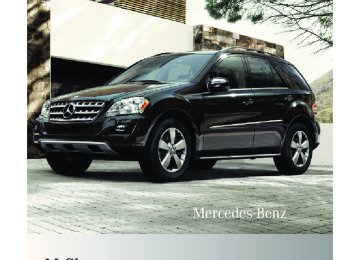- 2005 Mercedes-Benz M Class Owners Manuals
- Mercedes-Benz M Class Owners Manuals
- 2007 Mercedes-Benz M Class Owners Manuals
- Mercedes-Benz M Class Owners Manuals
- 2003 Mercedes-Benz M Class Owners Manuals
- Mercedes-Benz M Class Owners Manuals
- 2001 Mercedes-Benz M Class Owners Manuals
- Mercedes-Benz M Class Owners Manuals
- 2000 Mercedes-Benz M Class Owners Manuals
- Mercedes-Benz M Class Owners Manuals
- 2009 Mercedes-Benz M Class Owners Manuals
- Mercedes-Benz M Class Owners Manuals
- 2013 Mercedes-Benz M Class Owners Manuals
- Mercedes-Benz M Class Owners Manuals
- 2006 Mercedes-Benz M Class Owners Manuals
- Mercedes-Benz M Class Owners Manuals
- 2012 Mercedes-Benz M Class Owners Manuals
- Mercedes-Benz M Class Owners Manuals
- 2010 Mercedes-Benz M Class Owners Manuals
- Mercedes-Benz M Class Owners Manuals
- 2008 Mercedes-Benz M Class Owners Manuals
- Mercedes-Benz M Class Owners Manuals
- 2011 Mercedes-Benz M Class Owners Manuals
- Mercedes-Benz M Class Owners Manuals
- 2002 Mercedes-Benz M Class Owners Manuals
- Mercedes-Benz M Class Owners Manuals
- 2004 Mercedes-Benz M Class Owners Manuals
- Mercedes-Benz M Class Owners Manuals
- Download PDF Manual
-
Installation of infant and child restraint systems G Observe Safety notes, see page 55. G Warning! Always lock the seat backrests in their upright position when the rear seats are occupied by passengers. Lock the seat backrests in their upright position after installing top tether straps or when the extended cargo compartment is not in use. Make sure that seat backrests are secured properly by pushing and pulling on the seat backrests. If a seat backrest is not locked properly, the seat backrest could fold. The child seat would no longer be supported properly or positioned to provide its intended benefit. That could cause serious or even fatal injuries. This vehicle is equipped with tether anchorages for a top tether strap at each of the rear seating positions. Top tether straps enable an additional connection to be made between child restraint systems secured with LATCH-type
164_AKB; 7; 31, en-US d2ureepe,
2009-09-11T12:07:36+02:00 - Seite 59
Version: 2.11.8.1X Guide top tether strap ? between the
head restraint and top of the seat backrest. X Securely fasten hook =, which is part of top tether strap ?, to anchorage ring ;.
Make sure Rhook = is attached to anchorage ring ;
beyond the safety catch, as illustrated
Rtop tether strap ? is not twisted Rthe head restraint is installed and
positioned such that top tether strap ? can pass freely between the head restraint and top of the seat backrest
Rtop tether strap ? is positioned between
the seat backrest and the cargo compartment cover blind (if installed)
Rtop tether strap ? is positioned between
the seat backrest and the cargo net (if installed)
X Lower the head restraint if necessary
(Y page 84). Make sure the top tether strap can pass freely between the head restraint and top of the seat backrest.
X Install the child restraint system and
tighten the top tether strap according to the child restraint manufacturer’s instructions.
After removing the child restraint system and top tether strap ?: X Reinstall anchorage ring cover :.
Child seat anchors – LATCH-type G Observe Safety notes, see page 55. G Warning! Children too big for a toddler restraint must ride in seats using regular seat belts. Position shoulder belt across chest and shoulder, not face or neck. A booster seat may be necessary to achieve proper seat belt positioning for children over
Occupant safety
59
41 lb (18 kg) until they reach a height where a lap/shoulder belt fits properly without a booster. Install child seat according to manufacturer’s instructions. The child seat must be firmly attached to both anchors. An incorrectly mounted child seat may come loose during an accident which could result in serious injury or death to the child. Damaged or impact damaged child seats or child seat mounting fittings must be replaced. Each rear outer seat has two LATCH-type anchors for the installation of a LATCH-type child seat with matching mounting fittings. Non-LATCH-type child seats may also be used and can be installed using the vehicle’s seat belt system. Install child seat according to the manufacturer’s instructions. The LATCH-type anchors are blended with covers.
X Remove anchorage ring covers : from
anchors ; of the seat on which a child seat is to be installed.
164_AKB; 7; 31, en-US d2ureepe,
60 Occupant safety
2009-09-11T12:07:36+02:00 - Seite 60
Version: 2.11.8.1X Install a LATCH-type child seat according
to the manufacturer’s instructions. A rigid connection between the child seat and the body of the vehicle is established.
X Make sure that the seat belt for the rear
center seat can operate freely with a child seat installed.
Child safety Child safety locks G Observe Safety notes, see page 55. G Warning! Children could open a rear door from the inside. This may cause serious personal injury or an accident. Therefore, secure the rear doors with the child safety locks whenever children are riding in the back seats of the vehicle. The child safety locks on the rear doors enable you to secure each rear door individually. You cannot open a secured rear door from the inside. You can open the rear door from the outside when the vehicle is unlocked.
X Securing: Press the lever down in direction
of arrow ;.
X Check to make sure the child safety locks
are working properly.
X Releasing: Press the lever up in direction
of arrow :.
Override switch G Observe Safety notes, see page 55. With the override switch you can disable the rear door window switches in the rear door panels. This can be useful, for instance, when you have children riding in the rear passenger compartment. G Warning! Activate the override switch when children are riding in the back seats of the vehicle. The children may otherwise injure themselves, e.g. by becoming trapped in the rear door window opening.
X Activating: Press override switch :.
The switch engages in recessed position.
164_AKB; 7; 31, en-US d2ureepe,
2009-09-11T12:07:36+02:00 - Seite 61
Version: 2.11.8.1Driving safety systems
61
The rear door windows can no longer be operated using the respective switch located in the rear doors.
You can still operate the rear door windows using the switches located on the door control panel of the driver’s door. X Deactivating: Press override switch :
again. The switch disengages from its recessed position back to its original position. The rear door windows can be operated again using the respective switch located in the rear doors.
For more information on power windows, see the “Controls in detail” section (Y page 100).
Panic alarm
i USA only:
This device complies with Part 15 of the FCC Rules. Operation is subject to the following two conditions: 1. This device may not cause harmful
2.
interference, and this device must accept any interference received, including interference that may cause undesired operation.
Any unauthorized modification to this device could void the user’s authority to operate the equipment.
i Canada only:
This device complies with RSS-210 of Industry Canada. Operation is subject to the following two conditions: 1. This device may not cause interference,
and this device must accept any interference received, including interference that may cause undesired operation of the device.
2.
Any unauthorized modification to this device could void the user’s authority to operate the equipment.
Example illustration: SmartKey with KEYLESS-GO X Activating: Press and hold ! button : for at least 1 second. An audible alarm and flashing exterior lamps will operate briefly.
X Deactivating: Press ! button : again. or X Insert the SmartKey into the starter switch. or X Press the KEYLESS-GO start/stop button. The SmartKey with KEYLESS-GO must be inside the vehicle.
Driving safety systems Introduction This section contains information about the following driving safety systems: RABS (Antilock Brake System) RBAS (Brake Assist System) REBP (Electronic Brake Proportioning) RESP® (Electronic Stability Program) i In winter operation, the maximum effectiveness of most of the driving systems described in this section is only
164_AKB; 7; 31, en-US d2ureepe,
2009-09-11T12:07:36+02:00 - Seite 62
Version: 2.11.8.162 Driving safety systems
achieved with winter tires, or snow chains as required.
Safety notes G Warning! The following factors increase the risk of accidents: RExcessive speed, especially in turns RWet and slippery road surfaces RFollowing another vehicle too closely The driving safety systems described in this section cannot reduce these risks or prevent the natural laws of physics from acting on the vehicle. They cannot increase braking or steering efficiency beyond that afforded by the condition of the vehicle brakes and tires or the traction afforded. Only a safe, attentive, and skillful driver can prevent accidents. The capabilities of a vehicle equipped with the driving safety systems described in this section must never be exploited in a reckless or dangerous manner which could jeopardize the user’s safety or the safety of others. Always adjust your driving style to the prevailing road and weather conditions and keep a safe distance to other road users and objects on the street. If a driving system malfunctions, other driving safety systems may also switch off. Observe indicator and warning lamps that may come on as well as messages in the multifunction display that may appear. G Warning! HYBRID vehicles: It is imperative that you read the HYBRID Supplemental Operating Instructions included in your vehicle literature portfolio. You may otherwise not recognize potential danger.
ABS G Observe Safety notes, see page 62. G Warning! Do not pump the brake pedal. Use firm, steady brake pedal pressure instead. Pumping the brake pedal defeats the purpose of the ABS and significantly reduces braking effectiveness. The Antilock Brake System (ABS) regulates the brake pressure so that the wheels do not lock during braking. This allows you to maintain the ability to steer your vehicle. The ABS is functional above a speed of approximately 5 mph (8 km/h) independent of road surface conditions. On slippery road surfaces, the ABS will respond even to light brake pressure. The ABS indicator lamp ! indicator lamp in the instrument cluster comes on when you switch on the ignition. It goes out when the engine is running.
Braking At the instant one of the wheels is about to lock up, a slight pulsation can be felt in the brake pedal. The pulsation indicates that the ABS is in the regulating mode. X Keep firm and steady pressure on the brake
pedal while you feel the pulsation.
Continuous, steady brake pedal pressure yields the advantages provided by the ABS, namely braking power and the ability to steer the vehicle. The pulsating brake pedal can be an indication of hazardous road conditions and functions as a reminder to take extra care while driving.
Emergency brake maneuver X Keep continuous full pressure on the brake
pedal.
164_AKB; 7; 31, en-US d2ureepe,
2009-09-11T12:07:36+02:00 - Seite 63
Version: 2.11.8.1G Warning! If the ABS malfunctions, other driving safety systems such as the BAS or the ESP® are also switched off. Observe indicator and warning lamps that may come on as well as messages in the multifunction display that may appear. If the ABS malfunctions, the wheels may lock during hard braking, reducing steering capability and extending the braking distance.
Off-road ABS (vehicles with 4MATIC) Vehicles with 4MATIC have a special ABS off- road feature. With the off-road driving program switched on (Y page 155), the ABS designed for off-road driving is activated automatically. When applying the brakes at speeds below 18 mph (30 km/h), the front wheels are locked cyclically to shorten the braking distance (dig-in effect). This will restrict steering the vehicle.
BAS G Observe Safety notes, see page 62. The Brake Assist System (BAS) operates in emergency situations. If you apply the brakes very quickly, the BAS provides full brake boost automatically, thereby potentially reducing the braking distance. X Apply continuous full braking pressure until
the emergency braking situation is over. The ABS will prevent the wheels from locking.
When you release the brake pedal, the brakes function again as normal. The BAS is then deactivated. G Warning! If the BAS malfunctions, the brake system still functions, but without the additional brake boost available that the BAS would normally provide in an emergency braking maneuver. Therefore, the braking distance may increase.
Driving safety systems
63
EBP G Observe Safety notes, see page 62. The Electronic Brake Proportioning (EBP) enhances braking effectiveness by allowing the rear brakes to supply a greater proportion of the braking effort in straight-line braking without a loss of vehicle stability. G Warning! If the EBP malfunctions, the brake system will still function with full brake boost. However, the rear wheels could lock up during emergency braking situations, for example. You could lose control of the vehicle and cause an accident. Adapt your driving style to the changed driving characteristics.
ESP® G Observe Safety notes, see page 62. The Electronic Stability Program (ESP®) is operational as soon as the engine is running. It monitors the vehicle’s traction (force of adhesive friction between the tires and the road surface) and handling. The ESP® recognizes that the vehicle deviates from the direction of travel as intended by the driver. By applying brakes to individual wheels and by limiting the engine output, the ESP® works to stabilize the vehicle. The ESP® is especially useful while driving off and on wet or slippery road surfaces. The ESP® also stabilizes the vehicle during braking and steering maneuvers. The ESP® warning lamp d in the instrument cluster comes on when you switch on the ignition. It goes out when the engine is running. The ESP® warning lamp d in the instrument cluster flashes when the ESP® is engaged.
164_AKB; 7; 31, en-US d2ureepe,
2009-09-11T12:07:36+02:00 - Seite 64
Version: 2.11.8.164 Driving safety systems
G Warning! Never switch off the ESP® when you see the ESP® warning lamp d flashing in the instrument cluster. In this case proceed as follows: RWhen driving off, apply as little throttle as
possible.
RWhile driving, ease up on the accelerator
pedal.
RAdapt your speed and driving style to the
prevailing road conditions.
Failure to observe these guidelines could cause the vehicle to skid. The ESP® cannot prevent accidents resulting from excessive speed.
! Vehicles with 4MATIC:
Only conduct operational or performance tests on a two-axle dynamometer. If such tests are necessary, contact an authorized Mercedes-Benz Center. You could otherwise seriously damage the brake system or the transfer case which is not covered by the Mercedes-Benz Limited Warranty.
! Vehicles without 4MATIC:
Because the ESP® operates automatically, the engine and ignition must be shut off (SmartKey in starter switch position 0 or 1 or KEYLESS-GO start/stop button in position 0 or 1) when the parking brake is being tested on a brake test dynamometer or the vehicle is being towed with one axle raised. Active braking action through the ESP® may otherwise seriously damage the brake system which is not covered by the Mercedes-Benz Limited Warranty.
! Vehicles with 4MATIC:
Because the ESP® operates automatically, the engine and ignition must be shut off (SmartKey in starter switch position 0 or 1 or KEYLESS-GO start/stop button in
position 0 or 1) when the parking brake is being tested on a brake test dynamometer. Such testing should be no longer than 10
seconds. Active braking action through the ESP® may otherwise seriously damage the brake system which is not covered by the Mercedes-Benz Limited Warranty.! The ESP® will only function properly if you use wheels of the recommended tire size as specified in the “Technical data” section of this Operator’s Manual.
i The cruise control switches off
automatically when the ESP® engages.
Electronic Traction System (ETS/4-ETS) G Observe Safety notes, see page 62. The ETS (Electronic Traction System) and 4-ETS (four-wheel Electronic Traction System, vehicles with 4MATIC only) are components of the ESP®. The ETS/4-ETS improves the vehicle’s ability to utilize available traction, especially under slippery road conditions by applying the brakes to a spinning wheel. Vehicles with 4MATIC also transfer more power to the wheel(s) with traction. When you switch off the ESP®, the ETS/4-ETS is still enabled. X If conditions require, switch on the off-road
driving program (Y page 155).
Off-road 4-ETS (vehicles with 4MATIC) With the off-road driving program switched on (Y page 155), the 4-ETS designed for off-road use is activated automatically.
Switching off the ESP® G Warning! The ESP® should not be switched off during normal driving other than in the
164_AKB; 7; 31, en-US d2ureepe,
2009-09-11T12:07:36+02:00 - Seite 65
Version: 2.11.8.1Driving safety systems
65
circumstances described below. Disabling the system will reduce vehicle stability in driving maneuvers. Do not switch off the ESP® when a spare wheel is mounted. To improve the vehicle’s traction, switch off the ESP®. This allows the drive wheels to spin and thus cut into surfaces for better grip, for example Rwhen driving with snow chains Rin deep snow Rin sand or gravel G Warning! Switch on the ESP® immediately if the aforementioned circumstances do not apply anymore. Otherwise the ESP® will not stabilize the vehicle when it is starting to skid or a wheel is spinning.
When you switch off the ESP®, Rthe ESP® does not stabilize the vehicle Rthe engine output is not limited, which
allows the drive wheels to spin and thus cut into surfaces for better grip
Rthe ETS/4-ETS will still apply the brakes to
a spinning wheel
Rthe ESP® continues to operate when you
are braking
Rthe cruise control cannot be activated Rthe cruise control or the Distronic system
switch off if activated
i When the ESP® is switched off and one or more drive wheels are spinning, the ESP® warning lamp d in the instrument cluster flashes. However, the ESP® will then not stabilize the vehicle.
X With the engine running, press ESP®
switch : until the ESP® warning lamp d in the instrument cluster comes on. The ESP® is switched off. G Warning! When the ESP® warning lamp d is illuminated continuously, the ESP® is switched off or is not operational due to a malfunction. Vehicle stability in standard driving maneuvers is reduced. Adapt your speed and driving to the prevailing road conditions and to the non-operating status of the ESP®.
! Avoid spinning of a drive wheel for an extended period with the ESP® switched off. This may cause serious damage to the drivetrain which is not covered by the Mercedes-Benz Limited Warranty.
Switching on the ESP® X Press ESP® switch : until the ESP® warning lamp d in the instrument cluster goes out. You are now again in normal driving mode with the ESP® switched on.
Off-road ESP® (vehicles with 4MATIC) With the off-road driving program switched on (Y page 155), the ESP® designed for off-road use is activated automatically. At speeds below 27 mph (45 km/h), the ESP® assists in
164_AKB; 7; 31, en-US d2ureepe,
2009-09-11T12:07:36+02:00 - Seite 66
Version: 2.11.8.166
Anti-theft systems
over-/understeering, thus improving vehicle traction.
ESP® trailer stabilization If the trailer you are towing should begin to sway, the rig can only be stabilized by immediately applying the brakes hard. Steering during this maneuver will not help to stabilize the rig. The ESP® will assist you in such situations. The ESP® recognizes when the trailer starts swaying and will apply the brakes to reduce the vehicle speed to a non-critical speed that allows the vehicle-trailer combination to stabilize. The ESP® trailer stabilization is functional at vehicle speeds above approximately 40 mph (65 km/h) when the ESP® is switched on. G Warning! The system will not be able to assist when the trailer jackknifes Rif the ESP® has switched off due to a
malfunction
Ron wet or icy roads Ron roads with slippery surface Rin sand or gravel Trailers with a high center of gravity may tip over before the system recognizes swaying of the trailer.
Anti-theft systems Immobilizer The immobilizer prevents unauthorized persons from starting your vehicle. When leaving the vehicle, always take the SmartKey with you and lock the vehicle. The engine can be started by anyone with a valid SmartKey that is left inside the vehicle.
Activating X With SmartKey: Remove the SmartKey
from the starter switch.
X With KEYLESS-GO: Turn off the engine and
open the driver’s door.
Deactivating X Switch on the ignition. i Starting the engine will also deactivate
the immobilizer. In the event that the engine cannot be started (yet the vehicle’s battery is charged), the system is not operational. Contact an authorized Mercedes-Benz Center or call 1-800-FOR-MERCedes (in the USA) or 1-800-387-0100 (in Canada).
Anti-theft alarm system Once the alarm system has been armed, a visual and audible alarm is triggered when someone opens Ra door Rthe tailgate Rthe hood The alarm will stay on even if the activating element, a door, for example, is closed immediately. The alarm system will also be triggered when Rthe vehicle is opened with the mechanical
key
Ra door is opened from the inside To cancel the alarm after it has been triggered, see “Canceling the alarm” (Y page 67).
164_AKB; 7; 31, en-US d2ureepe,
2009-09-11T12:07:36+02:00 - Seite 67
Version: 2.11.8.1i If the alarm stays on for more than
30 seconds, the Tele Aid system initiates a call to the Response Center automatically. The Tele Aid system will initiate the call provided that Ryou have subscribed to the Tele Aid
service
Rthe Tele Aid service has been activated
properly
Rthe necessary mobile phone, power
supply and GPS coverage are available
X Arming: Lock the vehicle with the
SmartKey or with KEYLESS-GO. The turn signal lamps flash three times to indicate that the vehicle is locked. Indicator lamp : flashes to indicate that the alarm system is armed.
i If the turn signal lamps do not flash three
times, a door or the tailgate may not be properly closed. Close the respective element.
X Disarming: Unlock the vehicle with the
SmartKey or with KEYLESS-GO. The turn signal lamps flash once to indicate that the alarm system is disarmed.
i Unless you open a door or the tailgate within approximately 40 seconds after unlocking the vehicle: RThe vehicle will be locked again. RThe anti-theft alarm system will be
rearmed.
Anti-theft systems
67
Canceling the alarm To cancel the alarm, do one of the following: X Insert the SmartKey into the starter switch. X Press button % or & on the
SmartKey.
In vehicles with KEYLESS-GO: X Grasp an outside door handle.
The SmartKey must be within 3 ft (1 m) of the vehicle.
X Press the KEYLESS-GO start/stop button. The SmartKey must be inside the vehicle.
164_AKB; 7; 31, en-US d2ureepe,
68
2009-09-11T12:07:36+02:00 - Seite 68
Version: 2.11.8.1164_AKB; 7; 31, en-US d2ureepe,
2009-09-11T12:07:36+02:00 - Seite 69
Version: 2.11.8.169
Vehicle equipment .............................. 70
Locking and unlocking ....................... 70
Starter switch positions ..................... 79
Seats .................................................... 81
Multifunction steering wheel ............. 86
Mirrors ................................................. 89
Memory function ................................. 92
Lighting ................................................ 92
Wipers .................................................. 98
Power windows ................................. 100
Driving and parking .......................... 103
Automatic transmission ................... 109
Transfer case .................................... 117
Instrument cluster ............................ 117
Control system .................................. 119
Driving systems ................................ 141
Overview of climate control sys- tem functions and air vents ............. 165
Climate control ................................. 167
3-zone automatic climate control ... 173
Rear window defroster ..................... 183
Power tilt/sliding sunroof ............... 184
Loading and storing .......................... 186
Useful features ................................. 194164_AKB; 7; 31, en-US d2ureepe,
2009-09-11T12:07:36+02:00 - Seite 70
Version: 2.11.8.170
Locking and unlocking
Vehicle equipment
i This Operator’s Manual describes all
features, standard or optional, potentially available for your vehicle at the time of purchase. Please be aware that your vehicle might not be equipped with all features described in this manual.
Locking and unlocking Notes G Observe Safety notes, see page 55. When unlocking the vehicle, all turn signal lamps flash once. The locking knobs in the doors move up. The anti-theft alarm system is disarmed. When locking the vehicle, all turn signal lamps flash three times. The locking knobs in the doors move down. The anti-theft alarm system is armed. All doors and the tailgate must be closed. If you cannot lock or unlock the vehicle with the SmartKey, the batteries in the SmartKey are discharged, the SmartKey is malfunctioning, or the vehicle battery is drained. X Check the batteries in the SmartKey
(Y page 73) and replace them if necessary.
X Use the mechanical key to unlock the
driver’s door (Y page 306).
X Use the mechanical key to lock the vehicle
(Y page 307).
X Have the vehicle battery and the vehicle
battery connections checked at an authorized Mercedes-Benz Center.
If the SmartKey is malfunctioning, contact Roadside Assistance or an authorized Mercedes-Benz Center.
SmartKey Your vehicle comes supplied with two SmartKeys, each with remote control and a removable mechanical key. The SmartKey centrally locks and unlocks: Rthe doors Rthe tailgate Rthe fuel filler flap
Example illustration: SmartKey with KEYLESS-GO : & Lock button ; F Unlock button for tailgate = % Unlock button
i USA only:
This device complies with Part 15 of the FCC Rules. Operation is subject to the following two conditions: 1. This device may not cause harmful
2.
interference, and this device must accept any interference received, including interference that may cause undesired operation.
Any unauthorized modification to this device could void the user’s authority to operate the equipment.
164_AKB; 7; 31, en-US d2ureepe,
2009-09-11T12:07:36+02:00 - Seite 71
Version: 2.11.8.1Locking and unlocking
71
i Canada only:
This device complies with RSS-210 of Industry Canada. Operation is subject to the following two conditions: 1. This device may not cause interference,
and this device must accept any interference received, including interference that may cause undesired operation of the device.
2.
Any unauthorized modification to this device could void the user’s authority to operate the equipment.
Factory setting X Global unlocking: Press button %. Unless you open a door or the tailgate within approximately 40 seconds after unlocking the vehicle: RThe vehicle will be locked again. RThe antitheft alarm system will be rearmed. X Global locking: Press button &.
Selective setting If you frequently travel alone, you may wish to reprogramm the SmartKey. Pressing button % will then only unlock the driver’s door and the fuel filler flap. X Switching on/off: Press and hold buttons
% and & simultaneously for approximately 6 seconds until the battery check lamp (Y page 73) flashes twice.
The SmartKey will then function as follows: X Unlocking driver’s door and fuel filler
flap: Press button % once.
X Global unlocking: Press button %
twice.
X Global locking: Press button &.
KEYLESS-GO Vehicles equipped with KEYLESS-GO come with two SmartKeys with KEYLESS-GO, each with remote control and a removable mechanical key. The KEYLESS-GO function is integrated into the SmartKey. The validity of the SmartKey is checked every time you grasp an outside door handle. When the SmartKey is valid, your vehicle unlocks Rthe doors Rthe fuel filler flap Rthe tailgate i USA only:
This device complies with Part 15 of the FCC Rules. Operation is subject to the following two conditions: 1. This device may not cause harmful
2.
interference, and this device must accept any interference received, including interference that may cause undesired operation.
Any unauthorized modification to this device could void the user’s authority to operate the equipment.
i Canada only:
This device complies with RSS-210 of Industry Canada. Operation is subject to the following two conditions: 1. This device may not cause interference,
and this device must accept any interference received, including interference that may cause undesired operation of the device.
2.
Any unauthorized modification to this device could void the user’s authority to operate the equipment.
164_AKB; 7; 31, en-US d2ureepe,
2009-09-11T12:07:36+02:00 - Seite 72
Version: 2.11.8.172
Locking and unlocking
Important notes on using KEYLESS-GO RYou can also use the SmartKey with KEYLESS-GO like a normal SmartKey (Y page 70).
RYou can combine KEYLESS-GO functions
with normal SmartKey functions (e.g. unlocking with KEYLESS-GO and locking with button &).
RAlways carry the SmartKey with you. RNever store the SmartKey together with:
- Electronic items such as a mobile phone
or another SmartKey
- Metallic objects such as coins or metal
foil
Doing so could impair the function of the KEYLESS-GO system.
RTo lock or unlock the vehicle, the SmartKey must be located outside the vehicle within approximately 3 ft (1 m) of a door or the tailgate.
RWhen the vehicle has been parked for more than 72 hours, the KEYLESS-GO function is deactivated. Pull an outside door handle and switch on the ignition once to activate the KEYLESS-GO function.
RIf the SmartKey is positioned farther away from the vehicle, the system may no longer recognize the SmartKey. The vehicle cannot be locked or the engine started via the KEYLESS-GO system.
RIf the SmartKey is removed from the vehicle
(e.g. if a passenger exits the vehicle with the SmartKey) - when pressing the KEYLESS-GO start/ stop button or trying to lock the vehicle with the lock button on an outside door handle the message Key Not Detected appears in the multifunction display - with the engine running, the red message Key Not Detected appears in the multifunction display while driving off
Find the SmartKey or change its present location immediately (e.g. place it on the front passenger seat or insert it in shirt pocket).
RIf you have started the engine with the
KEYLESS-GO start/stop button, you can turn it off again by - pressing the KEYLESS-GO start/stop
button inserting the SmartKey into the starter switch when the vehicle is at a standstill and the automatic transmission is in park position P
RThe vehicle could be inadvertently
unlocked if the SmartKey is within 3 ft (1 m) of the vehicle and - an outside door handle is splashed with
water or
- you attempt to clean an outside door
handle
RRemember that the engine can be started
by anyone with a SmartKey that is left inside the vehicle. Possibility 1 (One SmartKey in the vehicle, one SmartKey outside the vehicle): If you leave the SmartKey behind when exiting and locking the vehicle, no message appears in the multifunction display. Possibility 2 (One SmartKey in the vehicle, no SmartKey outside the vehicle): When exiting and trying to lock the vehicle, the message Key Detected In Vehicle appears in the multifunction display. The vehicle will not be locked.
Factory setting X Global unlocking: Grasp an outside door
handle.
164_AKB; 7; 31, en-US d2ureepe,
2009-09-11T12:07:36+02:00 - Seite 73
Version: 2.11.8.1Locking and unlocking
73
Checking SmartKey batteries
Unless you open a door or the tailgate within approximately 40 seconds after unlocking the vehicle: RThe vehicle will be locked again. RThe antitheft alarm system will be rearmed.
X Global locking: Press lock button : on an
outside door handle.
Selective setting If you frequently travel alone, you may wish to reprogram the SmartKey. Grasping the driver’s outside door handle will then only unlock the driver’s door and the fuel filler flap. X Switching on/off: Press and hold buttons
% and & simultaneously for approximately 6 seconds until the battery check lamp (Y page 73) flashes twice.
The SmartKey will then function as follows: X Unlocking driver’s door and fuel filler
flap: Grasp the driver’s outside door handle.
X Global unlocking: Grasp any outside door handle other than the driver’s outside door handle.
X Global locking: Press lock button : on an
outside door handle.
Example illustration: SmartKey with KEYLESS-GO X Press button & or % on the
SmartKey. Battery check lamp : comes on briefly to indicate that the SmartKey batteries are in order.
If the battery check lamp does not come on briefly during check, the SmartKey batteries are discharged. X Replace the batteries (Y page 309). i You can obtain the required batteries at
any authorized Mercedes-Benz Center.
i If the batteries are checked within signal
range of the vehicle, pressing button & or % will lock or unlock the vehicle accordingly.
Loss of the SmartKey If you lose your SmartKey or mechanical key, you should do the following: X Have the SmartKey deactivated by an
authorized Mercedes-Benz Center.
X Report the loss of the SmartKey or the mechanical key to your car insurance company immediately.
X Have the mechanical lock replaced if
necessary.
Any authorized Mercedes-Benz Center will be glad to supply you with a replacement. For
164_AKB; 7; 31, en-US d2ureepe,
2009-09-11T12:07:36+02:00 - Seite 74
Version: 2.11.8.174
Locking and unlocking
information on replacing the SmartKey, see “Replacing the SmartKey” (Y page 74).
Replacing the SmartKey Only you, or someone authorized by you can order a replacement key from any Mercedes- Benz Center. In order to do so, the Mercedes- Benz Center will require proof of identity and vehicle ownership with original documents, including the following: If you are the current owner of the vehicle: Rthe vehicle’s current state registration Ra current identity card, passport, or drivers
license
If you are an authorized person: Rthe vehicle’s current state registration Ra current identity card, passport, or drivers
license for the authorized individual
Rsigned and dated authorization from the owner of the vehicle for which the key is being requested
i Duplicated or photocopied
documentation will not be accepted.
Activating the key Once you, or an authorized person, has provided the appropriate documents, the Mercedes-Benz Center will need to synchronize the key to your vehicle before it can be used. In order to do so, the Mercedes- Benz Center need access to your vehicle.
Opening the doors from the inside You can open a door from the inside even when it is locked unless it is secured with the child safety lock (Y page 60). Open door only when conditions are safe to do so.
Example illustration driver’s door If the vehicle has previously been locked with the SmartKey or with KEYLESS-GO, opening a door from the inside will trigger the anti- theft alarm system. To cancel the alarm, see (Y page 67). X Front doors: Pull on inside door
handle ; on the respective front door. If the door was locked, locking knob : will move up.
X Rear doors: Pull up locking knob on the
respective rear door to unlock door. X Pull on the inside door handle on the
respective rear door.
Automatic central locking The doors and the tailgate lock automatically when the vehicle is set into motion. You can open a locked front door from the inside. Open door only when conditions are safe to do so. The doors are designed to unlock automatically after an accident if the force of the impact exceeds a preset threshold. The vehicle locks automatically when the ignition is switched on and the wheels are turning at vehicle speeds of above 9 mph (15 km/h). You could therefore lock yourself out when the vehicle is pushed or towed or is on a test stand. i You can also activate or deactivate the
automatic central locking using the control system (Y page 135).
164_AKB; 7; 31, en-US d2ureepe,
2009-09-11T12:07:36+02:00 - Seite 75
Version: 2.11.8.1Locking and unlocking
75
Locking and unlocking from the inside G Observe Safety notes, see page 55. You can lock or unlock the vehicle from the inside using the central locking switches. This can be useful, for example, if you want to lock the vehicle before starting to drive. The central locking switches do not lock or unlock the fuel filler flap. The switches are located in each front door.
Tailgate G Warning! Make sure the tailgate is closed when the engine is running and while driving. Among other dangers, deadly carbon monoxide (CO) gases may enter vehicle interior resulting in unconsciousness and death. A minimum height clearance of 7.20 ft (2.20 m) is required to open the tailgate.
Opening the tailgate from the outside
X Locking: Press central locking switch ;. When all doors and the tailgate are closed, the vehicle locks.
X Unlocking: Press central unlocking
switch :.
You can open a locked front door from the inside at any time. Open door only when conditions are safe to do so. If the vehicle was previously locked with the central locking switch Rand the SmartKey is set to factory settings,
the complete vehicle is unlocked when a front door is opened from the inside Rand the SmartKey is set to selective
settings, only the front door opened from the inside is unlocked
If the vehicle has been locked centrally with the SmartKey or with KEYLESS-GO, it will not unlock using the central unlocking switch.
X Pull on handle :.
In vehicles without KEYLESS-GO: The vehicle must be unlocked.
X Pull tailgate upwards to open.
Closing the tailgate from the outside G Observe Safety notes, see page 55. G Warning! To prevent possible personal injury, always keep hands and fingers away from the cargo compartment opening when closing the tailgate. Be especially careful when small children are around.
164_AKB; 7; 31, en-US d2ureepe,
2009-09-11T12:07:36+02:00 - Seite 76
Version: 2.11.8.176
Locking and unlocking
Notes for operating the tailgate with the SmartKey: You can also open, close, and stop the tailgate by pressing button F on the SmartKey. The prerequisites for this are: RNo SmartKey is inserted in the starter
switch.
RKEYLESS-GO: The vehicle’s on-board
electronics must have status 0
(Y page 80).Opening the tailgate from the outside You can unlock and open the tailgate simultaneously from the outside when the vehicle is stationary. X Press and hold button F on the
SmartKey until the tailgate unlocks and begins to open. While the tailgate is opening, an acoustic warning sounds.
or X Vehicles with KEYLESS-GO: Pull on the
handle (Y page 75).
Closing the tailgate from the outside G Observe Safety notes, see page 55. G Warning! Monitor the closing procedure carefully to make sure no one is in danger of being injured. To prevent possible personal injury, always keep hands and fingers away from the cargo compartment opening when closing the tailgate. Be especially careful when small children are around. To stop the closing procedure, do one of the following: RPress or pull the remote tailgate opening/
closing switch on the driver’s door.
RPress the tailgate closing switch. RPress the KEYLESS-GO locking/closing
switch.
X Lower tailgate by pulling firmly on
handles :.
X Close tailgate with hands placed flat on it.
Once the tailgate touches the latch, the tailgate will pull itself shut automatically.
Power tailgate G Warning! Make sure the tailgate is closed when the engine is running and while driving. Among other dangers, deadly carbon monoxide (CO) gases may enter vehicle interior resulting in unconsciousness and death.
! The tailgate swings open upwards
automatically. Always make sure there is sufficient overhead clearance.
A minimum height clearance of 7.20 ft (2.20 m) is required to open the tailgate. In vehicles with power tailgate, you can Ropen and close the tailgate from the inside
and the outside electrically
Rlimit the opening height of the tailgate Rinterrupt the opening/closing procedure at
any time by - pressing or pulling the door-mounted
remote tailgate opening/closing switch - pulling the outside handle on the tailgate - pressing the tailgate closing switch - pressing the KEYLESS-GO locking/
closing switch
164_AKB; 7; 31, en-US d2ureepe,
2009-09-11T12:07:36+02:00 - Seite 77
Version: 2.11.8.1RPull outside handle on the tailgate. RWhen no SmartKey is inserted in the starter switch (vehicles with KEYLESS-GO: Make sure the vehicle’s on-board electronics have status 0): Press button F on the SmartKey.
Do not leave the SmartKey in the vehicle. You may lock yourself out. If the vehicle was previously centrally locked with the SmartKey or KEYLESS-GO, the tailgate will lock automatically when it is closed. The turn signal lamps flash three times to confirm locking.
Vehicles without KEYLESS-GO
Locking and unlocking
77
Closing the tailgate and locking the vehicle from the outside (vehicles with KEYLESS-GO) G Observe Safety notes, see page 55. G Warning! Monitor the closing procedure carefully to make sure no one is in danger of being injured. To prevent possible personal injury, always keep hands and fingers away from the cargo compartment opening when closing the tailgate. Be especially careful when small children are around. To stop the closing procedure, do one of the following: RPress or pull the remote tailgate opening/
closing switch on the driver’s door.
RPress the tailgate closing switch. RPress the KEYLESS-GO locking/closing
switch.
RPull outside handle on the tailgate. RWhen no SmartKey is inserted in the starter switch (vehicles with KEYLESS-GO: Make sure the vehicle’s on-board electronics have status 0): Press button F on the SmartKey.
You can close the tailgate and lock the vehicle simultaneously from the outside using the KEYLESS-GO locking/closing switch.
Vehicles with KEYLESS-GO X Press tailgate closing switch : or press
and hold button F on the SmartKey until the tailgate begins to close.
If the tailgate comes into contact with an object while closing, the closing procedure is stopped and the tailgate reopens. This may happen if luggage has been piled too high, for example.
X Make sure you have the SmartKey with you. X Press KEYLESS-GO locking/closing
switch : briefly. The tailgate closes. Once the tailgate and all doors are closed:
164_AKB; 7; 31, en-US d2ureepe,
2009-09-11T12:07:36+02:00 - Seite 78
Version: 2.11.8.178
Locking and unlocking
RThe vehicle locks. RThe turn signals flash three times to
confirm locking.
RThe locking knobs in the doors move
down.
RThe anti-theft alarm system is armed. If the tailgate comes into contact with an object while closing, the closing procedure is stopped and the tailgate reopens. This may happen if luggage has been piled too high, for example. The closing process is stopped if the system cannot recognize a SmartKey with KEYLESS- GO anymore. Make sure the SmartKey with KEYLESS-GO is within approximately 3 ft (1 m) of the tailgate. Repeat the closing procedure if necessary. The tailgate remains unlocked when a SmartKey with KEYLESS-GO is recognized inside the vehicle to prevent a possible inadvertent lockout. In this case, the turn signals will not flash and the anti-theft alarm will be triggered when the tailgate is opened.
Opening/closing the tailgate from the inside Opening G Observe Safety notes, see page 76. G Warning! Maintain sight of the area around the rear of the vehicle while operating the tailgate with the door-mounted remote tailgate switch. Monitor the opening procedure carefully to make sure no one is in danger of being injured. To interrupt the opening procedure, press or pull the door-mounted remote tailgate switch. When the SmartKey is not inserted in the starter switch (vehicles with KEYLESS-GO: Make sure the vehicle’s on-board electronics have status 0): Press button F on the SmartKey.
You can unlock and open the tailgate simultaneously from the driver’s seat when the vehicle is stationary.
X Pull remote tailgate opening/closing
switch : until the tailgate begins to open. While the tailgate is opening, an acoustic warning sounds.
Closing G Observe Safety notes, see page 55. G Warning! Maintain sight of the area around the rear of the vehicle while operating the tailgate with the door-mounted remote tailgate switch. Monitor the closing procedure carefully to make sure no one is in danger of being injured. To interrupt the closing procedure, press or pull the door-mounted remote tailgate switch. If the tailgate comes into contact with an object while closing, the closing procedure is stopped and the tailgate reopens. This may happen if luggage has been piled too high, for example. X Turn the SmartKey in the starter switch to
position 1 or 2.
X Press remote tailgate opening/closing
switch : until the tailgate begins to close. While the tailgate is closing an acoustic warning sounds.
X Interrupting the closing procedure: Press or pull remote tailgate opening/ closing switch :.
164_AKB; 7; 31, en-US d2ureepe,
2009-09-11T12:07:36+02:00 - Seite 79
Version: 2.11.8.1Limiting opening height of tailgate You can limit the opening height of the tailgate in the upper opening range. This can be useful, for example, when the space above the tailgate is not sufficient. Activating X Open the tailgate: Pull on handle
(Y page 75) or press and hold button F on the SmartKey until the tailgate opens.
X Stop opening procedure: When the
tailgate is in the desired position, press tailgate closing switch (Y page 77) or pull on handle once more.
X You can also press or pull the remote
tailgate opening/closing switch (Y page 78) to stop the opening procedure. X Press and hold the tailgate closing switch in the tailgate (Y page 77) until you hear a short acoustic signal. The opening height of the tailgate is limited. The tailgate will now stop at the stored position when opened.
Deactivating X Press and hold the tailgate closing switch in the tailgate (Y page 77) until you hear two short, consecutive acoustic signals.
Starter switch positions
79
Starter switch positions SmartKey G Observe Safety notes, see page 55.
Starter switch g For removing SmartKey 1 Power supply for some electrical
consumers, e.g. radio
2 Ignition (power supply for all electrical
consumers) and driving position
3 Starting position When you switch on the ignition, all lamps (except low-beam headlamp indicator lamp, high-beam headlamp indicator lamp, and turn signal indicator lamps unless activated) in the instrument cluster come on. If a lamp in the instrument cluster fails to come on when the ignition is switched on, have it checked and replaced if necessary. If a lamp in the instrument cluster remains on after starting the engine or comes on while driving, refer to “Lamps in instrument cluster” (Y page 297). X Always remove the SmartKey from the starter switch when the engine is not in operation. This will help to prevent accelerated vehicle battery discharge or a completely discharged vehicle battery.
If the SmartKey cannot be turned in the starter switch, the vehicle battery may not be sufficiently charged. X Check the vehicle battery and charge it if
necessary.
or
164_AKB; 7; 31, en-US d2ureepe,
2009-09-11T12:07:36+02:00 - Seite 80
Version: 2.11.8.180
Starter switch positions
X Get a jump start. i If the SmartKey does not belong to the
vehicle, the SmartKey can be turned in the starter switch. However, the ignition does not switch on and the engine does not start.
KEYLESS-GO G Observe Safety notes, see page 55. Vehicles equipped with the KEYLESS-GO feature are supplied with a SmartKey with integrated KEYLESS-GO function and a removable KEYLESS-GO start/stop button. The KEYLESS-GO start/stop button must be inserted in the starter switch and the SmartKey present in the vehicle. Pressing the KEYLESS-GO start/stop button without depressing the brake pedal corresponds to the various starter switch positions (Y page 79). Pressing the KEYLESS-GO start/stop button with the brake pedal firmly depressed will start the engine (Y page 103). The KEYLESS-GO start/stop button can be pulled out of the starter switch easily. You can then insert the SmartKey into the starter switch. i The KEYLESS-GO start/stop button does
not need to be removed from the starter switch when you leave the vehicle. However, always take the SmartKey with you when you leave the vehicle. As long as the SmartKey is in the vehicle, the vehicle’s electrical systems can be switched on or the engine can be started using the KEYLESS-GO start/stop button.
: KEYLESS-GO start/stop button ; Starter switch X Insert the KEYLESS-GO start/stop button
into the starter switch (if not inserted already).
X Make sure the automatic transmission is in
park position P.
X Do not depress the brake pedal.
KEYLESS-GO start/stop button = USA only ? Canada only
Position 0
Before you press the KEYLESS-GO start/stop button, the vehicle’s on-board electronics have status 0 (as with SmartKey removed).Position 1
X Press the KEYLESS-GO start/stop buttononce. This supplies power for some electrical consumers, such as radio functions.
164_AKB; 7; 31, en-US d2ureepe,
2009-09-11T12:07:36+02:00 - Seite 81
Version: 2.11.8.1i If you now press the KEYLESS-GO start/
stop button Ronce more, the ignition (position 2) is
switched on
Rtwice more the power supply is again
switched off
Ignition (or position 2) X Press the KEYLESS-GO start/stop button
twice. This supplies power for all electrical consumers. All lamps (except low-beam headlamp indicator lamp, high-beam headlamp indicator lamp, and turn signal indicator lamps unless activated) in the instrument cluster come on. If a lamp in the instrument cluster fails to come on when the ignition is switched on, have it checked and replaced if necessary. If a lamp in the instrument cluster remains on after starting the engine or comes on while driving, refer to “Lamps in instrument cluster” (Y page 297).
i If you now press the KEYLESS-GO start/ stop button once, the power supply is again switched off.
Seats Safety notes G Warning! In order to avoid possible loss of vehicle control the following must be done before the vehicle is put into motion: Rseat adjustment Rhead restraint adjustment Rsteering wheel adjustment Rrear view mirror adjustment Rfastening of seat belts
Seats
81
G Warning! Do not adjust the driver’s seat while driving. Adjusting the seat while driving could cause the driver to lose control of the vehicle. Never ride in a moving vehicle with the seat backrest in an excessively reclined position as this can be dangerous. You could slide under the seat belt in a collision. If you slide under it, the seat belt would apply force at the abdomen or neck. That could cause serious or fatal injuries. The seat backrest and seat belts provide the best restraint when the wearer is in a position that is as upright as possible and seat belts are properly positioned on the body. G Warning! Your seat must be adjusted so that you can correctly fasten your seat belt. Observe the following points: RAdjust the seat backrest until your arms are slightly angled when holding the steering wheel.
RAdjust the seat to a comfortable seating position that still allows you to reach the accelerator/brake pedal safely. The position should be as far back as possible with the driver still able to operate the controls properly.
RAdjust the head restraint so that it is as
close to the head as possible. The center of the head restraint must support the back of the head at eye level.
RNever place hands under the seat or near
any moving parts while a seat is being adjusted.
Failure to do so could result in an accident and/or serious personal injury. G Warning! The power seats can be operated at any time. Therefore, do not leave children unattended in the vehicle, or with access to an unlocked vehicle. A child’s unsupervised access to a
2009-09-11T12:07:36+02:00 - Seite 82
Version: 2.11.8.1seats may not be moved to the rearmost position. Otherwise you could damage the front and rear seats.
! When adjusting the seat backrest tilt and
head restraint height, make sure the sun visor is folded up. If the head restraint is in the uppermost position, it could hit and damage the sun visor.
i Vehicles without memory function:
The seats can be adjusted within 5 minutes after either front door has been opened. The counter resets each time Ryou open or close a front door Ryou insert the SmartKey into the starter
switch
Ryou remove the SmartKey from the
starter switch
Ryou switch the ignition on or off