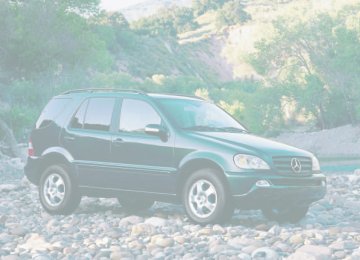- 2005 Mercedes-Benz M Class Owners Manuals
- Mercedes-Benz M Class Owners Manuals
- 2007 Mercedes-Benz M Class Owners Manuals
- Mercedes-Benz M Class Owners Manuals
- 2003 Mercedes-Benz M Class Owners Manuals
- Mercedes-Benz M Class Owners Manuals
- 2001 Mercedes-Benz M Class Owners Manuals
- Mercedes-Benz M Class Owners Manuals
- 2000 Mercedes-Benz M Class Owners Manuals
- Mercedes-Benz M Class Owners Manuals
- 2009 Mercedes-Benz M Class Owners Manuals
- Mercedes-Benz M Class Owners Manuals
- 2013 Mercedes-Benz M Class Owners Manuals
- Mercedes-Benz M Class Owners Manuals
- 2006 Mercedes-Benz M Class Owners Manuals
- Mercedes-Benz M Class Owners Manuals
- 2012 Mercedes-Benz M Class Owners Manuals
- Mercedes-Benz M Class Owners Manuals
- 2010 Mercedes-Benz M Class Owners Manuals
- Mercedes-Benz M Class Owners Manuals
- 2008 Mercedes-Benz M Class Owners Manuals
- Mercedes-Benz M Class Owners Manuals
- 2011 Mercedes-Benz M Class Owners Manuals
- Mercedes-Benz M Class Owners Manuals
- 2002 Mercedes-Benz M Class Owners Manuals
- Mercedes-Benz M Class Owners Manuals
- 2004 Mercedes-Benz M Class Owners Manuals
- Mercedes-Benz M Class Owners Manuals
- Download PDF Manual
-
Warning!
For your protection, drive only with properly positioned head restraints.
Adjust head restraint to support the back of the head approximately at ear level.
Do not drive the vehicle without the seat head restraints. Head restraints are intend- ed to help reduce injuries during an acci- dent.
92
1 Lock button 왘 Pull head restraint to its highest posi-
tion
왘 Press lock button 1 and pull out head
restraint.
The head restraint(s) should be stored beneath the cargo floor plates (컄 page 144).
Rear seats
Warning!
Do not adjust the rear seats while driving.
Always seat in an upright position and the seat belts are properly positioned on the body. Your seat must be adjusted so that you can correctly fasten your seat belt.
Adjust head restraint to support the back of the head approximately at ear level.
Never place hands under the seat or near any moving parts while a seat is being ad- justed.
The rear seats are divided asymetrically. To enlarge the cargo area you can adjust the left and right part separately. The fol- lowing changes are possible: 앫 moving the seat fore and aft 앫 folding down the backrest 앫 lowering the seat
Controls in detail Seats
Adjusting rear seat fore and aft
Folding down the backrest
1 Release lever 왘 Pull release lever 1 in direction of ar-
row.
왘 Slide seat to the desired position until
it locks in place.
Warning!
Failure to assure that seats are locked into place could result in an increased chance of injury in an accident.
1 Lock button 왘 Close cup holder in rear center console
(컄 page 155).
왘 Move front seats forward. Manual seat (컄 page 35) or power seat (컄 page 37).
왘 Slide seat forward. 왘 Remove head restraint(s) (컄 page 92). 왘 Pull lock button 1 up and fold backrest
forward until it locks in place. The red backrest lock indicator at lock button 1 is not visible in the locked po- sition.
93
Controls in detail Seats
Folding up the backrest 왘 Pull lock button 1 up and unfold back-
rest until it locks in place. Make sure that the seat belt is not caught in the seat.
왘 Check for secure locking by pulling and
pushing on the backrest. The red backrest lock indicator at lock button 1 is not visible in the locked po- sition.
왘 Install head restraint (컄 page 92). 왘 Slide seat rearward to desired position
(컄 page 93).
왘 Adjust front seats to desired position. Manual seats (컄 page 35) and power seats (컄 page 37).
94
Lowering the rear seat
1 Release button 2 Lever 3 Release lever 왘 Close cup holder in rear center console
(컄 page 155).
왘 Move front seats forward. Manual seat (컄 page 35) or power seat (컄 page 37). 왘 Press and hold release button 1 to un-
lock lever 2.
왘 Pull lever 2 in direction of arrow. 왘 Pull release lever 3 and push down rear
seat until it locks in place.
왘 Fold down the backrest (컄 page 93). 왘 Adjust front seats to desired position. Manual seats (컄 page 35) and power seats (컄 page 37).
Folding up the rear seat 왘 Move front seats forward. Manual seat (컄 page 35) or power seat (컄 page 37). 왘 Pull release lever 3 and raise rear seat
until it locks in place.
Warning!
Failure to assure that seats are locked into place could result in an increased chance of injury in an accident.
Controls in detail Seats
Easy entry/exit feature* The easy entry/exit feature allows access to the third row seats*. The right cargo floor plate must be removed (컄 page 144).
Warning!
Never drive with the second row right seat folded forward (easy entry/exit feature). It could open and fold back unintentionally.
왘 Move right seat forward. Manual seats
(컄 page 35) and power seats (컄 page 37).
왘 Move rear seat forward (컄 page 93). 왘 Push head restraint fully down and tilt
it forward.
왘 Fold backrest forward (컄 page 93). 왘 Pull lever 1 up and fold the rear seat
forward.
왘 Pull lock button 1 (컄 page 93) up and unfold backrest until it locks into place. 왘 Pull down on seat bench until it locks
into place.
왘 Check for secure locking by pulling and
pushing on the backrest. The red backrest lock indicator at lock button 1 (컄 page 93) is not visible in the locked position.
왘 Move the rear and front seats in de-
Folding rear seat forward
Resetting rear seat
sired position.
왘 Pull up and adjust head restraint
(컄 page 36).
1 Lever
왘 Pull down on seat bench until it locks
into place.
95
Controls in detail Seats
Third row seats*
Folding down single seat
왘 Attach belt at hook and loop strip 4 on
Warning!
For your protection, drive only with properly positioned head restraints.
Adjust head restraint to support the back of the head approximately at ear level.
Failure to assure that seats are locked into place could result in an increased chance of injury in an accident.
Never place hands under seat or near any moving parts while a seat is being adjusted.
96
underside of seat.
1 Head restraint 2 Hook 3 Tensioner 4 Hook and loop strip 왘 Remove cargo floor plate
(컄 page 144).
왘 Remove head restraint 1 from seat
cushion.
왘 Lift tensioner 3 upward to a horizontal position to release tension of the belt. 왘 Disengage hook 2 while holding onto
the seat firmly with one hand.
5 Backrest release 6 Seat release 왘 Fold seat down until it locks securely in
place. The red marking on the seat release should 6 not be visible.
왘 Store cargo floor plates inside the
backrest (컄 page 144).
왘 Pull backrest release 5 and unfold
backrest until it locks securely in place.
왘 Install head restraint 1 in backrest
(컄 page 92).
Storing single seat 왘 Remove head restraint from backrest
(컄 page 92).
왘 Pull backrest release 5 and fold back- rest forward until it locks securely in place.
왘 Remove cargo floor plates from the
backrest.
왘 Pull seat release 6 (컄 page 96) and
fold seat up.
왘 Disengage belt and engage hook 2
(컄 page 96) in ceiling mount.
왘 Pull on free end of belt until tight. 왘 Install head restraint in openings pro-
vided in seat cushion.
왘 Install cargo floor plates (컄 page 144).
Controls in detail Seats
Warning!
After folding the seats up, manually place the lap belt portion of the seat belt behind the seat (arrow). Otherwise, the lap belt may be subject to damage and could rip.
97
왘 Lift tensioner 2 upward to a horizontal position to release tension of the belt. 왘 Disengage hook 2 while holding onto
Installing single seat 왘 Place seat into the mounting clamps
and click the seat into place.
the seat firmly with one hand.
왘 Attach belt at hook and loop strip 3 on
underside of seat.
왘 Move release lever 4 upward and re-
move seat.
Controls in detail Seats
Removing single seat
1 Hook 2 Tensioner 3 Hook and loop strip 4 Release lever
98
Controls in detail Memory function*
Memory function*
Prior to operating the vehicle the driver should check and adjust the seat height, seat position fore and aft, and seat backrest angle if necessary, to en- sure adequate control, reach and com- fort. The head restraint should also be adjusted for proper height. Also see air- bag section (컄 page 55) for proper seat positioning. In addition, adjust the steering wheel to ensure adequate control, reach, opera- tion and comfort. Both the inside and outside rear view mirrors should be ad- justed for adequate rear vision. Fasten seat belts. Infants and small children should be seated in a properly secured restraint system that complies with U.S. Federal Motor Vehicle Safety Standard 213 and 225 and Canadian Motor Vehicle Safety Standard 213 and 210.2.
With the memory button you can store up to three different settings for the driver- and passenger seat. Together with the driver’s seat you can store the exterior rear view mirrors. For the front passenger seat you can store the seat position.
Warning!
Do not activate the memory function while driving. Activating the memory function while driving could cause the driver to lose control of the vehicle.
1 Position buttons 2 Memory button
99
Controls in detail Memory function*
Storing positions in memory
Recalling positions from memory
왘 Adjust the seat (컄 page 36) and exteri- or rear view mirrors (컄 page 38) to the desired position.
왘 Push memory button 2. 왘 Release memory button and press one of the position buttons 1 within three seconds. All the settings are stored at the select- ed position.
Do not operate the power seats using the memory button if the seat backrest is in an excessively reclined position. Doing so could cause damage to front or rear seats.
왘 Press and hold one of the position
buttons 1 until seat and rear view mir- rors have fully moved to the stored po- sitions.
Releasing the button immediately stops movement to the stored posi- tions.
Exterior rear view mirror parking posi- tion (passenger side)
For easier parking, you can adjust the pas- senger exterior rear view mirror so that you can see the right rear wheel as soon as you engage reverse gear R.
100
Activating parking position The buttons are on the lower part of the center console.
The exterior rear view mirror returns to its stored driving position: 앫 10 seconds after you put the gear se-
lector lever in position D
앫 immediately once you exceed a speed
of approx. 6 mph (10 km/h)
앫 immediately when you press the button 1 for driver’s side mirror
If the button 1 is pressed, the automat- ic passenger side exterior rear view parking position is deactivated.
1 Deactivating parking position 2 Activating parking position 3 Adjustment button 왘 Switch ignition on (if not already on). 왘 Press button 2.
The passenger side exterior rear view mirror is selected.
왘 Engage reverse gear R.
The passenger side exterior rear view mirror moves automatically to the stored parking position.
Controls in detail Memory function*
Storing parking position 왘 Stop the vehicle. 왘 Switch ignition on (if not already on). 왘 Press button 2.
The passenger side exterior rear view mirror is selected.
왘 Adjust the exterior rear view mirror
with button 3 so that you see the rear wheel and the curb.
왘 Press memory button 2 (컄 page 99). 왘 Within three seconds, press bottom of
adjustment button 3. The parking position is stored if the mirror does not move.
If the mirror does move, repeat the above steps. After the setting is stored you can move the mirror again. The selected position will be stored rel- ative to the position button 1 (컄 page 99) pressed.
101
C Parking lamps, license plate lamps
and instrument panel lamps Canada only: With the engine run- ning, the low beam headlamps additionally switched on.
õ Low beam or high beam headlamps ƒ Left or right standing lamps (sym-
bol on underside of switch)
If you remove the key and open the driver’s door while the parking lamps or low beam headlamps are switched on, then a warning sounds.
Switching on high beams 왘 Turn the switch to õ. 왘 Push the exterior lamp switch forward.
The high beam symbol A in the instrument cluster lights up.
High beam flasher 왘 Pull the combination switch briefly in
direction 2.
Controls in detail Lighting Lighting For notes on how to switch on the head- lamps (컄 page 46) and use the turn signals (컄 page 47), see the “Getting started” sec- tion.
Combination switch
The combination switch is on the left of the steering column.
1 High beam 2 High beam flasher M Off U Automatic headlamp mode
102
i If the automatic headlamp mode is ac- tivated, the fog lamps can also be switched on (컄 page 105). The low beam headlamp and parking lamps are activated simultaneously.
If you drive in countries where vehicles drive on the other side of the road than the country where the vehicle is regis- tered, you must have the headlamps modified for symmetrical low beams. Relevant information can be obtained at your authorized Mercedes-Benz Light Truck Center.
Automatic headlamp mode The parking lamps, low beam headlamps and license plate lamps switch on and off automatically depending on the brightness of the ambient light.
Warning!
In automatic headlamp mode, the head- lamps will not be automatically switched on under foggy conditions. To minimize risk to you and to others, activate headlamps by turning combination switch to õ. The driver is responsible for the operation of the vehicle’s lights at all times. The automat- ic headlamp feature is only an aid to the driv- er. Switch on the vehicle lights manually when driving or when traffic conditions re- quire you to do so.
왘 Turn the combination switch to U.
Controls in detail Lighting
Daytime running lamp mode Canada only: 왘 Turn combination switch to
position M or U. When the engine is running, the low beam headlamps are automatically switched on. In low ambient light con- ditions the parking lamps will also switch on.
When you shift from a driving position to position N or P, the low beam switches off (3 minutes delay). For nighttime driving you should turn the combination switch to position õ to permit activation of the high beam head- lamps.
The high beam flasher is always avail- able.
103
Controls in detail Lighting
Night security illumination When you turn off the engine and the last door has been closed, the following lamps will remain lit: 앫 Parking lamps 앫 Tail lamps 앫 License plate lamps 앫 Front fog lamps The combination switch must be set to position U (컄 page 102).
You can reactivate this function within ten minutes by opening a door or the liftgate. If you do not open a door or the liftgate after turning off the engine, the lamps will automatically switch off after 60 seconds.
104
Deactivating night security illumination temporarily 왘 Before leaving the vehicle turn the key in the steering lock to position 0 then turn it to position 2 and back to 0. The night security illumination is deac- tivated. It will reactivate as soon as you reinsert the key in the steering lock.
Setting illumination time
1 Switch for fog lamps
왘 Stop the vehicle. 왘 Make sure that the ignition is switched
on. All the lamps in the instrument cluster light up.
왘 Turn combination switch to
position M.
왘 Press upper part 1 of switch until the clock, located in the instrument clus- ter, displays the actual illumination time.
왘 Press upper part 1 of switch again.
Each time the switch is pressed, the il- lumination time increases by 15 seconds. You can set the illumina- tion time between 0 (off) and 60 seconds.
Approximately five seconds after pressing the switch, the illumination time is set and the clock is displayed again.
Fog lamps
The fog lamps can be switched on with combination switch in position õ or U. Consult your state Motor Regula- tions regarding allowable lamp opera- tion.
The switch is located on the upper center console.
Locator lighting During darkness, the following lamps will come on when the vehicle is unlocked by remote control: 앫 Parking lamps 앫 Tail lamps 앫 License plate lamps 앫 Front fog lamps The combination switch must be set to position U (컄 page 102). The locator lighting switches off when the driver’s door is opened. It switches off au- tomatically after a period of approximately 40 seconds.
1 Front fog lamps 2 Indicator lamp 3 Front fog lamps and rear fog lamp
Controls in detail Lighting
Switching on front fog lamps 왘 Check that the low beam headlamps
are switched on.
왘 Press upper part 1 of switch.
The green indicator lamp ‡ in the instrument cluster lights up.
Switching on front fog lamps and rear fog lamp 왘 Check that the low beam headlamps
are switched on.
왘 Press lower part 3 of switch.
The green indicator lamp ‡ in the instrument cluster lights up in addition to the yellow indicator lamp 2 in the switch.
Switching off front fog lamps and rear fog lamp 왘 Press lower part 3 of switch.
The green indicator lamp ‡ in the instrument cluster and the yellow indi- cator lamp 2 in the switch go out.
105
Controls in detail Lighting
Switching off rear fog lamp 왘 Press upper part 1 of switch.
The yellow indicator lamp 2 in the switch goes out.
Switching off front fog lamps 왘 Press upper part 1 of switch.
The green indicator lamp ‡ in the instrument cluster goes out.
106
Hazard warning flasher
The hazard warning flasher can be activat- ed with the ignition switched on or off. It is activated automatically when an airbag is deployed. The switch is located on top of the steering column.
Switching on hazard warning flasher 왘 Press the hazard warning flasher
switch. All the turn signals will blink.
Switching off hazard warning flasher 왘 Press hazard warning flasher switch
again.
If the hazard warning flasher was acti- vated automatically, press the hazard warning flasher switch twice to deacti- vate.
Hazard warning flasher switch
Interior lighting
Automatic control
1 Left front interior lamp 2 Right front interior lamp 3 Automatic function off 4 Automatic function on 5 Rear interior lighting
Activating 왘 Bring the rocker switch in center
position 4. Interior lamps (except cargo compart- ment lamp) are switched on in dark- ness when you 앫 unlock the vehicle 앫 open a door 앫 remove the key from the steering
lock
In addition, the entry/exit lamps in the door trays will come on when you open a door. When all doors are closed and no key is inserted in the steering lock, the interi- or lamps are switched off after a brief delay.
Controls in detail Lighting
If the door remains open, the interior lamps (except cargo compartment lamp) switch off automatically after ap- proximately 30 minutes.
Deactivating 왘 Press lower part 3 of rocker switch .
The interior lighting and the entry/exit lamps remain switched off in darkness, even when you 앫 unlock the vehicle 앫 open a door 앫 remove the key from the steering
lock
107
Controls in detail Lighting
Manual control
If a lamp is switched on manually, it will not go out automatically. This could cause the battery to become dis- charged.
Switching on front interior lamps 왘 Press on lamp lens 1 or 2.
The respective lamp switches on.
Switching off front interior lamps 왘 Press on lamp lens 1 or 2 again. The respective lamp switches off.
Operating rear interior lighting with rocker switch 왘 Press on upper part 5 of rocker switch.
The rear interior lighting goes on.
108
Reading lamps in inside rear view mirror
왘 Press on upper part 5 of rocker switch
again. The rear interior lighting goes off. If the switch is pressed while the rear interior lighting is on, the function is re- versed.
Operating rear interior lighting with lamp lens
1 Reading lamps 2 Reading lamps on/off
Switching on reading lamp 왘 Press button 2.
Switching off reading lamp 왘 Press button 2 again.
Rear interior lighting 왘 Push on lamp lens (arrow) to switch
rear interior lighting on or off.
Controls in detail Lighting
Cargo compartment lamp
Switching off cargo compartment lamp 왘 Slide the switch to position 1.
Automatic control 왘 Slide the switch to position 3.
The cargo compartment lamp is switched off, even when the liftgate is opened.
The cargo compartment lamp is switched on and off by opening or clos- ing the liftgate.
1 Switched off 2 Switched on continuously 3 Automatic control
Switching on continuous cargo compartment lamp 왘 Slide the switch to position 2.
The cargo compartment lamp is switched on continuously.
To prevent the vehicle battery from be- ing discharged, make sure that the switch is not in position 2 when leaving the vehicle.
109
Controls in detail Instrument cluster Instrument cluster A full view illustration of the instrument cluster can be found in the “At a glance” section of this manual (컄 page 24).
The instrument cluster is activated when you: 앫 open the driver’s door 앫 turn the key in steering lock to
position 1 or 2 (컄 page 33)
앫 press the left knob 1
1 Left knob 2 Right knob
110
Instrument cluster illumination
You can set the instrument cluster illu- mination with the following lamps on: 앫 parking lamps 앫 low beam headlamps 앫 high beam headlamps
To brighten illumination 왘 Turn knob 1 clockwise.
The instrument cluster illumination will brighten.
To dim illumination 왘 Turn knob 1 counterclockwise.
The instrument cluster illumination will dim.
Controls in detail Instrument cluster
Coolant temperature gauge
Under normal driving conditions, the cool- ant temperature may rise to 248°F (120°C). The coolant temperature may climb to the red marking: 앫 at high outside temperatures 앫 during stop-and-go city traffic 앫 when driving on hilly terrain The engine should not be operated with the coolant temperature in the red zone. Doing so may cause serious engine dam- age which is not covered by the Mercedes-Benz Limited Warranty.
Warning!
Display in the speedometer
Driving when your engine is badly overheat- ed can cause some fluids which may have leaked into the engine compartment to catch fire. You could be seriously burned.
Steam from an overheated engine can cause serious burns and can occur just by opening the engine hood. Stay away from the engine if you see or hear steam coming from it.
Turn off the engine, get out of the vehicle and do not stand near the vehicle until it cools down.
Changing display 왘 Press the left knob 1 in the instrument
cluster (컄 page 110). The display changes between main odometer and trip odometer.
왘 Press the left knob 1 twice.
The next scheduled service is displayed (컄 page 215).
111
Controls in detail Instrument cluster
Resetting trip odometer
Outside temperature indicator
Setting the clock
왘 Press the left knob 1 (컄 page 110) re- peatedly until you see the trip odome- ter display.
왘 Press and hold the left knob 1 until the
trip odometer is reset.
Tachometer
To help protect the engine, the fuel supply is interrupted if the engine is operated above its specified limit.
Warning!
The outside temperature indicator is not de- signed to serve as an ice-warning device and is therefore unsuitable for that purpose.
Indicated temperatures just above the freez- ing point do not guarantee that the road sur- face is free of ice. The road may still be icy, especially in wooded areas or on bridges.
When moving the vehicle into colder ambi- ent temperatures (e.g. when leaving your garage), you will notice a delay before the lower temperature is displayed. A delay also occurs when ambient temper- atures rise. This prevents inaccurate tem- perature indications caused by heat radiated from the engine during idling or slow driving.
Hour 왘 Pull out the right knob 2 in the instru- ment cluster (컄 page 110) and turn it counterclockwise.
Minutes 왘 Pull out the right knob 2 in the instru- ment cluster (컄 page 110) and turn it clockwise.
To set the clock by a single hour or a few minutes, turn knob 2 just a few de- grees in the direction indicated for hours or minutes.
112
Automatic transmission Information for driving with an automatic transmission is found in the “Getting start- ed” section (컄 page 44). Your transmission adapts its gear shifting process to your individual driving style by continually adjusting the shift points up or down. These shift point adjustments are performed based on current operating and driving conditions. If the operating conditions change, the au- tomatic transmission reacts by adjusting its gear shift program. The automatic transmission selects indi- vidual gears automatically, dependent upon 앫 the selector lever position D with gear
ranges 4, 3, 2, 1
앫 the position of the accelerator pedal
(컄 page 117)
앫 the vehicle speed
Controls in detail Automatic transmission
Warning!
One-touch gearshifting
It is dangerous to shift the selector lever out of P or N if the engine speed is higher than idle speed. If your foot is not firmly on the brake pedal, the vehicle could accelerate quickly forward or reverse. You could lose control of the vehicle and hit someone or something. Only shift into gear when the en- gine is idling normally and when your right foot is firmly on the brake pedal.
When the selector lever is in position D, you can influence transmission shifting by 앫 limiting the gear range 앫 changing gears yourself
Even with an automatic transmission you can change the gears yourself when the selector lever is in position D.
Downshifting 왘 Briefly press the selector lever to the
left in the D– direction. The transmission will shift from the cur- rent gear to the next lower gear. This action simultaneously limits the gear range of the transmission (컄 page 114).
Warning!
On slippery road surfaces, never downshift in order to obtain braking action. This could result in drive wheel slip and reduced vehi- cle control. Your vehicle’s ABS will not pre- vent this type of loss of control.
113
Canceling gear range limit 왘 Press and hold the selector lever in the
D+ direction until D reappears in the tachometer display field.
Shifting into optimal gear range 왘 Press and hold the gear selector lever
in the D– direction. The transmission will automatically se- lect the gear range suited for optimal acceleration and deceleration. This will involve shifting down one or more gears.
Gear ranges
With the selector lever in position D, you can limit the transmission’s gear range by pressing the lever to the left (D-), and re- verse the gear range limit by pressing the lever to the right (D+). The selected gear range will appear in the tachometer display field. If you press on the accelerator when the engine has reached its rpm limit, the transmission will upshift beyond any gear range limit selected.
Controls in detail Automatic transmission
To avoid overrevving the engine when the selector lever is moved to the D– di- rection, the transmission will not shift to a lower gear if the engine’s max. speed would be exceeded.
Upshifting 왘 Briefly press the selector lever to the
right in the D+ direction. The transmission will shift from the cur- rent gear to the next higher gear as per- mitted by the shift program. This action simultaneously extends the gear range of the transmission.
114
Effect
Gear range é The transmission shifts through fourth gear only. è The transmission shifts through third gear only. With this selection you can use the braking effect of the engine.
Effect
Gear range ç The transmission shifts
through second gear only. Allows the use of engine’s braking power when driving 앫 on steep downgrades 앫 in mountainous regions 앫 under extreme operating
conditions
æ The transmission operates
only in first gear For maximum use of engine’s braking effect on very steep or lengthy downgrades.
Controls in detail Automatic transmission
Gear selector lever position
Effect Park position Selector position when the vehicle is parked. Only place selector lever in position P when vehicle is stopped. The park position is not intended to serve as a brake when the vehicle is parked. Rather, the driver should al- ways set the parking brake in addi- tion to placing the selector lever in position P to secure the vehicle. The key can only be removed from the steering lock with the selector le- ver in position P. With the key re- moved the selector lever is locked in position P. If the vehicle electrical system is mal- functioning, the selector lever could remain locked in position P (컄 page 245).
R Place selector lever in position R only
when vehicle is stopped.
115
Controls in detail Automatic transmission
Effect
N Neutral
No power is transmitted from the en- gine to the drive axle. When the brakes are released, the vehicle can be moved freely (pushed or towed). To avoid damage to the transmission, never engage N while driving. If the ESP is deactivated or malfunc- tioning: Only move selector lever to N if the vehicle is in danger of skidding (e.g. on icy roads).
D The transmission shifts automatical-
ly. All five forward gears are avail- able.
116
Warning!
When leaving the vehicle always remove the key from the steering lock and lock the vehi- cle. Do not leave children unattended in the vehicle, or with access to an unlocked vehi- cle. Children could move the selector lever from position P, which could result in an ac- cident and/or serious personal injury.
Coasting the vehicle, or driving for any other reason with selector lever in N can result in transmission damage that is not covered by the Mercedes-Benz Limited Warranty.
Warning!
Getting out of your vehicle with the selector lever not fully engaged in position P is dan- gerous. Also, position P alone is not intend- ed to or capable of preventing your vehicle from moving, possibly hitting people or ob- jects.
Always set the parking brake in addition to shifting to position P (컄 page 50). When parked on an incline, turn the front wheels towards the road curb.
Accelerator position
Towing a trailer
Your driving style influences the transmis- sion’s shifting behavior: Less throttle More throttle
Earlier upshifting Later upshifting
Kickdown Use kickdown when you want maximum acceleration 왘 Press the accelerator past the point of
resistance. The transmission shifts into a lower gear.
왘 Ease on the accelerator when you have
reached the desired speed. The transmission shifts up again.
If you tow a trailer, note the following points: 앫 Manually shift to a lower gear range (4, 3, 2, 1), if the transmission hunts between gears on inclines (컄 page 114). A lower gear range and reduction of speed reduces the change to overload or overheat the engine.
앫 At very steep inclines switch transfer
case to LOW RANGE mode (컄 page 118).
For more information on trailer towing, see the “Operation” section (컄 page 192).
Controls in detail Automatic transmission
Emergency operation (Limp Home Mode)
If the vehicle acceleration worsens or the transmission no longer shifts, the trans- mission is most likely operating in limp home mode. In this mode only 2nd gear and reverse gear can be activated. 왘 Stop the vehicle. 왘 Move selector lever to position P. 왘 Turn off the engine. 왘 Wait at least ten seconds before re-
starting.
왘 Move selector lever to position D (for
2nd gear) or R.
왘 Have the transmission checked at an authorized Mercedes-Benz Light Truck Center as soon as possible.
117
Controls in detail Transmission control – LOW RANGE mode Transmission control – LOW RANGE mode In the following situations you should switch to LOW RANGE mode: 앫 during off-road driving 앫 when crossing water 앫 when towing up or down on steep gra-
dients
Only switch the LOW RANGE mode on or off, when the vehicle is 앫 at a complete standstill 앫 the engine speed is less than
1500 rpm
Failure to do so may result in transmis- sion or engine damage which is not covered by the Mercedes-Benz Limited Warranty.
118
You should only operate the vehicle on a single axle dynamometer for briefly testing the brakes. The key must be in steering lock position 1.
Switching on LOW RANGE mode
LOW RANGE mode switch 왘 Stop the vehicle. 왘 Move the selector lever to position N.
왘 Press on the upper part of the switch. During the changeover the indicator lamp (컄 page 25) blinks three times. Once the changeover is complete, the indicator lamp lights up continuously.
Switching off LOW RANGE mode
왘 Stop the vehicle. 왘 Move the selector lever to position N. 왘 Press on the upper part of the switch. During the changeover the indicator lamp (컄 page 25) blinks three times. Once the changeover is complete, the indicator lamp goes out.
For information on driving safety systems during LOW RANGE mode see the “Safety and Security” section (컄 page 71).
Good visibility Information on the windshield wipers (컄 page 47) and for adjusting the rear view mirrors (컄 page 38) is found in the “Get- ting started” section.
Rear view mirror
Manually dimming inside rear view mir- ror
Automatic antiglare rear view mirror* The reflection brightness of the exterior rear view mirror on the driver’s side and the inside rear view mirror will respond au- tomatically to glare when: 앫 the automatic antiglare function is acti-
vated (컄 page 120)
앫 the ignition is switched on 앫 incoming light from headlamps falls on the sensor in the inside rear view mir- ror
The rear view mirror will not react if 앫 reverse gear is engaged 앫 the interior light is turned on
1 Lever 왘 Press lever 1 backward.
The interior rear view mirror is dimmed.
Controls in detail Good visibility
Warning!
The automatic antiglare function does not react if incoming light is not aimed directly at sensors in the inside rear view mirror.
The inside rear view mirror and the exterior rear view mirror on the driver’s side do not react, for example, if the cargo area is fully loaded.
Glare can endanger you and others.
Warning!
Exercise care when using the passenger side exterior rear view mirror. The mirror surface is convex (outwardly curved surface for a wider field of view). Objects in mirror are closer than they appear. Check your in- side rear view mirror or glance over your shoulder before changing lanes.
119
Controls in detail Good visibility
Warning!
Activating
In the case of an accident, liquid electrolyte may escape the mirror housing if the mirror glass breaks.
Electrolyte has an irritating effect. Do not al- low the liquid to come into contact with eyes, skin, clothing, or the respiratory sys- tem. In case it does, immediately flush af- fected area with water, and seek medical help if necessary.
Electrolyte drops coming into contact with the vehicle paint finish can only be completely removed while in their liq- uid state and by applying plenty of wa- ter.
1 Button 2 Indicator lamp 왘 Press button 1.
The indicator lamp 2 comes on.
Deactivating 왘 Press button 1 again.
The indicator lamp 2 goes out.
120
Folding exterior mirrors in and out* The exterior rear view mirrors can vibrate if they are not completely folded out. The buttons are located on the upper cen- ter console.
1 Folds the exterior mirrors in 2 Folds the exterior mirrors out 왘 Check that the ignition is switched on. All the lamps in the instrument cluster light up.
컄컄
i With the front doors closed, the exteri- or mirrors can still be folded in and out approximately 30 minutes after the ig- nition has been turned off.
Folding in 왘 Briefly press button 1.
The mirrors fold in.
Before you drive the vehicle through an automatic car wash, fold the exterior mirrors in, otherwise they may get damaged.
If you are driving at more than 9 mph (15 km/h), you will not able to fold the exterior mirrors in.
Controls in detail Good visibility
Folding out 왘 Briefly press button 2.
The mirrors fold out.
Headlamp cleaning system*
The switch is located on the right side of the dashboard.
If an exterior mirror housing is forcibly pushed forward (hit from the rear), re- position it manually by applying firm pressure until it snaps back into place. If an exterior mirror is forcibly pushed rearward (hit from the front) press button 1 to fold mirrors in, then press button 2 to fold mirrors out. Do not force mirror by hand. The mirror housing is now properly po- sitioned and you can adjust the mirror normally.
Headlamp washer switch 왘 Switch on ignition. 왘 Briefly press the upper part of switch.
121
Controls in detail Good visibility
Windshield wipers
Intermittent wiping
Information on the windshield wipers (컄 page 47) is found in the “Getting start- ed” section.
If leaves, snow, etc. block the wind- shield wipers, the wiper motor turns off. 앫 For safety reasons, withdraw key from steering lock. Remove block- age.
앫 Turn the windshield wipers on
again.
If windshield wipers fail to function at all in switch position 1, 앫 set the wiper switch to the next
highest wiper speed.
앫 have the windshield wipers
checked at the nearest authorized Mercedes-Benz Light Truck Center.
Intermittent wiping is interrupted when the vehicle is at standstill and a front door is opened.
Windshield wipers without rain sensor At speeds of approximately 105 mph (170 km/h) the wiper switches automati- cally to continuous wiping. Always obey lo- cal speed limits.
Windshield wipers with rain sensor* The rain sensor controls the windshield wipers automatically according to the amount of water on the windshield. 왘 Switch ignition on. 왘 Set the wiper switch to position 1
(컄 page 47). One initial wipe, pauses between wipes are automatically controlled by the rain sensor monitoring wetness of wind- shield.
122
To prevent damage of the windshield wipers, do not leave the wiper switch in intermittent setting, when the vehicle is taken to an automatic car wash or when cleaning the windshield. The switch should not be left in inter- mittent setting as the wipers will wipe the windshield once every time the en- gine is started. Dust that accumulates on the windshield might scratch the glass when wiping occurs on a dry windshield!
When intermittent wiping is on and the key is turned from position 1 to position 2 in the steering lock (컄 page 33), and kept in that position for longer than 2 seconds, the wipe in- terval will be set to approximately 5 seconds.
Controls in detail Good visibility
왘 Swing sun visors down when you expe-
rience glare.
왘 To use mirror, lift cover 1 up.
If sunlight enters through a side win- dow, disengage sun visor from mounting 2 and pivot to the side.
Illuminated vanity mirrors
Rear window wiper
Sun visor
The sun visors protect you from sun glare while driving.
Warning!
Do not use the vanity mirror while driving.
Keep the mirrors in the sun visors closed while vehicle is in motion. Reflected glare can endanger you and others.
The rear window wiper will also automati- cally engage if the windshield wiper is en- gaged and the gear selector lever is placed in reverse.
Rear window wiper with rain sensor* Rear window wiper intervals are controlled automatically according to the amount of water on the windshield and the speed of the vehicle, if: 앫 rear window wiper is switched on 앫 front windshield wipers are switched to
intermittent wiping
The interval for the rear window wiper re- mains constant when the windshield wiper interval is ten seconds or more.
1 Mirror cover 2 Mounting
왘 Turn the key in steering lock to
position 1 (컄 page 33).
왘 Lift cover up.
The lamp switches on.
123
Controls in detail Automatic climate control Automatic climate control
124
Item
1 Thumbwheel center air outlet 2 Center air outlet, adjustable 3 Defroster air outlet windshield 4 Thumbwheels side air outlet 5 Side air outlet, adjustable 6 Footwell air outlet 7 Automatic climate control
Automatic climate control panel in the front
Controls in detail Automatic climate control
Item
1 Air volume control 2 Defrosting 3 Air recirculation 4 Temperature control 5 Automatic control (temperature, air
distribution, air volume)
6 ACOFF (AC cooling on/off), econo-
my mode Residual heat/ventilation
7 Interior temperature sensor 8 Air distribution control 9 Rear window defroster 10 Rear passenger compartment venti-
lation on/off
125
i Severe conditions (e.g. strong air pollu- tion) may require replacement of the fil- ter before its scheduled interval. A clogged filter will reduce the air volume to the interior. If the vehicle interior is hot, ventilate the interior before driving off. Keep the air intake grille in front of the windshield free of snow and debris. Do not touch the interior temperature sensor to maintain a precise tempera- ture. The set value is indicated by a lighted segment on the control wheels.
Automatic mode
Switching on 왘 Briefly press button U
(컄 page 125). The indicator lamp lights up. The tem- perature, air volume and distribution are controlled automatically.
왘 Adjust the temperature with the tem-
perature control 4 (컄 page 125). Temperature control is switched off in the extreme position (blue or red dot).
Controls in detail Automatic climate control
The automatic climate control is operation- al whenever the engine is running. You can operate the climate control system in ei- ther the automatic or manual mode. The system cools or heats the interior depend- ing on the selected interior temperature and the current outside temperature. Nearly all dust particles, pollutants and odors are filtered out before outside air en- ters the passenger compartment through the air distribution system.
Warning!
Follow the recommended settings for heat- ing and cooling given on the following pag- es. Otherwise the windows could fog up, impairing visibility and endangering you and others.
126
Switching off 왘 Briefly press button U
(컄 page 125). The indicator lamp goes out. The auto- matic mode is switched off Air volume control 1 is set to fan speed 2 and air distribution is set to V.
Activating basic setting 왘 Press button U at least three sec-
onds. All functions are switched to automatic mode and temperature is set to 72°F (22°C).
Controls in detail Automatic climate control
Changing basic setting 왘 Set temperature control 4
(컄 page 125) to desired temperature.
왘 Press button U for ten seconds. The selected temperature value is stored and set.
Adjust temperature settings in small in- crements.
Adjusting air volume and air distribu- tion manually
If you turn air volume control 1 (컄 page 125) or air distribution control 8, the automatic mode switch- es off. The indicator lamp in the button U goes out. The tempera- ture control will still be in automatic mode.
Adjusting air volume 왘 Turn air volume control 1 to one of five
air volume settings.
When set to 0, the system is fully deac- tivated and no fresh air is supplied. This setting should only be selected for short periods of time.
127
Controls in detail Automatic climate control
Adjusting air distribution 왘 Turn air distribution control 8
(컄 page 125) to one the following sym- bols:
Symbol h Directs air to the center
Function
and side air outlets
j Directs air to the wind-
shield and side air outlets V Directs air into the entire
vehicle interior
k Directs air to the foot-
wells and side air outlets
Defrosting
Air recirculation mode
These settings should only be selected for a short time. When the defrost setting has been se- lected, only the rear window defroster can be switched on. No other settings are possible.
Switch to air recirculation mode to prevent unpleasant odors from entering the vehicle from the outside. This setting cuts off the intake of outside air and recirculates the air in the passenger compartment.
Warning!
Activating 왘 Press button P (컄 page 125).
The indicator lamp on the button lights up.
When the outside temperature is below 41°F (5°C), only switch to air recirculation mode for short periods to prevent window fogging.
Windshield fogged on the outside 왘 Switch the windshield wipers on. 왘 Turn air distribution control 8 to h
or k.
Deactivating 왘 Press button P again. or 왘 Press button U (컄 page 125).
The indicator lamp on the button lights up.
The indicator lamp on the button lights up.
128
i The air recirculation mode is activated automatically after 앫 30 minutes if the automatic climate
control is switched on
앫 after five minutes if the air condi-
tioning is switched off
앫 after five minutes if the outside
temperature is above approximate- ly 45°F (7°C)
Activating 왘 Press button O (컄 page 125).
The indicator lamp on the button lights up.
To achieve the fastest possible cooling of the interior, the automatic climate control automatically switches to air recirculation. The indicator lamp in the button O is not illuminated when the system automatically switches to air recirculation.
Deactivating 왘 Press button O (컄 page 125).
The indicator lamp on the button goes out.
Controls in detail Automatic climate control
Air conditioning
The air conditioning is operational while the engine is running and cools the interior air to the temperature set by the operator.
Condensation may drip out from under- neath the vehicle. This is normal and not an indication of a malfunction.
Deactivating It is possible to deactivate the air condi- tioning (cooling) function of the automatic climate control system. The air in the vehi- cle will then no longer be cooled or dehu- midified. 왘 Press button ° (컄 page 125).
The indicator lamp on the button ° lights up.
129
Controls in detail Automatic climate control
Activating Moist air can fog up the windows. You can dehumidify the air with the air condition- ing. 왘 Press button ° again.
The indicator lamp on the button ° goes out.
The air conditioning system uses the refrig- erant R134A. This refrigerant is free of CFCs which are harmful to the ozone layer.
If the ° button on the automatic cli- mate control panel starts to blink, this indicates that the air conditioning sys- tem is losing refrigerant. The compres- sor has turned itself off. The air conditioning cannot be turned on again. Have the air conditioning system checked at the nearest authorized Mercedes-Benz Light Truck Center.
Residual heat and ventilation
With the engine switched off, it is possible to continue to heat or ventilate the interior for up to 30 minutes. This feature makes use of the residual heat produced by the engine.
How long the system will provide heat- ing depends on the coolant tempera- ture and the temperature set in the climate control. The blower will run at lower speed regardless of the air vol- ume control setting.
Activating 왘 Turn the key in the steering lock to
position 1.
왘 Press button ° (컄 page 125).
The indicator lamp on button ° comes on.
130
Deactivating 왘 Press button °.
The indicator lamp on button ° goes out.
The residual heat is automatically turned off: 앫 when the ignition is switched on 앫 after about 30 minutes 앫 if the coolant temperature is too
low
앫 if the battery voltage drops
Rear window defroster
The rear window defroster uses a large amount of power. To keep the battery drain to a minimum, switch off the defrost- er as soon as the rear window is clear. The defroster is automatically deactivated af- ter approximately 6 to 17 minutes of oper- ation depending on the outside temperature.
Activating 왘 Switch ignition on. 왘 Press button F (컄 page 125).
The indicator lamp on the button lights up.
Deactivating 왘 Press button F again.
The indicator lamp on the button goes out.
Controls in detail Automatic climate control
Warning!
Rear passenger compartment ventila- tion and rear automatic climate control
Any accumulation of snow and ice should be removed from the rear window before driv- ing. Visibility could otherwise be impaired, endangering you and others.
If the rear window defroster switches off too soon and the indicator lamp starts blinking, this means that too many electrical consumers are operat- ing simultaneously and there is insuffi- cient voltage in the battery. The system responds automatically by deactivating the rear window defroster. As soon as the battery has sufficient voltage, the rear window defroster au- tomatically turns itself back on.
Deactivating For an improved cooling or heating output in the front passenger compartment, you can switch off the rear passenger compart- ment ventilation. 왘 Press button § (컄 page 125).
The indicator lamp on the button lights up. The operation of the rear automatic cli- mate control and the fresh air supply to the rear compartment is shut off.
Activating 왘 Press button § again.
The indicator lamp on the button goes out. The rear automatic climate control switches to automatic mode and fresh air enters the rear compartment.
131
Adjusting air volume and air distribu- tion manually
When the air volume or air distribution control is pressed, the automatic mode is switched off. The indicator lamp in button U is turned off. Temperature setting remains in automatic mode.
Adjusting air distribution 왘 Press Ô, upper part of button 2.
Air is directed upwards.
왘 Press Ó, lower part of button 2.
Air is directed to the footwell.
Front and rear air outlets
Adjusting air volume 왘 Press upper part of button R.
The blower setting is increased each time the button is pressed.
왘 Press lower part of button R.
The blower setting is decreased each time the button is pressed.
For draft-free ventilation, adjust the air outlets upwards To allow unrestricted operation of the automatic climate control, the air out- lets should remain open.
Controls in detail Automatic climate control
Automatic mode The automatic climate control panel for the rear is located on the rear center console.
1 Air volume control 2 Air distribution control 3 Automatic control (air distribution, air
volume)
왘 Press button U.
The indicator lamp on the button lights up. The automatic climate control cools or heats the interior depending on the temperature selected on the front cli- mate control unit.
132
Adjusting side air outlets 왘 Turn thumbwheel 4 (컄 page 125), to
one of the following positions:
Function
Symbol h Open
Ventilation of side win- dows in area of exterior mirror M Closed
Center air outlets
Opening 왘 Turn thumbwheel center air outlet 1
(컄 page 125) upward to position h.
Closing 왘 Turn thumbwheel center air outlet 1
downward to position M.
Use the left thumbwheel to adjust the cen- ter air outlets on the left and in the center. Use the right thumbwheel to adjust the right center air outlet.
Controls in detail Automatic climate control
Rear passenger compartment air out- lets
1 Adjustable center air outlet, left 2 Adjustable center air outlet, right
The temperature at the air outlets for the rear passenger compartment is the same as at the dashboard center air outlets.
133
Controls in detail Power windows Power windows Opening and closing the side windows
The power window switches are on the front center console.
Additional switches for the rear windows are located on the rear center console.
Warning!
When closing the windows, make sure that there is no danger of anyone being harmed by the closing procedure.
When leaving the vehicle, always remove the key from steering lock and lock your vehicle. Do not leave children unattended in the ve- hicle, or with access to an unlocked vehicle. Unsupervised use of vehicle equipment may cause an accident and/or serious personal injury.
To operate the power windows, turn key to position 2 (컄 page 33) in the steering lock.
6 Left rear 7 Right rear
1 Left front 2 Right front 3 Switch for rear door window override
(컄 page 69)
4 Left rear 5 Right rear
134
Controls in detail Power windows
Opening the windows 왘 Press switch k to resistance point. The window will move downwards until you release the switch.
Closing the windows 왘 Press switch j to resistance point.
The window will move upwards until you release the switch.
Fully opening the windows 왘 Press switch k past the point of re-
sistance and release.
Fully closing the windows 왘 Press switch j past the point of re-
sistance and release.
If the side window is blocked in the up- per area, the closing process is inter- rupted and the window reopens slightly. Remove the obstruction, press switch j past the point of resistance again and release. If the window still does not close without an object having been trapped, then hold the j switch down. The