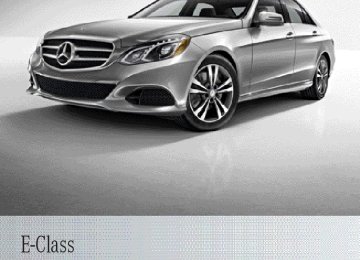- 2007 Mercedes-Benz E Class Owners Manuals
- Mercedes-Benz E Class Owners Manuals
- 2002 Mercedes-Benz E Class Owners Manuals
- Mercedes-Benz E Class Owners Manuals
- 2000 Mercedes-Benz E Class Owners Manuals
- Mercedes-Benz E Class Owners Manuals
- 2003 Mercedes-Benz E Class Owners Manuals
- Mercedes-Benz E Class Owners Manuals
- 2008 Mercedes-Benz E Class Owners Manuals
- Mercedes-Benz E Class Owners Manuals
- 2013 Mercedes-Benz E Class Owners Manuals
- Mercedes-Benz E Class Owners Manuals
- 2004 Mercedes-Benz E Class Owners Manuals
- Mercedes-Benz E Class Owners Manuals
- 2001 Mercedes-Benz E Class Owners Manuals
- Mercedes-Benz E Class Owners Manuals
- 2009 Mercedes-Benz E Class Owners Manuals
- Mercedes-Benz E Class Owners Manuals
- Download PDF Manual
-
RACE START Important safety notes i Observe the safety notes for the SPORT
handling mode (Y page 74).
RACE START is intended solely for activation on dedicated race circuits. RACE START enables optimal acceleration from a standing start. The precondition for this is a suitable high-grip road surface. i RACE START is only available in AMG
vehicles.
Driving systems
203
Conditions for activation You can activate RACE START if: Rthe doors are closed. Rthe engine is running and it has reached an
operating temperature of approximately 176 ‡ (80 †). This is the case when the engine oil temperature in the multifunction display stops flashing.
RSPORT handling mode is activated.
Rthe steering wheel is in the straight-ahead
(Y page 74)
position.
Rthe vehicle is stationary and the brake
pedal is depressed (left foot).
Rthe transmission is in position D.
Activating RACE START X Depress the brake pedal with your left foot
and keep it depressed.
X Turn the drive program selector clockwise (Y page 171) until the RS lamp lights up. The RACE START Confirm: Paddle UP Cancel: Paddle DOWN message appears in the multifunction display.
i If the activation conditions are no longer fulfilled, RACE START is canceled. The RACE START Canceled message appears in the multifunction display.
X To cancel: pull the left steering wheel
paddle shifter (Y page 172).
or X To confirm: pull the right steering wheel paddle shifter (Y page 172). The RACE START Available Depress gas pedal message appears in the multifunction display.
i If you do not depress the accelerator pedal fully within two seconds, RACE START is canceled. The RACE START Not Possible See Operator's Manual message appears in the multifunction display.
204 Driving systems
X Fully depress the accelerator pedal.
The engine speed rises to approximately 3,500 rpm. The RACE START Release brake to start message appears in the multifunction display.
i If you do not release the brake pedal within five seconds, RACE START is canceled. The RACE START Canceled message appears in the multifunction display.
X Take your foot off the brake, but keep the
accelerator pedal depressed. The vehicle pulls away at maximum acceleration. The RACE START Active message appears in the multifunction display.
RACE START is deactivated when the vehicle reaches a speed of approximately 30 mph (Canada: 50 km/h). Drive program S+ is activated. SPORT handling mode remains activated. RACE START is deactivated immediately if you release the accelerator pedal during RACE START or if any of the activation conditions are no longer fulfilled. The RACE START Not Possible See Operator's Manual message appears in the multifunction display. i If RACE START is used repeatedly within a short period of time, it is only available again after the vehicle has been driven a certain distance.
AIRMATIC Vehicle level Important safety notes G WARNING When the vehicle is being lowered, people could become trapped if their limbs are between the vehicle body and the wheels or
underneath the vehicle. There is a risk of injury. Make sure no one is underneath the vehicle or in the immediate vicinity of the wheel arches when the vehicle is being lowered. G WARNING Vehicles with level control: The vehicle is slightly lowered if: Ryou have selected comfort suspension
tuning and
Ryou lock the vehicle within approximately
60 seconds of switching off the engine You and people in the vicinity of the wheel arch or the underbody may thus become trapped. There is a risk of injury. Make sure that nobody is in the vicinity of the wheel arch or the underbody when you lock the vehicle.
! The vehicle is lowered by about 15 mm if:
Ryou have selected "Comfort tuning" Ryou switch off the engine and then Ryou lock the vehicle within approximately
60 seconds
When parking, position your vehicle so that it does not make contact with the curb as the vehicle is lowered. Your vehicle could otherwise be damaged.
If you unlock the vehicle within 60 seconds of having switched the engine off, the vehicle is lowered slightly when Comfort suspension mode is selected. Your vehicle regulates its height automatically. All-round level control ensures the best possible suspension and constant ground clearance, even with a laden vehicle. When you drive fast, the vehicle is lowered automatically to improve driving safety and to reduce fuel consumption.
The following vehicle levels are possible: RNormal RRaised: the vehicle is raised by
approximately 0.80 in (20 mm) when compared with the normal level RLowered: the vehicle is raised by
approximately 0.40 in (10 mm) when compared with the normal level
The "Normal" and "Raised" vehicle levels can be set manually. The "Lowered” vehicle level is set automatically: Rat speeds above 70 mph (113 km/h) Rif you have selected "Sports tuning"
(Y page 205)
Setting the vehicle level Select the "Normal" setting for normal road surfaces and "Raised" for driving with snow chains or on particularly poor road surfaces. Your selection remains stored even if you remove the SmartKey from the ignition lock. Setting raised level
X Start the engine. If indicator lamp ; is not lit: X Press button ;.
Indicator lamp : lights up. The vehicle height is adjusted to raised level. The Vehicle Rising message appears in the display.
Driving systems
205
The "Raised level" setting is canceled if you: Rdrive at a speed over approximately
75 mph (120 km/h)
Rdrive for approximately three minutes at a
speed over 50 mph (80 km/h)
The "Raised level" remains active when you are not driving within these speed ranges. Setting the normal level X Start the engine. If indicator lamp : is lit: X Press button ;.
Indicator lamp : goes out. The vehicle is adjusted to normal level.
Suspension tuning General notes The electronically controlled damping system works continuously. This improves driving safety and ride comfort. The damping is tuned individually to each wheel and depends on: Ryour driving style, e.g. sporty Rthe road surface condition, e.g. bumps Ryour individual selection, i.e. sports or
comfort
Your selection remains stored even if you remove the SmartKey from the ignition lock. Sports tuning
The firmer suspension tuning in Sport mode ensures even better contact with the road.
206 Driving systems
Select this mode when employing a sporty driving style, e.g. on winding country roads. X Press button :.
Indicator lamp ; lights up. Sports suspension tuning is selected. The AIRMATIC SPORT message appears in the multifunction display.
Comfort tuning In comfort mode, the driving characteristics of your vehicle are more comfortable. Therefore, select this mode if you favor a more comfortable driving style. Select comfort mode also when driving fast on straight roads, e.g. on straight stretches of freeway. X Press button :.
Indicator lamp = lights up. Comfort tuning is selected. The AIRMATIC COMFORT message appears in the multifunction display.
AMG adaptive sport suspension system Important safety notes G WARNING When the vehicle is being lowered, people could become trapped if their limbs are between the vehicle body and the wheels or underneath the vehicle. There is a risk of injury. Make sure no one is underneath the vehicle or in the immediate vicinity of the wheel arches when the vehicle is being lowered. G WARNING Vehicles with level control: The vehicle is slightly lowered if: Ryou have selected comfort suspension
tuning and
Ryou lock the vehicle within approximately
60 seconds of switching off the engine
You and people in the vicinity of the wheel arch or the underbody may thus become trapped. There is a risk of injury. Make sure that nobody is in the vicinity of the wheel arch or the underbody when you lock the vehicle.
! The vehicle is lowered by about 0.8 in
(20 mm) if: Ryou have selected "Comfortable tuning" Ryou switch off the engine and then Ryou lock the vehicle within approximately
60 seconds
When parking, position your vehicle so that it does not make contact with the curb as the vehicle is lowered. Your vehicle could otherwise be damaged.
Suspension tuning General notes The electronically controlled damping system works continuously. This improves driving safety and ride comfort. The damping is tuned individually to each wheel and depends on: Ryour driving style, e.g. sporty Rthe road surface condition, e.g. bumps Ryour individual selection of Sport, Sport +
or Comfort Sport mode
: Mode selection button ; Button to store, recall and display the
selected mode
Driving systems
207
= Sport + mode indicator lamp ? Sport mode indicator lamp The firmer suspension tuning in Sport mode ensures better contact with the road. Select this mode when employing a sporty driving style, e.g. on winding country roads. X Press button : once.
Indicator lamp ? lights up. You have selected Sport mode. The AMG Ride Control SPORT message appears in the multifunction display.
Sport + mode The very firm setting of the suspension tuning in Sport + mode ensures the best possible contact with the road. Select this mode primarily when driving on race circuits. If indicator lamps = and ? are off: X Press button : twice.
Indicator lamps = and ? light up. You have selected Sport + mode. The AMG Ride Control SPORT + message appears in the multifunction display.
If indicator lamp ? lights up: X Press button : once.
Second indicator lamp = lights up. You have selected Sport + mode. The AMG Ride Control SPORT + message appears in the multifunction display.
Comfort mode When comfort mode is selected, the driving characteristics of your vehicle are more comfortable. Select this mode if you prefer a comfort-oriented driving style. Select comfort mode also when driving fast on straight roads, e.g. on straight stretches of highway. X Press button : repeatedly until indicator
lamps = and ? go out. You have selected Comfort mode.
The AMG Ride Control COMFORT message appears in the multifunction display.
Storing and calling up settings Once the suspension tuning and drive program have been selected, you can store and call up your settings using AMG button ;. X To store: press AMG button ; until you
hear a tone.
X To call up: press AMG button ;.
The stored suspension tuning and drive program are selected.
X To display: briefly press AMG button ;. Your selection appears in the multifunction display.
Vehicle level Important safety notes G WARNING When the vehicle is being lowered, people could become trapped if their limbs are between the vehicle body and the wheels or underneath the vehicle. There is a risk of injury. Make sure no one is underneath the vehicle or in the immediate vicinity of the wheel arches when the vehicle is being lowered.
The vehicle lowers when you press the button for selecting the suspension tuning or the AMG button. The vehicle also lowers if it is stationary. ! If Sport or Sport + suspension tuning has
been selected, the vehicle's ground clearance decreases. Make sure that no objects become trapped or that the vehicle does not become damaged, for example, on the curb.
i The vehicle level may change visibly at the
rear axle if you park the vehicle and the outside temperature changes. If the temperature drops, the vehicle level
208 Driving systems
lowers; with an increase in temperature, the vehicle level rises.
Changing the rear axle ride height This function is only available for the E 63
AMG 4MATIC. The vehicle level at the rear axle depends on the selected suspension tuning and the vehicle speed. The vehicle level at the rear axle changes during the journey depending on the selected suspension tuning: RComfort: +0.4 in (+10 mm) RSport + and Sport: -0.6 in (-15 mm) When switching from Comfort to Sport or Sport +, the rear axle lowers by approximately 1.0 in (25 mm). When switching from Sport or Sport + to Comfort, the rear axle raises by approximately 1.0 in (25 mm). This level change also takes place when the vehicle is stationary. If you drive faster than 105 mph (170 km/h), the rear axle ride height is set to a medium level. This increases driving safety and reduces air resistance. If you then drive at speeds below 93 mph (150 km/h), the rear axle ride height is readjusted to the selected suspension tuning. Load compensation The vehicle can compensate differences in the vehicle level by raising or lowering the rear axle. This is the case, for example, if people get out or if luggage is being loaded. Load compensation takes place if: Ra door or the trunk lid/tailgate is opened Rthe parked vehicle is unlocked For larger level changes, the engine must be running.4MATIC (permanent four-wheel drive) If you fail to adapt your driving style, 4MATIC can neither reduce the risk of accident nor override the laws of physics. 4MATIC cannot
take account of road, weather and traffic conditions. 4MATIC is only an aid. You are responsible for the distance to the vehicle in front, for vehicle speed, for braking in good time and for staying in your lane. If a drive wheel spins due to insufficient grip: ROnly depress the accelerator pedal as far
as necessary when pulling away.
RAccelerate less when driving. ! Never tow the vehicle with one axle
raised. This may damage the transfer case. Damage of this sort is not covered by the Mercedes-Benz Limited Warranty. All wheels must remain either on the ground or be fully raised. Observe the instructions for towing the vehicle with all wheels in full contact with the ground.
i In wintry driving conditions, the maximum
effect of 4MATIC can only be achieved if you use winter tires (M+S tires), with snow chains if necessary.
4MATIC ensures that all four wheels are permanently driven. Together with ESP®, it improves the traction of your vehicle whenever a drive wheel spins due to insufficient grip.
PARKTRONIC Important safety notes PARKTRONIC is an electronic parking aid with ultrasonic sensors. It indicates visually and audibly the distance between your vehicle and an object. PARKTRONIC is only an aid. It is not a replacement for your attention to your immediate surroundings. You are always responsible for safe maneuvering, parking and exiting a parking space. When maneuvering, parking or pulling out of a parking space, make sure that there are no persons, animals or objects in the area in which you are maneuvering.
Driving systems
209
! When parking, pay particular attention to objects above or below the sensors, such as flower pots or trailer drawbars. PARKTRONIC does not detect such objects when they are in the immediate vicinity of the vehicle. You could damage the vehicle or the objects. The sensors may not detect snow and other objects that absorb ultrasonic waves. Ultrasonic sources such as an automatic car wash, the compressed-air brakes on a truck or a pneumatic drill could cause PARKTRONIC to malfunction. PARKTRONIC may not function correctly on uneven terrain.
PARKTRONIC is activated automatically when you: Rswitch on the ignition Rshift the transmission to position D, R or N Rrelease the parking brake PARKTRONIC is deactivated at speeds above 11 mph (18 km/h). It is reactivated at lower speeds. PARKTRONIC monitors the area around your vehicle using six sensors in the front bumper and six sensors in the rear bumper.
Range of the sensors General notes PARKTRONIC does not take objects into consideration that are: Rbelow the detection range, e.g. people,
animals or objects
Rabove the detection range, e.g.
overhanging loads, truck overhangs or loading ramps.
: Sensors in the front bumper, left-hand
side (example)
The sensors must be free from dirt, ice or slush. They can otherwise not function correctly. Clean the sensors regularly, taking care not to scratch or damage them (Y page 346).
Example: side view
Example: top view
210 Driving systems
Front sensors Center
Corners
Rear sensors Center
Corners
Approx. 40 in (approx. 100 cm) Approx. 24 in (approx. 60 cm)
Approx. 48 in (approx. 120 cm) Approx. 32 in (approx. 80 cm)
Minimum distance Center
Corners
Approx. 8 in (approx. 20 cm) Approx. 6 in (approx. 15 cm)
If there is an obstacle within this range, the relevant warning displays light up and a warning tone sounds. If the distance falls below the minimum, the distance may no longer be shown.
Warning displays
Warning display for the front area : Segments on the left-hand side of the
vehicle
; Segments on the right-hand side of the
vehicle
= Segments showing operational readiness
The warning displays show the distance between the sensors and the obstacle. The warning display for the front area is located on the dashboard above the center air vents. The warning display for the rear area is located on the headliner in the rear compartment. The warning display for each side of the vehicle is divided into five yellow and two red segments. PARKTRONIC is operational if yellow segments showing operational readiness = light up. The selected transmission position and the direction in which the vehicle is rolling determine which warning display is active when the engine is running. Transmission position R or N
Warning display
Front area activated Rear and front areas activated No areas activated
One or more segments light up as the vehicle approaches an obstacle, depending on the vehicle's distance from the obstacle. From the: Rsixth segment onwards, you will hear an
intermittent warning tone for approximately two seconds.
Rseventh segment onwards, you will hear a
warning tone for approximately two seconds. This indicates that you have now reached the minimum distance.
Deactivating/activating PARKTRONIC
Driving systems
211
: To deactivate/activate PARKTRONIC ; Indicator lamp If indicator lamp ; lights up, PARKTRONIC is deactivated. Active Parking Assist is then also deactivated. i PARKTRONIC is automatically activated when you turn the SmartKey to position 2
in the ignition lock.212 Driving systems
Problems with PARKTRONIC
Problem Only the red segments in the PARKTRONIC warning displays are lit. You also hear a warning tone for approximately two seconds. PARKTRONIC is then deactivated and the indicator lamp on the PARKTRONIC button lights up. Only the red segments in the PARKTRONIC warning displays are lit. PARKTRONIC is then deactivated.
Possible causes/consequences and M Solutions PARKTRONIC has malfunctioned and has switched off. X If problems persist, have PARKTRONIC checked at a qualified
specialist workshop.
The PARKTRONIC sensors are dirty or there is interference. X Clean the PARKTRONIC sensors (Y page 346). X Switch the ignition back on. The problem may be caused by an external source of radio or ultrasound waves. X See if PARKTRONIC functions in a different location.
Active Parking Assist General notes Active Parking Assist is an electronic parking aid with ultrasound. It measures the road on both sides of the vehicle. A parking symbol indicates a suitable parking space. Active steering intervention and brake application can assist you during parking. You may also use PARKTRONIC (Y page 208).
Important safety notes Active Parking Assist is merely an aid. It is not a replacement for your attention to your immediate surroundings. You are always responsible for safe maneuvering, parking and exiting a parking space. Make sure that no persons, animals or objects are in the maneuvering range. When PARKTRONIC is switched off, Active Parking Assist is also unavailable.
G WARNING While parking or pulling out of a parking space, the vehicle swings out and can drive onto areas of the oncoming lane. This could result in a collision with another road user. There is a risk of an accident. Pay attention to other road users. Stop the vehicle if necessary or cancel the Active Parking Assist parking procedure.
! If unavoidable, you should drive over
obstacles such as curbs slowly and not at a sharp angle. Otherwise, you may damage the wheels or tires.
Active Parking Assist may possibly indicate parking spaces which are not suitable for parking, for example: Rwhere parking or stopping is prohibited Rin front of driveways or entrances and exits Ron unsuitable surfaces
Driving systems
213
Parking tips: ROn narrow roads, drive as close to the
parking space as possible.
RParking spaces that are littered or
overgrown might be identified or measured incorrectly.
RParking spaces that are partially occupied by trailer drawbars might not be identified as such or be measured incorrectly.
RSnowfall or heavy rain may lead to a parking
space being measured inaccurately.
RPay attention to the PARKTRONIC
(Y page 210) warning messages during the parking procedure.
RYou can intervene in the steering procedure
to correct it at any time. Active Parking Assist will then be canceled.
RWhen transporting a load which protrudes
from your vehicle, you should not use Active Parking Assist.
RNever use Active Parking Assist when snow
chains are installed.
RMake sure that the tire pressures are
always correct. This has a direct influence on the parking characteristics of the vehicle.
Use Active Parking Assist for parking spaces: Rthat are parallel or at right-angles to the
direction of travel
Rthat are on straight roads, not bends Rthat are on the same level as the road, e.g.
not on the pavement
Detecting parking spaces Objects located above the height range of Active Parking Assist will not be detected when the parking space is measured. These are not taken into account when the parking procedure is calculated, e.g. overhanging loads, tail sections or loading ramps of goods vehicles.
G WARNING If there are objects above the detection range: RActive Park Assist may steer too early Rthe vehicle may not stop in front of these
objects.
You may cause a collision as a result. There is a risk of an accident. If there are objects above the detection range, stop and deactivate Active Parking Assist.
For further information on the detection range (Y page 209). Active Parking Assist does not support you with parking spaces at right-angles to the direction of travel if: Rtwo parking spaces are located directly
next to one another
Rthe parking space is directly next to a low
obstacle such as a low curb
Ryou park forwards Active Parking Assist does not support you with parking spaces that are parallel or at right-angles to the direction of travel if: Rthe parking space is on a curb Rthe system reads the parking space as being blocked, for example by foliage or grass paving blocks
Rthe area is too small for the vehicle to
maneuver into
Rthe parking space is bordered by an
obstacle, e.g. a tree, a post or a trailer
Example: detected parking space : Detected parking space on the left ; Parking symbol = Detected parking space on the right
214 Driving systems
Active Parking Assist is switched on automatically when driving forwards. The system is operational at speeds of up to approximately 22 mph (35 km/h). While in operation, the system independently locates and measures parking spaces on both sides of the vehicle. Active Parking Assist will only detect parking spaces: Rthat are parallel or at right-angles to the
direction of travel
Rthat are parallel to the direction of travel
and at least 59 in (1.5 m) wide
Rthat are parallel to the direction of travel
and at least 39.5 in (1.0 m) longer than your vehicle
Rthat are at right angles to the direction of
travel and at least 39.5 in (1.0 m) wider than your vehicle
i In the case of parking spaces that are at
right angles to the direction of travel, please ensure that the parking space is long enough to accommodate your vehicle.
When driving at speeds below 19 mph (30 km/h), you will see parking symbol as a status indicator in the instrument cluster. When a parking space has been detected, an arrow towards the right or the left also appears. By default, Active Parking Assist only displays parking spaces on the front- passenger side. Parking spaces on the driver's side are displayed as soon as the turn signal on the driver's side is activated. When parking on the driver's side, this must remain switched on until you acknowledge the use of Active Parking Assist by pressing the a button on the multifunction steering wheel. The system automatically determines whether the parking space is parallel or at right-angles to the direction of travel. A parking space is displayed while you are driving past it, and until you are approximately 50 ft (15 m) away from it.
Parking i Vehicles with automatic transmission: When PARKTRONIC detects obstacles, Active Parking Assist brakes automatically during the parking process. You are responsible for braking in good time.
X Stop the vehicle when the parking space
symbol shows the desired parking space in the instrument cluster. X Shift the transmission to position R. The Start Park Assist? Yes: OK No: % message appears in the multifunction display.
X To cancel the procedure: press the
% button on the multifunction steering wheel or pull away.
or X To park using Active Parking Assist:
press the a button on the multifunction steering wheel. The Park Assist Active Accelerate and Brake Observe Surroundings message appears in the multifunction display.
X Let go of the multifunction steering wheel. X Back up the vehicle, being ready to brake at all times. When backing up, drive at a speed below approximately 6 mph (10 km/h). Otherwise Active Parking Assist will be canceled. Active Parking Assist brakes the vehicle to a standstill when the vehicle is in the parking space. Maneuvering may be required in tight parking spaces. The Park Assist Active Select D Observe Surroundings message appears in the multifunction display. X Shift the transmission to position D while
the vehicle is stationary. Active Parking Assist immediately steers in the other direction.
The Park Assist Active Accelerate and Brake Observe Surroundings message appears in the multifunction display.
i You will achieve the best results by waiting for the steering procedure to complete before pulling away.
X Drive forwards and be ready to brake at all
times. Active Parking Assist brakes the vehicle to a standstill. The Park Assist Active Select R Observe Surroundings message appears in the multifunction display. Further transmission shifts may be necessary. As soon as the parking procedure is complete, the Park Assist Disabled message appears in the multifunction display and you will hear a tone. The vehicle is now parked. The vehicle is kept stationary without the driver having to depress the brake pedal. The braking effect is canceled when you depress the accelerator pedal. Active Parking Assist no longer supports you with steering interventions and brake applications. When Active Parking Assist is finished, you must steer and brake again yourself. PARKTRONIC is still available. X Maneuver if necessary. X Always observe the warning messages
displayed by PARKTRONIC (Y page 210).
Parking tips: RThe way your vehicle is positioned in the parking space after parking is dependent on various factors. These include the position and shape of the vehicles parked in front and behind it and the conditions of the location. It may be the case that Active Parking Assist guides you too far into a parking space, or not far enough into it. In some cases, it may also lead you across or onto the curb. If necessary, you should
Driving systems
215
cancel the parking procedure with Active Parking Assist.
RYou can also engage forward gear
prematurely. The vehicle redirects and does not drive as far into the parking space. Should a gear be changed too early, the parking procedure will be canceled. A sensible parking position can no longer be achieved from this position.
Exiting a parking space In order that Active Parking Assist can support you when you exit the parking space: Rthe border of the parking space must be high enough at the front and the rear. A curb is too small, for example.
Rthe border of the parking space must not be too wide, as the position of the vehicle must not exceed an angle of 45° to the starting position as it is maneuvering into the parking space.
Ra maneuvering distance of at least 3.3 ft
(1.0 m) must be available.
i Vehicles with automatic transmission: If PARKTRONIC detects obstacles, Active Parking Assist brakes automatically whilst the vehicle exits the parking space. You are responsible for braking in good time.
Active Parking Assist can only assist you with exiting a parking space if you have parked the vehicle parallel to the direction of travel using Active Parking Assist. X Start the engine. X Switch on the turn signal in the direction
you are pulling away. X Shift the transmission to position D or R. The Start Park Assist? Yes: OK No: % message appears in the multifunction display.
X To cancel the procedure: press the
% button on the multifunction steering wheel or pull away.
or
X Stop the movement of the multifunction
steering wheel or steer yourself. Active Parking Assist will be canceled at once. The Park Assist Canceled message appears in the multifunction display.
or X Press the PARKTRONIC button on the
center console (Y page 211). PARKTRONIC is switched off and Active Parking Assist is immediately canceled. The Park Assist Canceled message appears in the multifunction display.
Active Parking Assist is canceled automatically if: Rthe transmission is shifted too early Rtransmission position P is selected Rparking using Active Parking Assist is no
longer possible
Ryou are driving faster than 6 mph
(10 km/h)
Ra wheel spins, ESP® intervenes or fails. In such cases the ÷ warning lamp lights up in the instrument cluster.
A warning tone sounds. The parking symbol disappears and the multifunction display shows the Park Assist Canceled message. When Active Parking Assist is canceled, you must steer and brake again yourself. Vehicles with automatic transmission: if a system malfunction occurs, the vehicle is braked to a standstill. To drive on, depress the accelerator again.
216 Driving systems
X To exit a parking space using Active
Parking Assist: press the a button on the multifunction steering wheel. The Park Assist Active Accelerate and Brake Observe Surroundings message appears in the multifunction display.
X Let go of the multifunction steering wheel. X Pull away, being ready to brake at all times.
Do not exceed a maximum speed of approximately 6 mph (10 km/h) when exiting a parking space. Otherwise Active Parking Assist will be canceled.
X Shift the transmission to position D or R as
required while the vehicle is stationary. Active Parking Assist immediately steers in the other direction. The Park Assist Active Accelerate and Brake Observe Surroundings message appears in the multifunction display.
i You will achieve the best results by waiting for the steering procedure to complete before pulling away. If you back up after activation, the steering wheel is moved to the straight-ahead position.
X Drive forwards and back up as instructed
by the PARKTRONIC warning displays. Once you have exited the parking space completely, the steering wheel is moved to the straight-ahead position. You hear a tone and the Park Assist Finished message appears in the multifunction display. You will then have to steer and merge into traffic on your own. PARKTRONIC is still available. You can take over the steering, before the vehicle has exited the parking space completely. This is useful, for example when you recognize that it is already possible to pull out of the parking space.
Canceling Active Parking Assist You can cancel Active Parking Assist at any time.
Driving systems
217
Rear view camera General notes
Example: Sedan Rear view camera : is located in the handle strip of the trunk lid. Rear view camera : is an optical parking and maneuvering aid. It shows the area behind your vehicle with guide lines in the COMAND display. The area behind the vehicle is displayed as a mirror image, as in the rear view mirror. i The text of messages shown in the
COMAND display depends on the language setting. The following are examples of rear view camera messages in the COMAND display.
Important safety notes The rear view camera is only an aid. It is not a replacement for your attention to your immediate surroundings. You are always responsible for safe maneuvering and parking. When maneuvering or parking, make sure that there are no persons, animals or objects in the area in which you are maneuvering. Under the following circumstances, the rear view camera will not function, or will function in a limited manner: Rif the trunk lid/tailgate is open Rin heavy rain, snow or fog Rat night or in very dark places Rif the camera is exposed to very bright light
Rif the area is lit by fluorescent light or LED
lighting (the display may flicker)
Rif there is a sudden change in temperature,
e.g. when driving into a heated garage in winter
Rif the camera lens is dirty or obstructed Rif the rear of your vehicle is damaged. In this event, have the camera position and setting checked at a qualified specialist workshop
The field of vision and other functions of the rear view camera may be restricted due to additional accessories on the rear of the vehicle (e.g. license plate holder, bicycle rack).
Activating/deactivating the rear view camera X To activate: make sure that the SmartKey
is in position 2 in the ignition lock.
X Make sure that the "Activation by R gear"
setting is active in COMAND, see the separate COMAND operating instructions.
X Engage reverse gear.
The area behind the vehicle is shown in the COMAND display with guide lines. To deactivate: the rear view camera deactivates if you shift the transmission to P or after driving forwards a short distance.
Displays in the COMAND display The rear view camera may show a distorted view of obstacles, show them incorrectly or not at all. The rear view camera does not show objects in the following positions: Rvery close to the rear bumper Runder the rear bumper Rin the area immediately above the tailgate
handle
! Objects not at ground level may appear to be further away than they actually are, e.g.: Rthe bumper of a parked vehicle Rthe drawbar of a trailer
218 Driving systems
Rthe ball coupling of a trailer tow hitch Rthe rear section of an HGV Ra slanted post Use the guidelines only for orientation. Approach objects no further than the bottom-most guideline.
C Bumper D Red guide line at a distance of
approximately 12 in (0.30 m) from the rear of the vehicle
The guide lines are shown when the transmission is in position R. The distance specifications only apply to objects that are at ground level.
: Yellow guide line at a distance of
approximately 13 ft (4.0 m) from the rear of the vehicle
; White guide line without turning the
steering wheel, vehicle width including the exterior mirrors (static)
= Yellow guide line for the vehicle width
including the exterior mirrors, for current steering wheel angle (dynamic)
? Yellow lane marking tires at current
steering wheel angle (dynamic)
Additional messages for vehicles with PARKTRONIC : Front warning display ; Additional PARKTRONIC measurement
operational readiness indicator
= Rear warning display Vehicles with PARKTRONIC: if PARKTRONIC is operational (Y page 208), an additional operational readiness indicator will appear in COMAND display ;. If the PARKTRONIC warning displays are active or light up, warning displays : and = are also active or light up correspondingly in the COMAND display.
A Yellow guide line at a distance of
approximately 3 ft (1.0 m) from the rear of the vehicle
B Vehicle center axle (marker assistance)
Driving systems
219
"Reverse parking" function Backing up straight into a parking space without turning the steering wheel
Reverse perpendicular parking with the steering wheel at an angle
: White guide line without turning the
steering wheel, vehicle width including the exterior mirrors (static)
; Yellow guide line for the vehicle width
including the exterior mirrors, for current steering wheel angle (dynamic)
= Yellow guide line at a distance of
approximately 3 ft (1.0 m) from the rear of the vehicle
? Red guide line at a distance of
approximately 12 in (0.30 m) from the rear of the vehicle
X Make sure that the rear view camera is
switched on (Y page 217). The lane and the guide lines are shown.
X With the help of white guide lines :, check whether the vehicle will fit into the parking space.
X Using white guide lines : as a guide,
carefully reverse until you reach the end position. Red guide line ? is then at the end of the parking space. The vehicle is almost parallel in the parking space.
: Parking space marking ; Yellow guide line for the vehicle width
including the exterior mirrors, for current steering wheel angle (dynamic)
X Make sure that the rear view camera is
switched on (Y page 217). The lane and the guide lines are shown.
X Drive past the parking space and bring the
vehicle to a standstill.
X While the vehicle is at a standstill, turn the
steering wheel in the direction of the parking space until yellow guide line ; reaches parking space marking :.
X Keep the steering wheel in that position
and back up carefully.
Backing up with the steering wheel turned : Yellow guide line for the vehicle width
including the exterior mirrors, for current steering wheel angle (dynamic)
220 Driving systems
X Stop the vehicle when it is almost exactly
in front of the parking space. The white lane should be as close to parallel with the parking space marking as possible.
Driving to the final position : White guide line at current steering wheel
angle
; Parking space marking X Turn the steering wheel to the center position while the vehicle is stationary.
: Red guide line at a distance of
approximately 12 in (0.30 m) from the rear of the vehicle
; White lane with steering wheel straight = End of parking space X Back up carefully until you have reached
the final position. Red guide line : is then at end of parking space =. The vehicle is almost parallel in the parking space.
360° camera General notes The 360° camera is a system consisting of four cameras. The system analyzes images from the following cameras: RRear view camera RFront camera RTwo cameras in the exterior rear view
mirrors
The cameras capture the immediate surroundings of the vehicle. The system supports you, e.g. when parking or if vision is restricted at an exit. The 360° camera images can be shown in full screen mode or in six different split-screen views on the COMAND display. A split-screen view also includes a top view of the vehicle. This view is calculated from the data supplied by the installed cameras (virtual camera). The six split-screen views are: Rtop view and picture from the rear view
camera (130° viewing angle)
Rtop view and image from the front camera (130° viewing angle without displaying the maximum steering wheel angle) Rtop view and enlarged rear view Rtop view and enlarged front view Rtop view and pictures from the rearward facing mirror cameras (rear wheel view) Rtop view and pictures from the forward facing mirror cameras (front wheel view)
When the function is active and you shift the transmission from D or R to N, the dynamic guidelines are hidden. When you change between transmission positions D and R, you see the previously selected front or rear view.
Important safety notes The 360°camera is only an aid and may show a distorted view of obstacles, show them
incorrectly or not at all. The 360°camera is not a substitute for attentive driving. You are always responsible for safe maneuvering and parking. When maneuvering or parking, make sure that there are no persons, animals or objects in the area in which you are maneuvering. You are always responsible for safety, and must always pay attention to your surroundings when parking and maneuvering. This applies to the areas behind, in front of and beside the vehicle. You could otherwise endanger yourself and others. The 360° camera will not function or will function in a limited manner: Rif the doors are open Rif the exterior mirrors are folded in Rif the trunk lid is open Rin heavy rain, snow or fog Rat night or in very dark places Rif the cameras are exposed to very bright
light
Rif the area is lit by fluorescent light or LED
lighting (the display may flicker)
Rif you exit a heated garage in winter,
resulting in a rapid change in temperature Rif the camera lenses are dirty or covered Rif the vehicle components in which the
cameras are installed are damaged. In this event, have the camera position and setting checked at a qualified specialist workshop. Do not use the 360° camera in this case. You can otherwise injure others or cause damage to objects or the vehicle. Guide lines are always shown at road level.
Activation conditions The 360° camera image can be displayed if: Ryour vehicle is equipped with a 360°
Rthe SmartKey is in position 2 in the ignition
camera
lock
Driving systems
221
RCOMAND is switched on, see the separate COMAND operating instructions Rthe 360° Camera function is activated Activating the 360° camera using the SYS button X Press and hold the W button for longer than 2 seconds, see the separate COMAND operating instructions. Depending on whether position D or R is engaged, the following is shown: Rfull screen display with the image from
the front camera
Rfull screen display with the image from
the rear camera
Activating the 360° camera with COMAND X Press the W button; see the separate
COMAND operating Instructions. or X Select System by turning cVd the COMAND controller and press W to confirm. X Select 360° Camera and press W to confirm. Depending on whether position D or R is engaged, the following is shown: Ra split screen with top view and the
image from the front camera or
Ra split screen with top view and the
image from the rear view camera
For further information about the COMAND controller, see the separate COMAND operating instructions.
Activating the 360° camera using reverse gear The 360° camera images can be automatically displayed by engaging reverse gear.
222 Driving systems
Rvery close to the exterior mirrors Rin the transitional areas between the
various cameras in the virtual top view
! Objects not at ground level may appear to be further away than they actually are, e.g.: Rthe bumper of a parked vehicle Rthe drawbar of a trailer Rthe ball coupling of a trailer tow hitch Rthe rear section of an HGV Ra slanted post Use the guidelines only for orientation. Approach objects no further than the bottom-most guideline.
Top view with picture from the rear view camera
X Make sure that the SmartKey is in position 2 in the ignition lock. X Make sure that the Activation by R gear setting is active in COMAND, see the separate COMAND operating instructions. X To show the 360° camera image: engage
reverse gear. The area behind the vehicle is shown in the COMAND display in split-screen mode. You see the top view of the vehicle and the image from the rear view camera.
Selecting the split-screen and full screen displays X To switch between split screen views: switch to the line with the vehicle icons by sliding ZV the COMAND controller.
X Turn cVd the COMAND controller and
select one of the vehicle symbols. X To switch to full screen mode: select Full Screen by turning cVd the COMAND controller and press W to confirm.
i The full screen option is only available in
the following views: RTop view with picture from the rear view
camera
RTop view with picture from the front
camera
Displays in the COMAND display Important safety notes The camera system may show a distorted view of obstacles, show them incorrectly or not at all. Obstacles are not shown by the system in the following locations: Runder the front and rear bumpers Rvery close to the front and rear bumpers Rin the area immediately above the tailgate
handle/trunk lid handle
: Symbol for the split screen setting with
top view and rear view camera image
; Yellow guide line at a distance of
approximately 13 ft (4.0 m) from the rear of the vehicle
= Yellow guide line for the vehicle width
including the exterior mirrors, for current steering wheel angle (dynamic)
? Yellow lane marking tires at current
steering wheel angle (dynamic)
A Yellow guide line for the maximum
steering angle
Driving systems
223
A Yellow guide line at a distance of
approximately 3 ft (1.0 m) from the front of the vehicle
B Red guide line at a distance of
approximately 12 in (0.30 m) from the front of the vehicle
Top view and enlarged rear view
: Symbol for the split screen setting with
top view and rear view camera image enlarged
; Red guide line at a distance of
approximately 12 in (0.30 m) from the rear of the vehicle
This view assists you in estimating the distance to the vehicle behind you. i This setting can also be selected as an
enlarged front view.
B Yellow guide line at a distance of
approximately 3 ft (1.0 m) from the rear of the vehicle
C Vehicle center axle (marker assistance) D Red guide line at a distance of
approximately 12 in (0.30 m) from the rear of the vehicle
E Bumper The guide lines are shown when the transmission is in position R. The distance specifications only apply to objects that are at ground level. Top view with picture from the front camera
: Symbol for the split screen setting with
top view and front camera image ; Yellow guide line at a distance of
approximately 13 ft (4.0 m) from the front of the vehicle
= Yellow guide line for the vehicle width
including the exterior mirrors, for current steering wheel angle (dynamic)
? Yellow lane marking tires at current
steering wheel angle (dynamic)
224 Driving systems
Top view with picture from the mirror camera
: Symbol for the top view and forward-
facing mirror camera setting
; Yellow guide line for the vehicle width
including the exterior mirrors (right side of vehicle)
= Yellow guide line for the vehicle width
including the exterior mirrors (left side of vehicle)
i You can also select the mirror camera
setting for the rear-facing view.
Wide-angle function
Example: full screen mode with PARKTRONIC display : Symbol for the full screen setting with rear
view camera image
; PARKTRONIC warning display If the vehicle is equipped with PARKTRONIC and the function is active (Y page 211), warning displays ; in the COMAND display are also active or light up accordingly.
PARKTRONIC appears: Rin split screen view as red or yellow
brackets around the vehicle icon in the top view, or
Rin the full screen view, on the right-hand
side at the bottom as red or yellow brackets around the vehicle icon
i The full screen display can also be
selected as front view.
Select this view when you are driving out of an exit and the view of crossing traffic is restricted, for example.
Object detection
: Symbol for the full screen setting with rear
view camera image
; Bar for marking a detected object In full screen mode, the 360° camera can detect both moving and stationary objects. If, for example, a pedestrian or another vehicle is detected, these objects are marked with bars ;. The system is only able to detect and mark stationary objects when your vehicle is moving. By contrast, stationary objects will always be detected and marked.
Exiting 360° camera display mode As soon as your vehicle exceeds a speed of 19 mph (30 km/h) with the function activated, the function switches off. The COMAND display switches back to the previously selected view. You can also switch the display by selecting the & symbol in the
Driving systems
225
display and pressing W the COMAND controller to confirm. The 360° camera display is also ended if you select transmission position P.
ATTENTION ASSIST General notes ATTENTION ASSIST helps you during long, monotonous journeys, such as on highways. It is active in the 37 mph (60 km/h) to 125 mph (200 km/h) range. If ATTENTION ASSIST detects typical indicators of fatigue or increasing lapses in concentration on the part of the driver, it suggests taking a break.
Important safety notes ATTENTION ASSIST is only an aid to the driver. It might not always recognize fatigue or increasing inattentiveness in time or fail to recognize them at all. The system is not a substitute for a well-rested and attentive driver. The functionality of ATTENTION ASSIST is restricted and warnings may be delayed or not occur at all: Rif the length of the journey is less than
approximately 30 minutes
Rif the road condition is poor, e.g. if the
surface is uneven or if there are potholes
Rif there is a strong side wind Rif you have adopted a sporty driving style with high cornering speeds or high rates of acceleration
Rif you are predominantly driving at a speed
below 37 mph (60 km/h) or above 124 mph (200 km/h)
Rif you are driving with the DISTRONIC PLUS
active steer assist activated
Rif the time has been set incorrectly Rin active driving situations, such as when you change lanes or change your speed
ATTENTION ASSIST is reset when you continue your journey and starts assessing your tiredness again if: Ryou switch off the engine. Ryou take off your seat belt and open the
driver's door, e.g. for a change of drivers or to take a break.
Displaying the attention level
You can have current status information