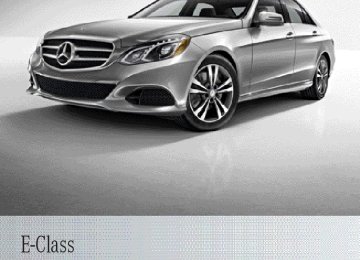- 2007 Mercedes-Benz E Class Owners Manuals
- Mercedes-Benz E Class Owners Manuals
- 2002 Mercedes-Benz E Class Owners Manuals
- Mercedes-Benz E Class Owners Manuals
- 2000 Mercedes-Benz E Class Owners Manuals
- Mercedes-Benz E Class Owners Manuals
- 2003 Mercedes-Benz E Class Owners Manuals
- Mercedes-Benz E Class Owners Manuals
- 2008 Mercedes-Benz E Class Owners Manuals
- Mercedes-Benz E Class Owners Manuals
- 2013 Mercedes-Benz E Class Owners Manuals
- Mercedes-Benz E Class Owners Manuals
- 2004 Mercedes-Benz E Class Owners Manuals
- Mercedes-Benz E Class Owners Manuals
- 2001 Mercedes-Benz E Class Owners Manuals
- Mercedes-Benz E Class Owners Manuals
- 2009 Mercedes-Benz E Class Owners Manuals
- Mercedes-Benz E Class Owners Manuals
- Download PDF Manual
-
X Press or pull the 3 switch in the
corresponding direction.
i If you press the 3 switch beyond the point of resistance, an automatic opening/ closing process is started in the corresponding direction. You can stop automatic operation by operating the switch again.
Operating the roller sunblinds for the panorama roof with power tilt/sliding panel Important safety notes G WARNING When opening or closing the roller sunblind, parts of the body could be trapped between the roller sunblind and the frame or sliding sunroof. There is a risk of injury. When opening or closing make sure that no parts of the body are in the sweep of the roller sunblind. If somebody becomes trapped: Rrelease the switch immediately, or Rduring automatic operation, push the
switch briefly in any direction
The opening or closing procedure will be stopped.
The roller sunblinds shield the vehicle interior from sunlight. The two roller sunblinds can only be opened and closed together when the panorama roof with power tilt/sliding panel is closed.
Roller sunblind reversing feature The roller sunblind is equipped with an automatic reversing feature. If a solid object blocks or restricts the roller sunblind during
the closing process, the roller sunblind opens again automatically. The automatic reversing feature is only an aid and is not a substitute for your attentiveness to the roller sunblind while it is closing. G WARNING The reversing feature especially does not react to soft, light and thin objects such as small fingers. This means that the reversing feature cannot prevent someone being trapped in these situations. There is a risk of injury. When closing make sure that no parts of the body are in the sweep of the roller sunblind. If somebody becomes trapped: Rrelease the switch immediately, or Rduring automatic operation, push the
switch briefly in any direction The closing process is stopped.
Opening and closing
Overhead control panel : Opening ; Opening = Closing X Turn the SmartKey to position 1 or 2 in the
ignition lock.
X Press or pull the 3 switch in the
corresponding direction.
i If you press or pull the 3 switch
beyond the point of resistance, an automatic opening/closing process is started in the corresponding direction. You
Sliding sunroof
105
can stop automatic operation by pressing or pulling again.
Resetting the panorama roof with power tilt/sliding panel and the roller sunblinds ! If the panorama roof with power tilt/ sliding panel and the roller sunblinds cannot be fully opened or closed after resetting, contact a qualified specialist workshop.
Reset the panorama roof with power tilt/ sliding panel and the roller sunblinds if the panorama roof with power tilt/sliding panel or the roller sunblinds do not move smoothly. X Turn the SmartKey to position 1 or 2 in the
ignition lock.
X Pull the 3 switch repeatedly to the point of resistance in the direction of arrow = until the panorama roof with power tilt/ sliding panel is fully closed (Y page 105).
X Keep the 3 switch pulled for an
additional second.
X Pull the 3 switch repeatedly to the point of resistance in the direction of arrow = until the roller sunblinds are fully closed.
X Keep the 3 switch pulled for an
additional second.
X Make sure that the panorama roof with
power tilt/sliding panel (Y page 104) and the roller sunblinds (Y page 105) can be fully opened again.
X If this is not the case, repeat the steps
above again.
106 Sliding sunroof
Problems with the sliding sunroof G WARNING If you close the sliding sunroof again immediately after it has been blocked or reset, the sliding sunroof closes with increased or maximum force. The reversing feature is then not active. Parts of the body could be trapped in the closing area in the process. This poses an increased risk of injury or even fatal injury. Make sure that no parts of the body are in the closing area. If somebody becomes trapped: Rrelease the switch immediately, or Rduring automatic operation, push the switch briefly in any direction The closing process is stopped.
! If the sliding sunroof still cannot be opened or closed as a result of a malfunction, contact
a qualified specialist workshop. Problem The sliding sunroof cannot be closed and you cannot see the cause.
Possible causes/consequences and M Solutions If the sliding sunroof is obstructed during closing and reopens again slightly: X Immediately after the sliding sunroof blocks, pull the 3
switch in the overhead control panel down to the point of resistance and hold it until the sliding sunroof is closed. The sliding sunroof is closed with increased force.If the sliding sunroof is obstructed again during closing and then reopens slightly: X Immediately after the sliding sunroof blocks, pull the 3
switch in the overhead control panel down to the point of resistance and hold it until the sliding sunroof is closed. The sliding sunroof is closed without the anti-entrapment feature.Useful information ............................ 108
Correct driver's seat position .......... 108
Seats .................................................. 109
Steering wheel .................................. 119
Mirrors ............................................... 122
Memory function .............................. 125107
108 Correct driver's seat position
Useful information
i This Operator's Manual describes all models and all standard and optional equipment of your vehicle available at the time of publication of the Operator's Manual. Country-specific differences are possible. Please note that your vehicle may not be equipped with all features described. This also applies to safety- related systems and functions.
i Read the information on qualified specialist workshops: (Y page 26).
Correct driver's seat position
G WARNING You could lose control of your vehicle if you do the following while driving: Radjust the driver's seat, head restraint,
steering wheel or mirrors
Rfasten the seat belt There is a risk of an accident. Adjust the driver's seat, head restraint, steering wheel and mirror and fasten your seat belt before starting the engine.
X Observe the safety guidelines on seat
adjustment (Y page 109).
X Make sure that seat = is adjusted
properly. Electrical seat adjustment (Y page 110) When adjusting the seat, make sure that: Ryou are as far away from the driver's air bag
as possible.
Ryou are sitting in a normal upright position. Ryou can fasten the seat belt properly. Ryou have moved the backrest to an almost
vertical position.
Ryou have set the seat cushion angle so that
your thighs are gently supported.
Ryou can depress the pedals properly. X Check whether the head restraint is
adjusted properly. When doing so, make sure that you have adjusted the head restraint so that the back of your head is supported at eye level by the center of the head restraint.
X Observe the safety guidelines on steering
wheel adjustment (Y page 119).
X Make sure that steering wheel : is
adjusted properly. Adjusting the steering wheel electrically (Y page 119)
When adjusting the steering wheel, make sure that: Ryou can hold the steering wheel with your
arms slightly bent.
Ryou can move your legs freely. Ryou can see all the displays in the
instrument cluster clearly.
X Observe the safety guidelines for seat belts
(Y page 55).
X Check whether you have fastened seat
belt ; properly (Y page 56).
Seats
109
The seat belt should: Rfit snugly across your body Rbe routed across the middle of your
shoulder
Rbe routed in your pelvic area across the hip
joints
X Before starting off, adjust the rear-view mirror and the exterior mirrors in such a way that you have a good view of road and traffic conditions (Y page 122).
X Vehicles with a memory function: save the seat, steering wheel and exterior mirror settings with the memory function (Y page 125).
Seats Important safety notes G WARNING Children could become trapped if they adjust the seats, particularly when unattended. There is a risk of injury. When leaving the vehicle, always take the SmartKey with you and lock the vehicle. Never leave children unsupervised in the vehicle. G WARNING You could lose control of your vehicle if you do the following while driving: Radjust the driver's seat, head restraint,
steering wheel or mirrors
Rfasten the seat belt There is a risk of an accident. Adjust the driver's seat, head restraint, steering wheel and mirror and fasten your seat belt before starting the engine. G WARNING If you adjust the seat height carelessly, you or other vehicle occupants could be trapped and thereby injured. Children in particular could accidentally press the electrical seat
adjustment buttons and become trapped. There is a risk of injury. While moving the seats, make sure that your hands or other body parts do not get under the lever assembly of the seat adjustment system. G WARNING When you adjust a seat, you or other vehicle occupants could become trapped, e.g. on the seat guide rail. There is a risk of injury. Make sure when adjusting a seat that no one has any body parts in the sweep of the seat. G WARNING If head restraints are not installed and adjusted correctly, they cannot provide protection as intended. There is an increased risk of injury in the head and neck area, e.g. in the event of an accident or when braking. Always drive with the head restraints installed. Before driving off, make sure for every vehicle occupant that the center of the head restraint supports the back of the head at about eye level. G WARNING The seat belt does not offer the intended level of protection if you have not moved the backrest to an almost vertical position. When braking or in the event of an accident, you could slide underneath the seat belt and sustain abdomen or neck injuries, for example. This poses an increased risk of injury or even fatal injury. Adjust the seat properly before beginning your journey. Always ensure that the backrest is in an almost vertical position and that the shoulder section of your seat belt is routed across the center of your shoulder.
110 Seats
! To avoid damage to the seats and the seat heating, observe the following information: Rkeep liquids from spilling on the seats. If liquid is spilled on the seats, dry them as soon as possible.
Rif the seat covers are damp or wet, do not
switch on the seat heating. The seat heating should also not be used to dry the seats.
Rclean the seat covers as recommended;
see "Interior care".
Rdo not transport heavy loads on the
seats. Do not place sharp objects on the seat cushions, e.g. knives, nails or tools. The seats should only be occupied by passengers, if possible.
Rwhen the seat heating is in operation, do
not cover the seats with insulating materials, e.g. blankets, coats, bags, seat covers, child seats or booster seats. ! Make sure that there are no objects in the footwell or behind the seats when resetting the seats. There is a risk that the seats and/or the objects could be damaged.
i The head restraints in the front seats are
installed with the NECK-PRO system (Y page 53). For this reason, it is not possible to remove the head restraints from the front seats. Vehicles without the through-loading feature: the head restraints cannot be removed from the rear compartment seats. For more information, contact a qualified specialist workshop.
Adjusting the seats
: Head restraint height ; Seat cushion angle = Seat height ? Seat fore-and-aft adjustment A Backrest angle i If PRE-SAFE® is triggered, the front-
passenger seat will be moved to a better position if it was previously in an unfavorable position.
i You can store the seat settings using the
memory function (Y page 125).
i Vehicles with the through-loading feature: if you fold down a rear seat backrest, the respective front seat is moved forwards slightly if necessary. This prevents the seats from colliding.
Adjusting the head restraints Important safety notes G WARNING You could lose control of your vehicle if you do the following while driving: Radjust the driver's seat, head restraint,
steering wheel or mirrors
Rfasten the seat belt There is a risk of an accident. Adjust the driver's seat, head restraint, steering wheel and mirror and fasten your seat belt before starting the engine.
G WARNING If head restraints are not installed and adjusted correctly, they cannot provide protection as intended. There is an increased risk of injury in the head and neck area, e.g. in the event of an accident or when braking. Always drive with the head restraints installed. Before driving off, make sure for every vehicle occupant that the center of the head restraint supports the back of the head at about eye level.
General notes Observe the important safety notes regarding the seats (Y page 109). Do not rotate the head restraints of the front and rear seats. Otherwise, you cannot adjust the height and angle of the head restraints to the correct position.
Adjusting the angle of the head restraints
Example: Sedan X Push or pull the lower edge of the head restraint in the direction of the arrow.
Seats
111
Adjusting the height of the head restraints electrically
X To adjust the head restraint height: slide switch for head restraint adjustment : up or down in the direction of the arrow.
Adjusting the luxury head restraints
X To adjust the side bolsters of the head
restraint: push or pull right and/or left- hand side bolster : into the desired position.
X To adjust the angle of the head
restraint: push or pull the head restraint in the direction of arrow ;.
i Adjust the head restraint so that the back
of your head is as close to the head restraint as possible.
112 Seats
Rear seat head restraints Lowering the rear seat head restraints from the front
Adjusting the rear seat head restraint angle
X Turn the SmartKey to position 2 in the
ignition lock (Y page 159).
X Press button :.
Adjusting the rear seat head restraint height
Example: Sedan X Pull or push the top of the head restraint
until it is in the desired position.
Removing and installing the rear seat head restraints G WARNING If head restraints are not installed and adjusted correctly, they cannot provide protection as intended. There is an increased risk of injury in the head and neck area, e.g. in the event of an accident or when braking. Always drive with the head restraints installed. Before driving off, make sure for every vehicle occupant that the center of the head restraint supports the back of the head at about eye level.
Example: Sedan X To raise: pull the head restraint up to the
desired position.
X To lower: press release catch : and push
the head restraint down until it is in the desired position.
i If you pull the head restraint forward
slightly, you will require less effort when making adjustments.
Example: Sedan The rear head restraints can only be removed and re-installed on vehicles with the through- loading facility.
X Release the rear seat backrest and fold it
slightly forwards (Y page 303).
X To remove: pull the head restraint up to
the stop.
X Press release catch : and pull the head
restraint out of the guides.
X To re-install: replace the head restraint so that the notches on the bar are on the left when viewed in the direction of travel.
X Push the head restraint down until you hear
it engage in position.
X Fold back the rear seat backrest until it
engages.
Adjusting the active multicontour seat Overview i Depending on the vehicle's equipment, operation is performed using COMAND or the control panel on the seat.
: To adjust the seat cushion length ; To switch the dynamic function on or off = To adjust the side bolsters of the seat
backrest
? To switch the massage function on or off A To adjust the contour of the backrest to
increase/decrease support
B To adjust the height/depth of the
backrest contour
The active multicontour seat on the driver's side automatically adapts the sides of the backrest to your current driving style. You can
Seats
113
adjust the contour of the seat individually so as to provide optimum support for your back and sides.
Dynamic function The dynamic function adjusts the air cushions in the side bolsters of the seat backrests to ensure ideal lateral support at all times. You can choose between two levels. X To switch on: press button ; once or
twice until the desired level is set. One or two indicator lamps in button ; light up.
X To switch off: press button ; repeatedly until all indicator lamps in button ; go out.
You can select the following levels:
Level 1 (one indicator lamp)
Level 2 (two indicator lamps)
Standard setting: slightly increased lateral support and slow build-up of air pressure in the side bolsters of the seat backrest. Sport setting: increased lateral support and fast build-up of pressure in the side bolsters of the seat backrest.
Massage function (PULSE) The massage function helps you to prevent muscle tension on long journeys. You can choose between two levels. X To switch on: press button ? once or
twice until the desired level is set. One or two indicator lamps in button ? light up. The air cushions in the lumbar region vibrate for approximately 20 minutes.
114 Seats
Adjusting with COMAND The multicontour seat function is only available on the driver's side. You can adjust the active multicontour seat using COMAND. You can find further information in the separate COMAND Operating Instructions.
Adjusting the 4-way lumbar support
: To raise the backrest contour ; To soften the backrest contour = To lower the backrest contour ? To harden the backrest contour You can adjust the contour of the front seat backrests individually to provide optimum support for your back.
Folding bench seat in the cargo compartment (Wagon) Important safety notes G WARNING If the backrests of the rear bench seat are not locked in the upright position, the backrest may fold down while driving. In this case, the seatbelt may not perform its intended protective function. There is an increased risk of injury. Make sure that the backrests of the rear bench seat are locked in the upright position.
The folding bench seat in the cargo compartment is only suitable for persons no more than 4.6 ft (1.40 m) tall and weighing a maximum of 110 lb (50 kg). Observe the loading guidelines (Y page 298). The maximum permissible weight available for passengers may be reduced by extensive optional extras and the vehicle load. Observe the maximum gross vehicle weight and the gross axle weight rating, which can be found on the vehicle identification plate (Y page 416). The combined cargo cover and net must be installed if you are using the folding bench seat (Y page 308).
Folding out the folding bench seat
X Make sure that the backrests of the rear
bench seat are locked in the upright position.
X Move the handle for the combined cargo
cover and net upwards (Y page 308).
X Pull release handle : and fold the backrest of the folding bench seat upwards.
Seats
115
X Hook the seat belts into retainers =. X Pull release handle ; and fold the folding
bench seat cushion into the sitting position.
X Push down the seat cushion until the
backrest engages fully.
X Fold the head restraints upwards.
X To install: push seat cushion ; into seat cushion guides : at a slight angle from the rear =.
X Fold seat cushion ; back into its original
position ? until it engages.
Folding back the folding bench seat
Installing and removing the seat cushion
X Pull the seat cushion upwards by tab : and fold it back into its original position until it engages.
You must remove the seat cushion if you wish to lift the trunk floor, e.g. if the vehicle has a flat tire. X To remove: fold seat cushion ; upwards
and remove it from seat cushion guides :.
X Press release button : and fold the head
restraints down.
116 Seats
! In order to avoid causing damage, push the head restraints completely into their guides and click the seat belt buckles into their guides.
Driver's and front-passenger seat
X Press release button : and push the head
restraints all the way in.
X Fold backrest ; of the folding bench seat
into its original position until it engages.
Switching the seat heating on/off Activating/deactivating G WARNING Repeatedly switching on the seat heating can cause the seat cushion and backrest pads to become very hot. The health of persons with limited temperature sensitivity or a limited ability to react to excessively high temperatures may be affected or they may even suffer burn-like injuries. There is a risk of injury. Therefore, do not switch the seat heating on repeatedly.
Canada only: rear seat The three red indicator lamps in the button indicate the heating level you have selected. Driver's and front-passenger seat: the system automatically switches down from level 3 to level 2 after approximately eight minutes. Rear seat: the system automatically switches down from level 3 to level 2 after approximately five minutes. The system automatically switches down from level 2 to level 1 after approximately ten minutes. The system automatically switches off approximately 20 minutes after it is set to level 1. X Turn the SmartKey to position 1 or 2 in the
ignition lock (Y page 159).
X To switch on: press button : repeatedly
until the desired heating level is set.
X To switch off: press button : repeatedly
until all the indicator lamps go out.
i If the battery voltage is too low, the seat
heating may switch off.
Seats
117
118 Seats
Problems with the seat heating
Problem The seat heating has switched off prematurely or cannot be switched on.
Possible causes/consequences and M Solutions The on-board voltage is too low because too many electrical consumers are switched on. X Switch off electrical consumers that you do not need, such as
the rear window defroster or interior lighting. Once the battery is sufficiently charged, the seat heating will switch back on automatically.
Switching the seat ventilation on/off Activating/deactivating
Driver's and front-passenger seat The three blue indicator lamps in the buttons indicate the ventilation level you have selected. X Turn the SmartKey to position 1 or 2 in the
ignition lock (Y page 159).
X To switch on: press button : repeatedly
until the desired ventilation level is set.
X To switch off: press button : repeatedly
until all the indicator lamps go out.
i If the battery voltage is too low, the seat
ventilation may switch off.
i You can open the side windows and the
sliding sunroof using the "Convenience opening" feature (Y page 99). The seat ventilation of the driver's seat automatically switches to the highest level.
Steering wheel
119
Problems with the seat ventilation
Problem The seat ventilation has switched off prematurely or cannot be switched on.
Possible causes/consequences and M Solutions The on-board voltage is too low because too many electrical consumers are switched on. X Switch off electrical consumers that you do not need, such as
the rear window defroster or interior lighting. Once the battery is sufficiently charged, the seat ventilation will switch back on automatically.
Steering wheel Important safety notes G WARNING You could lose control of your vehicle if you do the following while driving: Radjust the driver's seat, head restraint,
steering wheel or mirrors
Rfasten the seat belt There is a risk of an accident. Adjust the driver's seat, head restraint, steering wheel and mirror and fasten your seat belt before starting the engine. G WARNING Children could injure themselves if they adjust the steering wheel. There is a risk of injury. When leaving the vehicle, always take the SmartKey with you and lock the vehicle. Never leave children unsupervised in the vehicle.
Adjusting the steering wheel
: To adjust the steering wheel height ; To adjust the steering wheel position
(fore-and-aft adjustment) i Further related subjects:
REASY-ENTRY/EXIT feature
(Y page 121)
RStoring settings (Y page 125)
120 Steering wheel
Steering wheel heating Activating/deactivating
X Turn the SmartKey to position 2 in the
ignition lock (Y page 159).
X To switch on/off: turn the lever in the
direction of arrow : or ;. Indicator lamp = lights up or goes out. Vehicles without KEYLESS-GO: when you remove the SmartKey from the ignition lock, the steering wheel heating is deactivated. Vehicles with KEYLESS-GO: when you switch off the ignition and open the driver's door, the steering wheel heating is deactivated. i The steering wheel heating may switch off
temporarily if: Rthe temperature in the vehicle interior is
above 86 ‡ (30 †).
Rthe temperature of the steering wheel is
above 95 ‡ (35 †).
Indicator lamp = remains on.
Steering wheel
121
Problems with the steering wheel heating
Problem The steering wheel heating has switched off prematurely or cannot be switched on.
Possible causes/consequences and M Solutions The on-board voltage is too low because too many electrical consumers are switched on. X Switch off electrical consumers that you do not need, such as
the rear window defroster or interior lighting. Once the battery is sufficiently charged, the steering wheel heating will switch back on automatically.
EASY-ENTRY/EXIT feature Important safety notes G WARNING When the EASY-ENTRY/EXIT feature adjusts the steering wheel, you and other vehicle occupants – particularly children – could become trapped. There is a risk of injury. While the EASY-ENTRY/EXIT feature is making adjustments, make sure that no one has any body parts in the sweep of the steering wheel. If somebody becomes trapped: Rpress one of the memory function position
buttons, or
Rmove the switch for steering wheel
adjustment in the opposite direction to that in which the steering wheel is moving.
The adjustment process is stopped. G WARNING If children activate the EASY-ENTRY/EXIT feature, they can become trapped, particularly when unattended. There is a risk of injury. When leaving the vehicle, always take the SmartKey with you and lock the vehicle. Never leave children unsupervised in the vehicle. G WARNING If you drive off while the EASY-ENTRY/EXIT feature is making adjustments, you could lose
control of the vehicle. There is a risk of an accident. Always wait until the adjustment process is complete before driving off.
The EASY-ENTRY/EXIT feature makes getting in and out of your vehicle easier. You can activate and deactivate the EASY- ENTRY/EXIT feature in the on-board computer (Y page 252).
Position of the steering wheel when the EASY-ENTRY/EXIT feature is active The steering wheel swings upwards when you: Rremove the SmartKey from the ignition lock Rwith KEYLESS-GO: open the driver's door;
KEYLESS-GO must be in position 1
Rwith the SmartKey: open the driver's
door; the SmartKey must be in position 0
or 1 in the ignition lock (Y page 159)i The steering wheel only moves upwards if
it has not already reached the upper end stop.
122 Mirrors
Position of the steering wheel for driving The steering wheel is moved to the last selected position when: Rthe driver's door is closed Rwith KEYLESS-GO: you press the Start/
Stop button once on vehicles with KEYLESS-GO or
Rwith the SmartKey: you insert the
SmartKey into the ignition lock.
When you close the driver's door with the ignition switched on, the steering wheel is also automatically moved to the previously set position. The last position of the steering wheel is stored when you switch off the ignition or when you store the setting with the memory function (Y page 125).
Crash-responsive EASY-EXIT feature If the crash-responsive EASY-EXIT feature is triggered in an accident, the steering column will move upwards when the driver's door is opened. This occurs irrespective of the position of the SmartKey in the ignition lock. This makes it easier to exit the vehicle and rescue the occupants. The crash-responsive EASY-EXIT feature is only operational if the EASY-EXIT/ENTRY feature is activated in the on-board computer. (Y page 252)
Mirrors Rear-view mirror
X Anti-glare mode: flick anti-glare lever :
forwards or back.
Exterior mirrors Adjusting the exterior mirrors G WARNING You could lose control of your vehicle if you do the following while driving: Radjust the driver's seat, head restraint,
steering wheel or mirrors
Rfasten the seat belt There is a risk of an accident. Adjust the driver's seat, head restraint, steering wheel and mirror and fasten your seat belt before starting the engine. G WARNING The exterior mirror on the front-passenger side reduces the size of the image. Visible objects are actually closer than they appear. This means that you could misjudge the distance from road users traveling behind, e.g. when changing lane. There is a risk of an accident. For this reason, always make sure of the actual distance from the road users traveling behind by glancing over your shoulder.
X Turn the SmartKey to position 1 or 2 in the
ignition lock (Y page 159).
X Press button : for the left-hand exterior
mirror or button ; for the right-hand exterior mirror. The indicator lamp in the corresponding button lights up in red. The indicator lamp goes out again after some time. You can adjust the selected mirror using adjustment button = as long as the indicator lamp is lit.
X Press adjustment button = up, down, or to the left or right until you have adjusted the exterior mirror to the correct position. You should have a good overview of traffic conditions.
The convex exterior mirrors provide a larger field of vision. After the engine has been started, the exterior mirrors are automatically heated if the rear window defroster is switched on and the outside temperature is low. Heating takes a maximum of 10 minutes. i You can also heat up the exterior mirrors manually by switching on the rear window defroster.
Mirrors
123
Folding the exterior mirrors in or out electrically
X Turn the SmartKey to position 1 or 2 in the
ignition lock (Y page 159).
X Briefly press button :.
Both exterior mirrors fold in or out.
i Make sure that the exterior mirrors are always folded out fully while driving. They could otherwise vibrate.
i If you are driving faster than 30 mph
(47 km/h), you can no longer fold in the exterior mirrors.
Setting the exterior mirrors If the battery has been disconnected or completely discharged, the exterior mirrors must be reset. The exterior mirrors will otherwise not fold in when you select the "Fold in mirrors when locking" function in the on-board computer. (Y page 252) X Turn the SmartKey to position 1 in the
ignition lock (Y page 159).
X Briefly press button :.
Folding the exterior mirrors in or out automatically If the "Fold in mirrors when locking" function is activated in the on-board computer (Y page 252):
124 Mirrors
Rthe exterior mirrors fold in automatically as
soon as you lock the vehicle from the outside.
Rthe exterior mirrors fold out again
automatically as soon as you unlock the vehicle and then open the driver's or front- passenger door.
i If the exterior mirrors have been folded in
manually, they do not fold out.
Parking position for the exterior mirror on the front-passenger side Setting and storing the parking position Using reverse gear
Exterior mirror pushed out of position If an exterior mirror has been pushed out of position, proceed as follows: X Vehicles without electrically folding
exterior mirrors: move the exterior mirror into the correct position manually. X Vehicles with electrically folding
exterior mirrors: press and hold mirror- folding button : until you hear a click and then the mirrors engage in position (Y page 123). The mirror housing is engaged again and you can adjust the exterior mirrors as usual (Y page 122).
Automatic anti-glare mirrors The rear-view mirror and the exterior mirror on the driver's side automatically go into anti- glare mode if the following conditions are met simultaneously: Rthe ignition is switched on and Rincident light from headlamps strikes the
sensor in the rear-view mirror.
The mirrors do not go into anti-glare mode if reverse gear is engaged or if the interior lighting is switched on.
: Button for the driver's side exterior mirror ; Button for the front-passenger side
exterior mirror
= Adjustment button ? Memory button M You can position the front-passenger side exterior mirror in such a way that you can see the rear wheel on that side as soon as you engage reverse gear. You can store this position. X Stop the vehicle and turn the SmartKey to
position 2 in the ignition lock (Y page 159).
X Press button ; for the exterior mirror on
the front-passenger side.
X Engage reverse gear.
The exterior mirror on the front-passenger side moves to the preset parking position.
X Use adjustment button = to adjust the
exterior mirror to a position that allows you to see the rear wheel and the curb. The parking position is stored.
i If you shift the transmission to another position, the exterior mirror on the front- passenger side returns to the driving position.
Using the memory button
Calling up a stored parking position setting
Memory function 125
: Button for the driver's side exterior mirror ; Button for the front-passenger side
exterior mirror
= Adjustment button ? Memory button M You can position the front-passenger side exterior mirror in such a way that you can see the rear wheel on that side as soon as you engage reverse gear. This setting can be stored using memory button M ?. X Turn the SmartKey to position 2 in the
ignition lock (Y page 159).
X With the exterior mirror on the front-
passenger side activated, use adjustment button = to adjust the exterior mirror. In the exterior mirror, the rear wheel and the curb should be visible.
X Press memory button M ? and one of the
arrows on adjustment button = within three seconds. The parking position is stored if the exterior mirror does not move.
X If the mirror moves out of position, repeat
these steps.
: Button for the driver's side exterior mirror ; Button for the front-passenger side
exterior mirror
= Adjustment button ? Memory button M X Turn the SmartKey to position 2 in the
ignition lock (Y page 159).
X Adjust the exterior mirror on the front-
passenger side using button ;.
X Engage reverse gear.
The exterior mirror on the front-passenger side moves to the stored parking position.
The exterior mirror on the front-passenger side moves back to its original position: Ras soon as you exceed a speed of 9 mph
(15 km/h)
Rif you press button : for the exterior
mirror on the driver's side
Memory function Storing settings G WARNING If you use the memory function on the driver's side while driving, you could lose control of the vehicle as a result of the adjustments being made. There is a risk of an accident. Only use the memory function on the driver's side when the vehicle is stationary.
126 Memory function
Calling up a stored setting X Press and hold the relevant storage
position button 1, 2 or 3, until the seat, steering wheel and exterior mirrors are in the stored position.
i The setting procedure is interrupted as soon as you release the storage position button.
G WARNING Children could become trapped if they activate the memory function, particularly when unattended. There is a risk of injury. When leaving the vehicle, always take the SmartKey with you and lock the vehicle. Never leave children unsupervised in the vehicle.
With the memory function, you can store up to three different settings, e.g. for three different people. The following settings are stored as a single memory preset: Rposition of the seat, backrest and head
restraint
Ractive multicontour seat: seat contour,
dynamic function level
Rdriver's side: position of the exterior
mirrors on the driver's and front-passenger sides
X Adjust the seat (Y page 110). X On the driver's side, adjust the steering
wheel (Y page 119) and the exterior mirrors (Y page 122).
X Press memory button M and one of the storage position buttons 1, 2 or 3 within three seconds. The settings are stored in the selected preset position. A tone sounds when the settings have been completed.
127
Useful information ............................ 128
Exterior lighting ................................ 128
Interior lighting ................................. 135
Replacing bulbs ................................. 137
Windshield wipers ............................ 138128 Exterior lighting
Useful information
i This Operator's Manual describes all models and all standard and optional equipment of your vehicle available at the time of publication of the Operator's Manual. Country-specific differences are possible. Please note that your vehicle may not be equipped with all features described. This also applies to safety- related systems and functions.
i Read the information on qualified specialist workshops: (Y page 26).
Exterior lighting General notes For reasons of safety, Mercedes-Benz recommends that you drive with the lights switched on even during the daytime. Therefore, your vehicle is equipped with special daytime running lamps. In some countries, operation of the headlamps varies due to legal requirements and self-imposed obligations. If you wish to drive during the daytime without lights, switch off the daytime running lamps function in the on-board computer (Y page 250).
Driving abroad Symmetrical low-beam headlamps Switch the headlamps to symmetrical low beam in countries in which traffic drives on the opposite side of the road from the country where the vehicle is registered. This prevents glare to oncoming traffic. When using symmetrical lights, the edge of the road is not lit as widely and as far ahead as normal. Have the headlamps converted at a qualified specialist workshop as close to the border as possible before driving in these countries.
Asymmetrical low beam Have the headlamps converted back to asymmetrical low-beam headlamps at a qualified specialist workshop as soon as possible after crossing the border again.
Setting the exterior lighting Setting options Exterior lighting can be set using: Rthe light switch Rthe combination switch (Y page 131) Rthe on-board computer (Y page 250)
Light switch Operation
1W Left-hand standing lamps 2X Right-hand standing lamps 3T Parking lamps, license plate and
instrument cluster lighting 4Ã Automatic headlamp mode,
controlled by the light sensor
5L Low-beam/high-beam headlamps BR Rear fog lamp If you hear a warning tone when you leave the vehicle, the lights may still be switched on. X Turn the light switch to Ã.
The exterior lighting (except the parking/ standing lamps) switches off automatically if you: Rremove the SmartKey from the ignition lock Ropen the driver's door with the SmartKey
in position 0.
Automatic headlamp mode G WARNING When the light switch is set to Ã, the low- beam headlamps may not be switched on automatically if there is fog, snow or other causes of poor visibility due to the weather conditions such as spray. There is a risk of an accident. In such situations, turn the light switch to L.
The automatic headlamp feature is only an aid. The driver is responsible for the vehicle's lighting at all times.
1W Left-hand standing lamps 2X Right-hand standing lamps 3T Parking lamps, license plate and
instrument cluster lighting 4Ã Automatic headlamp mode,
controlled by the light sensor
5L Low-beam/high-beam headlamps BR Rear fog lamp
Exterior lighting 129
à is the favored light switch setting. The light setting is automatically selected according to the brightness of the ambient light (exception: poor visibility due to weather conditions such as fog, snow or spray): RSmartKey in position 1 in the ignition lock:
the parking lamps are switched on or off automatically depending on the brightness of the ambient light.
RWith the engine running: if you have activated the daytime running lamps function via the on-board computer, the daytime running lamps or the low-beam headlamps and parking lamps are switched on or off automatically depending on the brightness of the ambient light.
X To switch on automatic headlamp mode: turn the light switch to Ã.
Only for Canada: The daytime running lamps improve the visibility of your vehicle during the day. The daytime running lamps function is required by law in Canada. It cannot therefore be deactivated. When the engine is running and the vehicle is stationary: if you move the selector lever from a drive position to P, the daytime running lamps/low-beam headlamps go out after three minutes. When the engine is running, the vehicle is stationary and in bright ambient light: if you turn the light switch to T, the daytime running lamps and parking lamps switch on.