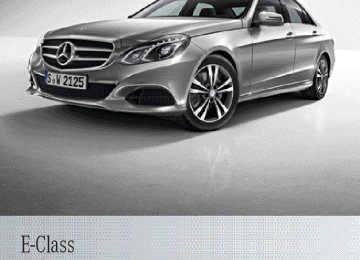- Download PDF Manual
-
responsible for the distance to the vehicle in front, for vehicle speed, for braking in good time, and for staying in the lane. If a drive wheel spins due to insufficient grip: Rwhen pulling away, only depress the accel-
erator pedal as far as is necessary
Raccelerate less when driving
! Never tow the vehicle with one axle
raised. This may damage the transfer case. Damage of this sort is not covered by the Mercedes-Benz implied warranty. All wheels must remain either on the ground or be fully raised. Observe the instructions for towing the vehicle with all wheels in full contact with the ground.
i In wintry driving conditions, the maximum
effect of 4MATIC can only be achieved if you use winter tyres (M+S tyres), with snow chains if necessary.
4MATIC ensures that all four wheels are per- manently driven. Together with ESP®, it improves the traction of your vehicle when- ever a drive wheel spins due to insufficient grip.
PARKTRONIC Important safety notes PARKTRONIC is an electronic parking aid with ultrasonic sensors. It indicates visually and audibly the distance between your vehicle and an object. PARKTRONIC is only an aid. It is not a substi- tute for your attention to the immediate sur- roundings. The responsibility for safe manoeuvring and parking remains with you. Make sure that there are no persons, animals or objects in range while manoeuvring and parking. ! When parking, pay particular attention to objects above or below the sensors, such as flower pots or trailer drawbars. PARK- TRONIC does not detect such objects when they are in the immediate vicinity of the vehicle. You could damage the vehicle or the objects. The sensors may not detect snow and objects which absorb ultrasonic sources. Ultrasonic sources, such as an automatic car wash, a lorry's compressed-air brakes or a pneumatic drill, could cause PARK- TRONIC to malfunction.
Driving systems
229
PARKTRONIC may not function correctly on uneven terrain.
PARKTRONIC is activated automatically if you: Rswitch on the ignition Rshift to position D, R or N on vehicles with
automatic transmission
Rrelease the parking brake PARKTRONIC is deactivated at speeds above 18 km/h. It is reactivated at lower speeds. PARKTRONIC monitors the area around your vehicle using six sensors in the front bumper and six sensors in the rear bumper.
Range of the sensors General notes PARKTRONIC does not take into account obstacles located: Rbelow the detection range, e.g. persons,
animals or objects
Rabove the detection range, e.g. overhang- ing loads, tail sections or loading ramps of goods vehicles
: Example: sensors in the front bumper,
left-hand side
The sensors must be free of dirt, ice and slush. Otherwise, they may not function cor- rectly. Clean the sensors regularly, taking care not to scratch or damage them (Y page 375).
Example: side view
Example: top view Front sensors Centre Corners
Rear sensors Centre Corners
Approx. 100 cm Approx. 60 cm
Approx. 120 cm Approx. 80 cm
Minimum distance Centre Corners
Approx. 20 cm Approx. 15 cm
If there is an obstacle within this range, the relevant warning displays light up and a warn- ing tone sounds. If the distance falls below the minimum, the distance may no longer be shown.
230 Driving systems
Warning displays
Automatic transmission: Transmission position R or N
Warning display
Front area activated Rear and front areas activated No areas activated
Warning display for the front area : Segments on the left-hand side of the
vehicle
; Segments on the right-hand side of the
vehicle
= Segments showing operational readiness The warning displays show the distance between the sensors and the obstacle. The warning display for the front area is located on the dashboard above the centre air vents. The warning display for the rear area is loca- ted on the roof lining in the rear compart- ment. The warning display for each side of the vehi- cle is divided into five yellow and two red seg- ments. PARKTRONIC is operational if yellow segments showing operational readiness = light up. The gear lever position or the transmission position of the automatic transmission and the direction in which the vehicle is rolling determine which warning display is active when the engine is running. Manual transmission: Gear lever posi- tion Forward gear or Neutral Reverse gear
Front area activated
Warning display
Rear and front areas activated
One or more segments light up as the vehicle approaches an obstacle, depending on the vehicle's distance from the obstacle. From the: Rsixth segment onwards, you will hear an
intermittent warning tone for approx- imately two seconds
Rseventh segment onwards, you will hear a warning tone for approximately two sec- onds. This indicates that you have now reached the minimum distance.
Deactivating/activating PARKTRONIC
: Deactivating/activating PARKTRONIC ; Indicator lamp If indicator lamp ; lights up, PARKTRONIC is deactivated. Active Park Assist is then also deactivated. i PARKTRONIC is automatically activated when you turn the key to position 2 in the ignition lock.
Driving systems
231
Towing a trailer ! Fold in the ball coupling if the trailer tow hitch is not required. PARKTRONIC meas- ures the minimum detection range to an obstacle from the bumper, not the ball cou- pling.
PARKTRONIC is deactivated for the rear area when you establish an electrical connection between your vehicle and a trailer.
232 Driving systems
Problems with PARKTRONIC
Problem Only the red segments in the PARKTRONIC warning displays are lit. You also hear a warning tone for approximately two seconds. PARKTRONIC is then deactivated and the indicator lamp on the PARKTRONIC button lights up. Only the red segments in the PARKTRONIC warning displays are lit. PARKTRONIC is then deactivated.
Possible causes/consequences and M Solutions PARKTRONIC has malfunctioned and has switched off. X If problems persist, have PARKTRONIC checked at a qualified
specialist workshop.
The PARKTRONIC sensors are dirty or there is interference. X Clean the PARKTRONIC sensors (Y page 375). X Switch the ignition back on. The problem may be caused by an external source of radio or ultrasound waves. X See if PARKTRONIC functions in a different location.
Active Parking Assist General notes Active Parking Assist is an electronic parking aid with ultrasound. It measures the road on both sides of the vehicle. A parking symbol indicates a suitable parking space. Active steering intervention and brake application can assist you during parking. You may also use PARKTRONIC (Y page 228). i The active braking application is only
available on vehicles with automatic trans- mission.
Important safety notes Active Parking Assist is only an aid. It is not a substitute for your attention to the immediate surroundings. The responsibility for safe manoeuvring and parking remains with you. Make sure that no persons, animals or objects are in the manoeuvring range.
When PARKTRONIC is switched off, Active Parking Assist is also unavailable. G WARNING While parking or pulling out of a parking space, the vehicle swings out and can drive onto areas of the oncoming lane. This could cause you to collide with other road users. There is a risk of an accident. Pay attention to other road users. Stop the vehicle if necessary or cancel the Active Park- ing Assist parking procedure.
! If unavoidable, you should drive over
obstacles such as kerbs slowly and not at a sharp angle. Otherwise, you may damage the wheels or tyres.
Active Parking Assist may also display spaces not suitable for parking, e.g.: Rparking or stopping prohibitions Rin front of driveways or entrances and exits Runsuitable surfaces
Driving systems
233
Parking tips: Ron narrow roads, drive as closely as possi-
ble past the parking space.
Rparking spaces that are littered or over- grown might be identified or measured incorrectly.
Rparking spaces that are partially occupied by trailer drawbars might not be identified as such or be measured incorrectly.
Rsnowfall or heavy rain may lead to a parking
space being measured inaccurately.
Rpay attention to the PARKTRONIC
(Y page 230) warning messages during the parking procedure.
Rat any time, you can intervene in the steer- ing procedure to correct it. Active Parking Assist will then be cancelled.
Rwhen transporting a load which protrudes
from your vehicle, you should not use Active Parking Assist.
Rnever use Active Parking Assist when snow
chains are fitted.
Rmake sure that the tyre pressures are
always correct. This has a direct influence on the parking characteristics of the vehi- cle.
Use Active Parking Assist for parking spaces: Rthat are parallel or at right angles to the
direction of travel
Rthat are on straight roads, not bends Rthat are on the same level as the road, e.g.
not on the pavement
Detecting parking spaces Objects located above the height range of Active Parking Assist will not be detected when the parking space is measured. These are not taken into account when the parking procedure is calculated, e.g. overhanging loads, tail sections or loading ramps of goods vehicles.
G WARNING If there are objects above the detection range: RActive Park Assist may steer too early Rthe vehicle may not stop in front of these
objects.
This could cause a collision. There is a risk of an accident. If objects are located above the detection range, stop and switch off Active Parking Assist.
For further information on the detection range (Y page 229). Active Parking Assist does not support you with parking spaces at right angles to the direction of travel if: Rtwo parking spaces are located directly
next to one another
Rthe parking space is directly next to a low
obstacle such as a low kerb stone
Ryou park forwards. Active Parking Assist does not support you with parking spaces that are parallel or at right angles to the direction of travel if: Rthe parking space is on a kerb stone Rthe system reads the parking space as being blocked, for example by foliage or grass paving blocks
Rthe area is too small for the vehicle to
manoeuvre into
Rthe parking space is bordered by an obsta-
cle, e.g. a tree, a post or a trailer.
Example: detected parking space : Detected parking space on the left ; Parking symbol = Detected parking space on the right
234 Driving systems
Active Parking Assist is switched on automat- ically when driving forwards. The system is operational at speeds of up to approximately 35 km/h. While in operation, the system inde- pendently locates and measures parking spaces on both sides of the vehicle. Active Parking Assist will only detect parking spaces: Rthat are parallel or at right angles to the
direction of travel
Rthat are parallel to the direction of travel
and are at least 1.5 m wide
Rthat are parallel to the direction of travel
and at least 1.0 m longer than your vehicle Rthat are at right angles to the direction of travel and at least 1.0 m wider than your vehicle
i In the case of parking spaces that are at
right angles to the direction of travel, please ensure that the parking space is long enough to accommodate your vehicle. When driving at speeds below 30 km/h, you will see parking symbol ; as a status indi- cator in the instrument cluster. When a park- ing space has been detected, an arrow towards the right or the left also appears. Active Parking Assist only displays parking spaces on the front-passenger side as stand- ard. Parking spaces on the driver's side are displayed as soon as the turn signal on the driver's side is activated. When parking on the driver's side, this must remain switched on until you acknowledge the use of Active Park- ing Assist by pressing the a button on the multifunction steering wheel. The system automatically determines whether the park- ing space is parallel or at right angles to the direction of travel. A parking space is displayed while you are driving past it, and until you are approx- imately 15 m away from it.
Parking i Vehicles with automatic transmission: When PARKTRONIC detects obstacles, Active Parking Assist brakes automatically during the parking process. You are respon- sible for braking in good time.
X Stop the vehicle when the parking symbol
shows the desired parking space in the instrument cluster.
X Vehicles with manual transmission: shift to
reverse gear. Vehicles with automatic transmission: shift into position R. The Start Park Assist? Yes: OK No: % message appears in the multifunction display.
X To cancel the procedure: press the
% button on the multifunction steering wheel or pull away.
or X To park using Active Parking Assist:
press the a button on the multifunction steering wheel. The Park Assist active Accelerate and brake Observe surroundings mes- sage appears in the multifunction display. X Release the multifunction steering wheel. X Reverse the vehicle, being ready to brake
at all times. When reversing, drive at a speed below 10 km/h. Otherwise, Active Parking Assist will be cancelled. Vehicles with automatic transmission: Active Parking Assist brakes the vehicle to a standstill when the vehicle is in the park- ing space. Manoeuvring may be required in tight park- ing spaces.
X Vehicles with manual transmission:
stop as soon as PARKTRONIC sounds the continuous warning tone, if not before. Manoeuvring may be required in tight park- ing spaces. Vehicles with manual transmission: the Park Assist active Engage forward
gear Observe surroundings message appears in the multifunction display. Vehicles with automatic transmission: the Park Assist active Select D Observe surroundings message appears in the mul- tifunction display. X Vehicles with manual transmission:
shift to first gear while the vehicle is sta- tionary. Vehicles with automatic transmission: select transmission position D while the vehicle is stationary. Active Parking Assist immediately steers in the other direction. The Park Assist active Accelerate and brake Observe surroundings mes- sage appears in the multifunction display. i You will achieve the best results by wait- ing for the steering procedure to complete before pulling away.
X Drive forwards and be ready to brake at all
times. Vehicles with automatic transmission: Active Parking Assist brakes the vehicle to a standstill.
X Vehicles with manual transmission: stop, at the latest when PARKTRONIC sounds the continuous warning tone. Vehicles with manual transmission: the Park Assist active Engage reverse gear Observe surroundings message appears in the multifunction display. Vehicles with automatic transmission: the Park Assist active Select R Observe surroundings message appears in the mul- tifunction display. Additional transmission shifts may be neces- sary. As soon as the parking procedure is com- plete, the Park Assist switched off mes- sage appears in the multifunction display and you will hear a tone. The vehicle is now parked. The vehicle is kept stationary without the driver having to depress the brake pedal.
Driving systems
235
The braking effect is cancelled when you depress the accelerator pedal. Active Parking Assist no longer supports you with steering interventions and brake appli- cations. When Active Parking Assist is fin- ished, you must steer and brake again your- self. PARKTRONIC is still available. X Manoeuvre if necessary. X Always observe the warning messages dis-
played by PARKTRONIC (Y page 230).
Parking tips: RThe way your vehicle is positioned in the parking space after parking is dependent on various factors. These include the posi- tion and shape of the vehicles parked in front and behind it and the conditions of the location. It may be the case that Active Parking Assist guides you too far into a parking space, or not far enough into it. In some cases, it may also lead you across or onto the kerb. If necessary, you should can- cel the parking procedure with Active Park- ing Assist.
RYou can also engage forward gear prema- turely. The vehicle redirects and does not drive as far into the parking space. Should a gear be changed too early, the parking procedure will be cancelled. A sensible parking position can no longer be achieved from this position.
Exiting a parking space In order that Active Parking Assist can sup- port you when you exit the parking space: Rthe border of the parking space must be high enough at the front and the rear. A kerb stone is too small, for example.
Rthe border of the parking space must not be too wide, as the position of the vehicle must not exceed an angle of 45° to the starting position as it is manoeuvred into the parking space.
Ra manoeuvring distance of at least 1.0 m
must be available.
when the vehicle is stationary, depending on the message or requirement. Active Parking Assist immediately steers in the other direction. The Park Assist active Accelerate and brake Observe surroundings message appears in the multifunction display.
i You will achieve the best results by wait- ing for the steering procedure to complete before pulling away. If you reverse after activation, the steering wheel is moved to the straight-ahead posi- tion.
X Drive forwards and reverse as prompted by the PARKTRONIC warning displays, several times if necessary.
X Vehicles with manual transmission: stop, at the latest when PARKTRONIC sounds the continuous warning tone.
Once you have exited the parking space com- pletely, the steering wheel is moved to the straight-ahead position. You hear a tone and the Park Assist switched off message appears in the multifunction display. You will then have to steer and merge into traffic on your own. PARKTRONIC is still available. You can take over the steering before the vehicle has exited the parking space completely. This is useful, for example when you recognise that it is already possible to pull out of the parking space.
Cancelling Active Parking Assist You can cancel Active Parking Assist at any time.
236 Driving systems
i Vehicles with automatic transmission: If PARKTRONIC detects obstacles, Active Parking Assist brakes automatically whilst the vehicle exits the parking space. You are responsible for braking in good time.
Active Parking Assist can only assist you with exiting a parking space if you have parked the vehicle parallel to the direction of travel using Active Parking Assist. X Start the engine. X Switch on the turn signal in the direction
you are pulling away.
X Vehicles with manual transmission:
engage first or reverse gear. Vehicles with automatic transmission: shift the transmission to position D or R. The Start Park Assist? Yes: OK No: % message appears in the multifunction display.
X To cancel the procedure: press the
% button on the multifunction steering wheel or pull away.
or X To exit a parking space using Active
Parking Assist: press the a button on the multifunction steering wheel. The Park Assist active Accelerate and brake Observe surroundings mes- sage appears in the multifunction display. X Release the multifunction steering wheel. X Pull away, being ready to brake at all times.
Do not exceed a maximum speed of approximately 10 km/h when exiting a parking space. Otherwise, Active Parking Assist will be cancelled.
X Vehicles with manual transmission: stop, at the latest when PARKTRONIC sounds the continuous warning tone. X Vehicles with manual transmission:
engage first gear or reverse gear when the vehicle is stationary, depending on the message or requirement. Vehicles with automatic transmission: shift the transmission to position D or R
X Stop the movement of the multifunction
steering wheel or steer yourself. Active Parking Assist will be cancelled at once. The Park Assist cancelled mes- sage appears in the multifunction display.
or X Press the PARKTRONIC button on the
centre console (Y page 230). PARKTRONIC is switched off and Active Parking Assist is immediately cancelled. The Park Assist cancelled message appears in the multifunction display.
Active Parking Assist is cancelled automati- cally if: Rthe transmission is shifted too early Rtransmission position P is selected Rparking using Active Parking Assist is no
longer possible
Ryou are driving faster than 10 km/h Ra wheel spins and ESP® intervenes or fails. In such cases the ÷ warning lamp lights up in the instrument cluster.
A warning tone sounds. The parking symbol disappears and the multifunction display shows the Park Assist cancelled mes- sage. When Active Parking Assist is cancelled, you must steer and brake again yourself. Vehicles with automatic transmission: if a system malfunction occurs, the vehicle is braked to a standstill. To drive on, depress the accelerator again.
Towing a trailer For vehicles with a trailer tow hitch, the min- imum length for parking spaces is slightly increased. If you have attached a trailer to your vehicle, you should not use Active Parking Assist. Once the electrical connection is established between your vehicle and the trailer, Active Parking Assist is no longer available. PARK- TRONIC is deactivated for the rear area.
Driving systems
237
Reversing camera General notes
Example: Saloon Reversing camera : is located in the boot lid handle. Reversing camera : is an optical parking and manoeuvring aid. It shows the area behind your vehicle with guide lines in the COMAND display. The area behind the vehicle is displayed as a mirror image, as in the rear-view mirror. i The text of messages shown in the
COMAND display depends on the language setting. The following are examples of reversing camera messages in the COMAND display.
Important safety notes The reversing camera is only an aid. It is not a substitute for your attention to the imme- diate surroundings. The responsibility for safe manoeuvring and parking remains with you. Make sure that there are no persons, animals or objects in range while manoeuvring and parking. Under the following circumstances, the reversing camera will not function, or will function in a limited manner: Rif the boot lid/tailgate is open Rin heavy rain, snow or fog Rat night or in very dark places Rif the camera is exposed to very bright light
238 Driving systems
Rif the area is lit by fluorescent light or LED
lighting (the display may flicker)
Rif there is a sudden change in temperature,
e.g. when driving into a heated garage in winter
Rif the camera lens is dirty or obstructed Rif the rear of your vehicle is damaged. In this case, have the camera position and setting checked at a qualified specialist workshop
The field of vision and other functions of the reversing camera may be restricted due to additional accessories on the rear of the vehi- cle (e.g. licence plate holder, bicycle rack).
Activating/deactivating the reversing camera
X To activate: make sure that the key is in
position 2 in the ignition lock.
X Make sure that the "Activation by R gear" setting is active in COMAND Online, see the separate COMAND Online operating instructions.
X Engage reverse gear.
The area behind the vehicle is shown with guide lines in the COMAND display.
X To change the function mode for vehi-
cles with trailer tow hitch: using the COMAND controller, select symbol : for the "Reverse parking" function or sym- bol ; for "Coupling up a trailer" (see the
separate COMAND Online operating instructions). The symbol of the selected function is high- lighted.
To deactivate: the reversing camera deacti- vates if you shift the transmission to P or after driving forwards a short distance.
Displays in the COMAND display The reversing camera may show a distorted view of obstacles or show them incorrectly or not at all. Obstacles are not shown by the reversing camera in the following locations: Rvery close to the rear bumper Runder the rear bumper Rin the area immediately above the tailgate
handle
! Objects not at ground level may appear to be further away than they actually are, e.g.: Rthe bumper of a parked vehicle Rthe drawbar of a trailer Rthe ball coupling of a trailer tow hitch Rthe rear section of an HGV Ra slanted post Use the guidelines only for orientation. Approach objects no further than the bot- tom-most guideline.
: Yellow guide line at a distance of approx- imately 4.0 m from the rear of the vehicle ; White guide line without turning the steer-
ing wheel, vehicle width including the exterior mirrors (static)
Driving systems
239
= Yellow guide line for the vehicle width
including the exterior mirrors, for current steering wheel angle (dynamic)
? Yellow lane marking the course the tyres
will take at the current steering wheel angle (dynamic)
tional measurement operational readiness indicator ; appears in the COMAND display. If the PARKTRONIC warning displays are active or light up, warning displays : and = are also active or light up correspondingly in the COMAND display.
"Reverse parking" function Reversing straight into a parking space without turning the steering wheel
A Yellow guide line at a distance of approx- imately 1.0 m from the rear of the vehicle B Vehicle centre axle (marker assistance) C Bumper D Red guide line at a distance of approx-
imately 0.30 m from the rear of the vehicle
The guide lines are shown when the trans- mission is in position R. The distance specifications only apply to objects that are at ground level.
Additional display for vehicles with PARKTRONIC : Front warning display ; Additional PARKTRONIC measurement
operational readiness indicator
= Rear warning display Vehicles with PARKTRONIC: when PARK- TRONIC is operational (Y page 228), addi-
: White guide line without turning the steer-
ing wheel, vehicle width including the exterior mirrors (static)
; Yellow guide line for the vehicle width
including the exterior mirrors, for current steering wheel angle (dynamic)
= Yellow guide line at a distance of approx- imately 1.0 m from the rear of the vehicle
? Red guide line at a distance of approx-
imately 0.30 m from the rear of the vehicle
X Make sure that the reversing camera is
switched on (Y page 238). The lane and the guide lines are shown.
X With the help of white guide lines :, check whether the vehicle will fit into the parking space.
X Using white guide lines : as a point of ori- entation, carefully reverse until you reach the end position. Red guide line ? is then at the end of the parking space. The vehicle is almost paral- lel in the parking space.
240 Driving systems
Reverse perpendicular parking with the steering wheel at an angle
X Stop the vehicle when it is almost exactly
in front of the parking space. The white lane should be as close to parallel with the parking space marking as possi- ble.
: Parking space marking ; Yellow guide line for the vehicle width
including the exterior mirrors, for current steering wheel angle (dynamic)
X Make sure that the reversing camera is
switched on (Y page 238). The lane and the guide lines are shown.
X Drive past the parking space and bring the
vehicle to a standstill.
X While the vehicle is at a standstill, turn the steering wheel in the direction of the park- ing space until yellow guide line ; reaches parking space marking :.
X Keep the steering wheel in that position
and reverse carefully.
Driving to the final position : White guide line at current steering wheel
angle
; Parking space marking X Turn the steering wheel to the centre posi-
tion while the vehicle is stationary.
: Red guide line at a distance of approx-
imately 0.30 m from the rear of the vehicle ; White lane indicating the route the vehicle will take with the steering wheel straight
= End of parking space X Reverse carefully until you have reached
the end position. Red guide line : is then at end of parking space =. The vehicle is almost parallel in the parking space.
Reversing with the steering wheel turned : Yellow guide line for the vehicle width
including the exterior mirrors, for current steering wheel angle (dynamic)
Driving systems
241
"Coupling up a trailer" function
: Vehicle centre point on the yellow guide line at a distance of approximately 1.0 m from the rear of the vehicle
; Trailer drawbar This function is only available on vehicles with a trailer tow hitch. X Set the height of trailer drawbar ; so that it is slightly higher than the ball coupling.
X Position the vehicle centrally in front of
trailer drawbar ;.
: Red guide line at a distance of approx- imately 0.30 m from the ball coupling
; Trailer drawbar locating aid = Trailer drawbar ? Symbol for the "Coupling up a trailer"
function
X Use the COMAND controller to select sym- bol ?, see the separate operating instruc- tions for COMAND Online. The "Coupling up a trailer" function is selec- ted. The distance specifications now only
apply to objects that are at the same level as the ball coupling.
X Reverse carefully, making sure trailer draw- bar locating aid ; points approximately in the direction of the trailer drawbar.
X Reverse carefully until trailer drawbar =
reaches red guide line :. The distance between the trailer drawbar and the red guide line is now approximately 0.30 m.
X Couple up the trailer (Y page 263).
360° camera General notes The 360° camera is a camera system that consists of four cameras. The system evaluates images from the fol- lowing cameras: RReversing camera RFront camera RTwo cameras in the exterior mirrors The cameras cover the immediate surround- ings of the vehicle. The system assists you, for instance when parking or at exits with reduced visibility. You can show pictures from the 360° camera in full-screen mode or in seven different split- screen views on the COMAND display. A split- screen view also includes a top view of the vehicle. This view is calculated from the data supplied by the installed cameras (virtual camera). The seven split-screen views are: Rtop view and image from the reversing cam-
era (130° viewing angle)
Rtop view and image from the front camera (130° viewing angle without displaying the maximum steering wheel angle) Rtop view and enlarged rear view Rtop view and enlarged front view Rtop view and trailer view (vehicles with
trailer tow hitch)
242 Driving systems
Rtop view and images from the rear-facing
mirror cameras (rear wheel view)
Rtop view and images from the forward
facing mirror cameras (front wheel view)
i The top view and trailer view are available
for vehicles equipped with a trailer tow hitch.
When the function is active and you shift the transmission from D or R to N, the dynamic guidelines are hidden. When you change between transmission positions D and R, you see the previously selected front or rear view.
Important safety notes The 360° camera is only an aid and may show a distorted view of obstacles, show them incorrectly or not at all. The 360° camera is not a substitute for attentive driving. The responsibility for safe manoeuvring and parking remains with you. Make sure that there are no persons, animals or objects in range while manoeuvring and parking. You are always responsible for safety, and must always pay attention to your surround- ings when parking and manoeuvring. This applies to the areas behind, in front of and beside the vehicle. You could otherwise endanger yourself and others. The 360° camera will not function or will function only in a limited manner: Rif the doors are open Rif the exterior mirrors are folded in Rif the boot lid is open Rin heavy rain, snow or fog Rat night or in very dark places Rif the cameras are exposed to very bright
light
Rif the area is lit by fluorescent light or LED
lighting (the display may flicker)
Rif you drive into a heated garage in the win-
ter and the temperature changes very quickly
Rif the camera lenses are dirty or covered Rif the vehicle components in which the cameras are fitted are damaged. In this event, have the camera position and setting checked at a qualified specialist workshop. Do not use the 360° camera in this case. You could otherwise injure others or damage objects when parking the vehicle. Guide lines are always shown at road level. In trailer mode, the guide lines are shown at the level of the trailer coupling.
Activation conditions The 360° camera image can be displayed if: Ryour vehicle is equipped with a 360° cam-
era
Rthe key is in position 2 in the ignition lock RCOMAND Online is switched on; see the
separate COMAND Online operating instructions Rthe 360° camera function is activated Activating the 360° camera using the SYS button X Press the W button for longer than 2 seconds; see the separate COMAND Online operating instructions. The following appears depending on whether transmission position D or R is selected: Rfull-screen view with image from the
front camera
Rfull-screen view with image from the
reversing camera
Activating the 360° camera using COMAND Online X Press the W button; see the separate COMAND Online operating instructions. or X Select System by turning cVd the COMAND controller and press W to con- firm.
X Select 360° camera and press W to con- firm. The following appears depending on whether transmission position D or R is selected: Ra split-screen with top view and the
image from the front camera or
Ra split-screen with top view and the
image from the reversing camera
For further information on the COMAND con- troller; see the separate COMAND Online operating instructions.
Activating the 360° camera using reverse gear You can show images from the 360° camera automatically by engaging reverse gear. X Make sure that the key is in position 2 in the ignition lock. X Make sure that the Activation by R gear setting is active in COMAND Online, see the separate COMAND Online operat- ing instructions.
X To show the 360° camera image: engage
reverse gear. The area behind the vehicle is shown in the COMAND display in split-screen mode. You see the top view of the vehicle and the image from the reversing camera.
Selecting the split-screen and full screen displays X To switch between split screen views: switch to the line with the vehicle icons by sliding ZV the COMAND controller.
X Turn cVd the COMAND controller and
select one of the vehicle icons. X To switch to full screen mode: select Full screen by turning cVd the COMAND controller and press W to con- firm.
i The full screen option is only available in
the following views:
Driving systems
243
Rtop view with image from the reversing
camera
Rtop view with image from the front cam-
era
Displays in the COMAND display Important safety notes The camera system may show a distorted view of obstacles or show them incorrectly or not at all. Obstacles are not shown by the system in the following locations: Runder the front and rear bumpers Rvery close to the front and rear bumpers Rin the area immediately above the tailgate
handle/boot lid handle
Rvery close to the exterior mirrors Rin the transitional areas between the vari-
ous cameras in the virtual top view
! Objects not at ground level may appear to be further away than they actually are, e.g.: Rthe bumper of a parked vehicle Rthe drawbar of a trailer Rthe ball coupling of a trailer tow hitch Rthe rear section of an HGV Ra slanted post Use the guidelines only for orientation. Approach objects no further than the bot- tom-most guideline.
244 Driving systems
Top view with image from the reversing camera
Top view with image from the front cam- era
: Symbol for the split screen setting with
top view and reversing camera image
; Yellow guide line at a distance of approx- imately 4.0 m from the rear of the vehicle
= Yellow guide line for the vehicle width
including the exterior mirrors, for current steering wheel angle (dynamic)
? Yellow lane marking the course the tyres
will take at the current steering wheel angle (dynamic)
A Yellow guide line for the maximum steer-
ing angle
: Symbol for the split screen setting with
top view and front camera image
; Yellow guide line at a distance of approx- imately 4.0 m from the front of the vehicle
= Yellow guide line for the vehicle width
including the exterior mirrors, for current steering wheel angle (dynamic)
? Yellow lane marking the course the tyres
will take at the current steering wheel angle (dynamic)
A Yellow guide line at a distance of approx- imately 1.0 m from the front of the vehicle
B Red guide line at a distance of approx-
imately 0.30 m from the front of the vehi- cle
Top view and enlarged rear view
B Yellow guide line at a distance of approx- imately 1.0 m from the rear of the vehicle C Vehicle centre axle (marker assistance) D Red guide line at a distance of approx-
imately 0.30 m from the rear of the vehicle
E Bumper The guide lines are shown when the trans- mission is in position R. The distance specifications only apply to objects that are at ground level.
: Symbol for the split screen setting with
top view and reversing camera image enlarged
; Red guide line at a distance of approx-
imately 0.30 m from the rear of the vehicle
This view assists you in estimating the dis- tance to the vehicle behind you. i This setting can also be selected as an
enlarged front view.
Top view with image from the mirror cam- eras
: Symbol for the top view and forward-
facing mirror camera setting
; Yellow guide line for the vehicle width
including the exterior mirror (right side of vehicle)
= Yellow guide line for the vehicle width
including the exterior mirror (left side of vehicle)
i You can also select the mirror camera
setting for the rear-facing view.
Top view with trailer view
: Symbol for the trailer view setting ; Trailer drawbar locating aid = Red guide line at a distance of approx- imately 0.30 m from the ball coupling
Driving systems
245
The lines are shown at the level of the trailer coupling.
Wide-angle function
Example: full-screen view with PARKTRONIC dis- play : Symbol for the full-screen setting with the
reversing camera image
; PARKTRONIC warning display If the vehicle is equipped with PARKTRONIC and the function is activated (Y page 230), warning displays ; in the COMAND display are also active or light up accordingly. PARKTRONIC appears as follows: Ras red or yellow brackets around the vehi- cle symbol in top view in split-screen mode or
Rat the bottom right as red or yellow brack- ets around the vehicle symbol in full-screen mode
i Full-screen mode can also be selected as
front view.
Select this view when you are driving out of an exit and the view of crossing traffic is restricted, for example.
Important safety notes ATTENTION ASSIST is only an aid. It may detect fatigue or lapses in concentration too late or not at all. The system is not a substi- tute for a well-rested and attentive driver. The functionality of ATTENTION ASSIST is restricted, and warnings may be delayed or not occur at all: Rif the length of the journey is less than
approximately 30 minutes
Rif the road condition is poor, e.g. if the sur-
face is uneven or if there are potholes
Rif there is a strong side wind Rif you have adopted a sporty driving style with high cornering speeds or high rates of acceleration
Rif you are predominantly driving at a speed
below 60 km/h or above 200 km/h
Rif you are driving with the DISTRONIC PLUS
active steer assist activated
Rif the time has been set incorrectly Rin active driving situations, such as when you change lanes or change your speed
ATTENTION ASSIST is reset and starts assessing your tiredness again when you con- tinue your journey if: Ryou switch off the engine Ryou take off your seat belt and open the
driver's door, e.g. for a change of drivers or to take a break
Displaying the attention level
246 Driving systems
Object detection
: Symbol for the full-screen setting with the
reversing camera image
; Bar for marking a detected object In full screen mode, the 360° camera can detect both moving and stationary objects. If, for example, a pedestrian or another vehicle is detected, these objects are marked with bar ;. The system is only able to detect and mark stationary objects when your vehicle is moving. By contrast, moving objects will always be detected and marked.
Stopping the 360° camera display As soon as the vehicle exceeds a speed of 30 km/h with the function activated, the function switches off. The previous display appears on the COMAND display. You can also switch the display by selecting the & symbol in the display and pressing W the COMAND controller to confirm. The 360° camera display is also ended if you select transmission position P.
ATTENTION ASSIST General notes ATTENTION ASSIST helps you during long, monotonous journeys such as on motorways and trunk roads. It is active in the 60 km/h to 200 km/h range. If ATTENTION ASSIST detects typical indicators of fatigue or increasing lapses in concentration on the part of the driver, it suggests taking a break.
Driving systems
247
You can have current status information dis- played in the assistance menu (Y page 277) of the on-board computer. X Select the assistance graphics display for
ATTENTION ASSIST using the on-board computer (Y page 277).
The following information is displayed: Rthe length of the journey since the last
break
Rthe attention level determined by ATTEN- TION ASSIST, displayed in a bar display in five levels from high to low
RIf ATTENTION ASSIST is unable to calculate the attention level and a warning cannot be issued, the System suspended message appears. The bar display then changes the display, e.g. if you are driving at a speed below 60 km/h or above 200 km/h.
Activating ATTENTION ASSIST X Activate ATTENTION ASSIST using the on-
board computer (Y page 279). The system determines the attention level of the driver depending on the setting selected:
Standard selected: the sensitivity with which the system determines the attention level is set to normal. Sensitive selected: the sensitivity is set higher. The attention level detected by ATTENTION ASSIST is adapted accordingly and the driver is warned earlier. When ATTENTION ASSIST is deactivated, the À symbol and OFF appear in the multi- function display in the assistance graphics display when the engine is running. When ATTENTION ASSIST has been deactiva- ted, it is automatically reactivated after the engine has been stopped. The sensitivity selected corresponds to the last selection activated (standard/sensitive).
Warning in the multifunction display If fatigue or increasing lapses in concentra- tion are detected, a warning appears in the multifunction display: Attention Assist: Take a break! In addition to the message shown in the mul- tifunction display, you will then hear a warn- ing tone. X If necessary, take a break. X Confirm the message by pressing the
a button on the steering wheel.
On long journeys, take regular breaks in good time to allow yourself to rest properly. If you do not take a break and ATTENTION ASSIST still detects increasing lapses in concentra- tion, you will be warned again after 15 minutes at the earliest. This will only hap- pen if ATTENTION ASSIST still detects typical indicators of fatigue or increasing lapses in concentration.
Traffic Sign Assist General notes
Traffic Sign Assist displays the maximum speed permitted and overtaking restrictions to the driver in the instrument cluster. Driving onto a section of road in the wrong direction triggers a warning. Traffic Sign Assist detects traffic signs with camera system : attached behind the top of the windscreen. The data and general traffic regulations stored in the navigation system are also used to determine the current speed limit.
248 Driving systems
If a traffic sign that is relevant to your vehicle is passed, the display of the speed limits and overtaking restrictions is updated. The display can also be updated without a visible traffic sign if: Rthe vehicle changes roads (e.g. motorway
exit or slip road)
Ra village or town boundary is passed which
is stored in the digital map
Rthe last traffic sign detected by the camera
has not been repeated
If a sign indicating the end of a restriction (speed limit or overtaking restriction) is passed, the sign is displayed for five seconds. The applicable traffic regulation then appears in the instrument cluster. The camera also detects traffic signs with a restriction indicated by an additional sign (e.g. in wet conditions). The traffic signs are only displayed with the restrictions if: Rthe regulation must be observed with the
restriction, or
RTraffic Sign Assist is unable to determine
whether the restriction applies
If Traffic Sign Assist is unable to determine a maximum permitted speed from any of the available sources, no speed limit is displayed in the instrument cluster either.
Traffic Sign Assist is not available in all coun- tries. In this case, symbol : is shown in the assistance graphic display (Y page 277).
Important safety notes Traffic Sign Assist is only an aid and is not always able to correctly display speed limits and overtaking restrictions. Traffic signs always have priority over the Traffic Sign Assist display. The system may be either functionally impaired or temporarily unavailable if: Rvisibility is poor, e.g. due to snow, rain, fog
or spray
Rthere is glare, e.g. from the sun being low
in the sky
Rthere is dirt, ice or misting on the wind-
screen in the area of the camera
Rtraffic signs are hard to detect (dirt, ice,
snow)
Rthere is insufficient illumination of the traf-
fic signs in the night
Rsigns are ambiguous (e.g. traffic signs on
construction sites or in adjacent lanes)
Rthe information in the digital street map of the navigation system is incorrect or out of date
Switching the message function on/off The Traffic Sign Assist message function can be switched on in the on-board computer. When you pass a traffic sign, traffic regula- tions (speed limits and overtaking restric- tions) are shown in the multifunction display for five seconds. The previous menu is then shown automatically. The wrong-way warning remains active even if the message function has been deactiva- ted. X Switch on the Traffic Sign Assist message
function via the on-board computer (Y page 278).
Driving systems
249
Speed limits in wet conditions
Instrument cluster display Showing the assistance graphic X Call up the assistance graphics display function using the on-board computer (Y page 277).
X Select the Traffic Sign Assist display.
Detected traffic signs are displayed in the instrument cluster.
Speed limit with overtaking restriction
A maximum permitted speed of 100 km/h (100 mph) : and an overtaking restric- tion ; apply. Speed limit with unknown restriction
: Maximum permitted speed ; Additional signs for wet conditions A maximum permitted speed of 80 km/h (80 mph) applies in wet conditions and when Traffic Sign Assist has determined that the restriction must be observed. Cancelling the overtaking restriction
: Maximum permitted speed ; Maximum permitted speed for vehicles
for which the restriction in the additional sign is relevant
= Additional sign for unknown restriction A maximum permitted speed of 100 km/h (100 mph) and a speed limit of 80 km/h (80 mph) apply with an unknown restriction.
A maximum permitted speed of 100 km/h (100 mph) : applies. The overtaking restric- tion no longer applies ;. The crossed-out no overtaking traffic sign is displayed for five seconds.
250 Driving systems
End of a speed limit
The speed limit no longer applies :. i The unit for the speed limit (km/h or mph)
depends on the country in which you are driving. It is generally neither shown on the traffic sign nor on the instrument cluster but must be taken into account when observing the maximum permitted speed.
No entry (wrong-way warning)
If a no entry sign or roundabout sign is passed, warning message : is displayed in the instrument cluster if Traffic Sign Assist detects that the vehicle is travelling in the wrong direction. You will then also hear a warning tone. You should immediately check your direction of travel in order to avoid dan- ger to yourself and other road users. i This function is not available in all coun-
tries.
Lane Tracking package General notes The Lane Tracking package consists of Blind Spot Assist (Y page 250) and Lane Keeping Assist (Y page 252).
Blind Spot Assist General notes Blind Spot Assist uses a radar sensor system to monitor the areas on both sides of your vehicle. It supports you from speeds of 30 km/h. A warning display in the exterior mirrors draws your attention to vehicles detected in the monitored area. If you then switch on the corresponding turn signal to change lane, you will also receive an optical and audible collision warning. For monitoring, Blind Spot Assist uses sensors in the rear bumper. Important safety notes G WARNING Blind Spot Assist does not react to vehicles: Rovertaken too closely on the side, placing
them in the blind spot area
Rwhen the difference in the speed of approach and overtaking is too great
As a result, Blind Spot Assist cannot warn drivers in these situations. There is a risk of an accident. Always pay careful attention to the traffic sit- uation and maintain a safe distance at the side of the vehicle.
Blind Spot Assist is only an aid. It may fail to detect some vehicles and is no substitute for attentive driving. Always ensure that there is sufficient distance to the side for other road users and obstacles.
Driving systems
251
Monitoring range of the sensors In particular, the detection of obstacles can be impaired in the case of: Rdirt on the sensors or the sensors are
obscured
Rpoor visibility, e.g. due to fog, heavy rain,
snow or spray
Rnarrow vehicles, e.g. motorcycles or bicy-
cles
Rvery wide lanes Rnarrow lanes Rvehicles not driving in the middle of their
lane
Rbarriers or other road boundaries Vehicles in the monitoring range are then not indicated.
Due to the nature of the system: Rwarnings may be issued in error when driv- ing close to crash barriers or similar solid lane borders.
Rwarnings may be interrupted when driving
alongside long vehicles, for example lor- ries, for a prolonged time.
The two radar sensors for Blind Spot Assist are integrated into the sides of the rear bumper. Make sure that the bumper is free of dirt, ice or slush in the vicinity of the sensors. The sensors must not be covered, for exam- ple by cycle racks or overhanging loads. Fol- lowing a severe impact or in the event of dam- age to the bumpers, have the function of the sensors checked at a qualified specialist workshop. Blind Spot Assist may otherwise not work properly. Indicator and warning display
Example: Saloon Blind Spot Assist monitors the area up to 3.0 m behind your vehicle and directly next to your vehicle, as shown in the diagram. If the lanes are narrow, vehicles driving in the lane beyond the lane next to your vehicle may be indicated, especially if the vehicles are not driving in the middle of their lane. This may be the case if there are vehicles at the edge of their lane nearest your vehicle.
: Yellow indicator lamp/red warning lamp Blind Spot Assist is not active at speeds below approximately 30 km/h. Vehicles in the mon- itoring range are then not indicated. If Blind Spot Assist is activated, indicator lamp : in the exterior mirrors lights up yel- low up to a speed of 30 km/h. At speeds