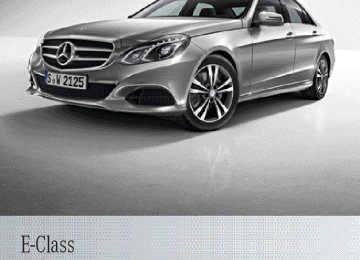- Download PDF Manual
-
control can neither reduce the risk of an acci- dent nor override the laws of physics. Cruise control cannot take into account road, weather or traffic conditions. Cruise control is only an aid. You are responsible for the dis- tance to the vehicle in front, for vehicle speed, for braking in good time, and for staying in the lane. Do not use cruise control: Rin road and traffic conditions which do not
allow you to maintain a constant speed (e.g. in heavy traffic or on winding roads) Ron smooth or slippery roads. Braking or
accelerating can cause the drive wheels to lose traction and the vehicle could then skid
Rwhen there is poor visibility, e.g. due to fog,
heavy rain or snow
If there is a change of drivers, advise the new driver of the speed stored.
Cruise control lever
: To activate or increase speed ; LIM indicator lamp = To activate at the current speed/last
stored speed
? To activate or reduce speed
206 Driving systems
A To switch between cruise control and var-
iable SPEEDTRONIC
B To deactivate cruise control You can operate cruise control and variable SPEEDTRONIC with the cruise control lever. The LIM indicator lamp on the cruise control lever indicates which system you have selec- ted: RLIM indicator lamp off: cruise control is
selected.
RLIM indicator lamp on: variable SPEED-
TRONIC is selected.
When you activate cruise control, the stored speed is shown in the multifunction display for five seconds.
Activation conditions To activate cruise control, all of the following activation conditions must be fulfilled: Rthe parking brake must be released Ryou are driving faster than 30 km/h. RESP® must be switched on, but not inter-
vening
Rthe transmission must be in position D Rthe cruise control function must be selec-
ted (Y page 206)
Selecting cruise control
X Check whether LIM indicator lamp : is off. If it is off, cruise control is already selected.
If it is not off, press the cruise control lever in the direction of arrow ;. LIM indicator lamp : in the cruise control lever goes out. Cruise control is selected.
Storing and maintaining the current speed
You can accept the current speed if you are driving faster than 30 km/h. X Accelerate the vehicle to the desired
speed.
X Briefly press the cruise control lever
up : or down ;.
X Remove your foot from the accelerator
pedal. Cruise control is activated. The vehicle automatically maintains the stored speed. i Cruise control may be unable to maintain the stored speed on uphill gradients. The stored speed is resumed when the gradient evens out. Cruise control maintains the stored speed on downhill gradients by automatically braking the vehicle.
i Vehicles with manual transmission:
Ralways drive at adequate, but not exces-
sive, engine speeds
RChange gear in good time. Rif possible, do not change down several
gears at a time
Storing the current speed and calling up the last stored speed G WARNING If you call up the stored speed and it is lower than the current speed, the vehicle deceler- ates. If you do not know the stored speed, the vehicle could decelerate unexpectedly. There is a risk of an accident. Pay attention to the road and traffic condi- tions before calling up the stored speed. If you do not know the stored speed, store the desired speed again.
X Briefly pull the cruise control lever towards
you :.
X Remove your foot from the accelerator
pedal. The first time cruise control is activated, it stores the current speed or regulates the speed of the vehicle to the previously stored speed.
Setting a speed
Driving systems
207
X Press the cruise control lever up : for a higher speed or down ; for a lower speed. X Keep the cruise control lever pressed until
the desired speed is reached.
X Release the cruise control lever.
The new speed is stored.
X To adjust the set speed in 1 km/h incre-
ments: briefly press the cruise control lever up : or down ;to the pressure point. The last stored speed increases or decrea- ses in 1 km/h increments.
X To adjust the set speed in 10 km/h
increments: press the cruise control lever briefly up : or down ;beyond the pres- sure point. The last stored speed increases or decrea- ses in 10 km/h increments.
i Cruise control is not deactivated if you depress the accelerator pedal. For exam- ple, if you accelerate briefly to overtake, cruise control adjusts the vehicle's speed to the last speed stored after you have fin- ished overtaking.
Deactivating cruise control
There are several ways to deactivate cruise control: X Briefly press the cruise control lever for-
wards :.
or X Brake
208 Driving systems
or X Briefly move the cruise control lever in the
direction of arrow =. Variable SPEEDTRONIC is selected. LIM indicator lamp ; in the cruise control lever is on.
Cruise control is automatically deactivated if: Ryou depress the parking brake Ryou are driving at less than 30 km/h RESP® intervenes or you deactivate ESP® Ryou shift into neutral in a vehicle with man- ual transmission while driving or depress the clutch pedal for longer than six seconds Ron vehicles with manual transmission, you
shift to a gear that is too high, and as a result the engine speed is too low
Ron vehicles with automatic transmission,
you shift into position N while driving If cruise control is deactivated, you will hear a warning tone. You will see the Cruise control off message in the multifunction display for approximately five seconds. i The last speed stored is cleared when you
switch off the engine.
TRONIC is only an aid. You are responsible for the distance to the vehicle in front, for vehicle speed, for braking in good time, and for stay- ing in the lane. If there is a change of drivers, advise the new driver of the speed stored. You can set a variable or permanent limit speed: Rvariable for speed limits, e.g. in built-up
areas
Rpermanent for long-term speed restric- tions, e.g. when driving with winter tyres fitted
i The speed indicated in the speedometer
may differ slightly from the limit speed stored.
Variable SPEEDTRONIC General notes
SPEEDTRONIC Important safety notes SPEEDTRONIC brakes automatically so that you do not exceed the set speed. Change into a lower gear in good time on long and steep downhill gradients. Take particular note of this when driving a laden vehicle. By doing so, you will make use of the braking effect of the engine. This relieves the load on the brake system and prevents the brakes from over- heating and wearing too quickly. If you need additional braking, depress the brake pedal repeatedly rather than continuously. If you fail to adapt your driving style, SPEED- TRONIC can neither reduce the risk of an accident nor override the laws of physics. SPEEDTRONIC cannot take into account road, weather or traffic conditions. SPEED-
: To store the current speed or a higher
speed
; LIM indicator lamp = Storing the current speed and calling up
the last stored speed
? To store the current speed or a lower
speed
A To switch between cruise control or DIS- TRONIC PLUS and variable SPEEDTRONIC
B To deactivate variable SPEEDTRONIC With the cruise control lever, you can operate cruise control or DISTRONIC PLUS and vari- able SPEEDTRONIC.
The LIM indicator lamp on the cruise control lever indicates which system you have selec- ted: RLIM indicator lamp off: cruise control or
DISTRONIC PLUS is selected.
RLIM indicator lamp on: variable SPEED-
TRONIC is selected.
Selecting variable SPEEDTRONIC
If there is a change of drivers, advise the new driver of the limit speed stored. X Check whether LIM indicator lamp : is on. If it is on, variable SPEEDTRONIC is already selected. If it is not, press the cruise control lever in the direction of arrow ;. LIM indicator lamp : in the cruise control lever is lit. Variable SPEEDTRONIC is selec- ted.
Storing the current speed
Driving systems
209
X Briefly press the cruise control lever
up : or down ;. The current speed is stored and shown in the multifunction display. The segments in the multifunction display light up from the start of the scale up to the stored speed.
You can use the cruise control lever to limit the speed to any speed above 30 km/h while the engine is running. Storing the current speed and calling up the last stored speed G WARNING If you call up the stored speed and it is lower than the current speed, the vehicle deceler- ates. If you do not know the stored speed, the vehicle could decelerate unexpectedly. There is a risk of an accident. Pay attention to the road and traffic condi- tions before calling up the stored speed. If you do not know the stored speed, store the desired speed again.
X Briefly pull the cruise control lever towards
you :.
210 Driving systems
Setting a speed
X To adjust the set speed in 10 km/h
increments: briefly press the cruise con- trol lever up : past the pressure point for a higher speed or down ; for a lower speed.
or X Keep the cruise control lever pressed
beyond the pressure point until the desired speed is set. Press the cruise control lever up : for a higher speed or down ; for a lower speed.
X To adjust the set speed in 1 km/h incre-
ments: briefly press the cruise control lever up : to the pressure point for a higher speed or down ; for a lower speed.
or X Keep the cruise control lever pressed to the
pressure point until the desired speed is set. Press the cruise control lever up : for a higher speed or down ; for a lower speed.
Deactivating variable SPEEDTRONIC It is not possible to deactivate variable SPEEDTRONIC by braking.
There are several ways to deactivate variable SPEEDTRONIC: X Briefly press the cruise control lever for-
wards :.
or X Briefly move the cruise control lever in the
direction of arrow =. LIM indicator lamp ; in the cruise control lever goes out. Variable SPEEDTRONIC is deactivated. Cruise control or DISTRONIC PLUS is selec- ted.
i The last speed stored is cleared when you
switch off the engine.
Kickdown If you depress the accelerator pedal beyond the pressure point (kickdown), SPEED- TRONIC is switched to passive. The following message appears in the multifunction dis- play: SPEEDTRONIC passive. You can then exceed the stored speed. SPEEDTRONIC is activated again if you: Rdrive slower than the stored speed without
kickdown
Rset a new speed or Rcall up the last speed stored again. The SPEEDTRONIC passive message in the multifunction display disappears.
Driving systems
211
Permanent SPEEDTRONIC You can use the on-board computer to limit the speed permanently to a value between 160 km/h(e.g. for driving on winter tyres) and the maximum speed (Y page 284). Shortly before the stored speed is reached, it appears in the multifunction display. Permanent SPEEDTRONIC remains active, even if variable SPEEDTRONIC is deactivated. You cannot exceed the stored limit speed, even if you depress the accelerator pedal beyond the pressure point (kickdown).
DISTRONIC PLUS General notes DISTRONIC PLUS regulates the speed and automatically helps you maintain the dis- tance to the vehicle detected in front. Vehi- cles are detected with the aid of the radar sensor system. DISTRONIC PLUS brakes automatically so that the set speed is not exceeded. Change into a lower gear in good time on long and steep downhill gradients. Take particular note of this when driving a laden vehicle. By doing so, you will make use of the braking effect of the engine. This relieves the load on the brake system and prevents the brakes from overheating and wearing too quickly. If DISTRONIC PLUS detects that there is a risk of a collision, you will be warned visually and acoustically. Without your intervention, DIS- TRONIC PLUS cannot prevent a collision. An intermittent warning tone will then sound and the distance warning lamp will light up in the instrument cluster. Brake immediately to increase the distance to the vehicle driving in front, or take evasive action, provided it is safe to do so. For DISTRONIC PLUS to assist you, the radar sensor system must be operational. DISTRONIC PLUS operates in the range between 0 km/h and 200 km/h.
Do not use DISTRONIC PLUS while driving on roads with steep gradients.
Important safety notes G WARNING Hybrid vehicles: ensure that you read the "HYBRID" supplement. You could otherwise fail to recognise dangers. G WARNING DISTRONIC PLUS does not react to: Rpeople or animals Rstationary obstacles on the road, e.g. stop-
ped or parked vehicles
Roncoming and crossing traffic As a result, DISTRONIC PLUS may neither give warnings nor intervene in such situations. There is a risk of an accident. Always pay careful attention to the traffic sit- uation and be ready to brake. G WARNING DISTRONIC PLUS cannot always clearly iden- tify other road users and complex traffic sit- uations. In such cases, DISTRONIC PLUS may: Rgive an unnecessary warning and then
brake the vehicle
Rneither give a warning nor intervene Raccelerate unexpectedly There is a risk of an accident. Continue to drive carefully and be ready to brake, in particular when warned to do so by DISTRONIC PLUS. G WARNING DISTRONIC PLUS brakes your vehicle with up to 50% of the maximum possible deceleration. If this deceleration is not sufficient, DIS- TRONIC PLUS alerts you with a visual and acoustic warning. There is a risk of an acci- dent.
212 Driving systems
Apply the brakes yourself in these situations and try to take evasive action.
! If DISTRONIC PLUS or the HOLD function is activated, the vehicle brakes automati- cally in certain situations. To prevent dam- age to the vehicle, deactivate DISTRONIC PLUS and the HOLD function in the follow- ing or other similar situations: Rwhen towing the vehicle Rin the car wash
If you fail to adapt your driving style, DIS- TRONIC PLUS can neither reduce the risk of an accident nor override the laws of physics. DISTRONIC PLUS cannot take road and weather conditions or traffic conditions into account. DISTRONIC PLUS is only an aid. You are responsible for the distance to the vehicle in front, for vehicle speed, for braking in good time, and for staying in the lane. Do not use DISTRONIC PLUS: Rin road and traffic conditions which do not
allow you to maintain a constant speed (e.g. in heavy traffic or on winding roads) Ron smooth or slippery roads. Braking or
accelerating can cause the drive wheels to lose traction and the vehicle could then skid
Rwhen there is poor visibility, e.g. due to fog,
heavy rain or snow
DISTRONIC PLUS may not detect narrow vehicles driving in front, e.g. motorcycles, or vehicles driving on a different line. In particular, the detection of obstacles can be impaired in the case of: Rdirt on the sensors or the sensors are
obscured
Rsnow or heavy rain Rinterference by other radar sources Rthe possibility of strong radar reflections,
for example, in multi-storey car parks
If DISTRONIC PLUS no longer detects a vehi- cle in front, it may unexpectedly accelerate to the speed stored.
This speed can: Rbe too high for a filter lane or a slip road Rbe so high in the right lane that you pass vehicles driving on the left (left-hand drive countries)
Rbe so high in the left lane that you pass vehicles driving on the right (right-hand drive countries)
If there is a change of drivers, advise the new driver of the speed stored.
Cruise control lever
: To store the current speed or a higher
speed
; To set the specified minimum distance = LIM indicator lamp ? To store the current speed and call up the
last stored speed
A To store the current speed or a lower
speed
B To switch between DISTRONIC PLUS and
variable SPEEDTRONIC
C To deactivate DISTRONIC PLUS You can operate DISTRONIC PLUS and varia- ble SPEEDTRONIC with the cruise control lever. The LIM indicator lamp on the cruise control lever indicates which system you have selec- ted: RLIM indicator lamp off: DISTRONIC PLUS
is selected.
RLIM indicator lamp on: variable SPEED-
TRONIC is selected.
Selecting DISTRONIC PLUS
Priming
Driving systems
213
X Check whether LIM indicator lamp : is off. If it is off, DISTRONIC PLUS is already selec- ted. If it is not off, press the cruise control lever in the direction of arrow ;. LIM indicator lamp : in the cruise control lever goes out. DISTRONIC PLUS is selec- ted.
Activating DISTRONIC PLUS Activation conditions To activate DISTRONIC PLUS, the following conditions must be fulfilled: Rthe engine must be running. It may take up
to two minutes of driving before DIS- TRONIC PLUS is ready for use.
Rthe parking brake must be released. RESP® must be switched on, but not inter-
vening.
RActive Parking Assist must not be activa-
ted.
Rthe transmission must be in position D. Rthe driver's door must be closed when you shift from P to D or your seat belt must be fastened.
Rthe front-passenger door and the rear
doors must be closed.
Rthe vehicle must not be skidding. Rthe DISTRONIC PLUS function must be
selected with the cruise control lever (Y page 213).
X Briefly pull the cruise control lever towards
you ;, or press it up : or down =. DISTRONIC PLUS is activated.
X Press the cruise control lever repeatedly up : or down = until the desired speed is set.
X Remove your foot from the accelerator
pedal. Your vehicle adapts its speed to that of the vehicle in front, but only up to the desired stored speed. i If you do not fully release the accelerator pedal, the DISTRONIC PLUS suspended message appears in the multifunction dis- play. The set distance to a slower-moving vehicle in front will then not be maintained. You will be driving at the speed you deter- mine by the position of the accelerator pedal.
You can also activate DISTRONIC PLUS when stationary. The lowest speed that can be set is 30 km/h. X Briefly pull the cruise control lever towards
you ; or press it up : or down =. DISTRONIC PLUS is activated.
Activating at the current speed/last stored speed G WARNING If you call up a stored speed and this is dif- ferent from the current speed, the vehicle accelerates or brakes. If you do not know what the stored speed is, the vehicle may
214 Driving systems
accelerate or brake unexpectedly. There is a risk of an accident. Take the traffic conditions into account before calling up the stored speed. If you do not know what the stored speed is, store the desired speed again.
X Briefly pull the cruise control lever towards
you :.
X Remove your foot from the accelerator
pedal. DISTRONIC PLUS is activated. The first time it is activated, the current speed is stored. Otherwise, it sets the vehicle cruise speed to the previously stored value.
Driving with DISTRONIC PLUS Pulling away and driving
X If you want to pull away with DIS-
TRONIC PLUS: remove your foot from the brake pedal.
X Briefly pull the cruise control lever towards
you :.
or X Accelerate briefly.
Your vehicle pulls away and adapts its speed to that of the vehicle in front. If no vehicle is detected in front, your vehi- cle accelerates to the set speed.
i The vehicle can also pull away when it is facing an unidentified obstacle or is driving on a different line from another vehicle. The vehicle then brakes automatically. There is a risk of an accident. Be ready to brake at all times.
If there is no vehicle in front, DISTRONIC PLUS operates in the same way as cruise control. If DISTRONIC PLUS detects that the vehicle in front has slowed down, it brakes your vehi- cle. In this way, the distance you have selec- ted is maintained. If DISTRONIC PLUS detects a faster-moving vehicle in front, it increases the driving speed. However, the vehicle is only accelerated up to the speed you have stored. Selecting the drive program DISTRONIC Plus supports a sporty driving style when you have selected the S driving program (Y page 190). Acceleration behind the vehicle in front or to the set speed is then noticeably more dynamic. If you have selec- ted the E driving program, the vehicle accel- erates more gently. This setting is recom- mended in stop-and-start traffic. Changing lanes If you change to the overtaking lane, DIS- TRONIC PLUS supports you if: Ryou are driving faster than 70 km/h RDISTRONIC PLUS is maintaining the dis-
tance to a vehicle in front
Driving systems
215
Ryou switch on the respective turn signal RDISTRONIC PLUS does not detect a danger
of collision
If these conditions are met, your vehicle is accelerated. Acceleration will be interrupted if changing lanes takes too long or if the dis- tance between your vehicle and the vehicle in front becomes too small. i When you change lanes, DISTRONIC
PLUS monitors the left lane for left-hand- drive vehicles and the right lane for right- hand-drive vehicles.
Vehicles with COMAND Online
Example: roundabout i The following function is not operational
in all countries.
DISTRONIC PLUS uses additional information from your navigation system so that it can adapt to certain traffic situations. This is the case if, while following a vehicle, DISTRONIC PLUS is active and you: Rapproach or drive around a roundabout Rapproach a T-junction Rturn off at a motorway exit Even if the vehicle in front leaves the detec- tion range, DISTRONIC PLUS temporarily maintains the current driving speed and does not accelerate. This is based on the current map data in the navigation system. Afterwards, the vehicle accelerates back to the speed you set. The system takes into account the fact that overtaking on the right is not permitted on
motorways or high-speed major roads at speeds above 80 km/h. The driving speed is adjusted to the speed of the queue of vehicles in the adjacent lane to the left. i Prevention of overtaking on the right
applies to countries where traffic drives on the right. In countries where traffic drives on the left, overtaking on the left is preven- ted accordingly.
Stopping G WARNING When leaving the vehicle, even if it is braked only by DISTRONIC PLUS, it could roll away if: Rthere is a malfunction in the system or in
the voltage supply.
RDISTRONIC PLUS has been deactivated
with the cruise control lever, e.g. by a vehi- cle occupant or from outside the vehicle. Rthe electrical system in the engine com- partment, the battery or the fuses have been tampered with.
Rthe battery is disconnected. Rthe accelerator pedal has been depressed,
e.g. by a vehicle occupant. There is a risk of an accident. If you wish to exit the vehicle, always turn off DISTRONIC PLUS and secure the vehicle against rolling away.
Deactivate DISTRONIC PLUS (Y page 218). If DISTRONIC PLUS detects that the vehicle in front is stopping, it brakes your vehicle until it is stationary. Once your vehicle is stationary, it remains stationary and you do not need to depress the brake. Depending on the specified minimum dis- tance, your vehicle will come to a standstill at a sufficient distance behind the vehicle in front. The specified minimum distance is set using the control on the cruise control lever.
216 Driving systems
When DISTRONIC PLUS is activated, the transmission is shifted automatically to posi- tion P if: Rthe driver's door is open and the driver's
seat belt is unfastened
Rthe engine is switched off, unless it is auto-
matically switched off by the ECO start/ stop function
Ra system fault occurs Rthe power supply is not sufficient.
Setting a speed
i If you accelerate to overtake, DISTRONIC PLUS adjusts the vehicle's speed to the last speed stored after you have finished over- taking.
Setting the specified minimum distance You can set the specified minimum distance for DISTRONIC PLUS by varying the time span between one and two seconds. With this func- tion, you can set the minimum distance that DISTRONIC PLUS keeps to the vehicle in front, dependent on vehicle speed. You can see this distance in the multifunction display (Y page 217). i Make sure that you maintain a sufficient distance to the vehicle in front and comply with the minimum distance as required by law. Adjust the distance to the vehicle in front if necessary.
X Press the cruise control lever up : for a higher speed or down ; for a lower speed. X Keep the cruise control lever pressed until
the desired speed is reached.
X Release the cruise control lever.
The new speed is stored. DISTRONIC PLUS is activated and adjusts the vehicle's speed to the new speed stored.
X To adjust the set speed in 1 km/h incre-
ments: briefly press the cruise control lever up : or down ; to the pressure point. The last stored speed increases or decrea- ses in 1 km/h increments.
X To adjust the set speed in 10 km/h
increments: press the cruise control lever briefly up : or down ; beyond the pres- sure point. The last stored speed increases or decrea- ses in 10 km/h increments.
X To increase: turn control ; in direction
=. DISTRONIC PLUS then maintains a greater distance between your vehicle and the vehicle in front.
X To decrease: turn control ; in direc-
tion :. DISTRONIC PLUS then maintains a shorter distance between your vehicle and the vehicle in front.
Displaying DISTRONIC PLUS in the speedometer
Display when DISTRONIC PLUS is deacti- vated
Driving systems
217
: Vehicle in front, if detected ; Distance indicator: current distance to
the vehicle in front
= Specified minimum distance to the vehi-
cle in front; adjustable
? Own vehicle X Select the Distance display function using the on-board computer (Y page 277).
Display when DISTRONIC PLUS is activa- ted
Example: vehicles featuring automatic transmis- sion with a DIRECT SELECT lever When DISTRONIC PLUS is activated, one or two segments ; in the set speed range light up. If DISTRONIC PLUS detects a vehicle in front, segments ; between speed of the vehicle in front : and stored speed = light up. i For design reasons, the speed displayed in the speedometer may differ slightly from the speed set for DISTRONIC PLUS.
Displaying DISTRONIC PLUS in the mul- tifunction display General notes In the Assistance menu (Y page 277) of the on-board computer, you can select the assis- tance graphic.
: Vehicle in front, if detected ; Specified minimum distance to the vehi-
cle in front; adjustable
= Own vehicle ? DISTRONIC PLUS active (text only
appears when the cruise control lever is actuated) X Select the Distance display function using the on-board computer (Y page 277).
218 Driving systems
passenger door or one of the rear doors is open
Rthe vehicle has skidded Ryou activate Active Parking Assist If DISTRONIC PLUS is deactivated, you will hear a warning tone. You will see the DIS‐ TRONIC PLUS off message in the multifunc- tion display for approximately five seconds.
Tips for driving with DISTRONIC PLUS General notes Pay particular attention in the following traffic situations: RCornering, going into and coming out of a
bend
RVehicles which are not driving in the middle
of their lane
ROther vehicles changing lane RNarrow vehicles RObstructions and stationary vehicles RCrossing vehicles In such situations, brake if necessary. DIS- TRONIC PLUS is then deactivated. Cornering, going into and coming out of a bend
i You will see the stored speed for approx-
imately five seconds when you activate DISTRONIC PLUS.
Deactivating DISTRONIC PLUS
There are several ways to deactivate DIS- TRONIC PLUS: X Briefly press the cruise control lever for-
wards :.
or X Brake, unless the vehicle is stationary. or X Briefly press the cruise control lever in the
direction of arrow =. Variable SPEEDTRONIC is selected. LIM indicator lamp ; in the cruise control lever lights up. When you deactivate DISTRONIC PLUS, you will see the DISTRONIC PLUS off message in the multifunction display for approximately five seconds. i The last speed stored remains stored until
you switch off the engine.
i DISTRONIC PLUS is not deactivated if you
depress the accelerator pedal.
DISTRONIC PLUS is automatically deactiva- ted if: Ryou apply the parking brake. RESP® intervenes or you deactivate ESP® Rthe transmission is in the P, R or N position Ryou pull the cruise control lever towards you in order to pull away and the front-
The ability of DISTRONIC PLUS to detect vehi- cles when cornering is limited. Your vehicle may brake unexpectedly or late.
Driving systems
219
Vehicles which are not driving in the mid- dle of their lane
DISTRONIC PLUS has not yet detected the vehicle in front on the edge of the carriage- way, because of its narrow width. The dis- tance to the vehicle in front is too small. Obstructions and stationary vehicles
DISTRONIC PLUS may not detect vehicles which are not driving in the middle of their lane. The distance to the vehicle in front is too small. Other vehicles changing lane
DISTRONIC PLUS does not brake for obsta- cles or stationary vehicles. If, for example, the detected vehicle turns a corner and reveals an obstacle or stationary vehicle, DISTRONIC PLUS will not brake for these. Crossing vehicles
DISTRONIC PLUS has not detected the vehi- cle cutting in yet. The distance to this vehicle is too small. Narrow vehicles
DISTRONIC PLUS may mistakenly detect vehicles that are crossing your lane. Activat- ing DISTRONIC PLUS at traffic lights with crossing traffic, for example, could cause your vehicle to pull away unintentionally.
220 Driving systems
DISTRONIC PLUS with Steering Assist General notes
DISTRONIC PLUS Steering Assist aids you in keeping the vehicle in the centre of the driving lane by means of moderate steering interven- tions at speeds of 0 - 200 km/h. DISTRONIC PLUS Steering Assist monitors the area in front of your vehicle by means of camera system :, at the top of the wind- screen. At speeds of more than 60 km/h DISTRONIC PLUS Steering Assist focuses on lane mark- ings that are present. At speeds of 0 - 60 km/h DISTRONIC PLUS Steering Assist focuses on the vehicle in front, taking into account lane markings, e.g. when following vehicles in a traffic jam. DISTRONIC PLUS must be active in order for the Steering Assist function to be available. Important safety notes If you fail to adapt your driving style, DIS- TRONIC PLUS Steering Assist can neither reduce the risk of an accident nor override the laws of physics. DISTRONIC PLUS Steering Assist cannot take into account road, weather or traffic conditions. DISTRONIC PLUS Steering Assist is only an aid. You are responsible for the distance to the vehicle in front, for vehicle speed, for braking in good time, and for staying in the lane. DISTRONIC PLUS Steering Assist does not detect road and traffic conditions. If you are following a vehicle which is driving towards the edge of the carriageway, your vehicle
could come into contact with the curb or other road boundaries. In the case of devia- tions in road markings, beware of other road users, e.g. cyclists, that are directly next to your vehicle. Obstacles such as traffic pylons on the lane or projecting out into the lane are not detec- ted. An inappropriate steering intervention, e.g. after intentionally driving over a lane marking, can be corrected at any time if you steer slightly in the opposite direction. DISTRONIC PLUS Steering Assist cannot con- tinuously keep your vehicle in lane. In some cases, the steering intervention is not suffi- cient to bring the vehicle back to the lane. In such cases, you must steer the vehicle your- self to ensure that it does not leave the lane. The system may be impaired or may not func- tion if: Rthere is poor visibility, e.g. due to insuffi-
cient illumination of the road, or due to snow, rain, fog or spray
Rthere is glare, e.g. from oncoming traffic, the sun or reflection from other vehicles (e.g. if the road surface is wet)
Rthe windscreen is dirty, misted up, dam-
aged or covered, for instance by a sticker, in the vicinity of the camera
Rno, or several, unclear lane markings are
present for one lane, e.g. in a construction area
Rthe lane markings are worn away, dark or
covered up, e.g. by dirt or snow
Rthe distance to the vehicle in front is too
small and the lane markings thus cannot be detected
Rthe lane markings change quickly, e.g. lanes branch off, cross one another or merge
Rthe road is narrow and winding Rthere are highly variable shade conditions
on the road
Pay attention also to the important safety notes for DISTRONIC PLUS (Y page 211).
The steering interventions are carried out with a limited steering moment. The system requires the driver to keep his hands on the steering wheel and to steer himself. If you do not steer yourself or if take your hands off the steering wheel for a prolonged period of time, the system will first alert you with a visual warning. A steering wheel sym- bol appears in the multifunction display. If you have still not started to steer and have not taken hold of the steering wheel after five seconds, a warning tone also sounds to remind you to take control of the vehicle. DIS- TRONIC PLUS Steering Assist is then switched to passive. DISTRONIC PLUS remains active. The system is switched to passive and no lon- ger assists you by performing steering inter- ventions if: Ryou actively change lanes Ryou switch on the turn signal Ryou take your hands off the steering wheel
or do not steer for a prolonged period of time
i After you have finished changing lanes, DISTRONIC PLUS Steering Assist is auto- matically active once more.
DISTRONIC PLUS Steering Assist does not provide assistance: Ron very sharp corners Rif no lane markings or no clear lane mark-
ings have been detected
Rif the vehicle in front is not detected at
speeds below 60 km/h
Rwhen towing a trailer Rin tyre run-flat mode Activating Steering Assist X Select the DISTRONIC PLUS with Steering
Assist function using the on-board com- puter (Y page 279). The DTR+: steering assistant On mes- sage appears in the multifunction display. DISTRONIC PLUS Steering Assist is activa- ted.
Driving systems
221
Information in the multifunction display
If DISTRONIC PLUS Steering Assist is activa- ted but is not ready for a steering interven- tion, steering wheel symbol : appears in grey. If the system provides you with support by means of steering interventions, sym- bol : is shown in green. Deactivating Steering Assist X Deactivate the DISTRONIC PLUS with
Steering Assist function using the on-board computer (Y page 279). The DTR+: steering assistant On mes- sage appears in the multifunction dis- play.DISTRONIC PLUS Steering Assist is deactivated.
When DISTRONIC PLUS is deactivated, DIS- TRONIC PLUS Steering Assist is deactivated automatically.
HOLD function General notes The HOLD function can assist the driver in the following situations: Rwhen pulling away, especially on steep
slopes
Rwhen manoeuvring on steep slopes Rwhen waiting in traffic The vehicle is kept stationary without the driver having to depress the brake pedal. The braking effect is cancelled and the HOLD function is deactivated when you depress the accelerator pedal to pull away.
222 Driving systems
Important safety notes G WARNING When leaving the vehicle, it can still roll away despite being braked by the HOLD function if: Rthere is a malfunction in the system or in
the voltage supply
Rthe HOLD function is deactivated by the
accelerator pedal being depressed, e.g. by a vehicle occupant
Rthe electrical system in the engine com-
partment, the battery or the fuses are tam- pered with
Rthe battery is disconnected There is a risk of an accident. Before leaving the vehicle, always deactivate the HOLD function and secure the vehicle from rolling away.
! If DISTRONIC PLUS or the HOLD function is activated, the vehicle brakes automati- cally in certain situations. To prevent dam- age to the vehicle, deactivate DISTRONIC PLUS and the HOLD function in the follow- ing or other similar situations: Rwhen towing the vehicle Rin the car wash
Activation conditions You can activate the HOLD function if: Rthe vehicle is stationary. Rthe engine is running or if it has been auto-
matically switched off by the ECO start/ stop function.
Rthe driver's door is closed or if your seat
belt is fastened.
Rthe parking brake is released. Rthe selector lever is in position D, R or N on
vehicles with automatic transmission.
RDISTRONIC PLUS is deactivated.
Activating the HOLD function
X Make sure that the activation conditions
are met.
X Depress the brake pedal. X Quickly depress the brake pedal further
until ë: appears in the multifunction display. The HOLD function is activated. You can release the brake pedal.
i If depressing the brake pedal the first
time does not activate the HOLD function, wait briefly and then try again.
Deactivating the HOLD function The HOLD function is deactivated automati- cally if: Ryou accelerate. On vehicles with automatic transmission: only when the transmission is in position D or R.
Ryou shift the transmission to position P on
vehicles with automatic transmission.
Ryou depress the brake pedal again with a certain amount of pressure until ë dis- appears from the multifunction display.
Ryou activate DISTRONIC PLUS. When the HOLD function is activated, the automatic transmission is automatically shif- ted to position P if: Rthe driver's door is open and the driver's
seat belt is unfastened
Rthe engine is switched off, unless it is auto-
matically switched off by the ECO start/ stop function
Ra system fault occurs Rthe power supply is not sufficient
On vehicles with a manual transmission, you will see a warning message in the multifunc- tion display in such cases: Brake immediately X Immediately depress the brake pedal firmly until the warning message in the multifunc- tion display goes out. This deactivates the HOLD function.
On vehicles with a manual transmission, you will also hear a horn at regular intervals if the HOLD function is activated and you: Rswitch the engine off, open the driver's
door and take off your seat belt
The sounding of the horn alerts you to the fact that the vehicle has been parked while the HOLD function is still activated. If you attempt to lock the vehicle, the tone becomes louder. The vehicle is not locked until the HOLD func- tion is deactivated. i If the engine has been switched off, it cannot be started again until the HOLD function has been deactivated.
RACE START Important safety notes i Observe the safety notes for the SPORT
handling mode (Y page 79).
Only activate RACE START on dedicated race circuits. RACE START enables optimum acceleration from a standing start. The precondition for this is a suitable high-grip road surface. i RACE START is only available in AMG vehi-
cles.
Activation conditions You can activate RACE START if: Rthe doors are closed. Rthe engine is running and it has reached an
operating temperature of approximately 80 †. This is the case when the engine oil
Driving systems
223
temperature in the multifunction display stops flashing.
RSPORT handling mode is activated
(Y page 79).
position
Rthe steering wheel is in the straight-ahead
Rthe vehicle is stationary and the brake
pedal is depressed (left foot).
Rthe transmission is in position D
Activating RACE START X Depress the brake pedal with your left foot
and keep it depressed.
X Turn the drive program selector clockwise (Y page 190) until the RS lamp lights up. The RACE START Confirm: Paddle UP Cancel: Paddle DOWN message appears in the multifunction display.
i If the activation conditions are no longer fulfilled, RACE START is cancelled. The RACE START cancelled message appears in the multifunction display.
X To cancel: pull the left steering wheel shift
paddle (Y page 191).
or X To confirm: pull the right steering wheel shift paddle (Y page 191). The RACE START available Depress accelerator message appears in the mul- tifunction display.
i If you do not depress the accelerator pedal fully within two seconds, RACE START is cancelled. The RACE START not possible See Owner's Manual message appears in the multifunction display. X Fully depress the accelerator pedal.
The engine speed rises to approximately 3,500 rpm. The RACE START Release brake to start message appears in the multifunc- tion display.
i If you do not release the brake pedal
within five seconds, RACE START is cancel-
224 Driving systems
led. The RACE START cancelled message appears in the multifunction display.
X Take your foot off the brake, but keep the
accelerator pedal depressed. The vehicle pulls away at maximum accel- eration. The RACE START active message appears in the multifunction display.
RACE START is deactivated when the vehicle reaches a speed of approximately 50 km/h. Drive program S+ is activated. SPORT han- dling mode remains activated. RACE START is deactivated immediately if you release the accelerator pedal during RACE START or if any of the activation condi- tions are no longer fulfilled. The RACE START not possible See Owner's Manual mes- sage appears in the multifunction display. i After using it several times in short suc- cession, RACE START will be unavailable until a certain distance has been driven.
AIRMATIC Vehicle level Important safety notes G WARNING People's limbs may become trapped if they are located underneath the vehicle or between the vehicle body and the tyres when the vehicle is lowering. There is a danger of injury. When lowering the vehicle, make sure no one is underneath the vehicle or in the immediate vicinity of the wheel arches. G WARNING Vehicles with level control: The vehicle is slightly lowered if you: Rhave selected comfort suspension tuning
and
Ryou lock the vehicle within approximately
60 seconds of switching off the engine
You and people in the vicinity of the wheel arch or the underbody may thus become trap- ped. There is a risk of injury. Make sure that nobody is in the vicinity of the wheel arch or the underbody when you lock the vehicle.
! The vehicle is lowered by about 15 mm if:
Ryou have selected "Comfort tuning" Ryou switch off the engine and Ryou lock the vehicle within approximately
60 seconds
When parking, position your vehicle so that it does not make contact with the kerb as the vehicle is lowered. Your vehicle could otherwise be damaged.
If you unlock the vehicle within 60 seconds of having switched the engine off, the vehicle is lowered slightly when Comfort suspension mode is selected. Observe the notes on driving with a trailer (Y page 260). Your vehicle regulates its height automati- cally. All-round level control ensures the best possible suspension and constant ground clearance, even with a laden vehicle. When you drive fast, the vehicle is lowered auto- matically to improve driving safety and to reduce fuel consumption. The following vehicle levels are possible: RNormal RRaised (vehicles without 4MATIC): the vehi- cle is raised by approximately 25 mm when compared with the normal level
RRaised (vehicles with 4MATIC): the vehicle
is raised by approximately 35 mm when compared with the normal level
RLowered: the vehicle is lowered by approx-
imately 10 mm when compared with the normal level
The "Normal" and "Raised" vehicle levels can be set manually.
Driving systems
225
The "Lowered" vehicle level is set automati- cally: Rat speeds above 140 km/h Rif you have selected "Sports mode"
(Y page 225)
Setting the vehicle level Select the "Normal" setting for normal road surfaces and "Raised" for driving with snow chains or on particularly poor road surfaces. Your selection remains stored even if you remove the key from the ignition lock. Setting raised level
If indicator lamp : is lit: X Press button ;.
Indicator lamp : goes out. The vehicle is adjusted to normal level.
Suspension tuning General notes The electronically controlled damping system works continuously. This improves driving safety and ride comfort. The damping is tuned individually to each wheel and depends on: Ryour driving style, e.g. sporty Rthe road surface condition, e.g. bumps Ryour individual selection, i.e. sports or com-
fort
Your selection remains stored even if you remove the key from the ignition lock. Sports mode
X Start the engine. If indicator lamp ; is not lit: X Press button ;.
Indicator lamp : lights up. The vehicle height is adjusted to raised level. The Vehicle rising message appears in the display.
The "Raised level" setting is cancelled if you: Rdrive at a speed over approximately
120 km/h
Rdrive for approximately three minutes at a
speed over 80 km/h
The "Raised level" remains saved when you are not driving within these speed ranges. Setting the normal level X Start the engine.
The firmer suspension tuning in Sport mode ensures even better contact with the road. Select this mode when employing a sporty driving style, e.g. on winding country roads. X Press button :.
Indicator lamp ; lights up. You have selec- ted "Sports mode". The AIRMATIC SPORT message appears in the multifunction display.
226 Driving systems
Comfort mode In Comfort mode, the driving characteristics of your vehicle are more comfortable. There- fore, select this mode if you prefer a more comfortable driving style. Select Comfort mode also when driving fast on straight roads, e.g. on straight stretches of motorway. X Press button :.
Indicator lamp = lights up. You have selec- ted "Comfort mode". The AIRMATIC COMFORT message appears in the multifunction display.
AMG RIDE CONTROL sports suspen- sion Important safety notes G WARNING People's limbs may become trapped if they are located underneath the vehicle or between the vehicle body and the tyres when the vehicle is lowering. There is a danger of injury. When lowering the vehicle, make sure no one is underneath the vehicle or in the immediate vicinity of the wheel arches. G WARNING Vehicles with level control: The vehicle is slightly lowered if you: Rhave selected comfort suspension tuning
and
Ryou lock the vehicle within approximately
60 seconds of switching off the engine You and people in the vicinity of the wheel arch or the underbody may thus become trap- ped. There is a risk of injury. Make sure that nobody is in the vicinity of the wheel arch or the underbody when you lock the vehicle.
! The vehicle is lowered by about 20 mm if:
Ryou have selected "Comfort tuning" Ryou switch off the engine and Ryou lock the vehicle within approximately
60 seconds
When parking, position your vehicle so that it does not make contact with the kerb as the vehicle is lowered. Your vehicle could otherwise be damaged.
Suspension tuning General notes The electronically controlled damping system works continuously. This improves driving safety and ride comfort. The damping is tuned individually to each wheel and depends on: Ryour driving style, e.g. sporty Rthe road surface condition, e.g. bumps Ryour individual selection of Sport, Sport +
or Comfort Sport mode
: Button for mode selection ; Button for saving, calling up and display-
ing the selected mode
= Sport + mode indicator lamp ? Sport mode indicator lamp The firmer suspension tuning in Sport mode ensures better contact with the road. Select this mode when employing a sporty driving style, e.g. on winding country roads.
Driving systems
227
X Press button : once.
Indicator lamp ? lights up. You have selec- ted Sport mode. The AMG Ride Control SPORT message appears in the multifunction display.
Sport + mode The very firm setting of the suspension tuning in Sport + mode ensures the best possible contact with the road. Select this mode pri- marily when driving on race circuits. If indicator lamps = and ? are off: X Press button : twice.
Indicator lamps = and ? light up. You have selected Sport + mode. The AMG Ride Control SPORT + message appears in the multifunction display.
If indicator lamp ? lights up: X Press button : once.
Second indicator lamp = lights up. You have selected Sport + mode. The AMG Ride Control SPORT + message appears in the multifunction display.
Comfort mode When comfort mode is selected, the driving characteristics of your vehicle are more com- fortable. Select this mode if you prefer a com- fort-oriented driving style. Select comfort mode also when driving fast on straight roads, e.g. on straight stretches of motorway. X Press button : repeatedly until indicator
lamps = and ? go out. You have selected Comfort mode. The AMG Ride Control COMFORT mes- sage appears in the multifunction display.
Storing and calling up settings Once the suspension tuning and drive pro- gram have been selected, you can store and call up your settings using AMG button ;. X To store: press AMG button ; until you
hear a tone.
X To call up: press AMG button ;.
The stored suspension tuning and drive program are selected.
X To display: briefly press AMG button ;. Your selection appears in the multifunction display.
Vehicle level Important safety notes G WARNING People's limbs may become trapped if they are located underneath the vehicle or between the vehicle body and the tyres when the vehicle is lowering. There is a danger of injury. When lowering the vehicle, make sure no one is underneath the vehicle or in the immediate vicinity of the wheel arches.
The vehicle lowers when you press the button for selecting the suspension tuning or the AMG button. The vehicle also lowers if it is stationary. ! If Sport or Sport + suspension tuning has been selected, the vehicle's ground clear- ance decreases. Make sure that no objects become trapped or that the vehicle has not been damaged, for example, on the kerb. i The vehicle level may change visibly at the
rear axle if you park the vehicle and the outside temperature changes. If the tem- perature drops, the vehicle level lowers; with an increase in temperature, the vehi- cle level rises.
Changing the rear axle ride height This function is only available for the E 63
AMG 4MATIC. The vehicle level at the rear axle depends on the selected suspension tuning and the vehi- cle speed.228 Driving systems
The vehicle level at the rear axle changes dur- ing the journey depending on the selected suspension tuning: RComfort: +10 mm RSport + and Sport: -15 mm When switching from Comfort to Sport or Sport +, the rear axle lowers by approximately 25 mm. When switching from Sport or Sport + to Comfort, the rear axle raises by approx- imately 25 mm. This level change also takes place when the vehicle is stationary. If you drive faster than 170 km/h, the rear axle ride height is set to a medium level. This increases driving safety and reduces air resistance. If you then drive at speeds below 150 km/h, the rear axle ride height is read- justed to the selected suspension tuning. Load compensation The vehicle can compensate differences in the vehicle level by raising or lowering the rear axle. This is the case, for example, if peo- ple get out or if luggage is being loaded. Load compensation takes place if: Ra door or the boot lid/tailgate is opened Rthe parked vehicle is unlocked For larger level changes, the engine must be running.
4MATIC (permanent all-wheel drive) If you fail to adapt your driving style, 4MATIC can neither reduce the risk of accident nor override the laws of physics. 4MATIC cannot take account of road, weather and traffic con- ditions. 4MATIC is only an aid. You are