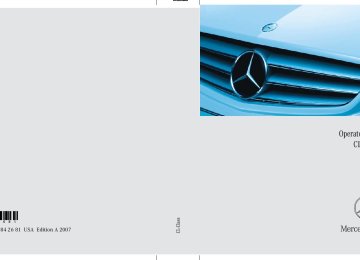- 2012 Mercedes-Benz CL Class Owners Manuals
- Mercedes-Benz CL Class Owners Manuals
- 2008 Mercedes-Benz CL Class Owners Manuals
- Mercedes-Benz CL Class Owners Manuals
- 2011 Mercedes-Benz CL Class Owners Manuals
- Mercedes-Benz CL Class Owners Manuals
- 2007 Mercedes-Benz CL Class Owners Manuals
- Mercedes-Benz CL Class Owners Manuals
- 2002 Mercedes-Benz CL Class Owners Manuals
- Mercedes-Benz CL Class Owners Manuals
- 2013 Mercedes-Benz CL Class Owners Manuals
- Mercedes-Benz CL Class Owners Manuals
- 2004 Mercedes-Benz CL Class Owners Manuals
- Mercedes-Benz CL Class Owners Manuals
- 2000 Mercedes-Benz CL Class Owners Manuals
- Mercedes-Benz CL Class Owners Manuals
- 2010 Mercedes-Benz CL Class Owners Manuals
- Mercedes-Benz CL Class Owners Manuals
- 2006 Mercedes-Benz CL Class Owners Manuals
- Mercedes-Benz CL Class Owners Manuals
- 2003 Mercedes-Benz CL Class Owners Manuals
- Mercedes-Benz CL Class Owners Manuals
- 2005 Mercedes-Benz CL Class Owners Manuals
- Mercedes-Benz CL Class Owners Manuals
- 2009 Mercedes-Benz CL Class Owners Manuals
- Mercedes-Benz CL Class Owners Manuals
- 2001 Mercedes-Benz CL Class Owners Manuals
- Mercedes-Benz CL Class Owners Manuals
- Download PDF Manual
-
왘 Lift release lever 1. 왘 Fold and press the seat backrest rear-
ward until it engages in driving posi- tion. The seat and head restraint return to their previous positions.
i To interrupt the procedure, activate the seat adjustment switch (컄 page 340) or move the re- lease lever again.
! When moving the seat, make sure there are no items in the footwell or behind the seats. Oth- erwise you could damage the seats.
Warning!
Always ensure that no one can become trapped or injured when the seat is moving. In case potential danger exists, the proce- dure can be interrupted by moving the seat adjustment switch (컄 page 340) in the door control panel or by moving the release lever again.
Warning!
The seat belts provide protection only with the backrest locked in place. Therefore, the backrest must be locked in place with the vehicle in motion. Do not drive the vehicle when the backrest is not locked in place. If the warning message:
Seat backrest, Front Right not locked
or
Seat backrest, Front Left not locked
is displayed in the multifunction display, then the respective backrest is not engaged in its lock. Carefully slow down, and drive with caution to an area which is in a safe dis- tance from the roadway. Always provide suf- ficient room behind the backrest and fold the backrest all the way back until it locks in place.
The warning message is no longer displayed as soon as the backrest is locked in place. If both backrests are locked in place and the warning message is still displayed, have the system checked at an authorized Mercedes-Benz Center immediately.
When leaving the vehicle, always remove the SmartKey or SmartKey with KEYLESS-GO* from the starter switch, take it with you, and lock the vehicle.
The power seats can also be operated with the driver’s or passenger door open. Do not leave children unattended in the vehicle or with access to an unlocked vehicle. A child’s unsupervised access to a vehicle could re- sult in an accident and/or serious personal injury.
Never place hands under seat or near any moving parts during a seat adjustment pro- cedure.
Controls in detail Seats
! The automatic seat slide is provided with a safety feature. The automatic process is interrupted if the back- rest of the sliding seat is pushed against an oc- cupant or object. The seat will slide forward and stop. Investigate and correct the cause of interruption. Now use memory button (컄 page 358) or seat adjustment switch (컄 page 340) to bring the seat into the desired position. When folding the backrest forward from a re- clined position, and then folding it back, the backrest stops in a more upright position for the safety of any rear-seat passenger. Adjust the backrest until your arms are slightly angled when holding the steering wheel (컄 page 340). For information on additional convenience features permitting easy entry and exit, see “Easy-entry/exit feature” (컄 page 344).
343
Controls in detail Seats
Easy-entry/exit feature
This feature allows for easier entry into and exit from the vehicle. When entering and exiting the vehicle, the driver’s seat is in its maximum rearward position and the steer- ing wheel is in its uppermost position. The easy-entry/exit feature can be activat- ed or deactivated in the “Vehicle” menu of the COMAND system (컄 page 239).
344
! Do not activate the easy-entry/exit feature if the seat backrest is in an excessively reclined position. Doing so could cause damage to front or rear seats. First move the seat backrest to an upright posi- tion.
With the easy-entry/exit feature activated, the steering wheel and driver’s seat will re- turn to their last set memory position or a factory-set maximum forward position when you: 앫 close the driver’s door with the ignition
switched on
앫 insert the SmartKey into the starter
switch or press the KEYLESS-GO* start/stop button (컄 page 337) once with the driver’s door closed
Warning!
You must make sure no one can become trapped or injured by the moving steering wheel and driver’s seat when the easy-en- try/exit feature is activated.
To stop seat/steering wheel movement, do one of the following: 앫 Press seat adjustment switch
(컄 page 340).
앫 Move steering wheel adjustment stalk
(컄 page 351).
앫 Press one of the memory position but-
tons or the memory button M (컄 page 358).
Do not leave children unattended in the ve- hicle, or with access to an unlocked vehicle. Children could open the driver’s door and unintentionally activate the easy-entry/exit feature, which could result in an accident and/or serious personal injury.
i For safety reasons, the driver’s seat will not return to its last set position with the easy-en- try/exit feature activated if the system recogniz- es the last set position as an extreme forward position. Instead, the driver’s seat will remain at or move to a factory-set maximum forward posi- tion. To again fully return the driver’s seat to your last set position or to memory position, adjust the seat to the desired position or press and hold the respective memory position button (컄 page 358).
i The last set driver’s seat and steering wheel positions are stored when 앫 the ignition is switched off (컄 page 336) 앫 the position is stored in memory
(컄 page 357)
With the easy-entry/exit feature activated the steering wheel tilts upwards and the driver’s seat moves a few inches to the rear when you: 앫 remove the SmartKey from the starter
switch, or
앫 open the driver’s door with the
SmartKey in starter switch position 0 or 1 or the KEYLESS-GO* start/stop button (컄 page 337) in position 1
i If the current position for the steering wheel is in the uppermost tilt position, the steering wheel will no longer be able to move upward when the easy-entry/exit feature is activated. If the current seat position falls into a factory-set position range and the system recognizes the current seat position to be rearward enough for easy entry and exit, the driver’s seat will not move to the rear when the easy-entry/ exit fea- ture is activated. The adjustment procedure is briefly interrupted when the engine is started.
Controls in detail Seats
Warning!
Let the system complete the adjustment procedure before setting the vehicle in mo- tion. All driver’s seat and steering wheel ad- justments must be completed before setting the vehicle in motion. Driving off with the driver’s seat/steering wheel still adjusting could cause the driver to lose control of the vehicle.
345
Controls in detail Seats
Seat heating
The buttons for seat heating are located on the respective door. The red indicator lamps on the button come on to show the heating level selected.
1 Seat heating button
346
왘 Switch on the ignition (컄 page 336). 왘 Switching on: Press button 1 repeat-
edly until the desired heating level is set. One or more red indicator lamps on the button show the selected heating level. 왘 Switching off: Press button 1 repeat-
edly until all indicator lamps go out.
i If one or more of the lamps on the seat heat- ing button are flashing, there is insufficient volt- age available since too many electrical consumers are turned on. The seat heating switches off automatically. The seat heating will switch back on again auto- matically as soon as sufficient voltage is avail- able.
Level
off
Three indicator lamps on (highest level) The seat heating automatically switches to level 2 after approxi- mately 8 minutes. Two indicator lamps on The seat heating automatically switches to level 1 after approxi- mately 10 minutes. One indicator lamp on (lowest level) The seat heating automatically switches off after approximately 20 minutes. With seat heating and seat ventilation* activated the seat heating will not switch off after 20 minutes. No indicator lamp on
Seat ventilation*
The buttons for seat ventilation are located on the respective door. The blue indicator lamps on the button come on show the ventilation level selected.
Level
off
Three indicator lamps on (highest level) Two indicator lamps on One indicator lamp on (lowest level) No indicator lamp on
i The seat ventilation for the driver’s seat can be activated using summer opening feature (컄 page 376).
1 Seat ventilation button
Controls in detail Seats
왘 Switch on the ignition (컄 page 336). 왘 Switching on: Press button 1 repeat- edly until the desired ventilation level is set. One or more blue indicator lamps on the button show the selected ventila- tion level.
왘 Switching off: Press button 1 repeat-
edly until all indicator lamps go out.
i If one or more of the lamps on the seat ven- tilation button are flashing, there is insufficient voltage available since too many electrical con- sumers are turned on. The seat ventilation switches off automatically. The seat ventilation will switch back on again au- tomatically as soon as sufficient voltage is avail- able.
347
Controls in detail Seats
Head restraints
Front power head restraints
Head restraint tilt
Warning!
Head restraint height
For your protection, drive only with properly positioned head restraints.
Adjust the head restraint so that it is as close to the head as possible and the center of the head restraint supports the back of the head at eye level. This will reduce the po- tential for injury to the head and neck in the event of an accident or similar situation.
Do not drive the vehicle without the seat head restraints. Head restraints are intend- ed to help reduce injuries during an acci- dent.
i Adjust the head restraint in such a way that it is as close to the head as possible.
348
Manually adjust the angle of the head re- straint. 왘 Push or pull on the upper edge of the
head restraint cushion.
1 Head restraint height 왘 Press the switch up or down in the di-
rection of arrow 1.
i Depending on the seat’s set fore and aft po- sition, the head restraint height is automatically pre-set.
i The head restraint on the front passenger’s side is automatically lowered all the way down while the vehicle is in motion if no one is sitting on the seat. This helps you to acquire a better all-round view.
Rear seat head restraints
Warning!
i You can fold back the rear seat head restraints, 앫 with the switch in front center console.
Folding head restraints back The rear seat head restraints can be folded backward for increased visibility.
Controls in detail Seats
When the rear seat head restraint is in folded position and a rear seat belt will be fastened, the respective rear head restraint automati- cally places upright.
앫 with fastened rear seat belt and rear seat
head restraint automatically placed upright, by pressing the switch in the center console again.
For safety reasons, always drive with the rear head restraints in the upright position when the rear seats are occupied.
Otherwise, the back of the head will not be supported in the event of a collision. That could cause serious or even fatal injuries. Rear seat occupants can be seriously in- jured or killed.
Warning!
Keep the area around head restraints clear of articles (e.g. clothing) to not obstruct the folding operation of the head restraints.
1 Switch in the front center console 왘 Switch on the ignition (컄 page 336). 왘 Press switch 1 in the front center con-
sole briefly. The rear seat head restraints will fold backward.
349
Controls in detail Seats
Placing head restraints upright 왘 Switch on the ignition (컄 page 336). 왘 Press and hold switch 1 in the front
center console (컄 page 349). The rear seat head restraints will place upright.
i When fasten a rear seat belt (컄 page 360), the respective rear seat head restraint places upright.
Manually placing head restraints up- right
Warning!
Make sure the rear seat head restraints en- gage when placing them upright manually. Otherwise their protective function cannot be ensured.
The back of the head will not be supported in the event of a collision. That could cause serious or even fatal injuries. Rear seat oc- cupants can be seriously injured or killed.
왘 Pull the rear seat head restraint upright
until it locks into place.
350
i The memory function (컄 page 357) lets you store settings for the steering wheel together with the settings for the seat position and the ex- terior rear view mirrors.
Make sure that 앫 you can reach the steering wheel with
your arms slightly bent at the elbows
앫 you can move your legs freely 앫 all displays (including malfunction and
indicator lamps) on the instrument cluster are clearly visible
왔 Steering wheel
Warning!
Do not adjust the steering wheel while driv- ing. Adjusting the steering wheel while driv- ing could cause the driver to lose control of the vehicle.
When leaving the vehicle, always remove the SmartKey or SmartKey with KEYLESS-GO* from the starter switch, take it with you, and lock the vehicle.
Even with the SmartKey or SmartKey with KEYLESS-GO* removed from the starter switch or the SmartKey with KEYLESS-GO* removed from the vehicle, the steering wheel adjustment feature can be operated when the driver’s door is open. Therefore, do not leave children unattended in the ve- hicle, or with access to an unlocked vehicle. A child’s unsupervised access to a vehicle could result in an accident and/or serious personal injury.
Controls in detail Steering wheel
Steering wheel adjustment
1 Adjusting steering wheel, in or out 2 Adjusting steering column, up or down 왘 Switch on the ignition (컄 page 336) or
open the driver’s door.
왘 Adjusting steering wheel in or out: Move stalk forward or back in the direc- tion of arrow 1 until a comfortable steering wheel position is reached with your arms slightly bent at the elbow.
왘 Adjusting steering wheel up or
down: Move stalk up or down in the di- rection of arrow 2.
351
i The steering wheel heating switches off automatically: 앫 when you remove the SmartKey from the
starter switch
앫 on vehicles with KEYLESS-GO*, when you
switch off the ignition (컄 page 336) and open the driver’s door
앫 when the temperature of the vehicle interior
is above 86°F (30°C)
앫 after approximately 30 minutes
왘 Switching on: Turn switch at the tip of
stalk in the direction of arrow 1. The steering wheel is heated. Indicator lamp 3 comes on.
i The steering wheel heating will not switch on, when the temperature of the vehicle interior is above 86°F (30°C). 왘 Switching off: Turn switch at the tip of
stalk in the direction of arrow 2. The steering wheel heating is turned off. Indicator lamp 3 goes out.
i Indicator lamp 3 flashes or goes out 앫 in case of power surge or undervoltage 앫 in case of a steering wheel heating
malfunction
Controls in detail Steering wheel
Heated steering wheel*
The steering wheel heating warms up the leather area of the steering wheel.
1 Switching on 2 Switching off 3 Indicator lamp 왘 Switch on the ignition (컄 page 336).
352
왔 Mirrors Adjust the interior and exterior rear view mirrors before driving so that you have a good view of the road and traffic condi- tions.
Interior rear view mirror
왘 Manually adjust the interior rear view
mirror.
For more information, see “Auto-dimming rear view mirrors” (컄 page 355).
Exterior rear view mirrors
Warning!
Exercise care when using the passenger side exterior rear view mirror. The mirror surface is convex (outwardly curved surface for a wider field of view). Objects in mirror are closer than they appear. Check your in- terior rear view mirror or glance over your shoulder before changing lanes.
1 Selector switch for right or left exterior
mirror
2 Adjustment button 왘 Switch on the ignition (컄 page 336). 왘 Press button 1 repeatedly until de-
sired exterior mirror is selected. The left or right indicator lamp in button 1 comes on.
왘 Push adjustment button 2 up, down, left, or right according to the desired setting.
Controls in detail Mirrors
i When you press button 1 for the first time, the exterior mirror on the driver’s side is always selected. If you do not make adjustments to the selected exterior rear view mirror within 15 seconds, the indicator lamp goes out. You will then have to se- lect the desired exterior rear view mirror again before any adjustments can be made. Adjust- ments can only be made with the indicator lamp for the respective exterior rear view mirror but- ton illuminated.
i At low ambient temperatures, the exterior rear view mirrors will be heated automatically. i The memory function (컄 page 357) lets you store the setting for the exterior rear view mir- rors together with the setting for the steering wheel and the seat positions.
353
Controls in detail Mirrors
Power folding exterior rear view mirrors
! Before driving the vehicle through an auto- matic car wash, fold the exterior mirrors in. Oth- erwise they may get damaged.
Folding exterior rear view mirrors in and out automatically When the corresponding function in the COMAND system is activated (컄 page 237): 앫 The exterior rear view mirrors automat- ically fold in as soon as the vehicle is locked from the outside.
앫 The exterior rear view mirrors automat- ically fold out as soon as the vehicle is unlocked and the driver’s or passenger door are subsequently opened.
i The mirrors do not fold out if they were pre- viously folded in manually.
i If you are driving at more than approximately 9 mph (15 km/h), you will not be able to fold the exterior mirrors in.
354
Folding exterior rear view mirrors in and out manually The exterior rear view mirrors can vibrate if they are not folded out completely.
! If an exterior rear view mirror housing is forcibly pushed forward (hit from the rear), repo- sition it manually by applying firm pressure until it snaps back into place. If an exterior rear view mirror housing is forcibly pushed rearward (hit from the front), press button 1 to fold mirrors in, then press button 1 again to fold mirrors out. Do not force mirrors by hand as this may damage the adjust- ment mechanism. The mirror housing is then properly positioned and you can adjust the mirror in the usual manner.
1 Folds the exterior mirrors in and out 왘 Switch on the ignition (컄 page 336). 왘 Folding in: Press button 1. 왘 Folding out: Press button 1 again.
Controls in detail Mirrors
Warning!
Warning!
The auto-dimming function does not react if incoming light is not aimed directly at the sensors in the interior rear view mirror.
The interior rear view mirror and the exterior rear view mirror on the driver’s side do not react, for example, if the rear window sun- shade is in raised position.
Light hitting the mirror(s) at certain angles (incident light) could blind you. As a result, you may not be able to observe traffic con- ditions and could cause an accident.
Exercise care when using the passen- ger-side exterior rear view mirror. The mirror surface is convex (outwardly curved surface for a wider field of view). Objects in mirror are closer than they appear. Check your in- side rear view mirror or glance over your shoulder before changing lanes.
Auto-dimming rear view mirrors
The reflection brightness of the exterior rear view mirror on the driver’s side and the interior rear view mirror will respond automatically to glare when 앫 the ignition is switched on
(컄 page 336) and
앫 incoming light from headlamps falls on
the sensor in the interior rear view mirror
The interior rear view mirror will not react if 앫 reverse gear R is engaged
and
앫 the interior lighting is turned on
355
Controls in detail Mirrors
Activating exterior rear view mirror parking position
Follow these steps to activate the mirror parking position so that the passen- ger-side exterior rear view mirror will be turned downward to the stored position. 왘 Make sure you have stored a parking position for the passenger-side exterior rear view mirror (컄 page 359).
왘 Make sure the “Lower mirror when re- versing” function in the “Exterior Mirror Convenience Settings” submenu of the COMAND system is selected (컄 page 237).
왘 Switch on the ignition (컄 page 336).
356
왘 Shift the automatic transmission in re-
verse gear R. The passenger-side exterior rear view mirror will be turned downward to the stored position.
The exterior rear view mirror returns to its previously stored driving position: 앫 when you switch off the ignition 앫 10 seconds after you have put the au-
tomatic transmission out of reverse gear R
앫 immediately once your vehicle exceeds
a speed of approximately 6 mph (10 km/h)
앫 immediately when you press button 1 for driver’s side exterior rear view mir- ror.
i If you adjust the exterior mirrors while they are in the parking position, the new mirror posi- tion is stored as a new parking position.
1 Selector switch for right or left exterior
mirror
왘 Press switch 1 repeatedly until the
exterior mirror on the front passenger side is selected.
i With the automatic transmission in reverse gear R, the previously selected exterior rear view mirror is activated.
왔 Memory function Prior to operating the vehicle, the driver should check and adjust the seat height, seat position fore and aft, and seat back- rest angle if necessary, to ensure adequate control, reach, and comfort. The head restraint should also be adjusted for proper height. See also the section on air bags (컄 page 42) for proper seat positioning. In addition, adjust the steering wheel to ensure adequate control, reach, operation and comfort. Both the interior and exterior rear view mirrors should be adjusted for adequate rear vision. Fasten seat belts. Infants and small children should be seated in a properly se- cured restraint system that complies with U.S. Federal Motor Vehicle Safety Standards 213 and 225 and Canadian Motor Vehicle Safety Standards 213 and 210.2.
With the memory function you can store up to three different configurations. The following settings are stored when us- ing the buttons on the driver’s door: 앫 Driver’s seat, head restraint height and
backrest position
앫 Lumbar support (CL 550) 앫 Drive-dynamic multicontour seat*:
activation/deactivation 앫 Steering wheel position 앫 Exterior rear view mirrors position
Warning!
Do not activate the memory function while driving. Activating the memory function while driving could cause the driver to lose control of the vehicle.
Controls in detail Memory function
The following settings are stored when us- ing the buttons on the passenger door: 앫 Front passenger seat, head restraint
high and backrest position 앫 Lumbar support (CL 550) 앫 Drive-dynamic multicontour seat*:
activation/deactivation
357
Storing positions into memory
Recalling positions from memory
왘 Adjust the seat (컄 page 339) to the de-
sired position.
왘 On the driver’s side: adjust the steering
wheel (컄 page 351) and the exterior rear view mirrors (컄 page 353) to the desired position.
왘 Press memory button M. 왘 Release memory button M and press one of the memory position buttons 1, 2 or 3 within 3 seconds. All the settings are stored at the selected position.
! Do not operate the power seats using a memory position button if the seat backrest is in an excessively reclined position. Doing so could cause damage to front or rear seats. First move seat backrest to an upright position. 왘 Press and hold one of the memory position buttons 1, 2 or 3 until the seat, steering wheel and exterior rear view mirrors have completely moved to the stored positions.
i Releasing the memory position button immediately stops movement to the stored positions. The drive-dynamic multicontour front seat* and/or lumbar support (CL 550) will continue to be adjusted.
Controls in detail Memory function
Memory button
1 2 3 Memory position buttons 왘 Switch on the ignition (컄 page 336). or 왘 Open the respective door.
358
Storing exterior rear view mirror park- ing position
For easier parking, you can adjust the pas- senger-side exterior rear view mirror so that you can see the right rear wheel as soon as you engage reverse gear R. For information on activating the parking position, see “Activating exterior rear view mirror parking position” (컄 page 356).
1 Memory button M 2 Adjustment button 3 Selector switch for right or left exterior
mirror
Controls in detail Memory function
왘 Stop the vehicle. 왘 Make sure the ignition is switched on
(컄 page 336).
왘 Press switch 3 until the exterior mir- ror on the front passenger side is se- lected.
왘 Adjust the passenger-side exterior rear view mirror with button 2 so that you see the rear wheel and the road curb.
왘 Press memory button M. 왘 Within 3 seconds, press one of adjust-
ment buttons 2. The parking position is stored if the mirror does not move.
i If the mirror does move, repeat the above steps. After the setting is stored, you can move the mirror again.
359
Controls in detail Fastening the seat belts
Warning!
Warning!
Warning!
According to accident statistics, children are safer when properly restrained in the rear seating positions than in the front seat- ing position. Thus, we strongly recommend that children be placed in the rear seats whenever possible. Regardless of seating position, children 12 years old and under must be seated and properly secured in an appropriately sized infant restraint, toddler restraint, or booster seat recommended for the size and weight of the child. For addi- tional information, see “Children in the vehi- cle” (컄 page 57). A child’s risk of serious or fatal injuries is significantly increased if the child restraints are not properly secured in the vehicle and the child is not properly secured in the child restraint.
Never let more people ride in the vehicle than there are seat belts available. Be sure everyone riding in the vehicle is correctly re- strained with a separate seat belt. Never use a seat belt for more than one person at a time.
Warning!
Never ride in a moving vehicle with the seat backrest in an excessively reclined position as this can be dangerous. You could slide under the seat belt in a collision. If you slide under it, the belt would apply force at the ab- domen or neck. That could cause serious or even fatal injuries. The seat backrest and seat belt provide the best restraint when the wearer is in a nearly upright position and the belt is properly positioned on the body.
Always fasten your seat belt before driving off. Always make sure all of your passengers are properly restrained.
Failure to wear and properly fasten and position your seat belt greatly increases your risk of injuries and their likely severity in an accident. You and your passengers should always wear seat belts.
If you are ever in an accident, your injuries can be considerably more severe without your seat belt properly buckled. Without your seat belt buckled, you are much more likely to hit the interior of the vehicle or be ejected from it. You can be seriously injured or killed.
In the same crash, the possibility of injury or death is lessened if you are wearing your seat belt. The air bags can only provide the protection they were designed to afford if the occupants are using their seat belts (컄 page 42).
360
Warning!
Read and observe the additional warning no- tices printed in the “Safety and Security” section (컄 page 40).
1 Belt outlet 2 Latch plate 3 Buckle 4 Release button
Controls in detail Fastening the seat belts
왘 Pull the seat belt smoothly from the
seat belt outlet 1.
왘 Place the shoulder portion of the belt across the top of your shoulder and the lap portion across your hips.
왘 Push latch plate 2 into buckle 3 until
it clicks.
왘 If necessary, tighten the lap portion to
a snug fit by pulling shoulder portion up.
왘 To release the seat belt, press release button 4 and guide latch plate back to belt outlet.
361
For more information, see “Seat belts” (컄 page 52).
Seat belt height adjustment
The vehicle automatically adjusts the seat belt height for the driver’s and front pas- senger’s seats as well as for the rear outer seats. Comply with the instructions on how to properly fasten a seat belt (컄 page 360).
Controls in detail Fastening the seat belts
Proper use of seat belts
앫 Do not twist the belt when fastening. 앫 Adjust seat belt so that the shoulder
portion is located as close as possible to the middle of the shoulder (it should not touch the neck). Never pass the shoulder portion of the belt under your arm.
앫 Position the lap belt as low as possible
on your hips (over hip joint) and not across the abdomen.
앫 Place the seat backrest in a nearly up-
right position.
앫 Never use a seat belt for more than one
person at a time.
앫 Do not fasten a seat belt around a per-
son and another object at the same time. When using a seat belt to secure infant restraint, toddler restraint, or booster seat always follow the child seat manufacturer’s instructions.
362
앫 Check your seat belt during travel to
make sure that it is properly posi- tioned.
앫 Make sure the seat belt is always fitted snugly. Take special care of this when wearing loose clothing.
Warning!
Do not pass belts over sharp edges. They could tear.
Do not allow the belt to get caught in the door or in the seat adjustment mechanism. This could damage the belt.
Never attempt to make modifications to seat belts. This could impair the effective- ness of the belts.
Do not bleach or dye seat belts as this may severely weaken them. In a crash, they may not be able to provide adequate protection.
Damaged seat belts or belts that were highly stressed in an accident must be replaced. Contact an authorized Mercedes-Benz Center.
왔 Lighting i If you drive in countries where vehicles drive on the other side of the road than the country in which the vehicle is registered, you must have the headlamps modified for symmetrical low beams. Relevant information can be obtained at your authorized Mercedes-Benz Center.
i The active Bi-Xenon headlamps monitor your steering angle and driving speed, then auto- matically shift their beams to either side to bet- ter follow the curvature of the road ahead, increasing usable illumination over conventional headlamps.
Exterior lamp switch
The exterior lamp switch is located on the dashboard to the left of the steering wheel.
1 ‚ Standing lamps, left (turn left two
stops)
2 ˆ Standing lamps, right (turn left
one stop)
3 M Off
Daytime running lamp mode (컄 page 365)
4 * Automatic headlamp mode
Daytime running lamp mode (컄 page 365)
5 C Parking lamps (also side marker lamps, tail lamps, license plate lamps, instrument panel lamps) 6 B Low beam headlamps or high
beam headlamps when the com- bination switch is pushed for- ward. The tail lamps, license plate lamps, side marker lamps, parking lamps and instrument panel lamps also come on.
7 ‡ Front fog lamps 8 † Rear fog lamp
Controls in detail Lighting
i If you hear a warning signal you have forgot- ten to switch off the headlamps before opening the driver’s door. In addition the message “Please switch off lights” appears in the multifunction display. Switch off the headlamps.
! Failure to switch off the headlamps when leaving the vehicle may result in a discharged battery.
363
Controls in detail Lighting
Manual headlamp mode The low beam headlamps and parking lamps can be switched on and off with the exterior lamp switch.
Switching on low beam headlamps 왘 Turn the exterior lamp switch to B. The green indicator lamp C in the exterior lamp switch comes on.
Automatic headlamp mode The following lamps switch on and off au- tomatically depending on the brightness of the ambient light: 앫 Low beam headlamps 앫 Tail and parking lamps 앫 License plate lamps 앫 Side marker lamps
364
Warning!
If the exterior lamp switch is set to *, 앫 the headlamps may switch off unexpect- edly when the system senses bright am- bient light, for example light from oncoming traffic.
앫 the headlamps will not be automatically
switched on under foggy conditions.
To minimize risk to you and to others, acti- vate headlamps by turning exterior lamp switch to B when driving or when traffic and/or ambient lighting conditions require you to do so.
In low ambient lighting conditions, only switch from position * to B with the vehicle at a standstill in a safe location. Switching from * to B will briefly switch off the headlamps. Doing so while driving in low ambient lighting conditions may result in an accident.
The automatic headlamp feature is only an aid to the driver. The driver is responsible for the operation of the vehicle’s lights at all times.
왘 Turn the exterior lamp switch to *. With the SmartKey in starter switch po- sition 1 or the KEYLESS-GO* start/stop button pressed once, only the parking lamps and the side marker lamps will switch on and off automati- cally. When the engine is running, the low beam headlamps, the tail and parking lamps, the license plate lamps, and the side marker lamps will switch on and off automatically.
i USA only: With the automatic headlamp mode activated you can switch on the high beam headlamps in low ambient lighting conditions.
Daytime running lamp mode 왘 Turn exterior lamp switch to
position M or *. When the engine is running, the low beam headlamps are switched on. In low ambient light conditions, the fol- lowing lamps will switch on additional- ly: 앫 Tail and parking lamps 앫 License plate lamps 앫 Side marker lamps
i With the daytime running lamp mode activat- ed and the engine running, the low beam head- lamps cannot be switched off manually.
Canada only The daytime running lamp mode is manda- tory and therefore in a constant mode.
i With the exterior lamp switch in position M or *, you cannot switch on the high beam headlamps. The high beam flasher is available at all times. For nighttime driving you should turn the exterior lamp switch to position B to permit activa- tion of the high beam headlamps.
When the engine is running, and you shift from a driving position to position N or P, the low beam headlamps will switch off with a 3-minute delay. When the engine is running, and you 앫 turn the exterior lamp switch to
position C, the parking lamps and the side marker lamps switch on addi- tionally.
앫 turn the exterior lamp switch to
position B, the manual headlamp mode has priority over the daytime run- ning lamp mode. The corresponding exterior lamps switch on (컄 page 363).
Controls in detail Lighting
USA only By default, the daytime running lamp mode is deactivated. Activate the daytime run- ning lamp mode using the control system, see “Setting daytime running lamp mode (USA only)” (컄 page 271).
i With the daytime running lamp mode activated and the exterior lamp switch in position M, you cannot switch on the high beam headlamps. The high beam flasher is available at all times. For nighttime driving you should turn the exterior lamp switch to position B or * to permit activation of the high beam headlamps.
When the engine is running, and you turn the exterior lamp switch to position C or B, the manual headlamp mode has priority over the daytime running lamp mode. The corresponding exterior lamps switch on (컄 page 363).
365
Controls in detail Lighting
Locator lighting and night security illu- mination The locator lighting and night security illu- mination are described in the COMAND ve- hicle section under “Setting locator lighting” (컄 page 236) and “Setting night security illumination” (컄 page 235).
Fog lamps
Warning!
In low ambient lighting or foggy conditions, only switch from position * to B with the vehicle at a standstill in a safe location. Switching from * to B will briefly switch off the headlamps. Doing so while driving in low ambient lighting conditions may result in an accident.
i Fog lamps will operate with the parking lamps and/or the low beam headlamps on. Fog lamps should only be used in conjunction with low beam headlamps. Consult your State or Province Motor Vehicle Regulations regarding permissible lamp operation.
366
i Fog lamps cannot be switched on manually with exterior lamp switch in position *. To activate the fog lamps, turn exterior lamp switch to position B first.
Rear fog lamp (driver’s side only) 왘 Switch on the low beam
headlamps B (컄 page 364).
Front fog lamps 왘 Switch on the low beam
headlamps B (컄 page 364).
왘 Pull out exterior lamp switch to first
stop. The front fog lamps are switched on. The green indicator lamp ‡ in the exterior lamp switch comes on (컄 page 363).
왘 Push in the exterior lamp switch.
The front fog lamps are switched off. The green indicator lamp ‡ in the exterior lamp switch goes out.
왘 Pull out exterior lamp switch to second
stop. The front fog lamps and the rear fog lamp switch on. The yellow indicator lamp † in the exterior lamp switch comes on (컄 page 363).
왘 Push in the exterior lamp switch to first
stop. The rear fog lamp switches off. The green indicator lamp ‡ in the exterior lamp switch goes out. The front fog lamps remain lit.
Switching on high beams
Headlamp cleaning system
1 Headlamp washer button 왘 Switch on the ignition (컄 page 336). 왘 Press button 1 up or down.
The headlamps are cleaned with a high-pressure water jet.
Combination switch 1 High beam 2 High beam flasher 왘 Turn the exterior lamp switch to
position B (컄 page 363).
왘 Push the combination switch in the di-
rection of arrow 1. The high beam indicator A in the in- strument cluster comes on (컄 page 30).
왘 High beam flasher: Pull the combina-
tion switch briefly in the direction of arrow 2.
Controls in detail Lighting
i The headlamps are automatically cleaned when, at the same time, 앫 the engine is running 앫 the headlamps are switched on 앫 the windshield wipers have wiped the wind-
shield with washer fluid fifteen times When you switch off the ignition or press button 1, the automatic function is reset and will start counting the next time from the begin- ning.
For information on filling up the washer reservoir, see “Windshield washer system and headlamp cleaning system” (컄 page 519).
367
Controls in detail Lighting
Corner-illuminating lamps
The corner-illuminating lamps improve illu- mination of the area in the direction into which you are turning. The corner-illuminating lamps will operate with the engine running and with: 앫 the exterior lamp switch in
position B or * (컄 page 363) or
앫 the daytime running lamp mode acti-
vated (컄 page 365).
i With the automatic headlamp mode activat- ed: The corner-illuminating lamps will only come on in low ambient lighting conditions.
i If you are driving faster than 43 mph (70 km/h), the corner-illuminating function is not available.
Switching on corner-illuminating lamps 왘 Switch on the left or right turn signal (컄 page 363), depending on whether you are turning left or right.
368
or 왘 Turn steering wheel in desired direc-
tion. The corner-illuminating lamp on the side of your steering direction comes on.
i If you have switched on the turn signal for one side but turn the steering wheel in the other direction, the corner-illuminating lamp comes on for the side indicated by the turn signal.
i The corner-illuminating lamps temporarily come on, on both sides of the vehicle if you turn the steering wheel in one direction and then in the other direction shortly thereafter.
i The corner-illuminating lamps will come on automatically depending on the steering angle, even if you did not switch on either turn signal. If the corner-illuminating lamps came on automat- ically, they will also go out automatically depend- ing on the steering angle.
i When you shift the automatic transmission in reverse gear R, the corner-illuminating lamp opposite to your steering direction comes on. The turn signal has no influence on the corner-il- luminating lamp on the outside of the curve.
Switching off the corner-illuminating lamps The combination switch for the turn signal resets automatically after major steering wheel movements. This will switch off the corner-illuminating lamps if they were acti- vated by switching on the left or right turn signal. If the turn signal should stay on after mak- ing the turn, the turn signal and corner-illu- minating lamp can be switched off by returning the combination switch to its original position.
i If you are driving faster than 43 mph (70 km/h) when activating the turn signal indica- tor, the corner-illuminating lamp function is switched off.
i The corner-illuminating lamp may remain lit for a short time. The corner-illuminating lamp comes on for no more than 20 seconds with the vehicle standing still. It is then switched off even if the turn signal is still switched on or you have turned the steering wheel to full lock.
Controls in detail Lighting
Hazard warning flasher
왘 Switching on: Press hazard warning
Interior lighting
The hazard warning flasher can be switched on at all times, even with the SmartKey removed from the starter switch or with the SmartKey with KEYLESS-GO* removed from the vehicle. The hazard warning flasher is automatical- ly switched on if 앫 an air bag has been triggered 앫 CL 600 and USA only: you brake the ve- hicle strongly at a speed of more than 50 mph (70 km/h) and bring it to a complete stop
flasher switch. All turn signals will flash.
i With the hazard warning flasher activated and the combination switch set for either left or right turn, only the respective left or right turn signals will operate when the SmartKey in the starter switch is in position 1 or 2 or the KEYLESS-GO* start/stop button (컄 page 337) is pressed once or twice. 왘 Switching off: Press hazard warning
flasher switch again.
i If the hazard warning flasher was activated automatically, also press hazard warning flasher switch 1 to switch off the hazard warning flash- er.
i Even with the SmartKey being removed from the starter switch you can still use the lighting for the storage compartment, glove box and vanity mirrors, when you open a door or press one of the interior lighting buttons. If a lamp is switched on it will be switched off automatically after 30 minutes. When you lock the vehicle from the outside, the interior lighting is switched off.
1 Hazard warning flasher switch
369
Controls in detail Lighting
Interior lighting in the front The controls are located in the overhead control panel.
1 Left reading lamp on/off 2 Rear interior lamps on/off 3 Front interior lighting on/off 4 Interior lighting control 5 Right reading lamp on/off
Automatic control
i The interior lighting is factory-set to auto- matic mode.
370
왘 Deactivating: Press button 4.
The OFF indicator lamp next to the but- ton comes on. The interior lighting remains switched off in darkness, even when you: 앫 unlock the vehicle 앫 remove the SmartKey from the
starter switch
앫 open a door
왘 Activating: Press button 4.
The interior lighting switches on in darkness, when you: 앫 unlock the vehicle 앫 remove the SmartKey from the
starter switch
앫 open a door The interior lighting switches off auto- matically following an adjustable time delay (컄 page 241).
i If the door remains open, the interior lighting switches off automatically after approximately 5 minutes.
Manual control 왘 Switching on/off front interior light-
ing: Press button 3.
왘 Switching on/off rear interior light-
ing: Press button 2.
왘 Switching on/off front reading
lamps: Press button 1 or 5. The front reading lamps reading lamps are located in the lower edge of the in- terior rear view mirror.
왘 Ambient lighting: The brightness of
the ambient lighting is adjusted via COMAND (컄 page 240).
Courtesy lighting
Door entry lamps
Trunk lamp
Controls in detail Lighting
The trunk lamp switches on if the trunk is opened. If the trunk remains open, the trunk light- ing switches off automatically after ap- proximately 10 minutes.
For better orientation in the dark, the cor- responding door entry lamps will switch on in darkness when you open a door and the automatic control is activated. The door entry lamps switch off when the corresponding door is closed.
i If you turn the SmartKey in the starter switch to position 0 and switch off the exterior headlamps, the door entry lamps will remain lit for approximately 5 minutes.
For better orientation in the dark, courtesy lamps will illuminate the interior of your ve- hicle as follows: With parking lamps switched on: 앫 the door handles 앫 the driver and passenger footwells With the SmartKey in the starter switch position 1: 앫 the door handles 앫 the center console
i If you turn the SmartKey in the starter switch to position 0 and switch off the exterior headlamps, the door handle lamps will remain lit for approximately 5 minutes.
371
Controls in detail Windshield wipers
Combination switch 1 Switching on windshield wipers 2 Single wipe
Wiping with windshield washer fluid
! If the windshield wipers leave smears on the windshield after the car has been driven through an automatic car wash, then wax or other resi- due is on the windshield. Shortly after washing the car in an automatic car wash, clean the wind- shield with windshield washer fluid (컄 page 373).
372
! Do not operate the wipers when the wind- shield is dry. Dust that accumulates on a wind- shield might scratch the glass and/or damage the wiper blades when wiping occurs on a dry windshield. If it is necessary to operate the wip- ers in dry weather conditions, always operate the wipers with windshield washer fluid (컄 page 373).
If the windshield wipers fail to function at all in the combination switch position u, 앫 set the combination switch to the next high-
er wiper speed
앫 have the windshield wipers checked at the nearest authorized Mercedes-Benz Center 왘 Switch on the ignition (컄 page 336).
! If anything blocks the windshield wipers (leaves, snow, etc.), switch them off immediate- ly. 앫 For safety reasons, stop the vehicle in a safe
location, 앫 turn off the engine by turning the
SmartKey to position 0 and withdraw SmartKey from starter switch
or 앫 turn off the engine by pressing the
KEYLESS-GO* start/stop button (컄 page 337) and open the driver’s door (with the driver’s door open, starter switch is in position 0, same as with SmartKey removed from starter switch) before attempting to remove any blockage. 앫 Remove blockage. 앫 Turn the windshield wipers on again.
Switching on/off windshield wipers
왘 Turn the combination switch to the de- sired position depending on the inten- sity of the rain. M Windshield wipers off U Slow intermittent wiping
(rain sensor operation low sen- sitivity)
V Fast intermittent wiping
(rain sensor operation high sen- sitivity)
u Slow continuous wiping t Fast continuous wiping
i When the windshield wipers are switched on and you brake the vehicle to a stop, the wipers operate more slowly.
Intermittent wiping
Only switch on intermittent wiping under wet weather conditions or in the presence of precipitation.
! Do not leave windshield wipers on an inter- mittent setting when the vehicle is taken to an automatic car wash or during windshield clean- ing. Wipers will operate in the presence of water sprayed on the windshield, and windshield wip- ers may be damaged as a result.
! If you have set intermittent wiping, dirt on the surface of the rain sensor or optical effects may cause the windshield wipers to wipe in an undesired fashion. This could then damage the windshield wiper blades or scratch the windows. You should therefore switch off the windshield wipers when weather conditions are dry.
Controls in detail Windshield wipers
왘 Turn the combination switch to posi-
Single wipe
tion U or V. The wipers move across the wind- shield. Afterward, the wiping intervals are determined by the wetness of the windshield.
After the initial wipe, pauses between wipes are automatically controlled by the rain sensor.
i Intermittent wiping is interrupted when the vehicle is at a standstill and a front door is opened. This protects persons getting into or out of the vehicle from being sprayed. Intermittent wiping will be continued when 앫 both doors are closed and the automatic
transmission is set to position D or R
or 앫 the wiper setting is changed using the com-
bination switch
왘 Press the combination switch briefly in the direction of arrow 2 (컄 page 372) to the resistance point. The windshield wipers wipe one time without washer fluid.
Wiping with windshield washer fluid
왘 Press the combination switch in the di- rection of arrow 2 (컄 page 372) past the resistance point. The windshield wiper operates with washer fluid.
i To prevent smears on the windshield or noisy/chattering wiper blades, wipe with wind- shield washer fluid every now and then even when it is raining.
For information on filling up the washer reservoir, see “Windshield washer system and headlamp cleaning system” (컄 page 519).
373
Controls in detail Power windows
Opening and closing power windows
The side windows are opened and closed electrically. The switches 앫 for all side windows are on the driver’s
door
앫 for the passenger door window are on
the passenger door
앫 for each rear side window are on the re-
spective rear side trim panel
1 Left front window 2 Right front window 3 Left rear window 4 Right rear window
374
Warning!
When closing the windows, make sure there is no danger of anyone being harmed by the closing procedure. Activate the override switch (컄 page 62) when children are riding in the back seats of the vehicle. The children may otherwise in- jure themselves, e.g. by becoming trapped in the window opening.
The closing of the side windows can be im- mediately halted by releasing the switch or, if the switch was pressed past the resis- tance point and released, by pressing the lower part of the respective switch again.
The door windows are equipped with the ex- press-close and automatic reversal func- tion. If a door window encounters an obstruction that blocks its path in a circum- stance where you pressed the switch past the resistance point and released it to close the window, the automatic reversal function will stop the window and open it slightly.
If a door window encounters an obstruction that blocks its path in a circumstance where you are closing the window by pressing and holding the switch, by pressing and holding button ‹ on the SmartKey or SmartKey with KEYLESS-GO*, by pressing and holding the sensor surface (vehicles with KEYLESS-GO*) on an outside door handle, or by pressing and holding button , on the climate control panel, the automatic re- versal function will not operate.
When leaving the vehicle, always remove the SmartKey or SmartKey with KEYLESS-GO* from the starter switch, take it with you, and lock the vehicle. Do not leave children unat- tended in the vehicle, or with access to an unlocked vehicle. A child’s unsupervised ac- cess to a vehicle could result in an accident and/or serious personal injury.
Controls in detail Power windows
i You can also open or close the windows us- ing the SmartKey, see “Summer opening fea- ture” (컄 page 376) and “Convenience closing feature” (컄 page 376). Depending on current position, the windows may also open or close when the air recirculation button , (컄 page 453) is pressed and held for 2 seconds
i Operating the windows from the rear is not possible if you activate the override switch (컄 page 62).
i If PRE-SAFE® has been activated, the front side windows close automatically until only a small gap remains.
i With the SmartKey in starter switch position 0 or removed from the starter switch, the power windows can be operated: 앫 until you open the driver’s or passenger’s
door
앫 for at least 5 minutes if no door was opened 왘 Switch on the ignition (컄 page 336).
왘 Opening: Press the lower part of
switch 1 to 4 (컄 page 374) to the re- sistance point. The corresponding window will move downwards until you release the switch.
왘 Closing: Press the upper part of
switch 1 to 4 (컄 page 374) to the re- sistance point. The corresponding window will move upwards until you release the switch.
왘 Express-opening: Press the lower part of switch 1 to 4 (컄 page 374) past the resistance point and release. The corresponding window opens com- pletely.
왘 Express-closing (door windows
only): Press the upper part of switch 1 to 4 (컄 page 374) past the resistance point and release. The corresponding window closes com- pletely.
Warning!
Warning!
If you press and hold the switch up when closing the window, and upward movement of the window is blocked by some obstruc- tion including but not limited to arms, hands, fingers, etc., the automatic reversal will not operate.
Driver’s door only: If within 5 seconds you again press the switch past the resistance point and re- lease, the automatic reversal will not operate.
컄컄
375
Controls in detail Power windows
컄컄
! If the upward movement of a door window is blocked during the closing procedure, the door window will stop and open slightly. Remove the obstruction, press the respective power window switch at the upper part again past the resistance point and release. If the door window still does not close when there is no obstruction, press and hold the re- spective power window switch at the upper part. The door window will then close without the ob- struction sensor function. 왘 Stopping during Express-operation: Briefly press the respective power win- dow switch again.
Summer opening feature
If the weather is warm, you can ventilate the vehicle before driving off by simulta- neously: 앫 opening the side windows 앫 opening the tilt/sliding sunroof 앫 turning on the seat ventilation* for the
driver’s seat
376
i The “Summer opening” function can only be activated via the remote control of the SmartKey or SmartKey with KEYLESS-GO*.
i The seat ventilation* for the driver’s seat is automatically set to the highest level if activated via summer opening feature.
왘 Aim transmitter eye of the SmartKey or
SmartKey with KEYLESS-GO* at the driver’s outside door handle. The SmartKey or SmartKey with KEYLESS-GO* must be in close proxim- ity to the driver’s door handle.
왘 Press and hold button Œ until the side windows and tilt/sliding sunroof have reached the desired position.
The vehicle unlocks.
왘 Release button Œ to interrupt pro-
cedure.
Convenience closing feature
When you lock the vehicle, you can close the side windows and tilt/sliding sunroof simultaneously.
i The function of the SmartKey overrules the KEYLESS-GO* function.
Warning!
When closing the side windows and the tilt/sliding sunroof, make sure that there is no danger of anyone being harmed by the closing procedure.
If potential danger exists, proceed as fol- lows: 앫 Release button ‹ to stop the closing procedure. To open, press and hold but- ton Œ. To continue the closing after making sure that there is no danger of
Controls in detail Power windows
anyone being harmed by the closing pro- cedure, press and hold button ‹.
Vehicles with KEYLESS-GO*: 앫 Release the sensor surface on the out- side door handle (컄 page 377) to stop the closing procedure.
앫 Immediately pull on the same outside door handle and hold firmly. The side windows and the tilt/sliding sunroof will open for as long as the outside door handle is held but the door is not opened.
Vehicles with SmartKey
왘 Aim transmitter eye of the SmartKey
towards the sensor in the driver’s door handle. The SmartKey must be in close proximity to the driver’s door handle. 왘 Press and hold button ‹ until the side windows and the tilt/sliding sun- roof are completely closed. The vehicle is locked.
왘 Release button ‹ to interrupt pro-
cedure.
Vehicles with KEYLESS-GO*
The SmartKey with KEYLESS-GO must be located outside the vehicle within approxi- mately 3 ft (1 m) of a door. 왘 Close both doors. 왘 Touch and hold sensor surface 1 until
the windows and the tilt/sliding sun- roof are completely closed. The vehicle is locked.
i Make sure that you are only touching the sensor surface. 왘 Release sensor surface 1 to interrupt
procedure.
1 Sensor surface on door handle
377
Controls in detail Driving and parking
Warning!
Make sure that absolutely no objects are ob- structing the pedals’ range of movement. Keep the driver’s footwell clear of all obsta- cles. If there are any floormats or carpets in the footwell, make sure that the pedals still have sufficient clearance.
During sudden driving or braking maneuvers the objects could get caught between the pedals. You could then no longer brake or accelerate. This could lead to accidents and injury.
378
Starting the engine
Automatic transmission
Warning!
Inhalation of exhaust gas is hazardous to your health. All exhaust gas contains carbon monoxide (CO), and inhaling it can cause un- consciousness and possible death.
Do not run the engine in confined areas (such as a garage) which are not properly ventilated. If you think that exhaust gas fumes are entering the vehicle while driving, have the cause determined and corrected immediately. If you must drive under these conditions, drive with at least one window fully open.
Gearshift pattern for automatic transmission P Park position R Reverse gear N Neutral D Drive position For more information on how to operate the gear selector lever, see “Automatic transmission” (컄 page 389).
Starting with the SmartKey 왘 Make sure the automatic transmission
is set to P. The gear position indicator in the ta- chometer display should be on P.
왘 Do not depress accelerator. 왘 Turn the SmartKey in the starter switch to position 3 and hold until the engine starts (컄 page 336).
i You can also use the “touch-start” function. Turn the SmartKey to position 3 and release it again immediately. The engine then starts auto- matically.
i You can also start the engine with the auto- matic transmission set to N.
For information on turning off the engine with the SmartKey, see “Turning off the en- gine” (컄 page 387).
Starting with KEYLESS-GO*
Warning!
As long as the SmartKey with KEYLESS-GO is in your vehicle, the vehicle can be started. Therefore, never leave children unattended in the vehicle, as they could otherwise acci- dentally start the engine.
When leaving the vehicle, always take the SmartKey with KEYLESS-GO with you and lock the vehicle. Do not leave children unat- tended in the vehicle, or with access to an unlocked vehicle. A child’s unsupervised ac- cess to a vehicle could result in an accident and/or serious personal injury.
You can start your vehicle without the SmartKey in the starter switch using the KEYLESS-GO start/stop button on the starter switch. The SmartKey with KEYLESS-GO must be located in the vehicle.
Controls in detail Driving and parking
KEYLESS-GO* start/stop button 1 USA only 2 Canada only 왘 Make sure KEYLESS-GO start/stop
button is inserted in the starter switch (컄 page 337).
왘 Make sure the automatic transmission
is set to P. The gear position indicator in the ta- chometer display should be on P.
왘 Depress the brake pedal during the
starting procedure.
왘 Do not depress accelerator.
컄컄
379
Controls in detail Driving and parking
컄컄
왘 Press KEYLESS-GO start/stop button
Starting difficulties
once. The engine starts if the SmartKey with KEYLESS-GO is in the vehicle.
i You can also start the engine with the auto- matic transmission set to N.
i If you wish to start the vehicle with the SmartKey instead of the KEYLESS-GO feature, remove the KEYLESS-GO start/stop button from the starter switch and proceed as described in “Starting with the SmartKey” (컄 page 379). For information on turning off the engine with KEYLESS-GO, see “Turning off the en- gine” (컄 page 387).
! Remember that extended starting attempts can drain the battery.
The engine does not start. You can hear the starter. There could be a malfunction 앫 in the engine electronics, or 앫 in the fuel supply system Carry out the following steps: 왘 If you are starting the engine with the
SmartKey: Turn SmartKey in starter switch to position 0 and repeat starting procedure.
왘 If you are starting the engine with
KEYLESS-GO*: Close any doors that may be open to allow for better detec- tion of the SmartKey with KEYLESS-GO*.
or 왘 Remove the KEYLESS-GO* start/stop