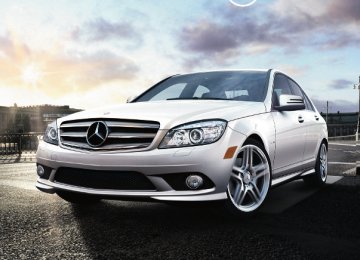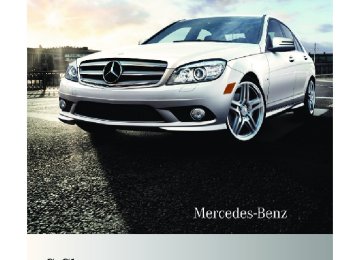- 2013 Mercedes-Benz C Class Owners Manuals
- Mercedes-Benz C Class Owners Manuals
- 2007 Mercedes-Benz C Class Owners Manuals
- Mercedes-Benz C Class Owners Manuals
- 2000 Mercedes-Benz C Class Owners Manuals
- Mercedes-Benz C Class Owners Manuals
- 1999 Mercedes-Benz C Class Owners Manuals
- Mercedes-Benz C Class Owners Manuals
- 2010 Mercedes-Benz C Class Owners Manuals
- Mercedes-Benz C Class Owners Manuals
- 2004 Mercedes-Benz C Class Owners Manuals
- Mercedes-Benz C Class Owners Manuals
- 2005 Mercedes-Benz C Class Owners Manuals
- Mercedes-Benz C Class Owners Manuals
- 2001 Mercedes-Benz C Class Owners Manuals
- Mercedes-Benz C Class Owners Manuals
- 2003 Mercedes-Benz C Class Owners Manuals
- Mercedes-Benz C Class Owners Manuals
- 2011 Mercedes-Benz C Class Owners Manuals
- Mercedes-Benz C Class Owners Manuals
- Download PDF Manual
-
2009-07-16T17:54:06+02:00 - Seite 109
Version: 2.11.8.1Automatic transmission 109
i Shifting the automatic transmission out of
park position P is only possible with the brake pedal depressed. Only depressing the brake pedal releases the gear selector lever lock.
i The current gear selector lever position corresponds with the current transmission position. The current transmission position P, R, N, or D appears in the multifunction display (Y page 109).
There are additional indicators on the cover of the shifting gate showing the current gear selector lever position. The indicators come on when you insert the SmartKey into the starter switch, and go out when you remove the SmartKey from the starter switch.
Shifting procedure The automatic transmission selects individual gears automatically, depending on Rthe selected gear range (Y page 111) Rthe selected program mode:
C/S (Y page 111) or M (vehicles with dynamic handling package and C 63 AMG only) (Y page 113)
Rthe position of the accelerator pedal Rthe vehicle speed With drive position D selected, you can influence transmission shifting by Rlimiting the gear range Rextending the gear range Rchanging the gears manually (vehicles with dynamic handling package and C 63 AMG only)
C 63 AMG: Double-clutching is active when downshifting in all program modes. Double-clutching reduces load-alteration effects and supports
sporty driving. The degree to which you perceive double-clutching acoustically varies depending on the selected program mode.
Transmission positions The current transmission position appears in the multifunction display.
: Transmission position indicator
204_AKB; 5; 23, en-US d2ureepe,
2009-07-16T17:54:06+02:00 - Seite 110
Version: 2.11.8.1110 Automatic transmission
Effect
B Park position
Effect
A Neutral position
Shift the automatic transmission into park position P only when the vehicle is stopped. The park position is not intended to serve as a brake when the vehicle is parked. Rather, the driver should always engage the parking brake in addition to shifting the automatic transmission into park position P to secure the vehicle. The SmartKey can only be removed from the starter switch with the gear selector lever in park position P. With the SmartKey removed from the starter switch, the gear selector lever is locked in park position P. If the vehicle’s electrical system is malfunctioning, the gear selector lever could remain locked in park position P. To unlock the gear selector lever manually, see “Manually unlocking the gear selector lever” (Y page 311).
C Reverse gear
Shift the automatic transmission into reverse gear R only when the vehicle is stopped.
No power is transmitted from the engine to the drive axle. When the brakes are released, the vehicle can be moved freely (pushed or towed). To avoid damage to the transmission, never shift the automatic transmission into neutral position N while driving. Exception: If the ESP® is switched off or malfunctioning, shift the automatic transmission into neutral position N if the vehicle is in danger of skidding. ! Coasting the vehicle, or driving
for any other reason with the automatic transmission in neutral position N can result in transmission damage that is not covered by the Mercedes-Benz Limited Warranty.
7 Drive position
The automatic transmission shifts automatically. All forward gears are available.
Driving tips Kickdown Use the kickdown when you want maximum acceleration. X U.S. vehicles except AMG vehicles:
Fully depress the accelerator pedal. Depending on the engine speed the automatic transmission shifts into a lower gear.
X Canada vehicles and AMG vehicles: Depress the accelerator pedal past the point of resistance. Depending on the engine speed the automatic transmission shifts into a lower gear.
204_AKB; 5; 23, en-US d2ureepe,
2009-07-16T17:54:06+02:00 - Seite 111
Version: 2.11.8.1Working on the vehicle G Warning! When working on the vehicle, engage the parking brake and shift the automatic transmission into park position P. Otherwise the vehicle could roll away which could result in an accident and/or serious personal injury.
Gear ranges With the automatic transmission in drive position D and driving in automatic program mode C or S, you can limit or extend the gear range, see “One-touch gearshifting” (Y page 112). The current gear range appears in the multifunction display.
Automatic transmission 111
Automatic shift program
Program mode selector switch C Comfort S Sport
For comfort driving For sporty driving
: Gear range indicator
Effect
= With this selection you can use the
braking effect of the engine.
Program mode selector switch on C 63 AMG C Comfort S Sport M Manual
For standard driving For sporty driving For manual gearshifting
5 Allows the use of the engine’s
braking effect when driving Ron steep downgrades Rin mountainous regions Runder extreme operating
conditions
4 For maximum use of the engine’s
braking effect on very steep or lengthy downgrades.
204_AKB; 5; 23, en-US d2ureepe,
2009-07-16T17:54:06+02:00 - Seite 112
Version: 2.11.8.1112 Automatic transmission
The current program mode appears in the multifunction display.
: Program mode indicator You should only change the program mode when the automatic transmission is in park position P. Automatic program mode S will not be stored. When the engine is turned off with the automatic program mode S selected, the automatic transmission will go to the automatic program mode C when the engine is restarted. X Press the program mode selector switch repeatedly until the letter of the desired program mode appears in the multifunction display.
For selecting automatic program mode (C or S) on vehicles with dynamic handling package, see “Dynamic handling package with sport driving mode” (Y page 184). Selecting program mode C means: RThe vehicle starts out more gentle, both forward and reverse, except when driving off with full throttle.
RTraction and driving stability are improved
on icy roads.
RUpshifts occur earlier even when you give
more gas. The engine then operates at lower revolutions and the wheels are less likely to spin.
Selecting program mode S means that upshifts occur later.
One-touch gearshifting With the automatic transmission in drive position D and driving in automatic program mode C or S, you can limit or extend the gear range using the gear selector lever or the steering wheel gearshift control. Steering wheel gearshift control is available on vehicles with dynamic handling package and on C 63 AMG only. Vehicles with dynamic handling package and C 63 AMG: For information on using the gear selector lever or the steering wheel gearshift control in manual program mode M, see “Manual shift program” (Y page 113).
Steering wheel gearshift control (example illustration)
i You cannot shift with the steering wheel
gearshift control when the automatic transmission is in park position P, neutral position N, or reverse gear R.
Limiting gear range G Warning! On slippery road surfaces, never downshift in order to obtain braking action. This could result in drive wheel slip and reduced vehicle control. Your vehicle’s ABS will not prevent this type of loss of control.
204_AKB; 5; 23, en-US d2ureepe,
2009-07-16T17:54:06+02:00 - Seite 113
Version: 2.11.8.1X Briefly press the gear selector lever to the
left in the D- direction.
or X Briefly pull left gearshift control :.
The automatic transmission will shift into the next lower gear as permitted by the shift program. This action simultaneously limits the gear range of the automatic transmission.
i To avoid overrevving the engine when
downshifting, the automatic transmission will not shift into a lower gear if the engine’s maximum speed would be exceeded.
Extending gear range X Briefly press the gear selector lever to the
right in the D+ direction.
or X Briefly pull right gearshift control ;.
The automatic transmission will shift into the next higher gear as permitted by the shift program. This action simultaneously extends the gear range of the automatic transmission.
i If you press on the accelerator pedal
when the engine has reached the revolution limit of the current gear range, the automatic transmission will upshift beyond any gear range limit selected.
Canceling gear range limit X Press and hold the gear selector lever to the right in the D+ direction until the gear range indicator disappears from the multifunction display.
or X Pull and hold right gearshift control ; until the gear range indicator disappears from the multifunction display. The automatic transmission will shift from the current gear range directly into drive position D.
Automatic transmission 113
Shifting into optimal gear range X Press and hold the gear selector lever to
the left in the D- direction.
or X Pull and hold left gearshift control :.
The automatic transmission will select the gear range suited for optimal acceleration and deceleration automatically. This will involve shifting down one or more gears.
Manual shift program The manual shift program is available on vehicles with dynamic handling package and on C 63 AMG only. Manual program mode M differs with regard to spontaneity, response time, and shifting smoothness from automatic program mode S. In manual program mode M, system- controlled automatic gearshifting is switched off. You need to change the gears by manually upshifting or downshifting using the gear selector lever or the steering wheel gearshift control.
Program mode selector switch on vehicles with dynamic handling package M Manual
For manual gearshifting
204_AKB; 5; 23, en-US d2ureepe,
2009-07-16T17:54:06+02:00 - Seite 114
Version: 2.11.8.1114 Automatic transmission
i Vehicles with dynamic handling package: Manual program mode M will not be stored. When the engine is turned off with manual program mode M selected, the automatic transmission will go to automatic program mode C when the engine is restarted.
i C 63 AMG: Manual program mode M will not be stored. When the engine is turned off with manual program mode M selected, the automatic transmission will go to automatic program mode (C or S) when the engine is restarted.
Upshifting i Vehicles with dynamic handling package: If you press on the accelerator pedal when the engine has reached the revolution limit of the current gear, the automatic transmission will upshift beyond manual program mode M selected.
! C 63 AMG:
In manual program mode M, the automatic transmission will not upshift, even if the engine has reached its overrevving range. Shift up into the next gear before the engine has reached its overrevving range. Make absolutely certain that the engine speed does not reach the red marking on the tachometer. Otherwise the engine could be damaged which is not covered by the Mercedes-Benz Limited Warranty.
X Briefly press the gear selector lever to the
right in the D+ direction.
or X Briefly pull right gearshift control ;
(Y page 112). The automatic transmission shifts into the next higher gear.
Program mode selector switch on C 63 AMG C Comfort S Sport M Manual
For standard driving For sporty driving For manual gearshifting
The current program mode appears in the multifunction display (Y page 112). For information on automatic program mode (C or S), see “Automatic shift program” (Y page 111) and “One-touch gearshifting” (Y page 112).
Activating manual shift program X Vehicles with dynamic handling package: Press the program mode selector switch once. M appears in the multifunction display. The automatic transmission switches to manual program mode M. Automatic shifting is switched off. The gear range is not limited. X C 63 AMG: Press the program mode selector switch repeatedly until M appears in the multifunction display. The automatic transmission switches to manual program mode M. Automatic shifting is switched off. The gear range is not limited.
You can change the gears manually with drive position D selected. You can upshift or downshift through the gears in succession.
204_AKB; 5; 23, en-US d2ureepe,
2009-07-16T17:54:06+02:00 - Seite 115
Version: 2.11.8.1Automatic transmission 115
Upshift indicator (C 63 AMG only)
i For maximum acceleration, press and
hold the gear selector lever to the left in the D- direction or pull and hold the left gearshift control. Depending on the engine speed the automatic transmission selects the optimal gear for maximum acceleration.
i When you brake or stop, the automatic transmission shifts down into a gear from which you can easily accelerate or take off.
In manual program mode M, upshift indicator ; in the multifunction display advises you to upshift before the engine reaches the overspeed range. Thus you can drive at the maximum engine speed for each gear without overrevving the engine. X Shift the automatic transmission from
current gear : into the next higher gear. The fuel supply will otherwise be interrupted to prevent the engine from overrevving.
Downshifting G Warning! On slippery road surfaces, never downshift in order to obtain braking action. This could result in drive wheel slip and reduced vehicle control. Your vehicle’s ABS will not prevent this type of loss of control.
X Briefly press the gear selector lever to the
left in the D- direction.
or X Briefly pull left gearshift control :
(Y page 112). The automatic transmission shifts into the next lower gear.
i Vehicles with dynamic handling package:
To avoid overrevving the engine when downshifting, the automatic transmission will not shift into a lower gear if the engine’s maximum speed would be exceeded.
Kickdown AMG vehicles: Using the kickdown while driving in manual program mode M is not possible. All vehicles except AMG vehicles: You can also use the kickdown while driving in manual program mode M when you want maximum acceleration. X U.S. vehicles: Fully depress the
accelerator pedal. Depending on the engine speed the automatic transmission shifts into a lower gear.
X Canada vehicles: Depress the accelerator
pedal past the point of resistance. Depending on the engine speed the automatic transmission shifts into a lower gear.
i You cannot shift with the gear selector
lever or the steering wheel gearshift control when using the kickdown.
204_AKB; 5; 23, en-US d2ureepe,
2009-07-16T17:54:06+02:00 - Seite 116
Version: 2.11.8.1116
Instrument cluster
Deactivating manual shift program X Vehicles with dynamic handling package: Press the program mode selector switch once more. The last selected automatic program mode C or S appears in the multifunction display.
or X Restart the engine.
The automatic transmission will go to the last selected automatic program mode (C or S). X C 63 AMG: Press the program mode selector switch repeatedly until C or S appears in the multifunction display.
or X Restart the engine.
The automatic transmission will go to automatic program mode (C or S).
Manual program mode M is not stored.
Emergency operation (limp-home mode) If vehicle acceleration becomes less responsive or sluggish or the automatic transmission no longer shifts, the automatic transmission is most likely operating in limp- home (emergency operation) mode. In this mode only second gear and reverse gear R can be selected. X Stop the vehicle in a safe location. X Shift the automatic transmission into park
position P.
X Turn off the engine. X Wait at least 10 seconds before restarting. X Restart the engine. X Shift the automatic transmission into drive position D (for second gear) or reverse gear R.
X Have the automatic transmission checked at an authorized Mercedes-Benz Center as soon as possible.
Transfer case
This section applies to vehicles equipped with all-wheel drive (4MATIC) only. Both the front and rear axles are powered at all times when the vehicle is being operated. ! Only conduct operational or performance tests on a two-axle dynamometer. If such tests are necessary, contact an authorized Mercedes-Benz Center. You could otherwise seriously damage the brake system or the transfer case which is not covered by the Mercedes-Benz Limited Warranty.
! Because the ESP® operates
automatically, the engine and ignition must be shut off (SmartKey in starter switch position 0 or 1 or KEYLESS-GO start/stop button in position 0 or 1) when the parking brake is being tested on a brake test dynamometer. Active braking action through the ESP® may otherwise seriously damage the brake system which is not covered by the Mercedes-Benz Limited Warranty.
Instrument cluster Introduction For a full view illustration of the instrument cluster, see “Instrument cluster” (Y page 28). G Warning! No messages will be displayed if either the instrument cluster or the multifunction display is inoperative. As a result, you will not be able to see information about your driving conditions, such as Rspeed Routside temperature Rwarning/indicator lamps
204_AKB; 5; 23, en-US d2ureepe,
2009-07-16T17:54:06+02:00 - Seite 117
Version: 2.11.8.1Rmalfunction/warning messages Rfailure of any systems Driving characteristics may be impaired. If you must continue to drive, do so with added caution. Contact an authorized Mercedes- Benz Center as soon as possible. The language setting for the multifunction display can be changed with the audio system (Y page 148) or with the COMAND system. Vehicles with COMAND system: Refer to separate operating instructions.
Activating the instrument cluster The instrument cluster is activated when you Ropen the driver’s door Rswitch on the ignition
Adjusting the instrument cluster illumination
X To brighten illumination: Turn
dimmer : clockwise.
X To dim illumination: Turn dimmer :
counterclockwise.
i The instrument cluster illumination is
dimmed or brightened automatically to suit ambient light conditions. The instrument cluster illumination will also be adjusted automatically when you switch on the vehicle’s exterior lamps.
Instrument cluster
117
Coolant temperature gauge The coolant temperature gauge is located on the left side in the instrument cluster (Y page 28). G Warning! Driving when your engine is overheated can cause some fluids which may have leaked into the engine compartment to catch fire. You could be seriously burned. Steam from an overheated engine can cause serious burns which can occur just by opening the engine hood. Stay away from the engine if you see or hear steam coming from it. Stop the vehicle in a safe location away from other traffic. Turn off the engine, get out of the vehicle and do not stand near the vehicle until the engine has cooled down. During severe operating conditions, e.g. stop- and-go traffic, the coolant temperature may rise close to 248‡ (120†), i.e close to the red zone of the temperature gauge. ! Excessive coolant temperature triggers a
warning in the multifunction display. The engine should not be operated with a coolant temperature above 248‡ (120†), i.e. in the red zone of the coolant temperature gauge. Doing so may cause serious engine damage which is not covered by the Mercedes-Benz Limited Warranty.
Tachometer The red marking on the tachometer (Y page 28) denotes excessive engine speed. ! Avoid driving at excessive engine speeds, as it may result in serious engine damage that is not covered by the Mercedes-Benz Limited Warranty.
To help protect the engine, the fuel supply is interrupted if the engine is operated within the red marking.
204_AKB; 5; 23, en-US d2ureepe,
118 Control system
Outside temperature indicator The outside temperature indicator is displayed in the multifunction display (Y page 120). G Warning! The outside temperature indicator is not designed to serve as an ice-warning device and is therefore unsuitable for that purpose. Indicated temperatures just above the freezing point do not guarantee that the road surface is free of ice. The road may still be icy, especially in wooded areas or on bridges.
Fuel gauge The fuel gauge is on the left-hand side of the instrument cluster (Y page 28). Once the fuel level has fallen below the reserve mark, the yellow fuel tank reserve warning lamp 8
for the fuel reserve comes on.Control system Introduction The control system is activated as soon as the starter switch is in position 2. The control system enables you to call up information about your vehicle and to change vehicle settings. For example, you can use the control system to find out when your vehicle is next due for maintenance service, to call up statistical data on your vehicle, and much more. G Warning! A driver’s attention to the road and traffic conditions must always be his/her primary focus when driving. For your safety and the safety of others, selecting features through the multifunction steering wheel should only be done by the
7 Function only available in telephone menu.
2009-07-16T17:54:06+02:00 - Seite 118
Version: 2.11.8.1driver when traffic and road conditions permit it to be done safely. Bear in mind that at a speed of just 30 mph (approximately 50 km/h), your vehicle is covering a distance of 44 feet (approximately 14 m) every second. The control system relays information to the multifunction display.
Multifunction steering wheel The displays in the multifunction display and the settings in the control system are controlled by using the buttons on the multifunction steering wheel.
: Multifunction display ; Press button
~ to end a call
to reject an incoming call
6 to answer a call
to dial7
to redial7
8 to mute204_AKB; 5; 23, en-US d2ureepe,
2009-07-16T17:54:06+02:00 - Seite 119
Version: 2.11.8.1Press button
to set the volume to operate the RACETIMER8
= Press button
? to activate the Voice Control
System9
? Press button briefly
% to cancel the Voice Control
System9
to go back to confirm messagesPress and hold button % to select the standard display
A Press button
to call up line for menus and to select menus
Press button briefly
to select submenu or scroll through lists within Audio menu to select previous or next track, scene or stored station within Tel menu to switch to the phone book and select a name or number
Control system 119
Press and hold button
within Audio menu to select a track or scene with quick search or to select previous or next station in station list or wave band within Tel menu to start the quick search in the phone book
Press button a to confirm selection or
messages
Depending on the selected menu, pressing the buttons on the multifunction steering wheel will alter what appears in the multifunction display. The information available in the multifunction display is arranged in menus and accompanying functions and submenus. The individual functions are then found within the relevant menu (radio or CD operations under Audio, for example). These functions serve to call up relevant information or to customize the settings for your vehicle. It is helpful to think of the menus, and the functions within each menu, as being arranged in a circular pattern. In the Settings menu, instead of functions, you will find a number of submenus for calling up and changing settings. For instructions on using these submenus, see “Settings menu” (Y page 130). The number of menus available in the system depends on which optional equipment is installed in your vehicle.
8 AMG vehicles only. 9 The Voice Control System is only available with the COMAND system. Refer to separate operating
instructions.
2009-07-16T17:54:06+02:00 - Seite 120
Version: 2.11.8.1= Outside temperature indicator ? Automatic transmission program mode
indicator
A Transmission position/gear range indicator (automatic transmission) Additional speedometer (manual transmission) B Digital clock Settings, functions, submenus as well as any malfunctions appear in the text field. For more information on menus displayed in the multifunction display, see “Menus and submenus” (Y page 121).
204_AKB; 5; 23, en-US d2ureepe,
120 Control system
Using the control system X To select a menu: Press button =
or ;.
X To select a submenu: Press button :
or 9.
X To go to the next higher menu level:
Press button %.
X To select the standard display: Press
button % repeatedly until the standard display featuring the odometer and speedometer appears.
or X Press and hold button % until the
standard display featuring the trip odometer and the main odometer appears. X To confirm selection: Press button a. X To confirm display message: Press
button a or %. The control system saves certain display messages. Calling up display messages (Y page 129).
For information about warning and malfunction messages appearing in the multifunction display (Y page 270).
Multifunction display
: Text field ; Line for main menus
204_AKB; 5; 23, en-US d2ureepe,
2009-07-16T17:54:06+02:00 - Seite 121
Version: 2.11.8.1Control system 121
Menus and submenus
Function
: Trip menu (Y page 121) ; AMG10 menu (Y page 123) = Navi menu (Y page 126) ? Audio menu (Y page 126) A Tel menu (Y page 128) B Service menu (Y page 129) C Settings menu (Y page 130)
Trip menu In the Trip menu, you can show an additional display for the speedometer and call up or reset your vehicle’s statistical data. The following information is available: RStandard display (Y page 121) RFuel consumption statistics since start
(Y page 122)
10 AMG vehicles only.
RFuel consumption statistics since last reset
(Y page 122)
RResetting values (Y page 122) RRemaining driving range and current fuel
consumption (Y page 123)
RDigital Speedometer (Y page 123)
Standard display
In the standard display, the trip odometer : and the main odometer ; appear in the multifunction display. If another display appears instead of the standard display: X Press button = or ; to select the Trip menu.
or
204_AKB; 5; 23, en-US d2ureepe,
122 Control system
X Press button % repeatedly until the
standard display appears.
or X Press and hold button % until the
standard display appears.
Fuel consumption statistics since start X Press button = or ; to select the Trip menu. X Press button : or 9 to select From Start.
: Distance driven since start ; Time elapsed since start = Average speed since start ? Average fuel consumption since start All statistics stored since the last engine start will be reset approximately 4 hours after the SmartKey in the starter switch is turned to position 0 or removed from the starter switch. Resetting will not occur if you turn the SmartKey back to position 1 or 2 within this time period.
Fuel consumption statistics since last reset X Press button = or ; to select the Trip menu. X Press button : or 9 to select From Reset.
2009-07-16T17:54:06+02:00 - Seite 122
Version: 2.11.8.1: Distance driven since last reset ; Time elapsed since last reset = Average speed since last reset ? Average fuel consumption since last reset
Resetting values You can reset the values for the following functions: RTrip odometer RFuel consumption statistics since start RFuel consumption statistics since last reset X Press button = or ; to select the Trip menu. X Press button : or 9 to select the
function you wish to reset.
X Press button a.
Example illustration: Reset fuel consumption statistics since start X Press button : to select Yes. X Press button a to confirm.
204_AKB; 5; 23, en-US d2ureepe,
2009-07-16T17:54:06+02:00 - Seite 123
Version: 2.11.8.1Control system 123
Remaining driving range and current fuel consumption X Press button = or ; to select the Trip menu. X Press button : or 9 to select the
estimated remaining driving range and current fuel consumption display. Note that the values are calculated based on the current fuel tank level and the current driving style. Make sure to refuel in time. If only very little fuel is left in the tank, a vehicle at the fuel pump C appears instead of the estimated remaining driving range.
The shift indicator is meant as a recommendation for an economical driving style. Always observe traffic conditions, as your driving style is determined in the first instance by the traffic situation.
AMG menu This function is only available in AMG vehicles. X Press button = or ; to select the AMG menu.
: Current fuel consumption11
; Estimated remaining driving rangeDigital speedometer X Press button = or ; to select the Trip menu. X Press button : or 9 to select the
digital speedometer.
Example illustration for upshift indicator : Upshift indicator12
; Digital speedometer11 Not available on AMG vehicles. 12 Vehicles with manual transmission only
: Digital speedometer ; Gear indicator = Upshift indicator ? Engine oil temperature indicator A Coolant temperature indicator The engine oil temperature flashes if the engine oil temperature has not yet reached 176‡ (80†). During this time, avoid driving at full engine speed. The upshift indicator = indicates that the engine has reached the overrevving range. The upshift indicator = blocks other messages in the multifunction display until you have shifted up. Use buttons : or 9 to select the following functions in the AMG menu:
204_AKB; 5; 23, en-US d2ureepe,
124 Control system
2009-07-16T17:54:06+02:00 - Seite 124
Version: 2.11.8.1RSETUP (Y page 124) RRACETIMER (Y page 124) ROverall analysis (Y page 125) RLap analysis (Y page 126)
SETUP X Press button = or ; to select the AMG menu. X Press button 9 to select SETUP.
: Automatic transmission program mode
indicator
; ESP mode indicator
RACETIMER G Warning! The RACETIMER feature is only for use on roads and in conditions where high speed driving is permitted. Racing on public roads is prohibited under all circumstances. The driver is and must always remain responsible for following posted speed limits. The RACETIMER allows you to time and save driving stretches. X Press button = or ; to select the AMG menu. X Press button 9 repeatedly until the
RACETIMER appears in the multifunction display.
: Digital speedometer ; Gear indicator = RACETIMER ? Lap number You can start the RACETIMER when the engine is running or the starter switch is in position 2 (Y page 77). While the RACETIMER is being displayed, you cannot adjust the audio volume using buttons W or X. X Starting: Press button W. X Displaying intermediate time: Press button X while the timer is running. The intermediate time is shown for 5 seconds.
X Stopping: Press button W. When you stop the vehicle and turn the SmartKey to position 1 (Y page 77) or, in vehicles with KEYLESS-GO, turn off the engine and do not open the driver’s door, the RACETIMER stops timing. Timing is resumed when you press button W after switching the ignition back on or restarting the engine. Saving lap time and starting a new lap You can save up to 16 laps. X Press button X while the timer is
running. The intermediate time will be shown for 5 seconds.
X Press button X within 5 seconds.
The intermediate time shown will be saved as a lap time.
204_AKB; 5; 23, en-US d2ureepe,
2009-07-16T17:54:06+02:00 - Seite 125
Version: 2.11.8.1Control system 125
The RACETIMER begins timing the new lap. The new lap begins to be timed as soon as the intermediate time is called up.
: Gear indicator ; RACETIMER = Best lap time ? Lap number Resetting current lap X Press button W while the timer is
running. The timer stops.
X Press button X.
The lap time is reset to “0”.
Deleting all laps It is not possible to delete a single saved lap. X Press button W while the timer is
running. The timer stops.
X Press button a.
The reset menu appears in the multifunction display.
X Press button : to select Yes and confirm with button a. The saved laps are deleted.
Overall analysis This function is only available if you have saved at least one lap and have stopped the RACETIMER. X Press button = or ; to select the AMG menu. X Press button 9 repeatedly until the
overall analysis appears in the multifunction display.
: Overall analysis of RACETIMER ; Overall driving time = Average speed ? Overall distance driven A Maximum speed
204_AKB; 5; 23, en-US d2ureepe,
126 Control system
Lap analysis This function is only available if you have saved at least two laps and have stopped the RACETIMER. X Press button = or ; to select the AMG menu. X Press button 9 repeatedly until the lap
analysis appears in the multifunction display.
Each lap is shown in its own submenu. The fastest lap is indicated by flashing symbol :.
: Lap number ; Lap time = Average speed during lap ? Lap length A Maximum speed during lap X Press button : or 9 to see other lap
analyses.
Navi menu The Navi menu contains the functions needed to operate your navigation system. X Press button = or ; to select the Navi menu. The message shown in the multifunction display depends on the status of the navigation system: RWith the COMAND system switched on or off and route guidance not activated, the direction of travel and, if applicable,
2009-07-16T17:54:06+02:00 - Seite 126
Version: 2.11.8.1the name of the street currently traveled on appear in the multifunction display. RWith the COMAND system switched on and route guidance activated, maneuver instructions appear in the multifunction display.
Please refer to separate COMAND system operating instructions for instructions on how to activate the route guidance system.
Audio menu The functions in the Audio menu operate the audio equipment which you have currently switched on. The following functions are available: RSelecting radio station (Y page 126) ROperating audio devices/audio media
(Y page 127)
ROperating video DVD (Y page 127) If the audio system or the COMAND system is currently switched off, the message Audio Off appears in the multifunction display. X To adjust the volume: Press button
W or X on the multifunction steering wheel.
Selecting radio station i The SIRIUS XM Satellite Radio is treated
as a radio application. Additional optional satellite radio equipment and a subscription to a satellite radio service provider are required for satellite radio operation. Contact an authorized Mercedes-Benz Center for details and availability for your vehicle. For more information on satellite radio operation, see “Satellite radio” (Y page 152). Vehicles with COMAND system: Refer to separate COMAND system operating instructions.
204_AKB; 5; 23, en-US d2ureepe,
2009-07-16T17:54:06+02:00 - Seite 127
Version: 2.11.8.1X Switch on the audio system (Y page 144)
and select radio mode. Vehicles with COMAND system: Refer to separate COMAND system operating instructions. X Press button = or ; to select the Audio menu. The currently tuned station appears in the multifunction display.
Example illustration for FM radio : Stored memory position ; Station frequency = Wave band setting X Selecting next or previous stored
station: Press button : or 9 briefly to select a stored station.
X Selecting next or previous station in
wave band: Press and hold button : or 9 to select a station.
You can only store new stations using the corresponding feature on the radio (Y page 151). Vehicles with COMAND system: Refer to separate COMAND system operating instructions. You can also operate the radio in the usual manner.
Operating audio devices/audio media X Switch on the audio system and select the
CD or MP3 mode (Y page 158). Vehicles with COMAND system: Refer to separate COMAND system operating instructions. X Press button = or ; to select the Audio menu. The settings for the currently
Control system 127
being played audio device/audio media appear in the multifunction display.
Example illustration : Disc number ; Current track X Selecting next or previous track: Press
button : or 9 briefly.
X Selecting a track from the track list
(quick search): Press and hold button : or 9.
The current track does not appear during Audio AUX mode operation.
Operating video DVD This function is only available if your vehicle is equipped with the COMAND system. X Switch on the COMAND system and select
DVD-Video. Refer to separate COMAND system operating instructions. X Press button = or ; to select the Audio menu.
: Disc number ; Current scene X Selecting next or previous scene: Press
button : or 9 briefly.
X Selecting a scene from the scene list
(quick search): Press and hold button : or 9.
204_AKB; 5; 23, en-US d2ureepe,
128 Control system
Tel menu G Warning! A driver’s attention to the road must always be his/her primary focus when driving. For your safety and the safety of others, we recommend that you pull over to a safe location and stop before placing or taking a telephone call. If you choose to use the telephone while driving, please use the hands- free device and only use the telephone when weather, road and traffic conditions permit. Some jurisdictions prohibit the driver from using a mobile phone while driving a vehicle. Bear in mind that at a speed of just 30 mph (approximately 50 km/h), your vehicle is covering a distance of 44 feet (approximately 14 m) every second. You can connect your telephone to the audio system (Y page 167) or to the COMAND system via Bluetooth®, see separate COMAND system operating instructions. X Switch on the audio system (Y page 144)
or the COMAND system, see separate COMAND system operating instructions. X Press button = or ; to select the Tel menu. One of the following messages will appear in the multifunction display: RNo Service: No network is available. RReady for Bluetooth Telephony...: The telephone has not been connected to the audio system or COMAND system via Bluetooth® yet.
X Connect the telephone to the audio
system or COMAND system via Bluetooth®. RPhone READY or name of the network provider (if available): The telephone has found a network and is ready for use. You can operate it using the control system.
2009-07-16T17:54:06+02:00 - Seite 128
Version: 2.11.8.1Answering a call When your telephone is ready to receive calls, you can answer a call at any time. In the multifunction display you will then see the following message:
Example illustration X Press button 6.
You have answered the call.
The caller’s number appears only if it is transmitted. The caller’s name appears only if the number and the name are stored in the phone book.
Ending a call or rejecting an incoming call X Press button ~.
Dialing a number from the phone book When your telephone is ready to receive calls, you may select and dial a number from the phone book at any time. i To use the phone book of the audio system you can import business cards (vCards) from external Bluetooth® phones into your audio system’s phone book (Y page 174). Vehicles with COMAND, see separate operating instructions. X Press button = or ; to select the Tel menu. X Press button : or 9 or a to
switch to the phone book. The stored names are displayed in ascending alphabetical order.
X Press button : or 9 to select the
desired entry.
204_AKB; 5; 23, en-US d2ureepe,
2009-07-16T17:54:06+02:00 - Seite 129
Version: 2.11.8.1If you press and hold button : or 9 the system scrolls rapidly through the list of names (quick search). After holding button : or 9 for a short while the scrolling speed increases. Release the button to stop the quick search. The search stops automatically at the end of the list.
Example illustration : Selected name from the phone book X If the Symbol G appears on the right-hand
side of the name several entries are present for the same name: Press button 6 or a and select the desired entry.
X Press button 6 or a.
The control system dials the selected phone number. If the connection is successful and this feature is supported by your network provider, the name of the party (if stored in your phone book) you are calling will appear in the multifunction display. The control system stores the dialed number in the redial memory.
or X Press button ~ or % if you do not
want to make the call.
Control system 129
Redialing The control system stores the most recently dialed phone numbers. This eliminates the need to search through your entire phone book. X Press button = or ; to select the Tel menu. X Press button 6. X Press button : or 9 to select the
desired number or name.
X Press button 6 or a.
The control system dials the selected phone number.
Service menu In the Service menu the following functions are available: RVehicle status message memory
(Y page 129)
RRestarting the tire pressure loss warning
system (Canada only) (Y page 234)
RChecking tire inflation pressure
electronically with the Advanced TPMS (USA only) (Y page 234)
RCalling up the maintenance service
indicator display (Y page 259)
Vehicle status message memory Use the vehicle status message memory function to scan malfunction and warning messages that may be stored in the system. Such messages appear in the multifunction display and are based on conditions or system status the vehicle’s system has recorded. G Warning! Malfunction and warning messages are only indicated for certain systems and are intentionally not very detailed. The malfunction and warning messages are simply a reminder with respect to the
204_AKB; 5; 23, en-US d2ureepe,
130 Control system
2009-07-16T17:54:06+02:00 - Seite 130
Version: 2.11.8.1operation of certain systems. They do not replace the owner’s and/or driver’s responsibility to maintain the vehicle’s operating safety. Have all required maintenance and safety checks performed on the vehicle. Bring the vehicle to an authorized Mercedes-Benz Center to address the malfunction and warning messages.
X Press button = or ; to select the Service menu. If conditions have occurred causing status messages to be recorded, the number of messages appears in the multifunction display:
collection of submenus (Y page 130) with which you can make individual settings for your vehicle.
Resetting to factory settings You can reset most of the settings of the submenus to the factory settings. For safety reasons, the function Daytime Running Lamps in the Lights submenu cannot be reset while driving. X Press button = or ; to select the Settings menu. X Press button : or 9 to select the Factory Setting function. X Press button a. The function Reset All Settings? appears in the multifunction display.
X Press button : or 9 to select the messages function. X Press button a to confirm.
The stored messages will now be displayed in the order in which they have occurred. For malfunction and warning messages, see “Vehicle status messages in the multifunction display” (Y page 270).
X Use button : or 9 to scroll through
the messages.
X Press button : or 9 to select Yes or No. Select Yes if you want to reset to factory settings.
X Press button a to confirm.
The confirmation message appears in the multifunction display.
If you turn the SmartKey in the starter switch to position 0 and then back to position 2, all messages will be deleted from the message memory.
Submenus in the Settings menu X Press button = or ; to select the Settings menu.
Settings menu Introduction In the Settings menu there are two functions: The function Factory Setting (Y page 130), with which you can reset the settings to the original factory settings and a
204_AKB; 5; 23, en-US d2ureepe,
2009-07-16T17:54:06+02:00 - Seite 131
Version: 2.11.8.1X Press button : or 9 to select a
submenu.
Scroll down with button :, scroll up with button 9. With the selection marker on the desired submenu, use the button a to access the individual functions within that submenu. Once within the submenu, you can use button 9 to move to the next function or button : to move to the previous function within that submenu. The following lists show what settings can be changed within the various menus. Detailed instructions on making individual settings can be found on the following pages. Instrument cluster submenu RSelecting speedometer display mode
(Y page 131)
RShowing or hiding additional speedometer13 (Y page 132)
RPermanent display14 (speed display or
outside temperature) (Y page 132)
Time/Date submenu RSetting the time (Y page 132) RSetting the date (Y page 133) Lights submenu RSwitching daytime running lamp mode on
or off (USA only) (Y page 133)
RSwitching locator lighting on or off
(Y page 134)
RSwitching interior lighting delayed shut-off
on or off (Y page 135)
Vehicle submenu RSwitching automatic central locking on or
off (Y page 135)
13 Vehicles with manual transmission 14 Vehicles with automatic transmission 15 Vehicles with manual transmission 16 Vehicles with automatic transmission
Control system 131
Convenience submenu RActivating easy-entry/exit feature
(Y page 136)
RSwitching fold-in function for exterior rear
view mirrors on or off (Canada only) (Y page 136)
Instrument cluster submenu Access the Instr. Cluster submenu via the Settings menu. Use the Instr. Cluster submenu to change the instrument cluster display settings. The following functions are available: RSelecting speedometer display mode
(Y page 131)
RShowing or hiding additional speedometer15 (Y page 132)
RPermanent display16 (speed display or
outside temperature) (Y page 132)
Selecting speedometer display mode X Press = or ; to select the Settings menu. X Press button : or 9 to select the Instr. Cluster submenu. X Press button a. X Press button : or 9 to select the Display Unit Speed-/Odometer: function. The current setting is shown.
204_AKB; 5; 23, en-US d2ureepe,
132 Control system
X Press button a to change the setting. Depending on the previous setting the Display Unit Speed-/Odometer: will be set to miles or km. The selected display unit is valid for: ROdometer and trip odometer RTrip computer RDigital speedometer in the trip menu RCruise control RNavigation displays
Showing or hiding additional speedometer (vehicles with manual transmission) You can have an additional digital speedometer shown on the multifunction display. The speed is shown in the unit of kilometers/hour (USA) or miles/hour (Canada). X Press button = or ; to select the Settings menu. X Press button : or 9 to select the Instr. Cluster submenu. X Press button a. X Press button : or 9 to select the Additional Speedometer function. The current setting is shown.
X Press button a to change the current
status. Depending on the previous status, the additional speedometer will be switched On or Off.
2009-07-16T17:54:06+02:00 - Seite 132
Version: 2.11.8.1Permanent display (vehicles with automatic transmission) You can use the Permanent Display: function to choose to display either the outside temperature or the speed in kilometers (USA) or miles (Canada) permanently. X Press button = or ; to select the Settings menu. X Press button : or 9 to select the Instr. Cluster submenu. X Press button a. X Press button : or 9 to select the Permanent Display: function. The current setting is shown.
X Press button a to change the current
status. Depending on the previous status, the Permanent Display: will be switched between Outside temperature or Speedometer (km/h) (USA)/ Speedometer (miles) (Canada).
Time/Date submenu Access the Time/Date submenu via the Settings menu. Use the Time/Date submenu to change the time and date display settings. The following functions are available: RSetting the time (Y page 132) RSetting the date (Y page 133) Setting the time This function is not available if your vehicle is equipped with the COMAND system and navigation module.