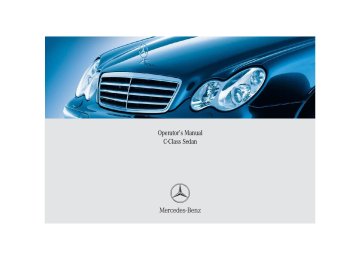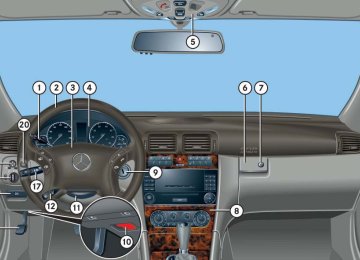- 2013 Mercedes-Benz C Class Owners Manuals
- Mercedes-Benz C Class Owners Manuals
- 2007 Mercedes-Benz C Class Owners Manuals
- Mercedes-Benz C Class Owners Manuals
- 2000 Mercedes-Benz C Class Owners Manuals
- Mercedes-Benz C Class Owners Manuals
- 1999 Mercedes-Benz C Class Owners Manuals
- Mercedes-Benz C Class Owners Manuals
- 2010 Mercedes-Benz C Class Owners Manuals
- Mercedes-Benz C Class Owners Manuals
- 2004 Mercedes-Benz C Class Owners Manuals
- Mercedes-Benz C Class Owners Manuals
- 2005 Mercedes-Benz C Class Owners Manuals
- Mercedes-Benz C Class Owners Manuals
- 2001 Mercedes-Benz C Class Owners Manuals
- Mercedes-Benz C Class Owners Manuals
- 2003 Mercedes-Benz C Class Owners Manuals
- Mercedes-Benz C Class Owners Manuals
- 2011 Mercedes-Benz C Class Owners Manuals
- Mercedes-Benz C Class Owners Manuals
- Download PDF Manual
-
deep snow in conjunction with snow chains
앫 in sand or gravel
Turn on the ESP immediately if the aforementioned circumstances do not apply anymore.
When you switch off the ESP 앫 the ESP does not stabilize the vehicle 앫 the engine output is not limited, which
allows the drive wheels to spin and thus cut into surfaces for better grip 앫 the traction control will still brake a
spinning wheel
앫 the ESP continues to operate when you
are braking
When the ESP is switched off and one or more drive wheels are spinning, the ESP warning lamp v in the speed- ometer flashes. However, the ESP will then not stabilize the vehicle.
Safety and Security Driving safety systems
The switch is located on the center console.
Warning!
1 ESP switch (off/on) 왘 Press switch 1.
The ESP warning lamp v in the speedometer comes on. The ESP is deactivated.
When the ESP warning lamp v is illuminated continuously, the ESP is switched off.
Adapt your speed and driving to the prevail- ing road conditions and to the non-operating status of the ESP.
Avoid spinning of a drive wheel for an extended period with the ESP switched off. This may cause serious damage to the drivetrain which is not covered by the Mercedes-Benz Limited Warranty.
Switching on the ESP 왘 Press switch 1 again.
The ESP warning lamp v in the speedometer goes out. You are now again in normal driving mode with the ESP switched on.
87
Safety and Security Driving safety systems
Four wheel electronic traction system (4MATIC) with the ESP
Models with all-wheel-drive only. The 4MATIC improves vehicle’s ability to use available traction, e.g. during winter operation in mountains under snowy conditions, by applying power to all four wheels.
Warning!
If you see the ESP warning lamp v flash- ing in the speedometer, proceed as follows: 앫 While driving off, apply as little throttle
as possible
앫 While driving, ease up on the accelera-
tor
앫 Adapt your speed and driving style to
the prevailing road conditions
Failure to observe these guidelines could cause the vehicle to skid.
The ESP cannot prevent accidents resulting from excessive speed.
88
Do not tow with one axle raised. Otherwise the transfer case can be damaged, which is not covered by the Mercedes-Benz Limited Warranty.
Performance testing must only be con- ducted on a two-axle dynamometer. Otherwise the transfer case can be damaged, which is not covered by the Mercedes-Benz Limited Warranty.
Because of the ESP’s automatic operation, the engine must be shut off (SmartKey in starter switch position 0 or 1) when the parking brake is being tested on a brake test dynamometer. Active braking action through ESP may otherwise seriously damage the front or rear axle brake system. Operational tests with the engine running can only be conducted on a two-axle dynamometer.
At highly demanding operating condi- tions, the electronic traction system may temporarily switch off to prevent overheating of the drive wheel brakes. The message unavailable See Operator’s Manual will then appear in the multifunction display while the ESP warning lamp v is flashing. The ESP is still functioning normally.
왔 Anti-theft systems Immobilizer
The immobilizer prevents unauthorized persons from starting your vehicle.
Activating 왘 Remove the SmartKey from the starter
switch.
Deactivating 왘 Switch on ignition (컄 page 33).
Starting the engine will also deactivate the immobilizer. In case the engine cannot be started (yet the vehicle’s battery is charged), the system is not operational. Contact an authorized Mercedes-Benz Center or call 1-800-FOR-MERCedes (in the USA), or 1-800-387-0100 (in Canada).
Anti-theft alarm system*
Once the alarm system has been armed, a visual and audible alarm is triggered when someone opens 앫 a door 앫 the trunk lid 앫 the hood The alarm system will also be triggered when 앫 someone attempts to raise the vehicle
(컄 page 91)
앫 opening the vehicle with the
mechanical key
Safety and Security Anti-theft systems
The alarm will stay on, even if the activating element (a door, for example) is immediately closed.
If the alarm stays on for more than 30 seconds, a call to the Response Center is initiated automatically by the Tele Aid system* (컄 page 267) provid- ed Tele Aid service was subscribed to and properly activated, and that neces- sary cellular service and GPS coverage are available.
89
Safety and Security Anti-theft systems
Arming the alarm system The indicator lamp is in the switch for the tow-away alarm* in the center console.
1 Indicator lamp 왘 Lock the vehicle with the SmartKey.
The turn signal lamps flash three times to indicate that the alarm system is activated. Indicator lamp 1 begins to flash after approximately 30 seconds after arming the alarm system.
90
If the turn signal lamps do not flash three times, one of the following elements may not be properly closed: 앫 a door 앫 the trunk lid 앫 the hood Close the respective element and lock the vehicle again.
Disarming the alarm system 왘 Unlock your vehicle with the SmartKey.
The turn signal lamps flash once to indicate that the alarm system is deactivated.
The alarm system will rearm automati- cally after approximately 40 seconds if no door or the trunk lid was opened.
Canceling the alarm To cancel the alarm: 왘 Press the Œ or ‹ button on the
SmartKey.
or 왘 Insert the SmartKey in the starter
switch.
Safety and Security Anti-theft systems
Tow-away alarm*
Once the tow-away alarm is armed, a visual and audible alarm will be triggered when someone attempts to raise the vehicle.
Arming tow-away alarm 왘 Lock your vehicle with the SmartKey. The tow-away alarm is automatically armed after about 30 seconds.
The switch is located on the center console.
The tow-away protection alarm is triggered, for example, if the vehicle is lifted on one side. If the alarm stays on for more than 30 seconds, a call to the Response Center is initiated automatically by the Tele Aid system* (컄 page 267) provid- ed Tele Aid service was subscribed to and properly activated, and that neces- sary cellular service and GPS coverage are available.
When you unlock your vehicle, the tow-away protection disarms automatically. The tow-away alarm remains disarmed until you lock the vehicle again.
Disarming tow-away alarm To prevent triggering the tow-away alarm, switch off the tow-away alarm feature before towing the vehicle, or when parking on a surface subject to movement, such as a ferry or auto train.
1 Tow-away alarm off switch 2 Indicator lamp 왘 Switch off ignition.
You cannot disarm the tow-away alarm while the ignition is switched on.
컄컄
91
Safety and Security Anti-theft systems
컄컄
왘 Press switch 1.
Indicator lamp 2 in switch comes on briefly.
왘 Exit and lock your vehicle with the
SmartKey.
The tow-away alarm remains disarmed until you lock your vehicle again.
Canceling the alarm To cancel the alarm: 왘 Press the Œ or ‹ button on the
SmartKey.
or 왘 Insert the SmartKey in the starter
switch.
92
Controls in detail Locking and unlocking
Seats
Memory function*
Lighting
Instrument cluster
Control system
Manual transmission
Automatic transmission*
Good visibility
Climate control
Automatic climate control*
Audio system
Power windows
Power tilt/sliding sunroof*
Driving systems
Loading
Useful features
93
Controls in detail Locking and unlocking
In the “Controls in detail” section you will find detailed information on how to oper- ate the equipment installed on your vehi- cle. If you are already familiar with the basic functions of your vehicle, this section will be of particular interest to you. To quickly familiarize yourself with the ba- sic functions of the vehicle, refer to the “Getting started” section of this manual. The corresponding page numbers are giv- en at the beginning of each segment.
94
For more information on locking and unlocking, see “Getting started” (컄 page 32) and (컄 page 54).
SmartKey
Your vehicle comes supplied with two SmartKeys, each with remote control and a removable mechanical key. The locking tabs for the mechanical key portion of the two SmartKeys are a different color to help distinguish each SmartKey unit. The SmartKey provides an extended oper- ating range. To prevent theft, however, it is advisable to only unlock the vehicle when you are in close proximity to it. The SmartKey centrally locks and unlocks: 앫 the doors 앫 the trunk 앫 the fuel filler flap
SmartKey with remote control 1 ‹ Lock button 2 Š Opening button for the trunk lid 3 Mechanical key locking tab 4 Œ Unlock button 5 Battery check lamp 6  Panic button* (컄 page 81).
Canada only: Only vehicles equipped with an anti-theft alarm system* have SmartKeys with integrated panic button 6.
Controls in detail Locking and unlocking
Warning!
When leaving the vehicle, always remove the SmartKey from the starter switch, take it with you, and lock the vehicle. Do not leave children unattended in the vehicle, or with access to an unlocked vehicle. It is possible for children to open a locked door from the inside, which could result in an accident and/or serious injury.
To prevent possible malfunction, avoid exposing the SmartKey to high levels of electromagnetic radiation.
USA only: This device complies with Part 15 of the FCC Rules. Operation is subject to the following two conditions: (1) This device may not cause harmful
interference, and
Canada only: This device complies with RSS-210 of Industry Canada. Operation is subject to the following two conditions: (1) This device may not cause interfer-
ence, and
(2) this device must accept any inter-
(2) this device must accept any inter-
ference received, including interfer- ence that may cause undesired operation.
ference received, including interfer- ence that may cause undesired operation of the device.
Any unauthorized modification to this device could void the user’s authority to operate the equipment.
Any unauthorized modification to this device could void the user’s authority to operate the equipment.
You can also open and close the power windows (컄 page 243) and power tilt/sliding sunroof* (컄 page 247) from outside using the SmartKey.
95
Global locking 왘 Press button ‹.
The SmartKey will then function as follows:
All turn signal lamps flash three times. The locking knobs in the doors move down. The anti-theft alarm system* is armed.
Unlocking driver’s door and fuel filler flap 왘 Press button Œ once.
Selective setting If you frequently travel alone, you may wish to reprogram the SmartKey so that pressing Œ only unlocks the driver’s door and the fuel filler flap. 왘 Press and hold buttons Œ and ‹ simultaneously for about five seconds until battery check lamp 5 flashes twice.
All turn signal lamps flash once. The locking knob in the driver’s door moves up. The anti-theft alarm system* is disarmed.
Global unlocking 왘 Press button Œ twice.
All turn signal lamps flash once. The locking knobs in the doors move up. The anti-theft alarm system* is disarmed.
Controls in detail Locking and unlocking
Factory setting
Global unlocking 왘 Press button Œ.
All turn signal lamps flash once. The locking knobs in the doors move up. The anti-theft alarm system* is disarmed.
The vehicle will lock again automatically and reactivate the anti-theft alarm system* within approximately 40 seconds of unlocking if: 앫 neither door nor trunk is opened 앫 the SmartKey is not inserted in the
starter switch
앫 the central locking switch is not
activated
96
Global locking 왘 Press button ‹.
All turn signal lamps flash three times. The locking knobs in the doors move down. The anti-theft alarm system* is armed.
Restoring to factory setting 왘 Press and hold buttons Œ and ‹ simultaneously for about six seconds until battery check lamp 5 flashes twice.
Controls in detail Locking and unlocking
If you can no longer lock or unlock the vehicle with the SmartKey, then either the batteries in the SmartKey are dis- charged, the SmartKey is malfunction- ing or the vehicle battery is drained. 앫 Check the batteries in the
SmartKey (컄 page 97) and replace them if necessary (컄 page 389).
앫 Use the mechanical key to unlock the driver’s door (컄 page 383) and the trunk lid (컄 page 384).
앫 Use the mechanical key to lock the
driver’s door (컄 page 384).
앫 Have the vehicle battery and the
battery connections checked (컄 page 404).
If the SmartKey is malfunctioning, contact an authorized Mercedes-Benz Center.
Checking the batteries 왘 Press button ‹ or Œ.
Battery check lamp 5 comes on briefly to indicate that the SmartKey batteries are in order.
If battery check lamp 5 does not come on briefly during check, then the SmartKey batteries are discharged. Replace the batteries (컄 page 389). You can obtain the required batteries at any authorized Mercedes-Benz Center.
If the batteries are checked within signal range of the vehicle, pressing the ‹ or Œ button will lock or unlock the vehicle accordingly.
97
Controls in detail Locking and unlocking
Unlocking and opening the trunk lid You can unlock and open the trunk separately. A minimum height clearance of 5.71 ft (1.74 m) is required to open the trunk lid. 왘 Press button Š until trunk lid
unlocks and begins to open.
The trunk lid swings open upwards automatically. Always make sure there is sufficient overhead clearance.
Loss of SmartKey or mechanical key If you lose a SmartKey or mechanical key, you should do the following: 왘 Have the SmartKey deactivated by an
authorized Mercedes-Benz Center.
왘 Report the loss of the SmartKey or the
mechanical key immediately to your car insurance company.
왘 If necessary, have the mechanical lock
replaced.
Your authorized Mercedes-Benz Center will be glad to supply you with a replace- ment.
Opening the doors from the inside
You can open a locked door from the inside. Open door only when conditions are safe to do so.
1 Locking knob 2 Inside door handle
98
i If the vehicle has previously been locked from the outside with the SmartKey, opening a door from the inside will trigger the anti-theft alarm system*. To cancel the alarm, do one of the following: 앫 Press button Œ or ‹ on the
SmartKey.
앫 Insert the SmartKey in the starter
switch.
Front doors 왘 Pull on door handle 2 on the
respective front door to open door. If door was locked, locking knob 1 will move up.
Rear doors 왘 Pull up locking knob 1 on the
respective rear door to unlock door.
왘 Pull on door handle 2 on the
respective rear door to open door.
Controls in detail Locking and unlocking
Opening the trunk
Opening the trunk from the outside A minimum height clearance of 5.71 ft (1.74 m) is required to open the trunk lid. The handle is located above the rear license plate recess.
1 Handle
99
Controls in detail Locking and unlocking
The vehicle must be unlocked. 왘 Pull on handle 1.
The trunk lid unlocks and begins to open.
The trunk lid swings open upwards automatically. Always make sure there is sufficient overhead clearance.
The trunk can also be opened using button Š on the SmartKey or from its inside in an emergency, see “Trunk lid emergency release” (컄 page 102).
100
Opening the trunk from the inside You can open the trunk from the inside if the vehicle is stationary. A minimum height clearance of 5.71 ft (1.74 m) is required to open the trunk lid. The remote trunk lid switch is located on the driver’s door.
왘 Press remote trunk lid switch 1 until
the trunk begins to open. The indicator lamp in the switch remains lit as long as the trunk is open.
The trunk lid swings open upwards automatically. Always make sure there is sufficient overhead clearance.
The trunk can also be opened using button Š on the SmartKey or from its inside in an emergency, see “Trunk lid emergency release” (컄 page 102).
1 Remote trunk lid switch with indicator
lamp
Closing the trunk
Depending on production date, your vehicle is equipped with either trunk design A or B.
Trunk design B 1 Handle 2 Handles 왘 Lower trunk lid by pulling firmly on
handle 1 or handles 2.
왘 Close trunk lid with hands placed flat
on the trunk lid.
Trunk design A 1 Handle 왘 Lower trunk lid by pulling firmly on
handle 1.
왘 Close trunk lid with hands placed flat
on the trunk lid.
Controls in detail Locking and unlocking
Warning!
To prevent possible personal injury, always keep hands and fingers away from the trunk opening when closing the trunk. Be espe- cially careful when small children are around.
When leaving the vehicle, always remove the SmartKey from the starter switch, take it with you, and lock the vehicle. Do not leave children unattended in the vehicle, or with access to an unlocked vehicle. Unsuper- vised use of vehicle equipment may cause an accident and/or serious personal injury.
Warning!
Only drive with the trunk closed as, among other dangers such as visibility blockage, exhaust fumes may enter the vehicle interior.
101
Controls in detail Locking and unlocking
Do not place the SmartKey in the open trunk. You may lock yourself out.
Trunk lid emergency release
The emergency release button is located on the inside of the trunk lid.
If the vehicle was previously centrally locked, the trunk lid will lock automati- cally after closing it. The turn signals will flash three times to confirm lock- ing.
1 Emergency release button 왘 Briefly press emergency release
button 1. The trunk lid unlocks and the trunk lid opens.
The trunk lid swings open upwards automatically.
102
Illumination of the emergency release button: 앫 The button will flash for 30 minutes
after opening the trunk.
앫 The button will flash for 60 minutes
after closing the trunk.
The emergency release button unlocks and opens the trunk while the vehicle is standing still or in motion.
The emergency release button does not open the trunk lid if the vehicle battery is discharged or disconnected.
Automatic central locking
The doors and the trunk automatically lock when the ignition is switched on and the wheels are turning at vehicle speeds of approximately 9 mph (15 km/h) or more. You can open a locked door from the inside. Open door only when conditions are safe to do so.
If the vehicle has previously been locked from the outside with the SmartKey, opening the trunk from the inside using the emergency release button will trigger the anti-theft alarm system*. To cancel the alarm, do one of the following: 앫 Press button Œ or ‹ on the
SmartKey.
앫 Insert the SmartKey in the starter
switch.
Controls in detail Locking and unlocking
The doors unlock automatically after an accident if the force of the impact exceeds a preset threshold. To prevent the vehicle door locks from locking, deactivate the automatic central locking when the vehicle 앫 is pushed or towed 앫 is on a test stand
You can deactivate the automatic locking mode using the control system, see “Set- ting automatic locking” (컄 page 153).
103
Depending on production date, your vehicle is equipped with either switch design A or B. The switches are located in the center console.
Switch design A 1 Central locking switch 2 Central unlocking switch
Switch design B 1 Central locking switch 2 Central unlocking switch
Controls in detail Locking and unlocking
Locking and unlocking from the inside
You can lock or unlock the doors and the trunk from inside using the central locking or unlocking switch. This can be useful, for example, if you want to lock the vehicle before starting to drive. You cannot lock or unlock the fuel filler flap with the central locking or unlocking switch.
Warning!
When leaving the vehicle, always remove the SmartKey from the starter switch, take it with you, and lock the vehicle. Do not leave children unattended in the vehicle, or with access to an unlocked vehicle. Unsuper- vised use of vehicle equipment may cause an accident and/or serious personal injury.
104
Locking 왘 Press central locking switch 1.
If all doors are closed, the vehicle locks.
Unlocking 왘 Press central unlocking switch 2.
The vehicle unlocks.
You can open a locked door from the inside. Open door only when conditions are safe to do so. If the vehicle was previously centrally locked using the SmartKey, it will not unlock using the central unlocking switch 2. If the vehicle was previously locked with the central locking switch 1
앫 while in the selective remote con- trol mode, only the door opened from the inside is unlocked.앫 while in the global remote control
mode, the complete vehicle is unlocked when a door is opened from the inside.
Controls in detail Locking and unlocking
105
Controls in detail Seats
For information on seat adjustment, see “Adjusting” (컄 page 35).
Warning!
Easy-entry/exit feature*
This feature allows for easier entry into and exit from the vehicle. The easy-entry/exit feature can be activated or deactivated in the Convenience submenu of the control system (컄 page 154).
You must make sure no one can become trapped or injured by the moving steering wheel and driver’s seat when the easy-entry/exit feature is activated.
To cancel seat/steering wheel movement, do one of the following: 앫 Press seat adjustment switch*
(컄 page 30).
앫 Move steering column stalk*
(컄 page 40).
앫 Press memory position switch*
(컄 page 115).
Do not leave children unattended in the ve- hicle, or with access to an unlocked vehicle. Children could open the driver’s door and unintentionally activate the easy-entry/exit feature, which could result in an accident and/or serious personal injury.
When exiting the vehicle, with the easy-entry/exit feature activated and depending on your selection, the steering wheel tilts upwards and/or the driver’s seat moves a few inches to the rear when you: 앫 remove the SmartKey from the starter
switch, or
앫 open the driver’s door with the
SmartKey in starter switch position 0 or 1.
If the current position for the steering wheel is in the uppermost tilt position, the steering wheel will no longer be able to move upward when the easy-entry/exit feature is activated.
106
i For safety reasons, the driver’s seat will not return to its last set position with the easy-entry/exit feature activated if the system recognizes the last set posi- tion as an extreme forward position. Instead, the driver’s seat will remain at or move to a factory-set maximum forward position. To again fully return the driver’s seat to your last set posi- tion or to memory position, adjust the seat to the desired position or press and hold the respective memory position switch* (컄 page 115).
If the current seat position falls into a factory-set position range and the system recognizes the current seat position to be rearward enough for easy entry and exit, the driver’s seat will not move to the rear when the easy-entry/exit feature is activated.
When entering the vehicle, with the easy-entry/exit feature activated, the steering wheel or, depending on your selection, the steering wheel and driver’s seat will return to their last set position or a factory-set maximum forward position when you: 앫 close the driver’s door with the ignition
switched on
앫 insert the SmartKey into the starter switch with the driver’s door closed.
Controls in detail Seats
Removing and installing front seat head restraints
For information on head restraint adjustment, see “Seats” (컄 page 35).
Adjust the head restraint in such a way that it is as close to the head as possible.
Warning!
For your protection, drive only with properly positioned head restraints.
Adjust head restraint so that the center of the head restraint supports the back of the head at eye level. This will reduce the poten- tial for injury to the head and neck in the event of an accident or similar situation.
컄컄
107
Controls in detail Seats
컄컄
Do not drive the vehicle without the seat head restraints. Head restraints are intend- ed to help reduce injuries during an acci- dent.
Do not interchange head restraints from front and rear seat.
Tilt the backrest to the rear for easier removal and installation of the head restraints.
108
Front seat head restraints, manual seat
Front seat head restraints, power seat*
1 Head restraint switch 왘 Switch on ignition (컄 page 33).
Removing front seat head restraints 왘 Press switch 1 upwards and hold until
head restraint is fully extended.
왘 Pull out head restraint.
1 Release button
Removing front seat head restraints 왘 Pull head restraint to its highest
position.
왘 Push release button 1 and pull out
head restraint.
Installing front seat head restraints 왘 Insert head restraint and push it down
until it engages.
왘 Push release button 1 and adjust head restraint to desired position.
Installing front seat head restraints 왘 Press switch 1 upwards and hold for
about five seconds.
왘 Push head restraint down until it
engages.
왘 Adjust head restraint to desired
position (컄 page 38).
Rear seat head restraints
Warning!
For safety reasons, always drive with the rear head restraints in the upright position when the rear seats are occupied.
Keep the area around head restraints clear of articles (e.g. clothing) to not obstruct the folding operation of the head restraints.
Head restraint height (rear outer seats)
1 Release button Raising: 왘 Manually adjust the height of the head
restraint by pulling it upward. If the head restraint is fully retracted, push release button 1 and pull the head restraint out.
Lowering: 왘 To lower the head restraint, push
release button 1 and push down on the head restraint.
Controls in detail Seats
Adjust the head restraint in such a way that it is as close to the head as possible.
Warning!
For your protection, drive only with properly positioned head restraints.
Adjust head restraint so that the center of the head restraint supports the back of the head at eye level. This will reduce the poten- tial for injury to the head and neck in the event of an accident or similar situation.
Do not drive the vehicle without the seat head restraints. Head restraints are intended to help reduce injuries during an accident.
109
Controls in detail Seats
Folding head restraints back with release button The rear seat head restraints can be folded backward for increased visibility.
Folding head restraints back with switch in the center console (rear outer seats)
Placing head restraints upright
1 Switch for rear seat head restraints 왘 Start the engine (컄 page 46). 왘 Press switch 1.
The rear seat head restraints will fold backward.
왘 Pull the head restraint forward until it
locks into position.
Warning!
Make sure the head restraints engage when placing them upright. Otherwise their protective function cannot be assured.
1 Release button 왘 Push release button 1.
The head restraint will fold backward.
You can also fold the rear outer seat head restraints back using the switch in the center console (컄 page 110).
110
Head restraint tilt (rear outer seats) Two different head restraint angle positions are available: 왘 Press the release button (컄 page 110)
and tilt the head restraint to the desired position.
Removing and installing rear seat head restraints (rear outer seats)
Adjust the head restraint in such a way that it is as close to the head as possible.
The rear center seat head restraint cannot be removed.
Warning!
For your protection, drive only with properly positioned head restraints.
Adjust head restraint so that the center of the head restraint supports the back of the head at eye level. This will reduce the poten- tial for injury to the head and neck in the event of an accident or similar situation.
Do not drive the vehicle without the seat head restraints. Head restraints are intend- ed to help reduce injuries during an acci- dent.
Do not interchange head restraints from front and rear seat.
Controls in detail Seats
1 Release button
Removing rear seat head restraints 왘 Fold back head restraint (컄 page 110). 왘 Pull head restraint to its highest
position.
왘 Push release button 1 and pull out
head restraint.
Installing rear seat head restraints 왘 Insert head restraint and push it down
until it engages.
왘 Push button 1 and adjust head
restraint to desired position.
111
Controls in detail Seats
Multicontour seats*
This multicontour seat has a movable seat cushion and inflatable air cushions built into the backrest to provide additional lumbar and side support. The seat cushion movement, backrest cushion height and curvature can be continuously varied with switches on the side of the seat after switching on ignition.
왘 Switch on ignition (컄 page 33).
Seat cushion depth 왘 Adjust the seat cushion depth to the
length of your upper leg using switch 1.
Backrest contour 왘 Adjust the contour of the backrest to the desired position using switches 2 and 3.
Backrest side bolsters 왘 Adjust the backrest side bolsters so
that they provide good lateral support using switch 4.
1 Seat cushion depth 2 Backrest bottom 3 Backrest center 4 Backrest side bolster adjustment
112
Seat heating*
The switches for the front seats are located in the center console.
1 Seat heating switch 2 Indicator lamps
The red indicator lamps 2 in the switch show the heating level selected.
Level
off
Three indicator lamps on. After approximately five minutes, seat heating is automatically switched to level 2. Two indicator lamps on. After approximately ten minutes, seat heating is automatically switched to level 1. One indicator lamp on. After approximately 20 minutes, seat heating is automatically switched off. No indicator lamp on.
왘 Switch on ignition (컄 page 33).
Controls in detail Seats
Switching on seat heating 왘 Press switch 1 twice.
Three red indicator lamps 2 in the switch come on.
왘 Continue pressing switch 1 until
desired seat heating level is reached.
Switching off seat heating 왘 Press switch 1 repeatedly until all
indicator lamps 2 go out.
If one or all of the indicator lamps 2 on the seat heating switch are flashing, there is insufficient voltage due to too many electrical consumers are turned on. The seat heating switches off auto- matically. The seat heating will switch back on again automatically as soon as sufficient voltage is available.
113
You can store up to three different settings for each SmartKey. The following settings are stored when using the buttons on the driver’s door: 앫 Driver’s seat, backrest and head
restraint position
앫 Steering wheel position 앫 Exterior rear view mirror positions These key-dependent memory settings can be deactivated if desired. For informa- tion on key-dependent memory settings, see “Setting key-dependency” (컄 page 155).
The following settings are not key-dependent. They are stored when using the buttons on the front passenger door: 앫 Front passenger seat, backrest and
head restraint position
Warning!
Do not activate the memory function while driving. Activating the memory function while driving could cause the driver to lose control of the vehicle.
Controls in detail Memory function*
Prior to operating the vehicle, the driver should check and adjust the seat height, seat position fore and aft, and seat backrest angle if necessary, to ensure adequate control, reach and comfort. The head restraint should also be adjusted for proper height. See also the section on air bags (컄 page 59) for proper seat positioning. In addition, adjust the steering wheel to ensure adequate control, reach, opera- tion and comfort. Both the interior and exterior rear view mirrors should be adjusted for adequate rear vision. Fasten seat belts. Infants and small children should be seated in a properly secured restraint system that complies with U.S. Federal Motor Vehicle Safety Standards 213 and 225 and Canadian Motor Vehicle Safety Standards 213 and 210.2.
114
The memory button and memory position switch are located on the door.
1 Memory button 2 Memory position switch 왘 Switch on ignition (컄 page 33). or 왘 Open the respective door and insert
the SmartKey in the starter switch.
Controls in detail Memory function*
Storing positions into memory
Recalling positions from memory
왘 Adjust the seat, steering wheel and
exterior rear view mirrors to the desired position (컄 page 35).
왘 Turn memory position switch 2 to the
selected memory position. 왘 Press memory button 1. 왘 Release memory button 1 and press
memory position switch 2 within three seconds. All settings are stored to the selected position.
Do not operate the power seats using the memory button if the seat backrest is in an excessively reclined position. Doing so could cause damage to front or rear seats.
왘 Turn memory position switch 2 to the
selected memory position.
왘 Press and hold memory position
switch 2 until the seat, steering wheel and exterior rear view mirrors have completely moved to the stored positions.
Releasing the memory position switch stops movement to the stored positions immediately.
115
왘 Press button 3.
The passenger-side exterior rear view mirror is selected.
왘 Adjust the exterior rear view mirror
with button 2 so that you see the rear wheel and the road curb. 왘 Press memory button 1. 왘 Within three seconds, press bottom of
adjustment button 2. The parking position is stored if the mirror does not move.
If the mirror does move, repeat the above steps. After the setting is stored, you can move the mirror again.
1 Memory button 2 Adjustment button 3 Passenger-side exterior rear view
mirror button
왘 Stop the vehicle. 왘 Switch on ignition (컄 page 33).
Controls in detail Memory function*
Storing exterior rear view mirror parking position
For easier parking, you can adjust the passenger-side exterior rear view mirror so that you can see the right rear wheel as soon as you engage reverse gear R. For information on activating the parking position feature, see “Activating exterior rear view mirror parking position*” (컄 page 174).
You can store a parking position for the passenger-side exterior rear view mirror for each SmartKey.
116
왔 Lighting For information on how to switch on the headlamps and use the turn signals, see “Switching on headlamps” (컄 page 49) and “Turn signals” (컄 page 50).
If you drive in countries where vehicles drive on the other side of the road than the country where the vehicle is regis- tered, you must have the headlamps modified for symmetrical low beams. Relevant information can be obtained at your authorized Mercedes-Benz Center.
Controls in detail Lighting
Exterior lamp switch
M Off
The exterior lamp switch is located on the dashboard to the left of the steering wheel.
Exterior lamp switch
Daytime running lamp mode (컄 page 119)
U Automatic headlamp mode
Daytime running lamp mode (컄 page 119)
C Parking lamps (also tail lamps,
license plate lamps, side marker lamps, instrument panel lamps) B Low beam headlamps (or high
beam headlamps when the combination switch is pushed forward) and parking lamps
ˆ Standing lamps, right (turn left one
stop)
‚ Standing lamps, left (turn left two
stops)
‡ Indicator lamp for front fog lamps † Indicator lamp for rear fog lamp
117
Controls in detail Lighting
With the SmartKey removed from the starter switch and the driver’s door open, a warning sounds if the parking lamps or low beam headlamps are switched on. The message Switch off lights. appears in the multifunction display
Manual headlamp mode The low beam headlamps and the parking lamps can be switched on and off with the exterior lamp switch.
Automatic headlamp mode The following lamps switch on and off automatically depending on the brightness of the ambient light: 앫 Low beam headlamps 앫 Tail and parking lamps 앫 License plate lamps 앫 Side marker lamps
118
The automatic headlamp feature is only an aid to the driver. The driver is responsible for the operation of the vehicle’s lights at all times.
왘 Turn the exterior lamp switch to
position U. With the SmartKey in starter switch position 1, only the parking lamps will switch on and off automatically. When the engine is running, the low beam headlamps, the tail and parking lamps, the license plate lamps, and the side marker lamps will switch on and off automatically.
Warning!
If the exterior lamp switch is set to U, 앫 the headlamps may switch off unexpect-
edly when the system senses bright ambient light, for example light from oncoming traffic.
앫 the headlamps will not be automatically
switched on under foggy conditions.
To minimize risk to you and to others, activate headlamps by turning exterior lamp switch to B when driving or when traffic and/or ambient lighting conditions require you to do so.
In low ambient lighting conditions, only switch from position U to B with the vehicle at a standstill. Switching from U to B will briefly switch off the headlamps. Doing so while driving in low ambient lighting conditions may result in an accident.
Daytime running lamp mode 왘 Turn the exterior lamp switch to
position M or U.
When the engine is running, the low beam headlamps are switched on. In low ambient light conditions, the following lamps will switch on additionally: 앫 Tail and parking lamps 앫 License plate lamps 앫 Side marker lamps For nighttime driving you should turn the exterior lamp switch to position B to permit activation of the high beam head- lamps.
With the daytime running lamp mode activated and the exterior lamp switch in position M, the high beam head- lamps cannot be switched on. The high beam flasher is available at all times.
Canada only: The daytime running lamp mode is manda- tory and therefore in a constant mode. Vehicles with automatic transmission*: When the engine is running, and you shift from a driving position to position N or P, the low beam headlamps will switch off with a three-minute delay. When the engine is running, and you 앫 turn the exterior lamp switch to position C, the parking lamps switch on additionally.
앫 turn the exterior lamp switch to
position B, the manual headlamp mode has priority over the daytime running lamp mode. The corresponding exterior lamps switch on (컄 page 117).
Controls in detail Lighting
USA only: By default, the daytime running lamp mode is deactivated. Activate the daytime running lamp mode using the control system, see “Setting daytime running lamp mode (USA only)” (컄 page 150). When the engine is running, and you turn the exterior lamp switch to position C or B, the manual headlamp mode has priority over the daytime running lamp mode. The corresponding exterior lamps switch on (컄 page 117).
119
i Fog lamps will operate with the parking lamps and/or the low beam headlamps on. Fog lamps should only be used in conjunction with low beam headlamps. Consult your State or Province Motor Vehicle Regulations regarding permis- sible lamp operation.
Fog lamps cannot be switched on with the exterior lamp switch in position U. For switching on the fog lamps, turn the exterior lamp switch to position B first.
Front fog lamps 왘 Switch on the low beam headlamps
(컄 page 117).
왘 Pull out the exterior lamp switch to first
stop. The front fog lamps switch on. The green indicator lamp ‡ in the exterior lamp switch comes on (컄 page 117).
왘 Push in the exterior lamp switch.
The front fog lamps switch off. The green indicator lamp ‡ in the exterior lamp switch goes out.
Controls in detail Lighting
Locator lighting and night security illumination The locator lighting and the night security illumination are described in the “Control system” section, see “Setting locator light- ing” (컄 page 151) and “Setting night secu- rity illumination” (컄 page 151).
Fog lamps
Warning!
In low ambient lighting or foggy conditions, only switch from position U to B with the vehicle at a standstill. Switching from U to B will briefly switch off the headlamps. Doing so while driving in low ambient lighting conditions may result in an accident.
120
Rear fog lamp (driver’s side only) 왘 Switch on the front fog lamps
(컄 page 120).
왘 Pull out the exterior lamp switch to
second stop. The rear fog lamp switches on. The yellow indicator lamp † in the exterior lamp switch comes on (컄 page 117).
왘 Push in the exterior lamp switch to first
stop. The rear fog lamp switches off. The yellow indicator lamp † in the exterior lamp switch goes out. The front fog lamps remain lit.
Combination switch
The combination switch is located on the left of the steering column.
Combination switch 1 High beam 2 High beam flasher
Controls in detail Lighting
High beam 왘 Turn the exterior lamp switch to
position B or U (컄 page 117).
왘 Push the combination switch in
direction of arrow 1 to switch on the high beam. The high beam headlamp indicator lamp A in the instrument cluster comes on (컄 page 24).
왘 Pull the combination switch in direction
of arrow 2 to its original position to switch off the high beam. The high beam headlamp indicator lamp A in the instrument cluster goes out.
High beam flasher 왘 Pull the combination switch briefly in
direction of arrow 2.
121
Controls in detail Lighting
Cornering fog lamps* (All models with Bi-Xenon* headlamps, except C 230 Kompressor Sport and C 320 Sport)
The cornering fog lamps improve illumina- tion of the road into which you are turning. Cornering fog lamps will operate with the engine running and with 앫 the exterior lamp switch in position B (컄 page 117) or
앫 the exterior lamp switch in position U (컄 page 117) or
앫 the daytime running lamp mode
activated (컄 page 119)
122
Cornering fog lamps will only come on in low ambient lighting conditions. The cornering fog lamps function is not available at a vehicle speed above 25 mph (40 km/h).
Driving forward
Switching on cornering fog lamps 왘 Depending on whether you are turning left or right, switch on the left or right turn signal (컄 page 50). The respective front fog lamp comes on and illuminates the road into which you are turning.
The cornering fog lamps will come on automatically depending on the steer- ing angle, even if you did not switch on either turn signal. If the cornering fog lamps came on automatically, they will also go out automatically depending on the steering angle.
Switching off cornering fog lamps The combination switch for the turn signal resets automatically after major steering wheel movements. This will switch off the cornering fog lamps if they were activated by switching on the left or right turn signal. If the turn signal should stay on after mak- ing the turn, the turn signal and cornering fog lamp can be switched off by returning the combination switch to its original posi- tion.
Driving rearward
Hazard warning flasher
The hazard warning flasher can be switched on at all times, even with the SmartKey removed from the starter switch. The hazard warning flasher switches on automatically when an air bag deploys. The hazard warning flasher switch is located on the upper part of the center console.
Switching on cornering fog lamps 왘 Place the gear selector lever (manual
transmission: gearshift lever) in position R. The inverse front fog lamp comes on automatically depending on the steering direction and steering angle.
Switching off cornering fog lamps 왘 Place the gear selector lever (manual
transmission: gearshift lever) out of position R. The respective front fog lamp goes out.
1 Hazard warning flasher switch
Controls in detail Lighting
Switching on hazard warning flasher 왘 Press hazard warning flasher
switch 1. All turn signals are flashing.
With the hazard warning flasher activated and the combination switch set for either left or right turn, only the respective turn signals will operate when the ignition is switched on.
Switching off hazard warning flasher 왘 Press hazard warning flasher switch 1
again.
If the hazard warning flasher has been activated automatically, press hazard warning flasher switch 1 once to switch it off.
123
Controls in detail Lighting
Interior lighting
The controls are located in the overhead control panel.
1 Rear interior lights 2 Right front reading lamp 3 Rocker switch for automatic control
system
4 Left front reading lamp
124
Activating automatic control 왘 Press rocker switch 3 to center
position. Interior lamps are switched on in darkness, even when you: 앫 unlock the vehicle 앫 open a door 앫 remove the SmartKey from the
starter switch
The interior lamps are switched off after a preset time, see “Setting interior lighting delayed shut-off” (컄 page 153).
If the door remains open, the interior lamps switch off automatically after approximately five minutes, when the SmartKey is removed or in starter switch position 0. An interior lamp switched on manually does not go out automatically.
Deactivating automatic control 왘 Press the = symbol on rocker
switch 3. The interior lighting remains switched off, even when you: 앫 unlock the vehicle 앫 open a door 앫 remove the SmartKey from the
starter switch
Manual control
Switching all front interior lights on and off 왘 Press the W symbol on rocker
switch 3. The front interior lights come on. 왘 Press rocker switch 3 to center position to activate the automatic control.
Switching rear interior lights on and off 왘 Press button V.
The lights in the rear passenger compartment come on.
왘 Press button V again.
The lights in the rear passenger compartment go out.
Switching right front reading lamp on and off 왘 Press right button X.
The right reading lamp comes on.
왘 Press right button X again.
The right reading lamp goes out.
Switching left front reading lamp on and off 왘 Press left button X.
The left reading lamp comes on.
왘 Press left button X again.
The left reading lamp goes out.
Controls in detail Lighting
Door entry lamps
Trunk lamp
The appropriate door entry lamp switches on if a door is opened in darkness and if the interior lighting is switched to auto- matic function. The entry lamp switches off automatically when the door is closed.
The trunk lamp switches on if the trunk lid is opened. If you leave the trunk open for an extended period of time, the trunk lamp will switch off automatically after approximately ten minutes.
If you turn the SmartKey in the starter switch to position 0 and switch off the exterior headlamps, the door entry lamps will remain lit for approximately five minutes.
125
Instrument cluster illumination
Use reset button 1 to adjust the illumination brightness for the instrument cluster.
The instrument cluster illumination is dimmed or brightened automatically to suit ambient light conditions. The instrument cluster illumination will also be adjusted automatically when you switch on the vehicle’s exterior lamps.
To brighten illumination 왘 Turn reset button 1 clockwise.
The instrument cluster illumination will brighten.
To dim illumination 왘 Turn reset button 1 counterclock-
wise. The instrument cluster illumination will dim.
Controls in detail Instrument cluster
For a full view illustration of the instrument cluster, see “At a glance” (컄 page 24).
1 Reset button The instrument cluster is activated when you 앫 open a door 앫 switch on ignition 앫 press reset button 1
앫 switch on the exterior lamps You can change the instrument cluster settings in the Instrument cluster submenu of the control system (컄 page 143).126
During severe operating conditions, e.g. stop-and-go traffic, the coolant tempera- ture may rise close to 248°F (120°C). The engine should not be operated with the coolant temperature above 248°F (120°C). Doing so may cause serious en- gine damage which is not covered by the Mercedes-Benz Limited Warranty.
Controls in detail Instrument cluster
Trip odometer
왘 Make sure you are viewing the trip
odometer and main odometer in the multifunction display (컄 page 129).
왘 If it is not displayed, press button è or ÿ on the multifunction steering wheel (컄 page 130) until the trip odometer appears in the multifunction display.
왘 Press and hold the reset button in the instrument cluster (컄 page 126) until the trip odometer is reset.
Coolant temperature gauge
The coolant temperature gauge is on the left side in the instrument cluster (컄 page 24).
Warning!
앫 Driving when your engine is badly
overheated can cause some fluids which may have leaked into the engine compartment to catch fire. You could be seriously burned.
앫 Steam from an overheated engine can cause serious burns and can occur just by opening the hood. Stay away from the engine if you see or hear steam com- ing from it.
Turn off the engine, get out of the vehicle and do not stand near the vehicle until the engine has cooled down.
127
Controls in detail Instrument cluster
Tachometer
Outside temperature indicator
The red marking on the tachometer (컄 page 24) denotes excessive engine speed.
Avoid driving at excessive engine speeds, as it may result in serious engine damage that is not covered by the Mercedes-Benz Limited Warranty.
To help protect the engine, the fuel supply is interrupted if the engine is operated within the red marking.
Warning!
The outside temperature indicator is not de- signed to serve as an ice-warning device and is therefore unsuitable for that purpose.
Indicated temperatures just above the freez- ing point do not guarantee that the road sur- face is free of ice. The road may still be icy, especially in wooded areas or on bridges.
The outside temperature is indicated in the multifunction display (컄 page 129). For information on how to select the unit of the indicated temperature, i.e. degrees Celsius (°C) or degrees Fahrenheit (°F), see “Selecting temperature display mode” (컄 page 143).
The temperature sensor is located in the front bumper area. Due to its location, the sensor can be affected by road or engine heat during idling or slow driving. This means that the accuracy of the displayed temperature can only be verified by com- parison to a thermometer placed next to the sensor, not by comparison to external displays (e.g. bank signs, etc.). When moving the vehicle into colder ambi- ent temperatures (e.g. when leaving your garage), you will notice a delay before the lower temperature is displayed. A delay also occurs when ambient temper- atures rise. This prevents inaccurate tem- perature indications caused by heat radiated from the engine during idling or slow driving.
128
왔 Control system The control system is activated as soon as the SmartKey in the starter switch is turned to position 1. The control system enables you to 앫 call up information about your vehicle 앫 change vehicle settings For example, you can use the control system to find out when your vehicle is next due for service, to set the language for messages in the instrument cluster display, and much more.
The displays for the audio systems (radio, CD player) will appear in English, regardless of the language selected.
Controls in detail Control system
Warning!
Multifunction display
A driver’s attention to the road and traffic conditions must always be his/her primary focus when driving.
For your safety and the safety of others, selecting features through the multifunction steering wheel should only be done by the driver when traffic and road conditions permit it to be done safely.
Bear in mind that at a speed of just 30 mph (approximately 50 km/h), your vehicle is covering a distance of 44 feet (approximately 14 m) every second.
The control system relays information to the multifunction display.
1 Trip odometer 2 Main odometer 3 Current program mode 4 Current gear selector lever
position/gear range
5 Digital clock 6 Status indicator (outside tempera-
ture/digital speedometer)
129
Controls in detail Control system
Multifunction steering wheel
The displays in the multifunction display and the settings in the control system are controlled by the buttons on the multifunc- tion steering wheel.
130
1 Multifunction display
Operating the control system
2 Selecting the submenu or setting
the volume: Press button æ up/to increase ç down/to decrease