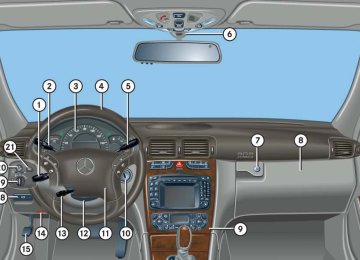- 2013 Mercedes-Benz C Class Owners Manuals
- Mercedes-Benz C Class Owners Manuals
- 2007 Mercedes-Benz C Class Owners Manuals
- Mercedes-Benz C Class Owners Manuals
- 2000 Mercedes-Benz C Class Owners Manuals
- Mercedes-Benz C Class Owners Manuals
- 1999 Mercedes-Benz C Class Owners Manuals
- Mercedes-Benz C Class Owners Manuals
- 2010 Mercedes-Benz C Class Owners Manuals
- Mercedes-Benz C Class Owners Manuals
- 2004 Mercedes-Benz C Class Owners Manuals
- Mercedes-Benz C Class Owners Manuals
- 2005 Mercedes-Benz C Class Owners Manuals
- Mercedes-Benz C Class Owners Manuals
- 2001 Mercedes-Benz C Class Owners Manuals
- Mercedes-Benz C Class Owners Manuals
- 2003 Mercedes-Benz C Class Owners Manuals
- Mercedes-Benz C Class Owners Manuals
- 2011 Mercedes-Benz C Class Owners Manuals
- Mercedes-Benz C Class Owners Manuals
- Download PDF Manual
-
Setting up rear seat bench
왘 Pull release handle 1. 왘 Fully retract and fold rearward head
restraints (컄 page 95).
왘 Pull release handle 2. 왘 Fold seat cushion 3 forward. 왘 Fold backrest 4 forward.
왘 Fold backrest 4 rearward until it
engages.
왘 Fold seat cushion 3 rearward until it
locks into position.
213
Controls in detail Loading
Warning!
Loading instructions
If a red indicator is visible with the backrest up, then the backrest is not properly locked into position.
Always lock backrest in its upright position when rear seat bench is occupied, cargo is being carried in the trunk, or the extended cargo compartment is not in use. Check for secure locking by pushing and pulling on the backrest.
In an accident, during hard braking or sud- den maneuvers, loose items will be thrown around inside the vehicle, and cause injury to vehicle occupants unless the items are securely fastened in the vehicle.
To help avoid personal injury during a collision or sudden maneuver, exercise care when transporting cargo.
To prevent unauthorized persons from access to the trunk, always lock backrest in its upright position.
The total load weight including vehicle oc- cupants and luggage/cargo should not ex- ceed the vehicle capacity weight indicated on the certification tag which can be found on the left door pillar. The handling characteristics of a fully load- ed vehicle depend greatly on the load dis- tribution. It is therefore recommended to load the vehicle according to the illustra- tions shown, with the heaviest items being placed towards the front of the vehicle.
If the backrest is not locked into position, a red indicator 5 will be visible. 왘 Check for secure locking by pushing
and pulling on the backrest.
214
Always place items being carried against front or rear seat backrests, and fasten them as securely as possible. The heaviest portion of the cargo should al- ways be kept as low as possible since it in- fluences the handling characteristics of the vehicle.
Warning!
Always fasten items being carried as secure- ly as possible.
In an accident, during hard braking or sud- den maneuvers, loose items will be thrown around inside the vehicle and can cause in- jury to vehicle occupants unless the items are securely fastened in the vehicle.
To help avoid personal injury during a colli- sion or sudden maneuver, exercise care when transporting cargo.
Never drive vehicle with trunk open. Deadly carbon monoxide (CO) gases may enter ve- hicle interior resulting in unconsciousness and death.
Controls in detail Loading
The trunk is the preferred place to carry objects. The enlarged cargo area should only be used for items which do not fit in the trunk alone.
215
Controls in detail Useful features 왔 Useful features Interior storage spaces
Glove box
Warning!
To help avoid personal injury during a colli- sion or sudden maneuver, exercise care when stowing objects in the vehicle. Put lug- gage or cargo in the trunk if possible. Do not pile luggage or cargo higher than the seat backs. Do not place anything on the shelf below the rear window.
Luggage nets cannot secure hard or heavy objects.
Keep compartment lids closed. This will help to prevent stored objects from being thrown about and injuring vehicle occupants during an accident.
216
Prior to closing the glove box, close the compartment for glasses first.
1 Glove box lid release 2 Glove box
Opening the glove box 왘 Pull lid release 1.
The glove box lid opens downward.
Closing the glove box 왘 Push lid up to close.
Locking the glove box 왘 Insert mechanical key (컄 page 305) into the glove box lock and turn it to position 2.
Unlocking the glove box 왘 Turn mechanical key (컄 page 305) in
the glove box lock to position 1.
Cup holder in front of seat armrest
Opening cup holder
Closing cup holder
Controls in detail Useful features
Warning!
When not in use, keep the cup holder closed. Place only containers that fit into the cup holder to prevent spills. Use lids on open containers and do not fill containers to a height where the contents, especially hot liquids, could spill during vehicle maneu- vers.
왘 Slide cover 1 rearward. 왘 Push button 2.
The cup holder opens automatically.
왘 Push in direction of arrow until cup
holder engages.
217
Controls in detail Useful features
Cup holder in rear seat armrest
Warning!
When not in use, keep the cup holder closed. Place only containers that fit into the cup holder to prevent spills. Use lids on open containers and do not fill containers to a height where the contents, especially hot liquids, could spill during vehicle maneu- vers.
218
Storage compartment in front of armrest
Opening cup holder 왘 Push front of sliding compartment 1.
The cup holder slides out.
Opening 왘 Slide cover 1 rearward.
Closing cup holder 왘 Push sliding compartment 1 back
until it engages.
The compartment contains a cigarette lighter (컄 page 221), a coin holder and a cup holder (컄 page 217).
Closing 왘 Slide cover 1 forward.
Opening telephone compartment 왘 Press button 3 on driver’s or passenger side and lift armrest.
Closing telephone compartment 왘 Press armrest down until it engages
into place.
Changing inclination of armrest 왘 Pull up on armrest.
Lowering armrest 왘 Pull handle 1 to lower armrest.
Armrest storage spaces
1 Handle 2 Armrest 3 Button
Opening storage compartment 왘 Pull handle 1 and lift armrest.
Closing storage compartment 왘 Press armrest down until it engages
into place.
Controls in detail Useful features
Vehicles with climate control: The storage compartment can be heated or cooled. The compartment can get very warm due to its confined space. When storing heat sensitive objects in the compart- ment, close the air vent (컄 page 160) while heating the passenger compart- ment.
Vehicles with climate control: Do not obstruct the air vent in the storage compartment.
219
Controls in detail Useful features
Parcel net in front passenger footwell A small convenience parcel net is located in the front passenger footwell. It is for small and light items, such as road maps, mail, etc.
Warning!
Do not place heavy or fragile objects, or ob- jects having sharp edges, in the parcel net.
In an accident, during hard braking or sud- den maneuvers, they could be thrown around inside the vehicle, and cause injury to vehicle occupants.
220
Ashtrays
Removing ashtray insert
Center console ashtray
Warning!
Opening ashtray 왘 Briefly touch cover plate 1.
The ashtray opens automatically.
Remove front ashtray only with vehicle standing still. Set the parking brake to secure vehicle from movement. Move gear selector lever to position N. With gear selec- tor lever in position N turn off the engine.
왘 Secure vehicle from movement by
setting the parking brake. Move the gear selector lever to position N. Now you have more room to take out the insert.
왘 Slide ashtray insert in direction of
arrow 2 until it disengages.
왘 Grip ashtray at indents (arrows 3) and
remove insert from ashtray frame.
Reinstalling ashtray insert 왘 Install insert by pushing back into
frame until it engages again.
Rear seat ashtray
Cigarette lighter
The cigarette lighter is located in the center console compartment in front of the armrest.
Opening ashtray 왘 Pull at top of cover 2 to open ashtray.
Removing ashtray insert 왘 Press latch 1 to disengage ashtray
insert and remove it.
Reinstalling the ashtray insert 왘 Install ashtray insert. 왘 Close the ashtray.
1 Cigarette lighter 2 Cover 왘 Turn SmartKey in the starter switch to
position 1 or 2.
왘 Slide cover 2 rearward. 왘 Push in cigarette lighter 1.
The cigarette lighter will pop out automatically when hot.
Controls in detail Useful features
Warning!
Never touch the heating element or sides of the lighter; they are extremely hot. Hold the knob only.
When leaving the vehicle, always remove the SmartKey from the starter switch, and lock your vehicle. Do not leave children unat- tended in the vehicle, or with access to an unlocked vehicle. Unsupervised use of vehi- cle equipment may cause an accident and/or serious personal injury.
The lighter socket can be used to accommodate electrical accessories up to a maximum 85 W.
221
Controls in detail Useful features
Telephone*
Warning!
Never operate radio transmitters equipped with a built-in or attached antenna (i.e. with- out being connected to an external antenna) from inside the vehicle while the engine is running. Doing so could lead to a malfunc- tion of the vehicle’s electronic system, pos- sibly resulting in an accident and personal injury.
Radio transmitters, such as a portable tele- phone or a citizens band unit, should only be used inside the vehicle if they are con- nected to an antenna that is installed on the outside of the vehicle. The external antenna must be approved by Mercedes-Benz. Please contact an autho- rized Mercedes-Benz Center for informa- tion on the installation of an approved external antenna. Refer to the radio trans- mitter operation instructions regarding use of an external antenna.
222
Warning!
Please do not forget that your primary re- sponsibility is to drive the vehicle. A driver’s attention to the road must always be his/her primary focus when driving. For your safety and the safety of others, we rec- ommend that you pull over to a safe location and stop before placing or taking a tele- phone call. If you choose to use the telephone1 while driving, please use the hands-free device and only use the telephone when road, weather and traffic conditions permit. Some jurisdictions prohibit the driver from using a cellular telephone while driving a vehicle.
Only operate the COMAND* (Cockpit Man- agement and Data System)1 if road, weather and traffic conditions permit.
Bear in mind that at a speed of just 30 mph (approximately 50 km/h), your vehicle is covering a distance of approx. 44 feet (approximately 13.5 m) every second.
1 Observe all legal requirements.
You can take and place telephone calls using the í and ì buttons on the steering wheel. To carry out other tele- phone functions, use the control system (컄 page 138). See separate operating manual for instruc- tions on how to use the telephone.
Warning!
Some jurisdictions prohibit the driver from using a cellular telephone while driving a vehicle. Whether or not prohibited by law, for safety reasons, the driver should not use the cellular telephone while the vehicle is in motion.
Stop the vehicle in a safe location before answering or placing a call.
Tele Aid*
The initial activation of the Tele Aid system may only be performed by completing the subscriber agreement and placing an acquaintance call using the SOS button. Failure to complete either of these steps will result in a system that is not activated. If the system is not activated, the indicator lamp in the SOS button stays on after turning SmartKey in starter switch to position 2 and the message TELE AID EMERG. CALL – NOT ACTIVATED will be shown in the multifunction display for approximately ten seconds. If you have any questions regarding activation, please call the Response Center at 1-800-756-9018 (in the USA) or 1-888-923-8367 (in Canada).
The Tele Aid system (Telematic Alarm Identification on Demand) The Tele Aid system consists of three types of response: 앫 automatic and manual emergency 앫 roadside assistance and 앫 information The Tele Aid system is operational provid- ing that the vehicle’s battery is charged, properly connected, not damaged and cellular and GPS coverage is available. The speaker volume of a Tele Aid call can be adjusted when using the volume control on the multifunction steering wheel. To raise, press button æ and to lower, press button ç. 왘 To activate, press the SOS button, the
Roadside Assistance button • or the Information button ¡, depend- ing on the type of response required.
Controls in detail Useful features
The SOS button is located above the interior rear view mirror. The Roadside Assistance button • and the Information button ¡ are located below the center armrest cover.
Shortly after the completion of your Tele Aid acquaintance call, you will receive a user ID and password via first call mail. By visiting www.mbusa.com and selecting “Tele Aid” (USA only), you will have access to account information, remote door unlock, Info Services profile and more.
The Tele Aid system utilizes the cellular network for communication and the GPS (Global Positioning System) satel- lites for vehicle location. If either of these signals are unavailable, the Tele Aid system may not function and if this occurs, assistance must be sum- moned by other means.
223
Controls in detail Useful features
System self-check Initially, after turning the SmartKey in starter switch to position 2, malfunctions are detected and indicated (the indicator lamps in the SOS button, the Roadside Assistance button • and the Informa- tion button ¡ stay on longer than ten seconds or do not come on). The message TELE AID MALFUNCTION – DRIVE TO WORKSHOP! appears for approximately ten seconds in the multifunction display.
The Tele Aid system utilizes the cellular network for communication and the GPS (Global Positioning System) satel- lites for vehicle location. If either of these signals are unavailable, the Tele Aid system may not function and if this occurs, assistance must be sum- moned by other means.
224
Warning!
If the indicator lamps in the SOS button, in the Roadside Assistance button and/or in the Information button remain illuminated constantly in red and/or the message TELE AID MALFUNCTION – DRIVE TO WORKSHOP! is displayed in the multifunction display after the system self-check, a mal- function in the system has been detected.
If a malfunction is indicated as outlined above, the system may not operate as expected. Have the system checked at the nearest Mercedes-Benz Center as soon as possible.
Emergency calls An emergency call is initiated automatically 앫 following an accident in which the
emergency tensioning devices (ETDs) or airbags deploy.
앫 if the anti-theft alarm or the tow-away
alarm stays on for more than 20 seconds. See anti-theft alarm system (컄 page 78) and tow-away alarm (컄 page 79).
An emergency call can also be initiated manually by opening the cover next to the interior rear view mirror labeled “SOS”, then briefly pressing the button located under the cover. See (컄 page 226) for instructions on initiating an emergency call manually. Once the emergency call is in progress, the indicator lamp in the SOS button will begin to flash. The message EMERGENCY CALL – CONNECTING CALL appears in the multifunc- tion display. When the connection is estab- lished, the message
EMERGENCY CALL – CALL CONNECTED appears in the multifunction display. All in- formation relevant to the emergency, such as the location of the vehicle (determined by the GPS satellite location system), vehi- cle model, identification number and color are generated. A voice connection between the Response Center and the occupants of the vehicle will be established automatically soon af- ter the emergency call has been initiated. When a voice connection is established, the audio system mutes and the message TELE AID – EMERGENCY CALL ACTIVE appears in the multifunction display. The Response Center will attempt to determine more precisely the nature of the accident provided they can speak to an occupant of the vehicle.
The Tele Aid system is available if: 앫 it has been activated and is
operational. Activation requires a subscription for monitoring services, connection and cellular air time
앫 the relevant cellular phone network
and GPS signals are available and pass the information on to the response center
Location of the vehicle on a map is only possible if the vehicle is able to receive signals from the GPS satellite network and pass the information on to the response center.
Controls in detail Useful features
Warning!
If the indicator lamp in the SOS button is illuminated continuously and there was no voice connection to the Response Center established, then the Tele Aid system could not initiate an emergency call (e.g. the rele- vant cellular phone network is not available). The message EMERGENCY CALL – CALL FAILED appears in the multifunction display for approximately ten seconds.
Should this occur, assistance must be summoned by other means.
225
Controls in detail Useful features
Initiating an emergency call manually
1 Cover 2 SOS button 왘 Briefly press on cover 1.
The cover will open.
왘 Press SOS button 2 briefly.
The indicator lamp in SOS button 2 will flash until the emergency call is concluded.
왘 Wait for a voice connection to the
Response Center.
왘 Close cover 1 after the emergency
call is concluded.
226
Warning!
If you feel at any way in jeopardy when in the vehicle (e.g. smoke or fire in the vehicle, ve- hicle in a dangerous road location), please do not wait for voice contact after you have pressed the emergency button. Carefully leave the vehicle and move to a safe loca- tion. The Response Center will automatically contact local emergency officials with the vehicle’s approximate location if they re- ceive an automatic SOS signal and cannot make voice contact with the vehicle occu- pants.
Roadside Assistance button • Located below the center armrest cover is the Roadside Assistance button •. 왘 Press and hold button (for longer than
two seconds). A call to a Mercedes-Benz Roadside Assistance dispatcher will be initiated. The button will flash while the call is in progress. The message TELE DIAGNOSIS – CONNECTING CALL will appear in the multifunction display.
When the connection is established, the message TELE DIAGNOSIS – CALL CONNECTED appears in the multifunction display. The Tele Aid system will transmit data generating the vehicle identification number, model, color and location (subject to availability of cellular and GPS signals). A voice connection between the Roadside Assistance dispatcher and the occupants of the vehicle will be established. When a voice connection is established, the audio
system mutes and the message TELE AID – ROADSIDE ASSISTANCE CALL ACTIVE appears in the multifunction display. 왘 Describe the nature of the need for
assistance.
The Mercedes-Benz Roadside Assistance dispatcher will either dispatch a qualified Mercedes-Benz technician or arrange to tow your vehicle to the nearest authorized Mercedes-Benz Center. For services such as labor and/or towing, charges may apply. Refer to the Roadside Assistance manual for more information. These programs are only available in the USA: 앫 Sign and Drive services: Services such as jump start, a few gallons of fuel or the replacement of a flat tire with the vehicle spare tire are obtainable. 앫 Remote Vehicle Diagnostics: This
function permits the Mercedes-Benz Roadside Assistance dispatcher to download malfunction codes and actual vehicle data.
The indicator lamp on the Roadside Assistance button • remains illumi- nated in red for approximately ten sec- onds during the system self-check after turning the SmartKey in the starter switch to position 2 (together with the SOS button and the Information button ¡). See system self-check (컄 page 224) when the indicator lamp does not come on in red or stays on longer than approximately ten seconds. If the indicator lamp on the Roadside Assistance button • is illuminated continuously and there was no voice connection to the Response Center established, then the Tele Aid system could not initiate a Roadside Assis- tance call (e.g. the relevant cellular phone network is not available). The message TELE DIAGNOSIS – CALL FAILED appears in the multifunction display.
Controls in detail Useful features
Roadside Assistance calls can be terminated using the ì button on the multifunction steering wheel.
Information button ¡ Located below the center armrest cover is the Information button ¡. 왘 Press and hold button (for longer than
two seconds). A call to the Customer Assistance Center will be initiated. The button will flash while the call is in progress. The message INFO – CONNECTING CALL will appear in the multifunction display.
When the connection is established, the message INFO – CALL CONNECTED appears in the multifunction display. The Tele Aid system will transmit data generating the vehicle identification number, model, color and location (subject to availability of cellular and GPS signals).
227
! If the indicator lamps do not start flash- ing after pressing one of the buttons or remain illuminated (in red) at any time, the Tele Aid system has detected a fault or the service is not currently active, and may not initiate a call. Visit your Mercedes-Benz Center and have the system checked or contact the Response Center at 1-800-756-9018 (in the USA) or 1-888-923-8367 (in Canada) as soon as possible.
See system self-check (컄 page 224) when the indicator lamp does not come on in red or stays on longer than approximately ten seconds. If the indicator lamp on the Information button ¡ is illuminated continuous- ly and there was no voice connection to the Response Center established, then the Tele Aid system could not initiate an Information call (e.g. the relevant cellular phone network is not avail- able). The message INFO – CALL FAILED appears in the multifunc- tion display. Information calls can be terminated using the ì button on the multi- function steering wheel.
Controls in detail Useful features
A voice connection between the Customer Assistance Center representative and the occupants of the vehicle will be estab- lished. When a voice connection is estab- lished, the audio system mutes and the message TELE AID – INFO CALL ACTIVE appears in the multifunction display. Information regarding the operation of your vehicle, the nearest Mercedes-Benz Center or Mercedes-Benz USA products and services is available to you. For more details concerning the Tele Aid system, please visit www.mbusa.com and use your ID and password (sent to you separately) to learn more (USA only).
The indicator lamp on the Information button ¡ remains illuminated in red for approximately ten seconds during the system self-check after turning the SmartKey in the starter switch to position 2 (together with the SOS button and the Roadside Assistance button •).
228
Upgrade signals The Tele Aid system processes calls using the following priority: 앫 Automatic emergency – First priority 앫 Manual emergency – Second priority 앫 Roadside assistance – Third priority 앫 Information – Fourth priority Should a higher priority call be initiated while you are connected, an upgrade (alternating) tone will be heard, and the appropriate indicator lamp will flash. If certain information such as vehicle identi- fication number or customer information is not available, the operator may need to retransmit. During this time you will hear a beep and voice contact will be interrupted. Voice contact will resume once the retrans- mission is completed. Once a call is concluded, a beep will be heard and the respective indicator lamp will stop flash- ing. The COMAND* system operation will resume.
If the indicator lamp continues to flash or the system does not reset, contact the Response Center at 1-800-756-9018 (in the USA) or 1-888-923-8367 (in Canada), or Mercedes-Benz Customer Assistance at 1-800-FOR-MERCedes (1-800-367-6372) in the USA or Customer Service at 1-800-387-0100 in Canada.
The indicator lamp in the respective button flashes until the call is con- cluded. Calls can only be terminated by a Response Center or Customer Assis- tance Center representative except Roadside Assistance and Information calls, which can also be terminated by pressing button ì on the multifunc- tion steering wheel.
Controls in detail Useful features
When a Tele Aid call has been initiated, the audio system or the COMAND* sys- tem audio is muted and the selected mode (radio, tape or CD) pauses. The optional cellular phone (if installed) switches off. If you must use this phone, the vehicle must be parked. Dis- connect the coiled cord and place the call. The COMAND* navigation system (if engaged) will continue to run. The display in the instrument cluster is available for use, and spoken com- mands are only available by pressing the RPT button on the COMAND* unit. A pop-up window will appear in the COMAND* display to indicate that a Tele Aid call is in progress.
229
Controls in detail Useful features
Remote door unlock In case you have locked your vehicle unin- tentionally (e.g. SmartKey inside vehicle), and the reserve SmartKey is not handy: 왘 Contact the Mercedes-Benz Response Center at 1-800-756-9018 (in the USA) or 1-888-923-8367 (in Canada). You will be asked to provide your pass- word which you provided when you completed the subscriber agreement. 왘 Then return to your vehicle and pull the trunk recessed handle for a minimum of 20 seconds until the SOS button is flashing. The message EMERGENCY CALL – CALL CONNECTED appears in the multi- function display.
As an alternative, you may unlock the vehi- cle via Internet using the ID and password sent to you shortly after the completion of your acquaintance call.
The Response Center will then unlock your vehicle with the remote door unlocking feature.
The remote door unlock feature is avail- able if the relevant cellular phone net- work is available. The SOS button will flash and the message EMERGENCY CALL – CALL CONNECTED will appear in the multifunction display to indicate receipt of the door unlock command. Once the vehicle is unlocked, a Response Center specialist will attempt to establish voice contact with the vehicle occupants. If the trunk recessed handle was pulled for more than 20 seconds before door unlock authorization was received by the Response Center, you must wait 15 minutes before pulling the trunk recessed handle again.
Stolen vehicle tracking services In the event your vehicle was stolen: 왘 Report the incident to the police. The police will issue a numbered incident report.
왘 Pass this number on to the
Mercedes-Benz Response Center along with your password issued to you when you subscribed to the service. The Response Center will then attempt to covertly contact the vehicle’s Tele Aid system. Once the vehicle is located, the Response Center will contact the local law enforcement and you. The vehicle’s location will only be provided to law enforcement.
230
Garage door opener
The built-in remote control is capable of operating up to three separately controlled devices, for example garage door openers, gate openers, or other devices compatible with HomeLink® or some other systems. You can program the signal transmitter buttons.
Remote control integrated into the interior rear view mirror
Indicator lamp
2 3 4 Signal transmitter button
Hand-held transmitter button Hand-held remote control transmitter (not part of the vehicle equipment)
Controls in detail Useful features
Warning!
Before programming the integrated remote control to a garage door opener or gate operator, make sure people and objects are out of the way of the device to prevent po- tential harm or damage.
When programming a garage door opener, the door moves up or down. When program- ming a gate operator, the gate opens or closes.
Do not use the integrated remote control with any garage door opener that lacks safety stop and reverse features as required by U.S. federal safety standards (this includes any garage door opener model manufactured before April 1, 1982). A garage door that cannot detect an object - signaling the door to stop and reverse - does not meet current U.S. federal safety standards.
231
Controls in detail Useful features
Certain types of garage door openers are incompatible with the integrated opener. If you should experience difficulties with programming the transmitter, contact your authorized Mercedes-Benz Center, or call Mercedes-Benz Customer Assistance Center (in the USA only) at 1-800-FOR-MERCedes, or Customer Service (in Canada) at 1-800-387-0100.
232
For operation in the USA only: This device complies with Part 15 of the FCC Rules. Operation is subject to the following two conditions: (1) This device may not cause harmful
interference, and
(2) this device must accept any
interference received, including interference that may cause undesired operation.
Any unauthorized modification to this device could void the user’s authority to operate the equipment.
Programming or reprogramming the integrated remote control Step 1: 왘 Switch on ignition. Step 2: 왘 If you have previously programmed an
integrated signal transmitter button and wish to retain its programming, proceed to step 3. Otherwise, press and hold the two outer signal transmit- ter buttons 2 and 4 and release them only when the indicator light begins to flash after approximately 20 seconds (do not hold the button for longer than 30 seconds). This proce- dure erases any previous settings for all three channels and initializes the memory. If you later wish to program a second and/or third hand-held trans- mitter to the remaining two signal transmitter buttons, do not repeat this step and begin directly with step 3.
Step 3: 왘 Hold the end of the hand-held remote
control transmitter 6 of the device you wish to train approximately 2 to 5 in (5 to12 cm) away from the surface of the integrated remote control located on the interior rear view mirror, keeping the indicator lamp 1 in view.
Step 4: 왘 Using both hands, simultaneously
press the hand-held transmitter button 5 and the desired integrated signal transmitter button (2, 3 or 4). Do not release the buttons until completing step 5. The indicator lamp 1 on the integrated remote control will flash, first slowly and then rapidly.
The indicator lamp 1 flashes the first time the signal transmitter button is programmed. If this button has already been programmed, the indicator lamp will only start flashing after 20 seconds.
Step 5: 왘 When the indicator lamp 1 flashes
rapidly, release both buttons.
Step 6: 왘 Press and hold the just-trained
integrated signal transmitter button and observe the indicator lamp 1. If the indicator lamp 1 stays on constantly, programming is complete and your device should activate when the integrated signal transmitter button is pressed and released.
Controls in detail Useful features
If the indicator lamp 1 flashes rapidly for about two seconds and then turns to a constant light, continue with programming steps 8 through 12 as your garage door opener may be equipped with the “rolling code” feature.
Step 7: 왘 To program the remaining two buttons,
repeat the steps above starting with step 3.
233
Step 12: 왘 Confirm the garage door operation by pressing the programmed integrated signal transmitter button (2, 3 or 4).
Step 13: 왘 To program the remaining two buttons,
repeat the steps above starting with step 3.
Controls in detail Useful features
Rolling code programming To train a garage door opener (or other rolling code devices) with the rolling code feature, follow these instructions after completing the “Programming” portion (steps 1 through 6) of this text. (A second person may make the following training procedures quicker and easier.) Step 8: 왘 Locate “training” button on the garage
door opener motor head unit. Exact location and color of the button may vary by garage door opener brand. Depending on manufacturer, the “training” button may also be referred to as “learn”or “smart” button. If there is difficulty locating the transmitting button, refer to the garage door opener operator’s manual.
234
Step 9: 왘 Press “training” button on the garage
door opener motor head unit. The “training light” is activated. You have 30 seconds to initiate the following step. Step 10: 왘 Firmly press, hold for two seconds and
release the programmed integrated signal transmitter button (2, 3 or 4).
Step 11: 왘 Press, hold for two seconds and
release same button a second time to complete the training process.
Some garage door openers (or other rolling code equipped devices) may require you to perform this procedure a third time to complete the training.
Gate operator/Canadian programming Canadian radio-frequency laws require transmitter signals to “time-out” (or quit) after several seconds of transmission which may not be long enough for the integrated signal transmitter to pick up the signal during programming. Similar to this Canadian law, some U.S. gate operators are designed to “time-out” in the same manner. If you live in Canada or if you are having difficulties programming a gate operator (regardless of where you live) by using the programming procedures, replace step 4 with the following:
Step 4: 왘 Continue to press and hold the
integrated signal transmitter button (2, 3 or 4) while you press and re-press (“cycle”) your hand-held remote control transmitter 6 every two seconds until the frequency signal has been learned. Upon successful training, the indicator lamp 1 will flash slowly and then rapidly after several seconds.
왘 Proceed with programming step 5 and
step 6 to complete.
Controls in detail Useful features
Operation of integrated remote control 왘 Switch on ignition. 왘 Select and press the appropriate
integrated signal transmitter button (2, 3 or 4) to activate the remote controlled device. The integrated remote control trans- mitter continues to send the signal as long as the button is pressed – up to 20 seconds.
235
Controls in detail Useful features
Erasing the integrated remote control memory 왘 Switch on ignition. 왘 Simultaneously hold down the signal
transmitter buttons 2 and 4, for approximately 20 seconds, until the indicator lamp 1 flashes rapidly. Do not hold for longer than 30 seconds. The codes of all three channels are erased.
If you sell your vehicle, erase the codes of all three channels.
Reprogramming a single integrated signal transmitter button To program a device using a signal trans- mitter button previously trained, follow these steps: 왘 Press and hold the desired signal transmitter button (2, 3 or 4). Do not release the button.
왘 The indicator lamp will begin to flash after 20 seconds. Without releasing the integrated signal transmitter button, proceed with programming starting with step 3.
236
Operation The first 1000 miles (1500 km)
Driving instructions
At the gas station
Engine compartment
Tires and wheels
Winter driving
Maintenance
Vehicle care
237
Operation The first 1000 miles (1500 km)
In the “Operation” section you will find detailed information on operating, main- taining and caring for your vehicle.
238
왔
The first 1000 miles (1500 km) The more cautiously you treat your vehicle during the break-in period, the more satis- fied you will be with its performance later on. 앫 Drive your vehicle during the first
1000 miles (1500 km) at varying but moderate vehicle and engine speeds. 앫 During this period, avoid heavy loads
(full throttle driving) and excessive engine speeds (no more than 2/3 of maximum rpm in each gear).
앫 Shift gears in a timely manner. 앫 Avoid accelerating by kick-down. 앫 Do not attempt to slow the vehicle
down by shifting to a lower gear using the gear selector lever.
앫 Select positions 3, 2 or 1 only when driving at moderate speeds (for hill driving).
After 1000 miles (1500 km) you may gradually increase vehicle and engine speeds to the permissible maximum.
Additional instructions for AMG vehicles: 앫 During the first 1000 miles
(1500 km), do not exceed a speed of 85 mph (140 km/h).
앫 During this period, avoid engine speeds above 4500 rpm in each gear.
All of the above instructions, as may apply to your vehicle type, also apply when driving the first 1000 miles (1500 km) after the engine or the rear differential has been replaced
Always obey applicable speed limits.
Operation Driving instructions
Drinking and driving
Pedals
Warning!
Warning!
Drinking and driving and/or taking drugs and driving are very dangerous combina- tions. Even a small amount of alcohol or drugs can affect your reflexes, perceptions and judgement.
The possibility of a serious or even fatal accident are greatly increased when you drink or take drugs and drive.
Do not drink or take drugs and drive or allow anyone to drive who has been drinking or taking drugs.
Keep driver’s foot area clear at all times. Objects stored in this area may impair pedal movement.
Power assistance
Warning!
With the engine not running, there is no power assistance for the brake and steering systems. In this case, it is important to keep in mind that a considerably higher degree of effort is necessary to brake and steer the vehicle.
왔 Driving instructions Drive sensibly – save fuel
Fuel consumption, to a great extent, depends on driving habits and operating conditions. To save fuel you should: 앫 Keep tires at the recommended infla-
tion pressures.
앫 Remove unnecessary loads. 앫 Remove roof rack when not in use. 앫 Allow engine to warm up under low
load use.
앫 Avoid frequent acceleration and decel-
eration.
앫 Have all maintenance work performed at the intervals specified in the Service Booklet and as required by the FSS. Contact your authorized Mercedes-Benz Center.
Fuel consumption is also increased by driving in cold weather, in stop-and-go traffic, on short trips and in hilly country.
239
Operation Driving instructions
Brakes
Warning!
After driving in heavy rain for some time without applying the brakes or through wa- ter deep enough to wet brake components, the first braking action may be somewhat reduced and increased pedal pressure may be necessary to obtain expected braking ef- fect. Maintain a safe distance from vehicles in front.
Resting your foot on the brake pedal will cause excessive and premature wear of the brake pads.
It can also result in the brakes overheating, thereby significantly reducing their effec- tiveness. It may not be possible to stop the vehicle in sufficient time to avoid an acci- dent.
240
To help prevent brake disk corrosion after driving on wet road surfaces (particularly salted roads), it is advisable to brake the vehicle with considerable force prior to parking. The heat generated serves to dry the brakes. If your brake system is normally only subject to moderate loads, you should occasionally test the effectiveness of the brakes by applying above-normal braking pressure at higher speeds. This will also enhance the grip of the brake pads.
Be very careful not to endanger other road users when you apply the brakes. Refer to the description of the Brake Assist System (BAS) (컄 page 73).
If the parking brake is released and the brake warning lamp in the instrument cluster stays on, the brake fluid level in the reservoir is too low.
Brake pad wear or a leak in the system may be the reason for low brake fluid in the reservoir. Have the brake system inspected immediately. Contact your authorized Mercedes-Benz Center. All checks and service work on the brake system should be carried out by qualified technicians only. Contact your authorized Mercedes-Benz Center. Only install brake pads and brake fluid recommended by Mercedes-Benz.
Warning!
If other than recommended brake pads are installed, or other than recommended brake fluid is used, the braking properties of the vehicle can be degraded to an extent that safe braking is substantially impaired. This could result in an accident.
! When driving down long and steep grades, relieve the load on the brakes by shifting into a lower gear to use the engine’s braking power. This helps prevent overheating of the brakes and reduces brake pad wear.
After hard braking, it is advisable to drive on for some time, rather than immediately parking, so that the air stream will cool down the brakes faster.
When starting off on a slippery surface, do not allow a drive wheel to spin for an extended period with the ESP switched off. Doing so may cause serious damage to the drive train which is not covered by the Mercedes-Benz Limited Warranty.
Simultaneously depressing the accelerator pedal and applying the brake reduces engine performance and causes premature brake and drivetrain wear.
Driving off
Parking
Apply the brakes to test them briefly after driving off. Perform this procedure only when the road is clear of other traffic. Warm up the engine smoothly. Do not place full load on the engine until the operating temperature has been reached.
Set the parking brake whenever park- ing or leaving the vehicle. In addition, move gear selector lever to position P (manual transmission: first or reverse gear). When parking on hills, always turn front wheels towards the road curb.
Operation Driving instructions
Warning!
Do not park this vehicle in areas where combustible materials such as grass, hay or leaves can come into contact with the hot exhaust system, as these materials could be ignited and cause a vehicle fire.
To reduce the risk of personal injury as a re- sult of vehicle movement, before turning off the engine and leaving the vehicle always: 앫 Keep right foot on brake pedal. 앫 Firmly depress parking brake pedal. 앫 Move the gear selector lever to
position P (manual transmission: first or reverse gear).
앫 Slowly release brake pedal. 앫 When parked on an incline, turn front
wheels towards the road curb.
앫 Turn the SmartKey to starter switch
position 0 and remove.
앫 Take the SmartKey with you and lock
vehicle when leaving.
241
The tread wear indicator appears as a solid band across the tread.
Warning!
Do not drive with a flat tire. A flat tire affects the ability to steer or brake the vehicle. You may lose control of the vehicle. Continued driving with a flat tire or driving at high speed with a flat tire will cause excessive heat build-up and possibly a fire.
Hydroplaning
Depending on the depth of the water layer on the road, hydroplaning may occur, even at low speeds and with new tires. Reduce vehicle speed, avoid track grooves in the road and apply brakes cautiously in the rain.
Operation Driving instructions
Tires
Warning!
Warning!
If you feel a sudden significant vibration or ride disturbance, or you suspect that possi- ble damage to your vehicle has occurred, you should turn on the hazard warning flash- ers, carefully slow down, and drive with cau- tion to an area which is a safe distance from the road.
Inspect the tires and the vehicle underbody for possible damage. If the vehicle or tires appear unsafe, have it towed to the nearest Mercedes-Benz Center or tire dealer for repairs.
Tread wear indicators (TWI) are required by law. These indicators are located in six places on the tread circumference and become visible at a tread depth of approximately 1/16 in (1.6 mm), at which point the tire is considered worn and should be replaced.
242
Although the applicable federal motor vehicle safety laws consider a tire to be worn when the tread wear indicators (TWI) become visible at approximately 1/16 in (1.6 mm), we recommend that you do not allow your tires to wear down to that level. As tread depth approaches 1/8 in (3 mm), the adhesion properties on a wet road are sharply reduced.
Depending upon the weather and/or road surface (conditions), the tire traction varies widely.
Specified tire pressures must be main- tained. This applies particularly if the tires are subjected to high loads (e.g. high speeds, heavy loads, high ambient temper- atures).
Tire traction
The safe speed on a wet, snow covered or icy road is always lower than on a dry road. You should pay particular attention to the condition of the road whenever the outside temperatures are close to the freezing point.
considerably greater than when the road is not covered with snow or ice. Exercise ap- propriate caution.
Avoid spinning of one drive wheel. This may cause serious damage to the drive train which is not covered by the Mercedes-Benz Limited Warranty.
Warning!
Tire speed rating
If ice has formed on the road, tire traction will be substantially reduced. Under such weather conditions, drive, steer and brake with extreme caution.
Regardless of the tire speed rating, local speed limits should be obeyed. Use prudent driving speeds appropriate to prevailing conditions.
Mercedes-Benz recommends M+S rated radial-ply tires with a minimum tread depth of approximately 1/6 in (4 mm) on all four wheels for the winter season to ensure normal balanced handling characteristics. On packed snow, they can reduce your stopping distance compared to summer tires. Stopping distance, however, is still
Operation Driving instructions
Warning!
Even when permitted by law, never operate a vehicle at speeds greater than the maxi- mum speed rating of the tires.
Exceeding the maximum speed for which tires are rated can lead to sudden tire failure, causing loss of vehicle control and possibly resulting in an accident and/or personal injury and possible death, for you and for others.
243
Operation Driving instructions
C 240, C 240 4MATIC, C 320, and C 320 4MATIC Your vehicle is factory equipped with “H”-rated tires, which have a speed rating of 130 mph (210 km/h). An electronic speed limiter prevents your vehicle from exceeding a speed of 130 mph (210 km/h).
C 230 Kompressor Sport, and C 320 Sport Your vehicle is factory equipped with “W”-rated tires, which have a speed rating of 168 mph (270 km/h) or with “Y”-rated tires, which have a speed rating of 186 mph (300 km/h). An electronic speed limiter prevents your vehicle from exceeding a speed of 130 mph (210 km/h).
244
C 32 AMG Your vehicle is factory equipped with “Y”-rated tires, which have a speed rating of 186 mph (300 km/h). An electronic speed limiter prevents your vehicle from exceeding a speed of 155 mph (250 km/h).
For information on tire speed rating for winter tires, see “Winter tires” (컄 page 263).
Winter driving instructions
The most important rule for slippery or icy roads is to drive sensibly and to avoid abrupt acceleration, braking and steering maneuvers. Do not use the cruise control system under such conditions. When the vehicle is in danger of skidding, move gear selector lever to position N or in case of manual transmission declutch. Try to keep the vehicle under control by corrective steering action.
For information on driving with snow chains, see “Snow chains” (컄 page 264).
Warning!
On slippery road surfaces, never downshift in order to obtain braking action. This could result in drive wheel slip and reduced vehicle control. Your vehicle’s ABS will not prevent this type of control loss.
Operation Driving instructions
Warning!
Standing water
Road salts and chemicals can adversely affect braking efficiency. Increased pedal force may become necessary to produce the normal braking effect. Depressing the brake pedal periodically when traveling at length on salt-strewn roads can bring road-salt-impaired braking efficiency back to normal. If the vehicle is parked after being driven on salt-treated roads, the braking efficiency should be tested as soon as possible after driving is resumed.
If the vehicle becomes stuck in snow, make sure snow is kept clear of the exhaust pipe and from around the vehicle with the engine running. Otherwise, deadly carbon monox- ide (CO) gases may enter vehicle interior re- sulting in unconsciousness and death.
To assure sufficient fresh air ventilation, open a window slightly on the side of the vehicle not facing the wind
Warning!
Warning!
Make sure not to endanger any other road users when carrying out these braking maneuvers.
The outside temperature indicator is not designed to serve as an ice-warning device and is therefore unsuitable for that purpose. Indicated temperatures just above the freezing point do not guarantee that the road surface is free of ice.
For more information, see “Winter driving” (컄 page 263).
Do not drive through flooded areas or water of unknown depth. Before driving through water, determine its depth. Never accelerate before driving into water. The bow wave could force water into the engine and auxiliary equip- ment, thus damaging them. If you must drive through standing wa- ter, drive slowly to prevent water from entering the passenger compartment or the engine compartment. Water in these areas could cause damage to electrical components or wiring of the engine or transmission, or could result in water being ingested by the engine through the air intake causing severe internal engine damage. Any such damage is not covered by the Mercedes-Benz Limited Warranty.
245
Operation Driving instructions
Passenger compartment
Warning!
Always fasten items being carried as securely as possible.
In an accident, during hard braking or sud- den maneuvers, loose items will be thrown around inside the vehicle, and cause injury to vehicle occupants unless the items are securely fastened in the vehicle.
The trunk is the preferred place to carry objects.
Driving abroad
Abroad, there is an extensive Mercedes-Benz service network at your disposal. If you plan to drive into areas which are not listed in the index of your Mercedes-Benz Center directory, you should request pertinent information from your authorized Mercedes-Benz Center.
246
Control and operation of radio transmitters
Telephones* and two-way radios
COMAND*, radio and telephone*
Warning!
Please do not forget that your primary responsibility is to drive the vehicle safely. Only operate the COMAND (Cockpit Management and Data System), radio or telephone1 if road, weather and traffic conditions permit.
Bear in mind that at a speed of just 30 mph (approximately 50 km/h), your vehicle is covering a distance of approximately 44 feet (approximately 13.5 m) every second.
1 Observe all legal requirements
Warning!
Never operate radio transmitters equipped with a built-in or attached antenna (i.e. with- out being connected to an external antenna) from inside the vehicle while the engine is running. Doing so could lead to a malfunc- tion of the vehicle’s electronic system, possibly resulting in an accident and personal injury.
Radio transmitters, such as a portable telephone or a citizens band unit should only be used inside the vehicle if they are connected to an antenna that is installed on the outside of the vehicle. Refer to the radio transmitter operation instructions regarding use of an external antenna.
Catalytic converter
Your Mercedes-Benz is equipped with monolithic-type catalytic converters, an important element in conjunction with the oxygen sensors to achieve substantial control of the pollutants in the exhaust emissions. Keep your vehicle in proper operating condition by following our recommended maintenance instructions as outlined in your Service Booklet.
To prevent damage to the catalytic converters, only use premium unleaded gasoline in this vehicle. Any noticeable irregularities in engine operation should be repaired promptly. Otherwise, excessive unburned fuel may reach the catalytic converter, causing it to overheat and start a fire.
Operation Driving instructions
Warning!
Emission control
As with any vehicle, do not idle, park or operate this vehicle in areas where combus- tible materials such as grass, hay or leaves can come into contact with the hot exhaust system, as these materials could be ignited and cause a vehicle fire.
Certain systems of the engine serve to keep the toxic components of the exhaust gases within permissible limits required by law. These systems, of course, will function properly only when maintained strictly according to factory specifications. Any adjustments on the engine should, therefore, be carried out only by qualified Mercedes-Benz Center authorized techni- cians. Engine adjustments should not be altered in any way. Moreover, the specified service jobs must be carried out regularly according to Mercedes-Benz servicing requirements. For details refer to the Service Booklet.
247
Operation Driving instructions
Warning!
Coolant temperature
Inhalation of exhaust gas is hazardous to your health. All exhaust gas contains carbon monoxide, and inhaling it can cause unconsciousness and lead to death.
Do not run the engine in confined areas (such as a garage) which are not properly ventilated. If you think that exhaust gas fumes are entering the vehicle while driving, have the cause determined and corrected immediately. If you must drive under these conditions, drive only with at least one window fully open at all times.
During severe operating conditions and stop-and-go city traffic, the coolant temperature may rise close to approximately 248°F (120°C). The engine should not be operated with the coolant temperature over 248°F (120°C). Doing so may cause serious engine damage which is not covered by the Mercedes-Benz Limited Warranty.
Warning!
앫 Driving when your engine is badly overheated can cause some fluids, which may have leaked into the engine compartment, to catch fire. You could be seriously burned.
앫 Steam from an overheated engine can cause serious burns and can occur just by opening the hood. Stay away from the engine if you see or hear steam com- ing from it.
Turn off the engine, get out of the vehicle and do not stand near the vehicle until the engine has cooled down.
248
왔 At the gas station Refueling
Warning!
Gasoline is highly flammable and poisonous. It burns violently and can cause serious injury. Whenever you are around gasoline, avoid inhaling fumes and skin contact, extinguish all smoking materials. Never allow sparks, flame or smoking materials near gasoline!
Warning!
Flexible Fuel Vehicles only (identified by a label reading Premium gasoline or E85 only! on fuel filler flap): Ethanol fuel (E85) and its vapors are highly flammable, poisonous and burn easily. Etha- nol fuel can cause serious injuries if ignited or if you come into contact with it or inhale fumes of it. Avoid inhalation of Ethanol fumes and skin contact with Ethanol. Extin- guish all open flames before fueling. Never smoke or create sparks close to Ethanol.
Operation At the gas station
The fuel filler flap is located on the right-hand side of the vehicle towards the rear. Locking/unlocking the vehicle with the SmartKey automatically locks/unlocks the fuel filler flap.
왘 Turn the engine off by turning the
SmartKey to position 0.
왘 Remove the SmartKey from the starter
컄컄
switch.
249
Operation At the gas station
컄컄
왘 Open fuel filler flap by pushing at the
point indicated by the arrow. The fuel filler flap springs open.
왘 Turn fuel cap to the left and hold on to
it until possible pressure is released.
왘 Take off cap and set it in the recess on
fuel filler flap. To prevent fuel vapors from escaping into open air, fully insert filler nozzle unit.
왘 Only fill your tank until the filler nozzle unit cuts out – do not top up or overfill.
Warning!
Overfilling of the fuel tank may create pressure in the system which could cause a gas discharge. This could cause the gas to spray back out when removing the fuel pump nozzle, which could cause personal injury.
왘 Replace fuel cap by turning it to the
right. You will hear when fuel cap is tightened.
왘 Close fuel filler flap.
Only use premium unleaded gasoline with a minimum Posted Octane Rating of 91 (average of 96 RON/86 MON). Information on gasoline quality can normally be found on the fuel pump. More information on gasoline can be found in the Factory Approved Service Products pamphlet. Flexible Fuel Vehicles are identified by a label reading Premium gasoline or E85 only! on fuel filler flap. For more information, see “Flexible Fuel Vehicles” (컄 page 354).
Leaving the engine running and the fuel cap open can cause the ? malfunc- tion indicator lamp to illuminate. For more information, see “Practical hints” (컄 page 276).
250
Check regularly and before a long trip
1 Coolant level
For more information on coolant, see “Coolant level” (컄 page 257).
2 Brake fluid (fuse box cover removed)
Removing fuse box cover (컄 page 333).
3 Windshield washer and headlamp
cleaning system* For more information on filling up the washer reservoir, see “Windshield washer system and headlamp cleaning system*” (컄 page 259).
If you find that the brake fluid in the brake fluid reservoir has fallen to the minimum mark or below, have the brake system checked for brake pad thickness and leaks immediately. Notify an authorized Mercedes-Benz Center immediately. Do not add brake fluid as this will not solve the problem. For more information, see “Practical hints” (컄 page 275).
Operation At the gas station
Engine oil level For more information on engine oil level, see “Engine oil” (컄 page 253). Opening hood (컄 page 252).
Vehicle lighting Check function and cleanliness. For more information on replacing light bulbs, see “Replacing bulbs” (컄 page 310). Exterior lamp switch (컄 page 102).
Tire inflation pressure More information on tire inflation pressure (컄 page 261).
251
Operation Engine compartment 왔 Engine compartment Hood
Warning!
Do not pull the release lever while the vehicle is in motion. Otherwise the hood could be forced open by passing air flow.
Opening
To avoid damage to the windshield wipers or hood, never open the hood if the wiper arms are folded forward away from the windshield.
2 Handle for opening the hood 왘 Pull handle 2 to its stop out of
radiator grille.
왘 Pull up on the hood (do not pull up on
the handle) and then release it. The hood will be automatically held open at shoulder height by gas-filled struts.
1 Hood release 왘 Pull lever 1 downwards.
The hood is unlocked and handle 2 will extend out of the radiator grille.
252
Warning!
To help prevent personal injury, stay clear of moving parts when the hood is open and the engine is running. Make sure the hood is properly closed before driving. When closing the hood, use extreme caution not to catch hands or fingers.
The radiator fan may continue to run for approximately 30 seconds or even restart after the engine has been turned off. Stay clear of fan blades.
Warning!
If you see flames or smoke coming from the engine compartment, or if the coolant tem- perature gauge indicates that the engine is overheated, do not open the hood. Move away from vehicle and do not open the hood until the engine has cooled. If necessary, call the fire department.
Warning!
Closing
The engine is equipped with a transistorized ignition system. Because of the high voltage it is dangerous to touch any components (ignition coils, spark plug sockets, diagnos- tic socket) of the ignition system 앫 with the engine running 앫 while starting the engine 앫 if ignition is “on” and the engine is
turned manually
Warning!
Be careful that you do not close the hood on anyone.
왘 Let the hood drop from a height of
approximately 1 ft (30 cm). The hood will lock audibly.
왘 Check to make sure the hood is fully
closed. If you can raise the hood at a point above the headlamps, then it is not properly closed. Open it again and let it drop with somewhat greater force.
Operation Engine compartment
Engine oil
The amount of oil your engine needs will depend on a number of factors, including driving style. Higher oil consumption can occur when 앫 the vehicle is new 앫 the vehicle is driven frequently at
higher engine speeds