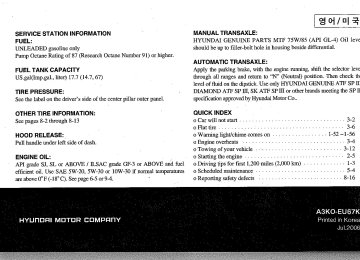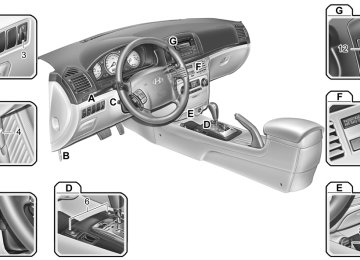- 2007 Hyundai Sonata Owners Manuals
- Hyundai Sonata Owners Manuals
- 2006 Hyundai Sonata Owners Manuals
- Hyundai Sonata Owners Manuals
- 2003 Hyundai Sonata Owners Manuals
- Hyundai Sonata Owners Manuals
- 2004 Hyundai Sonata Owners Manuals
- Hyundai Sonata Owners Manuals
- 2011 Hyundai Sonata Owners Manuals
- Hyundai Sonata Owners Manuals
- 2013 Hyundai Sonata Owners Manuals
- Hyundai Sonata Owners Manuals
- 2005 Hyundai Sonata Owners Manuals
- Hyundai Sonata Owners Manuals
- 2009 Hyundai Sonata Owners Manuals
- Hyundai Sonata Owners Manuals
- 2008 Hyundai Sonata Owners Manuals
- Hyundai Sonata Owners Manuals
- 2010 Hyundai Sonata Owners Manuals
- Hyundai Sonata Owners Manuals
- Download PDF Manual
-
Floor-Defrost Level
When selecting the "Bi-Level", the indicator light will come on and the air will be discharged through the face vents and the floor vents. This makes it possible to have cooler air from the dashboard vents and warmer air from the floor outlets at the same time.
When selecting the "Floor-Level", the indicator light will come on and the air will be discharged through the floor vents, windsheld defroster nozzle, side defroster nozzle and side ventila- tor.
When selecting the "Floor-Defrost" mode, the indicator light will come on and the air will be discharged through the windshield defroster nozzle, the floor vents, side defroster nozzle and side ventilator. If any of the temperature control switch, the blower fan control switch, or the defrost switch is selected in "Floor-Defrost" mode, the A/C will turn on automatically and "Fresh" mode will be activated.
1FEATURES OF YOUR HYUNDAI 114
B980F01NF-AAT Defrost Switch
B980G01NF-AAT Auto De-humidified Control (If Installed)
There is a humidity sensor in the middle of the instrument panel. If it is very humid inside the car, the air conditioning is turned on automati- cally to control the humidity.
The climate control air filter is located in the right side of the instrument panel. It operates to decrease the amount of pollutants entering the car. To replace the climate control air filter, refer to page 6-19.
CAUTION:
o Replace the filter every 10,000 miles
(15,000 km) or once a year. If the car is being driven in severe condi- tions such as dusty, rough roads, more frequent climate control air filter inspec- tions and changes are required.
o When the air flow rate is suddenly de- creased, the system should be checked at an authorized dealer.
B980F01NF-A
When the "Defrost" button is pressed, the " " mode will be automatically selected and the air will be discharged through the windshield de- froster nozzle, side defroster nozzle and side ventilator. To assist in defrosting, the air condi- tioning will operate if ambient temperature is higher than 34.7°F(1.5°C) and automatically turns off if the ambient temperature drops below 33.08°F(0.6°C).
B760A01NF-AAT CLIMATE CONTROL AIR FILTER (FOR EVAPORATOR AND BLOWER UNIT) (If Installed)
Outside air
Inside of a vehicle
Blower
Filter
Evaporator core
Inside air
HNF2181
ANTENNA
B870D01Y-AAT Glass Antenna
CAUTION:
o Do not clean the inner side of the rear window glass with an abrasive type of glass cleaner or use a scraper to remove foreign deposits from the inner surface of the glass as this may cause damage to the antenna elements.
o Avoid adding metallic coatings to the rear window glass, such as Ni, Cd, etc. These can disturb receiving AM and FM broadcast signals.
FEATURES OF YOUR HYUNDAI
115115
B880A01NF-AAT Satellite Antenna (If Installed) The satellite antenna is installed on the roof of your car to listen to a satellite radio broadcast. This antenna is fixed by nut and it can not be removed.
NOTE: In the place like a tunnel where the satellite broadcast signal can not be reached, the ability of broadcast signal reception can be affected and downed.
HNF2189-A
When the radio power switch is turned on while the ignition key is in either the "ON" or "ACC" position, your car will receive both AM and FM broadcast signals through the antenna in the rear window glass.
1FEATURES OF YOUR HYUNDAI 116
STEREO SOUND SYSTEM
B750A02A-AAT How Car Audio Works FM reception
Ionosphere
AM reception
Ionosphere
FM radio station
Mountains
Unobstructed area
Buildings
B750A02L AM broadcasts can be received at greater distances than FM broadcasts. This is because AM radio waves are transmitted at low frequen- cies. These long, low frequency radio waves can follow the curvature of the earth rather than travelling straight out into the atmosphere. In addition, they curve around obstructions so that they can provide better signal coverage.
B750A01L AM and FM radio signals are broadcast from transmitter towers located around your city. They are intercepted by the radio antenna on your car. This signal is then received by the radio and sent to your car speakers. When a strong radio signal has reached your vehicle, the precise engineering of your audio system ensures the best possible quality repro- duction. However, in some cases the signal coming to your vehicle may not be strong and clear. This can be due to factors such as the distance from the radio station, closeness of other strong radio stations or the presence of buildings, bridges or other large obstructions in the area.
Iron bridges
Obstructed area
B750A03L FM broadcasts are transmitted at high frequen- cies and do not bend to follow the earth's surface. Because of this, FM broadcasts gen- erally begin to fade at short distances from the station. Also, FM signals are easily affected by buildings, mountains, or other obstructions. These can result in certain listening conditions which might lead you to believe a problem exists with your radio. The following conditions are normal and do not indicate radio trouble:
FEATURES OF YOUR HYUNDAI
117117
B750B05Y-AAT Using a cellular phone or a two-way radio
When a cellular phone is used inside the vehicle, noise may be produced from the audio equip- ment. This does not mean that something is wrong with the audio equipment. In such a case, use the cellular phone at a place as far as possible from the audio equipment.
WARNING:
Hyundai recommends that you never use a cell phone while driving. This could result in loss of control, and an accident that may cause death, serious injury, or property damage. You must stop at a safe place to use a cellular phone.
NOTE: Some states and cities have regulations prohibiting the use of cell phones while driving. You should be aware of the specific requirements in your area.
B750A04L o Fading - As your car moves away from the radio station, the signal will weaken and sound will begin to fade. When this occurs, we suggest that you select another stronger station.
o Flutter/Static - Weak FM signals or large obstructions between the transmitter and your radio can disturb the signal causing static or fluttering noises to occur. Reducing the treble level may lessen this effect until the disturbance clears.
B750A05L o Station Swapping - As an FM signal weak- ens, another more powerful signal near the same frequency may begin to play. This is because your radio is designed to lock onto the clearest signal. If this occurs, select another station with a stronger signal.
o Multi-Path Cancellation - Radio signals being received from several directions can cause distortion or fluttering. This can be caused by a direct and reflected signal from the same station, or by signals from two stations with close frequencies. If this occurs, select another station until the condition has passed.
1FEATURES OF YOUR HYUNDAI 118
CARE OF DISCS
B850A02F-AAT Proper Handling
Storage
When not in use, place your discs in their individual case and store them in a cool place away from the sun, heat, and dust. Do not grip or pull out the disc with your hand while the disc is being pulled into the unit by the self loading mechanism.
Keep Your Discs Clean
B850A01L Handle your disc as shown. Do not drop the disc. Hold the disc so you will not leave finger- prints on the surface. If the surface is scratched, it may cause the pickup to skip signal tracks. Do not affix tape, paper, or gummed labels on the disc. Do not write on the disc.
Damaged Disc
Do not attempt to play damaged, warped or cracked discs. These could severely damage the playback mechanism.
B850A02L Fingerprints, dust, or soil on the surface of a disc could cause the pickup to skip signal tracks. Wipe the surface clean with a clean soft cloth. If the surface is heavily soiled, dampen a clean soft cloth in a solution of mild neutral detergent to wipe it clean. See drawing.
AUDIO SYSTEM
V480A02NF-AAT STEREO RADIO OPERATION (V480) (If Installed)
FEATURES OF YOUR HYUNDAI
119
5. Scan Button
4. Seek Operation
1. POWER ON-OFF / VOLUME Control Knob
2. BAND Selector
6. PRESET STATION
SELECT Buttons
3. Tune/Adjustment Mode Select Knob
SCDAM-FM_RADIO_CALLOUTS_02
1FEATURES OF YOUR HYUNDAI 120
V480B03NF-AAT 1. POWER ON-OFF / VOLUME Control
Knob
Press the PUSH PWR Control Knob to turn the audio system on or off. Rotate the knob clockwise to increase the volume and turn the knob counterclockwise to decrease the volume. If the volume is set above a certain level and the ignition is turned off for greater than 15s, the volume will come back on at a "nominal" listening level when the ignition switch is turned back on.
2. BAND Selector
The AM/FM select control works in radio and CD mode.
o AM/FM select in radio mode
This control allows you to select AM or FM frequency bands. Press the AM button to select AM or the FM button to switch between FM1and FM2 memory preset stations.
o AM/FM select in CD mode
Press these buttons to stop CD play and begin radio play.
3. Tune(manual) / Adjustment Mode Se-
lect Knob
o Rotate counterclockwise to the next fre- quency down the band (whether or not a listenable station is located there).
o Rotate clockwise to move to the next fre- quency up the band (whether or not a listen- able station is located there).
Adjustment Mode Select
Pressing the AUDIO SEL knob will initiate Audio Mode. Each subsequent press will select the next adjustment in the following order:
1) EQ select
The EQ select control allows you to select one of the five EQ modes: OFF, CLASSICAL, POP, ROCK, and JAZZ by rotating the AUDIO SEL knob. Radio and CD have independent EQ settings. 2) Bass adjust
The bass adjust control allows you to in- crease or decrease the audio system's bass output. Rotate the AUDIO SEL knob to change the bass setting.
3) Midrange adjust
The midrange adjust control allows you to increase or decrease the audio system's midrange output. Rotate the AUDIO SEL knob to change the midrange setting.
4) Treble adjust
The treble adjust control allows you to in- crease or decrease the audio system's treble output. Rotate the AUDIO SEL knob to change the treble setting.
5) Speaker balance adjust
Speaker sound distribution can be adjusted between the right and left speakers by rotat- ing the AUDIO SEL knob.
6) Speaker fade adjust
Speaker sound can be adjusted between the front and rear speakers by rotating the AUDIO SEL knob.
4. SEEK Operation (Automatic Channel Selection)
o Press (down arrow) to find the next listenable station down the frequency band. SEEK DOWN will display.
o Press (up arrow) to find the next listenable station up the frequency band. SEEK UP will display.
5. SCAN Button
Press the SCAN button to hear a brief sampling of all listenable stations on the frequency band. Press the SCAN button again to stop the scan mode.
FEATURES OF YOUR HYUNDAI
121
CAUTION:
o Do not place beverages close to the audio system. The playback mecha- nism may be damaged if you spill them. o Do not impact or strike the audio sys- tem, or the playback mechanism could be damaged.
6. PRESET STATION SELECT Buttons
The radio is equipped with six preset station memory controls. These buttons can be used to select up to 6 preset AM stations and 12
preset FM stations (six in AM, six in FM1, six in FM2). There are a total possible of 18 preset stations.Setting memory preset stations
o Select the AM or FM band with the BAND selector. Press AM control to select AM or the FM control to toggle between FM1and FM2.
o Press the SEEK control to access the next listenable station up or down the frequency band. Rotate the TUNE control to go up or down the listening band in individual incre- ments.
o Select a station. o Press and hold a memory preset control. You will hear a beep and the station is held in memory on the control you selected.
1FEATURES OF YOUR HYUNDAI 122
V480C02NF-AAT COMPACT DISC PLAYER OPERATION (V480) (If Installed) - Compatiable with MP3
3. SCAN Button
2. TRACK UP/DOWN
9. CD EJECT
5. REPEAT(RPT) /RANDOM Button
1. AUDIO/MP3 CD Select Button 7. MP3 Text Mode
8. Adjustment Mode Select Knob
6.CHANGE DIRECTORY(DIR)
4. FF/REV Button
SCDCD_CONTROLS_02
V480C04NF-AAT 1. AUDIO/MP3 CD Select Button
CD mode may be entered by pressing the CD button or by loading a CD into the audio system. The first track of the disc will begin playing. When re-entering CD mode, the CD play will begin where it stopped last.
The CD-IN will be on when a disc is present. It will blink when a disc is loading. NO DISC will display if the CD button is pressed when there is not a CD present in the audio system.
NOTE: o Do not apply paper, tape, etc., onto the label side or the recording side of any discs, as it may cause a malfunction.
o The unit cannot play a CD-R(Recordable CD) and CD-RW(Rewritable CD) that is not finalized (closed). Please refer to the manual of the CD-R/CD-RW recorder or CD-R/CD-RW software for more in- formation on the finalization process. o Depending on the recording status, some CD-Rs/CD-RWs may not be play- able on this unit.
o Playback of multisession discs with up to 255 directories/files/sessions is supported.
o Playback of MP3, AAC, and WMA file formats are supported. Load to play time for these formats may be longer due to the compressed nature of these discs.
o Only CDDA files will be played on mixed
mode discs.
2. TRACK UP/DOWN
o Press (down arrow) to revert to the previous track of the current disc. If the beginning of the disc is reached, the CD player seeks to the beginning of the last track on the current disc and begins playing. Pressing the down arrow will revert to the beginning of the current song if play has advanced beyond 3 s.
o Press (up arrow) to advance to the next track of the current disc. After the last track has been completed, the first track of the current disc will automatically replay.
3. SCAN Button
Press the SCAN button to hear a short sampling of all selections on the CD. (The CD scans in a forward direction, wrapping back to the first track at the end of the CD.) To stop on a particular selection, press the button again.
FEATURES OF YOUR HYUNDAI
123
4. FF/REV
o Press and hold the FF button until the desired selection is reached. The FF Rate will in- crease after advancing the track about 10
s. A beep will be heard when the rate changes. Release the button to disengage fast for- ward mode. When in fast forward mode, your audio system will automatically lower the volume level of the playing media.o Press and hold the REV button until the desired selection is reached. The REV Rate will increase after reversing the track about 10 s. A beep will be heard when the rate changes. If the beginning of the disc is reached, the CD will begin play at the first track. Release the button to disengage re- verse mode. When in reverse mode, your audio system will automatically lower the volume level of the playing media.
5. REPEAT(RPT)
When engaged, the repeat feature has three different modes: RPT Track, RPT DIR (MP3 only), RPT OFF. RPT Track will continuously play the current track selected. RPT DIR will continuously play the current MP3 directory. o Press the RPT control until the desired repeat mode is displayed. The audio system will then engage the desired repeat mode.
1FEATURES OF YOUR HYUNDAI 124
RANDOM(RND)
When engaged, the random feature has three different modes: Random Disc, Random Direc- tory (MP3 only), and Random Off. RANDOM DISC randomly plays tracks from the disc presently in the audio system. RANDOM DIRECTORY plays all the tracks in the current MP3 directory in random order. o Press the RND button until the desired shuffle mode is displayed. The audio system will then engage the desired random mode.
6. CHANGE DIRECTORY(DIR)
Press DIR control to change MP3 directories.
7. MP3 TEXT mode
Each press of the TEXT button will advance through the following MP3 track information:
1) Filename 2) Song Title 3) Artist Name 4) Album Name 5) Directory Name 6) Number of tracks on the current disc
Rotate the AUDIO-SEL knob to view additional characters.
8. Adjustment Mode Select Knob
Pressing the AUDIO SEL knob will initiate Audio Mode. Each subsequent press will select the next adjustment in the following order:
1) EQ select
The EQ select control allows you to select one of the five EQ modes: OFF, CLASSICAL, POP, ROCK, and JAZZ by rotating the AUDIO SEL knob. Radio and CD have independent EQ settings. 2) Bass adjust
The bass adjust control allows you to in- crease or decrease the audio system's bass output. Rotate the AUDIO SEL knob to change the bass setting.
3) Midrange adjust
The midrange adjust control allows you to increase or decrease the audio system's midrange output. Rotate the AUDIO SEL knob to change the midrange setting.
4) Treble adjust
The treble adjust control allows you to in- crease or decrease the audio system's treble output. Rotate the AUDIO SEL knob to change the treble setting.
5) Speaker balance adjust
Speaker sound distribution can be adjusted between the right and left speakers by rotat- ing the AUDIO SEL knob.
6) Speaker fade adjust
Speaker sound can be adjusted between the front and rear speakers by rotating the AUDIO SEL knob.
9. CD EJECT o Press the EJ button to stop and eject a CD. If a CD is ejected and not removed, the player will automatically reload the CD. The CD-IN LED will blink while the disc is ejecting. This feature may be used when the radio is ON or OFF.
NOTE: o To assure proper operation of the unit, keep the vehicle interior temperature within a normal range by using the vehicle's air conditioning or heating system.
o When replacing the fuse, replace it with
a fuse having the correct capacity.
o This equipment is designed to be used only in a 12 volt DC battery system with negative ground.
o This unit is made of precision parts. Do not attempt to disassemble or adjust any parts.
FEATURES OF YOUR HYUNDAI
125
o When driving your vehicle, be sure to keep the volume of the unit set low enough to allow you to hear sounds coming from the outside.
o Do not expose this equipment (includ- ing the speakers) to water or exces- sive moisture.
CAUTION: o Do not insert warped or poor quality discs into the CD player as damage to the unit may occur.
o Do not insert anything like coins into the player slot as damage to the unit may occur.
o Do not place beverages close to the audio system. The playback mecha- nism may be damaged if you spill them. o Do not impact or strike the audio sys- tem, or the playback mechanism could be damaged.
o Driving off-road or other vibrations may skip your compact disc. D o not use the audio system off-road as the discs could be scratched and dam- aged.
o Do not grip or pull out the disc with your hand while the disc is being pulled into the unit by the self loading mecha- nism. These can cause poor disc scratching to occur or damage the compact disc player.
o Avoid using CD-Recordable or CD Rewritable to ensure proper opera- tion. When using the compact disc player, professionally recorded CDs are recommended.
1FEATURES OF YOUR HYUNDAI 126
V490A02NF-AAT STEREO RADIO OPERATION (V490) (If Installed)
4. SEEK Button
1. POWER ON-OFF / VOLUME
Control Knob
6. PRESET STATION SELECT Buttons
2. BAND Selector
5. SCAN Button
3. Tune/Adjustment Mode Select Knob
CD6AM-FM_RADIO_02
FEATURES OF YOUR HYUNDAI
127
V490B03NF-AAT 1. POWER ON-OFF / VOLUME Control
Knob
Press the PUSH PWR Control Knob to turn the audio system on or off. Rotate the knob clockwise to increase the volume and turn the knob counterclockwise to decrease the volume. If the volume is set above a certain level and the ignition is turned off for greater than 15 s, the volume will come back on at a "nominal" listening level when the ignition switch is turned back on.
2. BAND Selector
The AM/FM select control works in radio and CD modes.
o AM/FM select in radio mode
This control allows you to select AM or FM frequency bands. Press the AM button to select AM or the FM button to switch between FM1and FM2 memory preset stations.
o AM/FM select in CD mode
Press these buttons to stop CD play and begin radio play.
3. Tune(manual) / Adjustment Mode Se-
lect Knob
o Rotate counterclockwise to the next fre- quency down the band (whether or not a listenable station is located there).
o Rotate clockwise to move to the next fre- quency up the band (whether or not a listen- able station is located there).
Adjustment Mode Select
Pressing the AUDIO SEL knob will initiate Audio Mode. Each subsequent press will select the next adjustment in the following order:
1) EQ select
The EQ select control allows you to select one of the five EQ modes: OFF, CLASSICAL, POP, ROCK, and JAZZ by rotating the AUDIO SEL knob. Radio and CD have independent EQ settings. 2) Bass adjust
The bass adjust control allows you to in- crease or decrease the audio system's bass output. Rotate the AUDIO SEL knob to change the bass setting.
3) Midrange adjust
The midrange adjust control allows you to increase or decrease the audio system's midrange output. Rotate the AUDIO SEL knob to change the midrange setting.
4) Treble adjust
The treble adjust control allows you to in- crease or decrease the audio system's treble output. Rotate the AUDIO SEL knob to change the treble setting.
5) Speaker balance adjust
Speaker sound distribution can be adjusted between the right and left speakers by rotat- ing the AUDIO SEL knob.
6) Speaker fade adjust
Speaker sound can be adjusted between the front and rear speakers by rotating the AUDIO SEL knob.
4. SEEK Operation
(Automatic Channel Selection)
o Press (down arrow) to find the next listenable station down the frequency band. SEEK DOWN will display.
o Press (up arrow) to find the next listenable station up the frequency band. SEEK UP will display.
5. SCAN Button
Press the SCAN button to hear a brief sampling of all listenable stations on the frequency band. Press the SCAN button again to stop the scan mode.
!
CAUTION:
o Do not place beverages close to the audio system. The playback mecha- nism may be damaged if you spill them. o Do not impact or strike the audio sys- tem, or the playback mechanism could be damaged.
1FEATURES OF YOUR HYUNDAI 128
6. PRESET STATION SELECT Buttons
The radio is equipped with six preset station memory controls. These buttons can be used to select up to 6 preset AM stations and 12
preset FM stations (six in AM, six in FM1, six in FM2). There are a total possible of 18 preset stations.Setting memory preset stations
o Select the AM or FM band with the BAND selector. Press AM control to select AM or the FM control to toggle between FM1and FM2.
o Press the SEEK control to access the next listenable station up or down the frequency band. Rotate the TUNE control to go up or down the listening band in individual incre- ments.
o Select a station. o Press and hold a memory preset control. You will hear a beep and the station is held in memory on the control you selected.
V490C01NF-AAT COMPACT DISC PLAYER OPERATION (V490) (If Installed) - Compatiable with MP3
2. LOAD Button
4. TRACK UP/DOWN
1. AUDIO/MP3 CD Select
Button
FEATURES OF YOUR HYUNDAI
129
6. CD EJECT
9. CHANGE
DIRECTORY(DIR)
10.MP3 TEXT mode 5. SCAN Button
11.Adjustment Mode
Select Knob
8. REPEAT(RPT)/RANDOM Button
3. DISC Select Button
7. FF/REV
CD6CD_CALLOUTS_02
1FEATURES OF YOUR HYUNDAI 130
V490D01NF-AAT 1. AUDIO/MP3 CD Select Button
CD mode may be entered by pressing the CD button or by loading a CD into the audio system. The first track of the disc will begin playing. When returning to CD mode, the CD play will begin where it stopped last. If an alternative CD is desired, press the DISC select button to access the other loaded CDs.
The CD-IN will be on when a disc is present. It will blink when a disc is loading. NO DISC will display if the CD button is pressed when there is not a CD present in the audio system.
NOTE: o Do not apply paper, tape, etc., onto the label side or the recording side of any discs, as it may cause a malfunction.
o The unit cannot play a CD-R(Recordable CD) and CD-RW(Rewritable CD) that is not finalized (closed). Please refer to the manual of the CD-R/CD-RW recorder or CD-R/CD-RW software for more in- formation on the finalization process. o Depending on the recording status, some CD-Rs/CD-RWs may not be play- able on this unit.
o Playback of MP3, AAC and WMA file formats are supported. Load to play time for these formats may be longer due to the compressed nature of these discs.
2. LOAD Button
The load feature allows you to load single CDs into the player internal to the audio.
o Press the LOAD button. Wait until the CD
displays the insert CD message.
o Load the CD into the player. The CD-IN LED
will blink while the disc is being loaded.
Autoload
This feature allows you to autoload up to six discs into the multi-disc CD player internal to the audio. o Press and hold the LOAD button until
AUTOLOAD# is displayed.
o Load the desired discs, one at a time. The CD is loaded into position and the audio system will display CD#. Each time the audio is ready for another CD, AUTOLOADING DISC SLOT# message will be displayed. The CD- IN LED will blink while a disc is being loaded. The player will move to the next slot after each disc has been loaded. The process is repeated until all six slots are full. The autoload process can be cancelled by pressing the load button again.
The audio system plays the last CD loaded and the display is updated. If some slots are already full and autoload is activated, the system will fill all empty slots.
NOTE: o This CD player is suitable only for 4.7
inch discs, do not use irregular shaped CDs.o The disc player holds up to six discs.
Do not try to load more than six.
o This six-disc CD player is equipped
with a CD door. Compact discs should only be inserted into the player after the door has opened. Do not attempt to force the door open. Compact discs should only be loaded by pressing the LOAD control.
o Playback of multisession discs with up to 255 directories/files/sessions is supported.
o Playback of MP3, AAC, and WMA file formats are supported. Load to play time for these formats may be longer due to the compressed nature of these discs.
o Only CDDA files will be played on mixed
mode discs.
3. DISC Select Button
o Press (left arrow) to select the previous disc. (Play will begin on the first track of the disc unless shuffle mode is engaged.) Hold the button to continue reversing through the discs.
FEATURES OF YOUR HYUNDAI
131
o Press and hold the REV button until the desired selecion is reached. The REV Rate will increase after reversing the track about 10 s. A beep will be heard when the rate changes. If the beginning of the disc is reached, the CD will begin play at the first track. Release the button to disengage re- verse mode. When in reverse mode, your audio system will automatically lower the volume level of the playing media.
8. REPEAT(RPT)
When engaged, the repeat feature has four different modes: RPT Track, RPT DIR(MP3 only), RPT DISC, RPT OFF. RPT Track will continuously play the current track selected. RPT DIR will continuously play the current MP3 directory, and RPT DISC will continuously play the current DISC. o Press the RPT control until the desired repeat mode is displayed. The audio system will then engage the desired repeat mode.
o Press (right arrow) to select the next disc. Hold the button to fast-forward through the remaining discs.
Display description
There are six CD slots in the audio system. When a disc is loaded into a particular slot (1- 6), the number of a loaded slot is displayed by a circle to indicate the currently selected CD.
4. TRACK UP/DOWN
o Press (down arrow) to revert to the previ- ous track of the current disc. If the beginning of the disc is reached, the CD player seeks to the beginning of the last track on the current disc and begins playing. Pressing the down arrow will revert to the beginning of the current song if play has advanced beyond 3 s.
o Press (up arrow) to advance to the next track of the current disc. After the last track has been completed, the first track of the current disc will automatically replay.
5. SCAN Button
Press the SCAN button to hear a short sampling of all selections on the CD. (The CD scans in a forward direction, wrapping back to the first track at the end of the CD.) To stop on a particular selection, press the button again.
6. CD EJECT o Press the EJ button to stop and eject a CD. If a CD is ejected and not removed, the player will automatically reload the CD. The CD-IN LED will blink while the disc is ejecting. This feature may be used when the ignition is ON or OFF.
Auto eject
o Press and momentarily hold the EJ button to engage auto eject. All CDs which are present in the player will be ejected one at a time. If a CD is ejected and not removed, the player will automatically reload the CD. This feature may be used when the ignition is ON or OFF.
7. FF/REV
o Press and hold the FF button until the desired selection is reached. The FF Rate will in- crease after advancing the track about 10
s. A beep will be heard when the rate changes. If the end of the disc is reached, the CD will return to the first track on the first disc. Release the button to disengage fast forward mode. When in fast forward mode, your audio system will automatically lower the volume level of the playing media.1FEATURES OF YOUR HYUNDAI 132
RANDOM(RND)
When engaged, the random feature has three different modes: Random Disc, Random Di- rectory (MP3 only), and Random Off. RANDOM DISC randomly plays tracks from the disc presently in the audio system. RAN- DOM DIRECTORY plays all the tracks on the current MP3 directory in random order. o Press the RND control until the desired shuffle mode is displayed. The audio sys- tem will then engage the desired random mode.
9. CHANGE DIRECTORY(DIR)
Press DIR control to change MP3 directories.
10. MP3 TEXT mode
Each press of the TEXT button will advance through the following MP3 track information: 1) Song Title 2) Artist Name 3) Album Name 4) Filename 5) Directory Name 6) Number of tracks on the current disc
Rotate the AUDIO-SEL knob to view additional characters.
11. Adjustment Mode Select Knob
Pressing the AUDIO SEL knob will initiate Audio Mode. Each subsequent press will select the next adjustment in the following order.
6) Speaker fade adjust
Speaker sound can be adjusted between the front and rear speakers by rotating the AUDIO SEL knob.
1) EQ select
The EQ select control allows you to select one of the five EQ modes: OFF, CLASSICAL, POP, ROCK, and JAZZ by rotating the AUDIO SEL knob. Radio and CD have independent EQ settings. 2) Bass adjust
The bass adjust control allows you to in- crease or decrease the audio system's bass output. Rotate the AUDIO SEL knob to change the bass setting. 3) Midrange adjust
The midrange adjust control allows you to increase or decrease the audio system's midrange output. Rotate the AUDIO SEL knob to change the midrange setting.
4) Treble adjust
The treble adjust control allows you to in- crease or decrease the audio system's treble output. Rotate the AUDIO SEL knob to change the treble setting.
5) Speaker balance adjust
Speaker sound distribution can be adjusted between the right and left speakers by rotating the AUDIO SEL knob.
NOTE: o To assure proper operation of the unit, keep the vehicle interior temperature within a normal range by using the vehicle's air conditioning or heating system.
o When replacing the fuse, replace it with a fuse having the correct capacity. o This equipment is designed to be used only in a 12 volt DC battery system with negative ground.
o This unit is made of precision parts. Do not attempt to disassemble or adjust any parts.
o When driving your vehicle, be sure to keep the volume of the unit set low enough to allow you to hear sounds coming from the outside.
o Do not expose this equipment (includ- ing the speakers) to water or exces- sive moisture.
FEATURES OF YOUR HYUNDAI
133
CAUTION:
o Do not insert warped or poor quality discs into the CD player as damage to the unit may occur.
o Do not insert anything like coins into the player slot as damage to the unit may occur.
o Do not place beverages close to the audio system. The playback mecha- nism may be damaged if you spill them. o Do not impact or strike the audio sys- tem, or the playback mechanism could be damaged.
o Driving off-road or other vibrations may skip your compact disc. Do not use the audio system off-road as the discs could be scratched and damaged.
o Do not grip or pull out the disc with your hand while the disc is being pulled into the unit by the self loading mechanism. These can cause disc scratching to oc- cur or damage the compact disc player. o Avoid using CD-Recordable or CD Rewritable to ensure proper operation. When using the compact disc player, professionally recorded CDs are recom- mended.
1FEATURES OF YOUR HYUNDAI 134
V480E01NF-AAT XM RADIO OPERATION (V480S) (If Installed)
4. SCAN Button
2. SEEK Operation
1. XM Band Select
6. Category Select
7. Info Button
3. Tune/Enter Select Knob
5. PRESET STATION SELECT Buttons
SCDXM_CALLOUTS_02
V480F01NF-AAT 1. XM Band Select This control allows you to select XM bands. Press the button to enter XM from any other mode. Press the button to select between XM1, XM2 and XM3.
2. Seek Operation o Press ( down arrow) to find the next valid station down the XM band. The display will cycle once through the Channel, Title, Name and Category for the selected channel
o Press ( up arrow) to find the next valid station up the XM band. The display will cycle once through the Channel, Title, Name and Category for the selected channel.
o Press and hold either the down arrow or up arrow to tune down or up at a fast rate. The display will show the Channel Name and Num- ber while tuning at the fast rate.
3. Tune/Enter-Select Knob Rotate clockwise or counterclockwise to pre- view the channel names and numbers above or below the currently tuned station. Press the knob to select the currently previewed channel.
4. Scan Button 1) Channel Scan Press the SCAN button to hear a brief sampling of all valid stations on the XM band. Press the SCAN button again to stop the scan mode. 2) Preset Scan Press and hold the SCAN button to hear a brief sampling of the stations stored in the current XM band presets. Press the SCAN button again to stop the scan mode.
5. Preset Station Select Buttons The radio is equipped with six preset station memory controls. These buttons can be used to select up to 18 preset XM stations (six in XM1, six in XM2, six in XM3).
Setting memory preset stations
o Select the XM band with the XM selector. Press the XM selector to toggle between XM1, XM2, or XM3.
o Select a station using the seek or tune
operations.
o Press and hold a memory preset control. You will hear a beep and the station is held in memory on the control you selected.
FEATURES OF YOUR HYUNDAI
135
6. Category Select Press the Category Select Buttons to select stations based on Categories.
Press the CAT (up arow) or CAT (down arrow) to scroll through the list of categories. Use the Select Knob, Seek Up/Down arrows, or SCAN button while the category name is dis- played to select, seek, or scan within that category.
7. Info Button The Info Button is used to temporarily display information associated with the current station. Press the Info to select between the Title, Name and Category information for the current sta- tion.
8. Radio ID Seek or Tune to XM channel 0 to display the Radio ID.
DRIVING YOUR HYUNDAI
Engine Exhaust Can Be Dangerous! ............................ 2-2
Before Starting the Engine ............................................ 2-3
Key Positions................................................................ 2-3
Starting ......................................................................... 2-5
Operating the Manual Transaxle .................................. 2-6
Automatic Transaxle ..................................................... 2-8
Power Adjustable Pedals.............................................2-12
Anti-Lock Brake System (ABS) ...................................2-12
Electronic Stability Control (ESC) System ..................2-13
Good Braking Practices ..............................................2-15
Driving for Economy ....................................................2-16
Smooth Cornering ........................................................2-17
Winter Driving ..............................................................2-17
Trailer or Vehicle Towing .............................................2-20
Vehicle Load Limit ........................................................2-232 DRIVING YOUR HYUNDAI
WARNING: ENGINE EXHAUST CAN BE DANGEROUS!
C010A03A-AAT Engine exhaust fumes can be extremely dangerous. If, at any time, you smell exhaust fumes inside the vehicle, open the windows immediately. o Do not inhale exhaust fumes.
Exhaust fumes contain carbon monoxide, a colorless, odorless gas that can cause unconsciousness and death by asphyxiation.
o Be sure the exhaust system does not leak.
The exhaust system should be checked whenever the vehicle is raised to change the oil or for any other purpose. If you hear a change in the sound of the exhaust or if you drive over something that strikes the underneath side of the car, have the exhaust system checked as soon as possible by your Hyundai dealer. o Do not run the engine in an enclosed area.
Letting the engine idle in your garage, even with the garage door open, is a hazardous practice. Never run the engine in your garage any longer than it takes to start the engine and back the car out.
o Avoid idling the engine for prolonged periods with people inside the car.
If it is necessary to idle the engine for a prolonged period with people inside the car, be sure to do so only in an open area with the air intake set at "Fresh" and fan operating at one of the higher speeds so fresh air is drawn into the interior.
If you must drive with the trunk lid open because you are carrying objects that make this necessary: 1. Close all windows. 2. Open side vents. 3. Set the air intake control at "Fresh", the air flow control at "Floor" or "Face" and the fan at one of the higher speeds. To assure proper operation of the ventilation system, be sure the ventilation air intakes located just in front of the windshield are kept clear of snow, ice, leaves or other obstructions.
PROPOSITION 65 WARNING:
Engine exhaust and a wide variety of automobile components and parts, including components found in the interior furnishings in a vehicle, contain or emit chemicals known to the State of California to cause cancer and birth defects and reproductive harm. In addition, certain fluids contained in vehicles and certain products of component wear contain or emit chemicals known to the State of California to cause cancer and birth defects or other reproductive harm.
BEFORE STARTING THE ENGINE
C020A02A-AAT Before you start the engine, you should always:
1. Look around the vehicle to be sure there are no flat tires, puddles of oil, water or other indications of possible trouble.
2. After entering the car, check to be sure the
parking brake is engaged.
3. Check that all windows and lights are clean. 4. Check that the interior and exterior mirrors
are clean and in position.
5. Check your seat, seatback and headrest to be sure they are in their proper positions.
6. Lock all the doors. 7. Fasten your seat belt and be sure that all
other occupants have fastened theirs.
8. Turn off all lights and accessories that are
not needed.
9. When you turn the ignition switch to "ON", check that all appropriate warning lights are operating and that you have sufficient fuel. 10. Check the operation of warning lights and all
bulbs when key is in the "ON" position.
WARNING:
o All passengers must be properly belted whenever the vehicle is moving. Refer to pages: 1-21 through 1-28 for more infor- mation on their proper use.
o Always check the surrounding areas near your vehicle for people, especially chil- dren, before putting a car into 'drive.'
WARNING:
Always wear appropriate shoes when oper- ating your vehicle. Unsuitable shoes (high heels, ski boots, etc.) may interfere with your ability to use the brake and accelerator pedal, and the clutch (if installed).
DRIVING YOUR HYUNDAI
TO START THE ENGINE
C030A01E-AAT COMBINATION IGNITION SWITCH
o If your Hyundai is equipped with a manual transaxle, place the shift lever in neutral and depress the clutch pedal fully.
o If your Hyundai has an automatic transaxle,
place the shift lever in "P" (park).
o To start the engine, insert the ignition key and turn it to the "START" position. Release it as soon as the engine starts. Do not hold the key in the "START" position for more than 15
seconds.NOTE: o For safety, the engine will not start if the clutch pedal is not depressed fully (Manual Transaxle) or the shift lever is not in "P" or "N" Position (Automatic Transaxle).
o The ignition key cannot be turned from "ACC" position to "LOCK" position un- less the shift lever is in the "P" (Park) position or the negative battery terminal is disconnected from the battery. To remove the key, always confirm that the shift lever is securely positioned in "P" (Park) (For Automatic Transaxle).
o For additional information about start-
ing, see page 2-5.
2 DRIVING YOUR HYUNDAI KEY POSITIONS
C040A02A-AAT
ACC
LOCK
ON
START
C040A01E
CAUTION:
The engine should not be turned off or the key removed from the ignition key cylinder while the car is in motion. The steering wheel is locked by removing the key.
o "START"
The engine is started in this position. It will crank until you release the key.
NOTE: Do not hold the key in the "START" position for more than 15 seconds.
C070C01A-AAT To remove the ignition key
ACC
LOCK
ON
START
C070C01E 1. Turn the ignition key to the "ACC" position. 2. Simultaneously push and turn the ignition key counterclockwise from the "ACC" posi- tion to the "LOCK" position.
3. The key can be removed in the "LOCK"
position.
o "ON"
When the key is in the "ON" position, the ignition is on and all accessories may be turned on. If the engine is not running, the key should not be left in the "ON" position. This will discharge the battery and may also damage the ignition sys- tem.
o "ACC" With the key in the "ACC" position, some elec- trical accessories (radio, etc.) may be oper- ated.
o "LOCK" The key can be removed or inserted in this position. To protect against theft, the steering wheel locks by removing the key.
NOTE: If difficulty is experienced in turning the ignition key to the START position, turn the steering wheel right and left to release the tension and then turn the key.
DRIVING YOUR HYUNDAI
4. Turn the ignition key to the "START" position
and release it when the engine starts. After the engine has started, allow the engine to run for 10 to 20 seconds prior to placing the vehicle in gear. The starter should not be operated for more than 15 seconds at a time. Wait 15-30
seconds between starting attempts to pro- tect the starter from overheating.WARNING:
Always fully depress the brake pedal before and while shifting out of the "P" Park posi- tion into another position to avoid inad- vertent motion of the vehicle which could injure persons in or around the car.
STARTING
C050A01A-AAT
LOCK
ON
C050B02A-AAT Normal Conditions:
The Starting Procedure:
START
C050A01E
WARNING:
Never run the engine in a closed or poorly ventilated area any longer than is needed to move your car in or out of the area. The carbon monoxide gas emitted is odorless and can cause serious injury or death.
Insert key, and fasten the seat belt.
1. 2. Depress the clutch pedal fully and place the gearshift lever (manual transaxle) in neutral or the selector lever (automatic transaxle) in "P" (park) position.
3. After turning the ignition key to the "ON" position, make certain all warning lights and gauges are functioning properly before start- ing the engine.
WARNING:
Be sure that the clutch is fully depressed when starting a manual transaxle vehicle. Your manual transaxle equipped vehicle will not start unless the clutch pedal is fully depressed. On a manual transaxle equipped vehicle that can be started without de- pressing the clutch, there is the potential to cause damage to the vehicle or injury to someone inside or outside the vehicle as a result of the forward or backward move- ment of the vehicle that will occur if the clutch is not depressed when the vehicle is started.
2 DRIVING YOUR HYUNDAI
OPERATING THE MANUAL TRANSAXLE (5 SPEED M/T)
C070A01NF-AAT
C070A01NF-A
This shift pattern is imprinted on the shift knob. The transaxle is fully synchronized in all forward gears so shifting to either a higher or a lower gear is easily accomplished.
Mis-shift prevention tab
HNF3020
When shifting into reverse gear, pull the mis- shift prevention tab and shift into reverse gear position.NOTE: o To shift into reverse, rest the lever in neutral for at least 3 seconds after your car is completely stopped. Then move the lever into the reverse position.
o During cold weather, shifting may be difficult until the transaxle lubricant has warmed up. This is normal and not harm- ful to the transaxle.
o If you've come to a complete stop and it's hard to shift into 1st or R(Reverse), put the shift lever in N(Neutral) position and release the clutch. Press the clutch pedal back down, and then shift into 1st or R(Reverse) gear position.
o Do not use the shift lever as a handrest during driving, as this can result in pre- mature wear of the transaxle shift forks.
CAUTION:
o Do not downshift more than 2 gears or downshift the gear when the engine is running at high speed (5,000 RPM or higher). Such a downshifting may dam- age the engine.
o When downshifting from fifth gear to fourth gear, caution should be taken not to inadvertently press the gear shift lever sideways in such a manner that second gear is engaged. Such a drastic down- shift may cause the engine speed to increase to the point that the tachometer will enter the red-zone. Such over-rev- ving of the engine may possibly cause engine damage.
C070B02A-AAT Using the Clutch
C070D03O-AAT Good Driving Practices
The clutch should be pressed all the way to the floor before shifting, then released slowly. The clutch pedal should always be fully released while driving. Do not rest your foot on the clutch pedal while driving. This can cause unneces- sary wear. Do not partially engage the clutch to hold the car on an incline. This causes unnec- essary wear. Use the foot brake or parking brake to hold the car on an incline. Do not operate the clutch pedal rapidly and repeatedly.
C070E02O-AAT RECOMMENDED SHIFT POINTS
The shift points as shown on the chart are recommended for optimum fuel economy and performance.
Shift from-to
Recommended
1-2
2-3
3-4
4-5
15 mph (20 km/h)
25 mph (40 km/h)
35 mph (55 km/h)
45 mph (75 km/h)
o Never take the car out of gear and coast down a hill. This is extremely hazardous. Always leave the car in gear.
o Don't "ride" the brakes. This can cause them to overheat and malfunction. Instead, when you are driving down a long hill, slow down and shift to a lower gear. When you do this, engine braking will help slow the car.
o Slow down before shifting to a lower gear. This will help avoid over-revving the engine, which can cause damage.
o Slow down when you encounter cross winds. This gives you much better control of your car.
o Be sure the car is completely stopped before you attempt to shift into reverse. The transaxle can be damaged if you do not. To shift into reverse, depress the clutch, move the shift lever to neutral, wait three seconds, then shift to the reverse position.
o Exercise extreme caution when driving on a slippery surface. Be especially careful when braking, accelerating or shifting gears. On a slippery surface, an abrupt change in ve- hicle speed can cause the drive wheels to lose traction and the vehicle to go out of control.
DRIVING YOUR HYUNDAI
WARNING:
o Always buckle-up! In a collision, an unbelted occupant is significantly more likely to be seriously injured or killed than a properly belted occupant.
o Avoid high speeds when cornering or
turning.
o Do not make quick steering wheel move- ments, such as sharp lane changes or fast, sharp turns.
o The risk of rollover is greatly increased if you lose control of your vehicle at high- way speeds.
o Loss of control often occurs if two or more wheels drop off the roadway and the driver oversteers to reenter the road- way.
o In the event your vehicle leaves the road- way, do not steer sharply. Instead, slow down before pulling back into the travel lanes.
o Never exceed posted speed limits.
2 DRIVING YOUR HYUNDAI
AUTOMATIC TRANSAXLE (4 SPEED A/T, 5 SPEED A/T)
C090A01NF-GAT (If Installed)
CAUTION:
Never shift into "R" or "P" position while the vehicle is moving.
C090A01NF The highly efficient Hyundai automatic transaxle has four/five forward speeds and one reverse speed. The individual speeds are selected au- tomatically, depending on the position of the speed selector lever. The selector lever has 2
gates; the main gate and the manual gate.NOTE: For information on manual gate operation, refer to "Sports Mode".
In the main gate, the selector lever has 4
positions.C090A02NF
NOTE:
Depress the brake pedal when shift- ing.
The selector lever can be shifted freely.
The first few shifts on a new vehicle, or if the battery has been disconnected, may be somewhat abrupt. This is a normal condi- tion, and the shifting sequence will adjust after shifts are cycled a few times by the T.C.M (Transaxle Control Module).
The indicator lights in the instrument cluster indicate the selector lever position when the ignition is switched "ON". During sports mode operation, the gear currently in use displays in the numeral indicator.
C090B02A-AAT The function of each position is as fol- lows:
o P (Park):
Use to hold the vehicle in place when parked or while starting the engine. Whenever parking the car, apply the parking brake and shift the selec- tor lever to the "P" (Park) position.
CAUTION:
Never place the selector lever in the "P" (Park) position unless the vehicle is fully stopped. Failure to observe this caution will cause severe damage to the transaxle.
C090C01A-AAT o R (Reverse):
C090F02L-GAT Sports Mode
Use for backing up the vehicle. Bring the car to a complete stop before shifting the selector lever to "R" position.
C090D02A-AAT o N (Neutral):
In the "N" position, the transaxle is in neutral, which means that no gears are engaged. The engine can be started with the shift lever in "N" position, although this is not recommended except if the engine stalls while the car is moving.
C090E01NF-GAT o D (Drive):
Use for normal driving. The transaxle will auto- matically shift through a four/five gear sequence.
C090F02NF
Whether the vehicle is stationary or in motion, sports mode is selected by pushing the selector lever from the "D" position into the manual gate. To return to "D" range operation, push the selector lever back into the main gate. In sports mode, moving the selector lever back- wards and forwards can make rapid gearshifts simple. In contrast to a manual transaxle, the sports mode allows gearshifts with the accel- erator pedal depressed. UP (+) : Push the lever forward once to shift up one gear. DOWN (-) : Pull the lever backwards once to shift down one gear. SKIP : By rapidly moving the selector forward or backward twice, it is possible to skip one gear, i.e. 1st to 3rd or 3rd to 1st .
DRIVING YOUR HYUNDAI
CAUTION:
o In sports mode, the driver must execute upward shifts in accordance with pre- vailing road conditions, taking care to keep the engine speed below the red zone.
o For engine protection, upward shifts are made automatically when the engine rpm reaches the red zone.
o By rapidly moving the selector lever backwards (-) twice it is possible to skip one gear, i.e., 3rd to 1st, 4th to 2nd or 5th to 3rd. Since sudden engine braking and/or rapid acceleration can cause a loss of traction, however, downshifts must be made carefully in accordance with the vehicle's speed.
NOTE: o In sports mode, only the four/five for- ward gears can be selected. To reverse or park the vehicle, move the selector lever to the "R" or "P" position as required. o In sports mode, downward shifts are made automatically when the vehicle slows down. When the vehicle stops, 1st gear is automatically selected.
2 DRIVING YOUR HYUNDAI 10
o To maintain the required levels of ve- hicle performance and safety, the sys- tem may not execute certain gearshifts when the selector lever is operated.
o Before driving away from a stop on a slippery road, push the selector lever forward into the +(UP) position. This causes the transaxle to shift into 2nd gear which is better for smooth driving away on a slippery road. Push the selec- tor lever to the -(DOWN) side to shift back to 1st gear.
C090H01L-GAT NOTE: o For smooth and safe operation, depress the brake pedal when shifting from "Neu- tral" position or "Park" position to a forward or reverse gear.
o The ignition key must be in the "ON" position and the brake pedal fully de- pressed in order to move the shift lever from the "P" (Park) position to any of the other positions.
o It is always possible to shift from "R", "N", or "D" position to "P" position. The vehicle must be fully stopped to avoid transaxle damage.
C090I03L-GAT
CAUTION:
C090J01NF-GAT SHIFT LOCK RELEASE (If Installed)
o Shift into "R" and "P" position only when
the vehicle has completely stopped.
o Do not accelerate the engine in reverse or any of the forward positions with the brakes applied.
o Always apply the footbrake when shift- ing from "P" or "N", to "R" or "D"position. o Do not use the "P" (Park) position in place of the parking brake. Always set the parking brake, shift the transaxle into "P" (Park) position and turn off the ignition when you leave the vehicle, even momentarily. Never leave the vehicle unattended while the engine is running. o When accelerating from a stop on a steep hill, the vehicle may have a ten- dency to roll backwards. Shifting the shift lever into 2nd gear while in Sport mode will help prevent the vehicle from rolling backwards.
o Check the automatic transaxle fluid level
regularly, and add fluid as necessary.
o See the maintenance schedule for the
proper fluid recommendation.
C090J01NF
If you cannot move the shift lever from the "P" (Park) position to any other position with the brake pedal fully depressed and the ignition key in the "ON" position, remove the cap on the console and with a thin object such as a flat- head screwdriver, push the shift lock release button down. Then, with the brake pedal de- pressed, move the shift lever to the desired position, and then the shift lock release button will automatically return to its original position after shifting from the "P" (Park) position. Then, reinstall the cap. If you need to use the shift lock release, it could mean your car is developing a problem. Have the car checked by your Hyundai dealer.
DRIVING YOUR HYUNDAI
11
WARNING:
If your vehicle becomes stuck in snow, mud, sand, etc., then you may attempt to rock the vehicle free by moving it forward and backward. Do not attempt this proce- dure if people or objects are anywhere near the vehicle. During the rocking operation the vehicle may suddenly move forward or backward as it becomes unstuck, causing injury or damage to nearby people or ob- jects.
WARNING:
o Always buckle-up! In a collision, an unbelted occupant is significantly more likely to be seriously injured or killed than a properly belted occupant.
o Avoid high speeds when cornering or
turning.
o Do not make quick steering wheel move- ments, such as sharp lane changes or fast, sharp turns.
o The risk of rollover is greatly increased if you lose control of your vehicle at high- way speeds.
o Loss of control often occurs if two or more wheels drop off the roadway and the driver oversteers to reenter the road- way.
o In the event your vehicle leaves the road- way, do not steer sharply. Instead, slow down before pulling back into the travel lanes.
o Never exceed posted speed limits.
C090N05O-AAT Good Driving Practices
o Never move the gear selector lever from "P" or "N" to any other position with the accelera- tor pedal depressed.
o Never move the gear selector lever into "P"
when the vehicle is in motion.
o Be sure the car is completely stopped before
you attempt to shift into "R".
o Never take the car out of gear and coast down a hill. This may be extremely hazard- ous. Always leave the car in gear when moving.
o Do not "ride" the brakes. This can cause them to overheat and malfunction. Instead, when you are driving down a long hill, slow down and shift to a lower gear. When you do this, engine braking will help slow the car. o Slow down before shifting to a lower gear. Otherwise, the lower gear may not be en- gaged.
o Always use the parking brake. Do not de- pend on placing the transaxle in "P" to keep the car from moving.
o Exercise extreme caution when driving on a slippery surface. Be especially careful when braking, accelerating or shifting gears. On a slippery surface, an abrupt change in vehicle speed can cause the drive wheels to lose traction and the vehicle to go out of control. o Optimum vehicle performance and economy is obtained by smoothly depressing and releasing the accelerator pedal.
2 DRIVING YOUR HYUNDAI 12
POWER ADJUSTABLE PEDALS
C100A01NF-AAT (With Automatic Transaxle) (If Installed)
Setting the driver's position
1) Be sure the parking brake is engaged. 2) Move the accelerator and brake pedals to the front most position by pushing the " " portion of the switch.
3) Adjust the seat position and the steering
wheel angle properly.
4) Move the pedals toward you until you can fully depress the brake pedal by pushing the " " portion of the switch.
5) Depress the pedals a few times to get used
to the feel after adjusting.
HNF2115-A
To adjust the position of the accelerator and brake pedals, turn the ignition key to the "ON" position with the selector lever in the "P" position and push the switch.
If you push the " " portion of the switch, the pedals move rearward. If you push the " " portion of the switch, the pedals move forward.
WARNING:
o Adjust the pedals after parking the ve- hicle on level ground. Never attempt to adjust the pedals while the vehicle is moving.
o Never adjust the pedals with your foot on the accelerator pedal as this may result in increasing the engine speed and acceleration.
o Make sure that you can fully depress the brake pedal before driving. Otherwise, you may not be able to hold down the brake pedal firmly in an emergency stop.
ANTI-LOCK BRAKE SYSTEM (ABS)
C120A01FC-AAT The Anti-Lock Brake System (ABS) is designed to prevent wheel lock-up during sudden braking or on hazardous road surfaces. The ABS con- trol module monitors the wheel speed and con- trols the pressure applied to each brake. Thus, in emergency situations or on slick roads, ABS will increase vehicle control during braking.
NOTE: o A click sound may be heard in the engine compartment when the vehicle begins to move after the engine is started. These conditions are normal and indicate that the anti-lock brake system (Electronic Stability Control) is functioning prop- erly.
o During ABS (ESC) operation, a pulsation may be felt in the brake pedal when the brakes are applied. Also, a noise may be heard in the engine compartment while braking. These conditions are normal and indicate that the anti-lock brake system (Electronic Stability Control Sys- tem) is functioning properly.
!
WARNING:
ABS (ESC) will not prevent accidents due to improper or dangerous driving maneuvers. Even though vehicle control is improved during emergency braking, always main- tain a safe distance between you and ob- jects ahead. Vehicle speeds should always be reduced during extreme road condi- tions. The braking distance for cars equipped with an anti-lock braking system (Elec- tronic Stability Control System) may be longer than for those without it in the following road conditions. During these conditions the vehicle should be driven at reduced speeds:
o Rough, gravel or snow-covered roads. o With tire chains installed. o On roads where the road surface is pit-
ted or has different surface height.
The safety features of an ABS (ESC) equipped vehicle should not be tested by high speed driving or cornering. This could endanger the safety of yourself or others.
ELECTRONIC STABILITY CONTROL (ESC) SYSTEM
C310A02NF-AAT
DRIVING YOUR HYUNDAI
13
WARNING:
Never drive too fast for the road conditions or too quickly when cornering. Electronic stability control (ESC) will not prevent ac- cidents. Excessive speed in turns, abrupt maneuvers and hydroplaning on wet sur- faces can still result in serious accidents. Only a safe and attentive driver can prevent accidents by avoiding maneuvers that cause the vehicle to lose traction. Even with ESC installed, always follow all the normal precautions for driving - including driving at safe speeds for the conditions.
B310A01NF-A
The Electronic Stability Control (ESC) system is designed to stabilize the vehicle during cor- nering manuevers. ESC checks where you are steering and where the vehicle is actually going. ESC applies the brakes at individual wheels and intervenes in the engine management system to stabilize the vehicle.
The Electronic Stability Control (ESC) system is an electronic system designed to help the driver maintain vehicle control under adverse conditions. It is not a substitute for safe driving practices. Factors including speed, road con- ditions and driver steering input can all affect whether ESC will be effective in preventing a loss of control. It is still your responsibility to