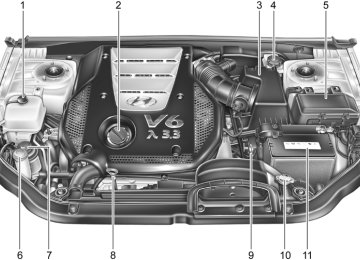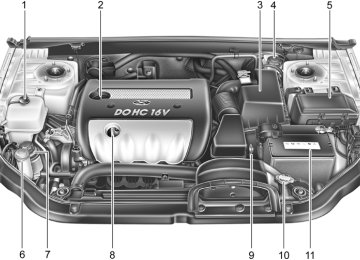- 2007 Hyundai Sonata Owners Manuals
- Hyundai Sonata Owners Manuals
- 2006 Hyundai Sonata Owners Manuals
- Hyundai Sonata Owners Manuals
- 2003 Hyundai Sonata Owners Manuals
- Hyundai Sonata Owners Manuals
- 2004 Hyundai Sonata Owners Manuals
- Hyundai Sonata Owners Manuals
- 2011 Hyundai Sonata Owners Manuals
- Hyundai Sonata Owners Manuals
- 2013 Hyundai Sonata Owners Manuals
- Hyundai Sonata Owners Manuals
- 2005 Hyundai Sonata Owners Manuals
- Hyundai Sonata Owners Manuals
- 2009 Hyundai Sonata Owners Manuals
- Hyundai Sonata Owners Manuals
- 2008 Hyundai Sonata Owners Manuals
- Hyundai Sonata Owners Manuals
- 2010 Hyundai Sonata Owners Manuals
- Hyundai Sonata Owners Manuals
- Download PDF Manual
-
41
WARNING:
o The SRS can function only when the ignition key is in the "ON" position. If the SRS "AIRBAG" warning light does not illuminate, or continuously remains on after illuminating for about 6 seconds when the ignition key is turned to the "ON" position, or after the engine is started, comes on while driving, the SRS is not working properly. If this occurs, have your vehicle immediately inspect- ed by your Hyundai dealer.
o Before you replace a fuse or disconnect a battery terminal, turn the ignition key to the "LOCK" position and remove the ignition key. Never remove or replace the airbag related fuse(s) when the ignition key is in the "ON" position. Failure to heed this warning will cause the SRS "AIRBAG" warning light to illuminate.
NOTE: Your vehicle's Supplemental Restraint Sys- tem Control Module is equipped a record- ing device which may record the use of the seat belt restraint system by the driver and front passenger in certain collisions.
1FEATURES OF YOUR HYUNDAI 42
B990A01NF-AAT OCCUPANT CLASSIFICATION SYSTEM
Your vehicle is equipped with an occupant classification system in the front passenger's seat. The Occupant Classification system is de- signed to detect the presence of a properly- seated front passenger and determine if the passenger's front airbag should be enabled (may inflate) or not. The driver's front airbag is not affected or controlled by the Occupant Classification system.
legs comfortably extended and their feet on the floor), the "PASSENGER AIR BAG OFF" indi- cator will be turned off and the front passenger's airbag will be able to inflate, if necessary, in frontal crashes. You will find the "PASSENGER AIR BAG OFF" indicator on the center facia panel. This system detects the conditions 1~4 in the following table and activates or deactivates front passenger airbags based on these conditions.
Condition and operation in the front pas- senger occupant classification system
Condition
detected by the occupant classification
system
1. Adult*1
2. Child*2 orchild restraint system*3
3. Unoccupied 4. There is a
malfunction in the system
"Passenger air bag off" indicator light
SRS
Front
warning
passenger
light
airbag
Off
On
On
Off
Off
Off
Off
Activated
Deactivated
Deactivated
On
Activated
B990A02NF-A If the front passenger seat is occupied by a person that the system determines to be of adult size, and he/she sits properly (sitting upright with the seatback in an upright position, cen- tered on the seat cushion with their seat belt on,
*1) The system judges a person of adult size as an adult. When a smaller adult sits in the front passenger seat, the system may recognize him/her as a child depending on his/her physique and posture.
*2) Do not allow children to ride in the front passenger seat. When a larger child who has outgrown a child restraint system sits in the front passenger seat, the system may recognize him/her as an adult depending on his/her physique or posture.
*3) Never install a child restraint system on the
front passenger seat.
WARNING:
Do not do any of the following. Placing weight on the front passenger's seat or sitting out-of-correct position adversely affects occupant classification system operation.
FEATURES OF YOUR HYUNDAI
43
o Put a heavy load in the front passenger seat.
o Sit with hips shifted towards the front of the
seat.
- Lean on the center console. - Sit on one side of the front passenger seat.
B990A08O
B990A02O
B990A07O
B990A03O o Excessively recline the front passenger
seatback.
- Place feet on the dashboard.
B990A05O
1FEATURES OF YOUR HYUNDAI 44
Normal position
NOTE: The "PASSENGER AIR BAG OFF" indicator illuminates for about 6 seconds after the ignition key is turned to the "ON" position or after the engine is started. If the front passenger seat is occupied, the occupant classification sensor will then classify the front passenger within approximately 10
seconds after the ignition is turned on.B990A01O When an adult is seated in the front passenger seat, if the "PASSENGER AIR BAG OFF" indica- tor is on, turn the ignition key to "LOCK" and ask the passenger to sit properly (sitting upright with the seat back in an upright position, centered on the seat cushion with their seat belt on, legs comfortably extended and their feet on the floor). Restart the engine and have the person remain in that position for about 30 seconds. This will allow the system to detect the person and to enable the passenger airbag. If the "PASSEN- GER AIR BAG OFF" indicator is still on, turn the ignition key to "LOCK" and ask the passenger to sit properly and restart the engine again. If the "PASSENGER AIR BAG OFF" indicator is still on, ask the passenger to move to the rear seat. After the vehicle starts, the "PASSENGER AIR BAG OFF" indicator will not change accord- ing to the passenger's posture.
CAUTION:
If the occupant classification system is not working properly, the SRS airbag warning light on the instrument panel will illuminate because the passenger's front airbags are connected with the occupant classification system. If there is a malfunc- tion of the occupant classification system, the "PASSENGER AIR BAG OFF" indicator will not illuminate and the passenger's front airbags will inflate in frontal impact crashes even if there is no occupant in the front passenger's seat. If the SRS airbag warning light does not illuminate when the ignition key is turned to the "ON" position, remains illuminated after approximately 6 seconds when the ignition key is turned to the "ON" position, or if it illuminates while the vehicle is being driven, have an authorized Hyundai dealer inspect the occupant classification system and the SRS airbag system as soon as possible.
WARNING:
o Even though your vehicle is equipped with the occupant classification sys- tem, do not install a child restraint sys- tem in the front passenger's seat. A child restraint system must never be placed in the front seat. Children who are too large for child restraint systems should al- ways occupy the rear seat and use the available lap/shoulder belts. Children are afforded the most safety in the event of an accident when they are restrained by a proper restraint system in the rear seat. o If the "PASSENGER AIR BAG OFF" indi- cator is illuminated when the front passenger's seat is occupied by an adult and he/she sits properly (sitting upright with the seatback in an upright position, centered on the seat cushion with their seat belt on, legs comfortably extended and their feet on the floor), have that person sit in the rear seat.
o If you change the weight on the front passenger seat just after sit-in or restart of the engine, the "PASSENGER AIR BAG OFF" indicator may be turned on or off for a few seconds, disabling or en- abling the passenger airbags. After the initial stage of about 30 seconds, the "PASSENGER AIR BAG OFF" indicator will not toggle.
!
WARNING:
o Do not modify or replace the front pas- senger seat. Don't place anything on or attach anything such as a blanket or after market seat heater to the front passenger seat. This can adversely af- fect the occupant classification system. o Do not sit on sharp objects such as tools when occupying the front passenger seat. This can adversely affect the occu- pant classification system.
o Do not use accessory seat covers on the
front seats.
o Accident statistics show that children are safer if they are restrained in the rear, as opposed to the front seat. It is recom- mended that child restraints be secured in a rear seat, including an infant riding in a rear-facing infant seat, a child riding in a forward-facing child seat and an older child riding in a booster seat.
WARNING:
o A smaller-stature adult who is not seated correctly (for example: seat excessively reclined, leaning on the center console, or hips shifted forward in the seat) can cause a condition where the advanced frontal airbag system senses less weight than if the occupant were seated prop- erly (sitting upright with the seatback in an upright position, centered on the seat cushion with their seat belt on, legs comfortably extended and their feet on the floor). This condition can result in an adult potentially being misclassified and illumination of the "PASSENGER AIR BAG OFF" indicator.
FEATURES OF YOUR HYUNDAI
45
B990B04Y-AAT Side Impact Airbag (If installed)
B990B02LZ Your Hyundai is equipped with a side impact airbag in each front seat. The purpose of the airbag is to provide the vehicle's driver and/or the front passenger with additional protection than that offered by the seat belt alone. The side impact airbags are designed to deploy only during certain side-impact collisions, depend- ing on the crash severity, angle, speed and point of impact. The side impact airbags are not designed to deploy in all side impact situations.
1FEATURES OF YOUR HYUNDAI 46
WARNING:
o For best protection from the side impact airbag system and to avoid being injured by the deploying side impact airbag, both front seat occupants should sit in an upright position with the seat belt properly fastened. The driver's hands should be placed on the steering wheel at the 9:00 and 3:00 positions. The passenger's arms and hands should be placed on their laps.
o Do not use any accessory seat covers. o Use of seat covers could reduce or pre-
vent the effectiveness of the system.
o Do not install any accessories on the
side or near the side impact airbag.
o Do not use excessive force on the side of
the seat.
o Do not place any objects over the airbag
or between the airbag and yourself.
o Do not place any objects (an umbrella, bag, etc.) between the front door and the front seat. Such objects may become dangerous projectiles and cause injury if the supplemental side impact airbag inflates.
Side impact sensor
B990B01NF
WARNING:
o The side impact airbag is supplemental to the driver's and the passenger's seat belt systems and is not a substitute for them. Therefore your seat belts must be worn at all times while the vehicle is in motion. The airbags deploy only in cer- tain side impact conditions severe enough to cause significant injury to the vehicle occupants.
WARNING:
o To prevent unexpected deployment of the side impact airbag that may result in personal injury, avoid impact to the side impact sensor when the ignition key is on.
FEATURES OF YOUR HYUNDAI
47
B990C01LZ-GAT Curtain Airbag
B240C01NF-AAT SRS Care
Curtain Airbag
HLZ2051
Curtain airbags are located along both sides of the roof rails above the front and rear doors. They are designed to help protect the heads of the front seat occupants and the rear outboard seat occupants in certain side impact collisions.
The curtain airbags are designed to deploy only during certain side impact collisions, depending on the crash severity, angle, speed and impact. The curtain airbags are not designed to deploy in all side impact situations, collisions from the front or rear of the vehicle or in most rollover situations.
The SRS is virtually maintenance-free and so there are no parts you can safely service by yourself. If the SRS "AIRBAG" warning light does not illuminate, or continuously remains on, have your vehicle immediately inspected by your Hyundai dealer.
Any work on the SRS system, such as remov- ing, installing, repairing, or any work on the steering wheel must be performed by a qualified Hyundai technician. Improper handling of the SRS system may result in serious personal injury.
HSM393
WARNING:
o Do not install a child restraint system in
the front passenger seat position. A child restraint system must never be placed in the front seat. The infant or child could be severely injured by an airbag deployment in case of an acci- dent.
o Modification to SRS components or wir- ing, including the addition of any kind of badges to the pad covers or modifica- tions to the body structure, can ad- versely affect SRS performance and lead to possible injury.
o For cleaning the airbag pad covers, use only a soft, dry cloth or one which has been moistened with plain water. Sol- vents or cleaners could adversely affect the airbag covers and proper deploy- ment of the system.
o No objects should be placed over or near the airbag modules on the steering wheel, instrument panel, and the front passenger's panel above the glove box, because any such object could cause harm if the vehicle is in a crash severe enough to cause the airbags to inflate.
1FEATURES OF YOUR HYUNDAI 48
WARNING:
o If the airbags inflate, they must be re- placed by an authorized Hyundai dealer. o Do not tamper with or disconnect SRS wiring, or other components of the SRS system. Doing so could result in injury, due to accidental inflation of the airbags or by rendering the SRS inoperative.
o If components of the airbag system must be discarded, or if the vehicle must be scrapped, certain safety precautions must be observed. Your Hyundai dealer knows these precautions and can give you the necessary information. Failure to follow these precautions and proce- dures could increase the risk of personal injury.
o If you sell your vehicle, make certain that this manual is transferred to the new owner.
o If your car was flooded and has soaked carpeting or water on flooring, you shouldn't try to start the engine; have the car towed to an authorized Hyundai dealer.
B240D01NF-AAT Additional Safety Precautions o Never let passengers ride in the cargo area (trunk) or on top of a folded-down back seat. All occupants should sit upright, fully back in their seats with their seat belts on and their feet on the floor.
o Passengers should not move out of or change seats while the vehicle is mov- ing. A passenger who is not wearing a seat belt during a crash or emergency stop can be thrown against the inside of the vehicle, against other occupants, or out of the ve- hicle.
o Each seat belt is designed to restrain one occupant. If more than one person uses the same seat belt, they could be seriously injured or killed in a collision.
o Do not use any accessories on seat belts. Devices claiming to improve occu- pant comfort or reposition the seat belt can reduce the protection provided by the seat belt and increase the chance of serious injury in a crash.
o Passengers should not place hard or sharp objects between themselves and the airbags. Carrying hard or sharp objects on your lap or in your mouth can result in injuries if an airbag inflates.
o Keep occupants away from the airbag covers. All occupants should sit upright, fully back in their seats with their seat belts on and their feet on the floor. If occupants are too close to the airbag covers, they could be injured if the airbags inflate.
o Do not attach or place objects on or near the airbag covers. Any object attached to or placed on the front or side impact airbag covers could interfere with the proper opera- tion of the airbags.
o Do not modify the front seats. Modifica- tion of the front seats could interfere with the operation of the supplemental restraint sys- tem sensing components or side impact airbags.
o Do not place items under the front seats. Placing items under the front seats could interfere with the operation of the supple- mental restraint system sensing compo- nents and wiring harnesses.
o Never hold an infant or child on your lap. The infant or child could be seriously injured or killed in the event of a crash. All infants and children should be properly restrained in appropriate child safety seats or seat belts in the rear seat.
FEATURES OF YOUR HYUNDAI
49
WARNING:
o Sitting improperly or out of position can result in serious injury or death in a crash.
o Always sit upright with the seatback in an upright position, centered on the seat cushion with your seat belt on, legs comfortably extended and your feet on the floor.
Adding Equipment to or Modifying Your Airbag-Equipped Vehicle.
If you modify your vehicle by changing your vehicle's frame, bumper system, front end or side sheet metal or ride height, this may affect the operation of your vehicle's airbag system.
1FEATURES OF YOUR HYUNDAI 50
INSTRUMENT CLUSTER AND INDICATOR LIGHTS
B260A01NF-AAT
B260B01NF-A
FEATURES OF YOUR HYUNDAI
51
12. Parking Brake/Low Brake Fluid Level Warning Light 13. Low Oil Pressure Warning Light 14. Charging System Warning Light 15. Low Windshield Washer Fluid Level Warning Light 16. Check Engine - Malfunction Indicator Light (MIL) 17. SRS (Airbag) Warning Light 18. Automatic Transaxle Position Indicator Light (If Installed) 19. Odometer/ Trip Odometer/ Trip Computer (If Installed) 20. CRUISE Indicator Light 21. Cruise SET Indicator Light 22. Trunk Lid Open Warning Light 23. Low Fuel Warning Light
1. Tachometer 2. Door Ajar Warning Light 3. Seat Belt Warning Light (Driver's side) 4. High Beam Indicator Light 5. Turn Signal Indicator Lights 6. Speedometer 7. Electronic Stability Control (ESC) Indicator Lights
(If Installed)
8. Front Fog Light Indicator Light 9. ABS Service Reminder Indicator (SRI) (If Installed) 10. Coolant Temperature Gauge 11. Fuel Gauge
1FEATURES OF YOUR HYUNDAI 52
WARNING AND INDICATOR LIGHTS
B260B01JM-AAT
B260E01NF-AAT
B260G01A-AAT
SRS (Airbag) Warning Light
The SRS warning light comes on for about 6
seconds after the key is turned to the "ON" position or after the engine is started, after which it will go out.This light also comes on when the SRS is not working properly. If the AIRBAG warning light does not come on, or continuously remains on after operating for about 6 seconds when you turned the ignition key to the "ON" position or started the engine, or if it comes on while driving, have the SRS inspected by an authorized Hyundai dealer.
B260D01A-AAT
Turn Signal Indicator Lights
The blinking green arrows on the instrument panel show the direction indicated by the turn signals. If the arrow comes on but does not blink, blinks more rapidly than normal, or does not illuminate at all, a malfunction in the turn signal system is indicated. Your dealer should be consulted for repairs.
Seat Belt Reminder Light and Chime (Driver's side)
The driver's seat belt reminder light blinks and the warning chime sounds for 6 seconds when the ignition key is turned from the "OFF" position to the "ON" or "START" position to remind the driver to fasten the driver's seat belt.
B260F01A-AAT
High Beam Indicator Light
The high beam indicator light comes on when- ever the headlights are switched to the high beam or flash position.
B260A01Y-GAT
Front Fog Light Indicator Light
This fog indicator light comes on when the ignition key is turned to the "ON" position and the front fog light switch is on.
Low Oil Pressure Warning Light
CAUTION:
If the low oil pressure warning light stays on while the engine is running, serious engine damage may result. The oil pressure warning light comes on whenever there is insufficient oil pressure. In normal operation, it should come on when the ignition switch is turned on, then go out when the engine is started. If the oil pressure warning light stays on while the engine is running, there is a serious malfunc- tion. If this happens, stop the car as soon as it is safe to do so, turn off the engine and check the oil level. If the oil level is low, fill the engine oil to the proper level and start the engine again. If the light stays on with the engine running, turn the engine off immediately. In any instance where the oil light stays on when the engine is running, the engine should be checked by a Hyundai dealer before the car is driven again.
FEATURES OF YOUR HYUNDAI
53
The brake fluid level warning light indicates that the brake fluid level in the brake master cylinder is low and hydraulic brake fluid conforming to DOT 3 or DOT 4 specifications should be added. After adding fluid, if no other trouble is found, the car should be immediately and care- fully driven to a Hyundai dealer for inspection. If further trouble is experienced, the vehicle should not be driven at all but taken to a dealer by a professional towing service or some other safe method. Your Hyundai is equipped with dual-diagonal braking systems. This means you still have braking on two wheels even if one of the dual systems should fail. With only one of the dual systems working, more than normal pedal travel and greater pedal pressure are required to stop the car. Also, the car will not stop in as short a distance with only half of the brake system working. If the brakes fail while you are driving, shift to a lower gear for additional engine braking and stop the car as soon as it is safe to do so.
B260J02A-AAT
Charging System Warning Light
The charging system warning light should come on when the ignition is turned on, then go out when the engine is running. If the light stays on while the engine is running, there is a malfunc- tion in the electrical charging system. If the light comes on while you are driving, stop, turn off the engine and check under the hood. First, make certain the generator drive belt is in place. If it is, check the tension of the belt. Do this as shown on page 6-19 by pushing down on the center of the belt. Have the system checked by your Hyundai dealer as soon as possible.
B260K01S-AAT
Trunk Lid Open Warning Light
This light remains on unless the trunk lid is completely closed and latched.
B260H02A-AAT
Parking Brake/Low Brake Fluid Level Warning Light
WARNING:
If you suspect brake trouble, have your brakes checked by a Hyundai dealer as soon as possible. Driving your car with a problem in either the brake electrical sys- tem or brake hydraulic system is danger- ous, and could result in a serious injury or death.
Warning Light Operation The parking brake/brake fluid level warning light should come on when the parking brake is applied and the ignition switch is turned to "ON" or "START". After the engine is started, the light should go out when the parking brake is re- leased. If the parking brake is not applied, the warning light should come on when the ignition switch is turned to "ON" or "START", then go out when the engine starts. If the light comes on at any other time, you should slow the vehicle and bring it to a complete stop in a safe location off the roadway.
1FEATURES OF YOUR HYUNDAI 54
B260L02HP-GAT
B260N02A-AAT
Door Ajar Warning Light and Chime
Check Engine - Malfunction In- dicator Light (MIL)
The door ajar warning light warns you that a door is not completely closed and the chime warns you that the key is in the ignition switch. NOTE : The warning chime only sounds whenever the key is in the ignition switch and the driver's side front door is open simulta- neously. The chime sounds until the key is removed from the ignition switch or the driver's side front door is closed.
This light illuminates when there is a malfunction of an exhaust gas related component, and the system is not functioning properly so that the exhaust gas regulation values are not satisfied. This light will also illuminate when the ignition key is turned to the "ON" position, and will go out in a few seconds after the engine is started. If it illuminates while driving, or does not illuminate when the ignition key is turned to the "ON" position, take your car to your nearest authorized Hyundai dealer and have the system checked.
WARNING:
If both the ABS SRI and Parking Brake/ Brake fluid level warning lights remain "ON" or come on while driving, there may be a problem with E.B.D. (Electronic Brake Force Distribution). If this occurs, avoid sudden stops and have your vehicle checked by your Hyundai dealer as soon as possible.
B260M01A-AAT
Low Fuel Level Warning Light
The low fuel level warning light comes on when the fuel tank is approaching empty. When it comes on, you should add fuel as soon as possible. Driving with the fuel level warning light on or with the fuel level below "E" can cause the engine to misfire and damage the catalytic converter.
B260P02Y-GAT
ABS Service Reminder Indicator (SRI) (If Installed)
When the key is turned to the "ON" position, the Anti-Lock Brake System indicator will come on and then go off in a few seconds. If the ABS SRI remains on, comes on while driving, or does not come on when the key is turned to the "ON" position, this indicates that there may be a problem with the ABS. If this occurs, have your vehicle checked by your Hyundai dealer as soon as possible. The normal braking system will still be operational, but without the assistance of the anti-lock brake system.
B265C01NF-AAT
Electronic Stability Control (ESC) Indicator Lights (If Installed)
The electronic stability control indicators change operation according to the ignition switch posi- tion and whether the system is in operation or not. They will illuminate when the ignition key is turned to the "ON" position, but should go out after three seconds. If the ESC or ESC-OFF indicator stays on, take your car to your autho- rized Hyundai dealer and have the system checked. See section 2 for more information about the ESC.
B260Q01NF-GAT
B260S01NF-GAT
CRUISE Indicator Light
The cruise indicator light in the instrument clus- ter is illuminated when the cruise control ON/ OFF button on the steering wheel is pushed. The indicator light turns off when the cruise control ON/OFF button is pushed again. Infor- mation about the use of cruise control begins on page 1-93.
B260R01NF-GAT
Cruise SET Indicator Light
The Cruise SET indicator light in the instrument cluster is illuminated when the cruise control "COAST/SET" or "RES/ACCEL" switch is pushed. The Cruise SET indicator light does not illuminate when the cruise control "CANCEL" switch is pushed or the system is disengaged. To disengage the cruise control system, refer to "To cancel the cruise speed" on page 1-94.
Low Windshield Washer Fluid Level Warning Light
The low windshield washer fluid warning light comes on when the washer fluid reservoir is approaching empty. When it comes on, add washer fluid at your earliest opportunity.
B270A01O-AAT BRAKE PAD WEAR WARNING SOUND
The front and rear disc brake pads have wear indicators that should make a high-pitched squealing or scraping noise when new pads are needed. The sound may come and go or be heard all the time when the vehicle is moving. It may also be heard when the brake pedal is pushed down firmly. Excessive rotor damage will result if the worn pads are not replaced. See your Hyundai dealer immediately.
FEATURES OF YOUR HYUNDAI
INSTRUMENT CLUSTER
B280A01NF-AAT FUEL GAUGE
55
B280A01NF The needle on the gauge indicates the approxi- mate fuel level in the fuel tank. The fuel capacity is given in section 9.
NOTE: The " " symbol means, the fuel filler lid is located on the left side of the vehicle.
1FEATURES OF YOUR HYUNDAI 56
B290A03A-AAT ENGINE COOLANT TEMPERATURE GAUGE
B330A03A-AAT TACHOMETER
The normal range is approximately in the middle between "H" and "C". If it moves across the dial to "H" (HOT), pull over and stop as soon as possible and turn off the engine. Then open the hood and, after the engine has cooled, check the coolant level (See "If the engine overheats" on the page 3-4.) and the water pump drive belt. If you suspect cooling system trouble, have your cool- ing system checked by a Hyundai dealer as soon as possible.
Red Zone
WARNING:
Never remove the radiator cap when the engine is hot. The engine coolant is under pressure and could erupt and cause severe burns. Wait until the engine is cool before adding coolant to the reservoir.
B290A01NF
The tachometer registers the speed of your engine in revolutions per minute (rpm).
B330A01NF
CAUTION:
The engine should not be raced to such a speed that the needle enters the red zone on the tachometer face. This can cause severe engine damage and may void your warranty coverage.
B300A01A-AAT SPEEDOMETER 2.4L
B310B01NF-AAT ODOMETER/TRIP ODOMETER With Automatic Transaxle
2. Trip Odometer
(Without Trip Computer)
FEATURES OF YOUR HYUNDAI
57
With Manual Transaxle
3.3L
1. Odometer
B300A02NF-A
B310B01NF-A
The odometer records the total distance trav- eled in miles. You will also find the odometer useful to determine when periodic maintenance should be performed.
NOTE: Federal law forbids alteration of the odom- eter of any vehicle with the intent to change the mileage registered on the odometer. The alteration may void your warranty cov- erage.
Your Hyundai's speedometer is calibrated in miles per hour or kilometers per hour.
B300A01NF-A
B400B01NF-A
Pushing in the TRIP switch behind the left side of the steering wheel when the ignition switch is turned "ON" will display two trip odometers in miles.
1FEATURES OF YOUR HYUNDAI 58
With Automatic Transaxle
To shift from TRIP A to TRIP B, press the TRIP switch.
B400B01NF-AAT (With Automatic Transaxle)(If Installed)
TRIP COMPUTER
TRIP A:
First distance you have traveled from your origination point to a first destination.
TRIP B: Second distance from the first des-
tination to the final destination.
With Manual Transaxle
B310B03NF-A
B310B02NF-A When the RESET switch is pressed for 1 sec- ond, the trip odometer will reset to 0.
B310B04NF-A
B400B08NF-A
The trip computer is a microcomputer-con- trolled driver information gauge that displays information related to driving, such as estimated tripmeter, drive time, average speed, average fuel consumption and distance to empty on the LCD.
TRIP SWITCH
RESET SWITCH
1. Tripmeter (Miles)
FEATURES OF YOUR HYUNDAI
59
Tripmeter
Odometer
B400B03NF-A
o This mode indicates the total distance trav- elled since the last tripmeter reset. Total distance is also reset to zero if the battery is disconnected.
o Pressing the RESET switch for more than 1
second, when the tripmeter is being dis- played, clears the tripmeter to zero.o The meter's working range is from 0 to 999.9
miles.
B400B01NF-A Pushing in the TRIP switch when the ignition switch is in "ON" position changes the display as follows;
B310B02NF-A Push in the RESET switch more than 1 second to initialize the displayed information such as tripmeter, average speed, average fuel con- sumption and drive time.
TRIPMETER
DRIVE TIME
AVERAGE SPEED
AVERAGE FUEL CONSUMPTION
DISTANCE TO EMPTY
1FEATURES OF YOUR HYUNDAI 60
2. Drive Time
3. Average Speed (MPH)
4. Average Fuel Consumption (MPG)
Drive time
Average speed
Average fuel consumption
Odometer
Odometer
Odometer
B400B04NF-A o This mode indicates the total time from the starting of the engine to the ignition key "OFF" after resetting. When the RESET switch is pushed, it will be initialized to '0:00'. o The drive time will be initialized to '0:00' after
being displayed to '99:59'.
B400B05NF-A
HNF2084-A
o This mode indicates the average speed from the starting of the engine to the ignition key "OFF".
o Average speed is reset to zero if the battery
is disconnected.
o To reset the average speed to zero (---), press the RESET switch for more than 1
second.o When you drive 0.5 mile and less after resetting, the average speed will be dis- played to '---'.
o This mode calculates the average fuel con- sumption from the total fuel used and the distance since the last average consump- tion reset.
o The total fuel used is calculated from the fuel
consumption input.
o Average fuel consumption is reset to zero if
the battery is disconnected.
o To reset the average fuel consumption to zero (--), press the RESET switch for more than 1 second.
o When you drive 0.5 mile and less after resetting, the average fuel consumption will be displayed to '--'.
5. Distance to Empty (Miles)
Distance to empty
Distance to empty letter
Odometer
B400B06NF-A
o This mode indicates the estimated distance to empty from the current fuel level in the fuel tank.
o The trip computer may not register additional fuel if less than 1.36 gallons (6 liters) of fuel are added to the vehicle.
B400B07NF-A
o When the distance to empty is less than 30
miles (50 km), the distance to empty digits (- ---) will blink until more fuel is added.NOTE: o The distance to empty can differ from the actual tripmeter according to driving conditions.
o The distance to empty can vary accord- ing to the driving conditions, driving pattern or vehicle speed.
FEATURES OF YOUR HYUNDAI
MULTI-FUNCTION LIGHT SWITCH
61
B340A01A-AAT COMBINATION TURN SIGNAL, HEADLIGHT AND HIGH-BEAM SWITCH Turn Signal Operation
Pulling down on the lever causes the turn signals on the left side of the car to blink. Pushing upwards on the lever causes the turn signals on the right side of the car to blink. As the turn is completed, the lever will automatically return to the center position and turn off the turn signals at the same time. If either turn signal indicator light blinks more rapidly than usual, goes on but does not blink, or does not go on at all, there is a malfunction in the system. Check for a burned- out fuse or bulb or see your Hyundai dealer.
1FEATURES OF YOUR HYUNDAI 62
B340B01A-AAT Lane Change Signal
B340C03A-AAT Headlight Switch
B340D01A-AAT High-beam Switch
B340B01NF To indicate a lane change, move the lever up or down to a point where it begins flashing. The lever will automatically return to the center position when released.
B340D01NF To turn on the headlight high beams, push the lever forward (away from you). The High Beam Indicator Light will come on at the same time. For low beams, pull the lever back toward you.
B340C01NF To operate the headlights, turn the barrel on the end of the multi-function switch. The first posi- tion turns on the parking lights, sidelights, tail lights and instrument panel lights. The second position turns on the headlights. NOTE: The ignition must be in the "ON" position to turn on the headlights.
Parking Light Auto Off
If you do not turn the parking lights "OFF" after driving, the parking lights will automatically shut "OFF" when the driver's door is opened. To turn them "ON" again, you must simply turn the ignition key to the "ON" position.
B340E01A-AAT Headlight Flasher
B340G01LZ-AAT Auto Light (If Installed)
Auto light sensor
FEATURES OF YOUR HYUNDAI
63
B340G02NF-A
B340E01NF To flash the headlights, pull the switch lever toward you, then release it. The headlights can be flashed even though the headlight switch is in the "OFF" position.
HNF2094
To operate the automatic light feature, turn the barrel on the end of the multi-function switch. If you set the multi-function switch to "AUTO", the tail lights and headlights will be turned automati- cally on or off according to external illumination conditions.
NOTE: Turn the lights manually in foggy, cloudy and rainy conditions.
NOTE: o Never place anything over the sensor located on the instrument panel to en- sure better auto light system control.
o Don't clean the sensor using a window
cleaner.
o If your vehicle has window tint or other types of coating on the windshield, the AUTO light system may not work prop- erly.
1FEATURES OF YOUR HYUNDAI 64
FRONT FOG LIGHT SWITCH
WINDSHIELD WIPER AND WASHER SWITCH
B360B01L-AAT
B350A01A-AAT
B350B01O-GAT Windshield Washer Operation
(1)
(2)
(3)
B360B02NF
HNF2101-A
To turn on the front fog lights, place the switch in the "ON" position. They will light when the headlight switch is in the second position.
NOTE: If you turn on the headlight high beams, the front fog lights will be turned off.
The windshield wiper switch has three posi- tions:
Intermittent wiper operation
1. 2. Low-speed operation 3. High-speed operation
NOTE: To prevent damage to the wiper system, do not attempt to wipe away heavy accumula- tions of snow or ice. Accumulated snow and ice should be removed manually. If there is only a light layer of snow or ice, operate the heater in the defrost mode to melt the snow or ice before using the wiper.
HNF2103-A To use the windshield washer, pull the wiper/ washer lever toward the steering wheel. When the washer lever is operated, the wipers auto- matically make two passes across the wind- shield. The washer continues to operate until the lever is released.
NOTE: o Do not operate the washer more than 15
seconds at a time or when the fluid reservoir is empty.o In icy or freezing weather, be sure the wiper blades are not frozen to the glass prior to operating the wipers.
o In areas where water freezes in winter,
use windshield washer antifreeze.
Mist Wiper Operation
B350C01NF-AAT Adjustable Intermittent Wiper Operation
B370A01A-AAT
FEATURES OF YOUR HYUNDAI
HAZARD WARNING SYSTEM
65
If a single wipe is desired to clear mist, push the windshield wiper and washer control lever up- wards.
HNF2104-A
HNF2102-A To use the intermittent wiper feature, place the wiper switch in the "INT" position. With the switch in this position, the interval between wipes can be varied from approximately 1 to 18
seconds by turning the interval adjuster barrel.B370A01NF-A The hazard warning system should be used whenever you find it necessary to stop the car in a hazardous location. When you must make such an emergency stop, always pull off the road as far as possible. The hazard warning lights are turned on by pushing in the hazard switch. This causes all turn signal lights to blink. The hazard warning lights will operate even though the key is not in the ignition. To turn the hazard warning lights off, push the switch a second time.
1FEATURES OF YOUR HYUNDAI 66
REAR WINDOW DEFROSTER SWITCH B380A01HP-AAT With Manual A/C
CAUTION:
Do not clean the inner side of the rear window glass with an abrasive type of glass cleaner or use a scraper to remove foreign deposits from the inner surface of the glass as this may cause damage to the defroster elements.
With Automatic A/C
NOTE: The ignition must be in the "ON" position for the rear window defroster to operate.
HNF2113-A
The rear window defroster switch also acti- vates the outside rearview mirror heaters. The rear window defroster and heated outside rearview mirrors are turned on by pushing in the switch. To turn the defroster off, push the switch a second time. The rear window defroster automatically turns itself off after about 20 min- utes. To restart the defroster cycle, push in the switch again after it has turned itself off.
DIGITAL CLOCK
B400A01NF-GAT
B400A01NF-A
There are three control buttons for the digital clock. Their functions are: H - Push "H" to advance the hour indicated. M - Push "M" to advance the minute indicated. R - Push "R" to reset minutes to ":00" to facilitate resetting the clock to the correct time. When this is done: Pressing "R" between 11 : 01 and 11 : 29
changes the readout to 11 : 00. Pressing "R" between 11 : 30 and 11 : 59
changes the readout to 12 : 00. Push the "R" button for 5 seconds to display a 12 or 24-hour clock.INSTRUMENT PANEL LIGHT CONTROL (RHEOSTAT)
CIGARETTE LIGHTER
POWER OUTLETS
B410A01A-AAT
B420A02A-AAT
B500D01NF-AAT
FEATURES OF YOUR HYUNDAI
67
The instrument panel lights can be made brighter or dimmer by turning the instrument panel light control knob.
B410A01NF-A
B420A01NF
HNF2182
For the cigarette lighter to work, the key must be in the "ACC" position or the "ON" position. To use the cigarette lighter, push it all the way into its socket. When the element has heated, the lighter will pop out to the "ready" position. Do not hold the cigarette lighter pressed in. This can damage the heating element and create a fire hazard. If it is necessary to replace the cigarette lighter, use only a genuine Hyundai replacement or its approved equivalent.
The power outlets are located on the center fascia panel and in the trunk. These supply 12V electric power to operate electric accessories or equipment only when the key is in the "ON" or "ACC" position.
CAUTION:
Do not use electric accessories or equip- ment other than the Hyundai genuine parts in the socket.
1FEATURES OF YOUR HYUNDAI 68
CAUTION:
o Use the power outlets only when the engine is running and remove the plug from the power outlet after using the electric device. Using the power outlets when the engine stops or keeping the electric device plugged in for many hours may cause the battery to discharge.
o Do not use the power outlet to connect electric accessories or equipment that are not designed to operate on 12 volts. o Some electronic devices can cause elec- tronic interference when plugged into the power outlet. These devices may cause excessive audio noise and mal- functions in other electronic systems or devices in your vehicle.
ASHTRAY
B430A02NF-GAT
DRINK HOLDER
B450A01NF-GAT Front Drink Holder
B430A01NF The front ashtray may be opened by pushing and releasing the ashtray lid. To clean ashtray, the plastic receptacle should be removed by lifting the plastic ash receptacle upward and pulling it out. The ashtray light will only illuminate when the external lights are on.
The drink holder for holding cups or cans is located on the main console. The drink holder can be used by lifting its cover.
HNF2184
FEATURES OF YOUR HYUNDAI
SHOPPING BAG HOLDER
B540A01NF-AAT
69
B450B01NF-GAT Rear Drink Holder
WARNING:
o Use caution when using the drink hold- ers. A spilled beverage that is very hot can injure you or your passengers. Spilled liquids can damage interior trim and electrical components.
o Do not place objects other than cups or cans in the drink holder. These objects can be thrown out in the event of a sudden stop or an accident, possibly injuring the passengers in the vehicle.
HNF2185
The rear drink holder for holding cups or cans is located in the center of the rear seat armrest.Shopping bag holder is located on the left side of the glove box.
HNF2179
CAUTION:
Place the drink holder in its closed position while not in use.
CAUTION:
Do not hang a bag beyond 7lbs (3 kg). It may cause damage to the shopping bag holder.
1FEATURES OF YOUR HYUNDAI 70
SEATBACK POCKET
B540B01E-GAT
SUNROOF
B460A02Y-AAT (If Installed) Sun Shade
B460B01NF-GAT Opening the Sunroof System
HNF2042
The seatback pockets for holding papers are located on the backside of the front seats.Your HYUNDAI is equipped with a sliding sun- shade which you can manually adjust to let in light with the sunroof closed, or to block sunlight.
B460A01NF
WARNING:
Never adjust the sunshade while driving. This could result in loss of control and an accident that may cause death, serious injury, or property damage.
HNF2026
If your vehicle is equipped with this feature, you can slide or tilt your sunroof with the sunroof control buttons located on the overhead con- sole. The sunroof can only be opened, closed, or tilted when the ignition switch is in the "ON" position.Sliding the sunroof Auto slide open
To use the auto slide feature, momentarily (more than 1 second) press the SLIDE OPEN ( ) button on the overhead console. The sunroof will slide all the way open. To stop the sunroof sliding at any point, press any sunroof control button.
Manual slide open
Press the SLIDE OPEN ( ) button on the overhead console for less than 0.5 second.
Close Auto slide close
To close the sunroof, press the TILT UP ( ) button on the overhead console for more than 1 second. The sunroof will slide all the way close. To stop at the desired point, press any sunroof control button.
Manual slide close
Press the TILT UP( ) button on the overhead console for less than 0.5 second.
B460C01NF-GAT Tilting the Sunroof System
HNF2027
Auto tilt open
To use the auto tilt feature, momentarily (more than 1 second) press the TILT UP ( ) button on the overhead console. The sunroof will tilt all the way open. To stop the sunroof tilting at any point, press any sunroof control button.
Manual tilt open
Press the TILT UP ( ) button on the overhead console for less than 0.5 second.
FEATURES OF YOUR HYUNDAI
71
Close
To close the sunroof, press the SLIDE OPEN ( ) button on the overhead console and hold it until the sunroof is closed.
NOTE: After washing the car or after there is rain, be sure to wipe off any water that is on the sunroof before operating it.
WARNING:
o Do not close a sunroof if anyone's hands, arms or body are between the sliding glass and the sunroof sash, as this could result in injury.
o Do not place your head or arms out of the
sunroof opening at any time.
1FEATURES OF YOUR HYUNDAI 72
CAUTION:
o Do not open the sunroof in severely cold temperatures or when it is covered with ice or snow.
o Periodically remove any dirt that may
have accumulated on the guide rails.
o Do not press any sunroof control button longer than necessary. Damage to the motor or system components could occur.
B460D01NF-GAT Manual Operation of Sunroof
If the sunroof does not operate electrically:
HNF2028
1. Open the spectacle case. 2. Remove the two mounting screws of the front overhead console with a phillips screw- driver.
3.
HNF2029
Insert the hexagonal head wrench provided with the vehicle into the socket. This wrench can be found in the vehicle's glove box.4. Turn the wrench clockwise to open or coun-
terclockwise to close the sunroof.
B460E01NF-AAT Resetting the sunroof
Whenever the vehicle battery is disconnected or discharged, or you use the emergency handle to operate the sunroof, you have to reset your sunroof system as follows:
1. Turn the ignition key to the "ON" position. 2. According to the position of the sunroof, do
as follows. 1) In case that the sunroof has closed com- pletely or been tilted : Press the TILT UP button for 1 second.
2) In case that the sunroof has been opened: Press and hold the TILT UP button for more than 5 seconds until the sunroof has closed completely. Then press the TILT UP button for 1 second.
3. Then, release it. 4. Press and hold the TILT UP button once again until the sunroof has returned to the original TILT UP position after it raises a little higher than the maximum TILT UP position. When this is complete, the sunroof system is reset.
CAUTION:
If the sunroof is not reset, it may not operate properly.
INTERIOR LIGHT
B480B01Y-AAT Map Light Without sunroof
With sunroof
B480B01NF Push in the map light switch to turn the light on or off. This light produces a spot beam for convenient use as a map light at night or as a personal light for the driver and the passenger.
FEATURES OF YOUR HYUNDAI
73
B490A02NF-GAT Interior Light
HNF2110
The interior courtesy light has two buttons. The two buttons are:o DOOR
In the "DOOR" position, the interior courtesy light comes on when any door is opened regard- less of the ignition key position. The light goes out gradually 30 seconds after the door is closed.
o ON In the "ON" position, the light stays on at all times.
1FEATURES OF YOUR HYUNDAI 74
CAUTION:
Do not leave this button pressed for an extended period of time when the vehicle is not running.
SPECTACLE CASE
STORAGE BOX
B491A03O-GAT
B500A01Y-AAT GLOVE BOX
HNF2183
The spectacle case is located on the front overhead console. Push the end of the cover to open the spectacle case.WARNING:
Do not keep objects except spectacles in- side the spectacle case. Such objects can be thrown from the case in the event of a sudden stop or an accident, possibly injur- ing the passengers in the vehicle.
HNF2175
WARNING:
To avoid the possibility of injury in case of an accident or a sudden stop, the glove box door should be kept closed when the car is in motion.
o To open the glove box, pull on the glove box
release lever.
o The glove box door can be locked (and
unlocked) with the key.
B500B01NF-GAT Illuminated Glove Box
B500B01HP-DAT MULTI BOX
B500A01NF-GAT ACCESSORY BOX
Opening the glove box will automatically turn on the light when the multi-function switch is turned to the first position.
FEATURES OF YOUR HYUNDAI
75
B500B02NF-A
B500A01NF
The multi box may be opened by pulling it out by its grip. It is used for storing small articles.
The accessory box may be opened by pushing the knob downward. It is used for storing small articles.
1FEATURES OF YOUR HYUNDAI CENTER CONSOLE 76
COMPARTMENTB505A01NF-GAT Center Console Box
The center console box is used for storing cassette tapes or small articles. To use the center console box, pull up the handle and lift the lid as shown.
B505B01NF-GAT Center Console Armrest (If Installed)
WARNING:
To avoid the possibility of injury in case of an accident or a sudden stop, the center console box lid should be kept closed when the car is in motion.
HNF2176
HNF2177
HNF2178
The center console box can be used as arm- rest. To use the console armrest, pull out the console box lid by pulling up the handle as shown.NOTE: When not in use, always be sure it is locked in position properly.
!
WARNING:
Do not place cups or cans in the drink holder when the console box lid is used as an armrest. It may result in spilling the beverage. A spilled beverage that is very hot can injure you or your passengers. Spilled liquids can damage interior trim and elec- tric components.
OUTSIDE REARVIEW MIRROR
B510B01Y-AAT Electric Type
FEATURES OF YOUR HYUNDAI
77
CAUTION:
o Do not operate the switch continuously
for an unnecessary length of time.
o Scraping ice from the mirror face could cause permanent damage. To remove any ice, use a sponge, soft cloth or approved de-icer.
WARNING:
Be careful when judging the size or dis- tance of any object seen in the passenger side rearview mirror. It is a convex mirror with a curved surface, and any objects seen in this mirror are closer than they appear.
B510B01NF The outside rearview mirrors can be adjusted to your preferred rear vision, both directly be- hind the vehicle, and to the rear of the left and right sides. The remote control outside rearview mirror switch controls the adjustments for both right and left outside mirrors.
To adjust the position of either mirror:
1. Move the selecting switch to the right or left to activate the adjustable mechanism for the corresponding door mirror.
2. Adjust mirror angle by depressing the appro-
priate perimeter switch as illustrated.
1FEATURES OF YOUR HYUNDAI 78
DAY/NIGHT INSIDE REARVIEW MIRROR
B510D01HP-AAT OUTSIDE REARVIEW MIRROR HEATER With Manual A/C
B520A01A-AAT Manual Type
B520A01NF Your Hyundai is equipped with a day/night inside rearview mirror. The "night" position is selected by flipping the tab at the bottom of the mirror toward you. In the "night" position, the glare of headlights of cars behind you is reduced.
With Automatic A/C
HNF2113-A The outside rearview mirror heater is actuated in connection with the rear window defroster. To heat the outside rearview mirror glass, push in the switch for the rear window defroster. The rearview mirror glass will be heated for defrosting or defogging and will give you improved rear vision in inclement weather conditions. Push the switch again to turn the heater off. The outside rearview mirror heater automatically turns itself off after 20 minutes.
FEATURES OF YOUR HYUNDAI
79
HOMELINK MIRROR
B520C01NF-AAT Automatic-Dimming Mirror with Z-Nav™ Electronic Compass Dis- play and HomeLink® (If Installed)
Your vehicle comes with a Gentex Automatic- Dimming Mirror with a Z-Nav™ Electronic Com- pass Display and an Integrated HomeLink® Wireless Control System. During nighttime driv- ing, this safety feature will automatically detect and eliminate dangerous rearview mirror glare while the compass indicates the direction the vehicle is pointed. The HomeLink® Universal Transceiver allows you to activate your garage door(s), estate gate, home lighting, etc.
1. Channel 1 Button 2. Channel 2 Button 3. Status Indicator LED 4. Channel 3 Button
5. Rear Light Sensor 6. Dimming On/Off Button 7. Compass Control Button 8. Display
B520C01NF
1FEATURES OF YOUR HYUNDAI 80
Automatic-Dimming Night Vision Safety™ (NVS®) Mirror
The NVS® Mirror in your vehicle is the most advanced way to eliminate dangerous and an- noying glare in the rearview mirror during any driving situation. For more information regard- ing NVS® mirrors and other applications, please refer to the Gentex website: www.gentex.com.
CAUTION:
The NVS® Mirror automatically reduces glare during driving conditions based upon light levels monitored in front of the vehicle and from the rear of the vehicle. These light sensors are visible through openings in the front and rear of the mirror case. Any object that would obstruct either light sensor will degrade the automatic dimming control feature.
Automatic-Dimming Function
Z-Nav™ Compass Display
To protect your vision during nighttime driving, your mirror will automatically dim upon detecting glare from the vehicles traveling behind you. The auto-dimming function can be controlled by the Dimming ON/OFF Button:
1. Pressing the button turns the auto- dimming function OFF which is indicated by the green Status Indicator LED turning off. 2. Pressing the button again turns the auto- dimming function ON which is indicated by the green Status Indicator LED turning on.
NOTE: The mirror defaults to the "ON" position each time the vehicle is started.
The NVS™ Mirror in your vehicle is also equipped with a Z-Nav™ Compass that shows the vehicle Compass heading in the Display Window using the 8 basic cardinal headings (N, NE, E, SE, etc.).
Compass Function The Compass can be turned ON and OFF and will remember the last state when the ignition is cycled. To turn the display feature ON/OFF: 1. Press and release the button to turn the
display feature OFF.
2. Press and release the button again to
turn the display back ON.
Additional options can be set with press and hold sequences of the button and are detailed below.
There is a difference between magnetic north and true north. The compass in the mirror can compensate for this difference when it knows the Magnetic Zone in which it is operating. This is set either by the dealer or by the user. The operating Zone Numbers for North America are shown in the figure to the right.
FEATURES OF YOUR HYUNDAI
81
To adjust the Zone setting: 1. Determine the desired Zone Number based upon your current location on the Zone Map. 2. Press and hold the button for more than 3 but less than 6 seconds, the current Zone Number will appear on the display.
3. Pressing and holding the button again will cause the numbers to increment (Note: they will repeat …13, 14, 15, 1, 2, …). Releasing the button when the desired Zone Number appears on the display will set the new Zone.
4. Within about 5 seconds the compass will start displaying a compass heading again.
There are some conditions that can cause changes to the vehicle magnets. Items such as installing a ski rack or a CB antenna or even some body repair work on the vehicle can cause changes to the vehicle's magnetic field. In these situations, the compass will need to be re-calibrated to quickly correct for these changes. To re-calibrate the compass: 1. Press and hold the button for more than 6 seconds. When the compass memory is cleared a "C" will appear in the display.
2. To calibrate the compass, drive the vehicle in 2 complete circles at less than 5 MPH (8
Km/h).B520C05NF
1FEATURES OF YOUR HYUNDAI 82
Integrated HomeLink® Wireless Control System
The HomeLink® Wireless Control System pro- vides a convenient way to replace up to three hand-held radio-frequency (RF) transmitters with a single built-in device. This innovative feature will learn the radio frequency codes of most current transmitters to operate devices such as gate operators, garage door openers, entry door locks, security systems, even home lighting. Both standard and rolling code-equipped transmitters can be programmed by following the outlined procedures. Additional HomeLink® information can be found at: www.homelink.com or by calling 1-800-355-3515.
CAUTION:
Before programming HomeLink® to a ga- rage door opener or gate operator, make sure that people and objects are out of the way of the device to prevent potential harm or damage. Do not use HomeLink® with any garage door opener that lacks the safety stop and reverse features as required by U.S. federal safety standards (this includes any garage door opener model manufac- tured before April 1, 1982). A garage door that cannot detect an object - signaling the door to stop and reverse - does not meet current U.S. federal safety standards. Using a garage door opener without these fea- tures increases the risk of serious injury or death.
Retain the original transmitter of the RF device you are programming for use in other vehicles as well as for future HomeLink® programming. It is also suggested that upon the sale of the vehicle, the programmed HomeLink® buttons be erased for security purposes.
Programming HomeLink®
NOTE: o When programming a garage door opener, it is advised to park the vehicle outside of the garage.
o It is recommended that a new battery be placed in the hand-held transmitter of the device being programmed to HomeLink® for quicker training and ac- curate transmission of the radio-fre- quency signal.
o Some vehicles may require the ignition switch to be turned to the second (or "accessories") position for program- ming and/or operation of HomeLink.
o In the event that there are still program- ming difficulties or questions after fol- lowing the programming steps listed below, at: www.homelink.com or 1-800-355-3515.
contact HomeLink ®
Standard Programming
Rolling Code Programming
To train most devices, follow these instructions: 1. For first-time programming, press and hold the two outside buttons, HomeLink® Channel 1 and Channel 3 Buttons, until the indicator light begins to flash (after 20 seconds). Release both buttons. Do not hold the but- tons for longer than 30 seconds.
2. Position the end of your hand-held transmit- ter 1-3 inches (5-14 cm) away from the HomeLink® buttons while keeping the indica- tor light in view.
3. Simultaneously press and hold both the HomeLink® and hand-held transmitter but- ton. DO NOT release the buttons until step 4 has been completed.
4. While continuing to hold the buttons the red Indicator Status LED will flash slowly and then rapidly after HomeLink® successfully trains to the frequency signal from the hand- held transmitter. Release both buttons.
5. Press and hold the just-trained HomeLink® button and observe the red Status Indicator LED. If the indicator light stays on constantly, programming is complete and your device should activate when the HomeLink® button is pressed and released.
6. To program the remaining two HomeLink®
buttons, follow steps 2 through 5.
Rolling code devices which are "code-pro- tected" and manufactured after 1996 may be determined by the following: o Reference the device owner's manual for
verification.
o The handheld transmitter appears to pro- gram the HomeLink Universal Transceiver but does not activate the device.
o Press and hold the trained HomeLink button. The device has the rolling code feature if the indicator light flashes rapidly and then turns solid after 2 seconds.
To train rolling code devices, follow these in- structions: