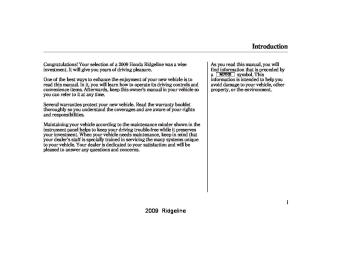- 2011 Honda Ridgeline Owners Manuals
- Honda Ridgeline Owners Manuals
- 2006 Honda Ridgeline Owners Manuals
- Honda Ridgeline Owners Manuals
- 2013 Honda Ridgeline Owners Manuals
- Honda Ridgeline Owners Manuals
- 2009 Honda Ridgeline Owners Manuals
- Honda Ridgeline Owners Manuals
- 2008 Honda Ridgeline Owners Manuals
- Honda Ridgeline Owners Manuals
- 2012 Honda Ridgeline Owners Manuals
- Honda Ridgeline Owners Manuals
- 2007 Honda Ridgeline Owners Manuals
- Honda Ridgeline Owners Manuals
- 2010 Honda Ridgeline Owners Manuals
- Honda Ridgeline Owners Manuals
- Download PDF Manual
-
AC Power Outlet
Interior Lights Bed Lights
. 128
. 131
. 132
. 133
. 135
. 136
. 136
. 137
. 137
. 138
. 138
. 138
. 139
. 140
. 140
.141
. 142
. 14459
2009 Ridgeline 08/06/02 19:51:47 31SJC630 0065
Control Locations
INSTRUMENT PANEL INDICATORS (P.62) GAUGES
(P.76)
REAR VIEW MIRROR WITH COMPASS
*
(P.210)
AUDIO SYSTEM (P.159)
PARKING BRAKE RELEASE HANDLE (P.132)
MIRROR CONTROLS (P.134)
POWER DOOR LOCK MASTER SWITCH (P.103)
POWER WINDOW SWITCHES (P.128)
HOOD RELEASE HANDLE (P.252)
FUEL FILL DOOR RELEASE HANDLE
AUXILIARY INPUT JACK
(P.203)
*
HEATING/COOLING (P.146) CONTROLS CLIMATE CONTROL SYSTEM
(P.152)
GLOVE BOX (P.138)
(P.249)
PARKING BRAKE PEDAL
(P.132)
CENTER CONSOLE (P.136)
ACCESSORY POWER SOCKETS (P.139)
Vehicle with navigation system is shown.
*
: If equipped
60
2009 Ridgeline 08/06/02 19:51:59 31SJC630 0066
Instrument Panel
(P.69)
LIGHTS ON INDICATOR TIRE PRESSURE MONITORING SYSTEM (TPMS) INDICATOR * LOW TIRE PRESSURE INDICATOR/ TPMS INDICATOR VEHICLE STABILITY ASSIST (VSA) SYSTEM INDICATOR
(P.72)
(P.70)
(P.73)
(P.63)
(P.65)
(P.75)
(P.70)
VTM-4 INDICATOR BACK WINDOW OPEN INDICATOR PARKING BRAKE AND BRAKE SYSTEM INDICATOR CHARGING SYSTEM INDICATOR LOW OIL PRESSURE INDICATOR MALFUNCTION INDICATOR LAMP (P.63) BED LIGHTS ON INDICATOR (P.74) A/T TEMPERATURE INDICATOR IN-BED TRUNK OPEN INDICATOR DOOR AND TAILGATE OPEN INDICATOR (P.75)
(P.69)
(P.75)
(P.63)
HIGH BEAM INDICATOR
(P.67)
CRUISE MAIN INDICATOR
(P.67)
MESSAGE INDICATOR (P.74)
*
SECURITY SYSTEM INDICATOR (P.68)
*
SIDE AIRBAG OFF INDICATOR (P.64) MAINTENANCE MINDER INDICATOR IMMOBILIZER SYSTEM INDICATOR
(P.71) (P.66)
SUPPLEMENTAL RESTRAINT SYSTEM INDICATOR
(P.64)
SEAT BELT REMINDER INDICATOR
(P.62)
LOW FUEL INDICATOR (P.68)
MULTI-INFORMATION DISPLAY * INFORMATION DISPLAY *
(P.82)/
(P.77)
CRUISE CONTROL (P.67) INDICATOR
VSA ACTIVATION INDICATOR
(P.71)
(P.67)
WASHER LEVEL INDICATOR DAYTIME RUNNING LIGHTS INDICATOR ANTI-LOCK BRAKE SYSTEM (ABS) INDICATOR (P.66)
(P.67)
The U.S. instrument panel is shown. Differences for the Canadian models are noted in the text. * * *
1 : 2 : 3 : On RTS, RTL models, and Canadian EX-L models.
On models with navigation system. On models without navigation system.
61
2009 Ridgeline 08/06/02 19:52:06 31SJC630 0067
Instrument Panel Indicators
The instrument panel has many indicators to give you important information about your vehicle.
Seat Belt Reminder Indicator
This indicator comes on when you turn the ignition switch to the ON (II) position. It reminds you and your passengers to fasten your seat belts. A beeper also sounds if you have not fastened your seat belt.
If you turn the ignition switch to the ON (II) position before fastening your seat belts, the beeper sounds, and the indicator flashes. If you do not fasten your seat belts before the beeper stops, the indicator stops flashing but remains on.
62
If your front passenger does not fasten their seat belt, the indicator comes on about 6 seconds after the ignition switch is turned to the ON (II) position.
If either of you do not fasten your seat belt while driving, the beeper will sound and the indicator will flash again at regular intervals. For more information, see page
20
Onmodelswithnavigationsystem You will also see a ‘‘FASTEN SEAT BELT’’ or ‘‘FASTEN PASSENGER SEAT BELT’’ message on the multi- ). information display (see page
90
For more information, see page
.20
2009 Ridgeline 08/06/02 19:52:14 31SJC630 0068
Instrument Panel Indicators
Malfunction Indicator Lamp
For more information, see page
375
Onmodelswithnavigationsystem You will also see a ‘‘CHECK EMISSION SYSTEM’’ message on the multi-information display (see page page
). For more information, see
90
375Low Oil Pressure Indicator
The engine can be severely damaged if this indicator flashes or stays on when the engine is running. For more information, see page 374
Charging System Indicator
If this indicator comes on when the engine is running, the battery is not being charged. For more information, see page
374
Onmodelswithnavigationsystem You will also see a ‘‘CHECK ENGINE OIL LEVEL’’ message on the multi-information display (see page
91
).
Onmodelswithnavigationsystem You will also see a ‘‘CHECK CHARGING SYSTEM’’ message on the multi-information display (see page
90
).
63
2009 Ridgeline 08/06/02 19:52:21 31SJC630 0069
Instrument Panel Indicators
Onmodelswithnavigationsystem You will also see a ‘‘CHECK AIRBAG SYSTEM’’ message on the multi-information display (see page 90
).
Supplemental Restraint System Indicator
This indicator comes on for several seconds when you turn the ignition switch to the ON (II) position. If it comes on at any other time, it indicates a potential problem with your front airbags. This indicator will also alert you to a potential problem with your side airbags, passenger’s side airbag automatic cutoff system, side curtain airbags, rollover sensor, automatic seat belt tensioners, driver’s seat position sensor, or the front passenger’s weight sensors. For more information, see page 30
64
U.S.
Canada
Side Airbag Off Indicator
This indicator comes on for several seconds when you turn the ignition switch to the ON (II) position. If it comes on at any other time, it indicates that the passenger’s side airbag has automatically shut off. For more information, see page 31
Onmodelswithnavigationsystem You will also see a ‘‘PASSENGER SIDE AIRBAG OFF’’ message on the multi-information display (see page 90
).
2009 Ridgeline 08/06/02 19:52:28 31SJC630 0070
Instrument Panel Indicators
U.S.
Canada
Parking Brake and Brake System Indicator
This indicator has two functions:
1.
It comes on when you turn the ignition switch to the ON (II) position. It is a reminder to check the parking brake. A beeper sounds if you drive with the parking brake not fully released. Driving with the parking brake not fully released can damage the brakes and tires.
Onmodelswithnavigationsystem You will also see a ‘‘RELEASE PARKING BRAKE’’ message on the multi-information display (see page 90
).
2.
If it stays on after you have fully released the parking brake while the engine is running, or if it comes on while driving, there could be a problem with the brake system. For more information, see page
376
Onmodelswithnavigationsystem You will also see a ‘‘LOW BRAKE FLUID’’ or ‘‘CHECK BRAKE SYSTEM’’ message on the multi- information display (see page 90
).
65
2009 Ridgeline 08/06/02 19:52:36 31SJC630 0071
Instrument Panel Indicators
Immobilizer System Indicator
This indicator comes on for a few seconds when you turn the ignition switch to the ON (II) position. It will go off if you have inserted a properly coded ignition key. If it is not a properly coded key, the indicator will blink and the engine will not start (see page
101
).
This indicator also blinks several times when you turn the ignition switch from the ON (II) position to the ACCESSORY (I) or LOCK (0) position.
Turn Signal and Hazard Warning Indicators
The left or right turn signal indicator blinks when you signal a lane change or turn. If an indicator does not blink or blinks rapidly, it usually means one of the turn signal bulbs is burned out (see pages ). and Replace the bulb as soon as possible, since other drivers cannot see that you are signaling.
338
340
When you press the hazard warning button, both turn signal indicators and all turn signals on the outside of the vehicle flash.
Anti-lock Brake System (ABS) Indicator
This indicator normally comes on for a few seconds when you turn the ignition switch to the ON (II) position, and when the ignition switch is turned to the START (III) position. If it comes on at any other time, there is a problem with the ABS. If this happens, have your vehicle checked at a dealer. With the indicator on, your vehicle still has normal braking ability but no anti- lock brakes. For more information, see page
289
Onmodelswithnavigationsystem You will also see a ‘‘CHECK ABS SYSTEM’’ message on the multi- information display (see page 91
).
66
2009 Ridgeline 08/06/02 19:52:46 31SJC630 0072
Daytime Running Lights Indicator
If this indicator comes on when the ignition switch is turned to the ON (II) position and the parking brake is released, it means there is a problem with a circuit. Have your vehicle checked by your dealer.
Onmodelswithnavigationsystem If you see a ‘‘CHECK DRL SYSTEM’’ message on the multi- information display, there is a problem with the daytime running light circuit. Take your vehicle to a dealer to have it checked.
Instrument Panel Indicators
High Beam Indicator
Washer Level Indicator
This indicator comes on with the high beam headlights. For more information, see page
95
Cruise Main Indicator
This indicator comes on when you turn on the cruise control system by pressing the CRUISE button (see page
207
).
Cruise Control Indicator
This indicator comes on when you set the cruise control. See page 207
cruise control.for information on operating the
This indicator comes on when the washer fluid level is low. Add washer fluid when you see this indicator (see page
330
).
Onmodelswithnavigationsystem You will see a ‘‘WASHER FLUID LOW’’ message on the multi- information display (see page
91
).
67
2009 Ridgeline 08/06/02 19:52:54 31SJC630 0073
Instrument Panel Indicators
Low Fuel Indicator
Onmodelswithnavigationsystem You will also see a ‘‘FUEL LOW’’ message on the multi-information display.
Security System Indicator OnRTS,RTLmodels,andCanadian EX-Lmodels
LOW FUEL INDICATOR
This indicator comes on as a reminder that you must refuel soon.
When the indicator comes on, there is about 3.3 U.S. gal (12.5 ) of fuel remaining in the tank.
When the needle reaches E, there is a very small amount of fuel in the tank.
68
SECURITY SYSTEM INDICATOR
This indicator comes on when the security system is set. See page 206
for more information on the security system.2009 Ridgeline 08/06/02 19:53:00 31SJC630 0074
Lights On Indicator
This indicator reminds you that the exterior lights are on. It comes on when you turn the headlight control dial to either the
or
position.
If you turn the ignition switch to the ACCESSORY (I) or LOCK (0) position without turning off the headlight control dial, this indicator remains on. A reminder chime will also sound when you open the driver’s door.
A/T Temperature Indicator
This indicator monitors the temperature of the automatic transmission fluid. It should come on for a few seconds when you turn the ignition switch to the ON (II) position. If it comes on while driving, it means the transmission fluid temperature is too high. Pull to the side of the road when it is safe, shift to Park, and let the engine idle until the indicator goes out.
Onmodelswithnavigationsystem You will also see an ‘‘A/T TEMP HIGH’’ message on the multi- information display (see page
91
).
Instrument Panel Indicators
Continuing to drive with the A/T temperature indicator on may cause serious damage to the transmission.
69
2009 Ridgeline Onmodelswithnavigationsystem You will also see a ‘‘CHECK VSA SYSTEM’’ message on the multi- information display (see page 91
).
08/06/02 19:53:09 31SJC630 0075
Vehicle Stability Assist (VSA) System Indicator
This indicator normally comes on for a few seconds when you turn the ignition switch to the ON (II) position.
If it comes on and stays on at any other time, or if it does not come on when you turn the ignition switch to the ON (II) position, there is a problem with the VSA system. Take your vehicle to a dealer to have it checked. Without VSA, your vehicle still has normal driving ability, but will not have VSA traction and stability enhancement. See page for more information on the 291
VSA system.Instrument Panel Indicators
VTM-4 Indicator
This indicator normally comes on for a few seconds when you turn the ignition switch to the ON (II) position. If it comes on at any other time, there is a problem in the 4WD system. Take the vehicle to your dealer to have it checked.
If the indicator blinks while driving, the VTM-4 fluid temperature is too high. Pull to the side of the road when it is safe, shift to Park, and let the engine idle until the indicator goes out.
Continuing to drive with the VTM-4
indicator blinking may cause serious damage to the system.70
2009 Ridgeline 08/06/02 19:53:17 31SJC630 0076
Instrument Panel Indicators
VSA Activation Indicator
This indicator normally comes on for a few seconds when you turn the ignition switch to the ON (II) position. For more information, see page
291
This indicator has three functions:
1.
2.
3.
It comes on as a reminder that you have turned off the vehicle stability assist (VSA) system.
It flashes when VSA is active (see page
291
).
It comes on along with the VSA system indicator if there is a problem with the VSA system.
Onmodelswithnavigationsystem You will also see a ‘‘CHECK VSA SYSTEM’’ message on the multi- 91
information display (see page).
Maintenance Minder Indicator
This indicator comes on for a few seconds when you turn the ignition switch to the ON (II) position. It reminds you that it is time to take your vehicle in for scheduled maintenance. The maintenance main items and sub items will be displayed in the information display. See page 313
maintenance minder.for more information on the
This indicator goes off when your dealer resets it after completing the required maintenance service.
71
2009 Ridgeline 08/06/02 19:53:27 31SJC630 0077
Instrument Panel Indicators
Low Tire Pressure Indicator
Onmodelswithoutnavigationsystem This indicator normally comes on for a few seconds when you turn the ignition switch to the ON (II) position.
If it comes on while driving, it indicates that one or more of your vehicle’s tires are significantly low on pressure.
72
If this happens, pull to the side of the road when it is safe, check which tire has lost the pressure on the tire pressure monitor, and determine the cause. If it is because of a flat tire, replace the flat tire with the compact spare (see page ), and have the flat tire repaired as soon as possible. If two or more tires are underinflated, call a professional towing service (see page 278
for more information.
). Refer to page
383
361
Low Tire Pressure/ TPMS Indicator
Onmodelswithnavigationsystem This indicator normally comes on for a few seconds when you turn the ignition switch to the ON (II) position. This indicator has two functions:
1.
If it comes on while driving, it indicates that one or more of your vehicle’s tires are significantly low on pressure.
You will also see a ‘‘CHECK TIRE PRESSURE’’ message on the multi-information display (see page
91
).
Check the tire pressure monitor on the multi-information display and determine the cause (see page 282
).
2009 Ridgeline 08/06/02 19:53:33 31SJC630 0078
If this happens, pull to the side of the road when it is safe, check which tire has lost pressure on the multi- information display, and determine the cause. If it is because of a flat tire, have the flat tire repaired as soon as possible. If two or more tires are underinflated, call a professional towing service. For more information, see page 383
2.
If this indicator begins to flash, there is a problem with the tire pressure monitoring system (TPMS). You will also see a ‘‘CHECK TPMS SYSTEM’’ message on the multi-information display. The indicator continues to flash for a while (approximately 1
minute), then stays on. If this happens, have your dealer check the system as soon as possible. For more information, see page 284Instrument Panel Indicators
Tire Pressure Monitoring System (TPMS) Indicator
Onmodelswithoutnavigationsystem This indicator normally comes on for a few seconds when you turn the ignition switch to the ON (II) position.
If this indicator comes on and stays on at any other time, or if it does not come on when you turn the ignition switch to the ON (II) position, there is a problem with the TPMS. With this indicator on, the low tire pressure indicator and the tire pressure monitor will not come on when a tire loses pressure. Take the vehicle to your dealer to have the system checked.
73
2009 Ridgeline If you turn the ignition switch to the ACCESSORY (I) or LOCK (0) position without turning off the bed lights, this indicator will remain on, and then go off after 20 minutes. See page
for more information.
144
08/06/02 19:53:40 31SJC630 0079
Instrument Panel Indicators
Message Indicator
Bed Lights On Indicator
This indicator reminds you that the bed lights are on. With the shift lever in the Park position, they come on when you push the light switch on the dashboard, swing open the tailgate, or open the In-Bed Trunk.
Onmodelswithnavigationsystem This indicator comes on when there is a system message on the multi- information display. Press the INFO button on the dashboard (see page 82
) to see the message (see page ). 90Most of the time, this indicator comes on along with other indicators in the instrument panel such as the seat belt reminder indicator, SRS indicator, VSA system indicator, etc.
74
2009 Ridgeline 08/06/02 19:53:48 31SJC630 0080
In-Bed Trunk Open Indicator
This indicator reminds you that the In-Bed Trunk is open. If you do not close it, the indicator stays on for about 3 minutes. See page for more information.
116
Door and Tailgate Open Indicator
This indicator comes on if any door or the tailgate is not closed tightly.
Instrument Panel Indicators
Back Window Open Indicator
This indicator reminds you that the back window is not completely closed when you turn the ignition switch from the ON (II) position to the ACCESSORY (I) or LOCK (0) position. With the ignition switch in the ACCESSORY (I) position, it goes off after about 30 seconds. With the ignition switch in the LOCK (0) position, it goes off after about 3
minutes.If you remove the ignition key, turn off the lights, and open the driver’s door without closing the back window, you will hear five beeps and see the indicator blink. If you do not close the back window before the beeper stops, the indicator stops blinking but remains on. It will go off after about 3 minutes. See page 129
for more information.
75
2009 Ridgeline 08/06/02 19:53:59 31SJC630 0081
Gauges
On models without navigation system
TACHOMETER
SPEEDOMETER
TEMPERATURE GAUGE
SELECT BUTTON TRIP/RESET BUTTON
INFORMATION DISPLAY
FUEL GAUGE
On models with navigation system
TACHOMETER
SPEEDOMETER
TEMPERATURE GAUGE
INFO(
▲
)BUTTON
SEL/RESET BUTTON
INFO(
▼
)BUTTON
MULTI-INFORMATION DISPLAY
FUEL GAUGE
U.S. model is shown.
76
Temperature Gauge This shows the temperature of the engine’s coolant. During normal operation, the pointer should rise to about the middle of the gauge. In severe driving conditions, the pointer may rise to the upper zone. If it reaches the red (hot) mark, pull safely to the side of the road. For instructions and precautions on checking the engine’s cooling system, see page
372
Fuel Gauge This shows how much fuel you have. It may show slightly more or less than the actual amount.
Avoid driving with an extremely low f uel level. Running out of f uel could cause the engine to misf ire, damaging the catalytic converter.
2009 Ridgeline 08/06/02 19:54:05 31SJC630 0082
Information Display Onmodelswithoutnavigationsystem The information display shows the odometer, trip meter, engine oil life, outside temperature (if equipped), current fuel mileage, average fuel mileage, range (estimated distance), and maintenance item code(s).
Gauges
SELECT BUTTON
Onmodelswithnavigationsystem For information about the multi- information display, see page .82
TRIP/RESET BUTTON
With the ignition switch in the ON (II) position, the information display changes as shown on the next page each time you press the SELECT button or TRIP/RESET button.
When you turn the ignition switch to the ON (II) position, your last selection display.
CONTINUED
77
2009 Ridgeline 08/06/02 19:54:12 31SJC630 0083
Gauges
INFORMATION DISPLAY
OUTSIDE TEMPERATURE INDICATOR
ODOMETER
ODOMETER
SELECT button TRIP/RESET button
TRIP METER A AVERAGE FUEL MILEAGE A
TRIP METER B AVERAGE FUEL MILEAGE B
CURRENT FUEL MILEAGE
TRIP METER A RANGE
CURRENT FUEL MILEAGE
TRIP METER B RANGE
TRIP METER A
TRIP METER B
ENGINE OIL LIFE
U.S. model is shown.
78
2009 Ridgeline 08/06/02 19:54:23 31SJC630 0084
Odometer The odometer shows the total distance your vehicle has been driven. It measures miles in U.S. models and kilometers in Canadian models. It is illegal under U.S. federal law and Canadian provincial regulations to disconnect, reset, or alter the odometer with the intent to change the number of miles or kilometers indicated.
TripMeter This meter shows the number of miles (U.S.) or kilometers (Canada) driven since you last reset it. There are two trip meters: Trip A and Trip B. Switch between these displays by pressing the TRIP/ RESET button repeatedly. Each trip meter works independently, so you can keep track of two different distances. To reset a trip meter, display it, and then press and hold the TRIP/RESET button until the number resets to ‘‘0.0’’.
Both trip meters will reset if the vehicle’s battery goes dead or is disconnected.
OutsideTemperatureIndicator ExceptRTmodels This shows the outside temperature in Fahrenheit (U.S. models), or in Celsius (Canadian models).
The temperature sensor is in the front bumper. The temperature reading can be affected by heat reflection from the road surface, engine heat, and the exhaust from surrounding traffic. This can cause an incorrect temperature reading when your vehicle speed is under 19 mph (30 km/h). When you start your trip, the sensor is not fully acclimatized, therefore it may take several minutes until the proper temperature is displayed.
In certain weather conditions, temperature readings near freezing
Gauges
(32°F, 0°C) could mean that ice is forming on the road surface.
If the outside temperature is incorrectly displayed, you can adjust it up to 3°C ± in Canadian models) warmer or cooler.
5°F in U.S. models (
±
The temperature must be
NOTE: stabilized before doing this procedure.
To adjust the outside temperature indicator, press and hold the TRIP/ RESET button for 10 seconds. The following sequence will appear for 1
second each: 0, 1, 2, 3, 4, 5, 4, − − − − − −− − 1, 0 (U.S.) or 0, 1, 2, 3, 1, 0 (Canada).
2, 2,
3, 3,
5,
When the temperature reaches the desired value, release the TRIP/ RESET button. You should see the new outside temperature displayed.
CONTINUED
79
2009 Ridgeline 08/06/02 19:54:33 31SJC630 0085
Gauges
TirePressureMonitor
TIRE PRESSURE MONITOR
The appropriate tire indicator will come on along with the low tire pressure indicator if a tire is significantly underinflated or has Low suddenly lost pressure. See Tire Pressure Indicator do if this indicator comes on.
for what to
Onmodelswithnavigationsystem This indicator is displayed as the system message on the multi- information display (see page
282
).
80
CurrentFuelMileage This display shows the current, or instant fuel mileage you are getting.
It shows the number of mpg (U.S.) or l/100 km (Canada).
AverageFuelMileage When either of the trip meters (trip A or B) is displayed, your vehicle’s average fuel mileage since you last reset that trip meter can be shown on the information display (mpg on U.S. models and l/100 km on Canadian models). This number is updated once per 10 seconds. To see the average fuel mileage, press and release the TRIP/RESET button repeatedly.
The average fuel mileage will be reset when you reset the trip meter, or if the vehicle’s battery goes dead or is disconnected.
Range(EstimatedDistance) This display shows the estimated distance you can travel on the fuel remaining in the tank.
This distance is estimated from the fuel economy you have achieved over the last few miles (kilometers), so it will vary with changes in speed, traffic condition, etc.
2009 Ridgeline 08/06/02 19:54:40 31SJC630 0086
Gauges
MaintenanceMinder The information display in the instrument panel shows you the engine oil life and maintenance service items when the ignition switch is in the ON (II) position. This information helps to keep you aware of the periodic maintenance your vehicle needs for continued trouble- free driving. Refer to page more information.
313
for
CheckFuelCapMessage Your vehicle’s onboard diagnostic system will detect a loose or missing fuel fill cap as an evaporative system leak. The first time a leak is detected a ‘‘CHECK FUEL CAP’’ message appears on the information display.
Turn the engine off, and confirm the fuel fill cap is installed. If it is, loosen it, then retighten it until it clicks at least once. The message should go off after several days of normal driving once you tighten or replace the fuel fill cap. To scroll to another display, press the SELECT button or TRIP/RESET button.
The ‘‘CHECK FUEL CAP’’ message will appear each time you restart the engine until the system turns the message off.
If the system still detects a leak in your vehicle’s evaporative emissions system, the malfunction indicator lamp (MIL) comes on. If the fuel fill cap was not already tightened, turn the engine off, and check or retighten the fuel fill cap until it clicks at least once. The MIL should go off after several days of normal driving once the cap is tightened or replaced. If the MIL does not go off, have your vehicle inspected by a dealer. For more information, see page
375
81
2009 Ridgeline 08/06/02 19:54:48 31SJC630 0087
INFO (
▲
) BUTTON
SEL/ RESET BUTTON
INFO (
▼
) BUTTON
To change the display, press the INFO ( / ) button on the dashboard repeatedly until the main menu appears (see page
▲ ▼
83
).
With the ignition switch in the ON (II) position, the multi-information display changes as shown in the next page each time you press the INFO ( / ) button or SEL/RESET ▲ ▼ button.
When you turn the ignition switch to the ON (II) position, your last selection is displayed.
In the multi-information display, the system message is also displayed (see page
90
).
Multi-Information Display
Onmodelswithnavigationsystem The multi-information display in the instrument panel displays various information and messages when the ignition switch is in the ON (II) position. Some of the messages help you operate your vehicle more comfortably. Others help to keep you aware of the periodic maintenance your vehicle needs for continued trouble-free driving.
When you open the driver’s door, a ‘‘Welcome’’ message is shown on the multi-information display.
82
2009 Ridgeline 08/06/02 19:54:53 31SJC630 0088
Multi-Information Display
(See page84)
Trip Computer (See page87)
Tire Pressure for each tire (See page86)
Go to HandsFree-Link Menu (See page86)
Go to Language Selection Menu (See page92)
U.S. model is shown.
▲ ▼
INFO ( ) button SEL/RESET button
83
2009 Ridgeline 08/06/02 19:55:00 31SJC630 0089
Multi-Information Display
Odometer
Trip Meter
When you reset Trip A, AVERAGE FUEL A, AVERAGE SPEED A, and ELAPSED TIME A are reset at the same time. When you reset Trip B, AVERAGE FUEL B, AVERAGE SPEED B, and ELAPSED TIME B are reset.
ODOMETER
TRIP METER
The odometer shows the total distance your vehicle has been driven. It measures miles in U.S. models and kilometers in Canadian models. It is illegal under U.S. federal law and Canadian provincial regulations to disconnect, reset, or alter the odometer with the intent to change the number of miles or kilometers indicated.
84
U.S. model is shown.
This meter shows the number of miles (U.S.) or kilometers (Canada) driven since you last reset it. There are two trip meters: Trip A and Trip B. Each trip meter works independently, so you can keep track of two different distances.
To reset a trip meter, display it, and then press and hold the SEL/RESET button until the number resets to ‘‘0.0.’’
2009 Ridgeline 08/06/02 19:55:08 31SJC630 0090
Multi-Information Display
Outside Temperature
OUTSIDE TEMPERATURE
U.S. model is shown.
This shows the outside temperature in Fahrenheit (U.S. models), or in Celsius (Canadian models).
The temperature sensor is in the front bumper. The temperature reading can be affected by heat reflection from the road surface, engine heat, and the exhaust from surrounding traffic. This can cause an incorrect temperature reading when your vehicle speed is under 19 mph (30 km/h). When you start your trip, the sensor is not fully acclimatized, therefore it may take several minutes until the proper temperature is displayed.
In certain weather conditions, temperature readings near freezing (32°F, 0°C) could mean that ice is forming on the road surface.
If the outside temperature is incorrectly displayed, you can adjust it up to 3°C ± in Canadian models) warmer or cooler.
5°F in U.S. models (
±
The temperature must be
NOTE: stabilized before doing this procedure.
To adjust the outside temperature indicator, press and hold the SEL/ RESET button for 10 seconds. The following sequence will appear for 1
second each: 0, 1, 2, 3, 4, 5, 4, − − − − − −− − 1, 0 (U.S.) or 0, 1, 2, 3, 1, 0 (Canada).
2, 2,
3, 3,
5,
When the temperature reaches the desired value, release the SEL/ RESET button. You should see the new outside temperature displayed.
85
2009 Ridgeline 08/06/02 19:55:15 31SJC630 0091
Multi-Information Display
Engine Oil Life
Tire Pressure Monitor
Bluetooth HandsFreeLink
U.S.
Canada
ENGINE OIL LIFE
This shows the remaining life of the engine oil. It shows 100% after the engine oil is replaced and the display is reset. The engine oil life is calculated based on engine operating conditions and accumulated engine revolutions. For more information, see page
313
86
When the tire pressure monitor is shown on the multi-information display, press the SEL/RESET button. The display changes as shown. You can see the pressure of each tire in this monitor. If one or more tires are low, inflate them to the correct pressure. For more information, see page
282
You can receive or make phone calls from your cell phone through your vehicle’s Bluetooth HandsFreeLink (HFL) system without touching your cell phone.
2009 Ridgeline 08/06/02 19:55:22 31SJC630 0092
Multi-Information Display
To use the system, your cell phone and the HFL system must be linked. Not all cell phones are compatible with this system. Refer to page for instructions on how to link 217
your cell phone to the HFL and how to receive or make phone calls, or visit the handsfreelink.com website.Trip Computer
Average Fuel Economy/Range
Average Vehicle Speed/Elapsed Time
Instantaneous Fuel Mileage
U.S. model is shown.
▲ ▼
INFO ( ) button SEL/RESET button
CONTINUED
87
2009 Ridgeline 08/06/02 19:55:33 31SJC630 0093
Multi-Information Display
Along with the trip meter, the trip computer calculates these values:
Average Fuel Economy Range Average Vehicle Speed Elapsed Time Instantaneous fuel mileage
88
AVERAGEFUELA/B This shows your vehicle’s average fuel economy in mpg (U.S. models) or liter/100 km (Canadian models) since you last reset Trip A or Trip B.
ELAPSEDTIMEA/B This shows the time passed traveled since you last reset it. When you turn the ignition switch to the ON (II) position, ELAPSED TIME is reset.
INSTANTFUELMPG(U.S. models)/INSTANTFUELL/100km (Canadianmodels) This shows your current fuel mileage.
RANGE This shows the estimated distance you can travel on the fuel remaining in the fuel tank. This distance is estimated from the fuel economy you received over the last several miles(U.S.) or kilometers (Canada), so it will vary with changes in speed, traffic, etc.
AVERAGESPEEDA/B This shows the average speed you are traveling in miles per hour (mph) for U.S. models or kilometers per hour (km/h) for Canadian models.
2009 Ridgeline 08/06/02 19:55:40 31SJC630 0094
Multi-Information Display
The system message(s) triggers the appropriate indicator(s) on the instrument panel, including the system message indicator, to come on. The system message indicator does not go off until the problem(s) is corrected.
You will also hear a beep when the system message comes on for the first time.
System Messages
SYSTEM MESSAGE INDICATOR
If there is a problem with your vehicle, for example, the engine oil level is low or a door is not fully closed, the multi-information display will show you the problem. It does this by interrupting the current display with one or more messages.
When there are several messages to be shown, the system switches the messages every 5 seconds. The message is shown until you push the INFO ( ) button. To see the message again, press the INFO ( after the display disappears.
) button, 5 seconds
▲ ▼
▲ ▼
or
or
Here is a list of messages shown on the multi-information display:
CONTINUED
89
2009 Ridgeline 08/06/02 19:55:52 31SJC630 0095
Multi-Information Display
U.S.
Canada
See page
132
See page
376
See page
376
See page
374
See page
375
U.S.
Canada
U.S.
Canada
See page
11
See page
20
See page
20
See page
30
See page
31
U.S.
Canada
90
2009 Ridgeline 08/06/02 19:56:02 31SJC630 0096
Multi-Information Display
See page
374
See page
289
See page
291
See page
281
See page
282
See page
69
See page
271
See page
330
See page
68
See page
97
See page
319
See page
250
91
2009 Ridgeline 08/06/02 19:56:09 31SJC630 0097
Multi-Information Display
Language Selection
There are three language selections you can make: English, Spanish, and French. To choose the language you want, follow these instructions:
Press and release INFO ( / ) ▲ ▼ button repeatedly to select the ‘‘LANGUAGE SELECTION’’ display.
Press the SEL/RESET button to see the selections.
Select the desired language by pressing the SEL/RESET button, then enter your selection by pressing and holding the SEL/RESET button.
When your selection is successfully completed, the display returns to the ‘‘LANGUAGE SELECTION’’ display.
92
2009 Ridgeline 08/06/02 19:56:20 31SJC630 0098
Controls Near the Steering Wheel
INSTRUMENT PANEL BRIGHTNESS
(P.98)
TRIP/RESET BUTTON * (P.76)
SELECT BUTTON
*
(P.76)
SHIFT LEVER (P.271)
VTM-4 LOCK (P.276)
MOONROOF SWITCH * (P.131) MULTI-CONTROL LEVER (WINDSHIELD WIPERS/ WASHERS/TURN SIGNALS/ HEADLIGHT HIGH BEAMS) (P.94)
REMOTE AUDIO CONTROLS * (P.202) HEADLIGHT CONTROL DIAL (P.95)
FOG LIGHTS (P.97)
*