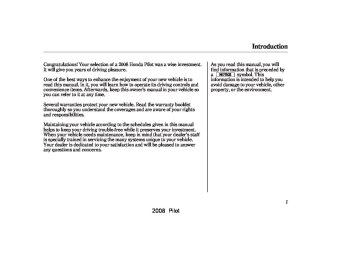- 2009 Honda Pilot Owners Manuals
- Honda Pilot Owners Manuals
- 2008 Honda Pilot Owners Manuals
- Honda Pilot Owners Manuals
- 2011 Honda Pilot Owners Manuals
- Honda Pilot Owners Manuals
- 2013 Honda Pilot Owners Manuals
- Honda Pilot Owners Manuals
- 2010 Honda Pilot Owners Manuals
- Honda Pilot Owners Manuals
- 2012 Honda Pilot Owners Manuals
- Honda Pilot Owners Manuals
- Download PDF Manual
-
‘‘Protecting Your CDs’’ on page 135
There are various types of DVDs available. Some of them are not compatible with your system. The DVD player in your Rear Entertainment System can play DVDs and CDs bearing the above marks on their packages or jackets. Those packages or jackets should also bear the designation of ‘‘1’’ or ‘‘ALL’’. DVD-ROMs cannot be played in this system.
2008 Pilot 07/05/09 11:36:06 31S9V650 0178
Rear Entertainment System
Message
ERROR F0
ERROR F2
Invalid region code Invalid discParental control active. Change level to view.
Solution
Eject the disc and reinsert it.
Use a disc with the regional designation of ‘‘1’’ or ‘‘All’’. The disc is not playable in this unit. Eject the disc, and insert a disc compatible with this system. Reinsert the disc, and increase the parental control level (see pages 167 and 168 ).
DVD Player Error Messages The chart on the right explains the error messages you may see in the display while playing a disc.
If you see an error message in the display while playing a disc, press the eject button. After ejecting the disc, check it for damage or deformation. If there is no damage, insert the disc again.
The audio system will try to play the disc. If there is still a problem, the error message will reappear. Press the eject button, and pull out the disc.
Insert a different disc. If the new disc plays, there is a problem with the first disc. If the error message cycle repeats and you cannot clear it, take your vehicle to a dealer.
173
2008 Pilot 07/05/09 11:36:13 31S9V650 0179
Rear Entertainment System
Wireless Headphones
VOLUME DIAL
Some state and local government agencies prohibit the use of headphones by the driver of a motor vehicle. Always obey applicable laws and regulations.
174
The audio for the rear entertainment system is sent to the wireless headphones that come with the system. When using the headphones, make sure you wear them correctly: L (left) and R (right) are marked on the sides of the frame. The antennas are in the front of the earpieces. If you wear the headphones backwards, the antennas will be aimed away from the system, affecting the sound quality and range.
To use the headphones, pivot the earpieces outward. This turns them on. To adjust the volume, turn the dial on the bottom of the right earpiece. When you remove the headphones, the earpieces automatically pivot inward, and the headphones turn off. When not in use, store the headphones in the pocket of either front seat.
ReplacingBatteries
TAB
Each headphone uses one AAA battery. The battery is under the cover on the left earpiece. To remove the cover, insert a coin in the slot and twist it slightly to pry the cover away from the earpiece. Pull the cover outward, and pivot it out of the way.
2008 Pilot 07/05/09 11:36:21 31S9V650 0180
Rear Entertainment System
Auxiliary Input Jacks
COVER
HEADPHONE CONNECTORS
BATTERY
Remove the battery. Install the new battery in the earpiece as shown in the diagram next to the battery slot. Slide the cover back into place on the earpiece, then press down on the back edge to lock it in place.
An improperly disposed of battery can hurt the environment. Always confirm local regulations for battery disposal.
Auxiliary input jacks and headphone connectors for the rear entertainment system are on the back of the center console compartment.
VOLUME DIALS
AUXILIARY INPUT JACKS
The system will accept auxiliary inputs from standard video games and video equipment.
V = Video jack L = Left audio jack R = Right audio jack
There are three headphone connectors for the third seat passengers. Each connector has its own volume control.
175
2008 Pilot 07/05/09 11:36:27 31S9V650 0181
Security System
OnEX,EX-LandEX-SEmodels The security system helps to protect your vehicle and valuables from theft. The horn sounds and a combination of headlights, parking lights, side marker lights, and taillights flash if someone attempts to break into your vehicle. This alarm continues for 2
minutes, then the system resets. To reset an alarm system before the 2
minutes have elapsed, unlock the driver’s front door with the key or the remote transmitter.The security system automatically sets 15 seconds after you lock the doors, hood, and the tailgate. For the system to activate, you must lock the doors from the outside with the key, lock tab, door lock switch, or remote transmitter. The security system indicator next to the driver’s door lock starts blinking immediately to show you the system is setting itself.
176
The security system will not set if the hood, the tailgate, or any door is not fully closed. If the system will not set, check the Door and Tailgate Open Monitor on the instrument panel (see page ) to see if the doors and the tailgate are fully closed. Since it is not part of the monitor display, manually check the hood.
66
Do not attempt to alter this system or add other devices to it.
SECURITY SYSTEM INDICATOR
Once the security system is set, opening any door, the tailgate, or the hood without using the key or the remote transmitter, will cause it to alarm. It also alarms if the radio is removed from the dashboard or the wiring is cut.
2008 Pilot 07/05/09 11:36:36 31S9V650 0182
Cruise control allows you to maintain a set speed above 25 mph (40 km/h) without keeping your foot on the accelerator pedal. It should be used for cruising on straight, open highways. It is not recommended for city driving, winding roads, slippery roads, heavy rain, or bad weather.
Improper use of the cruise control can lead to a crash.
Use the cruise control only when traveling on open highways in good weather.
Cruise Control
Using the Cruise Control
CRUISE CONTROL MASTER BUTTON
RES/ACCEL BUTTON
CANCEL BUTTON SET/DECEL BUTTON
1.
2.
3.
Push in the cruise control master button. The indicator on the instrument panel will come on. Accelerate to the desired cruising speed above 25 mph (40 km/h). Press and release the SET/ DECEL button on the steering wheel. The indicator on the instrument panel comes on to show the system is now activated.
The CRUISE button can be NOTE: left on, even when the system is not in use. Cruise control may not hold the set speed when you are going up and down hills. If your speed increases going down a hill, use the brakes to slow down. This will cancel cruise control. To resume the set speed, press the RES/ACCEL button. The indicator on the instrument panel will come back on.
177
2008 Pilot 07/05/09 11:36:49 31S9V650 0183
Cruise Control
Changing the Set Speed You can increase the set cruising speed in any of these ways:
Press and hold the RES/ACCEL button. When you reach the desired cruising speed, release the button.
Push on the accelerator pedal. Accelerate to the desired cruising speed, then press the SET/ DECEL button.
To increase the speed in very small amounts, tap the RES/ ACCEL button. Each time you do this, your vehicle will speed up about 1 mph (1.6 km/h).
You can decrease the set cruising speed in any of these ways:
Press and hold the SET/DECEL button. Release the button when you reach the desired speed.
178
To slow down in very small amounts, tap the SET/DECEL button. Each time you do this, your vehicle will slow down about 1 mph (1.6 km/h).
Tap the brake pedal lightly with your foot. The CRUISE CONTROL indicator on the instrument panel will go out. When the vehicle slows to the desired speed, press the SET/ DECEL button.
Even with the cruise control turned on, you can still use the accelerator pedal to speed up for passing. After completing the pass, take your foot off the accelerator pedal. The vehicle will return to the set cruising speed.
Resting your foot on the brake pedal causes cruise control to cancel.
Canceling Cruise Control You can cancel cruise control in any of these ways:
Tap the brake pedal. Push the CANCEL button on the steering wheel. Push the cruise control master button.
Resuming the Set Speed When you push the CANCEL button or tap on the brake pedal, the system will remember the previously set cruising speed. To return to that speed, accelerate to above 25 mph (40 km/h), and then press and release the RES/ACCEL button. The CRUISE CONTROL indicator comes on. The vehicle will accelerate to the same cruising speed as before.
Pressing the cruise control master button turns the system off and erases the previous cruising speed.
2008 Pilot 07/05/09 11:36:57 31S9V650 0184
Compass Function Ifequipped Your vehicle has a compass in the rear view mirror. The compass indicates the vehicle direction with illuminated letters; N (north), S (south), W (west), and E (east). The center blue icon in the compass is always on. It serves as a reference point.
REAR VIEW MIRROR
COMPASS BUTTON
CENTER ICON
The direction and center position icons come on when you turn the ignition switch to the ON (II) position. The system then begins to check the vehicle direction and illuminates the appropriate icon(s).
To turn the compass on or off, press the compass button on the back of the rear view mirror.
Compass
The compass can be affected by driving near power lines or stations, across bridges, through tunnels, over railroad crossings, past large vehicles, or driving near large objects that cause magnetic interference. It can also be affected by accessories such as antennas and roof racks that are mounted by magnets.
The compass mirror has a light sensor behind the right side of the rear view mirror. Make sure the extended sun visor or an accessory is not covering the sensor.
179
2008 Pilot 07/05/09 11:37:07 31S9V650 0185
Compass
Compass Calibration The compass may need to be manually calibrated after exposure to a strong magnetic field. If the compass seems to continually show the wrong direction, do this.
Do this procedure in an open
NOTE: area, away from buildings, power lines, and other vehicles.
1.
With the blue center icon displayed, press and hold the compass button for about 6
seconds. When the center icon turns red, release the button.2.
Drive the vehicle slowly in circles at less than 5 mph (8 km/h) until the center icon turns blue. This icon also turns blue by continuing to drive the vehicle under normal driving conditions. When you see an actual heading on the compass, calibration is completed.
Compass Zone Selection In most areas, there is a variation between magnetic north and true north. Zone selection is required so the compass can compensate for this variation. To check and select the zone, do this:
Find the zone for your area on the zone map (see page zone number (1 through 15) corresponds to a compass zone on the table (see page
). Each
181
181
).
1.
180
2.
Press and hold the compass button for about 3 seconds. When all of the direction icons begin to blink, release the button.
3.
The blue direction icon(s) blink and show the current zone.
4.
5.
If the zone is incorrect, press and release the compass button repeatedly to get to the correct number.
The compass will return to the normal display about 4 seconds after you stop adjusting a zone number.
2008 Pilot 07/05/09 11:37:11 31S9V650 0186
Zone Map
Compass Display for Each Zone
Compass
181
2008 Pilot 07/05/09 11:37:17 31S9V650 0187
Rearview Camera and Monitor
Since the rearview camera display area is limited, you should always back up slowly and carefully, and look behind you for obstacles.
When in reverse, the touch screen and navigation system ‘‘hard’’ buttons are locked out, except the ‘‘ZOOM’’ button. Touching the ‘‘ ▼ or ‘‘ ’’ button allows you to adjust the brightness of the rearview camera image.
▲
’’
The camera brightness cannot be adjusted by voice control.
OnEX-Lmodelswithnavigationsystem
REAR VIEW CAMERA
Whenever you shift to reverse (R) with the ignition switch in the ON (II) position, the rear view is shown on the navigation system screen.
For the best picture, always keep the rearview camera clean, and do not cover the camera lens. To avoid scratching the lens when you clean it, use a moist, soft cloth.
182
2008 Pilot 07/05/09 11:37:27 31S9V650 0188
Homelink® Universal Transceiver
Universal
Ifequipped The HomeLink Transceiver built into your vehicle can be programmed to operate up to three remote controlled devices around your home, such as garage doors, lighting, or home security systems.
General Safety Information Before programming your HomeLink to operate a garage door opener, confirm that the opener has an external entrapment protection system, such as an "electronic eye," or other safety and reverse stop features.
If your garage door was manufactured before April 1, 1982, you may not be able to program HomeLink to operate it. These units do not have safety features that cause the motor to stop and reverse it if an obstacle is detected during closing, increasing the risk of injury. Do not use HomeLink with
any garage door opener that lacks safety stop and reverse features.
Units manufactured between April 1, 1982 and January 1, 1993 may be equipped with safety stop and reverse features. If your unit does not have an external entrapment protection system, an easy test to confirm the function and performance of the safety stop and reverse feature is to lay a 2x4 under the closing door. The door should stop and reverse upon contacting the piece of wood.
As an additional safety feature, garage door openers manufactured after January 1, 1993 are required to have external entrapment protection systems, such as an electronic eye, which detect an object obstructing the door.
Important Safety Precautions
Refer to the safety information that came with your garage door opener to test that the safety features are functioning properly. If you do not have this information, contact the manufacturer of the equipment.
Before programming Home Link to a garage door or gate opener, make sure that people and objects are out of the way of the device to prevent potential injury or damage.
When programming a garage door opener, park just outside the garage.
CONTINUED
183
2008 Pilot 07/05/09 11:37:38 31S9V650 0189
Homelink® Universal Transceiver
− If you just
Training HomeLink Beforeyoubegin received your vehicle and have not trained any of the buttons in HomeLink before, you should erase any previously learned codes before training the first button. To do this, press and hold the two outside buttons on the HomeLink transceiver for about 20 seconds, until the red indicator flashes. Release the buttons, then proceed to step 1.
If you are training the second or third buttons, go directly to step 1.
1.
Hold the end of the garage door opener remote transmitter 1 to 3
inches from HomeLink. Make sure you are not blocking your view of the red indicator in HomeLink.184
If the red indicator in HomeLink continues to flash slowly (does not flash rapidly), your remote transmitter may stop transmitting after a short time. Go to step 3.
3.
Press and hold the remote transmitter button and one of the HomeLink buttons at the same time. While continuing to hold the HomeLink button, press and release the remote transmitter button every 2 seconds.
If the red indicator in HomeLink begins to flash slowly at first, then rapidly, release both buttons, and go to step 4.
If the red indicator in HomeLink continues to flash slowly (does not begin to flash rapidly), repeat steps 1 thru 3.
2.
Press and hold the remote transmitter button and one of the HomeLink buttons at the same time.
If the red indicator in HomeLink begins to flash slowly at first, then rapidly, release both buttons, and go to step 4.
2008 Pilot 07/05/09 11:37:47 31S9V650 0190
Homelink® Universal Transceiver
4. Test the Homelink button by pushing it for about 1 second.
If the button works, programming is complete. If the button does not work go to step 5.
5. Push and hold the HomeLink
button and watch the red indicator on Homelink.
If the indicator stays on, press the Homelink button again; the remotely controlled device should operate. If the indicator flashes rapidly for 2 seconds then stays on, you have a rolling code transmitter: go to ‘‘Training with a Rolling Code System’’ (see page 185 ).
6. Repeat these steps to train the other two HomeLink buttons to operate any other compatible remotely controlled device around your home (lighting, automatic gate, security system, etc.).
Training With a Rolling Code System For security purposes, newer garage door opening systems use a ‘‘rolling’’ or variable code. Information from the remote control and the garage door opener is needed before HomeLink can operate the garage door opener.
The ‘‘Training HomeLink’’ procedure trains HomeLink to the proper garage door opener code. The following procedure synchronizes HomeLink to the garage door opener so it sends and receives the correct codes.
1.
2.
Make sure you have properly completed the ‘‘Training HomeLink’’ procedure.
Find the ‘‘learn’’ button on your garage door opener unit. The location will vary, depending on the manufacturer.
TRAINING BUTTON
3. Press the “learn” button on the
garage door opener unit until the indicator next to the button comes on. The indicator may blink, or come on and stay on. You then have approximately 30 seconds to complete the following steps. Press and hold the button on HomeLink for 3 to 4 seconds.
4.
5. Press the HomeLink button again
for about 1 second. It should operate the garage door.
185
2008 Pilot 07/05/09 11:37:58 31S9V650 0191
Homelink® Universal Transceiver
If a standard transmitter was programmed, the indicator will stay on for about 25 seconds.
2.
Once the HomeLink indicator begins to flash slowly, continue to hold the HomeLink button, and follow steps 2 thru 5 under ‘‘Training HomeLink’’ (see page 184
).
Customer Assistance If you have problems with training the HomeLink Universal Transceiver, or would like information on home products that can be operated by HomeLink, call (800) 355-3515. On the Internet, go to www.homelink.com.
HomeLink is a registered trademark of Johnson Controls, Inc.
AsrequiredbytheFCC: ThisdevicecomplieswithPart15ofthe FCCrules.Operationissubjecttothe followingtwoconditions:(1)Thisdevice maynotcauseharmfulinterference,and (2)thisdevicemustacceptany interferencereceived,including interferencethatmaycauseundesired operation.
Changesormodificationsnotexpressly approvedbythepartyresponsiblefor compliancecouldvoidtheuser’s authoritytooperatetheequipment.
ThisdevicecomplieswithIndustry CanadaStandardRSS-210. Operationissubjecttothefollowingtwo conditions:(1)thisdevicemaynotcause interference,and(2)thisdevicemust acceptanyinterferencethatmaycause undesiredoperationofthedevice.
Erasing Codes To erase the codes stored in all three buttons, press and hold the two outside buttons until the red indicator begins to flash, then release the buttons.
You should erase all three codes before selling the vehicle.
Retraining a Button If you want to retrain a programmed button for a new device, you do not have to erase all button memory. You can replace the existing memory code using this procedure:
1.
Press and hold the HomeLink button to be trained until the HomeLink indicator begins to flash slowly.
If a rolling code transmitter was previously programmed, the indicator will flash rapidly for 2
seconds, and then stay on for about 23 seconds.186
2008 Pilot 07/05/09 11:38:02 31S9V650 0192
Before Driving
Before you begin driving your vehicle, you should know what gasoline to use and how to check the levels of important fluids. You also need to know how to properly store luggage or packages. The information in this section will help you. If you plan to add any accessories to your vehicle, please read the information in this section first.
Break-in Period Fuel Recommendation Service Station Procedures
............................. ................. ......... ....................................
Refueling Opening and Closing the
. 188
. 188
. 189
. 189Hood
Oil Check Engine Coolant Check
. 190
. 191
. 192
Fuel Economy . 193
Accessories and Modifications . 196
Carrying Cargo . 198....................................... ................................... ............. ............................... ... .............................
187
2008 Pilot 07/05/09 11:38:14 31S9V650 0193
Break-in Period, Fuel Recommendation
Break-in Period Help assure your vehicle’s future reliability and performance by paying extra attention to how you drive during the first 600 miles (1,000 km). During this period:
Avoid full-throttle starts and rapid acceleration.
Do not change the oil until the scheduled maintenance time.
Avoid hard braking for the first 200 miles (300 km).
Do not tow a trailer.
You should also follow these recommendations with an overhauled or exchanged engine, or when the brakes are replaced.
Fuel Recommendation Your vehicle is designed to operate on unleaded gasoline with a pump octane number of 87 or higher. Use of a lower octane gasoline can cause a persistent, heavy metallic rapping noise that can lead to engine damage.
We recommend using quality gasolines containing detergent additives that help prevent fuel system and engine deposits.
In addition, in order to maintain good performance, fuel economy, and emissions control, we strongly recommend, in areas where it is available, the use of gasoline that does NOT contain manganese-based fuel additives such as MMT. Use of gasoline with these additives may adversely affect performance, and cause the malfunction indicator lamp on your instrument panel to come on. If this happens, contact your authorized dealer for service.
188
Some gasoline today is blended with oxygenates such as ethanol or MTBE. Your vehicle is designed to operate on oxygenated gasoline containing up to 10 % ethanol by volume and up to 15 % MTBE by volume. Do not use gasoline containing methanol.
If you notice any undesirable operating symptoms, try another service station or switch to another brand of gasoline.
Premium fuel is recommended when towing in certain conditions (see page
228
).
For further important fuel-related information, please refer to your Quick Start Guide
2008 Pilot 07/05/09 11:38:21 31S9V650 0194
Refueling
Pull
SLIT
ATTACHMENT
FUEL FILL CAP
1.
Park with the driver’s side closest to the service station pump.
3.
2.
Open the fuel fill door by pulling on the handle to the left of the driver’s seat.
Remove the fuel fill cap slowly. You may hear a hissing sound as pressure inside the tank escapes. The fuel fill cap is attached to the fuel filler with a tether. Put the attachment on the fuel fill cap into the slit on the fuel fill door.
Service Station Procedures
4.
Stop filling the tank after the fuel nozzle automatically clicks off. Do not try to ‘‘top off’’ the tank. Leave some room for the fuel to expand with temperature changes.
Ifthefuelnozzlekeepsclickingoff even though the tank is not full, there may be a problem with your vehicle’s fuel vapor recovery system. The system helps keep fuel vapor from going into the atmosphere. Try filling at another pump. If this does not fix the problem, consult your dealer.
CONTINUED
189
2008 Pilot 07/05/09 11:38:30 31S9V650 0195
Service Station Procedures
5.
Screw the fuel fill cap back on until it clicks at least once. If you do not properly tighten the cap, the malfunction indicator lamp may come on (see page will also see a ‘‘CHECK FUEL CAP’’ message on the information display.
). You
283
Opening and Closing the Hood
HOOD RELEASE HANDLE
6.
Push the fuel fill door closed until it latches.
Gasoline is highly flammable and explosive. You can be burned or seriously injured when handling fuel.
Stop the engine, and keep heat, sparks, and flame away. Handle fuel only outdoors. Wipe up spills immediately.
190
1.
Park the vehicle, and set the parking brake. Pull the hood release handle located under the lower left corner of the dashboard. The hood will pop up slightly.
LATCH
2.
Put your fingers under the front edge of the hood near the center. Slide your hand to the left until you feel the hood latch handle. Push this handle up to release it. Lift up the hood.
If the hood latch handle moves stiffly, or if you can open the hood without lifting the handle, the mechanism should be cleaned and lubricated.
2008 Pilot 07/05/09 11:38:41 31S9V650 0196
Oil Check
GRIP
Service Station Procedures
3.
CLIP
SUPPORT ROD Holding the grip, pull the support rod out of its clip. Insert the end into the designated hole in the hood.
To close the hood, lift it up slightly to remove the support rod from the hole. Put the support rod back into its holding clip. Lower the hood to about a foot (30 cm) above the fender, then let it drop. Make sure it is securely latched.
UPPER MARK LOWER MARK
DIPSTICK
Wait a few minutes after turning the engine off before you check the oil.
1.
Remove the dipstick (orange loop).
4.
Remove the dipstick again, and check the level. It should be between the upper and lower marks.
2.
Wipe off the dipstick with a clean cloth or paper towel.
3.
Insert the dipstick all the way back into its hole.
If it is near or below the lower mark, see 245
Adding Engine Oil
on page
191
2008 Pilot 07/05/09 11:38:46 31S9V650 0197
Owner’s Maintenance on page
Refer to Checks for information about checking other items on your vehicle.
242
Service Station Procedures
Engine Coolant Check
RESERVE TANK
MAX
MIN
Look at the coolant level in the radiator reserve tank. Make sure it is between the MAX and MIN lines. If Adding it is below the MIN line, see Engine Coolant 248
for information on adding the proper coolant.on page
192
2008 Pilot 07/05/09 11:38:56 31S9V650 0198
Actual Mileage and EPA Fuel Economy Estimates Comparison. Fuel economy is not a fixed number. It varies based on driving conditions, driving habits and vehicle condition. Therefore, it is not possible for one set of estimates to predict fuel economy precisely for all drivers in all environments.
The EPA fuel economy estimates shown in the example to the right are a useful tool for comparison when buying a vehicle. EPA estimates include:
−
Represents urban
City MPG driving in a vehicle in light traffic. A range of miles per gallon achieved is also provided.
Fuel Economy
City MPG
Highway MPG
Combined Fuel Economy
Estimated Annual Fuel Cost
(Sample U.S. EPA label shown)
−
Represents a
Highway MPG mixture of rural and interstate driving, in a warmed-up vehicle, typical of longer trips in free-flowing traffic. A range of miles per gallon achieved is also provided.
−
Combined Fuel Economy Represents a combination of city and highway driving. The scale represents the range of combined fuel economy for other vehicles in the class.
Estimated Annual Fuel Cost − Provides an estimated annual fuel cost, based on 15,000 miles (20,000
km) per year multiplied by the cost per gallon (based on EPA fuel cost data) divided by the combined fuel economy.For more information on fuel economy ratings and factors that affect fuel economy, visit fueleconomy.gov vehicles.gc.ca
www. (Canada: Visit
www.
193
2008 Pilot 07/05/09 11:39:11 31S9V650 0199
Fuel Economy
Fuel Economy Factors The following factors can lower your vehicle’s fuel economy:
Aggressive driving (hard acceleration and braking) Excessive idling, accelerating and braking in stop-and-go traffic Cold engine operation (engines are more efficient when warmed up) Driving with a heavy load or the air conditioner running Improperly inflated tires
Improving Fuel Economy
VehicleMaintenance A properly maintained vehicle maximizes fuel economy. Poor maintenance can significantly reduce fuel economy. Always maintain your vehicle according to the maintenance messages displayed on the information display (see Maintenance Checks For example:
Owner’s on page 242
).
194
).
Use the recommended viscosity motor oil, displaying the API Certification Seal (see page 245
Maintain proper tire inflation An under-inflated tire increases − ‘‘rolling resistance,’’ which reduces fuel economy. Avoid carrying excess weight in your vehicle It puts a heavier load on the engine, increasing fuel consumption. Keep your vehicle clean In particular, a build-up of snow or mud on your vehicle’s underside adds weight and rolling resistance. Frequent cleaning helps your fuel economy.−
−
DriveEfficiently
−
Drive moderately acceleration, abrupt cornering, and hard braking increase fuel consumption.
Rapid
−
−
If your vehicle has a
Observe the speed limit Aerodynamic drag has a big effect on fuel mileage at speeds above 45
mph (75 km/h). Reduce your speed and you reduce the drag. Trailers, car top carriers, roof racks and bike racks are also big contributors to increased drag. Always drive in the highest gear possible manual transmission, you can boost your fuel economy by up shifting as early as possible. Avoid excessive idling − results in 0 miles per gallon. Minimize the use of the air conditioning system puts an extra load on the engine which makes it use more fuel. Use the fresh-air ventilation when possible. Plan and combine trips Combine several short trips into one. A warmed-up engine is more fuel efficient than a cold one.The A/C
Idling
−
−
2008 Pilot 07/05/09 11:39:19 31S9V650 0200
Calculating Fuel Economy
CheckingYourFuelEconomy
Fuel Economy
MeasuringTechniques Direct calculation is the recommended source of information about your actual fuel economy. Using frequency of fill-ups or taking fuel gauge readings are NOT accurate measures of fuel economy. Fuel economy may improve over the first several thousand miles.
Miles driven
Gallons of fuel
Miles per Gallon
100
Liter
Kilometers
L per 100 km
1) 2) 3) 4)
Fill the fuel tank until the nozzle automatically clicks off. Reset trip counter to zero. Record the total gallons (liters) needed to refill. Follow one of the simple calculations above.
195
2008 Pilot 07/05/09 11:39:27 31S9V650 0201
Accessories and Modifications
Modifying your vehicle, or installing some non-Honda accessories, can make it unsafe. Before you make any modifications or add any accessories, be sure to read the following information.
Accessories Your dealer has Honda accessories that allow you to personalize your vehicle. These accessories have been designed and approved for your vehicle, and are covered by warranty.
Although non-Honda accessories may fit on your vehicle, they may not meet factory specifications, and could adversely affect your vehicle’s handling and stability.
Improper accessories or modifications can affect your vehicle’s handling, stability, and performance, and cause a crash in which you can be hurt or killed.
Follow all instructions in this owner’s manual regarding accessories and modifications.
When properly installed, cellular phones, alarms, two-way radios, and low-powered audio systems should not interfere with your vehicle’s computer controlled systems, such as your airbags, anti-lock brakes, and tire pressure monitoring system.
Before installing any accessory:
Make sure the accessory does not obscure any lights, or interfere with proper vehicle operation or performance.
Be sure electronic accessories do not overload electrical circuits (see page ) or interfere with proper operation of your vehicle.
289
Before installing any electronic accessory, have the installer contact your dealer for assistance. If possible, have your dealer inspect the final installation.
Do not install accessories on the side pillars or across the rear windows. Accessories installed in these areas may interfere with proper operation of the side curtain airbags.
196
2008 Pilot 07/05/09 11:39:35 31S9V650 0202
Accessories and Modifications
Modifying Your Vehicle Removing parts from your vehicle, or replacing components with non-Honda components could seriously affect your vehicle’s handling, stability, and reliability.
Here are some examples:
Lowering your vehicle with a non-Honda suspension kit that significantly reduces ground clearance can allow the undercarriage to hit speed bumps or other raised objects, which could cause the airbags to deploy.
Raising your vehicle with a non-Honda suspension kit can affect the handling and stability.
Non-Honda wheels, because they are a universal design, can cause excessive stress on suspension components and will not be compatible with the tire pressure monitoring system (TPMS).
Larger or smaller wheels and tires can interfere with the operation of your vehicle’s anti-lock brakes and other systems.
Modifying your steering wheel or any other part of your vehicle’s safety features can make the systems ineffective.
If you plan to modify your vehicle, consult your dealer.
197
2008 Pilot 07/05/09 11:39:42 31S9V650 0203
Carrying Cargo
GLOVE BOX
DOOR POCKETS
Your vehicle has several convenient storage areas:
REAR COMPARTMENT
Glove box
Front door and seat-back pockets
Rear cargo area, including the second and third row seats when folded flat
Console compartment
Rear compartment
However, carrying too much cargo, or improperly storing it, can affect your vehicle’s handling, stability, stopping distance, and tires, and make it unsafe. Before carrying any type of cargo, be sure to read the following pages.
SEAT-BACK POCKETS
CONSOLE COMPARTMENT
CARGO AREA
198
2008 Pilot 07/05/09 11:39:52 31S9V650 0204
Load Limits The maximum load for your vehicle is 1,322 lbs (600 kg).
See Tire And Loading Information label attached to the driver’s doorjamb.
Label Example
Overloading or improper loading can affect handling and stability and cause a crash in which you can be hurt or killed.
Follow all load limits and other loading guidelines in this manual.
Carrying Cargo
Steps for Determining Correct Load Limit: (1)
Locate the statement ‘‘The combined weight of occupants and cargo should never exceed XXX kg or XXX lbs.’’ on your vehicle’s placard.
(2)
Determine the combined weight of the driver and passengers that will be riding in your vehicle.
(3)
Subtract the combined weight of the driver and passengers from XXX kg or XXX lbs.
This figure includes the total weight of all occupants, cargo, and accessories, and the tongue load if you are towing a trailer.
(4)
The resulting figure equals the available amount of cargo and luggage load capacity. For example, if the amount equals 850 lbs, and there will be five 150
lb. passengers in your vehicle, the amount of available cargo and luggage load capacity is 100 lbs. (850
150) = 100 lbs.)750 (5
−
×
CONTINUED
199
2008 Pilot 07/05/09 11:40:05 31S9V650 0205
Carrying Cargo
(5)
Determine the combined weight of luggage and cargo being loaded on the vehicle. That weight may not safely exceed the available cargo and luggage load capacity calculated in Step 4.
(6)
If your vehicle will be towing a trailer, the load from your trailer will be transferred to your vehicle. Consult this manual to determine how this reduces the available cargo and luggage load capacity of your vehicle.
In addition, the total weight of the vehicle, all occupants, accessories, cargo, and trailer tongue load must not exceed the Gross Vehicle Weight Rating (GVWR) or the Gross Axle Weight Rating (GAWR). Both are on a label on the driver’s doorjamb.
200
Example 1
Example 2
Example 3
Max Load (1,322 lbs)
Passenger Weight (150 lbs x 2 = 300 lbs)
Cargo Weight (1,022 lbs)
Max Load (1,322 lbs)
Passenger Weight (150 lbs x 4 = 600 lbs)
Cargo Weight (722 lbs)
Max Load (1,322 lbs)
Passenger Weight (150 lbs x 5 = 750 lbs)
Cargo Weight (572 lbs)
2008 Pilot 07/05/09 11:40:13 31S9V650 0206
Carrying Cargo
Carrying Cargo in the Passenger Compartment
Store or secure all items that could be thrown around and hurt someone during a crash.
Be sure items placed on the floor behind the front seats cannot roll underneath and interfere with the proper operation of the seats, the sensors under the seats, or the driver’s ability to operate the pedals.
Keep the glove box closed while driving. If it is open, a passenger could injure their knees during a crash or sudden stop.
Carrying Cargo in the Cargo Area or on a Roof Rack
Distribute cargo evenly on the floor of the cargo area, placing the heaviest items on the bottom and as far forward as possible. Tie down items that could be thrown about the vehicle during a crash or sudden stop.
If you fold down the second or third row seats, tie down items that could be thrown about the vehicle during a crash or sudden stop.
If you carry large items that prevent you from closing the tailgate, exhaust gas can enter the passenger area. To avoid the possibility of poisoning on page 57
, follow the instructions
carbon monoxide
If you carry any items on a roof rack, be sure the total weight of the rack and the items does not exceed 165 lbs (75 kg).
If you use an accessory roof rack, the roof rack weight limit may be lower. Refer to the information that came with your roof rack.
201
2008 Pilot 07/05/09 11:40:21 31S9V650 0207
Carrying Cargo
Optional Separation Net The separation net can be used to hold back soft, lightweight items stored in the cargo area. Heavy items should be properly secured on the floor of the cargo area. The net may not prevent heavy items from being thrown forward in a crash or a sudden stop.
Optional Cargo Cover The cargo cover can be used to cover the cargo area behind the third row seats. When the third row seats are folded down, the cargo cover can be extended over the larger area. Do not install the cover over the larger area if the third row seats are not folded down.
202
Cargo Hooks
Cargo Net Ifequipped
HOOK
Your vehicle also has a grocery hook on each side panel in the cargo area. They are designed to hold light items. Heavy objects may damage the hook. Make sure any items put on each hook weigh less than 6.5 lbs (3 kg).
You can use the cargo net to secure items in the cargo area, and store small items between the two halves of the net. To install the cargo net, hook the loops on the four corners of the net to the tabs at both sides of the tailgate sill.
2008 Pilot 07/05/09 11:40:25 31S9V650 0208
Driving
This section gives you tips on starting the engine under various conditions, and how to operate the automatic transmission. It also includes important information on parking your vehicle, the braking system, the VTM-4 system (4WD models only), the vehicle stability assist (VSA) system, the tire pressure monitoring system (TPMS), and facts you need if you are planning to tow a trailer or drive off- highway.
Driving Guidelines Starting the Engine Automatic Transmission VTM-4 System Tire Pressure Monitoring
........................ ....................... .............. ..............................
System (TPMS)
........................ ........................................... ............................. ...............
Parking Braking System Anti-lock Brakes (ABS) Vehicle Stability Assist (VSA)
. 204
. 205
. 206
. 210. 211
. 214
. 215
. 216System
.................................... ......................... ...........................
. 218
. 219
. 220VSA Off Switch Towing a Trailer Off-Highway Driving
Guidelines
..................................
. 230
203
2008 Pilot 07/05/09 11:40:38 31S9V650 0209
Driving Guidelines
Your vehicle has a higher ground clearance that allows you to travel over bumps, obstacles, and rough terrain. It also provides good visibility so you can anticipate problems earlier.
Because your vehicle rides higher off the ground, it has a high center of gravity that can cause it to roll over if you make abrupt turns. Utility vehicles have a significantly higher roll over rate than other types of vehicles.
To prevent rollovers or loss of control:
Take corners at slower speeds than you would with a passenger vehicle.
Avoid sharp turns and abrupt maneuvers whenever possible.
204
Do not modify your vehicle in any way that would raise the center of gravity.
Do not carry heavy cargo on the roof.
Four-wheeldrivemodels Your vehicle is equipped with a four- wheel drive (4WD) system. When the system senses a loss of front- wheel traction, it automatically transfers some power to the rear wheels. This gives you better traction and mobility.
You still need to exercise the same care when accelerating, steering, and braking that you would in a two- wheel drive vehicle.
Seepage foradditionaldrivingoff- highwayguidelines.
230
Preparing to Drive You should do the following checks and adjustments before you drive your vehicle.
1.
Make sure all windows, mirrors, and outside lights are clean and unobstructed. Remove frost, snow, or ice.
2.
Check that the hood is fully closed.
3.
4.
5.
Visually check the tires. If a tire looks low, use a gauge to check its pressure (see page
264
).
Check that any items you may be carrying are stored properly or fastened down securely.
Check the seat adjustment (see page
87
).
2008 Pilot 07/05/09 11:40:49 31S9V650 0210
Driving Guidelines, Starting the Engine
6.
Check the adjustment of the inside and outside mirrors (see page
92
).
7.
Check the steering wheel 78
adjustment (see page).
8.
9.
Make sure the doors and the tailgate are securely closed and locked.
Fasten your seat belt. Check that your passengers have fastened their seat belts (see page ).
15
10.
When you start the engine, check the gauges and indicators in the instrument panel (see page ).
61
Starting the Engine 1.
Apply the parking brake.
2.
In cold weather, turn off all electrical accessories to reduce the drain on the battery.
3.
Make sure the shift lever is in Park. Press on the brake pedal.
4.
Without touching the accelerator pedal, turn the ignition key to the START (III) position. Do not hold the key in the START (III) position for more than 15 seconds at a time. If the engine does not start right away, pause for at least 10 seconds before trying again.
The immobilizer system protects your vehicle f rom thef t. If an improperly- coded key (or other device) is used, the engine’s f uel system is disabled. For more inf ormation, see page
80
5.
6.
If the engine does not start within 15 seconds, or starts but stalls right away, repeat step 4 with the accelerator pedal pressed halfway down. If the engine starts, release pressure on the accelerator pedal so the engine does not race.
If the engine fails to start, press the accelerator pedal all the way down, and hold it there while starting to clear flooding. If the engine still does not start, return to step 5.
The engine is harder to start in cold weather. Also, the thinner air f ound at altitudes above 8,000 f eet (2,400
meters) adds to this problem.205
2008 Pilot 07/05/09 11:40:56 31S9V650 0211
Automatic Transmission
Shift Lever Position Indicators
Shifting
If the malfunction indicator lamp comes on along with the ‘‘D’’ indicator, there is a problem with the automatic transmission control system. Avoid rapid acceleration, and have the transmission checked by your dealer as soon as possible.
These indicators on the instrument panel show which position the shift lever is in.
The ‘‘D’’ indicator comes on for a few seconds when you turn the ignition switch to the ON (II) position. If it flashes while driving (in any shift position), it indicates a possible problem in the transmission.
206
SHIFT LEVER
To shift from Park to any position, press firmly on the brake pedal, and pull the shift lever toward you. You cannot shift out of Park when the ignition switch is in the LOCK (0) or ACCESSORY (I) position.
2008 Pilot 07/05/09 11:41:04 31S9V650 0212
Automatic Transmission
To shift from:
Do this:
Press the brake pedal and pull the shift lever towards you.
Pull the shift lever towards you.
Move the shift lever.
P to R
R to P N to R D to 2
2 to 1
1 to 2
2 to D D to D D to N D to D N to D R to N−
This position mechani-
Park (P) cally locks the transmission. Use Park whenever you are turning off or starting the engine. To shift out of Park, you must press on the brake pedal and have your foot off the accelerator pedal. Pull the shift lever towards you, then move it out of Park.
If you have done all of the above and still cannot move the lever out of Park, see on page 209