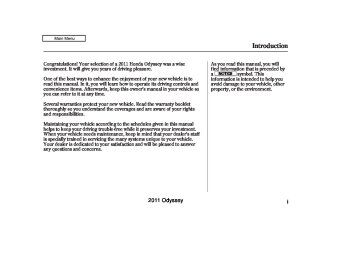- 1996 Honda Odyssey Owners Manuals
- Honda Odyssey Owners Manuals
- 2012 Honda Odyssey Owners Manuals
- Honda Odyssey Owners Manuals
- 2010 Honda Odyssey Owners Manuals
- Honda Odyssey Owners Manuals
- 2005 Honda Odyssey Owners Manuals
- Honda Odyssey Owners Manuals
- 1995 Honda Odyssey Owners Manuals
- Honda Odyssey Owners Manuals
- 2001 Honda Odyssey Owners Manuals
- Honda Odyssey Owners Manuals
- 2013 Honda Odyssey Owners Manuals
- Honda Odyssey Owners Manuals
- 2000 Honda Odyssey Owners Manuals
- Honda Odyssey Owners Manuals
- 1997 Honda Odyssey Owners Manuals
- Honda Odyssey Owners Manuals
- 2011 Honda Odyssey Owners Manuals
- Honda Odyssey Owners Manuals
- 1999 Honda Odyssey Owners Manuals
- Honda Odyssey Owners Manuals
- 1998 Honda Odyssey Owners Manuals
- Honda Odyssey Owners Manuals
- 2009 Honda Odyssey Owners Manuals
- Honda Odyssey Owners Manuals
- 2008 Honda Odyssey Owners Manuals
- Honda Odyssey Owners Manuals
- Download PDF Manual
-
See page
20
See page
20
See page
32
See page
33
U.S.
Canada
U.S.
Canada
U.S.
Canada
See page
199
See page
672
See page
672
U.S.
Canada
2011 Odyssey 10/07/17 09:46:52 31TK8600_096
Multi-Information Display
See page
670
See page
670
See page
649
See page
87
See page
87
See page
671
U.S.
Canada
U.S.
Canada
See page
669
See page
568
See page
570
See page
575
See page
576
See page
667
See page
162
See page
167
CONTINUED
91
2011 Odyssey 10/07/17 09:47:04 31TK8600_097
Multi-Information Display
U.S.
Canada
92
See page
560
See page
561
See page
490
See page
74
See page
74
See page
543
See page
147
See page
147
See page
487
See page
139
See page
586
See page
586
See page
604
2011 Odyssey 10/07/17 09:47:14 31TK8600_098
Customized Settings OnTouringModels You can customize some vehicle control settings. To change the settings, the ignition switch must be in the ON (II) position, and the vehicle must be stopped with the transmission in Park.
To enter the customizing mode, press either INFO button ( / ) ▲ ▼ repeatedly until ‘‘CUSTOMIZE SETTINGS’’ is displayed, then press the SEL/RESET button.
If you try to enter the customizing mode while the vehicle is moving, you will see a ‘‘MUST STOP AND SHIFT TO PARK TO CHANGE SETTINGS’’ message and you cannot change the settings.
DRIVER’S ID
You can customize some vehicle control settings for ‘‘DRIVER 1’’ and ‘‘DRIVER 2’’ separately. If ‘‘DRIVER 1’’ or ‘‘DRIVER 2’’ is not displayed, customizing is not possible.
To have the driver’s ID detected, make sure your remote transmitter is linked to the system and the driver’s door is unlocked with a corresponding remote transmitter.
Multi-Information Display
If you want the settings as they were when the vehicle left the factory, select DEFAULT ALL, as described on page
96
If you want to change any vehicle control settings, select CHANGE SETTINGS, then press the SEL/ RESET button.
Refer to the table on the next page about the settings you can customize.
CONTINUED
93
2011 Odyssey 10/07/17 09:47:19 31TK8600_099
Multi-Information Display
Group Setup METER SETUP (P.100)
Menu Item
LANGUAGE SELECTION
Description
Setting Option
Changes the language used in the display.
ADJUST OUTSIDE TEMP. DISPLAY
Changes the outside temperature reading above or below its current reading.
TRIP A RESET WITH REFUEL ELAPSED TIME RESET
MEMORY POSITION LINK INTERIOR LIGHT DIMMING TIME
Causes trip meter A and the average fuel economy to reset when you refuel. Resets the elapsed time of your current trip.
Changes the driver’s seat and the outside mirror positions to a stored setting. Changes how long (in seconds) the interior lights stay on after you close the doors and the tailgate.
HEADLIGHT AUTO OFF TIMER
Changes how long (in seconds) the exterior lights stay on after you close the driver’s door.
AUTO LIGHT SENSITIVITY
Changes the timing of when the headlights come on. The headlight switch needs to be in the AUTO position.
POSITION SETUP (P.109) LIGHTING SETUP (P.112)
*
Default setting
94
*
〜 〜 *
5°F (U.S.) 3°C
*
*
*
5°F 3°C
0°F 0°C
ENGLISH FRENCH SPANISH − 〜± − 〜± (Canada) ON OFF IGN OFF TRIP A RESET TRIP B RESET ON OFF 15 sec 30 sec 60 sec 0 sec 15 sec 30 sec 60 sec MAX HIGH MID
*
*
*
*
LOW MIN
Page 101
103
105
107
110
113
115
117
2011 Odyssey 10/07/17 09:47:14 31TK8600_098
Group Setup
DOOR SETUP (P.119)
Menu Item
AUTO DOOR LOCK
Multi-Information Display
Description
Setting Option
Changes the setting of when to automatically lock the doors.
AUTO DOOR UNLOCK
Changes the setting of when to automatically unlock the driver’s/all the doors.
KEY AND REMOTE UNLOCK MODE PSD KEYLESS OPEN MODE PTG KEYLESS OPEN MODE KEYLESS LOCK ACKNOWLEDGMENT
*
SECURITY RELOCK TIMER
Changes which doors unlock with the remote transmitter on a first push. Changes the power sliding door opening setting.
Changes the power tailgate opening setting.
The exterior lights flash each time you press the LOCK or UNLOCK button. A beeper will also sound when you press the LOCK button twice. Changes how long it takes (in seconds) for the doors to relock and the security system to set after you unlock but do not open the door. Set/Cancel all the customized settings as default.
DEFAULT ALL (P.96)
* *
Default setting
1 : 2 : U.S. models only
DRIVER DOOR / * ALL DOORS
*
*
SHIFT FROM P WITH VEH SPEED OFF SHIFT TO P IGN OFF OFF DRIVER DOOR ALL DOORS ANY TIME * WHEN UNLOCKED ANY TIME WHEN UNLOCKED ON OFF
*
*
*
90 sec 60 sec 30 sec SET CANCEL
*
Page 120
122
124
126
128
130
132
96
95
2011 Odyssey 10/07/17 09:47:31 31TK8600_101
Multi-Information Display
DEFAULT ALL
If you want to set the default settings, press the INFO ( / ) button to select DEFAULT ALL, then press the SEL/RESET button.
▲ ▼
To set the default settings, press the INFO ( / ) button to select SET then press the SEL/RESET button.
▲ ▼
When DEFAULT ALL is set, you will see the above display for several seconds, then the screen returns to the default all setting display.
96
2011 Odyssey 10/07/17 09:47:36 31TK8600_102
Multi-Information Display
If the setting is not successfully completed, ‘‘FAILED’’ is shown for several seconds, and then the screen goes back to the normal message mode. Repeat the same procedure to select DEFAULT ALL.
If you want to cancel DEFAULT ALL, select CANCEL, then press the SEL/RESET button. The screen goes back to the previous display.
97
2011 Odyssey 10/07/17 09:47:44 31TK8600_103
Multi-Information Display
Customize Settings You can customize some of the vehicle control settings to your preference. Here are the settings you can customize:
METER SETUP POSITION SETUP LIGHTING SETUP DOOR SETUP
98
Each time you press the INFO ( / ▲ ) button, the screen changes as ▼ shown on the next page. Press the INFO ( / ) button until you see the setup you want to customize, then press the SEL/RESET button to enter your selection.
▲ ▼
If you do not make any changes, select ‘‘EXIT.’’ The display returns to the normal display.
If you want the settings as they were when the vehicle left the factory, select DEFAULT ALL, as described on page
.96
When you want to change the vehicle control settings, press the INFO ( / ) button to select CHANGE SETTINGS, then press the SEL/RESET button.
▲ ▼
2011 Odyssey 10/07/17 09:47:48 31TK8600_104
Multi-Information Display
METER SETUP (See page 100.)
POSITION SETUP (See page 109.)
LIGHTING SETUP (See page 112.)
DOOR SETUP (See page 119.)
99
: Press the INFO ( ) button. : Press the SEL/RESET button.
▲ ▼
2011 Odyssey 10/07/17 09:47:55 31TK8600_105
Multi-Information Display
Meter Setup Here are the four custom settings for the meter setup:
LANGUAGE SELECTION ADJUST OUTSIDE TEMP. DISPLAY TRIP A RESET WITH REFUEL ELAPSED TIME RESET
Each time you press the INFO ( / ▲ ) button, the screen changes as ▼ shown in the illustration. Press the INFO ( / ) button until you see the setting you want to customize, then press the SEL/RESET button to enter your selection.
▲ ▼
100
: Press the INFO ( ) button. : Press the SEL/RESET button.
▲ ▼
2011 Odyssey 10/07/17 09:48:02 31TK8600_106
LanguageSelection
Multi-Information Display
There are three selectable languages: English, French, and Spanish. To choose the language you want, follow these instructions:
You can choose this item to customize from ‘‘METER SETUP’’ by pressing the INFO ( / ) button repeatedly.
▲ ▼
Press the SEL/RESET button to see the selections.
Select the desired setting by pressing the INFO ( / ) button, then enter your selection by pressing the SEL/RESET button.
▲ ▼
CONTINUED
101
2011 Odyssey 10/07/17 09:48:08 31TK8600_107
Multi-Information Display
When your selection is successfully completed, the display changes as shown above, and then goes back to the customize item screen.
If you fail to enter your selection, you will see ‘‘SETTING INCOMPLETE’’ on the display, then the display goes back to the previous display. Repeat the setup.
To exit this mode without changing the settings, select ‘‘EXIT’’ by pressing the INFO button, then press the SEL/RESET button. The display goes back to the customize item screen.
102
2011 Odyssey 10/07/17 09:48:15 31TK8600_108
AdjustOutsideTemp.Display If you sometimes find that the temperature reading is a few degrees above or below the actual temperature, you can adjust it by following these instructions:
Multi-Information Display
U.S. model is shown.
You can choose this item to customize from ‘‘METER SETUP’’ by pressing the INFO ( / ) button repeatedly.
▲ ▼
Adjust the outside temperature value by pressing the INFO ( / ) button repeatedly. Press the SEL/RESET button to set the desired value.
▲ ▼
Press the SEL/RESET button to see the selections.
CONTINUED
103
2011 Odyssey 10/07/17 09:48:21 31TK8600_109
Multi-Information Display
U.S. model is shown.
When your selection is successfully completed, the display changes as shown above, and then goes back to the customize item screen.
If you fail to enter your selection, you will see ‘‘SETTING INCOMPLETE’’ on the display, then the display goes back to the previous display. Repeat the setup.
To exit this mode without changing the settings, select ‘‘EXIT’’ by pressing the INFO button, then press the SEL/RESET button. The display goes back to the customize item screen.
104
2011 Odyssey 10/07/17 09:48:28 31TK8600_110
TripAResetwithRefuel
Multi-Information Display
To cause Trip A and average fuel for trip A to reset every time you refuel your vehicle, follow these instructions:
You can choose this item to customize from ‘‘METER SETUP’’ by pressing the INFO ( / ) button repeatedly.
▲ ▼
Press the SEL/RESET button to see the selections.
Select ON or OFF by pressing the INFO ( / ) button, then enter your selection by pressing the SEL/ RESET button.
▲ ▼
When your selection is successfully completed, the display changes as shown above, and then goes back to the customize item screen.
CONTINUED
105
2011 Odyssey 10/07/17 09:48:32 31TK8600_111
Multi-Information Display
If the ‘‘SETTING INCOMPLETE’’ message appears, go back to ‘‘TRIP A RESET with REFUEL’’ and repeat the procedure again.
To exit this mode without changing the settings, select ‘‘EXIT’’ by pressing the INFO button, then press the SEL/RESET button. The display goes back to the customize item screen.
106
2011 Odyssey 10/07/17 09:48:41 31TK8600_112
ElapsedTimeReset There are three elapsed time reset choices you can make:
−
IGN OFF The elapsed time is reset when you turn the ignition switch to the LOCK (0) position.
TRIP A when Trip A is reset.
−
The elapsed time is reset
TRIP B when Trip B is reset.
−
The elapsed time is reset
Multi-Information Display
You can choose this item to customize from ‘‘METER SETUP’’ by pressing the INFO ( / ) button repeatedly.
▲ ▼
Press the SEL/RESET button to see the selections.
Select the desired setting by pressing the INFO ( / ) button, then enter your selection by pressing the SEL/RESET button.
▲ ▼
CONTINUED
107
2011 Odyssey 10/07/17 09:48:46 31TK8600_113
Multi-Information Display
When your selection is successfully completed, the display changes as shown above, and then goes back to the customize item screen.
If the ‘‘SETTING INCOMPLETE’’ message appears, go back to ‘‘ELAPSED TIME RESET’’ and repeat the procedure again.
To exit this mode without changing the settings, select ‘‘EXIT’’ by pressing the INFO button, then press the SEL/RESET button. The display goes back to the customize item screen.
108
2011 Odyssey 10/07/17 09:48:52 31TK8600_114
Position Setup You can customize the MEMORY POSITION LINK setting in position setup.
While ‘‘POSITION SETUP’’ is shown, press the SEL/RESET button to enter the customize mode.
Each time you press the INFO ( / ▲ ) button, the screen changes as ▼ shown in the illustration. Press the INFO ( / ) button until you see the setting you want to customize, then press the SEL/RESET button to enter your selection.
▲ ▼
Multi-Information Display
CONTINUED
109
: Press the INFO (
▲ ▼
) button.
: Press the SEL/RESET button.
2011 Odyssey 10/07/17 09:49:00 31TK8600_115
Multi-Information Display
MemoryPositionLink If ‘‘MEMORY POSITION LINK’’ is ‘‘ON,’’ the driver’s seat and outside mirrors move to the positions stored in the memory when you open the driver’s door, using the remote transmitter.
MemoryPositionSetup
190
to set the driving Refer to page position memory. Also refer to page 150
for remote transmitter use.
You can choose this item to customize from ‘‘POSITION SETUP’’ by pressing the INFO ( / ▲ ▼
) button repeatedly.
Press the SEL/RESET button to see the selections.
Select ON or OFF by pressing the INFO ( / ) button, then enter your selection by pressing the SEL/ RESET button.
▲ ▼
110
2011 Odyssey 10/07/17 09:49:05 31TK8600_116
Multi-Information Display
When your selection is successfully completed, the display changes as shown above, and then goes back to the customize item screen.
If the ‘‘SETTING INCOMPLETE’’ message appears, go back to ‘‘MEMORY POSITION LINK’’ and repeat the procedure again.
To exit this mode without changing the settings, select ‘‘EXIT’’ by pressing the INFO button, then press the SEL/RESET button. The display goes back to the customize item screen.
111
2011 Odyssey 10/07/17 09:49:12 31TK8600_117
Multi-Information Display
Lighting Setup Here are the three custom settings for the lighting setup:
INTERIOR LIGHT DIMMING TIME HEADLIGHT AUTO OFF TIMER AUTO LIGHT SENSITIVITY
While ‘‘LIGHTING SETUP’’ is shown, press the SEL/RESET button to enter the customize mode.
Each time you press the INFO ( / ▲ ) button, the screen changes as ▼ shown in the illustration. Press the INFO ( / ) button until you see the setting you want to customize, then press the SEL/RESET button to enter your selection.
▲ ▼
112
: Press the INFO ( ) button. : Press the SEL/RESET button.
▲ ▼
2011 Odyssey 10/07/17 09:49:20 31TK8600_118
InteriorLightDimmingTime
Multi-Information Display
The interior lights fade out when you close all doors and tailgate. To change how long the lights stay on before they fade out, follow these instructions:
You can choose this item to customize from ‘‘LIGHTING SETUP’’ by pressing the INFO ( / ▲ ▼
) button repeatedly.
Press the SEL/RESET button to see the selections.
Select the desired setting (15 sec, 30
sec, or 60 sec) by pressing the INFO ( / ) button, then enter your ▲ ▼ selection by pressing the SEL/ RESET button.When your selection is successfully completed, the display changes as shown above, and then goes back to the customize item screen.
CONTINUED
113
2011 Odyssey 10/07/17 09:49:24 31TK8600_119
Multi-Information Display
If the ‘‘SETTING INCOMPLETE’’ message appears, go back to ‘‘INTERIOR LIGHT DIMMING TIME’’ and repeat the procedure again.
To exit this mode without changing the settings, select ‘‘EXIT’’ by pressing the INFO button, then press the SEL/RESET button. The display goes back to the customize item screen.
114
2011 Odyssey 10/07/17 09:49:31 31TK8600_120
HeadlightAutoOffTimer The headlights, parking lights, side marker lights, taillights, and license plate lights go off after the selected time when you remove the key from the ignition switch and close the driver’s door. To change how long the lights stay on before they go off, follow these instructions:
Multi-Information Display
You can choose this item to customize from ‘‘LIGHTING SETUP’’ by pressing the INFO ( / ▲ ▼
) button repeatedly.
Press the SEL/RESET button to see the selections.
Select the desired setting (60 sec, 30
sec, 15 sec or 0 sec) by pressing the INFO ( / ) button, then enter your selection by pressing the SEL/ RESET button.▲ ▼
CONTINUED
115
2011 Odyssey 10/07/17 09:49:36 31TK8600_121
Multi-Information Display
When your selection is successfully completed, the display changes as shown above, and then goes back to the customize item screen.
If the ‘‘SETTING INCOMPLETE’’ message appears, go back to ‘‘HEADLIGHT AUTO OFF TIMER’’ and repeat the procedure again.
To exit this mode without changing the settings, select ‘‘EXIT’’ by pressing the INFO button, then press the SEL/RESET button. The display goes back to the customize item screen.
116
2011 Odyssey 10/07/17 09:49:45 31TK8600_122
Multi-Information Display
AutoLightSensitivity The headlights automatically come on when the headlight switch is in the AUTO position and the ambient light reaches a changeable level. You can select the auto light sensitivity from the following five levels: MAX The headlights come on when it is bright. HIGH The headlights come on when it is somewhat bright.
−
−
−
MID The headlights come on when it is as bright as sunset or sunrise.
−
LOW The headlights come on when it is somewhat dark.
−
MIN The headlights come on when it is dark.
You can choose this item to customize from ‘‘LIGHTING SETUP’’ by pressing the INFO ( / ▲ ▼
) button repeatedly.
Press the SEL/RESET button to see the selections.
Select the desired setting (MAX, HIGH, MID, LOW or MIN) by pressing the INFO ( / ) button, then enter your selection by pressing the SEL/RESET button.
▲ ▼
CONTINUED
117
2011 Odyssey 10/07/17 09:49:50 31TK8600_123
Multi-Information Display
When your selection is successfully completed, the display changes as shown above, and then goes back to the customize item screen.
If the ‘‘SETTING INCOMPLETE’’ message appears, go back to ‘‘AUTO LIGHT SENSITIVITY’’ and repeat the procedure again.
To exit this mode without changing the settings, select ‘‘EXIT’’ by pressing the INFO button, then press the SEL/RESET button. The display goes back to the customize item screen.
118
2011 Odyssey 10/07/17 09:50:00 31TK8600_124
Door Setup Here are the seven custom settings for the door setup:
AUTO DOOR LOCK AUTO DOOR UNLOCK KEY AND REMOTE UNLOCK MODE PSD (POWER SLIDING DOORS) KEYLESS OPEN MODE PTG (POWER TAILGATE) KEYLESS OPEN MODE KEYLESS LOCK ACKNOWLEDGMENT SECURITY RELOCK TIMER
While ‘‘DOOR SETUP’’ is shown, press the SEL/RESET button to enter the customize mode.
Multi-Information Display
U.S. models only
CONTINUED
119
: Press the INFO ( ) button. : Press the SEL/RESET button.
▲ ▼
2011 Odyssey 10/07/17 09:50:08 31TK8600_125
Multi-Information Display
Each time you press the INFO ( / ▲ ) button, the screen changes as ▼ shown in the illustration. Press the INFO ( / ) button, until you see the setting you want to customize, then press the SEL/RESET button to enter your selection.
▲ ▼
AutoDoorLock There are three settings you can choose from:
−
OFF The auto door lock mode is deactivated all the time.
−
WITH VEH SPD The doors lock when the vehicle speed reaches about 10 mph (about 15 km/h).
SHIFT FROM P The doors lock whenever you move the shift lever out of Park.
−
120
You can choose this item to customize from ‘‘DOOR SETUP’’ by pressing the INFO ( / ) button repeatedly.
▲ ▼
Press the SEL/RESET button to enter the selecting mode.
Select the desired setting by pressing the INFO ( / ) button, then enter your selection by pressing the SEL/RESET button.
▲ ▼
2011 Odyssey 10/07/17 09:50:14 31TK8600_126
Multi-Information Display
When your selection is entered, you will see the above display for several seconds, and then the display goes back to ‘‘CUSTOMIZE MENU.’’
If you fail to enter your selection, you will see the above display for several seconds, and the display goes back to ‘‘CUSTOMIZE MENU.’’ Repeat the setup.
To exit ‘‘AUTO DOOR LOCK,’’ press the INFO button until you see ‘‘EXIT,’’ then press the SEL/RESET button.
CONTINUED
121
2011 Odyssey 10/07/17 09:50:23 31TK8600_127
Multi-Information Display
AutoDoorUnlock There are five possible settings:
−
OFF deactivated all the time.
The auto door unlock is
DRIVER DOOR With SHIFT to P − The driver’s door unlocks when you move the shift lever to Park with the brake pedal depressed.
ALL DOORS With SHIFT to P All the doors unlock when you move the shift lever to Park with the brake pedal depressed.
−
DRIVER DOOR With IGN OFF − The driver’s door unlocks when you turn the ignition switch to the LOCK (0) position.
ALL DOORS With IGN OFF All the doors unlock when you turn the ignition switch to the LOCK (0) position.
−
122
You can choose this item to customize from ‘‘DOOR SETUP’’ by pressing the INFO ( / ) button repeatedly.
▲ ▼
Press the SEL/RESET button to enter the selecting mode.
Select the desired setting by pressing the INFO ( / ) button, then enter your selection by pressing the SEL/RESET button.
▲ ▼
2011 Odyssey 10/07/17 09:50:29 31TK8600_128
Multi-Information Display
When your selection is successfully completed, the display changes as shown above, and then goes back to the customize item screen.
If the ‘‘SETTING INCOMPLETE’’ message appears, go back to ‘‘AUTO DOOR UNLOCK’’ and repeat the procedure again.
To exit this mode without changing the settings, select ‘‘EXIT’’ by pressing the INFO button, then press the SEL/RESET button. The display goes back to the customize item screen.
CONTINUED
123
2011 Odyssey 10/07/17 09:50:35 31TK8600_129
Multi-Information Display
KeyandRemoteUnlockMode To select whether the driver’s door unlocks or all the doors and the tailgate unlock when you push the UNLOCK button on the remote transmitter or use the key on the driver’s door lock, follow these instructions.
124
You can choose this item to customize from ‘‘DOOR SETUP’’ by pressing the INFO ( / ) button repeatedly.
▲ ▼
Press the SEL/RESET button to enter the selecting mode.
Select the desired setting by pressing the INFO ( / ) button, then enter your selection by pressing the SEL/RESET button.
▲ ▼
2011 Odyssey 10/07/17 09:50:41 31TK8600_130
Multi-Information Display
When your selection is successfully completed, the display changes as shown above, and then goes back to the customize item screen.
If the ‘‘SETTING INCOMPLETE’’ message appears, go back to ‘‘KEY AND REMOTE UNLOCK MODE’’ and repeat the procedure again.
To exit this mode without changing the settings, select ‘‘EXIT’’ by pressing the INFO button, then press the SEL/RESET button. The display goes back to the customize item screen.
CONTINUED
125
2011 Odyssey 10/07/17 09:50:48 31TK8600_131
Multi-Information Display
PSD(PowerSlidingDoors)Keyless OpenMode You can customize the power sliding doors setting so that the power sliding doors can’t be opened without unlocking them first from the outside.
There are two settings you can choose from:
−
The sliding door
ANYTIME unlocks and opens when you press and hold the sliding door button on the remote transmitter for 1 second. The front door on the same side also unlocks at the same time.
WHEN UNLOCKED In this mode, you must unlock the sliding door before opening it.
−
126
You can choose this item to customize from ‘‘DOOR SETUP’’ by pressing the INFO ( / ) button repeatedly.
▲ ▼
Press the SEL/RESET button to see the selections.
Select the desired setting by pressing the INFO ( / ) button, then enter your selection by pressing the SEL/RESET button.
▲ ▼
2011 Odyssey 10/07/17 09:50:54 31TK8600_132
Multi-Information Display
When your selection is successfully completed, the display changes as shown above, and then goes back to the customize item screen.
If the ‘‘SETTING INCOMPLETE’’ message appears, go back to ‘‘PSD KEYLESS OPEN MODE’’ and repeat the procedure again.
To exit this mode without changing the settings, select ‘‘EXIT’’ by pressing the INFO button, then press the SEL/RESET button. The display goes back to the customize item screen.
CONTINUED
127
2011 Odyssey 10/07/17 09:51:04 31TK8600_133
Multi-Information Display
PTG(PowerTailgate)KeylessOpen Mode U.S.modelsonly You can customize the power tailgate setting not to open without unlocking the tailgate lock first by remote transmitter from the outside. There are two settings you can choose from: ANYTIME The tailgate unlocks − and opens when you press and hold the tailgate button on the remote transmitter for 1 second. The tailgate will automatically relock when you close it when the doors are locked. WHEN UNLOCKED In this mode, you must unlock the tailgate before opening it. In addition, the tailgate will not automatically relock when you close it. OnCanadianmodels See page the power tailgate keyless open mode.
for how to customize
165
−
128
You can choose this item to customize from ‘‘DOOR SETUP’’ by pressing the INFO ( / ) button repeatedly.
▲ ▼
Press the SEL/RESET button to see the selections.
Select the desired setting by pressing the INFO ( / ) button, then enter your selection by pressing the SEL/RESET button.
▲ ▼
2011 Odyssey 10/07/17 09:51:10 31TK8600_134
Multi-Information Display
When your selection is successfully completed, the display changes as shown above, and then goes back to the customize item screen.
If the ‘‘SETTING INCOMPLETE’’ message appears, go back to ‘‘PTG KEYLESS OPEN MODE’’ and repeat the procedure again.
To exit this mode without changing the settings, select ‘‘EXIT’’ by pressing the INFO button, then press the SEL/RESET button. The display goes back to the customize item screen.
CONTINUED
129
2011 Odyssey 10/07/17 09:51:16 31TK8600_135
Multi-Information Display
KeylessLockAcknowledgment When you push the LOCK button on the remote transmitter, some exterior lights flash, and a beeper sounds when you push the LOCK button again within 5 seconds to verify that the doors and the tailgate are locked and the security system has set (see page customize the exterior lights not to flash and the beeper not to sound.
). You can
479
You can choose this item to customize from ‘‘DOOR SETUP’’ by pressing the INFO ( / ) button repeatedly.
▲ ▼
Press the SEL/RESET button. The display changes as shown above.
Select ON or OFF by pressing the INFO ( / ) button, then enter your selection by pressing the SEL/ RESET button.
▲ ▼
130
2011 Odyssey 10/07/17 09:51:23 31TK8600_136
Multi-Information Display
When your selection is successfully completed, the display changes as shown above, and then goes back to the customize item screen.
If the ‘‘SETTING INCOMPLETE’’ message appears, go back to ‘‘KEYLESS LOCK ACKNOWLEDGMENT’’ and repeat the procedure again.
To exit this mode without changing the settings, select ‘‘EXIT’’ by pressing the INFO button, then press the SEL/RESET button. The display goes back to the customize item screen.
CONTINUED
131
2011 Odyssey 10/07/17 09:51:29 31TK8600_137
Multi-Information Display
SecurityRelockTimer If you unlock the doors and the tailgate with the remote transmitter, but do not open any of the doors or the tailgate within 30 seconds, the doors and the tailgate automatically relock and the security system sets.
You can change this relock time from 30 seconds to 60 or 90 seconds.
132
You can choose this item to customize from ‘‘DOOR SETUP’’ by pressing the INFO ( / ) button repeatedly.
▲ ▼
Press the SEL/RESET button, then press the INFO button.
Select the desired setting by pressing the INFO ( / ) button, then enter your selection by pressing the SEL/RESET button.
▲ ▼
2011 Odyssey 10/07/17 09:51:35 31TK8600_138
Multi-Information Display
When your selection is successfully completed, the display changes as shown above, and then goes back to the customize item screen.
If the ‘‘SETTING INCOMPLETE’’ message appears, go back to ‘‘SECURITY RELOCK TIMER’’ and repeat the procedure again.
To exit this mode without changing the settings, select ‘‘EXIT’’ by pressing the INFO button, then press the SEL/RESET button. The display goes back to the customize item screen.
133
2011 Odyssey 10/07/19 15:50:55 31TK8600_139
Controls Near the Steering Wheel
REMOTE AUDIO CONTROLS (P.411)
*
HEADLIGHT/TURN SIGNAL/ FOG LIGHTS (P.136)
*
VEHICLE STABILITY ASSIST (VSA) OFF SWITCH (P.571) BLIND SPOT INFORMATION SYSTEM (BSI) OFF SWITCH * (P.585) POWER SLIDING DOOR SWITCHES (P.169)
*
POWER TAILGATE SWITCH * (P.163) PARKING SENSOR SYSTEM SWITCH * (P.486) VOICE CONTROL BUTTONS * (P.496, 517)
CRUISE CONTROL BUTTONS (P.480)
WINDSHIELD WIPERS/WASHERS (P.135)
HORN *
HAZARD WARNING BUTTON (P.142)
PASSENGER AIRBAG OFF INDICATOR (P.33)
SEAT HEATER SWITCHES (P.189)
*
AUDIO SYSTEM (P.234) REAR ENTERTAINMENT SYSTEM * (P.414, 442)
AUXILIARY INPUT JACK (P.412)
BLUETOOTH HANDSFREELINK BUTTONS
STEERING WHEEL ADJUSTMENTS (P.143)
MULTI-INFORMATION BUTTONS (P.83)
*
COOL BOX SWITCH * (P.209)
(P.496, 517) Vehicle with navigation system is shown.
*
To use the horn, press the center pad of the steering wheel. If equipped
1 : * 2 : * 134
2011 Odyssey 10/07/17 09:51:52 31TK8600_140
Windshield Wipers
ADJUSTMENT RING
1. 2. 3. 4. 5. 6.
MIST OFF INT LO Low speed HI High speed Windshield washers
Intermittent
− − −
Windshield Wipers and Washers
MIST The wipers run at high speed until you release the lever.
−
OFF
−
The wipers are not activated.
−
INT The length of the wipe interval is varied automatically according to vehicle’s speed.
Vary the delay by turning the adjustment ring. If you turn it to the shortest delay ( position), the wipers change to low speed operation when the vehicle speed exceeds 12 mph (20 km/h).
LO
−
The wipers run at low speed.
HI
−
The wipers run at high speed.