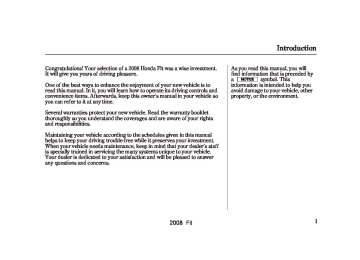- 2012 Honda Fit Owners Manuals
- Honda Fit Owners Manuals
- 2013 Honda Fit Owners Manuals
- Honda Fit Owners Manuals
- 2011 Honda Fit Owners Manuals
- Honda Fit Owners Manuals
- 2008 Honda Fit Owners Manuals
- Honda Fit Owners Manuals
- 2010 Honda Fit Owners Manuals
- Honda Fit Owners Manuals
- 2009 Honda Fit Owners Manuals
- Honda Fit Owners Manuals
- Download PDF Manual
-
Sport model
PRESET BUTTONS
AUTO SELECT BUTTON
PRESET BUTTONS
AUTO SELECT BUTTON
AM BUTTON
SCAN BUTTON
PWR/VOL KNOB
SCAN BUTTON
PWR/VOL KNOB
SOUND BUTTON
SEEK BAR
TUNE BAR
SOUND BUTTON
SEEK BAR
TUNE BAR
FM BUTTON
AM/FM BUTTON
107
2008 Fit 07/06/28 20:30:35 31SAA610 0113
Playing the AM/FM Radio
To Play the AM/FM Radio The ignition switch must be in the ACCESSORY (I) or ON (II) position. Turn the system on by pushing the PWR/VOL knob or the AM/FM button (AM or FM button except Sport model). Adjust the volume by turning the same knob.
The band and frequency that the radio was last tuned to is displayed. To change bands, press the AM/FM button (AM or FM button). On the FM band, ST will be displayed if the station is broadcasting in stereo. Stereo reproduction in AM is not available.
To Select a Station You can use any of five methods to find radio stations on the selected band: tune, seek, scan, the preset buttons, and auto select.
108
−
Use the TUNE bar to tune
TUNE to a desired frequency. Press the side of the bar to tune to a
higher frequency, and the to tune to a lower frequency.
side
−
The seek function
SEEK searches up and down from the current frequency to find a station with a strong signal. To activate it, press the side of the SEEK bar, then release it.
or
−
SCAN The scan function samples all stations with strong signals on the selected band. To activate it, press the SCAN button, then release it. You will see SCAN in the display. The system will scan for a station with a strong signal. When it finds one, it will stop and play that station for about 10 seconds.
If you do nothing, the system will then scan for the next strong station and play it for 10 seconds. When it plays a station you want to listen to, press the SCAN button again.
Each preset button
−
PRESET (1
and two stations on FM.−
6) can store one station on AM,
1.
2.
3.
4.
Select the desired band, AM or FM. FM1 and FM2 let you store twelve stations.
Use the tune, seek, or scan function to tune the radio to a desired station.
Pick a preset number (1
hold it until you hear a beep.−
6), and
Repeat steps 1 through 3 to store a total of six stations on AM and twelve stations on FM.
2008 Fit 07/06/28 20:30:46 31SAA610 0114
−
If you are
AUTO SELECT traveling far from home and can no longer receive your preset stations, you can use the auto select feature to find stations in the local area.
Press the A. SEL button. ‘‘A. SEL’’ flashes in the display, and the system goes into scan mode for several seconds. It stores the frequencies of six AM and twelve FM stations in the preset buttons.
You will see a ‘‘0’’ displayed after pressing a preset button if auto select cannot find a strong station for that preset button.
If you do not like the stations auto select has stored, you can store other frequencies on the preset buttons as previously described.
Toturnoffautoselect, press the A. SEL (auto select) button. This restores the presets you originally set.
For information on AM/FM radio frequencies and reception, see page 112
Playing the AM/FM Radio
Adjusting the Sound Press the SOUND button repeatedly to display the equalizer (EQ) [Sport only], bass, treble, fader, balance, and speed-sensitive volume compensation (SVC) settings.
BASS
−
Adjusts the bass.
TREBLE
−
Adjusts the treble.
FADER strength of the sound.
−
Adjusts the front-to-back
BALANCE side strength of the sound.
Adjusts the side-to-
−
Each mode is shown in the display as it changes. Turn the PWR/VOL knob to adjust the setting to your liking. When the level reaches the center, you will see a ‘‘ display.
’’ in the
CONTINUED
109
2008 Fit 07/06/28 20:30:56 31SAA610 0115
Playing the AM/FM Radio
−
SVC based on the vehicle speed.
Adjusts the volume level
OnSportmodel EQ settings.
−
Selects the sound equalizer
The system will return to the audio display about 5 seconds after you stop adjusting a mode.
110
Speed-sensitiveVolume Compensation(SVC) The SVC mode controls the volume based on vehicle speed. The faster you go, the louder the audio volume becomes. As you slow down, the audio volume decreases.
EqualizerSettings(EQ) OnSportmodel You can select any of five equalizer settings. The equalizer adjusts the frequency ranges to suit the music or your personal listening preferences.
The SVC has four modes; SVC OFF, SVC LOW, SVC MID, and SVC HIGH. Turn the PWR/VOL knob to adjust the setting to your liking. If you feel the sound is too loud, choose low. If you feel the sound is too quiet, choose high.
This function is set to MID as the default setting when the vehicle leaves the factory.
−
The sound spectrum is
NORMAL leveled out for most types of music and general listening preferences.
BEATS of the sound spectrum.
−
Emphasizes the low end
VOCAL end of the sound spectrum.
Emphasizes the middle
−
SMOOTH Emphasizes the high end of the sound spectrum.
−
−
Emphasizes the low
GROOVE and high ends of the entire spectrum for a ‘‘powerful’’ sound.
2008 Fit 07/06/28 20:31:00 31SAA610 0116
Playing the AM/FM Radio
Audio System Lighting You can use the instrument panel brightness control knob to adjust the illumination of the audio system (see page illuminates when the parking lights are on, even if the system is turned off.
). The audio system
74
111
2008 Fit 07/06/28 20:31:08 31SAA610 0117
AM/FM Radio Reception
Radio Frequencies The radio can receive the complete AM and FM bands. Those bands cover these frequen- cies:
AM band: 530 to 1,710 kHz FM band: 87.7 to 107.9 MHz
Radio stations on the AM band are assigned frequencies at least 10 kHz apart (530, 540, 550). Stations on the FM band are assigned frequencies at least 0.2 MHz apart (87.9, 88.1, 88.3).
Stations must use these exact frequencies. It is fairly common for stations to round-off the frequency in their advertising, so your radio could display a frequency of 100.9 even though the announcer may identify the station as ‘‘FM101.’’
112
Radio Reception How well the radio receives stations is dependent on many factors, such as the distance from the station’s transmitter, nearby large objects, and atmospheric conditions.
A radio station’s signal gets weaker as you get farther away from its transmitter. If you are listening to an AM station, you will notice the sound volume becoming weaker, and the station drifting in and out. If you are listening to an FM station, you will see the stereo indicator flickering off and on as the signal weakens. Eventually, the stereo indicator will go off and the sound will fade completely as you get out of range of the station’s signal.
Driving very near the transmitter of a station that is broadcasting on a frequency close to the frequency of the station you are listening to can also affect your radio’s reception. You may temporarily hear both stations, or hear only the station you are close to.
2008 Fit 07/06/28 20:31:14 31SAA610 0118
Radio signals, especially on the FM band, are deflected by large objects such as buildings and hills. Your radio then receives both the direct signal from the station’s transmitter, and the deflected signal. This causes the sound to distort or flutter. This is a main cause of poor radio reception in city driving.
Radio reception can be affected by atmospheric conditions such as thunderstorms, high humidity, and even sunspots. You may be able to receive a distant radio station one day and not receive it the next day because of a change in conditions.
AM/FM Radio Reception
Electrical interference from passing vehicles and stationary sources can cause temporary reception problems.
AsrequiredbytheFCC: Changesormodificationsnotexpressly approvedbythepartyresponsiblefor compliancecouldvoidtheuser’s authoritytooperatetheequipment.
113
2008 Fit 07/06/28 20:31:21 31SAA610 0119
Playing a Disc
All models except Sport
Sport model
CD SLOT
REPEAT BUTTON
SCAN BUTTON
DISC SLOT
REPEAT BUTTON
SCAN BUTTON
CD EJECT BUTTON
RANDOM BUTTON
DISC EJECT BUTTON
RANDOM BUTTON
CD BUTTON
SEEK/SKIP BAR
SEEK/SKIP BAR
PWR/VOL KNOB
CD BUTTON
DISP BUTTON
FOLDER BAR
PWR/VOL KNOB
114
2008 Fit 07/06/28 20:31:31 31SAA610 0120
Playing a Disc
To Play a CD AllmodelsexceptSport To load or play CDs, the ignition switch must be in the ACCESSORY (I) or the ON(II) position.
You operate the CD player with the same controls used for the radio. To select the CD player, press the CD button. The number of the track playing is shown in the display. The system will continuously play a CD until you change modes.
Insert a CD about halfway into the CD slot. The drive will pull the CD in the rest of the way and begin to play it. When the system reaches the end of the disc, it will return to the beginning and play the disc again.
You cannot load and play 3-inch (8-cm) discs in this system.
Do not use discs with adhesive labels. The label can curl up and cause the disc to jam in the unit.
To play the radio when a CD is playing, press the AM or FM button. Press the CD button again to switch back to the CD player.
If you turn the system off while a CD is playing, either with the PWR/VOL knob or by turning off the ignition switch, the disc will stay in the drive. When you turn the system back on, the CD will begin playing where it left off.
side of the SKIP bar,
−
Each time you press and
To Change or Select Tracks SKIP release the the player skips forward to the beginning of the next track. Press and release the side, to skip backward to the beginning of the current track. Press it again to skip to the beginning of the previous track.
To move rapidly within a track, press and hold the
side.
or
−
To move rapidly within a
SEEK track, press and hold the SEEK/ SKIP bar. Press and hold to move forward. Press and hold
to move backward. Release the
bar when the system reaches the point you want.
CONTINUED
115
2008 Fit 07/06/28 20:31:37 31SAA610 0121
Playing a Disc
If you turn the system off while a disc is playing, either with the PWR/ VOL knob or by turning off the ignition switch, the disc will stay in the drive. When you turn the system back on, the disc will begin playing where it left off.
) to
To Stop Playing a CD Press the eject button ( remove the CD. If you eject the CD, but do not remove it from the slot, the system will automatically reload the CD after 10 seconds and put it in pause mode. To begin playing, press the CD button.
Press the AM or FM button to switch to the radio while a CD is playing. To play the CD, press the CD button.
−
To continuously replay
REPEAT a track, press and release the RPT button. You will see RPT in the display. Press it again to turn it off.
−
RANDOM This feature plays the tracks in random order. To activate random play, press and release the RDM button. You will see RDM in the display. Press it again to return to normal play.
−
SCAN The scan function samples all the tracks on the disc in the order they are recorded on the CD. To activate it, press the SCAN button. You will see SCAN in the display. You will get a 10 second sampling of each track on the CD. Press the SCAN button again to get out of the system and play the last track sampled.
116
2008 Fit 07/06/28 20:31:45 31SAA610 0122
To Play a Disc OnSportmodel To load or play discs, the ignition switch must be in the ACCESSORY (I) or ON (II) position.
You operate the disc player with the same controls used for the radio. To select the disc player, press the CD button. You will see ‘‘CD’’ in the display. The number of the track playing is shown in the display. The system will continuously play a disc until you change modes.
The disc player can also play CD-Rs and CD-RWs compressed in CD- TEXT, MP3, and WMA formats. When playing a disc in MP3 or WMA, you will see ‘‘MP3’’ or ‘‘WMA’’ in the display. You can see up to 99 folders, and select up to 255 tracks/files.
NOTE: If a file on an MP3 or WMA disc is protected by digital rights management (DRM), the audio unit displays FORMAT, and then skips to the next file.
Video CDs and DVDs will not work in this unit.
The specifications of the compatible MP3 file are: Sampling frequency: 32/44.1/48 kHz (MPEG1), 24, 22.05, 16 kHz (MPEG2) Bit rate: 32/40/48/56/64/80/96/ 112/128/160/192/224/256/320 kbps (MPEG1), 8/16/24/32/40/48/56/ 64/80/96/112/128/160 kbps (MPEG2) Compatible with variable bit rate and multi-session. Maximum layers (including ROOT): 8 layers
Playing a Disc
The specifications of the compatible WMA file are:
Sampling frequency: 32/44.1/48 kHz Bit rate: 48/64/80/96/128/160/192
kbps Compatible with variable bit rate and multi-session. Maximum layers (including ROOT): 8 layersCONTINUED
117
2008 Fit 07/06/28 20:31:53 31SAA610 0123
Playing a Disc
ToLoadaDisc Insert the disc about halfway into the disc slot. The drive will pull the disc in the rest of the way and begin to play it. When the system reaches the end of the disc, it will return to the beginning and play the disc again.
You cannot load and play 3-inch (8-cm) discs in this system.
To play the AM/FM radio when a disc is playing, press the AM/FM button. Press the CD button again to switch back to the disc player.
NameDisplayFunction Each time you press the DISP button while playing a CD-TEXT, the display mode changes from album name, to track name, to artist name, and then to normal display. When playing a disc in MP3/WMA, the display mode changes from folder name, to file name, to artist tag, to album tag, to track tag, and then to normal display.
If the title is too long, it will not show all at once. Press and hold the DISP button, and the rest of the title will show in the display.
You will also see the album/track name (CD-TEXT), or the folder/file name (MP3/WMA) under these conditions:
When you insert a disc, and the system begins to play.
Each time a new track, file, or folder plays, other than in normal display mode.
Do not use discs with adhesive labels. The label can curl up and cause the disc to jam in the unit.
118
2008 Fit 07/06/28 20:32:01 31SAA610 0124
Playing a Disc
ToChangeorSelectTracks/Files You can use the SEEK/SKIP bar while a disc is playing to select passages and change tracks (files in MP3/WMA mode).
In MP3/WMA mode, use the FOLDER bar to select folders in the disc, and use the SEEK/SKIP bar to change files.
−
side, the
Each time you
SEEK/SKIP press and release the player skips forward to the beginning of the next track (files in MP3/WMA mode). Press and release the backward to the beginning of the current track. Press it again to skip to the beginning of the previous track.
side to skip
−
To
InMP3/WMAmode FOLDER SELECTION select a different folder, press the left or right side of the FOLDER bar. Press the next folder, and the move to the beginning of the current folder. Press it again to skip to the previous folder.
side to skip to the side to
To move rapidly within a track, press and hold the side of the SEEK/SKIP bar.
or
CONTINUED
119
2008 Fit 07/06/28 20:32:06 31SAA610 0125
Playing a Disc
−
To continuously replay
REPEAT (TRACK/FILE REPEAT) a track (file in MP3/WMA mode), press and release the RPT button. You will see RPT in the display. Press and hold the RPT button to turn it off.
−
This feature,
InMP3/WMAmode FOLDER-REPEAT when activated, replays all the files on the selected folder in the order they are compressed in MP3/WMA. To activate folder repeat mode, press the RPT button repeatedly until you see F-RPT in the display. The system continuously replays the current folder. Press and hold the RPT button to turn it off.
−
RANDOM This feature plays the tracks within a disc in random order. In MP3/WMA mode, all files in all folders are played in random order. To activate random mode, press the RDM button repeatedly until you see RDM in the display. Press and release the RDM button again to return to normal play.
Each time you press and release the RPT button, the mode changes from file repeat to folder repeat, then to normal playing.
120
2008 Fit 07/06/28 20:32:12 31SAA610 0126
Playing a Disc
−
This
InMP3/WMAmode FOLDER-RANDOM feature, when activated, plays the files in the current folder in random order, rather than in the order they are compressed in MP3/WMA. To activate folder random play, press the RDM button. You will see F-RDM in the display. The system will then select and play files randomly. This continues until you deactivate folder random play by pressing and holding the RDM button.
Each time you press and release the RDM button, the mode changes from folder random play, to within a disc random play, then to normal play.
−
SCAN The scan function samples all the tracks/files on the disc in the order they are recorded on the disc. To activate the scan feature, press the SCAN button. You will see SCAN in the display. You will get a 10
second sampling of each track on the disc. You will also see a track/file name in the display. Press and hold the SCAN button to get out of the system and play the last track sampled.−
This feature, when
InMP3/WMAmode F-SCAN activated, samples the first file of each folder for 10 seconds. To activate the folder scan feature, press the SCAN button repeatedly until you see F-SCAN in the display. The folder name is also displayed. To hear the rest of the folder, press the SCAN button, within 10 seconds. If you do not, the system advances to the next folder, plays 10 seconds of it, and continues throughout the rest of the folder the same way. When the system samples the first file of all folders, F-SCAN is cancelled, and the system plays normally.
121
2008 Fit 07/06/28 20:32:18 31SAA610 0127
Protecting Discs For information on how to handle and protect compact discs, see page 124
Playing a Disc
) to
To Stop Playing a Disc Press the eject button ( remove the disc. If you eject the disc, but do not remove it from the slot, the system will automatically reload it after 10 seconds and put it in pause mode. To begin playing, press the CD button.
Press the AM/FM button to switch to the radio while a disc is playing. Press the CD button to play the disc.
If you turn the system off while a disc is playing, either with the PWR/ VOL knob or by turning off the ignition switch, the disc will stay in the drive. When you turn the system back on, the disc will begin playing where it left off.
122
2008 Fit 07/06/28 20:32:24 31SAA610 0128
The chart on the right explains the error messages you may see in the display while playing a disc.
If you see an error message in the display while playing a disc, press the eject button. After ejecting the disc, check it for damage or deformation. If there is no damage, insert the disc again. For the additional information on damaged discs, see page
125
The audio system will try to play the disc. If there is still a problem, the error message will reappear. Press the eject button, and pull out the disc.
Insert a different disc. If the new disc plays, there is a problem with the first disc. If the error message cycle repeats and you cannot clear it, take your vehicle to a dealer.
Disc Player Error Messages
Error Massage
Cause
Solution
HEAT ERROR
High temperature
Track/File format not supported
Mechanical Error
FORMAT
BAD DISC
PLEASE CHECK
OWNER’S
MANUAL PUSH
EJECT
BAD DISC
PLEASE CHECK
Servo Error
OWNER’S MANUAL
Will disappear when the temperature returns to normal. Current track will be skipped. The next supported track or file plays automatically. Press the EJECT button and pull out the disc. Check the disc for serious damage, signs of deformation, excessive scratches, and/or dirt (see page 125). Insert the disc again. If the code does not disappear, or the disc cannot be removed, consult your dealer. Do not try to force the disc out of the player.
123
2008 Fit 07/06/28 20:32:34 31SAA610 0129
Protecting Your Discs
General Information
When using CD-R or CD-RW discs, use only high quality discs labeled for audio use.
When recording a CD-R or CD-RW, the recording must be closed for it to be used by the system.
Play only standard round discs. Odd-shaped discs may jam in the drive or cause other problems.
Handle your discs properly to prevent damage and skipping.
Do not use discs with adhesive labels. The label can curl up and cause the disc to jam in the unit.
124
Protecting Discs When a disc is not being played, store it in its case to protect it from dust and other contamination. To prevent warpage, keep discs out of direct sunlight and extreme heat.
To clean a disc, use a clean soft cloth. Wipe across the disc from the center to the outside edge.
A new disc may be rough on the inner and outer edges. The small plastic pieces causing this roughness can flake off and fall on the recording surface of the disc, causing skipping or other problems. Remove these pieces by rubbing the inner and outer edges with the side of a pencil or pen.
Never try to insert foreign objects in the disc player.
Handle a disc by its edges; never touch either surface. Do not place stabilizer rings or labels on the disc. These, along with contamination from finger prints, liquids, and felt- tip pens, can cause the disc to not play properly, or possibly jam in the drive.
2008 Fit 07/06/28 20:32:44 31SAA610 0130
Additional Information of Recommended Discs The in-dash disc player has a sophisticated and delicate mechanism. If you insert a damaged disc as indicated in this section, it may become stuck inside and damage the audio unit.
Examples of these discs are shown to the right:
Protecting Your Discs
1.
Bubbled, wrinkled, labelled, and excessively thick discs
Bubbled/ Wrinkled
With Label/ Sticker
Using Printer Label Kit
Sealed
With Plastic Ring
2.
Damaged discs
3.
Poor quality discs
Chipped/ Cracked
Warped
Burrs
CONTINUED
125
2008 Fit 07/06/28 20:32:54 31SAA610 0131
Protecting Your Discs
4.
Small, irregular shaped discs
5.
Discs with scratches, dirty discs
Recommended discs are printed with the following logo.
3-inch (8-cm) CD
Triangle Shape
Audio unit may not play the following formats.
Fingerprints, scratches, etc.
CD-R or CD-RW may not play due to the recording conditions.
Scratches and fingerprints on the discs may cause the sound to skip.
Can Shape
Arrow Shape
126
2008 Fit 07/06/28 20:32:59 31SAA610 0132
U.S.SportandallCanadianmodels
Auxiliary Input Jack
The auxiliary input jack is underneath the accessory power socket in the center pocket. The system will accept auxiliary input from standard audio accessories.
When a compatible audio unit is connected to the jack, press the AUX button to select it.
127
2008 Fit 07/06/28 20:33:04 31SAA610 0133
Radio Theft Protection
Your vehicle’s audio system will disable itself if it is disconnected from electrical power for any reason. To make it work again, you must enter a specific five-digit code in the preset buttons. Because there are hundreds of number combinations possible from five digits, making the system work without knowing the exact code is nearly impossible.
You should have received a card that lists your audio system’s code and serial numbers. It is best to store this card in a safe place at home. In addition, you should write the audio system’s serial number in this owner’s manual.
If you lose the card, you must obtain the code number from a dealer. To do this, you will need the system’s serial number.
128
If your vehicle’s battery is disconnected or goes dead, or the radio fuse is removed, the audio system will disable itself. If this happens, you will see ‘‘ENTER CODE’’ in the frequency display the next time you turn on the system. Use the preset buttons to enter the code. The code is on the radio code card included in your owner’s manual kit. When it is entered correctly, the radio will start playing.
If you make a mistake entering the code, do not start over; complete the five-digit sequence, then enter the correct code. You have 10 tries to enter the correct code. If you are unsuccessful in 10 attempts, you must then leave the system on for 1
hour before trying again.2008 Fit 07/06/28 20:33:12 31SAA610 0134
Setting the Clock
All models except Sport
Sport model
CLOCK
CLOCK
CLOCK BUTTON (SOUND)
H BUTTON
RESET BUTTON
M BUTTON
CLOCK BUTTON (SOUND)
H BUTTON
RESET BUTTON
M BUTTON
For example: 1:06 will reset to 1:00
1:53 will reset to 2:00Press and hold the CLOCK (SOUND) button until you hear a beep. The displayed time begins to blink. Change the hours by pressing the H (preset 4) button until the numbers advance to the desired time. Change the minutes by pressing the M (preset 5) button until the numbers advance to the desired time.
Press the CLOCK (SOUND) button again to enter the set time.
You can quickly set the time to the nearest hour. If the displayed time is before the half hour, press the CLOCK (SOUND) button until you hear a beep, then press the R (preset 6) button to set the clock back to the previous hour. If the displayed time is after the half hour, the clock sets forward to the beginning of the next hour.
129
2008 Fit 07/06/28 20:33:19 31SAA610 0135
Security System
OnSportmodel The security system helps to protect your vehicle and valuables from theft. The horn sounds and a combination of headlights, position lights, side marker lights and taillights flashes if someone attempts to break into your vehicle or remove the audio unit. This alarm continues for 2 minutes, then the system resets. To reset an alarming system before the 2
minutes have elapsed, unlock the driver’s door with the key or the remote transmitter.The security system automatically sets 15 seconds after you lock the doors, hood, and the tailgate. For the system to activate, you must lock the doors and the tailgate from the outside with the key, driver’s lock tab, door lock master switch, or remote transmitter. The security system indicator on the instrument panel starts blinking immediately to show you the system is setting itself.
130
The security system will not set if the hood, tailgate, or any door is not fully closed. If the system will not set, check the door and tailgate open indicator on the instrument panel (see page tailgate are fully closed. Since it is not part of the monitor display, manually check the hood.
) to see if the doors and
62
To see if the system is set
NOTE: after you exit the vehicle, press the LOCK button on the remote transmitter within 5 seconds. If the system is set, the horn will beep once.
Do not attempt to alter this system or add other devices to it.
SECURITY SYSTEM INDICATOR
Once the security system is set, opening any door, the tailgate, or the hood without using the key or the remote transmitter, will cause it to alarm. It also alarms if the radio is removed from the dashboard or the wiring is cut.
The alarm will also be activated if the passenger inside the locked vehicle turns the ignition switch on.
2008 Fit 07/06/28 20:33:28 31SAA610 0136
OnSportmodelandCanadianLX model Cruise control allows you to maintain a set speed above 25 mph (40 km/h) without keeping your foot on the accelerator pedal. It should be used for cruising on straight, open highways. It is not recommended for city driving, winding roads, slippery roads, heavy rain, or bad weather.
Improper use of the cruise control can lead to a crash.
Use the cruise control only when traveling on open highways in good weather.
Using the Cruise Control
CRUISE BUTTON
RES/ACCEL BUTTON
CANCEL BUTTON
DECEL/SET BUTTON
1.
Push the CRUISE button on the steering wheel. The CRUISE MAIN indicator on the instrument panel comes on.
The main switch can be left NOTE: on, even when the system is not in use.
2.
Accelerate to the desired cruising speed above 25 mph (40 km/h).
Cruise Control
3.
Press and release the SET/ DECEL button on the steering wheel. The CRUISE CONTROL indicator on the instrument panel comes on to show the system is now activated.
Cruise control may not hold the set speed when you are going up and down hills. If your speed increases going down a hill, use the brakes to slow down. This will cancel cruise control. To resume the set speed, press the RES/ACCEL button. The indicator on the instrument panel will come back on.
When climbing a steep hill, the automatic transmission may downshift to hold the set speed.
131
2008 Fit 07/06/28 20:33:36 31SAA610 0137
Cruise Control
Changing the Set Speed You can increase the set cruising speed in any of these ways:
Press and hold the RES/ACCEL button. When you reach the desired cruising speed, release the button.
To increase your speed in very small amounts, tap the RES/ ACCEL button. Each time you do this, the vehicle will speed up about 1 mph (1.6 km/h).
Push on the accelerator pedal. Accelerate to the desired cruising speed, then press the SET/ DECEL button.
You can decrease the set cruising speed in any of these ways:
Press and hold the SET/DECEL button. Release the button when you reach the desired speed.
To slow down in very small amounts, tap the SET/DECEL button. Each time you do this, your vehicle will slow down about 1 mph (1.6 km/h).
Tap the brake or clutch pedal lightly with your foot. The CRUISE CONTROL indicator on the instrument panel goes out. When the vehicle slows to the desired speed, press the DECEL/ SET button.
132
Even with the cruise control turned on, you can still use the accelerator pedal to speed up for passing. After completing the pass, take your foot off the accelerator pedal. The vehicle will return to the set cruising speed.
Resting your foot on the brake or clutch pedal causes the cruise control to cancel.
2008 Fit 07/06/28 20:33:45 31SAA610 0138
Tapping either of the paddle shifters shifts the gear up or down, but does not cancel the cruise control. For more information on driving with paddle shifters, see page
162
Canceling Cruise Control
CRUISE BUTTON
CANCEL BUTTON
You can cancel cruise control in any of these ways:
Tap the brake or clutch pedal.
Push the CANCEL button on the steering wheel.
Push the CRUISE button on the steering wheel.
Cruise Control
Resuming the Set Speed When you push the CANCEL button, or tap the brake or clutch pedal, the system will remember the previously set cruising speed. To return to that speed, accelerate to above 25 mph (40 km/h), and then press and release the RES/ACCEL button. The CRUISE CONTROL indicator comes on. The vehicle will accelerate to the same cruising speed as before.
Pressing the CRUISE button turns the system off and erases the previous cruising speed.
133
2008 Fit 07/06/28 20:33:47 31SAA610 0139
134
2008 Fit 07/06/28 20:33:51 31SAA610 0140
Before Driving
Before you begin driving your vehicle, you should know what gasoline to use and how to check the levels of important fluids. You also need to know how to properly store luggage or packages. The information in this section will help you. If you plan to add any accessories to your vehicle, please read the information in this section first.
Break-in Period Fuel Recommendation Service Station Procedures
............................. ................. ......... ....................................
Refueling Opening and Closing
. 136
. 136
. 137
. 137the Hood
Oil Check Engine Coolant Check
. 138
. 139
. 140
Fuel Economy . 141
Accessories and Modifications . 144
Carrying Cargo . 146................................ ................................... ............. ............................... ... .............................
135
2008 Fit 07/06/28 20:34:00 31SAA610 0141
Break-in Period, Fuel Recommendation
Break-in Period Help assure your vehicle’s future reliability and performance by paying extra attention to how you drive during the first 600 miles (1,000 km). During this period:
Avoid full-throttle starts and rapid acceleration.
Avoid hard braking for the first 200 miles (300 km).
Do not change the oil until the scheduled maintenance time.
You should also follow these recommendations with an overhauled or exchanged engine, or when the brakes are replaced.
Fuel Recommendation Your vehicle is designed to operate on unleaded gasoline with a pump octane number of 87 or higher. Use of a lower octane gasoline can cause a persistent, heavy metallic rapping noise that can lead to engine damage.
We recommend using quality gasolines containing detergent additives that help prevent fuel system and engine deposits.
In addition, in order to maintain good performance, fuel economy, and emissions control, we strongly recommend, in areas where it is available, the use of gasoline that does NOT contain manganese-based fuel additives such as MMT.
Use of gasoline with these additives may adversely affect performance, and cause the malfunction indicator lamp on your instrument panel to come on. If this happens, contact
136
your authorized dealer for service.
Some gasoline today is blended with oxygenates such as ethanol or MTBE. Your vehicle is designed to operate on oxygenated gasoline containing up to 10 % ethanol by volume and up to 15 % MTBE by volume. Do not use gasoline containing methanol.
If you notice any undesirable operating symptoms, try another service station or switch to another brand of gasoline.
For further important fuel-related information, please refer to your Quick Start Guide
2008 Fit 07/06/28 20:34:08 31SAA610 0142
Refueling 1.
Park with the driver’s side closest to the service station pump.
2.
Outside of the vehicle, open the fuel fill door by pulling its notched edge.
ATTACHMENT
FUEL FILL CAP
TETHER
3.
Remove the fuel fill cap slowly. You may hear a hissing sound as pressure inside the tank escapes. The fuel fill cap is attached to the fuel filler with a tether. Put the attachment on the fuel fill cap into the slit on the fuel fill door.
Service Station Procedures
4.
Stop filling the tank after the fuel nozzle automatically clicks off. Do not try to ‘‘top off’’ the tank. Leave some room for the fuel to expand with temperature changes.
Ifthefuelnozzlekeepsclickingoff even though the tank is not full, there may be a problem with your vehicle’s fuel vapor recovery system. The system helps keep fuel vapor from going into the atmosphere. Try filling at another pump. If this does not fix the problem, consult your dealer.
CONTINUED
137
2008 Fit 07/06/28 20:34:16 31SAA610 0143
Service Station Procedures
Opening and Closing the Hood
HOOD RELEASE HANDLE
LATCH
Gasoline is highly flammable and explosive. You can be burned or seriously injured when handling fuel.
Stop the engine, and keep heat, sparks, and flame away. Handle fuel only outdoors. Wipe up spills immediately.
5.
Screw the fuel fill cap back on until it clicks at least once. If you do not properly tighten the cap, the malfunction indicator lamp may come on (see page will also see a ‘‘CHECK FUEL CAP’’ message on the information display.
). You
231
6.
Close the fuel fill door.
138
1.
Park the vehicle, and set the parking brake. Pull the hood release handle under the lower left corner of the dashboard. The hood will pop up slightly.
2.
Put your fingers under the front edge of the hood near the center. Slide your hand to the left until you feel the hood latch handle. Push this handle up to release it. Lift up the hood.
If the hood latch handle moves stiffly, or if you can open the hood without lifting the handle, the mechanism should be cleaned and lubricated.
2008 Fit 07/06/28 20:34:26 31SAA610 0144
GRIP
DIPSTICK
Oil Check
Service Station Procedures
SUPPORT ROD
CLIP
UPPER MARK LOWER MARK
3.
Holding the grip, pull the support rod out of its clip. Insert the end into the designated hole in the hood.
Wait a few minutes after turning the engine off before you check the oil.
1.
Remove the dipstick (orange loop).
4.
Remove the dipstick again, and check the level. It should be between the upper and lower marks.
To close the hood, lift it up slightly to remove the support rod from the hole. Put the support rod back into its holding clip. Lower the hood to about a foot (30 cm) above the fender, then let it drop. Make sure it is securely latched.
2.
Wipe off the dipstick with a clean cloth or paper towel.
3.
Insert the dipstick all the way back into its hole.
If it is near or below the lower mark, see 187
Adding Engine Oil
on page
139
2008 Fit 07/06/28 20:34:31 31SAA610 0145
Owner’s Maintenance on page
Refer to Checks information about checking other items on your vehicle.
184
for
Service Station Procedures
Engine Coolant Check
MAX
RESERVE TANK
MIN
Look at the coolant level in the radiator reserve tank. Make sure it is between the MAX and MIN lines. If Adding it is below the MIN line, see Engine Coolant for 190
information on adding the proper coolant.on page
140
2008 Fit 07/06/28 20:34:40 31SAA610 0146
Actual Mileage and EPA Fuel Economy Estimates Comparison. Fuel economy is not a fixed number. It varies based on driving conditions, driving habits and vehicle condition. Therefore, it is not possible for one set of estimates to predict fuel economy precisely for all drivers in all environments.
The EPA fuel economy estimates shown in the example to the right are a useful tool for comparison when buying a vehicle. EPA estimates include:
−
Represents urban
City MPG driving in a vehicle in light traffic. A range of miles per gallon achieved is also provided.
−
Represents a
Highway MPG mixture of rural and interstate driving, in a warmed-up vehicle, typical of longer trips in free-flowing traffic. A range of miles per gallon
Fuel Economy
City MPG
Highway MPG
Combined Fuel Economy
Estimated Annual Fuel Cost
(Sample U.S. EPA label shown)
achieved is also provided.
−
Combined Fuel Economy Represents a combination of city and highway driving. The scale represents the range of combined fuel economy for other vehicles in the class.
Estimated Annual Fuel Cost − Provides an estimated annual fuel cost, based on 15,000 miles (20,000
km) per year multiplied by the cost per gallon (based on EPA fuel cost data) divided by the combined fuel economy.For more information on fuel economy ratings and factors that affect fuel economy, visit fueleconomy.gov vehicles.gc.ca
www. (Canada: Visit
www.
141
2008 Fit 07/06/28 20:34:52 31SAA610 0147
Fuel Economy
Fuel Economy Factors The following factors can lower your vehicle’s fuel economy:
Aggressive driving (hard acceleration and braking) Excessive idling, accelerating and braking in stop-and-go traffic Cold engine operation (engines are more efficient when warmed up) Driving with a heavy load or the air conditioner running Improperly inflated tires
Improving Fuel Economy
VehicleMaintenance A properly maintained vehicle maximizes fuel economy. Poor maintenance can significantly reduce fuel economy. Always maintain your vehicle according to the maintenance messages displayed on the information display (see Maintenance Checks For example:
Owner’s on page 184
).
142
Use the recommended viscosity motor oil, displaying the API Certification Seal (see page 187
).
Maintain proper tire inflation An under-inflated tire increases − ‘‘rolling resistance,’’ which reduces fuel economy.
Avoid carrying excess weight in your vehicle It puts a heavier load on the engine, increasing fuel consumption.
−
−
Keep your vehicle clean In particular, a build-up of snow or mud on your vehicle’s underside adds weight and rolling resistance. Frequent cleaning helps your fuel economy.
DriveEfficiently
−
Drive moderately acceleration, abrupt cornering, and hard braking increase fuel consumption.
Rapid
−
Observe the speed limit Aerodynamic drag has a big effect on fuel mileage at speeds above 45
mph (75 km/h). Reduce your speed and you reduce the drag. Trailers, car top carriers, roof racks and bike racks are also big contributors to increased drag.−
If your vehicle has a
Always drive in the highest gear possible manual transmission, you can boost your fuel economy by up shifting as early as possible.
Avoid excessive idling − results in 0 miles per gallon.
Idling
2008 Fit 07/06/28 20:35:02 31SAA610 0148
Minimize the use of the air conditioning system puts an extra load on the engine which makes it use more fuel. Use the fresh-air ventilation when possible.
The A/C
−
Plan and combine trips Combine several short trips into one. A warmed-up engine is more fuel efficient than a cold one.
−
Calculating Fuel Economy
MeasuringTechniques Direct calculation is the recommended source of information about your actual fuel economy. Using frequency of fill-ups or taking fuel gauge readings are NOT accurate measures of fuel economy. Fuel economy may improve over the first several thousand miles.
CheckingYourFuelEconomy
Fuel Economy
Miles driven
Gallons of fuel
Miles per
Gallon
100
Liter
Kilometers
L per 100 km
1) 2) 3) 4)
Fill the fuel tank until the nozzle automatically clicks off. Reset trip counter to zero. Record the total gallons (liters) needed to refill. Follow one of the simple calculations above.
143
2008 Fit 07/06/28 20:35:10 31SAA610 0149
Accessories and Modifications
Modifying your vehicle, or installing some non-Honda accessories, can make it unsafe. Before you make any modifications or add any accessories, be sure to read the following information.
Accessories Your dealer has Honda accessories that allow you to personalize your vehicle. These accessories have been designed and approved for your vehicle, and are covered by warranty.
Although non-Honda accessories may fit on your vehicle, they may not meet factory specifications, and could adversely affect your vehicle’s handling and stability.
Improper accessories or modifications can affect your vehicle’s handling, stability, and performance, and cause a crash in which you can be hurt or killed.
Follow all instructions in this owner’s manual regarding accessories and modifications.
When properly installed, cellular phones, alarms, two-way radios, and low-powered audio systems should not interfere with your vehicle’s computer controlled systems, such as your airbags, anti-lock brakes, and tire pressure monitoring system (if equipped).
144
Before installing any accessory:
Make sure the accessory does not obscure any lights, or interfere with proper vehicle operation or performance.
Be sure electronic accessories do not overload electrical circuits (see page the proper operation of your vehicle.
) or interfere with
234
Before installing any electronic accessory, have the installer contact your dealer for assistance. If possible, have your dealer inspect the final installation.