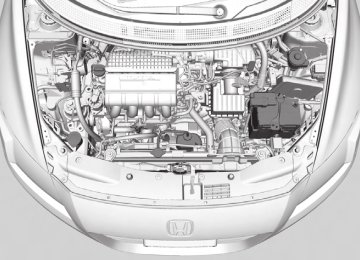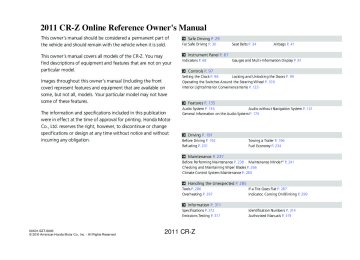- Download PDF Manual
-
require children to use a booster seat until they reach a given age or weight (e.g. 6 years or 60 lbs/27 kg). Be sure to check current laws in the state or province/territory where you intend to drive.
If you decide that a child can safely ride in this vehicle, be sure that: ●
You have read and fully understand the instructions and safety information in this manual. The passenger seat is as far back as possible. The child is sitting upright and well back in the seat. The seat belt is properly positioned.
●
●
●
Monitoring a Child Passenger
■ We strongly recommend that you keep an eye on a child passenger. Even older, more mature children sometimes need to be reminded to fasten their seat belts and sit up properly.
31SZT600book.indb 63
63
2010/04/28 13:40:44
2011 CR-Z Exhaust Gas Hazard
Carbon Monoxide Gas The exhaust gas from this vehicle contains carbon monoxide. As long as you properly maintain your vehicle, carbon monoxide gas will not get into the interior.
■ ●
●
●
Have the Exhaust System Inspected for Leaks Whenever The exhaust system is making an unusual noise. The exhaust system may have been damaged. The vehicle is raised for an oil change.
When you operate a vehicle with the hatch open, airflow can pull exhaust gas into the interior and create a hazardous condition. If you must drive with the hatch open, open both windows and set the climate control system as shown below.
1. 2. 3. 4.
Select the fresh air mode. Select the Set the fan speed to high. Set the temperature control to a comfortable setting.
mode.
Adjust the climate control system in the same manner if you sit in your parked vehicle with the engine running.
Carbon Monoxide Gas
WARNING Carbon monoxide gas is toxic. Breathing it can cause unconsciousness and even kill you.
Avoid any enclosed areas or activities that expose you to carbon monoxide.
An enclosed area such as a garage can quickly fill up with carbon monoxide gas. Do not run the engine with the garage door closed. Even when the garage door is open, drive out of the garage immediately after starting the engine.
64
31SZT600book.indb 64
2010/04/28 13:40:44
2011 CR-Z Safety Labels
These labels are in the locations shown. They warn you of potential hazards that can cause serious injury or death. Read these labels carefully.
If a label comes off or becomes hard to read (except for the U.S. dashboard label which may be removed by the owner), contact your dealer for a replacement.
Sun Visor U.S. models
Canadian models
Separator U.S. models
Canadian models
Cargo Area U.S. models
Dashboard U.S. models only
Radiator Cap
31SZT600book.indb 65
Canadian models
Doorjambs
U.S. models
Canadian models
65
2010/04/28 13:40:46
2011 CR-Z 66
31SZT600book.indb 66
2010/04/28 13:40:47
2011 CR-Z Instrument Panel
This chapter describes the buttons, indicators, and gauges that are used during driving.
Indicators ................................................... 68
Multi-Information Display Warning and Information Messages .............................. 78
Gauges and Multi-Information Display
Gauges .................................................... 81
Multi-Information Display ......................... 8367
2010/04/28 13:40:47
31SZT600book.indb 67
2011 CR-Z Indicators
Indicator
Name
On/Blinking
Explanation
Message
U.S.
Canada
Parking Brake and Brake System Indicator
•
•
•
•
Comes on briefly when you turn the ignition switch to ON II , then goes off (comes on when the parking brake is applied). Comes on when the brake fluid level is low. Comes on if there is a problem with the brake system. The beeper sounds and the indicator comes on if you drive with the parking brake not fully released.
•
Comes on while driving the parking brake is released. Check the brake fluid level.
- Make sure
What to Do When It Comes On While Driving P.302
•
Comes on along with the ABS indicator - Have the vehicle checked by a dealer.
If the Brake System Indicator Comes On P.302
U.S.
Canada
•
•
Comes on when you turn the ignition switch to ON II , and goes off when the engine starts. Comes on when the engine oil pressure is low.
•
Low Oil Pressure Indicator
68
Comes on during driving Immediately stop in a safe place.
If the Low Oil Pressure Indicator Comes On P.299
31SZT600book.indb 68
2010/04/28 13:40:51
2011 CR-Z Indicator
Name
On/Blinking
Explanation
Message
Indicators
•
•
•
Comes on when you turn the ignition switch to ON II , and goes off either when the engine starts or after several seconds if the engine is not started. If “readiness codes” have not been set, it blinks five times before it goes off. Comes on if there is a problem with the emissions control system. Blinks when a misfire in the engine’s cylinders is detected.
Malfunction Indicator Lamp
•
Readiness codes are part of the on board diagnostics for the emissions control systems.
Readiness Codes P.317
•
•
- Have
Comes on during driving the vehicle checked by a dealer immediately. Blinks during driving place where there are no flammable objects. Stop the engine for 10 minutes or more, and wait for it to cool down. Then, take the vehicle to a dealer.
- Stop in a safe
If the Malfunction Indicator Lamp Comes On or Blinking P.301
12 Volt Battery Charging System Indicator
•
•
Comes on when you turn the ignition switch to ON II , and goes off when the engine starts. Comes on when the 12 volt battery is not charging.
•
Comes on during driving the climate control system and rear defogger in order to reduce electricity consumption.
- Turn off
If the 12 Volt Battery Charging System Indicator Comes On P.300
Transmission Indicator (Shift Position Indicator)*
•
•
Comes on for a few seconds when you turn the ignition switch to ON II , then goes off. Blinks if the transmission system has a problem.
•
- Avoid
Blinks during driving sudden starts and acceleration and have the vehicle checked by a dealer immediately.
*Not available on all models
31SZT600book.indb 69
69
2010/04/28 13:40:52
2011 CR-Z Indicators
Indicator
Name
On/Blinking
Explanation
Message
•
•
•
•
•
•
Comes on and the beeper sounds if you are not wearing a seat belt when you turn the ignition switch to ON II . If the passenger is not wearing a seat belt, the indicator comes on about six seconds later. Blinks during driving if either you or your passenger has not fastened a seat belt. The beeper sounds and the indicator blinks at regular intervals. Comes on when the fuel reserve is running low (approximately 1.8 U.S. gal./6.9 Liter left). Blinks if there is a problem with the fuel gauge.
Comes on for a few seconds when you turn the ignition switch to ON II , then goes off. If it comes at any other time, there is a problem with the ABS.
Seat Belt Reminder Indicator
Low Fuel Indicator
ABS (Anti-lock Brake System) Indicator
70
•
•
The beeper stops and the indicator goes off when you and your passenger fasten your seat belts. Stays on after you or your passenger has fastened the seat belt - A detection error may have occurred in the sensor. Have the vehicle checked by a dealer.
Seat Belt Reminder Indicator P.35
•
•
•
- Refuel your vehicle as
- Have the vehicle checked by
Comes on soon as possible. Blinks a dealer.
Stays on constantly - Have the vehicle checked by a dealer. With this indicator on, your vehicle still has normal braking ability but no anti-lock function.
ABS (Anti-lock Brake System) P.221
31SZT600book.indb 70
2010/04/28 13:40:55
2011 CR-Z Indicator
Name
On/Blinking
Explanation
Message
Indicators
•
•
Comes on for a few seconds when you turn the ignition switch to ON II , then goes off. Comes on if a problem with any of the following is detected:
Supplemental restraint system Side airbag system Side curtain airbag system Seat belt tensioner
•
• •
•
•
® is active.
Comes on for a few seconds when you turn the ignition switch to ON II , then goes off. Blinks when VSA Comes on if there is a problem with the VSA® system. Comes on if there is a problem with the hill start assist system. Comes on if there is a problem with the creep aid system (CVT) or the brake assist system.
•
•
Comes on for a few seconds when you turn the ignition switch to ON II , then goes off. Comes on when you deactivate VSA®.
Supplemental Restraint System Indicator
VSA® (Vehicle Stability Assist) System Indicator
VSA® (Vehicle Stability Assist) OFF Indicator
•
Stays on constantly or does not come on at all - Have the vehicle checked by a dealer.
•
Stays on constantly vehicle checked by a dealer.
- Have the
VSA® (Vehicle Stability Assist) System P.214
VSA® (Vehicle Stability Assist) System P.215
—
71
2010/04/28 13:40:57
31SZT600book.indb 71
2011 CR-Z Indicators
Indicator
Name
On/Blinking
Explanation
Message
Door/Hatch Open Indicator
EPS (Electric Power Steering System) Indicator
U.S. models only Low Tire Pressure/TPMS Indicator
•
•
•
•
•
•
•
Comes on for a few seconds if you turn the ignition switch to ON II , then goes off. Comes on if the hatch or either door is not completely closed.
Comes on when you turn the ignition switch to ON II , and goes off when the engine starts. Comes on if there is a problem with the EPS (Electric Power Steering System).
Comes on briefly when you turn the ignition switch to ON II . Comes on if the tire pressure of any of the tires becomes significantly low. Blinks for about one minute, and then stays on if there is a problem with the TPMS, or when a compact spare tire is temporarily installed.
•
Goes off if both doors and the hatch are closed.
•
Stays on constantly or does not come on at all - Have the vehicle checked by a dealer.
If the EPS Indicator Comes On P.302
•
Comes on during driving - Stop in a safe place, check tire pressures, and inflate the tire(s) if necessary.
•
- Have the
Blinks and remains on vehicle checked by a dealer. If the vehicle is fitted with a compact spare, get your regular tire repaired or replaced and put back on your vehicle as soon as you can.
72
31SZT600book.indb 72
2010/04/28 13:40:59
2011 CR-Z Indicator
Name
On/Blinking
Explanation
Message
Indicators
High Temperature Indicator
IMA System Indicator
•
•
Comes on briefly when you turn the ignition switch to ON II . Blinks when the engine coolant temperature goes up, and stays on if the temperature continues to rise.
•
•
Comes on briefly when you turn the ignition switch to ON II . Comes on if there is a problem with the IMA system.
•
•
•
- Drive slowly to
Blinks while driving prevent overheating. Stays on while driving stop in a safe place and allow the engine to cool.
- Immediately
Overheating P.297
Remains on or does not come on at all - Avoid high speed driving and have the vehicle checked by a dealer as soon as possible.
If the IMA Indicator Comes ON P.303
•
Comes on along with a beep when a problem is detected. A system message on the multi-information display appears at the same time.
System Message Indicator
31SZT600book.indb 73
•
While the indicator is on, press the
•
•
(information) button to see
the message again. Refer to the Indicators information in this chapter when a system message appears on the multi-information display. Take the appropriate action for the message. The multi-information display does not return to the normal screen unless the warning is canceled, or the button is pressed.
—
73
2010/04/28 13:41:01
2011 CR-Z Indicators
Indicator
Name
On/Blinking
Explanation
Message
•
Comes on when the engine coolant temperature is low.
Low Temperature Indicator
U.S.
Canada Side Airbag Off
Indicator
•
•
Comes on for a few seconds when you turn the ignition switch to ON II , then goes off. Comes on when the passenger side airbag system is automatically shut off.
•
•
•
•
If the indicator stays on after the engine has reached normal operating temperature, there may be a problem with the temperature sensors. Have the vehicle inspected by a dealer. It does not mean there is a problem with your side airbags. Comes on when nobody is sitting in the passenger seat - Have the vehicle checked by a dealer. Comes on when someone is sitting in the seat - Have the person sit properly.
—
U.S.
Canada
High Beam Indicator
•
•
Comes on when the high beam headlights are on. Comes on with reduced brightness when DRL (daytime running lights) are on.
—
—
74
31SZT600book.indb 74
2010/04/28 13:41:03
2011 CR-Z Indicator
Name
On/Blinking
Explanation
Message
Indicators
•
Comes on whenever the light switch is on, or in AUTO when the exterior lights are on.
•
If you remove the key from the ignition switch while the light is on, a chime sounds when the driver’s door is opened.
•
Comes on when the fog lights are on.
•
•
The turn signal indicators blink when you operate the turn signal lever. If you press the hazard warning button, both indicators and all turn signals blink at the same time.
•
•
Comes on briefly when you turn the ignition switch to ON II , then goes off. Comes on if the immobilizer system cannot recognize the key information.
—
•
Does not blink or blinks rapidly A turn signal light bulb has blown. Change the bulb immediately.
Replacing Light Bulbs P.262, 263
•
•
•
- You cannot start the engine.
Blinks Turn the ignition switch to LOCK 0 , pull the key out, and then insert the key and turn it to ON II again. Repeatedly blinks be malfunctioning. Have the vehicle checked by a dealer. Do not attempt to alter this system or add other devices to it. Electrical problems can occur.
- The system may
Lights On Indicator
Fog Light Indicator*
Turn Signal Indicators
Immobilizer System Indicator
*Not available on all models
31SZT600book.indb 75
—
—
—
—
75
2010/04/28 13:41:05
2011 CR-Z Indicators
Indicator
Name
On/Blinking
Explanation
Message
Security Alarm System Indicator
Auto Idle Stop Indicator
Cruise Main Indicator
Cruise Control Indicator
Shift Up Indicator*
Shift Down Indicator*
SPORT Mode Indicator*1
•
Blinks when the security alarm system has been set.
Security Alarm System P.105
•
Blinks when Auto Idle Stop is in operation. The engine automatically shuts off.
•
Comes on when you press the CRUISE button.
Auto Idle Stop P.224, 227
Cruise Control P.211
•
Comes on if you have set a speed for cruise control.
Cruise Control P.211
•
•
•
•
•
•
Comes on briefly when you turn the ignition switch to ON II . Comes on when shifting up is recommended.
Comes on briefly when you turn the ignition switch to ON II . Comes on when shifting down is recommended.
Comes on briefly when you turn the ignition switch to ON II . Comes on when you press the SPORT mode button.
Shift Up/Down Indicators P.208
3-Mode Drive System P.210
—
—
—
—
—
76
*Not available on all models
31SZT600book.indb 76
2010/04/28 13:41:08
2011 CR-Z Indicators
Indicator
Name
On/Blinking
Explanation
Message
NORMAL Mode Indicator*1
ECON Mode Indicator*1
•
•
•
•
Comes on briefly when you turn the ignition switch to ON II . Comes on when you press the NORMAL mode button.
Comes on briefly when you turn the ignition switch to ON II . Comes on when you press the ECON mode button.
3-Mode Drive System P.210
3-Mode Drive System P.210
*1: The driving mode message on the multi-information display appears for a few seconds when you press the appropriate mode button.
31SZT600book.indb 77
77
2010/04/28 13:41:10
2011 CR-Z Indicators
Multi-Information Display Warning and Information Messages
Multi-Information Display Warning and Information Messages The following messages appear only on the multi-information display. Press the with the system message indicator on.
(information) button to see the message again
Message
Condition
•
Appears when the fuel fill cap is loose or is not installed.
Explanation
Tighten the Fuel Fill Cap P.301
•
Appears if there is a problem with the DRL system.
Daytime Running Lights P.112
Canadian models only
•
Appears when washer fluid gets low.
•
Refilling washer fluid.
Refilling Window Washer Fluid P.257
•
•
Appears when the scheduled maintenance is due soon. Consequently, “SERVICE DUE NOW” and “SERVICE PAST DUE” follow.
Maintenance Minder™ P.241
•
Appears when you open the driver’s door while the ignition key is in ACCESSORY I .
•
Turn the ignition switch to LOCK remove the key.
0 , then
78
31SZT600book.indb 78
2010/04/28 13:41:11
2011 CR-Z Indicators
Multi-Information Display Warning and Information Messages
Message
Condition
•
Appears when the ignition key is turned to ACCESSORY closed.)
from ON II . (The driver’s door is
Explanation
—
•
Appears when you open the driver’s door while the ignition key is in LOCK 0 .
•
Remove the key from the ignition switch.
Appears if the clutch pedal is not fully depressed while the auto idle stop is in operation, and the engine is ready to restart.
•
Fully depress the clutch pedal.
Auto Idle Stop P.227
•
Appears when the shift lever is in any forward gear position, and the auto idle stop operating time has continued for a while.
•
Shift to
N .
Auto Idle Stop P.227
•
Appears while the auto idle stop is in operation, and to allow the engine to restart again for the following reasons: • •
The IMA battery charge is low. There is a problem with the system.
•
Manually start the engine. Starting the Engine P.197
31SZT600book.indb 79
79
2010/04/28 13:41:14
2011 CR-Z Indicators
Multi-Information Display Warning and Information Messages
Message
Automatic transmission (CVT) model
Condition
•
• •
Appears while you are customizing the settings for the following reasons: The shift lever is moved out of The parking brake is released (manual transmission).
P (CVT).
Explanation
Customization Procedure P.90
Manual transmission model
80
31SZT600book.indb 80
2010/04/28 13:41:15
2011 CR-Z Gauges and Multi-Information Display
Gauges Gauges include the speedometer, tachometer, fuel gauge, and IMA battery related indicators. They are displayed when the ignition switch is in ON II .
Speedometer
Speedometer
■ Displays your driving speed in mph or km/h.
Fuel Gauge
■ Displays the amount of fuel left in the fuel tank.
Tachometer
■ Shows the number of engine revolutions per minute.
Press and hold the kmh/mph change button until you hear a beep. The speedometer reading and the displayed measurements on the multi-information display switch between mph and km/h. The display change message appears for a few seconds.
Fuel Gauge NOTICE You should refuel when the reading approaches E . Running out of fuel can cause the engine to misfire, damaging the catalytic converter.
The actual amount of remaining fuel may differ from the fuel gauge reading.
31SZT600book.indb 81
81
2010/04/28 13:41:18
2011 CR-Z Gauges and Multi-Information Display
Gauges
Instant Fuel Economy Gauge
■ Shows the instant fuel economy as a bar graph in mpg or l/100km.
■
IMA Battery Charge Level Indicator
IMA Battery Charge Level Indicator
The remaining battery charge level is displayed as a bar graph.
Instant Fuel Economy Gauge Press and hold the kmh/mpg change button to switch the measurement.
IMA Battery Charge Level Indicator The IMA battery charge level may decrease rapidly under the following conditions: • • •
When the 12 volt battery has been replaced. When the IMA battery has been disconnected. When the IMA battery control system is correcting its reading.
The charge level reading will be corrected automatically while driving.
CHRG Indicator
ASST Indicator
■
Electric Motor Assist Indicator (ASST)
The degree to which the electric motor is assisting the engine is displayed by the ASST indicator bar.
■
Battery Charge in Progress (CHRG)
The degree to which the IMA battery is being charged is displayed by the CHRG indicator bar.
Electric Motor Assist Indicator (ASST) If the IMA battery is too hot or too cold, the IMA battery’s output power is limited to protect the battery. This disables the IMA assist and auto idle stop, even though the battery is well-charged.
It takes a short time to normalize the IMA battery’s output power depending on the weather.
82
31SZT600book.indb 82
2010/04/28 13:41:19
2011 CR-Z Gauges and Multi-Information Display
Multi-Information Display
Multi-Information Display The multi-information display shows the odometer, trip meter, outside temperature, and other fuel economy information. It also displays important messages such as warnings and other helpful information.
■
Switching the Display
Press the
button or the SEL/RESET button to change the display.
Eco Guide feedback with Eco Drive Bar
Average Fuel Economy Records
Average Fuel Economy A
Range
OFF
HFL*
Shown when Bluetooth® HandsFreeLink® is activated.
Elapsed Time
Customizable Setting Entry
Engine Oil Life
Power Flow Monitor
Average Vehicle Speed
(Information) Button
SEL/RESET Button
*Not available on all models
31SZT600book.indb 83
83
2010/04/28 13:41:20
2011 CR-Z Gauges and Multi-Information Display
Multi-Information Display
Odometer
Trip A
Trip B
Outside Temperature
Odometer
■ Shows the total number of miles or kilometers that your vehicle has accumulated. ■ Shows the total number of miles or kilometers driven since the last reset. Meters A and B can be used to measure 2 separate trips.
Trip Meter
Resetting a Trip Meter
■ To reset a trip meter, display it, then press and hold the SEL/RESET button. The trip meter is reset to “0.0”. ■ Shows the outside temperature in Fahrenheit (U.S.) or Celsius (Canada).
Outside Temperature
Adjusting the Outside Temperature Display
■ Adjust the temperature reading up to ±5°F or ±3°C if the temperature reading seems incorrect. Use the multi-information display’s customized features to correct the temperature.
Customizing Features P.90
84
Trip Meter Switch between trip meter A and trip meter B by pressing the SEL/RESET button.
Outside Temperature The temperature sensor is in the front bumper. Road heat and exhaust from another vehicle can affect the temperature reading when your vehicle speed is less than 19 mph (30 km/h).
It may take several minutes for the display to be updated after the temperature reading has stabilized.
31SZT600book.indb 84
2010/04/28 13:41:21
2011 CR-Z Gauges and Multi-Information Display
Multi-Information Display
■
Eco Assist Scoring (Real-Time Score)/Eco Guide Feedback
Leaf Icon
1st Stage
2nd Stage
3rd Stage
■ Real-Time Score The Eco assist scoring system is a point system you can use to monitor your driving style and its impact on fuel economy. Points are represented by leaf icons on the multi- information display. Leaves are: •
Accumulated when your driving style is fuel efficient. Deducted when your style is not fuel efficient.
•
Reset the System
■ To clear all leaves and lifetime points, complete the following steps within 30 seconds, and do not run the engine.
1.
2. 3. 4.
Automatic transmission (CVT): The shift lever must be in Manual transmission: The parking brake must be set. Turn the ignition switch to ON Make sure the NORMAL mode is selected. Depress the brake pedal twice.
II .
P .
The ambient meter color changes from blue to green. When the “meter color change” setting on the multi-information display is off, the color stays in blue. Press the ECON mode button. Press the NORMAL mode button.
The ambient meter color turns off. 0 .
Turn the ignition switch to LOCK
5. 6.
7.
continued
31SZT600book.indb 85
Reset the System If the ECON mode is on in step 2, press the NORMAL mode button. Turn the ignition switch to LOCK
, then go to step 1.
85
2010/04/28 13:41:22
2011 CR-Z Gauges and Multi-Information Display
Multi-Information Display
Eco Guide Feedback with Eco Drive Bar
■ The bar extends to the right or left of the center line while driving. The more aggressive the acceleration is, the further the bar extends to the right. The more aggressive the deceleration is, the further the bar extends to the left. Keep the bar near the center line for better fuel economy while driving.
Eco Guide Feedback with Eco Drive Bar Automatic Transmission (CVT) model The ambient meter color changes corresponding to the level of eco drive bar extension.
Deceleration
Acceleration
High Fuel Economy
High Fuel Economy
Moderate Deceleration
Moderate Acceleration
Aggressive Deceleration
Aggressive Acceleration
86
31SZT600book.indb 86
2010/04/28 13:41:23
2011 CR-Z Gauges and Multi-Information Display
Multi-Information Display
■
Average Fuel Economy Records
Latest Average Fuel Economy
Shows the average fuel economy for the last three driving cycles (1-3), and the current driving cycle (0) in mpg or l/100 km.
Each time you turn the ignition switch to ON II , the display is updated, and the oldest record is deleted.
Past Average Fuel Economy
Range
Average Fuel Economy
■ Shows the estimated average fuel economy of each trip meter in mpg or l/100 km. The display is updated at set intervals. When a trip meter is reset, its average fuel economy is also reset at the same time. ■ Shows the estimated distance you can travel on the fuel remaining. This distance is estimated from the fuel economy of your trips in the past. ■ The elapsed time display shows the time during one drive cycle. ■ The display shows the average speed in mph or km/h since the last time Trip A was reset.
Average Speed
Elapsed Time
Average Fuel Economy You can choose to reset either Trip A or average fuel economy A when you refuel.
Customized Features P.90
Elapsed Time You can change the elapsed time reset criteria.
Customized Features P.90
31SZT600book.indb 87
87
2010/04/28 13:41:23
2011 CR-Z Gauges and Multi-Information Display
Multi-Information Display
Power Flow Monitor
■ Displays engine and electric motor power flow – whether the system is assisting the engine or charging the battery.
Power Flow Monitor The displayed power flow may not correspond to the ASST/CHRG indicators directly.
Electric Motor Assist Indicator (ASST) P.82
Battery Charge in Progress (CHRG) P.82Power Flow
Engine Operation Icon
Operating
Not operating
Power is supplied with the engine and the electric motor is assisting the engine.
The electric motor is charging the IMA battery.
Power is supplied with only the engine.
Power is supplied with only the engine and the electric motor is charging the IMA battery.
88
31SZT600book.indb 88
2010/04/28 13:41:24
2011 CR-Z Gauges and Multi-Information Display
Multi-Information Display
Engine Oil Life
■ Shows the remaining oil life and Maintenance Minder™.
Maintenance Minder™ P.241
■
Bluetooth
® HandsFreeLink®*
Shows your paired cell phone’s information.
Bluetooth® HandsFreeLink® P.173
*Not available on all models
31SZT600book.indb 89
89
2010/04/28 13:41:24
2011 CR-Z Gauges and Multi-Information Display
Multi-Information Display
How to Customize
Customized Features
■ Use the multi-information display to customize certain features. ■ Select the “CUSTOMIZE SETTINGS” screen by pressing the button while the ignition switch is in ON II , the shift lever is in P (CVT), and the parking brake is set (manual transmission). The screen switches to “CHG SETTING.”
Customized Features To select customizing items, press the SEL/RESET button on the "CHG SETTING" screen, then press the
button.
List of Customizable Options P.92
Example of Cutomization Settings P.94When you customize settings: Automatic transmission (CVT) model Shift to
Manual transmission model Set the parking brake.
Multi-Information Display: Goes to customize settings.
Changes the customize menus and items.
(Information) Button:
SEL/RESET Button: Enters the selected item.
90
31SZT600book.indb 90
2010/04/28 13:41:26
2011 CR-Z Gauges and Multi-Information Display
Multi-Information Display
■
Customizing Flow
Press the
button.
CUSTOMIZE SETTINGS
SEL/RESET
CHG SETTING
SEL/RESET
METER SETUP
SEL/RESET
LANGUAGE SELECTION
DEFAULT ALL
ADJUST OUTSIDE TEMP. DISPLAY
TRIP A RESET with REFUEL
ELAPSED TIME RESET HOLD ECON MODE
METER COLOR CHANGE
DISPLAY KM/MILES
EXIT
LIGHTING SETUP
SEL/RESET
INTERIOR LIGHT DIMMING TIME
AUTO LIGHT SENSITIVITY*
DOOR SETUP
SEL/RESET
*Not available on all models
SEL/RESET
EXIT
31SZT600book.indb 91
AUTO DOOR LOCK
AUTO DOOR UNLOCK DOOR LOCK MODE
KEYLESS LOCK ACKNOWLEDGMENT
SECURITY RELOCK TIMER
91
2010/04/28 13:41:27
2011 CR-Z Gauges and Multi-Information Display
Multi-Information Display
■
List of Customizable Options
Setup Group
Customizable Features
Description
Selectable Settings
Language Selection
Changes the displayed language.
English*1, French, Spanish
Adjust outside temp. display
Adjusts the temperature reading by a few degrees.
-5°F ~ ±0°F*1 ~ +5°F (U.S.)