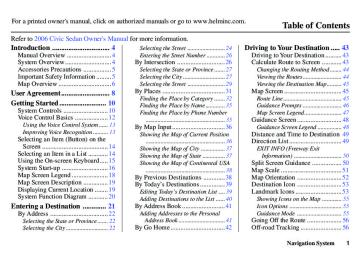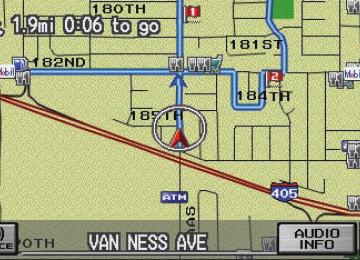- Download PDF Manual
-
Display Auto Contrast adjust Guidance Prompts normal Guidance Prompts maximum/max Guidance Prompts minimum/min
Voice Command Index
Navigation System 119
Main Menust Voice Command Index
On-Screen Commands The system accepts these commands on any screen. There are over 100 on- screen commands. Just say what is written on the screen (this excludes keyboard letters, and listed items)
Next Previous Return OK (except at Disclaimer screen) Delete
On-Screen Commands Assist Say or touch the desired letter. When speaking the letters or using “spell mode,” you can substitute the name that represents each letter or symbol. This improves recognition.
120
Navigation System
NOTE: • The system will only respond to the names shown in the graphic below. • For instance, to select the letter “A,” you can touch the “A” on the screen, or say
“A,” or say “Alpha” or “Apple.” To select the number “1,” touch the “1” on the screen, or say “One,” or say “Number One.” To select the symbol “- (hyphen),” touch the “-” on the screen , or say “Hyphen,” or say “Symbol Hyphen.”
• When selecting letters using the voice control system, a confirmation box may
pop up to confirm the letter.
Alpha Apple
Bravo Boy
Charlie
Dog Delta
Echo Edward
Foxtrot Frank
George
Golf
Henry Hotel
Igloo India
John Juliet
Apostrophe
King Kilo
Larry Lima
Mike Mary
November
Nancy
Oscar
Papa Paul
Queen Quebec
Robert Romeo
Sam Sierra
Tom Tango
Ampersand
Uniform Uncle
Victor
Whiskey William
X-Ray
Yankee Yellow
Zulu Zebra
Slash
Main Menust Symbol Assist Definitions
Voice Command Index
NOTE: The term “grave” used for these keys (À, È, Ì, and Ù) is pronounced like “save.”
Navigation System 121
Main Menust Index
Accessing the Address Book List ........ 71
Add to Today’s Destinations.......40, 43
Adding Destinations to the List ........40
Address .................................21, 22, 72
Address Book ......................... 21, 41, 71
Address Book PIN ............................... 74
Advanced ..........................................33
Auto Daylight Saving Time ..............87
Auto Service .....................................32
Auto Time Zone by GPS ..................87
Avoid Streets .....................................61BACK button ....................................12
Back to Current Route ......................62
Banking .............................................32
Basic Settings ...................................86
Breadcrumbs .........................18, 56, 84
Brightness .........................................68
By Address........................................22
By Go Home .....................................42
By Intersection ..................................26
By Map Input ....................................36
By Address Book ..............................41122
Navigation System
By Places ..........................................31
By Previous Destinations..................38
By Today’s Destinations ...................39Calculator .........................................67
Calendar......................................17, 65
CANCEL button ...............................11
Cancel Current Route .......................62
Category................................31, 32, 73
CD Voice Commands......................117
Change Method ................................44
Change Routing Method.............44, 61
Change State ...............................22, 27
Changing the DVD .....................94, 95
Changing the Route ..........................59
Changing Your Destination.........62, 63
City ................................22, 27, 35, 37
Clock Adjustment .............................87
Clock Screen...............................17, 88
Clock Settings.............................87, 88
Clock Type ..................................17, 88
CLOSE button ............................11, 75
Color .................................................88
Community .......................................32Continental USA ..............................38
Contrast.............................................70
Correct Vehicle Position ...................85
Coverage Areas .................................97
Current Location.........................19, 57
Current Position ....................19, 36, 72
Customer Assistance .........................94Database Limitations ........................93
Destination......................21, 43, 49, 62
Destination Icon................................53
Destination Map ...............................45
Detailed Coverage Areas ..........97, 101
Detour ...............................................61
Direct Route......................................44
Direction List ....................................49
Display ..............................................69
Driving to Your Destination ..............43Easy Route ........................................44
Edit Avoid Area.................................81
Edit Waypoint Search Area ...............83
Editing Address Book .......................71Main Menust Editing Today’s Destinations List .....39
Emergency ........................................32
Entering Security Code .....................90
Entering the Street Number ..............26
Entering Your Schedule ....................66
Error Message .................................109
Exit Info ............................................50Find Place Commands ....................115
Frequently Asked Questions ...........106Global Commands ..........................113
Glossary ..........................................110
Go Home ..............................21, 42, 63
Go Home PIN .............................42, 75
Going Off the Route .........................56
GPS Initialization .............................91
Guidance Mode ..........................55, 84
Guidance Prompts ......................46, 70
Guidance Screen ...............................48Home Address ..................................74
Hotel/Motel (Lodging) .....................32
Icon Options .....................................55
INFO button................................11, 64
Information .......................................64
Intersection .................................21, 26
Information ScreenVoice Commands ........................118
Joystick/ENT ....................................11
Keyboard Layout ..............................86
Landmark Icons ................................53
Leisure ..............................................32
Lodging (Hotel/Motel) .....................32MAP/GUIDE button .............10, 48, 49
Map Color .........................................88
Map Coverage ...................................97Index
Map Input ...................................21, 36
Map Legend ..........................18, 47, 65
Map Matching ..................................91
Map Orientation ................................52
Map Scale .........................................51
Map Screen .................................18, 47
Maximize Freeways ..........................44
MENU button .............................11, 21
Menu Color .......................................89
Message ............................................66
Microphone .......................................12
Minimize Freeways ..........................44
Minimize Toll Roads ........................44Name.....................................31, 35, 72
Navigation Display Commands ......114
Navigation General Commands......113Off-road Tracking .......................56, 84
On-Screen Commands ....................120
On-Screen Commands Assist .........120
On-Screen Keyboard ........................15
OPEN button...............................11, 95Navigation System 123
Main Menust Index
PC Card ............................................96
PC Card Voice Commands .............118
Personal Information ........................71
Phone Number ......................31, 35, 73
PIN Number ......................................74
Place Name .................................33, 35
Place Name by Keyword ..................34
Places ....................................21, 31, 72
Previous Destinations ...........21, 38, 75Radio Voice Commands..................116
Read List ...........................................65
Recalculation ....................................76
Reporting Errors ...............................94
Rerouting ....................................61, 76
Restaurant .........................................32
Route...............................43, 45, 56, 59
Routing & Guidance .........................76
Routing Method ................................44124
Navigation System
Save Current Location ......................57
Schedule ...........................................66
Schedule List ....................................66
Screen ...............................................11
Security Code ...................................90
Selecting the City .......................22, 27
Selecting the State or Province ...22, 27
Selecting the Street .....................24, 29
SET UP button ..................................11
Set up Screen (first) Commands .....119
Shopping ...........................................33
Show Icon on Map......................53, 55
Sort by Distance to Travel ................34
Split Screen Guidance ......................50
State ................................22, 27, 36, 37
Street ...........................................24, 29
System Controls................................10
System Function Diagram ................20
System Information ..........................86
System Initialization .........................90
System Limitations ...........................92
System Set-up ...................................68
System Start-up ................................16Talk button ........................................12
Time Adjustment ..............................87
Title ..................................................66
Today’s Destinations...................21, 39
Today’s Destinations List .................39
Travel ................................................33
Troubleshooting ..............................109Unit Conversion ................................67
Units (mile or km) ............................86
Unverified Area Routing.............77, 78
Unverified Streets ...............................7
Update DVD .....................................94
User Name ........................................75
Using the Voice Control System .......13Vehicle ..............................................84
Verified Streets ...................................7
View Routes ......................................44
Voice .................................................86
Voice Command Help .......................64Main Menust Voice Command Index ...................113
Voice Control Basics ........................12
Voice Recognition Feedback ............86
Voice Recognition, Improving ..........13
Volume ..............................................68Waypoints ...................................59, 83
ZOOM IN/OUT buttons ...................11
Index
Navigation System 125
Main Menust