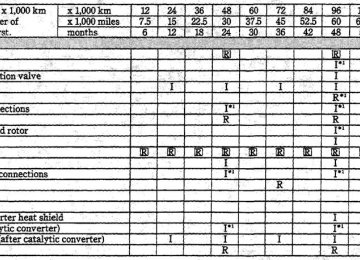- 1995 Honda Civic DEL SOL Owners Manuals
- Honda Civic DEL SOL Owners Manuals
- 1993 Honda Civic DEL SOL Owners Manuals
- Honda Civic DEL SOL Owners Manuals
- 1997 Honda Civic DEL SOL Owners Manuals
- Honda Civic DEL SOL Owners Manuals
- 1994 Honda Civic DEL SOL Owners Manuals
- Honda Civic DEL SOL Owners Manuals
- 1996 Honda Civic DEL SOL Owners Manuals
- Honda Civic DEL SOL Owners Manuals
- Download PDF Manual
-
RADIATOR CAP
2. Turn the radiator cap counter-
clockwise, without pressing down on it, until it stops. This relieves any pressure remaining in the cooling system.
3. Remove the radiator cap by
pushing down and turning counterclockwise.
RESERVE TANK 4. The coolant level should be up to
the base of the filler neck. Add coolant if it is low.
5. Put the radiator cap back on.
Tighten it fully.
6. Pour coolant into the reserve
tank. Fill it to halfway between the MAX and MIN marks. Put the cap back on the reserve tank.
Maintenance
Do not add any rust inhibitors or other additives to your car's cooling system. They may not be compatible with the coolant or engine components.
Replacing Engine Coolant The cooling system should be completely drained and refilled with new coolant according to the time and kilometrage (mileage) recommendations in the mainte- nance schedule. Only use recom- mended antifreeze. Draining the coolant requires access to the underside of the car. Unless you have the tools and knowledge, you should have this maintenance done by a skilled mechanic.
DRAIN PLUG
DRAIN BOLT
1. Slide the heater temperature
control lever to maximum heat. Open the hood. Make sure the engine and radiator are cool to the touch.
3. Loosen the drain plug on the bottom of the radiator. The coolant will drain through the splash guard. Remove the drain bolt from the engine block.
2. Remove the radiator cap.
Cooling System
RESERVE TANK RESERVE TANK CAP
HOLDER
4. Remove the reserve tank from
its holder by pulling it straight up. Drain the coolant, then put the tank back in its holder.
5. When the coolant stops draining,
tighten the drain plug in the bottom of the radiator. Apply non-hardening sealant to the drain bolt threads and reinstall the bolt in the engine block. Tighten it securely.
CONTINUED
Maintenance
Cooling System
FILLER NECK
BLEEDER BOLT
Fill up to here
6. Mix the recommended antifreeze with an equal amount of purified or distilled water in a clean container. The cooling system capacity is:
(0.95 US gal, 0.79 Imp gal)
With manual transmission: 3.6 With automatic transmission: (S) 3.5 (Si) 3.8
(1.00 US gal, 0.84 Imp gal)
(0.92 US gal, 0.77 Imp gal)
RESERVE TANK
7. Pour coolant into the radiator up
to the base of the filler neck.
radiator cooling fan comes on at least twice).
8. Loosen the bleeder bolt on top of
the engine. Tighten it again when coolant comes out in a steady stream with no bubbles.
10.Turn off the engine. Check the
level in the radiator, add coolant if needed. Install the radiator cap, tighten it fully.
9. Refill the radiator to the base of
the filler neck. Put the cap on the radiator, only tighten it to the first stop. Start the engine and let it run until it warms up (the
11. Fill the reserve tank to the MAX
mark. Install the reserve tank cap.
Maintenance
Check the level in the windshield washer reservoir at least monthly during normal usage. In bad weather, when you use the washers often, check the level every time you stop for gas.
The windshield washer reservoir is located behind the left headlight. Check the reservoir's fluid level by removing the cap and looking inside.
Fill the reservoir with a good- quality windshield washer fluid. This increases the cleaning capability and prevents freezing in cold weather.
Windshield Washers
RESERVOIR
Antifreeze can damage your car's paint, while a vinegar/water solution can damage the windshield washer pump.
Use only commercially-available windshield washer fluid.
NOTICE
Do not use engine antifreeze or a vinegar/water solution in the windshield washer reservoir.
Maintenance
Transmission Oil
Automatic Transmission
DIPSTICK
Check the fluid level with the engine at normal operating tempe- rature.
1. Park the car on level ground.
Shut off the engine.
2. Remove the dipstick (yellow
loop) from the transmission and wipe it with a clean cloth.
Maintenance
5. If the level is below the lower
mark, add fluid into the tube to bring it to the upper mark. Use Honda Premium Formula Automatic Transmission Fluid or an equivalent DEXRON® II Automatic Transmission Fluid (ATF) only.
6. Insert the dipstick all the way
back in the transmission.
The transmission should be drained and refilled with new fluid every 24
months or 48,000 km (30,000 miles), whichever comes first.UPPER MARK LOWER MARK
3. Insert the dipstick into the
transmission.
4. Remove the dipstick and check
the fluid level. It should be between the upper and lower marks.
5-speed Manual Transmission
FILLER BOLT
Correct level
Only use an SF or SG grade motor oil with a weight of 10W-30 or 10W-40.
The transmission should be drained and refilled with new oil every 24
months or 48,000 km (30,000 miles), whichever comes first.Check the oil level a couple of mi- nutes after shutting off the engine. Make sure the car is on level ground. Remove the transmission filler bolt. The oil level should be up to the edge of the bolt hole. Feel inside the bolt hole with your finger. If you do not feel any oil, slowly add oil until it starts to run out of the hole. Reinstall the filler bolt and tighten it securely.
Transmission Oil
Maintenance
Brake and Clutch Fluid
Brake and Clutch Fluid Check the fluid level in the reser- voirs monthly. There are two reser- voirs:
Brake fluid reservoir (all models) Clutch fluid reservoir (Manual transmission only)
The brake fluid in the brake system should be replaced every 2
years or 48,000 km (30,000 miles), whichever comes first.Maintenance
Brake System
MAX
If you add brake fluid to bring it up to the MAX mark, use Genuine Honda Brake Fluid or an equiva- lent from a sealed container that is marked DOT3 or DOT4 only. Brake fluid marked DOT5 is not compatible with your car's braking system.
MIN
The fluid should be between the MIN and MAX marks on the side of the reservoir. If the level is at or below the M IN mark, it is an indication that your brake system needs attention. Have the brake system inspected for leaks or worn brake pads.
Brake and Clutch Fluid, Power Steering
Clutch System
Power Steering
MAX
UPPER LEVEL
LOWER LEVEL
You should check the fluid level in the power steering reservoir monthly. Check the level when the engine is cold. Look at the side of the reservoir. The fluid should be between the UPPER LEVEL and LOWER LEVEL. If it is below the LOWER LEVEL, add power steering fluid to the UPPER LEVEL.
MIN
The fluid should be between the MIN and MAX marks on the side of the reservoir. If it is not, add brake fluid to bring it up to that level. Use the same DOT3 or DOT4
brake fluid from a sealed container specified for the brake system.Low fluid level can indicate a leak in the clutch system. Have this system inspected as soon as possible.
NOTICE
Using automatic transmission fluid or another brand of power steering fluid will damage the system. Use only genuine Honda power steering fluid.
A low power steering fluid level can indicate a leak in the system. Check the fluid level frequently and have the system inspected as soon as possible.
Maintenance
Air Cleaner
The air cleaner element should be replaced every 2 years or 48,000 km (30,000 miles), whichever comes first. Under severe driving condi- tions, it should be replaced every 12
months or 24,000 km (15,000 miles), whichever comes first.Follow the replacement procedure for removal and reinstallation.
Maintenance
BOLTS
AIR CLEANER ELEMENT
3. Place the new air cleaner element in the air cleaner housing.
4. Reinstall the air cleaner housing
cover, tighten the four bolts.
The air cleaner element is inside the box on the passenger's side of the engine compartment. To replace it:
1. Loosen the four bolts and remove
the air cleaner housing cover.
2. Remove the old air cleaner
element. Clean the inside of the air cleaner housing with a damp rag.
Fuel Filter The fuel filter should be replaced every 4 years or 96,000 km (60,000
miles), whichever comes first.Have a qualified technician change the fuel filter. Since the fuel system is under pressure, gasoline can spray out and create a hazard if all fuel line connections are not han- dled correctly.
The filter may require replacement sooner if you happen to buy one or more tankfuls of contaminated gasoline. Have the filter tested or replaced if you suspect it has been clogged by contaminants.
Fuel Filter, Spark Plugs
Spark Plugs The original spark plugs in your car need to be replaced every 2
years or 48,000 km (30,000 miles), whichever comes first.Replacement
SPARK PLUG CAP
1. Clean up any dirt and oil that
have collected around the spark plug caps.
2. Remove the spark plug cap by
pulling it straight out.
3. Remove the spark plug, using a
16 mm (5/8 inch) spark plug socket.
CONTINUED
Maintenance
NOTICE
Tighten the spark plugs carefully. A spark plug that is too loose can overheat and damage the engine. Overtightening can cause damage to the threads in the cylinder head.
7. Install the spark plug cap.
8. Repeat this procedure for the
other three spark plugs.
Spark Plugs
6. Torque the spark plug. (If you do not have a torque wrench, tight- en the spark plug one-quarter turn after it contacts the cylinder head.) Tightening torque: 18 N.m (1.8 kg-m,13 Ib-ft)
4. Set the gap on the new spark
plug with a wire-type spark plug gapping tool. Do not use a blade- type feeler gauge. Plug gap should be: 1.1 mm (0.04 in)
5. Put the new spark plug into the
socket, then thread it into the hole. Screw it in by hand so you do not crossthread it.
Maintenance
Specifications:
(S)
Normal driving conditions ZFR5F-11
NGK: Nippondenso: KJ16CR-L11
Hot climates, or continuous high speed driving
NGK: Nippondenso: KJ20CR-L11
ZFR6F-11
(Si)
Normal driving conditions ZFR5J-11
NGK: Nippondenso: KJ16CR-L11
Hot climates, or continuous high speed driving
NGK: Nippondenso: KJ20CR-L11
ZFR6J-11
Battery Check the condition of your car's battery monthly. You should check for proper electrolyte level and corrosion on the terminals.
The battery gives off explo- sive hydrogen gas during nor- mal operation. A spark or open flame can cause the battery to explode with enough force to kin or seriously hurt you.
Keep all sparks, open flames, and smoking materials away from the battery.
Wear protective clothing and a face shield, or have a skilled mechanic do the battery main- tenance.
Spark Plugs, Battery
The battery contains sulfuric acid (electrolyte) which is highly corrosive and poisonous.
Getting electrolyte in your eyes or on your skin can cause serious burns. Wear protective clothing and eye protection when working near the battery.
Swallowing electrolyte can cause fatal poisoning if immedi- ate action is not taken.
KEEP OUT OF THE REACH OF CHILDREN
(See Emergency Procedures on the next page.)
Maintenance
Check the battery terminals for corrosion (a white or yellowish powder). To remove it, cover the terminals with a solution of baking soda and water. It will bubble up and turn brown. When this stops, wash it off with plain water. Dry off the battery with a cloth or paper towel. Coat the terminals with grease to help prevent future corrosion.
Battery
Emergency Procedures
TEST INDICATOR WINDOW
Eyes — Flush with water from a cup or other container for at least fifteen minutes. (Water under pressure can damage the eye.) Immediately call a physician or 911.
Skin — Remove contaminated clothing. Flush the skin with large quantities of water. Call a physi- cian immediately.
Swallowing — Drink water or milk. Call your local Poison Control Center or a physician immediately.
Maintenance
Check the battery condition by looking at the test indicator window on the battery:
Blue — Good condition Red — Add distilled water White — Charging necessary
Battery
NOTICE
Charging the battery with the cables connected can seriously damage your car's electronic controls. Detach the battery cables before connecting the battery to a charger.
If the terminals are severely cor- roded, clean them with baking soda and water. Then use a wrench to loosen and remove the cables from the terminals. Always disconnect the negative (—) cable first and reconnect it last. Clean the battery terminals with a terminal cleaning tool or wire brush. Reconnect and tighten the cables, then coat the terminals with grease.
If you need to connect the battery to a charger, disconnect both cables to prevent damage to the car's electrical system.
Maintenance
Windshield Wipers
Check the condition of the wind- shield wiper blades at least every six months. Look for signs of crack- ing in the rubber, or areas that are getting hard. Replace the blades if you find these signs, or they leave streaks and unwiped areas when used.
WIPER ARMS
LOCK TAB
To replace:
1. Raise the wiper arm off the
windshield.
2. Disconnect the blade assembly
from the wiper arm by pushing in the lock tab. Hold it in while you push the blade assembly toward the base of the arm.
Maintenance
BLADE
BLADE
5. Slide the new wiper blade into the holder until the tabs lock.
Windshield Wipers
6. Slide the blade assembly onto the wiper arm. Make sure it locks in place.
7. Lower the wiper arm down
against the windshield.
3. Remove the blade from its holder by grasping the tabbed end of the blade. Pull firmly until the tabs come out of the holder.
REINFORCEMENT
4. Examine the new wiper blades. If they have no plastic or metal rein- forcement along the back edge, remove the metal reinforcement strips from the old wiper blade and install them in the slots along the edge of the new blade.
Maintenance
Air Conditioning (Optional)
Your car's air conditioning is a sealed system. Any major mainte- nance, such as recharging, should be done by a qualified technician. There are a couple of things you can do to make sure the air condi- tioning works efficiently.
AIR CONDITIONING CONDENSER
light spray from a hose or a soft brush to remove them.
NOTICE
The condenser and radiator fins bend easily. Only use a low- pressure spray or soft-bristle brush to clean them.
If the air conditioning does not get as cold as before, it is probably because some of the refrigerant has leaked from the system. Have your dealer check the system for leaks and recharge the system with Refrigerant 12 (R-12). Charging quantity: 600—650 g (21.2—23.0 oz)
Run the air conditioning at least once a week during the cold weather months. Run it for at least ten minutes while you are driving at a steady speed with the engine at normal operating temperature. This circulates the lubricating oil contained in the refrigerant.
NOTICE
Whenever you have the air condi- tioning system serviced, make sure the service facility uses a refrige- rant recycling system. This system captures the refrigerant for reuse. Releasing refrigerant into the at- mosphere can damage the environ- ment.
Periodically check the engine's radiator and air conditioning condenser for leaves, insects, and dirt stuck to the front surface. These block the air flow and reduce cooling efficiency. Use a
Maintenance
Engine Belts
ALTERNATOR BELT
If you see signs of wear or loose- ness, have your dealer adjust or replace the belts. Your dealer will check these belts as part of the normal scheduled maintenance.
POWER STEERING BELT Check the condition of the two engine belts. Examine the edges of each belt for cracks or fraying. Check the tension of each belt by pushing on it with your thumb midway between the pulleys. The belts should have the following "play" or deflection.
Alternator belt: 7.0 — 10.5 mm (0.28 — 0.41 in) Power steering belt: 8.0 — 12.0 mm (0.31 — 0.47 in)
Engine Belts, Tires
Tires Check the inflation and condition of your car's tires at least once a month.
Inflation Check the pressure in the tires when they are cold. This means the car has been parked for at least three hours. If you have to drive the car before checking the tire pressure, the tires can still be considered "cold" if you drive less than 1.6 km (1 mile).
If you check the pressure when the tires are hot (the car has been driven several miles), you will see readings 28 to 41 kPa (0.3 to 0.4
kg/cm2,4 to 6 psi) higher than the cold reading. This is normal. Do not let air out to match the specified cold pressure. The tire will be underinflated.CONTINUED
Maintenance
Tires
The correct cold tire pressures are: (S)
Front/Rear: 220 kPa (2.2 kg/cm2 , 32 psi)
(Si)
Front/Rear: 200 kPa (2.0 kg/cm2 , 29 psi)
Compact spare:
415 kPa (4.15 kg/cm2 , 60 psi)
Maintenance
Keeping the tires properly inflated provides you with the best combi- nation of riding comfort, handling and tread life. Underinflated tires wear unevenly, reduce your car's handling, and are more likely to fail because of higher temperatures. Overinflated tires make your car ride more harshly, are more prone to damage from road hazards, and wear unevenly.
Inspection Every time you check inflation pressures, you should also examine the tires for damage, foreign objects, and wear. You should look for:
Bumps or bulges in the tread or side of the tire. Replace the tire if you find either of these condi- tions. Cuts, splits, or cracks in the side of the tire. Replace the tire if you can see fabric or cord. Excessive tread wear.
TIRE INFORMATION LABEL
These pressures are also given on the tire information label in the glove box. Remember to check the pressure in the spare tire at the same time.
You should get your own tire pressure gauge and use it at all times. That makes it easier for you to tell if a pressure loss is caused by a tire problem and not a variation between gauges.
INDICATOR LOCATION MARKS
TREAD WEAR INDICATORS Your car's tires have wear indica- tors molded into the tread. When the tread wears down to that point, you will see a 12.7 mm (1/2 inch) wide band running across the tread. This shows there is less than 1.6
mm (1/16 inch) of tread left on the tire. A tire that is this worn gives very little traction on wet roads. You should replace the tire if you can see the tread wear indicator in three or more places around the tire.Maintenance In addition to proper inflation, correct wheel alignment helps to decrease tire wear. You should get your car's wheel alignment check- ed every 12 months or 24,000 km (15,000 miles).
The tires were properly balanced by the factory. They may need to be rebalanced at some time before they are worn out. Have your dealer check the tires if you feel a consistent vibration while driving. A tire should always be rebalanced if it is removed from the wheel. Make sure the installer balances the wheels when you have new tires installed. This increases riding comfort and tire life.
NOTICE
(Si model) Improper wheel weights can damage your car's aluminum
Tires
wheels. Use only genuine Honda wheel weights for balancing.
Tire Rotation
Front
To help increase tire life and distribute wear more evenly, you should have the tires rotated every 12,000 km (7,500 miles). Move the tires to the positions shown in the chart each time they are rotated.
Maintenance
Tires
Replacing Tires The tires that came with your Honda were selected to match the performance capabilities of the car and provide the best combination of handling, ride comfort, and long life. You should replace them with radial tires of the same size, load range, and speed rating. Mixing radial and bias-ply or bias-belted tires on your car can reduce its braking ability, traction, and steering accuracy. It is best to replace all four tires at the same time. If that is not possi- ble or necessary, then replace the two front tires or the two rear tires as a pair. Replacing just one tire can seriously affect your car's han- dling. If you ever need to replace a wheel, make sure you use an identical style wheel that originally came on your Honda. Replacement wheels are available at your Honda dealer.
Maintenance
Treadwear The treadwear grade is a compara- tive rating based on the wear rate of the tire when tested under con- trolled conditions on a specified government test course. For exam- ple, a tire graded 150 would wear one and one half (1-1/2) times as well on the government course as a tire graded 100. The relative per- formance of tires depends upon the actual conditions of their use, how- ever, and may depart significantly from the norm due to variations in driving habits, service practices and differences in road character- istics and climate.
Wheels and Tires
Wheel Size: (S)
13x5J
(Si)
14x51/2JJ
Tire Sizes: (S)
(Si)
P175/70R1382S
P185/60R1482H
DOT Tire Quality Grading (US Cars) The tires on your car meet all U.S. Federal Safety Requirements. All tires are also graded for treadwear, traction, and temperature perform- ance according to Department of Transportation (DOT) standards. The following explains these gradings.
Traction The traction grades, from highest to lowest, are A, B, and C, and they represent the tire's ability to stop on wet pavement as measured under controlled conditions on specified government test surfaces of asphalt and concrete. A tire marked C may have poor traction performance.
Warning: The traction grade as- signed to this tire is based on brak- ing (straight ahead) traction tests and does not include cornering (turning) traction.
Temperature The temperature grades are A (the highest), B, and C, representing the tire's resistance to the generation of heat and its ability to dissipate heat when tested under controlled conditions on a specified indoor laboratory test wheel. Sustained high temperature can cause the material of the tire to degenerate and reduce tire life, and excessive temperature can lead to sudden tire failure. The grade C corresponds to a level of performance which all passenger car tires must meet under the Federal Motor Vehicle Safety Standard No. 109. Grades B and A represent higher levels of performance on the laboratory test wheel than the minimum required by law.
Tires
Warning: The temperature grade for this tire is established for a tire that is properly inflated and not overloaded. Excessive speed, underinflation, or excessive loading either separately or in combination, can cause heat build-up and possible tire failure.
Maintenance
Tires
Winter Driving Tires that are marked "M+S" or "All Season" on the sidewall have an all-weather tread design. They should be suitable for most winter driving conditions. Tires without these markings are designed for optimum traction in dry conditions. They may not provide adequate performance in winter driving. For the best performance in snowy or icy conditions, you should install snow tires or tire chains. They may be required by local laws under certain conditions.
Maintenance
When installing chains, follow the manufacturer's instructions and mount them as tightly as you can. Drive slowly with chains installed. If you hear the chains contacting the body or chassis, stop and tighten them. If they still make contact, slow down until it stops. Remove the chains as soon as you begin driving on cleared roads.
NOTICE
Chains of the wrong size or that are improperly installed can damage your car's brake lines, suspension, body, and wheels. Stop driving if you hear the chains hitting any part of the car.
Snow Tires If you mount snow tires on your Honda, make sure they are radial tires of the same size and load range as the original tires. Mount snow tires on all four wheels to balance your car's handling in all weather conditions. Keep in mind the traction provided by snow tires on dry roads may not be as high as your car's original-equipment tires. You should drive cautiously even when the roads are clear. Check with the tire dealer for maximum speed recommendations.
Tire Chains Mount snow chains on your car when warranted by driving condi- tions or required by local laws. Make sure the chains are the cor- rect size for your tires. Install them only on the front tires. If metal chains are used, they must be SAE class"S". Cable type traction de- vices can also be used.
Replacing a Headlight Bulb Your car has halogen headlight bulbs, one on each side. When replacing a bulb, handle it by its steel base and protect the glass from contact with your skin or hard objects. If you touch the glass, clean it with denatured alcohol and a clean cloth.
NOTICE
Halogen headlight bulbs get very hot when lit. Oil, perspiration, or a scratch on the glass can cause the bulb to overheat and shatter.
Check the operation of your car's exterior lights at least once a month. A burned out bulb can create an unsafe condition by reducing your car's visibility and the ability to signal your intentions to other drivers. Check the following:
Headlights (low and high beam) Auxiliary lights Parking lights Taillights Brake lights Turn signals Back-up lights Hazard light function License plate light Side marker lights Daytime running lights (Canadian cars)
If you find any bulbs are burned out, replace them as soon as possible. Refer to the chart on page 169 to determine what type of replacement bulb is needed.
Lights
BULB
CONNECTOR
HOLD-DOWN WIRE
1. Open the hood.
If you need to change the headlight bulb on the passenger's side, remove the air intake tube by pulling it straight up.
2. Remove the electrical connector
from the bulb by pulling the connector straight back.
CONTINUED
Maintenance
3. Remove the burned-out bulb
from its socket. To remove the bulb, push it in slightly and turn it counterclockwise.
4. Insert the new bulb in the socket.
Reinstall the socket.
5. Test the bulb by turning on the
headlights (low beam) and auxiliary lights.
Lights
3. Remove the rubber weather seal
by pulling on the tab.
Replacing an Auxiliary Light Bulb
4. Unclip the end of the hold-down wire from its slot. Pivot it out of the way and remove the bulb.
5. Insert the new bulb into the hole, making sure the tabs are in their slots. Pivot the hold-down wire back in place and clip the end into the slot.
6. Push the rubber weather seal
over the bulb.
7. Push the electrical connector onto the tabs of the new bulb. Turn on the headlights to test the new bulb.
8. (Passenger's side)
Reinstall the air intake tube.
Maintenance
The auxiliary lights are located next to the headlights.
1. Open the hood.
2. Remove the socket by turning it one-quarter turn counterclock- wise.
Replacing the Front Side Marker/Turn Signal and Parking Light Bulb
SOCKET
SCREW
BULB
1. Use a Phillips-head screwdriver
to remove the screw from the top of the fender.
2. Move the side marker light
assembly forward until it slides out of the body.
3. Turn the socket one-quarter turn
counterclockwise to remove it from the lens.
Lights
4. Remove the bulb by pushing it in
slightly and turning it counter- clockwise.
5. Install the new bulb in the socket.
Turn it clockwise to lock it in place.
6. Insert the socket back into the
lens. Turn it clockwise to lock it in place.
7. Turn on the parking lights to
make sure the new bulb works.
8. To reinstall the light assembly in
the fender, line up the guide on the assembly with the metal tab next to the headlight and line up the fingers on the light assembly with the holes in the fender. Push the light assembly straight back.
9. Install the mounting screw and
tighten it securely.
Maintenance
Lights
Replacing Rear Bulbs
4. Install the new bulb in the socket.
Insert the socket back in the taillight assembly and turn it clockwise to lock it in place.
5. Test the new bulb. Reinstall the
cover over the taillight assembly.
3. To remove the tail/stoplight bulb,
back-up light bulb or the turn signal bulb, push it in slightly and turn it counterclockwise. To remove the side marker bulb, pull it straight out of the socket.
1. Open the trunk and the taillight
assembly cover. When replacing a bulb in the right assembly, remove the jack first.
2. Determine which of the four
bulbs is burned out: tail/stoplight, back-up light, turn signal, or side marker. Remove the socket for that bulb by turning it counter- clockwise.
Maintenance
Replacing a Rear License Bulb
4. Pull the bulb straight out of the
socket.
Replacing Interior and Trunk Light Bulbs
Lights
INTERIOR LIGHT
5. Install the new bulb. Test it to
make sure it works.
6. Reinstall the light assembly on
the bracket. Install the mounting screws and tighten them secu- rely.
1. Open the trunk.
Use a Phillips-head screwdriver to remove the two mounting screws.
2. Pull the assembly away from the
bracket.
3. Remove the socket from the light assembly by turning it counterclockwise.
1. Remove the lens by carefully
prying on the edge of the lens in the middle with a fingernail file or a small flat-tip screwdriver. Do not pry on the edge of the housing around the lens.
CONTINUED
Maintenance
Lights
TRUNK LIGHT
2. Remove the bulb by pulling it straight out of its metal tabs.
3. Push the new bulb into the metal tabs. Snap the lens back in place.
Maintenance
Storing Your Car
If you need to park your car for an extended period (more than 1
month), there are several things you should do to prepare it for storage. Proper preparation helps prevent deterioration and makes it easier to get your car back on the road. It is best to store your car indoors if at all possible.Block the rear wheels.
If the car is to be stored for a longer period, it should be supported on jackstands so the tires are off the ground.
Leave one window open slightly (if the car is being stored indoors).
Fill the fuel tank.
Disconnect the battery.
If you store your car for 12 months or longer, have your Honda dealer perform the inspections called for in the 24 months/48,000 km (30,000
miles) maintenance schedule as soon as you take it out of storage (see page 95). The replacements called for in the maintenance schedule are not needed unless the car has actually reached that time or mileage.Change the engine oil and filter (see page 103).
Wash and dry the exterior completely.
Clean the interior. Make sure the carpeting, floor mats, etc. are completely dry.
Leave the parking brake off. Put the transmission in Reverse (manual) or Park (automatic).
Cover the car with a "breathable" car cover, one made from a porous material such as cotton. Nonporous materials, such as plastic sheeting, trap moisture which can damage the paint.
If possible, run the engine for a while periodically (preferably once a month).
Maintenance
Appearance Care
Regular cleaning and polishing of your Honda helps to keep it "new" looking. This section gives you hints on how to clean and preserve your car's appearance: the paint, brightwork, wheels and interior. Also included are several things you can do to help prevent corro- sion.
Exterior Care................................ 138
Washing...................................... 138
Waxing....................................... 139
Paint Touch-up......................... 139
Aluminum Wheels................... 140
Interior Care.................................. 141
Carpeting................................... 141
Fabric...................................... 141
Vinyl............................................ 141
Seat Belts................................... 141
Windows..................................... 142
Air Fresheners.......................... 142
Corrosion Protection................... 142
Body Repairs................................. 143Appearance Care
Exterior Care
Washing Frequent washing helps preserve your car's beauty. Dirt and grit can scratch the paint, while tree sap and bird droppings can perma- nently ruin the finish.
Wash your car in a shady area, not in direct sunlight. If the car is parked in the sun, move it into the shade and let the exterior cool down before you start.
NOTICE
Chemical solvents and strong cleaners can damage the paint, metal, and plastic on your car. Only use the solvents and cleaners recommended in this Owner's Manual.
Appearance Care
• When you have washed and
rinsed the whole exterior, dry it with a chamois or soft towel. Letting it air-dry will cause dulling and water spots.
As you dry the car, inspect it for chips and scratches that could allow corrosion to start. Repair them with touch-up paint (see page 139).
Rinse the car thoroughly with cool water to remove loose dirt.
Fill a bucket with cool water. Mix in a mild detergent, such as dishwashing liquid or a product made especially for car washing.
Wash the car, using the water and detergent solution and a soft- bristle brush, sponge, or soft cloth. Start at the top and work your way down. Rinse frequently.
Check the body for road tar, tree sap, etc. Remove these stains with tar remover or turpentine. Rinse it off immediately so it does not harm the finish. Remem- ber to re-wax these areas, even if the rest of the car does not need waxing.
Waxing Always wash and dry the whole car before waxing it. You should wax your car, including the metal trim, whenever water sits on the surface in large patches. It should form into beads or droplets after waxing.
You should use a quality liquid or paste wax. Apply it according to the instructions on the container. In general, there are two types of products:
Waxes — A wax coats the finish and protects it from damage by exposure to sunlight, air pollution, etc. You should use a wax on your Honda when it is new.
Polishes — Polishes and cleaner/ waxes can restore the shine to paint that has oxidized and lost some of its shine. They normally contain mild abrasives and solvents that remove the top layer of the finish. You should use a polish on your Honda if the finish does not have its original shine after using a wax.
Cleaning tar, insects, etc. with removers also takes off the wax. Remember to re-wax those areas, even if the rest of the car does not need waxing.
Exterior Care
Paint Touch-up Your dealer has touch-up paint to match your car's color. The color code is printed on a sticker on the driver's door jamb. Take this code to your dealer so you are sure to get the correct color.
CONTINUED
Appearance Care
Examine the chip or scratch closely before repairing it. If it does not go down to bare metal, clean it with soap and water and apply the touch-up paint. If it does go to the metal, apply a coat of primer first. After this dries, apply the touch-up paint. Build up the paint in the damaged area to the level of the surrounding paint. Several thin coats of paint are better than one thick coat.
Aluminum Wheels Clean your Honda's aluminum alloy wheels as you do the rest of the exterior. Wash them with the same solution, and rinse them thoroughly.
The wheels have a protective clear- coat that keeps the aluminum from corroding and tarnishing. Using harsh chemicals, including some commercial wheel cleaners, or stiff brushes can damage this clear-coat. Only use a mild detergent and soft brush or sponge to clean the wheels.
Exterior Care
TOUCH-UP PAINT
Inspect your car for chipped or scratched paint every time you wash it. Repair it as soon as possible to prevent corrosion. Use the touch-up paint on small chips and scratches. More extensive damage should be repaired by a professional.
Appearance Care
Carpeting Vacuum the carpeting frequently to remove dirt. Ground-in dirt will make the carpet wear out faster. Periodically shampoo the carpet to keep it looking new. Use one of the foam-type carpet cleaners on the market. Follow the instructions that come with the cleaner, apply- ing it with a sponge or soft brush. Keep the carpeting as dry as possi- ble by not adding water to the foam.
Fabric Vacuum dirt and dust out of the material frequently. For general cleaning, use a solution of mild soap and lukewarm water, letting it air dry. To clean off stubborn spots, use a commercially-available fabric cleaner. Test it on a hidden area of the fabric first, to make sure it does not bleach or stain the fabric. Follow the instructions that come with the cleaner.
Interior Care
Vinyl Remove dirt and dust with a vacuum cleaner. Wipe the vinyl with a soft cloth dampened in a solution of mild soap and water. Use the same solution with a soft- bristle brush on more difficult spots. You can also use commercially- available spray or foam-type vinyl cleaners.
Seat Belts If your seat belts get dirty, you can use a soft brush with a mixture of mild soap and warm water to clean them. Do not use bleach, dye, or cleaning solvents. They can weaken the belt material. Let the belts air-dry before you use the car.
Appearance Care
Interior Care, Corrosion Protection
Windows Clean the windows, inside and out, with a commercially-available glass cleaner. You can also use a mixture of one part white vinegar to ten parts water. This will remove the haze that builds up on the inside of the windows. Use a soft cloth or paper towels to clean all glass and clear plastic surfaces.
NOTICE
The rear window defogger wires are bonded to the inside of the glass. Wiping vigorously up-and-down can dislodge and break the defog- ger wires. When cleaning the rear window, use gentle pressure and wipe side-to-side.
Appearance Care
Air Fresheners If you want to use an air freshener/ deodorizer in the interior of your car, it is best to use a solid type. Some liquid air fresheners contain chemicals that may cause parts of the interior trim and fabric to crack or discolor.
If you use a liquid air freshener, make sure you fasten it securely so it does not spill as you drive.
Corrosion Protection Two factors normally contribute to causing corrosion in your car:
1. Moisture trapped in body cavi- ties. Dirt and road salt that col- lects in hollows on the underside of the car stays damp, promoting corrosion in that area.
2. Removal of paint and protective
coatings from the exterior and underside of the car.
Many corrosion-preventive mea- sures are built into your Honda. You can help keep your car from corroding by performing some simple periodic maintenance:
Repair chips and scratches in the paint as soon as you discover them.
Corrosion Protection, Body Repairs
Body Repairs Body repairs affect your car's resistance to corrosion. If your car needs repairs after a collision, pay close attention to the parts used in the repair and the quality of the work.
Make sure the repair facility uses genuine Honda replacement body parts. Some companies make sheetmetal pieces that seem to duplicate the original Honda body parts, but are actually inferior in fit, finish, and quality. Once installed, they do not give the same high- quality appearance and level of corrosion resistance.
When reporting your collision to the insurance company, tell them you want genuine Honda parts used in the repair. Although most insurers recognize the higher quality of original parts, some may try to specify that the repairs be done with the "lowest cost" parts available. You should investigate this before any repairs are begun.
Take your car to your authorized Honda dealer for inspection after the repairs are completed. He can make sure that quality materials were used, and that corrosion- preventive coatings were applied to all repaired and replaced parts.
Inspect and clean out the drain holes in the bottom of the doors and body.
Check the floor coverings for dampness. Carpeting and floor mats may remain damp for a long time, especially in winter. This dampness can eventually cause the floor panels to corrode.
Use a high-pressure spray to clean the underside of your car. This is especially important in areas that use road salt in winter. It is also a good idea in humid climates and areas subject to salt air.
Have the corrosion-preventive coatings on the underside of your car inspected and repaired periodically.
Appearance Care
Taking Care of the Unexpected
This section covers the more- common problems that motorists experience with their cars. It gives you information about how to safely evaluate the problem and what to do to correct it. If the problem has stranded you on the side of the road, you may be able to get going again. If not, you will also find instructions on getting your car towed.
Compact Spare Tire..................... 146
Changing a Flat Tire................... 147
If Your Engine Won't Start........ 153
Nothing Happens...................... 153
The Starter OperatesNormally................................ 154
Jump Starting............................... 154
If Your Engine Overheats.......... 156
Low Oil Pressure.......................... 158
Charging System Indication...... 159
Malfunction Indicator Light/Check Engine Light................. 160
Fuses............................................... 161
Checking and Replacing......... 162
Towing........................................... 164Taking Care of the Unexpected
Compact Spare Tire
Your car has a compact spare tire that takes up less space. Use this spare tire as a temporary replace- ment only. Get your regular tire repaired or replaced and put back on your car as soon as you can.
Check the inflation pressure of the compact spare tire every time you check the other tires. It should be inflated to: 415 kPa (4.15 kg/cm2 , 60 psi)
Taking Care of the Unexpected
Follow these precautions whenever you are using the compact spare tire:
INDICATOR LOCATION MARK
Do not exceed 50 mph (80 km/h) under any circumstances.
This tire gives a harsher ride and less traction on some road sur- faces than the regular tire. Use greater caution while driving on this tire.
Do not mount snow chains on the compact spare.
The wheel of the compact spare tire is designed especially to fit your car. Do not use your spare tire on another car unless it is the same make and model.
TREAD WEAR INDICATOR BAR
The compact spare tire has a shorter tread life than a regular tire. Replace it when you can see the tread wear indicator bars. The replacement should be the same size and design tire, mounted on the same wheel. The compact spare tire is not designed to be mounted on a regular wheel, and the com- pact wheel is not designed for mounting a regular tire.
If you have a flat tire while driving, stop in a safe place to change it. Stopping in traffic or on the shoul- der of a busy road is dangerous. Drive slowly along the shoulder until you get to an exit or an area to stop that is far away from the traf- fic lanes.
The car can easily roll off the jack, seriously injuring anyone underneath.
Follow the directions for chang- ing a tire exactly, and never get under the car when it is supported only by the jack.
1. Park the car on firm, level
ground away from traffic. Turn on the hazard warning lights and turn the ignition to LOCK (0).
Changing a Flat Tire
TOOL KIT
JACK
ROOF HOLDER SPARE TIRE 2. Put the transmission in Park
4. Take the tool kit out of the trunk.
(automatic) or Reverse (manual). Set the parking brake.
3. Open the trunk and lift up the
roof holder. Raise the trunk floor by lifting up on the back edge.
5. Unscrew the wing bolt and take
the spare tire out of its well.
CONTINUED
Taking Care of the Unexpected
Changing a Flat Tire
JACK
SCREWDRIVER
6. Turn the jack's end bracket
counterclockwise to loosen it, then remove the jack.
CENTER CAP
7. On the Si model
Remove the center cap from the wheel with a screwdriver (not included in tool kit) or coin.
8. Loosen the four wheel nuts 1/2
turn with the wheel wrench.
Taking Care of the Unexpected
WHEEL EXTENSION WRENCH 10.Use the extension and wheel
wrench as shown to raise the car until the flat tire is off the ground.
JACKING POINT 9. Locate the jacking point nearest the tire you need to change. It is pointed to by an arrow molded into the underside of the body. Place the jack under the jacking point. Turn the end bracket clockwise until the top of the jack contacts the jacking point. Make sure the jacking point tab is resting on the jack notch.
Changing a Flat Tire
WHEEL NUTS
WHEEL COVER
11.Remove the wheel nuts and
wheel cover. The wheel cover cannot be removed without first removing the wheel nuts. Do not attempt to forcibly pry the wheel cover off with a screwdriver or other tool.
CONTINUED
Taking Care of the Unexpected
Changing a Flat Tire
BRAKE HUB
12.Remove the flat tire. Tempo- rarily place the flat tire on the ground with the outside surface of the wheel facing up. The outside surface contacting the ground could damage the wheel surface.
13.Before mounting the spare tire, wipe any dirt off the mounting surface of the wheel and hub with a cloth.
14.Put on the spare tire. Put the
wheel nuts back on finger-tight, then tighten them in a crisscross pattern with the wheel wrench until the wheel is firmly against the hub. Do not try to tighten them fully.
Taking Care of the Unexpected
Changing a Flat Tire
WING BOLT
SPACER CONE
15.Lower the car to the ground and
remove the jack.
16.Tighten the wheel nuts securely in the same crisscross pattern. Have the wheel nut torque check- ed at the nearest automotive service facility. Tighten the wheel nuts to: 110 N.m (11 kg-m, 80 Ib-ft)
17.Place the flat tire face down in
the spare tire well.
18.Remove the spacer cone from the wing bolt, turn it over, and put it back on the bolt.
19.Secure the flat tire by screwing the wing bolt back into its hole.
CONTINUED
Taking Care of the Unexpected
Changing a Flat Tire
20.Store the jack in its holder with
the end bracket facing to the rear. Turn the jack's end bracket to lock it in place. Replace the cover. Store the tool kit.
21.Store the wheel cover or center cap in the trunk. Make sure they do not get scratched or damaged.
22.Reinstall the floor lid.
23.Lower the roof holder, then close
the trunk lid.
Taking Care of the Unexpected
Diagnosing why your engine won't start falls into two areas, depending on what you hear when you turn the key to START (III):
You hear nothing, or almost nothing. The engine's starter motor does not operate at all, or operates very slowly.
You can hear the starter motor operating normally, but the engine does not start up and run.
If Your Engine Won't Start
Nothing Happens or the Starter Motor Operates Very Slowly When you turn the ignition switch to START (III), you do not hear the normal noise of the engine trying to start. You may hear a clicking sound or series of clicks, or nothing at all. Check these things:
Check the transmission interlock. If you have a manual trans- mission, the clutch pedal must be pushed all the way to the floor or the starter will not operate. With an automatic transmission, it must be in Park or Neutral.
Turn the ignition switch to ON (II). Turn on the headlights and check their brightness. If the headlights are very dim or don't light at all, the battery is dis- charged. See Jump Starting on page 154.
Turn the ignition switch to START (III). If the headlights do not dim, check the condition of the fuses. If the fuses are OK, there is probably something wrong with the electrical circuit for the ignition switch or starter motor. You will need a qualified technician to determine the problem. (See Towing on page 164.)
If the headlights dim noticeably or go out when you try to start the engine, either the battery is discharged or the connections are corroded. Check the condi- tion of the battery and terminal connections (see page 117). You can then try jump starting the car from a booster battery (see page 154).
Taking Care of the Unexpected
If Your Engine Won't Start, Jump Starting
The Starter Operates Normally In this case, the starter motor sounds normal when you turn the ignition switch to START (III), but the engine does not run.
Are you using the proper starting procedure? Refer to Starting the Engine on page 81 .
Do you have gas? Turn the ignition switch to ON (II) for a minute and watch the fuel gauge.
There may be an electrical problem, such as no power to the fuel pump. Check all the fuses (see page 161).
Jump Starting If your car's battery has run down, you may be able to start the engine by using a booster battery. Although this seems like a simple procedure, there are several precau- tions you should take. Follow the directions closely.
A battery can explode if you do not follow the correct pro- cedure, seriously injuring any- one nearby.
Keep all sparks, open flames, and smoking materials away from the battery.
If you find nothing wrong, you will need a qualified technician to find the problem. See Towing on page 164.