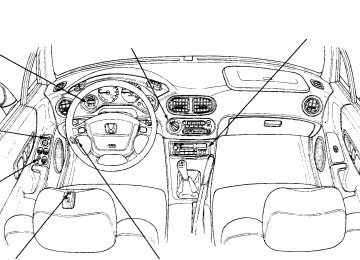- 1995 Honda Civic DEL SOL Owners Manuals
- Honda Civic DEL SOL Owners Manuals
- 1993 Honda Civic DEL SOL Owners Manuals
- Honda Civic DEL SOL Owners Manuals
- 1997 Honda Civic DEL SOL Owners Manuals
- Honda Civic DEL SOL Owners Manuals
- 1994 Honda Civic DEL SOL Owners Manuals
- Honda Civic DEL SOL Owners Manuals
- 1996 Honda Civic DEL SOL Owners Manuals
- Honda Civic DEL SOL Owners Manuals
- Download PDF Manual
-
1994 Del Sol Online Reference Owner's Manual Use these links (and links throughout this manual) to navigate through this reference. For a printed owner's manual, click on authorized manuals or go to www.helminc.com.
Contents
Owner's Identification Form Introduction ......................................................................................................................................... i A Few Words About Safety................................................................................................................. ii Driver and Passenger Safety ..............................................................................................................3
Proper use and care of your vehicle's seat belts, and Supplemental Restraint System. Instruments and Controls................................................................................................................. 29 Instrument panel indicator and gauge, and how to use dashboard and steering column controls. Comfort and Convenience Features .............................................................................................. 65 How to operate the climate control system, the audio system, and other convenience features. Before Driving.................................................................................................................................. 87 What gasoline to use, how to break-in your new vehicle, and how to load luggage and other cargo. Driving .............................................................................................................................................. 97 The proper way to start the engine, shift the transmission, and park, plus towing a trailer. Maintenance.....................................................................................................................................113 The Maintenance Schedule shows you when you need to take your vehicle to the dealer. Appearance Care..............................................................................................................................159 Tips on cleaning and protecting your vehicle. Things to look for if your vehicle ever needs body repairs. Taking Care of the Unexpected......................................................................................................167 This section covers several problems motorists sometimes experience, and how to handle them. Technical Information.....................................................................................................................189 ID numbers, dimensions, capacities, and technical information. Warranty and Customer Relations (U.S. and Canada)................................................................203 A summary of the warranties covering your new Acura, and how to contact us. Authorized Manuals (U.S. only)......................................................................................................209 How to order manuals and other technical literature. Index...................................................................................................................................................... I Gas Station Information A summary of information you need when you pull up to the fuel pump.Introduction
Congratulations ! Your selection of a 1994 Honda Civic del Sol was a wise investment. It will give you years of driving pleasure.
To enhance the enjoyment of your new car, take time to study this manual. In it, you will learn about your car's many conveniences and useful features. Following the service interval and maintenance recommendations will help keep your driving trouble-free while preserving your investment.
Keep this owner's manual in your car so you can refer to it at any time. Please make sure the manual stays with the car if you sell it. The next owner will find it just as helpful.
Several warranties protect your Honda. We suggest you read the warranty booklets carefully to fully understand the coverages and the responsibilities of ownership.
When your car needs scheduled maintenance, keep in mind that your Honda dealer's service staff is specially- trained in the service and maintenance of the many systems unique to your Honda. Your Honda dealer is dedi- cated to your satisfaction and will be pleased to answer any questions and concerns.
Best wishes and happy motoring. American Honda Motor Co., Inc. Honda Canada Inc.
Safety Messages
Your safety and the safety of others is very important. We have provided many important safety messages in this manual and on the vehicle. Please read these messages carefully.
A safety message alerts you to potential hazards that could hurt you or others. Each safety message is preceded by a safety alert symbol one of three words, DANGER; WARNING or CAUTION. These mean:
and
You will also see another important symbol:
NOTICE
Your Honda or other property can be damaged if you don't follow instructions.
You WILL be KILLED or SERIOUSLY HURT if you don't follow instructions.
You CAN be KILLED or SERIOUSLY HURT if you don't follow instructions.
You CAN be HURT if you don't follow instructions.
Each safety message tells you what the hazard is, what can happen and what you can do to avoid or reduce injury.
Driver and Passenger Safety
This section gives you important information about occupant protec- tion. It shows how to use seat belts properly. It explains the Supple- mental Restraint System. And it gives useful information about how to protect infants and children in your car.
Your Occupant Protection
System........................................ 4
The Seat Belt System
and How It Works.................... 5
Why Wear Seat Belts................... 5
Important Safety Reminders..... 5
Seat Belt System Components... 6
Lap/Shoulder Belt........................ 6
Wearing Seat Belts Properly...... 6
Wearing a Lap/Shoulder Belt.... 7
Advice for Pregnant Women..... 8
Seat Belt Maintenance................ 8
Supplemental Restraint System.... 9
Important Safety Reminder..... 10
How the Driver's AirbagWorks........................................ 11
How the Passenger's Airbag
Works........................................ 12
How the SRS Indicator Light
Works........................................ 13
System Service........................... 13
System Service Precautions .... 14
Additional Safety Information..... 15
Seat-back Position..................... 15
Door Locks.................................. 15
Storing Cargo Safely ................. 16Driving with Pets....................... 16
Child Safety..................................... 17
Where Should Children Sit?..... 17
Important Safety Reminders... 18
General Guidelines for Restraining Children Under 18 kg (40 Ibs)............... 18Restraining an Infant Who Weighs Less Than 9 kg (20 Ibs).......... 19
Restraining a Child Who Weighs Between 9 and 18 kg (20 and 40 Ibs).... 19
Restraining a Child Who Weighs
Over 18 kg (40 Ibs).................. 20
Using a Seat Belt
Locking Clip............................ 21
Using Child Restraints
with Tethers............................ 22
Storing a Child Seat................... 23
Alcohol and Drugs.......................... 24
Carbon Monoxide Hazard ............ 25
Reporting Safety Defects(U.S. Cars).................................... 26
Safety Labels.................................. 27Driver and Passenger Safety
Your Occupant Protection System
Your Honda is equipped with seat belts and other features that work together to protect you and your passenger during a crash.
Seat belts are the most important part of your occupant protection system. When worn properly, seat belts can reduce the chance of serious injury or death in a crash.
For added protection during a severe frontal collision, your del Sol has a Supplemental Restraint System (SRS) with airbags for the driver and a passenger.
Two indicator lights are also part of your safety system. One reminds you to make sure you and your passenger wear your seat belts. The other alerts you to a possible problem with your supplemental restraint system (see page 13).
Driver and Passenger Safety
The seats, head restraints, and door locks also play a role in occupant safety. For example, reclining the seat-back can decrease the effec- tiveness of your seat belt. Head restraints can help protect your neck and head, especially during rear-end impacts. Door locks help keep your doors from being acciden- tally opened during a crash.
To get the maximum protection from your occupant protection system, check the following before you drive away:
Everyone in the car is wearing a seat belt properly (see page 6). A child is properly secured in a child safety seat. Both doors are closed and locked (see page 15). Seat-backs are upright (see page 15). There are no loose items that could be thrown around and hurt someone during a crash or sudden stop (see page 16).
By following these guidelines, you can reduce injuries to yourself and your passenger in many crash situations. Remember, however, that no safety system can prevent all injuries or deaths that can occur in severe crashes.
The Seat Belt System and How It Works
Why Wear Seat Belts Wearing seat belts, and wearing them properly, is fundamental to your safety and the safety of your passenger.
During a crash or emergency stop, seat belts can help keep you from being thrown against the inside of the car, against your passenger, or out of the car.
Of course, seat belts cannot com- pletely protect you in every crash. But, in most cases, seat belts reduce your chance of serious injury. They can even save your life. That is why many states and all Canadian provinces require you to wear seat belts.
Not wearing a seat belt in- creases the chance of being killed or seriously hurt in a crash.
Be sure you and your passen- ger always wear seat belts and wear them properly.
Important Safety Reminders Seat belts are designed for adults and larger children. Children must be properly restrained in child safety seats (see page 17).
A pregnant woman needs to wear a seat belt to protect herself and her unborn child (see page 8).
Two people should never use the same seat belt. If they do, they could be very seriously injured in a crash.
Do not place the shoulder portion of a lap/shoulder belt under your arm or behind your back. This could increase the chance of serious injuries in a crash.
Do not put shoulder belt pads or other accessories on seat belts. They can reduce the effectiveness of the belts and increase the chance of injury.
Driver and Passenger Safety
The Seat Belt System and How It Works
Seat Belt System Components Your Honda has lap/shoulder seat belts for the driver and the passen- ger.
Your seat belt system also includes a light on the instrument panel to remind you to fasten your seat belt, and to make sure your passenger fastens his. This light comes on when you turn on the ignition if you have not fastened your seat belt. A beeper also sounds for several seconds (see page 32).
The following pages cover more about the seat belt components and how they work.
Driver and Passenger Safety
Lap/Shoulder Belt
LATCH PLATE
SHOULDER PORTION
Wearing Seat Belts Properly You can increase the effectiveness of your seat belts if you take a little time to read the following pages and make sure you know how to wear seat belts properly.
Not wearing a seat belt pro- perly increases the chance of serious injury or death in a crash.
Be sure you and your passen- ger always wear seat belts and wear them properly.
LAP PORTION
BUCKLE
This style of seat belt has a single belt that goes over your shoulder, across your chest, and across your hips. Each lap/shoulder belt has an emergency locking retractor. In normal driving, the retractor lets you move freely in your seat while it keeps some tension on the belt. During a collision or sudden stop, the retractor automatically locks the belt to help restrain your body.
Wearing a Lap/Shoulder Belt
The Seat Belt System and How It Works
Before putting on a seat belt, be sure your seat is adjusted forward or backward to a good driving or riding position and the back of your seat is upright (see page 50).
1. Pull the latch plate across your
body and insert it into the buckle. Tug on the belt to make sure the latch is securely locked.
2. Check that the belt is not twisted.
3. Position the lap portion of the belt as low as possible across your hips, not across your stomach. This lets your strong pelvic bones take the force of a crash.
4. Pull up on the shoulder part of the belt to remove any slack. Make sure the belt goes over your collarbone and across your chest.
CONTINUED
Driver and Passenger Safety
The Seat Belt System and How It Works
Advice for Pregnant Women
To unlatch the seat belt, push the red PRESS button on the buckle. Guide the belt across your body to the door pillar. If the belt doesn't retract easily, pull it out and check for twists or kinks.
Protecting the mother is the best way to protect her unborn child. Therefore, a pregnant woman should wear a properly-positioned seat belt whenever she drives or rides in a car.
When using the seat belt, remem- ber to keep the lap portion as low as possible (see page 7).
Driver and Passenger Safety
Each time you have a check-up, ask your doctor if it's okay for you to drive and how you should position a lap/shoulder seat belt.
Seat Belt Maintenance For safety, you should check the condition of your seat belts regu- larly.
Pull out each belt fully and look for frays, cuts, burns, and wear. Check that the latches work smoothly and the lap/shoulder belts retract easily. Any belt not in good condition or not working properly should be replaced.
If a seat belt is worn during a crash, have your dealer replace the belt and inspect the anchors for damage.
For information on how to clean your seat belts, see page 163.
Supplemental Restraint System
Your Civic del Sol is equipped with a Supplemental Restraint System (SRS) to help protect your head and chest during a severe frontal collision. This system does not replace your seat belt. It supplements, or adds to, the protection offered by your seat belt. The system also includes a passen- ger's airbag.
Not wearing a seat belt in- creases the chance of serious injury or death in a crash, even if you have an airbag.
Be sure you and your passen- ger always wear seat belts and wear them properly.
INDICATOR
PASSENGER'S AIRBAG
DRIVER'S AIRBAG
CONTROL UNIT/SENSORS The main components in your SRS are:
One airbag in the steering wheel for the driver and another in the dashboard for the passenger.
A diagnostic system that, when the ignition is ON (II), continu- ally monitors the control unit (including the sensors), airbag activator, and all related wiring. CONTINUED
Driver and Passenger Safety
Supplemental Restraint System
Important Safety Reminder
An indicator light to warn you of a possible problem with the system.
Emergency power backup in case your car's electrical system is disconnected in a crash.
An airbag inflates and deflates very quickly. It cannot protect you during any additional impacts that can occur during a crash.
A seat belt helps keep you in the proper position when an airbag inflates. An airbag opens with considerable force and can hurt you if you are not in the proper position.
Even with an airbag, you need to wear a seat belt. The reasons are:
Airbags only inflate in severe frontal collisions. They offer no protection in rear impacts, side impacts, rollovers, or moderate frontal collisions.
Driver and Passenger Safety
Supplemental Restraint System
How the Driver's Airbag Works
To do its job, the airbag inflates with considerable force. So, while it can reduce serious injuries and even save your life, the airbag might cause some facial abrasions or other injuries. For this reason, you should always sit as far back from the steering wheel as comfort- able while still maintaining control.
If you ever have a severe frontal collision, your airbag will instantly inflate to help protect your head and chest.
When the airbag inflates, you may hear a fairly loud noise and you might see smoke or powder. This is normal; it is caused by the inflation of the airbag.
After the bag completely inflates, it immediately starts deflating so it won't interfere with your visibility, ability to steer, or ability to operate other controls. The total time for inflation and deflation takes less than a fraction of a second. You may not even be aware that the airbag has been fully inflated.
CONTINUED
Driver and Passenger Safety
Supplemental Restraint System
How the Passenger's Airbag Works
The airbag is stored in the center of the steering wheel. For your safety, do not attach any items to the steering wheel. They could interfere with the proper operation of the airbag. Or, if the airbag inflates, they could be propelled inside the car and hurt someone.
If you ever have a severe frontal collision, the passenger's airbag will inflate at the same time as the driver's airbag.
This airbag is quite large and inflates with considerable force. It can seriously hurt a passenger who is not in the proper position and wearing the seat belt properly. The passenger should move the seat as far back as practical and sit well back in the seat.
Because of the airbag, we strongly recommend that you do not put an infant seat in the passenger's seat. If the airbag inflates, it can dis- lodge the infant seat and seriously injure the infant.
When a toddler seat is used in the passenger's seat, the vehicle seat should be moved as far back as possible. If the passenger's bag inflates, it could seriously hurt a toddler who is not in the proper position or properly restrained.
Driver and Passenger Safety
Supplemental Restraint System
The passenger's airbag is stored near the top of the dashboard, under a lid marked SRS. Do not place any objects on top of this lid. If the airbag inflates, those objects can be propelled inside the car and possibly hurt someone.
How the SRS Indicator Light Works
S R S The purpose of the SRS light on your instrument panel is to alert you of a potential problem with your supplemental restraint system.
Have the system checked if:
The light does not come on when you turn the ignition ON (II).
The light stays on after the engine starts.
The light comes on or flashes while you are driving.
System Service Your supplemental restraint system is virtually maintenance- free. There are no parts you can safely service. You must have the system serviced by an authorized Honda dealer:
If your airbags ever inflate. The airbags and control unit must be replaced. Do not try to remove or discard the airbags by yourself. This must be done by a Honda dealer.
If the SRS indicator light alerts you of a problem. Have the supplemental restraint system checked as soon as possible. Otherwise, the airbags might not inflate when you need it.
When the car is ten years old. Have the dealer inspect the system. The production date is on the driver's door jamb for your convenience.
Driver and Passenger Safety
Supplemental Restraint System
Scrapping an entire car that has an uninflated airbag can be dangerous. Get assistance from a Honda dealer if your car must be scrapped.
If you sell your car, please be sure to tell the new owner that the car has a supplemental restraint sys- tem. Alert them to the information and precautions in this part of the owner's manual.
System Service Precautions Do not modify your steering wheel or any other part of the supple- mental restraint system. Modifica- tions could make the system inef- fective.
Do not tamper with the system's components or wiring. This could cause the airbag to inflate inadver- tently, possibly injuring someone very seriously.
Tell anyone who works on your car that you have a supplemental restraint system. Failure to follow the procedures and precautions in the official Honda service manual could result in personal injury or damage to the system.
Driver and Passenger Safety
Additional Safety Information
The seat belts and airbag are obvi- ously important parts of your occu- pant protection system.
In addition, you should know that sitting upright, locking the doors, and stowing things properly can also increase your safety and possibly even save your life.
Seat-back Position The seat-backs should be in an upright position for you and your passenger to get the most protec- tion from the seat belts.
If you recline a seat-back, you reduce the protective capability of your seat belt. The farther a seat- back is reclined, the greater the risk that you will slide under the belt in a severe crash and be very seriously injured.
For information on how to adjust the seat-back, see page 50.
Door Locks It is not safe to leave your car doors unlocked. A passenger, especially a child, could open a door and accidentally fall out. Also, there is a greater chance of being thrown out of the car during a crash when the doors are not locked.
Driver and Passenger Safety
Additional Safety Information
Storing Cargo Safely Before you drive, make sure you first securely store or tie down any items that could be thrown around the car and hurt someone, or interfere with your ability to operate the controls.
Be sure to keep compartment doors closed when the car is moving. If a passenger hits the door of an open glove box, for example, he could injure his knees.
For information on loading cargo, see page 96.
Driving with Pets Loose pets can be a hazard while you are driving. An unrestrained pet can interfere with your ability to drive the car. In a crash or sudden stop, loose pets or cages can be thrown around inside the car and hurt you. It is also for their safety that pets should be properly restrained in your car.
A small dog, cat, or other small animal will be safest in a pet carrier with rigid sides. Choose a style that allows you to secure it to the car's seat by routing a seat belt through the carrier's handle.
For further information, contact your veterinarian or local animal protection society.
The recommended way to restrain a medium-sized or larger dog is with a special traveling harness. This harness can be secured to the seat with a seat belt. Travel harnesses are available at pet stores.
Driver and Passenger Safety
An infant or child who is not property restrained can be killed or seriously injured in a crash.
Be sure any child too small for seat belts is properly secured in a child restraint.
Children depend on adults to protect them. To help make sure we do, every state and Canadian province has laws requiring infants and young children to be properly restrained whenever they ride in a car.
Where Should Children Sit? We strongly recommend that you do not put an infant seat in the passenger's seat. In a severe frontal collision, the inflating airbag can hit the infant seat with consider- able force. The infant seat can be dislodged, causing serious injury to the infant.
Child Safety
We recommend that you secure your child's toddler seat in the passenger's seat with the car's lap/ shoulder belt and a locking clip, (see page 21). The vehicle seat should be moved as far back as possible. If the passenger's bag inflates, it could seriously hurt a toddler who is not in the proper position or properly restrained.
We also recommend that a child who has outgrown a toddler seat be protected by properly wearing the lap/shoulder belt (see page 7). You should move the seat as far back as practical and have the child sit well back in the seat.
Driver and Passenger Safety
To properly route a seat belt through a child seat, follow the seat maker's instructions. You must use a locking clip with a lap/shoulder belt (see page 21).
Secure the child in the child seat. Make sure the infant or child is firmly secured to the child seat. Use the straps provided, and carefully follow the manufacturer's instructions.
Child Safety
Important Safety Reminders Never hold a baby or child on your lap when riding in a car. If you are wearing your seat belt, the violent forces created during a crash will tear the child from your arms. The child could be seriously hurt or killed.
If you are holding a child and not wearing a seat belt in a crash, you could crush the child against the car's interior.
Never put your seat belt over yourself and a child. During a crash, the belt could press deep into the child, causing serious internal injuries.
Two children should never use the same seat belt. If they do, they could be very seriously injured in a crash.
General Guidelines for Restraining Children Under 18 kg (40 Ibs) Use an approved child seat. The seat must meet Federal Motor Vehicle Safety Standard 213 (FMVSS-213) or Canadian Motor Vehicle Safety Standards. Look for the manufac- turer's statement of compliance on the box and seat.
Use a seat of the right size. Make sure the seat fits your child. Check the seat manufacturer's instruc- tions and labels for height and weight limits.
Secure the child seat to the car. A ll approved child seats are designed to be secured to the car seat by the lap belt portion of a lap/shoulder belt. A child whose seat is not properly secured to the car can be endangered in a crash.
Driver and Passenger Safety
Restraining an Infant Who Weighs Less Than 9 kg (20 Ibs) We strongly recommend that you do not put an infant seat in the passenger's seat. In a severe frontal collision, the inflating airbag can hit the infant seat with consider- able force. The infant seat can be dislodged, causing serious injury to the infant.
Until a child is large enough to be safely secured in a toddler seat, we urge you to use a different car whenever you need to drive with an infant.
Restraining a Child Who Weighs Between 9 and 18 kg (20 and 40 Ibs)
Child Safety
We recommend that you secure your child's toddler seat in the passenger's seat with the car's lap/ shoulder belt and locking clip (see page 21). The vehicle seat should be moved as far back as possible. If the passenger's bag inflates, it could seriously hurt a toddler who is not in the proper position or properly restrained.
Toddler seats are designed for children who weigh between 9 and 18 kg (20 and 40 Ibs).
Driver and Passenger Safety
Several styles of booster seats are available. We recommend a design that allows the child to use the car's lap/shoulder belt.
Whichever style you select, follow the booster seat manufacturer's instructions.
Child Safety
Restraining a Child Who Weighs Over 18 kg (40 Ibs) We recommend that a child who has outgrown a toddler seat be protected by properly wearing the lap/shoulder belt.
You should move the vehicle seat as far back as practical and have the child sit well back in the seat.
Driver and Passenger Safety
Put the seat belt on your child and check its fit. The shoulder belt should fit over the collarbone and across the chest. The lap belt should sit low on your child's hips, not across the stomach.
If the shoulder belt crosses the neck, you should use a booster seat.
Using a Seat Belt Locking Clip Always use a seat belt locking clip when you secure a child seat to your car with a lap/shoulder belt. This helps prevent the seat from shifting position or overturning.
A locking clip is usually included with the child seat. If you need a clip, contact the seat's manufac- turer or a store that sells child restraints.
To install a locking clip, do the following:
1.Place the child restraint in the
desired position. Route the lap/ shoulder belt through the restraint according to the seat manufacturer's instructions.
2.Insert the latch plate into the
buckle. Pull on the shoulder part of the belt to make sure there is no slack in the lap portion.
3.Tightly grasp the belt near the latch plate. Pinch both parts of the belt together so they won't slip through the latch plate. Un- buckle the seat belt.
Child Safety
4.Install the locking clip as shown.
Position the clip as close as possible to the latch plate.
5. Insert the latch plate into the buckle. Push and pull on the child seat to verify that it is held firmly in place. If it is not, repeat these steps until the restraint is secure.
Driver and Passenger Safety
Child Safety
Using Child Restraints with Tethers Your Honda is equipped with an attachment point for a child restraint system that uses a top tether. The tether attachment point is located on the panel behind the passenger's seat-back.
1. Adjust the passenger's seat fully
forward to make room behind the seat-back.
2. Remove the plug with a small
flat-tipped screw driver or fingernail file.
3. Install the tether hardware that
came with the child seat. Tighten to: 22 N.m (2.2 kg-m , 16 Ib-ft)
Driver and Passenger Safety
Make sure to route the tether through the space between the head restraint and seat.
If you are not sure how to install the bracket, have it installed by your Honda dealer.
If you need an anchor plate and mounting hardware, you can obtain them by writing to:
American Honda Motor Co., Inc. Consumer Affairs 1919 Torrance Blvd. Torrance, CA 90501-2746
Canadian Cars
TOOTHED WASHER
Storing a Child Seat When you are not using a child restraint, either remove it or make sure it is properly secured so it cannot be thrown around the car during a crash.
Child Safety
The anchor plate and mounting hardware for a top tether are supplied with the car. When installing, make sure the toothed washer is on the bottom of the bolt.
The supplied anchor plate is designed only for mounting a child restraint. Do not use it for any other purpose.
Driver and Passenger Safety
Alcohol and Drugs
Driving a car requires your full at- tention and alertness. Traffic condi- tions change rapidly. You must be able to react just as rapidly. Alcohol or drugs directly affect your alert- ness and ability to react. Even pre- scription and non-prescription medi- cines can have this effect.
There are laws that deal with drunken driving. These laws define how much alcohol it takes in your system to be legally "drunk." How- ever, your judgment and reaction time get worse with every drink — even the first one.
The safest thing you can do is never drink and drive. This can be done if you plan ahead. If you know you are going to be drinking, make plans to ride with a friend who will not be drinking.
If you have no choice but to drive, stop drinking and give yourself lots of time to sober up. Time is the only thing that can make you sober. Things like coffee or a cold shower don't speed up the process.
What if you find that you've been drinking and cannot get a ride from a friend? Find alternative transpor- tation. Call a taxi. Take a bus. Many communities have transporta- tion services devoted to shuttling people who have been drinking.
If you see friends trying to get behind the wheel after drinking, stop them. Drive them yourself or arrange other transportation. If you think you are interfering, remem- ber that your interference will keep them from sharing the road with you.
Driver and Passenger Safety
Your car's exhaust contains carbon monoxide gas. You should have no problem with carbon monoxide entering the car in normal driving if you maintain your car properly. Have the exhaust system inspected for leaks whenever:
The car is raised for an oil change. You notice a change in the sound of the exhaust. The car was in an accident that may have damaged the under- side.
High levels of carbon monoxide can collect rapidly in enclosed areas, such as a garage. Do not run the engine with the garage door closed. Even with the door open, run the engine only long enough to move the car out of the garage.
With the trunk lid open, air flow can pull exhaust gas into your car's interior and create a hazardous condition. If you must drive with the trunk lid open, open all the windows and set the heating and cooling system as follows.
Carbon monoxide gas is toxic. Breathing it can cause uncon- sciousness and can even kill you.
Avoid any enclosed areas or activities that expose you to carbon monoxide.
Carbon Monoxide Hazard
If you must sit in your parked car, even in an unconfined area, with the engine running, adjust the heating and cooling system as follows:
1. Select the Fresh Air mode. 2. Select the 3. Turn the fan on high speed. 4. Set the temperature control to a
mode.
comfortable setting.
Driver and Passenger Safety
Reporting Safety Defects (U.S. Cars)
If you believe that your vehicle has a defect which could cause a crash or could cause injury or death, you should immediately inform the National Highway Traffic Safety Administration (NHTSA) in addi- tion to notifying American Honda Motor Co., Inc.
If NHTSA receives similar com- plaints, it may open an investiga- tion, and if it finds that a safety defect exists in a group of vehicles, it may order a recall and remedy campaign. However, NHTSA can- not become involved in individual problems between you, your dealer, or American Honda Motor Co., Inc.
To contact NHTSA, you may either call the Auto Safety Hotline toll-free at 1-800-424-9393 (or 366- 0123 in Washington D.C. area) or write to: NHTSA, U.S. Department of Transportation, Washington, D.C. 20590. You can also obtain other information about motor vehicle safety from the Hotline.
Driver and Passenger Safety
These labels are in the locations shown. They warn you of potential hazards that could cause serious injury. Read these labels carefully and don't remove them.
If a label comes off or becomes hard to read, contact your Honda dealer for a replacement.
BATTERY
Safety Labels
RADIATOR CAP
Driver and Passenger Safety
This section gives information about the controls and displays that contribute to the daily operation of your Honda. All the essential controls are within easy reach.
Control Locations........................... 30
Indicator Lights.............................. 31
Gauges.............................................. 36
Speedometer................................ 36
Tachometer.................................36
Odometer..................................... 36
Trip Meter................................... 36
Fuel Gauge.................................. 37
Temperature Gauge.................. 37Controls Near the Steering
Wheel........................................ 38
Headlights................................... 39
Daytime Running Lights.......... 39
Instrument Panel Brightness... 40
Turn Signals................................ 40
Windshield Wipers..................... 41
Windshield Washers.................. 41
Auxiliary Lights......................... 42
Hazard Warning......................... 42
Rear Window Defogger ............ 42
Steering Wheel Adjustment..... 43
Steering Wheel Controls............... 44
Cruise Control............................. 44
Horn.............................................. 46Instruments and Controls
Keys and Locks.............................. 47
Keys.............................................. 47
Ignition Switch........................... 47
Door Locks.................................. 48
Trunk........................................... 49
Rear Locking Compartment.... 50
Seat Adjustments........................... 50
Power Windows.............................. 51
Removable Roof Panel.................. 53
Removing and Storing .............. 54
Installing...................................... 55
Roof Holder................................. 57
Roof Unlatched Indicator......... 57
Mirrors............................................. 58
Adjusting the Power Mirrors .. 58
Parking Brake................................. 59
Glove Box........................................ 60
Digital Clock................................... 60
Console Compartment................... 61
Beverage Holder............................. 61
Sun Visor......................................... 62
Cigarette Lighter........................... 62
Ashtrays........................................... 62
Interior Light.................................. 63Instruments and Controls
Control Locations
DIGITAL CLOCK (P.60)
HEATING/ COOLING CONTROL (P.66)
AUDIO SYSTEM (P.73)
MIRROR CONTROLS (P.58)
POWER WINDOW SWITCH (P.51)
FUEL FILL DOOR RELEASE (P.90)
HOOD RELEASE HANDLE (P.91)
Instruments and Controls
The instrument panel has many indicators to give you important information about your car.
Lamp Check Many of the indicator lights come on when you turn the ignition switch ON (II), allowing you to see that they are working. The instru- ment panel should look like the illustration. If an indicator does not light during this test, it cannot alert you if that system develops a prob- lem. Have the dealer check your car for burned-out bulbs or other problems.
* Canadian cars have diffrent indicators as noted in the text.
Indicator Lights
PARKING BRAKE AND BRAKE SYSTEM INDICATOR*
ROOF AND TRUNK MONITOR
HIGH BEAM INDICATOR
SUPPLEMENTAL RESTRAINT SYSTEM INDICATOR
SEAT BELT REMINDER LIGHT
CRUISE CONTROL INDICATOR
CHARGING SYSTEM INDICATOR
LOW OIL PRESSURE INDICATOR
MALFUNCTION INDICATOR LAMP/ CHECK ENGINE LIGHT*
ANTI-LOCK BRAKE SYSTEM INDICATOR (Canadian VTEC model only)
CONTINUED
Instruments and Controls
Indicator Lights
Seat Belt Reminder Light
This indicator lights when you turn the ignition ON (II). It is a reminder to you and your passenger to protect yourselves by fastening the seat belts. A beeper also sounds if you have not fastened your seat belt.
If you do not fasten your seat belt, the beeper will stop after a few seconds but the light stays on until you do. Both the light and the beeper stay off if you fasten your seat belt before turning on the ignition.
Instruments and Controls
Charging System Indicator
This light indicates the battery is not being charged. It should come on when the ignition is ON (II), and go out after the engine starts. If this light comes on while driving, the battery is not being charged. Turn to page 181 for information about what to do.
Low Oil Pressure Indicator
This indicator lights when the oil pressure in the engine drops low enough to cause damage. It should light when the ignition is ON (II) and go out after the engine starts. If this light comes on when the engine is running, there is a possi- bility of serious engine damage. Safely pull to the side of the road and shut off the engine as soon as you can. Turn to page 180 for in- structions and precautions on checking the engine.
US
BRAKE
Canada
Parking Brake and Brake System Indicator This light has two functions:
1. It lights as a reminder that you
have set the parking brake. Driving with the parking brake set can damage the brakes and tires, and cause the Anti-lock brake system to turn off (see page 109).
2. It can indicate the brake fluid
level is low if it remains lit after you release the parking brake or comes on while driving. This is normally due to worn brake pads. Have your dealer check the braking system for worn pads or fluid leaks.
S R S
Supplemental US Restraint System Indicator
The SRS light normally comes on for a few seconds when you turn the ignition ON (II). If it doesn't, or it stays on after the engine starts, something is wrong with the Supplemental Restraint System. It may also flash on and off to indi- cate a problem.
If you see any of these indications, the airbag may not work when needed in an accident. Take the car to your dealer promptly for diag- nosis and service.
Malfunction Indicator Lamp
Canada
Check Engine Light
This light comes on for a few seconds when you turn the ignition switch ON (II). If it comes on at any other time, it indicates one of the engine's emission control systems may have a problem. Turn to page 182 for information about what to do.
Indicator Lights
Roof and Trunk Monitor
ROOF UNLATCHED INDICATOR
TRUNK OPEN INDICATOR
REAR WINDOW INDICATOR
The roof and trunk monitor includes three indicators, the Roof Unlatched Indicator, the Trunk Open Indicator and the Rear Window Indicator.
CONTINUED
Instruments and Controls
Turn Signal and Hazard Warning Indicators
The left or right turn signal light blinks when you signal a lane change or turn. If the light does not blink or blinks rapidly, it usually means one of the turn signal bulbs is burned out (see page 153). Replace the bulb as soon as possible, since other drivers cannot see that you are signalling.
When you turn on the Hazard Warning switch, both turn signal lights blink. All turn signals on the outside of the car should flash.
High Beam Indicator
This light comes on with the high beam headlights. See page 39 for information on the headlight controls.
On Canadian models, this indicator comes on with reduced brightness when the Daytime Running Lights (DRL) are on (see page 39).
Cruise Control Indicator
CRUISE CONTROL Only on cars equipped with Cruise Control System This lights when you set the cruise control. See page 44 for informa- tion on operating the cruise control.
Indicator Lights
Roof Unlatched Indicator: This indicator lights when you turn the ignition ON (II) if the roof panel is not fastened securely. Check both release levers to make sure they are locked. See page 56 .
Trunk Open Indicator: This indicator lights when you turn the ignition ON (II) if the trunk is not closed completely. See page 49 .
Rear Window Indicator: This indicator lights with the ignition ON (II) when the rear window is opened.
Instruments and Controls
Canada
Anti-lock Brake System (ABS) Indicator
Only on cars equipped with ABS (see page 109) This light normally comes on when you turn the ignition ON (II) and goes off after the engine starts. If it comes on at any other time, there is a problem in the ABS. If this happens, stop the car in a safe place and turn off the engine. Reset the system by restarting the engine. Watch the ABS light. If it does not go off, or comes back on again while driving, take the car to your dealer to have it checked. With the light on, your car still has normal braking ability but no anti-lock.
Indicator Lights
Shift Lever Position Indicator (Automatic Transmission only)
This indicator shows which shift position the shift lever is in.
Instruments and Controls
Gauges
TACHOMETER
SPEEDOMETER
ODOMETER
TRIP METER
TRIP METER RESET BUTTON
Speedometer U.S. Models This shows your speed in miles per hour (mph). The smaller inner numbers are the speed in kilo- meters per hour (km/h).
Tachometer The tachometer shows the engine speed in revolutions per minute (rpm). To protect the engine from damage, never drive with the tachometer needle in the red zone.
Canadian Models This shows your speed in kilo- meters per hour (km/h). The smaller inner numbers are the speed in miles per hour (mph).
Instruments and Controls
Odometer The odometer shows the total dis- tance your car has been driven. It measures miles in U.S. models and kilometers in Canadian models. It is illegal under federal law (in the U.S.) and provincial regulations (in Canada) to disconnect, reset, or alter the odometer with the intent to change the number of miles or kilometers indicated.
Trip Meter This meter shows the number of miles (U.S.) or kilometers (Canada) driven since you last reset it. To reset it, push the trip meter reset button.
FUEL GAUGE
TEMPERATURE GAUGE
Fuel Gauge This shows how much fuel you have. It is most accurate when the car is on level ground. It may show slightly more or less than the actual amount when you are driving on curvy or hilly roads.
The gauge stays at the same fuel level reading after you turn off the ignition. When you add fuel, the gauge slowly changes to the new reading after you turn the ignition back ON (II).
Gauges
Temperature Gauge This shows the temperature of the engine's coolant. During normal operation, the pointer should rise from the bottom white mark to about the middle of the gauge. In severe driving conditions, such as very hot weather or a long period of uphill driving, the pointer may rise to the upper white mark. If it reaches the red (Hot) mark, pull safely to the side of the road. Turn to page 178 for instructions and precautions on checking the engine's cooling system.
Instruments and Controls
Controls Near the Steering Wheel
The two levers on the steering column contain controls for driving features you use most often. The left lever controls the turn signals, headlights, and high beams. The right lever controls the windshield wipers.
The rear window defogger and hazard warning light switches are on the right edge of the dash above the instrument panel. On the US Si and VTEC models There is cruise control switch on the left edge.
The instrument panel brightness control is on the instrument panel between the tachometer and the safety indicator.
The lever on the underside of the steering column allows you to tilt the steering wheel.
Instruments and Controls
AUXILIARY LIGHT
CRUISE CONTROL
REAR WINDOW DEFOGGER
HAZARD WARNING
HEADLIGHTS/ TURN SIGNALS
TILT ADJUSTMENT
WINDSHIELD WIPERS/WASHERS
Controls Near the Steering Wheel
Headlights
The rotating switch on the left lever controls the lights. Turning this switch to the first position turns on the parking lights, tail lights, instrument panel lights, side-marker lights, and rear license plate lights. Turning the switch to the second position turns on the headlights.
To change between low beams and high beams, pull back on the turn signal lever until you hear a click, then let go. The blue high beam indicator will light (see page 34).
To flash the high beams, pull back and hold the turn signal lever. Release the lever and the high beams will go off.
The high beams will stay on for as long as you hold the lever, no matter what position the headlight switch is in.
Daytime Running Lights (Canadian Models) With the headlight switch off, the high beam headlights come on with reduced brightness when you turn the ignition switch to ON (II) and release the parking brake. They remain on until you turn the ignition off, even if you set the parking brake.
The headlights revert to normal operation when you turn them on with the switch.
CONTINUED
Instruments and Controls
Controls Near the Steering Wheel
Instrument Panel Brightness
Turn Signals
To signal a lane change, push lightly on the turn signal lever in the proper direction and hold it. The lever will return to the center position as soon as you release it.
INSTRUMENT PANEL BRIGHTNESS KNOB
TURN SIGNAL LEVER
The knob on the instrument panel controls the brightness of the instrument panel lights. Turn the knob to adjust the brightness.
Signal a turn or lane change with this lever. Push down on the lever to signal a left turn, and up to signal a right turn. If you push it up or down all the way, the turn signal continues to blink even when you release the lever. It shuts off auto- matically as you complete the turn.
Instruments and Controls
Windshield Wipers
Windshield Washers
Controls Near the Steering Wheel
The right lever controls the wind- shield wipers and washers. The rotary switch at the end of the lever has three positions:
INT — intermittent LO — low speed HI — high speed
In intermittent, the wipers operate every few seconds. In low speed and high speed, the wipers run continuously.
To operate the wipers in mist mode, push the control lever down. The wipers run at high speed until you release the lever. This gives you a quick way to clear the windshield.
To clean the windshield, pull back on the wiper control lever. The washers spray until you release the lever.
On Canadian models The wipers run at low speed while you're pulling the lever, then complete one more sweep of the windshield after you release it.
Instruments and Controls
Controls Near the Steering Wheel
Auxiliary Lights
Hazard Warning
Rear Window Defogger
Push the switch to operate the auxiliary lights. The auxiliary lights will light only when the headlights are on at low beam. The indicator will come on when the auxiliary lights are on.
Push the red button on the dash above the instrument panel to turn on the hazard warning lights (four- way flashers). This causes all four outside turn signals and both indicators in the instrument panel to flash. Use the hazard warning lights if you need to park in a dangerous area near heavy traffic, or if your car is disabled.
The rear window defogger will clear fog, frost, and thin ice from the window. Push the defogger button to turn it on and off. The light in the button lights to show the defogger is on. If you do not turn it off, the defogger will shut itself off after about 25 minutes. It also shuts off when you turn off the ignition. You have to turn it on again when you restart the car.
Instruments and Controls
Make sure the rear window is clear and you have good visibility before starting to drive.
The defogger wires on the inside of the rear window can be acciden- tally damaged. When cleaning the glass, always wipe side to side.
Controls Near the Steering Wheel
Steering Wheel Adjustment You can adjust the steering wheel height to suit your preference. Do this before you begin driving.
Adjusting the steering wheel position while driving may cause you to lose control of the car and be seriously injured in a crash.
Adjust the steering wheel only when the car is stopped.
1. Adjust the seat so you are a
comfortable distance from the pedals and can operate them safely.
2. The lever to tilt the steering wheel is under the steering column to the left. Push this lever all the way down.
3. Move the steering wheel up or
down to the desired position. Position the wheel so you can see all the instrument panel gauges and warning lights. Push the lever up to lock the steering wheel in that position.
4. Make sure you have securely locked the steering wheel in place by trying to move it up and down.
Instruments and Controls
Steering Wheel Controls
Cruise Control Available only on US Si and VTEC models Cruise control allows you to maintain a set speed above 25 mph (40 km/h) without keeping your foot on the accelerator pedal. It is for cruising on straight, open highways. It is not recommended for conditions such as city driving, winding roads, slippery roads, heavy rain, or bad weather. You should have full control of the car under those conditions.
Improper use of the cruise con- trol can lead to a crash.
Use the cruise control only when traveling on open high- ways in good weather.
Instruments and Controls
NOTICE
Using the Cruise Control
The cruise control, as it operates, moves the accelerator pedal. You can damage your car's accelerator mechanism by resting your foot under the pedal and blocking the movement.
CRUISE CONTROL MASTER SWITCH
1. Push in the Cruise Control
Master Switch. The indicator in the switch will light.
2. Accelerate to the desired
cruising speed above 25 mph (40
km/h).Changing the Set Speed You can increase the set cruising speed in either of two ways:
Press and hold the RESUME/ accel button. The car will acceler- ate slowly. When you reach the desired cruising speed, release the button.
RESUME/ accel
SET/decel
Push on the accelerator pedal. Ac- celerate to the desired cruising speed and press the SET/decel button.
3. Press and hold the SET/decel button on the steering wheel until the CRUISE CONTROL light on the instrument panel comes on. This shows the system is now activated.
The set speed may vary slightly, particularly on hills.
You can decrease the set cruising speed in either of two ways:
Press and hold the SET/decel button. The car will decelerate. Release the button when you reach the desired speed.
Steering Wheel Controls
Tap the brake or clutch pedal lightly with your foot. The CRUISE CONTROL light on the instrument panel will go out. When the car slows to the desired speed, press the SET/ decel button. The car will then maintain the desired speed.
Even with the cruise control turned on, you can still use the accelerator pedal to speed up for passing. After completing the pass, take your foot off the accelerator pedal. The car will return to the set cruising speed. Resting your foot on the brake or clutch pedal will cause the cruise control to cancel.
CONTINUED
Instruments and Controls
Steering Wheel Controls
Cancelling the Cruise Control Any of these actions cause the cruise control to cancel.
Tap the brake or clutch pedal. Press the SET/decel and RE- SUME/accel buttons at the same time. Press the Cruise Control Master Switch.
When you tap the brake or clutch pedal, or press the SET and RE- SUME buttons at the same time, the CRUISE CONTROL light on the instrument panel will go out and the car will begin to slow down. You can use the accelerator pedal in the normal way.
If you use the brake or clutch pedal to cancel cruise control, the system retains the previously-set cruising speed. To return to that speed, ac- celerate to above 25 mph (40 km/h) and press the RESUME/accel
Instruments and Controls
button until the CRUISE CON- TROL light comes on. The car will accelerate to the same cruising speed as before.
Horn
HORN BUTTONS
If you cancel cruise control by pressing the SET and RESUME buttons at the same time, the previously-set cruising speed is erased. To use the cruise control, accelerate to the desired cruising speed and press the SET/decel button.
Pressing the Cruise Control Master Switch turns the system completely off and erases the previous cruising speed from memory. To use the system again, refer to Using the Cruise Control.
Press either of the buttons on the steering wheel spokes to sound the horn.
Keys
KEY NUMBER PLATE
You should have received a key number plate with your set of keys. You will need this key number if you ever have to replace a lost key. Store this plate in a safe place. When replacing keys, use only Honda approved key blanks.
Your car comes with two identical keys. They fit all the locks on your car:
Ignition Doors Trunk Fuel filler door release handle Rear locking compartment
Keys and Locks
Ignition Switch
The ignition switch is on the right side of the steering column. It has four positions: LOCK (0), ACCES- SORY (I), ON(II), and START (III).
CONTINUED
Instruments and Controls
Keys and Locks
LOCK (0) - You can insert or remove the key only in this position. When you turn the key from LOCK to ACCESSORY, you may have to turn the steering wheel to release the anti-theft lock. To switch from ACCESSORY to LOCK, you must push the key in slightly as you turn it. If your car has an automatic transmission, it must also be in Park. The anti-theft lock will lock the steering column when you remove the key.
Removing the key from the ignition switch while driving locks the steering. This can cause you to lose control.
Remove the key from the igni- tion switch only when parked.
Instruments and Controls
ACCESSORY (I) — In this position, you can operate the audio system and cigarette lighter.
ON (II) — This is the normal key position when driving. All features and accessories on the car are usable. Several of the lights on the instrument panel come on as a test when you turn the ignition switch from ACCESSORY to ON (see page 31).
START (III) — Use this position only to start the engine. The switch returns to ON when you let go of the key.
You will hear a reminder beeper if you open the driver's door with the key in the LOCK or ACCESSORY position. Remove the key to turn it off.
Door Locks
LOCK TAB
Each door has a lock tab next to the inside door handle. Push the tab in to lock the door and pull it out to unlock.
To lock the passenger's door when getting out of the car, push the lock tab in and close the door. To lock the driver's door, pull the door handle and push the lock tab in. Release the handle then close the door.
Trunk
Keys and Locks
ROOF HOLDER
KEY
The doors can also be locked and unlocked from the outside with the key.
Open the trunk by putting the key in the lock and turning it clockwise.
Keep the trunk closed at all times while driving to avoid damaging the trunk and getting exhaust gas in the interior. See Carbon Monoxide Hazard on page 25.
You cannot put any luggage in the trunk without lifting up the roof holder when the roof is stored in the trunk. Make sure to lock the roof holder before closing the trunk lid.
Instruments and Controls
Keys and Locks, Seat Adjustments
Rear Locking Compartment
Seat Adjustments
To open either rear locking compartment, put the key in the lock, turn it counterclockwise and lift the lid up. Push the lid to close. Turn the key clockwise to lock the box.
Adjust the seat before you start driving. To adjust the seat forward and backward, pull up on the lever under the seat cushion's front edge. Move the seat to the desired position and release the lever. Try to move the seat to make sure it is locked in position.
To change the angle of the seat- back, pull up on the lever on the outside of the seat bottom. Move the seat-back to the desired position and release the lever. Let the seat-back latch in the new position.
Instruments and Controls
Seat Adjustments, Power Windows
Reclining the seat-back can decrease the protection you get from your seat belt in a crash.
You can slide under the seat belt and be seriously injured.
Adjust the seat-back to an upright position and sit well back in the seat.
Power Windows Your car's windows are electri- cally-powered. Turn the ignition switch to ON (II) to raise or lower any window.
Each door has a switch that controls its window. The rear window switch is located in the master control panel on the driver's armrest. To open the window, push the switch down and hold it. Release the switch when you want the window to stop. Close the window by pushing the switch up and holding it.
MAIN SWITCH
DRIVER'S WINDOW SWITCH To open the passenger's window or rear window from the master control panel, push down on the appropriate switch and hold it down until the window reaches the desired position. To close the window, push up on the window switch. Release the switch when the window gets to the position you want.
CONTINUED
Instruments and Controls
The MAIN switch controls power to the passenger's and rear windows. With this switch off, the passenger's and rear windows cannot be raised or lowered. The MAIN switch does not affect the driver's window. Keep the MAIN switch off when you have children in the car so they do not injure themselves by operating the windows unintentionally.
Closing a power window on a child's hands or fingers can cause serious injury.
Make sure your children are away from the windows be- fore closing them.
Power Windows
The master control panel also con- tains these extra features:
A U TO — To open the driver's window fully, push the window switch firmly down and release it. The window automatically goes all the way down. To stop the window from going all the way down, push the window switch up briefly.
To open the driver's window only partially, push the window switch down lightly and hold it. The window will stop as soon as you release the switch.
The AUTO function only works to lower the driver's window. To raise the window, you must push the window switch up and hold it until the window reaches the desired position.
Instruments and Controls
Your Honda's roof panel has a single release handle on each side, making it easy to remove and install. When not in use, the roof can be stored in a special holder in the trunk.
Always clean and dry the roof panel before you remove it so dirt and water do not fall in the interior and trunk.
Make sure any items you store in the trunk will not tumble around and damage the roof panel.
One person should be able to remove and install the roof panel. Although the panel is not very heavy, you may find it awkward to handle because of its size. If so, get someone to assist you so you do not damage the panel.
Removable Roof Panel
Instruments and Controls
Removable Roof Panel