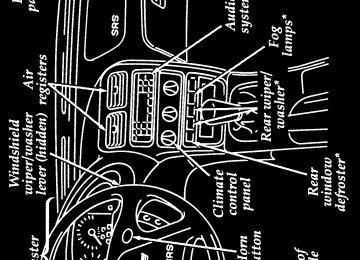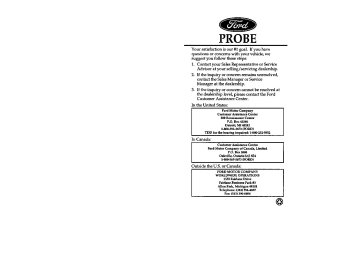- Download PDF Manual
-
half page art:0032361-A
3. While holding the shoulder and lap belt
portions together, route the tongue through the child seat according to the child seat manufacturer’s instructions. Be sure the belt webbing is not twisted.
Routing safety belt through child seat or infant carrier
116
File:06prssp.ex Update:Mon Jun 3 10:07:19 1996
[SS18700(ALL)01/96]
half page art:0032386-A
Buckling the belt
117
File:06prssp.ex Update:Mon Jun 3 10:07:19 1996
[SS18800(ALL)01/96]
[SS18900(ALL)01/96]
half page art:0032363-A
4. Grasp the shoulder portion of the belt and
pull downward until all of the belt is extracted and a click is heard. At this time, the retractor is in the automatic locking mode (child seat restraint mode).
Setting the retractor to automatic locking mode
118
File:06prssp.ex Update:Mon Jun 3 10:07:19 1996
[SS19000(ALL)01/96]
[SS19100(ALL)01/96]
half page art:0032388-A
5. Allow the belt to retract. Pull up on the
shoulder webbing. A clicking sound will be heard as the belt retracts. This indicates that the retractor is in the automatic locking mode. Push down on the child seat while you pull up on the belt webbbing to remove any slack in the belt.
Removing slack from belt
119
File:06prssp.ex Update:Mon Jun 3 10:07:19 1996
[SS19200(ALL)01/96]
[SS19300(ALL)01/96]
half page art:0032364-A
6. Before placing the child in the child seat or infant carrier, forcibly tilt the seat from side to side, and tug it forward to make sure that the seat is securely held in place.
Checking that the seat is secure
120
File:06prssp.ex Update:Mon Jun 3 10:07:19 1996
[SS19400(ALL)01/96]
[SS19500(ALL)01/96]
half page art:0032387-B
[SS19600(ALL)01/96]
[SS19700(ALL)01/96]
7. Double check that the retractor is in the
automatic locking mode. Try to pull more belt out of the retractor. If you cannot, the belt is in the automatic locking mode.
Checking the retractor 8. Check to make sure that the child seat or infant carrier is properly secured prior to each use. If the belt is not locked, repeat steps 4 through 7.
NOTE: To remove the retractor from automatic lock mode, allow seat belt retract fully to its stowed position and the retractor will automatically switch back to the vehicle sensitive locking mode for normal adult usage.
121
File:06prssp.ex Update:Mon Jun 3 10:07:19 1996
*[SS19800(ALL)03/96]
%*[SS20200(ALL)04/96] *[SS20300(ALL)04/96]
*[SS20410(ALL)01/96] *[SS20420(ALL)01/96]
[SS20430(ALL)04/96]
*[SS20440(ALL)01/96]
*[SS20450(ALL)03/96]
*[SS20460(ALL)01/96]
*[SS20470(ALL)05/96]
RWARNING
Carefully follow all of the manufacturer’s instructions included with the safety seat you put in your vehicle. If you do not install and use the safety seat properly, the child may be injured in a sudden stop or collision.
Attaching Safety Seats With Tether Straps Some manufacturers make safety seats that include a tether strap that goes over the back of the vehicle seat and attaches to an anchoring point. Other manufacturers offer the tether strap as an accessory. Contact the manufacturer of your child safety seat for information about ordering a tether strap. Front Seats To install a tether from a child safety seat in the front seat: 1. Buckle the lap/shoulder belt (in the seat
directly behind the front passenger seat in which the child safety seat will be installed).
2. Pull all the stored belt out of the rear seat
retractor to switch the retractor to automatic locking mode.
4.
3. Let the retractor wind up the slack from the lap/shoulder belt. A clicking sound should be heard as the belt retracts, indicating that the retractor is in automatic locking mode. Install the child safety seat in the front seat. Refer to the previous section on Installing Safety Seats. Hook the tether strap hook around the webbing near the center of the shoulder portion of the locked lap/shoulder belt.
5. Tighten the tether strap.
122
File:06prssp.ex Update:Mon Jun 3 10:07:19 1996
*[SS20500(ALL)08/95] [SS20600(ALL)01/96]
*[SS20700(ALL)01/96] [SS20800(ALL)01/96]
*[SS20900(ALL)01/96] *[SS21000(ALL)01/96]
[SS21100(ALL)01/96]
[SS21200(ALL)01/96]
[SS21300(ALL)01/96]
Rear Seats If you use a tethered safety seat on one of the rear seats, install a tether anchor bracket to one of the two 0.3 inch (8 mm) weld nuts on the rear of the cargo area below the opening for the liftgate. Tether Anchorage Hardware Tether anchor hardware kits can be obtained at no charge from any Ford or Lincoln-Mercury dealer. Be sure to follow the child safety seat manufacturer’s instructions.
RWARNING
Tighten the anchor according to specifications. Otherwise, the safety seat may not be properly secured and the child may be injured in a sudden stop or collision.
Installing the Anchor Bracket 1. Open the liftgate and take out the luggage
compartment cover (if equipped).
2. The anchorage nuts used to secure the tether
anchor are located in the rear body panel behind the trim at the rear of the luggage compartment. Remove the trim panel. The backside of the panel is scored at the locations of the anchorage nuts. Make a hole the size of the scoring in the trim panel to provide access to the anchor nut. The hole should be made on the same side of the vehicle as the child safety seat will be located. Reinstall the trim panel.
123
File:06prssp.ex Update:Mon Jun 3 10:07:19 1996
[SS21400(ALL)01/96]
[SS21500(ALL)01/96]
[SS21600(ALL)01/96]
half page art:0030027-C
3.
Install the hardware for anchoring the tether following the instructions in the tether anchorage hardware kit.
4. Re-install luggage compartment cover.
Installing the anchor bracket
124
File:08prtop.ex Update:Wed May 15 15:01:01 1996
%*[TO04100(ALL)01/96] *[TO04200(ALL)01/96]
*[TO04500(ALL)01/96] %*[TO05000(ALL)01/96] *[TO05100(ALL)02/96]
*[TO05200(ALL)01/96] *[TO05300(ALL)01/96]
*[TO05400(ALL)01/96]
Starting
Fuel-Injected Engines When starting a fuel-injected engine, the most important thing to remember is to avoid pressing down on the accelerator before or during starting. Only use the accelerator when you have problems getting your vehicle started. See Starting Your Engine in this chapter for details about when to use the accelerator while you start your vehicle. Starting Your Vehicle Preparing to Start Your Vehicle
RWARNING
Do not start your vehicle in a closed garage or in other enclosed areas. Exhaust fumes can be toxic. Always open the garage door before you start the engine.
Before you start your vehicle, do the following:
1. Make sure all occupants in the vehicle
buckle their safety belts. See Safety Restraints in the Index for more details.
2. Make sure the headlamps and other
accessories are turned off when starting.
125
File:08prtop.ex Update:Wed May 15 15:01:01 1996
*[TO05500(ALL)01/96]
*[TO05600(ALL)01/96]
%*[TO05700(ALL)01/96] *[TO05800(ALL)02/96]
%*[TO06000(ALL)01/96] *[TO06100(ALL)01/96] *[TO06300(ALL)01/96] *[TO06320(ALL)01/96] *[TO06330(ALL)01/96]
*[TO06340(ALL)01/96]
*[TO06400(ALL)05/96]
3.
If you have an automatic transaxle, make sure that the gearshift is in P (Park) and the parking brake is set before you turn the key. If you have a manual transaxle, make sure that the parking brake is fully set, push the clutch pedal to the floor, and put the gearshift into Neutral before you turn the key. (Remember, the starter will operate only if the clutch pedal is pushed all the way to the floor.)
Testing the Warning Lights Before you start your vehicle, you should test the warning lights on the instrument panel to make sure that they work. Refer to the Instrumentation chapter. Starting Your Engine To start your engine: 1. Follow the steps under Preparing to Start
Your Vehicle at the beginning of this section. 2. Keep your foot on the brake pedal and turn
the ignition key to the ON position.
3. DO NOT depress the accelerator pedal when
starting your engine. DO NOT use the accelerator while the vehicle is parked.
4. Turn the key to the START position
(cranking) until the engine starts. Allow the key to return to the ON position after the engine has started. If you have difficulty in turning the key, rotate the steering wheel slightly because it may be binding.
126
File:08prtop.ex Update:Wed May 15 15:01:01 1996
%*[TO06430(ALL)01/96] *[TO06440(ALL)01/96]
*[TO06450(ALL)01/96]
%*[TO06460(ALL)01/96] *[TO06470(ALL)01/96]
*[TO06480(ALL)01/96]
*[TO06490(ALL)01/96]
*[TO06500(ALL)04/96]
For a cold engine: q At temperatures 10˚F (-12˚C) and below: If
the engine does not start in fifteen (15) seconds on the first try, turn the key to OFF, wait approximately ten (10) seconds so you do not flood the engine, then try again.
q At temperatures above 10˚F (-12˚C): If the engine does not start in five (5) seconds on the first try, turn the key to OFF, wait approximately ten (10) seconds so you do not flood the engine, then try again.
For a warm engine: q Do not hold the key in the START position for more than five (5) seconds at a time. If the engine does not start within five (5) seconds on the first try, turn the key to the OFF position. Wait a few seconds after the starter stops, then try again.
Whenever you start your vehicle, release the key as soon as the engine starts. Excessive cranking could damage the starter. After you start the engine, let it idle for a few seconds. Keep your foot on the brake pedal and put the gearshift lever in gear. Release the parking brake. Slowly release the brake pedal and drive away in the normal manner. NOTE: Automatic transaxle equipped vehicles
have an interlock that prevents you from shifting out of P (Park) unless your foot is on the brake pedal.
127
File:08prtop.ex Update:Wed May 15 15:01:01 1996
%*[TO06510(ALL)01/96] *[TO06520(ALL)01/96] *[TO06530(ALL)01/96] *[TO06540(ALL)01/96] *[TO06550(ALL)01/96] *[TO06560(ALL)03/96] *[TO06570(ALL)05/96]
%*[TO06580(ALL)01/96]
*[TO06585(ALL)01/96]
*[TO06590(ALL)01/96]
If the engine does not start after two attempts: 1. Turn the ignition key to the OFF position. 2. Press the accelerator all the way to the floor
and hold it.
3. Turn the ignition key to the START position. 4. Release the ignition key when the engine
starts.
5. Release the accelerator gradually as the
engine speeds up.
If the engine still does not start, the fuel pump shut-off switch may have been activated. For directions on how to reset the switch see Fuel Pump Shut-Off Switch in the index. A computer system controls the engine’s idle speed. When you start your vehicle, the engine’s idle speed normally runs high. These faster engine speeds will make your vehicle coast slightly faster than its normal idle speed. It should, however, slow down after a short time. If it does not, have the idle speed checked. If the engine idle speed does not slow down automatically, do not allow your vehicle to idle for more than 10 minutes. Have the vehicle checked.
RWARNING
Extended idling at high engine speeds can produce very high temperatures in the engine and exhaust system, creating the risk of fire or other damage.
128
File:08prtop.ex Update:Wed May 15 15:01:01 1996
*[TO06600(ALL)01/96]
%*[TO08700(ALL)01/96] *[TO08900(ALL)01/96]
*[TO09100(ALL)01/96]
*[TO09200(ALL)01/96]
*[TO09300(ALL)01/96]
RWARNING
Do not park, idle, or drive your vehicle in dry grass or other dry ground cover. The emission system heats up the engine compartment and exhaust system, which can start a fire.
Engine Block Heater (If equipped) Engine block heaters are strongly recommended if you live in a region where temperatures reach -10˚F (-23˚C) or below. An engine block heater warms the engine coolant, which improves starting, warms up the engine faster, and allows the heater-defrost system to respond quickly. To turn the heater on, simply plug it into a grounded 110-volt outlet. Ford recommends that you use a 110-volt circuit that is protected by a ground fault circuit interrupter.
RWARNING
To prevent electrical shock, do not use your heater with ungrounded electrical systems or two-pronged (cheater) adapters.
For best results, plug the heater in at least three hours before you start your vehicle. Using the heater for longer than three hours will not damage the engine, so you can plug it in at night to start your vehicle the following morning.
129
File:08prtop.ex Update:Wed May 15 15:01:01 1996
%*[TO10000(ALL)01/96]
*[TO10005(ALL)05/96] [TO10010(ALL)03/96]
*[TO11700(ALL)12/95] *[TO11800(ALL)01/96]
*[TO11900(ALL)02/96]
*[TO12000(ALL)01/96]
If the Engine Cranks but Does Not Start or Does Not Start After a Collision The Fuel Pump Shut-off Switch If the engine cranks but does not start or does not start even after a small collision, the fuel pump shut-off switch may have been activated. The shut-off switch is a device intended to stop the fuel pump when your vehicle has been involved in a substantial jolt. Refer to Roadside Emergencies for more information. Guarding Against Exhaust Fumes Carbon monoxide, although colorless and odorless, is present in exhaust fumes. Take precautions to avoid its dangerous effects.
RWARNING
Do not start your vehicle in a closed garage or in other enclosed areas. Exhaust fumes can be toxic. Always open the garage door before you start the engine.
RWARNING
If you smell exhaust fumes inside your vehicle, have your dealer inspect your vehicle immediately. Do not drive if you smell exhaust fumes.
130
File:08prtop.ex Update:Wed May 15 15:01:01 1996
*[TO12100(ALL)01/96] *[TO12200(ALL)01/96] *[TO12300(ALL)01/96] *[TO12400(ALL)01/96] *[TO12500(ALL)01/96] *[TO12600(ALL)01/96]
[TO12800(ALL)01/96]
[TO13000(ALL)01/96]
Have the exhaust and body ventilation systems checked whenever:
your vehicle is raised for service the sound of the exhaust system changes your vehicle has been damaged in a collision Improve your ventilation by keeping all air inlet vents clear of snow, leaves, and other debris. If the engine is idling while you are stopped in an open area for long periods of time, open the windows at least one inch (2.5 cm). Also, adjust the heating or air conditioning system to bring in outside air.
If you are using the heater, set the fan speed on MEDIUM or HIGH with the function selector control on VENT. If you want to use the air conditioner, set the function selector control in the NORM A/C position which brings in fresh air.
131
File:08prtop.ex Update:Wed May 15 15:01:01 1996
*[TO22000(ALL)03/96]
*[TO22100(ALL)01/96]
*[TO22200(ALL)01/96] [TO22300(ALL)01/96]
[TO22400(ALL)01/96]
*[TO22500(ALL)03/96] *[TO22600(ALL)01/96]
*[TO22700(ALL)01/96]
*[TO22800(ALL)03/96]
Removing the Key From the Ignition 1. Put the gearshift selector lever in P (Park) (automatic transaxle) or 1 (First) (manual transaxle).
2. Set the parking brake fully. 3. For a manual transaxle: Push in on the lock
cylinder and turn the key from ACC to LOCK. For an automatic transaxle: Turn the key to LOCK.
4. Remove the key. If the driver or passenger door is open while the key is still in the ignition, a warning chime sounds.
RWARNING
Always set the parking brake fully and make sure that the gearshift is securely latched in P (Park) (automatic transaxle) or in 1 (First) (manual transaxle).
RWARNING
Do not leave children, unreliable adults, or pets unattended in your vehicle.
132
File:09prgfp.ex Update:Fri Jan 3 09:33:04 1997
%*[GF00300(ALL)05/96] %*[GF00400(ALL)01/96] [GF00500(ALL)04/96]
[GF00600(ALL)04/96]
*[GF00700(ALL)01/96]
*[GF00800(ALL)01/96]
*[GF00900(ALL)01/96]
*[GF00950(ALL)02/96]
Driving
Brakes Applying the Brakes
Your vehicle may have four-wheel power anti-lock disc brakes which adjust automatically through everyday use.
Some models have power front disc brakes and rear drum brakes which automatically adjust as the brake pads and linings wear down.
If your vehicle does not have anti-lock brakes, apply the brake pedal gradually. Use the “squeeze” technique — push on the brake pedal with a steadily increasing force. This allows the wheels to continue to roll while you are slowing down, which lets you steer properly.
If your vehicle does not have anti-lock brakes, extreme braking can make the wheels lock and slide, causing you to lose control of the steering. If the wheels lock, release the brake pedal and repeat the “squeeze” technique.
Do not drive with your foot resting on the brake pedal; you will wear out the linings and increase your vehicle’s stopping distance. Brake rotor damage may also eventually occur.
NOTE: If you are driving down a long or
steep hill, shift to a lower gear and do not apply your brakes continuously. If you apply your brakes continuously, they may overheat and become less effective.
133
File:09prgfp.ex Update:Fri Jan 3 09:33:04 1997
%*[GF01000(ALL)01/96]
*[GF01100(ALL)01/96] [GF01200(ALL)04/96]
*[GF01300(ALL)01/96]
[GF01400(ALL)04/96]
Occasional brake noise is normal and often does not indicate a performance concern with the vehicle’s brake system. In normal operation, automotive brake systems may emit occasional or intermittent squeal or groan noises when the brakes are applied. Such noises are usually heard during the first few brake applications in the morning; however they may be heard at any time while braking and can be aggravated by environmental conditions such as cold, heat, moisture, road dust, salt or mud. If a "metal-to-metal" or "continuous grinding" sound is present while braking, the brake linings may be worn-out and should be inspected by a qualified service technician. Anti-lock Brake System (If equipped) If your vehicle is equipped with the anti-lock brake system (ABS), the wheels will not lock and slide when you press down hard on the brake pedal. The ABS automatically starts releasing and reapplying the front brakes independently and the rear brakes together whenever your vehicle’s wheels start to lock. When this happens, you will feel the brake pedal pulsate. This is an indication that the ABS is working correctly and is normal. If the brake pedal is applied while the vehicle is driven over uneven road surfaces, the ABS may cycle and the driver may sense a pulsation in the brake pedal, accompanied by a slight up and down movement of the pedal height and a clicking sound. This may also happen when driving on an inclined surface such as a driveway while making a sharp turn. This is a normal condition. Each time you turn the ignition key to the ON position, the ABS will function through one test cycle. When this happens, the ABS light will illuminate for up to five seconds. If the light illuminates longer than five seconds, shut off the
134
File:09prgfp.ex Update:Fri Jan 3 09:33:04 1997
[GF01500(ALL)04/96]
[GF01510(ALL)12/96]
[GF01600(ALL)03/96]
engine and restart. If it remains illuminated, it means the ABS is disabled and should be serviced immediately to restore the benefits of the anti-lock feature. Normal braking is not affected unless the red BRAKE system warning light is also illuminated. ABS has self-check capabilities. As described above, the system turns on the ABS light each time you start your engine. After the engine is started and the ABS light turns off, the system performs another test the first time the vehicle reaches 4-9 mph (6-15 km/h). The system turns on the ABS pump motor for approximately 1/2
second. At this time, a mechanical noise may be heard. This is a normal part of the self-check feature. If a malfunction is found during this check the ABS light will come on. On vehicles equipped with an antilock braking system (ABS), a noise from the hydraulic pump motor and pulsation in the pedal may be observed during ABS braking events. Pedal pulsation coupled with noise while braking under panic conditions or on loose gravel, wet or snowy roads is normal and indicated proper functioning of the vehicle’s antilock brake system. If the vehicle has continuous vibration or shudder while braking, mainly in the steering wheel, the vehicle most likely needs service. Ford Motor Company has not found any detrimental effects of popular mobile radio transmitting equipment installed on vehicles equipped with the Anti-lock Brake System if normal radio installation practices are rigidly followed. However, if after installing mobile radio transmitting equipment, the Anti-lock Brake System light comes on at any time other than immediately after turning the key to the135
File:09prgfp.ex Update:Fri Jan 3 09:33:04 1997
%*[GF01700(ALL)05/96] *[GF01800(ALL)03/96] *[GF01900(ALL)03/96]
*[GF02000(ALL)01/96]
[GF02100(ALL)01/96]
half page art:0032065-C
ON position, or during a sudden stop, have your mobile radio dealer inspect the radio installation. Proper radio installation procedures to be followed are published by the radio manufacturer. Parking Brake The parking brake should be used whenever you park your vehicle. If the brakes don’t operate while the vehicle is in motion, you can make an emergency stop with the parking brake, however, the stopping distance will be much greater than normal. The parking brake lever is located between the front seats. To set the parking brake, put your foot on the brake pedal while pulling the parking brake handle fully and firmly upward.
Parking brake (handbrake)
136
File:09prgfp.ex Update:Fri Jan 3 09:33:04 1997
*[GF02200(ALL)01/96]
*[GF02300(ALL)01/96]
*[GF02400(ALL)01/96]
*[GF02500(ALL)02/96]
*[GF02600(ALL)03/96]
%*[GF02800(ALL)01/96] [GF02900(ALL)01/96]
%*[GF03000(ALL)03/96]
R WARNING
To prevent personal injury, do not release the parking brake while outside the vehicle.
R WARNING
Always set the parking brake fully and make sure that the gearshift is securely latched in P (Park) (automatic transaxle) or in 1 (First) (manual transaxle).
Always check the Brake Warning Light each time you start your engine. Driving with the parking brake on will cause the brakes to wear out quickly and will reduce the fuel economy.
R WARNING
If the parking brake is fully released, but the Brake System light remains on, have the brakes checked immediately. They may not be working properly.
The parking brake is not designed to stop a moving vehicle, but you can use the parking brake to stop your vehicle in an emergency if the normal brakes fail. However, since the parking brake applies only the rear brakes, the stopping distance will increase greatly and the handling of your vehicle will be adversely affected. Steering Your Vehicle Your vehicle is equipped with power steering. Power steering uses energy from the engine to help steer your vehicle. If the amount of effort needed to steer your vehicle changes at a constant vehicle speed, have the power steering system checked. If the power
137
File:09prgfp.ex Update:Fri Jan 3 09:33:04 1997
*[GF03100(ALL)01/96]
*[GF04000(ALL)01/96]
[GF04100(ALL)01/96]
[GF04200(ALL)01/96]
[GF04300(ALL)01/96] %*[GF04400(ALL)01/96]
%*[GF04500(ALL)05/96] [GF04600(ALL)01/96]
[GF04700(ALL)01/96]
steering system breaks down (or if the engine is turned off), you can steer the vehicle manually but it takes more effort. Never hold the steering wheel to the extreme right or left for more than five seconds if the engine is running. This can damage the power steering pump. Procedures for driving your vehicle will vary depending on which type of transaxle your vehicle has. You may be familiar with the term “transmission.” We use transaxle because it is a more accurate term for vehicles that have front-wheel drive. Your vehicle has one of two types of transaxles:
a manual five-speed overdrive an automatic four-speed overdrive Driving with an Automatic Overdrive Transaxle Putting Your Vehicle in Gear The automatic transaxle on your vehicle is an electrically controlled four speed. The highest gear is Overdrive. The Overdrive position is reflected by D in the shift selector indicator. The automatic transaxle uses the conventional selector lever, and an Overdrive OFF button. All normal driving is done with the selector in the D position.
138
File:09prgfp.ex Update:Fri Jan 3 09:33:04 1997
[GF04800(ALL)05/96]
two third page art:0032064-E
*[GF04900(ALL)01/96]
Automatic shift lever Your automatic transaxle vehicle has a console-mounted shift selector lever. You must step on the brake pedal, start the engine, and then push in the thumb button to move the shift selector lever to the position you choose.
139
File:09prgfp.ex Update:Fri Jan 3 09:33:04 1997
*[GF05000(ALL)05/96]
*[GF05010(ALL)04/96] *[GF05020(ALL)04/96]
*[GF05030(ALL)03/96] *[GF05040(ALL)03/96] *[GF05050(ALL)03/96] [GF05060(ALL)03/96]
[GF05070(ALL)03/96]
R WARNING
Hold the brake pedal down while you move the gearshift lever from position to position. If you do not hold the brake pedal down, your vehicle may move unexpectedly and injure someone.
Shift-lock System (If equipped) For your safety, the automatic transaxle has a shift-lock system, which prevents shifting the transaxle out of the P (Park) position without depressing the brake pedal when the ignition key is in the ON position. To shift the transaxle out of the P (Park) position: 1. Depress and hold the brake pedal. 2. Start the engine. 3. Push in the thumb button and move the
shift selector lever.
4. See Shift Lock Emergency Override in this
section for more information.
140
File:09prgfp.ex Update:Fri Jan 3 09:33:04 1997
[GF05080(ALL)05/96]
two third page art:0032064-E
*[GF05090(ALL)03/96]
Automatic console-mounted gearshift lever NOTE: When the ignition key is in the ACC
or LOCK position, the transaxle cannot be shifted from the P (Park) position. If the brake pedal is repeatedly depressed and released when the ignition is in the ON position and the selector lever is in the P (Park) position, a chattering near the gearshift lever may be heard. This is not a malfunction.
141
File:09prgfp.ex Update:Fri Jan 3 09:33:04 1997
*[GF05095(ALL)03/96]
*[GF05110(ALL)03/96]
[GF05120(ALL)03/96]
[GF05130(ALL)03/96]
[GF05140(ALL)03/96]
[GF05150(ALL)03/96]
*[GF05160(ALL)03/96] [GF05170(ALL)03/96] *[GF05180(ALL)05/96]
*[GF05190(ALL)05/96]
NOTE: Your vehicle’s gearshift lever is
securely latched in P (Park) if you cannot move it without pushing in the thumb button. Keep the brake pedal depressed while moving your gearshift lever.
To make the system more effective, the ignition key cannot be removed unless the gearshift selector lever is in the P (Park) position. Shift lock emergency override If the gearshift selector lever should fail to move from the P (Park) position with the brake pedal depressed, continue depressing the brake pedal. 1. Remove the shift lock override cover with a
2.
screwdriver. Insert the screwdriver into the shift lock override opening and push the screwdriver down.
3. Push and hold the thumb button. 4. Move the shift selector lever. If you need to shift out of P (Park) by using the alternate procedure described above, it is possible that a fuse has blown and that your brakelamps may also not be functional. Please refer to the chapter titled Roadside Emergencies in this Owner Guide for instructions on checking and replacing fuses.
R WARNING
DO NOT DRIVE YOUR VEHICLE UNTIL YOU VERIFY THAT THE BRAKELAMPS ARE WORKING.
142
File:09prgfp.ex Update:Fri Jan 3 09:33:04 1997
*[GF05200(ALL)01/96]
%*[GF05500(ALL)05/96] [GF05600(ALL)01/96]
[GF05700(ALL)01/96]
[GF05800(ALL)01/96]
[GF05850(ALL)05/96]
[GF05900(ALL)05/96]
[GF06100(ALL)01/96]
[GF06200(ALL)01/96]
Once the gearshift is secure in the desired position, release the brake pedal and use the accelerator as necessary. Driving When to use Overdrive (D with Overdrive activated) Overdrive is the usual driving position for an automatic overdrive transaxle. It works the same way Drive (Overdrive OFF) works, automatically upshifting or downshifting as the vehicle speeds or slows. However, Overdrive also shifts into a fourth gear —an overdrive gear — when your vehicle cruises at a consistent speed for any length of time. This fourth gear will increase your fuel economy when you travel at cruising speeds. Cancelling Overdrive Overdrive may not be appropriate for certain terrain. If the transaxle shifts back and forth between third and fourth gears while you are driving on hilly roads, select Drive (Overdrive OFF) by cancelling Overdrive as outlined below. The Overdrive Off (O/D OFF) button is located on the gearshift. The Overdrive Off (O/D OFF) light is located in the instrument cluster. The O/D OFF light is not illuminated during normal vehicle operation. This allows the transaxle to upshift and downshift from 1st through 4th gears. When the O/D OFF button is pressed, Overdrive is cancelled and the O/D OFF light in the instrument cluster illuminates. When the O/D OFF light is illuminated, the transaxle will upshift and downshift from 1st through 3rd gears.
143
File:09prgfp.ex Update:Fri Jan 3 09:33:04 1997
[GF06300(ALL)01/96]
one inch art:0032053-A
[GF06400(ALL)01/96]
[GF06500(ALL)03/96]
[GF06600(ALL)01/96]
[GF06700(ALL)01/96]
[GF06800(ALL)01/96]
Overdrive OFF indicator light To return the transaxle to normal operation (1st through 4th gears) press the O/D OFF button again. The O/D OFF button may be used to cancel Overdrive any time the vehicle is being driven. Each time your vehicle is started, the Overdrive system will automatically be in the normal “overdrive on” mode and the light will not be illuminated. If the light does not illuminate when the O/D OFF button is pressed, or if the light flashes when you are driving, have your vehicle serviced at the first opportunity. If this condition persists, damage could occur to the transaxle. When to use Drive (D with Overdrive OFF) In Drive (Overdrive OFF), your vehicle automatically upshifts or downshifts from 1st through 4th gears as the vehicle speeds up or slows down. It also downshifts when you need extra acceleration to pass or when driving up a hill. Selecting Drive (Overdrive OFF) will eliminate the transaxle’s tendency to “hunt” between third and fourth gears while driving over hilly terrain. It also gives your vehicle more engine braking to slow your vehicle than Overdrive does.
144
File:09prgfp.ex Update:Fri Jan 3 09:33:04 1997
*[GF06900(ALL)05/96] [GF07000(ALL)01/96]
[GF07100(ALL)01/96]
*[GF07200(ALL)01/96] [GF07300(ALL)01/96]
[GF07400(ALL)01/96]
[GF07500(ALL)04/96]
[GF07600(ALL)01/96]
[GF07700(ALL)04/96]
[GF07800(ALL)01/96]
When to use 2 (Second) Use Second (2) to help drive up moderately steep hills or when starting on slick surfaces. It prevents the transaxle from frequently shifting up and down. It also gives more engine braking than Overdrive or Drive when going down hills. Do not go faster than 64 mph (102 km/h) with the gearshift in the Second (2) position. If you shift from Overdrive or Drive to Second because of hilly terrain, your transaxle will automatically downshift in the proper sequence. When to use 1 (First) When your vehicle is in First (1), it gives more engine braking to slow your car than Drive (D with Overdrive OFF) on downgrades. Do not go faster than 32 mph (50 km/h) in this gear. You can upshift from First (1) into D Position at any speed. If you shift from Overdrive or Drive to First (1) because of hilly terrain, your transaxle will automatically downshift in the proper sequence. Reverse In the Reverse (R) position, the vehicle moves only backward. Your vehicle must be stopped before shifting into Reverse (R). Neutral In Neutral (N), the wheels of the transaxle are not locked. Your vehicle will roll freely, even on the slightest incline, unless the parking brake or brakes are on.
145
File:09prgfp.ex Update:Fri Jan 3 09:33:04 1997
*[GF07900(ALL)01/96] [GF08000(ALL)01/96]
*[GF08100(ALL)05/96]
*[GF08200(ALL)05/96]
*[GF08300(ALL)01/96]
*[GF08400(ALL)05/96]
Parking Always come to a complete stop before you shift into P (Park). Make sure that the shift selector lever is securely latched in P (Park). This locks the transaxle and prevents the front wheels from rotating.
R WARNING
Always set the parking brake fully and make sure the gearshift is latched in P (Park). Turn off the ignition whenever you leave your vehicle.
R WARNING
Never leave your vehicle unattended while it is running.
You can tell the gearshift is securely latched when the thumb button has popped out. In this position the gearshift selector lever cannot be moved unless the button is pushed in.
R WARNING
Hold the brake pedal down while you move the gearshift lever from position to position. If you do not hold the brake pedal down, your vehicle may move unexpectedly and injure someone.
146
File:09prgfp.ex Update:Fri Jan 3 09:33:04 1997
%*[GF08500(ALL)01/96] %*[GF08600(ALL)01/96] *[GF08700(ALL)01/96]
*[GF08800(ALL)01/96]
*[GF08900(ALL)01/96]
*[GF09000(ALL)01/96]
Driving with a Manual Transaxle Using the Clutch After the engine starts, allow it to idle for a few seconds. Then, hold your right foot on the brake pedal, push the clutch pedal to the floor with your left foot, and move the shift selector lever into 1 (First) or R (Reverse). To move the vehicle, lift your right foot off the brake pedal and slowly release the clutch pedal. (You need to press down slowly on the accelerator at the same time you release the clutch pedal.) Do not drive with your foot resting on the clutch pedal and do not use the clutch to hold your vehicle at a standstill while waiting on a hill. These actions will seriously reduce clutch life. Driving with your foot resting on the clutch may cause the vehicle to jerk sharply when pressing or removing your other foot from the accelerator.
147
File:09prgfp.ex Update:Fri Jan 3 09:33:04 1997
%*[GF09100(ALL)01/96] *[GF09200(ALL)01/96]
[GF09300(ALL)01/96]
half page art:0030258-C
*[GF09400(ALL)01/96]
[GF09500(ALL)01/96]
Shifting the Gears The gearshift for a manual transaxle is mounted on the floor. The gearshift can be in one of seven possible positions, as shown.
Shift pattern Always push the clutch pedal all the way in when you shift. You should upshift according to the speeds given in the chart later in this chapter. Sometimes, you will upshift at higher speeds. For example, you may want to stay in a lower gear to gain more power for passing or for climbing a hill. However, you must stay within the range when you upshift or downshift.
148
File:09prgfp.ex Update:Fri Jan 3 09:33:04 1997
%*[GF09600(ALL)01/96] *[GF09700(ALL)01/96] *[GF09800(ALL)01/96] *[GF09900(ALL)01/96]
*[GF09950(ALL)01/96]
*[GF10000(ALL)01/96] *[GF10100(ALL)01/96]
*[GF10200(ALL)01/96] *[GF10300(ALL)01/96]
Backing up To shift into R (Reverse): 1. Bring your vehicle to a complete stop. 2. Push the clutch pedal in all the way to the
floor and hold it. If you do not hold the clutch pedal in all the way, you may hear a grinding noise when you shift.
3. Put the gearshift in Neutral and wait at least 3 seconds before shifting into R (Reverse) to prevent a grinding noise. Do not release the clutch.
4. Then push the gearshift all the way to the
right and pull it down into R (Reverse). When in 5 (Fifth) gear, you can engage R (Reverse) only by moving the gearshift to Neutral before you shift into R (Reverse). This is a special lockout feature that protects you from accidentally shifting into R (Reverse) when you downshift from 5 (Fifth) gear.
5. Once R (Reverse) is engaged, slowly release
the clutch pedal from the floor.
If R (Reverse) is not engaged, continue to push the clutch pedal in while you put the gearshift back into Neutral. Then, release the clutch pedal for a moment and repeat steps 2 through 5.
149
File:09prgfp.ex Update:Fri Jan 3 09:33:04 1997
*[GF10400(ALL)08/95] [GF10500(ALL)04/96]
[GF10600(ALL)01/96]
eight pica chart:0032089-A
[GF10700(ALL)01/96]
[GF10800(ALL)01/96]
eight pica chart:0032090-A
%*[GF10900(ALL)01/96] *[GF11000(ALL)03/96]
*[GF11100(ALL)01/96]
*[GF11200(ALL)01/96]
Upshifting For normal acceleration, you should upshift at the following speeds:
For cruising, you should upshift at the following speeds.
Downshifting When you slow down or climb a steep hill, always downshift before the engine starts to lose power. Downshifting reduces the chance of stalling and gives your vehicle better acceleration to increase speed again. When you drive down steep hills, downshifting helps you keep a safe speed and helps prevent unnecessary wear on the brakes. When you come to a stop, do not downshift through each gear. Disengage the clutch and use the brake as necessary. Downshifting through the gears decreases your vehicle’s fuel economy.
150
File:09prgfp.ex Update:Fri Jan 3 09:33:04 1997
*[GF11300(ALL)01/96] *[GF11400(ALL)01/96] *[GF11500(ALL)01/96]
%*[GF16600(ALL)01/96] [GF16700(ALL)01/96]
*[GF16800(ALL)01/96]
*[GF16900(ALL)01/96]
*[GF17000(ALL)01/96]
Parking To park your vehicle, shift into 1 (First), set the parking brake fully, and turn off the ignition.
WARNING
Do not park your vehicle in Neutral, it may move unexpectedly and injure someone. Use 1 (First) gear and set the parking brake fully.
Driving With a Heavy Load There are limits to the amount of weight your vehicle can carry. The total weight of your vehicle, plus the weight of the passengers and cargo, should never be more than the Gross Vehicle Weight Rating (GVWR). Also, the weight that your vehicle carries over each axle should never be more than the Gross Axle Weight Rating (GAWR) for the respective axle. You can find your vehicle’s GVWR and GAWR on the Safety Compliance Certification Label on the left door lock pillar. The weight limits of your vehicle’s tires affect the GVWR or GAWR limitations. Usage of replacement tires with higher weight limits than originals does not increase GVWR or GAWR. Usage of lower capacity replacement tires may lower GVWR and GAWR limitations.
WARNING
Do not exceed the GVWR or the GAWR specified on the Safety Compliance Certification Label.
151
File:09prgfp.ex Update:Fri Jan 3 09:33:04 1997
%*[GF18000(ALL)01/96] [GF18300(ALL)01/96]
*[GF18400(ALL)01/96] *[GF18500(ALL)01/96] *[GF18600(ALL)01/96] *[GF18800(ALL)01/96]
*[GF18900(ALL)01/96]
*[GF19000(ALL)01/96]
*[GF19100(ALL)01/96] *[GF19200(ALL)01/96]
Limiting Your Vehicle’s Load The load you add to your vehicle must not exceed the maximum load stated on the tire information decal. To figure the weight of your vehicle’s load, add the weights of:
the driver and passengers luggage and any other items that you put in your vehicle the weight of any equipment that has been added to your vehicle since it was delivered to your dealer
If you do not know the actual weights of these items, use the following procedure to figure the weight of a load: 1. Weigh your vehicle without the driver,
passengers and luggage. You might take your vehicle to a shipping company or an inspection station for trucks.
2. Then weigh your vehicle with the driver,
passengers and luggage.
3. Subtract the first reading from the second to
figure the total weight of the load.
152
File:09prgfp.ex Update:Fri Jan 3 09:33:04 1997
*[GF19300(ALL)11/92]
*[GF19500(ALL)01/96]
*[GF19700(ALL)01/96]
%*[GF20000(ALL)01/96] [GF21000(ALL)01/96] *[GF22000(ALL)01/96] *[GF22100(ALL)01/96]
After determining this load, you must also make sure that the total weight of your vehicle, plus the load it carries, is less than its GVWR. Also, make sure that the weight your vehicle carries over each axle is less than the GAWR for the respective axle. If your vehicle exceeds the GVWR, remove cargo from your vehicle accordingly. If your vehicle exceeds the GAWR for either axle, shift the load or remove cargo accordingly.
WARNING
Improper distribution of your vehicle’s load or carrying weight in excess of the amount shown on the tire decal can cause rapid tire wear or loss of vehicle control.
Towing a Trailer Do not use your vehicle for towing a trailer. Towing Behind Another Vehicle — Recreational Vehicle Towing an automatic transaxle (ATX) equipped vehicle behind another vehicle, such as a Recreational Vehicle (RV), is not recommended unless a front wheel dolly or trailer is used. Do not tow your ATX equipped vehicle with the front wheels on the ground or transaxle damage may occur.
153
File:09prgfp.ex Update:Fri Jan 3 09:33:04 1997
*[GF22200(ALL)01/96]
*[GF22300(ALL)01/96]
*[GF22400(ALL)05/96]
Towing a manual transaxle (MTX) equipped vehicle behind another vehicle, such as a Recreational Vehicle (RV), is allowed only if it is towed forward. The parking brake must be released, the gearshift must be in Neutral, the ignition key must be in the ACC position, the battery must be disconnected to eliminate battery drain, and the steering wheel unlocked. You may tow your MTX equipped vehicle only in a forward direction with the front wheels on the ground without damage to the transaxle. Do not tow your manual transaxle equipped vehicle at a speed faster than 55 mph (88 km/h). The maximum towing distance is unlimited.
WARNING
Never use a tow bar that attaches to the bumper when you tow your vehicle. This could damage the bumper and cause an accident.
154
File:10prerp.ex Update:Thu Jun 13 09:57:39 1996
%*[ER00300(ALL)03/96] *[ER00400(ALL)01/96]
*[ER00500(ALL)01/96]
[ER00600(ALL)01/96]
Roadside Emergencies
Hazard Flasher To alert other drivers to hazardous situations, press the hazard flasher switch on the top of the steering column. All the turn signals will flash on and off at the same time. The flashers will also operate while the brake pedal is applied. To turn the flashers off, press the switch again.
The flashers work whether your vehicle is running or not. The flashers will work for up to two hours when the battery is fully charged and in good condition. They will not drain the battery excessively unless they are left on for an extended period of time.
If the flashers run for longer than 2 hours while your engine is not running, or if your battery is not fully charged, your battery could be drained.
155
File:10prerp.ex Update:Thu Jun 13 09:57:39 1996
[ER00700(ALL)01/96]
half page art:0032030-A
*[ER00800(ALL)01/96]
*[ER00850(ALL)01/96] *[ER00900(ALL)05/96]
*[ER00910(ALL)03/96]
Hazard warning flasher switch If the Engine Cranks but Does Not Start or Starting After a Collision The Fuel Pump Shut-off Switch If the engine cranks but does not start or if you have had a collision, the fuel pump shut-off switch may have been triggered. The shut-off switch is a device that stops the fuel pump when your vehicle has been involved in a substantial jolt. Once the shut-off switch is activated, you must reset the switch by hand before you can start your vehicle.
156
File:10prerp.ex Update:Thu Jun 13 09:57:39 1996
[ER00920(ALL)03/96]
three fourths page art:
*[ER00930(ALL)03/96]
The location of the fuel pump shut-off switch
(cid:82)WARNING
If you see or smell fuel, do not reset the switch or try to start your vehicle. Have all the passengers get out of the vehicle and call the local fire department or a towing service.
157
File:10prerp.ex Update:Thu Jun 13 09:57:39 1996
*[ER00940(ALL)03/96] *[ER00950(ALL)03/96] *[ER00960(ALL)03/96] *[ER00970(ALL)03/96]
[ER00980(ALL)03/96]
*[ER00990(ALL)03/96]
*[ER00995(ALL)03/96]
*[ER02000(ALL)05/96] [ER02100(ALL)04/96]
[ER02200(ALL)04/96]
If your engine cranks but does not start after a collision or substantial jolt: 1. Turn the key in the ignition to the LOCK
position.
2. Check under the vehicle for leaking fuel. 3.
If you do not see or smell fuel, push the red reset button on the fuel pump shut-off switch down. The reset switch on your vehicle is located on the left side of the luggage compartment under the carpet. The red reset button is under the raised area of the rubber cover.
4. Attempt to start your vehicle. If the vehicle
starts, let it run a few seconds, then turn the key to the LOCK position.
5. Check under the vehicle again for leaking fuel. If you see or smell fuel, do not start your vehicle again. If you do not see or smell fuel, you can try to start your vehicle again.
Fuses If electrical parts in your vehicle are not working, the system may have been overloaded and blown a fuse. If a fuse blows, all the parts of your vehicle that use the fuse will not work. Your vehicle has two fuse panels. The interior fuse panel is below the instrument panel in front of the driver’s door. The main panel is under the hood behind the battery.
158
File:10prerp.ex Update:Thu Jun 13 09:57:39 1996
[ER02300(ALL)01/96]
half page art:0032039-A
[ER02400(ALL)05/96]
Fuse panel under instrument panel
one third page art:0032067-D
Inside of the instrument fuse panel cover
159
File:10prerp.ex Update:Thu Jun 13 09:57:39 1996
[ER02500(ALL)05/96]
thirty-six pica chart:003
160
File:10prerp.ex Update:Thu Jun 13 09:57:39 1996
[ER02600(ALL)01/96]
half page art:0032063-A
Fuse panel located under hood
161
File:10prerp.ex Update:Thu Jun 13 09:57:39 1996
*[ER02650(ALL)05/96] [ER02700(ALL)05/96]
Fuses
half page art:0032076-E
Fuse panel cover located under the hood
162
File:10prerp.ex Update:Thu Jun 13 09:57:39 1996
[ER02800(ALL)05/96]
thirty-six pica chart:0
163
File:10prerp.ex Update:Thu Jun 13 09:57:39 1996
[ER02900(ALL)05/96]
thirty-six pica chart:00
164
File:10prerp.ex Update:Thu Jun 13 09:57:39 1996
*[ER03100(ALL)01/96] *[ER03200(ALL)01/96]
quarter page art:0030248-C
%*[ER03220(ALL)05/96] [ER03240(ALL)05/96]
half page art:0032398-A
To remove and replace a fuse, use the fuse puller provided.
Fuse puller tool and fuse Relays
165
File:10prerp.ex Update:Thu Jun 13 09:57:39 1996
[ER03250(ALL)05/96]
thirty-six pica chart:
166
File:10prerp.ex Update:Thu Jun 13 09:57:39 1996
*[ER03300(ALL)01/96]
[ER03400(ALL)04/96]
[ER03500(ALL)01/96]
twelve pica chart:0032119-A
*[ER03600(ALL)04/96]
%*[ER03800(ALL)02/96] *[ER03900(ALL)02/96]
(cid:82)WARNING
Always replace a fuse with one that has the specified amperage rating. Using a fuse with a higher amperage rating can cause severe wire damage and could start a fire.
To find a fuse’s amperage rating, check the number on the fuse or check the color.
Even after you replace a fuse, it may continue to blow if you do not find what caused the overload. If the fuse continues to blow, have your electrical system checked. Changing a Tire If you get a flat tire while you are driving, do not apply the brake heavily. Instead, gradually decrease the speed. Hold the steering wheel firmly and slowly move to a safe place on the side of the road. Park on a level spot, turn off the ignition, set the parking brake, and turn on the hazard flashers.
167
File:10prerp.ex Update:Thu Jun 13 09:57:39 1996
%*[ER04000(ALL)02/96] %*[ER04100(ALL)02/96]
*[ER04200(ALL)02/96]
*[ER04300(ALL)02/96] *[ER04400(ALL)02/96] *[ER04500(ALL)02/96]
*[ER04700(ALL)02/96]
The Temporary Spare Tire You may have a high pressure temporary spare tire. This spare tire is smaller than a regular tire and is designed for emergency use only. Use it only when you get a flat tire and replace it as soon as you can. This spare tire is marked with the words “TEMPORARY USE ONLY” so that you can easily identify it.
(cid:82)WARNING
If you use the temporary spare tire continuously or do not follow these precautions, the tire could fail, causing you to lose control of the vehicle, possibly injuring yourself or others.
When you drive with the temporary spare tire, DO NOT:
exceed 50 mph (80 km/h) under any circumstances. load your vehicle so that it is heavier than the maximum vehicle load rating listed on the tire decal.
q use tire chains on this tire.
168
File:10prerp.ex Update:Thu Jun 13 09:57:39 1996
*[ER04800(ALL)02/96] *[ER04900(ALL)02/96] *[ER05000(ALL)02/96]
%*[ER05100(ALL)02/96] [ER05200(ALL)01/96]
[ER05300(ALL)01/96]
one third page art:0032099-A
try to repair the temporary spare tire or remove it from its wheel.
q use the wheel for any other type of vehicle. q drive through an automatic car wash with
this tire. Because the temporary spare tire is smaller than a conventional tire, it reduces the ground clearance. Your vehicle may get caught in the rails and it could be damaged.
Spare Tire Location The temporary spare tire is stored in the luggage compartment, under the mat and floorboard.
[ER05650(ALL)01/96]
Location of the temporary spare tire and jacking equipment To remove the jack and the temporary spare, turn the bolt counterclockwise.
169
File:10prerp.ex Update:Thu Jun 13 09:57:39 1996
%*[ER07600(ALL)03/96] *[ER07700(ALL)01/96]
[ER07800(ALL)01/96]
one third page art:0030146-A
*[ER08000(ALL)01/96]
*[ER08100(ALL)03/96]
Preparing to Change the Tire 1. Make sure that your vehicle will not move or roll. If you have an automatic transaxle, put the gearshift in P (Park). If you have a manual transaxle, put the gearshift in 1
(First). Set the parking brake and block the wheel that is diagonally opposite the tire that you are changing.Blocking the wheel diagonally opposite the tire being changed When one of the front wheels is off the ground, the transaxle alone will not prevent the vehicle from moving or slipping off the jack, even if the vehicle is in P (Park) or 1 (First). To prevent the vehicle from moving when you change one of the front tires, put a block behind the wheel that is diagonally opposite to the tire.
(cid:82)WARNING
If the vehicle slips off the jack, you or someone else could be seriously injured.
170
File:10prerp.ex Update:Thu Jun 13 09:57:39 1996
*[ER08200(ALL)01/96] % [ER08300(ALL)01/96]
[ER08500(ALL)03/96]
%*[ER08600(ALL)01/96] %*[ER08700(ALL)01/96]
*[ER08800(ALL)01/96]
2. Get out the spare tire and jack. 3. Remove any wheelcovers or hubcaps with
the tapered end of a wheel nut wrench. Insert the handle of the wrench and twist it against the inner wheelcover flange. Remove any chrome nuts or plastic caps covering the wheel lug nuts.
4. Loosen the wheel lug nuts by pulling up on
the handle of the wrench one half-turn counterclockwise. Do not remove the wheel lug nuts until you raise the tire off the ground.
Removing and Replacing the Tire 1. Find the jack notch next to the door of the tire that you are changing. Put the jack in the jack notch and turn the handle of the jack clockwise until the wheel is completely off the ground.
(cid:82)WARNING
To lessen the risk of personal injury, do not put any part of your body under the vehicle while changing a tire. Do not start the engine when your vehicle is on the jack. The jack is only meant for changing the tire.
171
File:10prerp.ex Update:Thu Jun 13 09:57:39 1996
[ER09000(ALL)01/96]
half page art:0030149-D
Jack mounting position
172
File:10prerp.ex Update:Thu Jun 13 09:57:39 1996
[ER09300(ALL)01/96]
[ER09400(ALL)01/96]
half page art:0032086-B
*[ER09700(ALL)01/96] [ER09800(ALL)01/96]
2. Remove the lug nuts by using the lug
wrench. Never loosen the hub nuts. See the following illustration if you are not sure where to find the lug nuts.
Lug nut positions 3. Replace the flat tire with the spare tire. 4. Replace the lug nuts and tighten snug. The
beveled edge faces inward. Do not fully tighten the lug nuts until you lower the vehicle. If you do, you could force the vehicle off the jack.
173
File:10prerp.ex Update:Thu Jun 13 09:57:39 1996
[ER09990(ALL)04/96]
*[ER10000(ALL)01/96]
*[ER10200(ALL)03/96]
[ER10300(ALL)01/96]
[ER10700(ALL)01/96]
[ER10750(ALL)01/96] %*[ER11000(ALL)02/96] [ER11100(ALL)01/96]
*[ER11150(ALL)02/96]
Your vehicle has metric (12 mm) wheel studs and lug nuts. During wheel removal and replacement, make certain that you use the same lug nuts to reinstall the wheel or replace them with nuts of the same metric size and threading.
(cid:82)WARNING
Installation of an English thread nut on a metric stud (or vice-versa) will not properly secure the wheel to the hub. Damaged studs may result in wheel separation and possible injury.
5. Lower the vehicle by turning the jack handle
counterclockwise.
6. Remove the jack and fully tighten the lug nuts in the order shown in the illustration under step 2.
7. Put the tire, jack, and wrench away. 8. Unblock the wheels. Jump-Starting Your Vehicle Your vehicle has a Motorcraft maintenance-free battery. Your vehicle’s battery may die if you leave the lights on or any electrical equipment on after you turn the engine off. If this happens, you may be able to jump-start from a booster battery to start your vehicle.
(cid:82)WARNING
The gases around the battery can explode if exposed to flames, sparks, or lit cigarettes. An explosion could result in injury or vehicle damage.
174
File:10prerp.ex Update:Thu Jun 13 09:57:39 1996
*[ER11200(ALL)02/96]
%*[ER11300(ALL)02/96]
%*[ER11400(ALL)05/96]
*[ER11500(ALL)02/96]
*[ER11600(ALL)01/96]
*[ER11700(ALL)02/96]
(cid:82)WARNING
To protect yourself when charging a battery, always shield your face and eyes. Make sure that you can breathe fresh air.
(cid:82)WARNING
Applying too much pressure on the ends when lifting a battery could cause acid to spill. Lift the battery with a carrier or with your hands on the opposite corners.
(cid:82)WARNING
Batteries contain sulfuric acid which burns skin, eyes, and clothing.
If the acid touches someone’s skin, eyes, or clothing, immediately flush the area with water for at least 15 minutes. If someone swallows the acid, have him or her drink lots of milk or water first, then Milk of Magnesia, a beaten egg, or vegetable oil. Call a doctor immediately.
(cid:82)WARNING
Do not push-start your vehicle. You could damage the catalytic converter. For further information, see Jumper Cables in the Index.
To avoid damaging your vehicle or your battery, and to avoid injury to yourself, follow these directions for preparing your vehicle to jump-start and connecting the jumper cables in the order they are given. If in doubt, call for road service.
175
File:10prerp.ex Update:Thu Jun 13 09:57:39 1996
%*[ER11800(ALL)02/96] *[ER11900(ALL)02/96]
*[ER12000(ALL)02/96]
*[ER12100(ALL)02/96]
*[ER12200(ALL)02/96]
%*[ER12400(ALL)02/96] *[ER12500(ALL)02/96]
*[ER12600(ALL)02/96]
*[ER12700(ALL)02/96]
Preparing Your Vehicle 1. Your vehicle has a 12-volt starting system, so
you need to use a 12-volt jumper system. You will damage your starting motor, ignition system, and other electrical parts if you connect them to a 24-volt power supply (either two 12-volt batteries in series or a 24-volt generator set).
2. Do not disconnect the battery of the disabled
vehicle. You could damage the vehicle’s electrical system.
3. Park the booster vehicle close to the hood of the disabled vehicle. Make sure the vehicles do not touch each other. Set the parking brake on both vehicles and stay clear of the engine cooling fan and other moving parts. 4. Check all battery terminals and remove any
excessive corrosion before you attach the jumper cables.
Connecting the jumper cables 1. Connect one end of the first jumper cable to
the positive (+) terminal of the discharged battery. (You can connect either jumper cable to the positive (+) terminal, as long as you use the same cable for both positive terminals.) Most jumper cables have a red cable and a black cable. The red cable is generally used for the positive terminals and the black for the negative ones.
2. Connect the other end of the first cable to
the positive (+) terminal of the booster battery.
3. Connect one end of the second cable to the negative (앥) terminal of the booster battery — NOT to the discharged battery.
176
File:10prerp.ex Update:Thu Jun 13 09:57:39 1996
*[ER12800(ALL)01/96]
*[ER12900(ALL)02/96]
[ER13000(ALL)01/96]
two third page art:0030135-C
4. Connect the other end of the second cable to
a good metallic surface on the engine or frame of the disabled vehicle.
(cid:82)WARNING
Do not connect the end of the second cable to the negative (앥) terminal of the battery to be jumped. A spark may cause an explosion of the gases that surround the battery.
The sequence for connecting the jumper cables
177
File:10prerp.ex Update:Thu Jun 13 09:57:39 1996
*[ER13100(ALL)02/96] *[ER13200(ALL)02/96]
*[ER13300(ALL)02/96]
*[ER13400(ALL)02/96]
%*[ER13500(ALL)02/96] [ER13600(ALL)01/96]
*[ER13700(ALL)03/96] *[ER13800(ALL)02/96] *[ER13900(ALL)02/96] *[ER14000(ALL)02/96]
Jump-Starting 1. Make sure that the jumper cables are not in the way of moving engine parts, then start the booster vehicle. Run the engine at a moderate speed.
2. Let the discharged battery charge for a few minutes and then start the disabled vehicle. It may take a couple of tries before the vehicle starts. If the vehicle does not start after several attempts, there may be a different problem.
3. When both vehicles are running, let them
idle for a few minutes to charge the discharged battery.
Removing jumper cables 1. Always remove the jumper cables in
reverse order. Remove the negative (-) end of the jumper cable from the metallic surface on the engine or frame of the disabled vehicle.
2. Remove the negative (앥) cable from the
booster battery.
3. Remove the positive (+) cable from the
booster battery.
4. Remove the other end of the positive (+)
cable from the discharged battery.
After the vehicle is started, let it idle for a while to let the engine “relearn” its idle conditions. Drive it around for a while with all electrical accessories turned off to let the battery recharge. Driveability may be deteriorated slightly until all drive modes are “relearned.” You may need to use a battery charger to fully recharge the battery.
178
File:10prerp.ex Update:Thu Jun 13 09:57:39 1996
*[ER14100(ALL)03/96]
%*[ER15000(ALL)04/96] *[ER15100(ALL)03/96]
[ER15200(ALL)01/96]
half page art:0032391-A
*[ER15300(ALL)01/96]
If you need to replace your battery, see Battery in the Maintenance and Care chapter. Towing Your Vehicle If you need to have your vehicle towed, contact a professional towing service or, if you are a member, your roadside assistance center. Recommended towing options include wheel lift towing or flat bed towing.
When calling for a tow truck, tell the operator what kind of vehicle you have. A towing manual is available from Ford Motor Company