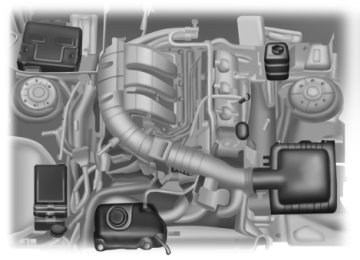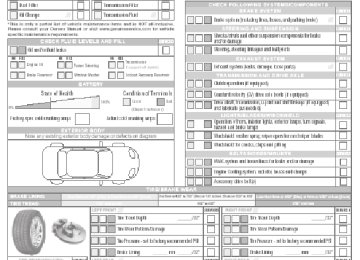- Download PDF Manual
-
1–5
Red
Blue
Green
Set MyColor 1, 2, 3 (create your own color by adjusting the levels (1–5) of the three primary colors – red, green, and blue) Create MyKey *The following only display if MyKey is programmed: *AdvanceTrac *MAX Speed *Speed Warning
Always On / Selectable 80 MPH (130 km/h) or Off 45, 55 or 65 MPH (75, 90 or 105 km/h), or Off
Hold OK to create MyKey
MyKey
*Language
*Volume Limiter On/Off *Clear MyKey English, Español, Français
Hold OK to Clear MyKey
2014 05+ Mustang (197) Owners Guide gf, 1st Printing, November 2012
USA (fus)110
Information Displays
Settings
English or Metric Hold OK to Reset System to Factory Default
Units System Reset †The instrument cluster gauges are backlit white when the headlamps are off. When the headlamps are on, you can select one of the preset colors or MyColor 1, 2, 3 for the nighttime gauge backlighting. A gauge in a warning condition will be backlit red when the headlamps are on. *Track Application features and messages in the information display are only available in English.
MyKey
System Check
Information
Admin Keys (Number of admin keys) MyKeys (Number of MyKeys programmed) MyKey Miles (km) (Distance traveled using a programmed MyKey) Some items will only display during a system check if a problem has been detected. If an issue exists on one of the monitored systems, the number of warnings that need immediate attention will display in red and the number of informational warnings will display in amber. Use the up/down arrow buttons to scroll through the list; press the right arrow button to display specific information on the highlighted warning.
TRIP COMPUTER (Trip A and B) Resetting or Pausing the Trip Computer • Press OK to pause the Trip A or B screen, press again to un-pause. • Press and hold OK to reset the currently displayed trip information. Trip Time Registers the time of individual journeys. Trip Distance Registers the mileage of individual journeys. Fuel Used Shows the amount of fuel used for a given trip.
2014 05+ Mustang (197) Owners Guide gf, 1st Printing, November 2012
USA (fus)Information Displays
111
Average MPG (L/100km) Shows the average distance traveled per unit of fuel used for a given trip. Odometer Registers the total mileage of the vehicle.
VIRTUAL GAUGES Note: In order to provide real-time values, some gauges may display more value fluctuation than others during normal operation. Some gauges shown in standard measure. Metric similar. AIR FUEL RATIO
Displays the current air to fuel mixture in the engine.
VACUUM inHG / BOOST psi (Shelby® GT500®) See the Shelby GT500 Supplement. CYLINDER HEAD TEMP (IF EQUIPPED)
Displays the engine’s cylinder head temperature.
2014 05+ Mustang (197) Owners Guide gf, 1st Printing, November 2012
USA (fus)112
Information Displays
INLET AIR TEMP
Displays the temperature of the air in the cold air inlet tube.
OIL TEMP
Displays the engine oil temperature. If the temperature rises to the red area, stop in a safe place and let the vehicle cool. If the problem persists, see your authorized dealer.
TRANS TEMP (Automatic Transmission only)
Displays the transmission fluid operating temperature. If the temperature rises to the red area, stop in a safe place and let the transmission cool. If the problem persists, see your authorized dealer.
VOLTS
Displays the vehicle’s battery voltage. If the voltage is consistently too high or very low, see your authorized dealer.
2014 05+ Mustang (197) Owners Guide gf, 1st Printing, November 2012
USA (fus)Information Displays
113
TRACK APPS (IF EQUIPPED)
WARNING: Track Apps is for track use only. Remember that even advanced technology cannot defy the laws of physics. It is always possible to lose control of a vehicle due to inappropriate driver input for the conditions. Aggressive driving on any road condition can cause you to lose control of your vehicle increasing the risk of personal injury or property damage.
Note: Track Apps are for track use only. They are not to be used under any other driving conditions. Note: Viewed or cleared results cannot be used unless the vehicle is at a complete stop. The right arrow on the display menu will be inactive. 1/4 mile results may not be displayed if the vehicle does not reach 100 mph (160 km/h) during the track run. Accelerometer Displays the vehicle rate of acceleration/deceleration.
• The red dot will move toward the area of acceleration/deceleration.
When accelerating/decelerating left, the red dot will move to the right on the accelerometer. This is considered LEFT acceleration/deceleration. When accelerating/decelerating right, the red dot will move to the left on the accelerometer. This is considered RIGHT acceleration/deceleration.
• The rates of acceleration/deceleration are shown on the screen.
2014 05+ Mustang (197) Owners Guide gf, 1st Printing, November 2012
USA (fus)114
Information Displays
Acceleration Timer Displays the vehicle’s rate of acceleration. 1. Choose desired speed or distance. 2. Choose Automatic Start or Countdown Start. 3. Follow the on-screen prompts. Brake Performance Displays the vehicle’s rate of deceleration. 1. Choose desired speed to start recording data. 2. Follow the on-screen prompts. Dashboard Screen (Shelby® GT500®) For dashboard screen information, see the Shelby GT500 Supplement. Launch Control (Shelby® GT500®) For launch control information, see the Shelby GT500 Supplement. INFORMATION MESSAGES Note: Depending on the vehicle options equipped with your vehicle, not all of the messages will display or be available. Certain messages may be abbreviated or shortened depending upon which cluster type you have. Press the RESET button for Type 1 displays or the OK button for Type 2
displays to acknowledge and remove some messages from the information display. Other messages will be removed automatically after a short time. Certain messages need to be confirmed before you can access the menus.Action / Description
AdvanceTrac® / Traction Control
Messages
SERVICE ADVANCETRAC
Displayed when the AdvanceTrac® system has detected a condition that requires service. Contact your authorized dealer as soon as possible. Displayed when the AdvanceTrac® system has been disabled by the driver.
ADVANCETRAC OFF ADVANCETRAC ON Displayed when the AdvanceTrac® system has
TRACTION CONTROL OFF
been enabled by the driver. Displayed when the traction control system has been turned off.
2014 05+ Mustang (197) Owners Guide gf, 1st Printing, November 2012
USA (fus)Information Displays
115
Alarm/Security
Messages
TO STOP ALARM START VEHICLE
SECURITY EVENT OCCURRED
Battery and
Charging System
Messages
CHECK CHARGING SYSTEM
Brake System
Messages BRAKE FLUID LEVEL LOW CHECK BRAKE SYSTEM
PARK BRAKE ENGAGED
Door Messages
X DOOR AJAR
TRUNK AJAR
Action / Description
Displayed when the perimeter alarm system is armed and the vehicle is entered using the key on the driver’s side door. In order to prevent the perimeter alarm system from triggering, the ignition must be turned to start or on before the 12 second chime expires. Displayed when the active anti-theft system was activated since the prior ignition cycle.
Action / Description
Displayed when the charging system needs servicing. If the warning stays on or continues to come on, contact your authorized dealer as soon as possible.
Action / Description
Indicates the brake fluid level is low and the brake system should be inspected immediately. Displayed when the brake system needs servicing. If the warning stays on or continues to come on, contact your authorized dealer as soon as possible. Displayed when the parking brake is set and the vehicle is in motion.
Action / Description
Displayed when the corresponding door is not completely closed. Displayed when the trunk is not completely closed.
2014 05+ Mustang (197) Owners Guide gf, 1st Printing, November 2012
USA (fus)116
Information Displays
Fuel Messages
Action / Description
CHECK FUEL FILL INLET FUEL LEVEL LOW Displayed as an early reminder of a low fuel
Displayed when the fuel fill inlet may not be properly closed.
Key Messages
COULD NOT PROGRAM INTEGRATED KEY
Maintenance
Messages
ENGINE OIL CHANGE SOON OIL CHANGE REQUIRED ENGINE OIL LEVEL LOW
SERVICE POWER STEERING
SERVICE POWER STEERING NOW
POWER STEERING ASSIST FAULT
condition.
Action / Description
Displayed when an attempt is made to program a fifth integrated key. For more information, see the Security chapter.
Action / Description
Displayed when the engine oil life is nearing its end. Displayed when the oil life left reaches 0%.
Displayed when the oil level is low. Stop the vehicle in a safe place and check the oil level. Refill if needed. If the oil level remains low or becomes low again, see your authorized dealer. The power steering system has detected a condition that requires service. See your authorized dealer. The power steering system has detected a condition within the power steering system that requires service immediately. See your authorized dealer. The power steering system has disabled power steering assist due to a system error. See your authorized dealer.
2014 05+ Mustang (197) Owners Guide gf, 1st Printing, November 2012
USA (fus)Information Displays
117
MyKey® Messages
MYKEY ACTIVE DRIVE SAFELY ADVTRAC ON MYKEY SETTING
VEHICLE SPEED 80 MPH MAX
VEHICLE NEAR TOP SPEED
TOP SPEED MYKEY SETTING
SPEED LIMITED TO 80 MPH
CHECK SPEED DRIVE SAFELY
BUCKLE UP TO UNMUTE AUDIO MYKEY COULD NOT PROGRAM
Action / Description Displayed when MyKey® is active.
Displayed when a MyKey® is in use when trying to disable the AdvanceTrac® system and the optional setting is on. Displayed when a MyKey® is in use and the MyKey speed limit is on and the vehicle speed is 80 mph (130 km/h). Displayed when a MyKey® is in use and the MyKey speed limit is on and the vehicle speed is approaching 80 mph (130 km/h). Displayed when a MyKey® is in use and the MyKey speed limit is on and the vehicle speed is 80 mph (130 km/h). Displayed when starting the vehicle and MyKey® is in use and the MyKey speed limit is on. Displayed when a MyKey® is in use and the optional setting is on and the vehicle exceeds a preselected speed. Displayed when a MyKey® is in use and Belt-Minder® is activated. Displayed when an attempt is made to program a spare key using two existing MyKeys.
2014 05+ Mustang (197) Owners Guide gf, 1st Printing, November 2012
USA (fus)118
Information Displays
Park Aid Messages CHECK REAR PARK AID
Action / Description
Displayed when the transmission is in R (Reverse) and the park aid is disabled.
Tire Messages
LOW TIRE PRESSURE TIRE PRESSURE MONITOR FAULT
TIRE PRESSURE SENSOR FAULT
Action / Description
Displays when one or more tires on your vehicle have low tire pressure. Displays when the tire pressure monitoring system is malfunctioning. If the warning stays on or continues to come on, contact your authorized dealer. Displayed when a tire pressure sensor is malfunctioning, or your spare tire is in use. For more information on how the system operates under these conditions. If the warning stays on or continues to come on, contact your authorized dealer as soon as possible.
ELECTRONIC COMPASS The compass heading displays in the center-integrated display. Note: Driving near large buildings, bridges, power lines and powerful broadcast antenna may affect the compass reading. Magnetic or metallic objects placed in, on or near your vehicle may also affect compass accuracy. Usually, when something affects the compass readings, the compass corrects itself after a few days of operating your vehicle in normal conditions. If the compass still appears to be inaccurate, a manual calibration may be necessary. See Compass calibration adjustment.
2014 05+ Mustang (197) Owners Guide gf, 1st Printing, November 2012
USA (fus)Information Displays
119
Compass Zone Adjustment When something affects the compass readings, typically the compass corrects itself after a few days of operating your vehicle in normal conditions. If the compass still appears to be inaccurate, a manual calibration may be necessary.
23
15
14
13
127 8 9 1011
1. Determine which magnetic zone
you are in for your geographic location by referring to the zone map.
2. Turn ignition to the on position. 3. Press and hold the 7 and 9 radio
preset buttons together for approximately five seconds until ZONE XX appears.
4. Press and release the 7 and 9
radio preset buttons together, repeatedly until ZONE XX changes to the correct zone (1–15).5. The direction displays, and the zone updates, when you release the
buttons.
Compass Calibration Adjustment Most geographic areas (zones) have a magnetic north compass point that varies slightly from the northerly direction on maps. This variation is four degrees between adjacent zones and becomes noticeable as your vehicle crosses multiple zones. A correct zone setting eliminates this error. Perform compass calibration in an open area free from steel structures and high voltage lines. For optimum calibration, turn off all electrical accessories (such as the heater, air conditioning or wipers) and make sure no vehicle doors are open. 1. Start your vehicle. 2. Press and hold the 7 and 9 radio preset buttons together for
approximately 10 seconds until CAL appears. Release the buttons.
3. Drive your vehicle in a circle slowly (under than 3 mph [5 km/h]); it
may take up to five circles to complete calibration.
4. Calibration is complete when the CAL display changes to the
direction value (such as N, S, E or W).
2014 05+ Mustang (197) Owners Guide gf, 1st Printing, November 2012
USA (fus)120
Audio System
GENERAL INFORMATION
Radio Frequencies and Reception Factors AM and FM frequencies are established by the Federal Communications Commission (FCC) and the Canadian Radio and Telecommunications Commission (CRTC). Those frequencies are: AM: 530, 540–1700, 1710 kHz FM: 87.9–107.7, 107.9 MHz
Distance and strength
Terrain
Station overload
Radio reception factors
The further you travel from an FM station, the weaker the signal and the weaker the reception. Hills, mountains, tall buildings, bridges, tunnels, freeway overpasses, parking garages, dense tree foliage and thunderstorms can interfere with the reception. When you pass a ground-based broadcast repeating tower, a stronger signal may overtake a weaker one and result in the audio system muting.
CD and CD Player Information Note: CD units play commercially pressed 4.75-inch (12 centimeter) audio compact discs only. Due to technical incompatibility, certain recordable and re-recordable compact discs may not function correctly when used in Ford CD players. Note: Do not insert CDs with homemade paper (adhesive) labels into the CD player as the label may peel and cause the CD to become jammed. You should use a permanent felt tip marker rather than adhesive labels on your homemade CDs. Ballpoint pens may damage CDs. Please contact your authorized dealer for further information. Note: Do not use any irregularly shaped discs or discs with a scratch protection film attached. Always handle discs by their edges only. Clean the disc with an approved CD cleaner only. Wipe it from the center of the disc toward the edge. Do not clean in a circular motion. Do not expose discs to direct sunlight or heat sources for extended periods.
2014 05+ Mustang (197) Owners Guide gf, 1st Printing, November 2012
USA (fus)Audio System
121
mode (system default) and MP3 folder mode.
MP3 Track and Folder Structure Audio systems capable of recognizing and playing MP3 individual tracks and folder structures work as follows: • There are two different modes for MP3 disc playback: MP3 track • MP3 track mode ignores any folder structure on the MP3 disc. The player numbers each MP3 track on the disc (noted by the .mp3 file extension) from T001 to a maximum of T255. Note: The maximum number of playable MP3 files may be less depending on the structure of the CD and exact model of radio present. • MP3 folder mode represents a folder structure consisting of one level of folders. The CD player numbers all MP3 tracks on the disc (noted by the .mp3 file extension) and all folders containing MP3 files, from F001 (folder) T001 (track) to F253 T255.
• Creating discs with only one level of folders helps with navigation
through the disc files.
If you are burning your own MP3 discs, it is important to understand how the system reads the structures you create. While various files may be present, (files with extensions other than mp3), only files with the .mp3
extension are played; other files are ignored by the system. This enables you to use the same MP3 disc for a variety of tasks on your work computer, home computer and your in-vehicle system. In track mode, the system displays and plays the structure as if it were only one level deep (all .mp3 files play, regardless of being in a specific folder). In folder mode, the system only plays the .mp3 files in the current folder.2014 05+ Mustang (197) Owners Guide gf, 1st Printing, November 2012
USA (fus)122
Audio System
AM/FM/CD/SIRIUS SATELLITE RADIO
(cid:129)DIRECT
TEXT
SCAN
CAT/FOLD
SEEK
MENU
SOUND
CLOCK #
PHONE
LOAD
VOL
AM/FM
SIRIUS
CD
AUX
TUNE OK
K J
WARNING: Driving while distracted can result in loss of vehicle control, crash and injury. We strongly recommend that you use extreme caution when using any device that may take your focus off the road. Your primary responsibility is the safe operation of your vehicle. We recommend against the use of any hand-held device while driving and encourage the use of voice-operated systems when possible. Make sure you are aware of all applicable local laws that may affect the use of electronic devices while driving. Note: Some features, such as SIRIUS satellite radio, may not be available in your location. Check with your authorized dealer. A. Memory presets: • Store your favorite stations for later access. When tuned to any station, press and hold a preset button until sound returns and PRESET # SAVED appears in the display. • Save presets automatically by using the autoset feature. Press MENU
repeatedly until AUTO PRESET ON/OFF appears in the display. Use the SEEK buttons to turn AUTO PRESET to ON, and either wait five seconds for the search to initiate or press OK to immediately start the search. If you press another control within those five seconds, the search does not start. The system fills the presets with the 10 strongest stations; the station stored in preset 1 begins playing. If there are fewer than 10 strong stations, the system stores the last one in the remaining presets.
2014 05+ Mustang (197) Owners Guide gf, 1st Printing, November 2012
USA (fus)Audio System
123
more consistent listening level.
Note: Autoset does not delete your original preset stations. Note: In order to re-run the autoset features, you must first turn it off before turning it back on. B. MENU: Press this button to access different audio features: • Compression brings the soft and loud CD passages together for a • Shuffle plays the current CD tracks in random order. • RDS Radio allows you to search RDS-equipped stations for a certain category of music format such as CLASSIC, COUNTRY, JAZZ/RB or ROCK. • SIRIUS allows you to access different satellite radio options. C. CLOCK: Press this button to set the time. Use the memory presets buttons to enter the time, and then press OK. D. PHONE: Press this button to access the phone features of the SYNC® system. See the SYNC® chapter for more information. If your vehicle is not equipped with SYNC®, the display reads NO PHONE. E. SOUND: Press this button to access settings for Treble, Middle, Bass, Balance and Fade. Use the SEEK or TUNE controls to change the settings. • Bass levels can be increased or decreased. • Treble levels can be increased or decreased. • Balance adjusts the sound between left and right speakers. • Fade adjusts the sound between the front and back speakers. • Speed Compensated Volume adjusts the volume to compensate for • All Seat Mode/Driver Seat Mode/Top Down Mode (if equipped) • DSP Mode (if equipped) allows you to choose between STEREO
speed and wind noise. You can set the system between off and +7.
optimizes sound quality for the chosen seating position.
SURROUND mode and STEREO mode. F. Eject: Press this button to eject a CD. G. CD slot: Insert a CD. H. TUNE/OK/Play/Pause: • In radio mode, turn the control to manually search through the radio • In SIRIUS mode, turn the control to find the next or previous • OK allows you to confirm commands with phone and media features. If your vehicle is equipped with SYNC®, see the SYNC® chapter for more information. • Play/Pause allows you to play or pause a track when listening to a CD.
available satellite radio station.
frequency band.
2014 05+ Mustang (197) Owners Guide gf, 1st Printing, November 2012
USA (fus)124
Audio System
I. AUX: Press this button to access media through your auxiliary input jack. If your vehicle is equipped with SYNC®, see the SYNC® chapter for more information. J. CD: Press the CD button to access CD and MP3 modes. • The disc begins to play where it left off. If no CD is loaded, NO DISC • Press the SEEK buttons to access the previous or next track. Press and hold the SEEK buttons to quickly reverse or fast forward within the same track.
appears in the display.
K. SIRIUS: Press this button to access different satellite radio modes. Note: SIRIUS® satellite radio is available only with a valid SIRIUS® radio subscription. Check with your authorized dealer for availability. L. AM/FM: Press this button to select a frequency band. M. On/Off/VOL: • Press this button to switch the system off and on. • Turn it to adjust the volume. N. LOAD: This control is not operational. To load a CD, insert the disc, label side up, into the CD slot. O. CAT/FOLD: • In SIRIUS mode, press this button to switch between turning the • In MP3 mode, press this button, then use the SEEK buttons to
most recently selected satellite radio category off or on.
access the previous or next folder.
P. SCAN: • In radio mode, press this button to hear a brief sampling of all radio • In SIRIUS mode, press this button to hear a brief sampling of all
stations.
available channels. If you select a specific category, press SCAN for a brief sampling of all available channels within the selected category. • In CD and MP3 modes, press this button to hear a brief sampling of
all tracks on the current disc or MP3 folder.
2014 05+ Mustang (197) Owners Guide gf, 1st Printing, November 2012
USA (fus)Audio System
125
(such as 93.9) using the memory preset numbers (0–9).
Q. DIRECT: • In radio mode, press this button to select the desired radio frequency • In SIRIUS mode, press this button to enter the desired channel (such as 002) using the memory preset buttons. If you only enter one digit, and press OK, the system goes to that channel. If you enter three digits, the system automatically goes to that channel, if available. You may cancel your entry by pressing DIRECT. If you enter an invalid station number, INVALID CHANNEL appears in the display and the system continues playing the current station. • In CD mode, press this button to enter the desired track number using the memory preset buttons. The system then begins playing that track. • In MP3 mode, press this button to enter a memory preset button of the
desired folder. The system advances to that specific folder.
(SO) and Artist (AR) in the display, if available.
R. TEXT: • MP3 mode, press this button to view Album (AL), Folder (FL), Song • In text mode, sometimes the display requires additional text to show. When the < / > indicator is on, press this button, then use the SEEK buttons to view the additional text.
S. SEEK: • In radio mode, select a frequency band and press one of these buttons. The system stops at the first station it finds in that direction. • In SIRIUS mode, press one of these buttons to select the previous or next channel. If a specific category is selected (such as Jazz, Rock or News), use these buttons to find the previous or next channel in the selected category.
• In CD and MP3 modes, press one of these buttons to select the
previous or next track.
AUXILIARY INPUT JACK
WARNING: Driving while distracted can result in loss of vehicle control, crash and injury. We strongly recommend that you use extreme caution when using any device that may take your focus off the road. Your primary responsibility is the safe operation of your vehicle. We recommend against the use of any hand-held device while driving and encourage the use of voice-operated systems when possible. Make sure you are aware of all applicable local laws that may affect the use of electronic devices while driving.
2014 05+ Mustang (197) Owners Guide gf, 1st Printing, November 2012
USA (fus)126
Audio System
WARNING: For safety reasons, do not connect or adjust the settings on your portable music player while your vehicle is
moving.
WARNING: Store the portable music player in a secure location, such as the center console or the glove box, when your vehicle is moving. Hard objects may become projectiles in a crash or sudden stop, which may increase the risk of serious injury. The audio extension cable must be long enough to allow the portable music player to be safely stored while your vehicle is moving.
The auxiliary input jack allows you to connect and play music from your portable music player through your vehicle speakers. You can use any portable music player designed for use with headphones. Your audio extension cable must have male 1⁄8-inch (3.5 millimeter) connectors at each end. There is a notch on the side of the console as indicated. To prevent the console lid from crushing the cable, route the cable through the notch.
1. Switch off the engine, radio and portable music player. Set the
parking brake and put the transmission in position P (vehicle with an automatic transmission) or neutral (vehicle with a manual transmission).
2. Plug the extension cable from the portable music player into the
auxiliary input jack.
3. Switch the radio on. Select either a tuned FM station or a CD. 4. Adjust the volume as desired. 5. Switch your portable music player on and adjust its volume to half its
maximum level.
2014 05+ Mustang (197) Owners Guide gf, 1st Printing, November 2012
USA (fus)Audio System
127
6. Press AUX until LINE or LINE IN appears in the display. You
should hear music from your device even if it is low.
7. Adjust the volume on your portable music player until it reaches the volume level of the FM station or CD. Do this by switching back and forth between the AUX and FM or CD controls.
USB PORT (IF EQUIPPED)
WARNING: Driving while distracted can result in loss of vehicle control, crash and injury. We strongly recommend that you use extreme caution when using any device that may take your focus off the road. Your primary responsibility is the safe operation of your vehicle. We recommend against the use of any hand-held device while driving and encourage the use of voice-operated systems when possible. Make sure you are aware of all applicable local laws that may affect the use of electronic devices while driving.
LINE IN
The USB port allows you to plug in media playing devices, memory sticks and charge devices (if supported). See the SYNC chapter for more information. There is a notch on the side of the console as indicated. To prevent the console lid from crushing the cable, route the cable through the notch.
2014 05+ Mustang (197) Owners Guide gf, 1st Printing, November 2012
USA (fus)128
Audio System
SATELLITE RADIO INFORMATION (IF EQUIPPED)
Satellite Radio Channels SIRIUS® broadcasts a variety of music, news, sports, weather, traffic and entertainment satellite radio channels. For more information and a complete list of SIRIUS satellite radio channels, visit www.siriusxm.com in the United States, www.sirius.ca in Canada, or call SIRIUS at 1–888–539–7474. Note: This receiver includes the eCos real-time operating system. eCos is published under the eCos License.
Satellite Radio Reception Factors
Potential satellite radio reception issues
Antenna obstructions
Terrain
Station overload
Satellite radio signal interference
For optimal reception performance, keep the antenna clear of snow and ice build-up and keep luggage and other material as far away from the antenna as possible. Hills, mountains, tall buildings, bridges, tunnels, freeway overpasses, parking garages, dense tree foliage and thunderstorms can interfere with your reception. When you pass a ground-based broadcast repeating tower, a stronger signal may overtake a weaker one and the audio system may mute. Your display may show ACQUIRING . . . to indicate the interference and the audio system may mute.
2014 05+ Mustang (197) Owners Guide gf, 1st Printing, November 2012
USA (fus)Audio System
129
SIRIUS Satellite Radio Service Note: SIRIUS reserves the unrestricted right to change, rearrange, add or delete programming including canceling, moving or adding particular channels, and its prices, at any time, with or without notice to you. Ford Motor Company shall not be responsible for any such programming changes.
SIRIUS satellite radio is a subscription-based satellite radio service that broadcasts a variety of music, sports, news, weather, traffic and entertainment programming. Your factory-installed SIRIUS satellite radio system includes hardware and
a limited subscription term which begins on the date of sale or lease of your vehicle. See an authorized dealer for availability. For more information on extended subscription terms (a service fee is required), the online media player and a complete list of SIRIUS satellite radio channels, and other features, please visit www.siriusxm.com in the United States, www.sirius.ca in Canada, or call SIRIUS at 1–888–539–7474. Satellite Radio Electronic Serial Number (ESN) You need your ESN to activate, modify or track your satellite radio account. When in satellite radio mode, you can view this number by pressing SIRIUS and memory preset 1 at the same time. To access your ESN, press the bottom left corner of the touchscreen, then SIRIUS > Options. Troubleshooting
Radio display
Condition
Acquiring
Sat Fault/SIRIUS system failure
Radio requires more than two seconds to produce audio for the selected channel. There is an internal module or system failure present.
Possible action No action required. This message should disappear shortly.
If this message does not clear shortly, or with an ignition key cycle, your receiver may have a fault. See an authorized dealer for service.
2014 05+ Mustang (197) Owners Guide gf, 1st Printing, November 2012
USA (fus)130
Audio System
Radio display
Invalid Channel
Condition The channel is no longer available.
Unsubscribed Channel Your subscription does
not include this channel.
The signal is lost from the SIRIUS satellite or SIRIUS tower to your vehicle antenna. Update of channel programming in progress. Your satellite service is no longer available.
No Signal
Updating
Call SIRIUS 1–888–539–7474
No Channels Available All the channels in the
Subscription Updated
selected category are either skipped or locked. SIRIUS has updated the channels available for your vehicle.
Possible action
Tune to another channel or choose another preset. Contact SIRIUS at 1–888–539–7474 to subscribe to the channel, or tune to another channel. The signal is blocked. When you move into an open area, the signal should return. No action required. The process may take up to three minutes. Call SIRIUS at 1–888–539–7474 to resolve subscription issues. Use the channel guide to turn off the Lock or Skip function on that station. No action required.
2014 05+ Mustang (197) Owners Guide gf, 1st Printing, November 2012
USA (fus)Climate Control
131
MANUAL HEATING AND AIR CONDITIONING SYSTEM
A/C
MAX A/C
A. Defrost: Distributes air through the windshield defroster vents and demister vents. This setting can also be used to defog and clear the windshield of a thin covering of ice. B. Rear defrost: Turns the heated windows and mirrors off and on. See Heated windows and mirrors later in this chapter for more information. C. Air distribution control: You can set the air distribution control to any position between the symbols.
Distributes air through the windshield defroster vents, demister vents and floor vents.
Distributes air through the instrument panel vents.
Distributes air through the instrument panel vents, floor vents, and demister vents.
Distributes air through the floor vents.
2014 05+ Mustang (197) Owners Guide gf, 1st Printing, November 2012
USA (fus)132
Climate Control
D. A/C: Press to turn air conditioning off and on. Air conditioning cools the vehicle using outside air. To improve air conditioning when starting your vehicle, drive with the windows slightly open for two to three minutes. E. Recirculated air: Press to switch between outside air and recirculated air. When the LED on the button is lit, the air currently in the passenger compartment is being recirculated. Using recirculated air can reduce the time needed to cool the interior and reduce unwanted odors from entering your vehicle. F. MAX A/C: Distributes recirculated air through the instrument panel vents to cool the vehicle. This position is more economical and efficient than normal A/C. G. Passenger heated seat control (if equipped): Turns the passenger heated seat off and on. See Heated seats in the Seats chapter for more information. H. Temperature control: Controls the temperature of the air circulated in your vehicle. Turn to select the desired temperature. I. Fan speed control: Controls the volume of air circulated in your vehicle. Turn to select the desired fan speed or switch off. If you switch the fan off, the windshield may fog up. J. Driver heated seat control (if equipped): Turns the driver heated seat off and on. See Heated seats in the Seats chapter for more information. K. Power: Press to turn the system off and on. When the system is off, outside air cannot enter the vehicle.
2014 05+ Mustang (197) Owners Guide gf, 1st Printing, November 2012
USA (fus)Climate Control
133
DUAL ZONE AUTOMATIC TEMPERATURE CONTROL SYSTEM (WITH NAVIGATION SYSTEM)
Note: To use the touchscreen controls, see the Touchscreen climate controls in the Navigation System chapter. A. CLIMATE: Control the system through the touchscreen display. See Touchscreen functions later in this section. B. Rear defrost: Turns the heated windows and mirrors off and on. See Heated windows and mirrors later in this chapter for more information. If your vehicle is equipped with heated mirrors, this button turns them on also. C. A/C: Press to turn air conditioning off and on. Air conditioning cools the vehicle using outside air. To improve air conditioning when starting your vehicle, drive with the windows slightly open for two to three minutes. Use A/C with recirculated air to improve cooling performance and efficiency. Note: A/C turns on automatically in MAX A/C, Defrost and Floor/Defrost. D. Passenger temperature control: Press to increase or decrease the air temperature on the passenger side of the vehicle. E. Passenger heated seat control (if equipped): Turn the passenger heated seat off and on. See Heated seats in the Seats chapter for more information.
2014 05+ Mustang (197) Owners Guide gf, 1st Printing, November 2012
USA (fus)134
Climate Control
F. Recirculated air: Press to switch between outside air and recirculated air. When the LED on the button is lit, the air currently in the passenger compartment is being recirculated. Using recirculated air can reduce the time needed to cool the interior and reduce unwanted odors from entering your vehicle. Note: Recirculated air engages automatically when MAX A/C is selected or can be turned on manually in any airflow mode except Defrost. G. Fan speed control: Press + or - to increase or decrease the volume of air circulated in your vehicle. H. AUTO: Press to turn on fully automatic operation. Select the desired temperature using the temperature control. The system automatically determines fan speed, air distribution, A/C operation, and outside or recirculated air, to heat or cool the vehicle to maintain the selected temperature. I. Driver temperature control: Press to increase or decrease the air temperature on the driver side of the vehicle. This control also adjusts the passenger side temperature when dual zone operation is disengaged. J. Driver heated seat control (if equipped): Turn the driver heated seat off and on. See Heated seats in the Seats chapter for more information. K. Power: Press to turn the climate control system off and on. When the system is off, outside air cannot enter the vehicle. The system status in the touchscreen is also turned off. When the power is turned back on, the system defaults to fully automatic control. L. Defrost: Distributes air through the windshield defroster vents and demister vents. This setting can also be used to defog and clear the windshield of a thin covering of ice.
GENERAL OPERATING TIPS
Manual Heating and Air Conditioning System • To reduce fog build-up on the windshield during humid weather, select Defrost. Temperature and fan speed can also be increased to improve clearing. • To reduce humidity build-up inside the vehicle, do not drive with the • Do not put objects under the front seats that will interfere with the
system off or with recirculated air engaged.
airflow to the back seats.
2014 05+ Mustang (197) Owners Guide gf, 1st Printing, November 2012
USA (fus)the windshield.
Climate Control
135
• Remove any snow, ice or leaves from the air intake area at the base of • To improve the A/C cool down, drive with the windows slightly open for 2-3 minutes after start-up or until the vehicle has been aired out. • A small amount of air may be felt from the floor vent regardless of theair distribution setting that is selected.
During extreme high ambient temperatures when idling stationary for extended periods of time in gear, it is recommended to run the A/C in the MAX A/C mode, adjust the blower fan speed to the lowest setting and put the vehicle’s transmission into position P (vehicles equipped with an automatic transmission) to continue to receive cool air from your A/C system. For maximum cooling performance in A/C mode, press MAX A/C. For maximum cooling performance in panel or panel/floor modes: 1. Move temperature control to the coolest setting. 2. Select A/C and recirculated air to provide colder airflow. 3. Set the fan to the highest speed initially, then adjust to maintain
comfort.
To aid in side window defogging and demisting in cold or humid weather: 1. Select Floor/Panel. 2. Select A/C. 3. Adjust the temperature control to maintain comfort. 4. Set the fan speed to the highest setting. 5. Direct the outer instrument panel vents toward the side windows. 6. To increase airflow to the outer instrument panel vents, close the
vents located in the middle of the instrument panel.
Dual Zone Automatic Temperature Control • To reduce fog build-up on the windshield during humid weather, select Defrost. Temperature and fan speed can also be increased to improve clearing. • To reduce humidity build-up inside the vehicle, do not drive with the • Do not put objects under the front seats that will interfere with the • Remove any snow, ice or leaves from the air intake area at the base of
system off or with recirculated air engaged.
airflow to the back seats.
the windshield.
2014 05+ Mustang (197) Owners Guide gf, 1st Printing, November 2012
USA (fus)Climate Control
136
• To improve the A/C cool down, drive with the windows slightly open for 2-3 minutes after start-up or until the vehicle has been aired out. • A small amount of air may be felt from the floor vent regardless of theair distribution setting that is selected.
During extreme high ambient temperatures when idling stationary for extended periods of time in gear, it is recommended to run the A/C in the MAX A/C mode, adjust the blower fan speed to the lowest setting and put the vehicle’s transmission into position P (vehicles equipped with an automatic transmission) to continue to receive cool air from your A/C system. For maximum cooling performance in AUTO mode, press MAX A/C. For maximum cooling performance in manual override control: 1. Choose Panel, A/C, and recirc controls. 2. Set the temperature to LO. 3. Set the fan to the highest blower setting. To aid in side window defogging and demisting in cold or humid weather: 1. Select Floor/Panel. 2. Select A/C. 3. Adjust the temperature control to maintain comfort. 4. Set the fan speed to the highest setting. 5. Direct the outer instrument panel vents toward the side windows. 6. To increase airflow to the outer instrument panel vents, close the
vents located in the middle of the instrument panel.
HEATED WINDOWS AND MIRRORS (IF EQUIPPED)
Heated Rear Window Note: The vehicle must be running to use this feature. Press the control to clear the rear window of thin ice and fog. Press the control again within 15 minutes to switch it off. It turns off automatically after approximately 15 minutes, or when you switch the ignition off. Do not use razor blades or other sharp objects to clean the inside of the rear window or to remove decals from the inside of the rear window. This may cause damage to the heated grid lines. Your warranty does not cover this damage.
2014 05+ Mustang (197) Owners Guide gf, 1st Printing, November 2012
USA (fus)Climate Control
137
Heated Exterior Mirror (If Equipped) Note: Do not remove ice from the mirrors with a scraper or attempt to readjust the mirror glass that has frozen in place. These actions could cause damage to the glass and mirrors. Note: Do not clean the housing or glass of any mirror with harsh abrasives, fuel or other petroleum-based cleaning products. Both mirrors heat to remove ice, mist and fog when you turn the rear window defroster on.
CABIN AIR FILTER Note: A cabin air filter must be installed at all times to prevent foreign objects from entering the system. Running the system without a filter in place could result in degradation or damage to the system. Your vehicle is equipped with a cabin air filter, which is located just in front of the windshield under the cowl grille on the passenger side of the vehicle. The particulate air filtration system is designed to reduce the concentration of airborne particles, such as dust, spores and pollen, in the air being supplied to the interior of the vehicle. The particulate filtration system gives the following benefits to customers: • Improves the customer’s driving comfort by reducing particle • Improves the interior compartment cleanliness. • Protects the climate control components from particle deposits. For more information regarding the interval at which you should replace the cabin air filter, see the Scheduled Maintenance chapter. For additional cabin air filter information, or to replace the filter, see an authorized dealer.
concentration.
2014 05+ Mustang (197) Owners Guide gf, 1st Printing, November 2012
USA (fus)138
Seats
SITTING IN THE CORRECT POSITION
WARNING: Sitting improperly out of position or with the seat back reclined too far can take off weight from the seat cushion and affect the decision of the passenger sensing system, resulting in serious injury or death in a crash. Always sit upright against your seat back, with your feet on the floor.
WARNING: Do not recline the seat back as this can cause the occupant to slide under the seat’s safety belt, resulting in severe
personal injury in the event of a crash.
WARNING: Do not place objects higher than the seat backs to reduce the risk of injury in a crash or during heavy braking or
when stopping suddenly.
When you use them properly, the seat, head restraint, safety belt and airbags will provide optimum protection in the event of a crash.
We recommend that you follow these guidelines: • Do not recline the seat back more than 30 degrees from vertical. • Sit in an upright position with the base of your spine as far back as • Adjust the head restraint so that the top of it is level with the top of
possible.
your head and as far forward as possible, remaining comfortable.
2014 05+ Mustang (197) Owners Guide gf, 1st Printing, November 2012
USA (fus)Seats
139
• Keep sufficient distance between yourself and the steering wheel. We recommend a minimum of 10 inches (250 millimeters) between your breastbone and the airbag cover.• Hold the steering wheel with your arms slightly bent. • Bend your legs slightly so that you can press the pedals fully. • Position the shoulder strap of the safety belt over the center of your
shoulder and position the lap strap tightly across your hips.
Make sure that your driving position is comfortable and that you can maintain full control of your vehicle.
HEAD RESTRAINTS
WARNING: To minimize the risk of neck injury in the event of a crash, the driver and passenger occupants should not sit in or
operate the vehicle, until the head restraint is placed in its proper position. The driver should never adjust the head restraint while the vehicle is in motion.
WARNING: The adjustable head restraint is a safety device. Whenever possible it should be installed and properly adjusted
when the seat is occupied.
WARNING: Install the head restraint properly to minimize the risk of neck injury in the event of a crash.
Note: Before adjusting any head restraint, adjust the seat back to an upright driving or riding position. Properly adjust the head restraint so that the top of the head restraint is even with the top of your head and positioned as close as possible to the back of your head. For occupants of extremely tall stature, adjust the head restraint to its full up position.
2014 05+ Mustang (197) Owners Guide gf, 1st Printing, November 2012
USA (fus)140
Seats
To adjust the head restraint, do the following:
Front Seat Head Restraints (If Equipped) The head restraints consist of: A. An energy absorbing head restraint B. Two steel stems C. Guide sleeve adjust and release button D. Guide sleeve unlock and remove button • Raise: Pull up on the head restraint (A). • Lower: Press and hold the guide sleeve adjust and release button (C) • Remove: Pull up the head restraint until it reaches the highest
and push down on the head restraint (A).
adjustment position and then press and hold both the adjust and release button (C) and the unlock and remove button (D), then pull up on the head restraint. • Reinstall: Align the steel stems into the guide sleeves and push the
head restraint down until it locks.
Front Seat Non-adjustable Head Restraints (If Equipped)
The non-adjustable head restraints consist of a trimmed foam covering over the upper structure of the seat back.
Properly adjust the seat back to an upright driving/riding position, so that the head restraint is positioned as close as possible to the back of your head.
2014 05+ Mustang (197) Owners Guide gf, 1st Printing, November 2012
USA (fus)Seats
141
Rear Seat Non-adjustable Outboard Head Restraints The second row outboard non-adjustable head restraints can be rotated forward to improve rear vision when there are no rear occupants.
The non-adjustable head restraints consist of: A. a trimmed energy absorbing foam and structure B. a rotation button.
Press the rotation button to rotate the head restraint forward in order to improve rear vision when there are no rear seat occupants. Properly adjust the head restraint to an upright driving or riding position by lifting up on the head restraint until it locks into its original position.
Tilting Head Restraints (If Equipped) The front head restraints may have a tilting feature for extra comfort. To tilt the head restraint, do the following:
1. Adjust the seat back to an upright driving or riding position. 2. Tilt the head restraint forward by gently pulling the top of the head restraint.
Once it is in its forward-most position, tilt it forward once more to release it to the upright position. Note: Do not attempt to force the head restraint backward after it is tilted. Instead, continue tilting it forward until the head restraint releases to the upright position.
2014 05+ Mustang (197) Owners Guide gf, 1st Printing, November 2012
USA (fus)142
MANUAL SEATS
Seats
WARNING: Do not adjust the driver’s seat or seat back while the vehicle is moving.
WARNING: Rock the seat backwards and forwards after releasing the lever to make sure that it is fully engaged.
Moving the seats backward and forward
Recline adjustment
2014 05+ Mustang (197) Owners Guide gf, 1st Printing, November 2012
USA (fus)Seats
143
WARNING: Always drive and ride with your seat back upright and the lap belt snug and low across the hips.
Adjusting the height of the driver’s seat
POWER SEATS (IF EQUIPPED)
WARNING: Never adjust the driver’s seat or seat back when the vehicle is moving.
WARNING: Before returning the seat back to its original position, make sure that cargo or any objects are not trapped
behind the seat back.
The power seat control is located on the outboard side of the seat. Move the switch in the direction of the arrows to raise or lower the seat cushion or to move the seat forward, backward, up or down.
2014 05+ Mustang (197) Owners Guide gf, 1st Printing, November 2012
USA (fus)144
Seats
Power Lumbar (If Equipped) The power lumbar control is located on the top of the driver’s seat side shield.
Press one side of the control to increase lower back firmness. Press the other side of the control to decrease lower back firmness.
HEATED SEATS (IF EQUIPPED)
WARNING: Persons who are unable to feel pain to the skin because of advanced age, chronic illness, diabetes, spinal cord
injury, medication, alcohol use, exhaustion, or other physical conditions, must exercise care when using the seat heater. The seat heater may cause burns even at low temperatures, especially if used for long periods of time. Do not place anything on the seat that insulates against heat, such as a blanket or cushion, because this may cause the seat heater to overheat. Do not puncture the seat with pins, needles, or other pointed objects because this may damage the heating element which may cause the seat heater to overheat. An overheated seat may cause serious personal injury.
The heated seats will only function when the ignition is in the on position. Note: Do not do the following: • place heavy objects on the seat. • operate the seat heater if water or any other liquid is spilled on the
seat. Allow the seat to dry thoroughly.
The heated seat control is located in the lower center of the instrument panel.
2014 05+ Mustang (197) Owners Guide gf, 1st Printing, November 2012
USA (fus)Seats
145
To operate the heated seats:
• Press to activate. • Press again to deactivate.
REAR SEATS
Rear Seat Entry and Exit
Use the seat back release to fold the back of the front seat forward for rear seat access. This release handle is located on the upper back of the front seat. The seat back locks automatically when returned to the normal position.
Use the recliner handle to return the seat back to the desired position.
2014 05+ Mustang (197) Owners Guide gf, 1st Printing, November 2012
USA (fus)146
Seats
2nd Row Seat/Split-Folding Rear Seat (If Equipped)
WARNING: Before returning the seat back to its original position, make sure that cargo or any objects are not trapped
behind the seat back. After returning the seat back to its original position, pull on the seat back to make sure that it has fully latched. An unlatched seat may become dangerous in the event of a sudden stop or crash.
One or both rear seat backs (coupe only) can be folded down to provide additional cargo space.
To lower the seat back(s) from inside the vehicle, be sure the head restraint is in the upright position, pull the strap to release the seat back and then fold the seat back down.
When raising the seat back(s), make sure you hear the seat latch into place. Pull down on the seat back to make sure that it has latched.
2014 05+ Mustang (197) Owners Guide gf, 1st Printing, November 2012
USA (fus)Universal Garage Door Opener (If Equipped) 147
HOMELINK® WIRELESS CONTROL SYSTEM (IF EQUIPPED)
WARNING: Make sure that the garage door and security device are free from obstruction when you are programming. Do not
program the system with the vehicle in the garage.
WARNING: Do not use the system with any garage door opener that does not have the safety stop and reverse feature as
required by U.S. Federal Safety Standards (this includes any garage door opener manufactured before April 1, 1982).
Note: Make sure you keep the original remote control transmitter for use in other vehicles as well as for future system programming. Note: We recommend that upon the sale or lease termination of your vehicle, you erase the programmed function buttons for security reasons. See Erasing the function button codes later in this section. Note: You can program a maximum of three devices. To change or replace any of the three devices after it has been initially programmed, you must first erase the current settings. See Erasing the function button codes later in this section.
The universal garage door opener replaces the common hand-held garage door opener with a three-button transmitter that is integrated into the driver’s sun visor.
The system includes two primary features, a garage door opener and a platform for remote activation of devices with the home. As well as being programmed for garage doors, the system transmitter can be programmed to operate entry gate operators, security systems, entry door locks, and home or office lighting. Additional system information can be found online at www.homelink.com or by calling the toll-free help line on 1-800-355-3515.
2014 05+ Mustang (197) Owners Guide gf, 1st Printing, November 2012
USA (fus)148 Universal Garage Door Opener (If Equipped)
Programming Note: Put a new battery in the hand-held transmitter. This will ensure quicker training and accurate transmission of the radio-frequency signal. 1. With your vehicle parked outside of the garage and your key in the ignition, turn the key so that the ignition is in the on position.
2. Hold your hand-held, garage door transmitter 1–3 inches (2–8 centimeters) away from the HomeLink button you want to program. 3. Using both hands, simultaneously press and hold the desired HomeLink button and the hand-held transmitter button. DO NOT release either one until the HomeLink indicator light flashes slowly and then rapidly. When the indicator light flashes rapidly, both buttons may be released. The rapid flashing indicates successful training. 4. Press and hold the HomeLink button you programmed for five seconds, then release. You may need to do this twice to activate the door. If your garage door does not operate, watch the HomeLink indicator light. If the indicator light stays on, the programming is complete. Press and release the programmed HomeLink button, and then begin programming your garage door opener. See below for Steps 5 – 7. If the indicator light flashes rapidly for two seconds and then turns to a constant light, the HomeLink button is not programmed yet. Do the following: Press and hold the HomeLink button while you press and release the hand-held transmitter button every two seconds. The HomeLink indicator light will flash slowly and then rapidly once the HomeLink function button recognizes and accepts the hand-held transmitter’s radio frequency signal.
2014 05+ Mustang (197) Owners Guide gf, 1st Printing, November 2012
USA (fus)Universal Garage Door Opener (If Equipped) 149
After programming the HomeLink button, follow Steps 5 – 7 as listed below to program your garage door opener.
Note: You may need a ladder to reach the unit and you may need to remove the cover or lamp lens on your garage door opener. 5. Press the learn button on the garage door opener motor, and then you have 30 seconds to complete the next step. 6. Return to your car.
7. Press and hold the function button you want to program for two seconds, then release. Repeat this step. Depending on your brand of garage door opener, you may need to repeat this sequence a third time. To program additional buttons, repeat Steps 1 – 4 .
For questions or comments, please contact HomeLink® at www.homelink.com or 1-800-355-3515.
Erasing the Function Button Codes
Note: You cannot erase individual buttons. 1. Press and hold the outer two function buttons simultaneously for approximately 20 seconds until the indicator lights above the buttons flash rapidly. 2. When the indicator lights flash, release the buttons. The codes for all buttons are erased.
Reprogramming a single button To program a device to a previously trained button, follow these steps: 1. Press and hold the desired button. Do NOT release the button. 2. The indicator light will begin to flash after 20 seconds. Without releasing the button, follow Step 1 in the Programming section. For questions or comments, contact HomeLink® at www.homelink.com or 1-800-355-3515.
2014 05+ Mustang (197) Owners Guide gf, 1st Printing, November 2012
USA (fus)150 Universal Garage Door Opener (If Equipped)
Programming HomeLink® to a Genie Intellicode® 2 garage door opener Note: The Genie Intellicode® 2 transmitter must already be programmed to operate with the garage door opener. Programing the transmitters To program HomeLink® to the transmitter you must first put the transmitter into programming mode. To do this:
A. Red LED B. Green LED
1. Press and hold one of the buttons on the hand-held transmitter for 10 seconds. The LED light will change from green to green and red. 2. Press the same button twice to confirm the change to Programming mode. If done properly the LED light will appear red. 3. Hold the transmitter within 1–3 inches (2–8 centimeters) of the button on the sun visor you want to program. 4. Press and hold both the programmed Genie button on the hand-held transmitter and the button on the sun visor you want to program. The indicator light on the sun visor will flash rapidly when the programming is successful. Note: the Genie transmitter will transmit for up to 30 seconds. If HomeLink® does not program within 30 seconds the Genie transmitter will need to be pressed again. If the Genie transmitter LED displays green and red, release the button until the LED turns off before pressing the button again. Once HomeLink® has been programmed successfully, the Genie transmitter must be changed out of program mode. To do this: 1. Press and hold the previously programmed Genie button on the hand-held transmitter for 10 seconds. The indicator light will change from red to red and green. 2. Press the same button twice to confirm the change. If done correctly the LED will turn green.
2014 05+ Mustang (197) Owners Guide gf, 1st Printing, November 2012
USA (fus)Universal Garage Door Opener (If Equipped) 151
Programming HomeLink® to the Genie Intellicode® garage door opener motor Note: You may need a ladder to access the garage door opener motor.
To program HomeLink® to the garage door opener motor: 1. Press and hold the PROGRAM button on the garage door opener motor until both blue LED’s turn on. 2. Release the PROGRAM button. Only the smaller round LED should be on. 3. Press and release the program button. The larger purple LED will flash
Note: The next two steps must be completed in 30 seconds.
4. Press and release the Genie Intellicode 2 hand-held transmitter’s previously programmed button. Both indicator lights on the garage door opener motor unit should now flash purple. 5. Press and hold the previously programmed button on the sun visor for two seconds. Repeat this step up to 3 times until the garage door moves. Programming is now complete. Clearing a HomeLink® device To erase programming from the three HomeLink® buttons, press and hold the two outer HomeLink® buttons until the indicator light begins to flash. The LED will begin flashing in 10 to 20 seconds, at which time both buttons should be released. Programming has now been erased, and the LED should blink slowly to indicate the device is in train mode when any one of the three HomeLink buttons is pressed. FCC and RSS-210 Industry Canada Compliance This device complies with Part 15 of the FCC Rules and with RSS-210 of Industry Canada. Operation is subject to the following two conditions: (1) this device may not cause harmful interference, and (2) this device must accept any interference received, including interference that may cause undesired operation. Changes or modifications to your device not expressly approved by the party responsible for compliance can void the user’s authority to operate the equipment.
2014 05+ Mustang (197) Owners Guide gf, 1st Printing, November 2012
USA (fus)152
Auxiliary Power Points
AUXILIARY POWER POINTS
WARNING: Do not plug optional electrical accessories into the cigarette lighter socket (if equipped). Improper use of the lighter can cause damage not covered by your warranty, and can result in fire or serious injury.
Note: If used when the engine is not running, the battery will discharge. There may be insufficient power to restart your engine. Note: Do not insert objects other than an accessory plug into the power point. This will damage the outlet and blow the fuse. Note: Do not hang any type of accessory or accessory bracket from the plug. Note: Do not use the power point over the vehicle capacity of 12 volt DC 180 watts or a fuse may blow. Note: Do not use the power point for operating a cigarette lighter element. Note: Improper use of the power outlet can cause damage not covered by your warranty. Note: Always keep the power point caps closed when not in use. Run the engine for full capacity use of the power point. To prevent the battery from being discharged: • Do not use the power point longer than necessary when the engine is • Do not leave devices plugged in overnight or when the vehicle is
not running.
parked for extended periods.
Locations Power points may be found: • on the instrument panel • in the center console storage compartment.
2014 05+ Mustang (197) Owners Guide gf, 1st Printing, November 2012
USA (fus)Storage Compartments
153
CENTER CONSOLE Stow items in the cupholder carefully as items may become loose during hard braking, acceleration or collisions, including hot drinks which may spill. Available console features include:
• Cupholders in the front of the console (Pull the door open to access.) Remove the spacer from the cupholder to hold deeper cups. • Lockable storage bin (Use the
ignition key to lock or unlock the console bin and press the latch to open the console.)
• Auxiliary power point
• Coin holder slots • Audio input jack • USB port
2014 05+ Mustang (197) Owners Guide gf, 1st Printing, November 2012
USA (fus)154
Starting and Stopping the Engine
GENERAL INFORMATION
WARNING: Extended idling at high engine speeds can produce very high temperatures in the engine and exhaust system,
creating the risk of fire or other damage.
WARNING: Do not park, idle, or drive your vehicle on dry grass or other dry ground cover. The emission system heats up the
engine compartment and exhaust system, which can start a fire.
WARNING: Do not start your vehicle in a closed garage or in other enclosed areas. Exhaust fumes can be toxic. Always open
the garage door before you start the engine.
WARNING: If you smell exhaust fumes inside your vehicle, have your vehicle checked by an authorized dealer immediately.
Do not drive if you smell exhaust fumes.
If you disconnect the battery, your vehicle may exhibit some unusual driving characteristics for approximately 5 miles (8 kilometers) after you connect it. This is because the engine management system must realign itself with the engine. You may disregard any unusual driving characteristics during this period. The powertrain control system meets all Canadian interference-causing equipment standard requirements regulating the impulse electrical field or radio noise. Do not press the accelerator pedal while starting the engine. If you have difficulty starting the engine, see Failure to start later in this section.
2014 05+ Mustang (197) Owners Guide gf, 1st Printing, November 2012
USA (fus)Starting and Stopping the Engine
155
IGNITION SWITCH
A. Off: The ignition is off. Note: When you switch the ignition off and leave your vehicle, do not leave your key in the ignition. This could cause your vehicle battery to lose charge. B. Accessory: Allows the electrical accessories such as the radio to operate while the engine is not running. Note: Do not leave the ignition key in this position for too long. This could cause your vehicle battery to lose charge. C. On: All electrical circuits are operational and the warning lamps and indicators illuminate. D. Start: Cranks the engine.
STARTING A GASOLINE ENGINE When you start the engine, the idle speed increases, this helps to warm up the engine. If the engine idle speed does not slow down automatically, have your vehicle checked by an authorized dealer. Before starting the engine: • Make sure all occupants have fastened their safety belts. • Make sure the headlamps and electrical accessories are off. • Make sure the parking brake is on. • Move the transmission selector lever to position P (automatic • Turn the ignition key to the on position. Some warning lights briefly illuminate.
transmission) or neutral (manual transmission).
2014 05+ Mustang (197) Owners Guide gf, 1st Printing, November 2012
USA (fus)156
Starting and Stopping the Engine
Note: Do not touch the accelerator pedal. 1. Fully press the brake pedal. If your vehicle is equipped with a manual
transmission, fully press the clutch pedal also.
2. Turn the key to the start position to start the engine. Release the key
when the engine starts.
Note: The engine may continue cranking for up to 15 seconds or until it starts. Note: If you cannot start the engine on the first try, wait for a short period and try again. If you have difficulty starting the engine when the temperature is below -13°F (-25°C), press the accelerator pedal slightly and try again.
Failure to Start If you cannot start the engine after three attempts, wait 10 seconds and follow this procedure: 1. Fully press the brake pedal. If your vehicle is equipped with a manual
transmission, fully press the clutch pedal also.
2. Fully press the accelerator pedal and hold it there. 3. Start the engine.
Stopping the Engine When Your Vehicle is Stationary 1. Move the transmission selector lever to position P (automatic
transmission) or 1 (manual transmission).
2. Turn the key to the off position. 3. Apply the parking brake.
Stopping the Engine When Your Vehicle is Moving
WARNING: When you switch off the engine when your vehicle is still moving, this results in a loss of brake and steering assistance.
The steering does not lock, but higher effort is required. When you switch off the ignition, some electrical circuits, warning lamps and indicators may also be off. 1. Move the transmission selector lever to position N (automatic
transmission) or neutral (manual transmission) and use the brakes to bring your vehicle to a safe stop.
2. When your vehicle has stopped, move the transmission selector lever
to position P (automatic transmission) or 1 (manual transmission) and turn the key to the off position.
3. Apply the parking brake.
2014 05+ Mustang (197) Owners Guide gf, 1st Printing, November 2012
USA (fus)Starting and Stopping the Engine
157
Guarding Against Exhaust Fumes
WARNING: If you smell exhaust fumes inside your vehicle, have this checked immediately. Do not drive your vehicle if you smell
exhaust fumes. Carbon monoxide is present in exhaust fumes. Take precautions to avoid its dangerous effects.
Important Ventilating Information If you stop your vehicle and leave the engine idling for long periods of time, we recommend that you do one of the following: • Open the windows at least 1 inch (2.5 centimeters). • Set your climate control to outside air. ENGINE BLOCK HEATER (IF EQUIPPED)
WARNING: Failure to follow engine block heater instructions could result in property damage or physical injury.
WARNING: Do not use your heater with ungrounded electrical systems or two-pronged (cheater) adapters. There is a risk of
electrical shock.
Note: The heater is most effective when outdoor temperatures are below 0°F (-18°C). The heater acts as a starting aid by warming the engine coolant. This allows the climate control system to respond quickly. The equipment includes a heater element (installed in the engine block) and a wire harness. You can connect the system to a grounded 120 volt A/C electrical source. We recommend that you do the following for safe and correct operation: • Use a 16-gauge outdoor extension cord that is product certified by Underwriter’s Laboratory or Canadian Standards Association. This extension cord must be able to be used outdoors, in cold temperatures, and be clearly marked Suitable for Use with Outdoor Appliances. Never use an indoor extension cord outdoors; it could result in an electric shock or become a fire hazard. • Use as short an extension cord as possible. • Do not use multiple extension cords.
2014 05+ Mustang (197) Owners Guide gf, 1st Printing, November 2012
USA (fus)Starting and Stopping the Engine
158
• Make sure that when in operation, the extension cord plug and the heater cord plug connections are free and clear of water. This could cause an electric shock or fire.• Make sure your vehicle is parked in a clean area, clear of • Make sure the heater, heater cord and extension cord are firmly • Check for heat anywhere in the electrical hookup once the system has • Make sure the system is unplugged and properly stowed before driving
been operating for approximately 30 minutes.
combustibles.
connected.
your vehicle. Make sure the protective cover seals the prongs of the block heater cord plug when not in use.
• Keep plug terminals clean and free of dirt and corrosion. • Make sure the heater system is checked for proper operation before
winter.
Using the Engine Block Heater Make sure the receptacle terminals are clean and dry prior to use. Clean them with a dry cloth, if necessary. The heater uses 0.4 to 1.0 kilowatt-hours of energy per hour of use. The system does not have a thermostat. It achieves maximum temperature after approximately three hours of operation. Using the heater longer than three hours does not improve system performance and unnecessarily uses electricity.
2014 05+ Mustang (197) Owners Guide gf, 1st Printing, November 2012
USA (fus)Fuel and Refueling
159
SAFETY PRECAUTIONS
WARNING: Do not overfill the fuel tank. The pressure in an overfilled tank may cause leakage and lead to fuel spray and fire.
WARNING: The fuel system may be under pressure. If you hear a hissing sound near the fuel filler inlet, do not refuel until the
sound stops. Otherwise, fuel may spray out, which could cause serious personal injury.
WARNING: Automotive fuels can cause serious injury or death if misused or mishandled.
WARNING: The flow of fuel through a fuel pump nozzle can produce static electricity, which can cause a fire if fuel is pumped
into an ungrounded fuel container.
WARNING: Fuel ethanol and gasoline may contain benzene, which is a cancer-causing agent.
WARNING: When refueling always shut the engine off and never allow sparks or open flames near the filler neck. Never smoke
your vehicle.
while refueling. Fuel vapor is extremely hazardous under certain conditions. Care should be taken to avoid inhaling excess fumes. Observe the following guidelines when handling automotive fuel: • Extinguish all smoking materials and any open flames before refueling • Always turn off the vehicle before refueling. • Automotive fuels can be harmful or fatal if swallowed. Fuel, such as gasoline, is highly toxic and if swallowed can cause death or permanent injury. If fuel is swallowed, call a physician immediately, even if no symptoms are immediately apparent. The toxic effects of fuel may not be visible for hours. • Avoid inhaling fuel vapors. Inhaling too much fuel vapor of any kind
can lead to eye and respiratory tract irritation. In severe cases, excessive or prolonged breathing of fuel vapor can cause serious illness and permanent injury.
2014 05+ Mustang (197) Owners Guide gf, 1st Printing, November 2012
USA (fus)Fuel and Refueling
160
• Avoid getting fuel liquid in your eyes. If fuel is splashed in the eyes, remove contact lenses (if worn), flush with water for 15 minutes and seek medical attention. Failure to seek proper medical attention could lead to permanent injury.• Fuels can also be harmful if absorbed through the skin. If fuel is splashed on the skin or clothing, promptly remove contaminated