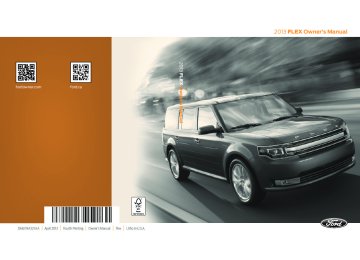- 2015 Ford FLEX Owners Manuals
- Ford FLEX Owners Manuals
- 2014 Ford FLEX Owners Manuals
- Ford FLEX Owners Manuals
- 2013 Ford FLEX Owners Manuals
- Ford FLEX Owners Manuals
- 2010 Ford FLEX Owners Manuals
- Ford FLEX Owners Manuals
- 2009 Ford FLEX Owners Manuals
- Ford FLEX Owners Manuals
- 2011 Ford FLEX Owners Manuals
- Ford FLEX Owners Manuals
- 2012 Ford FLEX Owners Manuals
- Ford FLEX Owners Manuals
- Download PDF Manual
-
USA (fus)
214
All-Wheel Drive (If Equipped)
Under severe operating conditions, the A/C may cycle on and off to protect overheating of the engine. Avoid excessive speed because vehicle momentum can work against you and cause the vehicle to become stuck to the point that assistance may be required from another vehicle. Remember, you may be able to back out the way you came if you proceed with caution. Mud and Water If you must drive through high water, drive slowly. Traction or brake capability may be limited. When driving through water, determine the depth; avoid water higher than the bottom of the wheel rims (for cars) or the bottom of the hubs (for trucks) (if possible) and proceed slowly. If the ignition system gets wet, the vehicle may stall. Once through water, always try the brakes. Wet brakes do not stop the vehicle as effectively as dry brakes. Drying can be improved by moving your vehicle slowly while applying light pressure on the brake pedal. Be cautious of sudden changes in vehicle speed or direction when you are driving in mud. Even AWD vehicles can lose traction in slick mud. As when you are driving over sand, apply the accelerator slowly and avoid spinning your wheels. If the vehicle does slide, steer in the direction of the slide until you regain control of the vehicle. After driving through mud, clean off residue stuck to rotating driveshafts and tires. Excess mud stuck on tires and rotating driveshafts causes an imbalance that could damage drive components. Note: Driving through deep water may damage the transmission. If the front or rear axle is submerged in water, the axle lubricant and PTU (power transfer unit) lubricant should be checked and changed if necessary.
“Tread Lightly” is an educational program designed to increase public awareness of land-use regulations and responsibilities in our nations wilderness areas. Ford Motor Company joins the U.S. Forest
Service and the Bureau of Land Management in encouraging you to help preserve our national forest and other public and private lands by “treading lightly.” Driving on Hilly or Sloping Terrain Note: Avoid driving crosswise or turning on steep slopes or hills. A danger lies in losing traction, slipping sideways and possibly rolling over.
2013 Flex (471) Owners Guide gf, 4th Printing, December 2012
USA (fus)All-Wheel Drive (If Equipped)
215
Whenever driving on a hill, determine beforehand the route you will use. Do not drive over the crest of a hill without seeing what conditions are on the other side. Do not drive in reverse over a hill without the aid of an observer. Although natural obstacles may make it necessary to travel diagonally up or down a hill or steep incline, you should always try to drive straight up or straight down. When climbing a steep slope or hill, start in a lower gear rather than downshifting to a lower gear from a higher gear once the ascent has started. This reduces strain on the engine and the possibility of stalling. If you do stall out, do not try to turnaround because you might roll over. It is better to back down to a safe location. Apply just enough power to the wheels to climb the hill. Too much power will cause the tires to slip, spin or lose traction, resulting in loss of vehicle control.
Descend a hill in the same gear you would use to climb up the hill to avoid excessive brake application and brake overheating. Do not descend in neutral; instead, disengage overdrive or manually shift to a lower gear. When descending a steep hill, avoid sudden hard braking as you could lose control. The front wheels have to be turning in order to steer the vehicle.
Your vehicle has anti-lock brakes, therefore apply the brakes steadily. Do not “pump” the brakes. Driving on Snow and Ice
WARNING: If you are driving in slippery conditions that require tire chains or cables, then it is critical that you drive cautiously.
Keep speeds down, allow for longer stopping distances and avoid aggressive steering to reduce the chances of a loss of vehicle control which can lead to serious injury or death. If the rear end of the vehicle slides while cornering, steer in the direction of the slide until you regain control of the vehicle.
2013 Flex (471) Owners Guide gf, 4th Printing, December 2012
USA (fus)216
All-Wheel Drive (If Equipped)
Note: Excessive tire slippage can cause transmission damage. AWD vehicles have advantages over 2WD vehicles in snow and ice but can skid like any other vehicle. Should you start to slide while driving on snowy or icy roads, turn the steering wheel in the direction of the slide until you regain control. Avoid sudden applications of power and quick changes of direction on snow and ice. Apply the accelerator slowly and steadily when starting from a full stop. Avoid sudden braking as well. Although an AWD vehicle may accelerate better than a two-wheel drive vehicle in snow and ice, it won’t stop any faster, because as in other vehicles, braking occurs at all four wheels. Do not become overconfident as to road conditions. Make sure you allow sufficient distance between you and other vehicles for stopping. Drive slower than usual and consider using one of the lower gears. In emergency stopping situations, apply the brake steadily. Since your vehicle is equipped with a four wheel anti-lock brake system (ABS), do not “pump” the brakes. Refer to the Brakes chapter for additional information on the operation of the anti-lock brake system. Maintenance and Modifications The suspension and steering systems on your vehicle have been designed and tested to provide predictable performance whether loaded or empty and durable load carrying capability. For this reason, Ford Motor Company strongly recommends that you do not make modifications such as adding or removing parts (such as lift kits or stabilizer bars) or by using replacement parts not equivalent to the original factory equipment. Any modifications to a vehicle that raise the center of gravity can make it more likely the vehicle will rollover as a result of a loss of control. Ford Motor Company recommends that caution be used with any vehicle equipped with a high load or device (such as ladder or luggage racks). Failure to maintain your vehicle properly may void the warranty, increase your repair cost, reduce vehicle performance and operational capabilities and adversely affect driver and passenger safety. Frequent inspection of vehicle chassis components is recommended if the vehicle is subjected to off-highway usage.
2013 Flex (471) Owners Guide gf, 4th Printing, December 2012
USA (fus)Brakes
217
GENERAL INFORMATION Note: Occasional brake noise is normal. If a metal-to-metal, continuous grinding or continuous squeal sound is present, the brake linings may be worn out and should be inspected by an authorized dealer. If your vehicle has continuous vibration or shudder in the steering wheel while braking, you should take it to an authorized dealer for inspection. Note: Brake dust may accumulate on the wheels, even under normal driving conditions. Some dust is inevitable as the brakes wear and does not contribute to brake noise. See the Vehicle Care chapter for wheel cleaning instructions.
See the Instrument Cluster chapter for information on the brake system warning light.
Wet brakes result in reduced braking efficiency. Gently press the brake pedal a few times when driving from a car wash or standing water to dry the brakes.
Brake Over Accelerator In the event the accelerator pedal becomes stuck or entrapped, apply steady and firm pressure to the brake pedal to slow your vehicle and reduce engine power. If you experience this condition, apply the brakes and bring your vehicle to a safe stop. Turn the engine off, shift to position P and apply the parking brake, then inspect the accelerator pedal for any interferences. If none are found and the condition persists, have your vehicle towed to the nearest authorized dealer.
Brake Assist Brake assist detects when you brake heavily by measuring the rate at which you press the brake pedal. It provides maximum braking efficiency as long as you press the pedal. Brake assist can reduce stopping distances in critical situations.
Anti-Lock Brake System This system helps you maintain steering control during emergency stops by keeping the brakes from locking.
The anti-lock brake system lamp momentarily illuminates when the ignition is turned on. If the light does not illuminate during start-up, remains on or flashes, the anti-lock brake system may
be disabled and may need to be serviced.
2013 Flex (471) Owners Guide gf, 4th Printing, December 2012
USA (fus)218
Brakes
If the anti-lock brake system is disabled, normal braking is still effective. If the brake warning lamp illuminates with the parking brake released, have your brake system serviced immediately.
HINTS ON DRIVING WITH ANTI-LOCK BRAKES When the system is operating, the brake pedal will pulse and may travel further. Maintain pressure on the brake pedal. You may also hear a noise from the system. This is normal. The anti-lock braking system will not eliminate the dangers inherent when: • you drive too closely to the vehicle in front of you. • your vehicle is hydroplaning. • you take corners too fast. • the road surface is poor. PARKING BRAKE
WARNING: If the parking brake is fully released, but the brake warning lamp remains illuminated, then driving your vehicle
could result in reduced braking ability, increased stopping distances and potential loss of brakes. See your authorized dealer as soon as possible.
WARNING: Always set the parking brake fully and make sure that the transmission selector lever is securely latched in position
P. Failure to set the parking brake and engage park could result in vehicle roll-away, property damage or bodily injury.
To set the parking brake, press the parking brake pedal down to its fullest extent. To release the parking brake, press the parking brake pedal down again.
2013 Flex (471) Owners Guide gf, 4th Printing, December 2012
USA (fus)Traction Control
219
PRINCIPLES OF OPERATION The traction control system helps avoid drive wheel spin and loss of traction. If your vehicle begins to slide, the system applies the brakes to individual wheels and, when needed, reduces engine power at the same time. If the wheels spin when accelerating on slippery or loose surfaces, the system reduces engine power in order to increase traction.
USING TRACTION CONTROL Note: If your vehicle is equipped with MyKey®, it is possible to prevent turning the traction control system off. See the MyKey chapter. In certain situations (for example, stuck in snow or mud), turning the traction control off may be beneficial as this allows the wheels to spin with full engine power. Turn the traction control system off through the information display. See the Information Displays chapter.
System Indicator Lights and Messages
WARNING: If a failure has been detected within the Traction Control System, the stability control light will illuminate steadily.
Verify that the Traction Control System was not manually disabled using the information display control. If the stability control light still illuminates steadily, have the system serviced by an authorized dealer immediately. Operating your vehicle with Traction Control disabled could lead to an increased risk of loss of vehicle control, vehicle rollover, personal injury and death.
The stability control light temporarily illuminates on engine start-up and flashes when a driving condition activates the stability system. The stability control off light temporarily illuminates on engine start-up and stays on when the traction control system is turned off or if a problem occurs in the stability system.
When the traction control system is turned off or on, a message appears in the information display showing system status.
2013 Flex (471) Owners Guide gf, 4th Printing, December 2012
USA (fus)220
Stability Control
PRINCIPLES OF OPERATION
WARNING: Vehicle modifications involving braking system, aftermarket roof racks, suspension, steering system, tire
construction and wheel or tire size may change the handling characteristics of your vehicle and may adversely affect the performance of the AdvanceTrac® system. In addition, installing any stereo loudspeakers may interfere with and adversely affect the AdvanceTrac® system. Install any aftermarket stereo loudspeaker as far as possible from the front center console, the tunnel, and the front seats in order to minimize the risk of interfering with the AdvanceTrac® sensors. Reducing the effectiveness of the AdvanceTrac® system could lead to an increased risk of loss of vehicle control, vehicle rollover, personal injury and death.
WARNING: Remember that even advanced technology cannot defy the laws of physics. It is always possible to lose control of a vehicle due to inappropriate driver input for the conditions. Aggressive driving on any road condition can cause you to lose control of your vehicle increasing the risk of personal injury or property damage. Activation of the AdvanceTrac® system is an indication that at least some of the tires have exceeded their ability to grip the road; this could reduce the operator’s ability to control the vehicle potentially resulting in a loss of vehicle control, vehicle rollover, personal injury and death. If your AdvanceTrac® system activates, SLOW DOWN.
The AdvanceTrac® system helps you keep control of your vehicle when on a slippery surface. The electronic stability control portion of the system helps avoid skids and lateral slides and the traction control system helps avoid drive wheel spin and loss of traction. See the Traction Control chapter for details on traction control system operation.
2013 Flex (471) Owners Guide gf, 4th Printing, December 2012
USA (fus)Stability Control
221
A Vehicle without AdvanceTrac® skidding off its intended route. B Vehicle with AdvanceTrac® maintaining control on a slippery surface.
USING ADVANCETRAC® WITH RSC® The system automatically activates when you start your engine. The AdvanceTrac® with RSC® system cannot be completely turned off, but the electronic stability control and roll stability control portions of the system are disabled when the transmission is in position R. You can turn the traction control portion of the system off independently. See the Traction Control chapter.
2013 Flex (471) Owners Guide gf, 4th Printing, December 2012
USA (fus)222
Parking Aids
SENSING SYSTEM (IF EQUIPPED)
WARNING: To help avoid personal injury, please read and understand the limitations of the system as contained in this section. Sensing is only an aid for some (generally large and fixed) objects when moving in reverse on a flat surface at parking speeds. Traffic control systems, inclement weather, air brakes, and external motors and fans may also affect the function of the sensing system; this may include reduced performance or a false activation.
WARNING: To help avoid personal injury, always use caution when in R (Reverse) and when using the sensing system.
WARNING: This system is not designed to prevent contact with small or moving objects. The system is designed to provide a warning to assist the driver in detecting large stationary objects to avoid damaging the vehicle. The system may not detect smaller objects, particularly those close to the ground.
WARNING: Certain add-on devices such as large trailer hitches, bike or surfboard racks and any device that may block the normal
detection zone of the system, may create false beeps.
Note: Keep the sensors (located on the bumper/fascia) free from snow, ice and large accumulations of dirt. If the sensors are covered, the system’s accuracy can be affected. Do not clean the sensors with sharp objects. Note: If your vehicle sustains damage to the bumper/fascia, leaving it misaligned or bent, the sensing zone may be altered causing inaccurate measurement of obstacles or false alarms. The sensing system warns the driver of obstacles within a certain range of the bumper area. The system turns on automatically whenever the ignition is switched on. When receiving a detection warning, the radio volume is reduced to a predetermined level. After the warning goes away, the radio volume returns to the previous level. The system can be turned off using the information display control. Refer to the Information Display chapter.
2013 Flex (471) Owners Guide gf, 4th Printing, December 2012
USA (fus)Parking Aids
223
If a fault is present in the system, a warning message appears in the information display and does not allow the driver to switch the faulted system on. Note: If your vehicle is equipped with MyKey®, it is possible to prevent turning the sensing system off. Refer to the MyKey® chapter. Using the Rear Sensing System The rear sensors are only active when the transmission is in R. As the vehicle moves closer to the obstacle, the rate of the audible warning increases. When the obstacle is fewer than 12 inches (30 centimeters) away, the warning sounds continuously. If a stationary or receding object is detected farther than 12 inches (30 centimeters) from the side of the vehicle, the tone sounds for only three seconds. Once the system detects an object approaching, the warning sounds again.
A. Coverage area of up to 6 feet (2 meters) from the rear bumper (with a decreased coverage area at the outer corners of the bumper).
or less.
The system detects certain objects while the transmission is in R: • and moving toward a stationary object at a speed of 3 mph (5 km/h) • but not moving, and a moving object is approaching the rear of the • and moving at a speed of less than 3 mph (5 km/h) and a moving object is approaching the rear of the vehicle at a speed of less than 3 mph (5 km/h).
vehicle at a speed of 3 mph (5 km/h) or less.
ACTIVE PARK ASSIST (IF EQUIPPED)
WARNING: This system is designed to be a supplementary park aid. It may not work in all conditions and is not intended to
replace the driver’s attention and judgment. The driver is responsible for avoiding hazards and maintaining a safe distance and speed, even when the system is in use.
2013 Flex (471) Owners Guide gf, 4th Printing, December 2012
USA (fus)224
Parking Aids
Note: The driver is always responsible for controlling the vehicle, supervising the system and intervening if required. The system detects an available parallel parking space and automatically steers the vehicle into the space (hands-free) while you control the accelerator, gearshift and brakes. The system visually and/or audibly instructs the driver to park the vehicle. The system may not function correctly if something passes between the front bumper and the parking space (i.e. a pedestrian or cyclist) or if the edge of the neighboring parked vehicle is high from the ground (i.e. a bus, tow truck or flatbed truck). Note: The sensors may not detect objects in heavy rain or other conditions that cause disruptive reflections. Note: The sensors may not detect objects with surfaces that absorb ultrasonic waves. Note: After a tire change the system will go through a relearning procedure. During this time the system performance may deteriorate. The system should not be used if: • a foreign object (i.e. bike rack or trailer) is attached to the front or rear of the vehicle or at another location close to the sensors. • an overhanging object (i.e. surfboard) is attached to the roof. • the front bumper or side sensors are damaged (i.e. in a collision) or • a mini-spare tire is in use. Using Active Park Assist
obstructed by a foreign object (i.e. front bumper cover).
AUTO
Press the button; the touch screen displays a message and a corresponding graphic to indicate it’s searching for a parking space. Use the turn signal to indicate which side of the vehicle you want the system to search on.
Note: If the turn signal is not on, the system automatically searches on the vehicle’s passenger side.
2013 Flex (471) Owners Guide gf, 4th Printing, December 2012
USA (fus)Parking Aids
225
When a suitable space is found, the touch screen displays a message and a chime sounds. Slow down and stop at approximately position (A), then follow the instructions on the touch screen. Note: You must observe that the selected space remains clear of obstructions at all times in the maneuver. Note: Vehicles with overhanging loads (e.g. a bus or a truck), street furniture and other items may not be detected by active park assist. You must ensure the selected space is suitable for parking. Note: The vehicle should be driven as parallel to other vehicles as possible while passing a parking space. Note: The system always offers the last detected parking space (i.e. if the vehicle detects multiple spaces while you are driving, it offers the last one). Note: If driven above approximately 20 mph (35 km/h), the touch screen shows a message to alert the driver to reduce vehicle speed.
Automatic Steering into Parking Space Note: If vehicle speed exceeds 7 mph (12 km/h), the system turns off and you need to take full control of the vehicle. Note: If a maneuver is interrupted before completion, the system turns off. The steering wheel position will not indicate the actual position of the steering and you have to full take control of the vehicle. I some instances a message may appear that would allow you to resume the maneuver.
2013 Flex (471) Owners Guide gf, 4th Printing, December 2012
USA (fus)226
Parking Aids
With hands off the wheel (and nothing obstructing its movement) and the transmission in R (Reverse), the vehicle steers itself as instructions to safely move the vehicle back and forward in the space are displayed in the touch screen. While reversing, the touch screen displays a message instructing the driver to check their surroundings (for safety reasons) and to back-up slowly, accompanied by a corresponding graphic.
When you think the vehicle has enough space in front and behind it, or you hear a solid tone from the parking aid, bring the vehicle to a complete stop.
When automatic steering is finished, the touch screen displays a message indicating that the active park assist process is done. The driver is responsible for checking the parking job and making any necessary corrections before putting the transmission in P (Park).
2013 Flex (471) Owners Guide gf, 4th Printing, December 2012
USA (fus)Parking Aids
227
an active park search
Deactivating the Park Assist Feature The system can be deactivated manually by: • pressing the active park assist button • grabbing the steering wheel • driving above approximately 20 mph (35 km/h) for 30 seconds during • driving above 7 mph (12 km/h) during automatic steering • turning off the traction control system. Certain vehicle conditions can also deactivate the system: • Traction control has activated on a slippery or loose surface. • Anti-lock brake system activation or failure. • Any door (except the driver’s) opens. • Something touches the steering wheel. If a problem occurs with the system, a warning message is displayed, followed by a chime. Occasional active park assist messages may occur in normal operation. For recurring or frequent active park assist faults, contact an authorized dealer to have your vehicle serviced.
Troubleshooting the System
The system does not look for a space
The traction control system may be off Any door (except the driver’s) may not be completely closed
The system does not offer a particular space
Something may be contacting the front bumper or side sensors There is not enough room on both sides of the vehicle in order to park There is not enough space for the parking maneuver on the opposite side of the parking space The vehicle is farther than 5 ft (1.5 m) from the parking space The vehicle is closer than 16 in. (40 cm) from neighboring parked vehicles The transmission is in R (Reverse); the vehicle must be moving forward to detect a parking space
2013 Flex (471) Owners Guide gf, 4th Printing, December 2012
USA (fus)228
Parking Aids
The system does not position the vehicle where I want in the
space
The vehicle is rolling in the opposite direction of the transmission (i.e. rolling forward when R [Reverse] is selected) The transmission is in R (Reverse); the vehicle must be moving forward to detect a parking space An irregular curb along the parking space prevents the system from aligning the vehicle properly Vehicles or objects bordering the space may not be positioned correctly The vehicle was pulled too far past the parking space. The system performs best when you drive the same distance past the parking space The tires may not be installed or maintained correctly (i.e. not inflated correctly, improper size, or of different sizes) A repair or alteration has changed detection capabilities A parked vehicle has a high attachment (i.e. salt sprayer, snowplow, moving truck bed, etc.) The parking space length or position of parked objects changed after your vehicle passed The temperature around your vehicle changes quickly (i.e. driving from a heated garage into the cold, or after leaving a car wash)
REAR VIEW CAMERA SYSTEM (IF EQUIPPED)
WARNING: The rear view camera system is a reverse aid supplement device that still requires the driver to use it in conjunction with the interior and exterior mirrors for maximum coverage.
WARNING: Objects that are close to either corner of the bumper or under the bumper, might not be seen on the screen
due to the limited coverage of the camera system.
WARNING: Back up as slow as possible since higher speeds might limit your reaction time to stop the vehicle.
2013 Flex (471) Owners Guide gf, 4th Printing, December 2012
USA (fus)Parking Aids
229
WARNING: Use caution when using the rear video camera and the trunk is ajar. If the trunk is ajar, the camera will be out of
position and the video image may be incorrect. All guidelines (if enabled) have been removed when the trunk is ajar.
WARNING: Use caution when turning camera features on or off while in R (Reverse). Make sure the vehicle is not moving.
The rear view camera system provides a video image of the area behind the vehicle. During operation, lines appear in the display which represent your vehicle’s path and proximity to objects behind the vehicle. The camera is located on the liftgate.
Using the Rear View Camera System The rear view camera system displays what is behind your vehicle when you place the transmission in R. The system uses fixed guidelines which show the actual path the vehicle is moving in while reversing in a straight line. This can be helpful when backing into a parking space or aligning the vehicle with another object behind the vehicle. Note: Do not use the camera system if the trunk is ajar. Note: If the image comes on while the transmission is not in R, have the system inspected by your authorized dealer.
2013 Flex (471) Owners Guide gf, 4th Printing, December 2012
USA (fus)230
Parking Aids
Note: When towing, the camera only sees what is being towed behind the vehicle. This might not provide adequate coverage as it usually provides in normal operation and some objects might not be seen. In some vehicles, the guidelines may disappear once the trailer tow connector is engaged. Note: The camera may not operate correctly under the following conditions: • Nighttime or dark areas if one or both reverse lamps are not • The camera’s view is obstructed by mud, water or debris. Clean the • The rear of the vehicle is hit or damaged, causing the camera to
lens with a soft, lint-free cloth and non-abrasive cleaner.
operating.
become misaligned.
Guidelines and the Centerline Note: Fixed guidelines and active guidelines (if equipped) are only available when the transmission is in R (Reverse). Note: The centerline is only available if Fixed or Active (if equipped) guidelines are on.
B C D
A. Active guidelines (if equipped) B. Centerline C. Fixed guideline: Green zone D. Fixed guideline: Yellow zone E. Fixed guideline: Red zone F. Rear bumper
2013 Flex (471) Owners Guide gf, 4th Printing, December 2012
USA (fus)Parking Aids
231
If your vehicle is equipped with active guidelines they are only shown with fixed guidelines. To use active guidelines, turn the steering wheel to point the guidelines toward an intended path. If the steering wheel position is changed while reversing, the vehicle might deviate from the original intended path. The fixed and active guidelines fade in and out depending on the steering wheel position. When the steering wheel position is straight, the active guidelines are not shown. Always use caution while reversing. Objects in the red zone are closest to your vehicle and objects in the green zone are further away. Objects are getting closer to your vehicle as they move from the green zone to the yellow or red zones. Use the side view mirrors and rear view mirror to get better coverage on both sides and rear of the vehicle. Selectable settings for this feature are ACTIVE + FIXED, FIXED and OFF.
Visual Park Aid Alert Note: Visual park alert is only available when the transmission is in R (Reverse). Note: The reverse sensing system is not effective at speeds above 3 mph (5 km/h) and may not detect certain angular or moving objects. The visual park aid alert allows the driver to view the area that is being detected by the reverse sensing system. The system uses red, yellow and green highlights which appear on top of the video image when an object is detected by the reverse sensing system. The alert highlights the closest object detected. The reverse sensing alert can be disabled and if visual park aid alert is enabled, highlighted areas are still displayed. Selectable settings for this feature are ON and OFF.
2013 Flex (471) Owners Guide gf, 4th Printing, December 2012
USA (fus)232
Manual Zoom
Parking Aids
WARNING: When manual zoom is on, the full area behind the vehicle is not shown. Be aware of your surroundings when using
the manual zoom feature.
Note: Manual zoom is only available when the transmission is in R (Reverse). Note: When manual zoom is enabled, only the centerline is shown. Allows the driver to get a closer view of an object behind the vehicle. The zoomed image keeps the bumper in the image to provide a reference. The zoom is only active while the transmission is in R (Reverse), When the transmission is shifted out of R (Reverse), the feature automatically turns off and must be reset when it is used again. Selectable settings for this feature are OFF, Level 1, Level 2 or Level 3. Press the up and down arrows to change the view. The selection level appears between the buttons (i.e. Level 1). The default setting for the manual zoom is OFF.
Rear Camera Delay When shifting the transmission out of R (Reverse) and into any gear other than P (Park), the camera image remains in the display until the vehicle speed reaches 6 mph (10 km/h). This occurs when the rear camera delay feature is on, or until a radio button is selected. Selectable settings for this feature are ON and OFF. The default setting for the rear camera delay is OFF.
2013 Flex (471) Owners Guide gf, 4th Printing, December 2012
USA (fus)Cruise Control
233
PRINCIPLES OF OPERATION Cruise control lets you maintain a set speed without keeping your foot on the accelerator pedal. USING CRUISE CONTROL
WARNING: Do not use cruise control in heavy traffic or on roads that are winding, slippery or unpaved.
Note: Vehicle speed may vary momentarily when driving up or down a steep hill. Apply the brakes if your vehicle speed increases above the set speed while driving downhill. Note: Cruise control will disengage if your vehicle speed decreases more than 10 mph (16 km/h) below your set speed while driving uphill.
The cruise controls are located on the steering wheel.
Switching Cruise Control On Press the ON control up and release.
The indicator will appear in the instrument cluster.
Setting a Speed 1. Accelerate to the desired speed. 2. Press the SET control upward and release. 3. Take your foot off the accelerator pedal. The indicator will change colors in the instrument cluster. Changing the Set Speed Note: If you accelerate by pressing the accelerator pedal, the set speed will not change. When you release the accelerator pedal, you will return to the speed that you previously set.
2013 Flex (471) Owners Guide gf, 4th Printing, December 2012
USA (fus)Cruise Control
Release the control when you reach the desired speed.
234
• Press SET up or down and hold to increase or decrease the set speed. • Press SET up or down and release. The set speed will change in • Press the accelerator pedal or brake pedal until you reach the desiredapproximately 1 mph (2 km/h) increments.
speed. Press SET up and release.
Canceling the Set Speed Press CNCL or tap the brake pedal. The set speed will not be erased. Resuming the Set Speed Press and release RES. Switching Cruise Control Off Note: The set speed is erased when you switch off cruise control. Press the OFF control down and release or turn off the ignition. USING ADAPTIVE CRUISE CONTROL (IF EQUIPPED)
WARNING: Always pay close attention to changing road conditions, especially when using adaptive cruise control.
Adaptive cruise control cannot replace attentive driving. Failing to follow any of the warnings below or failing to pay attention to the road may result in a collision, serious injury or death.
WARNING: Adaptive cruise control is not a collision warning or avoidance system. Additionally, adaptive cruise control will not
detect: • stationary or slow moving vehicles below 6 mph (10 km/h) • pedestrians or objects in the roadway • oncoming vehicles in the same lane.
WARNING: Do not use the adaptive cruise control when entering or leaving a highway, in heavy traffic or on roads that
are winding, slippery or unpaved.
WARNING: Do not use in poor visibility, specifically fog, rain, spray or snow.
2013 Flex (471) Owners Guide gf, 4th Printing, December 2012
USA (fus)Cruise Control
235
Note: It is your responsibility to stay alert, drive safely and be in control of the vehicle at all times. The system adjusts your speed to maintain a proper distance between you and the vehicle in front of you in the same lane. You can select from one of four GAP settings. The controls are located on the steering wheel. At startup, the system sets the gap to the last selected setting. Once activated, you can deactivate the system at any time by pressing the brake pedal, pressing the steering wheel OFF control or pressing the CNCL control. In addition, you can temporarily increase the vehicle speed above the current speed by manually pressing on the accelerator pedal.
The controls for using your cruise control are located on the steering wheel.
SET
RES CNCL
ON OFF
GAP
Setting Adaptive Cruise Control
1. Press and release ON. The information display will show the gray indicator light, current gap setting and SET. The system is set to standby mode. 2. Accelerate to the desired speed.
3. Press SET upward and release. The vehicle speed is stored in the memory.
The information display will show a green indicator light, current gap setting and desired set speed.
4. Take your foot off the accelerator pedal.
2013 Flex (471) Owners Guide gf, 4th Printing, December 2012
USA (fus)236
Cruise Control
5. A lead vehicle graphic will illuminate if there is a vehicle detected in front of you.
Note: When adaptive cruise control is active, the set speed displayed in the information display may vary slightly from the speedometer.
Following a Vehicle
WARNING: When following a vehicle in front of you, the vehicle will not decelerate automatically to a stop, nor will the vehicle always decelerate quickly enough to avoid a collision without driver intervention. Always apply the brakes when necessary. Failing to do so may result in a collision, serious injury or death.
WARNING: Adaptive cruise control only warns of vehicles detected by the radar sensor. In some cases there may be no
warning or the warning may be delayed. The driver should always apply the brakes when necessary. Failing to do so may result in a collision, serious injury or death. Note: The brakes may emit a sound when they are being modulated by the adaptive cruise control system. When a vehicle ahead of you enters the same lane or a slower vehicle is ahead in the same lane, the vehicle speed adjusts to maintain a preset gap distance. The distance setting is adjustable. The lead vehicle graphic will be illuminated. The vehicle will maintain a constant distance between the vehicle ahead until: • the vehicle in front of you accelerates to a speed above the set speed • the vehicle in front of you moves out of your lane or out of view • the vehicle speed falls below 16 mph (26 km/h) • a new gap distance is set. The vehicle brakes will be automatically applied to slow the vehicle to maintain a safe distance from the vehicle in front. The maximum braking which is applied by the system is limited and can be overridden by the driver applying the brakes. If the system predicts that its maximum braking level will not be sufficient, an audible warning will sound while the system continues to brake. This is accompanied by a heads-up display; a red warning bar illuminating on the windshield. You should take immediate action.
2013 Flex (471) Owners Guide gf, 4th Printing, December 2012
USA (fus)Cruise Control
237
Setting the Gap Distance Note: It is your responsibility to select a gap appropriate to the driving conditions.
You can decrease or increase the distance between your vehicle and the vehicle in front of you by pressing the GAP control up or down. The selected gap will display in the information display as shown by the bars in the graphic. Four gap distance settings are available.
Graphic
display (bars
between vehicles)
Following distance
Following distance at
60 mph
(100 km/h)
Dynamic behavior
1 bar 2 bars 3 bars 4 bars Each time you restart your vehicle, the system will select the last chosen gap for the current driver.
31 yards (28 m) Sporty 43 yards (39 m) Normal 55 yards (50 m) Normal 67 yards (61 m) Comfort
1 second 1.4 seconds 1.8 seconds 2.2 seconds
Disengaging Adaptive Cruise Control Press the brake pedal or press CNCL to disengage the system. The last set speed will display with a strikethrough. Disengaging the system will not erase your previous set speed.
Overriding Adaptive Cruise Control
WARNING: Whenever the driver is overriding the ACC by pressing the accelerator pedal, the ACC will not automatically
apply the brakes to maintain separation from any vehicle ahead.
You can override the set speed and gap distance by pressing the accelerator pedal.
When you are overriding the system, the green indicator light illuminates and the follow vehicle does not show in the information display. The system will resume operation when
you release the accelerator pedal. The vehicle speed will decrease to the set speed, or a lower speed if following a slower vehicle.
2013 Flex (471) Owners Guide gf, 4th Printing, December 2012
USA (fus)238
Cruise Control
Changing the Set Speed There are three ways to change the set speed: • Accelerate or brake to the desired speed and press SET upward and • Increase or decrease the speed by holding SET upward or downward
release.
until the desired set speed is shown on the information display. The vehicle speed will gradually change to the selected speed.
• Increase or decrease the speed in increments of 1 mph (2 km/h) by
briefly pressing SET upward or downward.
The system may apply the brakes to slow the vehicle down to the new set speed. The set speed will display continuously in the information display while the system is active.
Resuming the Set Speed Note: Resume should only be used if you are aware of the set speed and intend to return to it. Press and release RES. The vehicle will return to the previously set speed. The set speed will display continuously in the information display while the system is active.
Low Speed Automatic Cancellation The system is not functional at vehicle speeds below 16 mph (26 km/h). An audible alarm sounds and the automatic braking released if the vehicle drops below this speed.
Hilly Condition Usage Note: An audible alarm sounds and the system shuts down if it is applying brakes for an extended period of time. This allows the brakes to cool down. The system will function normally again when the brakes have cooled down. You should select a lower gear position when the system is active in situations such as prolonged downhill driving on steep grades, for example driving in mountainous areas. Your vehicle needs additional engine braking in these situations to reduce the load on the vehicle’s regular brake system to prevent them from overheating.
Switching Off Adaptive Cruise Control Note: The set speed memory will erase when you switch the system off. Press and release OFF or turn off the ignition.
2013 Flex (471) Owners Guide gf, 4th Printing, December 2012
USA (fus)Cruise Control
239
Detection Issues The radar sensor has a limited field of vision. It may not detect vehicles at all or detect a vehicle later than expected in some situations. The lead vehicle graphic will not illuminate if the system does not detect a vehicle in front of you. Detection issues can occur:
A. When driving on a different line than the vehicle in front. B. With vehicles that edge into your lane. The system can only detect these vehicles once they move fully into your lane. C. There may be issues with the detection of vehicles in front when driving into and coming out of a bend or curve in the road.
In these cases the system may brake late or unexpectedly. You should stay alert and intervene when necessary. If the front end of your vehicle is hit or damaged, the radar sensing zone may be altered causing missed or false vehicle detections. See your authorized dealer to have the radar checked for proper coverage and operation.
Adaptive Cruise Control Not Available Several conditions exist which can cause the system to deactivate or prevent the system from activating when requested. These conditions include: • a blocked sensor • high brake temperature • a failure in the system or a related system.
2013 Flex (471) Owners Guide gf, 4th Printing, December 2012
USA (fus)240
Cruise Control
Blocked Sensor
WARNING: Do not use ACC when towing a trailer with brake controls. Aftermarket trailer brakes will not function properly
when ACC is activated because the brakes are electronically controlled. Failing to do so may result in loss of vehicle control, which could result in serious injury.
WARNING: Do not use tires sizes other than those recommended because this can affect the normal operation of
ACC. Failing to do so may result in a loss of vehicle control, which could result in serious injury.
A message regarding a blocked sensor is displayed if the radar signals from the sensor have been obstructed. The sensor is located behind a fascia cover near the driver side of the lower grille. A vehicle ahead cannot be detected and the system will not function when the radar signals are obstructed. The following table lists possible causes and actions for this message being displayed.
Cause The surface of the radar in the grille is dirty or obstructed in some way.
The surface of the radar in the grille is clean but the message remains in the display.
Heavy rain or snow is interfering with the radar signals.
Swirling water, or snow or ice on the surface of the road may interfere with the radar signals. You are in a desert or remote area with no other vehicles and no roadside objects.
Action Clean the grille surface in front of the radar or remove the object causing the obstruction. Wait a short time. It may take several minutes for the radar to detect that it is no longer obstructed. Do not use the system in these conditions because it may not detect any vehicle ahead. Do not use system in these conditions because it may not detect any vehicle ahead. Wait a short time or switch to normal cruise control.
2013 Flex (471) Owners Guide gf, 4th Printing, December 2012
USA (fus)Cruise Control
241
Due to the nature of radar technology, it is possible to get a blockage warning and not be blocked. This can happen, for example, when driving in sparse rural or desert environments. A false blocked condition will either self-clear or clear after a key cycle.
Switching to Normal Cruise Control
WARNING: Normal cruise control will not brake due to slower vehicles. Always be aware of which mode is selected and apply
the brakes when necessary.
You can manually change from adaptive cruise control to normal cruise control through the information display.
The cruise control indicator light will replace the adaptive cruise control indicator light if normal cruise control is selected. The gap setting will not be displayed, the system will not
automatically respond to lead vehicles and automatic braking will not be activated. The system will default to adaptive cruise control when the engine is started.
2013 Flex (471) Owners Guide gf, 4th Printing, December 2012
USA (fus)242
Driving Aids
BLIND SPOT INFORMATION SYSTEM (BLIS®) WITH CROSS TRAFFIC ALERT (CTA) (IF EQUIPPED)
WARNING: To help avoid injuries, NEVER use the BLIS® as a replacement for using the interior and exterior mirrors and looking over your shoulder before changing lanes. BLIS® is not a replacement for careful driving and only an assist.
BLIS® aids the driver in detecting vehicles that may have entered the blind spot zone (A). The detection area is on both sides of the vehicle, extending rearward from the exterior mirrors to approximately 10 feet (3 meters) beyond the bumper. The system alerts you if certain vehicles enter the blind spot zone while driving.
CTA warns the driver of vehicles approaching from the sides when the transmission is in R (Reverse). Note: BLIS® is not designed to prevent contact with other vehicles or objects; or to detect parked vehicles, people, animals or infrastructure (fences, guardrails, trees, etc.). It is designed to alert the driver to vehicles in the blind zones. Note: When a vehicle passes quickly through the blind zone (typically fewer than two seconds), the system does not trigger.
2013 Flex (471) Owners Guide gf, 4th Printing, December 2012
USA (fus)Driving Aids
243
Using the Systems BLIS® turns on when the engine is started and the vehicle is driven forward above 3 mph (5 km/h); it remains on while the transmission is in D (Drive) and N (Neutral). If shifted out of D (Drive) or N (Neutral), the system enters CTA mode. Once shifted back into D (Drive), BLIS® turns back on when the vehicle is driven above 3 mph (5 km/h). Note: BLIS® does not function in R (Reverse) or P (Park) or provide any additional warning when a turn signal is on. CTA detects approaching vehicles from up to 45 feet (14 meters) away though coverage decreases when the sensors are blocked. Reversing slowly helps increase the coverage area and effectiveness.
WARNING: To help avoid personal injury, NEVER use the CTA system as a replacement for using the interior and exterior
mirrors and looking over your shoulder before backing out of a parking space. CTA is not a replacement for careful driving and only an assist.
In this first example, the left sensor is only partially obstructed; zone coverage is nearly maximized.
2013 Flex (471) Owners Guide gf, 4th Printing, December 2012
USA (fus)244
Driving Aids
Zone coverage also decreases when parking at shallow angles. Here, the left sensor is mostly obstructed; zone coverage on that side is severely limited.
System Lights and Messages
The BLIS® and CTA systems illuminate a yellow alert indicator in the outside mirror on the side of the vehicle the approaching vehicle is coming from.
Note: The alert indicator dims when the headlamp switch is not in the off position and nighttime darkness is detected. CTA also sounds a series of tones and a message appears in the information display indicating a vehicle is coming from the right or left. CTA works with the reverse sensing system which sounds its own series of tones; see the Parking Aids chapter.
2013 Flex (471) Owners Guide gf, 4th Printing, December 2012
USA (fus)Driving Aids
245
System Sensors
WARNING: Just prior to the system recognizing a blocked condition and alerting the driver, the number of missed objects
will increase. To help avoid injuries, NEVER use the BLIS® as a replacement for using the side and rear view mirrors and looking over your shoulder before changing lanes. BLIS® is not a replacement for careful driving and only an assist.
Note: It is possible to get a blockage warning with no blockage present; this is rare and known as a false blockage warning. A false blocked condition either self-corrects or clears after a key cycle.
The system uses radar sensors which are located behind the bumper fascia on each side of the vehicle. Do not allow these areas to become obstructed by mud, snow or bumper stickers, as this can cause degraded system performance.
If the system detects a degraded performance condition, a blocked sensor warning or low visibility warning will appear in the information display and the alert indicator illuminates in the appropriate mirror(s). The information display warning can be cleared but the alert indicator remains illuminated. When the blockage is removed, the system can be reset in two ways: 1) when at least two objects are detected while driving, or 2) turn the ignition key from on to off, then back on. If the blockage is still present after the key cycle, the system senses again that it is blocked after driving in traffic.
2013 Flex (471) Owners Guide gf, 4th Printing, December 2012
USA (fus)246
Driving Aids
Reasons for messages being displayed
The radar surface is dirty or obstructed The radar surface is not dirty or obstructed
Heavy rainfall/snowfall interferes with the radar signals
Clean the fascia area in front of the radar or remove the obstruction. Drive normally in traffic for a few minutes to allow the radar to detect passing vehicles so it can clear the blocked state. No action required. The system automatically resets to an unblocked state once the rainfall/snowfall rate decreases or stops. Do not use BLIS® and/or CTA in these conditions.
System Limitations The BLIS® and CTA systems do have their limitations; situations such as severe weather conditions or debris build-up on the sensor area may limit vehicle detection. The following are other situations that may limit the BLIS®: • Certain maneuvering of vehicles entering and exiting the blind zone. • Vehicles passing through the blind zone at very fast rates. • When several vehicles forming a convoy pass through the blind zone. The following are other situations that may limit the CTA system: • Adjacently parked vehicles or objects obstructing the sensors. • Approaching vehicles passing at speeds greater than 15 mph • Driving in reverse faster than 3 mph (5 km/h). • Backing out of an angled parking spot. False Alerts Note: If the vehicle has a factory equipped tow bar, and it is towing a trailer, the sensors will detect the trailer and turn the BLIS and CTA off to avoid false alerts. For non-factory equipped tow bars you may want to turn the BLIS and CTA off manually. There may be certain instances when either the BLIS® or CTA systems illuminate the alert indicator with no vehicle in the coverage zone; this is known as a false alert. Some amount of false alerts are normal; they are temporary and self-correct.
(24 km/h).
2013 Flex (471) Owners Guide gf, 4th Printing, December 2012
USA (fus)Driving Aids
247
System Errors If either system senses a problem with the left or right sensor, the BLIS® indicator in the information display will illuminate and remain on. Also, BLIND SPOT SYSTEM FAULT or CROSS TRAFFIC SYSTEM FAULT message will appear. When problems that may cause the left or right indicator not to illuminate, only the information display message faults appear.
Switching the Systems Off and On One or both systems can be switched off temporarily by using the information display control; refer to the Information Display chapter. When the BLIS® is switched off, the driver does not receive alerts and the information display shows BLIND SPOT SYS OFF and/or CTA SYSTEM OFF. The system switches back on whenever the ignition is switched on. One or both systems can also be switched off permanently at your authorized dealer. Once switched off, switching it back on must also be done at the dealership.
COLLISION WARNING SYSTEM (IF EQUIPPED)
WARNING: This system is designed to be a supplementary driving aid. It is not intended to replace the driver’s attention,
and judgment, or the need to apply the brakes. This system does NOT activate the brakes automatically. Failure to press the brake pedal to activate the brakes may result in a collision.
WARNING: The collision warning system with brake support cannot help prevent all collisions. Do not rely on this system to replace driver judgment and the need to maintain distance and speed.
Note: The system does not detect, warn or respond to potential collisions with vehicles to the rear or sides of the vehicle. Note: The collision warning system is active at speeds above approximately 5 mph (8 km/h).
2013 Flex (471) Owners Guide gf, 4th Printing, December 2012
USA (fus)248
Driving Aids
This system is designed to alert the driver of certain collision risks. A radar detects if your vehicle is rapidly approaching another vehicle traveling in the same direction as yours. If it is, a red warning light illuminates and an audible warning chime sounds.
The brake support system assists the driver in reducing the collision speed by charging the brakes. If the risk of collision further increases after the warning light illuminates, the brake support prepares the brake system for rapid braking. This may be apparent to the driver. The system does not automatically activate the brakes but, if the brake pedal is pressed, full force braking is applied even if the brake pedal is lightly pressed.
Using the Collision Warning System
WARNING: The collision warning system’s brake support can only help reduce the speed at which a collision occurs if the
driver applies the vehicle’s brakes. The brake pedal must be pressed just like any typical braking situation. The warning system and chime can be turned on and off separately; the warning system sensitivity can be adjusted to one of three possible settings by using the information display control. Refer to the Information Displays chapter. Note: If the system cannot be turned off in a vehicle equipped with MyKey®, refer to the MyKey® chapter. Note: If collision warnings are perceived as being too frequent or disturbing then the warning sensitivity can be reduced, though the manufacturer recommends using the highest sensitivity setting where possible. Setting lower sensitivity would lead to fewer and later system warnings. Refer to the Information Displays chapter for instructions on reducing the sensitivity.
2013 Flex (471) Owners Guide gf, 4th Printing, December 2012
USA (fus)Driving Aids
249
Blocked Sensors
be detected and the collision warning system does not function. The following table lists possible causes and actions for this message being displayed. Cause The surface of the radar in the grille is dirty or obstructed in some way The surface of the radar in the grille is clean but the message remains in the display
If a message regarding a blocked sensor appears in the information display, the radar signals from the sensor have been obstructed. The sensors are located behind a fascia cover near the driver side of the lower grille. When the sensors are obstructed, a vehicle ahead cannot
Action Clean the grille surface in front of the radar or remove the object causing the obstruction Wait a short time. It may take several minutes for the radar to detect that it is no longer obstructed The collision warning system is temporarily disabled. Collision warning should automatically reactivate a short time after the weather conditions improve. The collision warning system is temporarily disabled. Collision warning should automatically reactivate a short time after the weather conditions improve.
Heavy rain, spray, snow, or fog is interfering with the radar signals
Swirling water, or snow or ice on the surface of the road may interfere with the radar signals
2013 Flex (471) Owners Guide gf, 4th Printing, December 2012
USA (fus)250
Driving Aids
System Limitations
WARNING: The collision warning system’s brake support can only help reduce the speed at which a collision occurs if the
driver applies the vehicle’s brakes. The brake pedal must be pressed just like any typical braking situation.
Due to the nature of radar technology, there may be certain instances where vehicles do not provide a collision warning. These include: • Stationary vehicles or vehicles moving below 6 mph (10 km/h). • Pedestrians or objects in the roadway. • Oncoming vehicles in the same lane. • Severe weather conditions (see blocked sensor section). • Debris build-up on the grille near the headlamps (see blocked sensor • Small distance to vehicle ahead. • Steering wheel and pedal movements are large (very active driving • High interior temperatures, which may deactivate the illumination or
section).
style).
the warning lamps until the interior temperature reduces (audible warning still sounds).
Certain conditions may reduce the visibility of the warning lamp; therefore, it is recommended to keep the audible warning on. If the front end of the vehicle is hit or damaged, the radar sensing zone may be altered causing missed or false collision warnings. See your authorized dealer to have your collision warning radar checked for proper coverage and operation.
STEERING
Electric Power Steering
WARNING: The electric power steering system has diagnostic checks that continuously monitor the system to ensure proper
operation. When a system error is detected a steering message will appear in the information display.
2013 Flex (471) Owners Guide gf, 4th Printing, December 2012
USA (fus)Driving Aids
251
WARNING: The electric power steering system has diagnostic checks that continuously monitor the system to ensure proper
operation of the electronic system. When an electronic error is detected, a message will be displayed in the information display. If this happens, stop the vehicle in a safe place, and turn off the engine. After at least 10 seconds, reset the system by restarting the engine, and watch the information display for a steering message. If a steering message returns, or returns while driving, take the vehicle to your dealer to have it checked.
WARNING: Obtain immediate service if a system error is detected. You may not notice any difference in the feel of your
steering, but a serious condition may exist. Failure to do so may result in loss of steering control.
Your vehicle is equipped with an electric power-assisted steering system. There is no fluid reservoir to check or fill. If your vehicle loses electrical power while you are driving (or if the ignition is turned off), you can steer the vehicle manually, but it takes more effort. Extreme continuous steering may increase the effort it takes for you to steer. This occurs to prevent internal overheating and permanent damage to your steering system. If this should occur, you will neither lose the ability to steer the vehicle manually nor will it cause permanent damage. Typical steering and driving maneuvers will allow the system to cool and steering assist will return to normal. When a steering system error is detected, steering messages may appear in the information display. Steering Tips If the steering wanders or pulls, check for: • an improperly inflated tire • uneven tire wear • loose or worn suspension components • loose or worn steering components • improper vehicle alignment A high crown in the road or high crosswinds may also make the steering seem to wander/pull.
2013 Flex (471) Owners Guide gf, 4th Printing, December 2012
USA (fus)252
Load Carrying
CARGO NET (IF EQUIPPED)
WARNING: The cargo net is not designed to restrain objects during a collision or heavy braking.
The cargo net secures lightweight objects in the cargo area. Attach the net to the anchors provided. Do not put more than 50 pounds (22 kilograms) in the net.
ROOF RACKS AND LOAD CARRIERS (IF EQUIPPED)
WARNING: When loading the roof rail crossbars, it is recommended to evenly distribute the load, as well as maintain a
low center of gravity. Loaded vehicles, with higher centers of gravity, may handle differently than unloaded vehicles. Extra precautions, such as slower speeds and increased stopping distance, should be taken when driving a heavily loaded vehicle.
Note: The maximum recommended load is 100 pounds (45 kilograms), evenly distributed on the crossbars. Note: Loads should never be placed directly on the roof panel. The roof panel is not designed to directly carry a load.
2013 Flex (471) Owners Guide gf, 4th Printing, December 2012
USA (fus)Load Carrying
253
For proper function of the roof rack system, loads must be placed directly on crossbars affixed to the roof rack side rails. Your vehicle may be equipped with factory-installed crossbars. Ford Genuine Accessory crossbars, designed specifically for your vehicle, are also recommended for use with your roof rack system. Make sure that the load is securely fastened. Check the tightness of the load before driving and at each fuel stop.
LOAD LIMIT
Vehicle Loading – With and Without a Trailer This section will guide you in the proper loading of your vehicle and/or trailer, to keep your loaded vehicle weight within its design rating capability, with or without a trailer. Properly loading your vehicle will provide maximum return of vehicle design performance. Before loading your vehicle, familiarize yourself with the following terms for determining your vehicle’s weight ratings, with or without a trailer, from the vehicle’s Tire Label or Safety Compliance Certification Label: Base Curb Weight – is the weight of the vehicle including a full tank of fuel and all standard equipment. It does not include passengers, cargo, or optional equipment. Vehicle Curb Weight – is the weight of your new vehicle when you picked it up from your authorized dealer plus any aftermarket equipment.
2013 Flex (471) Owners Guide gf, 4th Printing, December 2012
USA (fus)254
Load Carrying
Payload – is the combined weight of cargo and passengers that the vehicle is carrying. The maximum payload for your vehicle can be found on the Tire Label on the B-Pillar or the edge of the driver’s door (vehicles exported outside the US and Canada may not have a Tire Label). Look for “THE COMBINED WEIGHT OF OCCUPANTS AND CARGO SHOULD NEVER EXCEED XXX kg OR XXX lb.” for maximum payload. The payload listed on the Tire Label is the maximum payload for the vehicle as built by the assembly plant. If any aftermarket or authorized-dealer installed equipment has been installed on the vehicle, the weight of the equipment must be subtracted from the payload listed on the Tire Label in order to determine the new payload.
WARNING: The appropriate loading capacity of your vehicle can be limited either by volume capacity (how much space is
available) or by payload capacity (how much weight the vehicle should carry). Once you have reached the maximum payload of your vehicle, do not add more cargo, even if there is space available. Overloading or improperly loading your vehicle can contribute to loss of vehicle control and vehicle rollover.
2013 Flex (471) Owners Guide gf, 4th Printing, December 2012
USA (fus)Load Carrying
255
Example only:
2013 Flex (471) Owners Guide gf, 4th Printing, December 2012
USA (fus)256
Load Carrying
Cargo Weight – includes all weight added to the Base Curb Weight, including cargo and optional equipment. When towing, trailer tongue load weight is also part of cargo weight. GAW (Gross Axle Weight) – is the total weight placed on each axle (front and rear) – including vehicle curb weight and all payload. GAWR (Gross Axle Weight Rating) – is the maximum allowable weight that can be carried by a single axle (front or rear). These numbers are shown on the Safety Compliance Certification Label. The label shall be affixed to either the door hinge pillar, door-latch post, or the door edge that meets the door-latch post, next to the driver’s seating position. The total load on each axle must never exceed its GAWR. Note: For trailer towing information refer to Trailer towing found in this chapter or the RV and Trailer Towing Guide provided by your authorized dealer.
GVW (Gross Vehicle Weight) – is the Vehicle Curb Weight + cargo + passengers.
2013 Flex (471) Owners Guide gf, 4th Printing, December 2012
USA (fus)Load Carrying
257
GVWR (Gross Vehicle Weight Rating) – is the maximum allowable weight of the fully loaded vehicle (including all options, equipment, passengers and cargo). The GVWR is shown on the Safety Compliance Certification Label. The label shall be affixed to either the door hinge pillar, door-latch post, or the door edge that meets the door-latch post, next to the driver’s seating position. The GVW must never exceed the GVWR. • Example only:
2013 Flex (471) Owners Guide gf, 4th Printing, December 2012
USA (fus)258
Load Carrying
WARNING: Exceeding the Safety Compliance Certification Label vehicle weight rating limits could result in substandard vehicle
handling or performance, engine, transmission and/or structural damage, serious damage to the vehicle, loss of control and personal injury.
GCW (Gross Combined Weight) – is the weight of the loaded vehicle (GVW) plus the weight of the fully loaded trailer. GCWR (Gross Combined Weight Rating) – is the maximum allowable weight of the vehicle and the loaded trailer – including all cargo and passengers – that the vehicle can handle without risking damage. (Important: The towing vehicle’s braking system is rated for operation at GVWR, not at GCWR. Separate functional brakes should be used for safe control of towed vehicles and for trailers where the GCW of the towing vehicle plus the trailer exceed the GVWR of the towing vehicle. The GCW must never exceed the GCWR. Maximum Loaded Trailer Weight – is the highest possible weight of a fully loaded trailer the vehicle can tow. It assumes a vehicle with only mandatory options, no cargo (internal or external), a tongue load of 10–15% (conventional trailer), and driver only (150 lb. [68 kg]). Consult your authorized dealer (or the RV and Trailer Towing Guide provided by your authorized dealer) for more detailed information.
WARNING: Do not exceed the GVWR or the GAWR specified on the Safety Compliance Certification Label.
WARNING: Do not use replacement tires with lower load carrying capacities than the original tires because they may lower
the vehicle’s GVWR and GAWR limitations. Replacement tires with a higher limit than the original tires do not increase the GVWR and GAWR limitations.
2013 Flex (471) Owners Guide gf, 4th Printing, December 2012
USA (fus)Load Carrying
259
WARNING: Exceeding any vehicle weight rating limitation could result in serious damage to the vehicle and/or personal injury.
Steps for determining the correct load limit: 1. Locate the statement “The combined weight of occupants and cargo should never exceed XXX kg or XXX lbs.” on your vehicle’s placard. 2. Determine the combined weight of the driver and passengers that will be riding in your vehicle. 3. Subtract the combined weight of the driver and passengers from XXX kg or XXX lbs. 4. The resulting figure equals the available amount of cargo and luggage load capacity. For example, if the “XXX” amount equals 1,400 lbs. and there will be five 150 lb. passengers in your vehicle, the amount of available cargo and luggage load capacity is 650 lbs. (1400–750 (5 x 150) = 650 lb.). 5. Determine the combined weight of luggage and cargo being loaded on the vehicle. That weight may not safely exceed the available cargo and luggage load capacity calculated in Step 4. 6. If your vehicle will be towing a trailer, load from your trailer will be transferred to your vehicle. Consult this manual to determine how this reduces the available cargo and luggage load capacity of your vehicle. The following gives you a few examples on how to calculate the available amount of cargo and luggage load capacity: • Suppose your vehicle has a 1400 lb. (635 kg) cargo and luggage
capacity. You decide to go golfing. Is there enough load capacity to carry you, 4 of your friends and all the golf bags? You and four friends average 220 lb. (99 kg) each and the golf bags weigh approximately 30 lb. (13.5 kg) each. The calculation would be: 1,400 - (5 x 220) - (5 x 30) = 1,400 - 1,100 - 150 = 150 lb. Yes, you have enough load capacity in your vehicle to transport four friends and your golf bags. In metric units, the calculation would be: 635 kg - (5 x 99 kg) - (5 x 13.5 kg) = 635 - 495 - 67.5 = 72.5 kg.
2013 Flex (471) Owners Guide gf, 4th Printing, December 2012
USA (fus)260
• Suppose your vehicle has a 1400 lb. (635 kg) cargo and luggageLoad Carrying
capacity. You and one of your friends decide to pick up cement from the local home improvement store to finish that patio you have been planning for the past 2 years. Measuring the inside of the vehicle with the rear seat folded down, you have room for 12-100 lb. (45 kg) bags of cement. Do you have enough load capacity to transport the cement to your home? If you and your friend each weigh 220 lb. (99 kg), the calculation would be: 1,400 - (2 x 220) - (12 x 100) = 1,400 - 440 - 1,200 = - 240 lb. No, you do not have enough cargo capacity to carry that much weight. In metric units, the calculation would be: 635 kg - (2 x 99 kg) - (12 x 45 kg) = 635 - 198 - 540 = -103 kg. You will need to reduce the load weight by at least 240 lb. (104 kg). If you remove 3-100 lb. (45 kg) cement bags, then the load calculation would be: 1,400 - (2 x 220) - (9 x 100) = 1,400 - 440 - 900 = 60 lb. Now you have the load capacity to transport the cement and your friend home. In metric units, the calculation would be: 635 kg - (2 x 99 kg) - (9 x 45 kg) = 635 - 198 - 405 = 32 kg.
The above calculations also assume that the loads are positioned in your vehicle in a manner that does not overload the Front or the Rear Gross Axle Weight Rating specified for your vehicle on the Safety Compliance Certification Label. The label shall be affixed to either the door hinge pillar, door-latch post, or the door edge that meets the door-latch post, next to the driver’s seating position.
2013 Flex (471) Owners Guide gf, 4th Printing, December 2012
USA (fus)Towing
261
TOWING A TRAILER
WARNING: Do not exceed the GVWR or the GAWR specified on the certification label.
WARNING: Towing trailers beyond the maximum recommended gross trailer weight exceeds the limit of your vehicle and could result in engine damage, transmission damage, structural damage, loss of vehicle control, vehicle rollover and personal injury.
Note: For information on electrical items such as fuses or relays, see the Fuses chapter. Your vehicle’s load capacity designation is by weight, not by volume, so you cannot necessarily use all available space when loading a vehicle. Towing a trailer places an extra load on your vehicle’s engine, transmission, axle, brakes, tires and suspension. Inspect these components periodically during, and after, any towing operation.
trailer tires.
Load Placement To help minimize how trailer movement affects your vehicle when driving: • Load the heaviest items closest to the trailer floor. • Load the heaviest items centered between the left and right side • Load the heaviest items above the trailer axles or just slightly forward toward the trailer tongue. Do not allow the final trailer tongue weight to go above or below 10–15% of the loaded trailer weight. • Select a tow bar with the correct rise or drop. When both the loaded vehicle and trailer are connected, the trailer frame should be level, or slightly angled down toward your vehicle, when viewed from the side.
When driving with a trailer or payload, a slight takeoff vibration or shudder may be present due to the increased payload weight. You can find more information about proper trailer loading and setting your vehicle up for towing under Load limit in the Load Carrying chapter and in the RV & Trailer Towing Guide, available at an authorized dealer.
2013 Flex (471) Owners Guide gf, 4th Printing, December 2012
USA (fus)262
Towing
TRAILER SWAY CONTROL (IF EQUIPPED)
WARNING: Turning off trailer sway control increases the risk of loss of vehicle control, serious injury or death. Ford does not recommend disabling this feature except in situations where speed reduction may be detrimental (such as hill climbing), the driver has significant trailer towing experience, and can control trailer sway and maintain safe operation. Note: This feature does not prevent trailer sway, but reduces it once it begins. Note: This feature cannot stop all trailers from swaying. Note: In some cases, if vehicle speed is too high, the system may turn on multiple times, gradually reducing vehicle speed. This feature applies your vehicle brakes at individual wheels and, if necessary, reduces engine power. If the trailer begins to sway, the stability control light flashes. The first thing to do is slow your vehicle down, then pull safely to the side of the road and check for proper tongue load and trailer load distribution. See the Load Carrying chapter for specific loading information.
RECOMMENDED TOWING WEIGHTS Note: Do not exceed the trailer weight for your vehicle configuration listed in the chart below. Note: Make sure to take into consideration trailer frontal area. Do not exceed: • 20 feet2 (1.86 meters2) trailer frontal area if your vehicle can tow a • 40 feet2 (3.72 meters2) trailer frontal area if your vehicle can tow a
Class I trailer.
Class III trailer.
Note: For high altitude operation, reduce the gross combined weight by 2% per 1000 feet (300 meters) starting at the 1000 foot (300 meter) elevation point. Note: Certain states require electric trailer brakes for trailers over a specified weight. Be sure to check state regulations for this specified weight. The maximum trailer weights listed may be limited to this specified weight, as your vehicle’s electrical system may not include the wiring connector needed to use electric trailer brakes. Your vehicle may tow a Class I or III trailer provided the maximum trailer weight is less than or equal to the maximum trailer weight listed for your vehicle configuration on the following chart.
2013 Flex (471) Owners Guide gf, 4th Printing, December 2012
USA (fus)Towing
263
Powertrain and
towing class
Maximum GCWR -
lb. (kg)
Maximum trailer weight - lb. (kg)
2000 (907)
2000 (907)
2000 (907)
9357 (4245)
7072 (3209)
7050 (3199)
6900 (3131)
4500 (2042)*
3.5L TiVCT front-wheel drive, Class I 3.5L TiVCT all-wheel drive, Class I 3.5L GTDI all-wheel drive, Class I 3.5L TiVCT front-wheel drive, Class III 3.5L TiVCT all-wheel drive, Class III 3.5L GTDI all-wheel drive, Class III *For towing trailers up to 3500 pounds (1588 kilograms), use a weight-carrying hitch and ball, which uniformly spreads the trailer tongue loads through your vehicle’s underbody structure. For towing trailers over 3500 pounds (1588 kilograms), up to 4500 pounds (2042 kilograms), we recommend you use a weight-distributing hitch to increase front axle load while towing. **For towing trailers up to 4500 pounds (2042 kilograms), use a weight-carrying hitch and ball, which uniformly spreads the trailer tongue loads through your vehicle’s underbody structure.
4500 (2042)**
4500 (2042)**
9521 (4320)
9622 (4366)
(1600 kilometers).
ESSENTIAL TOWING CHECKS Follow these guidelines for safe towing: • Do not tow a trailer until you drive your vehicle at least 1000 miles • Consult your local motor vehicle laws for towing a trailer. • See the instructions included with towing accessories for the proper • Service your vehicle more frequently if you tow a trailer. See your • If you use a rental trailer, follow the instructions the rental agency
installation and adjustment specifications.
scheduled maintenance information.
gives you.
For load specification terms found on the tire label and Safety Compliance label and for instructions on calculating your vehicle’s load, refer to Load limit in the Load Carrying chapter.
2013 Flex (471) Owners Guide gf, 4th Printing, December 2012
USA (fus)264
Towing
Remember to account for the trailer tongue weight as part of your vehicle load when calculating the total vehicle weight.
Hitches Do not use a hitch that clamps onto your vehicle’s bumper. Use a load-carrying hitch. You must distribute the load in your trailer so that 10–15% of the total weight of the trailer is on the tongue. Do not to exceed the maximum tongue load of 500 pounds (227 kilograms) on a Class III receiver. Weight-Distributing Hitch
WARNING: Do not adjust a weight-distributing hitch to any position where the rear bumper of the vehicle is higher than it
was before attaching the trailer. Doing so will defeat the function of the weight-distributing hitch, which may cause unpredictable handling, and could result in serious personal injury.
When hooking-up a trailer using a weight-distributing hitch, always use the following procedure: 1. Park your vehicle, without the trailer, on a level surface. 2. Measure the height of the top of your vehicle’s front wheel opening
3. Attach the trailer to your vehicle without the weight-distributing bars
on the fender. This is H1.
connected.
4. Measure the height of the top of your vehicle’s front wheel opening
on the fender a second time. This is H2. Install and adjust the tension in the weight distributing bars so that the height of the front fender is approximately halfway between H1
and H2.5.
6. Check that the trailer is level. If not level, adjust the ball height
accordingly and repeat Steps 3–6.
Safety Chains Note: Never attach safety chains to the bumper. Always connect the safety chains to the hook retainers of your vehicle hitch. To connect the safety chains, cross them under the trailer tongue and allow enough slack for turning tight corners. Do not allow the chains to drag on the ground.
2013 Flex (471) Owners Guide gf, 4th Printing, December 2012
USA (fus)Towing
265
Trailer Brakes
WARNING: Do not connect a trailer’s hydraulic brake system directly to your vehicle’s brake system. Your vehicle may not have
enough braking power and your chances of having a collision greatly increase.
Electric brakes and manual, automatic or surge-type trailer brakes are safe if you install them properly and adjust them to the manufacturer’s specifications. The trailer brakes must meet local and federal regulations. The rating for the tow vehicle’s braking system operation is at the gross vehicle weight rating, not the gross combined weight rating. Separate functioning brake systems are required for safe control of towed vehicles and trailers weighing more than 1500 pounds (680 kilograms) when loaded. Trailer Brake Controller Connector (If Equipped)
The connector is located under the instrument panel above the brake pedal.
2013 Flex (471) Owners Guide gf, 4th Printing, December 2012
USA (fus)266
Trailer Lamps
Towing
WARNING: Never connect any trailer lamp wiring to the vehicle’s tail lamp wiring; this may damage the electrical system resulting in a fire. Contact an authorized dealer as soon as possible for assistance in proper trailer tow wiring installation. Additional electrical equipment may be required.
Trailer lamps are required on most towed vehicles. Make sure all running lights, brake lights, turn signals and hazard lights are working.
Before Towing a Trailer Practice turning, stopping and backing up to get the feel of your vehicle-trailer combination before starting on a trip. When turning, make wider turns so the trailer wheels clear curbs and other obstacles.
(800 kilometers).
When Towing a Trailer • Do not drive faster than 70 mph (113 km/h) during the first 500 miles • Do not make full-throttle starts. • Check your hitch, electrical connections and trailer wheel lug nuts • When stopped in congested or heavy traffic during hot weather, place the gearshift in position P to aid engine and transmission cooling and to help A/C performance.
thoroughly after you have traveled 50 miles (80 kilometers).
• Turn off the speed control with heavy loads or in hilly terrain. The speed control may turn off automatically when you are towing on long, steep grades.
• Shift to a lower gear when driving down a long or steep hill. Do not apply the brakes continuously, as they may overheat and become less effective.
• If your transmission is equipped with a Grade Assist or Tow/Haul
feature, use this feature when towing. This provides engine braking and helps eliminate excessive transmission shifting for optimum fuel economy and transmission cooling. • Allow more distance for stopping with a trailer attached. Anticipate
stops and brake gradually.
2013 Flex (471) Owners Guide gf, 4th Printing, December 2012
USA (fus)Towing
267
• Avoid parking on a grade. However, if you must park on a grade: 1. Turn the steering wheel to point your vehicle tires away from
traffic flow.
2. Set your vehicle parking brake. 3. Place the automatic transmission in position P. 4. Place wheel chocks in front and back of the trailer wheels.
(Chocks not included with vehicle.)
Launching or Retrieving a Boat or Personal Watercraft (PWC) Note: Disconnect the wiring to the trailer before backing the trailer into the water. Note: Reconnect the wiring to the trailer after removing the trailer from the water. When backing down a ramp during boat launching or retrieval: • Do not allow the static water level to rise above the bottom edge of • Do not allow waves to break higher than 6 inches (15 centimeters)
the rear bumper.
above the bottom edge of the rear bumper. Exceeding these limits may allow water to enter vehicle components: • Causing internal damage to the components. • Affecting driveability, emissions, and reliability. Replace the rear axle lubricant anytime the rear axle submerges in water. Water may have contaminated the rear axle lubricant, which does not normally require checking or changing unless it is leaking or other axle repair is required.
2013 Flex (471) Owners Guide gf, 4th Printing, December 2012
USA (fus)268
Towing
TRANSPORTING THE VEHICLE
If you need to have your vehicle towed, contact a professional towing service or, if you are a member of a roadside assistance program, your roadside assistance service provider. We recommend the use of a wheel lift and dollies or flatbed equipment to tow your vehicle. Do not tow with a slingbelt. Ford Motor Company has not approved a slingbelt towing procedure. Vehicle damage may occur if towed incorrectly, or by any other means. Ford Motor Company produces a towing manual for all authorized tow truck operators. Have your tow truck operator refer to this manual for proper hook-up and towing procedures for your vehicle. It is acceptable to have your front-wheel drive vehicle towed from the front if using proper wheel lift equipment to raise the front wheels off the ground. When towing in this manner, the rear wheels can remain on the ground. Front-wheel drive vehicles must have the front wheels placed on a tow dolly when towing your vehicle from the rear using wheel lift equipment. This prevents damage to the transmission.
2013 Flex (471) Owners Guide gf, 4th Printing, December 2012
USA (fus)Towing
269
Towing an all-wheel drive vehicle requires that all wheels be off the ground, such as using a wheel lift and dollies or flatbed equipment. This prevents damage to the transmission, all-wheel drive system and vehicle.
TOWING THE VEHICLE ON FOUR WHEELS
Emergency Towing If your vehicle becomes inoperable (without access to wheel dollies, car-hauling trailer, or flatbed transport vehicle), it can be flat-towed (all wheels on the ground, regardless of the powertrain and transmission configuration) under the following conditions: • Your vehicle is facing forward for towing in a forward direction. • Place the transmission in position N. See Automatic transmission in the Transmission chapter if you cannot move the transmission into N. • Maximum speed is 35 mph (56 km/h). • Maximum distance is 50 miles (80 kilometers). Recreational Towing Note: Put your climate control system in recirculated air mode to prevent exhaust fumes from entering your vehicle. See the Climate Control chapter. Follow these guidelines if you have a need for recreational towing, such as towing your vehicle behind a motorhome or truck. We designed these guidelines to prevent damage to your vehicle after it is hooked-up to the recreational vehicle or tow dolly. You can tow your front-wheel drive vehicle with all four wheels on the ground or with the front wheels off the ground by using a tow dolly. If you are using a tow dolly, follow the instructions specified by the equipment provider. If you are towing with all four wheels on the ground, see the following instructions.
2013 Flex (471) Owners Guide gf, 4th Printing, December 2012
USA (fus)270
Towing
You can tow your all-wheel drive vehicle with all four wheels on the ground or with all four wheels off the ground using a vehicle transport trailer. Do not tow your all-wheel drive vehicle with the front wheels off the ground (by using a tow dolly) and the rear wheels on the ground. This causes damage to your all-wheel drive system. If you are using a vehicle transport trailer, follow the instruction specified by the equipment provider. If you are towing with all four wheels on the ground, see the following instructions. If you tow your vehicle with all four wheels on the ground: • Tow only in the forward direction. • Release the parking brake. • Place the transmission in position N. • Do not exceed 65 mph (105 km/h). • Start the engine and allow it to run for five minutes at the beginning of each day and every six hours thereafter. With the engine running and your foot on the brake, shift into position D and then into position R before shifting back into position N.
2013 Flex (471) Owners Guide gf, 4th Printing, December 2012
USA (fus)Driving Hints
271
BREAKING-IN You need to break in new tires for approximately 300 miles (480 kilometers). During this time, your vehicle may exhibit some unique driving characteristics. Avoid driving too fast during the first 1000 miles (1600 kilometers). Vary your speed frequently and change up through the gears early. Do not labor the engine. Do not tow during the first 1000 miles (1600 kilometers).
less fuel than traveling at 65 mph [105 km/h]).
ECONOMICAL DRIVING Fuel economy is affected by several things, such as how you drive, the conditions you drive under and how you maintain your vehicle. There are some things to keep in mind that may improve your fuel economy: • Accelerate and slow down in a smooth, moderate fashion. • Drive at steady speeds without stopping. • Anticipate stops; slowing down may eliminate the need to stop. • Combine errands and minimize stop-and-go driving. • Close the windows for high-speed driving. • Drive at reasonable speeds (traveling at 55 mph [88 km/h] uses 15% • Keep the tires properly inflated and use only the recommended size. • Use the recommended engine oil. • Perform all regularly scheduled maintenance. There are also some things you may not want to do because they may reduce your fuel economy: • Sudden or hard accelerations. • Rev the engine before turning it off. • Idle for periods longer than one minute. • Warm up your vehicle on cold mornings. • Use the air conditioner or front defroster. • Use the speed control in hilly terrain.
2013 Flex (471) Owners Guide gf, 4th Printing, December 2012
USA (fus)Driving Hints
272
• Rest your foot on the brake pedal while driving. • Drive a heavily loaded vehicle or tow a trailer. • Carry unnecessary weight (approximately 1 mpg [0.4 km/L] is lost for • Add particular accessories to your vehicle (e.g.; bug deflectors, • Drive with the wheels out of alignment. DRIVING THROUGH WATERevery 400 pounds [180 kilograms] of weight carried).
rollbars or light bars, running boards, ski racks).
WARNING: Drive through water in an emergency only, and not as part of normal driving.
WARNING: Engine damage can occur if water enters the air filter.
Note: Driving through deep water may allow water into the transmission or air intake and can cause internal vehicle damage or cause it to stall. Note: Once through the water, always dry the brakes by moving your vehicle slowly while applying light pressure on the brake pedal. If driving through deep or standing water is unavoidable, proceed very slowly. Never drive through water that is higher than the bottom of the wheel rims (for cars) or the bottom of the hubs (for trucks).
When driving through water, traction or brake capability may be limited. Also, water may enter your engine’s air intake and severely damage your engine or your vehicle may stall. Wet brakes do not stop the vehicle as quickly as dry brakes.
2013 Flex (471) Owners Guide gf, 4th Printing, December 2012
USA (fus)Driving Hints
273