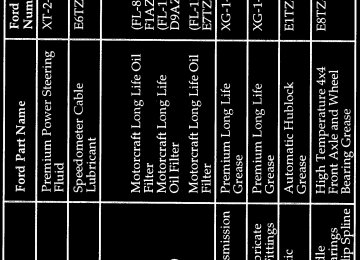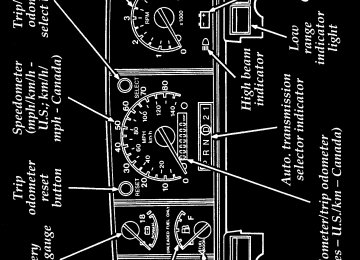- Download PDF Manual
-
brakelamps may also not be functional. Please refer to the chapter titled Roadside Emergencies in this Owner Guide for instructions on checking and replacing fuses.
RWARNING
DO NOT DRIVE YOUR VEHICLE UNTIL YOU VERIFY THAT THE BRAKELAMPS ARE WORKING.
For cold or warm engines:
If the engine still does not start after two attempts:
1. Turn the ignition key to the OFF position.
2. Press the accelerator all the way to the floor
and hold it.
3. Turn the ignition key to the START position.
4. Release the ignition key when the engine
starts.
5. Release the accelerator gradually as the
engine speeds up.
If the engine still does not start, the fuel pump shut-off switch may have been activated. For directions on how to reset the switch see Fuel Pump Shut-Off Switch in the index.
A computer system controls the engine’s idle speed. When you start your vehicle, the engine’s idle speed normally runs higher than when it’s warmed up. These faster engine speeds will make your vehicle move slightly faster than its
141
File:08lttof.ex Update:Tue May 28 08:44:45 1996
*[TO05600(FM)01/96]
*[TO05700(FM)01/96]
*[TO05800(FM)01/96]
*[TO05900(F )01/96]
%*[TO06000(F )01/96] *[TO06100(F )01/96]
*[TO06200(F )01/96]
normal idle speed. It should, however, slow down after a short time. If it does not, have the idle speed checked.
If the engine idle speed does not slow down automatically, do not allow your vehicle to idle for more than 10 minutes. Have the vehicle checked.
RWARNING
Extended idling at high engine speeds can produce very high temperatures in the engine and exhaust system, creating the risk of fire or other damage.
RWARNING
Do not park, idle, or drive your vehicle in dry grass or other dry ground cover. The emission system heats up the engine compartment and exhaust system, which can start a fire.
If you consistently start your vehicle in subzero temperatures, use an engine block heater (if your vehicle has this option). Engine Block Heater (If equipped)
Engine block heaters are strongly recommended if you live in a region where temperatures reach -10ËšF (-23ËšC) or below. An engine block heater warms the engine coolant, which improves starting, warms up the engine faster, and allows the heater-defrost system to respond quickly.
RWARNING
To prevent electrical shock, do not use your heater with ungrounded electrical systems or two-pronged (cheater) adapters.
142
File:08lttof.ex Update:Tue May 28 08:44:45 1996
*[TO06300(F )01/96]
*[TO06400(F )01/96]
*[TO06500(FM)12/95] *[TO06600(FM)01/96]
*[TO06700(FM)02/96]
*[TO06800(FM)01/96]
For best results, plug the heater in at least three hours before you start your vehicle. Using the heater for longer than three hours will not damage the engine, so you can plug it in at night to start your vehicle the following morning.
NOTE: Be sure to disconnect the engine block
heater before driving your vehicle.
Guarding Against Exhaust Fumes Carbon monoxide, although colorless and odorless, is present in exhaust fumes. Take precautions to avoid its dangerous effects.
RWARNING
Do not start your vehicle in a closed garage or in other enclosed areas. Exhaust fumes can be toxic. Always open the garage door before you start the engine.
RWARNING
If you smell exhaust fumes inside your vehicle, have your dealer inspect your vehicle immediately. Do not drive if you smell exhaust fumes.
143
File:08lttof.ex Update:Tue May 28 08:44:45 1996
*[TO07100(FM)01/96] *[TO07200(FM)01/96] *[TO07300(FM)01/96] *[TO07400(FM)01/96] *[TO07500(FM)01/96] *[TO07600(FM)01/96]
*[TO07800(F )01/96]
[TO08100(F )04/96]
Have the exhaust and body ventilation systems checked whenever:
your vehicle is raised for service the sound of the exhaust system changes your vehicle has been damaged in a collision Improve your ventilation by keeping all air inlet vents clear of snow, leaves, and other debris. If the engine is idling while you are stopped in an open area for long periods of time, open the windows at least one inch (2.5 cm). Also, adjust the heating or air conditioning system to bring in outside air. q HEATING — Set fan speed at MEDIUM or HIGH, the function selector knob on VENT, FLOOR, MIX, or the DEFROST symbol and the temperature control knob on any desired position.
q AIR CONDITIONING — Set the fan speed at
MEDIUM or HIGH, the function selector knob on NORM or VENT and the temperature control knob on any desired position.
144
File:10lterf.ex Update:Tue May 28 08:49:52 1996
%*[ER00205(FM)01/96]
%*[ER00210(FM)01/96] *[ER00220(FM)03/96]
*[ER00225(FM)03/96]
[ER00230(F )04/96]
one third page art:0020005-C
Roadside Emergencies
If the Engine Cranks but Does Not Start or Does Not Start After a Collision Fuel Pump Shut-Off Switch
If the engine cranks but does not start or does not start even after a small collision, the fuel pump shut-off switch may have been activated. The shut-off switch is a device intended to stop the fuel pump when your vehicle has been involved in a substantial jolt.
Once the shut-off switch is activated, you must reset the switch by hand before you can start your vehicle.
Fuel pump shut-off switch location
223
File:09ltgff.ex Update:Thu May 30 15:25:49 1996
*[GF00200(F )03/96]
[GF00300(F )04/96]
*[GF00400(F )03/96] *[GF00450(F )03/96]
%*[GF00500(FM)05/96] *[GF00850(FM)01/96] [GF00900(F )04/96] *[GF00950(F )01/96]
*[GF01050(F )03/96] *[GF01100(F )03/96]
Driving
Procedures for driving your vehicle will vary depending on which type of transmission your vehicle has.
an Electronic 4-speed Automatic Transmission (E4OD)
a manual transmission
Your vehicle is equipped with an Electronic Powertrain Control Module that limits engine and/or vehicle speeds with a cut-out mode to promote durability. Brakes Front Disc Brakes
F-250/350
The front disc brakes are self-adjusting. They do not require service other than periodic inspection for pad wear. Rear Drum Brakes
The rear drum brakes are self-adjusting. Automatic adjustment occurs when the brakes are applied while “backing up.†If normal operation does not include much backing, adjust the brakes when they seem “low,†using the procedure under If Brakes Do Not Grip Well or Pedal is “Low†in this chapter.
145
File:09ltgff.ex Update:Thu May 30 15:25:49 1996
[GF01200(F )04/96]
[GF01300(FM)04/96]
*[GF01350(FM)01/96] *[GF01400(F )03/96]
*[GF01500(FM)01/96]
*[GF01550(FM)01/96]
%*[GF01700(F )01/96] [GF01800(F )04/96]
*[GF01900(F )01/96]
Rear Disc Brakes (F-Super Duty and F-Series Stripped Chassis Only) The rear disc brakes are self-adjusting. They do not require service other than periodic lubrication of the caliper slide rails and inspection for pad wear. Hydraulic Power Brakes The hydraulic brake system is made up of two independent hydraulic circuits. One hydraulic circuit supplies fluid to the front disc brakes and the other hydraulic circuit supplies fluid to the rear drum brakes. These two circuits are supplied by a common hydraulic brake fluid reservoir, with a fluid level sensor.
The brake light in the instrument cluster will light for low brake fluid in the common brake fluid reservoir.
RWARNING
An increase in pedal travel will result in reduced braking capability. The brake system should be checked immediately.
Rear Anti-lock Brakes Except for F-Super Duty and F-Series Commercial and Motorhome Stripped Chassis, F-Series Light Trucks are equipped with a Rear Antilock Brake System. This system prevents at least one and often both rear wheels from locking up when the brakes are applied in a panic stop, for example.
Even with the Anti-lock Brake System, you should be careful when braking. Front brake lock up on any surface, even on smooth pavement causes loss of steering control. Heavy braking on roads with loose surfaces such as
146
File:09ltgff.ex Update:Thu May 30 15:25:49 1996
*[GF01950(F )03/96]
*[GF02000(F )03/96]
[GF02950(F )04/96]
%*[GF03000(F )03/96]
*[GF03050(FM)01/96]
[GF03100(FM)04/96]
snow or gravel, or severe pavement irregularities could also cause you to lose steering control of your vehicle.
RWARNING
If the anti-lock brake system warning light remains on or comes on while driving, have the braking system checked by a qualified service technician as soon as possible.
NOTE: If a fault occurs in the anti-lock
system, and the brake warning light is not lit, the anti-lock system is disabled but normal brake function remains operational.
If Brakes Do Not Grip Well or Pedal is “Low†(F-250/350 Only)
If brakes do not grip well, it may indicate the rear drum brakes need adjustment. To do this, drive the vehicle in reverse at 5 mph (8 km/h) on level, dry pavement. Stop the vehicle by firmly applying the brakes. Repeat this procedure four or five times.
If during normal operation the brake pedal seems “lowâ€, it may indicate the need for a brake system inspection and/or service. You should have your brakes checked as soon as possible.
Occasional brake squeal during light to moderate stops does not affect the function of the brake system and is normal. However, if the squeal becomes annoyingly loud or increases significantly in frequency of occurrence, return the vehicle to your dealer for inspection.
147
File:09ltgff.ex Update:Thu May 30 15:25:49 1996
*[GF03150(F )03/96]
*[GF03200(F )03/96] *[GF03250(F )03/96] *[GF03300(F )03/96]
*[GF03350(F )03/96]
%*[GF03400(FM)01/96] *[GF03450(FM)01/96]
%*[GF03500(FM)01/96] *[GF03550(FM)01/96]
*[GF03600(FM)01/96]
RWARNING
Modifications to the suspension spring rates and/or vehicle ride height may adversely affect vehicle stopping ability.
If Brakes Pull q Check tire pressure. q Perform the self-adjustment procedure
described under If Brakes Do Not Grip Well or Pedal is “Low.â€
If pull occurs during the first 500 miles (800 km), make 10 moderately fast stops from 40 mph (65 km/h) and then perform the self-adjustment procedure above. It may be necessary to repeat this operation to properly seat new brake linings and pads. Stopping Distances
Stopping distances vary with different loads and driving conditions. Use caution when encountering new conditions and acquaint yourself with vehicle performance. Take full advantage of engine braking power when slowing down. Applying the Brakes
Apply the brake pedal gradually. Use the “squeeze†technique — push on the brake pedal with a steadily increasing force. This allows the wheels to continue to roll while you are slowing down, which lets you steer properly.
Do not drive with your foot resting on the brake pedal. This will increase your vehicle’s stopping distance and may also cause brake damage.
148
File:09ltgff.ex Update:Thu May 30 15:25:49 1996
*[GF03650(FM)01/96]
%*[GF03750(FM)01/96] *[GF03800(F )03/96]
*[GF03850(F )01/96]
[GF04000(FM)04/96]
one third page art:0020893-A
*[GF04200(F )03/96]
RWARNING
If you are driving down a long or steep hill, shift to a lower gear. Do not apply your brakes continuously, as they may overheat and become less effective.
Using the Parking Brake The parking brake should be used whenever you park your vehicle.
The parking brake pedal is suspended just below the bottom of the instrument panel to the left of service brake and/or clutch pedals. To set the parking brake while parking your vehicle, press the brake pedal with your right foot and hold it while you push the parking brake pedal down firmly and fully with your left foot.
Parking Brake
RWARNING
Always set the parking brake fully and make sure that the gearshift is securely latched in P (Park) (automatic transmission) or in 1 (First) (manual transmission).
149
File:09ltgff.ex Update:Thu May 30 15:25:49 1996
[GF04300(F )05/96]
*[GF04350(F )05/96]
[GF04400(FM)04/96]
*[GF04500(FM)02/96]
*[GF04550(F )03/96]
When the transfer case is in the N (Neutral) position, the engine and transmission are disconnected from the rest of the driveline. Therefore, the vehicle is free to roll even if the automatic transmission is in P (Park) or the manual transmission is in gear.
RWARNING
Do not leave the vehicle unattended with the transfer case in the N (Neutral) position. Always set the parking brake fully and turn off the ignition when leaving the vehicle.
To release the parking brake, press the service brake pedal with your right foot and pull the parking brake release lever.
RWARNING
If the parking brake is fully released, but the Brake System light remains on, have the brakes checked immediately. They may not be working properly.
The parking brake is not designed to stop a moving vehicle, but you can use the parking brake to stop your vehicle in an emergency if the normal brakes fail. However, since the parking brake applies only the rear brakes, the stopping distance will increase greatly and the handling of your vehicle will be adversely affected.
150
File:09ltgff.ex Update:Thu May 30 15:25:49 1996
%*[GF05200(FM)01/96] %*[GF05300(FM)01/96]
%*[GF05350(FM)03/96]
*[GF05400(FM)01/96]
*[GF05450(FM)01/96]
% [GF07425(F )04/96]
[GF07475(F )04/96]
[GF07525(FM)04/96]
Steering Your Vehicle Your vehicle comes with power steering. Power steering uses energy from the engine to help steer your vehicle. If the amount of effort needed to steer your vehicle changes at a constant vehicle speed, have the power steering system checked. If the power steering system breaks down (or if the engine is turned off), you can steer the vehicle manually but it takes more effort. Never hold the steering wheel to the extreme right or left for more than five seconds if the engine is running. This can damage the power steering pump. NOTE: After any severe impact such as
striking large potholes, sliding into curbs on icy roads, or a collision involving the front end, observe the steering wheel alignment. If the spokes of the steering wheel seem to be in a different position while going straight down the road, have the front suspension and steering checked for possible damage.
Automatic Transmission Operation (E4OD) The E4OD transmission is an electronically controlled four speed automatic transmission with overdrive. Transmission operation is controlled by the Powertrain Control Module (PCM). The PCM will automatically adjust transmission operation to make up for varying conditions. Several sensors located on the engine and transmission such as Throttle Position, Engine Speed, Vehicle Speed and Transmission
151
File:09ltgff.ex Update:Thu May 30 15:25:49 1996
[GF07550(FM)04/96]
[GF07575(FM)01/96]
[GF07600(FM)01/96]
%*[GF07625(FM)05/96] [GF07650(FM)04/96]
Temperature are used by the PCM to shift the transmission into a higher or lower gear when required for the best performance and fuel economy. For example, you may notice that the transmission will upshift to a higher gear more quickly when the vehicle is first driven and has not reached normal operating temperature.
The PCM also controls the transmission’s Torque Converter Clutch to further raise vehicle performance and fuel economy. The Torque Converter Clutch will engage when the transmission operating temperature and other conditions determined by the PCM have been met. Engagement of the clutch may be noted as a decrease in engine speed after an upshift has completed or when the driver has depressed the throttle while driving at a steady road speed.
To help in troubleshooting, the PCM continually performs self-tests on the electronic control system and if any faults are detected, will store them in memory. The Transmission Control Indicator Light (TCIL), which is located on the gearshift lever, may flash steadily if a malfunction has been detected. If the TCIL is flashing, contact your Ford dealer as soon as possible. If this condition persists, damage to the transmission could occur.
NOTE: The word “OFF†located on the end of
the gearshift lever is the transmission control indicator light (TCIL).
Putting Your Vehicle in Gear
Your vehicle’s gearshift is on the steering column. The Transmission Control Switch and indicator light are located on the end of the gearshift lever. You can put the gearshift in any of the several positions.
152
File:09ltgff.ex Update:Thu May 30 15:25:49 1996
[GF07700(F )04/96]
one third page art:0021081-A
% [GF07725(FM)04/96]
quarter page art:0020771-C
*[GF07750(FM)05/96]
*[GF07775(FM)05/96]
The positions of the column-mounted gearshift
Transmission Control Switch and indicator light (located on the gearshift lever)
RWARNING
Hold the brake pedal down while you move the gearshift lever from position to position. If you do not hold the brake pedal down, your vehicle may move unexpectedly and injure someone.
Once you place the gearshift securely into position, gradually release the brake pedal and use the accelerator as necessary.
153
File:09ltgff.ex Update:Thu May 30 15:25:49 1996
%*[GF07800(FM)05/96]
*[GF07825(FM)05/96] *[GF07850(FM)05/96] *[GF07875(FM)05/96]
*[GF07900(FM)05/96]
*[GF07925(FM)05/96] *[GF07950(FM)05/96]
*[GF07975(FM)05/96]
%*[GF08000(FM)05/96] *[GF08025(FM)05/96]
NOTE: Your vehicle is equipped with a
brake-shift interlock feature. This feature prevents you from shifting from P (Park) unless you have the brake pedal depressed. (The ignition must be in the ON position.) If you cannot shift from P (Park) with the brake pedal depressed:
1. Apply the parking brake.
2. Remove the key.
3.
Insert the key and rotate it one position clockwise (ignition in the OFF position).
4. Apply the brake pedal and shift to N
(Neutral). (If the vehicle is shifted back to P [Park], you must repeat the previous steps.)
5. Start the vehicle.
If you need to shift out of P (Park) by using the alternate procedure described above, it is possible that a fuse has blown and that your brakelamps may also not be functional. Please refer to the chapter titled Roadside Emergencies in this Owner Guide for instructions on checking and replacing fuses.
RWARNING
DO NOT DRIVE YOUR VEHICLE UNTIL YOU VERIFY THAT THE BRAKELAMPS ARE WORKING.
R (Reverse)
With the gearshift in the R (Reverse) position, the vehicle will move backward. You should always come to a complete stop before shifting into or out of R (Reverse).
154
File:09ltgff.ex Update:Thu May 30 15:25:49 1996
%*[GF08050(FM)05/96] %*[GF08075(FM)05/96] *[GF08100(FM)01/96]
*[GF08125(FM)05/96] *[GF08150(FM)01/96]
[GF08175(FM)01/96]
quarter page art:0020771-C
Driving When to use j (Overdrive)
This is the normal driving position. As the vehicle picks up speed, automatic upshifts to second, third and fourth gears will occur when j Overdrive is chosen on the selector and the transmission control switch has not been pressed. The transmission will shift into the correct gear when the right speed is achieved, for the accelerator pedal position you have chosen.
When to use Drive
You will note that there isn’t a drive position on your gearshift indicator. However, you will find a Transmission Control Switch and an indicator light labeled “Overdrive†located on the end of the gearshift lever. Press this switch and the word “OFF†will illuminate on the shift lever knob. With the word “OFF†illuminated, the transmission will operate in gears one through three. Operating in the Overdrive “OFF†mode gives more engine braking than Overdrive and is useful for descending hills or when towing.
Transmission Control Switch and indicator light (located on the gearshift lever)
155
File:09ltgff.ex Update:Thu May 30 15:25:49 1996
*[GF08200(FM)01/96]
*[GF08225(FM)01/96]
[GF08250(FM)04/96]
*[GF08275(FM)05/96] *[GF08300(FM)01/96]
*[GF08325(FM)05/96] *[GF08350(FM)01/96]
To return the transmission to the normal j Overdrive operation, press the transmission control switch again. The Transmission Control Indicator Light will not be illuminated when Overdrive operation resumes. This switch may be used to select O/D ON or O/D OFF any time the vehicle is being driven.
When starting your vehicle, the overdrive system will automatically be in the normal overdrive mode.
If the Transmission Control Indicator Light is flashing on and off steadily, a transmission system malfunction was detected. The transmission will operate in a failure management mode and may have harsh engagements, firm shift feel, or abnormal shift schedule. If this condition persists, damage to the transmission could occur. Contact your dealer as soon as possible.
When to use 2 (Second)
Use 2 (Second) to start-up on slippery roads or to provide additional engine braking on downgrades. This position provides 2 (Second) gear operation only.
When to use 1 (Low)
Use 1 (Low) to provide maximum engine braking on steep downgrades. Upshifts from 1
(Low) can be made by manually shifting to 2
(Second) or j (Overdrive). Selection of 1 (Low) gear provides only low gear operation from start-up. Selection of 1 (Low) while at higher speeds provides a shift to second gear, and a shift to first gear will occur after the vehicle decelerates to the proper speed.156
File:09ltgff.ex Update:Thu May 30 15:25:49 1996
*[GF08375(FM)05/96] *[GF08400(FM)05/96]
*[GF08425(FM)05/96]
*[GF08450(FM)05/96]
[GF08475(F )05/96]
*[GF08500(F )05/96]
*[GF08525(FM)05/96]
P (Park)
Always come to a complete stop before you shift into P (Park). This position locks the transmission and prevents the rear wheels from turning. To securely latch the gearshift in the P (Park) position, pull it toward you, push it completely counterclockwise against the stop, and then push it toward the instrument panel.
The gearshift is securely latched in P (Park) if you cannot rotate it in a clockwise direction without lifting it toward you.
RWARNING
Always set the parking brake fully and make sure the gearshift is latched in P (Park). Turn off the ignition whenever you leave your vehicle.
When the transfer case is in the N (Neutral) position, the engine and transmission are disconnected from the rest of the driveline. Therefore, the vehicle is free to roll even if the automatic transmission is in P (Park) or the manual transmission is in gear.
RWARNING
Do not leave the vehicle unattended with the transfer case in the N (Neutral) position. Always set the parking brake fully and turn off the ignition when leaving the vehicle.
RWARNING
Never leave your vehicle unattended while it is running.
157
File:09ltgff.ex Update:Thu May 30 15:25:49 1996
*[GF08550(FM)05/96] *[GF08575(FM)05/96]
*[GF08625(FM)05/96]
*[GF08650(FM)05/96]
%*[GF12100(F )01/96]
%*[GF12200(F )01/96] *[GF12300(F )01/96]
*[GF12400(F )01/96]
*[GF12500(F )01/96]
Forced Downshifts To gain extra acceleration in j Overdrive or Drive (O/D OFF), push the accelerator to the floor. The transmission will automatically downshift to the appropriate gear: third, second or first.
Increasing the engine speed above idle without vehicle movement (such as holding the brake) in a forward or reverse gear causes transmission stall.
NOTE: Continued operation in the stall
condition can result in transmission overheat, malfunction or fluid expulsion.
Driving with a Manual Transmission Using the Clutch
Make sure the gearshift lever is in the N (Neutral) position and your right foot is holding down the brake pedal. Then press the clutch pedal to the floor with your left foot. Manual transmission vehicles have a starter interlock switch. The starter will not crank until the clutch pedal is fully depressed. Start the engine and allow it to idle for a few seconds. Move the gearshift into 1 (First) or R (Reverse).
To move the vehicle, release the clutch slowly and at the same time press down slowly on the accelerator so that the vehicle accelerates.
Do not drive with your foot resting on the clutch pedal and do not use the clutch to hold your vehicle at a standstill while waiting on a hill. These actions will seriously reduce clutch life.
158
File:09ltgff.ex Update:Thu May 30 15:25:49 1996
*[GF12600(F )01/96]
%*[GF12700(F )01/96] *[GF12800(F )01/96]
*[GF12900(F )01/96]
quarter page art:0020134-A
*[GF13000(F )01/96] *[GF13100(F )01/96] *[GF13200(F )01/96]
*[GF13300(F )01/96]
Driving with your foot resting on the clutch may cause the vehicle to jerk sharply when pressing or removing your other foot from the accelerator. Shifting the Gears
The gearshift for a manual transmission is mounted on the floor. The gearshift pattern consists of seven positions: Neutral, five forward gears, and Reverse.
5-Speed Overdrive manual transmission shift pattern
Backing up
To shift into R (Reverse):
1. Push the clutch pedal in all the way to the
floor and hold it. If you do not hold the clutch pedal in all the way, you may hear a grinding noise when you shift.
2. Bring your vehicle to a complete stop.
Failure to do so may cause synchronizer teeth damage, reducing the useful life of your transmission.
159
File:09ltgff.ex Update:Thu May 30 15:25:49 1996
*[GF13400(F )01/96]
*[GF13500(F )01/96]
*[GF13600(F )01/96]
*[GF13700(F )01/96]
*[GF13800(F )01/96]
*[GF13900(F )01/96] [GF14000(F )04/96]
3. Put the gearshift in Neutral and wait at least 3 seconds before shifting into R (Reverse) to prevent a grinding noise. Do not release the clutch.
4. Push the gearshift all the way to the right
and pull it back into Reverse.
With the 5-speed transmission you can engage R (Reverse) only by moving the gearshift from the left of 3 (Third) and 4 (Fourth) gears before you shift into R (Reverse). This is a special lockout feature that protects you from accidentally shifting into R when you downshift from 5
(Fifth) gear.5. Once R (Reverse) is engaged, slowly release
the clutch pedal from the floor.
If R (Reverse) is not engaged, continue to push the clutch pedal in while you put the gearshift back into Neutral. Then, release the clutch pedal for a moment and repeat steps 2 through 5.
Upshifting/downshifting
Upshift and Downshift at the speeds that are specified in the charts available for your engine and transmission.
160
File:09ltgff.ex Update:Thu May 30 15:25:49 1996
%*[GF14100(F )01/96] [GF14600(F )04/96]
[GF14650(F )01/96]
twenty pica chart:0020143-C
[GF14700(F )04/96]
*[GF14750(F )03/96]
*[GF14800(F )01/96]
Recommended Shift Speeds 5.8L & 7.5L Engine with 5-Speed H.D. Manual Overdrive Transmission (ZF Transmission)
NOTE: Refer to the Diesel Engine Owner’s Guide Supplement for shift speed information on vehicles equipped with 7.3L diesel engines.
When you slow down or climb a steep hill, always downshift before the engine starts to lose power. Downshifting reduces the chance of stalling and gives your vehicle better acceleration to increase speed again. When you drive down steep hills, downshifting helps you keep a safe speed and helps prevent unnecessary wear on the brakes.
161
File:09ltgff.ex Update:Thu May 30 15:25:49 1996
*[GF14850(F )01/96]
*[GF14900(F )01/96]
*[GF14950(F )01/96] [GF15000(F )04/96]
*[GF15050(F )03/96]
*[GF15100(F )01/96] *[GF15150(F )01/96]
*[GF15200(F )01/96]
When you come to a stop, do not downshift through each gear. Disengage the clutch and use the brake as necessary. Downshifting through the gears decreases your vehicle’s fuel economy.
RWARNING
Continued use of a damaged or worn clutch, prolonged clutch slippage or downshifting at excessive speeds can result in a failure of the engine, transmission or clutch components.
Transmission Function
Upshift at the speeds specified in the chart available for your engine and transmission. All forward gears are synchronized allowing you to shift into them with your vehicle in motion. The clutch pedal should be fully depressed when shifting.
NOTE: Shifting during extremely low RPMs
can result in a momentary audible rattle which disappears as vehicle RPMs are increased. Shifting at higher speeds will eliminate this sound.
Parking
To park your vehicle, apply the service brake pedal, and shift into N (Neutral) while still maintaining pressure on the service brake. Set the parking brake fully. Shift into first and turn off the ignition.
RWARNING
Do not park your vehicle in Neutral, it may move unexpectedly and injure someone. Use 1 (First) gear and set the parking brake fully.
162
File:09ltgff.ex Update:Thu May 30 15:25:49 1996
[GF15250(F )05/96]
*[GF15300(F )05/96]
%*[GF15400(F )01/96]
*[GF15500(F )01/96]
*[GF15600(F )01/96]
When the transfer case is in the N (Neutral) position, the engine and transmission are disconnected from the rest of the driveline. Therefore, the vehicle is free to roll even if the automatic transmission is in P (Park) or the manual transmission is in gear.
RWARNING
Do not leave the vehicle unattended with the transfer case in the N (Neutral) position. Always set the parking brake fully and turn off the ignition when leaving the vehicle.
Four-Wheel Drive (4WD) System (If equipped) When you select the 4WD mode, your light truck uses all four wheels to power itself. This increases traction, enabling you to drive your 4x4 over terrain and road conditions two-wheel drive vehicles cannot.
Power is supplied to all four wheels through a transfer case that allows you to select four-wheel drive when necessary. Methods for engaging and disengaging 4WD and low range will depend on which system your vehicle has.
163
File:09ltgff.ex Update:Thu May 30 15:25:49 1996
%*[GF15700(F )01/96] *[GF15800(F )01/96]
[GF15850(F )05/96]
*[GF15900(F )05/96]
4x4 Systems — Lever Operated
The lever operated transfer case can be placed into four positions. The 2H position is the two-wheel drive position in which power is delivered only to the rear axle. The 4H position provides four-wheel drive with power delivered to the front and rear axles for increased traction. The 4L position provides four-wheel drive with power delivered to the front and rear axles when the above average power is required at reduced speeds. In the N (neutral) position, there is no power delivered to either axle.
When the transfer case is in the N (Neutral) position, the engine and transmission are disconnected from the rest of the driveline. Therefore, the vehicle is free to roll even if the automatic transmission is in P (Park) or the manual transmission is in gear.
RWARNING
Do not leave the vehicle unattended with the transfer case in the N (Neutral) position. Always set the parking brake fully and turn off the ignition when leaving the vehicle.
164
File:09ltgff.ex Update:Thu May 30 15:25:49 1996
[GF15950(F )04/96]
two third page art:0020792-C
*[GF16000(F )01/96]
Transfer case selections
Four-wheel drive operation (4H or 4L) on dry pavement is not recommended. Operating the vehicle in four-wheel drive on dry pavement will increase tire wear, decrease fuel economy, and make four-wheel drive disengagement difficult for the transfer case.
165
File:09ltgff.ex Update:Thu May 30 15:25:49 1996
[GF16050(F )04/96]
% [GF16100(F )04/96]
[GF16150(F )04/96]
[GF16200(F )04/96]
[GF16250(F )04/96]
NOTE: All transfer cases on F-350 4x4 trucks
are equipped with an opening for a power take-off (PTO). If this opening is used for a transfer case mounted PTO, additional transfer case lubricant is required. Refer to the Refill Capacities section for lubricant fill requirements. Vehicles equipped with an E4OD automatic transmission and a 7.3L diesel engine will require exhaust modification for PTO clearance. For vehicles equipped with an E4OD automatic transmission: If a transfer case mounted PTO is operated with the transfer case shift lever in neutral, a Vehicle Speed Sensor Self-test error may be set in the Powertrain Control Module (PCM) causing the transmission to function abnormally, and the Transmission Control Indicator Light (TCIL) may flash on and off repeatedly. Normal transmission function should return when the transfer case has been engaged and the vehicle is driven. If the TCIL continues to flash or the transmission continues to operate abnormally contact your Ford dealer as soon as possible.
4x4 system indicator lights
A 4x4 light and a LOW RANGE light are located at the lower right of the instrument cluster.
2H position — Neither the 4X4 or the LOW RANGE lights are lit.
4H position — Only the 4x4 light is lit.
166
File:09ltgff.ex Update:Thu May 30 15:25:49 1996
[GF16300(F )04/96]
[GF16350(F )04/96]
% [GF16400(F )04/96]
*[GF16450(F )01/96] [GF16500(F )04/96]
[GF16550(F )04/96]
[GF16600(F )04/96]
q N position — Neither the 4x4 or LOW
RANGE lights are lit.
4L position — Both the 4x4 and the LOW RANGE lights are lit.
Lever Operated System With Automatic Locking Hubs
To shift from 2H to 4H:
Stop the vehicle and move the transfer case shift lever straight back to the 4H position, the automatic locking hubs will engage when the vehicle is driven. When the automatic locking hubs are engaged, shifts between 2H and 4H may take place at any speed. q The automatic locking hubs may disengage in
2H if the vehicle’s direction is momentarily reversed, or the vehicle is allowed to roll slightly in the opposite direction. If a grinding noise occurs when shifting from 2H to 4H while the vehicle is moving, one or both of the automatic locking hubs have been disengaged and the transfer case shift lever should be switched back to the 2H position. To shift back into 4H, stop the vehicle and move the transfer case shift lever straight back to the 4H position.
q When the vehicle is stopped while in 4H and
the vehicle’s direction is reversed from the previous direction, the automatic locking hubs momentarily disengage and then re-engage. The automatic locking hubs may click as they automatically engage in the new direction.
167
File:09ltgff.ex Update:Thu May 30 15:25:49 1996
*[GF16650(F )01/96] [GF16700(F )04/96]
*[GF16750(F )05/96] [GF16800(F )04/96]
[GF16850(F )04/96]
[GF16900(F )04/96]
*[GF16950(F )01/96] [GF17000(F )04/96]
To shift from 4H to 2H:
Move the transfer case shift lever straight forward to the 2H position. This can be done at any speed. To disengage the automatic locking hubs, operate the vehicle in 2H in the opposite direction for approximately 10 feet (3 meters).
For example:
If you were driving the vehicle forward in 4H, the automatic locking hubs will disengage the next time the vehicle is driven in reverse in 2H for approximately 10 feet (3
meters). If you were driving the vehicle in reverse in 4H, the automatic locking hubs will disengage the next time the vehicle is driven forward in 2H for approximately 10 feet (3
meters).— Operating in 2H with the hubs locked increases fuel consumption, noise, vibration, and wear. For prolonged 2H operation on dry pavement, disengage the automatic locking hubs.
To shift between 4H and 4L:
Stop the vehicle and place the automatic transmission into NEUTRAL or depress the clutch on manual transmission vehicles. Push the transfer case shift knob down (toward the ground) and at the same time pull or push the lever straight forward or rearward (depending on the desired position, 4H or 4L) in order to shift the transfer case. This shift should be in one continuous motion without pausing in the N (neutral) position. Pausing in the neutral position can result in gear clash and difficult shifting. If, while shifting between 4H and 4L, the transfer
168
File:09ltgff.ex Update:Thu May 30 15:25:49 1996
[GF17050(F )04/96]
[GF17100(F )04/96]
[GF17200(F )04/96]
[GF17250(F )04/96]
case gets stuck in the N (neutral) position or is difficult to shift into either 4H or 4L, it may be necessary to let the vehicle roll slightly and/or turn off the engine (particularly on vehicles equipped with automatic transmissions).
To shift into and out of N (neutral)
To shift into N (neutral), stop the vehicle and engage the parking brake. Place the automatic transmission into NEUTRAL or depress the clutch on manual transmission vehicles. From either the 4H or 4L position, push the transfer case shift knob down (toward the ground) and at the same time move the transfer case shift lever to the N (neutral) position. The N (neutral) position should only be used for vehicle towing or transfer case mounted PTO use (transfer case PTO opening available on F-350 as an option).
NOTE: Dash mounted four wheel drive
indicator lights are off when your vehicle is in neutral.
To shift from N (Neutral) to either 4H or 4L, stop the vehicle and engage the parking brake. Place the automatic transmission into NEUTRAL or depress the clutch on manual transmission vehicles. Push the transfer case knob down (toward the ground) and at the same time move the transfer case shift lever to the desired position. If it is difficult to shift into either 4H or 4L, it may be necessary to let the vehicle roll slightly and/or turn off the engine (particularly on vehicles equipped with automatic transmissions).
169
File:09ltgff.ex Update:Thu May 30 15:25:49 1996
% [GF17300(F )04/96]
*[GF17350(F )01/96] *[GF17400(F )01/96]
[GF17450(F )04/96]
one third page art:0020146-C
[GF17500(F )04/96]
[GF17550(F )04/96]
*[GF17600(F )01/96] *[GF17650(F )03/96]
Lever Operated System With Manual Locking Hubs To shift from 2H to 4H: Stop the vehicle and engage the manual locking hubs by turning both hub lock selector knobs clockwise to the LOCK position. Move the transfer case shift lever straight back to the 4H position. After both hubs have been turned to the LOCK position, shifts between 2H and 4H (or 4H to 2H) may take place at any speed.
Locking hub positions q Do not drive the vehicle in 4H or 4L with the
manual locking hubs in the FREE position. q Do not drive the vehicle with the left and right manual locking hubs set to different positions.
To shift from 4H to 2H: Move the transfer case shift lever forward to the 2H position. This can be done at any speed. However, the front driveline will remain engaged to the front wheels until the manual locking hubs are disengaged. To disengage the manual locking hubs, stop the vehicle and rotate both hub lock selector knobs counterclockwise to the FREE position.
170
File:09ltgff.ex Update:Thu May 30 15:25:49 1996
*[GF17700(F )01/96]
*[GF17750(F )01/96] [GF17800(F )04/96]
[GF17850(F )04/96]
[GF17900(F )04/96]
Operating in 2H with the hubs in the LOCK position increases fuel consumption, noise, vibration, and wear. For prolonged 2H operation on dry pavement, set the manual locking hubs to the FREE position.
To shift between 4H and 4L:
Stop the vehicle and place the automatic transmission into NEUTRAL or depress the clutch on manual transmission vehicles. Push the transfer case shift knob down (toward the ground) and at the same time pull or push the lever straight forward or rearward (depending on the desired position 4H or 4L) in order to shift the transfer case. This shift should be with one continuous motion without pausing in the N (neutral) position. Pausing in the neutral position can result in gear clash and difficult shifting. If, while shifting between 4H and 4L, the transfer case gets stuck in the N (neutral) position or is difficult to shift into either 4H or 4L, it may be necessary to let the vehicle roll slightly and/or turn off the engine (particularly on vehicles equipped with automatic transmission).
To shift to N (neutral) from either 4H or 4L
To shift into N (neutral), stop the vehicle and engage the parking brake. Place the automatic transmission into NEUTRAL or depress the clutch on manual transmission vehicles. From either the 4H or 4L position, push the transfer case shift knob down (toward the ground) and at the same time move the transfer case shift lever to the N (neutral) position. The N (neutral) position should only be used for vehicle towing or transfer case mounted PTO use (transfer case PTO opening available on F-350 only).
171
File:09ltgff.ex Update:Thu May 30 15:25:49 1996
[GF18000(F )04/96]
*[GF18050(F )01/96]
% [GF19350(F )04/96]
[GF19400(F )04/96]
[GF19450(F )04/96]
*[GF19500(F )01/96]
*[GF19550(F )01/96]
[GF19600(F )04/96]
NOTE: Dash mounted four wheel drive
indicator lights are off when your vehicle is in neutral.
To shift from N (Neutral) to either 4H or 4L, stop the vehicle and engage the parking brake. Place the automatic transmission into N (Neutral) or depress the clutch on manual transmission vehicles. Push the transfer case shift lever to the desired position. If it is difficult to shift into either 4H or 4L, it may be necessary to let the vehicle roll slightly and/or turn off the engine (particularly on vehicles equipped with automatic transmissions). Driving Off Road with 4-Wheel Drive Most vehicles with four-wheel drive are especially equipped for driving on sand, snow, mud, or rough terrain and have operating characteristics that are somewhat different from conventional vehicles, both off and on the road. The driving tips below will help you learn to use four-wheel drive. q Do not use 4WD LOW on dry, hard-surfaced
roads.
Special maintenance procedures are necessary after operating with drive components in water.
q Manual locking hubs must be in LOCK
position before shifting into four-wheel drive.
When using four-wheel drive, maintain steering wheel control at all times, especially in rough terrain. Since sudden changes in terrain can result in abrupt steering wheel motion, make sure you grip the steering wheel rim from the outside. Do not grip the spokes.
172
File:09ltgff.ex Update:Thu May 30 15:25:49 1996
*[GF19650(F )01/96]
[GF19700(F )04/96]
*[GF19750(F )01/96] *[GF19800(F )01/96]
*[GF19850(F )01/96] *[GF19900(F )01/96]
*[GF19950(F )01/96]
*[GF20000(F )01/96]
*[GF20050(F )03/96]
Drive cautiously to avoid vehicle damage from concealed objects such as rocks and stumps. Know the terrain or examine maps of the area in question before driving. Map out your route beforehand. To maintain steering and braking control of your vehicle, you must have all four tires on the ground, and they must be rolling, not sliding or spinning. Transmission upshift in 4x4 with transfer case in 4L may be quite firm due to large total gear reduction. This condition is normal. Sand When driving over sand, try to keep all four wheels of the vehicle on the most solid area of the trail. Do not reduce the tire pressures but shift to a lower gear and drive steadily through the terrain. Apply accelerator slowly and avoid spinning the wheels. Mud and Water When driving through water, determine the depth; avoid water higher than the bottom of the hubs (if possible) and proceed slowly. If the ignition system gets wet, the vehicle may stall. Once through water, always try the brakes. Wet brakes do not stop the vehicle as effectively as dry brakes. Drying can be improved by moving your vehicle slowly, while applying light pressure on the brake pedal. After driving through mud, clean off residue stuck to rotating driveshafts and tires. Excess mud stuck on tires and rotating driveshafts causes an imbalance which could damage drive components. NOTE: If the transmission and transfer case is submerged in water, their fluids should be checked and changed, if necessary.
173
File:09ltgff.ex Update:Thu May 30 15:25:49 1996
[GF20055(F )05/96]
[GF20100(F )04/96]
%*[GF20150(F )01/96]
*[GF20250(F )01/96] [GF20300(F )04/96]
*[GF20350(F )01/96]
*[GF20400(F )01/96]
*[GF20450(F )01/96] [GF20500(F )04/96]
*[GF20550(F )01/96]
NOTE: Change rear axle lubricant if the axle
has been submerged in water.
NOTE: Refer to the Diesel Engine Owner’s
Guide Supplement for driving through deep water information.
Additional Special Driving Instructions for 4-Wheel Drive Vehicle Operators Driving on Hill or Slope Terrain When driving on a hill, avoid driving crosswise or turning on steep slopes, you could lose traction and slip sideways. Drive straight up, straight down or avoid the hill completely. Know the conditions on the other side of a hill before driving over the crest. When climbing a steep hill, start in a lower gear, rather than finding it necessary to downshift from a higher gear after the ascent has started. This reduces strain on the engine and the possibility of stalling. When descending a steep hill avoid sudden braking. Rapid pumping of the brake pedal will help slow the vehicle and still maintain steering control. Driving on Snow or Ice A four-wheel drive vehicle has advantages over two-wheel drive vehicles in snow and ice but can skid like any other vehicle. If so equipped, keep the vehicle in four-wheel drive if icy or slippery conditions exist. Avoid sudden applications of power and quick changes of direction on snow or ice. Apply the accelerator slowly and steadily when starting from a full stop.
174
File:09ltgff.ex Update:Thu May 30 15:25:49 1996
*[GF20600(F )01/96]
*[GF20650(F )01/96]
%*[GF20700(F )01/96] *[GF20710(F )01/96]
*[GF20715(F )01/96]
*[GF20720(F )01/96]
All utility-type and Four-Wheel Drive vehicles have special design and equipment features to make them capable of performing in a wide variety of off-road applications. Specific design characteristics give them higher centers of gravity than ordinary passenger cars.
RWARNING
Utility and four-wheel drive vehicles are NOT designed for cornering at speeds as high as passenger cars any more than low-slung sports cars are designed to perform satisfactorily under off-road conditions. Avoid sharp turns or abrupt maneuvers in these vehicles.
Driving With a Heavy Load There are limits to the amount of weight your vehicle can carry or tow. The total weight of your vehicle, plus the weight of the passengers and cargo, should never be more than the Gross Vehicle Weight Rating (GVWR). Also, the weight that your vehicle carries over the front axle and rear axle should never be more than the Gross Axle Weight Rating (GAWR) for the respective axle.
The weight limits of your vehicle’s tires affect the GVWR or GAWR limitations. Usage of replacement tires with higher weight limits than originals does not increase GVWR or GAWR. Usage of lower capacity replacement tires may lower GVWR and GAWR limitations.
RWARNING
Do not exceed the GVWR or the GAWR specified on the Safety Compliance Certification Label.
175
File:09ltgff.ex Update:Thu May 30 15:25:49 1996
[GF20725(F )04/96]
[GF20730(F )04/96]
*[GF20735(F )01/96] [GF20740(F )04/96]
*[GF20745(F )01/96]
half page art:0020154-A
Heavy duty front suspension package (option)
This optional front suspension package is designed to handle the additional loads that will be imposed on the vehicle by adding aftermarket equipment, such as a snowplow. Refer to the Safety Compliance Certification Label for details. Securing loads in cargo area
To prevent damage to the pickup box and cab, secure any movable cargo pieces using ropes or straps and the tie down holes in the stake pockets of the steel pickup box or the tie-down bars in the flareside pickup box.
Cargo tie down holes
176
File:09ltgff.ex Update:Thu May 30 15:25:49 1996
*[GF20750(F )01/96]
one third page art:0020774-A
*[GF20770(F )05/96] *[GF20772(FM)03/96]
*[GF20775(FM)01/96]
[GF20780(F )01/96]
Cargo tie-down bars - Flareside pickup box Trailer Towing
All vehicles may tow a Class I trailer provided the Gross Combined Weight (GCW) is less than or equal to the GVWR shown on the Safety Compliance Certification Label. For heavier trailer applications, refer to the towing information found later in this chapter.
Towing a trailer puts additional loads on your vehicle’s engine, transmission, axle, brakes, tires and suspension. For your safety and for the good of your vehicle, use the right equipment for the type of trailer you tow.
If your trailer is equipped with electric brakes, auxiliary battery, or back-up lamps, the optional 7 wire trailer towing electrical hook-up will be required on the vehicle.
177
File:09ltgff.ex Update:Thu May 30 15:25:49 1996
*[GF20785(FM)01/96]
*[GF20790(FM)01/96] *[GF20795(FM)05/96]
*[GF20800(FM)05/96]
*[GF20805(FM)05/96]
*[GF20810(FM)01/96]
%*[GF20820(FM)01/96]
*[GF20825(F )01/96]
Your trailer towing capability will vary based on the standard and optional equipment on your vehicle. Refer to the following Vehicle Loading/Towing Information and the Trailer Towing Tables to determine the specific towing capability of your vehicle.
Stay within the load limits when you tow.
q Carefully and thoroughly prepare your
vehicle for towing, making sure to use the right equipment and to attach it properly. (See Preparing to Tow in this chapter.)
q Use extra caution when driving your vehicle while you tow. (See Driving while you tow in this chapter.)
Service your vehicle more frequently if you tow a trailer. (See Servicing your vehicle if you tow in this chapter.)
Do not tow a trailer until your vehicle has been driven at least 500 miles (800 km). Vehicle Loading/Towing Information Your vehicle’s load capacity is designated by weight, not volume, so you cannot necessarily use all available space with large or heavy loads. Maximum safe vehicle weights as well as tire, rim sizes and inflation pressures are specified for your vehicle at the assembly plant on the Safety Compliance Certification Label. The Certification Label is located on the left front door lock facing or the door latch post pillar.
178
File:09ltgff.ex Update:Thu May 30 15:25:49 1996
*[GF20835(FM)05/96]
*[GF20840(FM)05/96]
*[GF20842(FM)01/96]
*[GF20845(FM)01/96]
RWARNING
It is extremely dangerous to ride in a cargo area, inside or outside of a vehicle. In a collision, people riding in these areas are more likely to be seriously injured or killed. Do not allow people to ride in any area of your vehicle that is not equipped with seats and safety belts. Be sure everyone in your vehicle is in a seat and using a safety belt properly.
RWARNING
Cargo should always be secured to prevent it from shifting and causing damage to the vehicle or harm to passengers.
Trucks, unlike passenger cars, are basically custom vehicles designed to carry a load. Most owners start with a base vehicle and add production and dealer installed and/or aftermarket components to suit their tastes and purposes. Even trucks that are purchased for personal transportation only are likely to have considerable optional equipment, such as step bumpers and light bars, for example.
Each additional item of equipment affects how much cargo a vehicle can carry. If a vehicle is overloaded, performance will suffer and service concerns may arise.
179
File:09ltgff.ex Update:Thu May 30 15:25:49 1996
*[GF20850(F )01/96]
*[GF20870(F )01/96]
half page art:0020152-C
*[GF20875(F )01/96]
*[GF20880(FM)01/96]
*[GF20885(FM)01/96]
*[GF20890(FM)01/96] *[GF20895(FM)01/96] *[GF20900(FM)01/96] *[GF20905(FM)01/96]
The following is a typical example of a Safety Compliance Certification Label and an explanation of how this information should be used:
Safety Compliance Certification Label Do not use the sample numbers on the Safety Compliance Certification Label shown. Use the actual numbers from your vehicle certification label. Understanding Loading/Towing Information The following terms are used to describe the ability to carry or tow a load: q Base Curb Weight q Payload q GVW (Gross Vehicle Weight) q GVWR (Gross Vehicle Weight Rating) 180
File:09ltgff.ex Update:Thu May 30 15:25:49 1996
*[GF20910(FM)01/96] *[GF20915(FM)01/96] *[GF20920(FM)01/96] *[GF20930(FM)01/96] *[GF20940(FM)01/96] *[GF20950(FM)01/96] *[GF20960(FM)01/96]
*[GF20970(FM)01/96] *[GF20980(FM)01/96]
*[GF20990(FM)01/96] *[GF21000(FM)01/96]
*[GF21010(FM)01/96]
q GAWR (Gross Axle Weight Rating) q GCWR (Gross Combined Weight Rating) q Maximum Trailer Weight Rating q Maximum Trailer Weight q Trailer Weight Range Base Curb Weight
The Base Curb Weight is the weight of the vehicle including fuel, coolants, lubricants, emergency tools, spare wheel and tire. It also includes any equipment that is standard on that model. It does not include passengers, cargo or optional equipment installed by factory, dealer, aftermarket supplier or customer.
Payload
Payload is the combined, maximum allowable weight of cargo, occupants and optional equipment that the truck is designed to carry. It is Gross Vehicle Weight Rating minus the base curb weight.
Gross Vehicle Weight (GVW)
If you add base curb weight and the weight of a load (including passengers, cargo and optional equipment) being carried at a particular time, you get the Gross Vehicle Weight (GVW).
It is important to remember that GVW is not a limit or a specification. If an owner loads up a vehicle and weighs it, that’s the GVW at that moment. If the owner piles on more of a load and weighs it again, that becomes the GVW.
181
File:09ltgff.ex Update:Thu May 30 15:25:49 1996
%*[GF21020(FM)01/96] *[GF21030(FM)01/96]
%*[GF21040(FM)01/96] *[GF21050(FM)01/96]
*[GF21060(FM)01/96]
*[GF21070(FM)01/96]
*[GF21080(FM)01/96]
Gross Vehicle Weight Rating (GVWR)
To avoid overloading a vehicle, the owner should observe the manufacturer’s specified Gross Vehicle Weight Rating. The GVWR is the maximum total weight of base vehicle, passengers, optional components and cargo that a particular vehicle was designed to carry.
Gross Axle Weight Rating (GAWR)
We have all seen a car or a truck that is loaded down in the rear and riding high in the front. This is a dangerous condition that usually means that the rear suspension components are under severe strain and that vehicle handling is impaired. There is more to carrying a load than just payload or GVWR.
Your Safety Compliance Certification Label not only gives the GVWR, it also gives the Gross Axle Weight Rating (GAWR) which is the carrying capacity for each axle system. For trucks, the rear axle will be designed to carry more weight than the front.
The rating is based on the carrying capacity of the lowest rated axle and suspension component as well as other factors. This is why it’s so important to observe vehicle loading ratings. Overloading a vehicle punishes components and can lead to shortened service life or outright failure.
The capacity of the tires is included as part of the axle and suspension system, which is to be considered when determining the lowest rated component. Tires are rated to carry a specific maximum load at a specific maximum tire pressure.
182
File:09ltgff.ex Update:Thu May 30 15:25:49 1996
*[GF21090(FM)01/96]
*[GF21100(F )01/96]
*[GF21110(FM)03/96]
*[GF21120(FM)01/96] *[GF21130(FM)01/96]
*[GF21140(FM)01/96] *[GF21150(FM)01/96]
Passenger car type tires when installed on light trucks and multipurpose passenger vehicles are rated at 10% lower load carrying capacity due to the differences in vehicle usages.
The vehicle must not be loaded to both the front and rear GAWR because the GVWR will be exceeded. The GAWR of the front and rear axles exceeds the GVWR when added together to allow flexibility in fore and aft loading of cargo.
With the tires inflated to the specified pressure, the total weight of your vehicle must not exceed the GVWR and GAWR specified on the Safety Compliance Certification Label. This includes full fuel tank(s), vehicle equipment, and occupants as well as the cargo load.
GCWR (Gross Combined Weight Rating)
GCWR is the maximum combined weight of the towing vehicle (including passengers and cargo) and the loaded trailer. The GCWR is specified by the manufacturer to indicate the combined maximum loaded weight that the vehicle is designed to tow.
Maximum Trailer Weight Rating
The maximum trailer weight rating is the maximum weight of a trailer the vehicle is permitted to tow. It is specified by the manufacturer and is determined by subtracting the vehicle curb weight for each engine/transmission combination, any required option weight for trailer towing and the weight of the driver from the GCWR for the towing vehicle.
183
File:09ltgff.ex Update:Thu May 30 15:25:49 1996
*[GF21160(FM)01/96] *[GF21170(FM)01/96]
*[GF21180(FM)01/96] *[GF21190(FM)01/96]
*[GF21200(F )01/96]
%*[GF21210(FM)01/96] *[GF21220(FM)01/96]
*[GF21230(FM)03/96]
*[GF21240(FM)01/96]
*[GF21250(FM)01/96]
Maximum Trailer Weight
The maximum trailer weight is the maximum weight of a trailer the loaded vehicle is permitted to tow. It is determined by subtracting the weight of the loaded towing vehicle (including passengers and cargo) from the GCWR for the towing vehicle.
Trailer Weight Range
The trailer weight range is a specified range by weight, which the trailer must fall within, ranging from zero to the maximum trailer weight rating.
Refer to the truck camper loading sheet in your vehicle glove box or to the Consumer Information dealer folder on truck camper loading for recommendations on slide-in camper carrying capability with your specific vehicle. Calculating The Load
To know how much weight your vehicle can carry: q Obtain ratings from your Safety Compliance
Certification Label, and the Trailer towing specifications in the Owner Guide (refer to the Index)
— Refer to the following sample illustration
to locate the various ratings on your Safety Compliance Certification Label.
— If you do not plan on pulling a trailer, do
not include these ratings into your calculations.
184
File:09ltgff.ex Update:Thu May 30 15:25:49 1996
*[GF21260(FM)01/96]
*[GF21270(FM)01/96]
*[GF21280(FM)01/96]
half page art:0020837-B
q Weigh your vehicle as you customarily
operate the vehicle (without cargo).
Subtract the total weight of passengers, driver and optional equipment added by the factory, dealer or aftermarket supplier to determine how much cargo weight you can carry.
Sample label
185
File:09ltgff.ex Update:Thu May 30 15:25:49 1996
*[GF21300(FM)01/96]
*[GF21310(FM)01/96] *[GF21320(FM)01/96]
twenty-six pica chart:0020838-D
If you suspect that your payload is excessive, have your vehicle weighed at a highway weigh station or appropriate commercial facility. Weigh the total vehicle and trailer (if applicable), then separately weigh the vehicle at the front and rear wheels. And finally, weigh the trailer separately if applicable.
Use this chart to perform your calculations.
186
File:09ltgff.ex Update:Thu May 30 15:25:49 1996
*[GF21340(FM)01/96]
*[GF21350(FM)01/96]
*[GF21360(FM)01/96]
*[GF21370(FM)01/96]
*[GF21380(FM)01/96]
NOTE: The Truck Safety Compliance
Certification Label has two weight related entries that sometimes cause confusion.
Front Axle Reserve Capacity in Pounds (kgs): If this value is given as 83 pounds (38 kgs) on the label, does this mean that you are limited to adding only 83 pounds (38 kgs) of accessories to the front end capacity? Not exactly. This says that you can load 83 pounds (38 kgs) of options on the front axle, add 150 pound (68 kgs) passengers to all seating positions, and add evenly distributed cargo in the box without exceeding the GAWR F. It is possible to hang heavier equipment on the front as long as the vehicle owner/operator compensates. This can be accomplished, if necessary, by carrying fewer passengers, less cargo or positioning cargo more toward the rear, which has the effect of reducing the load on the front. Keep in mind that the GAWR F, GAWR R, nor the GVWR should ever be exceeded. Total Accessory Reserve Capacity in Pounds (kgs): If, for example, this value is given as 112
pounds (51 kgs), does this mean that you are limited to adding 112 pounds (51 kgs) of accessories to your vehicle? Yes that is correct for permanently installed accessories. This is a number that is related to government crash test standards. Therefore, no more than this weight should be permanently installed on your vehicle. In the case of both these numbers (83 and 112
pounds) (38 and 51 kgs), the important thing to remember is that for safe operation, an owner/operator should calculate the amount and the distribution of all weights (passengers, accessory equipment and cargo). These combined weights should fall below the vehicle’s GVWR and GAWR.187
File:09ltgff.ex Update:Thu May 30 15:25:49 1996
*[GF21390(F )01/96] [GF21400(F )04/96]
*[GF21410(FM)01/96] *[GF21420(FM)01/96]
*[GF21430(FM)01/96]
Camper Bodies
Many truck owners carry camper bodies during at least part of the year. A camper body is a load just like any other. It is important for the owner to match the camper body to the truck’s load carrying capability. It is also important to take into account the weight of food, clothing and equipment that may be carried in the camper. Trailers
Towing a trailer safely means having the proper weight on the tongue (usually 10% of the trailer weight). Load-equalizing hitches on large rigs may transfer weight to each of the vehicle’s axles. This weight must be included in capacity calculations when determining if the vehicle is loaded within safe limits.
If your vehicle exceeds the GVWR, remove cargo from your vehicle accordingly. If your vehicle exceeds the GAWR for either axle, shift the load or remove cargo accordingly.
188
File:09ltgff.ex Update:Thu May 30 15:25:49 1996
*[GF21440(FM)01/96]
*[GF21450(FM)05/96]
*[GF21460(FM)01/96]
*[GF21470(FM)01/96]
*[GF21480(FM)01/96]
RWARNING
Do not exceed the GVWR or the GAWR specified on the Safety Compliance Certification Label.
RWARNING
Towing trailers beyond the maximum