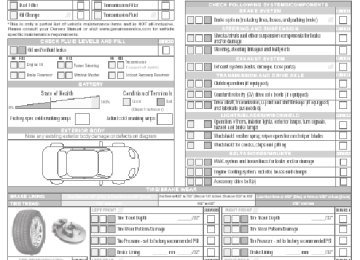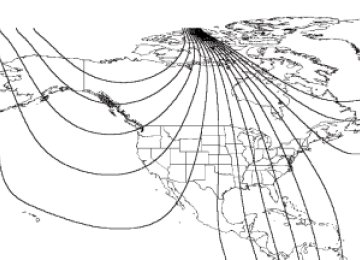- Download PDF Manual
-
8400 (3810) 9800 (4445) 10000 (4536)
5700 (2585) 7600 (3447) 8000 (3629)
265
2011 F-150 (f12) Owners Guide, 3rd Printing USA (fus)
Tires, Wheels and Loading
Regular Cab
Engine
Rear axle
Maximum
ratio
GCWR - lb (kg)
Maximum Trailer Weight - lb (kg)
4WD 145” wheelbase 3.31
14000 (6350) 15200 (6895) 17100 (7756)3.73
3.55/3.73
3.73
3.55
3.73
3.7311100 (5035) 13500 (6123) 15100 (6849) 15300 (6940)
8600 (3901) 9800 (4445) 11300 (5126)
5800 (2630) 8200 (3719) 9800 (4445) 9700 (4400)
SuperCab
Rear axle
Maximum
ratio
GCWR - lb (kg)
Maximum Trailer Weight - lb (kg)
2WD 145” wheelbase 14000 (6350) 3.15
15200 (6895) 3.55
3.73
16900 (7666)11100 (5035) 3.73
13500 (6123) 3.31
14900 (6759) 3.55
4WD 145” wheelbase 14000 (6350) 3.31
15400 (6985) 17100 (7756)3.55/3.73
3.73/4.103.73
3.55
3.7311100 (5035) 13500 (6123) 15100 (6849)
8600 (3901) 9800 (4445) 11300 (5126)
5800 (2630) 8100 (3674) 9500 (4309)
8400 (3810) 9800 (4445) 11300 (5126)
5500 (2495) 7800 (3538) 9400 (4264)
3.5L
3.5L (Heavy
Payload Package)
3.7L
5.0L
5.0L (Heavy
Payload Package)
Engine
3.5L
3.5L (Max Trailer
Tow Package)
3.7L
5.0L
3.5L
3.5L (Max Trailer
Tow Package)
3.7L
5.0L
266
2011 F-150 (f12) Owners Guide, 3rd Printing USA (fus)
Tires, Wheels and Loading
SuperCab
Engine
Rear axle
Maximum
ratio
GCWR - lb (kg)
Maximum Trailer Weight - lb (kg)
3.5L (Heavy
Payload Package)
5.0L (Heavy
Payload Package)
3.5L (Heavy
Payload Package)
5.0L (Heavy
Payload Package)
Engine
3.5L
3.5L (Max Trailer
Tow Package)
3.7L
5.0L
6.2L
(Harley-Davidson™
and Lariat Limited)
6.2L (Max Trailer
Tow Package)
2WD 163” wheelbase 3.73
17100 (7756)11300 (5126)
3.73
15300 (6940)
9600 (4355)
4WD 163” wheelbase 17100 (7756) 3.73
11200 (5080)
3.73
15300 (6940)
9300 (4218)
SuperCrew
Rear axle
Maximum
ratio
GCWR - lb (kg)
Maximum Trailer Weight - lb (kg)
2WD 145” wheelbase 14000 (6350) 3.15
15300 (6940) 3.55
3.73
16900 (7666)3.73
3.55
3.73
3.7311100 (5035) 13500 (6123) 14900 (6759) 13500 (6123)
8500 (3856) 9800 (4445) 11300 (5126)
5700 (2585) 8000 (3629) 9400 (4264) 7500 (3402)
3.73
17100 (7756)
11300 (5126)
267
2011 F-150 (f12) Owners Guide, 3rd Printing USA (fus)
Tires, Wheels and Loading
SuperCrew
Engine
Rear axle
Maximum
ratio
GCWR - lb (kg)
Maximum Trailer Weight - lb (kg)
4WD 145” wheelbase 3.31
14000 (6350) 15500 (7031) 17100 (7756)3.55/3.73
3.73/4.103.55
3.73
3.7313500 (6123) 15100 (6849) 13500 (6123)
8200 (3719) 9700 (4400) 11300 (5126)
7700 (3493) 9300 (4218) 7200 (3266)
3.73
17100 (7756)
11100 (5035)
2WD 157” wheelbase 14000 (6350) 3.15
15300 (6940) 3.55
3.73
17000 (7711)13500 (6123) 3.55
3.73
14900 (6759) 4WD 157” wheelbase 3.31
14000 (6350) 15500 (7031) 17100 (7756)3.55/3.73
3.73/4.108400 (3810) 9700 (4400) 11300 (5126)
7900 (3583) 9300 (4218)
8000 (3629) 9600 (4354) 11200 (5080)
3.55
3.7313500 (6123) 15100 (6849)
7500 (3402) 9100 (4128)
3.5L
3.5L (Max Trailer
Tow Package)
5.0L
6.2L
(Harley-Davidson™
and Lariat Limited)
6.2L (Max Trailer
Tow Package)
3.5L
3.5L (Max Trailer
Tow Package)
5.0L
3.5L
3.5L (Max Trailer
Tow Package)
5.0L
268
2011 F-150 (f12) Owners Guide, 3rd Printing USA (fus)
Tires, Wheels and Loading
Note: When taking into consideration trailer frontal area, ensure not to exceed: • 45 ft2 (4.18 m2) without the Trailer Tow Package or the Heavy • 60 ft2 (5.52 m2) with the Trailer Tow Package or the Heavy Payload
Payload Package.
Package.
Preparing to tow Use the proper equipment for towing a trailer and make sure it is properly attached to your vehicle. Contact your authorized dealer or a reliable trailer dealer as soon as possible if you require assistance.
Hitches Do not use a hitch that clamps onto the vehicle’s bumper or attaches to the axle. You must distribute the load in your trailer so that 10–15% of the total weight of the trailer is on the tongue. Weight-distributing hitch When hooking-up a trailer using a weight-distributing hitch, always use the following procedure: 1. Park the vehicle (without the trailer) on a level surface. 2. Measure the height of the top of the front wheel opening on the fender, this is H1. 3. Attach the trailer to the vehicle without the weight distributing bars connected. 4. Measure the height of the top of the front wheel opening on the fender a second time, this is H2. 5. Install and adjust the tension in the weight distributing bars so that the height of the front fender is approximately halfway between H1 and H2. 6. Check that the trailer is level. If not level, adjust the ball height accordingly and repeat Steps 3–6.
WARNING: Do not adjust a weight-distributing hitch to any position where the rear bumper of the vehicle is higher than it was before attaching the trailer. Doing so will defeat the function of the weight-distributing hitch, which may cause unpredictable handling, and could result in serious personal injury.
269
2011 F-150 (f12) Owners Guide, 3rd Printing USA (fus)
Tires, Wheels and Loading
Safety chains Always connect the trailer’s safety chains to the frame or hook retainers of the vehicle hitch. To connect the trailer’s safety chains, cross the chains under the trailer tongue and allow slack for turning corners. If you use a rental trailer, follow the instructions that the rental agency gives to you. Do not attach safety chains to the bumper.
Trailer brakes Electric brakes and manual, automatic or surge-type trailer brakes are safe if installed properly and adjusted to the manufacturer’s specifications. The trailer brakes must meet local and Federal regulations.
WARNING: Do not connect a trailer’s hydraulic brake system directly to your vehicle’s brake system. Your vehicle may not have enough braking power and your chances of having a collision greatly increase.
The braking system of the tow vehicle is rated for operation at the GVWR not GCWR. Integrated trailer brake controller (if equipped) Your vehicle may be equipped with a fully integrated electronic trailer brake controller (TBC). When used properly, the TBC helps ensure smooth and effective trailer braking by powering the trailer’s electric brakes with a proportional output based on the towing vehicle’s brake pressure.
WARNING: The Ford TBC has only been verified to be compatible with trailers having electric-actuated drum brakes
(one to four axles) and not hydraulic surge or electric-over-hydraulic types. It is the responsibility of the customer to ensure that the trailer brakes are adjusted appropriately, functioning normally and all electric connections are properly made. Failure to do so may result in loss of vehicle control, crash or serious injury.
270
2011 F-150 (f12) Owners Guide, 3rd Printing USA (fus)
Tires, Wheels and Loading
TRAILER BRAKE
The TBC user interface consists of the following: 1. +/- (GAIN adjustment buttons): Pressing these buttons adjusts the TBC’s power output to the trailer brakes (in 0.5 increments). The GAIN setting can be increased to a maximum of 10.0 or decreased to a minimum of 0 (no trailer braking). Pressing and holding a button raises or lowers the setting continuously. The gain setting displays in the message center as follows: TBC GAIN = XX.X. The trailer brake controller (TBC) is designed to display three items of information in the instrument cluster message center. These are: gain setting, output bar graph, and trailer connectivity status. They appear in the message center as follows: • TBC GAIN = XX.X NO TRAILER: The instrument cluster message center displays the current gain setting during a given ignition cycle and when adjusting the gain. This message is also displayed during manual activation without a trailer connected or when gain adjustments are made with no trailer connected.
• TBC GAIN = XX.X OUTPUT = //////: When the vehicle’s brake pedal
is pushed, or when the manual control is activated, bar indicators illuminate in the instrument cluster message center to indicate the amount of power going to the trailer brakes relative to the brake pedal or manual control input. One bar indicates the least amount of output with six bars indicating maximum output. • TRAILER CONNECTED: This message is displayed when a correct
trailer wiring connection (a trailer with electric trailer brakes) has been sensed during a given ignition cycle.
• TRAILER DISCONNECTED: This message is displayed and accompanied by a single chime, when a trailer connection was determined and then a disconnection, either intentionally or unintentionally, has been sensed during a given ignition cycle. It is also displayed if a truck or trailer wiring fault occurs causing the trailer to appear disconnected. This message is also displayed during manual activation without a trailer connected.
271
2011 F-150 (f12) Owners Guide, 3rd Printing USA (fus)
Tires, Wheels and Loading
2. Manual control lever: Slide the control lever to the left to activate power to the trailer’s electric brakes independent of the tow vehicle’s brakes (see the following Procedure for adjusting GAIN section for instructions on proper use of this feature). If the manual control is activated while the brake is also applied, the greater of the two inputs determines the power sent to the trailer brakes. • Stop lamps: Activating the TBC manual control lever illuminates both
the trailer brake lamps and the tow vehicle brake lamps except the center high-mount stop lamp (presuming proper trailer electrical connection). Pressing the vehicle brake pedal also illuminates both trailer and vehicle brake lamps. Procedure for adjusting GAIN: The GAIN setting is used to set the TBC for the specific towing condition and should be changed as towing conditions change. Changes to towing conditions include trailer load, vehicle load, road conditions and weather. The GAIN should be set to provide the maximum trailer braking assistance while ensuring the trailer wheels do not lock when braking; locked trailer wheels may lead to trailer instability. Note: This should only be performed in a traffic-free environment at speeds of approximately 20–25 mph (30–40 km/h). 1. Make sure the trailer brakes are in good working condition, functioning normally and properly adjusted. See your trailer dealer if necessary. 2. Hook up the trailer and make the electrical connections according to the trailer manufacturer’s instructions. 3. When a trailer with electric brakes is plugged in, the TRAILER CONNECTED message displays in the instrument cluster message center. 4. Use the GAIN adjustment (+/-) buttons to increase or decrease the GAIN setting to the desired starting point. A GAIN setting of 6.0 is a good starting point for heavier loads. 5. In a traffic-free environment, tow the trailer on a dry, level surface at a speed of 20–25 mph (30–40 km/h) and squeeze the manual control lever completely. 6. If the trailer wheels lock up (indicated by squealing tires), reduce the GAIN setting; if the trailer wheels turn freely, increase the GAIN setting. Repeat Steps 5 and 6 until the GAIN setting is at a point just below trailer wheel lock-up. If towing a heavier trailer, trailer wheel lock-up may not be attainable even with the maximum GAIN setting of 10. 272
2011 F-150 (f12) Owners Guide, 3rd Printing USA (fus)
Tires, Wheels and Loading
Explanation of instrument cluster warning messages: The TBC interacts with the instrument cluster message center to display the following messages: TRAILER BRAKE MODULE FAULT: This message is displayed and accompanied by a single chime, in response to faults sensed by the TBC. In the event this message is seen, please contact your authorized dealer as soon as possible for diagnosis and repair. The TBC may still function, but performance may be degraded. WIRING FAULT ON TRAILER: This message is displayed when a Short circuit on the electric brake output wire has occurred. If the WIRING FAULT ON TRAILER message is displayed and accompanied by a single chime, with no trailer connected, the problem is with the vehicle wiring from the TBC to the 7–pin connector at the bumper. If the message is only displayed with a trailer connected, the problem is related to the trailer wiring; consult your trailer dealer for assistance. This can be a short to ground (i.e., chaffed wire) or a short to voltage (i.e., pulled pin on trailer emergency break-away battery) or trailer brakes drawing too much current. Note: Your TBC can be diagnosed by your authorized dealer to determine exactly which trailer fault has occurred; however, if the fault is with the trailer this diagnosis is not covered under your Ford warranty. Points to Remember: • Remember to adjust gain setting before using the TBC for the first • Readjust gain setting on the TBC (according to procedure above) whenever road, weather and trailer or vehicle loading conditions change from those that existed when the gain was initially set. • The sliding lever on the TBC should be used only for manual
time.
activation of trailer brakes to assist with proper adjustment of the GAIN. Misuse, such as application during trailer sway, could cause instability of trailer and/or tow vehicle.
• Avoid towing in adverse weather conditions. The TBC does not
provide anti-lock control of the trailer wheels. Trailer wheels can lock up on slippery surfaces, resulting in reduced stability of trailer and tow vehicle. • The TBC is equipped with a feature which reduces output at vehicle speeds below 11 mph (18 km/h) so trailer and vehicle braking is not jerky or harsh. This feature is only available when applying the brakes using the vehicle’s brake pedal, not the TBC.
273
2011 F-150 (f12) Owners Guide, 3rd Printing USA (fus)
Tires, Wheels and Loading • The TBC interacts with the brake system of the vehicle, including
ABS, in order to reduce the likelihood of trailer wheel lock-up; therefore, if these systems are not functioning properly, the TBC may not function at full performance.
• Your vehicle’s brake system and the trailer brake system work
independently of each other; changing the GAIN setting on the TBC does not affect the operation of your vehicle’s brakes whether a trailer is attached or not.
• When the vehicle is turned off, the TBC output is disabled and the display is shut down; turning the ignition from off to on awakens the TBC module.
• The TBC is only a factory- or dealer-installed item; Ford is not
responsible for warranty or performance of the TBC due to misuse or customer installation.
• Do not attempt removal of the TBC without consulting the
Workshop Manual; damage to the unit may result.
Trailer lamps Trailer lamps are required on most towed vehicles. Make sure all running lights, brake lights, turn signals and hazard lights are working. Contact your authorized dealer or trailer rental agency for proper instructions and equipment for hooking-up trailer lamps.
Using a step bumper (if equipped) The rear bumper is equipped with an integral hitch and only requires a ball with a one inch (25.4 mm) shank diameter. The bumper has a 5,000 lb (2,270 kg) trailer weight and 500 lb (227 kg) tongue weight capacity. If it is necessary to relocate the trailer hitch ball position, a frame-mounted trailer hitch must be installed.
Driving while you tow When towing a trailer: • Do not drive faster than 70 mph (113 km/h) during the first 500 miles (800 km) of trailer towing and don’t make full-throttle starts. • Turn off the speed control. The speed control may shut off automatically when you are towing on long, steep grades. • Activate the tow/haul feature to eliminate excessive transmission
shifting and assist in transmission cooling. For additional information, refer to Automatic transmission operation in the Driving chapter.
274
2011 F-150 (f12) Owners Guide, 3rd Printing USA (fus)
Tires, Wheels and Loading • Allow more distance for stopping with a trailer attached; anticipate
stops and brake gradually.
If your vehicle is equipped with AdvanceTrac威 with RSC, you may experience AdvanceTrac威 with RSC activations during typical cornering maneuvers with a heavily loaded trailer; this is normal. Cornering at a slower speed while towing will reduce the tendency of the AdvanceTrac威 stability enhancement system to activate.
weather while stopped in traffic, place the gearshift lever in P (Park).
Trailer towing tips • Practice turning, stopping and backing-up before starting on a trip to get the feel of the vehicle-trailer combination. When turning, make wider turns so the trailer wheels will clear curbs and other obstacles. • To aid in engine/transmission cooling and A/C efficiency during hot • After you have traveled 50 miles (80 km), thoroughly check your • If you are driving down a long or steep hill, shift to a lower gear. Do not apply the brakes continuously, as they may overheat and become less effective. Also, see the information on tow/haul mode operation under Automatic transmission operation in the Driving chapter.
hitch, electrical connections and trailer wheel lug nuts.
• If you will be towing a trailer frequently in hot weather, hilly
conditions, at GCWR, or any combination of these factors, consider refilling your rear axle with synthetic gear lube if not already so equipped. Refer to the Maintenance and Specifications chapter for the lubricant specification. Remember that regardless of the rear axle lube used, do not tow a trailer for the first 1,000 miles (1,600 km) of a new vehicle, and that the first 500 miles (800 km) of towing be done at no faster than 70 mph (113 km/h) with no full throttle starts. • Vehicles with trailers should not be parked on a grade. If you must
park on a grade, place wheel chocks under the trailer’s wheels.
Launching or retrieving a boat Disconnect the wiring to the trailer before backing the trailer into the water. Reconnect the wiring to the trailer after the trailer is removed from the water. When backing down a ramp during boat launching or retrieval: • Do not allow the static water level to rise above the bottom edge of • Do not allow waves to break higher than 6 in (15 cm) above the
the rear bumper.
bottom edge of the rear bumper.
275
2011 F-150 (f12) Owners Guide, 3rd Printing USA (fus)
Tires, Wheels and Loading
Exceeding these limits may allow water to enter vehicle components: • Causing internal damage to the components. • Affecting driveability, emissions and reliability. Replace the rear axle lubricant any time the axle has been submerged in water. Rear axle lubricant quantities are not to be checked or changed unless a leak is suspected or repair required.
RECREATIONAL TOWING Follow these guidelines if you have a need for recreational (RV) towing. An example of recreational towing would be towing your vehicle behind a motor home. Note: Put your climate control system in recirculated air mode to prevent exhaust fumes from entering the vehicle. Refer to the Climate Controls chapter for more information. In case of a roadside emergency with a disabled vehicle, see Wrecker towing in the Roadside Emergencies chapter. These guidelines are designed to prevent damage to your vehicle and its transmission after it is hooked-up to the RV or tow dolly. 2WD vehicles and 4WD vehicles equipped with an electronic-shift transfer case: Do not tow your vehicle with any wheels on the ground, as vehicle or transmission damage may occur. It is recommended to tow your vehicle with all four (4) wheels off the ground such as when using a car-hauling trailer. Otherwise, no recreational towing is permitted. 4WD vehicles equipped with a manual-shift transfer case: • Release the parking brake. • Turn the key in the ignition to the off position. • Place the transmission in N (Neutral). • Place the transfer case lever in N (Neutral). • The maximum recommended distance is unlimited. • The vehicle must be towed in the forward position to ensure no
damage is done to the internal transfer case components.
The transfer case N (Neutral) position overrides the transmission and puts the vehicle in neutral regardless of transmission gearshift lever position. The vehicle can move forward or backward. This position should only be used when towing the vehicle. 276
2011 F-150 (f12) Owners Guide, 3rd Printing USA (fus)
Tires, Wheels and Loading
WARNING: Do not leave the vehicle unattended with the transfer case in the N (Neutral) position. Always set the parking
brake fully and turn off the ignition when leaving the vehicle.
After reaching the destination, you must place your vehicle’s 4WD gearshift lever in gear (2H, 4H or 4L).
277
2011 F-150 (f12) Owners Guide, 3rd Printing USA (fus)
Driving
STARTING
Positions of the ignition 1. Off — locks the automatic transmission gearshift lever and allows key removal. Note: In order to switch off the engine while the vehicle is in motion, shift to neutral and use the brakes to bring the vehicle to a safe stop. After the vehicle has stopped, turn the engine off and shift into park. Then, turn the key to the accessory or off position. Note: The ignition key cannot be removed from the ignition unless the gearshift lever is securely latched in P (Park). 2. Accessory — allows the electrical accessories such as the radio to operate while the engine is not running. 3. On — all electrical circuits operational. Warning lights illuminated. Key position when driving. 4. Start — cranks the engine. Release the key as soon as the engine starts.
Preparing to start your vehicle Engine starting is controlled by the powertrain control system. This system meets all Canadian interference-causing equipment standard requirements regulating the impulse electrical field strength of radio noise. When starting a fuel-injected engine, don’t press the accelerator before or during starting. Only use the accelerator when you have difficulty starting the engine. For more information on starting the vehicle, refer to Starting the engine in this chapter.
WARNING: Extended idling at high engine speeds can produce very high temperatures in the engine and exhaust system,
creating the risk of fire or other damage.
278
2011 F-150 (f12) Owners Guide, 3rd Printing USA (fus)
Driving
WARNING: Do not park, idle, or drive your vehicle in dry grass or other dry ground cover. The emission system heats up the
engine compartment and exhaust system, which can start a fire.
WARNING: Do not start your vehicle in a closed garage or in other enclosed areas. Exhaust fumes can be toxic. Always open
the garage door before you start the engine. See Guarding against exhaust fumes in this chapter for more instructions.
WARNING: If you smell exhaust fumes inside your vehicle, have your dealer inspect your vehicle immediately. Do not drive if you
smell exhaust fumes.
Important safety precautions A computer system controls the engine’s idle revolutions per minute (RPM). When the engine starts, the idle RPM runs higher than normal in order to warm the engine. If the engine idle speed does not slow down automatically, have the vehicle checked. If the vehicle is operated in a heavy snow storm or blowing snow conditions, the engine air induction may become partially clogged with snow and/or ice. If this occurs the engine may experience a significant reduction in power output. At the earliest opportunity, clear all snow and/or ice away from the air induction inlet. Do not allow the vehicle to idle for more than 10 minutes at the higher engine RPM. Before starting the vehicle: 1. Make sure all vehicle occupants have buckled their safety belts. For more information on safety belts and their proper usage, refer to the Seating and Safety Restraints chapter. 2. Make sure the headlamps and vehicle accessories are off.
279
2011 F-150 (f12) Owners Guide, 3rd Printing USA (fus)
Driving
3. Make sure the gearshift is in P (Park).
4. Make sure the parking brake is set.
BRAKE
5. Turn the key to 3 (on) without turning the key to 4 (start).
Some warning lights will briefly illuminate. See Warning lights and chimes in the Instrument Cluster chapter for more information regarding the warning lights.
280
2011 F-150 (f12) Owners Guide, 3rd Printing USA (fus)
Driving
Starting the engine 1. Turn the key to 3 (on) without turning the key to 4 (start). 2. Turn the key to 4 (start), then release the key as soon as the engine begins cranking. Your vehicle has a computer assisted cranking system that assists in starting the engine. After releasing the key from the 4 (start) position, the engine may continue cranking for up to 10 seconds or until the vehicle starts. Note: Cranking may be stopped at any time by turning the key to the off position. 3. After idling for a few seconds, release the parking brake, apply the brake, shift into gear and drive. Note: If the engine does not start on the first try, turn the key to the off position, wait 10 seconds and try Step 2 again. If the engine still fails to start, press the accelerator to the floor and try Step 2 again, keeping the accelerator on the floor until the engine begins to accelerate above cranking speeds; this will allow the engine to crank with the fuel shut off in case the engine is flooded with fuel.
Cold weather starting (flexible fuel vehicles only) The starting characteristics of all grades of E85 ethanol make it unsuitable for use when ambient temperatures fall below 0°F (-18°C). Consult your fuel distributor for the availability of winter grade ethanol. As the outside temperature approaches freezing, ethanol fuel distributors should supply winter grade ethanol (same as with unleaded gasoline). If summer grade ethanol is used in cold weather conditions, 0°F to 32°F (-18°C to 0°C), you may experience increased cranking times, rough idle or hesitation until the engine has warmed up. You may experience a decrease in peak performance when the engine is cold when operating on E85 ethanol. Do not crank the engine for more than 10 seconds at a time as starter damage may occur. If the engine fails to start, turn the key to off and wait 30 seconds before trying again. Do not use starting fluid such as ether in the air intake system. Such fluid could cause immediate explosive damage to the engine and possible personal injury.
281
2011 F-150 (f12) Owners Guide, 3rd Printing USA (fus)
Driving
If you should experience cold weather starting problems on E85 ethanol, and neither an alternative brand of E85 ethanol nor an engine block heater is available, the addition of unleaded gasoline to your tank will improve cold starting performance. Your vehicle is designed to operate on E85 ethanol alone, unleaded gasoline alone, or any mixture of the two. See Choosing the right fuel in the Maintenance and Specifications chapter for more information on ethanol.
If the engine fails to start using the preceding instructions (flexible fuel vehicles only) 1. Press and hold down the accelerator 1/3 to 1/2 way to floor, then crank the engine. 2. When the engine starts, release the key, then gradually release the accelerator pedal as the engine speeds up. If the engine still fails to start, repeat Step 1.
Guarding against exhaust fumes Carbon monoxide is present in exhaust fumes. Take precautions to avoid its dangerous effects.
WARNING: If you smell exhaust fumes inside your vehicle, have your dealer inspect your vehicle immediately. Do not drive if you
smell exhaust fumes.
Important ventilating information If the engine is idling while the vehicle is stopped for a long period of time, open the windows at least 1 inch (2.5 cm) or adjust the heating or air conditioning to bring in fresh air.
ENGINE BLOCK HEATER (IF EQUIPPED) An engine block heater warms the engine coolant which aids in starting and allows the heater/defroster system to respond quickly. If your vehicle is equipped with this system, your equipment includes a heater element which is installed in your engine block and a wire harness which allows the user to connect the system to a grounded 120 volt A/C electrical source. The block heater system is most effective when outdoor temperatures reach below 0°F (-18°C). For flexible fuel vehicles, if operating with E85 ethanol, an engine block heater must be used if ambient temperature is below 0°F (-18°C). See Cold weather starting earlier in this chapter for more information on starting with ethanol. 282
2011 F-150 (f12) Owners Guide, 3rd Printing USA (fus)
Driving
WARNING: Failure to follow engine block heater instructions could result in property damage or physical injury.
WARNING: To reduce the risk of electrical shock, do not use your heater with ungrounded electrical systems or two-pronged
(cheater) adapters.
Prior to using the engine block heater, follow these recommendations for proper and safe operation: • For your safety, use an outdoor extension cord that is product certified by Underwriter’s Laboratory (UL) or Canadian Standards Association (CSA). Use only an extension cord that can be used outdoors, in cold temperatures, and is clearly marked “Suitable for Use with Outdoor Appliances.” Never use an indoor extension cord outdoors; it could result in an electric shock or fire hazard.
• Use a 16 gauge outdoor extension cord, minimum. • Use as short an extension cord as possible. • Do not use multiple extension cords. Instead, use one extension cord which is long enough to reach from the engine block heater cord to the outlet without stretching. • Make certain that the extension cord is in excellent condition (not patched or spliced). Store your extension cord indoors at temperatures above 32°F (0°C). Outdoor conditions can deteriorate extension cords over a period of time. • To reduce the risk of electrical shock, do not use your heater with ungrounded electrical systems or two pronged (cheater) adapters. Also ensure that the block heater, especially the cord, is in good condition before use.
• Make sure that when in operation, the extension cord plug /engine block heater cord plug connection is free and clear of water in order to prevent possible shock or fire. • Be sure that areas where the vehicle is parked are clean and clear of all combustibles such as petroleum products, dust, rags, paper and similar items.
• Be sure that the engine block heater, heater cord and extension cord are solidly connected. A poor connection can cause the cord to become very hot and may result in an electrical shock or fire. Be sure to check for heat anywhere in the electrical hookup once the system has been operating for approximately a half hour.
283
2011 F-150 (f12) Owners Guide, 3rd Printing USA (fus)
Driving • Finally, have the engine block heater system checked during your fall
tune-up to be sure it’s in good working order.
How to use the engine block heater Ensure the receptacle terminals are clean and dry prior to use. To clean them, use a dry cloth. Depending on the type of factory installed equipment, your engine block heater system may consume anywhere between 400 watts or 1000 watts of power per hour. Your factory installed block heater system does not have a thermostat; however, maximum temperature is attained after approximately three hours of operation. Block heater operation longer than three hours will not improve system performance and will unnecessarily use additional electricity. Make sure system is unplugged and properly stowed before driving the vehicle. While not in use, make sure the protective cover seals the prongs of the engine block heater cord plug.
BRAKES Occasional brake noise is normal. If a metal-to-metal, continuous grinding or continuous squeal sound is present, the brake linings may be worn-out and should be inspected by an authorized dealer. If the vehicle has continuous vibration or shudder in the steering wheel while braking, the vehicle should be inspected by an authorized dealer. Refer to Warning lights and chimes in the Instrument Cluster chapter for information on the brake system warning light.
BRAKE
Four-wheel anti-lock brake system (ABS) Your vehicle is equipped with an anti-lock braking system (ABS). This system helps you maintain steering control during emergency stops by keeping the brakes from locking. Noise from the ABS pump motor and brake pedal pulsation may be observed during ABS braking and the brake pedal may suddenly travel a little farther as soon as ABS braking is done and normal brake operation resumes. These are normal characteristics of the ABS and should be no reason for concern.
284
2011 F-150 (f12) Owners Guide, 3rd Printing USA (fus)
Driving
Using ABS When hard braking is required, apply continuous force on the brake pedal. Do not pump the brake pedal since this will reduce the effectiveness of the ABS and will increase your vehicle’s stopping distance. The ABS will be activated immediately, allowing you to retain steering control during hard braking and on slippery surfaces. However, the ABS does not decrease stopping distance.
ABS warning lamp The ABS lamp in the instrument cluster momentarily illuminates when the ignition is turned on. If the light does not illuminate during start up, remains on or flashes, the ABS may be disabled and may need to be serviced. Even when the ABS is disabled, normal braking is still effective. If your BRAKE warning lamp illuminates with the parking brake released, have your brake system serviced immediately.
ABS
BRAKE
Parking brake To set the parking brake (1), press the parking brake pedal down until the pedal stops.
The BRAKE warning lamp will illuminate and will remain illuminated until the parking brake is released.
To release, pull the lever (2).
BRAKE
285
2011 F-150 (f12) Owners Guide, 3rd Printing USA (fus)
Driving
WARNING: Always set the parking brake fully and make sure that the gearshift is securely latched in P (Park) (automatic
transmission) or in 1 (First) (manual transmission).
Brake over accelerator This vehicle is equipped with a brake over accelerator feature. In the event the accelerator pedal becomes stuck or entrapped, applying steady and firm pressure to the brake pedal will both slow the vehicle and reduce engine power. If you experience this condition, apply the brakes and bring your vehicle to a safe stop. Turn the engine off, shift to P (Park) and apply the parking brake, and then inspect the accelerator pedal for any interferences. If none are found and the condition persists, have your vehicle towed to the nearest authorized dealer.
ADVANCETRAC姞 WITH ROLL STABILITY CONTROL™ (RSC姞) STABILITY ENHANCEMENT SYSTEM The AdvanceTrac威 with RSC威 system provides the following stability enhancement features for certain driving situations: • Traction control system (TCS), which functions to help avoid • Electronic stability control (ESC), which functions to help avoid skids • Roll Stability Control™ (RSC威), which functions to help avoid a
drive-wheel spin and loss of traction.
or lateral slides.
vehicle roll-over.
WARNING: Vehicle modifications involving braking system, aftermarket roof racks, suspension, steering system, tire
construction and/or wheel/tire size may change the handling characteristics of the vehicle and may adversely affect the performance of the AdvanceTrac威 with RSC威 system. In addition, installing any stereo loudspeakers may interfere with and adversely affect the AdvanceTrac威 with RSC威 system. Install any aftermarket stereo loudspeaker as far as possible from the front center console, the tunnel, and the front seats in order to minimize the risk of interfering with the AdvanceTrac威 with RSC威 sensors. Reducing the effectiveness of the AdvanceTrac威 with RSC威 system could lead to an increased risk of loss of vehicle control, vehicle rollover, personal injury and death.
286
2011 F-150 (f12) Owners Guide, 3rd Printing USA (fus)
Driving
WARNING: Remember that even advanced technology cannot defy the laws of physics. It’s always possible to lose control of a vehicle due to inappropriate driver input for the conditions. Aggressive driving on any road condition can cause you to lose control of your vehicle increasing the risk of personal injury or property damage. Activation of the AdvanceTrac威 with RSC威 system is an indication that at least some of the tires have exceeded their ability to grip the road; this could reduce the operator’s ability to control the vehicle, potentially resulting in a loss of vehicle control, vehicle rollover, personal injury and death. If your AdvanceTrac威 with RSC威 system activates, SLOW DOWN.
WARNING: When a failure has been detected with the AdvanceTrac威 with RSC威 system, the stability control light will illuminate steadily. AdvanceTrac威 with RSC威 can be disabled manually by pressing the stability control off button located on the center of the instrument panel. When the system is disabled, the stability control off light will illuminate. If the stability control light still illuminates steadily, have the system serviced by an authorized dealer immediately. Operating your vehicle with AdvanceTrac威 with RSC威 disabled could lead to an increased risk of loss of vehicle control, vehicle rollover, personal injury and death.
The AdvanceTrac威 with RSC威 system automatically enables each time the engine is started. All features of the AdvanceTrac威 with RSC威 system (TCS, ESC, and RSC威) are active and monitor the vehicle from start-up. However, the system will only intervene if the driving situation requires it. The AdvanceTrac威 with RSC威 system includes a stability control off button located on the center of the instrument panel. There are two stability control lights in the instrument cluster. The stability control light in the instrument cluster will flash if a driving situation causes the AdvanceTrac威 with RSC威 system to operate. If the stability control light illuminates steadily, have the system serviced by an authorized dealer immediately. Note: If the system cannot be turned off, refer to MyKey威 in the Locks and Security chapter for more information.
287
2011 F-150 (f12) Owners Guide, 3rd Printing USA (fus)
Driving
When AdvanceTrac威 with RSC威 performs a normal system self-check, some drivers may notice a slight movement of the brake, and/or a rumble, grunting, or grinding noise after startup and when driving off. When an event occurs that activates AdvanceTrac威 with RSC威 you may experience the following: • A slight deceleration of the vehicle • The stability control light will flash. • A vibration in the pedal when your foot is on the brake pedal • If the driving condition is severe and your foot is not on the brake, the brake pedal may move as the systems applies higher brake forces. You may also hear a whoosh of air from under the instrument panel during this severe condition.
• The brake pedal may feel stiffer than usual. Traction control system (TCS) Traction control is a driver aid feature that helps your vehicle maintain traction of the wheels, typically when driving on slippery and/or hilly road surfaces, by detecting and controlling wheel spin. Excessive wheel spin is controlled in two ways, which may work separately or in tandem: engine traction control and brake traction control. Engine traction control works to limit drive-wheel spin by momentarily reducing engine power. Brake traction control works to limit single wheel spin by momentarily applying the brakes to the wheel that is slipping. Traction control is most active at low speeds. During either engine or brake TCS events, the stability control light in the instrument cluster will flash. If the TCS is activated excessively in a short period of time, the braking portion of the system may become temporarily disabled to allow the brakes to cool down. In this situation, TCS will use only engine power reduction or transfer to help control the wheels from over-spinning. When the brakes have cooled down, the system will regain all features. Anti-lock braking, RSC威, and ESC are not affected by this condition and will continue to function during the cool-down period. The engine traction control and brake traction control system may be deactivated in certain situations. But single wheel spin brake traction control is always on. See the Switching off AdvanceTrac威 with RSC威 section following.
288
2011 F-150 (f12) Owners Guide, 3rd Printing USA (fus)
Driving
Electronic stability control (ESC) Electronic stability control (ESC) may enhance your vehicle’s directional stability during adverse maneuvers, for example when cornering severely or avoiding objects in the roadway. ESC operates by applying brakes to one or more of the wheels individually and, if necessary, reducing engine power if the system detects that the vehicle is about to skid or slide laterally. During ESC events, the stability control light in the instrument cluster will flash. Certain adverse driving maneuvers may activate the ESC system, which include but are not limited to: • Taking a turn too fast • Maneuvering quickly to avoid an accident, pedestrian or obstacle • Driving over a patch of ice or other slippery surfaces • Changing lanes on a snow-rutted road • Entering a snow-free road from a snow-covered side street, or vice • Entering a paved road from a gravel road, or vice versa • Cornering while towing a heavily loaded trailer (refer to Trailer
versa
towing in the Tires, Wheels and Loading chapter).
The Electronic Stability Control system may be deactivated in certain situations. See the Switching off AdvanceTrac威 with RSC威 section following. Roll Stability Control™ (RSC威) Roll Stability Control™ (RSC威) may help to maintain roll stability of the vehicle during adverse maneuvers. RSC威 operates by detecting the vehicle’s roll motion and the rate at which it changes and by applying the brakes to one or more wheels individually. During an event that activates the Roll Stability Control™ (RSC威), the stability control light in the instrument cluster will flash. Certain adverse driving maneuvers may activate the Roll Stability Control™ system, which include: • Emergency lane-change • Taking a turn too fast • Quick maneuvering to avoid an accident, pedestrian or obstacle The Roll Stability Control™ system may be deactivated in certain situations. See the Switching off AdvanceTrac威 with RSC威 section following.
289
2011 F-150 (f12) Owners Guide, 3rd Printing USA (fus)
Driving
Switching off AdvanceTrac威 with RSC威 If the vehicle is stuck in snow, mud or sand, and seems to lose engine power, switching off certain features of the AdvanceTrac威 with RSC威 system may be beneficial because the wheels are allowed to spin. This will restore full engine power and will enhance momentum through the obstacle. To switch off certain features of the AdvanceTrac威 with RSC威 system, press the stability control button. Full features of the AdvanceTrac威 with RSC威 system can be restored by pressing the button again or by turning off and restarting the engine. If you switch off the AdvanceTrac威 with RSC威 system, the stability control off light will illuminate steadily. Pressing the stability control button again will turn off the stability control off light. In R (Reverse), ABS and the engine traction control and brake traction control features will continue to function; however, ESC and RSC威 are disabled.
AdvanceTrac威 with RSC威 Features
RSC威
ESC
TCS
Enabled
Enabled
Enabled
Enabled
Enabled1
Disabled1
Disabled
Disabled
Disabled4
Stability control OFF light Illuminated during bulb
check
Illuminated
solid
Flashes then illuminated
solid2
Button functions
Default at start-up
Button pressed momentarily Button pressed and held for more than 5 seconds at vehicle speed under 35 mph (56 km/h)
290
2011 F-150 (f12) Owners Guide, 3rd Printing USA (fus)
Driving
AdvanceTrac威 with RSC威 Features
Button functions
Stability control OFF light
RSC威
ESC
TCS
Not
solid
Enabled
Enabled
Enabled
Enabled
Enabled1
Disabled1
illuminated
Illuminated
Illuminated
Vehicle speed exceeds 35 mph (56 km/h) after button is pressed and held for more than 5 seconds Button pressed again after deactivation Transfer case switched to 4WD Low Locked3
1TCS could be enabled but with higher entry thresholds compared to full system. ESC entry thresholds are higher compared to full system. 2Lamp light starts blinking for three seconds after entering press and hold state. 3Control switch is not pressed. Stability control light turned on when 4WD low locked transfer case mode selected. 4Engine traction control and two-wheel spin brake traction control functions are disabled. Single wheel spin traction control is always enabled. Trailer sway control Your vehicle is equipped with trailer sway control. When properly equipped, trailer sway control will use the vehicle’s AdvanceTrac威 with RSC威 system to detect and help reduce trailer sway by applying brake force at individual wheels and, if necessary, by reducing engine power.Disabled4
Disabled
Disabled
291
2011 F-150 (f12) Owners Guide, 3rd Printing USA (fus)
Driving
WARNING: Trailer sway control does not prevent a trailer from swaying, it mitigates the sway from increasing once it has
occurred. If you are experiencing trailer sway it is likely that the trailer is improperly loaded for the correct tongue weight or the speed of the vehicle and trailer is too high. Pull the vehicle-trailer over to a safe location to check the trailer weight distribution and tongue load and reduce speed to a safe level while towing. If trailer sway is experienced, SLOW DOWN. Note: When trailer sway control is activated, cruise control is disabled.
During trailer sway control events, the stability control light in the instrument cluster will flash momentarily. The message center will also display TRAILER SWAY REDUCE SPEED. In some cases when trailer sway is detected, the vehicle speed is too high and may be above a speed at which trailer sway will not grow continuously. This may cause the system to activate multiple times, causing a gradual reduction in speed. Note: The trailer sway control will only activate at speeds greater than 31 mph (50 km/h). Disabling trailer sway control Trailer sway control can be disabled during any key cycle. See trailer sway control under the Message center in the Instrument Cluster chapter. Note that regardless of chosen enable state, trailer sway control will be re-enabled at each new key cycle.
WARNING: Turning off trailer sway control increases the risk of loss of vehicle control, serious injury, or death. Ford does not recommend disabling this feature except in situations where speed reduction may be detrimental (e.g., hill climbing), the driver has significant trailer towing experience, and can control trailer sway and maintain safe operation.
STEERING 3.7L, 5.0L and 3.5L EcoBoost™ engines: Your vehicle is equipped with an electric power steering (EPS) system. There is no fluid reservoir to check or fill. If your vehicle loses electrical power while you are driving (or if the ignition is turned off), you can steer the vehicle manually, but it takes more effort. Under extreme usage conditions, the steering effort may 292
2011 F-150 (f12) Owners Guide, 3rd Printing USA (fus)
Driving
increase. This occurs to prevent overheating and permanent damage to your steering system. If this should occur, you will neither lose the ability to steer the vehicle manually nor will it cause permanent damage. Typical steering and driving maneuvers will allow the system to cool and steering assist will return to normal. The EPS system has diagnostic checks that continuously monitor the EPS system to ensure proper operation. When a system error is detected, the following message SERVICE POWER STEERING, SERVICE POWER STEERING NOW or POWER STEERING ASSIST FAULT may display in the message center, refer to the Message center in the Driver Controls chapter for more information.
WARNING: The EPS system has diagnostics checks that continuously monitor the EPS system to ensure proper operation
of the electronic system. When an electronic error is detected, the message POWER STEERING ASSIST FAULT will be displayed in the message center. If this happens, stop the vehicle in a safe place, and turn off the engine. After at least 10 seconds, reset the system by restarting the engine, and watch the message center for POWER STEERING ASSIST FAULT. If the message returns, or returns while driving, take the vehicle to your dealer to have it checked. With the message displayed, the steering assist is turned off, making the vehicle harder to steer.
WARNING: If the message SERVICE POWER STEERING is displayed in the message center, the EPS system has detected a problem with the system function. On the next key cycle the message SERVICE POWER STEERING NOW will be displayed and steering assist will be removed until the steering system is serviced. Have your vehicle taken to the nearest dealer as soon as possible.
6.2L engine: Your vehicle is equipped with a hydraulic steering system. To help prevent damage to the power steering system, never hold the steering wheel at its furthest turning points (until it stops) for more than a few seconds when the engine is running. If the power steering system breaks down (or if the engine is turned off), you can steer the vehicle manually, but it takes more effort. • Do not operate the vehicle with a low power steering pump fluid level
(below the MIN mark on the reservoir).
293
2011 F-150 (f12) Owners Guide, 3rd Printing USA (fus)
Driving • Some noise is normal during operation. If excessive, check for low
power steering pump fluid level before seeking service by your authorized dealer.
• Heavy or uneven steering efforts may be caused by low power steering pump fluid level. Check for low power steering pump fluid level before seeking service by your authorized dealer. • Do not fill the power steering pump reservoir above the MAX mark on
the reservoir, as this may result in leaks from the reservoir.
All engines If the steering wanders or pulls equipped with either an EPS or a hydraulic steering system, check for: • an improperly inflated tire • uneven tire wear • loose or worn suspension components • loose or worn steering components • improper steering alignment A high crown in the road or high crosswinds may also make the steering seem to wander/pull.
LIMITED-SLIP AXLE (IF EQUIPPED) This axle provides added traction on slippery surfaces, particularly when one wheel is on a poor traction surface. Under normal conditions, the limited-slip axle functions like a standard rear axle. The axle may exhibit a slight noise or vibration in tight turns with low vehicle speed. This is normal behavior and indicates the axle is working.
Electronic locking differential (ELD) (if equipped) The electronic locking differential provides added traction on slippery and/or off-road surfaces, particularly when one wheel is on a poor traction surface. In normal driving conditions, the rear axle functions as a standard axle. The ELD may be locked or unlocked by the vehicle operator. Refer to Four-wheel drive (4WD) operation section in this chapter for further details on ELD function and usage. When the axle is unlocked, it will function like a standard rear axle. When the axle is locked, it will not allow the rear wheels to rotate at different speeds when turning. The ELD axle is not recommended for use on good traction surfaces such as dry pavement. Doing so may result in abnormal driving behavior while cornering and excessive tire wear. 294
2011 F-150 (f12) Owners Guide, 3rd Printing USA (fus)
Driving
PREPARING TO DRIVE
WARNING: Utility vehicles have a significantly higher rollover rate than other types of vehicles.
WARNING: In a rollover crash, an unbelted person is significantly more likely to die than a person wearing a seat belt.
Utility vehicles and trucks have larger tires and increased ground clearance, giving the vehicle a higher center of gravity than a passenger car.
WARNING: Vehicles with a higher center of gravity such as utility vehicles and trucks handle differently than vehicles with a lower center of gravity. Utility vehicles and trucks are not designed for cornering at speeds as high as passenger cars any more than low-slung sports cars are designed to perform satisfactorily under off-road conditions. Avoid sharp turns, excessive speed or abrupt maneuvers in these vehicles. Failure to drive cautiously could result in an increased risk of loss of vehicle control, vehicle rollover, personal injury and death.
WARNING: Loaded vehicles, with a higher center of gravity, may handle differently than unloaded vehicles. Do not overload
your vehicle and use extra precautions, such as driving at slower speeds, avoiding abrupt steering changes and allowing for increased stopping distance, when driving a heavily loaded vehicle. Over-loading or loading the vehicle improperly can deteriorate handling capability and contribute to loss of vehicle control and vehicle rollover.
BRAKE-SHIFT INTERLOCK - COLUMN-SHIFT TRANSMISSION This vehicle is equipped with a park/brake-shift interlock feature that prevents the gearshift lever from being moved from P (Park) when the ignition is in the on position unless the brake pedal is pressed. If you cannot move the gearshift lever out of P (Park) with ignition in the on position and the brake pedal pressed, it is possible that a fuse has blown or the vehicle’s brake lamps are not operating properly. Refer to Fuses and relays in the Roadside Emergencies chapter.
295
2011 F-150 (f12) Owners Guide, 3rd Printing USA (fus)
Driving
If the fuse is not blown, perform the following procedure: Note: The following procedure is easier to perform when the steering column is adjusted to the full up position. Refer to Tilt steering wheel in the Driver Controls chapter. 1. Apply the parking brake, turn the ignition to the off position, then remove the key. 2. Move the shift lever boot by pressing on the edges and moving it up the gearshift lever.
3. Turn the steering wheel one-half turn to access the slots on each side of the steering wheel.
296
2011 F-150 (f12) Owners Guide, 3rd Printing USA (fus)
Driving
4. Insert a flat head screwdriver into each slot to unsnap and remove the steering column cover. Rotate the column up on its hinges and pull rearward to remove the cover from the hinges.
5. With the ignition in the on position, pull back on the BSI solenoid found on top of the uncovered steering column and at the same time, apply the brake pedal and shift the transmission into N (Neutral).
6. Reinstall the steering column cover, start the vehicle and release the parking brake. Note: After the transmission is shifted to N (Neutral), it is easier to reinstall the cover when the column is in the middle or lower tilt position.
WARNING: Do not drive your vehicle until you verify that the brakelamps are working.
WARNING: Always set the parking brake fully and make sure the gearshift is latched in P (Park). Turn the ignition to the off
position and remove the key whenever you leave your vehicle.
WARNING: If the parking brake is fully released, but the brake warning lamp remains illuminated, the brakes may not be
working properly. See your authorized dealer.
297
2011 F-150 (f12) Owners Guide, 3rd Printing USA (fus)
Driving
Brake-shift interlock – floor-shift transmission This vehicle is equipped with a brake-shift interlock feature that prevents the gearshift lever from being moved from P (Park) when the ignition is in the on position unless the brake pedal is pressed. If you cannot move the gearshift lever out of P (Park) with ignition in the on position and the brake pedal pressed, it is possible that a fuse has blown or the vehicle’s brake lamps are not operating properly. Refer to Fuses and relays in the Roadside Emergencies chapter. If the fuse is not blown and the brake lamps are working properly, the following procedure will allow you to move the gearshift lever from P (Park): 1. Apply the parking brake, turn the ignition key to the off position, and remove the key. 2. Starting at the rear of the trim panel, using a screwdriver (or similar tool) carefully pry up the trim panel from rear attachments and disconnect it from the console to expose the inside of the gearshift.
3. Locate the brake shift interlock lever on the passenger side of the shifter assembly. 4. Apply the brake pedal. Using a screwdriver (or similar tool), press and hold the brake shift interlock lever while pulling the gearshift lever out of the P (Park) position and into the N (Neutral) position. 5. Install the trim panel. 6. Apply brake pedal, start the vehicle, and release the parking brake. See your authorized dealer as soon as possible if this procedure is used.
WARNING: Do not drive your vehicle until you verify that the brakelamps are working.
298
2011 F-150 (f12) Owners Guide, 3rd Printing USA (fus)
Driving
WARNING: Always set the parking brake fully and make sure the gearshift is latched in P (Park). Turn the ignition to the off
position and remove the key whenever you leave your vehicle.
WARNING: If the parking brake is fully released, but the brake warning lamp remains illuminated, the brakes may not be
working properly. See your authorized dealer.
AUTOMATIC TRANSMISSION OPERATION
Understanding the shift positions of the 6-speed automatic transmission This vehicle is equipped with an adaptive transmission shift strategy. The adaptive transmission shift strategy offers the optimal transmission operation and shift quality. When the engine is turned off, the shift data which includes the adaptive information will be stored automatically in the powertrain control module (PCM). If the battery is disconnected for any reason, the stored information from the last time the key was turned to off will be read. This way, no information will be lost with any battery removal or battery disconnect. P (Park) This position locks the transmission and prevents the rear wheels from turning. To put your vehicle in gear: • Press the brake pedal • Start the engine • Move the gearshift lever into the
D M
T/H
desired gear. If your vehicle is equipped with a floor-shift transmission, press the gearshift lever release button (on the front of the lever) while shifting into the desired gear.
299
2011 F-150 (f12) Owners Guide, 3rd Printing USA (fus)
Driving
To put your vehicle in P (Park): • Come to a complete stop • Move the gearshift lever and securely latch it in P (Park)
WARNING: Always set the parking brake fully and make sure the gearshift is latched in P (Park). Turn the ignition to the off
position and remove the key whenever you leave your vehicle.
R (Reverse) With the gearshift lever in R (Reverse), the vehicle will move backward. Always come to a complete stop before shifting into and out of R (Reverse). N (Neutral) With the gearshift lever in N (Neutral), the vehicle can be started and is free to roll. Hold the brake pedal down while in this position. D (Drive) with Tow/Haul Off The normal driving position for the best fuel economy. Transmission operates in gears one through six. D (Drive) with Tow/Haul On The Tow/Haul feature improves transmission operation when towing a trailer or a heavy load. All transmission gear ranges are available when using Tow/Haul. Tow/Haul can be activated by pressing the transmission control switch on the end of the gearshift lever (column-shift transmission) or on the side of the gearshift lever (floor-shift transmission). • Column-shift transmission
300
2011 F-150 (f12) Owners Guide, 3rd Printing USA (fus)
• Floor-shift transmission
Driving
T/H
D M
The TOW HAUL indicator light will illuminate in the instrument cluster.
Tow/haul delays upshifts to reduce frequency of transmission shifting. Tow/haul also provides engine braking in all forward gears when the transmission is in the D (Drive) position; this engine braking will slow the vehicle and assist the driver in controlling the vehicle when descending a grade. Depending on driving conditions and load conditions, the transmission may downshift, slow the vehicle and control the vehicle speed when descending a hill, without the accelerator pedal being pressed. The amount of downshift braking provided will vary based upon the amount the brake pedal is pressed. To deactivate the tow/haul feature and return to normal driving mode, press the button on the end of the gearshift lever. The TOW HAUL light will no longer be illuminated. Tow/haul will also deactivate when the vehicle is powered down.
WARNING: Do not use the tow/haul feature when driving in icy or slippery conditions as the increased engine braking can cause
the rear wheels to slide and the vehicle to swing around with the possible loss of vehicle control.
3 (Third) (column-shift only) (For vehicles without SST) Transmission operates in third gear only. Used for improved traction on slippery roads. Selecting 3 (Third) provides engine braking. 2 (Second) Transmission operates in 2nd gear only. Use 2 (Second) to start-up on slippery roads or to provide additional engine braking on downgrades.
301
2011 F-150 (f12) Owners Guide, 3rd Printing USA (fus)
Driving
1 (First) • Transmission operates in 1st gear only. • Provides maximum engine braking. • Allows upshifts by moving gearshift lever. • Will not downshift into 1 (First) at high speeds; allows for 1 (First)
when vehicle reaches slower speeds.
Forced downshifts • Allowed in D (Drive) only. • Press the accelerator to the floor. • Allows transmission to select an appropriate gear. Understanding your SelectShift Automatic™ transmission (SST) gearshift lever (if equipped) This vehicle may be equipped with a SelectShift Automatic™ transmission (SST) gearshift lever. The SST is an automatic transmission with the ability for the driver to change gears up or down (without a clutch) as desired. The SST feature has two modes: PRS and M mode. PRS (Progressive Range Selection) With the gearshift lever in D (Drive), press the – button to active PRS. The available and selected gears will be indicated on the instrument cluster.
T/H
D M
All available gears will be displayed with the current gear indicated. Press the – button again to lock out gears beginning with the highest gear. Example: press the – button twice to lock out 6th and 5th gears. Only the available gears will be displayed and the transmission will automatically shift between the available gears. Press the + button to unlock gears to allow the transmission to shift to higher gears. The transmission will shift automatically within the gear range you select. 302
2011 F-150 (f12) Owners Guide, 3rd Printing USA (fus)
Driving
M (Manual) With the gearshift lever in M (Manual), the driver can change gears up or down as desired. This is called SelectShift Automatic™ transmission (SST) mode. By moving the gearshift lever from drive position D (Drive) to M (Manual), you now have control of selecting the gear you desire using buttons on the shift lever. Only the current gear will be displayed. Press the + button or the – button to upshift or downshift. If the – button is pressed at a vehicle speed that would cause an engine overspeed, the requested gear will flash then disappear and the transmission will remain in the current gear. To return to normal D (Drive) position, move the shift lever back from M to D. The transmission will operate in gears one through six. Recommended shift speeds Upshift according to the following chart:
Upshifts when accelerating
Shift from:
1 – 2
2 – 3
3 – 4
4 – 5
5 – 615 mph (24 km/h) 25 mph (40 km/h) 40 mph (64 km/h) 45 mph (72 km/h) 50 mph (80 km/h)
In order to prevent the engine from running at too low an RPM, which may cause it to stall, the SST will still automatically make some downshifts if it has determined that you have not downshifted in time. Although the SST will make some downshifts for you, it will still allow you to downshift at any time as long as the SST determines that the engine will not be damaged from over-revving. The SST will not automatically upshift, even if the engine is approaching the RPM limit. It must be shifted manually by pressing the + button. Engine damage may occur if excessive engine revving is held without shifting.
If your vehicle gets stuck in mud or snow If your vehicle gets stuck in mud or snow, it may be rocked out by shifting between forward and reverse gears, stopping between shifts in a steady pattern. Press lightly on the accelerator in each gear.
303
2011 F-150 (f12) Owners Guide, 3rd Printing USA (fus)
Driving
Do not rock the vehicle if the engine is not at normal operating temperature or damage to the transmission may occur. Do not rock the vehicle for more than a minute or damage to the transmission and tires may occur, or the engine may overheat.
REVERSE SENSING SYSTEM (IF EQUIPPED) The Reverse Sensing System (RSS) sounds a tone to warn the driver of obstacles near the rear bumper when R (Reverse) is selected and the vehicle is moving at speeds less than 3 mph (5 km/h). The system is not effective at speeds above 3 mph (5 km/h) and may not detect certain angular or moving objects.
WARNING: To help avoid personal injury, please read and understand the limitations of the reverse sensing system as contained in this section. Reverse sensing is only an aid for some (generally large and fixed) objects when moving in reverse on a flat surface at “parking speeds”. Inclement weather may also affect the function of the RSS; this may include reduced performance or a false activation.
WARNING: To help avoid personal injury, always use caution when in reverse and when using the RSS.
WARNING: This system is not designed to prevent contact with small or moving objects. The system is designed to provide a warning to assist the driver in detecting large stationary objects to avoid damaging the vehicle. The system may not detect smaller objects, particularly those close to the ground.
WARNING: Certain add-on devices such as large trailer hitches, bike or surfboard racks and any device that may block the normal detection zone of the RSS system may create false beeps.
304
2011 F-150 (f12) Owners Guide, 3rd Printing USA (fus)
Driving
The RSS detects obstacles up to 6 feet (2 meters) from the rear bumper with a decreased coverage area at the outer corners of the bumper, (refer to the figures for approximate zone coverage areas). As you move closer to the obstacle, the rate of the tone increases. When the obstacle is less than 10 inches (25.0 cm) away, the tone will sound continuously. If the RSS detects a stationary or receding object further than 10 inches (25.0 cm) from the side of the vehicle, the tone will sound for only three seconds. Once the system detects an object approaching, the tone will sound again. While receiving a warning the radio volume may be reduced to a predetermined level. After the warning goes away, the radio will return to the previous volume. The RSS may have reduced performance or an increased chance of false detection if the tailgate is not locked and in the upright position. If the tailgate is down, the RSS tone may be heard intermittently or continuously. The tone may also be heard if items in the truck bed protrude rearward outside the bed. The RSS automatically turns on when the gearshift lever is placed in R (Reverse) and the ignition is on. A control in the message center allows the driver to disable the system, refer to Message center and Rear park aid in the Instrument Cluster chapter for more information. Note: If the system cannot be turned off, refer to MyKey威 restricted features in the Locks and Security chapter for more information. Note: If your vehicle is equipped with a fully integrated electronic trailer brake controller (TBC) and a trailer with electric trailer brakes is connected to your vehicle, the RSS will be disabled. When the vehicle is shifted into reverse, the message center display will remain in the Rear Park Aid Off selection. For more information on the TBC, refer to the Tires, Wheels and Loading chapter.
305
2011 F-150 (f12) Owners Guide, 3rd Printing USA (fus)
Driving
Keep the RSS sensors (located on the rear bumper/fascia) free from snow, ice and large accumulations of dirt (do not clean the sensors with sharp objects). If the sensors are covered, it will affect the accuracy of the RSS. If your vehicle sustains damage to the rear bumper/fascia, leaving it misaligned or bent, the sensing zone may be altered causing inaccurate measurement of obstacles or false alarms. REARVIEW CAMERA SYSTEM (IF EQUIPPED) The rear video camera system, located on the tailgate, provides a video image which appears on the rearview mirror or touchscreen display, of the area behind the vehicle. It adds assistance to the driver while reversing or reverse parking the vehicle. To use the rear video camera system, place the transmission in R (Reverse). An image will display on the rearview mirror or on the touchscreen display. The area displayed on the screen may vary according to the vehicle orientation and/or road condition. The rear video camera includes the following features that will assist the driver in reverse driving. Fixed guidelines The fixed guidelines assist a driver with backing into a parking space or aligning with an object behind the vehicle. If equipped with touch screen display: To turn this feature on or off when the vehicle is in R (Reverse), select Settings on the touch screen display. The fixed guideline options are FIXED and OFF. If equipped with rearview mirror display and optional instrument cluster: To turn this feature on or off, select the following from the message center in the instrument cluster: 1. Settings 2. Driver Assist 3. Rear View Camera 4. Guidelines The guidelines options are FIXED and OFF. If the vehicle is equipped with a rearview mirror display and a standard instrument cluster, the fixed guidelines will always remain on. There is no option to turn the fixed guidelines off. 306
2011 F-150 (f12) Owners Guide, 3rd Printing USA (fus)
Driving
Visual park aid alert (if equipped) Visual park aid alert allows the driver to see the area that is causing the reverse sensing system to beep. The visual alerts are red, yellow or green highlights which appear on top of the video image when an object is detected by the reverse sensing system. The visual alert will highlight the closest object detected by the reverse sensing system. The reverse sensing alert can be disabled and if visual park aid alert is enabled, highlighted areas will still be displayed. If equipped with touch screen display: To turn this feature on or off when the vehicle is in R (Reverse), select Settings on the touch screen display. The visual park aid alert options are ON and OFF. If equipped with rearview mirror display and optional instrument cluster: To turn this feature on or off, select the following from the message center in the instrument cluster: 1. Settings 2. Driver Assist 3. Rear View Camera 4. Visual Park Aid The visual park aid alert options are ON and OFF. The visual park aid alert feature is not available on vehicles with a rearview mirror and a standard instrument cluster. Note: The reverse sensing system is not effective at speeds above 3 mph (5 km/h) and may not detect certain angular or moving objects. • (1) Rear bumper • (2) Red zone • (3) Yellow zone • (4) Green zone • (5) Center line of vehicle
Always use caution while backing. Objects in the red zone (2) are closest to your vehicle and objects in the green zone (4) are further away. Objects are getting closer to your vehicle as they move from the green zone (4) to the yellow (3) or red zones (2). Use the side mirrors and rearview mirror to get better coverage on both sides and rear of the vehicle.
307
2011 F-150 (f12) Owners Guide, 3rd Printing USA (fus)
Driving
When towing, the reverse camera system will only see what is being towed behind the vehicle. This might not provide adequate coverage as it usually provides in normal operation and some objects might not be seen. Fixed guidelines and visual park aid alert features are only available when the vehicle is in R (Reverse). Manual zoom The manual zoom feature assists drivers with connecting their vehicle to a trailer for the purpose of towing. It allows the driver to manually zoom closer to an object behind the vehicle. The zoomed image keeps the bumper in the image to provide a reference. If equipped with touch screen display: To turn the manual zoom feature on or off, do the following: 1. Place the vehicle in R (Reverse). 2. Select Zoom on the touch screen display. Press the zoom levels. You can choose from OFF, Level 1, Level 2 and Level 3. The selected level will appear between the buttons (i.e. Level 1). When activating manual zoom mode, the system always starts from OFF.
to manually adjust
or
If equipped with rearview mirror display and optional instrument cluster: To turn the manual zoom feature on or off, do the following: 1. Place the vehicle in R (Reverse). 2. A rear park aid menu will appear. Select either ON or OFF by using the steering wheel controls to scroll up or down and the OK button to make a selection. A selection must be made in order to get to the camera zoom menu.
308
2011 F-150 (f12) Owners Guide, 3rd Printing USA (fus)
Driving
and
on the steering Press wheel controls to select a zoom option. You can choose from OFF, Level 1, Level 2 and Level 3. Use the OK button to make a selection. When activating manual zoom mode, the system will always start from OFF.
The manual zoom feature is not available on vehicles equipped a rearview mirror display and a standard instrument cluster. When manual zoom is enabled, only the centerline will be shown. Rear camera delay If equipped with rearview mirror display and optional instrument cluster: After shifting out of R (Reverse) and into any gear, the image will remain until vehicle speed reaches 5 mph (8 km/h). This will only occur if the rear camera delay feature is ON. The default setting for the rear camera delay is ON. To turn this feature on or off, select the following from the message center in the instrument cluster: 1. Settings 2. Driver Assist 3. Rear View Camera 4. Camera Delay The camera delay options are ON and OFF. If the vehicle is equipped with a rearview mirror display and the standard instrument cluster, the camera delay will always remain on. There is no option to turn the camera delay off. If equipped with the touchscreen display: After shifting out of R (Reverse) and into any gear other than P (Park), the image will remain until the vehicle speed reaches five mph (8 km/h). This will only occur if the rear camera delay feature is on, or until any radio button is selected. The default setting for the rear camera delay is ON. Use the Settings function on the touchscreen display to set the rear camera delay on or off. Refer to the navigation supplement for more information. When towing, the rearview camera system will only see what is being towed behind the vehicle. This might not provide adequate coverage it usually provides in normal operation and some objects might not be seen.
309
2011 F-150 (f12) Owners Guide, 3rd Printing USA (fus)
Driving
The camera lens for the reverse camera system is located on the tailgate. Keep the lens clean so the video image remains clear and undistorted. Clean the lens with a soft, lint-free cloth and non-abrasive cleaner. Note: If the camera system image is not clear or seems distorted, it may be covered with water droplets, snow, mud or any other substance. If this occurs, clean the camera lens before using the camera system.
WARNING: The rearview camera system is a reverse aid supplement device that still requires the driver to use it in
conjunction with the rearview mirror and the side mirrors for maximum coverage.
WARNING: Objects that are close to either corner of the bumper or under the bumper, might not be seen on the screen
due to the limited coverage of the camera system.
WARNING: Backup as slow as possible since higher speeds might limit your reaction time to stop the vehicle.
WARNING: Do not use the rearview camera system when the tailgate is open. If the back end of the vehicle is hit or damaged,
check with your authorized dealer to have your rear camera system checked for proper coverage and operation.
WARNING: When manual zoom is enabled (Level 1, Level 2 or Level 3), the full area behind the vehicle will not be shown. Be
aware of your surroundings when using the manual zoom feature.
Night time and dark area use At night time or in dark areas, the camera system relies on the reverse lamp lighting to produce an image. Therefore it is necessary that both reverse lamps are operating in order to get a clear image in the dark. If either of the lamps are not operating, stop using the camera system, at least in the dark, until the lamp(s) are replaced and functioning.
310
2011 F-150 (f12) Owners Guide, 3rd Printing USA (fus)
Driving
the system inspected by your authorized dealer.
Servicing • If the image comes on while the vehicle is not in R (Reverse), have • If the image is not clear, then check if there is anything covering the lens such as dirt, mud, ice, snow, etc. If the image is still not clear after cleaning, have your system inspected by your authorized dealer.
BLIND SPOT MIRRORS (IF EQUIPPED) Blind spot mirrors have a convex spotter mirror built into the upper outboard corner of the outside mirrors. They are designed to assist the driver by increasing visibility along the side of the vehicle. This vehicle is equipped with a spotter mirror on the driver side only. The addition of this spotter mirror on the passenger side would not increase that mirror’s field of view. Driving with blind spot mirrors Before a lane change, check the main mirror first, then check the blind spot mirror. If no vehicles are present in the blind spot mirror and the traffic in the adjacent lane is at