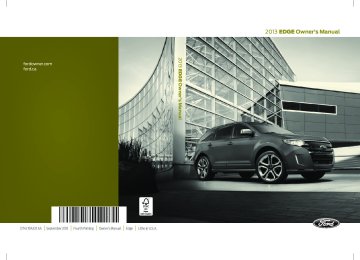- 2007 Ford EDGE Owners Manuals
- Ford EDGE Owners Manuals
- 2014 Ford EDGE Owners Manuals
- Ford EDGE Owners Manuals
- 2013 Ford EDGE Owners Manuals
- Ford EDGE Owners Manuals
- 2011 Ford EDGE Owners Manuals
- Ford EDGE Owners Manuals
- 2009 Ford EDGE Owners Manuals
- Ford EDGE Owners Manuals
- 2015 Ford EDGE Owners Manuals
- Ford EDGE Owners Manuals
- 2010 Ford EDGE Owners Manuals
- Ford EDGE Owners Manuals
- 2012 Ford EDGE Owners Manuals
- Ford EDGE Owners Manuals
- 2008 Ford EDGE Owners Manuals
- Ford EDGE Owners Manuals
- Download PDF Manual
-
Climate Control
During extreme high ambient temperatures when idling stationary for extended periods in gear, run the air conditioning in the MAX A/C mode, adjust the blower fan speed to the lowest setting and put the vehicle’s transmission into position P (automatic transmission) to continue to receive cool air from your air conditioning system. For maximum cooling performance in A/C mode, press MAX A/C. For maximum cooling performance in panel or panel/floor modes: 1. Move temperature control to the coolest setting. 2. Select A/C and recirculated air to provide colder airflow. 3. Set the fan to the highest speed initially, and then adjust to maintain
comfort.
To aid in side window defogging and demisting in cold or humid weather: 1. Select Floor/Panel. 2. Select A/C. 3. Adjust the temperature control to maintain comfort. 4. Set the fan speed to the highest setting. 5. Direct the outer instrument panel vents toward the side windows. 6. To increase airflow to the outer instrument panel vents, close the
vents located in the middle of the instrument panel.
Automatic Climate Control • To reduce fog build-up on the windshield during humid weather, select Defrost. You can also improve clearing by increasing the temperature and fan speed. • To reduce humidity build-up inside the vehicle, do not drive with the • Do not put objects under the front seats that will interfere with the • Remove any snow, ice or leaves from the air intake area at the base of • To improve the air conditioning cool down, drive with the windows
system off or with recirculated air engaged.
airflow to the back seats.
the windshield.
slightly open for 2-3 minutes after start-up or until you have aired out the vehicle.
• You may feel a small amount of air from the floor vent regardless of
the air distribution setting you select.
During extreme high ambient temperatures when idling stationary for extended periods in gear, run the air conditioning in the MAX A/C mode, adjust the blower fan speed to the lowest setting and put the vehicle’s transmission into position P (automatic transmission) to continue to receive cool air from your air conditioning system.
2013 Edge (edg) Owners Guide gf, 4th Printing, November 2012
USA (fus)Climate Control
155
For maximum cooling performance in AUTO mode, press MAX A/C. For maximum cooling performance in manual override control: 1. Choose the Panel, A/C, and recirculated air controls. 2. Set the temperature to LO. 3. Set the fan to the highest blower setting. To aid in side window defogging and demisting in cold or humid weather: 1. Select Floor/Panel. 2. Select A/C. 3. Adjust the temperature control to maintain comfort. 4. Set the fan speed to the highest setting. 5. Direct the outer instrument panel vents toward the side windows. 6. To increase airflow to the outer instrument panel vents, close the
vents located in the middle of the instrument panel.
HEATED WINDOWS AND MIRRORS (IF EQUIPPED)
Heated Rear Window Note: The vehicle must be running to use this feature. Press the control to clear the rear window of thin ice and fog. Press the control again within 15 minutes to switch it off. It turns off automatically after approximately 15 minutes, or when you switch off the ignition. Do not use razor blades or other sharp objects to clean the inside of the rear window or to remove decals from the inside of the rear window. This may cause damage to the heated grid lines. Your warranty does not cover this damage.
Heated Exterior Mirrors (If Equipped) Note: Do not remove ice from the mirrors with a scraper or attempt to readjust the mirror glass that has frozen in place. These actions could cause damage to the glass and mirrors. Note: Do not clean the housing or glass of any mirror with harsh abrasives, fuel or other petroleum-based cleaning products. Both mirrors heat to remove ice, mist and fog when you switch on the heated rear window.
2013 Edge (edg) Owners Guide gf, 4th Printing, November 2012
USA (fus)156
Climate Control
CABIN AIR FILTER Note: Make sure you have a cabin air filter installed at all times. This prevents foreign objects from entering the system. Running the system without a filter in place could result in degradation or damage to the system. Your vehicle is equipped with a cabin air filter, which is located just in front of the windshield under the cowl grille on the passenger side of your vehicle. The particulate air filtration system reduces the concentration of airborne particles, such as dust, spores and pollen, in the air supplied to the interior of your vehicle. The particulate filtration system gives the following benefits to customers: • Improves the customer’s driving comfort by reducing particle • Improves the interior compartment cleanliness. • Protects the climate control components from particle deposits. For more information regarding the interval at which you should replace the cabin air filter, see the Scheduled Maintenance chapter. For additional cabin air filter information, or to replace the filter, see an authorized dealer.
concentration.
REMOTE START CLIMATE OPERATION (IF EQUIPPED) The climate control system adjusts the cabin temperature during remote start. You cannot adjust the system during remote start operation. In addition, the SYNC display and other displays remain blank during remote start operation. Turn the ignition on to return the system to its previous settings. You can now make adjustments. You will need to turn certain vehicle-dependent features back on, such as: • heated seats • cooled seats • heated steering wheel • heated mirrors • heated rear window. You can adjust the settings using the information display controls. See the Information Displays chapter.
2013 Edge (edg) Owners Guide gf, 4th Printing, November 2012
USA (fus)Climate Control
157
Manual Climate Systems In hot weather, the climate control system is set to MAX A/C. In moderate weather, the system either heats or cools (based on previous settings). The rear defroster and heated mirrors are not automatically turned on. In cold weather, maximum heat is provided in floor/defrost mode. The rear defroster and heated mirrors are automatically turned on.
Automatic Climate Systems Automatic Settings You can set the climate control to operate in AUTO mode through the information display setting: Remote Start > Climate Control > Heater – A/C > Auto. The climate control system automatically sets the interior temperature to 72°F (22°C). In hot weather, the system is set to 72°F (22°C). Cooled seats are set to high (if available, and selected to AUTO in the information display). In moderate weather, the system either heats or cools (based on previous settings). The rear defroster, heated mirrors and heated/cooled seats are not automatically turned on. In cold weather, the system is set to 72°F (22°C). The heated seats and heated steering wheel are set to high (if available, and selected to AUTO in the information display). The rear defroster and heated mirrors are automatically turned on. Last Settings You can set the climate control to operate using the last climate control settings through the information display setting: Remote Start > Climate Control > Heater – A/C > Last Settings. The climate control system automatically uses the settings last selected before the vehicle was turned off. Heated and Cooled Devices The climate control system controls other heated and cooled devices inside the vehicle. These devices (if available, and selected to AUTO in the information displays) may also be switched on during remote start. Heated devices are typically switched on during cold weather, and cooled devices during hot weather.
2013 Edge (edg) Owners Guide gf, 4th Printing, November 2012
USA (fus)158
Seats
SITTING IN THE CORRECT POSITION
WARNING: Sitting improperly out of position or with the seat back reclined too far can take off weight from the seat cushion and affect the decision of the passenger sensing system, resulting in serious injury or death in a crash. Always sit upright against your seat back, with your feet on the floor.
WARNING: Do not recline the seat back as this can cause the occupant to slide under the seat’s safety belt, resulting in severe
personal injury in the event of a crash.
WARNING: Do not place objects higher than the seat backs to reduce the risk of injury in a crash or during heavy braking or
when stopping suddenly.
When you use them properly, the seat, head restraint, safety belt and airbags will provide optimum protection in the event of a crash.
possible.
We recommend that you follow these guidelines: • Do not recline the seat back more than 30 degrees from vertical. • Sit in an upright position with the base of your spine as far back as • Adjust the head restraint so that the top of it is level with the top of • Keep sufficient distance between yourself and the steering wheel. We recommend a minimum of 10 inches (25 centimeters) between your breastbone and the airbag cover.
your head and as far forward as possible, remaining comfortable.
• Hold the steering wheel with your arms slightly bent. • Bend your legs slightly so that you can press the pedals fully.
2013 Edge (edg) Owners Guide gf, 4th Printing, November 2012
USA (fus)Seats
159
• Position the shoulder strap of the safety belt over the center of your
shoulder and position the lap strap tightly across your hips.
Make sure that your driving position is comfortable and that you can maintain full control of your vehicle. HEAD RESTRAINTS
WARNING: To minimize the risk of neck injury in the event of a crash, the driver and passenger occupants should not sit in or
operate the vehicle, until the head restraint is placed in its proper position. The driver should never adjust the head restraint while the vehicle is in motion.
WARNING: The adjustable head restraint is a safety device. Whenever possible it should be installed and properly adjusted
when the seat is occupied.
WARNING: Install the head restraint properly to minimize the risk of neck injury in the event of a crash.
Note: Before adjusting any head restraint, adjust the seatback to an upright driving or riding position. Properly adjust the head restraint so that the top of the head restraint is even with the top of your head and positioned as close as possible to the back of your head. For occupants of extremely tall stature, adjust the head restraint to its full up position. To adjust the head restraint, do the following: Front Seat and Rear Seat Outboard Head Restraints
Note: The center rear head restraint is fixed and non-adjustable. The head restraint consist of a trimmed foam covering over the upper structure of the seatback.
The head restraints consist of : A. an energy absorbing head restraint
2013 Edge (edg) Owners Guide gf, 4th Printing, November 2012
USA (fus)160
Seats
B. two steel stems C. guide sleeve unlock and remove button D. guide sleeve adjust and release button • Raise: Pull up on the head restraint (A). • Lower: Press and hold the guide sleeve adjust and release button (D) • Remove: Pull up the head restraint until it reaches the highest
and push down on the head restraint (A).
adjustment position and then press and hold both the adjust and release button (D) and the unlock and remove button (C), then pull up on the head restraint. • Reinstall: Align the steel stems into the guide sleeves and push the
head restraint down until it locks.
The head restraints consist of:
Rear Seat Center Head Restraint
A. an energy absorbing head restraint B. two steel stems C. guide sleeve unlock and remove button D. guide sleeve adjust and release button • Raise: Pull up on the head restraint (A). • Lower: Press and hold the guide sleeve adjust and release button (D) • Remove: Pull up the head restraint until it reaches the highest
and push down on the head restraint (A).
adjustment position and then press and hold both the adjust and release button (D) and the unlock and remove button (C), then pull up on the head restraint. • Reinstall: Align the steel stems into the guide sleeves and push the
head restraint down until it locks.
2013 Edge (edg) Owners Guide gf, 4th Printing, November 2012
USA (fus)Seats
161
Tilting Head Restraints (If Equipped) The front head restraints may have a tilting feature for extra comfort. To tilt the head restraint, do the following:
1. Adjust the seatback to an upright driving or riding position. 2. Tilt the head restraint forward by gently pulling the top of the head restraint.
Once it is in its forward-most position, tilt it forward once more to release it to the upright position. Note: Do not attempt to force the head restraint backward after it is tilted. Instead, continue tilting it forward until the head restraint releases to the upright position.
MANUAL SEATS
WARNING: Do not adjust the driver’s seat or seatback while the vehicle is moving.
WARNING: Rock the seat backward and forward after releasing the lever to make sure that it is fully engaged.
Moving the Seats Backward and Forward
2013 Edge (edg) Owners Guide gf, 4th Printing, November 2012
USA (fus)162
Seats
Adjusting the Height of the Driver Seat
WARNING: Always drive and ride with your seatback upright and the lap belt snug and low across the hips.
Recline Adjustment
WARNING: Cover sharp edges on the load to help prevent injury to occupants. Secure the load to help prevent shifting during
sudden stops.
WARNING: Before returning the seatback to its original position, make sure that cargo or any objects are not trapped behind the seatback. After returning the seatback to its original position, pull on the seatback to make sure that it has fully latched. An unlatched seat may become dangerous in the event of a sudden stop or crash.
2013 Edge (edg) Owners Guide gf, 4th Printing, November 2012
USA (fus)Seats
163
Folding the Front Passenger Seatback
The front passenger seatback can be folded to a horizontal position to make room for a long load.
Lumbar Adjustment
POWER SEATS (IF EQUIPPED)
WARNING: Never adjust the driver’s seat or seatback when the vehicle is moving.
WARNING: Before returning the seatback to its original position, make sure that cargo or any objects are not trapped behind the
seatback.
2013 Edge (edg) Owners Guide gf, 4th Printing, November 2012
USA (fus)164
Seats
Power Seat Adjustments
Power Lumbar
2013 Edge (edg) Owners Guide gf, 4th Printing, November 2012
USA (fus)Seats
165
MEMORY FUNCTION (IF EQUIPPED)
The memory control, located on the instrument panel, allows automatic positioning of the driver seat and power mirrors to two programmable positions.
Programming a Memory Position Note: You can program a memory position at any time. • To program position 1, move the memory features to the desired positions using the associated controls. Press and hold button 1 for at least two seconds. A chime will sound confirming that a memory position has been set.
• To program position 2, repeat the previous procedure using button 2. Recalling a Memory Position You can recall a programmed memory position: • in any gearshift position if the ignition is not on. • only in position P or N if the ignition is on. Press the desired memory control to recall a memory position.
Recalling a Memory Position with the Remote Control The memory positions are also recalled when you press unlock on your remote control (if the transmitter is programmed to a memory position) or, when you enter a valid personal entry code that is programmed to a memory position. If the easy entry feature is enabled, the seat will first move to the easy entry position. The seat will move to the final position when the key is in the ignition or when the push button start system (if equipped) is put in accessory mode or started. To program the memory feature to a remote control, see the Keys and Remote Control chapter.
Easy Entry and Exit Feature (If Equipped) This feature automatically moves the driver’s seat rearward 2 inches (5
centimeters) when: • the transmission is in position N or P2013 Edge (edg) Owners Guide gf, 4th Printing, November 2012
USA (fus)166
• the key is removed from the ignition or the push button start systemSeats
(if equipped) is switched off.
The seat will move to the original position when: • the transmission is in position N or P • the key is placed in the ignition or when the push button start system
(if equipped) is put in accessory mode or started.
The easy entry feature can be turned off or on through the information display.
HEATED SEATS (IF EQUIPPED)
WARNING: Persons who are unable to feel pain to the skin because of advanced age, chronic illness, diabetes, spinal cord
injury, medication, alcohol use, exhaustion, or other physical conditions, must exercise care when using the seat heater. The seat heater may cause burns even at low temperatures, especially if used for long periods of time. Do not place anything on the seat that insulates against heat, such as a blanket or cushion, because this may cause the seat heater to overheat. Do not puncture the seat with pins, needles, or other pointed objects because this may damage the heating element which may cause the seat heater to overheat. An overheated seat may cause serious personal injury.
Note: Do not do the following: • Place heavy objects on the seat • Operate the seat heater if water or any other liquid is spilled on the
seat. Allow the seat to dry thoroughly.
The heated seats will only function when the engine is running. To operate the heated seats:
Press the heated seat symbol to cycle through the various heat settings and off. Warmer settings are indicated by more indicator lights.
If the engine falls below 350 RPM while the heated seats are on, the feature will turn itself off and you will need to reactivate it.
2013 Edge (edg) Owners Guide gf, 4th Printing, November 2012
USA (fus)Seats
167
REAR SEATS
WARNING: To prevent possible damage to the seat or safety belts, make sure that the safety belts are not buckled when
folding the seatback.
• Reclining the seatback: With the seat
occupied, pull the lever up to recline the seatback. • Folding the seatback: With the seat empty, pull the lever up to fold the seatback forward. • Unfolding the seatback: Rotate the seatback upward until the seat back latches in the upright position. The seatback will click when it is locked into position.
EasyFold® Folding Seat (If Equipped)
WARNING: Make sure that the seat is unoccupied when folding it down. Folding the seat while occupied could result in damage
to the seat or injury.
Note: The power feature is operational when the vehicle is in position P and the liftgate has been open for less than 10 minutes. The controls are located on the left-hand rear quarter trim panel (accessible from the liftgate area).
RIGHT
LEFT
• Folding the seatback: Press and hold the control mechanism to lower the seatback. The top portion lowers the right (40%) seatback, and the bottom portion lowers the left (60%) seatback.
• Unfolding the seatback: Rotate the seatback upward until the seatback latches in the upright position. The seatback will click when it is locked into position.
2013 Edge (edg) Owners Guide gf, 4th Printing, November 2012
USA (fus)168
Seats
REAR SEAT ARMREST
Press the latch and pull the armrest forward for armrest or cupholder use.
Lift up one of the slotted areas on the cover to access the cup holders.
To close the armrest, close the cupholder cover and rotate the armrest rearward until the latch clicks.
2013 Edge (edg) Owners Guide gf, 4th Printing, November 2012
USA (fus)Universal Garage Door Opener (If Equipped) 169
HOMELINK® WIRELESS CONTROL SYSTEM (IF EQUIPPED)
WARNING: Make sure that the garage door and security device are free from obstruction when you are programming. Do not
program the system with the vehicle in the garage.
WARNING: Do not use the system with any garage door opener that does not have the safety stop and reverse feature as
required by U.S. Federal Safety Standards (this includes any garage door opener manufactured before April 1, 1982).
Note: Make sure you keep the original remote control transmitter for use in other vehicles as well as for future system programming. Note: We recommend that upon the sale or lease termination of your vehicle, you erase the programmed function buttons for security reasons. See Erasing the function button codes later in this section. Note: You can program a maximum of three devices. To change or replace any of the three devices after it has been initially programmed, you must first erase the current settings. See Erasing the function button codes later in this section. The universal garage door opener replaces the common hand-held garage door opener with a three-button transmitter that is integrated into the driver’s sun visor.
The system includes two primary features, a garage door opener and a platform for remote activation of devices with the home. As well as being programmed for garage doors, the system transmitter can be programmed to operate entry gate operators, security systems, entry door locks, and home or office lighting. Additional system information can be found online at www.homelink.com or by calling the toll-free help line on 1-800-355-3515.
Programming Note: Put a new battery in the hand-held transmitter. This will ensure quicker training and accurate transmission of the radio-frequency signal.
2013 Edge (edg) Owners Guide gf, 4th Printing, November 2012
USA (fus)170 Universal Garage Door Opener (If Equipped)
1. With your vehicle parked outside of the garage and your key in the
ignition, turn the key so that the ignition is in the on position. 2. Hold your hand-held, garage door transmitter 1–3 inches (2–8 centimeters) away from the HomeLink button you want to program.
3. Using both hands, simultaneously press and hold the desired HomeLink button and the hand-held transmitter button. DO NOT release either one until the HomeLink indicator light flashes slowly and then rapidly. When the indicator light flashes rapidly, both buttons may be released. The rapid flashing indicates successful training. 4. Press and hold the HomeLink button you programmed for five seconds, then release. You may need to do this twice to activate the door. If your garage door does not operate, watch the HomeLink indicator light. If the indicator light stays on, the programming is complete. Press and release the programmed HomeLink button, and then begin programming your garage door opener. See below for Steps 5 – 7. If the indicator light flashes rapidly for two seconds and then turns to a constant light, the HomeLink button is not programmed yet. Do the following: Press and hold the HomeLink button while you press and release the hand-held transmitter button every two seconds. The HomeLink indicator light will flash slowly and then rapidly once the HomeLink function button recognizes and accepts the hand-held transmitter’s radio frequency signal. After programming the HomeLink button, follow Steps 5 – 7 as listed below to program your garage door opener. Note: You may need a ladder to reach the unit and you may need to remove the cover or lamp lens on your garage door opener. 5. Press the learn button on the garage door opener motor, and then you have 30 seconds to complete the next step.
2013 Edge (edg) Owners Guide gf, 4th Printing, November 2012
USA (fus)Universal Garage Door Opener (If Equipped) 171
6. Return to your car. 7. Press and hold the function button you want to program for two seconds, then release. Repeat this step. Depending on your brand of garage door opener, you may need to repeat this sequence a third time.
To program additional buttons, repeat Steps 1 – 4 . For questions or comments, please contact HomeLink® at www.homelink.com or 1-800-355-3515.
Erasing the Function Button Codes
Note: You cannot erase individual buttons. 1. Press and hold the outer two function buttons simultaneously for approximately 20 seconds until the indicator lights above the buttons flash rapidly. 2. When the indicator lights flash, release the buttons. The codes for all buttons are erased.
Reprogramming a single button To program a device to a previously trained button, follow these steps: 1. Press and hold the desired button. Do NOT release the button. 2. The indicator light will begin to flash after 20 seconds. Without releasing the button, follow Step 1 in the Programming section. For questions or comments, contact HomeLink® at www.homelink.com or 1-800-355-3515.
Programming HomeLink to a Genie Intellicode 2 garage door opener Note: The Genie Intellicode 2 transmitter must already be programmed to operate with the garage door opener.
2013 Edge (edg) Owners Guide gf, 4th Printing, November 2012
USA (fus)172 Universal Garage Door Opener (If Equipped)
Programing the transmitters To program HomeLink to the transmitter you must first put the transmitter into programming mode. To do this:
A. Red LED B. Green LED
1. Press and hold one of the buttons on the hand-held transmitter for 10 seconds. The LED light will change from green to green and red. 2. Press the same button twice to confirm the change to Programming mode. If done properly the LED light will appear red. 3. Hold the transmitter within 1–3 inches (2–8 centimeters) of the button on the sun visor you want to program. 4. Press and hold both the programmed Genie button on the hand-held transmitter and the button on the sun visor you want to program. The indicator light on the sun visor will flash rapidly when the programming is successful. Note: the Genie transmitter will transmit for up to 30 seconds. If HomeLink does not program within 30 seconds the Genie transmitter will need to be pressed again. If the Genie transmitter LED displays green and red, release the button until the LED turns off before pressing the button again. Once HomeLink has been programmed successfully, the Genie transmitter must be changed out of program mode. To do this: 1. Press and hold the previously programmed Genie button on the hand-held transmitter for 10 seconds. The indicator light will change from red to red and green. 2. Press the same button twice to confirm the change. If done correctly the LED will turn green.
2013 Edge (edg) Owners Guide gf, 4th Printing, November 2012
USA (fus)Universal Garage Door Opener (If Equipped) 173
Programming HomeLink to the Genie Intellicode garage door opener motor Note: You may need a ladder to access the garage door opener motor.
To program HomeLink to the garage door opener motor: 1. Press and hold the PROGRAM button on the garage door opener motor until both blue LED’s turn on. 2. Release the PROGRAM button. Only the smaller round LED should be on. 3. Press and release the program button. The larger purple LED will
flash
Note: The next two steps must be completed in 30 seconds.
4. Press and release the Genie Intellicode 2 hand-held transmitter’s previously programmed button. Both indicator lights on the garage door opener motor unit should now flash purple. 5. Press and hold the previously programmed button on the sun visor for two seconds. Repeat this step up to 3 times until the garage door moves. Programming is now complete. Clearing a HomeLink device To erase programming from the three HomeLink buttons, press and hold the two outer HomeLink buttons until the indicator light begins to flash. The LED will begin flashing in 10 to 20 seconds, at which time both buttons should be released. Programming has now been erased, and the LED should blink slowly to indicate the device is in train mode when any one of the three HomeLink buttons is pressed.
FCC and RSS-210 Industry Canada Compliance This device complies with Part 15 of the FCC Rules and with RSS-210 of Industry Canada. Operation is subject to the following two conditions: (1) this device may not cause harmful interference, and (2) this device must accept any interference received, including interference that may cause undesired operation. Changes or modifications to your device not expressly approved by the party responsible for compliance can void the user’s authority to operate the equipment.
2013 Edge (edg) Owners Guide gf, 4th Printing, November 2012
USA (fus)174
Auxiliary Power Points
AUXILIARY POWER POINTS Note: Do not insert objects other than an accessory plug into the power point. This will damage the outlet and blow the fuse. Note: Do not hang any type of accessory or accessory bracket from the plug. Note: Improper use of the power outlet can cause damage not covered by your warranty. Note: Do not plug optional electrical accessories into the cigarette lighter socket (if equipped). Improper use of the lighter can cause damage not covered by your warranty, and can result in fire or serious injury. Auxiliary power points may be found: • on the passenger side of the center console near the instrument panel • in the center console storage compartment • on the rear of the center console • on the left rear quarter panel, accessible from the liftgate or behind
the rear seat.
Do not use the power point for operating the cigarette lighter element (if equipped). Do not use the power point(s) over the vehicle capacity of 12 volts DC 180 watts or a fuse may blow. Run the engine for full capacity use of the power point and to avoid discharge of the battery. To prevent the battery from being discharged: • Do not use the power point longer than necessary when the engine is • Do not leave devices plugged in overnight or when the vehicle is
not running.
parked for extended periods.
Always keep the power point caps closed when not in use.
2013 Edge (edg) Owners Guide gf, 4th Printing, November 2012
USA (fus)Storage Compartments
175
CENTER CONSOLE Stow items in the cupholder carefully as items may become loose during hard braking, acceleration or collisions, including hot drinks which may spill. Available console features include:
A. Cupholders B. Cover: Two pen holders, travel tissue pack holder, and business card or paper holder. Utility compartment: in-bin powerpoint, media hub, removable coin holder and removable storage shelf. (The finger opening to remove the shelf is located by the key slot.) C. Rear powerpoint
OVERHEAD CONSOLE The appearance of the overhead console will vary according to your option package.
Press near the rear edge of the door to open it.
2013 Edge (edg) Owners Guide gf, 4th Printing, November 2012
USA (fus)176
Starting and Stopping the Engine
GENERAL INFORMATION
WARNING: Extended idling at high engine speeds can produce very high temperatures in the engine and exhaust system,
creating the risk of fire or other damage.
WARNING: Do not park, idle, or drive your vehicle on dry grass or other dry ground cover. The emission system heats up the
engine compartment and exhaust system, which can start a fire.
WARNING: Do not start your vehicle in a closed garage or in other enclosed areas. Exhaust fumes can be toxic. Always open
the garage door before you start the engine.
WARNING: If you smell exhaust fumes inside your vehicle, have your vehicle checked by an authorized dealer immediately. Do
not drive if you smell exhaust fumes.
If you disconnect the battery, your vehicle may exhibit some unusual driving characteristics for approximately 5 miles (8 kilometers) after you connect it. This is because the engine management system must realign itself with the engine. You may disregard any unusual driving characteristics during this period. The powertrain control system meets all Canadian interference-causing equipment standard requirements regulating the impulse electrical field or radio noise. Do not press the accelerator pedal while starting the engine. If you have difficulty starting the engine, see Failure to start later in this section.
IGNITION SWITCH (IF EQUIPPED) Note: When you switch the ignition off and leave your vehicle, do not leave your key in the ignition. This could cause your vehicle battery to lose charge. Note: In order to switch off the engine while the vehicle is in motion, shift to position N and use the brakes to bring the vehicle to a safe stop. After the vehicle has stopped, turn the engine off and shift into position P, then turn the key to the accessory or off position.
2013 Edge (edg) Owners Guide gf, 4th Printing, November 2012
USA (fus)Starting and Stopping the Engine
177
A. Off: The ignition is off. B. Accessory: Allows the electrical accessories, such as the radio, to operate while the engine is not running. C. On: All electrical circuits are operational and the warning lamps and indicators illuminate. D. Start: Cranks the engine.
KEYLESS STARTING (IF EQUIPPED) Note: The keyless starting system may not function if the key is close to metal objects or electronic devices such as mobile phones. Note: A valid key must be located inside your vehicle to switch the ignition on and start the engine. Note: When locking your vehicle, any remote controls left inside the vehicle may become disabled. A message may appear in the information display indicating that there is no key detected if you try to start the engine. Press the unlock button on the remote control to enable it, and then start the engine.
Ignition Modes
ENGINE
START STOP
2013 Edge (edg) Owners Guide gf, 4th Printing, November 2012
USA (fus)178
Starting and Stopping the Engine
Off: Turns the ignition off. • Without applying the brake pedal, press and release the button once when the ignition is in the on mode, or when the engine is running but the vehicle is not in motion.
Accessory: Allows some electrical accessories to operate while the engine is not running. • Without applying the brake pedal, press and release the button once. On: All electrical circuits are operational. Warning lamps and indicators are illuminated. • Without applying the brake pedal, press and release the button once • Without applying the brake pedal, press and release the button twice
from accessory mode.
from off mode.
Start: Starts the engine. • Press the brake pedal, and then press the button for any length of time. An indicator light on the button illuminates when then ignition is on and when the engine starts.
Your vehicle may have remote start capability. Refer to Remote start in the Keys and Remote Control chapter.
STARTING A GASOLINE ENGINE When you start the engine, the idle speed increases, this helps to warm up the engine. If the engine idle speed does not slow down automatically, have your vehicle checked by an authorized dealer. Before starting the engine check the following: • Make sure all occupants have fastened their safety belts. • Make sure the headlamps and electrical accessories are off. • Make sure the parking brake is on. • Make sure the gearshift is in position P. • Turn the ignition key to the on position. If your vehicle is equipped
with a keyless ignition, see the following instructions.
Vehicles with an Ignition Key Note: Do not touch the accelerator pedal. 1. Fully press the brake pedal. 2. Turn the key to the start position. Release the key when the engine
starts.
Note: The engine may continue cranking for up to 15 seconds or until it starts. Note: If you cannot start the engine on the first try, wait for a short period and try again.
2013 Edge (edg) Owners Guide gf, 4th Printing, November 2012
USA (fus)Starting and Stopping the Engine
179
Vehicles with Keyless Start Note: Do not touch the accelerator pedal. 1. Fully press the brake pedal. 2. Press the button. The system does not function if: • The key frequencies are jammed. • The key battery has no charge. If you are unable to start your vehicle, do the following:
1. Locate the key backup slot at the front of the center console storage compartment.
2. With the buttons facing down, place the key into backup slot.
3. With the key in this position,
press the brake pedal, then the button to switch the ignition on and start your vehicle.
Fast Restart (Vehicles with Keyless Start) The fast restart feature allows you to restart the engine within 20 seconds of switching it off, even if a valid key is not present. Within 20 seconds of switching the engine off, press the brake pedal and press the button. After 20 seconds have expired, you can no longer start the engine without the key present inside your vehicle. Once the engine has started, it remains running until you press the button, even if the system does not detect a valid key. If you open and close a door while the engine is running, the system searches for a valid key. You cannot start the engine if the system does not detect a valid key within 20 seconds.
Failure to Start If you cannot start the engine after three attempts, wait 10 seconds and follow this procedure: 1. Fully press the brake pedal. 2. Fully press the accelerator pedal and hold it there. 3. Start the engine.
2013 Edge (edg) Owners Guide gf, 4th Printing, November 2012
USA (fus)180
Starting and Stopping the Engine
Stopping the Engine When Your Vehicle Is Stationary 1. Move the transmission selector lever to position P. 2.
If your vehicle has an ignition key, turn the key to the off position. If your vehicle has a keyless start system, press the button once.
3. Apply the parking brake. Note: This switches off the ignition, all electrical circuits, warning lamps and indicators. Note: If the engine is idling for 30 minutes, the ignition and engine automatically shut down.
Stopping the Engine When Your Vehicle Is Moving
WARNING: Switching off the engine when the vehicle is still moving will result in a loss of brake and steering assistance. The
steering will not lock, but higher effort will be required. When the ignition is switched off, some electrical circuits, warning lamps and indicators may also be off. 1. If your vehicle has an ignition key, move the transmission
selector lever to position N and use the brakes to bring your vehicle to a safe stop. When your vehicle has stopped, move the transmission selector lever to position P and turn the key to the off position.
2. If your vehicle has a keyless start system, press and hold the button for one second, or press it three times within two seconds. Move the transmission selector lever to position N and use the brakes to bring your vehicle to a safe stop. When your vehicle has stopped, move the transmission selector lever to position P and switch the ignition off.
3. Apply the parking brake.
Guarding Against Exhaust Fumes
WARNING: If you smell exhaust fumes inside your vehicle, have this checked immediately. Do not drive your vehicle if you smell
exhaust fumes. Carbon monoxide is present in exhaust fumes. Take precautions to avoid its dangerous effects.
2013 Edge (edg) Owners Guide gf, 4th Printing, November 2012
USA (fus)Starting and Stopping the Engine
181
Important Ventilating Information If you stop your vehicle and leave the engine idling for long periods, we recommend that you do one of the following: • Open the windows at least 1 inch (2.5 centimeters). • Set your climate control to outside air. ENGINE BLOCK HEATER (IF EQUIPPED)
WARNING: Failure to follow engine block heater instructions could result in property damage or physical injury.
WARNING: Do not use your heater with ungrounded electrical systems or two-pronged (cheater) adapters. There is a risk of
electrical shock. Note: The heater is most effective when outdoor temperatures are below 0°F (-18°C). The heater acts as a starting aid by warming the engine coolant. This allows the climate control system to respond quickly. The equipment includes a heater element (installed in the engine block) and a wire harness. You can connect the system to a grounded 120–volt A/C electrical source. We recommend that you do the following for safe and correct operation: • Use a 16-gauge outdoor extension cord that is product certified by Underwriter’s Laboratory or Canadian Standards Association. This extension cord must be suitable for use outdoors, in cold temperatures, and be clearly marked Suitable for Use with Outdoor Appliances. Never use an indoor extension cord outdoors; it could result in an electric shock or become a fire hazard.
• Use as short an extension cord as possible. • Do not use multiple extension cords. • Make sure that when in operation, the extension cord plug and the heater cord plug connections are free and clear of water. This could cause an electric shock or fire.
• Make sure your vehicle is parked in a clean area, clear of • Make sure the heater, heater cord and extension cord are firmly • Check for heat anywhere in the electrical hookup once the system has
combustibles.
connected.
been operating for approximately 30 minutes.
2013 Edge (edg) Owners Guide gf, 4th Printing, November 2012
USA (fus)Starting and Stopping the Engine
182
• Make sure the system is unplugged and properly stowed before drivingyour vehicle. Make sure the protective cover seals the prongs of the block heater cord plug when not in use.
• Keep plug terminals clean and free of dirt and corrosion. • Make sure the heater system is checked for proper operation before
winter.
Using the Engine Block Heater Make sure the receptacle terminals are clean and dry before use. To clean them, use a dry cloth. The heater uses 0.4 to 1.0 kilowatt-hours of energy per hour of use. The system does not have a thermostat. It achieves maximum temperature after approximately three hours of operation. Using the heater longer than three hours does not improve system performance and unnecessarily uses electricity.
2013 Edge (edg) Owners Guide gf, 4th Printing, November 2012
USA (fus)Fuel and Refueling
183
SAFETY PRECAUTIONS
WARNING: Do not overfill the fuel tank. The pressure in an overfilled tank may cause leakage and lead to fuel spray and fire.
WARNING: The fuel system may be under pressure. If you hear a hissing sound near the fuel filler inlet, do not refuel until the
sound stops. Otherwise, fuel may spray out, which could cause serious personal injury.
WARNING: Automotive fuels can cause serious injury or death if misused or mishandled.
WARNING: The flow of fuel through a fuel pump nozzle can produce static electricity, which can cause a fire if fuel is pumped
into an ungrounded fuel container.
WARNING: Fuel ethanol and gasoline may contain benzene, which is a cancer-causing agent.
WARNING: When refueling always shut the engine off and never allow sparks or open flames near the filler neck. Never smoke
your vehicle.
while refueling. Fuel vapor is extremely hazardous under certain conditions. Care should be taken to avoid inhaling excess fumes. Observe the following guidelines when handling automotive fuel: • Extinguish all smoking materials and any open flames before refueling • Always turn off the vehicle before refueling. • Automotive fuels can be harmful or fatal if swallowed. Fuel, such as gasoline, is highly toxic and if swallowed can cause death or permanent injury. If fuel is swallowed, call a physician immediately, even if no symptoms are immediately apparent. The toxic effects of fuel may not be visible for hours. • Avoid inhaling fuel vapors. Inhaling too much fuel vapor of any kind
can lead to eye and respiratory tract irritation. In severe cases, excessive or prolonged breathing of fuel vapor can cause serious illness and permanent injury.
2013 Edge (edg) Owners Guide gf, 4th Printing, November 2012
USA (fus)Fuel and Refueling
184
• Avoid getting fuel liquid in your eyes. If fuel is splashed in the eyes, remove contact lenses (if worn), flush with water for 15 minutes and seek medical attention. Failure to seek proper medical attention could lead to permanent injury.• Fuels can also be harmful if absorbed through the skin. If fuel is splashed on the skin or clothing, promptly remove contaminated clothing and wash skin thoroughly with soap and water. Repeated or prolonged skin contact with fuel liquid or vapor causes skin irritation. • Be particularly careful if you are taking Antabuse or other forms of disulfiram for the treatment of alcoholism. Breathing gasoline vapors, or skin contact could cause an adverse reaction. In sensitive individuals, serious personal injury or sickness may result. If fuel is splashed on the skin, promptly wash skin thoroughly with soap and water. Consult a physician immediately if you experience an adverse reaction.
FUEL QUALITY Note: Use of any fuel other than those recommended may cause powertrain damage and a loss of vehicle performance; repairs may not be covered under warranty.
Choosing the Right Fuel Use only UNLEADED fuel or UNLEADED fuel blended with a maximum of 15% ethanol. Do not use fuel ethanol (E85), diesel fuel, fuel-methanol, leaded fuel or any other fuel because it could damage or impair the emission control system. Your vehicle was not designed to use fuel or fuel additives with metallic compounds, including manganese-based additives. The use of leaded fuel is prohibited by law.
Octane Recommendations 3.5L/3.7L V6 engines “Regular” unleaded gasoline with a pump (R+M)/2 octane rating of 87 is recommended. Some stations offer fuels posted as “Regular” with an octane rating below 87, particularly in high altitude areas. Fuels with octane levels below 87 are not recommended. 2.0L V6 EcoBoost® engine “Regular” unleaded gasoline with a pump (R+M)/2 octane rating of 87 is recommended. Some stations offer fuels posted as “Regular” with an octane rating below 87, particularly in high altitude areas. Fuels with
2013 Edge (edg) Owners Guide gf, 4th Printing, November 2012
USA (fus)Fuel and Refueling
185
octane levels below 87 are not recommended. Premium fuel will provide improved performance and is recommended for severe duty usage such as trailer tow.
87(R+M)/2 METHOD
Do not be concerned if your engine sometimes knocks lightly. However, if it knocks heavily while you are using fuel with the recommended octane rating, see your authorized
dealer to prevent any engine damage.
RUNNING OUT OF FUEL Avoid running out of fuel because this situation may have an adverse effect on powertrain components. If you have run out of fuel: • You may need to cycle the ignition from off to on several times after refueling to allow the fuel system to pump the fuel from the tank to the engine. On restarting, crank time will be a few seconds longer than normal. With keyless ignition, just start the engine. Crank time will be longer than usual. • Normally, adding 1 gallon (3.8 liters) of fuel is enough to restart the engine. If the vehicle is out of fuel and on a steep grade, more than 1 gallon (3.8 liters) may be required.
• The service engine soon indicator may come on. For more information
on the service engine soon indicator, see Warning Lamps and Indicators in the Instrument Cluster chapter.
Refilling with a Portable Fuel Container
WARNING: Do not insert the nozzle of a portable fuel container or aftermarket funnel into the capless fuel system. This could
damage the fuel system and its seal, and may cause fuel to run onto the ground instead of filling the tank, which could result in serious personal injury.
WARNING: Do not try to pry open or push open the capless fuel system with foreign objects. This could damage the fuel system
and its seal and cause injury to you or others. Note: Do not use aftermarket funnels; they will not work with the capless fuel system and can damage it. The included funnel has been specially designed to work safely with your vehicle.
2013 Edge (edg) Owners Guide gf, 4th Printing, November 2012
USA (fus)186
Fuel and Refueling
When filling the vehicle’s fuel tank from a portable fuel container, use the funnel included with the vehicle.
1. Locate the white plastic funnel in the spare tire compartment. 2. Slowly insert the funnel into the capless fuel system. 3. Fill the vehicle with fuel from the portable fuel container. 4. When done, clean the funnel or properly dispose of it. Extra funnels can be purchased from your authorized dealer if you choose to dispose of the funnel.
REFUELING
WARNING: Fuel vapor burns violently and a fuel fire can cause severe injuries. To help avoid injuries to you and others:
• Read and follow all the instructions on the pump island. • Turn off your engine when you are refueling. • Do not smoke if you are near fuel or refueling your vehicle. • Keep sparks, flames and smoking materials away from fuel. • Stay outside your vehicle and do not leave the fuel pump unattended when refueling your vehicle - this is against the law in some places. • Keep children away from the fuel pump; never let children pump • Do not use personal electronic devices while refueling. Use the following guidelines to avoid electrostatic charge build-up when filling an ungrounded fuel container: • Place approved fuel container on the ground. • DO NOT fill a fuel container while it is in the vehicle (including the • Keep the fuel pump nozzle in contact with the fuel container while • DO NOT use a device that would hold the fuel pump handle in the fill
cargo area).
filling.
fuel.
position.
2013 Edge (edg) Owners Guide gf, 4th Printing, November 2012
USA (fus)Fuel and Refueling
187
Easy Fuel® “No Cap” Fuel System
WARNING: The fuel system may be under pressure. If you hear a hissing sound near the fuel filler door, do not refuel until the
sound stops. Otherwise, fuel may spray out, which could cause serious personal injury.
When fueling your vehicle: 1. Turn the engine off. 2. Open the fuel filler door. 3. Slowly insert the fuel filler nozzle fully into the fuel system and leave the nozzle fully inserted until you are done pumping. Pump fuel as normal. 4. After you are done pumping fuel, wait about five seconds before slowly removing the fuel filler nozzle. This allows residual fuel to drain back into the fuel tank and not spill onto the vehicle. Note: A fuel spillage concern may occur if overfilling the fuel tank. Do not overfill the tank to the point that the fuel is able to bypass the fuel filler nozzle. The overfilled fuel may run down the drain located within the fuel filler housing and to the ground. If the fuel fill inlet was not properly closed, a Check Fuel Fill Inlet message may appear on the instrument cluster. At the next opportunity, do the following: 1. Safely pull off the road. 2. Turn off the engine. 3. Open the fuel filler door and remove any visible debris from the fuel fill opening. 4. Insert either the fuel fill nozzle or the fuel fill funnel provided with the vehicle several times to dislodge any debris and/or allow the inlet to close properly. If this action corrects the problem, the message may not reset immediately. It may take several driving cycles for the message to turn off. A driving cycle consists of an engine start-up (after four or more hours with the engine off) followed by city/highway driving. Continuing to drive with the message on may cause the service engine soon lamp to turn on as well.
2013 Edge (edg) Owners Guide gf, 4th Printing, November 2012
USA (fus)188
Fuel and Refueling
FUEL CONSUMPTION
Filling the Tank The advertised capacity is the indicated capacity and the empty reserve combined. Indicated capacity is the difference in the amount of fuel in a full tank and a tank when the fuel gauge indicates empty. Empty reserve is the amount of fuel in the tank after the fuel gauge indicates empty. Note: The amount of usable fuel in the empty reserve varies and should not be relied upon to increase driving range. When refueling your vehicle after the fuel gauge indicates empty, you might not be able to refuel the full amount of the advertised capacity of the fuel tank due to the empty reserve still present in the tank. For consistent results when filling the fuel tank: • Turn the ignition off before fueling; an inaccurate reading results if the • Use the same fill rate (low–medium–high) each time the tank is filled. • Allow no more than two automatic click–offs when filling. Results are most accurate when the filling method is consistent.
engine is left running.
Calculating Fuel Economy Do not measure fuel economy during the first 1000 miles (1600 kilometers) of driving (this is your engine’s break-in period); a more accurate measurement is obtained after 2000 miles–3000 miles (3200
kilometers–4800 kilometers). Also, fuel expense, frequency of fill-ups or fuel gauge readings are not accurate ways to measure fuel economy. 1. Fill the fuel tank completely and record the initial odometer reading. 2. Each time you fill the tank, record the amount of fuel added. 3. After at least three to five tank fill-ups, fill the fuel tank and record the current odometer reading. 4. Subtract your initial odometer reading from the current odometer reading. 5. Calculate fuel economy as follows:Standard: Divide miles traveled by gallons used. Metric: Multiply liters used by 100, then divide by kilometers traveled. Keep a record for at least one month and record the type of driving (city or highway). This provides an accurate estimate of the vehicle’s fuel economy under current driving conditions. Additionally, keeping records during summer and winter show how temperature impacts fuel economy. In general, lower temperatures mean lower fuel economy.
2013 Edge (edg) Owners Guide gf, 4th Printing, November 2012
USA (fus)Fuel and Refueling
189
EMISSION CONTROL SYSTEM
WARNING: Do not park, idle, or drive your vehicle in dry grass or other dry ground cover. The emission system heats up the
engine compartment and exhaust system, which can start a fire.
WARNING: Exhaust leaks may result in entry of harmful and potentially lethal fumes into the passenger compartment. If you smell exhaust fumes inside your vehicle, have your dealer inspect your vehicle immediately. Do not drive if you smell exhaust fumes.
Your vehicle is equipped with various emission control components and a catalytic converter which will enable your vehicle to comply with applicable exhaust emission standards. To make sure that the catalytic converter and other emission control components continue to work properly: • Use only the specified fuel listed. • Avoid running out of fuel. • Do not turn off the ignition while your vehicle is moving, especially at • Have the items listed in Scheduled Maintenance Information
high speeds.
performed according to the specified schedule.
The scheduled maintenance items listed in Scheduled Maintenance Information are essential to the life and performance of your vehicle and to its emissions system. If other than Ford, Motorcraft® or Ford-authorized parts are used for maintenance replacements or for service of components affecting emission control, such non-Ford parts should be equivalent to genuine Ford Motor Company parts in performance and durability. Illumination of the service engine soon indicator, charging system warning light or the temperature warning light, fluid leaks, strange odors, smoke or loss of engine power could indicate that the emission control system is not working properly. An improperly operating or damaged exhaust system may allow exhaust to enter the vehicle. Have a damaged or improperly operating exhaust system inspected and repaired immediately.
2013 Edge (edg) Owners Guide gf, 4th Printing, November 2012
USA (fus)190
Fuel and Refueling
Do not make any unauthorized changes to your vehicle or engine. By law, vehicle owners and anyone who manufactures, repairs, services, sells, leases, trades vehicles, or supervises a fleet of vehicles are not permitted to intentionally remove an emission control device or prevent it from working. Information about your vehicle’s emission system is on the Vehicle Emission Control Information Decal located on or near the engine. This decal also lists engine displacement. Please consult your warranty information for complete emission warranty information.
On-board Diagnostics (OBD-II) Your vehicle is equipped with a computer that monitors the engine’s emission control system. This system is commonly known as the on-board diagnostics system (OBD-II). The OBD-II system protects the environment by ensuring that your vehicle continues to meet government emission standards. The OBD-II system also assists your authorized dealer in properly servicing your vehicle.
When the service engine soon indicator illuminates, the OBD-II system has detected a malfunction. Temporary malfunctions may cause the service engine soon indicator to illuminate.
Examples are: 1. The vehicle has run out of fuel—the engine may misfire or run poorly. 2. Poor fuel quality or water in the fuel—the engine may misfire or run poorly. 3. The fuel fill inlet may not have been properly closed. See Easy Fuel® No Cap Fuel System in this chapter. 4. Driving through deep water—the electrical system may be wet. These temporary malfunctions can be corrected by filling the fuel tank with good quality fuel, properly closing the fuel fill inlet or letting the electrical system dry out. After three driving cycles without these or any other temporary malfunctions present, the service engine soon indicator should stay off the next time the engine is started. A driving cycle consists of a cold engine start-up followed by mixed city or highway driving. No additional vehicle service is required. If the service engine soon indicator remains on, have your vehicle serviced at the first available opportunity. Although some malfunctions detected by the OBD-II may not have symptoms that are apparent, continued driving with the service engine soon indicator on can result in increased emissions, lower fuel economy, reduced engine and transmission smoothness, and can lead to more costly repairs.
2013 Edge (edg) Owners Guide gf, 4th Printing, November 2012
USA (fus)Fuel and Refueling
191
Readiness for Inspection/Maintenance (I/M) Testing Some state, provincial and local governments may have Inspection/Maintenance (I/M) programs to inspect the emission control equipment on your vehicle. Failure to pass this inspection could prevent you from getting a vehicle registration.
If the service engine soon indicator is on or the bulb does not work, the vehicle may need to be serviced. See On-board Diagnostics (OBD-II) in this chapter.
Your vehicle may not pass the I/M test if the service engine soon indicator is on or not working properly (bulb is burned out), or if the OBD-II system has determined that some of the emission control systems have not been properly checked. In this case, the vehicle is considered not ready for I/M testing. If the vehicle’s engine or transmission has just been serviced, or the battery has recently run down or been replaced, the OBD-II system may indicate that the vehicle is not ready for I/M testing. To determine if the vehicle is ready for I/M testing, turn the ignition key to the on position for 15 seconds without cranking the engine. If the service engine soon indicator blinks eight times, it means that the vehicle is not ready for I/M testing; if the service engine soon indicator stays on solid, it means that the vehicle is ready for I/M testing. The OBD-II system is designed to check the emission control system during normal driving. A complete check may take several days. If the vehicle is not ready for I/M testing, the following driving cycle consisting of mixed city and highway driving may be performed: 15 minutes of steady driving on an expressway or highway followed by 20 minutes of stop-and-go driving with at least four 30-second idle periods. Allow the vehicle to sit for at least eight hours without starting the engine. Then, start the engine and complete the above driving cycle. The engine must warm up to its normal operating temperature. Once the engine is started, do not turn off the engine until the above driving cycle is complete. If the vehicle is still not ready for I/M testing, the above driving cycle will have to be repeated.
2013 Edge (edg) Owners Guide gf, 4th Printing, November 2012
USA (fus)192
Transmission
AUTOMATIC TRANSMISSION
WARNING: Always set the parking brake fully and make sure the gearshift is latched in P (Park). Turn the ignition to the off
position and remove the key whenever you leave your vehicle. Your vehicle has been designed to improve fuel economy by reducing fuel usage while coasting or decelerating. When you take your foot off the accelerator pedal and the vehicle begins to slow down, the torque converter clutch locks up and aggressively shuts off fuel flow to the engine while decelerating. This fuel economy benefit may be perceived as a light to medium braking sensation when removing your foot from the accelerator pedal.
P (Park) This position locks the transmission and prevents the front wheels from turning. To put your vehicle in gear: • Press the brake pedal • Move the gearshift lever into the desired gear
To put your vehicle in P (Park): • Come to a complete stop • Move the gearshift lever and securely latch it in P (Park) R (Reverse) With the gearshift lever in R (Reverse), the vehicle will move backward. Always come to a complete stop before shifting into and out of R (Reverse). N (Neutral) With the gearshift lever in N (Neutral), the vehicle can be started and is free to roll. Hold the brake pedal down while in this position. D (Drive) with Overdrive The normal driving position for the best fuel economy. Transmission operates in gears one through six. The automatic transmission shift strategy has the ability to detect hilly terrain or mountainous areas and will provide a limited amount of grade assist features automatically.
2013 Edge (edg) Owners Guide gf, 4th Printing, November 2012
USA (fus)Transmission
193
D (Drive) with Grade Assist Press the transmission control switch on the side of the gearshift lever to activate grade assist and cancel overdrive.
Grade assist: • Provides additional grade (engine) braking and extends lower gear operation on uphill climbs for hilly terrain or mountainous areas. • Provides additional engine braking through the automatic transmission shift strategy which reacts to vehicle inputs (vehicle acceleration, accelerator pedal, brake pedal and vehicle speed).
• Allows the transmission to select gears that will provide the desired
engine braking based on the vehicle inputs mentioned above. This will increase engine RPM during engine braking.
• The grade assist lamp in the instrument cluster is illuminated.
Grade assist is designed to aid the driver with optimal gear selection in hilly terrain or mountainous areas but is not intended for normal operation. It is recommended that you
return to O/D (overdrive mode) on flat terrain to provide the best fuel economy and transmission function. Press the transmission control switch again to return to normal D (Drive) position with O/D. • The grade assist lamp in the instrument cluster will not be illuminated. • The transmission will operate in gears one through six. L (Low) • Provides maximum engine braking. • Will downshift to the lowest available gear for the current vehicle speed; allows for first gear when vehicle reaches slower speeds. • Is not intended for use under extended or normal driving conditions
and results in lower fuel economy.
2013 Edge (edg) Owners Guide gf, 4th Printing, November 2012
USA (fus)194
Transmission
S (Sport) (if equipped) Moving the gearshift lever to S (Sport mode): • Provides additional grade (engine) braking and extends lower gear operation to enhance performance for uphill climbs, hilly terrain or mountainous areas. This will increase engine RPM during engine braking. • Provides additional lower gear operation through the automatic transmission shift strategy which reacts to vehicle inputs (vehicle acceleration, accelerator pedal, brake pedal and vehicle speed). • Gears are selected more quickly and at higher engine speeds. Note: The system will stay in S (Sport) until the gear shift lever is moved into another gear for example P (park) or D (Drive).
SelectShift Automatic® Transmission (If Equipped) Your SelectShift automatic transmission gives you the ability to manually change gears if you’d like. To use SelectShift, move the gearshift lever into S (Sport). Now you can use select shift to manually change gears. If your vehicle is equipped with (+)/(–) buttons on the side of your gearshift lever:
• Press (–) on the gearshift lever button to manually downshift the transmission. • Press (+) on the gearshift lever button to manually upshift the transmission.
Paddle Shifters (if equipped) The paddle shifters allow you to shift gears quickly, without taking your hands off the steering wheel. Temporary manual control is provided when pulling the paddles with the gearshift in the D (Drive) position. The system will determine when temporary manual control is no longer desired and reverts back to automatic control. Extensive manual control can be achieved by moving the shifter to the S (Sport) position. The system will stay in manual control until the shifter is moved out of the manual position.
2013 Edge (edg) Owners Guide gf, 4th Printing, November 2012
USA (fus)Transmission
195
If your vehicle is equipped with paddles on the steering wheel: • Pull the left paddle (–) to downshift the transmission. • Pull the right paddle (+) to upshift
the transmission.
Upshift to the recommended shift speeds according to the following chart:
Upshifts when accelerating (recommended for best fuel
1 - 2
2 - 3
3 - 4
4 - 5
5 - 6economy) Shift from:
15 mph (24 km/h) 25 mph (40 km/h) 40 mph (64 km/h) 45 mph (72 km/h) 50 mph (80 km/h)
The instrument cluster will show the selected gear you are currently in. In order to prevent the engine from running at too low an RPM, which may cause it to stall, SelectShift will automatically make some downshifts if it has determined that you have not downshifted in time. It will still allow you to downshift at any time as long as SelectShift determines that the engine will not be damaged from over-revving. Note: Return the gear shift lever from S (Sport) to D (Drive) when manual control is no longer desired. Note: Engine damage may occur if excessive engine revving is held without shifting.
Automatic Transmission Adaptive Learning This feature is designed to increase durability and provide consistent shift feel over the life of the vehicle. A new vehicle or transmission may have firm shifts, soft shifts or both. This operation is considered normal and will not affect function or durability of the transmission. Over time, the adaptive learning process will fully update transmission operation. Additionally, whenever the battery is disconnected or a new battery installed, the strategy must be relearned.
2013 Edge (edg) Owners Guide gf, 4th Printing, November 2012
USA (fus)196
Transmission
Brake-shift interlock
WARNING: Do not drive your vehicle until you verify that the brake lamps are working.
WARNING: When doing this procedure, you will be taking the vehicle out of park which means the vehicle can roll freely. To avoid unwanted vehicle movement, always fully set the parking brake prior to doing this procedure. Use wheel chocks if appropriate.
WARNING: If the parking brake is fully released, but the brake warning lamp remains illuminated, the brakes may not be
working properly. See your authorized dealer.
Use the BSI lever to move the gearshift lever from the park position in the event of an electrical malfunction or if your vehicle has a dead battery. Apply the parking brake and turn the ignition off before performing this procedure.
1. Using a screwdriver (or similar tool), carefully pry off and remove the BSI access panel.
2. Locate the brake shift interlock lever in front of the shifter assembly.
2013 Edge (edg) Owners Guide gf, 4th Printing, November 2012
USA (fus)Transmission
197
3. Apply the brake pedal. Gently push and hold the brake shift interlock lever while pulling the gearshift lever out of the P (Park) position and into the N (Neutral) position. 4. Install the trim panel. 5. Apply the brake pedal, start the vehicle, and release the parking brake. Note: See your authorized dealer as soon as possible if this procedure is used.
If Your Vehicle Gets Stuck in Mud or Snow Note: Do not rock the vehicle if the engine is not at normal operating temperature or damage to the transmission may occur. Note: Do not rock the vehicle for more than a minute or damage to the transmission and tires may occur, or the engine may overheat. If your vehicle gets stuck in mud or snow, it may be rocked out by shifting between forward and reverse gears, stopping between shifts in a steady pattern. Press lightly on the accelerator in each gear.
HILL START ASSIST (IF EQUIPPED)
WARNING: The hill start assist feature does not replace the parking brake. When you leave the vehicle, always apply the
parking brake and shift the transmission into park (P).
WARNING: You must remain in the vehicle once you have activated the hill start assist feature.
WARNING: During all times, you are responsible for controlling the vehicle, supervising the hill start assist system and
intervening, if required.
WARNING: If the engine is revved excessively, or if a malfunction is detected when the hill start assist feature is active,
the hill start assist feature will be deactivated.
2013 Edge (edg) Owners Guide gf, 4th Printing, November 2012
USA (fus)198
Transmission
This feature makes it easier to pull away when the vehicle is on a slope without the need to use the parking brake. When this feature is active, the vehicle will remain stationary on the slope for two to three seconds after you release the brake pedal. This allows you time to move your foot from the brake to the accelerator pedal. The brakes are released automatically once the engine has developed sufficient drive to prevent the vehicle from rolling down the slope. This is an advantage when pulling away on a slope, (for example from a car park ramp, traffic lights or when reversing uphill into a parking space). This feature is activated automatically on any slope that can result in significant vehicle rollback.
Using Hill Start Assist Note: If the engine is revved excessively, hill start assist will be deactivated. 1. Press the brake pedal to bring the vehicle to a complete standstill. Keep the brake pedal pressed. 2. If the sensors detect that the vehicle is on a slope, the hill start assist feature will be activated automatically. 3. When you remove your foot from the brake pedal, the vehicle will remain on the slope without rolling away for approximately two or three seconds. This hold time will automatically be extended if you are in the process of driving off. 4. Drive off in the normal manner. The brakes will be released automatically.
2013 Edge (edg) Owners Guide gf, 4th Printing, November 2012
USA (fus)All-Wheel Drive (If Equipped)
199
USING YOUR ALL-WHEEL DRIVE (AWD) SYSTEM (IF EQUIPPED) AWD uses all four wheels to power the vehicle. This increases traction, enabling you to drive over terrain and road conditions that a conventional two-wheel drive vehicles cannot. The AWD system is active all the time and requires no input from the operator. Note: Your AWD vehicle is not intended for off-road use. The AWD feature gives your vehicle some limited off-road capabilities in which driving surfaces are relatively level, obstruction-free and otherwise similar to normal on-road driving conditions. Operating your vehicle under other than those conditions could subject the vehicle to excessive stress which might result in damage which is not covered under your warranty. Note: When an AWD system fault is present, the warning Check AWD will display in the information display. The AWD system is not functioning correctly and defaulted to front-wheel drive. When this warning is displayed, have your vehicle serviced at an authorized dealer. Note: The AWD Off message may also be displayed in the information display if the AWD system has overheated and defaulted to front-wheel drive. This condition may occur if the vehicle was operated in extreme conditions with excessive wheel slip, such as deep sand. To resume normal AWD function as soon as possible, stop the vehicle in a safe location and stop the engine for at least 10 minutes. After the engine has been restarted and the AWD system has adequately cooled, the AWD Off message will turn off and normal AWD function will return. In the event the engine is not stopped, the AWD Off message will turn off when the system cools and normal AWD function returns. Do not use a spare tire of a different size other than the tire provided. If the mini-spare tire is installed, the AWD system may disable automatically and enter front-wheel drive only mode to protect driveline components. This condition may be indicated by an AWD Off message in the information display. If there is an AWD Off message in the message center from using the spare tire, this indicator should turn off after reinstalling the repaired or replaced normal road tire and cycling the ignition off and on. It is recommended to reinstall the repaired or replaced road tire as soon as possible. Major dissimilar tire sizes between the front and rear axles could cause the AWD system to stop functioning and default to front-wheel drive or damage the AWD system.
Driving In Special Conditions With All-Wheel Drive (AWD) AWD vehicles are equipped for driving on sand, snow, mud and rough roads and have operating characteristics that are somewhat different from conventional vehicles, both on and off the highway.
2013 Edge (edg) Owners Guide gf, 4th Printing, November 2012
USA (fus)200
All-Wheel Drive (If Equipped)
When driving at slow speeds in deep sand under high outside temperatures, use a low gear when possible. Lower gear operation will maximize the engine and transmission cooling capability. Under severe operating conditions, the A/C may cycle on and off to protect overheating of the engine. Basic operating principles in special conditions • Drive slower in strong crosswinds which can affect the normal steering • Be extremely careful when driving on pavement made slippery by
characteristics of your vehicle.
loose sand, water, gravel, snow or ice.
If Your Vehicle Goes Off the Edge of the Pavement • If your vehicle goes off the edge of the pavement, slow down, but avoid severe brake application, ease the vehicle back onto the pavement only after reducing your speed. Do not turn the steering wheel too sharply while returning to the road surface.
• It may be safer to stay on the apron or shoulder of the road and slow down gradually before returning to the pavement. You may lose control if you do not slow down or if you turn the steering wheel too sharply or abruptly.
• It often may be less risky to strike small objects, such as highway
reflectors, with minor damage to your vehicle rather than attempt a sudden return to the pavement which could cause the vehicle to slide sideways out of control or rollover. Remember, your safety and the safety of others should be your primary concern.
If Your Vehicle Gets Stuck
WARNING: Always set the parking brake fully and make sure the gearshift is latched in P (Park). Turn the ignition to the lock
position and remove the key whenever you leave your vehicle.
WARNING: If the parking brake is fully released, but the brake warning lamp remains illuminated, the brakes may not be
working properly. See your authorized dealer.
WARNING: Do not spin the wheels at over 35 mph (56 km/h). The tires may fail and injure a passenger or bystander.
2013 Edge (edg) Owners Guide gf, 4th Printing, November 2012
USA (fus)All-Wheel Drive (If Equipped)
201
Note: Do not rock the vehicle if the engine is not at normal operating temperature or damage to the transmission may occur. Note: Do not rock the vehicle for more than a few minutes or damage to the transmission and tires may occur or the engine may overheat. If your vehicle gets stuck in mud or snow it may be rocked out by shifting between forward and reverse gears, stopping between shifts, in a steady pattern. Press lightly on the accelerator in each gear. If your vehicle is equipped with AdvanceTrac® with Roll Stability Control™, it may be beneficial to disengage the AdvanceTrac® with Roll Stability Control™ system while attempting to rock the vehicle. Emergency Maneuvers • In an unavoidable emergency situation where a sudden sharp turn must be made, remember to avoid “over-driving” your vehicle (i.e., turn the steering wheel only as rapidly and as far as required to avoid the emergency). Excessive steering will result in less vehicle control, not more. Additionally, smooth variations of the accelerator and/or brake pedal pressure should be utilized if changes in vehicle speed are called for. Avoid abrupt steering, acceleration or braking which could result in an increased risk of loss of vehicle control, vehicle rollover and/or personal injury. Use all available road surface to return the vehicle to a safe direction of travel.
attempt any sharp steering wheel movements.
• In the event of an emergency stop, avoid skidding the tires and do not • If the vehicle goes from one type of surface to another (i.e., from concrete to gravel) there will be a change in the way the vehicle responds to a maneuver (steering, acceleration or braking). Again, avoid these abrupt inputs.
Sand When driving over sand, try to keep all four wheels on the most solid area of the trail. Avoid reducing the tire pressures but shift to a lower gear and drive steadily through the terrain. Apply the accelerator slowly and avoid spinning the wheels. Do not drive your AWD vehicle in deep sand for an extended period of time. This will cause the AWD system to overheat. After the system has cooled down, normal AWD function will return. When driving at slow speeds in deep sand under high outside temperatures, use L (Low) gear when possible. L (Low) gear operation will maximize the engine and transmission cooling capability.
2013 Edge (edg) Owners Guide gf, 4th Printing, November 2012
USA (fus)202
All-Wheel Drive (If Equipped)
Under severe operating conditions, the A/C may cycle on and off to protect overheating of the engine. Avoid excessive speed because vehicle momentum can work against you and cause the vehicle to become stuck to the point that assistance may be required from another vehicle. Remember, you may be able to back out the way you came if you proceed with caution. Mud and Water If you must drive through high water, drive slowly. Traction or brake capability may be limited. When driving through water, determine the depth; avoid water higher than the bottom of the wheel rims (for cars) or the bottom of the hubs (for trucks) (if possible) and proceed slowly. If the ignition system gets wet, the vehicle may stall. Once through water, always try the brakes. Wet brakes do not stop the vehicle as effectively as dry brakes. Drying can be improved by moving your vehicle slowly while applying light pressure on the brake pedal. Be cautious of sudden changes in vehicle speed or direction when you are driving in mud. Even AWD vehicles can lose traction in slick mud. As when you are driving over sand, apply the accelerator slowly and avoid spinning your wheels. If the vehicle does slide, steer in the direction of the slide until you regain control of the vehicle. After driving through mud, clean off residue stuck to rotating driveshafts and tires. Excess mud stuck on tires and rotating driveshafts causes an imbalance that could damage drive components. Note: Driving through deep water may damage the transmission. If the front or rear axle is submerged in water, the axle lubricant and PTU (power transfer unit) lubricant should be checked and changed if necessary.
“Tread Lightly” is an educational program designed to increase public awareness of land-use regulations and responsibilities in our nations wilderness areas. Ford Motor Company joins the U.S. Forest
Service and the Bureau of Land Management in encouraging you to help preserve our national forest and other public and private lands by “treading lightly.”
2013 Edge (edg) Owners Guide gf, 4th Printing, November 2012
USA (fus)All-Wheel Drive (If Equipped)
203
Driving on Hilly or Sloping Terrain Note: Avoid driving crosswise or turning on steep slopes or hills. A danger lies in losing traction, slipping sideways and possibly rolling over. Whenever driving on a hill, determine beforehand the route you will use. Do not drive over the crest of a hill without seeing what conditions are on the other side. Do not drive in reverse over a hill without the aid of an observer. Although natural obstacles may make it necessary to travel diagonally up or down a hill or steep incline, you should always try to drive straight up or straight down. When climbing a steep slope or hill, start in a lower gear rather than downshifting to a lower gear from a higher gear once the ascent has started. This reduces strain on the engine and the possibility of stalling. If you do stall out, do not try to turnaround because you might roll over. It is better to back down to a safe location. Apply just enough power to the wheels to climb the hill. Too much power will cause the tires to slip, spin or lose traction, resulting in loss of vehicle control.
Descend a hill in the same gear you would use to climb up the hill to avoid excessive brake application and brake overheating. Do not descend in neutral; instead, disengage overdrive or manually shift to a lower gear. When descending a steep hill, avoid sudden hard braking as you could lose control. The front wheels have to be turning in order to steer the vehicle.
Your vehicle has anti-lock brakes, therefore apply the brakes steadily. Do not “pump” the brakes.
2013 Edge (edg) Owners Guide gf, 4th Printing, November 2012
USA (fus)204
All-Wheel Drive (If Equipped)
Driving on Snow and Ice
WARNING: If you are driving in slippery conditions that require tire chains or cables, then it is critical that you drive cautiously.
Keep speeds down, allow for longer stopping distances and avoid aggressive steering to reduce the chances of a loss of vehicle control which can lead to serious injury or death. If the rear end of the vehicle slides while cornering, steer in the direction of the slide until you regain control of the vehicle.
Note: Excessive tire slippage can cause transmission damage. AWD vehicles have advantages over 2WD vehicles in snow and ice but can skid like any other vehicle. Should you start to slide while driving on snowy or icy roads, turn the steering wheel in the direction of the slide until you regain control. Avoid sudden applications of power and quick changes of direction on snow and ice. Apply the accelerator slowly and steadily when starting from a full stop. Avoid sudden braking as well. Although an AWD vehicle may accelerate better than a two-wheel drive vehicle in snow and ice, it won’t stop any faster, because as in other vehicles, braking occurs at all four wheels. Do not become overconfident as to road conditions. Make sure you allow sufficient distance between you and other vehicles for stopping. Drive slower than usual and consider using one of the lower gears. In emergency stopping situations, apply the brake steadily. Since your vehicle is equipped with a four wheel anti-lock brake system (ABS), do not “pump” the brakes. Refer to the Brakes chapter for additional information on the operation of the anti-lock brake system.
2013 Edge (edg) Owners Guide gf, 4th Printing, November 2012
USA (fus)All-Wheel Drive (If Equipped)
205
Maintenance and Modifications The suspension and steering systems on your vehicle have been designed and tested to provide predictable performance whether loaded or empty and durable load carrying capability. For this reason, Ford Motor Company strongly recommends that you do not make modifications such as adding or removing parts (such as lift kits or stabilizer bars) or by using replacement parts not equivalent to the original factory equipment. Any modifications to a vehicle that raise the center of gravity can make it more likely the vehicle will rollover as a result of a loss of control. Ford Motor Company recommends that caution be used with any vehicle equipped with a high load or device (such as ladder or luggage racks). Failure to maintain your vehicle properly may void the warranty, increase your repair cost, reduce vehicle performance and operational capabilities and adversely affect driver and passenger safety. Frequent inspection of vehicle chassis components is recommended if the vehicle is subjected to off-highway usage.
2013 Edge (edg) Owners Guide gf, 4th Printing, November 2012
USA (fus)206
Brakes
GENERAL INFORMATION Note: Occasional brake noise is normal. If a metal-to-metal, continuous grinding or continuous squeal sound is present, the brake linings may be worn out. Have them inspected by an authorized dealer. If your vehicle has continuous vibration or shudder in the steering wheel while braking, have your vehicle inspected by an authorized dealer. Note: Brake dust may accumulate on the wheels, even under normal driving conditions. Some dust is inevitable as the brakes wear and does not contribute to brake noise. See the Vehicle Care chapter for wheel cleaning instructions.
See the Instrument Cluster chapter for information on the brake system warning light.
Wet brakes result in reduced braking efficiency. Gently press the brake pedal a few times when driving from a car wash or standing water to dry the brakes.
Brake Over Accelerator In the event the accelerator pedal becomes stuck or entrapped, apply steady and firm pressure to the brake pedal to slow your vehicle and reduce engine power. If you experience this condition, apply the brakes and bring your vehicle to a safe stop. Turn the engine off, shift to position P and apply the parking brake, then inspect the accelerator pedal for any interferences. If none are found and the condition persists, have your vehicle towed to the nearest authorized dealer.
Brake Assist Brake assist detects when you brake heavily by measuring the rate at which you press the brake pedal. It provides maximum braking efficiency as long as you press the pedal. Brake assist can reduce stopping distances in critical situations.
Anti-Lock Brake System This system helps you maintain steering control during emergency stops by keeping the brakes from locking.
This lamp momentarily illuminates when you turn the ignition on. If the light does not illuminate during start-up, remains on or flashes, the anti-lock brake system may be disabled and may
need to be serviced.
2013 Edge (edg) Owners Guide gf, 4th Printing, November 2012
USA (fus)Brakes
207
If the anti-lock brake system is disabled, normal braking is still effective. If the brake warning lamp illuminates with the parking brake released, have your brake system serviced immediately.
HINTS ON DRIVING WITH ANTI-LOCK BRAKES When the system is operating, the brake pedal will pulse and may travel further. Maintain pressure on the brake pedal. You may also hear a noise from the system. This is normal. The anti-lock braking system will not eliminate the dangers inherent when: • you drive too closely to the vehicle in front of you. • your vehicle is hydroplaning. • you take corners too fast. • the road surface is poor. PARKING BRAKE
WARNING: If the parking brake is fully released, but the brake warning lamp remains illuminated, then driving your vehicle
could result in reduced braking ability, increased stopping distances and potential loss of brakes. See your authorized dealer as soon as possible.
WARNING: Always set the parking brake fully and make sure that the transmission selector lever is securely latched in position
P. Failure to set the parking brake and engage park could result in vehicle roll-away, property damage or bodily injury.
To set the parking brake, press the parking brake pedal down to its fullest extent. To release the parking brake, press the parking brake pedal down again.
2013 Edge (edg) Owners Guide gf, 4th Printing, November 2012
USA (fus)208
Traction Control
PRINCIPLES OF OPERATION The traction control system helps avoid drive wheel spin and loss of traction. If your vehicle begins to slide, the system applies the brakes to individual wheels and, when needed, reduces engine power at the same time. If the wheels spin when accelerating on slippery or loose surfaces, the system reduces engine power in order to increase traction.
USING TRACTION CONTROL In certain situations (for example, stuck in snow or mud), turning the traction control off may be beneficial as this allows the wheels to spin with full engine power. Turn the traction control system off through the information display. See the Information Displays chapter.
System Indicator Lights and Messages
WARNING: If a failure has been detected within the Traction Control System, the stability control light will illuminate steadily.
Verify that the Traction Control System was not manually disabled using the information display control. If the stability control light still illuminates steadily, have the system serviced by an authorized dealer immediately. Operating your vehicle with Traction Control disabled could lead to an increased risk of loss of vehicle control, vehicle rollover, personal injury and death.
The stability control light temporarily illuminates on engine start-up and flashes when a driving condition activates the stability system. The stability control off light temporarily illuminates on engine start-up and stays on when the traction control system is turned off or if a problem occurs in the stability system.
When the traction control system is turned off or on, a message appears in the information display showing system status.
2013 Edge (edg) Owners Guide gf, 4th Printing, November 2012
USA (fus)Stability Control
209
PRINCIPLES OF OPERATION
WARNING: Vehicle modifications involving braking system, aftermarket roof racks, suspension, steering system, tire
construction or wheel and tire size may change the handling characteristics of the vehicle and may adversely affect the performance of the AdvanceTrac® system. In addition, installing any stereo loudspeakers may interfere with and adversely affect the AdvanceTrac® system. Install any aftermarket stereo loudspeaker as far as possible from the front center console, the tunnel, and the front seats in order to minimize the risk of interfering with the AdvanceTrac® sensors. Reducing the effectiveness of the AdvanceTrac® system could lead to an increased risk of loss of vehicle control, vehicle rollover, personal injury and death.
WARNING: Remember that even advanced technology cannot defy the laws of physics. It’s always possible to lose control of a vehicle due to inappropriate driver input for the conditions. Aggressive driving on any road condition can cause you to lose control of your vehicle increasing the risk of personal injury or property damage. Activation of the AdvanceTrac® system is an indication that at least some of the tires have exceeded their ability to grip the road; this could reduce the operator’s ability to control the vehicle potentially resulting in a loss of vehicle control, vehicle rollover, personal injury and death. If your AdvanceTrac® system activates, SLOW DOWN.