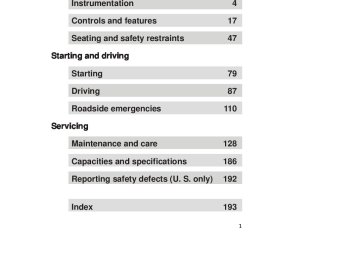- 1996 Ford Contour Owners Manuals
- Ford Contour Owners Manuals
- 1998 Ford Contour Owners Manuals
- Ford Contour Owners Manuals
- 2000 Ford Contour Owners Manuals
- Ford Contour Owners Manuals
- 1999 Ford Contour Owners Manuals
- Ford Contour Owners Manuals
- 1997 Ford Contour Owners Manuals
- Ford Contour Owners Manuals
- Download PDF Manual
-
60
40
40
30
20
1060 70 80
100
120
80
140
0 0 0 12 3
20
0 0 0 0
MPH
160
90
100
110
120180
200
130
BRAKE
1/2
UNLEADED FUEL ONLY
TRACTION CONTROL
O/D OFF
CHECK ENGINE
INSTRUMENT CLUSTER GAUGES
Tachometer (if equipped) Indicates the engine speed in revolutions per minute (rpm).
14
x 1000
CDW IIA2Instrum_en C 5/15/97 8:42 PM Page 15
Engine coolant temperature gauge Indicates the temperature of the engine coolant. At normal operating temperature, the needle remains within the NORMAL area. If it enters the red section, the engine is overheating. Switch off the ignition and determine the source of the problem. Refer to Checking and adding engine coolant in the Maintenance and care chapter.
Speedometer Indicates the current vehicle speed.
Odometer Registers the total mileage of the vehicle.
Trip odometer The trip odometer can register the mileage of individual journeys. To reset, depress the button.
Instrumentation
N O RMAL
Speedometer
Odometer
55
50
60
40
40
30
20
1060 70 80
100
120
80
140
0 0 0 12 3
20
0 0 0 0
MPH
160
90
100
110
120180
200
130
Trip odometer
Reset button
15
CDW IIA2Instrum_en C 5/15/97 8:43 PM Page 16
Instrumentation
55
50
60
40
40
30
20
1060 70 80
100
120
80
140
0 0 0 12 3
20
0 0 0 0
MPH
160
90
100
110
120180
200
130
BRAKE
CHECK ENGINE
1/2
UNLEADED FUEL ONLY
N O RMAL
TRACTION CONTROL
O/D OFF
N O RMAL
x 1000
55
50
60
40
40
30
20
1060 70 80
100
120
80
140
0 0 0 12 3
20
0 0 0 0
MPH
160
90
100
110
120180
200
130
BRAKE
1/2
UNLEADED FUEL ONLY
TRACTION CONTROL
O/D OFF
CHECK ENGINE
Fuel gauge The fuel gauge displays the approximate level of usable fuel left in the fuel reservoir.
1/2
UNLEADED FUEL ONLY
16
CDW IIA2Instrum_en C 5/15/97 8:43 PM Page 17
Controls and features
N O RMAL
x 1000
55
50
60
40
40
30
20
1060 70 80
100
120
80
140
0 0 0 12 3
20
0 0 0 0
MPH
160
90
100
110
120180
200
130
BRAKE
1/2
UNLEADED FUEL ONLY
TRACTION CONTROL
O/D OFF
CHECK ENGINE
H M
I 0 2 0
MIRRO R
LO
OFF
PANEL A/C MAX A/C
HI
PNL/FLR
FLOOR FLR DEF DEF
POWER
AUDIO
AM/FM
VOLUME
SCAN
ANS
EJECT
SEEK
SIDE
1-2
INSTRUMENT PANEL CONTROLS
Headlamp control
Lamps off. Turn one position clockwise:
Parking lamps, instrument panel lamps, license plate lamps and tail lamps on.
Turn two positions clockwise:
Headlamps on.
17
CDW IIIC3Controls en C 5/15/97 8:44 PM Page 18
Controls and features
Foglamp control (if equipped) Pull out the control while the headlamps are on to turn the foglamps on. Push in the control to deactivate the foglamps.
Daytime running lights (DRL) (Canadian vehicles only) The DRL system turns on the highbeam headlamps, with a reduced light output, when: • the vehicle is running and the ignition is in the on position,
• the vehicle has a fully released
parking brake, and
• the headlamp system is in the off
position.
The daytime running light (DRL) system will not illuminate the tail lamps and parking lamps. Turn on your headlamps at dusk. Failure to do so may result in a collision.
18
CDW IIIC3Controls en C 5/15/97 8:44 PM Page 19
Controls and features
Rear window defroster (if equipped) Press the defroster control to clear the rear window of thin ice and fog. The ignition must be in the on position to operate the rear window defroster. The defroster turns off automatically after 10 minutes or when the ignition is turned to the off position. To manually turn off the defroster, push the control again.
Panel dimmer control Adjust the control to vary the intensity of the panel lighting. Operates only when the exterior lights are switched on.
19
CDW IIIC3Controls en C 5/15/97 8:44 PM Page 20
Controls and features
N O RMAL
x 1000
55
50
60
40
40
30
20
1060 70 80
100
120
80
140
0 0 0 12 3
20
0 0 0 0
MPH
160
90
100
110
120180
200
130
BRAKE
1/2
UNLEADED FUEL ONLY
TRACTION CONTROL
O/D OFF
CHECK ENGINE
H M
I 0 2 0
MIRRO R
LO
OFF
PANEL A/C MAX A/C
HI
PNL/FLR
FLOOR FLR DEF DEF
POWER
AUDIO
AM/FM
VOLUME
SCAN
ANS
EJECT
SEEK
SIDE
1-2
Power mirrors (if equipped) The control can be swivelled and turned. Turn the control counterclockwise to adjust the driver’s side mirror, clockwise to adjust the passenger side mirror. Adjust the selected mirror by moving the center control in the desired direction. Then turn the control back to the center position.
20
MIRRO R
MIRRO R
CDW IIIC3Controls en C 5/15/97 8:44 PM Page 21
Controls and features
Hours
Minutes
H M
I 0 2 0
Digital clock Switch the ignition on: The clock can be set to either 12 or 24 hour format.
To toggle between 12 or 24 hour format, depress the H button and the M button simultaneously and then release them. To advance the hours, press the H button; to advance the minutes press the M button. To advance rapidly, depress and hold the corresponding button.
Audio system For information on the audio system, refer to the “Audio Guide”.
21
CDW IIIC3Controls en C 5/15/97 8:44 PM Page 22
Controls and features
N O RMAL
x 1000
55
50
60
40
40
30
20
1060 70 80
100
120
80
140
0 0 0 12 3
20
0 0 0 0
MPH
160
90
100
110
120180
200
130
BRAKE
1/2
UNLEADED FUEL ONLY
TRACTION CONTROL
O/D OFF
CHECK ENGINE
H M
I 0 2 0
MIRRO R
LO
OFF
PANEL A/C MAX A/C
HI
PNL/FLR
FLOOR FLR DEF DEF
POWER
AUDIO
AM/FM
VOLUME
SCAN
ANS
EJECT
SEEK
SIDE
1-2
Climate controls
Your vehicle has one of the following climate control systems: • Manual heating system • Manual heating and air
conditioning system
In some modes, the two systems function similarly. In modes where the systems do not function similarly, the different functions are noted.
Vents Airflow from the vents may be adjusted by moving the horizontal control or vertically adjusting the vent according to your airflow preference.
22
CDW IIIC3Controls en C 5/15/97 8:44 PM Page 23
Controls and features
Temperature Turn the temperature control to the desired mix of warm or cool air (left for cooler and right for warmer).
Fan speed Turn the fan speed control to the desired speed.
LO
HI
Controlling airflow Turn the mode control to the desired airflow position. The A/C compressor (if equipped) operates in the positions marked *.
OFF
PANEL A/C* MAX* A/C
PNL/FLR
FLOOR FLR DEF* DEF*
23
CDW IIIC3Controls en C 5/15/97 8:44 PM Page 24
Controls and features
Using MAXA/C mode (if equipped) The MAX A/C mode recirculates the air and directs it to flow through the instrument panel vents. This mode is noisier, but provides quicker cooling than the A/C mode. The A/C compressor only functions if the outside temperature is above 10°C (50°F).
LO
OFF
PANEL A/C MAX A/C
HI
PNL/FLR
FLOOR FLR DEF DEF
LO
OFF
PANEL A/C MAX A/C
HI
PNL/FLR
FLOOR FLR DEF DEF
Using A/C mode (if equipped) The A/C mode directs outside conditioned air to flow through the instrument panel vents. The A/C mode can be used for heating, ventilating and air conditioning. The A/C compressor only functions in the A/C mode if the outside temperature is above 10°C (50°F).
24
CDW IIIC3Controls en C 5/15/97 8:44 PM Page 25
Controls and features
LO
LO
OFF
PANEL A/C MAX A/C
HI
PNL/FLR
FLOOR FLR DEF DEF
OFF
PANEL A/C MAX A/C
HI
PNL/FLR
FLOOR FLR DEF DEF
Using the PANELmode The panel mode directs outside air to the panel vents.
OFF mode Select the off position for all climate control functions to cease. The outside inlet door will close and the fan will shut off. Drive with the climate control system on (either in heating or A/C mode) to reduce humidity in your vehicle.
Using the PNL/FLR mode The panel/floor mode directs outside air to flow through both the panel and floor vents.
LO
OFF
PANEL A/C MAX A/C
HI
PNL/FLR
FLOOR FLR DEF DEF
Using the FLOOR mode The floor mode directs outside air to the floor vents.
LO
OFF
PANEL A/C MAX A/C
HI
PNL/FLR
FLOOR FLR DEF DEF
25
CDW IIIC3Controls en C 5/15/97 8:44 PM Page 26
LO
OFF
PANEL A/C MAX A/C
HI
PNL/FLR
FLOOR FLR DEF DEF
LO
OFF
PANEL A/C MAX A/C
HI
PNL/FLR
FLOOR FLR DEF DEF
Controls and features
Using the FLR/DEF mode The floor/defrost mode directs outside air to flow through the floor vents and windshield defroster vents. The A/C compressor (if equipped) will function to dehumidify the windows provided the outside temperature is above 10°C (50°F).
Using the DEF mode In addition to defogging and demisting the front windshield, the defrost mode of your vehicle also has the capability to demist the front side windows. The A/C compressor (if equipped) will function to dehumidify the windows provided the outside temperature is above 10°C (50°F).
Passenger compartment air filter Your vehicle is equipped with an air filter that removes pollen and road dust from outside air before it is directed to the interior of the vehicle. Refer to the Maintenance and care chapter for maintenance of this filter.
26
CDW IIIC3Controls en C 5/15/97 8:44 PM Page 27
Controls and features
STEERING COLUMN CONTROLS
Ignition 1. Ignition off, steering wheel locked. On vehicles with automatic transaxles, the ignition key can return to this position only if the gearshift lever is in P (Park). 2. The accessory position. Steering unlocked, radio operational. Ignition and all main electrical circuits are disabled. The ignition key should not be left in this position for too long to avoid discharging the battery unnecessarily. 3. Ignition switched on, all electrical circuits operational. Warning and indicator lights illuminate. This key position is for normal driving. 4. Starter motor activated. Release the key as soon as the engine starts.
N O RMAL
x 1000
55
50
60
40
40
30
20
1060 70 80
100
120
80
140
0 0 0 12 3
20
0 0 0 0
MPH
160
90
100
110
120180
200
130
TRACTION CONTROL
O/D OFF
CHECK ENGINE
IRRO R
BRAKE
1/2
UNLEADED FUEL ONLY
27
CDW IIIC3Controls en C 5/15/97 8:44 PM Page 28
Controls and features
N O RMAL
x 1000
55
50
60
40
40
30
20
1060 70 80
100
120
80
140
0 0 0 12 3
20
0 0 0 0
MPH
160
90
100
110
120180
200
130
BRAKE
1/2
UNLEADED FUEL ONLY
TRACTION CONTROL
O/D OFF
CHECK ENGINE
H M
I 0 2 0
MIRRO R
LO
OFF
PANEL A/C MAX A/C
HI
PNL/FLR
FLOOR FLR DEF DEF
POWER
AUDIO
AM/FM
VOLUME
SCAN
ANS
EJECT
SEEK
SIDE
1-2
Tilt steering Pull the locking lever on the steering column cover up to adjust the steering column position. Secure the wheel by pushing the locking lever down.
Never adjust the steering wheel while the vehicle is
moving.
28
CDW IIIC3Controls en C 5/15/97 8:44 PM Page 29
Controls and features
Hazard flasher control Use only in an emergency to warn traffic of vehicle breakdown or approaching danger. Depress to activate. Depress again to switch off. The hazard lights can be operated when the ignition is off.
Horn Press the pad. The horn can be operated when the ignition is off.
29
CDW IIIC3Controls en C 5/15/97 8:44 PM Page 30
Controls and features
N O RMAL
x 1000
55
50
60
40
40
30
20
1060 70 80
100
120
80
140
0 0 0 12 3
20
0 0 0 0
MPH
160
90
100
110
120180
200
130
BRAKE
1/2
UNLEADED FUEL ONLY
TRACTION CONTROL
O/D OFF
CHECK ENGINE
H M
I 0 2 0
MIRRO R
LO
OFF
PANEL A/C MAX A/C
HI
PNL/FLR
FLOOR FLR DEF DEF
POWER
AUDIO
AM/FM
VOLUME
SCAN
ANS
EJECT
SEEK
SIDE
1-2
Multi-function switch The turn signal functions are available only with the ignition switch on.
Right turn signal Move the lever up.
Left turn signal Move the lever down.
Flash-to-pass Pull the lever toward you and release quickly for “flash-to-pass” operation.
High beam headlamps Push the lever toward the instrument panel.
30
CDW IIIC3Controls en C 5/15/97 8:44 PM Page 31
Controls and features
Windshield wipers and washer
Wipers Lift the windshield wiper lever to the desired speed interval. • Intermittent: push lever up to the
first position.
• Low: push lever up to the second
position.
• High: push lever up to the third
position.
For a single wipe, push the lever downward.
Intermittent wiper control (if equipped) Rotate the variable intermittent wiper control to the desired speed. 1 = Short time interval 6 = Extended time interval
Washer Pull the lever toward the steering wheel. The washer operates in conjunction with the windshield wipers.
31
CDW IIIC3Controls en C 5/15/97 8:44 PM Page 32
Controls and features
N O RMAL
x 1000
55
50
60
40
40
30
20
1060 70 80
100
120
80
140
0 0 0 12 3
20
0 0 0 0
MPH
160
90
100
110
120180
200
130
BRAKE
1/2
UNLEADED FUEL ONLY
TRACTION CONTROL
O/D OFF
CHECK ENGINE
H M
I 0 2 0
MIRRO R
On
Off
Res
Set Acc
Coast
LO
OFF
PANEL A/C MAX A/C
HI
PNL/FLR
FLOOR FLR DEF DEF
POWER
AUDIO
AM/FM
VOLUME
SCAN
ANS
EJECT
SEEK
SIDE
1-2
Speed control (if equipped)
Do not use the speed control in heavy traffic or on roads
that are winding, slippery, or unpaved.
To turn speed control off • Press Off or • turn off the vehicle ignition. Once speed control is switched off, the previously programmed set speed will be erased.
To turn speed control on • Press On.
32
On
Off
CDW IIIC3Controls en C 5/15/97 8:44 PM Page 33
Controls and features
To set a speed Press Set Acc. For speed control to operate, the speed control must be on and the vehicle speed must be greater than 48 km/h (30 mph). If you drive up or down a steep hill, your vehicle speed may vary momentarily slower or faster than the set speed. This is normal. Speed control cannot reduce the vehicle speed if it increases above the set speed on a downhill. If your vehicle speed is faster than the set speed while driving on a downhill in overdrive, you may want to shift to the next lower gear to reduce your vehicle speed.
If your vehicle slows down more than 16 km/h (10 mph) below your set speed on an uphill, your speed control will disengage. This is normal. Press Res to re-engage it.
Res
Set Acc
Coast
Res
Set Acc
Coast
33
CDW IIIC3Controls en C 5/15/97 8:44 PM Page 34
Controls and features
To set a higher speed • Press and hold Set Acc. Release
when the desired set speed is reached, or
• press and release Set Acc. Each press will increase the set speed by 1.6 km/h (1 mph) or
• accelerate with your accelerator
pedal, then press Set Acc. You may accelerate with the accelerator pedal at any time during speed control usage. Releasing the accelerator pedal will return your vehicle speed to the previously set speed.
To set a lower speed • Press and hold Coast. Release the control when the desired vehicle speed is reached, or
• press and release Coast. Each
press will decrease the set speed by 1.6 km/h (1 mph), or
• depress the brake pedal. When
the desired vehicle speed is reached, press Set Acc.
34
Res
Set Acc
Coast
Res
Set Acc
Coast
CDW IIIC3Controls en C 5/15/97 8:44 PM Page 35
Controls and features
Res
Set Acc
Coast
To return to a set speed • Press Res. For Res to operate,
the vehicle speed must be faster than 48 km/h (30 mph).
To disengage speed control • Depress the brake pedal. Disengaging the speed control will not erase the previously programmed set speed.
35
CDW IIIC3Controls en C 5/15/97 8:45 PM Page 36
Door delay Off On
12
SECOn Off 12 SEC
Open/Lift
Close
Controls and features
OVERHEAD CONTROLS
Interior lamps The interior lamps have three switch positions: door delay, off and on. When the control is switched to door delay (12 SEC), the interior light stays on for 12 seconds after the doors are closed with the ignition off.
Reading lamps (if equipped) The reading lamps are operated by separate on/off switches and can be adjusted to point in the desired direction.
Sunroof (if equipped) The electric sunroof can be operated only when the ignition is switched on.
To open and close the sunroof Press the rear part of the control on the rocker switch in the roof console to open the sunroof. Press the front control to close it.
To lift the rear of the sunroof Close the sunroof and press the front part of the control again. Press the rear control to lower the sunroof.
36
CDW IIIC3Controls en C 5/15/97 8:45 PM Page 37
DOOR MOUNTED CONTROLS
Power door locks (if equipped) Push to lock or unlock all doors.
Controls and features
DOOR LOCK
LOCK
Power windows (if equipped) The windows will only operate when the ignition is switched on. Press the appropriate control to operate the power windows at each door position. All of the windows can be controlled from the control on the driver’s door. The passenger’s door window and the rear windows can be operated individually with separate door controls on the respective door.
One-touch down feature (driver only) Briefly press the control to the second action point: the window opens automatically. Press again to stop the window while it is in motion.
UTO
UTO
37
CDW IIIC3Controls en C 5/15/97 8:45 PM Page 38
Controls and features
Safety switch Move the switch to the right to prevent passengers from operating the windows. Move the switch to the left to allow passengers to operate the windows.
Rear door childproof safety locks When the lever in the rear door lock is pushed inwards, the door can be opened only from the outside of the vehicle.
WHEN LOCKED, DOOR WON`T OPEN FROM INSIDE.
CHILD LOCK BELOW SECURITE ENFANTS CI-DESSOUS
´
´
VERROULEE AINSI, LA PORTE NE PEUT S´OUVRIR DE L´INTERIEUR.
LOCKED VERROUILLEE
WHEN LOCKED, DOOR WON`T OPEN FROM INSIDE.
CHILD LOCK BELOW SECURITE ENFANTS CI-DESSOUS
´
´
VERROULEE AINSI, LA PORTE NE PEUT S´OUVRIR DE L´INTERIEUR.
LOCKED VERROUILLEE
38
CDW IIIC3Controls en C 5/15/97 8:45 PM Page 39
Controls and features
FLOOR MOUNTED CONTROLS Parking brake For information on the parking brake, refer to Preparing to start the vehicle in the Starting chapter.
Remote luggage compartment control Pull the control located on the left of the driver’s seat to open the luggage compartment.
To disable the remote luggage compartment release, depress the control on the luggage compartment latch that is marked in orange before closing the luggage compartment.
39
CDW IIIC3Controls en C 5/15/97 8:45 PM Page 40
Controls and features
Fuel pump shut-off switch For information on the fuel pump shut-off switch, refer to Fuel pump shut-off switch in the Roadside emergencies chapter.
Positive retention floor mat (if equipped) (Standard in Canada) Position the floor mat in the footwell. Place the mat eyelet over the pointed end of the retention post from the rear and rotate forward to install. Adjust the floor mat position to allow proper operation of accelerator pedal, brake pedal and clutch pedal (if equipped). To remove, lift the floor mat just forward of the retention post and rotate it rearward to disengage it from the retention post.
40
CDW IIIC3Controls en C 5/15/97 8:45 PM Page 41
Controls and features
REMOTE KEYLESS ENTRY SYSTEM (if equipped)
If your vehicle has a remote entry system, you can lock and unlock the vehicle doors and open the luggage compartment without using a key. The remote also has a personal alarm feature. The remote entry feature only operates with the ignition in the off position.
Locking the doors Press the LOCK control. To signal that the doors are locked, press the LOCK control again within five seconds. The doors will lock again and the horn will sound.
Unlocking the doors Press the UNLOCK control to open the driver’s door. To unlock the other doors, press the UNLOCK control a second time within five seconds.
41
L
CDW IIIC3Controls en C 5/15/97 8:45 PM Page 42
Controls and features
Opening the luggage compartment Press the TRUNK control.
Sounding the panic alarm Press the PANIC control. The horn will sound and the headlamps and tail lamps will flash for approximately two minutes and