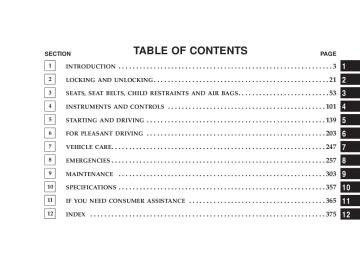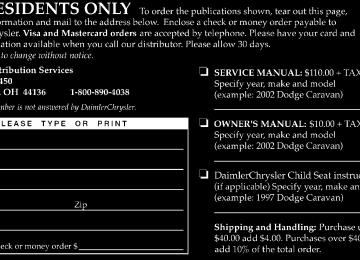- Download PDF Manual
-
174 STARTING AND DRIVING
WARNING!
† After adjustment, to the desired height, check to † Do not attempt to adjust the steering wheel while
be sure that the lever is locked.
driving. This can be dangerous.
POWER STEERING Your vehicle is equipped with power assisted steering as standard equipment. The power assisted steering system of your vehicle provides mechanical steering capability in the event power assist is lost. If for some reason the hydraulic pressure is interrupted, it will still be possible to steer your vehicle. Under these conditions you will observe a substantial increase in steering effort. Should loss of hydraulic pressure occur take your vehicle to an authorized dealer.
WARNING!
Never turn off the engine while the vehicle is moving. Your ability to control the vehicle may be seriously reduced.
CAUTION!
Do not leave the steering wheel in the fully turned position. This can cause the power steering pump to be damaged due to poor lubrication.
INSIDE DAY/NIGHT REARVIEW MIRRORS
WARNING!
while driving. This can be dangerous.
† Do not attempt to adjust the rearview mirrors † Your passenger’s side mirror is convex. The ob- jects you see in the mirror will look smaller and farther away than they actually are. Do not use this mirror to estimate the distance of following vehicles when changing lanes.
STARTING AND DRIVING 175
I08A0620
Adjust the inside mirror to maximize the view through the rear window. Make this adjustment while the day/ night knob (A) is in the daytime position (1). To reduce glare from other vehicle’s headlights, switch the lever to the night position (2).
176 STARTING AND DRIVING
I08A0630
I08A0640
Electrochromic inside rearview mirror (if so equipped) When the ignition key is in the “ACC” or “ON” position, the green indicator (A) should be illuminated. If not, press the display switch (C) for more than 6 seconds, less than 9 seconds, until the indicator illuminates. Now the mirror automatically dims to the proper level to mini- mize glare from lights behind you after dark.
To turn off the function, press the display switch (C) more than 6 seconds, less than 9 seconds. When the green indicator (A) goes off, the automatic anti-glare will not function. To turn the function back on, press the display switch (C) more than 6 seconds, less than 9 seconds. NOTE: † Do not spray glass cleaner on the sensor (B), as
reduced sensitivity could result.
Electrochromic mirror operation (if so equipped)
A - Garage door opener button
Press the button to operate devices such as garage door openers, motorized gates, or home lighting. ! P. 130
NOTE: Garage door button must be programmed.STARTING AND DRIVING 177
I08A0560
B - Display switch
Press the switch to change the mode of compass, outside temperature and anti-glare operation. ! P. 176.
C - Dome light switch ! P. 175. D - Display.
The compass and outside temperature are displayed. To turn on/off the display, press the display switch (C) less than 3 seconds. ! P. 177.
178 STARTING AND DRIVING
How to change the display mode The mode will change in order by pressing the display switch for the following seconds.
1. When the ignition key is “ACC” or “ON” position, automatic anti-glare operate and current outside tem- perature and compass are displayed.
I08A0600
2. If you press the display switch less than 3 seconds, you can turn on/off the display.
STARTING AND DRIVING 179
3. If you press the display switch more than 3 seconds, less than 6 seconds, you can alternate the temperature reading between Fahrenheit and Celsius. ! P. 180.
I08A0660
I08A0590
180 STARTING AND DRIVING
4. If you press the display switch more than 6 seconds, less than 9 seconds, you can turn on/off the automatic anti-glare. ! 175
5. If you press the display switch more than 9 seconds, less than 12 seconds, you can adjust for compass vari- ance. !181
I08A0670
I08A0610
6. If you press the display switch more than 12 seconds, you can recalibrate compass variance. !184
Outside temperature (if so equipped)
STARTING AND DRIVING 181
I08A0600
I08A0590
When the ignition key is in the “ACC” or “ON” position, the current outside temperature is displayed.
182 STARTING AND DRIVING
To alternate the temperature reading between Fahrenheit and Celsius
I08A0590
Press the display switch above 3 seconds, less than 6
seconds until the display blinks °F and °C. Press the display switch to toggle between the Fahrenheit and Celsius readings within 5 seconds. After 5 seconds of inactivity, the original item (Outside temperature/Compass) is again displayed.-40°F (-40°C)
NOTE † The outside temperature can be displayed from † If the outside temperature is below -40°F (-40°C) or over 140°F (60° C) an error message “SC” or “OC” will be shown in the display. If an error message (“SC” or “OC”) will be shown in the display, have the system checked at an authorized dealer. † If the outside temperature drops below about 37°F † The outside temperature displayed may differ from the actual temperature on account of surrounding conditions, driving conditions, etc.
(3°C)
Compass operation
STARTING AND DRIVING 183
and true geographic north. If not adjusted to account for magnetic variation of compass, your compass could give false readings. To adjust for magnetic variation of compass 1. Press the display switch more than 9 seconds, less than 12 seconds. The current zone number will appear in the display.
I08A0600
When the ignition key is in the “ACC” or “ON” position, the vehicle’s current directional heading (N, NE, E, SE, S, SW, W and NW) will be displayed. Magnetic variation of compass Under certain circumstances, as during a long distance cross-country trip, it will be necessary to adjust for magnetic variation of compass. Magnetic variation of compass is the difference between earth’s magnetic north
I08A0610
184 STARTING AND DRIVING
2. Find your current location and variance zone number on the zone map.
D11C0690
3. Press the display switch until the new zone number appears in the display. After 5 seconds of inactivity, the original item (Outside temperature/Compass) displayed again.
NOTE † Do not attach ski racks, antennas, or any other object to the vehicle by means of a magnet. Such magnets will affect the operation of the compass. † If the compass deviates from the correct indication soon after repeated adjustment, have the compass checked at an authorized dealer. † The compass may not indicate the correct compass point in the places shown below: † Vehicles in tunnels or parked in buildings † Expressways, near railroads, underneath railroad † Near transformer stations or high voltage power
cables, or over subways
lines
In these cases, the correct direction will be displayed once the vehicle returns to a place where the earth’s magnetic field is stable.
To calibrate the compass
STARTING AND DRIVING 185
If the display reads “CAL” (A), there may be a strong magnetic field interfering with the compass. In this case, the compass may need calibration.
I08A0650
If the “CAL” is displayed, drive the vehicle in a circle at about 5 mph (8km/h) or less until the “CAL” goes off.
D11C0110
Electric remote-controlled outside mirrors
186 STARTING AND DRIVING
If the “CAL” is not displayed, but compass calibration is required, press and hold the display switch for 12 sec- onds, or until “CAL” is displayed. With “CAL” dis- played, drive the vehicle in a circle at less than 5mph (8km/h) or less until the “CAL” goes off. Cleaning of the mirror When cleaning the mirror, use a paper towel or similar material dampened with glass cleaner. Do not spray glass cleaner directly on the mirror as that may cause the liquid cleaner to enter the mirror housing.
I08B2160
The outside rearview mirrors can be adjusted when the ignition key is in the “ON” or “ACC” position. Place the lever to the same side as the mirror whose adjustment is desired: L - Left outside mirror adjustment R - Right outside mirror adjustment
NOTE † After adjustment, return the lever to the centered
position.
Press the left, right, up or down switches to adjust the mirrors as desired. 1. Up 2. Down 3. Right 4. Left
CRUISE/SPEED CONTROL
STARTING AND DRIVING 187
I10A1190
Cruise/speed control is an automatic speed control sys- tem. It lets you keep the same driving speed. Cruise/ speed control can be used at 25mph (40km/h) or more. It is especially useful for freeway driving. Cruise/speed control does not work at speeds below about 25mph (40km/h). A - Main switch B - Cruise/speed control lever
188 STARTING AND DRIVING
CAUTION!
† For safety reasons, the main switch (A) should be set to the OFF position when you are not using the cruise/speed control system. † Cruise/speed control is not recommended when driving conditions will not allow you to stay at the same speed, such as in heavy traffic or on roads that are winding, icy, snow-covered, wet, or slip- pery, or on a steep downhill. † For vehicles with manual transaxles, if you shift to “N” (Neutral) in cruise/speed control mode with- out pressing the clutch first, the engine will run too fast and might be damaged.
speed on uphills or downhills.
NOTE † Cruise/speed control may not be able to keep your † Your speed may drop on a steep uphill. You must use the accelerator if you want to stay at your set speed.
† Your speed may increase to more than the set speed on a steep downhill. You must use the brake to control your speed. If your speed increases too much, turn off the cruise/speed control. (Refer to the section “To deactivate” on page 190.)
To activate
1. Momentarily push in the main switch (A) at the end of the cruise/speed control lever.
I10A1490
2. When the main switch (A) is ON, the “CRUISE” control light on the instrument cluster will illuminate.
3. Pull the lever (B) down while driving at the desired speed.
STARTING AND DRIVING 189
I10A1670
I10A1500
To increase the set speed There are 2 ways to increase the set speed.
190 STARTING AND DRIVING
Cruise/speed control lever
Accelerator
I10A1530
I10A1550
Pull the cruise/speed control lever up and hold it. Your speed will then gradually increase. When you reach your desired speed, release the switch. Your cruising speed is now set. To increase your speed in small amounts, pull the cruise/ speed control lever up for less than 1 second and release it. Each time you pull the lever up, your vehicle will go about 1 mph (1.6km/h) faster.
Press the accelerator pedal to reach your desired speed. Pull the cruise/speed control lever down for a moment, then release it. To decrease the set speed There are 2 ways to reduce the set speed.
Cruise/speed control lever
Brake pedal
STARTING AND DRIVING 191
I10A1540
I10A1110
Pull the cruise/speed control lever down and hold it while driving at the set speed, and you will slow down (coast) gradually. When your desired low speed is reached, release the lever. To slow down in small amounts, press the cruise/speed control lever down for less than 1 second and release it. Each time you press the lever down, your vehicle will slow down by about 1 mph (1.6km/h).
Press the brake pedal (which disengages the cruise/ speed control), then pull the cruise/speed control lever down momentarily to set a new desired cruise speed.
192 STARTING AND DRIVING
To accelerate for passing
To deactivate
I10A1520
I10A1510
Press the accelerator pedal as you would normally. When you release the pedal, the cruise/speed control will return to your set speed.
The cruise/speed control can be turned off as follows: 1. Push the main switch (A) at the end of the lever (Main switch OFF). 2. Pull the cruise/speed control lever (B) toward you. The cruise/speed control can be turned off automatically in any of the following ways:
3. By slightly tapping the brake pedal or pressing down on it to slow your speed. 4. By pressing the clutch pedal down (for vehicles with manual transaxle). 5. By moving the selector lever to “N” (for vehicles with automatic transaxle). 6. When your speed slows to 10 mph (15km/h) or more below the set speed because of a hill, etc. 7. When your speed slows to 25mph (40km/h) or less.
WARNING
† For vehicles with automatic transaxles, although the cruise/speed control can be turned off by moving the selector lever to the “N” position, never move the selector lever to the “N” position while driving. You would have no engine braking and could cause a serious accident.
To resume the set speed
STARTING AND DRIVING 193
I10A1530
If the speed memory has not been erased, resume the previously set speed by pulling the cruise/speed control lever up while driving at a speed of 25 mph (40km/h) or higher. Under either of the following conditions, however, using the switch does not allow you to resume the previously set speed. In these situations, repeat the speed setting
Driving hints 1. Traction control system does not actively apply brakes. Always decelerate the vehicle sufficiently before entering corners or bends. 2. On snowy or icy roads, drive slowly using tire chains or snow tires. 3. Never mix or use tires of different size since the traction control system could function incorrectly and make safe driving difficult.
194 STARTING AND DRIVING
procedure: (1) The ignition key is turned OFF. (2) The main switch is turned OFF.
TRACTION CONTROL (IF SO EQUIPPED) On slippery surfaces, traction control system prevents the drive wheels (front wheels) from excessive spinning, during starting or while accelerating in turns on slippery roads. NOTE † The traction control system functions at speeds † Some vibration will be felt in the vehicle body and a whining sound of a motor will be heard from the engine compartment when the traction control sys- tem functions. This is a normal result of the traction control system operation, and does not indicate a malfunction.
below about 25mph (40km/h).
Warning light
STARTING AND DRIVING 195
CAUTION
† If the warning light illuminates, a malfunction may have occurred in the system.
When this happens, have your vehicle checked at an authorized dealer.
CATALYTIC CONVERTER The catalytic converter requires the use of unleaded fuel only. Leaded gasoline will destroy the effectiveness of the converter.
When the ignition key is turned to “ON”, the warning light illuminate and go out after a few seconds.
I26A1290
Under normal operating conditions the catalytic con- verter does not require maintenance. However, it is important to keep the engine properly tuned to assure proper converter operation and prevent damage.
196 STARTING AND DRIVING
CAUTION!
Damage to the catalytic converter can result if your vehicle is not kept in proper operating condition. In the event of an engine malfunction, particularly one involving engine misfire or other apparent loss of performance, have your vehicle serviced promptly. Prolonged operation of your vehicle while it is overheated may result in damage to the converter and vehicle.
WARNING!
† Do not park or operate this vehicle in areas where combustible materials such as dry grass or leaves can come in contact with a hot exhaust, since a fire could occur. † Undercoating should not be applied to the cata-
lytic converter.
To minimize the possibility of catalytic converter dam- age: 1. Use UNLEADED GASOLINE ONLY of the type rec- ommended in “Fuel selection”. 2. Do not drive with an extremely low fuel level; running out of fuel could damage the catalytic converter. 3. Do not shut off the engine or interrupt the ignition when the transaxle is in gear and the vehicle is in motion. 4. Do not try to start the engine by pushing or towing the vehicle. If the battery is weak or discharged, use jumper cables to properly start the engine. 5. Do not idle the engine with any spark plug wires disconnected or removed, such as when performing diagnostic tests. 6. Do not idle the engine for prolonged periods if it is idling roughly or otherwise obviously malfunctioning. 7. To prevent the catalytic converter from being dam- aged due to unburned gas, do not race the engine when turning off the ignition switch.
8. Stop driving the vehicle if you think the performance is noticeably less, or that there is unnecessary engine miss, or any other engine trouble, such as with the ignition, etc. If it is impractical to stop driving immedi- ately, reduce the speed and drive for only a short time. Have an inspection made by an authorized dealer as soon as possible. 9. In an unusual event of a severe engine malfunction, a scorching odor may indicate severe and abnormal cata- lytic converter overheating. If this occurs, the vehicle should be stopped in a safe place, the engine shut off and the vehicle allowed to cool. Once the engine is cool, the vehicle should immediately be taken to a dealer for service.
VEHICLE PREPARATION BEFORE DRIVING Before starting on a trip, perform the following checks to obtain the greatest possible enjoyment and safety from your vehicle:
STARTING AND DRIVING 197
Seat belts and seats 1. Before starting the vehicle, make certain that you and all your passengers are seated and properly wearing the seat belts (with children in the rear seat, in appropriate restraints), and that all doors are locked. 2. Adjust the driver’s seat as far back as possible, while still maintaining good visibility, and good control of the steering wheel, brakes, accelerator, and controls. Examine the instru- ment panel indicators for any possible malfunction. 3. Have the front passenger adjust their seat as far rearward as possible. Defrosters Check operation by selecting the defroster mode and set the blower switch for high speed operation. You should be able to feel the air directed against the windshield. (See “Heater /Air conditioning” page 232.) Tires Examine all tires for excessive tread wear or uneven wear patterns. Check for stones, nails, glass, or other objects lodged in the tread. Inspect for tread cuts or sidewall cracks.
198 STARTING AND DRIVING
Check wheel nuts for tightness and tires (including spare tire) for proper pressure. Maintain specified tire inflation pressures. Replace tires before they are excessively worn. Lights Have someone observe the operation of all exterior lights while you activate the controls. Check the turn signals and highbeam indicators on the instrument panel. Fluid leaks Check the area under the vehicle after overnight parking for fuel, water, oil, or other fluid leaks. Make sure all fluid levels are at the proper levels. Also, if fuel leaks are detected, the cause should be located and corrected immediately. Driver Do not drive if you are tired or sleepy. Do not drive if you have been drinking or taking drugs. Unless you are alert and able to concentrate on your driving, you could have an accident, resulting in serious or fatal injury to yourself and others.
SAFE DRIVING TECHNIQUES Even this vehicle’s safety equipment, and your safest driving, cannot guarantee that you can avoid accident or injury. However, we recommend that you give extra attention to the following, to help maximize the safety of you and your passengers: 1. Drive defensively. Be aware of traffic, road and weather conditions. Leave adequate stopping distance for your vehicle. 2. Before changing lanes, check your mirrors and flash the proper turn-signal light. 3. While driving, watch the behavior of other drivers, bicyclists and pedestrians. 4. During an emergency stop, switch on the hazard warning flasher. 5. When leaving the vehicle, set the parking brake and place the gearshift lever into low gear. In vehicles with an automatic transaxle, place the selector lever in the “P” (PARK) position. Remove the key.
6. Always obey applicable laws and regulations. Be a courteous and alert driver. Always leave room for unexpected events, such as sud- den braking. 7. Never drive when you are sleepy or fatigued. Never drive under the influence of alcohol, drugs, or medica- tion. 8. Never leave the engine running while you take a short sleep/rest. Leaving the engine running while sleeping risks injury or death from accidentally moving the gear- shift lever or the accumulation of toxic exhaust fumes in the passenger compartment.
DRIVING, ALCOHOL AND DRUGS Drunk driving is one of the most frequent causes of accidents. Your driving ability can be seriously impaired even with blood alcohol levels far below the legal minimum. If you have been drinking, don’t drive. Ride with a designated non-drinking driver, call a cab, a friend, or use public transportation. Drinking coffee, or taking a cold shower, will not make you sober.
STARTING AND DRIVING 199
Similarly, prescription and nonprescription drugs affect your alertness, perception and reaction time. Consult with your doctor or pharmacist.
WARNING!
NEVER DRINK AND DRIVE. Your perceptions are less, your reflexes slower and your judgment impaired.
WARNING!
Driving after drinking alcohol can lead to an acci- dent. Your perceptions are less sharp, your reflexes are slower, and your judgment is impaired when you have been drinking. NEVER DRINK AND DRIVE.
TIPS FOR DRIVING IN VARIOUS CONDITIONS 1. Your front bumper fascia may become damaged if you do not stop your vehicle prior to the bumper extending
200 STARTING AND DRIVING
over curbs or parking stop blocks. Always use caution when traveling up or down sharp inclines as your bumper may contact the road surface. 2. Maintain specified tire inflation pressures. Replace tires before they are excessively worn. 3. If you plan to drive in another country, comply with the vehicle registration laws and confirm the availability of the correct fuel.
OPERATION DURING COLD WEATHER 1. Check the battery, including terminals and cables. During extremely cold weather, the battery capacity will decrease. Also, the battery power level may drop because more power is needed for cold starting and operation. Before driving the vehicle, check to see if the engine runs at the proper speed and if the headlights are at their usual intensity. Charge or replace the battery if necessary. During cold weather, it is possible that a discharged battery could freeze.
WARNING!
The battery gives off explosive hydrogen gas. Any spark or flame can cause the battery to explode, which could seriously injury or kill you. Always wear protective clothes and a face shield when doing battery maintenance, or let a skilled technician do it.
transaxles may be more difficult
2. Manual to shift during cold weather operation. This is normal and shift effort will become easier as the transaxle reaches a normal operating temperature. Maintain low-speed operation at first to allow the trans- axle oil to be distributed to all lubrication points. 3. Check the engine antifreeze. If there is a shortage of coolant due to leakage or engine overheating, add high-quality ethylene glycol antifreeze and water. The recommended ratio is about 50% water and 50% anti-freeze. This ratio provides adequate corro- sion, boiling, and freeze protection.
WARNING!
Never open the radiator cap when the radiator is hot. You could be seriously burned.
TRAILER TOWING
transaxles is 1,000 lbs (454 kg).
Warranty Requirements The Manufacturer’s Passenger Vehicle Warranty will apply to vehicles used to tow trailers for non-commercial use. However the following conditions must be met: † The maximum trailer load for vehicles with manual † The maximum trailer load for vehicles with automatic † The maximum frontal area of the trailer cannot exceed † If using a manual transaxle vehicle for trailer towing, all starts must be in FIRST gear to avoid excessive clutch slippage.
20 square feet (1.86 square meters).
transaxles is 1,000 lbs (454 kg).
STARTING AND DRIVING 201
The trailer tongue load must be considered as part of the tow vehicle load capacity when loading the vehicle. NOTE: Check the automatic transmission fluid level before towing. Fluid discoloration, or a burnt odor, shows the need for transmission fluid replacement.
WARNING!
Connecting trailer brakes to your vehicle’s hydraulic brake lines can overload your brake system and cause it to fail. You might not have brakes when you need them and could have an accident.
Whenever you pull a trailer, regardless of the trailer size, stop lights and turn signals on the trailer are recom- mended for motoring safety.
202 STARTING AND DRIVING
Weight limits
Never exceed the maximum trailer weight (A), maximum tongue weight (B), Gross Vehicle Weight Rating (GVWR) and Gross Axle Weight Rating (GAWR).
I26A1290
FOR PLEASANT DRIVING
CONTENTS m Sun visors . . . . . . . . . . . . . . . . . . . . . . . . . . . . 207
N To adjust the sun visor position . . . . . . . . . . . 207
N Vanity mirror . . . . . . . . . . . . . . . . . . . . . . . . 208
m Accessory socket . . . . . . . . . . . . . . . . . . . . . . . 209
m Cup holder . . . . . . . . . . . . . . . . . . . . . . . . . . . 210
m Accessory boxes . . . . . . . . . . . . . . . . . . . . . . . 211
N Glove compartment . . . . . . . . . . . . . . . . . . . . 212
N Center console with lid. . . . . . . . . . . . . . . . . . 213
N Trunk net (if so equipped) . . . . . . . . . . . . . . . 213
m Electronic digital clock. . . . . . . . . . . . . . . . . . . 214
N Clock setting procedure . . . . . . . . . . . . . . . . . 214
m General information about your radio . . . . . . . 214
N Signal transmission . . . . . . . . . . . . . . . . . . . . 215N Weak reception (fading) . . . . . . . . . . . . . . . . . 215
N Reflections. . . . . . . . . . . . . . . . . . . . . . . . . . . 215
N Cross modulation. . . . . . . . . . . . . . . . . . . . . . 216
N FM stereo reception . . . . . . . . . . . . . . . . . . . . 216
N Causes of disturbances . . . . . . . . . . . . . . . . . . 216
m Whip antenna . . . . . . . . . . . . . . . . . . . . . . . . . 217
m AM Stereo & FM Stereo Radio With GraphicEqualizer, Cassette Tape Player And CD Player . . . . . . . . . . . . . . . . . . . . . . . 217
(if so equipped) N Operating Instructions - Radio Mode . . . . . . . 217
N Power Switch, Volume Control . . . . . . . . . . . . 218
N Seek Button (Radio Mode) . . . . . . . . . . . . . . . 218
N Tuning . . . . . . . . . . . . . . . . . . . . . . . . . . . . . 218
N Balance . . . . . . . . . . . . . . . . . . . . . . . . . . . . 218204 FOR PLEASANT DRIVING
N Fade . . . . . . . . . . . . . . . . . . . . . . . . . . . . . . 218
N Graphic Equalizer . . . . . . . . . . . . . . . . . . . . . 218
N AM/FM Selection . . . . . . . . . . . . . . . . . . . . . 218
N Scan Button . . . . . . . . . . . . . . . . . . . . . . . . . 218
N To Set The Radio Pushbutton Memory . . . . . . 219
N General Information . . . . . . . . . . . . . . . . . . . 219
N To Change From Clock To Radio Mode . . . . . . 219
N Tape Player Operation . . . . . . . . . . . . . . . . . . 219
N Seek Button . . . . . . . . . . . . . . . . . . . . . . . . . 220
N Fast Forward (FF) . . . . . . . . . . . . . . . . . . . . . 220
N Rewind (RW) . . . . . . . . . . . . . . . . . . . . . . . . 220
N Tape Eject . . . . . . . . . . . . . . . . . . . . . . . . . . . 220
N Scan Button . . . . . . . . . . . . . . . . . . . . . . . . . 220
N Changing Tape Direction . . . . . . . . . . . . . . . . 220
N Metal Tape Selection . . . . . . . . . . . . . . . . . . . 220
N Pinch Roller Release . . . . . . . . . . . . . . . . . . . 220N Noise Reduction . . . . . . . . . . . . . . . . . . . . . . 221
N Operation Instructions—CD Player . . . . . . . . . 221
N Inserting The Compact Disc . . . . . . . . . . . . . . 221
N Seek Button . . . . . . . . . . . . . . . . . . . . . . . . . 221
N EJT CD (Eject) Button . . . . . . . . . . . . . . . . . . 221
N FF/Tune/RW Button . . . . . . . . . . . . . . . . . . . 221
N Program Button 4 (Random Play) . . . . . . . . . . 222
N Tape /CD Button . . . . . . . . . . . . . . . . . . . . . 222
N Time Button . . . . . . . . . . . . . . . . . . . . . . . . . 222
N Scan Button . . . . . . . . . . . . . . . . . . . . . . . . . 222
m Cassette Tape And Player Maintenance . . . . . . 222
m AM/FM Stereo Radio With 4 Disc CD Changer(if so equipped) . . . . . . . . . . . . . . . . . . . . . . . 223
N Operating Instructions - Radio Mode . . . . . . . 223
N Power Switch, Volume Control . . . . . . . . . . . . 223
N Seek Button (Radio Mode) . . . . . . . . . . . . . . . 224N Tuning . . . . . . . . . . . . . . . . . . . . . . . . . . . . . 224
N Balance . . . . . . . . . . . . . . . . . . . . . . . . . . . . 224
N Fade . . . . . . . . . . . . . . . . . . . . . . . . . . . . . . 224
N Tone Control . . . . . . . . . . . . . . . . . . . . . . . . 224
N MODE Selection . . . . . . . . . . . . . . . . . . . . . . 224
N PTY (Program Type) Selection . . . . . . . . . . . . . 224
N Scan Button . . . . . . . . . . . . . . . . . . . . . . . . . 224
N To Set The Pushbutton Memory . . . . . . . . . . . 225
N To Change From Clock To Radio Mode . . . . . . 225
N General Information . . . . . . . . . . . . . . . . . . . 225
N Operating Instructions — CD Changer . . . . . . 225
N Inserting the Compact Disc . . . . . . . . . . . . . . 225
N Seek Button . . . . . . . . . . . . . . . . . . . . . . . . . 226
N FF /Tune/ RW Button . . . . . . . . . . . . . . . . . . 226
N Random Play . . . . . . . . . . . . . . . . . . . . . . . . 226
N Radio/CD Button . . . . . . . . . . . . . . . . . . . . . 226FOR PLEASANT DRIVING 205
N Time Button . . . . . . . . . . . . . . . . . . . . . . . . . 226
N Scan Button . . . . . . . . . . . . . . . . . . . . . . . . . 226
N Loading The CD Changer . . . . . . . . . . . . . . . 226
N Playing Discs . . . . . . . . . . . . . . . . . . . . . . . . 227
N Removing Discs From The CD Changer . . . . . 227m Steering wheel remote control switches (if so
equipped) . . . . . . . . . . . . . . . . . . . . . . . . . . . 227
N How to adjust the volume . . . . . . . . . . . . . . . 228
N To listen to the audio system. . . . . . . . . . . . . . 228
N To listen to the radio . . . . . . . . . . . . . . . . . . . 228
N Automatic tuning the radio. . . . . . . . . . . . . . . 228
N To select the preset memory . . . . . . . . . . . . . . 228
N To listen to a tape . . . . . . . . . . . . . . . . . . . . . 229
N To listen to a CD . . . . . . . . . . . . . . . . . . . . . . 229
N Handling of compact discs . . . . . . . . . . . . . . . 230
m Radio operation and cellular phones . . . . . . . . 232206 FOR PLEASANT DRIVING
m Vents. . . . . . . . . . . . . . . . . . . . . . . . . . . . . . . . 233
N Air flow rate and direction adjustments . . . . . . 233
m Air conditioning . . . . . . . . . . . . . . . . . . . . . . . 234
N Control panel . . . . . . . . . . . . . . . . . . . . . . . . 234
N Changing the blower speed. . . . . . . . . . . . . . . 235
N Changing the temperature . . . . . . . . . . . . . . . 235
N Changing mode selection . . . . . . . . . . . . . . . . 236
N Changing air selection . . . . . . . . . . . . . . . . . . 240
N Air conditioning switch . . . . . . . . . . . . . . . . . 241N How to use the controls . . . . . . . . . . . . . . . . . 242
N Defrosting or defogging of the windshieldand door windows. . . . . . . . . . . . . . . . . . . . . 242
N Important operation tips for air conditioning . . 245
N Air conditioning system refrigerant andlubricant recommendations . . . . . . . . . . . . . . . 245
N During a long period of disuse . . . . . . . . . . . . 246
m Installation of accessories. . . . . . . . . . . . . . . . . 246SUN VISORS
To adjust the sun visor position
FOR PLEASANT DRIVING 207
1. Remove the holder (A) from the hook (B), then move the sunvisor to the window. 2. Slide the sun visor and adjust the position.
1. To reduce front glare. 2. To reduce side glare.
G10A0260
G10A0550
208 FOR PLEASANT DRIVING
Vanity mirror
A vanity mirror is on the back of the sun visor.
G10A0580
WARNING!
† Do not attempt to adjust the sun visor while
driving. This can be dangerous.
G13A0850
ACCESSORY SOCKET
FOR PLEASANT DRIVING 209
G13A0840
G38A0710
Two accessory sockets are provided in the center console. To use a “plug-in” type accessory, insert it in the socket. The accessory socket (A) can be operated when the ignition key is in the “ON” or “ACC” positions. This socket can also be used for a lighter when an optional smokers kit is ordered from your dealer. The accessory socket (B) is a direct feed from the battery so it can be operated whether the ignition is ON or OFF.
210 FOR PLEASANT DRIVING
CAUTION!
† Be sure to use a “plug-in” type accessory operat- ing on 12V and at 120W or less. Extended use of electronic equipment with the engine off may run down the battery. † When the accessory socket is not in use, be sure to close the socket cap. This will prevent the socket from becoming clogged and short circuiting. † Many accessories that can be plugged in draw power from the vehicle’s battery, even when not in use (i.e., cellular phones, etc.). Eventually, if plugged in long enough, the vehicle’s battery will discharge sufficiently to degrade battery life and/or prevent engine starting. † Accessories that draw higher power (i.e., coolers, vacuum cleaners, lights, etc.) will degrade the battery even more quickly. Only use these inter- mittently and with greater caution. † After the use of high power draw accessories, or long periods of the vehicle not being started (with accessories still plugged in), the vehicle must be driven a sufficient length of time to allow the generator to recharge the vehicle’s battery.
CUP HOLDER
FRONT SEAT The front holder (A) can be used to accept an ash receiver when an optional smokers kit is purchased from your dealer. The rear holders (B) are provided for use as cupholders.
CAUTION!
ACCESSORY BOXES
Do not drink beverages while driving the vehicle; doing so could distract you and result in an accident.
FOR PLEASANT DRIVING 211
REAR SEAT Cup holders are provided at each side for the rear passengers.
G34H0870
G14A0840
Convenient storage space is located throughout the ve- hicle. 1. Door pockets 2. Center console 3. Center accessory box 4. Glove compartment
212 FOR PLEASANT DRIVING
Glove compartment
Unlock
Lock
WARNING!
An open glove compartment door can result in serious injury to the front passenger in an accident, even if the passenger is wearing the seat belt. Al- ways keep the glove compartment door closed when driving.
NOTE: If the glove compartment is opened, the glove compartment light illuminates.
To open the glove compartment, pull the lever.
G14B1120
Center console with lid
Trunk net (if so equipped)
FOR PLEASANT DRIVING 213
G14C0430
G17E0270
Small articles can be stored in center console. To open the center console, pull up on the front of the lid.
Attach the net to hooks according to the illustration. Keep the net stored in the trunk so it can be used at any time.
214 FOR PLEASANT DRIVING
ELECTRONIC DIGITAL CLOCK
GENERAL INFORMATION ABOUT YOUR RADIO
The clock and radio each use the display panel built into the radio. A digital readout indicates the time in hours and minutes whenever the ignition switch is in the ON or ACC position. Clock setting procedure
1. Using the point of a ballpoint pen or similar object, press either the hour (H) or minute (M) buttons on the radio. The time setting will increase each time you press the button. 2. Press any other button to exit from the clock setting mode.
FM
AM
25 to 40 mile radius (40 to 64 Km)
100 mile radius (160 Km)
H12G0010
A vehicle is not an ideal place to listen to the radio, because the vehicle moves, and reception conditions are constantly changing. Buildings, terrain, signal distance and noise from other vehicles are all working against good reception. Please read the following information regarding radio reception, especially those regarding stereo transmission.
Signal transmission FM signals do not follow the earth’s surface nor are they reflected by the upper atmosphere. For this reason, FM broadcasts cannot be received over long distances. AM signals follow the earth’s surface and are reflected by the upper atmosphere. For this reason, AM broadcasts can be received over longer distances. Weak reception (fading) Because of the limited range of FM transmissions and the way FM waves spread, fading usually occurs with FM reception. When the broadcast is blocked by mountains or similar obstructions, reception disturbance may result.
Reflections
FOR PLEASANT DRIVING 215
H12G0020
The reason why one can hear FM but not AM in parking garages, under bridges etc., is that FM signals unlike AM signals, are reflected by solid objects such as buildings, etc. Because FM signals are easily reflected by buildings, this can also cause reception disturbances.
216 FOR PLEASANT DRIVING
The direct signal from the broadcast station reaches the antenna slightly before the reflected signal. This time difference may cause some reception disturbance or flutter. This typically occurs in urban areas. Cross modulation
FM stereo reception Stereo reception requires a very high broadcast signal quality. This means that disturbances mentioned previ- ously become more marked and the reception range is somewhat diminished during stereo reception. Causes of disturbances
If one listens to a weak station and is in the vicinity of another strong station, both stations might be received simultaneously.
FM can be affected by electrical systems of vehicles in the vicinity, especially those without electronic noise sup- pression for the ignition system. The disturbance is even greater if the station is weak or poorly tuned.
H12G0030
H12G0040
FM reception is not as sensitive to electrical disturbances as AM. AM reception is sensitive to electrical distur- bances such as power lines, lightning and other types of similar electrical phenomena.
WHIP ANTENNA
FOR PLEASANT DRIVING 217
CAUTION!
It is recommended to remove the whip antenna before going into an automatic vehicle wash or passing under places with a low height clearance.
AM STEREO & FM STEREO RADIO WITH GRAPHIC EQUALIZER, CASSETTE TAPE PLAYER AND CD PLAYER (IF SO EQUIPPED)
To remove the whip antenna, turn it counterclockwise.
Operating Instructions - Radio Mode
H11A3220
NOTE: Power to operate the radio is supplied through the ignition switch. It must be in the ON or ACC position to operate the radio.
218 FOR PLEASANT DRIVING
Power Switch, Volume Control Press the ON/VOL control to turn the radio on. Turn the volume control clockwise to increase the volume. Seek Button (Radio Mode) Press and release the Seek button to search for the next station in either the AM or FM mode. Press the top of the button to seek up and the bottom to seek down. The radio will remain tuned to the new station until you make another selection. Holding the button in will by- pass stations without stopping until you release it. Tuning Press the TUNE control up or down to increase or decrease the frequency. If you press and hold the button, the radio will continue to tune until you release the button. The frequency will be displayed and continu- ously updated while the button is pressed. Balance The Balance control adjusts the left-to-right speaker bal- ance. Push in the button and it will pop out. Adjust the balance and push the button back in.
Fade The Fade control provides for balance between the front and rear speakers. Push in the button and it will pop out. Adjust the balance and push the button back in. Graphic Equalizer The graphic equalizer has 3 separate bands. Each is controlled by a slider control with a detent at the mid position. Moving a control up or down increases or decreases amplification of the band. AM/FM Selection Press the AM/FM button to change from AM to FM. The operating mode will be displayed next to the station frequency. The display will show ST when a stereo station is received. Scan Button Pressing the SCAN button causes the tuner to search for the next station, in either AM or FM, pausing for 5
seconds at each listenable station before continuing to the next. Pressing the AM/FM button continues the search in the alternate frequency band.To stop the search, press SCAN a second time. To Set The Radio Pushbutton Memory When you are receiving a station that you wish to commit to push-button memory, press the SET button. SET 1 will show in the display window. Select the push-button you wish to lock onto this station and press and release that button. If a station is not selected within 5 seconds after pressing the SET button, the station will continue to play but will not be locked into push-button memory. You may add a second station to each push-button by repeating the above procedure with this exception: Press the SET button twice and SET 2 will show in the display window. Each button can be set for SET 1 and SET 2 in both AM and FM. This allows a total of 10 AM and 10 FM stations to be locked into memory. You can recall the stations stored in SET 2 memory by pressing the push- button twice. General Information This radio complies with Part 15 of FCC rules and with RS-210 of Industry Canada. Operation is subject to the following conditions:
FOR PLEASANT DRIVING 219
1. This device may not cause harmful interference, 2. This device must accept any interference received, including interference that may cause undesired opera- tion. NOTE: Changes or modifications not expressively ap- proved by the party responsible for compliance could void the user’s authority to operate the equipment. To Change From Clock To Radio Mode Press the Time button to change the display between radio frequency and time. Tape Player Operation Insert the cassette with the exposed tape side toward the right and the mechanical action of the player will gently pull the cassette into the play position. NOTE: When subjected to extremely cold temperatures, the tape mechanism may require a few minutes to warm up for proper operation. Sometimes poor playback may be experienced due to a defective cassette tape. Clean and demagnetize the tape heads at least twice a year.
220 FOR PLEASANT DRIVING
Seek Button Press the SEEK button up for the next selection on the tape and down to return to the beginning of the current selection. Press the SEEK button up or down to move the track number to skip forward or backward 1 to 6 selections. Press the SEEK button once to move 1 selection, twice to move 2 selections, etc. Fast Forward (FF) Press the FF button up momentarily to advance the tape in the direction that it is playing. The tape will advance until the button is pressed again or the end of the tape is reached. At the end of the tape, the tape will play in the opposite direction. Rewind (RW) Press the RW button momentarily to reverse the tape direction. The tape will reverse until the button is pressed again or until the end of the tape is reached. At the end of the tape, the tape will play in the opposite direction.
Tape Eject Press the EJT Tape button and the cassette will disengage and eject from the radio. Scan Button Press this button to play 10 seconds of each selection. Press the scan button a second time to cancel the feature. Changing Tape Direction If you wish to change the direction of tape travel (side being played), press the TIME button. The lighted arrow in the display window will show the new direction. Metal Tape Selection If a standard metal tape is inserted into the player, the player will automatically select the correct equalization and the 70 symbol will appear in the display window. Pinch Roller Release If ignition power or the radio ON/OFF switch are turned off, the pinch roller will automatically retract to protect the tape from any damage. When power is restored to the tape player, the pinch roller will automatically reengage and the tape will resume play.
Noise Reduction The Dolby noise reduction system* is on whenever the tape player is on, but may be switched off. To turn off the Dolby noise reduction system: Press the NR button (button 2) after you insert the tape. The NR light in the display will go off when the Dolby NR System is off. The Dolby NR System is automatically reactivated each time a tape is inserted. *Dolby noise reduction manufactured under license from Dolby Laboratories Licensing Corporation. “Dolby” and the double-D symbol are trademarks of Dolby Laboratories. Operation Instructions — CD Player
NOTE: The ignition switch must be in the ON or ACC position and the volume control ON before the CD player will operate. Inserting The Compact Disc You may either insert or eject a disc with the radio OFF. If you insert a disc with the ignition ON and the radio OFF, the display will show the CD symbol then the time of day will be displayed.
FOR PLEASANT DRIVING 221
If the volume control is ON, the unit will switch from radio to CD mode and begin to play when you insert the disc. The display will show the track number and index time in minutes and seconds. Play will begin at the start of track 1. Seek Button Press the top of the SEEK button for the next selection on the CD. Press the bottom of the button to return to the beginning of the current selection, or return to the beginning of the previous selection if the tape is within the first 10 seconds of the current selection. EJT CD (Eject) Button Press this button and the disc will unload and move to the entrance for easy removal. The unit will switch to the radio mode. If you do not remove the disc within 15 seconds, it will be reloaded. The radio will remain in the Radio mode. The disc can be ejected with the radio OFF. FF/TUNE/RW Button Press the FF (Fast Forward) button and the CD player will fast forward through the tracks until the button is
222 FOR PLEASANT DRIVING
released. Press the RW (Rewind) button and the CD player will reverse through the tracks until the button is released. Program Button 4 (Random Play) Press this button while the CD is playing to activate Random Play. This feature plays the selections on the compact disc in random order to provide an interesting change of pace. Press the SEEK UP button to move to the next randomly selected track. Press button 4 a second time to stop Random Play. Tape /CD Button Press this button to select between CD player and Tape player. Time Button Press this button to change the display from elapsed CD playing time to time of day. Scan Button Press this button to play the first 10 seconds of each track. To stop the scan function, press the button a second time.
CASSETTE TAPE AND PLAYER MAINTENANCE To keep the cassette tapes and player in good condition, take the following precautions: 1. Do not use cassette tapes longer than C-90; otherwise, sound quality and tape durability will be greatly dimin- ished. 2. Keep the cassette tape in its case to protect from slackness and dust when it is not in use. 3. Keep the cassette tape away from direct sunlight, heat and magnetic fields such as the radio speakers. 4. Before inserting a tape, make sure that the label is adhering flatly to the cassette. 5. A loose tape should be corrected before use. To rewind a loose tape, insert the eraser end of a pencil into the tape drive gear and twist the pencil in the required directions.
Maintain your cassette tape player. The head and capstan shaft in the cassette player can pick up dirt or tape deposits each time a cassette is played. The result of deposits on the capstan shaft may cause the tape to wrap around and become lodged in the tape transport. The other adverse condition is low or “muddy” sound from one or both channels, as if the treble tone control were turned all the way down. To prevent this, you should periodically clean the head with a commercially available WET cleaning cassette. As preventive maintenance, clean the head about every 30 hours of use. If you wait until the head becomes very dirty (noticeably poor sound), it may not be possible to remove all deposits with a simple WET cleaning cassette.
FOR PLEASANT DRIVING 223
AM/FM STEREO RADIO WITH 4 DISC CD CHANGER (IF SO EQUIPPED)
Operating Instructions - Radio Mode
NOTE: Power to operate the radio is supplied through the ignition switch. It must be in the ON or ACC position to operate the radio. Power Switch, Volume Control Press the ON/VOL control to turn the radio on. Turn the volume control clockwise to increase the volume.
224 FOR PLEASANT DRIVING
Seek Button (Radio Mode) Press and release the Seek button to search for the next station in either the AM or FM mode. Press the top of the button to seek up and the bottom to seek down. The radio will remain tuned to the new station until you make another selection. Holding the button in will by- pass stations without stopping until you release it. Tuning Press the TUNE control up or down to increase or decrease the frequency. If you press and hold the button, the radio will continue to tune until you release the button. The frequency will be displayed and continu- ously updated while the button is pressed. Balance The Balance control adjusts the left-to-right speaker bal- ance. Push in the button and it will pop out. Adjust the balance and push the button back in. Fade The Fade control provides for balance between the front and rear speakers. Push in the button and it will pop out. Adjust the balance and push the button back in.
Tone Control The unit has 2 separate controls for bass and treble. Each is controlled by a slider control with a detent at the mid position. Moving a control up or down increases or decreases amplification of the band. MODE Selection Press the MODE button to change from AM, FM to CD changer and Sirius (Satellite radio) – if equipped. A CD may remain in the player while in the Satellite mode. The operating mode will be displayed next to the station frequency. The display will show ST when a stereo station is received. PTY (Program Type) Selection Displays program type in Satellite radio (if equipped) mode only. Scan Button Pressing the SCAN button causes the tuner to search for the next station, in either AM or FM, pausing for 5 seconds at each listenable station before continuing to the next. To stop the search, press SCAN a second time.
To Set The Pushbutton Memory When you are receiving a station that you wish to commit to push-button memory, press the SET button. SET 1 will show in the display window. Select the push-button you wish to lock onto this station and press and release that button. If a station is not selected within 5 seconds after pressing the SET button, the station will continue to play but will not be locked into push-button memory. You may add a second station to each push-button by repeating the above procedure with this exception: Press the SET button twice and SET 2 will show in the display window. Each button can be set for SET 1 and SET 2 in both AM and FM. This allows a total of 10 AM and 10 FM stations to be locked into memory. You can recall the stations stored in SET 2 memory by pressing the push- button twice. To Change From Clock To Radio Mode Press the time button to change the display between radio frequency and time.
FOR PLEASANT DRIVING 225
General Information This radio complies with Part 15 of FCC rules and with RS-210 of Industry Canada. Operation is subject to the following conditions: 1. This device may not cause harmful interference, 2. This device must accept any interference received, in- cluding interference that may cause undesired operation. NOTE: Changes or modifications not expressively ap- proved by the party responsible for compliance could void the user’s authority to operate the equipment. Operating Instructions — CD Changer
NOTE: The ignition switch must be in the ON or ACC position and the volume control ON before the CD player will operate. Inserting the Compact Disc You may either insert or eject a disc with the radio OFF. If you insert a disc with the ignition ON and the radio OFF the time of day will be displayed. If the volume control is ON, the unit will switch from radio to CD mode and begin to play when you insert the disc. The display
226 FOR PLEASANT DRIVING
will show the track number and index time in minutes and seconds. Play will begin at the start of track 1. Seek Button Press the top of the SEEK button for the next selection on the CD. Press the bottom of the button to return to the beginning of the current selection. FF /TUNE/ RW Button Press the FF (Fast Forward) button and the CD player will fast forward through the tracks until the button is released. Random Play Press the button while the CD is playing to activate Random Play. This feature plays the selections on the compact disc in random order to provide an interesting change of pace. The CD changer stays in the random mode when changing to the next disc. NOTE: The changer will not random play between discs. Press the top of the SEEK button once to move to the next randomly selected track. Press the bottom of the SEEK
button to go back to the beginning of the track. Press button for a second time to stop Random Play. Radio/CD Button Press this button to select between CD player and radio. Time Button Press this button to change the display from elapsed CD playing time to time of the day. Scan Button Press this button to play the first 10 seconds of each track. To stop the scan function, press the button a second time. Loading the CD Changer The CD changer has one load/eject button located on the right side of the faceplate, and 4 disc position buttons. 1. Select the desired disc position. 2. Wait for the green READY light to stop flashing. 3. Gently insert the CD at a slight downward angle. 4. Press the next disc position and proceed to load additional CD’s.
Playing Discs The radio display indicates the CD number (the slot where the CD is loaded), and the current track being played at the time. If more than one CD is loaded in the CD changer, it automatically plays the next CD after playing the last track of the current CD. If there is only one CD loaded, it will automatically return to the first track of the CD. To play any available disc select the desired disc position button. Removing Discs from the CD Changer
1. Press the load/eject button then press the desired disc position button to eject that CD. 2. The display will flash the disc number that is being ejected. 3. If the disc is not removed from the unit within 15
seconds the disc will automatically re-load.FOR PLEASANT DRIVING 227
STEERING WHEEL REMOTE CONTROL SWITCHES (IF SO EQUIPPED)
H12D0070
These switches can be used when the ignition switch is in the “ON” position. 1. Seek up / Fast forward APS button / Track up button 2. Volume up button 3. Preset change / Disc up button 4. Mode change button
228 FOR PLEASANT DRIVING
5. Seek down / Rewind APS button / Track down button 6. Volume down button NOTE: † Do not push two or more of the steering wheel
remote control switches at the same time.
How to adjust the volume Volume up button - 2
The volume will increase when this button is pressed. Volume down button - 6
The volume will decrease when this button is pressed. To listen to the audio system Select the desired mode by lightly pressing the Mode change button (4). Every time the button is pressed, the mode can be changed. Radio (AM) ! Radio (FM) ! Tape ! CD NOTE: † Tape or CD mode cannot be selected unless a tape orCD is in the slot.
To listen to the radio
To select AM/FM mode Mode change button - 4
Select the desired band (AM or FM) by pressing this button. Automatic tuning the radio Seek up button - 1
Seek down button - 5
After pressing these buttons, release the buttons, and reception of the selected station will begin. To select the preset memory Preset change button - 3
When the radio is on and this button is pressed, the preset station frequencies are sequentially selected each time the button is pressed; 1, 2, 3, 4, 5, 6, 7, 8, 9, 10, 1, 2 etc.To listen to a tape
To listen to a CD
FOR PLEASANT DRIVING 229
To operate the APS (Automatic Program Sensor) system The start of each song on a prerecorded music tape can be found by using the Fast forward APS button (1) or Rewind APS button (5). As many as 7 programs can be skipped over in this manner. Fast forward APS operation: Press the APS button (1) to the number of songs you desire to skip over. The frequency-display window will display the number songs selected. The tape will be fast-forwarded to the start of the song, and playback will begin. Rewind APS operation: Press the APS button (5) to the number of the selection you desire to skip over including the one now being played. The frequency-display window will display the number of songs selected. The tape will be rewind to the start of the song, and playback will begin.
To select CD mode Mode change button - 4
Select the desired mode (CD player mode or CD au- tochanger mode) by pressing this button. To select a desired track Track up button - 1
Press this button until the desired track is reached. Track down button - 5
Press this button until the desired track is reached. The frequency display window will display the number of tracks selected. To select a desired disc (CD autochanger only) Disc up button - 3
Press this button until the desired disc is reached.230 FOR PLEASANT DRIVING
Handling of Compact Discs
H12F0180
(1) Use only the type of compact discs that have the mark shown in the illustration above. (Playback of CD-R discs may cause problems. CD-RW discs cannot be played).
(2) The use of special shaped, damaged compact discs (like cracked discs) or low-quality compact discs (like warped discs or burrs on the discs) such as those shown below will damage the CD player.
H12F0172
FOR PLEASANT DRIVING 231
(3) In the following circumstances, moisture can form on compact discs and inside the audio system, prevent- ing normal operation. † When there is high humidity (for example, when it † When the temperature suddenly rises, such as right
is raining).
after the heater is turned on in cold weather.
In this case, wait until the moisture has had time to dry out.
(4) When the CD player is subjected to violent vibra- tions, such as during off-road driving, the tracking may not work.
(5) When storing compact discs, always store them in their separate cases. Never place compact discs in direct sunlight, or in any place where the temperature or humidity is high.
H12F0190
(6) Never touch the flat surface of the disc where there isn’t a label. This will damage the disc surface and could affect the sound quality. When handling a compact disc, always hold it by the outer edge and the center hole.
(7) To clean a disc, use a soft, clean, dry cloth. Wipe directly from the center hole toward the outer edge.
232 FOR PLEASANT DRIVING
Do not wipe in a circle. Never use any chemicals such as benzine, paint thinner, a disc spray cleaner, or an anti-static agent on the disc.
(8) Do not use a ball point pen, felt pen, pencil, etc. to
write on the label surface of the disc.
compact disc that has stickiness or other contamina- tion left by a peeled-off label, or sticker. If you use such a compact disc, the CD player may stop working properly and you may not be able to eject the compact disc.
CD player laser warning
WARNING!
Operating the CD player in a manner other than specifically instructed herein may result in hazard- ous radiation exposure. Do not remove the cover and attempt to repair the CD player by yourself. There are no user serviceable parts inside. In case of malfunction, contact an authorized dealer.
(9) Do not put additional labels (A) or stickers (B) on compact discs. Also, do not use any compact disc on which a label or sticker has started to peel off or any
H12F0160
RADIO OPERATION AND CELLULAR PHONES Under certain conditions, the operation of a cellular phone in your vehicle can cause erratic or noisy perfor- mance from your radio. This condition may be lessened or eliminated by relocating the cellular phone antenna.
This condition is not harmful to the radio. If your radio performance does not satisfactorily “clear” by the repo- sitioning of the antenna, it is recommended that the radio volume be turned down or off during cellular phone operation.
VENTS
FOR PLEASANT DRIVING 233
Air flow rate and direction adjustments
Center and side vents
H16A3660
1. Center vents 2. Side vents
H16A3610
234 FOR PLEASANT DRIVING
Change the direction of the airflow from side to side by moving the knob (A). Change the vertical direction of the air flow up and down by pushing the top button edge of the vents. NOTE: On rare occasions, air from the vents of an air-conditioned vehicle may look like fog. This is moist air suddenly cooled and there is no abnormality in the air conditioning system.
AIR CONDITIONING
Control panel
H23A2840
1. Blower switch 2. Air conditioning switch 3. Temperature control dial 4. Mode selection dial 5. Air selection switch
Changing the blower speed
Changing the temperature
FOR PLEASANT DRIVING 235
H23A2860
H23A2870
The blower may be operated (when the ignition key is in the ON position) at 4 different speeds. Select the best speed to fit your needs. When the blower switch is set to the ‘‘O’’ position, all air conditioning functions will stop.
Select the desired temperature level by turning the tem- perature control dial either clockwise or counterclock- wise. Turning the temperature control dial clockwise makes the air warmer. NOTE: When the engine coolant temperature is low, the temperature of air introduced into the passenger com- partment does not change even if the temperature control dial is moved to the high temperature side.
236 FOR PLEASANT DRIVING
Changing mode selection
Face position
To change air flow to the different outlets, turn the mode selection dial to the desired position.
H03I0670
Air flows exclusively to the upper part of the passenger compartment.
H13D0543
Foot/face position
FOR PLEASANT DRIVING 237
NOTE: Air flows mostly to the upper part of the pas- senger compartment with the dial within position (1), and flows mostly to the leg area with the dial within position (2).
Air flows to the upper part of the passenger compart- ment and flows to the leg area.
H13D0553
238 FOR PLEASANT DRIVING
Foot position
Foot/defroster position
Air flows mainly to the leg area.
Air flows to the leg area, windshield, and door windows.
H13D0563
H13D0573
NOTE: Air flows mostly to the leg area with the dial within position (1), and flows mostly to the windshield with the dial within position (2).
Defroster position
FOR PLEASANT DRIVING 239
Air flows exclusively to the windshield and door win- dows.
H13D0583
240 FOR PLEASANT DRIVING
” NOTE: When the mode selection dial is set to the “ ” position, the air conditioning compressor will or “ operate automatically. The outside air position will also be selected automatically. (In this case, the air condition- ing indicator will not change.) This is done for optimum performance. Changing air selection
Normally use the “outside” position to keep the wind- shield and side windows clear and, also to quickly
H23A2880
remove fog or frost from the windshield. When air conditioning is selected, the air selection will be controlled automatically for optimum performance. When the air conditioning is turned off, the air selection will be set to the outside position. The air selection indicator will show the selected posi- tion. If desired, you can change the air selection. Every time the air selection switch is pushed, the mode for “outside” (Indicator OFF) and “recirculation” (Indicator ON) will alternate. If high cooling performance is desired, or if the outside air is dusty or otherwise contaminated, use the “recircu- lation” position. Although, switch to the outside position periodically to prevent window fog up.
CAUTION!
Using the “recirculation” position for extended time periods causes the windows to fog up.
FOR PLEASANT DRIVING 241
CAUTION!
When using the air conditioning, the idle speed is slightly increased. Therefore, make sure your foot is firmly on the brake pedal when shifting the trans- mission to drive. For the 3.0 liter engine model, if the air conditioning indicator (A) blinks, it is suspected that something is wrong with the air conditioning. Move the vehicle to a safe place and stop the engine. Then run the engine again and see the air conditioning indicator (A). If the indicator goes out, there is nothing wrong with the air conditioning. If it blinks again, have the system checked by the authorized dealer.
Air conditioning switch
H23A3260
The air conditioning can be operated while the engine is running. Push the switch and the air conditioning (cooling/ dehumidifying function) will operate. When “ON”, the operation indicator lamp (A) will illuminate. Push the switch again and the air conditioning will stop.
242 FOR PLEASANT DRIVING
How to use the controls
Heating
Defrosting or defogging of the windshield and door windows
CAUTION!
For safety, make sure you have a clear view through all windows before driving.
To remove frost or fog from the windshield and door ”). windows, use the mode selection dial (“
” or “
H03B0710
Set the mode selection dial to the position shown in the illustration and set the air selection switch (A) to the “outside” position. Adjust the temperature by turning the temperature con- trol dial clockwise. Select the desired blower speed. NOTE: When maximum heating is needed, set blower speed to the fourth position.
the
H03H0320
To keep the windshield and door windows defogged, and to keep leg area heated (when driving in rain or snow). 1. Set the mode selection dial to the 2. Adjust the blower to the desired speed. 3. Set the desired temperature.
position.
H03D1500
FOR PLEASANT DRIVING 243
For quick defrosting
1. Set the mode selection dial to the
position.
2. Adjust the blower to the maximum blower speed. 3. Adjust the temperature control to the maximum tem- perature. NOTE ” 1. When the mode selection dial is set to the “ or “ ” position, the air conditioning compressor will operate automatically. The outside air position will also be selected automatically. (In this case, the air condition- ing indicator will not change.) 2. While in “ air conditioning off or select the recirculation position. This ensures that the windows will not fog up. 3. To defog effectively, direct the air flow from the side vents toward the door windows. 4. When defrosting, do not set the temperature control dial around the max. cool position. Cool air will blow against the window glass and fog it up.
” position, you cannot turn the
” or “
244 FOR PLEASANT DRIVING
Combination of unheated air and heated air
Cooling
H03C0680
H04F0970
Set the mode selection dial to the position shown in the illustration and set the air selection switch (A) to the outside position. The air will be directed to the leg area and the upper part of the passenger compartment. Select the desired blower speed. Warm air flows to the leg area and unheated or slightly warm air flows to the upper part of the passenger compartment.
” position shown in
Set the mode selection dial to the “ the illustration. Set the air selection switch (A) to the outside position and push the air conditioning switch (B). 1. Setting for ordinary cooling 2. Setting for cooling the leg area
Adjust the temperature by turning the temperature con- trol dial clockwise or counterclockwise. Select the desired blower speed.
H04F0980
NOTE: If the outside air is dusty or otherwise contami- nated, or if maximum cooling performance is desired, set air selection switch (A) to the recirculation position and the temperature control dial all the way to the left. Introduce outside air from time to time for proper ventilation.
FOR PLEASANT DRIVING 245
Important operation tips for air conditioning 1. Park the vehicle in the shade whenever possible. Parking under the hot sun makes the vehicle interior extremely hot, which requires more time to cool the interior. If it is necessary to park in the sun, open the windows for the first few minutes of air conditioning operation to expel hot air. 2. Close the windows when the air conditioning is in use. The entry of outside air through open windows will reduce cooling efficiency. 3. When operating the system, make sure the air intake, which is located in front of the windshield, is free of obstructions such as leaves. Leaves collected in the air-intake plenum may reduce air flow and plug the plenum water drains. Air conditioning system refrigerant and lubricant recommendations If the air conditioning seems less effective than usual, the cause might be a refrigerant leak. Have the system inspected by your authorized dealer.
246 FOR PLEASANT DRIVING
CAUTION!
The air conditioning system in your vehicle must be charged with the refrigerant HFC-134a and the lubri- cant SUN-PAG 56. Use of any other refrigerant or lubricant will cause severe damage which will result in the need to replace your vehicle’s entire air conditioning system. The release of refrigerant into the atmosphere is not recommended. The new refrigerant (HFC-134a) in your vehicle is designed not to harm the earth’s ozone layer. How- ever, it may slightly contribute to global warming. It is recommended that the refrigerant be recovered and recycled for future use.
During a long period of disuse The air conditioning should be operated for at least five minutes each a week, even in cold weather. This is to maintain lubrication of the compressor internal parts and maintain the air conditioning in the best operating con- dition.
INSTALLATION OF ACCESSORIES
CAUTION!
Before any electrical or electronic accessories are installed, consult an authorized dealer.
1. Improper installation of an electrical or electronic accessory may cause a fire or electrical problem. It also could result in failure of warranty coverage under the new vehicle limited warranty. 2. When using a communication system such as a cellu- lar phone or a radio set inside the vehicle, be sure to install a separate external antenna. When a cellular phone or a radio set is used by using an internal antenna alone, it might cause failure to the vehicle’s electrical system and could interfere with safe operation of the vehicle.
WARNING!
If you use a cellular phone while driving, keep your attention on your driving, in order to reduce risk of accidents.
VEHICLE CARE
CONTENTS m Cleaning the inside of your vehicle . . . . . . . . . 249
N Plastic, vinyl leather, fabric, and flocked parts. . 249
N Upholstery . . . . . . . . . . . . . . . . . . . . . . . . . . 249
N Genuine leather (if so equipped) . . . . . . . . . . . 250
m Cleaning the outside of your vehicle . . . . . . . . 250
N Foreign material. . . . . . . . . . . . . . . . . . . . . . . 250
N Washing . . . . . . . . . . . . . . . . . . . . . . . . . . . . 251
N During cold weather . . . . . . . . . . . . . . . . . . . 252
N Waxing your vehicle. . . . . . . . . . . . . . . . . . . . 253N Polishing your vehicle . . . . . . . . . . . . . . . . . . 254
N Damaged paint . . . . . . . . . . . . . . . . . . . . . . . 254
N Cleaning plastic parts . . . . . . . . . . . . . . . . . . . 254
N Chrome parts . . . . . . . . . . . . . . . . . . . . . . . . 255
N Aluminum wheels (if so equipped) . . . . . . . . . 255
N Window glass . . . . . . . . . . . . . . . . . . . . . . . . 255
N Wiper blades . . . . . . . . . . . . . . . . . . . . . . . . . 255
N Cleaning the sunroof (if so equipped) . . . . . . . 255
N Engine compartment . . . . . . . . . . . . . . . . . . . 255248 VEHICLE CARE
In order to maintain the value and good looks of your vehicle, perform regular maintenance using proper ma- terials and procedures. Be sure to use only those materials and procedures that are in compliance with all local environmental pollution control regulations. Carefully select the materials to be used to be sure that they do not contain corrosives; if in doubt, contact an authorized dealer for assistance in the selection of these materials.
CAUTION!
Cleaning products can be dangerous. Some are poi- sonous. Others are highly flammable. Some are dangerous if you breathe their fumes in a closed space. When you use any product to clean your vehicle, be sure to follow the instructions printed on its container. Always open your vehicle doors or windows when you’re cleaning the inside. Never use the following chemicals to clean your vehicle: • Gasoline • Carbon Tetrachloride • Benzine • Naphtha • Acetone • Turpentine • Paint Thinner • Lacquer Thinner • Nail Polish Remover
These can all be dangerous, and can damage your vehicle.
CLEANING THE INSIDE OF YOUR VEHICLE After cleaning the inside of your vehicle with cleaner, wipe it dry in a shady, well ventilated area.
CAUTION!
Do not use organic substances (solvents, kerosene, alcohol, gasoline, etc.) or alkaline or acidic solutions. These chemicals can cause discoloring, staining or cracking of the surface. If you use cleaners or polishing agents, make sure their ingredients do not include the substances men- tioned above.
NOTE: Always read the instructions on the cleaner label. Plastic, vinyl leather, fabric, and flocked parts 1. Lightly wipe with a soft cloth soaked in a 3% solution of neutral detergent and water.
VEHICLE CARE 249
2. After using detergent, dip the cloth in fresh water and wring out well. Using this cloth, wipe off the detergent thoroughly. NOTE: Cleaners, conditioners, and protectants contain- ing silicons or waxes may cause annoying reflections and obscure vision. Upholstery 1. To maintain the value of your new vehicle, maintain the upholstery carefully and keep the interior clean. Use a vacuum cleaner and brush to clean the seats. If stained, vinyl and synthetic leather should be cleaned with an appropriate cleaner. Cloth fabrics can be cleaned with either upholstery cleaner or a 3% solution of neutral detergent in lukewarm water. 2. Clean the carpeting with a vacuum cleaner and re- move any stains with carpet cleaner. Oil and grease can be removed by lightly dabbing with a clean colorfast cloth and spot remover. NOTE: If fuzzing is difficult to remove from the seat upholstery, draw a suitable defuzzing brush over the surface in one direction.
250 VEHICLE CARE
Genuine leather (if so equipped) 1. Lightly wipe with a soft cloth soaked in a 5% solution of neutral detergent and water. 2. Dip the cloth in fresh water and wring it out well. Using this cloth, wipe off the detergent thoroughly. 3. Apply a leather protecting agent to the genuine leather surface. NOTE 1. If genuine leather is wet with water, wipe off the water as quickly as possible with a dry, soft cloth. 2. Slight stains on genuine leather may be removed with a leather cleaner. 3. The genuine leather surface may be damaged if a nylon brush is rubbed hard against it. 4. Organic solvents such as benzine, alcohol, gasoline, acid or alkaline solvents may discolor the genuine leather surface and should not be used. 5. Dirty genuine leather seats may mildew. Be very careful about oil stains and remove them immediately.
6. The genuine leather surface may harden and shrink if it is exposed to the direct rays of the sun for long hours. When your vehicle is parked, place it in the shade as much as possible. 7. When the temperature of the vehicle interior rises in the summer, vinyl products left on the genuine leather seat may deteriorate and stick to the seat.
CLEANING THE OUTSIDE OF YOUR VEHICLE To protect your vehicle’s outside finish, it is important that you wash it often and thoroughly. If desired, you may wax your vehicle by using an automobile wax. Foreign material Industrial fallout, road tar, bird droppings, tree sap, insect remains, sea water, and other foreign matter can damage the finish of your vehicle. Generally, the longer the foreign material remains in contact with the outside finish the more extensive the damage. Wash your vehicle as soon as possible if it becomes contaminated with foreign material.
Washing Chemicals contained in the dirt and dust picked up from air, rain, snow, or road surface can damage the paint coat and body of your vehicle if left in prolonged contact. Frequent washing and waxing is the best way to protect your vehicle from this damage. Do not wash the vehicle in direct sunlight. Park the vehicle in the shade and spray it with water to remove dust. Next, using an ample amount of clean water and a car washing mitt or sponge, wash the vehicle from top to bottom. Use a mild vehicle washing soap. Rinse thoroughly and wipe dry with a chamois or soft cloth. After washing the vehicle, carefully clean the joints and flanges of the doors, hood, etc., where dirt is likely to remain.
VEHICLE CARE 251
CAUTION!
† When washing the under side of your vehicle, wear a pair of rubber gloves in order to protect your hands. † Never spray or splash water on the electrical components in the engine compartment, as this may adversely affect the starting circuit. Exercise caution also when washing the under- body; be careful not to spray water into the engine compartment. † Using an automatic car wash, pay attention to the following items, referring to the operation manual or consulting a car wash operator. † The outside mirrors and the antenna are retracted.
252 VEHICLE CARE
CAUTION!
† Some types of washers (including coin-operated washers) apply high temperature and high pres- sure to the vehicle, which may cause heat distor- tion and damage to the resin parts of the vehicle body, leakage of water into the vehicle, etc. There- fore, be sure to observe the following. † Maintain a good distance of approx. 16 in. (40 cm) or more between the vehicle body and the wash- ing nozzle. † When washing around the door glass, hold the nozzle at a distance of more than 40 in.(1m) and at right angles to the glass surface.
During cold weather Salt and other chemicals that are spread on winter roads in some geographical areas can have a detrimental effect on the vehicle underbody. You should flush the under- body with a high pressure hose every time you wash the exterior of your vehicle. Special care should be taken to remove mud or other debris which could trap and hold salt and moisture. After washing your vehicle, wipe off all water drops from the rubber parts around the doors to prevent the doors from freezing. NOTE: When a door is frozen, opening it by force may tear or crack the rubber gasket installed around the door. Therefore, pour warm water to melt the ice. Be sure to wipe off water thoroughly after opening the door. To help prevent freezing of the weatherstripping on the doors, hood, etc., treat the rubber seal with a lubricant designed for rubber.
Waxing your vehicle Wax your vehicle once or twice a year, or when painted surfaces do not shed water well. Apply a small amount of wax to painted surfaces with a soft cloth. After the wax has dried, polish with a dry soft cloth. Do not wax your vehicle in direct sunlight. You should wax after the surfaces have cooled.
VEHICLE CARE 253
CAUTION!
† Waxes
containing high abrasive compounds should not be used. Such waxes remove rust and