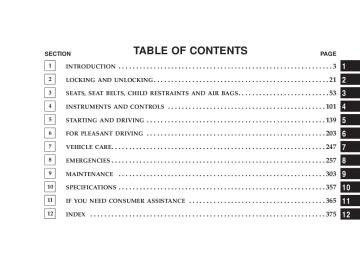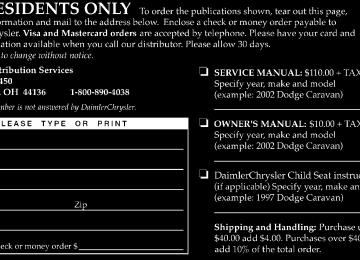- Download PDF Manual
-
Trip since the current trip began and Trip measure the distance from an intermediate location. display to zero, To return either Trip press the reset button (3) for more than one second. Only the currently displayed value will be reset. If Trip be reset.
is displayed, for example, only Trip
or Trip
will
NOTE 1. Display TRIP mum distance of 9999.9 mile (16 093.28 km)
and TRIP
each have a maxi-
2. When disconnecting the battery for a long time, the memory of trip meter display will clear, and the display returns to “0”.
and
INSTRUMENTS AND CONTROLS 109
D06A0460
Engine coolant temperature gauge This gauge indicates the engine coolant temperature. When the engine temperature is low, the indicator will remain at the “C” (cold) position. The indicator will gradually rise as the engine is warmed up. The indicator will normally stay near the center while driving, but may rise slightly in congested traffic or when the engine is under a heavy load.
110 INSTRUMENTS AND CONTROLS
CAUTION!
While driving, care should always be taken to main- tain normal engine operating temperature. If the indicator enters the “H” (hot) position while driving, the engine is overheating. (Refer to “Engine over- heating” on page 272.)
Turn signal indicators/hazard warning lights
The arrow will flash in unison with the corresponding exterior turn signals when the turn signal lever is operated.
Both arrows will flash intermittently when the hazard warning flasher switch is pressed. NOTE: If the signal indicator blinks too fast, the cause may be a faulty turn-signal connection or faulty lamp bulb. High beam indicator
A blue light illuminates when the head- lights are on high beam.
Theft-alarm indicator
When the theft-alarm system has been armed, the indicator located in the instru- ment cluster will illuminate and go off in 20
seconds, indicating the system is armed. (See “Theft- alarm system” on page 48.) Door-ajar warning light and chimeThis light illuminates when either door or the trunk is open or not completely closed. When the vehicle is moving at more than 5
mph (8 km/h) and the door is open or ajar, a chime will sound to inform the driver thatthe door is not properly shut.
CAUTION!
Before driving, check to ensure that the door-ajar warning light is off.
Trunk-ajar warning light and chime
This light illuminates when the trunk lid is open or not completely closed. When the vehicle is moving at more than 5
mph (8 km/h) and the trunk lid is open or ajar, a chime will sound to inform the driver that the trunk lid is not properly shut. Anti-lock braking system warning light (if so equipped)This light comes on in the event of a mal- function in the anti-lock braking system. Always be sure that the light goes out before beginning to drive.
It also comes on when the ignition key is turned to the “ON” position and should go out shortly after starting the engine. If the light illuminates during driving; 1. Stop the vehicle in a safe place and turn off the engine. Test the system by restarting the engine and driving at a speed of about 12 mph (20 km/h) or higher. If the light goes out, there is no abnormal condition.
INSTRUMENTS AND CONTROLS 111
2. If the light does not go out or if it illuminates again, the anti-lock braking system is not functioning, and only the standard braking system is functioning. If this occurs, take your vehicle to an authorized dealer and have the system checked. NOTE: If the light remains illuminated after the engine is started, it indicates that a fault has occured in the Anti-lock brake system. The standard brake system will function normally. (Refer to “Anti-lock braking system” on page 169). Cruise/speed control indicator This indicator will illuminate when the cruise/speed control main switch is “ON”.
Low-fuel warning light and chime
When the fuel level in the fuel tank gets low, the light illuminates and the chime will also sound. It is recommended that fuel be added as soon as this light illuminates.
112 INSTRUMENTS AND CONTROLS
CAUTION!
CAUTION!
If the charging light remains on after the engine has started, the battery charging system may be malfunc- tioning. In this case, take your vehicle to an autho- rized dealer and have the system checked.
Oil pressure warning light
This light illuminates when the engine oil pressure is below normal. If the light stays on while driving, stop the engine as soon as possible and do not drive until the cause of the low oil pressure is corrected.
Do not drive with an extremely low fuel level; running out of fuel could cause damage to the catalytic converter.
Front fog light indicator
This indicator illuminates while the fog lights are on.
NOTE: Fog lights will not be operational when high beam (headlights) are selected. Charging system warning light
This light illuminates in the event of a malfunction in the charging system. This light illuminates when the ignition key is turned to the “ON” position (engine off). When the engine is started, the light should go off. Always be sure that the light goes out before beginning to drive.
CAUTION!
† If this light illuminates and the engine oil level is not low, have your vehicle checked at an autho- rized dealer. † This warning light does not indicate the amount of oil in the crankcase. This must be determined by checking the oil level with the dipstick while the engine is turned off.
INSTRUMENTS AND CONTROLS 113
Malfunction indicator light (SERVICE ENGINE SOON)
This light is part of an onboard diagnostic (OBD) system which monitors the emis- sions, engine and automatic transaxle con- trol systems. If a problem is detected in one of these systems, this light may illuminate. Although your vehicle will usually be drivable and not need towing, have the system checked as soon as possible at an authorized dealer. This light will also illuminate for a few seconds, when the ignition key is turned to the “ON” position. If it does not go off after a few seconds, take the vehicle to an autho- rized dealer.
114 INSTRUMENTS AND CONTROLS
CAUTION!
† Prolonged driving with the malfunction indicator light on may result in further damage to the emission control system. Continued driving could also affect fuel economy and driveability. † If the light does not illuminate when the ignition key is turned to the “ON” position (bulb check), have the system checked at an authorized dealer.
NOTE: Do not disconnect the battery cable when the Malfunction indicator light (SERVICE ENGINE SOON) is ON. The engine electronic control module stores critical OBD data, which may be lost if the battery is disconnected. This can make rapid diagnosis more difficult. If the fuel tank filler cap is not secured properly, the light may come on. Be sure the fuel tank filler tube cap is tightened every time you add fuel. (Turn the fuel tank filler cap clockwise until you hear clicking sounds.)
Overheating warning light
If the warning light illuminates while the engine is running, it is possible that the engine is overheated. Immediately park your vehicle in a safe place and make the necessary corrections.
(Refer to ‘‘Engine overheating’’ on page 272.) While driving, care should always be taken to maintain the normal operating temperature. Supplemental Restraint System (SRS)-air bag warning light
This light illuminates when the Supplemen- tal Restraint System-air bag is not working properly. It will also illuminate for about 7
seconds after the ignition key is turned to the “ON” position or after the engine is started. The light should then go out. Check the light every time the vehicle is started. If it does not illuminate, or stays on for more than approximately 7 seconds after the ignition key is turned “ON” or after the engine is started, or if it comes on whiledriving, take your vehicle to your authorized dealer and have the system checked. [See “Supplemental Restraint System (SRS)” on page 114.] Brake warning light
This light illuminates when the ignition key is turned to the “ON” position (engine off). When the engine is started, the light should go off. But when the parking brake is applied or the brake fluid falls below the prescribed level, the light illuminates. Before driving your vehicle, release the parking brake fully and make certain that the brake warning light has gone out.
CAUTION!
INSTRUMENTS AND CONTROLS 115
If, when pressing the brake pedal, braking is poor,
If the brake warning light illuminates while driving, it could mean braking performance deterioration. Park your vehicle in a safe place using the following proce- dures: 1. press your foot harder against the brake pedal. 2. Should the braking deteriorate, use engine braking by shifting the transaxle into a lower gear (Manual transaxle or Automatic transaxle autostick) or into the ‘‘3’’ (THIRD) or the ‘‘2’’ (SECOND) or the ‘‘L’’ (LOW) position (Auto- matic transaxle) to reduce the speed and slowly pull the parking brake lever, while applying pressure against the brake pedal. Depress the brake pedal to turn on the stop light (brake light) to alert the vehicles behind you.
If the brake warning light does not go on when you pull the parking brake lever, or if it does not go out when you release the lever, contact an authorized dealer immediately.
CAUTION!
Suddenly applying the parking brake is dangerous, the wheels may lock.
116 INSTRUMENTS AND CONTROLS
Seat belt reminder/warning light
A chime and warning light are used to remind the driver to fasten the seat belt. When the ignition key is turned to the ‘‘ON’’ position, the warning light will illu- minate and a chime will sound for about 6
seconds. If the driver’s seat belt remains unfastened approximately 1 minute later, the warning light will flash and the chime sound intermittently (each 12 times) when the vehicle is driven. If the driver subsequently unfastens the seat belt while driving, the warning light and chime will issue further warnings. And if the seat belt remains unfastened, issue further warnings each time the vehicle starts moving. When the seat belt is fastened, the warnings will stop. Changing the setting for warning operation It is possible to disable the warning function so that warnings are not issued after the start of driving. (The function is initially enabled at the factory.) 1. Fasten the driver’s seat belt. 2. Turn the ignition switch to the ‘‘ON’’ position.the warning light and chime will
3. With the seat belt still fastened, confirm that the warning light goes off. 4. Within 1 minute of seeing the warning light go off, remove the plate from the buckle and re-insert it 3 times. 5. Turn the ignition switch to the ‘‘LOCK’’ or ‘‘ACC’’ position. The buzzer (with a short tone) will sound once to indicate that the setting change is complete. NOTE † If the driver’s door is open at this time, the buzzer (with long intermittent tones) will sound continously but the setting change will not be completed. To complete the setting change, remove the key or close the driver’s door. The buzzer (with a short tone) will sound once to indicate that the setting change is complete. † If you wish to change the setting again, perform the † If you do not understand how to change the setting,
same procedure again.
consult an authorized Mitisubishi dealer.
INSTRUMENTS AND CONTROLS 117
Washer fluid level indicator
This light will illuminate and the chime will sound when the windshield washer level is low. (approximately 0.1 gal/0.4 L) When the light comes on, add fluid.
WARNING!
In order to reduce risk of serious or fatal injury in an accident, always wear your own seat belt, and do not allow anyone to ride in your vehicle unless he or she is properly seated and wearing a seat belt. Children should be properly seated and restrained in an appropriate child restraint system.
Automatic transaxle indicator (if so equipped) When the ignition key is turned to the “ON” position, the indicator light illuminates to show the position of the selector lever. (i.e. “PARK”, “DRIVE”, “REVERSE”, etc.) Traction Control System warning light (if so equipped)
This light will illuminate in the event of a malfunction in the traction control system. It will also come on when the ignition key is turned to the “ON” position and should go out after the engine starts. (See 9Traction control system9 on page 192)
118 INSTRUMENTS AND CONTROLS
COMBINATION HEADLIGHTS, DIMMER AND TURN SIGNAL LEVER
Headlights
E11A0320
Rotate the switch to operate the lights. OFF - All lights off
- Parking, tail, front and rear side marker, license
plate and instrument panel lights on
- Headlights and other lights on
” or “
NOTE: Do not leave the headlights and other lamps on for a long time while the engine is not running. A discharged battery could result. Light auto-cutout feature (headlights, fog lights, etc.) 1. This feature will help prevent a discharged battery. If the headlamps are left on “ ” when leaving the vehicle (ignition key removed, in “ACC” or “LOCK” position), the lights will stay on for approximately 10
minutes and then turn off. ” 2. If the light switch is turned to ON “ again, the light auto-cutout will not function and the headlamps will stay on. When you want to keep the lights on (time delay): The lights can be made to stay on for about 60 seconds after the driver leaves the vehicle. This feature provides the safety of headlight illumination when leaving your vehicle in an unlighted area.” or “
” position.
1. Rotate the ignition key to “LOCK” or “ACC” position with the light switch in the ON “ 2. Turn light switch to “OFF” position within about 45
seconds of ignition key removal. 3. The headlights will stay on for about 60 seconds, then automatically turn off. Headlight reminder chime If the driver’s door is opened (ignition key in “LOCK”, “ACC” or out of ignition cylinder) with the light switch ” position, a chime will sound in the ON “ to remind the driver to turn off the lights. Turning off the light switch will stop the chime.” or “
INSTRUMENTS AND CONTROLS 119
Headlight flasher (high/low beam)
E11C0130
The headlights can be made to flash (high beam) when the lever is pulled slightly to (2), and will go back to normal when it is released. While the high beam is on, a blue light in the instrument cluster will also illuminate.
120 INSTRUMENTS AND CONTROLS
NOTE: The headlights can also flash when the light switch is OFF. If you turn the lights off with the headlights set to high-beam illumination, the headlights are automati- cally returned to their low-beam setting when the light switch is next turned to the ON “ Dimmer (high/low beam change) To change the headlights from high beam to low beam and vice versa, pull the turn signal lever to (1). Switch the headlights to low beam as a courtesy whenever there are oncoming vehicles, or when there is traffic moving ahead of you. An illuminated blue light in the instrument cluster indicates when the headlights are on high beam.
” position.
Turn signals
E11D0090
For changing lanes, or when making a gradual turn, the lever may be held in the “lane change” position (1). It will return to the neutral position when released. The fully engaged position (2) is for use when making a normal turn. The lever will return automatically upon comple- tion of the turn.
There may be occasions when the lever does not return after cornering. This typically occurs when the steering wheel is turned only slightly. In this case, return the lever by hand. The instrument cluster indicator will flash to indicate proper operation of the front and rear turn signal lights. If the indicator light flashes faster than usual, check for a malfunctioning turn signal light bulb or faulty turn signal system. If the indicator fails to light when the lever is moved, check for a faulty fuse or a burned out indicator bulb. NOTE: Replace malfunctioning promptly.
and fuses
bulbs
INSTRUMENTS AND CONTROLS 121
FOG LIGHT SWITCH
E18A0550
The fog lights illuminate only when the headlights are on. Press the switch to illuminate the fog lights and press the switch again to turn the lights off. The indicator light in the instrument cluster will illumi- nate while the fog lights are on.
122 INSTRUMENTS AND CONTROLS
NOTE 1. If the headlights are switched to high beam, the fog lights will go out; they will illuminate again when the headlights are switched back to low beam. 2. If the light switch is rotated to OFF while the fog lights are illuminated, they will automatically turn off. They can be turned back on again by moving the light switch back to ON and pressing the fog light switch again.
HAZARD WARNING FLASHER SWITCH
Press the flasher switch and the front and rear turn signals will flash intermittently, as the hazard warning lights. This is an emergency warning system and is not intended for use when the vehicle is in motion. If it is necessary to leave the vehicle, the flasher system will continue to operate with the ignition key removed. NOTE: If the lights are kept flashing for several hours, the battery will be discharged (rundown), resulting in hard engine starting or a no start condition.
E16A0520
INSTRUMENT PANEL LIGHT DIMMER CONTROL
ELECTRIC REAR WINDOW DEFROSTER
INSTRUMENTS AND CONTROLS 123
Dim
Bright
Indicator
E15A0380
E17A0450
The brightness of the instrument panel lights can be adjusted by turning this knob while the light switch is in the ON “
” position.
” or“
The electric rear window defogger can be operated when the ignition key is in the “ON” position. When the switch is pressed, an indicator in the switch (amber) will illuminate to indicate the electric rear win- dow defogger is on, and electric current will flow through the heating wire on the rear window to clear away fog or frost.
124 INSTRUMENTS AND CONTROLS
It will turn off automatically in about 17 minutes. To turn off the defogger before 17 minutes has lapsed, push the switch again.
WINDSHIELD WIPERS
CAUTION!
† The rear window defroster is not designed to melt snow. Remove snow before use of the rear win- dow defroster. † Use the rear window defroster only after the
engine has started and is running. Be sure to turn the defroster switch off immedi- ately after the window is clear in order to prevent excessive battery discharge. † Do not place stickers, tape or other items that are attached with adhesive over the grid wires on the rear window. † When cleaning the inside rear window from in- side, use a soft cloth and wipe lightly over the heating wires.
E13A1500
The windshield wipers can be operated when the wiper lever is moved as illustrated above and the ignition key is in the “ON” or “ACC” position. MIST = Misting function
The wipers will operate once
OFF = Off INT = Speed sensitive
Interval between wipers varies in accordance with vehicle speed
The intermittent intervals are adjustable from approxi- mately 3 to 18 seconds by rotating the adjusting knob at the end of the stalk. LO = Slow HI = Fast
INTERMITTENT WIPERS
Adjusting knob
FAST
INSTRUMENTS AND CONTROLS 125
For maximum delay between wipes, rotate the knob toward you. To shorten the delay, rotate the knob away from you. The delay can be regulated between approximately 3 and 18 seconds. NOTE: Vehicle speed is monitored and the delay will be shortened when the vehicle is moving above 10 mph (16
km/h) and lengthened when the vehicle is moving below 10 mph (16 km/h).SLOW
Use the intermittent feature when weather conditions make a single wiping cycle, with a pause between cycles, desirable.
E13A1510
126 INSTRUMENTS AND CONTROLS
WINDSHIELD WASHER
E13A1300
The windshield washer can be operated by pulling the lever toward you to spray fluid when the ignition key is in either the “ON” or “ACC” position. When washer fluid is sprayed, the wipers will automati- cally operate several times. The spraying fluid stops when the lever is released.
PRECAUTIONS TO OBSERVE WHEN USING WIPERS AND WASHERS
CAUTION!
If the washer is used in cold weather, the washer fluid sprayed onto the glass might freeze, resulting in poor visibility. Heat the glass with the defroster before using the washer.
NOTE 1. Do not use the wipers when the glass is dry; this could scratch the glass and wear the wiper blades prematurely. 2. Before operating the wipers in cold weather, check to be sure that the wiper blades are not frozen to the windshield. Attempting to operate the wipers while the blades are frozen could damage the wiper motor. 3. If the wipers become blocked by ice or other deposits on the glass, the motor may be damaged even if the wiper switch is OFF. If obstruction occurs, park your
vehicle in a safe place, turn off the ignition, and clean the deposits from the glass so that the wipers operate smoothly. 4. Avoid using the washer for more than 20 seconds at a time. To avoid pump damage, do not operate the washer when the fluid reservoir is empty. 5. During cold weather, be sure to add a washer solution that will not freeze in the washer reservoir. Failure to do so could result in the loss of windshield washer function and damage to the system components. 6. Replace wiper blades when they are worn to avoid loss of visibility when in use. Use the appropriate size replacement blades; if you have questions, ask your authorized dealer.
INSTRUMENTS AND CONTROLS 127
DOME LIGHT Type 1
E19A0970
The dome/reading light can be operated by moving the switch as follows: 1. (ON) - The dome light ‘‘ON’’. 2. (DOOR) - The dome light goes on when any door is opened. 3. (OFF) - The dome light stays ‘‘OFF’’.
128 INSTRUMENTS AND CONTROLS
Push the light switch (A) to turn on the light, and push the light switch again to turn them off.
G08C0070
LIGHTS (DOME LIGHTS, ETC.) AUTO-CUTOUT FUNCTION If any of the interior lights is left on with the ignition key in the ‘‘LOCK’’ position, the light goes off automatically after approximately 30 minutes to prevent the battery from running down. The light comes on again if the ignition key is turned to the 9ON9 or 9ACC9 position (except ‘‘Dome Light’’ Type 2), or ‘‘ON’’ position (‘‘Dome light’’ Type 2 only), any door is opened and closed, or the keyless entry system is operated.
READING LIGHTS
INSTRUMENTS AND CONTROLS 129
G08C0070
1. Driver’s side 2. Passenger’s side Push the right or left reading light switch (lens) to turn on the light. This light produces a spot beam for convenient use as a map light at night. Push the reading light switch again to turn the light off.
E19A1280
NOTE: † If the reading lights are left on for prolonged periods of time with the engine turned off, the battery will be discharged (run down).
130 INSTRUMENTS AND CONTROLS
REAR PERSONAL LIGHTS
HORN SWITCH
E19A1270
E23A0020T
ON - The light illuminates OFF - The light illuminates when a door is opened and
goes out when it is closed.
Pressing on or around the mark on the steering wheel, causes the horn to honk.
GARAGE DOOR OPENER (IF SO EQUIPPED) The HomeLinky Universal Transceiver replaces up to three remote controls that operate devices such as garage door openers, motorized gates, or home lighting. It triggers these devices at the push of a button, located on so your Electrochromic inside rearview mirror
(if
equipped). The transmitter operates off your vehicle’s battery and charging system; no batteries are needed. For additional information on HomeLinky, call toll-free for customer assistance at 1–800–355–3515, or on the internet at www.homelink.com.
WARNING!
† A moving garage door can cause injury to people and pets in the path of the door. People or pets could be seriously or fatally injured. Only use this transceiver with a garage door opener that has a “stop and reverse” feature as required by federal safety standards. This includes most garage door opener models manufactured before April 1, 1982. Do not use a garage door opener without these safety stop and reverse features it could cause injury or death. Call toll-free for customer assis- tance at 1–800–355–3515, or on the internet at www.homelink.jci.com for safety information or assistance.
INSTRUMENTS AND CONTROLS 131
Training The Universal Transceiver For best results, install a new battery in the hand held transmitter before programming. If your garage door opener (located in the garage) is equipped with an antenna, make sure that the antenna is hanging straight down. 1. Turn off the engine.
WARNING!
† Vehicle exhaust contains carbon monoxide, a dan- gerous gas. Do not run the vehicle’s exhaust while training the transceiver. Exhaust gas can cause serious injury or death. † Your motorized door or gate will open and close while you are training the universal transceiver. Do not train the transceiver if people or pets are in the path of the door or gate. A moving door or gate can cause serious injury or death to people and pets or damage to objects.
2. Erase the factory test codes by pressing the two outside buttons (A and B) on the universal transceiver.
132 INSTRUMENTS AND CONTROLS
Release the buttons when the light in the indicator (D) begins to flash after 20 seconds. A - Universal Transceiver button 1
B - Universal Transceiver button 2
C - Universal Transceiver button 3
D - Indicator light3. Choose one of the three buttons to train. Place the hand held transmitter 1 to 3 inches from the universal transceiver while keeping its indicator light in view.
4. Using both hands, press the hand held transmitter button and the desired universal transceiver button. Do not release the buttons until step 5 has been completed.
F21A0100
F21A0110
NOTE: † Step 2 does not have to be followed to program
additional hand held transmitters (E).
NOTE: † Some entry gates and garage door openers may re- quire you to replace step 4 with the procedures listed under Canadian Programming.
5. The indicator light (D) will begin to flash, first slowly and then rapidly. The rapid flashing indicates successful programming. If after 90 seconds the indicator light does not flash rapidly or goes out, return to step 1 and repeat the procedure. To train the other buttons, repeat steps 3
and 4. Be sure to keep your hand held transmitters in case you need to retrain the universal transceiver. Refer the Canadian/Gate paragraphs for additional procedures, if necessary. If you do not successfully program the universal trans- ceiver to learn the signal of your hand held transmitter, refer to the Rolling Code Paragraph, or call toll-free for customer assistance at 1–800–355–3515, or on the internet at www.homelink.jci.com.to the Rolling Code Programming or
INSTRUMENTS AND CONTROLS 133
Canadian Programming/Gate Programming Canadian frequency laws, and the technology of some entry gates, require you to press and release the hand held transmitter button every two seconds during pro- gramming. Continue to press and hold the universal transceiver button (A, B or C) while you press and release the hand held transmitter button until the frequency signal has been learned. The indicator light (D) will flash slowly and then rapidly when the programming is successful. NOTE: † When programming such a garage door opener or gate, unplug the device to prevent possible damage to the garage door or gate motor.
134 INSTRUMENTS AND CONTROLS
Operation Press and hold the desired button (A, B or C) on the universal transceiver until the garage door or other device begins to operate. The indicator light (D) shows that the signal is being transmitted. The hand held transmitter (E) may also be used at any time. NOTE: † If you have difficulty in programming, call toll-free for customer assistance at 1-800-355-3515, or the internet at www.homelink.jci.com. † If your hand held transmitter appears to program the universal transceiver, but your garage door or other device does not operate, and your device was manu- factured after 1996, your garage door opener or other device may have a “Rolling Code” system.
of “Rolling Code”.
To check if your device is protected by a “Rolling Code” system: † Check the owner’s manual for the device for mention † The hand held transmitter appears to program the universal transceiver but the universal transceiver does not activate the garage door. † Press and hold the programmed button on the univer- sal transceiver. If the indicator light (D) flashes rapidly and then stays on after 2 seconds, the device has the “Rolling Code” feature.
“Rolling Code” Programming On garage door openers with the “Rolling Code” feature, the transmitter code changes after each use to prevent the copying of your code. Set the universal transceiver by following these steps: NOTE: † The assistance of a second person may make the following programming procedure quicker and easier.
INSTRUMENTS AND CONTROLS 135
NOTE: † After completing step 2, you have 30 seconds to start
step 3.
3. Return to the universal transceiver in the vehicle and firmly press and release the universal transceiver button (A, B or C). Press and release the button a second time to complete the training process. Some garage door openers may require you to do this procedure a third time to complete the training. Your garage door opener should now recognize your universal transceiver. You may use either your universal transceiver or your original hand held transmitter (E) to open you garage door. Reprogramming A Signal Button
1. Press and hold the universal transceiver button (A, B or C) to be reprogrammed. Do not release until step 4 has been completed.
F21A0121
1. Locate the training button on the garage door motor head unit. The exact location and color of the training button may vary by garage door opener manufacturer. If you have difficulty in locating the training button, check your garage door opener manual, or call toll-free for customer assistance at 1-800-355-3515, or on the internet at www.homelink.jci.com. 2. Press and hold the training button on the garage door opener head unit This will activate the “training” light.
136 INSTRUMENTS AND CONTROLS
2. When the indicator light (D) begins to flash slowly (after 20 seconds) position the hand held transmitter (E) 1 to 3 inches away from the universal transceiver button to be trained. 3. Press and hold the hand held transmitter button. 4. The indicator light will begin to flash, first slowly, then rapidly. When the indicator lights begin to flash rapidly, release both buttons.
F21A0130
Security If you sell your vehicle, be sure to erase the frequencies. 1. To erase all of the previously trained frequencies, hold down both outside buttons (A and C) until the indicator light (D) begins to flash after 20 seconds. 2. Release both buttons. Do not hold for longer than 30
seconds.This device complies with FCC rules part 15. Operation is subject to the following conditions: † This device may not cause harmful interference. † This device must accept any interference that may be received including interference that may cause undes- ired operation.
NOTE: † The transceiver has been tested and complies with FCC and DOC/MDC rules. Changes or modifications not expressly approved by the party responsible for compliance could void the user’s authority to operate the device.
HomeLinkt is a trademark owned by Johnson Con- trols, Inc.
INSTRUMENTS AND CONTROLS 137
STARTING AND DRIVING
CONTENTS m Break-in recommendations. . . . . . . . . . . . . . . . 142
m Fuel selection . . . . . . . . . . . . . . . . . . . . . . . . . 142
N Gasoline additives . . . . . . . . . . . . . . . . . . . . . 143
N Octane requirement . . . . . . . . . . . . . . . . . . . . 143
N Reformulated gasoline . . . . . . . . . . . . . . . . . . 143
N Gasoline/Oxygenate blends . . . . . . . . . . . . . . 144
N MMT in gasoline . . . . . . . . . . . . . . . . . . . . . . 144
N Sulfur in gasoline. . . . . . . . . . . . . . . . . . . . . . 144
N Materials added to fuel. . . . . . . . . . . . . . . . . . 145
N Adding fuel. . . . . . . . . . . . . . . . . . . . . . . . . . 145
m Fuel economy . . . . . . . . . . . . . . . . . . . . . . . . . 147m Ignition switch . . . . . . . . . . . . . . . . . . . . . . . . 147
m Key reminder chime . . . . . . . . . . . . . . . . . . . . 148
m Theft protection. . . . . . . . . . . . . . . . . . . . . . . . 149
m Steering lock . . . . . . . . . . . . . . . . . . . . . . . . . . 149
m Starting . . . . . . . . . . . . . . . . . . . . . . . . . . . . . . 149
N Tips for starting . . . . . . . . . . . . . . . . . . . . . . . 149
N Normal conditions . . . . . . . . . . . . . . . . . . . . . 150
N Flooded engine . . . . . . . . . . . . . . . . . . . . . . . 151
N At extremely cold ambient temperature . . . . . . 151
m Automatic transaxle (if so equipped) . . . . . . . . 151
N Selector lever operation . . . . . . . . . . . . . . . . . 152140 STARTING AND DRIVING
N Gear positions . . . . . . . . . . . . . . . . . . . . . . . . 154
N Driving speed(Vehicles with automatic transaxle) . . . . . . . . . 155
N Holding on an upgrade . . . . . . . . . . . . . . . . . 155
N Transaxle reset mode . . . . . . . . . . . . . . . . . . . 156m Automatic transaxle Autostick
(if so equipped) . . . . . . . . . . . . . . . . . . . . . . . . 156
N Selector lever operation . . . . . . . . . . . . . . . . . 157
N Indicator lights . . . . . . . . . . . . . . . . . . . . . . . 159
N Selector positions (Main gate) . . . . . . . . . . . . . 160
N Selector positions Manual gate Autostick . . . . . 161
N Holding on an upgrade . . . . . . . . . . . . . . . . . 163
N Transaxle reset mode . . . . . . . . . . . . . . . . . . . 164
m Manual transaxle (if so equipped) . . . . . . . . . . 164
N To start . . . . . . . . . . . . . . . . . . . . . . . . . . . . . 165
N Proper shift points . . . . . . . . . . . . . . . . . . . . . 165N Recommended downshifting speed . . . . . . . . . 167
N Driving precautions . . . . . . . . . . . . . . . . . . . . 167
m Parking brake . . . . . . . . . . . . . . . . . . . . . . . . . 167
m Brake pedal . . . . . . . . . . . . . . . . . . . . . . . . . . . 169
m Power brakes . . . . . . . . . . . . . . . . . . . . . . . . . 170
m Brake pad wear alarm . . . . . . . . . . . . . . . . . . . 170
m Anti-lock braking (ABS) system(if so equipped) . . . . . . . . . . . . . . . . . . . . . . . . 171
N General driving hints(standard/anti-lock brakes) . . . . . . . . . . . . . . . 171
m Steering wheel tilt lock lever . . . . . . . . . . . . . . 173
m Power steering . . . . . . . . . . . . . . . . . . . . . . . . 174
m Inside Day/Night rearview mirrors . . . . . . . . . 175N Electrochromic inside rearview mirror
(if so equipped) . . . . . . . . . . . . . . . . . . . . . . . 176
N Electrochromic mirror operation
(if so equipped) . . . . . . . . . . . . . . . . . . . . . . . 177
m Cruise/speed control . . . . . . . . . . . . . . . . . . . . 187
N To activate. . . . . . . . . . . . . . . . . . . . . . . . . . . 188
N To deactivate . . . . . . . . . . . . . . . . . . . . . . . . . 192
N To resume the set speed . . . . . . . . . . . . . . . . . 193
m Traction control (if so equipped) . . . . . . . . . . . 194
m Catalytic converter . . . . . . . . . . . . . . . . . . . . . 195
m Vehicle preparation before driving . . . . . . . . . . 197
N Seat belts and seats . . . . . . . . . . . . . . . . . . . . 197
N Defrosters . . . . . . . . . . . . . . . . . . . . . . . . . . . 197
N Tires . . . . . . . . . . . . . . . . . . . . . . . . . . . . . . . 197STARTING AND DRIVING 141
N Lights . . . . . . . . . . . . . . . . . . . . . . . . . . . . . . 198
N Fluid leaks . . . . . . . . . . . . . . . . . . . . . . . . . . 198
N Driver. . . . . . . . . . . . . . . . . . . . . . . . . . . . . . 198
m Safe driving techniques . . . . . . . . . . . . . . . . . . 198
m Driving, alcohol and drugs . . . . . . . . . . . . . . . 199
m Tips for driving in various conditions. . . . . . . . 199
m Operation during cold weather . . . . . . . . . . . . 200
m Trailer Towing . . . . . . . . . . . . . . . . . . . . . . . . . 201
N Warranty Requirements . . . . . . . . . . . . . . . . . 201FUEL SELECTION Your vehicle is designed to use unleaded gasoline only. It is equipped with a fuel filler tube especially designed to accept only the smaller diameter unleaded gasoline dis- pensing nozzle.
WARNING!
Gasoline is highly flammable and explosive. You can be burned or seriously injured when handling it. When refueling this vehicle, always turn the engine off and keep flames, sparks, and smoking materials away. Always handle fuel in well-ventilated outdoor areas.
142 STARTING AND DRIVING
BREAK-IN RECOMMENDATIONS Advanced automobile manufacturing techniques permit you to operate your new vehicle without experiencing a long break-in period of low-speed driving. However, you can add to the future performance and economy of your vehicle by observing the following precautions during the first 300 miles (500 km). It is recommended that you drive your vehicle at mod- erate speeds during the break-in period. 1. Avoid racing the engine. 2. Avoid harsh driving such as fast starts, sudden accel- eration, prolonged high-speed driving and abrupt appli- cation of the brakes. These operations not only have a detrimental effect on the engine but also cause increased fuel and oil consumption, which could result in malfunc- tion of engine components. Be particularly careful to avoid wide-open throttle acceleration in low gear. 3. Do not overload the vehicle. Observe the seating capacity. (See “Weights” page 359) 4. Do not use this vehicle for trailer towing during the break-in period.
CAUTION!
Using leaded gasoline in your vehicle will damage the engine, catalytic converter, and the oxygen sen- sors. Further, using leaded gasoline is illegal, and will void warranty coverage of the engine, catalytic converter, and oxygen sensors.
Gasoline additives Many fuel suppliers add detergents to their gasoline to minimize fuel injector fouling and to control intake valve deposits. These detergent gasolines are highly recom- mended for use in your vehicle. They help keep your engine in tune and your emission control system working properly. Octane requirement
2.4 liter engine model Your vehicle is designed to operate on unleaded gasoline having a minimum octane rating of 87 [(MON+RON)/2], or 91 RON.
STARTING AND DRIVING 143
3.0 liter engine model Your vehicle is designed to operate on regular grade unleaded gasoline having a minimum octane rating of 87
[(MON+RON)/2], or 91 RON. If optimum performance is wanted, it is recommended to use premium grade unleaded gasoline having an octane rating of 91
[(MON+RON)/2], or 95 RON. MON: Motor Octane Number RON: Research Octane Number Reformulated Gasoline Many areas of the country require the use of cleaner burning fuel referred to as “Reformulated Gasoline”. Reformulated gasolines contain oxygenates, and are spe- cially blended to reduce vehicle emissions and improve air quality. The manufacturer supports the use of reformulated gaso- lines. Properly blended reformulated gasolines will pro- vide excellent performance and durability of engine and fuel system components.144 STARTING AND DRIVING
Gasoline/Oxygenate Blends Some fuel suppliers blend unleaded gasoline with mate- rials called oxygenates such as 10% ethanol, MTBE and ETBE. Oxygenates are required in some areas of the country during the winter months to reduce carbon monoxide emissions. Fuels blended with these oxygen- ates may be used in your vehicle.
CAUTION!
DO NOT use gasolines containing Methanol. Use of these blends may result in starting and driveability problems and may damage critical fuel system com- ponents.
result
Problems that from using methanol/gasoline blends are not the responsibility of DaimlerChrysler Cor- poration and may not be covered by the vehicle warranty. While MTBE is an oxygenate made from Methanol, it does not have the negative effects of Methanol.
MMT in Gasoline MMT is a manganese containing metallic additive that is blended into some gasoline to increase the octane num- ber. Gasolines blended with MMT offer no performance advantage over gasolines of the same octane number that do not contain MMT. Gasolines blended with MMT have shown to reduce spark plug life and reduce emission system performance in some vehicles. DaimlerChrysler Corporation recommends using gasolines without MMT. Since the MMT content of gasoline may not be indicated on the pump, you should ask your gasoline retailer whether or not his/her gasoline contains MMT. It is even more important to look for gasolines without MMT in Canada because MMT can be used at higher levels than allowed in the United States. MMT is prohibited in both Federal and California refor- mulated gasolines. Sulfur in Gasoline If you live in the Northeast United States, your vehicle may have been designed to meet California low emission standards with cleaner burning California reformulated gasoline with low sulfur. If such fuels are not available in
states adopting California emission standards, your ve- hicle will operate satisfactorily on fuels meeting Federal specifications, but emission control system performance may be adversely affected. Gasoline sold outside of California is permitted to have higher sulfur levels which may affect the performance of the vehicle’s catalytic converter. This may cause the Check Engine Light to illuminate. The manufacturer recommends that you try a different brand of unleaded gasoline having lower sulfur to determine if the problem is fuel related prior to returning your vehicle to an authorized dealer for service.
CAUTION!
If the Malfunction Indicator Light (Service Engine Soon) is flashing, immediate service is required. See the On Board Diagnostics paragraph in the Mainte- nance section of this manual.
STARTING AND DRIVING 145
Materials Added to Fuel All gasoline sold in the United States is required to contain effective detergent additives. Use of additional detergents or other additives is not needed under normal conditions and would result in additional cost. Therefore you should not have to add anything to the fuel. Adding Fuel
NOTE: The fuel tank filler tube has a restricting door about 2 inches (50 mm) down from the opening. If fuel is poured from a portable container, the container should have a flexible nozzle long enough to force open the restricting door.
CAUTION!
To avoid fuel spillage and overfilling, do not “top off” the fuel tank after filling.
NOTE: When the fuel nozzle “clicks” or shuts off, the fuel tank is full.
146 STARTING AND DRIVING
NOTE: Tighten the gas cap until you hear a “clicking” sound. This is an indication that the gas cap is properly tightened. The Malfunction Indicator Light (“SERVICE ENGINE SOON”) will come on if the gas cap is not properly secured. Make sure that the gas cap is tightened each time the vehicle is refueled.
WARNING!
A fire may result if gasoline is pumped into a portable container that is inside of a vehicle. You could be burned. Always place gas containers on the ground while filling.
Fuel Filler Cap (Gas Cap) The gas cap is behind the fuel filler door, on the passen- ger’s side of the vehicle. If the gas cap is lost or damaged, be sure the replacement cap is for use with this vehicle.
CAUTION!
Damage to the fuel system or emission control system could result from using an improper fuel tank filler tube cap (gas cap). A poorly fitting cap could let impurities into the fuel system.
CAUTION!
A poorly fitting gas cap may cause the Malfunction Indicator Light (“SERVICE ENGINE SOON”) to turn on.
WARNING!
† Never have any smoking materials lit in or near the vehicle when the gas cap is removed or the tank filled. † Never add fuel to the vehicle when the engine is
running.
FUEL ECONOMY Fuel economy is dependent on many factors. Your per- sonal driving habits can have a significant effect on your fuel economy. Several recommendations for achieving maximum fuel economy are listed below. 1. When pulling away from traffic lights or stop signs, accelerate slowly and smoothly. 2. When parked for even a short period, do not idle the engine. Shut it off. 3. Plan your trips to avoid unnecessary stops. 4. Keep your tires inflated to the recommended pres- sures. 5. For freeway driving, maintain a constant speed within the posted limits when traffic, roadway and weather conditions safely permit, for the best fuel economy. 6. Keep your air filter clean and your vehicle lubricated according to the recommendations in this manual. 7. Keep your vehicle “tuned-up”. An out-of-tune engine wastes fuel and costs money. 8. Reduce excess vehicle load.
IGNITION SWITCH
STARTING AND DRIVING 147
I21A0230
LOCK For vehicles with a manual transaxle, when removing the key, push the key in at the “ACC” position and keep it depressed until it is turned to the “LOCK” position, and remove the key. For vehicles with an automatic transaxle: When remov- ing the key, first set the gear selector lever to the “P” (PARK) position, and then turn the key to “LOCK” and remove it.
148 STARTING AND DRIVING
NOTE: For vehicles with an automatic transaxle, the key cannot be removed unless the selector lever is set to the “P” (PARK) position. ACC Allows operation of electrical accessories with the engine off. START Engages the starter. After the engine starts, release the key and it will return automatically to the “ON” position. ON The engine runs and all accessories can be used. NOTE: Do not use the “ON” position to operate acces- sories.
CAUTION!
† Do not remove the ignition key from the ignition switch while driving. The steering wheel will lock, causing loss of control. † If the engine is turned off while driving, the power brake servomechanism will cease to func- tion and braking efficiency will deteriorate. Also, the power steering system will not function and it will require greater effort to operate the steering. † Do not leave the key in the “ON” position for a long time when the engine is not running; doing so will cause the battery to discharge. † Do not turn the key to the “START” position when the engine is running; doing so could dam- age the starter motor.
KEY REMINDER CHIME If the driver’s door is opened while the ignition key is in the “LOCK” or “ACC” position, a warning chime sounds.
THEFT PROTECTION
STARTING AND DRIVING 149
CAUTION!
CAUTION!
If your vehicle needs to be towed, turn the key to the (ACC( position to unlock the steering wheel.
Always remove the key from the ignition switch and lock all doors when leaving the vehicle unattended. Always try to park your vehicle in a well lighted area.
The ignition key can only be removed in the “LOCK” position. If the key is left in the lock cylinder, a warning chime sounds when the driver’s door is opened. NOTE: If your vehicle is equipped with a Theft-alarm system, refer to “Theft-alarm system”.
STEERING LOCK Withdraw the key and the steering wheel will be locked. Turn the steering wheel to confirm that it is locked.
STARTING
Tips for starting 1. Do not operate the starter motor continuously for longer than 15 seconds at a time; doing so could run down the battery. If the engine does not start, turn the ignition switch back to “LOCK”, wait a few seconds, and then try again. 2. If the engine will not start because the battery is weak or dead, refer to “Jump-starting the engine” section (page 273) for instructions on starting the engine. 3. The engine is well warmed up if the pointer of the coolant temperature gauge starts to move. Extended warm up operation will result in excessive fuel consump- tion.
150 STARTING AND DRIVING
WARNING!
Never run the engine in a closed or poorly ventilated area any longer than is needed to move your vehicle in or out of the area. Carbon monoxide gas, which is odorless, colorless and extremely poisonous, could build up, and cause serious injury or death.
CAUTION!
† Do not start the vehicle by pushing or pulling. † Do not run the engine at high rpm or drive the vehicle at high speed until the engine has had a chance to warm up. † Release the ignition key as soon as the engine
starts to avoid damaging the starter motor.
This vehicle is equipped with an electronically controlled fuel injection system that automatically controls fuel quantity. When starting the engine, there is normally no need to depress the accelerator pedal.
Normal conditions The starting procedure is as follows: 1. Insert the ignition key and make sure all occupants are properly seated with seat belts fastened. 2. Depress and hold the brake pedal down with your right foot. 3. Set the gearshift selector lever (manual transaxle) in the “N” (NEUTRAL) position, or the selector lever (au- tomatic transaxle) in the “P” (PARK) position. 4. Fully depress the clutch pedal (manual transaxle).
NOTE: For models equipped with a manual trans- axle, the starter will not operate unless the clutch pedal is fully depressed (Clutch interlock).
5. After turning the ignition key to the “ON” position, make certain that all warning lights are functioning properly before starting the engine. 6. Turn the ignition key to the “START” position without depressing the accelerator pedal, and release the key when the engine starts.
NOTE: Slight noises may be heard on engine start-up. These noises will disappear as you continue warming up the engine. Flooded engine If the engine has become flooded during starting, first operate the starter for 5 to 6 seconds while fully depress- ing the accelerator pedal (clear flood), then start the engine without depressing the accelerator pedal at all. At extremely cold ambient temperature If the engine won’t start, depress the accelerator pedal about halfway while cranking the engine. Once the engine starts, release the accelerator pedal.
CAUTION!
When starting the engine, make sure that you step on the brake pedal. During very cold weather, when you start the engine while putting your foot on the accelerator pedal, move your foot to the brake pedal immediately after the engine has started.
STARTING AND DRIVING 151
AUTOMATIC TRANSAXLE (IF SO EQUIPPED) The automatic transaxle is designed for optimum control and equipped with adaptive control capabilities. The electronically controlled transaxle optimally matches gear shifts to almost all driving and road conditions. DRIVING UPHILL The transaxle may not upshift to a higher gear if the computer determines the current speed cannot be main- tained once a higher gear is engaged. For smoother vehicle performance, if you release the throttle while climbing a steep grade, the transaxle may not upshift. This is normal, as the computer is controlling the shifting. After reaching the top of the hill, normal gear shift function will resume. DRIVING DOWNHILL When traveling down steep grades and depressing the brake pedal, the computer may automatically select a lower gear. This function assists engine braking efforts, reducing the need to use the brakes.
152 STARTING AND DRIVING
CAUTION!
The electronically controlled transaxle system is strictly intended to provide supplementary func- tions. When driving downhill under certain condi- tions, or immediately after starting when the auto- matic transaxle is cold, no automatic shift-down may be made. The driver should shift down to a low gear (3rd gear or 2nd gear), which will permit the engine to exert a braking effect.
NOTE: During the brake-in period or immediately after re-connection of the battery cable, the vehicle may not shift as smoothly. This does not indicate a faulty trans- mission. The transaxle system must have a short period to learn parameters for proper shifting. Shifting will become smooth after the transaxle has been shifted several times by the electronic control system.
Selector lever operation As an additional safety precaution, models equipped with an automatic transaxle have a shift-lock device that holds the selector lever in the “P” (PARK) position. To move the selector lever from the “P” (PARK) position to another position, follow the steps below. 1. Depress and hold down the brake pedal. 2. Move the selector lever to the desired position. NOTE: The selector lever cannot be moved from “P” (PARK) to another position if the ignition key is at the “LOCK” position, removed, or if the brake pedal is not depressed and held down.
A
STARTING AND DRIVING 153
WARNING!
Always depress the brake pedal when shifting the selector lever into a gear from the “N” (NEUTRAL) position. When beginning to drive, do not shift the selector lever from the “N” (NEUTRAL) position while depressing the accelerator pedal; doing so may cause the vehicle to “jump” forward or backward.
CAUTION!
I04A1570
The indicator panel, on the console located at the driver’s right, is illuminated for night driving.
Button (A) must be pushed while the brake pedal is depressed to move the selector lever. Button need not be pushed to move the lever. Button must be pushed to move the lever.
If the button is always depressed to operate the selector lever, the lever may be accidentally shifted into the “P”, “R”, 3, 2, “L” position. Be sure not to depress the button when performing the operations indicated by
in the illustration.
NOTE: If the brake pedal is not depressed and held, the shift-lock device activates to prevent the selector lever from being moved from the “P” (PARK) position.
154 STARTING AND DRIVING
Gear positions
“P” PARK The “P” (PARK) position supplements the parking brake by locking the transaxle while the vehicle is parked. The engine can be started in this position. Apply the parking brake before leaving the vehicle in this position. “R” REVERSE Shift into this position only after the vehicle has come to a complete stop.
CAUTION!
Never shift into the “P” (PARK) or “R” (REVERSE) position while the vehicle is in motion. If the lever is shifted into the “P” or “R” position while the vehicle is in motion, the transaxle may be damaged.
“N” NEUTRAL The engine may be started in this position.
WARNING!
† Never move the lever to the “N” position while driving since you could accidentally move the lever into the (P( or (R( position, damaging the transaxle. † To prevent the vehicle from rolling when stopped on a slope, the engine should be started in the “P” (PARK) position, not in “N” (NEUTRAL). † Always keep your foot on the brake pedal when the vehicle is in “N” (NEUTRAL), or when shift- ing into or out of “N” (NEUTRAL), to maintain control.
“D” DRIVE This position is used for most city and highway driving. Engine shifting is done automatically, depending on road conditions.
“3” THIRD / “2” SECOND For driving slowly in heavy city traffic or on mountain roads where more precise speed control is desired. Also use it when climbing long grades, and for engine braking when descending moderately steep grades. Engine braking is automatically applied when necessary, depending on road conditions. “L” LOW This position is for driving up very steep hills and for engine braking at low speeds when descending steep gradients.
STARTING AND DRIVING 155
Driving speed (Vehicles with automatic transaxle) In order to avoid damage to the engine from excessively high rpm, do not exceed the listed driving speed when the selector lever is set to the “3” (THIRD) position, the “2” (SECOND) position or the “L” (LOW) position.
Condition
“3” (THIRD) “2” (SECOND)
“L” (LOW)
Driving speed mph (km/h)
2.4 liter engine
3.0 liter engine
114 (180) 74 (115) 28 (45)
118 (190) 80 (130) 31 (45)
WARNING!
WARNING!
Be very careful not to shift into “L” suddenly. Doing so may cause the tires to slip.
Always obey posted speed limits. Use common sense and drive safely, regardless of posted speed limits. Drive at speeds that are safe for the traffic, weather, or road conditions.
Holding on an upgrade To avoid transaxle overheating, never hold the vehicle stationary on an incline by using the accelerator pedal. Instead, use the brake pedal.
156 STARTING AND DRIVING
Transaxle Reset Mode The transaxle is monitored for abnormal conditions. If a condition is detected that could cause damage, the trans- axle automatically shifts into second gear. The transaxle remains in second gear despite the forward gear selected. Park (P), Reverse (R), and Neutral (N) will continue to operate. This Reset feature allows the vehicle to be driven to a dealer for service without damaging the transaxle. If the problem has been momentary, the transaxle can be reset to regain all forward gears. † Stop the vehicle and shift into PARK (P). † Turn the key to OFF then start the engine. † Shift into “D” and resume driving. NOTE: Even if the transaxle can be reset, we recom- mend that you visit a dealer at your earliest possible convenience. Your dealer has diagnostic equipment to determine if the problem could recur. If the transaxle cannot be reset, dealer service is required.
AUTOMATIC TRANSAXLE AUTOSTICK (IF SO EQUIPPED) Designed for optimum control and equipped with adap- tive control capabilities, the electronically controlled transaxle optimally matches gear shifts to almost all driving and road conditions. DRIVING UPHILL The transaxle may not upshift to a higher gear if the computer determines the current speed cannot be main- tained once a higher gear is engaged. For smoother vehicle performance, if you release the throttle while climbing a steep grade, the transaxle may not upshift. This is normal, as the computer is controlling the shifting. After reaching the top of the hill, normal gear shift function will resume. DRIVING DOWNHILL When traveling down steep grades and depressing the brake pedal, the computer may automatically select a lower gear. This function assists engine braking efforts, reducing the need to use the brakes.
CAUTION!
Selector lever operation
STARTING AND DRIVING 157
The electronically controlled transaxle system is strictly intended to provide supplementary func- tions. When driving downhill under certain condi- tions, or immediately after starting when the auto- matic transaxle is cold, no automatic shift-down may be made. The driver should shift down to a low gear (3rd gear or 2nd gear), which will permit the engine to exert a braking effect.
NOTE: During the brake-in period or immediately after re-connection of the battery cable, the vehicle may not shift smoothly. This does not indicate a faulty transmis- sion. The transaxle system must have a short period to learn parameters for proper shifting. Shifting will become smooth after the transaxle has been shifted several times by the electronic control system.
Main gate
Manual gate
I04B0060
The transaxle has 4 forward gears and 1 reverse gear. The individual gears are selected automatically, depend- ing on the position of the gear selector lever, the speed of the vehicle, and the position of the accelerator pedal. The selector lever has 2 9gates9: the main gate and the manual gate. NOTE: For information on manual gate operation, please refer to “Autostick” on page 159.
158 STARTING AND DRIVING
I04S1580
I04A1430
In the main gate, the selector lever has 4 positions and is equipped with a lock button (A) to prevent inad- vertent selection of the wrong gear.
Button (A) must be pushed while the brake pedal is depressed to move the selector lever. Button must be pushed to move the lever. Button need not be pushed to move the lever.
WARNING!
Indicator lights
STARTING AND DRIVING 159
Always depress the brake pedal when shifting the selector lever into a gear from the “N” (NEUTRAL) position. When beginning to drive, do not shift the selector lever from the “N” (NEUTRAL) position while depressing the accelerator pedal; doing so may cause the vehicle to “jump” forward or backward.
CAUTION!
If the button is always depressed to operate the selector lever, the lever may be accidentally shifted into the “P”, “R” position. Be sure not to depress the button when performing the operations indicated by
in the illustration.
NOTE: If the brake pedal is not depressed and held, the shift-lock device activates to prevent the selector lever from being moved from the “P” (PARK) position.
“
I04A3420
A - Selector lever position indicator light B - “N” indicator light The indicator lights in the instrument panel are for indicating the selector lever position (A).
160 STARTING AND DRIVING
If the “N” indicator light in the instrument panel flashes, there could be a malfunction with the automatic transaxle system. Identify and take action in accordance with the following procedures: 1. The “N” indicator light flashes rapidly (twice per second) in the “D” or “Autostick” range. If this occurs, the automatic transaxle fluid is overheat- ing. Park your vehicle in a safe place but do not turn off the engine. Move the selector lever to the “P” position and open the hood. Keep the engine idling. After a while, move the selector lever to the “D” or “Autostick” position and confirm that the “N” indicator light stops flashing. It is safe to continue driving if the “N” light no longer flashes. Be sure to carry out this check with the selector lever in the “D” or “Autostick” position. The “N” indicator light warning function operates only in the “D” or “Autostick” range. If the “N” indicator light continues flashing or flashes intermittently, have your vehicle inspected by an autho- rized dealer.
2. The “N” indicator light flashes slowly (once per second) in the “D” or “Autostick” range. The automatic transaxle safety device may be operating due to a malfunction. Have your vehicle inspected by an authorized dealer as soon as possible. Selector positions (Main gate) P - PARK This position locks the transaxle to prevent the vehicle from moving. The engine can be started in this position. R - REVERSE Shift into this position only after the vehicle has come to a complete stop.
CAUTION!
Never shift into the “P” (PARK) or “R” (REVERSE) position while the vehicle is in motion. If the lever is shifted into the “P” or “R” position while the vehicle is in motion, the transaxle may be damaged.
“N” NEUTRAL The engine may be started in this position.
WARNING!
† Never move the lever to the “N” position while driving since you could accidentally move the lever into the (P( or (R( position, damaging the transaxle. † To prevent the vehicle from rolling when stopped on a slope, the engine should be started in the “P” (PARK) position, not in “N” (NEUTRAL). † Always keep your foot on the brake pedal when the vehicle is in “N” (NEUTRAL), or when shift- ing into or out of “N” (NEUTRAL), to maintain control.
“D” DRIVE This position is used for most city and highway driving. Engine shifting is done automatically, depending on road conditions.
STARTING AND DRIVING 161
Selector positions Manual gate Autostick Autostick is a driver-interactive transaxle that offers manual gear shifting capability to provide you with more control. Autostick allows you to maximize engine brak- ing, eliminate undesirable upshifts and downshifts, and improve overall vehicle performance. This system can also provide you with more control during passing, city driving, cold slippery conditions, mountain driving, trailer towing, and many other situations. Whether the vehicle is stationary or in motion, Autostick is selected by pushing the selector lever from the “D” position into the manual gate. To return to “D” range operation, push the selector lever back into the main gate. In Autostick, gear shifts can be made rapidly by moving the selector lever backward and forward. In contrast to a manual transaxle, the Autostick allows gear shifts with the accelerator pedal depressed.
162 STARTING AND DRIVING
+ (UP) : Push the lever forward once to shift up one gear. – (DOWN) : Pull the lever backward once to shift down
one gear.
I04S0170
CAUTION!
† Upward shifts do not take place automatically in Autostick. The driver must execute upward shifts in accordance with road conditions, make sure the engine rpm remains below the red zone on the tachometer. † By rapidly moving the selector lever backwards (DOWN) twice, it is possible to skip one gear, (i.e. 3rd to 1st or 4th to 2nd). Since sudden engine de-acceleration or acceleration can cause a loss of traction, downshifts must be made carefully in accordance with the vehicle’s speed.
NOTE 1. In Autostick, only the 4 forward gears can be selected. To reverse or park the vehicle, move the selector lever to the “R” or “P” position in the main gate. 2. To maintain the required levels of vehicle performance and safety, the system may not allow certain gear shifts when the selector lever is operated, such as 4th gear at low speed.
3. In Autostick, downward shifts are made automatically when the vehicle slows down. When the vehicle stops, 1st gear is automatically selected. 4. When starting out on slippery roads, push the selector lever forward into the + (UP) position. This puts the transmission into 2nd gear and is better for starting out on slippery roads. Push the selector lever to the – (DOWN) side to shift back to 1st gear. 5. Move the selector lever gently between the manual and main gates and between positions in the manual gate. Undue force could damage the selector lever.
Indication lights
STARTING AND DRIVING 163
I04S0530
In Autostick, the currently selected gear is indicated by the lights on the instrument panel. NOTE: When Autostick is selected, the “D” indicator goes off. Holding on an upgrade To avoid transaxle overheating, never hold the vehicle stationary on an incline by using the accelerator pedal. Instead, use the brake pedal.
164 STARTING AND DRIVING
Transaxle Reset Mode The transaxle is monitored for abnormal conditions. If a condition is detected that could cause damage, the trans- axle automatically shifts into second gear. The transaxle remains in second gear despite the forward gear selected. Park (P), Reverse (R), and Neutral (N) will continue to operate. This Reset feature allows the vehicle to be driven to a dealer for service without damaging the transaxle. If the problem has been momentary, the transaxle can be reset to regain all forward gears. † Stop the vehicle and shift into PARK (P). † Turn the key to OFF then start the engine. † Shift into “D” and resume driving. NOTE: Even if the transaxle can be reset, we recom- mend that you visit a dealer at your earliest possible convenience. Your dealer has diagnostic equipment to determine if the problem could recur. If the transaxle cannot be reset, dealer service is required.
MANUAL TRANSAXLE (IF SO EQUIPPED)
I29A0020
The shift pattern is shown on the gearshift lever. Depress the clutch pedal fully while shifting gears. NOTE: During cold weather, shifting may be difficult/ stiff until the transaxle lubricant has warmed up. This is normal and not a sign of a problem.
To start Depress the clutch pedal fully and shift into 1st. Then gradually release the clutch pedal while depressing the accelerator pedal.
CAUTION!
will cause premature clutch wear or damage.
† Do not move the gearshift lever into the “R” (REVERSE) while the vehicle is moving forward; doing so will damage the transaxle. † Do not rest your foot on the clutch pedal as this † Do not coast in the “N” (NEUTRAL) position † Do not use the gearshift lever as a hand rest. This can result in premature wear of the transaxle shift forks.
(illegal in many states).
NOTE 1. If it is hard to shift into 1st, depress the clutch pedal again; the shift will then be easier to make.
STARTING AND DRIVING 165
2. To shift into reverse from 5th gear, move the gearshift lever to the “N” (NEUTRAL) position, and then shift into reverse. Never shift into the “R” position when the vehicle is moving. Proper shift points Always use care to change gears with the vehicle speed matching the engine speed. Proper shifting will improve fuel economy and prolong engine life.
CAUTION!
Avoid downshifting that may cause the tachometer pointer to enter the red zone. This puts the engine at risk of being damaged.
Upshifting In order to efficiently utilize your manual transaxle for both fuel economy and performance, it should be shifted as listed below.
166 STARTING AND DRIVING
At low altitude locations, shift at the vehicle speeds listed for acceleration. Earlier upshifts during cruise conditions (relatively steady speeds) will result in increased fuel economy. 2.4 liter engine Condition
Upshift speeds mph (km/h)
1st to 2nd 2nd to 3rd 3rd to 4th 4th to 5th 3.0 liter engine Condition
1st to 2nd 2nd to 3rd 3rd to 4th 4th to 5th
Acceleration
15 (25) 23 (35) 34 (55) 43 (70)
Cruise 13 (20) 18 (30) 33 (53) 40 (65)
Upshift speeds mph (km/h)
Acceleration
15 (25) 23 (35) 34 (55) 43 (70)
Cruise 13 (20) 21 (34) 33 (53) 37 (60)
In high altitude locations, it should be upshifted as listed below.
Upshift speeds mph (km/h)
15 (25) 25 (40) 40 (65) 45 (70)
Condition 1st to 2nd 2nd to 3rd 3rd to 4th 4th to 5th Downshifting It is recommended that you downshift to a lower gear according to the table as necessary to maintain desired speeds. Avoid downshifting at too high a speed; the engine may suffer damage. To maintain a safe speed and prolong brake life, shift down to 2nd or 1st when descending a steep grade. Downshifting is also important to avoid “lugging” the engine at too low a speed, such as when turning a corner or when driving up a steep grade.
Recommended downshifting speed
Downshifting speed
mph (km/h)
Under 20 (30)
20 to 30 (30 to 45)
Driving precautions
Condition
3rd to 2nd 4th to 2nd 5th to 2nd 4th to 3rd 5th to 3rd
1. The table below indicates the driving speed ranges that may be driven in each gear without causing the engine to operate in excessive engine speeds.
Possible driving speed Condition 2.4 liter engine
1st
2nd
3rd
4th
31 mph
(50 km/h)
59 mph
(95 km/h)
83 mph
(135 km/h)
114 mph
(185 km/h)
STARTING AND DRIVING 167
3.0 liter engine
Vehicles with Vehicles with 205/60R16
215/50R17tire tire 34 mph (55 km/h)
55 mph (90 km/h)
86 mph
83 mph
(140 km/h)
(135 km/h)
118 mph (190 km/h)
PARKING BRAKE When the parking brake is applied with the ignition on, the Brake Light in the instrument cluster will come on. NOTE: This light only shows that the parking brake is on. It does not show the degree of brake application.
168 STARTING AND DRIVING
up on the parking brake lever. Push the release button and lower the lever fully.
I07A0020
Before leaving the vehicle, make sure that the parking brake is set. To set the parking brake, pull up firmly on the lever. Also place the gear selector in the Park position (automatic transaxle) or Reverse (manual transaxle). To release the parking brake, apply the brake pedal and pull
I07A0030
When parking on a hill, it is important to set the parking brake before placing the gear selector in Park, otherwise the load on the transmission locking mechanism may make it difficult to move the selector out of Park. As an added precaution, turn the front wheels toward the curb on a downhill grade and away from the curb on a uphill grade.
You should always apply the parking brake before leav- ing the vehicle.
WARNING!
† Leaving children in a vehicle unattended is dan- gerous for a number of reasons. A child or others could be injured. Children should be warned not to touch the parking brake or the gear selector. Don’t leave the keys in the ignition. A child could operate power windows, other controls, or move the vehicle. † Be sure the parking brake is fully disengaged before driving; failure to do so can lead to brake failure and an accident.
STARTING AND DRIVING 169
BRAKE PEDAL Excessive use of the brake can cause fading, resulting in poor brake response and premature wear of brake lin- ings. When driving down a long or steep grade, use engine braking by shifting the transaxle into a lower gear (manual transaxle and Autostick A/T) or “3” (THIRD) or “2” (SECOND) or “L” (LOW) position (except Autostick A/T).
WARNING!
Do not leave any objects on the floor near the brake pedal or permit a floor mat to interfere with the brake pedal. Doing so could prevent proper depres- sion of the pedal. Make sure that the pedal can be operated freely at all times.
170 STARTING AND DRIVING
WARNING!
Riding the brakes can lead to brake failure and possibly an accident. Driving with your foot resting or riding on the brake pedal can result in abnormally high brake temperatures, excessive lining wear, and possible brake damage. You wouldn’t have your full braking capacity in an emergency.
POWER BRAKES Your vehicle is equipped with power brakes as standard equipment. In the event you lose power assist for any reason (for example, repeated brake applications with the engine off), the brakes will still function. The effort required to brake the vehicle will be substantially in- creased over that required with the power system oper- ating. If either of the two hydraulic systems lose normal capa- bility, the remaining system will still function with some loss of overall braking effectiveness. This will be evident
by increased pedal travel during application, greater pedal force required to slow or stop, and activation of the Brake Warning Lamp during brake use.
WARNING!
† Never coast downhill with the engine OFF. Keep the engine running whenever the vehicle is in motion. If the engine is stopped while driving, the power assist servomechanism will cease to func- tion and braking efficiency will deteriorate. † If power assist is lost or if either brake hydraulic systems lose normal capability, take your vehicle to an authorized dealer immediately.
BRAKE PAD WEAR ALARM The disc brakes are equipped with an alarm device that produces a metallic sound (squeal) when the brake pads have worn down to the serviceable limit. If you hear this sound, have the brake pads replaced at an authorized dealer.
WARNING!
Driving on worn brake pads can reduce your ability to stop, and can result in an accident.
ANTI-LOCK BRAKING (ABS) SYSTEM (IF SO EQUIPPED) The ABS gives increased vehicle stability and brake performance under most braking conditions. The system automatically “pumps” the brakes during severe braking conditions to prevent wheel lock up. All vehicle wheels and tires must be the same size and tires must be properly inflated to produce optimal signals for the computer. However, the system will compensate when the compact spare is in use. During stops where ABS is activated, a vibration of the brake pedal may be felt and associated system noises may be heard. NOTE: Pumping of the brake pedal will diminish the effectiveness of Anti-lock brakes and may lead to an
STARTING AND DRIVING 171
accident. Pumping makes the stopping distance longer. Just press firmly on your brake pedal when you need to slow down or stop. General driving hints (standard/anti-lock brakes) 1. During anti-lock braking, steering differs slightly from normal driving conditions. Be sure to operate steering wheel carefully. 2. The anti-lock braking system is not restricted to situ- ations where brakes are applied suddenly. This system may also operate to prevent wheel lock when driving over manholes, steel roadwork plates, road markings, or any uneven road surface. 3. Always maintain a safe distance from vehicles in front of you. If your vehicle is equipped with Anti-lock braking system, allow for a greater braking distance when: • Driving on gravel or snow-covered roads. • Driving with tire chains installed. • Driving on uneven road surfaces.
172 STARTING AND DRIVING
CAUTION!
† Anti-lock braking system can not prevent acci- dents. It remains the driver’s task to exercise safety precautions and to drive prudently. † To prevent failure of the anti-lock braking system, be sure all 4-wheels and tires are the same size and type (space saver spare excluded). † If the anti-lock brake system warning light illu- minates after starting the engine or while driving, it indicates that the anti-lock braking system is not functioning and that only the normal brake system is in operation. (The normal brake system will still function properly.)
I24A1590
NOTE 1. After the vehicle is driven for a while a whining sound and the sound of a motor operating will be heard from the engine compartment. These are normal sounds of the anti-lock braking system performing a self check and do not indicate a malfunction. 2. The anti-lock braking system becomes operative after the vehicle has accelerated to a speed over approximately
6 mph (10 km/h). It stops operating when the vehicle decelerates to a speed below approximately 3 mph (5
km/h).STEERING WHEEL TILT LOCK LEVER
STARTING AND DRIVING 173
Unlock
Lock
Wheel speed sensor
I24A0060
3. After driving on snow or icy roads, remove any snow and ice that may have adhered to the wheel areas. When doing this be careful not to damage the wheel speed sensors and cables located at each wheel on vehicles equipped with an anti-lock braking system.
G09A0270
To adjust the steering wheel height, release the tilt lock lever while raising or lowering the steering wheel to the desired height. After adjustment, securely lock the lever by pulling it downward.