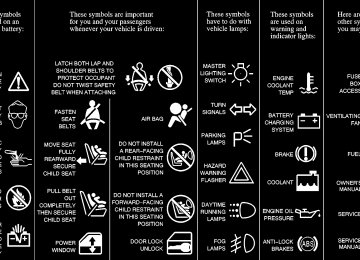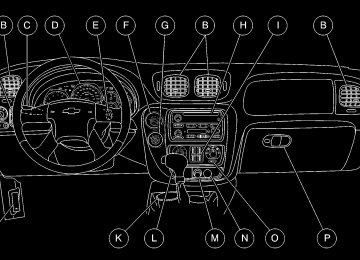- 2004 Chevrolet Trailblazer Owners Manuals
- Chevrolet Trailblazer Owners Manuals
- 2009 Chevrolet Trailblazer Owners Manuals
- Chevrolet Trailblazer Owners Manuals
- 2003 Chevrolet Trailblazer Owners Manuals
- Chevrolet Trailblazer Owners Manuals
- 2002 Chevrolet Trailblazer Owners Manuals
- Chevrolet Trailblazer Owners Manuals
- 2006 Chevrolet Trailblazer Owners Manuals
- Chevrolet Trailblazer Owners Manuals
- 2007 Chevrolet Trailblazer Owners Manuals
- Chevrolet Trailblazer Owners Manuals
- 2005 Chevrolet Trailblazer Owners Manuals
- Chevrolet Trailblazer Owners Manuals
- 2008 Chevrolet Trailblazer Owners Manuals
- Chevrolet Trailblazer Owners Manuals
- Download PDF Manual
-
2-44
There is a delay in the transition between the daytime and nighttime operation of the Daytime Running Lamps (DRL) and the automatic headlamp systems so that driving under bridges or bright overhead street lights does not affect the system. The DRL and automatic headlamp system will only be affected when the light sensor sees a change in lighting lasting longer than the delay. To idle your vehicle with the automatic headlamp system off, set the parking brake while the ignition is off. Then start your vehicle. The automatic headlamp system will stay off until you release the parking brake, or until you shift out of park. You may be able to turn off your automatic headlamp system. See “Daytime Running Lamps (DRL)” later in this section for more information. As with any vehicle, you should turn on the regular headlamp system when you need it. Lamps On Reminder A reminder tone will sound when your headlamps or parking lamps are manually turned on, the driver’s door is open and your ignition is in LOCK or ACCESSORY. To turn the tone off, turn the knob all the way counterclockwise. In the automatic mode, the headlamps turn off once the ignition key is in LOCK.
Daytime Running Lamps Daytime Running Lamps (DRL) can make it easier for others to see the front of your vehicle during the day. DRL can be helpful in many different driving conditions, but they can be especially helpful in the short periods after dawn and before sunset. Fully functional daytime running lamps are required on all vehicles first sold in Canada. The DRL system will make your headlamps come on at reduced brightness when the following conditions are met: D The ignition is on, D the exterior lamps knob is in automatic
headlamp mode,
D the light sensor detects daytime light, and D the transmission is not in PARK (P). When the DRL are on, only your headlamps will be on. The taillamps, sidemarker and other lamps won’t be on. The instrument panel won’t be lit up either. When it begins to get dark, the headlamps will automatically switch from DRL to the regular headlamps.
2-45
To idle your vehicle with the DRL off, put your vehicle’s transmission in PARK (P). The DRL will stay off until you shift out of PARK (P). The following does not apply to vehicles sold in Canada. When necessary, you may turn off the automatic headlamp system and the Daytime Running Lamps (DRL) feature by following the steps below: 1. Turn the ignition to RUN. 2. Press the dome override button four times within six seconds. After the fourth press of the button, a chime will sound informing you that the system is off. 3. To return to the automatic mode, press the dome
override button four times within six seconds (the chime will sound), or turn the ignition to LOCK and then to RUN again.
As with any vehicle, you should turn on the regular headlamp system when you need it.
Fog Lamps Use your fog lamps for better vision in foggy or misty conditions. Your ignition must be in RUN for your fog lamps to work.
The fog lamp button is located on the instrument panel to the right of the exterior lamps knob. Press the button to turn the fog lamps on. Press the button again to turn them off. A light will glow near the button when the fog lamps are on.
Fog lamps will go off whenever your high-beam headlamps come on. When the high beams go off, the fog lamps will come on again.
2-46
Interior Lamps Brightness Control
Press the knob located next to the exterior lamps knob to extend and turn it to make your instrument panel lights brighter. Turn the knob all the way up to turn on the interior lamps. Press the knob back into its stored position.
Dome Lamp Override
You can use the dome override button, located below the exterior lamps knob, to set the dome lamps to come on automatically when a door is opened, or to remain off.
To turn the lamps off press the button. The dome lamps will remain off when a door is open. To return the lamps to automatic operation, press the button again. The dome lamps will come on when you open a door. This will override the illuminated entry feature unless you use your keyless entry transmitter to unlock the vehicle. Press the dome lamp override button four times to override the automatic headlamps and Daytime Running Lamps (DRL). Illuminated Entry Your vehicle is equipped with an illuminated entry feature. When a door is opened, the dome lamps will come on if the dome override button is in the “out” position. When all the doors are closed, the lamps will stay on for a short period of time and will then turn off automatically. If you use your keyless entry transmitter to unlock the vehicle, the interior lights will come on for a short time whether or not the dome override is on.
2-47
Exit Lighting With exit lighting, the interior lamps will come on when you remove the key from the ignition to help you see while exiting the vehicle. With the dome override button in the “out” position, these lights will stay on for a short period of time and then will go out. Reading Lamps
Press the lens on the lamp located above the doors to turn the reading lamps on and off.
Dome Lamps The dome lamps will come on when you open a door. You can also turn the dome lamps on by turning the thumbwheel, located next to the exterior lamps knob, all the way up to the top detent position. In this position, the dome lamps will remain on until they are turned off. Battery Run-Down Protection This feature shuts off the dome, courtesy, vanity, reading, glove box and underhood lamps if they are left on for more than 20 minutes when the ignition is off. This will keep your battery from running down. If the battery run-down protection shuts off the interior lamps, it may be necessary to do one of the following to return to normal operation: D Shut off all lamps and close all doors, or D turn the ignition key to RUN. This feature will also turn off the parking lamps and headlamps under most circumstances, if they are left on. If you would like to turn them back on, turn the exterior lamps knob on.
2-48
Mirrors Electrochromic Day/Night Rearview Mirror with Compass and OnStarR(If Equipped)
There are three buttons for the OnStar system. See your dealer for more information on the system and how to subscribe to OnStar. See “OnStarR System” in the Index for more information about the services OnStar provides.
Your vehicle has an automatic-dimming rearview mirror with a compass and the OnStar system.
This is the on/off button.
Automatic Dimming Feature When turned on, an electrochromic mirror automatically dims to the proper level to minimize glare from any headlamps behind you after dark. The automatic dimming feature is turned on and off by pressing the far left button, located on the lower part of the mirror face, for up to three seconds. A light on the mirror will be lit when the feature is turned on. It will go out when the feature is turned off.
Compass Operation Press the on/off button once to turn the compass on or off. There is a compass display in the window in the upper right corner of the mirror face. The compass displays a maximum of two characters. For example, “NE” is displayed for north-east.
2-49
Compass Calibration Press and hold the on/off button down for nine seconds to activate the compass calibration mode. “CAL” will be displayed in the compass window on the mirror. The mirror can be calibrated in one of two ways: D Drive the vehicle in circles at 5 mph (8 km/h) or less
until the display shows “CAL,” or
D drive the vehicle on your everyday routine. (This method may take longer to calibrate).
Compass Variance The mirror is set to zone eight upon leaving the factory. It will be necessary to adjust the compass to compensate for compass variance if you live outside zone eight. Under certain circumstances, such as during a long distance cross-country trip, it will be necessary to adjust for compass variance. Compass variance is the difference between earth’s magnetic north and true geographic north. If not adjusted to account for compass variance, your compass could give false readings. To adjust for compass variance, do the following: 1. Find your current location and variance zone number
on the map.
2-50
2. Press and hold the on/off button for six seconds. Release the button when “ZONE” is displayed. The number shown is the current zone number.
3. Scroll through the zone numbers that appear in the
compass/temperature window on the mirror by pressing the on/off button. Once you find your zone number, release the button. After about four seconds, the mirror will return to the compass and temperature display, and the new zone number will be set.
Electrochromic Day/Night Rearview Mirror with Compass, Temperature and OnStarR
Your vehicle may have an automatic-dimming rearview mirror with a compass, temperature display and the OnStar system.
This is the on/off button.
There are three buttons for the OnStar system. See your dealer for more information on the system and how to subscribe to OnStar. See “OnStarR System” in the Index for more information about the services OnStar provides.
Automatic Dimming Feature When turned on, an electrochromic mirror automatically dims to the proper level to minimize glare from any headlamps behind you after dark. The automatic dimming feature is turned on and off by pressing the far left button, located on the lower part of the mirror face, for up to three seconds. A light on the mirror will be lit when the feature is turned on. It will go out when the feature is turned off.
Temperature Display The temperature display is in the window in the upper right corner of the mirror face. The display will show the temperature in _F or_C when the compass is on. Press the on/off button to cycle through_F, _C, or OFF.
2-51
Compass Operation Press the on/off button once to turn the compass on or off. There is a compass display in the window in the upper right corner of the mirror face. The compass displays a maximum of two characters. For example, “NE” is displayed for north-east.
Compass Calibration Press and hold the on/off button down for nine seconds to activate the compass calibration mode. “CAL” will be displayed in the compass window on the mirror. The mirror can be calibrated in one of two ways: D Drive the vehicle in circles at 5 mph (8 km/h) or less
until the display shows “CAL,” or
D drive the vehicle on your everyday routine. (This method may take longer to calibrate).
Compass Variance The mirror is set to zone eight upon leaving the factory. It will be necessary to adjust the compass to compensate for compass variance if you live outside zone eight. Under certain circumstances, such as during a long distance cross-country trip, it will be necessary to adjust for compass variance. Compass variance is the difference between earth’s magnetic north and true geographic north. If not adjusted to account for compass variance, your compass could give false readings. To adjust for compass variance, do the following: 1. Find your current location and variance zone number
on the map.
2-52
2. Press and hold the on/off button for six seconds. Release the button when “ZONE” is displayed. The number shown is the current zone number.
3. Scroll through the zone numbers that appear in the
compass/temperature window on the mirror by pressing the on/off button. Once you find your zone number, release the button. After about four seconds, the mirror will return to the compass and temperature display, and the new zone number will be set.
Outside Mirrors Adjust your outside mirrors so you can see a little of the side of your vehicle. Fold the mirrors in before before entering a car wash. To do this, pull the mirrors in toward the vehicle. Push the mirrors back out when finished.
2-53
Power Remote Control Mirrors (If Equipped)
Convex Outside Mirror A convex mirror’s surface is curved so you can see more from the driver’s seat.
CAUTION:
A convex mirror can make things (like other vehicles) look farther away than they really are. If you cut too sharply into the right or left lane, you could hit a vehicle. Check your inside mirror or glance over your shoulder before changing lanes.
Heated Outside Rearview Mirrors When you operate the rear window defogger, a defogger also warms the heated driver’s and passenger’s outside rearview mirrors to help clear them of ice, snow and condensation. See “Rear Window Defogger” in the Index for more information.
The control is located on the driver’s door. Turn the control to the left or right to choose the mirror; then press the control to move the mirror in the direction that you want the mirror to go. To secure the mirror settings turn the knob back to the center position.
2-54
Electrochromic Rearview Outside Mirror with Curb View Assist (If Equipped) If your vehicle has this feature, the driver’s outside mirror will adjust for the glare of the headlamps behind you. See “Electrochromic Day/Night Rearview Mirror with Compass and OnStarR” earlier in this section. If your vehicle is equipped with memory mirrors, it will also be capable of performing the curb view assist mirror function. This feature will cause the passenger’s and/or driver’s mirror to tilt to a preselected position when the vehicle is in REVERSE (R). This feature may be useful in allowing you to view the curb when you are parallel parking.
When the vehicle is shifted out of REVERSE (R) and a short delay has occurred, the passenger’s and/or driver’s mirror will return to its original position. To change the preselected tilt position, adjust the mirrors to the desired position while the vehicle is in REVERSE (R). When the vehicle is shifted out of REVERSE (R), this new position is saved in memory as the tilt position. This feature can be enabled/disabled through the Driver Information Center. See “Personalization Features” in the Index for more information.
2-55
Storage Compartments Glove Box To open your glove box, pull the handle on the front of the glove box and lower the door. Overhead Console
The overhead console includes sunglasses storage, a HomeLinkR transmitter and a travel note recorder (if equipped).
Sunglasses Storage Compartment To open the sunglasses storage compartment in the overhead console, press the release button. Then pull the compartment down.
2-56
Travel Note Recorder (If Equipped)
The overhead console may also contain a travel note recorder. To record a message, press the button with the circle on it and begin speaking. Press the button with the circle on it again to stop recording. You may also press and hold the button with the circle on it while you are speaking and then let it go when you are finished. To play back messages, press the button with the right arrow on it. Pressing the right arrow button more than once will return you to previously recorded messages. If you press and hold this button for more than one second, all of the recorded messages will be played back.
To delete messages, press the button with the square on it while the message is playing. If you press and hold the right arrow button and the circle button at the same time for a half of a second, all of the messages will be deleted. Door Storage You will find a storage compartment on each of the front doors. Front Storage Area (If Equipped) If your vehicle has this console compartment, squeeze the front lever while lifting the top to open it. You can store cassettes and compact discs in the slots in front of the compartment. Your vehicle’s console will be equipped with cupholders located on the front and rear of the storage compartment. The console may also contain one or more of the following components: D Rear Seat Audio Controls D Rear Seat Accessory Power Outlets D Fan Control
For more information on these components, please see the Index for that item. If your vehicle has the center armrest compartment, lift the cover to expose the storage area which includes slots for cassettes or compact discs.. Convenience Net (If Equipped) You may have a convenience net in the rear of your vehicle to help keep small items, like gloves and light clothing, in place during sharp turns or quick stops and starts. The net is not designed to retain these items during off-road use. The net is not for larger, heavier items. To use the convenience net, do the following: 1. Attach the upper loops to the retainers on either side
of the liftgate opening (the label should be in the upper passenger’s side corner, visible from the rear of the vehicle).
2. Attach the lower hooks to the rear cargo tie downs
on the floor.
2-57
Cargo Security Shade (If Equipped) If your vehicle has a cargo cover, you can use it to cover items in the cargo area of your vehicle. To install the cargo cover, do the following: 1. Align the endcap with the pocket in the trim panel
located behind the rear seat.
2. Compress the opposite endcap, align it with the
pocket located on the opposite side of the trim panel and release.
3. Grasp the handle and unroll the cover. Latch the
posts into the sockets on the inside of the vehicle to secure it.
To remove the cargo cover, do the following: 1. Release the cover from the latch posts and carefully
roll it back up.
2. Compress one endcap and remove it from the pocket
in the trim panel.
3. Remove the cargo cover from the other endcap so
that you can remove the shade from the vehicle.
CAUTION:
An improperly stored cargo cover could be thrown about the vehicle during a collision or sudden maneuver. You or others could be injured. If you remove the cover, always store it outside of the vehicle. When you put it back, always be sure that it is securely reattached.
2-58
Cargo Tie Downs
Rear Floor Stowage Lid
There are five cargo tie downs in the rear of your vehicle that allow you to strap cargo in and keep it from moving.
CAUTION:
If the rear floor stowage lid isn’t secured properly, it can move around in a collision or sudden stop. People in the vehicle could be injured. Be sure to secure the rear floor stowage lid properly.
Your vehicle has a rear floor stowage lid located in the rear cargo area that allows you to put items underneath it. To remove the rear floor stowage lid, do the following: 1. Press the latch release and lift up the latch handle. 2. Raise the lid slightly to unhook it. 3. Pull the lid rearward to release it from the forward
mounting tabs.
To reinstall the rear floor stowage lid, reverse the previous steps. Make sure the lid is secure by applying slight pressure to the latch until you hear it click.
2-59
Luggage Carrier
CAUTION:
If you try to carry something on top of your vehicle that is longer or wider than the luggage carrier -- like paneling, plywood, a mattress, and so forth -- the wind can catch it as you drive along. This can cause you to lose control. What you are carrying could be violently torn off, and this could cause you or other drivers to have a collision, and of course damage your vehicle. You may be able to carry something like this inside. But, never carry something longer or wider than the luggage carrier on top of your vehicle.
A luggage carrier allows you to load things on top of your vehicle. The luggage carrier has slats and side rails attached to the roof, sliding crossrails and places to use for tying things down. These let you load some other things on top of your vehicle, as long as they are not wider or longer than the luggage carrier.
To slide the crossrails to where you want them, pull up on the lever on each side of the crossrail. This will release the crossrail and allow you to slide it. When the crossrail is where you want it, press down on the lever to lock it into place.
NOTICE:
Loading cargo that weighs more than 220 lbs. (100 kg) on the luggage carrier may damage your vehicle. When you carry cargo on the luggage carrier of a proper size and weight, put it on the slats, and distribute the weight evenly. Then slide the crossrail up against the rear of the load, to help keep it from moving. You can then tie it down. Cargo containers must be loaded on the crossrails only.
Don’t exceed the maximum vehicle capacity when loading your vehicle. For more information on vehicle capacity and loading, see “Loading Your Vehicle” in the Index.
2-60
To prevent damage or loss of cargo as you’re driving, check now and then to make sure the luggage carrier is locked and cargo is still securely fastened. Ashtrays and Cigarette Lighter The front ashtray is removable and fits into the front cupholder.
NOTICE:
Don’t put papers and other things that burn into your ashtray. If you do, cigarettes or other smoking materials could set them on fire, causing damage.
To remove the front ashtray, pull the covered bin out of the cupholder. To use the lighter, press it in all the way, and let go. When it’s ready, it will pop back out by itself.
NOTICE:
Don’t hold a cigarette lighter in with your hand while it is heating. If you do, it won’t be able to back away from the heating element when it’s ready. That can make it overload, damaging the lighter and the heating element.
Sun Visors To block out glare, you can pull the visor down. You can also swing the visor from side-to-side. Visor Vanity Mirror Pull the sun visor down to expose the vanity mirror. Illuminated Visor Vanity Mirror (If Equipped) Pull the sun visor down and lift the mirror cover to turn on the lamps.
2-61
Accessory Power Outlets With the accessory power outlets, you can plug in auxiliary electrical equipment such as a cellular telephone or CB radio. Your vehicle has three accessory power outlets. The first outlet is located to the right of the cigarette lighter on the instrument panel. The second outlet is located on the rear of the center console, and the third one is located in the rear of the vehicle near the liftgate. Remove the cover from the outlet to use the outlet. Be sure to put the cover back on when not using the accessory power outlet. Certain electrical accessories may not be compatible with the accessory power outlet and could result in blown vehicle or adaptor fuses. If you experience a problem, see your dealer for additional information on the accessory power outlets.
NOTICE:
Adding some electrical equipment to your vehicle can damage it or keep other things from working as they should. This wouldn’t be covered by your warranty. Check with your dealer before adding electrical equipment, and never use anything that exceeds the fuse rating.
When adding electrical equipment, be sure to follow the proper installation instructions included with the equipment.
NOTICE:
Power outlets are designed for accessory plugs only. Do not hang any type of accessory or accessory bracket from the plug. Improper use of the power outlet can cause damage not covered by your warranty.
2-62
OnStarR System (If Equipped) OnStar is a vehicle communications system that offers a variety of services and provides a hands-free communication link between you and the OnStar Center. A service subscription agreement and fee are required in order to receive OnStar service. Services are available 24 hours a day, 7 days a week. For more information, call 1-888-ONSTAR-7 (1-888-667-8277).
OnStar Services Button: Press this button once to
contact an advisor who will be able to assist you with these services. If you are not quickly connected, the system will automatically reset and redial. This ensures connection to the center; there is no additional action required. Press the Call Answer/End button to cancel the automatic redial.
Emergency Button: In an emergency situation,
press the emergency service button. Upon receiving the call, an advisor at the center will locate your vehicle and assess the situation. If necessary, the advisor will alert the nearest emergency service provider.
Call ANSWER/END Button: Use this button to answer a call. (If you are receiving a call, the audio system will mute, and the ring will be heard). Press this button at the end of a call to disconnect and return the audio system to its previous settings. This button will also cancel a call if one of the buttons is accidentally pressed or if the automatic redial function is activated.
2-63
Volume Control: You can control the volume of the OnStar System using either the volume control knob on the radio or using the steering wheel volume control (if equipped).
Telltale Light: This light will indicate the status of the system. A solid green light will come on when you start the vehicle to let you know that the system is on and is ready to make or receive calls. If the light blinks green it means that an incoming or outgoing call is in progress. Press the Call ANSWER/END button if you notice the light blinking and you are not on a call. The light will be red in the event of an OnStar system malfunction. If this occurs press the OnStar button to attempt to contact an advisor. If the connection is made, the advisor will assist you with steps to take to make sure that the system is functioning properly. If you cannot contact the advisor, take your vehicle to your dealership as soon as possible for assistance.
Safety and Security Services Automatic Notification of Air Bag Deployment: If an air bag deploys, a priority emergency signal is automatically sent to the center. An advisor will locate your vehicle’s position, try to contact you and assist you in the situation. If the center is unable to contact you, an emergency service provider will be contacted. Stolen Vehicle Tracking: Call the center at 1-888-4-ONSTAR (1-888-466-7827) to report your vehicle stolen. The system can then locate and track your vehicle and the advisor will be able to notify the proper authorities. Roadside Assistance with Location: For vehicle breakdowns, press the OnStar button. An advisor will contact the appropriate help. Remote Diagnostics: If an instrument panel light comes on, the center can perform a check of the engine on-board computer. An advisor can then recommend what action needs to be taken.
2-64
OnStar MED-NET: Med-Net can store your personal medical history and provide it to emergency personnel if necessary. (Requires activation and additional fee.) Remote Door Unlock: To contact the center, call 1-888-4-ONSTAR. You will be required to provide your security information. An advisor will send a command to your vehicle to unlock itself. The advisor can delay unlocking your vehicle. Remote Door Unlock is disabled 48 hours after the vehicle is parked to maintain the battery charge. Vehicle Locator Service: To contact the center, call 1-888-4-ONSTAR. You will be required to provide your security information. An advisor will send a command to your vehicle to sound the horn and/or flash the lamps. In order to provide you with excellent service, calls with the OnStar Center may be monitored or recorded.
Premium Services (Includes Safety and Security Services) Route Support: An advisor can provide directions or guidance to anywhere you want to go. In addition, they can help you locate gas stations, rest areas, ATMs, hospitals, hotels, stores, eateries and more. Concierge Services: The concierge advisor can obtain tickets, reservations, or help with vacation/trip planning and other unique items and services. Ride Assist: An advisor can locate transportation in the event that you are unable to drive.
2-65
OnStar System Limitations Complete limitations can be found on the Subscriber Services Agreement. OnStar Service is: D available in the 48 contiguous United States, Alaska,
Hawaii and Canada;
D available when the vehicle is within the operating
range of a cellular provider;
D subject to limitations caused by atmospheric
conditions, such as severe weather or topographical conditions, such as mountainous terrain;
D subject to cellular carrier equipment limitations. Global positioning capabilities used to deliver OnStar service will not be available if satellite signals are obstructed. OnStar will not function if the vehicle’s battery is discharged or disconnected. It may also be inoperative if the vehicle is in an accident and the OnStar or vehicle electrical system components are damaged.
Safety and security services are provided by existing governmental emergency service providers. OnStar will use reasonable efforts to contact the appropriate emergency service provider and request assistance but cannot promise that they will respond to the call in a timely manner or at all. Sunroof (Option) Your vehicle may be equipped with a power sliding sunroof. To open or close your sunroof, the ignition or Retained Accessory Power (RAP) must be active. See “Retained Accessory Power” in the Index. Press and release the back of the button in the overhead console to open the sunroof. You can press the front of the button to close the sunroof. Once the sunroof is closed, press the forward side of the button to open the sunroof to the vent position. The sunroof is also equipped with a sunshade which you can pull forward to block sun rays.
2-66
HomeLinkR Transmitter (If Equipped)
This device complies with Part 15 of the FCC Rules. Operation is subject to the following two conditions: (1) this device may not cause harmful interference, and (2) this device must accept any interference received, including interference that may cause undesired operation. This device complies with RSS-210 of Industry Canada. Operation is subject to the following two conditions: (1) this device may not cause interference, and (2) this device must accept any interference, including interference that may cause undesired operation of the device.
Changes and modifications to this system by other than an authorized service facility could void authorization to use this equipment. Programming the HomeLink Transmitter Do not use the HomeLink Transmitter with any garage door opener that does not have the “stop and reverse” feature. This includes any garage door opener model manufactured before April 1, 1982. Be sure that people and objects are clear of the garage door you are programming. It is recommended that a new battery be installed in your hand-held transmitter for quicker and more accurate transmission of the radio frequency. Your vehicle’s engine should be turned off while programming the transmitter. Follow these steps to program up to three channels: 1. Decide which one of the three channels (one of the
HomeLink buttons) you want to program.
2. Press and hold the desired button on HomeLink
through Step 3.
2-67
3. When the HomeLink indicator light begins to blink
slowly (this may take up to 30 seconds), hold the hand-held transmitter about 1 to 3 inches (3 to 8 cm) away from HomeLink and then press and hold the transmit button on the hand-held transmitter. Continue to hold both buttons until the indicator light on HomeLink begins to flash rapidly (this may take up to 90 seconds).
If you have trouble programming HomeLink, make sure that you have followed the directions exactly as described and that the battery in the hand-held transmitter is not weak. If you still cannot program it, move the hand-held transmitter to the left or right or forward or backward or flip it upside down. HomeLink may not work with older garage door openers that do not meet current Federal Consumer Safety Standards. If you cannot program the transmitter after repeated attempts, refer to “Training a Garage Door Opener with Rolling Codes” later in this section or contact the manufacturer of HomeLink at 1-800-355-3515, or on the internet at www.homelink.com. Be sure to keep the original hand-held transmitter in case you need to erase and reprogram HomeLink.
Training a Garage Door Opener with a “Rolling Code” Feature (If Equipped) If you have not previously programmed the hand-held transmitter to HomeLink, see “Programming the HomeLink Transmitter” listed previously. If you have completed this programming already, you now need to train the garage door opener motor head unit to recognize HomeLink. 1. Find the “Learn” or “Smart” button on the garage
door opener motor head unit. The exact location and color will vary by garage door opener brand. If you have difficulty finding the “Learn” or “Smart” button, refer to your garage door opener owner’s manual or contact the manufacturer of HomeLink at 1-800-355-3515, or on the internet at www.homelink.com. Because of the steps involved, it may be helpful to have another person assist in programming the transmitter.
2. Press the “Learn” or “Smart” button on the garage
door opener motor head unit. An indicator light will begin to flash when the motor head unit enters the training mode. Following this step, you have 30 seconds to start Step 3.
2-68
3. Return to HomeLink in your vehicle and firmly
press and release the programmed HomeLink button three times.
The rolling-code garage door opener should now recognize HomeLink. You may either use HomeLink or the hand-held transmitter to open the garage door. If after following these instructions, you still have problems training the garage door opener, contact the manufacturer of HomeLink at 1-800-355-3515, or on the internet at www.homelink.com. Canadian Programming Canadian Owners: During programming, the hand-held transmitter may automatically stop transmitting after two seconds. In this case, you should press and hold the HomeLink button (see Steps 2 and 3 under “Programming the HomeLink Transmitter”) while you press and re-press (cycle) your hand-held transmitter every two seconds until HomeLink is trained.
Operating the HomeLink Transmitter Press and hold the appropriate button on HomeLink for at least half of a second. The indicator light will come on while the signal is being transmitted. Erasing Channels To erase all three programmed channels, hold down the two outside buttons until the indicator light begins to flash (approximately 20 seconds). Release both buttons. Resetting Defaults To reset HomeLink to default settings, hold down the two outside buttons until the indicator light begins to flash (approximately 20 seconds). Continue to hold both buttons until the HomeLink indicator light turns off and then release both buttons. Accessories Accessories for the HomeLink Transmitter are available from the manufacturer of the unit. If you would like additional information, please contact the manufacturer of HomeLink at 1-800-355-3515, or on the internet at www.homelink.com.
2-69
The Instrument Panel -- Your Information System
2-70
The main components of your instrument panel are the following:
A. Exterior Lamp Controls B. Air Vents C. Turn Signal/Multifunction Lever D. Instrument Panel Cluster E. Ignition Switch F. Transfer Case Controls (If Equipped) or
Traction Control Button (If Equipped)
G. Rear Window Washer/Wiper H. Audio System
I. Comfort Controls J. Hood Release K. Ashtray L. Shift Lever M. Lighter N. Accessory Power Outlet O. Rear Window Defogger P. Glove Box
2-71
Instrument Panel Cluster Your instrument panel cluster is designed to let you know at a glance how your vehicle is running. You’ll know how fast you’re going, about how much fuel you’ve used, and many other things you’ll need to know to drive safely and economically.
2-72
United States version shown, Canada similar
Speedometer and Odometer Your speedometer lets you see your speed in both miles per hour (mph) and kilometers per hour (km/h). Your odometer shows how far your vehicle has been driven, in either miles (used in the United States) or kilometers (used in Canada). The odometer mileage can be checked without the vehicle running. Simply press the trip odometer button. You may wonder what happens if your vehicle needs a new odometer installed. The new one will be set to the correct millage total of the old odometer.
Trip Odometer
The trip odometer is part of the Driver Information Center (DIC). For information on how to reset the trip odometer see “Driver Information Center (DIC)” in the Index. Tachometer The tachometer displays the engine speed in revolutions per minute (rpm).
NOTICE:
Do not operate the engine with the tachometer in the shaded warning area, or engine damage will occur.
The trip odometer can tell you how far your vehicle has been driven since you last set the trip odometer to zero.
2-73
Warning Lights, Gages and Indicators This part describes the warning lights and gages that may be on your vehicle. The pictures will help you locate them. Warning lights and gages can signal that something is wrong before it becomes serious enough to cause an expensive repair or replacement. Paying attention to your warning lights and gages could also save you or others from injury. Warning lights come on when there may be or is a problem with one of your vehicle’s functions. As you will see in the details on the next few pages, some warning lights come on briefly when you start the engine just to let you know they’re working. If you are familiar with this section, you should not be alarmed when this happens. Gages can indicate when there may be or is a problem with one of your vehicle’s functions. Often gages and warning lights work together to let you know when there’s a problem with your vehicle. When one of the warning lights comes on and stays on when you are driving, or when one of the gages shows there may be a problem, check the section that tells you what to do about it. Please follow this manual’s advice.
2-74
Waiting to do repairs can be costly -- and even dangerous. So please get to know your warning lights and gages. They’re a big help. Your vehicle may also have a Driver Information Center (DIC) that works along with the warning lights and gages. See “Driver Information Center (DIC) in the Index. Safety Belt Reminder Light When the key is turned to RUN, a chime will come on for about eight seconds to remind people to fasten their safety belts, unless the driver’s safety belt is already buckled.
The safety belt light will also come on and stay on for about 20 seconds, then it will flash for about 55 seconds.
If the driver’s belt is already buckled, neither the chime nor the light will come on.
Air Bag Readiness Light There is an air bag readiness light on the instrument panel, which shows the air bag symbol. The system checks the air bag’s electrical system for malfunctions. The light tells you if there is an electrical problem. The system check includes the air bag sensors, the air bag modules, the wiring and the crash sensing and diagnostic module. For more information on the air bag system, see “Air Bag” in the Index.
This light will come on when you start your vehicle, and it will flash for a few seconds. Then the light should go out. This means the system is ready.
If the air bag readiness light stays on after you start the vehicle or comes on when you are driving, your air bag system may not work properly. Have your vehicle serviced right away.
CAUTION:
If the air bag readiness light stays on after you start your vehicle, it means the air bag system may not be working properly. The air bags in your vehicle may not inflate in a crash, or they could even inflate without a crash. To help avoid injury to yourself or others, have your vehicle serviced right away if the air bag readiness light stays on after you start your vehicle.
The air bag readiness light should flash for a few seconds when you turn the ignition key to RUN. If the light doesn’t come on then, have it fixed so it will be ready to warn you if there is a problem.
2-75
Charging System Indicator Light
Voltmeter Gage
The charging system light will come on briefly when you turn on the ignition, but the engine is not running, as a check to show you it is working.
When your engine is not running, but the ignition is on (in RUN), this gage shows your battery’s state of charge in DC volts.
It should go out once the engine is running. If it stays on, or comes on while you are driving, you may have a problem with the charging system. It could indicate that you have problems with a generator drive belt, or another electrical problem. Have it checked right away. Driving while this light is on could drain your battery. If you must drive a short distance with the light on, be certain to turn off all your accessories, such as the radio and air conditioner.
When the engine is running, the gage shows the condition of the charging system. Readings between the low and high warning zones indicate the normal operating range.
2-76
Readings in the low warning zone may occur when a large number of electrical accessories are operating in the vehicle and the engine is left at an idle for an extended period. This condition is normal since the charging system is not able to provide full power at engine idle. As engine speeds are increased, this condition should correct itself as higher engine speeds allow the charging system to create maximum power. You can only drive for a short time with the reading in either warning zone. If you must drive, turn off all unnecessary accessories. Readings in either warning zone indicate a possible problem in the electrical system. Have the vehicle serviced as soon as possible.
Brake System Warning Light When the ignition is on, the brake system warning light will come on when you set your parking brake. The light will stay on if your parking brake doesn’t release fully. If it stays on after your parking brake is fully released, it means you have a brake problem. Your vehicle’s hydraulic brake system is divided into two parts. If one part isn’t working, the other part can still work and stop you. For good braking, though, you need both parts working well. If the warning light comes on, there could be a brake problem. Have your brake system inspected right away.
United States
Canada
2-77
This light should come on briefly when you turn the ignition key to RUN. If it doesn’t come on then, have it fixed so it will be ready to warn you if there’s a problem. If the light comes on while you are driving, pull off the road and stop carefully. You may notice that the pedal is harder to push. Or, the pedal may go closer to the floor. It may take longer to stop. If the light is still on, have the vehicle towed for service. See “Towing Your Vehicle” in the Index.
CAUTION:
Your brake system may not be working properly if the brake system warning light is on. Driving with the brake system warning light on can lead to an accident. If the light is still on after you’ve pulled off the road and stopped carefully, have the vehicle towed for service.
Anti-Lock Brake System Warning Light With the anti-lock brake system, this light will come on when you start your engine and may stay on for several seconds. That’s normal.
If the light stays on, or comes on when you’re driving, your vehicle needs service. If the regular brake system warning light isn’t on, you still have brakes, but you don’t have anti-lock brakes. If the regular brake system warning light is also on, you don’t have anti-lock brakes and there’s a problem with your regular brakes. See “Brake System Warning Light” earlier in this section. The anti-lock brake system warning light should come on briefly when you turn the ignition key to RUN. If the light doesn’t come on then, have it fixed so it will be ready to warn you if there is a problem.
2-78
Engine Coolant Temperature Gage
Malfunction Indicator Lamp (Service Engine Soon Light in the United States or Check Engine Light in Canada)
United States
Canada
United States
Canada
This gage shows the engine coolant temperature. If the gage pointer moves into the red area, it means that your engine coolant has overheated. If you have been operating your vehicle under normal driving conditions, you should pull off the road, stop your vehicle and turn off the engine as soon as possible. See “Engine Overheating” in the Index for more information.
Your vehicle is equipped with a computer which monitors operation of the fuel, ignition and emission control systems.
2-79
NOTICE:
Modifications made to the engine, transmission, exhaust, intake or fuel system of your vehicle or the replacement of the original tires with other than those of the same Tire Performance Criteria (TPC) can affect your vehicle’s emission controls and may cause the SERVICE ENGINE SOON or CHECK ENGINE light to come on. Modifications to these systems could lead to costly repairs not covered by your warranty. This may also result in a failure to pass a required Emission Inspection/Maintenance test.
This system is called OBD II (On-Board Diagnostics-Second Generation) and is intended to assure that emissions are at acceptable levels for the life of the vehicle, helping to produce a cleaner environment. The SERVICE ENGINE SOON or CHECK ENGINE light comes on to indicate that there is a problem and service is required. Malfunctions often will be indicated by the system before any problem is apparent. This may prevent more serious damage to your vehicle. This system is also designed to assist your service technician in correctly diagnosing any malfunction.
NOTICE:
If you keep driving your vehicle with this light on, after a while, your emission controls may not work as well, your fuel economy may not be as good and your engine may not run as smoothly. This could lead to costly repairs that may not be covered by your warranty.
2-80
This light should come on, as a check to show you it is working, when the ignition is on and the engine is not running. If the light doesn’t come on, have it repaired. This light will also come on during a malfunction in one of two ways: D Light Flashing -- A misfire condition has been
detected. A misfire increases vehicle emissions and may damage the emission control system on your vehicle. Dealer or qualified service center diagnosis and service may be required.
D Light On Steady -- An emission control system malfunction has been detected on your vehicle. Dealer or qualified service center diagnosis and service may be required.
If the Light Is Flashing The following may prevent more serious damage to your vehicle: D Reducing vehicle speed. D Avoiding hard accelerations. D Avoiding steep uphill grades. D If you are towing a trailer, reduce the amount of
cargo being hauled as soon as it is possible.
If the light stops flashing and remains on steady, see “If the Light Is On Steady” following. If the light continues to flash, when it is safe to do so, stop the vehicle. Find a safe place to park your vehicle. Turn the key off, wait at least 10 seconds and restart the engine. If the light remains on steady, see “If the Light Is On Steady” following. If the light is still flashing, follow the previous steps, and drive the vehicle to your dealer or qualified service center for service.
If the Light Is On Steady You may be able to correct the emission system malfunction by considering the following: Did you recently put fuel into your vehicle? If so, reinstall the fuel cap, making sure to fully install the cap. See “Filling Your Tank” in the Index. The diagnostic system can determine if the fuel cap has been left off or improperly installed. A loose or missing fuel cap will allow fuel to evaporate into the atmosphere. A few driving trips with the cap properly installed should turn the light off.
2-81
Did you just drive through a deep puddle of water? If so, your electrical system may be wet. The condition will usually be corrected when the electrical system dries out. A few driving trips should turn the light off. Have you recently changed brands of fuel? If so, be sure to fuel your vehicle with quality fuel. See “Fuel” in the Index. Poor fuel quality will cause your engine not to run as efficiently as designed. You may notice this as stalling after start-up, stalling when you put the vehicle into gear, misfiring, hesitation on acceleration or stumbling on acceleration. (These conditions may go away once the engine is warmed up.) This will be detected by the system and cause the light to turn on. If you experience one or more of these conditions, change the fuel brand you use. It will require at least one full tank of the proper fuel to turn the light off. If none of the above steps have made the light turn off, have your dealer or qualified service center check the vehicle. Your dealer has the proper test equipment and diagnostic tools to fix any mechanical or electrical problems that may have developed.
Emissions Inspection and Maintenance Programs Some state/provincial and local governments have or may begin programs to inspect the emission control equipment on your vehicle. Failure to pass this inspection could prevent you from getting a vehicle registration. Here are some things you need to know in order to help your vehicle pass an inspection: Your vehicle will not pass this inspection if the SERVICE ENGINE SOON or CHECK ENGINE light is on or not working properly. Your vehicle will not pass this inspection if the OBD (on-board diagnostic) system determines that critical emission control systems have not been completely diagnosed by the system. The vehicle would be considered not ready for inspection. This can happen if you have recently replaced your battery or if your battery has run down. The diagnostic system is designed to evaluate critical emission control systems during normal driving. This may take several days of routine driving. If you have done this and your vehicle still does not pass the inspection for lack of OBD system readiness, see your dealer or qualified service center to prepare the vehicle for inspection.
2-82
Oil Pressure Gage
CAUTION:
Don’t keep driving if the oil pressure is low. If you do, your engine can become so hot that it catches fire. You or others could be burned. Check your oil as soon as possible and have your vehicle serviced.
United States
Canada
NOTICE:
The oil pressure gage shows the engine oil pressure in psi (pounds per square inch) when the engine is running. Canadian vehicles indicate pressure in kPa (kilopascals).
Damage to your engine from neglected oil problems can be costly and is not covered by your warranty.
Oil pressure may vary with engine speed, outside temperature and oil viscosity, but readings above the low pressure zone indicate the normal operating range. A reading in the low pressure zone may be caused by a dangerously low oil level or other problems causing low oil pressure.
2-83
Change Engine Oil Light
Security Light
United States
Canada
United States
Canada
This light is displayed when the engine oil needs to be changed. Once the engine oil has been changed, the CHANGE ENG OIL light must be reset. Until it is reset, the light will be displayed when the engine is on. For more information on resetting the system, see “Oil Life System” in the Index.
This light will come on briefly when you turn the key toward START. The light will stay on until the engine starts. If the light flashes, the PasslockR system has entered a tamper mode. If the vehicle fails to start, see “Passlock” in the Index. If the light comes on continuously while driving and stays on, there may be a problem with the Passlock system. Your vehicle will not be protected by Passlock, and you should see your dealer. Also, see “Content Theft-Deterrent” in the Index for additional information regarding the SECURITY light.
2-84
Cruise Control Light (If Equipped)
Reduced Engine Power
United States
Canada
United States
Canada
The CRUISE light appears whenever you set your cruise control. See “Cruise Control” in the Index.
This light is displayed when a noticeable reduction in the vehicle’s performance may occur. The vehicle may be driven at a reduced speed when the reduced engine power light is on but acceleration and speed may be reduced. The performance may be reduced until the next time you drive your vehicle. If this light stays on, see your dealer as soon as possible for diagnosis and repair. This light may also come on if there is a problem with the Electronic Throttle Control (ETC) system. If this happens, take the vehicle in for service as soon as possible.
2-85
Service Four-Wheel-Drive Warning Light (If Equipped)
Check Gages Light
United States
Canada
The CHECK GAGES light will come on briefly when you are starting the engine. If the light comes on and stays on while you are driving, check your coolant temperature and engine oil pressure gages to see if they are in the warning zones.
United States
Canada
This light should come on briefly when you turn on the ignition, as a check to show you it is working. The SERVICE 4WD light comes on to indicate that there may be a problem with the drive system and service is required. Malfunctions can be indicated by the system before any problem is apparent, which may prevent serious damage to the vehicle. This system is also designed to assist your service technician in correctly diagnosing a malfunction.
2-86
Gate Ajar
Fuel Gage
United States
Canada
If this light comes on, your liftgate or liftglass is ajar. Try closing the liftgate or liftglass again. Never drive with the liftgate or liftglass even partially open.
United States
Canada
When the ignition is on, the fuel gage tells you about how much fuel you have remaining.
2-87
Here are four things that some owners ask about. None of these show a problem with your fuel gage: D At the gas station, the gas pump shuts off before the
gage reads full.
D It takes a little more or less fuel to fill up than the gage indicated. For example, the gage may have indicated the tank was half full, but it actually took a little more or less than half the tank’s capacity to fill the tank.
D The gage moves a little when you turn a corner or
speed up.
D The gage doesn’t go back to empty when you turn
off the ignition.
Low Fuel Light
United States
Canada
The light next to the fuel gage will come on briefly when you are starting the engine. This light comes on when the fuel tank is low on fuel. To turn it off, add fuel to the fuel tank. See “Fuel” in the Index.
2-88
Driver Information Center (DIC) (If Equipped) The DIC display is located on the instrument panel cluster above the steering wheel. The DIC can display information such as the trip odometer, fuel economy and personalization features.
A. Trip Information: This button will display the
odometer, trip odometer and the timer.
B. Fuel Information: This button will display the
current range, average fuel economy, instant fuel economy and engine oil life.
C. Personalization: This button will change personal
options available on your vehicle.
D. Select: This button resets certain functions and turns
off or acknowledges messages on the DIC.
DIC Operation and Displays The DIC comes on when the ignition is on. After a short delay the DIC will display the current driver and the information that was last displayed before the engine was turned off. If a problem is detected, a warning message will appear on the display. Pressing the select button will acknowledge any current warning or service messages. The DIC has different modes which can be accessed by pressing the four buttons on the DIC. These buttons are trip information, fuel information, personalization and select. The button functions are detailed in the following. Trip Information Button Use the trip information button to scroll through the odometer, TRIP A, TRIP B and TIMER.
2-89
Odometer Press the trip information button until the odometer appears on the display. This shows the total distance the vehicle has been driven in either miles or kilometers. Pressing the reset stem located on the instrument cluster with the vehicle off will also display the odometer.
Trip A and Trip B Press the trip information button until TRIP A or TRIP B is displayed. This shows the current distance traveled since the last reset for each trip odometer in either miles or kilometers. Both odometers can be used at the same time. Each trip odometer can be reset to zero separately by pressing select while the desired trip odometer is displayed. You can also reset the trip odometers with the reset stem on the cluster. If you press and hold the reset stem for four seconds, the display will show the distance traveled since the last ignition cycle.
Timer The DIC can be used as a stopwatch. Press the select button while TIMER is displayed to start the timer. The display will show the amount of time that has passed since the timer was last reset (not including time the ignition is off). Time will continue to be counted as long as the ignition is on, even if another display is being shown on the DIC. The timer will record up to 99 hours, 59 minutes and 59 seconds (99:59:59) after which the display will roll back to zero. To stop the counting of time, press the select button briefly while TIMER is displayed. To reset the timer to zero, press and hold the select button while TIMER is displayed. Fuel Information Button Use the fuel information button to scroll through the range, average fuel economy, instant fuel economy and the GM Oil Life Systemt.
2-90
Fuel Range Press the fuel information button until RANGE appears to display the remaining distance you can drive without refueling. It’s based on fuel economy and the fuel remaining in the tank. The display will show LOW if the fuel level is low. The fuel economy data used to determine fuel range is an average of recent driving conditions. As your driving conditions change, this data is gradually updated. Fuel range cannot be reset.
Average Fuel Economy Press the fuel information button until AVG appears in the display. Average fuel economy is how many miles per gallon your vehicle is getting based on current and past driving conditions. Press and hold the select button while AVG. ECON is displayed to reset the average fuel economy. Average fuel economy will then be calculated starting from that point. If the average fuel economy is not reset, it will be continually updated each time you drive.
Instant Fuel Economy Press the fuel information button until INST appears in the display. Instant fuel economy is how many miles per gallon your vehicle is at the particular moment in time. The instant fuel economy cannot be reset.
GM Oil Life Systemt Press the fuel information button until ENGINE OIL LIFE appears in the display. The GM Oil Life Systemt shows an estimate of the oil’s remaining useful life. It will show 100% when the system is reset after an oil change. It will alert you to change your oil on a schedule consistent with your driving conditions. Always reset the engine oil life after an oil change. To reset the Oil Life System press and hold the select button while ENGINE OIL LIFE is displayed. Be careful not to reset the engine oil life accidentally at any time other than when the oil has just been changed. It can’t be reset accurately until the next oil change.
2-91
D SEAT POSITION RECALL (If Equipped) D PERIMETER LIGHTING D REMOTE LOCK FEEDBACK D REMOTE UNLOCK FEEDBACK D HEADLAMPS ON AT EXIT D TILT MIRROR IN REVERSE (If Equipped) D EASY EXIT SEAT (If Equipped) D DISPLAY UNITS (E/M) D DISPLAY LANGUAGE The driver’s preferences are recalled by pressing the unlock button on the remote keyless entry transmitter or by pressing the appropriate memory button 1 or 2
located on the driver’s door.The DIC does not replace the need to maintain your vehicle as recommended in the Maintenance Schedule in this manual. Also, the oil change reminder will not detect dusty conditions or engine malfunctions that may affect the oil. If you drive in dusty areas, change your oil after every 3,000 miles (5 000 km) or three months, whichever occurs first, unless the DIC instructs you to do so sooner. Also, the oil change reminder does not measure how much oil you have in your engine. So, be sure to check your oil level often. See “Engine Oil” in the Index. Personalization Button You can program certain features to a preferred setting for up to two people. Press the personalization button to scroll through the following personalization features. All of the personalization options may not be available on your vehicle. Only the options available will be displayed on your DIC. D ALARM WARNING TYPE D AUTOMATIC LOCKING D AUTOMATIC UNLOCKING
2-92
Alarm Warning Type Press the personalization button until ALARM WARNING TYPE appears in the display. To select your personalization for alarm warning type, press the select button while ALARM WARNING TYPE is displayed on the DIC. Pressing the select button will scroll through the following choices: D ALARM WARNING: BOTH (default) D ALARM WARNING: OFF D ALARM WARNING: HORN D ALARM WARNING: LAMPS If you choose BOTH, the headlamps will flash and the horn will chirp when the alarm is active. If you choose OFF, there will be no alarm warning on activation. If you choose HORN, the horn will chirp when the alarm is active. If you choose LAMPS, the headlamps will flash when the alarm is active. Choose one of the four options and press the personalization button while it is displayed on the DIC to select it and move on to the next feature. For more information on alarm warning type see “Content Theft-Deterrent” in the Index.
Automatic Locking Press the personalization button until AUTOMATIC LOCKING appears in the display. To select your personalization for automatic locking, press the select button while AUTOMATIC LOCKING is displayed on the DIC. Pressing the select button will scroll through the following choices: D LOCK DOORS OUT OF PARK (default) D LOCK DOORS MANUALLY D LOCK DOORS WITH SPEED If you choose for the doors to lock out of park, the doors will lock when the vehicle is shifted out of PARK (P). If you choose for the doors to lock manually, the doors will not be locked automatically. If you choose for the doors to lock with speed, the doors will lock when the vehicle speed is above 8 mph (13 km/h) for three seconds. Choose one of the three options and press the personalization button while it is displayed on the DIC to select it and move on to the next feature. For more information on automatic door locks see “Programmable Automatic Door Locks” in the Index.
2-93
Automatic Unlocking Press the personalization button until AUTOMATIC UNLOCKING appears in the display. To select your personalization for automatic unlocking, press the select button while AUTOMATIC UNLOCKING is displayed on the DIC. Pressing the select button will scroll through the following choices: D UNLOCK ALL IN PARK (default) D UNLOCK ALL AT KEY OUT D UNLOCK DOORS MANUALLY D UNLOCK DRIVER IN PARK If you choose for all the doors to unlock in park, all of the doors will unlock when the vehicle is shifted into PARK (P). If you choose for all the doors to unlock at key out, all of the doors will unlock when the key is taken out of the ignition. If you choose for the doors to unlock manually, the doors will not be unlocked automatically. If you choose for the driver’s door to unlock in park, the driver’s door will be unlocked when the vehicle is shifted into PARK (P).
2-94
Choose one of the four options and press the personalization button while it is displayed on the DIC to select it and move on to the next feature. For more information on automatic door locks see “Programmable Automatic Door Locks” in the Index.
Seat Position Recall (If Equipped) Press the personalization button until SEAT POSITION RECALL appears in the display. To select your personalization for seat position recall, press the select button while SEAT POSITION RECALL is displayed on the DIC. Pressing the select button will scroll through the following choices: D SEAT POSITION RECALL OFF (default) D SEAT POSITION RECALL AT KEY IN D SEAT POSITION RECALL ON REMOTE If you choose seat recall off, the memory seat position you saved will not be recalled. If you choose seat recall at key in, the memory seat position you saved will be recalled when you put the key in the ignition. If you choose seat recall on remote, the memory seat position you saved will be recalled when you unlock the vehicle with the remote keyless entry transmitter.
Choose one of the three options and press the personalization button while it is displayed on the DIC to select it and move on to the next feature. For more information on seat position recall see “Memory Seat and Mirrors” in the Index.
Perimeter Lighting Press the personalization button until PERIMETER LIGHTING appears in the display. To select your personalization for perimeter lighting, press the select button while PERIMETER LIGHTING is displayed on the DIC. Pressing the select button will scroll through the following choices: D PERIMETER LIGHTING ON (default) D PERIMETER LIGHTING OFF If you choose for perimeter lighting to be on, the headlamps and back-up lamps will come on for 40 seconds, if it is dark enough outside, when you unlock the vehicle with the remote keyless entry transmitter. Choose one of the two options and press the personalization button while it is displayed on the DIC to select it and move on to the next feature.
Remote Lock Feedback Press the personalization button until REMOTE LOCK FEEDBACK appears in the display. To select your personalization for the feedback you will receive when locking the vehicle with the remote keyless entry transmitter, press the select button while REMOTE LOCK FEEDBACK is displayed on the DIC. Pressing the select button will scroll through the following choices: D LOCK FEEDBACK: BOTH (default) D LOCK FEEDBACK: OFF D LOCK FEEDBACK: HORN D LOCK FEEDBACK: LAMPS If you choose both, the parking lamps will flash each time you press the button with the lock symbol on the remote keyless entry transmitter and the horn will chirp the second time you press the lock button. If you choose off, there will be no feedback when locking the vehicle. If you choose horn, the horn will chirp the second time you press the button with the lock symbol on the remote keyless entry transmitter.
2-95
If you choose lamps, the parking lamps will flash each time you press the button with the unlock symbol on the remote keyless entry transmitter. If you choose both, the parking lamps will flash each time you press the button with the unlock symbol on the remote keyless entry transmitter and the horn will chirp the second time you press the unlock button. If you choose off, there will be no feedback when unlocking the vehicle. If you choose horn, the horn will chirp the second time you press the button with the unlock symbol on the remote keyless entry transmitter. Choose one of the four options and press the personalization button while it is displayed on the DIC to select it and move on to the next feature.
If you choose lamps, the parking lamps will flash each time you press the button with the lock symbol on the remote keyless entry transmitter. Choose one of the four options and press the personalization button while it is displayed on the DIC to select it and move on to the next feature.
Remote Unlock Feedback Press the personalization button until REMOTE UNLOCK FEEDBACK appears in the display. To select your personalization for the feedback you will receive when unlocking the vehicle with the remote keyless entry transmitter, press the select button while REMOTE UNLOCK FEEDBACK is displayed on the DIC. Pressing the select button will scroll through the following choices: D UNLOCK FEEDBACK: LAMPS (default) D UNLOCK FEEDBACK: BOTH D UNLOCK FEEDBACK: OFF D UNLOCK FEEDBACK: HORN
2-96
Headlamps on at Exit Press the personalization button until HEADLAMPS ON AT EXIT appears in the display. To select your personalization for how long the headlamps will stay on when you turn off the vehicle, press the select button while HEADLAMPS ON AT EXIT is displayed on the DIC. Pressing the select button will scroll through the following choices: D HEADLAMP DELAY: 10 SEC (default) D HEADLAMP DELAY: 20 SEC D HEADLAMP DELAY: 40 SEC D HEADLAMP DELAY: 60 SEC D HEADLAMP DELAY: 120 SEC D HEADLAMP DELAY: 180 SEC D HEADLAMP DELAY OFF The amount of time you choose will be the amount of time that the headlamps stay on after you turn off the vehicle. If you choose off, the headlamps will turn off as soon as you turn off the vehicle. Choose one of the seven options and press the personalization button while it is displayed on the DIC to select it and move on to the next feature.
Tilt Mirror in Reverse (If Equipped) Press the personalization button until TILT MIRROR IN REVERSE appears in the display. To select your personalization for tilt mirror in reverse, press the select button while TILT MIRROR IN REVERSE is displayed on the DIC. Pressing the select button will scroll through the following choices: D TILT MIRROR: OFF (default) D TILT MIRROR: PASSENGER D TILT MIRROR: DRIVER D TILT MIRROR: BOTH If you choose off, neither outside mirror will be tilted down when the vehicle is shifted into REVERSE (R). If you choose passenger, the passenger’s outside mirror will be tilted down when the vehicle is shifted into REVERSE (R). If you choose driver, the driver’s outside mirror will be tilted down when the vehicle is shifted into REVERSE (R). If you choose both, the driver’s and passenger’s outside mirror will be tilted down when the vehicle is shifted into REVERSE (R).
2-97
Choose one of the four options and press the personalization button while it is displayed on the DIC to select it and move on to the next feature. For more information on tilt mirror in reverse see “Curb View Assist Mirror” in the Index.
Easy Exit Seat (If Equipped) Press the personalization button until EASY EXIT SEAT appears in the display. To select your personalization for seat position exit, press the select button while SEAT POSITION EXIT is displayed on the DIC. Pressing the select button will scroll through the following choices: D SEAT POSITION EXIT OFF (default) D SEAT POSITION EXIT ON If you choose for the easy exit seat feature to be on, the driver’s seat will move all of the way rearward when the vehicle is turned off. If you choose for this feature to be off, no seat exit recall will occur. Choose one of the two options and press the personalization button while it is displayed on the DIC to select it and move on to the next feature. For more information on seat position exit see “Memory Seat and Mirrors” in the Index.
2-98
Display Units (ENG/MET) Press the personalization button until DISPLAY UNITS appears in the display. To select English or metric, press the select button while DISPLAY UNITS is displayed on the DIC. Pressing the select button will scroll through the following choices: D UNITS: ENGLISH D UNITS: METRIC KM/L D UNITS: METRIC L/100KM If you choose English, all information will be displayed in English units. For example, distance in miles and fuel economy in miles per gallon. If you choose metric KM/L, all information will be displayed in metric units. For example, distance in kilometers and fuel economy in KM/L. If you choose metric L/100KM, all information will be displayed in metric units. For example, distance in kilometers and fuel economy in L/100KM. Choose one of the three options and press the personalization button while it is displayed on the DIC to select it and end out of the personalization options.
Display Language To select your personalization for display language, press the select button while DISPLAY LANGUAGE is displayed on the DIC. Pressing the select button will scroll through the following languages: D English D French D Spanish D German D Arabic D Portuguese D Japanese D Italian Arabic, Portuguese, Japanese and Italian will only be available as choices if they are enabled in the vehicle. Choosing any of the above languages will display all of the information on the DIC in the desired language.
If you accidentally choose a language that you don’t want or understand, press and hold the personalization button and the trip information button and the same time. The DIC will begin scrolling through the languages in their particular language. English will be in English, French will be in French and so on. When you see the language that you would like, release both buttons. The DIC will then display the information in the language you chose. Choose one of the eight options and press the personalization button while it is displayed on the DIC to select it. Select Button The select button is used to reset certain functions and turn off or acknowledge messages on the DIC display. The select button also toggles through the options available in each personalization menu. For example, this button will reset the trip odometers, turn off the FUEL LEVEL LOW message, and toggle through the languages you can select the DIC to display information in.
2-99
DIC Warnings and Messages Warning messages are displayed on the DIC to notify the driver that the status of the vehicle has changed and that some action may be needed by the driver to correct the condition. More than one message may appear at one time, they will appear one behind the other. Some messages may not require immediate action but you should press the select button to acknowledge that you received the message and clear it from the display. Some messages cannot be cleared from the display because they are more urgent. These message required action before they can be removed from the DIC display. The following are the possible messages that can be displayed and some information about them.
ENGINE COOLANT HOT/IDLE ENGINE If the cooling system temperature gets hot this message will appear in the DIC and you will hear a chime. Stop the vehicle and let the engine idle in PARK (P) to allow the coolant to reach a safe temperature. This message will clear when the coolant temperature drops to a safe operating temperature.
ENGINE OVERHEATED/STOP ENGINE (If Equipped) If the engine cooling system reaches unsafe temperatures for operation, this message will appear in the DIC and you will hear a chime. Stop and turn off the vehicle as soon as it is safe to do so to avoid severe damage. This message will clear when the engine has cooled to a safe operating temperature.
OIL PRESSURE LOW/STOP ENGINE If low oil pressure levels occur this message will be displayed on the DIC. Stop the vehicle as soon as safely possible and do not operate it until the cause of the low oil pressure has been corrected. Check your oil as soon as possible and have your vehicle serviced.
BATTERY NOT CHARGING If the battery is not charging during operation this message will appear on the DIC. Driving with this problem could drain your battery. Have the electrical system checked as soon as possible. Pressing the select button will acknowledge this message and clear it from the DIC display.
2-100
SERVICE AIR BAG If there is a problem with the air bag system this message will be displayed on the DIC. Have a qualified technician inspect the system for problems. Pressing the select button will acknowledge this message and clear it from the DIC display.
SERVICE BRAKE SYSTEM If a problem occurs with the brake system this message will appear on the DIC. If this message appears, stop as soon as possible and turn off the vehicle. Restart the vehicle and check for the message on the DIC display. If the message is still displayed, or appears again when you begin driving, the brake system needs service.
TURN SIGNAL ON If a turn signal is left on for 3/4 of a mile (1.2 km) this message will appear on the display and you will hear a chime. Move the turn signal/multifunction lever to the off position. Pressing the select button will acknowledge this message and clear it from the DIC display.
REAR ACCESS OPEN If the liftgate or liftglass is open while the ignition is in RUN, this message will appear on the DIC and you will hear a chime. Turn off the vehicle and check the liftgate and liftglass. Restart the vehicle and check for the message on the DIC display. Pressing the select button will acknowledge this message and clear it from the DIC display.
FUEL LEVEL LOW If the fuel level is low in the vehicle’s gas tank this message will appear on the DIC and you will hear a chime. Refuel as soon as possible. Pressing the select button will acknowledge this message and clear it from the DIC display.
CHANGE TRANS FLUID If this message appears on the DIC it is time to change the transmission fluid. Take you vehicle in for service as soon as possible. Pressing the select button will acknowledge this message and clear it from the DIC display.
2-101
CHECK OIL LEVEL If the oil level in the vehicle is low this message will appear on the DIC. Check the oil level and correct it as necessary. You may need to need to let the vehicle cool or warm up and cycle the ignition to be sure this message will clear. Once the problem is corrected, pressing the select button will clear this message from the DIC display.
CHECK WASHER FLUID If the washer fluid level is low this message will appear on the DIC. Adding washer fluid will clear the message. Pressing the select button will acknowledge this message and clear it from the DIC display.
TRANS HOT IDLE ENGINE If the transmission fluid in the vehicle gets hot this message will appear on the DIC. Driving with the transmission fluid temperature high can cause damage to the vehicle. Stop the vehicle and let it idle to allow the transmission to cool. This message will clear when the fluid temperature reaches a safe level.
ICE POSSIBLE If the outside temperature reaches a level where ice could form on the roadway, this message may appear on the DIC. If the temperature rises to a safe level the message will clear. Pressing the select button will acknowledge this message and clear it from the DIC display.
DRIVER DOOR AJAR If the driver’s door is not fully closed this message will appear on the display and you will hear a chime. Stop and turn off the vehicle, check the door for obstacles, and close the door again. Check to see if the message still appears on the DIC. Pressing the select button will acknowledge this message and clear it from the DIC display.
PASSENGER DOOR AJAR If the passenger’s door is not fully closed this message will appear on the display and you will hear a chime. Stop and turn off the vehicle, check the door for obstacles, and close the door again. Check to see if the message still appears on the DIC. Pressing the select button will acknowledge this message and clear it from the DIC display.
2-102
RFA # BATTERY LOW If a remote keyless entry transmitter battery is low this message will appear on the DIC. The battery needs to be replaced in the transmitter. Pressing the select button will acknowledge this message and clear it from the DIC display.
LEFT REAR DOOR AJAR If the driver’s side rear door is not fully closed this message will appear on the display and you will hear a chime. Stop and turn off the vehicle, check the door for obstacles, and close the door again. Check to see if the message still appears on the DIC. Pressing the select button will acknowledge this message and clear it from the DIC display.
RIGHT REAR DOOR AJAR If the passenger’s side rear door is not fully closed this message will appear on the display and you will hear a chime. Stop and turn off the vehicle, check the door for obstacles, and close the door again. Check to see if the message still appears on the DIC. Pressing the select button will acknowledge this message and clear it from the DIC display.
2-103
Section 3 Comfort Controls and Audio Systems
In this section, you’ll find out how to operate the comfort control and audio systems offered with your vehicle. Be sure to read about the particular systems supplied with your vehicle.
3-2
3-8
3-8
3-8
3-9
3-11
3-13
3-13
3-133-24
3-32
Comfort Controls Air Conditioning Heating Defogging and Defrosting Rear Window Defogger Ventilation System Audio Systems Setting the Clock AM-FM Stereo with Cassette Tape Player with Radio Data System (RDS) and Automatic Tone Control AM-FM Stereo with Compact Disc Player with Radio Data System (RDS) and Automatic Tone Control (If Equipped) AM-FM Stereo with Cassette Tape and Compact Disc Player with Radio Data System (RDS) and Automatic Tone Control (If Equipped)
3-
3-44
3-55
3-56
3-56
3-57
3-57
3-58
3-60
3-60
3-60
3-60AM-FM Stereo with 6-Disc Compact Disc Player with Programmable Equalization and Radio Data System (RDS) (If Equipped) Rear Seat Audio (If Equipped) Theft-Deterrent Feature RDS Radios Audio Steering Wheel Controls (If Equipped) Understanding Radio Reception Tips About Your Audio System Care of Your Cassette Tape Player Care of Your Compact Discs Care of Your Compact Disc Player Fixed Mast Antenna Chime Level Adjustment
3-1
Manual Dual Zone Comfort Controls
With this system, you can select different comfort control settings for the driver and passengers.
Fan Knob The knob on the left side of the climate control panel regulates the fan speed. You can choose from five different fan speeds or turn the fan off.
Comfort Controls This section tells you how to use the comfort controls. With these systems, you can control the heating, cooling and ventilation in your vehicle. Comfort Controls Personalization (If Equipped) If your vehicle is equipped with the automatic comfort control system and memory seats and mirrors, you can store and recall the climate control settings for temperature, air delivery mode and fan speed for two different drivers. The personal choice settings recalled are determined by the transmitter used to enter the vehicle. After the button with the unlock symbol on a remote keyless entry transmitter is pressed, the climate control will adjust to the last settings of the identified driver. The settings can also be changed by pressing one of the memory buttons (1 or 2) located on the driver’s door. When adjustments are made, the new settings are automatically saved for that driver.
3-2
Driver’s Side Temperature Lever The lever on the left side of the climate control panel is used to adjust the air temperature on the driver’s side, independent of the temperature set by the passenger. Slide the lever upward to raise the temperature. Slide the lever downward to lower the temperature.
Passenger’s Side Temperature Lever The lever on the right side of the climate control panel is used to adjust the air temperature on the passenger’s side, independent of the temperature set by the driver. Slide the lever upward to raise the temperature. Slide the lever downward to lower the temperature. This lever also adjusts the temperature to the rear seat outlets.
Mode Knob The knob on the right side of the control panel has several settings to control the direction of airflow:
(Panel): Selecting panel mode will deliver air to
the instrument panel outlets.
(Bi-Level): Selecting bi-level mode will deliver warmer air to the floor and cooler air to the instrument panel outlets.
(Floor): Selecting floor mode will deliver air to the floor outlets and some air to the defroster and side window vents.
(Defog): Selecting defog will deliver air to the
floor, windshield outlets and side window vents.
(Defrost): Selecting this setting directs most of the air through the defroster and side window vents. Some of the air also goes to the floor ducts.
3-3
Automatic Dual Zone Comfort Control System (Option)
With this system, you can select different comfort control settings for the driver and passengers.
Mode Buttons
(Recirculation): Press this button to limit the
amount of outside air entering your vehicle. This is helpful when you are trying to limit odors entering your vehicle and for maximum air conditioning performance in hot weather. Recirculation cannot be used in floor, blend or defrost modes. An indicator on the button will light up, flash three times and turn off when recirculation is selected in these modes. While in the recirculation mode the windows may fog when the weather is cold and damp. To clear the fog, select either the blend or defrost mode and increase the fan speed.
(Air Conditioning): Press this button to turn the
air conditioning compressor on and off. The system will cool and dehumidify the air inside the vehicle when the air conditioning compressor is engaged
3-4
Driver’s Side Temperature Knob The driver’s side knob is used to adjust the temperature of the air coming through the system on the driver’s side. Turn the knob counterclockwise to lower the cabin temperature. The display will show the temperature decreasing as you turn the knob counterclockwise. Turn the knob clockwise to increase the cabin temperature. The display will show the temperature increasing as you turn the knob clockwise. When this knob is adjusted, the word DRIVER will be displayed under the temperature setting. If the passenger’s set temperature has not been adjusted, this knob controls both the driver’s and passenger’s air temperature.
Passenger’s Side Temperature Knob The passenger’s side knob can be used to change the temperature of the air coming through the system on the passenger’s side of the vehicle. Turn the knob counterclockwise to lower the cabin temperature. The display will show the temperature decreasing as you turn the knob counterclockwise. Turn the knob clockwise to increase the cabin temperature. The display will show the temperature increasing as you turn the knob clockwise. When this knob is adjusted, only the word PASS will be displayed under the temperature setting. The temperature to the rear seat area is controlled by using this knob.
Once this knob is used, the passenger’s set temperature will remain independent of the driver’s until the ignition has been turned off.
Fan Switch The switch with the fan symbol allows you to manually adjust the fan speed. Press the up arrow to increase fan speed and the down arrow to decrease fan speed.
MODE Button Press this button to manually select the air delivery mode to the floor, panel or windshield outlets. The system will stay in the selected mode until the MODE button is pressed again or the AUTO button is pressed.
Display In full AUTO mode, the automatic climate control system display will show the outside temperature, labeled EXT for external temperature, and AUTO. If you press the MODE button to select an air delivery mode, the display will change to also show you the current system mode. If you press the up or down arrows on the fan switch, the display will change to