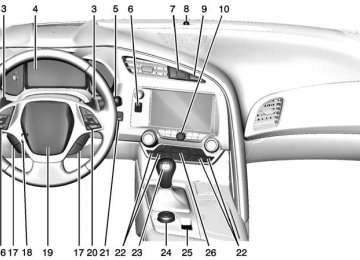- 1997 Chevrolet Corvette Owners Manuals
- Chevrolet Corvette Owners Manuals
- 2001 Chevrolet Corvette Owners Manuals
- Chevrolet Corvette Owners Manuals
- 2015 Chevrolet Corvette Owners Manuals
- Chevrolet Corvette Owners Manuals
- 1993 Chevrolet Corvette Owners Manuals
- Chevrolet Corvette Owners Manuals
- 2006 Chevrolet Corvette Owners Manuals
- Chevrolet Corvette Owners Manuals
- 1994 Chevrolet Corvette Owners Manuals
- Chevrolet Corvette Owners Manuals
- 2013 Chevrolet Corvette Owners Manuals
- Chevrolet Corvette Owners Manuals
- 1999 Chevrolet Corvette Owners Manuals
- Chevrolet Corvette Owners Manuals
- 2011 Chevrolet Corvette Owners Manuals
- Chevrolet Corvette Owners Manuals
- 2012 Chevrolet Corvette Owners Manuals
- Chevrolet Corvette Owners Manuals
- 2016 Chevrolet Corvette Owners Manuals
- Chevrolet Corvette Owners Manuals
- 2005 Chevrolet Corvette Owners Manuals
- Chevrolet Corvette Owners Manuals
- 2004 Chevrolet Corvette Owners Manuals
- Chevrolet Corvette Owners Manuals
- 2014 Chevrolet Corvette Owners Manuals
- Chevrolet Corvette Owners Manuals
- 2009 Chevrolet Corvette Owners Manuals
- Chevrolet Corvette Owners Manuals
- 1996 Chevrolet Corvette Owners Manuals
- Chevrolet Corvette Owners Manuals
- 2002 Chevrolet Corvette Owners Manuals
- Chevrolet Corvette Owners Manuals
- 2000 Chevrolet Corvette Owners Manuals
- Chevrolet Corvette Owners Manuals
- 2010 Chevrolet Corvette Owners Manuals
- Chevrolet Corvette Owners Manuals
- 2007 Chevrolet Corvette Owners Manuals
- Chevrolet Corvette Owners Manuals
- 2008 Chevrolet Corvette Owners Manuals
- Chevrolet Corvette Owners Manuals
- 2003 Chevrolet Corvette Owners Manuals
- Chevrolet Corvette Owners Manuals
- 1995 Chevrolet Corvette Owners Manuals
- Chevrolet Corvette Owners Manuals
- 1998 Chevrolet Corvette Owners Manuals
- Chevrolet Corvette Owners Manuals
- Download PDF Manual
-
values shown on the Tire and Loading Information label. See Tires on page 10-46, Vehicle Load Limits on page 9-14, and Tire Pressure on page 10-55. You can receive more than one tire pressure message at a time. The DIC also shows the tire pressure values. See Driver Information Center (DIC) on page 5-26.
Chevrolet Corvette Owner Manual (GMNA-Localizing-U.S./Canada/Mexico- 7576293) - 2015 - crc - 6/17/14
Black plate (44,1)
5-44
Instruments and Controls
Transmission Messages
1-4 SHIFT This message displays on a manual transmission vehicle when you can only shift from 1 (First) to 4 (Fourth) instead of 1 (First) to 2 (Second). PERFORMANCE SHIFT ACTIVE This message appears when the vehicle is in Sport or Track mode and either Performance Algorithm Shift/Performance Algorithm Liftfoot transmission modes have been entered. SERVICE TRANSMISSION This message displays if there is a problem with the transmission. See your dealer. SHIFT DENIED This message displays when attempting to shift to a gear not appropriate for the vehicle speed and engine revolutions per minute (rpm).
SHIFT TO PARK This message displays when the transmission needs to be shifted to P (Park). This may appear when attempting to remove the key from the vehicle if the vehicle is not in P (Park). TRANSMISSION HOT — IDLE ENGINE This message displays and a chime sounds if the transmission fluid in the vehicle gets hot. Driving with the transmission fluid temperature high can cause damage to the vehicle. Stop the vehicle and let it idle to allow the transmission to cool. This message clears when the fluid temperature reaches a safe level. If this message is displayed during normal vehicle operation on flat roads, the vehicle may need service. See your dealer for an inspection.
Vehicle Reminder Messages
ICE POSSIBLE DRIVE WITH CARE This message is displayed when ice conditions are possible. TURN WIPER CONTROL TO INTERMITTENT FIRST This message is displayed when attempting to adjust the intermittent wiper speed without intermittent selected on the wiper control. See Windshield Wiper/Washer on page 5-2.
Vehicle Speed Messages
SPEED LIMIT EXCEEDED This message is displayed when the vehicle speed is greater than the speed warning speed. See "Speed Warning" under Instrument Cluster on page 5-7.
Chevrolet Corvette Owner Manual (GMNA-Localizing-U.S./Canada/Mexico- 7576293) - 2015 - crc - 6/17/14
Black plate (45,1)
Instruments and Controls
5-45
Window Messages
OPEN, THEN CLOSE DRIVER/ PASSENGER WINDOW This message is displayed when the window needs to be reprogrammed. If the vehicle's battery has been recharged or disconnected, you will need to program each front window for the express-up feature to work. See Power Windows on page 2-22.
SPEED LIMIT SET TO XXX This message is displayed when the speed warning is set. See "Speed Warning" under Instrument Cluster on page 5-7.
Washer Fluid Messages
WASHER FLUID LOW ADD FLUID This message may display when the washer fluid level is low. Fill the windshield washer reservoir as soon as possible. See Engine Compartment Overview on page 10-7 for the location of the windshield washer reservoir. Also, see Washer Fluid on page 10-28.
Vehicle Personalization Use the audio system controls to access the personalization menus for customizing vehicle features. The following are all possible personalization features. Depending on the vehicle, some may not be available.
Infotainment System Audio System Controls To access the personalization menu: 1. Press SETTINGS on the Home
Page on the infotainment system display.
2. Press the desired feature to
display a list of available options.
3. Press to select the desired
feature setting.
4. Press o BACK on the faceplate or press the Back screen button to return to the previous menu.
Chevrolet Corvette Owner Manual (GMNA-Localizing-U.S./Canada/Mexico- 7576293) - 2015 - crc - 6/17/14
Black plate (46,1)
5-46
Instruments and Controls
Personalization Menus The following list of menu items may be available:
Time and Date
. Driving Mode
Language (Language)
. Valet Mode Teen Driver
. Radio . Vehicle . Bluetooth . Voice . Display . Rear Camera . Return to Factory Settings . Software Information Each menu is detailed in the following information. Time and Date Manually set the time and date. See Clock on page 5-4.
Driving Mode Select and the following may display: . Engine Sound Management . Steering
Engine Sound Management This allows the Engine Sound Management feature to be turned on or off. Select Auto (Mode Selector) or Off.
Steering This allows the Steering feature to be turned on or off. Select Auto (Mode Selector), Tour, Sport, or Track. Language (Language) Select Language, then select from the available language(s). The selected language will display on the system, and voice recognition will reflect the selected language.
Valet Mode (If Equipped) This will lock the infotainment system and steering wheel controls. It may also limit top speed, power, and access to vehicle storage locations (if equipped). To enable valet mode: 1. Enter a four-digit code on the
keypad.
2. Press Enter to go to the
confirmation screen.
3. Re-enter the four-digit code. Press LOCK or UNLOCK to lock or unlock the system. Press Back to go back to the previous menu. Teen Driver (If Equipped) Press and the following may display: . View Report Card . Manage Settings . Change PIN . Key Registration . Clear All Teen Keys/PIN
Chevrolet Corvette Owner Manual (GMNA-Localizing-U.S./Canada/Mexico- 7576293) - 2015 - crc - 6/17/14
Black plate (47,1)
Instruments and Controls
5-47
View Report Card This allows the driver’s driving habits to be viewed. See “Teen Driver” in “Settings” in the infotainment manual.
Manage Settings Press and the following may display: . Audio Volume Limit
Teen Driver Speed Limiter Teen Driver Speed Warning
Audio Volume Limit This allows a maximum radio volume to be set. Select Off or On.
Teen Driver Speed Limiter If equipped, this allows the maximum speed limit of the vehicle to be set. Select Off or On.
Teen Driver Speed Warning This allows a warning to be set when a certain speed is exceeded. Select Off or On.
Change PIN This allows the Personal Identification Number (PIN) to be changed. See “Teen Driver” in “Settings” in the infotainment manual.
Key Registration This allows the key to be registered. See “Register or Unregister a Key” in “Teen Driver” in the infotainment manual.
Clear All Teen Keys/PIN This allows all Teen Driver keys and PIN to be cleared. Select Continue or Cancel. Radio Press and the following may display: . Manage Favorites
. Number of Favorites Shown . Audible Touch Feedback . Bose Audio Pilot . Maximum Start Up Volume
Manage Favorites This allows favorites to be edited. See “Manage Favorites” in “Settings” under “Radio” in the infotainment manual.
Number of Favorites Shown Press to set the number of favorites to display. Select the desired number or select Auto and the infotainment system will automatically adjust the number of favorites shown.
Audible Touch Feedback This allows Audible Touch Feedback to be turned on or off. Select Off or On.
Chevrolet Corvette Owner Manual (GMNA-Localizing-U.S./Canada/Mexico- 7576293) - 2015 - crc - 6/17/14
Black plate (48,1)
5-48
Instruments and Controls
Bose Audio Pilot This feature adjusts the volume based on the noise in the vehicle. See “Bose AudioPilot Noise Compensation Technology” under “Infotainment System Settings” in the infotainment manual. Select Off or On.
Maximum Start Up Volume This feature sets the maximum startup volume. If the vehicle is started and the volume is greater than this level, the volume is adjusted to this level. To set the maximum startup volume, press + or − to increase or decrease. Vehicle Select and the following may display: . Climate and Air Quality . Comfort and Convenience
Lighting
. Power Door Locks . Remote Lock, Unlock, Start
Climate and Air Quality Select and the following may display: . Auto Fan Max Speed . Auto Defog . Auto Rear Defog
Auto Fan Max Speed This feature will set the maximum auto fan speed. Select Low, Medium, or High.
Auto Defog When set to On, the front defog will automatically react to temperature and humidity conditions that may cause fogging. Select Off or On.
Auto Rear Defog If equipped, this feature will automatically turn on the rear defog. Select Off or On.
Comfort and Convenience Select and the following may display: . Auto Memory Recall . Easy Exit Options . Chime Volume . Reverse Tilt Mirror
Auto Memory Recall This feature automatically recalls the current driver’s previously stored 1 or 2 button positions when entering the vehicle. See Memory Seats on page 3-4. Select Off or On. On some vehicles select Off, On - Driver Door Open, or On - At Ignition On.
Easy Exit Options This feature automatically recalls the current driver’s previously stored Exit button position when exiting the vehicle. See Memory Seats on page 3-4. Select Off or On.
Chevrolet Corvette Owner Manual (GMNA-Localizing-U.S./Canada/Mexico- 7576293) - 2015 - crc - 6/17/14
Black plate (49,1)
Instruments and Controls
5-49
Chime Volume This allows the selection of the chime volume level. Press + or − to adjust the volume.
Reverse Tilt Mirror This allows the feature to be turned on or off. Select Off, On - Driver and Passenger, On - Driver, or On - Passenger.
Lighting Select and the following may display: . Vehicle Locator Lights . Exit Lighting
Vehicle Locator Lights This feature will flash the exterior lamps when K on the Remote Keyless Entry (RKE) transmitter is pressed to locate the vehicle. Select Off or On.
Exit Lighting This allows the selection of how long the exterior lamps stay on when leaving the vehicle when it is dark outside. Select Off, 30 Seconds, 60
Seconds, or 120 Seconds.Power Door Locks Select and the following may display: . Unlocked Door Anti-Lockout . Auto Door Unlock . Delayed Door Lock
Unlocked Door Anti-Lockout When on, this feature will keep the driver door from locking when the door is open. If Off is selected, the Delayed Door Lock menu will be available. Select Off or On.
Auto Door Unlock This allows selection of which of the doors will automatically unlock when the vehicle is shifted into P (Park) with an automatic transmission or when the vehicle is turned off with a manual transmission. Select Off, All Doors, or Driver Door.
Delayed Door Lock When on, this feature will delay the locking of the doors. To override the delay, press the power door lock switch on the door. Select Off or On.
Remote Lock, Unlock, Start Select and the following may display: . Remote Unlock Light Feedback . Remote Lock Feedback . Remote Door Unlock . Remote Start Auto Cool Seats . Remote Start Auto Heat Seats . Passive Door Unlock
Chevrolet Corvette Owner Manual (GMNA-Localizing-U.S./Canada/Mexico- 7576293) - 2015 - crc - 6/17/14
Black plate (50,1)
5-50
Instruments and Controls
. Passive Door Lock . Remote Left in Vehicle Alert
Remote Unlock Light Feedback When on, the exterior lamps will flash when unlocking the vehicle with the RKE transmitter. Select Off or Flash Lights.
Remote Lock Feedback This allows selection of what type of feedback is given when locking the vehicle with the RKE transmitter. Select Off, Lights and Horn, Lights Only, or Horn Only.
Remote Door Unlock This allows selection of which doors will unlock when pressing K on the RKE transmitter. Select All Doors or Driver Door.
Remote Start Auto Cool Seats If equipped and turned on, this feature will turn the ventilated seats on when using remote start on warm days.
Select Off or On.
Remote Start Auto Heat Seats If equipped and turned on, this feature will turn the heated seats on when using remote start on cold days. Select Off or On.
Passive Door Unlock This allows the selection of what doors will unlock when using the button on the driver door to unlock the vehicle. Select All Doors or Driver Door.
Passive Door Lock This feature can be turned on or off, or can be used to select feedback when using the button on the driver door to lock the vehicle. See Remote Keyless Entry (RKE) System Operation on page 2-3. Select Off, On with Horn Chirp, or On.
Remote Left in Vehicle Alert This feature sounds an alert when the RKE transmitter is left in the vehicle. Select Off or On. Bluetooth Select and the following may display: . Pair New Device . Device Management . Ringtones . Voice Mail Numbers
Pair New Device Select to pair a new device. See “Pairing” in “Infotainment Controls” under “Bluetooth” in the infotainment manual.
Device Management Select to connect to a different phone source, disconnect a phone, or delete a phone.
Chevrolet Corvette Owner Manual (GMNA-Localizing-U.S./Canada/Mexico- 7576293) - 2015 - crc - 6/17/14
Black plate (51,1)
Instruments and Controls
5-51
Ringtones Press to change the ring tone for the specific phone. The phone does not need to be connected to change the ring.
Voice Mail Numbers This feature displays the voice mail number for all connected phones. To change the voice mail number, select EDIT or press the EDIT button. Type a new number, then select SAVE or press the SAVE button. Voice Select and the following may display: . Confidence Threshold . Prompt Length . Audio Feedback Speed
Confidence Threshold This feature allows the adjustment of the sensitivity of the speech recognition system.
Select Confirm More or Confirm Less.
Prompt Length This feature adjusts the voice prompt length. Select Short or Long.
Audio Feedback Speed This feature adjusts the audio feedback speed. Select Slow, Medium, or Fast. Display Select and the following may display: . Mode . Calibrate Touchscreen
Turn Display Off
Mode Select to change the display screen for day or night driving. Select Auto, Day, or Night.
Calibrate Touchscreen Select to calibrate the touchscreen, then follow the prompts.
Turn Display Off Select to turn the display off. Press anywhere on the display area or any faceplate button to turn the display on. Rear Camera Select and the following may display: . Guidance Lines
Guidance Lines Select to turn Off or On. See “Guidance Lines” in Rear Vision Camera (RVC) on page 9-51. Return to Factory Settings Select and the following may display: . Restore Vehicle Settings . Clear All Private Data . Restore Radio Settings
Chevrolet Corvette Owner Manual (GMNA-Localizing-U.S./Canada/Mexico- 7576293) - 2015 - crc - 6/17/14
Black plate (52,1)
5-52
Instruments and Controls
Restore Vehicle Settings This allows selection of restoring vehicle settings. Select Restore or Cancel.
Clear All Private Data This allows selection to clear all private information from the vehicle. Select Delete or Cancel.
Restore Radio Settings This allows selection to restore radio settings. Select Restore or Cancel. Software Information Select to view the infotainment system current software information.
Universal Remote System See Radio Frequency Statement on page 13-12. The FCC Grant of Equipment Authorization Certificate number is NZLSAHL5B. The Canadian Registration ID number is 4112A-SAHL5B.
Universal Remote System Programming
If equipped, these buttons are in the driver sun visor. This system can replace up to three remote control transmitters used to activate devices such as garage door openers, security systems, and home automation devices. These instructions refer to a garage door opener, but can be used for other devices. Do not use the Universal Remote system with any garage door opener that does not have the stop and reverse feature. This includes any garage door opener model manufactured before April 1, 1982. Read these instructions completely before programming the Universal Remote system. It may help to have another person assist with the programming process. Keep the original hand-held transmitter for use in other vehicles as well as for future programming. Erase the programming when vehicle ownership is terminated.
Chevrolet Corvette Owner Manual (GMNA-Localizing-U.S./Canada/Mexico- 7576293) - 2015 - crc - 6/17/14
Black plate (53,1)
See “Erasing Universal Remote System Buttons” later in this section. To program a garage door opener, park outside directly in line with and facing the garage door opener receiver. Clear all people and objects near the garage door. Make sure the hand-held transmitter has a new battery for quick and accurate transmission of the radio-frequency signal. Programming the Universal Remote System For questions or help programming the Universal Remote system, call 1-800-355-3515 or see www.homelink.com. Programming involves time-sensitive actions, and may time out causing the procedure to be repeated.
Instruments and Controls
5-53
To program up to three devices: 1. Hold the end of the hand-held
transmitter about 3 to 8 cm (1 to 3 in) away from the Universal Remote system buttons with the indicator light in view. The hand-held transmitter was supplied by the manufacturer of the garage door opener receiver.
2. At the same time, press and
hold both the hand-held transmitter button and one of the three Universal Remote system buttons to be used to operate the garage door. Do not release either button until the indicator light changes from a slow to a rapid flash. Then release both buttons. Some garage door openers may require substitution of Step 2
with the procedure under in “Radio Signals for Canada and Some Gate Operators” later in this section.3. Press and hold the newly
programmed Universal Remote system button for five seconds while watching the indicator light and garage door activation.
If the indicator light stays on continuously or the garage door moves when the button is pressed, then programming is complete. There is no need to complete Steps 4–6. If the indicator light does not come on or the garage door does not move, a second button press may be required. For a second time, press and hold the newly programmed button for five seconds. If the light stays on or the garage door moves, programming is complete. If the indicator light blinks rapidly for two seconds, then changes to a solid light
Chevrolet Corvette Owner Manual (GMNA-Localizing-U.S./Canada/Mexico- 7576293) - 2015 - crc - 6/17/14
Black plate (54,1)
5-54
Instruments and Controls
and the garage door does not move, continue with programming Steps 4–6.
Learn or Smart Button 4. After completing Steps 1–3,
locate the Learn or Smart button inside the garage on the garage door opener receiver. The name and color of the button may vary by manufacturer.
5. Press and release the Learn or
6.
Smart button. Step 6 must be completed within 30 seconds of pressing this button. Inside the vehicle, press and hold the newly programmed Universal Remote system button for two seconds and then
release it. If the garage door does not move or the lamp on the garage door opener receiver does not flash, press and hold the same button a second time for two seconds, then release it. Again, if the door does not move or the garage door lamp does not flash, press and hold the same button a third time for two seconds, then release it.
The Universal Remote system should now activate the garage door. Repeat the process to program the two remaining buttons. Radio Signals for Canada and Some Gate Operators For questions or programming help call 1-800-355-3515 or see www.homelink.com. Canadian radio-frequency laws and some U.S. gate operators require transmitter signals to time out or quit after several seconds of transmission. This may not be long
enough for the Universal Remote system to pick up the signal during programming. If the programming did not work, replace Step 2 under “Programming the Universal Remote System” with the following: Press and hold the Universal Remote system button while pressing and releasing the hand-held transmitter button every two seconds until the signal has been successfully accepted by the Universal Remote system. The Universal Remote system indicator light will flash slowly at first and then rapidly. Proceed with Step 3 under “Programming the Universal Remote System” to complete.
Chevrolet Corvette Owner Manual (GMNA-Localizing-U.S./Canada/Mexico- 7576293) - 2015 - crc - 6/17/14
Black plate (55,1)
Instruments and Controls
5-55
Reprogramming a Single Universal Remote System Button To reprogram any of the system buttons: 1. Press and hold any one of the
buttons. Do not release the button.
2. The indicator light will begin to flash after 20 seconds. Without releasing the button, proceed with Step 1 under “Programming the Universal Remote System.”
Universal Remote System Operation
Using the Universal Remote System Press and hold the appropriate Universal Remote system button for at least one-half second. The indicator light will come on while the signal is being transmitted. Erasing Universal Remote System Buttons Erase all programmed buttons when vehicle ownership is terminated. To erase: 1. Press and hold the two outside buttons until the indicator light begins to flash. This should take about 10 seconds.
2. Release both buttons.
Chevrolet Corvette Owner Manual (GMNA-Localizing-U.S./Canada/Mexico- 7576293) - 2015 - crc - 6/17/14
Black plate (56,1)
5-56
Instruments and Controls
2 NOTES
Chevrolet Corvette Owner Manual (GMNA-Localizing-U.S./Canada/Mexico- 7576293) - 2015 - crc - 6/17/14
Black plate (1,1)
Lighting
Exterior Lighting
Exterior Lamp Controls . . . . . . . . 6-1
Exterior Lamps OffReminder . . . . . . . . . . . . . . . . . . . . 6-2
Headlamp High/Low-Beam
Changer . . . . . . . . . . . . . . . . . . . . . 6-2
Flash-to-Pass . . . . . . . . . . . . . . . . . 6-2
Daytime RunningLamps (DRL) . . . . . . . . . . . . . . . . 6-2
Automatic Headlamp
System . . . . . . . . . . . . . . . . . . . . . . 6-3
Hazard Warning Flashers . . . . . 6-4
Turn and Lane-ChangeSignals . . . . . . . . . . . . . . . . . . . . . . 6-5
Interior Lighting
Instrument Panel Illumination
Control . . . . . . . . . . . . . . . . . . . . . . 6-5
Courtesy Lamps . . . . . . . . . . . . . . 6-5
Reading Lamps . . . . . . . . . . . . . . . 6-6Lighting
6-1
Exterior Lighting
Exterior Lamp Controls
Lighting Features
Entry Lighting . . . . . . . . . . . . . . . . . 6-6
Exit Lighting . . . . . . . . . . . . . . . . . . . 6-6
Battery Power Protection . . . . . . 6-6
Exterior Lighting BatterySaver . . . . . . . . . . . . . . . . . . . . . . . . 6-7
There are four positions: O (Off/On): Briefly turn to this position to turn the automatic light control off or on again. When released, the control returns to the AUTO position. AUTO (Automatic): Sets the exterior lamps to automatic mode. AUTO mode turns the exterior lamps on and off depending on how much light is available outside the vehicle.
Chevrolet Corvette Owner Manual (GMNA-Localizing-U.S./Canada/Mexico- 7576293) - 2015 - crc - 6/17/14
Black plate (2,1)
6-2
Lighting
To override AUTO mode, turn the control to O. To reset to AUTO mode, turn the control to O and then release back to AUTO. Automatic mode also resets when the vehicle is turned off and then back on again if the control is left in the AUTO position. ; (Parking Lamps): Turns on the parking lamps including all lamps, except the headlamps. The parking lamp indicator light comes on and stays on when the parking lamps are on with the engine off and the ignition to ACC/ ACCESSORY. 5 (Headlamps): Turns on the headlamps together with the parking lamps and instrument panel lights.
Exterior Lamps Off Reminder A warning chime will sound if the exterior lamp control is left on in either the headlamp or parking lamp position and the driver door is opened with the ignition off.
Headlamp High/ Low-Beam Changer Push the turn signal lever away from you and release to turn the high beams on. To return to low beams, push the lever again or pull it toward you and release.
This indicator light turns on in the instrument cluster when the high-beam headlamps are on.
Flash-to-Pass To use the flash-to-pass feature, briefly pull the turn signal lever toward you. The high-beam indicator flashes to indicate to the other driver that you intend to pass.
Daytime Running Lamps (DRL) DRL can make it easier for others to see the front of your vehicle during the day. DRL are required on all vehicles first sold in Canada. The DRL system makes the dedicated lamps come on when the following conditions are met:
It is still daylight and the ignition is on. The exterior lamp control is in the AUTO position. The transmission is not in P (Park) or the parking brake is off.
Chevrolet Corvette Owner Manual (GMNA-Localizing-U.S./Canada/Mexico- 7576293) - 2015 - crc - 6/17/14
Black plate (3,1)
When DRL are on, only the front lamps will be on. The parking lamps, taillamps, instrument panel lights, or other exterior lamps will not be on when the DRL are being used. When it is dark enough outside, the front lamps dim to parking lamps and the normal low-beam headlamps turn on. When it is bright enough outside, the regular lamps go off, and the front DRL will take over. If the vehicle is started in a dark garage, the automatic headlamp system comes on immediately. Once the vehicle leaves the garage, it takes approximately one minute for the automatic headlamp system to change to DRL if it is light outside. During that delay, the instrument cluster may not be as bright as usual. Make sure the instrument panel brightness knob is in the full bright position. See Instrument Panel Illumination Control on page 6-5.
If it is dark enough outside and the exterior lamp control is off, a Driver Information Center (DIC) message may display. See Lamp Messages on page 5-39. Turning the exterior lamp control to off a second time, or turning on the headlamps will remove the DIC message. If the parking lamps were turned on instead, the DIC message will continue to be displayed. The regular headlamp system should be turned on when needed. To turn off the DRL, turn the exterior lamp control to the off position or shift into P (Park). The DRL will stay off until the control is toggled again or the vehicle is shifted out of P (Park). This procedure applies only to vehicles first sold in the United States.
Lighting
6-3
Automatic Headlamp System When the exterior lamp control is set to AUTO and it is dark enough outside, the headlamps and parking lamps come on automatically.
There is a light sensor on top of the instrument panel. Do not cover the sensor, otherwise the headlamps will come on when they are not needed. The system may also turn on the headlamps and parking lamps when driving through a parking garage or tunnel.
Chevrolet Corvette Owner Manual (GMNA-Localizing-U.S./Canada/Mexico- 7576293) - 2015 - crc - 6/17/14
Black plate (4,1)
6-4
Lighting
If the vehicle is started in a dark garage, the automatic headlamp system comes on immediately. If it is light outside when the vehicle leaves the garage, there is a slight delay before the automatic headlamp system changes to the DRL. During that delay, the instrument cluster may not be as bright as usual. Make sure the instrument panel brightness control is in the full bright position. See Instrument Panel Illumination Control on page 6-5. When it is bright enough outside, the headlamps and parking lamps will turn off or may change to Daytime Running Lamps (DRL). The automatic headlamp system turns off when the exterior lamp control is turned to O or the ignition is off. To turn automatic headlamp system back on, turn the band to O again, then release it.
If the automatic headlamp system has the headlamps turned on and you turn the ignition off, the headlamps will turn off. When the driver door is opened the headlamps and parking lamps will illuminate for a period of time. The length of the delayed illumination period can be changed. See “Exit Lighting” under Vehicle Personalization on page 5-45. The regular headlamp system should be turned on when needed. Lights On with Wipers If the windshield wipers are activated in daylight with the engine on and the exterior lamp control is in AUTO, the headlamps, parking lamps, and other exterior lamps will come on. The time it takes for the lamps to turn on depends on the wiper speed. When the wipers are turned off, the lamps turn off. To disable, move the exterior lamp control to O or ;.
Hazard Warning Flashers
The hazard warning flashers warn others that you have a problem. The button is near the center of the instrument panel. | (Hazard Warning Flashers): Press to make the front and rear turn signal lamps flash on and off. Press again to turn the flashers off. The hazard warning flashers work no matter what mode the ignition is in, even if the ignition is turned off.
Chevrolet Corvette Owner Manual (GMNA-Localizing-U.S./Canada/Mexico- 7576293) - 2015 - crc - 6/17/14
Black plate (5,1)
When the hazard warning flashers are on, the turn signals will not work.
Turn and Lane-Change Signals
An arrow on the instrument cluster flashes in the direction of the turn or lane change. Move the lever all the way up or down to signal a turn. Raise or lower the lever until the arrow starts to flash to signal a lane change. Hold it there until the lane change is complete. If the lever is briefly pressed and released, the
turn signal flashes three times. If more flashes are desired, continue to hold the lever. The lever returns to its starting position when it is released. If after signaling a turn or lane change the arrows flash rapidly or do not come on, a turn signal indicator light failure may have occurred. If a turn signal has failed, the lamp may need to be replaced. See your dealer.
Turn Signal on Chime A chime sounds if the turn signal has been on for more than 1.2 km (0.75 mi) of driving. If you need to leave the turn signal on for more than 1.2 km (0.75 mi), turn off the signal and then turn it back on.
Lighting
6-5
Interior Lighting
Instrument Panel Illumination Control
The knob for this feature is on the left side of the instrument panel. Turn the knob clockwise or counterclockwise to brighten or dim the instrument panel lights at night. Turn the knob completely clockwise to turn on the interior lights.
Courtesy Lamps When any door or the hatch/trunk is opened, the interior lamps will come on, unless it is bright outside.
Chevrolet Corvette Owner Manual (GMNA-Localizing-U.S./Canada/Mexico- 7576293) - 2015 - crc - 6/17/14
Black plate (6,1)
6-6
Lighting
The rear compartment lights only come on when the rear compartment is opened. To adjust the brightness of the courtesy lamps, turn the instrument panel brightness knob clockwise or counterclockwise.
Reading Lamps
The reading lamps are in the overhead console. The lamps go on when a door is opened. When the doors are closed, press the lamp buttons to turn on each lamp.
Lighting Features
Entry Lighting The headlamps, parking lamps, taillamps, back-up lamps, license plate lamps, outside mirror lamps, dome lamp, and most of the interior lamps turn on briefly at night, or in areas with limited lighting, when K is pressed on the Remote Keyless Entry (RKE) transmitter. When the driver door is opened, all control lights, Driver Information Center (DIC) lights, and door pocket lights turn on. After about 30 seconds the exterior lamps turn off, and then the dome and remaining interior lamps dim to off. Entry lighting can be disabled manually by changing the ignition out of the OFF position, or by pressing Q on the RKE transmitter. This feature can be changed. See “Vehicle Locator Lights” under Vehicle Personalization on page 5-45.
Exit Lighting The headlamps, taillamps, back-up lamps, parking lamps, outside mirror lamps, and license plate lamps come on at night, or in areas with limited lighting, when the driver door is opened after the ignition is turned off. The dome lamp comes on after the ignition is changed to the OFF position. The exterior lamps and dome lamp remain on after the door is closed for a set amount of time, then automatically turn off. The exterior lamps turn off immediately by turning the exterior lamp control off. This feature can be changed. See Vehicle Personalization on page 5-45.
Battery Power Protection This vehicle has a feature to help prevent the battery from being drained in case any of the following lamps are left on: vanity mirror lamps, cargo lamps, reading lamps,
Chevrolet Corvette Owner Manual (GMNA-Localizing-U.S./Canada/Mexico- 7576293) - 2015 - crc - 6/17/14
Black plate (7,1)
Lighting
6-7
or glove box lamps. If any of these lamps are left on, they will automatically time-out after about 10 minutes. To reset it, the ignition must be turned on.
Exterior Lighting Battery Saver If the exterior lamps are left on, they turn off when the ignition is turned off. If the parking lamps are turned on while the ignition is off, the parking lamps remain on until they are manually turned off.
Chevrolet Corvette Owner Manual (GMNA-Localizing-U.S./Canada/Mexico- 7576293) - 2015 - crc - 6/17/14
Black plate (8,1)
6-8
Lighting
2 NOTES
Chevrolet Corvette Owner Manual (GMNA-Localizing-U.S./Canada/Mexico- 7576293) - 2015 - crc - 6/17/14
Black plate (1,1)
Infotainment System
Introduction
Infotainment . . . . . . . . . . . . . . . . . . . 7-1
Performance Data Recorder (PDR) Performance Data
Recorder (PDR) . . . . . . . . . . . . . 7-1
Introduction
Infotainment See the infotainment manual for information on the radio, audio players, phone, navigation system, and voice or speech recognition. It also includes information on settings.
Infotainment System 7-1
Performance Data Recorder (PDR) If equipped, the PDR icon displays on the Home screen. The PDR records video, audio, and vehicle data. This data is stored on a removable SD card in the glove box. The recorded data is not stored anywhere else and is only accessible from the SD card. To begin, insert a FAT32 formatted SD card, Class 10 preferred, into the glove box SD card reader.
Chevrolet Corvette Owner Manual (GMNA-Localizing-U.S./Canada/Mexico- 7576293) - 2015 - crc - 6/17/14
Black plate (2,1)
7-2
Infotainment System
Press the PDR icon to access the PDR menu. The options displayed are:
Start Recording
If the system is unable to begin recording, the Start Recording button is grayed out. Press the Start Recording button to begin recording. After recording begins, this button changes to Stop Recording. Press to stop the recording session.
To delete a recording, go to the Recorded Sessions menu and press z next to the item. See “Recorded Sessions” later in this section.
The elapsed time will show when recording. To define a finish line, see “Define Finish Line” later in this section.
If no SD card is inserted, a message displays.
If there is no available space on the SD card, a message displays. Delete or transfer recordings on the SD card or use another SD card with free space.
If a system error occurs, a message displays. See your dealer.
Chevrolet Corvette Owner Manual (GMNA-Localizing-U.S./Canada/Mexico- 7576293) - 2015 - crc - 6/17/14
Black plate (3,1)
Infotainment System 7-3
Video playback is not allowed while the vehicle is in motion. Tap on the screen while the video is playing to display the video controls: Video Scrubber: Changes the position and playback. The length of the bar corresponds to the time of the video. Advance or rewind the video by dragging along the bar. Delete Recording: Press to delete the video. A confirmation screen displays. Press Yes to delete or No to cancel. Pause/Play: Press to play or pause the video. The button will change when pressed. Back: Press to display the previous screen. Exit: Press to exit the current display.
A list of recordings displays. Select the recording to start playback. Press z next to an item to delete that recording, Press Yes to delete or No to cancel on the confirmation screen. Press Dismiss to exit.
Define Finish Line To track and record the vehicle’s lap times, the starting point of a lap must be set. Crossing this point activates the lap timer when recording.
To set the finish line, position the vehicle with the front bumper at the start/finish point. From the PDR menu, press Define Finish Line and then press Mark Finish Line. This can be done with the vehicle moving.
Recorded Sessions To view recorded videos, press Recorded Sessions.
Chevrolet Corvette Owner Manual (GMNA-Localizing-U.S./Canada/Mexico- 7576293) - 2015 - crc - 6/17/14
Black plate (4,1)
7-4
Infotainment System
Choose Video Overlay
Sport:
Press the Choose Video Overlay screen button to display the menu screen. Select one: . No Overlay . Sport Track
. Performance Timing No Overlay: No vehicle data displays on top of the recorded video. Vehicle data is still available with the video when accessed in the toolbox software.
Displays these vehicle metrics: . Vehicle Speed: Up to three digits
are displayed in km/h or MPH depending on vehicle settings.
. Engine Rotations Per Minute (RPMs): The vertical line and triangle show current RPMs. As the RPMs increase, the green backfill follows. Transmission State (Current Gear): Automatic transmissions display PRDN. D can change to D1, D2, etc. When an automatic transmission is in manual shift
mode, the display will change to M1, M2, etc. Manual transmissions display 1, 2, etc. Lateral G-Force Graphic: Left and Right G-Forces are displayed. The graphic fills to the left or the right depending on the measure value. The measured G-Force displays as a number at the top of the graphic.
Track:
Displays these vehicle metrics: . Vehicle Speed: Same as Sport. . GPS Tracking Map: Shows the
vehicle’s current position relative to a known route.
Chevrolet Corvette Owner Manual (GMNA-Localizing-U.S./Canada/Mexico- 7576293) - 2015 - crc - 6/17/14
Black plate (5,1)
. Engine Rotations Per Minute (RPMs): The vertical line and triangle indicate current RPMs. As the RPMs increase, the orange backfill follows. Transmission State (Current Gear): Same as Sport. Friction Bubble Graphic: Lateral and longitudinal G-Forces are displayed as a dot within a bubble. A red dot displays when the vehicle starts braking and turns green when the vehicle accelerates. The dot is white when the vehicle is not moving. A white dot is the default.
. Brake and Throttle Graphic:
Displays the percentage value of brake and throttle pedal position from 0–100%.
. Steering Angle: The graphic fills from the center to the left or right depending on the direction of steering. The numerical steering angle displays below the graphic.
. Active Handling Active Indicator:
. Engine Rotations Per Minute
Infotainment System 7-5
The graphic only displays if the active handling systems are activated.
. Performance Traction
Management (PTM) Mode: Displays the current PTM mode. The options are Wet, Dry, Sport 1, Sport 2, or Race.
. Current Lap Time: Displays the elapsed lap time if the finish line is defined and the vehicle has crossed the defined finish line at least once.
Performance Timing:
Displays these vehicle metrics: . Vehicle Speed: Same as Sport.
(RPMs): Same as Sport. Transmission State (Current Gear): Same as Sport. 0–100 km/h (0–60 mph), 0– 200 km/h (0–100 mph), 400 m (1/4 th mi), and 0–200–0 km/h (0–100–0 mph): The timer starts recording as soon as the vehicle accelerates. As the vehicle passes each speed and distance milestone, it is displayed on the overlay. Throttle Position: Displays the percentage of throttle applied from 0–100%.
. Active Handling Active Indicator:
The graphic only displays if the active handling systems are activated.
Naming Convention The recorded video file name is stored as the recorded date and the length of the recording.
Chevrolet Corvette Owner Manual (GMNA-Localizing-U.S./Canada/Mexico- 7576293) - 2015 - crc - 6/17/14
Black plate (6,1)
7-6
Infotainment System
If the recorded session was recorded while the system was in Valet or Teen Mode, the file name will display the mode, date, and length of time.
Settings
Press the Settings button from the PDR menu to display settings.
Valet Mode Recording: Allows recording preferences to be selected. It is recommended that a blank SD card be used. Available choices are: . Automatically record when in
Valet Mode: Enables the PDR to begin recording as soon as the vehicle is in Valet Mode.
. Overwrite existing data when
memory full: Allows manual overwriting of previous recordings, one at a time starting with the oldest, when the current recording requires additional storage to continue.
Teen Mode Recording: Allows the setting of recording preferences. It is recommended that a blank SD card be used. Available choices are: . Automatically record when in
Teen Mode: Enables the PDR to begin recording as soon as the vehicle is in Teen Mode.
. Overwrite existing data when
memory full: Allows manual overwriting of previous recordings, one at a time starting with the oldest, when the current recording requires additional storage to continue.
Software Information: Displays PDR software information and version numbers. Toolbox Software: Allows for the evaluation of driver and vehicle performance during a recorded event. See www.Corvette.com to download the software.
Chevrolet Corvette Owner Manual (GMNA-Localizing-U.S./Canada/Mexico- 7576293) - 2015 - crc - 6/17/14
Black plate (1,1)
Climate Controls
Climate Control Systems
Climate Controls
8-1
Dual Automatic Climate Control System
The heating, cooling, and ventilation for the vehicle can be controlled with this system.
Climate Control Systems
Dual Automatic Climate Control
System . . . . . . . . . . . . . . . . . . . . . . 8-1
Air Vents
Air Vents . . . . . . . . . . . . . . . . . . . . . . 8-5
Maintenance
Passenger Compartment Air
Filter . . . . . . . . . . . . . . . . . . . . . . . . . 8-5
1. Driver Temperature Control 2. AUTO (Automatic Operation) 3. A/C (Air Conditioning) 4. Air Delivery Modes 5. Defrost 6. SYNC
7. Fan Control 8. Driver and Redundant Passenger Heated and Ventilated Front Seat Controls
9. Recirculation 10. Rear Window Defogger
Chevrolet Corvette Owner Manual (GMNA-Localizing-U.S./Canada/Mexico- 7576293) - 2015 - crc - 6/17/14
Black plate (2,1)
8-2
Climate Controls
When the AUTO indicator light is on, the system is in full automatic operation. If the air delivery mode or fan setting is manually adjusted or the A/C is turned off, the AUTO indicator turns off and displays will show the selected settings. To place the system in automatic mode: 1. Press AUTO. 2. Set the temperature. Allow the system time to stabilize. Then adjust the temperature as needed for best comfort.
The system operates to reach the set temperature as quickly as possible. The AUTO control system works best with the windows up and the removable roof installed or the convertible top up. Manual Operation Driver and Passenger Temperature Control: The temperature can be adjusted separately for the driver and passenger.
Turn the knob clockwise or counterclockwise to increase or decrease the driver temperature setting. Press w or x to increase or decrease the passenger temperature setting. SYNC: Press to link all climate zone settings to the driver settings. The SYNC indicator light will turn on. When the passenger temperature setting is adjusted, the SYNC indicator light turns off. Fan Control: Turn the knob clockwise or counterclockwise to increase or decrease the fan speed. Turn the knob completely counterclockwise to turn the fan off. Press AUTO to return to automatic operation. Air Delivery Modes: Press Y, \, [ , or - to change the direction of the airflow. An indicator light comes on in the selected mode button.
Passenger Temperature Control The passenger temperature control is below the passenger side air vent.
On/Off System Operation Press AUTO to turn the system on. Turn the fan control knob completely counterclockwise to turn the fan off. Automatic Operation The system automatically controls the fan speed, air delivery, air conditioning, and recirculation in order to heat or cool the vehicle to the desired temperature.
Chevrolet Corvette Owner Manual (GMNA-Localizing-U.S./Canada/Mexico- 7576293) - 2015 - crc - 6/17/14
Black plate (3,1)
Changing the mode cancels the automatic operation and the system goes into manual mode. Press AUTO to return to automatic operation. Y (Vent): Air is directed to the instrument panel outlets. [ (Floor): Air is directed to the floor outlets. \ (Bi-Level): Air is directed to the instrument panel outlets and the floor outlets. - (Defog): Air is directed to the windshield and floor outlets to clear the windows of fog or moisture. The recirculation mode cannot be selected while in the defog mode. 0 (Defrost): Press to clear the windshield of fog or frost more quickly. Air is directed to the windshield and side window outlets. The recirculation mode cannot be selected while in defrost mode. For best results, clear all snow and ice from the windshield before defrosting.
Do not drive the vehicle until all the windows are clear. A/C (Air Conditioning): Press to turn the air conditioning on or off. If the fan is turned off the air conditioner will not run and the indicator light may turn off. Press AUTO to return to automatic operation and the air conditioner runs as needed. When the indicator light is on, the air conditioner runs automatically to cool the air inside the vehicle or to dry the air as needed to defog the windshield faster. A slight change in engine performance may be noticed when the air conditioning compressor shuts off and turns on again. This is normal. The system is designed to make adjustments to help with fuel economy while still maintaining the selected temperature. If the A/C is turned off, automatic operation is cancelled.
Climate Controls
8-3
/ (Recirculation): Press to turn on recirculation. An indicator light comes on. Air is recirculated to quickly cool the inside of the vehicle or reduce the entry of outside air and odors. Recirculation mode is not available in defrost or defog mode. Rear Window Defogger = (Rear Window Defogger): Press to turn the rear window defogger on or off. An indicator light on the button comes on to show that the rear window defogger is on. The defogger only works when the ignition is in ON/RUN. The defogger turns off if the ignition is in the ACC/ ACCESSORY or LOCK/OFF position. The rear window defogger can be set to automatic operation. See “Climate and Air Quality” under Vehicle Personalization on page 5-45. When auto rear defog is selected, the rear window defogger turns on automatically when the
Chevrolet Corvette Owner Manual (GMNA-Localizing-U.S./Canada/Mexico- 7576293) - 2015 - crc - 6/17/14
Black plate (4,1)
8-4
Climate Controls
interior temperature is cold and the outside temperature is about 4°C (40°F) and below. The auto rear defogger turns off automatically after about 10 minutes. If equipped with heated outside rearview mirrors, they turn on with the rear window defogger and help to clear fog or frost from the surface of the mirror. See Heated Mirrors on page 2-20. If equipped with a power convertible top, the rear window defogger and heated mirrors are automatically disabled when the power convertible top is moving or down.
{ Caution
Using a razor blade or sharp object on the inside rear window can damage the antenna or defogger. Repairs would not be covered by the vehicle warranty. Do not stick anything to the rear window.
z / { (Driver and Passenger Heated and Ventilated Seats, If Equipped): Press to heat or ventilate the seat. See Heated and Ventilated Front Seats on page 3-7. Remote Start Climate Control Operation (If Equipped): If remote start is used to start the vehicle, the climate control system will come on. The system uses the driver’s previous settings to heat or cool the inside of the vehicle. The rear window defogger or heated outside rearview mirrors, if equipped, may come on based on cold ambient conditions. The rear defog indicator light may not come on during a remote start. The heated or ventilated seats may turn on if it is cold or hot outside. See Remote Vehicle Start on page 2-9
andHeated and Ventilated Front Seats on page 3-7 (if equipped). Sensors The interior cabin air temperature and solar sensor on top of the instrument panel near thewindshield monitors the solar heat and measures the initial interior cabin temperature. The climate control system uses the sensor information to adjust the temperature, fan speed, recirculation, and air delivery mode for best comfort. The humidity and windshield temperature sensor is on the windshield glass inside surface near the rearview mirror. The automatic climate control system uses this sensor to receive information to determine the need for defogging. If any of these sensors are blocked or covered, the automatic climate control system may not work properly. There is also a sensor behind the front bumper. This sensor reads the outside air temperature and helps to maintain the temperature inside the vehicle. Any cover on the front of the vehicle could give a false reading in the temperature.
Chevrolet Corvette Owner Manual (GMNA-Localizing-U.S./Canada/Mexico- 7576293) - 2015 - crc - 6/17/14
Black plate (5,1)
Air Vents Use the tab on the air outlets to change the direction of the airflow.
Operation Tips . Clear away any ice, snow,
or leaves from the air inlets at the base of the windshield that may block the flow of air into the vehicle.
. Use of non-GM approved hood deflectors may adversely affect the performance of the system. . Keep the area around the base of the instrument panel console and air path under the seats clear of objects to help circulate the air inside of the vehicle more effectively.
Maintenance
Passenger Compartment Air Filter The passenger compartment air filter reduces dust, pollen, and other airborne irritants from outside air that is pulled into the vehicle. Reductions in airflow, which may occur more often in dusty areas, indicate that the filter may need to be replaced. See Maintenance Schedule on page 11-2. { Caution
Driving without a passenger compartment air filter in place can cause water and small particles, like paper and leaves, to be pulled into your climate control system which may cause damage to it. Make sure you always replace the old filter with a new one.
Climate Controls
8-5
The passenger compartment air filter is on the passenger side of the engine compartment near the coolant surge tank. See Engine Compartment Overview on page 10-7. To check or replace the air filter:
1. Release the retainer clips from the passenger compartment air filter cover. The PVC hoses may need to be held out of the way briefly to access the air filter cover.
2. Remove the cover.
Chevrolet Corvette Owner Manual (GMNA-Localizing-U.S./Canada/Mexico- 7576293) - 2015 - crc - 6/17/14
Black plate (6,1)
8-6
Climate Controls
3. Remove the filter and install the
new air filter.
4. Replace the filter cover. 5. Attach the retainer clips.
Chevrolet Corvette Owner Manual (GMNA-Localizing-U.S./Canada/Mexico- 7576293) - 2015 - crc - 6/17/14
Black plate (1,1)
Shifting Into Park . . . . . . . . . . . . 9-23
Shifting out of Park . . . . . . . . . . 9-24
Parking (ManualTransmission) . . . . . . . . . . . . . . 9-25
Parking over Things
That Burn . . . . . . . . . . . . . . . . . . 9-25
Active Fuel Management® . . . 9-25Engine Exhaust
Engine Exhaust . . . . . . . . . . . . . . 9-26
Running the Vehicle WhileParked . . . . . . . . . . . . . . . . . . . . . 9-26
Automatic Transmission
Automatic Transmission . . . . . 9-27
Manual Mode . . . . . . . . . . . . . . . . 9-28Manual Transmission
Manual Transmission . . . . . . . . 9-31
Active Rev Match . . . . . . . . . . . . 9-33Brakes
Antilock Brake
System (ABS) . . . . . . . . . . . . . . 9-34
Electric Parking Brake . . . . . . . 9-35
Brake Assist . . . . . . . . . . . . . . . . . 9-36
Hill Start Assist (HSA) . . . . . . . 9-37Driving and Operating
9-1
Ride Control Systems
Traction Control/Electronic
Stability Control . . . . . . . . . . . . 9-37
Driver Mode Control . . . . . . . . . 9-39
Competitive Driving Mode . . . 9-43
Limited-Slip Differential(Except Z51 and Z06) . . . . . . 9-47
Limited-Slip Differential
(Z51 and Z06 Only) . . . . . . . . 9-47
Cruise Control
Cruise Control . . . . . . . . . . . . . . . 9-48
Driver Assistance Systems
Rear Vision
Camera (RVC) . . . . . . . . . . . . . 9-51
Fuel
Fuel . . . . . . . . . . . . . . . . . . . . . . . . . 9-53
California FuelRequirements . . . . . . . . . . . . . . 9-54
Fuels in Foreign Countries . . . 9-54
Fuel Additives . . . . . . . . . . . . . . . 9-54
Filling the Tank . . . . . . . . . . . . . . 9-55
Filling a Portable FuelContainer . . . . . . . . . . . . . . . . . . . 9-56
Driving and Operating
Driving Information
Distracted Driving . . . . . . . . . . . . . 9-2
Defensive Driving . . . . . . . . . . . . . 9-3
Drunk Driving . . . . . . . . . . . . . . . . . 9-3
Control of a Vehicle . . . . . . . . . . . 9-3
Steering . . . . . . . . . . . . . . . . . . . . . . . 9-3
Off-Road Recovery . . . . . . . . . . . . 9-4
Loss of Control . . . . . . . . . . . . . . . . 9-4
Track Events and CompetitiveDriving . . . . . . . . . . . . . . . . . . . . . . . 9-5
Driving on Wet Roads . . . . . . . 9-10
Hill and Mountain Roads . . . . . 9-11
Winter Driving . . . . . . . . . . . . . . . 9-12
If the Vehicle Is Stuck . . . . . . . . 9-13
Vehicle Load Limits . . . . . . . . . . 9-14Starting and Operating
New Vehicle Break-In . . . . . . . . 9-18
Front Air Dam . . . . . . . . . . . . . . . 9-19
Carbon Fiber . . . . . . . . . . . . . . . . . 9-19
Ignition Positions . . . . . . . . . . . . 9-19
Starting the Engine . . . . . . . . . . 9-21
Retained AccessoryPower (RAP) . . . . . . . . . . . . . . . 9-23
Chevrolet Corvette Owner Manual (GMNA-Localizing-U.S./Canada/Mexico- 7576293) - 2015 - crc - 6/17/14
Black plate (2,1)
9-2
Driving and Operating
Trailer Towing General Towing
Information . . . . . . . . . . . . . . . . . 9-57
Conversions and Add-Ons
Add-On Electrical
Equipment . . . . . . . . . . . . . . . . . 9-57
Driving Information
Distracted Driving Distraction comes in many forms and can take your focus from the task of driving. Exercise good judgment and do not let other activities divert your attention away from the road. Many local governments have enacted laws regarding driver distraction. Become familiar with the local laws in your area. To avoid distracted driving, always keep your eyes on the road, hands on the wheel, and mind on the drive. . Do not use a phone in
demanding driving situations. Use a hands-free method to place or receive necessary phone calls.
. Watch the road. Do not read,
take notes, or look up information on phones or other electronic devices.
. Designate a front seat
passenger to handle potential distractions.
. Become familiar with vehicle
features before driving, such as programming favorite radio stations and adjusting climate control and seat settings. Program all trip information into any navigation device prior to driving.
. Wait until the vehicle is parked
to retrieve items that have fallen to the floor.
. Stop or park the vehicle to tend
to children.
. Keep pets in an appropriate
carrier or restraint.
. Avoid stressful conversations while driving, whether with a passenger or on a cell phone.
Chevrolet Corvette Owner Manual (GMNA-Localizing-U.S./Canada/Mexico- 7576293) - 2015 - crc - 6/17/14
Black plate (3,1)
{ Warning
Taking your eyes off the road too long or too often could cause a crash resulting in injury or death. Focus your attention on driving.
Refer to the infotainment manual for more information on using that system and the navigation system, if equipped, including pairing and using a cell phone.
Defensive Driving Defensive driving means “always expect the unexpected.” The first step in driving defensively is to wear the safety belt. See Safety Belts on page 3-8. . Assume that other road users
(pedestrians, bicyclists, and other drivers) are going to be careless and make mistakes. Anticipate what they might do and be ready.
. Allow enough following distance
between you and the driver in front of you. Focus on the task of driving.