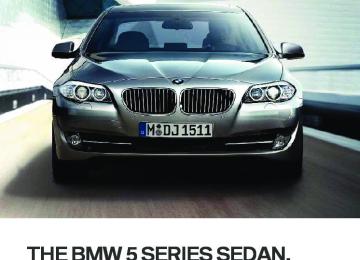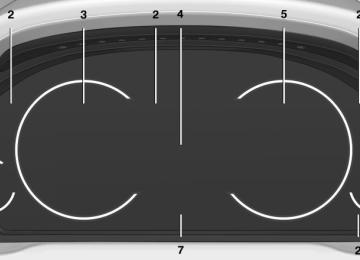- Download PDF Manual
-
system or TV: system status
▷ Gray, arrow 1: parking space search. ▷ Blue, arrow 2: parking space is suitable.
The vehicle is parked in the parking space if the parking procedure is active.
▷ No display: no parking space search. With Professional navigation system or TV: system status
The status is displayed with symbols.
Gray: parking space search. Blue: the system is activated. A suitable parking space was found.
▷ Colored symbols, see arrows, on the side of
the vehicle representation. Parking assis‐ tant is activated and search for parking space active.
▷ Suitable parking spaces are displayed next to the vehicle symbol at the edge of the road as on the Control Display. When the parking assistant is active, suitable parking spaces are highlighted.
Online Edition for Part no. 01 40 2 903 008 - 07 12 490
143
Controls
Driving comfort
▷
The parking procedure is ac‐ tive. Steering control has been seized.
▷ Parking space search is always active when‐ ever the vehicle is moving forwards slow and straight, even if the system is deactivated. When the system is deactivated, the disy‐ plays on the Control Display are shown in gray.
Parking using the parking assistant
Check the traffic situation as well Loud sounds outside and within the vehi‐ cle can drown out the signal tones of the parking assistant and PDC. Check the traffic situation around the vehicle with your own eyes; otherwise, there is the dan‐ ger of an accident.◀ 1. Switch on the parking assistant and activate
it if necessary. The status of the parking space search is in‐ dicated on the Control Display.
2. Follow the instructions on the Control Dis‐
play. To achieve the best possible parking posi‐ tion, wait for the automatic steering wheel movement after the gear change when the vehicle is stationary. The end of the parking procedure is indi‐ cated on the Control Display.
3. Adjust the parking position yourself if nec‐
essary.
Interrupting manually The parking assistant can be interrupted at any time: ▷
"Parking Assistant" Select the symbol on
the Control Display.
▷
Press the button.
Interrupting automatically The system is interrupted automatically in the following situations: ▷ If the driver grasps the steering wheel or if
he takes over steering.
▷ If a gear is selected that does not match the
instruction on the Control Display.
▷ If a turn signal is activated in the opposite direction to the desired side for parking.
▷ If the vehicle speed exceeds approx.
6 mph/10 km/h.
▷ On snow-covered or slippery road surfaces
if necessary.
▷ If doors are open. ▷ If the Park Distance Control PDC displays
clearances that are too small.
▷ If a maximum number of parking attempts or
the time taken for parking is exceeded.
A Check Control message is displayed. Continuing An interrupted parking procedure can be con‐ tinued if necessary. Follow the instructions on the Control Display to do this. System limits No parking assistance The parking assistant does not offer assistance in the following situations: ▷ In tight curves. Functional limitations The system may not be fully functional in the following situations: ▷ When sensors are dirty or iced over. ▷ In heavy fog, rain or snowfall. ▷ On bumpy road surfaces such as gravel
roads.
144
Online Edition for Part no. 01 40 2 903 008 - 07 12 490
Driving comfort
Controls
▷ When leaves or snow has collected in the
parking space.
In this way, the driver can get information with‐ out averting his or her eyes from the road.
Limits of ultrasonic measurement The detection of objects can reach the physical limits of ultrasonic measurement, e.g. in the fol‐ lowing circumstances: ▷ With tow bars and trailer hitches. ▷ With thin or wedge-shaped objects. ▷ With elevated, protruding objects such as
ledges or cargo.
▷ With objects with corners and sharp edges. ▷ With objects with a fine surface structure,
such as fences.
Low objects already displayed, e.g., curbs, can move into the blind area of the sensors before or after a continuous tone sounds. High, protruding objects such as ledges may not be detected. The parking assistant may identify parking spaces that are not suitable for parking. Malfunction A Check Control message is displayed. The parking assistant failed. Have the system checked.
Head-up Display The concept
This system projects important information into the driver's field of vision, e.g., the speed.
Display visibility The visibility of the displays in the Head-up Dis‐ play is influenced by: ▷ Certain sitting positions. ▷ Objects on the cover of the Head-up Dis‐
play.
▷ Sunglasses with certain polarization filters. ▷ Wet roads. ▷ Unfavorable light conditions. If the image is distorted, check the basic set‐ tings. Switching on/off
Press the button.
Display Overview ▷ Speed. ▷ Navigation system. ▷ Check Control messages. ▷ Collision warning. ▷ Speed limit detection. ▷ Cruise control. ▷ Lane departure warning. Some of this information is only displayed briefly as needed.
Online Edition for Part no. 01 40 2 903 008 - 07 12 490
145
Rotation is set.
The setting is stored for the remote control cur‐ rently in use. Special windshield The windshield is part of the system. The shape of the windshield makes it possible to display a precise image. A film in the windshield prevents double images from being displayed. Therefore, have the special windshield replaced by a service center only.
Controls
Driving comfort
Selecting displays in the Head-up Display 1. "Settings" 2. "Head-Up Display" 3. "Displayed information" 4. Select the desired displays in the Head-up
Display.
The settings are stored for the remote control currently in use. Setting the brightness The brightness is automatically adjusted to the ambient light. The basic setting can be adjusted manually. 1. "Settings" 2. "Head-Up Display" 3. "Brightness" 4. Turn the controller.
The brightness is adjusted.
When the low beams are switched on, the brightness of the Head-up Display can be addi‐ tionally influenced using the instrument lighting, refer to page 97. The setting is stored for the remote control cur‐ rently in use. Adjusting the height 1. "Settings" 2. "Head-Up Display" 3. "Height" 4. Turn the controller.
The height is adjusted.
The setting is stored for the remote control cur‐ rently in use. Setting the rotation 1. "Settings" 2. "Head-Up Display" 3. "Rotation" 4. Turn the controller.
146
Online Edition for Part no. 01 40 2 903 008 - 07 12 490
Climate control
Controls
is also described that is not available in a vehicle, e. g., because of the selected optional equip‐ ment or country variant. This also applies for safety-related functions and systems.
Climate control Vehicle equipment All standard, country-specific and optional equipment that is offered in the model series is described in this chapter. Therefore, equipment
Automatic climate control
1 Air distribution, left 2 Temperature, left 3 AUTO program, left 4 Air flow, AUTO intensity, residual heat, left 5 Remove ice and condensation 6 Maximum cooling 7 Display 8 Air flow, AUTO intensity, right 9 AUTO program, right 10 Temperature, right
11 Air distribution, right 12 Seat heating, right 50
13 Active seat ventilation, right 50
14 Automatic recirculated-air control/recircu‐lated-air mode
15 Cooling function 16 Rear window defroster 17 ALL program 18 Active seat ventilation, left 50
19 Seat heating, left 50Online Edition for Part no. 01 40 2 903 008 - 07 12 490
147
Controls
Climate control
Climate control functions in detail Manual air distribution
Press the button repeatedly to select a program:
▷ Upper body region. ▷ Upper body region and footwell. ▷ Footwell. ▷ Windows and footwell: driver's side only. ▷ Windows, upper body region and footwell:
driver's side only.
If the windows are fogged over, press the AUTO button on the driver's side to utilize the conden‐ sation sensor. Temperature
Turn the wheel to set the desired temperature.
The automatic climate control achieves this temperature as quickly as possible, if necessary with the maximum cooling or heating capacity, and then keeps it constant. Avoid rapidly switching between different tem‐ perature settings. The automatic climate control will not have sufficient time to adjust the set temperature. AUTO program
Press the button. Air flow, air distribution, and tempera‐
ture are controlled automatically. Depending on the selected temperature, AUTO intensity, and outside influences, the air is di‐ rected to the windshield, side windows, upper body, and into the footwell. The cooling function, refer to page 149, is switched on automatically with the AUTO pro‐ gram.
At the same time, a condensation sensor con‐ trols the program so as to prevent window con‐ densation as much as possible.
Intensity of the AUTO program With the AUTO program switched on, automatic control of the air flow and air distribution can be adjusted.
Press the left or right side of the button: decrease or increase the intensity.
The selected intensity is shown on the display of the automatic climate control. Air flow, manual To be able to manually adjust the air flow, switch off the AUTO program first.
Press the left or right side of the button: decrease or increase air flow.
The selected air flow is shown on the display of the automatic climate control. The air flow of the automatic climate control may be reduced automatically to save battery power. Defrosting windows and removing condensation
Press the button. Ice and condensation are quickly re‐ moved from the windshield and the front side windows. The air flow can be adjusted when the program is active. If the windows are fogged over, you can also switch on the cooling function or press the AUTO button to utilize the condensation sensor. Maximum cooling
Press the button. The system is set to the lowest tem‐
perature, maximum air flow and recirculated-air mode.
148
Online Edition for Part no. 01 40 2 903 008 - 07 12 490
Air flows out of the vents for the upper body re‐ gion. Open them for this purpose. Air is cooled as quickly as possible: ▷ At an external temperature of approx.
32 ℉/0 ℃.
▷ When the engine is running. The air flow can be adjusted when the program is active. Automatic recirculated-air control/ recirculated-air mode You can respond to unpleasant odors or pollu‐ tants in the immediate environment by tempo‐ rarily suspending the supply of outside air. The system then recirculates the air currently within the vehicle.
Press the button repeatedly to select an operating mode:
▷ LEDs off: outside air flows in continuously. ▷ Left LED on, automatic recirculated-air con‐ trol: a sensor detects pollutants in the out‐ side air and controls the shutoff automati‐ cally.
▷ Right LED on, recirculated-air mode: the
supply of outside air into the vehicle is per‐ manently blocked.
If the windows are fogged over, switch off the recirculated-air mode and press the AUTO but‐ ton on the driver's side to utilize the condensa‐ tion sensor. Make sure that air can flow onto the windshield.
Continuous recirculated-air mode The recirculated-air mode should not be used for an extended period of time, as the air quality inside the vehicle deteriorates steadily.◀
Cooling function The passenger compartment can only be cooled with the engine running.
Press the button.
Climate control
Controls
The air is cooled and dehumidified and, depend‐ ing on the temperature setting, warmed again. Depending on the weather, the windshield may fog up briefly when the engine is started. The cooling function is switched on automati‐ cally with the AUTO program. When using the automatic climate control, con‐ densation water, refer to page 172, develops that exits underneath the vehicle. Rear window defroster Press the button. The rear window defroster switches off
automatically after a certain period of time.
ALL program
The current settings on the driver's side for temperature, air flow, air distribu‐ tion, and AUTO program are transferred to the front passenger side and to the left and right rear. The program is switched off if the settings on the front passenger side or in the rear are changed.
Residual heat The heat stored in the engine is used to heat the interior.
Functional requirement ▷ Up to 20 minutes after the engine has been
switched off. ▷ Warm engine. ▷ The battery is sufficiently charged. ▷ External temperature below 77 ℉/25 ℃.
Switching on 1. Switch off the ignition.
2.
Press the right side of the button on
the driver's side.
Online Edition for Part no. 01 40 2 903 008 - 07 12 490
149
Controls
Climate control
is shown on the display of the automatic cli‐
mate control. The interior temperature, air volume and air dis‐ tribution can be adjusted with the ignition switched on.
Switching off At the lowest fan speed, press the left side of the button on the driver's side.
on the display of the automatic climate control
goes out. Switching the system on/off Switching off ▷ Complete system:
Press and hold the left button on the driver's side until the control
clicks off.
▷ On the front passenger side:
Press and hold the left button on the front passenger side.
Switching on Press any button except: ▷ ALL program. ▷ Rear window defroster. ▷ Left side of Air volume button. ▷ Seat heating. ▷ Seat ventilation. Microfilter/activated-charcoal filter The microfilter removes dust and pollen from the incoming air. The activated-charcoal filter removes gaseous pollutants from the outside air that enters the vehicle. This combined filter should be replaced during scheduled maintenance, refer to page 206, of your vehicle.
Ventilation Front ventilation
▷ Thumbwheels to vary the temperature, ar‐
row 1. Toward blue: colder. Toward red: warmer.
▷ Lever for changing the air flow direction, ar‐
row 2.
▷ Thumbwheels for opening and closing the
vents continuously, arrows 3.
Ventilation levels ▷ Draft-free ventilation:
Thumbwheel, arrow 3, in level current is fanned out.
: the air
▷ Maximum air flow:
Thumbwheel, arrow 3, in level partially fanned out and partially bundled. This maximizes the air supply.
: the air is
▷ Direct ventilation:
Thumbwheel, arrow 3, in level bundled and can be directed to a specific point.
: the air is
Adjusting the ventilation ▷ Ventilation for cooling:
Adjust the vent to direct the air in your di‐ rection, such as if the vehicle interior is hot from the sun.
▷ Draft-free ventilation:
Adjust the vent to let the air flow past you.
150
Online Edition for Part no. 01 40 2 903 008 - 07 12 490
Ventilation in rear, center
Climate control
Controls
Rear automatic climate control At a glance
▷ Thumbwheels to vary the temperature, ar‐
row 1. Toward blue: colder. Toward red: warmer.
▷ Lever for changing the air flow direction, ar‐
row 2.
▷ Thumbwheels for continuous opening and
closing of the vents, arrow 3.
Lateral ventilation
1 Temperature 2 AUTO program 3 Vent settings 4 Air flow, AUTO intensity 5 Display 6 Maximum cooling 7 Seat heating 50
▷ Thumbwheel for continuous opening and
closing of the vents, arrow 1.
▷ Lever for changing the air flow direction, ar‐
row 2.
Switching the rear automatic climate control on/off 1. "Settings" 2. "Climate" 3. "Rear climate control" The rear automatic climate control is not opera‐ tional if the automatic climate control is switched off or if the function for defrosting or defogging the windows is active. AUTO program
Press the button. Air flow, air distribution, and tempera‐
ture are controlled automatically: Depending on the selected temperature, AUTO intensity, and outside influences, the air is di‐ rected to the upper body and into the footwell. The cooling function is switched on automati‐ cally with the AUTO program.
Online Edition for Part no. 01 40 2 903 008 - 07 12 490
151
Controls
Climate control
Intensity of the AUTO program With the AUTO program switched on, automatic control of the air flow and air distribution can be adjusted.
Press the left or right side of the button: decrease or increase the intensity.
The selected intensity is shown on the display of the automatic climate control. Temperature
Turn the wheel to set the desired temperature.
The automatic climate control achieves this temperature as quickly as possible, if necessary by using the maximum cooling or heating ca‐ pacity, and then keeps it constant. Avoid rapidly switching between different tem‐ perature settings. The automatic climate control will not have sufficient time to adjust the set temperature. Manual air distribution The air distribution can be adjusted to individual needs.
Press the button repeatedly to select a program:
▷ Upper body region. ▷ Upper body region and footwell. ▷ Footwell. Air flow, manual To be able to manually adjust the air flow, switch off the AUTO program first.
Press the left or right side of the button: decrease or increase air flow.
The selected air flow is shown on the display of the automatic climate control.
Switching the system on/off Switching off
Press and hold the left button.
Switching on Press any button except: ▷ Left side of Air volume button. ▷ Seat heating. Maximum cooling
Press the button. The system is set to the lowest tem‐
perature, maximum air flow and recirculated-air mode. Air flows out of the vents for the upper body re‐ gion. Open them for this purpose. Air is cooled as quickly as possible: ▷ At an external temperature of approx.
32 ℉/0 ℃.
▷ When the engine is running.
Parked-car ventilation The concept The parked-car ventilation ventilates the vehicle interior and lowers its temperature, if necessary. The system can be switched on and off directly or by using two preset switch-on times. It re‐ mains switched on for 30 minutes. Operation can be performed via iDrive. Parked-car ventilation Using the preset switch-on time or when oper‐ ated directly: any external temperature. Open the vents to allow air to flow out. Switching on/off directly 1. "Settings"
152
Online Edition for Part no. 01 40 2 903 008 - 07 12 490
Climate control
Controls
2. "Climate" 3. "Activate parked-car vent."
The symbol on the automatic climate control
flashes if the system is switched on. The system continues to run for some time after being switched off. Preselecting the switch-on time 1. "Settings" 2. "Climate" 3. "Timer 1:" or "Timer 2:" 4. Set the desired time. Activating the switch-on time 1. "Settings" 2. "Climate" 3. "Activate timer 1" or "Activate timer 2"
The symbol on the automatic climate control lights up when the switch-on time is activated. The symbol on the automatic climate control flashes when the system has been switched on. The system will only be switched on within the next 24 hours. After that, it needs to reactivated.
Online Edition for Part no. 01 40 2 903 008 - 07 12 490
153
Controls
Interior equipment
Interior equipment Vehicle equipment All standard, country-specific and optional equipment that is offered in the model series is described in this chapter. Therefore, equipment is also described that is not available in a vehicle, e. g., because of the selected optional equip‐ ment or country variant. This also applies for safety-related functions and systems.
Integrated universal remote control The concept The integrated universal remote control can op‐ erate up to 3 functions of remote-controlled sys‐ tems such as garage door drives or lighting sys‐ tems. The integrated universal remote control replaces up to 3 different hand-held transmit‐ ters. To operate the remote control, the buttons on the interior rearview mirror must be program‐ med with the desired functions. The hand-held transmitter for the particular system is required in order to program the remote control.
During programming During programming and before activat‐ ing a device using the integrated universal re‐ mote control, ensure that there are no people, animals, or objects in the range of movement of the remote-controlled device; otherwise, there is a risk of injury or damage. Also follow the safety instructions of the hand- held transmitter.◀ Before selling the vehicle, delete the stored functions for the sake of security. Compatibility
If this symbol is printed on the packaging or in the instructions of the system to be controlled, the system is generally com‐
patible with the integrated universal remote control. If you have any questions, please contact: ▷ Your service center. ▷ www.homelink.com on the Internet. HomeLink is a registered trademark of Johnson Controls, Inc. Controls on the interior rearview mirror
▷ LED, arrow 1. ▷ Buttons, arrow 2. ▷ The hand-held transmitter, arrow 3, is re‐
quired for programming.
Programming General information 1. Switch on the ignition. 2.
Initial setup: Press and hold the left and right button on the interior rearview mirror simultaneously for approximately 20 seconds until the LED on the interior rearview mirror flashes. This erases all programming of the buttons on the interior rearview mirror.
3. Hold the hand-held transmitter for the sys‐ tem to be controlled approx. 1 to 3 in/2.5 to 8 cm away from the buttons on the interior
154
Online Edition for Part no. 01 40 2 903 008 - 07 12 490
rearview mirror. The required distance de‐ pends on the manual transmitter.
4. Simultaneously press and hold the button of the desired function on the hand-held trans‐ mitter and the button to be programmed on the interior rearview mirror. The LED on the interior rearview mirror will begin flashing slowly.
5. Release both buttons as soon as the LED
flashes more rapidly. When the LED is flash‐ ing faster, this indicates that the button on the interior rearview mirror has been pro‐ grammed. If the LED does not flash faster after at least 60 seconds, change the distance between the interior rearview mirror and the hand- held transmitter and repeat the step. Several more attempts at different distances may be necessary. Wait at least 15 seconds be‐ tween attempts. Canada: if programming with the hand-held transmitter was interrupted, hold down the interior rearview mirror button and repeat‐ edly press and release the hand-held trans‐ mitter button for 2 seconds.
6. To program other functions on other but‐
tons, repeat steps 3 to 5.
The systems can be controlled using the interior rearview mirror buttons. Special feature of the alternating-code wireless system If you are unable to operate the system after re‐ peated programming, please check if the sys‐ tem to be controlled features an alternating- code system. Read the system's operating manual, or press the programmed button on the interior rearview mirror longer. If the LED on the interior rearview mirror starts flashing rapidly and then stays lit constantly for 2 seconds, the system features an alternating-code system. Flashing and con‐ tinuous illumination of the LED will repeat for approximately 20 seconds.
Interior equipment
Controls
For systems with an alternating-code system, the integrated universal remote control and the system also have to be synchronized. Please read the operating manual of the system being set up for information on how to syn‐ chronize the system. Synchronizing is easier with the aid of a second person. To synchronize: 1. Park the vehicle within range of the remote-
controlled system.
2. Program the relevant button on the interior
rearview mirror as described.
3. Locate and press the synchronizing button on the system being programmed. You have approx. 30 seconds for the next step.
4. Hold down the programmed button on the interior rearview mirror for approximately 3 seconds and then release it. If necessary, repeat this work step up to three times in or‐ der to finish synchronization. Once synchro‐ nization is complete, the programmed func‐ tion will be carried out.
Reprogramming individual buttons 1. Switch on the ignition. 2. Press and hold the interior rearview mirror
button to be programmed.
3. As soon as the interior rearview mirror LED
starts flashing slowly, hold the hand-held transmitter for the system to be controlled approx. 1 to 3 in/2.5 to 8 cm away from the buttons on the interior rearview mirror. The required distance depends on the manual transmitter.
4. Likewise, press and hold the button of the desired function on the hand-held transmit‐ ter.
5. Release both buttons as soon as the interior
rearview mirror LED flashes more rapidly. When the LED is flashing faster, this indi‐ cates that the button on the interior rearview mirror has been programmed. The system
Online Edition for Part no. 01 40 2 903 008 - 07 12 490
155
Controls
Interior equipment
can then be controlled by the button on the interior rearview mirror. If the LED does not flash faster after at least 60 seconds, change the distance and repeat the step. Several more attempts at different distances may be necessary. Wait at least 15 seconds between attempts. Canada: if programming with the hand-held transmitter was interrupted, hold down the interior rearview mirror button and repeat‐ edly press and release the hand-held trans‐ mitter button for 2 seconds.
Controls
Before operation Before operating a system using the
integrated universal remote control, ensure that there are no people, animals, or objects within the range of movement of the remote-controlled system; otherwise, there is a risk of injury or damage. Also follow the safety instructions of the hand- held transmitter.◀ The system, such as the garage door, can be operated using the button on the interior rear‐ view mirror while the engine is running or when the ignition is started. To do this, hold down the button within receiving range of the system until the function is activated. The interior rearview mirror LED stays lit while the wireless signal is being transmitted. Deleting stored functions Press and hold the left and right button on the interior rearview mirror simultaneously for ap‐ proximately 20 seconds until the LED flashes rapidly. All stored functions are deleted. The functions cannot be deleted individually.
Ashtray/cigarette lighter Manual transmission: Front Opening
Press on the cover.
Emptying Take out the insert. Lighter
Push in the lighter. The lighter can be removed as soon as it pops back out.
Danger of burns Only hold the hot lighter by its knob; oth‐ erwise, there is the danger of getting burned. Switch off the ignition and take the remote con‐ trol with you when leaving the vehicle so that children cannot use the lighter and burn them‐ selves.◀
156
Online Edition for Part no. 01 40 2 903 008 - 07 12 490
Interior equipment
Controls
Automatic transmission: Front Opening
Rear Opening
Press on the cover.
Emptying Take out the insert. Lighter
Press on the cover.
Emptying Take out the insert. Lighter
Press on the cover.
Push in the lighter. The lighter can be removed as soon as it pops back out.
Danger of burns Only hold the hot lighter by its knob; oth‐ erwise, there is the danger of getting burned. Switch off the ignition and take the remote con‐ trol with you when leaving the vehicle so that children cannot use the lighter and burn them‐ selves.◀
Push in the lighter. The lighter can be removed as soon as it pops back out.
Danger of burns Only hold the hot lighter by its knob; oth‐ erwise, there is the danger of getting burned. Take the remote control with you when leaving the vehicle so that children cannot use the lighter and burn themselves.◀
Online Edition for Part no. 01 40 2 903 008 - 07 12 490
157
Controls
Interior equipment
Connecting electrical devices Note
Do not plug the charger into the socket Do not connect battery chargers to the
factory-installed sockets in the vehicle. Doing so may result in damage to the vehicle.◀
Sockets The lighter socket can be used as a socket for electrical equipment while the engine is running or when the ignition is switched on. The total load of all sockets must not exceed 140 watts at 12 volts. Do not damage the socket by using unsuitable connectors. Front center console: manual transmission
Remove the cover or cigarette lighter.
Center armrest
Remove cover.
Rear center console
Remove the cover or cigarette lighter.
In the front passenger footwell
Press on the cover. Remove the cover or cigarette lighter.
Front center console:
Socket is located below the glove compartment. To access the socket: fold open the cover.
In the cargo area The socket is located in the cover of the loading lip.
Online Edition for Part no. 01 40 2 903 008 - 07 12 490
Press on the cover.
158
To access the socket: fold open the cover.
USB interface for data transfer With Professional navigation system or TV: at a glance
The USB interface is located in the center arm‐ rest.
Without Professional navigation system or TV: at a glance
The USB interface is located in the glove com‐ partment.
General information Connection for importing and exporting data on USB devices, e.g.: ▷ Personal Profile settings. ▷ Music collection, see user's manual for Nav‐ igation, Entertainment and Communication.
Interior equipment
Controls
Notes Observe the following when connecting: ▷ Do not use force when plugging the con‐
nector into the USB interface.
▷ Do not connect devices such as fans or
lamps to the USB interface.
▷ Do not connect USB hard drives. ▷ Do not use the USB interface to recharge
external devices.
Through-loading system The concept The cargo area can be enlarged by folding down the rear seat backrest. The rear seat backrest is divided into two parts at a ratio of 60 to 40. The sides can be folded down separately or to‐ gether. Notes
Danger of pinching Before folding down the rear seat back‐ rests, ensure that the area of movement of the backrests is clear. In particular, ensure that no one is located in or reaches into the area of movement of the rear seat backrests when the middle section is folded down. Otherwise, injury or damage may result.◀
Locking the backrest Before driving with passengers in the rear of the vehicle, make sure that the backrests are engaged and thus locked in place. Otherwise, the restraining effect of the safety belts may be limited in an accident.◀
Opening
Move the front seats to an upright position Before folding down the rear backrests, ensure that the front seats are moved forward
Online Edition for Part no. 01 40 2 903 008 - 07 12 490
159
Controls
Interior equipment
slightly and are in an upright position. Other‐ wise, the head restraint and screen could be damaged.◀ 1. Unlock the belt lock of the center safety belt
in the rear using the latch plate of another safety belt. Insert the latch plate at the end of the belt into the specially designated fixture on the rear window shelf.
2.
Closing 1. Return the rear seat backrest to the upright
seating position and engage it.
Ensure that the lock is securely en‐ gaged
Make sure that the lock engages properly when folding back, otherwise transported cargo could enter the passenger compart‐ ment during braking or evasive maneuvers and endanger the vehicle occupants.◀
2. Release the belt tongue from the fixture on
the rear window shelf. Insert the belt tongue in the belt lock of the center safety belt. Make sure you hear the latch plate engage.
3.
3. Push the corresponding head restraint
down as far as it will go.
4. Pull the corresponding lever in the cargo
area to release the rear seat backrest.
5. The unlocked rear seat backrest moves for‐
ward slightly.
To secure cargo, refer to page 174, with nets or draw straps, the cargo area is fitted with lashing eyes.
Ski bag Capacity The ski bag can be used to transport up to four pairs of skis with a length of up to 6 ft/2.10 m or, depending on the binding, up to two snow‐ boards with a length of up to 5 ft/1.60 m. Preparing and loading the ski bag 1. Fold open the center armrest on the inside. 2. Open the inside cover and cargo area by
pressing the button.
6. Fold backrest forward.
3. Lay out the ski bag.
160
Online Edition for Part no. 01 40 2 903 008 - 07 12 490
Interior equipment
Controls
4. Load the ski bag. If necessary, wrap the
sharp edges of the skis. Insert the tongue plate into the belt buckle.
5.
6. Tighten the retaining strap.
1. Pull the handle forward and lift the ski bag
out.
2. Close the cover in the cargo area. More information on the various inserts available can be obtained from your service center.
Securing the ski bag Secure the ski bag by tightening the re‐
taining strap; otherwise, the contents could present a source of danger to the passengers, for example during braking or evasive maneu‐ vers.◀
Removing the ski bag The ski bag can be removed entirely, e.g., to dry quickly or to use other inserts.
Online Edition for Part no. 01 40 2 903 008 - 07 12 490
161
Controls
Storage compartments
Storage compartments Vehicle equipment All standard, country-specific and optional equipment that is offered in the model series is described in this chapter. Therefore, equipment is also described that is not available in a vehicle, e. g., because of the selected optional equip‐ ment or country variant. This also applies for safety-related functions and systems.
▷ Pockets on the backrests of the front seats. ▷ Net in the front passenger footwell.
Glove compartment Front passenger side Opening
Notes
No loose objects in the passenger com‐ partment
Do not stow any objects in the passenger com‐ partment without securing them; otherwise, they may present a danger to occupants for in‐ stance during braking and avoidance maneu‐ vers.◀
Do not place anti-slip mats on the dash‐ board
Do not place anti-slip mats on the dashboard. The mat materials could damage the dash‐ board.◀
Storage compartments The following storage compartments are avail‐ able in the vehicle interior: ▷ Glove compartment on the driver's and front
passenger side, refer to page 162.
▷ Storage compartment on the center con‐
sole: manual transmission.
▷ Storage compartment, refer to page 165, in the center console for remote control: auto‐ matic transmission.
▷ Storage compartment in the center armrest,
refer to page 163, in the front and rear.
▷ Compartments in the doors.
Pull the handle. The light in the glove compartment switches on.
Close the glove compartment again im‐ mediately
Close the glove compartment immediately after use while driving; otherwise, injury may occur during accidents.◀
Closing Fold up the cover.
162
Online Edition for Part no. 01 40 2 903 008 - 07 12 490
Driver's side Opening
Storage compartments
Controls
Locking the storage compartment
Pull the handle.
Close the glove compartment again im‐ mediately
Close the glove compartment immediately after use while driving; otherwise, injury may occur during accidents.◀
Closing Fold up the cover.
Center armrest Front A storage compartment is located in the center armrest between the front seats. Opening
The storage compartment in the armrest can be locked with an integrated key to separately se‐ cure the trunk lid, refer to page 39, for example. After the storage compartment is locked, the re‐ mote control can be handed out without the integrated key, refer to page 30, for instance at a hotel. This prevents access to the storage compart‐ ment and to the cargo area. Connection for an external audio device
For a description, see the user's manual for Navigation, Entertain‐ ment and Communication.
Rear The center armrest contains a storage compart‐ ment. Folding down
Press the button.
Pull on the opener and fold the armrest forward.
Online Edition for Part no. 01 40 2 903 008 - 07 12 490
163
Controls
Storage compartments
Opening
To use as a storage compartment, fold the insert back in.
Automatic transmission: Front
Pull on the handle and fold open the cover.
Cupholders Notes
Shatter-proof containers and no hot drinks
Use light and shatter-proof containers and do not transport hot drinks. Otherwise, there is the increased danger of injury in an accident.◀
Unsuitable containers Do not forcefully push unsuitable contain‐ ers into the cupholders. This may result in dam‐ age.◀
Manual transmission: Front On the center console
To open: press on the cover.
Rear In the front center armrest.
The cupholder can be adjusted for three differ‐ ent container sizes. To open: press the button. To reduce in size: fold closed to the desired po‐ sition. To close: fold all the way closed. The cupholder must be closed before it can be opened fully.
To open: press the button. The insert folds out.
164
Online Edition for Part no. 01 40 2 903 008 - 07 12 490
Storage compartments
Controls
No heavy objects Do not hang heavy objects from the hooks;
otherwise, they may present a danger to pas‐ sengers during braking and evasive maneu‐ vers.◀
Storage compartments in the cargo area Net Smaller objects can be stored in the net on the side of the cargo area. To transport larger objects, it can be pushed down. Multi-function hook A multi-function hook is available on the left cargo area wall.
Light and suitable objects only Only hang light bags or suitable objects
from the holders. Otherwise, there is a danger of objects flying about during braking and evasive maneuvers. Only transport heavy luggage in the trunk if it has been appropriately secured.◀
Storage compartment under the cargo floor panel
Remote control storage compartment Opening
Press on the cover.
Remote control storage compartment
Storage is possible in a vertical position in the center armrest.
Clothes hooks The clothes hooks are located next to the grab handles in the rear and on the door pillar in the rear.
Do not obstruct view When suspending clothing from the
hooks, ensure that it will not obstruct the driver's vision.◀
Raise the cargo floor panel.
Online Edition for Part no. 01 40 2 903 008 - 07 12 490
165
Controls
Storage compartments
Storage compartment on the side A storage compartment is located at the side of the cargo area. Lashing eyes To secure the cargo, refer to page 174, there are lashing eyes in the cargo area.
166
Online Edition for Part no. 01 40 2 903 008 - 07 12 490
Storage compartments
Controls
Online Edition for Part no. 01 40 2 903 008 - 07 12 490
167
Online Edition for Part no. 01 40 2 903 008 - 07 12 490
Driving tips
This chapter provides you with information useful in dealing with specific driving and operating modes.
Online Edition for Part no. 01 40 2 903 008 - 07 12 490
Driving tips
Things to remember when driving
Things to remember when driving Vehicle equipment All standard, country-specific and optional equipment that is offered in the model series is described in this chapter. Therefore, equipment is also described that is not available in a vehicle, e. g., because of the selected optional equip‐ ment or country variant. This also applies for safety-related functions and systems.
Drive conservatively for the first 200 miles/300 km. Brake system Brakes require an initial break-in period of ap‐ prox. 300 miles/500 km to achieve optimized contact and wear patterns between brake pads and discs. Drive moderately during this break-in period. Clutch The function of the clutch reaches its optimal level only after a distance driven of approx. 300 miles/500 km. During this break-in period, engage the clutch gently. Following part replacement The same breaking in procedures should be ob‐ served if any of the components mentioned above have to be renewed in the course of the vehicle's operating life.
General driving notes Closing the trunk lid
Drive with the trunk lid closed Only drive with the tailgate closed; other‐ wise, in the event of an accident or braking or evasive maneuvers, passengers or other road users may be injured or the vehicle may be dam‐ aged. In addition, exhaust fumes may enter the passenger compartment.◀ If driving with the tailgate open cannot be avoided: ▷ Close all windows and the glass sunroof. ▷ Greatly increase the blower speed. ▷ Drive moderately.
Breaking-in period General information Moving parts need to be broken in to adjust to each other. The following instructions will help achieve a long vehicle life and good economy. Engine and differential Always obey the official speed limit. Up to 1,200 miles/2,000 km Do not exceed the maximum engine and road speed: ▷ For gasoline engine, 4,500 rpm and
100 mph/160 km/h.
Avoid full-throttle operation and use of the transmission's kickdown mode for the initial miles. From 1,200 miles/2,000 km The engine and vehicle speed can gradually be increased. Tires Due to technical factors associated with their manufacture, tires do not achieve their full trac‐ tion potential until after an initial breaking-in pe‐ riod.
170
Online Edition for Part no. 01 40 2 903 008 - 07 12 490
Things to remember when driving
Driving tips
Hot exhaust system Hot exhaust system High temperatures are generated in the
exhaust system. Do not remove the heat shields installed and never apply undercoating to them. When driv‐ ing, standing at idle and while parking, take care to avoid possible contact between the hot ex‐ haust system and any highly flammable materi‐ als such as hay, leaves, grass, etc. Such contact could lead to a fire, and with it the risk of serious personal injury as well as property damage. Do not touch hot exhaust pipes; otherwise, there is the danger of getting burned.◀
Climate control windshield
The marked area is not covered with heat re‐ flective coating. Use this area for garage door openers, devices for electronic toll collection, etc.
Climate control laminated tinted safety glass The vehicle glass provides full protection against the harmful effects of UV radiation on the skin. Mobile communication devices in the vehicle
Mobile communication devices in the ve‐ hicle
It is advised that you do not use mobile commu‐ nication devices, e.g., mobile phones, inside the
vehicle without connecting them directly to the external antenna. Otherwise, the vehicle elec‐ tronics and mobile communication devices can interfere with each other. In addition, there is no assurance that the radiation generated during transmission will be discharged from the vehicle interior.◀
Hydroplaning On wet or slushy roads, a wedge of water can form between the tires and road surface. This phenomenon is referred to as hydroplan‐ ing. It is characterized by a partial or complete loss of contact between the tires and the road surface, ultimately undermining your ability to steer and brake the vehicle.
Hydroplaning When driving on wet or slushy roads, re‐
duce your speed to prevent hydroplaning.◀
Driving through water Drive though calm water only if it is not deeper than 9.8 inches/25 cm and at this height, no faster than walking speed, up to 6 mph/10 km/h. Adhere to water depth and speed limita‐ tions
Do not exceed this water depth and walking speed; otherwise, the vehicle's engine, the elec‐ trical systems and the transmission may be damaged.◀
Braking safely Your vehicle is equipped with ABS as a standard feature. Applying the brakes fully is the most effective way of braking in situations when this is neces‐ sary. The vehicle maintains steering responsiveness. You can still avoid any obstacles with a minimum of steering effort.
Online Edition for Part no. 01 40 2 903 008 - 07 12 490
171
Driving tips
Things to remember when driving
Avoid load on the brakes Avoid placing excessive load on the brake system. Light but consistent brake pressure can lead to high temperatures, brake wear and pos‐ sibly even brake failure.◀
Do not drive in neutral Do not drive in neutral or with the engine stopped, as doing so disables engine braking. In addition, steering and brake assist is unavailable with the engine stopped.◀
Brake disc corrosion Corrosion on the brake discs and contamination on the brake pads are furthered by: ▷ Low mileage. ▷ Extended periods when the vehicle is not
used at all.
▷ Infrequent use of the brakes. Corrosion occurs when the minimum pressure that must be exerted by the pads during brake applications to clean the discs is not reached. Should corrosion form on the brake discs, the brakes will tend to respond with a pulsating ef‐ fect that generally cannot be corrected. Condensation under the parked vehicle When using the automatic climate control, con‐ densation water develops that exits underneath the vehicle. Therefore, traces of condensed water under the vehicle are normal.
Pulsation of the brake pedal and sounds from the hydraulic circuits indicate that ABS is in its active mode. Objects in the area around the pedals No objects in the area around the pedals Keep floor mats, carpets, and any other objects out of the area of motion of the pedals; otherwise, the function of the pedals could be impeded while driving Do not place additional floor mats over existing mats or other objects. Only use floor mats that have been approved for the vehicle and can be properly fixed in place. Ensure that the floor mats are securely fastened again after they were removed for cleaning, for example.◀
Driving in wet conditions When roads are wet or there is heavy rain, briefly exert gentle pressure on the brake pedal every few miles. Ensure that this action does not endanger other road users. The heat generated in this process helps dry the brake discs and pads. In this way braking efficiency will be available when you need it. Hills Drive long or steep downhill gradients in the gear in which the least braking is required. Otherwise, the brake system may overheat, resulting in a reduction in the brake system efficiency. Manual transmission: You can increase the engine's braking effect by shifting down, going all the way to first gear, if necessary. Automatic transmission: You can increase the engine's braking effect by shifting down in the manual mode of the auto‐ matic transmission.
172
Online Edition for Part no. 01 40 2 903 008 - 07 12 490
Loading Vehicle equipment All standard, country-specific and optional equipment that is offered in the model series is described in this chapter. Therefore, equipment is also described that is not available in a vehicle, e. g., because of the selected optional equip‐ ment or country variant. This also applies for safety-related functions and systems.
General information Overloading the vehicle To avoid exceeding the approved carrying capacity of the tires, never overload the vehicle. Overloading can lead to overheating and in‐ creases the rate at which damage develops in‐ side the tires. This could result in a sudden loss of tire inflation pressure.◀ No fluids in the trunk Make sure that fluids do not leak into the trunk; otherwise, the vehicle may be damaged.◀
Determining the load limit
Loading
Driving tips
hicle and unstable driving situations may result.
2. Determine the combined weight of the
driver and passengers that will be riding in your vehicle.
3. Subtract the combined weight of the driver and passengers from XXX kilograms or YYY pounds.
4. The resulting figure equals the available
amount of cargo and luggage load capacity. For example, if the YYY amount equals 1,000 lbs and there will be four 150 lbs pas‐ sengers in your vehicle, the amount of avail‐ able cargo and luggage load capacity is 400 lbs: 1,000 lbs minus 600 lbs = 400 lbs. 5. Determine the combined weight of luggage and cargo being loaded on the vehicle. That weight may not safely exceed the available cargo and luggage load capacity calculated in Step 4.
Load
The maximum load is the sum of the weight of the occupants and the cargo. The greater the weight of the occupants, the less cargo that can be transported.
1. Locate the following statement on your ve‐
hicle’s placard: ▷ The combined weight of occupants and
cargo should never exceed XXX kg or YYY lbs. Otherwise, damage to the ve‐
Online Edition for Part no. 01 40 2 903 008 - 07 12 490
173
Driving tips
Loading
Stowing cargo
▷ Heavy cargo: stow as far forward and as low as possible, ideally directly behind the cargo area separating wall.
▷ Very heavy cargo: when the rear seat is not occupied, secure each of the outer safety belts in the opposite buckle.
▷ Cover sharp edges and corners. ▷ If necessary, fold down the rear backrests to
stow cargo.
▷ Do not stack cargo above the top edge of the
backrests.
Securing cargo Lashing eyes in the cargo area
▷ Larger and heavy objects: secure with cargo
straps.
Cargo straps, cargo netting, retaining straps or draw straps on the lashing eyes in the cargo area.
Securing cargo Always position and secure the cargo as described above; otherwise, it can endanger the car's occupants if sudden braking or swerving becomes necessary. Heavy or hard objects should not be carried loose inside the car; otherwise, they could be thrown around as a result of hard braking, sud‐ den swerves, etc., and endanger the occu‐ pants.◀
Roof-mounted luggage rack Note Roof racks are available as special accessories. Securing Follow the installation instructions of the roof rack. Roof drip rail with flaps
To secure the cargo, there are four lashing eyes in the cargo area Securing cargo ▷ Smaller and lighter items: secure with re‐ taining straps or with a cargo net or draw straps.
The anchorage points are located in the roof drip rail above the doors. Fold the cover outward.
174
Online Edition for Part no. 01 40 2 903 008 - 07 12 490
Loading
Driving tips
Loading Because roof racks raise the vehicle's center of gravity when loaded, they have a major effect on vehicle handling and steering response. Therefore, note the following when loading and driving: ▷ Do not exceed the approved roof/axle loads
and the approved gross vehicle weight.
▷ Distribute the roof load uniformly. ▷ The roof load should not be too large in area. ▷ Always place the heaviest pieces on the bot‐
tom.
▷ Secure the roof luggage firmly, e.g., tie with
ratchet straps.
▷ Do not let objects project into the opening
path of the trunk lid.
▷ Drive smoothly. Avoid sudden acceleration and braking maneuvers. Take corners gen‐ tly.
Online Edition for Part no. 01 40 2 903 008 - 07 12 490
175
Driving tips
Saving fuel
Saving fuel Vehicle equipment All standard, country-specific and optional equipment that is offered in the model series is described in this chapter. Therefore, equipment is also described that is not available in a vehicle, e. g., because of the selected optional equip‐ ment or country variant. This also applies for safety-related functions and systems.
General information Your vehicle contains advanced technology for the reduction of fuel consumption and emis‐ sions. Fuel consumption depends on a number of dif‐ ferent factors. The implementation of certain measures, driv‐ ing style and regular maintenance can have an influence on fuel consumption and on the envi‐ ronmental impact.
Remove unnecessary cargo Additional weight increases fuel consumption.
Remove attached parts following use Remove auxiliary mirrors, roof or rear luggage racks which are no longer required following use. Attached parts on the vehicle impair the aero‐ dynamics and increase the fuel consumption.
Close the windows and glass sunroof Driving with the glass sunroof and windows open results in increased air resistance and raises fuel consumption.
Check the tire inflation pressure regularly Check and, if necessary, correct the tire inflation pressure at least twice a month and before start‐ ing on a long trip. Low tire inflation pressure increases rolling re‐ sistance and thus raises fuel consumption and tire wear.
Drive away without delay Do not wait for the engine to warm up while the vehicle remains stationary. Start driving right away, but at moderate engine speeds. This is the fastest way for the cold engine to reach its operating temperature.
Look well ahead when driving Avoid unnecessary acceleration and braking. By maintaining a suitable distance to the vehicle driving ahead of you. Driving smoothly and looking ahead reduces fuel consumption.
Avoid high engine speeds Use 1st gear to get the vehicle in motion. Be‐ ginning with 2nd gear, accelerate rapidly. When accelerating, shift up before reaching high en‐ gine speeds.
176
Online Edition for Part no. 01 40 2 903 008 - 07 12 490
When you reach the desired speed, shift into the highest applicable gear and drive with the en‐ gine speed as low as possible and at a constant speed. As a rule: driving at low engine speeds lowers fuel consumption and reduces wear. The gear shift indicator of your vehicle indicates the most fuel efficient gear.
Use coasting conditions When approaching a red light, take your foot off the accelerator and let the vehicle coast to a halt. On a downhill gradient, take your foot off the ac‐ celerator and let the vehicle roll. The flow of fuel is interrupted while coasting.
Switch off the engine during longer stops Switch off the engine during longer stops, e.g., at traffic lights, railroad crossings or in traffic congestion. Auto Start/Stop function The Auto Start/Stop function of your vehicle au‐ tomatically switches off the engine during a stop. If the engine is switched off and then restarted rather than leaving the engine running con‐ stantly, fuel consumption and emissions are re‐ duced. Savings can begin within a few seconds of switching off the engine. Using this system can cause certain compo‐ nents of the vehicle to become worn prema‐ turely. In addition, fuel consumption is also determined by other factors, such as driving style, road con‐ ditions, maintenance or environmental factors.
Saving fuel
Driving tips
Switch off any functions that are not currently needed Functions such as seat heating and the rear win‐ dow defroster require a lot of energy and con‐ sume additional fuel, especially in city and stop- and-go traffic. Therefore, switch off these functions if they are not actually needed.
Have maintenance carried out Have vehicles maintained regularly to achieve optimal vehicle economy and operating life. Have the maintenance carried out by your serv‐ ice center. Please also note the BMW Maintenance Sys‐ tem, refer to page 206.
ECO PRO The concept ECO PRO supports a driving style that saves on fuel consumption. For this purpose, the engine control and comfort functions, e. g. the climate control output, are adjusted. In addition, context-sensitive instructions can be displayed that assist in driving in a manner that optimizes fuel consumption. The extension of the range that is achieved as a result can be displayed in the instrument cluster. At a glance The system includes the following EfficientDynamics functions and displays: ▷ ECO PRO bonus range, refer to page 178
▷ ECO PRO tips driving instruction, refer topage 179
▷ ECO PRO climate control, refer to
page 178
Online Edition for Part no. 01 40 2 903 008 - 07 12 490
177
Driving tips
Saving fuel
Activating ECO PRO
Press button repeatedly until ECO PRO is displayed in the instrument cluster.
Configuring ECO PRO Via the Driving Experience Switch 1. Activate ECO PRO. 2. "Configure ECO PRO" 3. Configure the program.
Via the iDrive 1. "Settings" 2. "ECO PRO mode" Or 1. "Settings" 2. "Driving mode" 3. "Configure ECO PRO" Configure the program. ECO PRO Tip ▷ "ECO PRO limit:":
Set ECO Pro speed at which an ECO PRO Tip is to be displayed.
▷ "ECO PRO speed warning":
A reminder is displayed if the set ECO PRO speed is exceeded.
ECO PRO climate control "ECO PRO climate control"
The climate control is adjusted to be fuel-effi‐ cient. By making a slight change to the set tempera‐ ture, or adjusting the rate of heating or cooling of the passenger compartment fuel consump‐ tion can be economized. The outputs of the seat heater and the exterior mirror heating are also reduced. ECO PRO potential The percentage of potential savings that can be achieved with the current configuration is dis‐ played. Display in the instrument cluster Display in the instrument display When ECO PRO mode is activated, the display switches to a special configuration. Some of the displays may differ from the display in the instrument cluster. ECO PRO bonus range
An extension of the range can be achieved by an adjusted driving style. This may be displayed as the bo‐ nus range in the instrument clus‐
ter. The bonus range is shown in the range display. The bonus range is automatically reset every time the vehicle is refueled.
Driving style
In the tachometer, a mark in the bar display indicates the current efficiency of the driving style cor‐ responding to the accelerator pedal position.
▷ Blue display: efficient driving style as long as
the mark moves within the blue range.
178
Online Edition for Part no. 01 40 2 903 008 - 07 12 490
Saving fuel
Driving tips
Displaying fuel consumption history The average fuel consumption can be displayed within an adjustable time frame.
"Consumption history"
Adjusting fuel consumption history time frame
Select the symbol.
Resetting fuel consumption history 1. Open "Options". 2. "Reset consumption history" Displaying EfficientDynamics info The current efficiency can be displayed.
"EfficientDynamics Info"
The following systems are displayed: ▷ Automatic engine Start/Stop function. ▷ Energy recovery. ▷ Climate control output. Display ECO PRO tips
"ECO PRO Tips"
The setting is stored for the profile currently in use.
▷ Gray display: adjust driving style, e. g. by
backing off the accelerator pedal.
The display switches to blue as soon as all con‐ ditions for fuel-economy-optimized driving are met.
ECO PRO Tip - driving instruction
The arrow indicates that the driv‐ ing style can be adjusted to be more fuel efficient by backing off the accelerator for instance.
ECO PRO tip - Symbols An additional symbol and a text instruction are displayed. Symbol Measure
For efficient driving style, back off the accelerator or delay accelerating to allow time to assess road conditions. Reduce speed to the selected ECO PRO speed.
Automatic transmission: switch from S/M to D or avoid manual shift inter‐ ventions. Manual shift transmission: follow shifting instructions.
Manual shift transmission: engage neutral for engine stop.
Indications on the Control Display EfficientDynamics Information on fuel consumption and technol‐ ogy can be displayed during driving. 1. "Vehicle Info" 2. "EfficientDynamics"
Online Edition for Part no. 01 40 2 903 008 - 07 12 490
179
Online Edition for Part no. 01 40 2 903 008 - 07 12 490
Mobility
To ensure that you remain mobile at all times, this chapter supplies you with important information on the topics of fuels and lubricants, wheels and tires, service, maintenance, and Roadside Assistance.
Online Edition for Part no. 01 40 2 903 008 - 07 12 490
Mobility
Refueling
Refueling Vehicle equipment All standard, country-specific and optional equipment that is offered in the model series is described in this chapter. Therefore, equipment is also described that is not available in a vehicle, e. g., because of the selected optional equip‐ ment or country variant. This also applies for safety-related functions and systems.
General information
Refuel promptly Refuel no later than at a range of
30 miles/50 km, or operation of the engine is not ensured and damage may occur.◀
Fuel cap Opening 1. Briefly press the rear edge of the fuel filler
flap.
2. Turn the fuel cap counterclockwise.
3. Place the fuel cap in the bracket attached to
the fuel filler flap.
Closing 1. Fit the cap and turn it clockwise until you
clearly hear a click.
2. Close the fuel filler flap.
Do not pinch the retaining strap Do not pinch the retaining strap attached to the cap; otherwise, the cap cannot be closed properly and fuel vapors can escape. A message is displayed if the cap is loose or missing.◀
Manually unlocking fuel filler flap In the event of an electrical malfunction, for ex‐ ample.
182
Online Edition for Part no. 01 40 2 903 008 - 07 12 490
Refueling Mobility