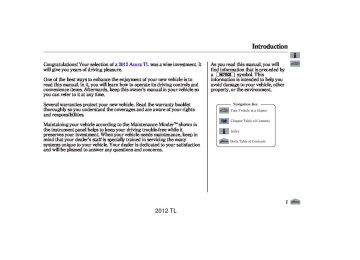- 2008 Acura TL Owners Manuals
- Acura TL Owners Manuals
- 2012 Acura TL Owners Manuals
- Acura TL Owners Manuals
- 2009 Acura TL Owners Manuals
- Acura TL Owners Manuals
- 2011 Acura TL Owners Manuals
- Acura TL Owners Manuals
- 2010 Acura TL Owners Manuals
- Acura TL Owners Manuals
- 2013 Acura TL Owners Manuals
- Acura TL Owners Manuals
- Download PDF Manual
-
warning lights if you need to park in a dangerous area near heavy traffic, or if your vehicle is disabled.
The rear window defogger clears fog, frost, and thin ice from the window. Push the defogger button to turn it on and off. The indicator in the button comes on to show the defogger is on. If you do not turn it off, the defogger will shut itself off within about 10 to 30 minutes according to the outside temperature. It also shuts off when you turn off the ignition switch, or set the power mode to VEHICLE OFF (LOCK) on
models with keyless access system. You have to turn it on again when you restart the vehicle.
Make sure the rear window is clear and you have good visibility before starting to drive.
The defogger wires on the inside of the rear window can be accidentally damaged. When cleaning the glass, always wipe side-to-side.
Pushing this button also turns the mirror heaters on or off. For more information, see page
169
145
2012 TL 3.
Push the lever up to lock the steering wheel in that position.
4.
Make sure you have securely locked the steering wheel in place by trying to move it up, down, in, and out.
11/01/14 18:18:42 31TK4630_151
Steering Wheel Adjustments
Make any steering wheel adjustments before you start driving.
Adjusting the steering wheel position while driving may cause you to lose control of the vehicle and be seriously injured in a crash.
Adjust the steering wheel only when the vehicle is stopped.
146
LEVER
1.
Push the lever under the steering column all the way down.
2.
Move the steering wheel up or down, and in or out, so it points toward your chest, not toward your face. Make sure you can see the instrument panel gauges and indicators.
2012 TL 11/01/14 18:18:53 31TK4630_152
Onmodelswithoutkeylessaccess system
KEY NUMBER TAG
MASTER KEY WITH REMOTE TRANSMITTER
VALET KEY (GRAY)
You should have received a key number tag with your key. You will need this key number if you ever have to get a lost key replaced. Use only an Acura-approved key blank.
These keys contain electronic circuits that are activated by the immobilizer system. They will not work to start the engine if the circuits are damaged.
Keys and Locks
The master key fits all the locks on your vehicle.
The valet key works only in the ignition and the driver’s door lock. You can keep the trunk pass-through cover and the glove box locked when you leave your vehicle and the valet key at a parking facility.
Protect the key from direct sunlight, high temperature, and high humidity.
Do not drop the keys or set heavy objects on them.
Keep the keys away from liquids. If they get wet, dry them immediately with a soft cloth.
The valet key does not contain a battery. Do not try to take it apart.
CONTINUED
147
2012 TL 11/01/14 18:19:02 31TK4630_153
Keys and Locks
RetractableMasterKey
RELEASE BUTTON
Push
The master key can be retracted into the remote transmitter. To use the key, push the release button to release the key from the transmitter. The key should be fully extended. To retract the key, push the release button and at the same time push the key into the remote transmitter until it is securely latched.
148
Always make sure the key is fully extended when you insert it to the ignition switch. If the key is not fully extended, the immobilizer system may not operate properly and prevent the engine from starting.
The key may come in contact with your finger while being retracted or extended. Make sure your fingers do not touch the pivot of the key when retracting or extending it.
Onmodelswithkeylessaccesssystem
BUILT-IN KEYS
KEY NUMBER TAG
Each keyless access remote has a built-in key. This key is used to lock/ unlock the doors when the remote battery becomes weak and the power door lock/unlock operation is disabled. You cannot start the engine with this key.
The built-in key (see page all the locks on your vehicle.
201
) fits
2012 TL 11/01/14 18:19:12 31TK4630_154
You should have received a key number tag with your keys. You will need this key number if you ever have to get a lost key replaced. Use only Acura-approved key blanks.
Keys and Locks, Immobilizer System
Immobilizer System The immobilizer system protects your vehicle from theft. If an improperly coded key or keyless access remote (or other device) is used, the engine’s fuel system is disabled.
*
*
When you turn the ignition switch to the ON (II) position, or select the ON mode with the engine start/ stop button, the immobilizer system indicator should come on briefly, then go off. If the indicator starts to blink, it means the system does not recognize the coding of the key or keyless access remote.
On models without keyless access system, turn the ignition switch to the LOCK (0) position, remove the key, reinsert it, and turn the ignition switch to the ON (II) position again.
On models with keyless access system, set the power mode to VEHICLE OFF (LOCK), then select the ON mode again.
The system may not recognize your key’s or remote’s coding if another immobilizer key or other metal object (i.e. key chain) is near the ignition switch or the keyless access remote when you insert the key or set the power mode to ON.
*
*: Onmodelswithkeylessaccess system start/
Your vehicle has the engine stop button instead of an See page 187 for conventional power switches engine start/stop button. For more information on see page 184.
ignition switch. a comparison between
selecting the power mode,
and your
CONTINUED
149
2012 TL 11/01/14 18:19:21 31TK4630_155
Immobilizer System
If the system repeatedly does not recognize the coding of your key or keyless access remote, contact your dealer.
Do not attempt to alter this system or add other devices to it. Electrical problems could result that may make your vehicle inoperable.
If you have lost your key or keyless access remote and you cannot start the engine, contact your dealer.
Always take the ignition key or the keyless access remote with the built-in key with you whenever you leave the vehicle alone.
150
AsrequiredbytheFCC: ThisdevicecomplieswithPart15ofthe FCCrules.Operationissubjecttothe followingtwoconditions:(1)Thisdevice maynotcauseharmfulinterference,and (2)thisdevicemustacceptany interferencereceived,including interferencethatmaycauseundesired operation.
Changesormodificationsnotexpressly approvedbythepartyresponsiblefor compliancecouldvoidtheuser’s authoritytooperatetheequipment.
ThisdevicecomplieswithIndustry CanadaStandardRSS-210. Operationissubjecttothefollowingtwo conditions:(1)thisdevicemaynotcause interference,and(2)thisdevicemust acceptanyinterferencethatmaycause undesiredoperationofthedevice.
2012 TL 11/01/14 18:19:33 31TK4630_156
Onmodelswithoutkeylessaccess system
If the front wheels are turned, the anti-theft lock may make it difficult to turn the key. Firmly turn the steering wheel to the left or right as you turn the key.
−
You can
ACCESSORY (I) operate the audio system and the accessory power sockets in this position.
The ignition switch has four positions: LOCK (0), ACCESSORY (I), ON (II), and START (III).
−
This is the normal key
ON (II) position when driving. Several of the indicators on the instrument panel come on as a test when you turn the ignition switch from the ACCESSORY (I) to the ON (II) position.
−
You can insert or
LOCK (0) remove the key only in this position. To turn the key, you must push the key in slightly. The shift lever must also be in Park.
−
Use this position
START (III) only to start the engine. The switch returns to the ON (II) position when you let go of the key.
Ignition Switch
You will hear a reminder beeper if you leave the key in the ignition switch in the LOCK (0) or the ACCESSORY (I) position and open the driver’s door. Remove the key to turn off the beeper.
You will also see a ‘‘REMOVE KEY’’ message on the multi-information display.
The shift lever must be in Park before you can remove the key from the ignition switch.
Onmodelswithkeylessaccesssystem Go to page the engine start/stop button.
for information on
184
151
2012 TL 11/01/14 18:19:45 31TK4630_157
Door Locks
MASTER DOOR LOCK SWITCH
Lock
Pushing the rear of either master door lock switch will unlock all doors. Pushing forward the lock tab on the driver’s door unlocks only that door.
Unlock
Lock
LOCK TAB
All doors can be locked from the outside by using the key in the driver’s door. To unlock only the driver’s door, insert the key, turn it clockwise, and release it. The remaining doors unlock when you turn the key a second time within a few seconds.
You can customize the door lock/ unlock settings (see page
125
).
You can open or close the windows and the moonroof by using the key in the driver’s door (see page ).
208
To lock all doors, push the front of the master door lock switch on either front door, pull the lock tab rearward on the driver’s door, or turn the key counterclockwise in the outside lock on the driver’s door.
*
*: Onmodelswithkeylessaccess system
The built-in key can be used to lock/ unlock the doors when the remote battery becomes becomes weak and the power door lock/unlock operation is disabled for more information, see page 201.
152
Unlock
RED INDICATOR
The lock tab on any passenger’s door locks and unlocks that door.
When the door is unlocked, you can see the red indicator on the lock tab above the inner door handle.
2012 TL 11/01/14 18:19:59 31TK4630_158
Lockout Prevention Onmodelswithoutkeylessaccess system If you forget and leave the key in the ignition switch, lockout prevention will not allow you to lock the driver’s door. With any door open and the key in the ignition switch, locking with the master door lock switch is disabled. If the driver’s door is closed, the lock tab on the driver’s door is not disabled. Pulling the driver’s lock tab rearward will lock all doors. If you try to lock an open driver’s door by pulling the lock tab rearward, the driver’s door lock tab pops out and unlocks the driver's door.
’
To lock any passenger’s door when getting out of the vehicle, pull the lock tab rearward and close the door.
Onmodelswithoutkeylessaccess system To lock the driver’s door, remove the key from the ignition switch, pull the lock tab rearward or push the front of the master switch, then close the door.
Defaultsetting When the vehicle speed reaches about 10 mph (15 km/h) or more, all the doors lock automatically.
Automatictransmission: When you shift to P after driving, the driver’s door unlocks.
Manualtransmission: When you set the power mode to VEHICLE OFF (LOCK) after driving, the driver’s door unlocks.
Door Locks
Childproof Door Locks
LEVER
Unlock
Lock
The childproof door locks are designed to prevent children seated in the rear from accidentally opening the rear doors. Each rear door has a lock lever near the edge. With the lever in the LOCK position (lever is down), the door cannot be opened from the inside regardless of the position of the lock tab. To open the door, push the lock tab forward and use the outside door handle.
153
2012 TL 11/01/24 12:55:03 31TK4630_159
Trunk
TRUNK RELEASE BUTTON
You can open the trunk in any of the following ways:
Press the trunk release button on the driver’s door.
Press and hold the trunk release button on the remote transmitter or the keyless access remote.
TRUNK RELEASE SWITCH
On models with keyless access system
To open the trunk from the outside, push the release switch, then lift up.
Onmodelswithkeylessaccesssystem
If the doors are unlocked, press the trunk release switch on the trunk lid.
If the doors are locked, press the trunk release switch on the trunk lid with the remote in keyless access operating range.
Onmodelswithkeylessaccesssystem The trunk will lock when you lock the driver’s door with the key , the keyless access remote, either master door lock switch, or the lock tab on the driver’s door.
*
To unlock the trunk, turn the key twice to unlock the doors, push the rear of either master door lock switch, or push UNLOCK twice on the keyless access remote.
*
154
*
The built-in key can be used to lock/unlock the doors and trunk when the remote battery becomes weak and the power door lock/ unlock operation is disabled. For more information, see page .
201
2012 TL 11/01/14 18:20:23 31TK4630_160
BUTTON
TRUNK RELEASE TAB
Trunk
INNER HANDLE
Onallmodels To close the trunk, use the inner handle to lower the lid, then press down on the back edge.
COVER
If your vehicle’s battery goes dead or is disconnected, you can open the trunk from the rear seat by pulling the trunk release tab through the trunk pass-through.
Pull down the rear seat armrest, then press on the button to fully release the cover. Reach in and locate the trunk release tab, and pull it out.
Keep the trunk lid closed at all times while driving to avoid damaging it, and to prevent exhaust gas from getting into the interior. See Monoxide Hazard .57
Carbon
, page
CONTINUED
155
2012 TL 11/01/14 18:20:34 31TK4630_161
Trunk
TRUNK MAIN SWITCH
OFF
Vehicle with keyless access system is shown.
To protect items in the trunk, you can disable the trunk release button on the driver’s door by turning off the trunk main switch in the glove box, locking the glove box, and locking the trunk pass-through cover with the master key or the built-in key.
156
Onmodelswithoutkeylessaccess system If you need to give the key to someone else, give them the valet key.
Emergency Trunk Opener
TRUNK RELEASE LEVER
Onmodelswithkeylessaccesssystem To use the valet function, remove the built-in key from the remote by pressing the button, then give that remote to someone else as a valet key (see page
201
).
Emergency Fuel Lid Release Your vehicle is equipped with the emergency fuel lid release in the trunk. Refer to page access it.
599
for how to
As a safety feature, your vehicle has a release lever on the trunk latch so the trunk can be opened from the inside. To open the trunk, push the release lever in the direction indicated by the arrow.
Parents should decide if their children should be shown how to use this feature. For more information about child safety, see page
40
2012 TL 11/01/14 18:20:46 31TK4630_162
Remote Transmitter
LED
LOCK BUTTON
UNLOCK BUTTON
TRUNK BUTTON
PANIC BUTTON
−
Onmodelswithoutkeylessaccess system LOCK Press this button once to lock all doors. Some exterior lights will flash. When you push LOCK twice within 5 seconds, you will hear a beep to verify that the doors are locked and the security system has set. You cannot lock the doors if any door is not fully closed or if the key is in the ignition switch.
−
UNLOCK Press this button once to unlock the driver’s door or all the doors (depending on the keyless memory setting). Press it twice to unlock the other doors. Some exterior lights will flash twice each time you press the button.
If you do not open any door within 30
seconds, the doors automatically relock and the security system sets.The door activated map lights come on when you press the UNLOCK button if the door activated position is selected. If you do not open any door within 30 seconds (or whatever setting of the interior light dimming time is set to), the light(s) will fade out. If you relock the doors with the remote transmitter before 30
seconds have elapsed, the light(s) will go off immediately.The keyless lock acknowledgment beep and flashing of the lights can be deactivated (see page
131
).
To change the lock/unlock setting and the relock timer setting, refer to the customized settings on page 125
You can also open all power windows and the moonroof from outside the vehicle with the remote transmitter (see page
207
).
CONTINUED
157
2012 TL 11/01/14 18:21:02 31TK4630_163
Remote Transmitter
−
Press and hold this
TRUNK button for about 1 second to open the trunk. You cannot open the trunk if the key is in the ignition switch.
−
Press this button for
PANIC about 2 seconds to attract attention: the horn will sound, and the exterior lights will flash for about 30 seconds. To cancel panic mode, press any other button on the remote transmitter, or turn the ignition switch to the ON (II) position.
RemoteTransmitterCare
Avoid dropping or throwing the transmitter. Protect the transmitter from extreme temperatures. Do not immerse the transmitter in any liquid. If you lose a transmitter, the replacement needs to be reprogrammed by your dealer.
158
Replacing the Transmitter Battery If it takes several pushes on the button to lock or unlock the doors, replace the battery as soon as possible.
Battery type: CR1616
On models with keyless access system, see page for how to replace the battery on the keyless access remote.
181
To replace the battery:
1.
Remove the screw at the base of the transmitter with a small Phillips-head screwdriver.
SCREW
KEYPAD
Be careful when removing NOTE: this screw as the head of the screw can strip out.
2.
Separate the keypad from the transmitter by pushing any button from outside.
2012 TL 11/01/14 18:21:12 31TK4630_164
4.
BATTERY
Remove the old battery and note the polarity. Make sure the polarity of the new battery is the same ( insert it in the keypad.
side facing up), then
−
An improperly disposed of battery can hurt the environment. Always confirm local regulations for battery disposal.
5.
Snap the two halves of the keypad, then install the parts in reverse order.
3.
Place a cloth on the edge of the keypad to prevent scratches, and remove the upper half by carefully prying on the edge with a small flat-tip screwdriver or coin.
Remote Transmitter
AsrequiredbytheFCC: ThisdevicecomplieswithPart15ofthe FCCrules.Operationissubjecttothe followingtwoconditions:(1)Thisdevice maynotcauseharmfulinterference,and (2)thisdevicemustacceptany interferencereceived,including interferencethatmaycauseundesired operation.
Changesormodificationsnotexpressly approvedbythepartyresponsiblefor compliancecouldvoidtheuser’s authoritytooperatetheequipment.
ThisdevicecomplieswithIndustry CanadaStandardRSS-210. Operationissubjecttothefollowingtwo conditions:(1)thisdevicemaynotcause interference,and(2)thisdevicemust acceptanyinterferencethatmaycause undesiredoperationofthedevice.
159
2012 TL 11/01/14 18:21:23 31TK4630_165
Remote Transmitter
Recalling a Memorized Driving Position
Driver 1
Driver 2
When you unlock the driver’s door with your remote transmitter, each remote transmitter activates the customized settings related to that remote.
160
When you unlock and open the driver’s door with the remote, the driver’s seat (except power lumbar) and outside mirrors move to the positions stored in memory. An indicator on one of the driving position memory buttons on the driver’s door also comes on.
You will also see the ‘‘DRIVER 1’’ or ‘‘DRIVER 2’’ message on the multi- information display, depending on which linked remote transmitter is used.
The driving position memory activated (Driver 1, Driver 2) is shown on the back of each transmitter. Make sure you store your desired driving position in the memory that is activated by the transmitter you normally carry.
Here are the settings activated with the remote:
Customized settings (see page
94
).
Driving position memory (see page
170
).
Audio system settings (see page
236
).
Climate control settings (see page
226
).
2012 TL 11/01/14 18:21:42 31TK4630_166
−
13
Front Seat Power Adjustments Seepages forimportantsafety informationandwarningsabouthowto properlypositiontheseatsandseat- backs.
15
The controls for the power adjustable front seats are on the outside edge of each seat bottom. You can adjust the seats with the ignition switch in any position. Make all seat adjustments before you start driving.
*
The passenger seat has the same adjustments as the driver’s seat but without any lumbar adjustment.
Driver’s seat
Moves the seat forward and backward.
Moves the front of the seat up or down.
Raises or lowers the seat.
* Models equipped with the keyless access
system have an engine start/stop button instead of an ignition switch. VEHICLE OFF (LOCK) Mode is the equivalent of LOCK (0), ACCESSORY Mode is the equivalent of ACCESSORY (I), and ON Mode is the equivalent of ON (II). For more information, see pages
184 and 187.
Seats
Moves the whole seat up and forward, or down and backward. The front of the seat also tilts up or down at the same time.
Adjusts the seat-back angle forward or backward.
Driver’sseatonly: Increases or decreases the lumbar support.
CONTINUED
161
2012 TL 11/01/14 18:21:51 31TK4630_167
Seats
Passenger’s seat
162
The driver’s seat includes a memory feature. Two seat positions can be stored in separate memories. You can then select a memorized position by pushing the appropriate memory button. Refer to page for how to memorize and select the seat positions.
170
Head Restraints Seepage forimportantsafety informationandawarningabout improperlypositioningheadrestraints.
15
Your vehicle is equipped with head restraints in all seating positions to help protect you and your passengers from the likelihood of whiplash and other injuries.
They are most effective when you adjust them so the center of the back of the occupant’s head rests against the center of the restraint.
2012 TL 11/01/14 18:22:00 31TK4630_168
Front
SEAT- BACK
CUSHION
Rear Center
CUSHION
RELEASE BUTTON
Rear Outer
Seats
LEGS
RELEASE BUTTON
LEGS
SEAT-BACK
AdjustingtheHeadRestraint The head restraints adjust for height. You need both hands to adjust the restraint. Do not attempt to adjust it while driving. To raise a front or rear center head restraint, pull upward. To lower the restraint, push the release button sideways, and push the restraint down.
TILT BUTTON
To lower either rear outer head restraint for better visibility, press the tilt button on the side of the head restraint. It folds down backward. To raise the rear outer head restraint, pull it up from behind by hand. Make sure the head restraint locks in position when you lower or raise it.
CONTINUED
163
2012 TL 11/01/14 18:22:08 31TK4630_169
Seats
RemovingtheHeadRestraint To remove a front or rear center head restraint for cleaning or repair, pull it up as far as it will go. Push the release button, then pull the restraint out of the seat-back.
Rear Outer
TILT BUTTON
Failure to reinstall, or correctly reinstall, the head restraints can result in severe injury during a crash.
Always replace the head restraints before driving.
RELEASE BUTTON
To remove either rear outer head restraint, push the tilt button, then fold the head restraint backward. Push the release button, then pull the restraint out of the seat-back.
When reinstalling a head restraint, put the legs back in place. Then adjust it to the appropriate height while pressing the release button.
Make sure the head restraint locks in position when you reinstall it.
164
2012 TL 11/01/14 18:22:20 31TK4630_170
ActiveHeadRestraints
The driver’s and front passenger’s seats have active head restraints. If the vehicle is struck severely from the rear, the occupant properly secured with the seat belt will be pushed against the seat-back and the head restraint will automatically move forward.
Seats
This reduces the distance between the restraint and the occupant’s head. It also helps protect the occupants against the likelihood of whiplash and injuries to the neck and upper spine.
After a collision, the activated restraint should return to its normal position.
If the restraints do not return to their normal position, or in the event of a severe collision, have the vehicle inspected by an Acura dealer.
For a head restraint system to work properly:
Do not hang any items on the head restraints, or from the restraint legs.
Do not place any object between an occupant and the seat-back.
Install each restraint in its proper location.
Only use genuine Acura replacement head restraints.
165
2012 TL 11/01/14 18:22:31 31TK4630_171
Seats
Armrest
Front
Rear
Trunk Pass-through Cover
BUTTON To lock
The lid of the console compartment can be used as an armrest.
The rear seat armrest is in the center of the rear seat. Pivot it down to use it.
A beverage holder is located in the armrest.
To open the cover, pull down the rear seat armrest, then press on the button to fully release the cover. To close the cover, swing it up, and push firmly on the top. Make sure it latches properly.
COVER
166
2012 TL 11/01/14 18:22:41 31TK4630_172
Make sure all items in the trunk and those extending through the pass- through are secured.
Mirrors
For security, this cover can be locked and unlocked only with the master key(the built-in key on models with keyless access system). To lock the cover, insert the key, and turn it clockwise.
Never drive with this cover open and the trunk lid open. See page
Carbon Monoxide Hazard .57
on
INDICATOR
SENSOR
AUTO BUTTON
Seats, Mirrors
The inside mirror can automatically darken to reduce glare. To turn on this feature, press the button on the bottom of the mirror. The AUTO indicator comes on as a reminder. When it is on, the mirror darkens when it senses the headlights of a vehicle behind you, then returns to normal visibility when the lights are gone. Press the button again to turn off this feature.
Keep the inside and outside mirrors clean and adjusted for best visibility. Be sure to adjust the mirrors before you start driving.
There is also a sensor on the back of the mirror. Items hung on the mirror may block this sensor and af f ect its perf ormance.
CONTINUED
167
2012 TL 11/01/14 18:22:53 31TK4630_173
Mirrors
AdjustingthePowerMirrors
SELECTOR SWITCH
ADJUSTMENT SWITCH
1.
*
With the ignition switch in the ON (II) position, move the selector switch to the L (driver’s side), or R (passenger’s side).
2.
Push the appropriate edge of the adjustment switch to move the mirror right, left, up, or down.
168
3.
When you finish, move the selector switch to the center (off) position. This turns the adjustment switch off to keep your settings.
Outside mirror positions can be stored in the driving position memory system (see page
170
).
ReverseTiltDoorMirror Both outside door mirrors have a reverse tilt feature. When in reverse, the selected mirror will tilt down slightly to improve your view as you parallel park. Shifting out of reverse will return the mirror to its original position.
To tilt the driver’s mirror, place the selector switch in the left position.
To tilt the passenger’s mirror, place the switch in the right position.
To turn the feature off, place the switch in the center position.
* Models equipped with the keyless access
system have an engine start/stop button instead of an ignition switch. ON Mode is the equivalent of ON (II). For more information, see pages 184 and 187.
2012 TL This heated mirror function has a timer (see page
145
).
If the outside temperature is below 41°F (5°C), the heated mirror function will come on automatically for 10 minutes when you turn the ignition switch to the ON (II) position.
*
11/01/14 18:23:02 31TK4630_174
PowerMirrorHeaters
HEATED MIRROR BUTTON
The outside mirrors are heated to remove fog and frost. With the ignition switch in the ON (II) position, or the power mode ON, turn on the heaters by pressing the button. The indicator in the button comes on as a reminder. Press the button again to turn the heaters off. Pressing this button also turns the rear window defogger on and off.
*
Mirrors
169
* Models equipped with the keyless access
system have an engine start/stop button instead of an ignition switch. ON Mode is the equivalent of ON (II). For more information, see pages 184 and 187.
2012 TL 11/01/14 18:23:14 31TK4630_175
Driving Position Memory System
Your vehicle has a memory feature for the driver’s seat and outside mirror positions.
Seat, except for power lumbar, and outside mirror positions can be stored in separate memories. You select a memorized position by pushing the appropriate button or using the appropriate remote transmitter or the keyless access remote (Driver 1 or Driver 2).
170
Storing a Driving Position in Memory Store a driving position only when the vehicle is parked.
MEMORY BUTTONS
1.
2.
*
Turn the ignition switch to the ON (II) position. You cannot add a new driving position to the memory unless the ignition switch is in the ON (II) position. You can recall a memorized position with the ignition switch in any position.
Adjust the seat to a comfortable position (see page Adjust the outside mirrors for best visibility (see page
161
168
).
).
SET BUTTON
3.
Press and release the SET button on the control panel. You will hear a beep. Immediately press and hold one of the memory buttons (1
or 2) until you hear two beeps. The indicator in the memory button will come on. The current positions of the driver’s seat and outside mirrors are now stored.* Models equipped with the keyless access
system have an engine start/stop button instead of an ignition switch. ON Mode is the equivalent of ON (II). For more information, see pages 184 and 187.
2012 TL 11/01/14 18:23:27 31TK4630_176
To cancel the storing procedure after pressing the SET button, do any of the following:
Fail to press a memory button within 5 seconds.
Press the SET button again within 5 seconds.
Readjust the seat position.
Readjust the outside mirror position.
Onmodelswithoutkeylessaccess system
Turn the ignition switch out from the ON (II) position.
Onmodelswithkeylessaccesssystem
Change the power mode out from ON.
Driving Position Memory System
Each memory button stores only one driving position. Storing a new position erases the previous setting stored in that button’s memory. If you want to add a new position while retaining the current one, use the other memory button.
Selecting a Memorized Position
MEMORY BUTTONS
To select a memorized position, do this: 1.
Make sure the parking brake is set and the shift lever is in Park (automatic).
2.
Press the desired memory button (1 or 2) until you hear a beep, then release the button.
CONTINUED
171
2012 TL 11/01/14 18:23:38 31TK4630_177
Driving Position Memory System
The system will move the seat and outside mirrors to the memorized positions. The indicator in the selected memory button will flash during movement. When the adjustments are complete, you will hear two beeps, and the indicator will remain on.
To change the ‘‘MEMORY POSITION LINK’’ setting, see page 113
Onvehicleswithmanualtransmission If the parking brake is not set, you must press and hold the memory button until the adjustment is complete.
To stop the system’s automatic adjustment, do any of these actions:
Press any button on the driver’s door: SET, memory button 1 or 2.
Push any of the adjustment switches for the seat.
Adjust the outside mirrors.
Shift out of Park (automatic).
Release the parking brake (manual).
If desired, you can use the adjustment switches to change the positions of the seat or outside mirrors after they are in their memorized positions. If you change the memorized position, the indicator in the memory button will go out. To keep this driving position for later use, you must store it in the driving position memory.
172
2012 TL 11/01/14 18:23:54 31TK4630_178
Keyless Access System
Onmodelswithnavigationsystem Your vehicle has a keyless access system. This system allows you to operate the vehicle without an ignition key. When you carry the remote with you, you can lock/ unlock the door(s), unlock the trunk, and start the engine.
The system may not work if:
Each keyless access remote has a built-in key. This key is used to lock/ unlock the doors when the remote battery becomes weak and the power door lock/unlock operation is disabled. You cannot start the engine with this key.
Make sure the driver always carries the remote/built-in key set.
Always keep the remote and the built-in key away from any magnetic material.
You should have received a key number tag with your built-in key. You will need this key number if you ever have to get a lost key replaced. Use only Acura-approved key blanks.
The battery of the remote is weak. There is strong electrical current nearby. You carry a cell phone, a laptop computer, or other electrical device near the remote. The remote is covered by metal. A vehicle is being operated with a transmitter nearby. When the remote battery is dead. When the vehicle battery is dead.
Protect the remote and the built-in key from direct sunlight, high temperature, and high humidity.
Do not drop the remote or the built-in key, and do not set heavy objects on them.
Keep the remote and the built-in key away from liquids. If they get wet, dry them immediately with a soft cloth.
The built-in keys do not contain batteries.
173
2012 TL 11/01/14 18:24:06 31TK4630_179
Keyless Access System
Keys
BUILT-IN KEYS
KEYLESS ACCESS REMOTES
KEY NUMBER TAG
The following keys come with your vehicle. Refer to page separate the keys.
for how to
201
Built-inKey This key is used to lock/unlock the doors, glove box, and trunk pass- through cover.
174
OPERATING RANGE
KeylessAccessRemote This remote is used to lock/unlock the doors and unlock the trunk. When you carry the remote, you can lock/unlock the doors, unlock the trunk, and start the engine.
You can lock/unlock the doors within about a 32 inch (about 80 cm) radius from the outside door handle. You can open the trunk within about a 32 inch (about 80 cm) radius from the trunk release switch.
Anyone can lock/unlock a door or open the trunk if the remote is within the operating range of the door or the trunk.
2012 TL 11/01/14 18:24:22 31TK4630_180
Unlocking the Door(s)