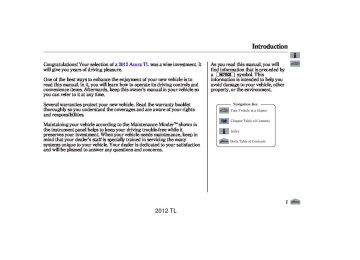- 2008 Acura TL Owners Manuals
- Acura TL Owners Manuals
- 2012 Acura TL Owners Manuals
- Acura TL Owners Manuals
- 2009 Acura TL Owners Manuals
- Acura TL Owners Manuals
- 2011 Acura TL Owners Manuals
- Acura TL Owners Manuals
- 2010 Acura TL Owners Manuals
- Acura TL Owners Manuals
- 2013 Acura TL Owners Manuals
- Acura TL Owners Manuals
- Download PDF Manual
-
2.
Follow steps 2 and 3 in the previous column.
52
2012 TL 11/01/14 18:03:09 31TK4630_058
When a child reaches the recommended weight or height limit for a forward-facing child seat, the child should sit in a back seat on a booster seat and wear the lap/ shoulder belt.
The following pages give instructions on how to check proper seat belt fit, what kind of booster seat to use if one is needed, and important precautions for a child who must sit in front.
Allowing a child age 12 or under to sit in front can result in injury or death if the passenger’s front airbag inflates.
If a child must ride in front, move the vehicle seat as far back as possible, use a booster seat if needed, have the child sit up properly and wear the seat belt properly.
Protecting Larger Children
Checking Seat Belt Fit
To determine if a lap/shoulder belt properly fits a child, have the child put on the seat belt, then ask yourself:
1.
Does the child sit all the way back against the seat?
2.
Do the child’s knees bend comfortably over the edge of the seat?
CONTINUED
53
2012 TL 11/01/14 18:03:19 31TK4630_059
Protecting Larger Children
3.
Does the shoulder belt cross between the child’s neck and arm?
Using a Booster Seat
4.
Is the lap part of the belt as low as possible, touching the child’s thighs?
5.
Will the child be able to stay seated like this for the whole trip?
If you answer yes to all these questions, the child is ready to wear the lap/shoulder belt correctly. If you answer no to any question, the child needs to ride on a booster seat.
54
A child who has outgrown a forward- facing child seat should ride in a back seat and use a booster seat until the lap/shoulder belt fits them properly without the booster.
Some states, Canadian provinces and territories also require children to use a booster seat until they reach a given age or weight (e.g., 6 years or 60 lbs). Be sure to check current laws in the states, provinces or territories where you intend to drive.
Booster seats can be high-back or low-back. Whichever style you select, make sure the booster seat meets federal safety standards (see page 45
seat maker’s instructions.) and that you follow the booster
If a child who uses a booster seat must ride in front, move the vehicle seat as far back as possible and be sure the child is wearing the seat belt properly.
2012 TL 11/01/14 18:03:30 31TK4630_060
A child may continue using a booster seat until the tops of their ears are even with the top of the vehicle’s or booster’s seat-back. A child of this height should be tall enough to use the lap/shoulder belt without a booster seat.
When Can a Larger Child Sit in Front The National Highway Traffic Safety Administration and Transport Canada recommend that all children age 12 and under be properly restrained in the back seat.
If the passenger’s front airbag inflates in a moderate to severe frontal collision, the airbag can cause serious injuries to a child who is unrestrained, improperly restrained, sitting too close to the airbag, or out of position.
A side airbag also poses risks. If any part of a larger child’s body is in the path of a deploying side airbag, the child could receive possibly serious injuries.
Protecting Larger Children
Of course, children vary widely. And while age may be one indicator of when a child can safely ride in front, there are other important factors you should consider.
PhysicalSize Physically, a child must be large enough for the lap/shoulder belt to properly fit (see pages ). If 53
the seat belt does not fit properly, with or without the child sitting on a booster seat, the child should not sit in front.and
16
Maturity To safely ride in front, a child must be able to follow the rules, including sitting properly, and wearing the seat belt properly throughout the ride.
CONTINUED
55
2012 TL 11/01/14 18:03:41 31TK4630_061
Protecting Larger Children
If you decide that a child can safely ride up front, be sure to:
Carefully read the owner’s manual, and make sure you understand all seat belt instructions and all safety information.
Move the vehicle seat to the rear- most position.
Have the child sit up straight, back against the seat, and feet on or near the floor.
Check that the child’s seat belt is properly and securely positioned.
Supervise the child. Even mature children sometimes need to be reminded to fasten the seat belts or sit properly.
56
Devices intended to
Donotputanyaccessoriesona seatbelt. improve a child’s comfort or reposition the shoulder part of a seat belt can make the belt less effective and increase the chance of serious injury in a crash.
Additional Safety Precautions
Donotletachildwearaseatbelt This could result acrosstheneck. in serious neck injuries during a crash.
This could
Donotletachildputtheshoulder partofaseatbeltbehindtheback orunderthearm. cause very serious injuries during a crash. It also increases the chance that the child will slide under the belt in a crash and be injured.
Twochildrenshouldneverusethe sameseatbelt. could be very seriously injured in a crash.
If they do, they
2012 TL 11/01/14 18:03:51 31TK4630_062
Your vehicle’s exhaust contains carbon monoxide gas. Carbon monoxide should not enter the vehicle in normal driving if you maintain your vehicle properly and follow the information on this page.
Have the exhaust system inspected for leaks whenever:
The vehicle is raised for an oil change. You notice a change in the sound of the exhaust. The vehicle was in a collision that may have damaged the underside.
Carbon monoxide gas is toxic. Breathing it can cause unconsciousness and even kill you.
Avoid any enclosed areas or activities that expose you to carbon monoxide.
High levels of carbon monoxide can collect rapidly in enclosed areas, such as a garage. Do not run the engine with the garage door closed. Even with the door open, run the engine only long enough to move the vehicle out of the garage.
Carbon Monoxide Hazard
With the trunk lid open, airflow can pull exhaust gas into your vehicle’s interior and create a hazardous condition. If you must drive with the trunk open, open all the windows, and set the climate control system as shown below.
If you must sit in your parked vehicle with the engine running, even in an unconfined area, adjust the climate control system as follows: 1. 2. 3. 4.
Select the fresh air mode. mode. Select the Set the fan speed to high. Set the temperature control to a comfortable setting.
57
2012 TL RADIATOR CAP
DASHBOARD U.S.modelsonly
11/01/14 18:04:02 31TK4630_063
Safety Labels
These labels are in the locations shown. They warn you of potential hazards that could cause serious injury or death. Read these labels carefully.
If a label comes off or becomes hard to read (except for the U.S. dashboard label which may be removed by the owner), contact your dealer for a replacement.
58
2012 TL 11/01/14 18:04:21 31TK4630_064
SUN VISOR U.S.models
Canadianmodels
Safety Labels
DOORJAMB U.S.models
Canadianmodels
59
2012 TL 11/01/14 18:04:23 31TK4630_065
60
2012 TL 11/01/14 18:04:29 31TK4630_066
This section gives information about the controls and displays that contribute to the daily operation of your vehicle. All the essential controls are within easy reach.
Control Locations
...........................
. 62
Instrument Panel Instrument Panel Indicators Gauges
............................ .......... ............................................. .................................. ................... .............
Fuel Gauge Temperature Gauge
Multi-Information Display Controls Near the Steering
. 63
. 64
. 76
. 76
. 77
. 78Wheel
.........................................
. 136
Windshield Wipers and
Washers
Turn Signals and Headlights
..................................... .......
. 137
. 139Automatic Lighting Off
Feature
Daytime Running Lights
Fog Lights Instrument Panel Brightness Hazard Warning Button Rear Window Defogger Steering Wheel Adjustments Keys and Locks Immobilizer System Ignition Switch Door Locks
................................... ......... ..................................... ...... ............... ............... ...... ............................. ...................... .............................. .................................... ............ .............................................. ......
Emergency Trunk Opener
Childproof Door Locks
Trunk
. 141
. 142
. 143
. 143
. 145
. 145
. 146
. 147
. 149
. 151
. 152
. 153
. 154
. 156Instruments and Controls
Remote Transmitter Seats
..................... ............................................... ...... ...........................................
Trunk Pass-through Cover
Mirrors Driving Position Memory
System
Keyless Access System
Keyless Access Remote Engine Start/Stop Button
Seat Heaters Seat Heaters and Ventilations Power Windows Moonroof Parking Brake Interior Convenience Items
........................................ ................ ........... ........ .................................. ..... ............................ ....................................... ............................... ......... ..................... ........ .................................. ............. ............................ ................................... ........................... .................... .................................. ...............................
Beverage Holders Accessory Power Sockets Glove Box Console Compartment Vanity Mirror Sun Visor Center Pocket Sunglasses Holder Coat Hook
Interior Lights
. 157
. 161
. 166
. 167. 170
. 173
. 179
. 183
. 202
. 204
. 206
. 210
. 212
. 213
. 214
. 215
. 216
. 216
. 217
. 217
. 218
. 218
. 219
. 22061
2012 TL 11/01/14 18:04:37 31TK4630_067
Control Locations
BLIND SPOT INFORMATION SYSTEM (BSI) ALERT INDICATOR (P. 522)
*
HOMELINK BUTTONS (P. 404)
MOONROOF SWITCH (P. 210)
MIRROR CONTROLS (P. 168) DRIVING POSITION MEMORY SYSTEM BUTTONS (P. 170)
POWER DOOR LOCK MASTER SWITCH (P. 152)
POWER WINDOW (P. 206) SWITCHES
TRUNK RELEASE BUTTON (P. 154)
FUEL FILL DOOR RELEASE BUTTON
(P. 470)
HOOD RELEASE HANDLE (P. 472) SEAT HEATER SWITCHES SEAT HEATER/VENTILATION BUTTONS * (P. 204)
(P. 202)
A/T model with navigation system is shown.
USB ADAPTER CABLE (P. 266, 275, 356, 367)
: If equipped
* 62
INSTRUMENT PANEL INDICATORS(P. 63) GAUGES MULTI-INFORMATION DISPLAY
(P. 76)
(P. 78) HAZARD WARNING BUTTON (P. 145)
BSI ALERT INDICATOR (P. 522)
*
AUDIO CLOCK COMPASS
(P. 235) (P. 391)
*
(P. 397)
CLIMATE CONTROL SYSTEM (P. 226)
AUTOMATIC TRANSMISSION MANUAL TRANSMISSION
(P. 494)
(P. 491)
ACCESSORY POWER SOCKET
(P. 215)
AUXILIARY INPUT JACK (P. 389)
ACCESSORY POWER SOCKET (P. 215)
2012 TL 11/01/14 18:04:48 31TK4630_068
SEAT BELT REMINDER INDICATOR (P. 64)
MULTI-INFORMATION DISPLAY
(P. 78)
Instrument Panel
CHARGING SYSTEM INDICATOR (P. 65, 596) LOW OIL PRESSURE INDICATOR (P. 64, 595) MALFUNCTION INDICATOR LAMP (P. 64, 597) DOOR/TRUNK OPEN INDICATOR (P. 71)
KEYLESS ACCESS SYSTEM INDICATOR (P. 74)
*
VEHICLE STABILITY ASSIST (VSA) OFF (P. 68) INDICATOR
SH-AWD INDICATOR
*
(P. 73)
VEHICLE STABILITY ASSIST (VSA) SYSTEM INDICATOR
(P. 68)
SYSTEM MESSAGE INDICATOR (P. 72)
SECURITY SYSTEM INDICATOR
(P. 72)
ANTI-LOCK BRAKE SYSTEM (ABS) INDICATOR
(P. 66)
SUPPLEMENTAL RESTRAINT SYSTEM INDICATOR (P. 67)
HIGH BEAM INDICATOR (P. 71)
ELECTRIC POWER STEERING (EPS) INDICATOR
(P. 70)
(P. 65)
IMMOBILIZER SYSTEM INDICATOR PARKING BRAKE AND BRAKE SYSTEM INDICATOR
(P. 65, 598)
LOW FUEL INDICATOR
(P. 73)
SIDE AIRBAG OFF INDICATOR CRUISE CONTROL INDICATOR CRUISE MAIN INDICATOR LOW TIRE PRESSURE/TPMS INDICATOR (P. 69)
(P. 67) (P. 72)
(P. 72)
FOG LIGHT INDICATOR
(P. 71)
If equipped
* A/T model is shown.
LIGHTS ON INDICATOR
(P. 71)
BLIND SPOT INFORMATION SYSTEM (BSI) INDICATOR
(P. 75)
*
The U.S. instrument panel is shown. Differences for the Canadian models are noted in the text.
63
2012 TL 11/01/14 18:05:02 31TK4630_069
Instrument Panel Indicators
The instrument panel has many indicators to give you important information about your vehicle.
Seat Belt Reminder Indicator
*
This indicator comes on when you turn the ignition switch to the ON (II) position. It reminds you and your passengers to fasten your seat belts. A beeper also sounds if you have not fastened your seat belt.
You will also see a ‘‘FASTEN SEAT BELT’’ message on the multi- information display.
*
If you turn the ignition switch to the ON (II) position before fastening your seat belt, the beeper sounds and the indicator flashes. If you do not fasten your seat belt before the beeper stops, the indicator stops flashing but remains on.
64
If your front passenger does not fasten their seat belt, the indicator comes on about 6 seconds after the ignition switch is turned to the ON (II) position.
*
If either of you do not fasten your seat belt while driving, the beeper will sound and the indicator will flash again at regular intervals, and you will see a ‘‘FASTEN SEAT BELT’’ or ‘‘FASTEN PASSENGER SEAT BELT’’ message on the multi- information display. For more information, see page
20
Malfunction Indicator Lamp
You will also see a ‘‘CHECK EMISSION SYSTEM’’ message on the multi-information display. For more information, see page
597
Low Oil Pressure Indicator
The engine can be severely damaged if this indicator flashes or stays on when the engine is running, and you will see a ‘‘CHECK ENGINE OIL LEVEL’’ message on the multi- information display. For more information, see page
595
* Models equipped with the keyless access
system have an engine start/stop button instead of an ignition switch. ON Mode is the equivalent of ON (II). For more information, see pages 184 and 187.
2012 TL 11/01/14 18:05:16 31TK4630_070
Charging System Indicator
This indicator has two functions:
1.
2.
If it comes on when the engine is running, the battery is not being charged, and you will see a ‘‘CHECK CHARGING SYSTEM’’ message on the multi-information display.
This indicator also comes on when the battery needs to be replaced along with a ‘‘REPLACE BATTERY’’ message on the multi- information display. For more information, see page
596
Immobilizer System Indicator
*
This indicator comes on briefly when you turn the ignition switch to the ON (II) position. It will then go off if you have inserted a properly coded ignition key, on models with keyless access system, if an appropriate keyless access remote is used. If it is not a properly coded key or keyless access remote, the indicator will blink, and the engine’s fuel system will be disabled (see page
149
).
Instrument Panel Indicators
U.S.
Canada
Parking Brake and Brake System Indicator
This indicator has two functions:
1.
*
It comes on when you turn the ignition switch to the ON (II) position. It is a reminder to check the parking brake. Driving with the parking brake not fully released can damage the brakes and tires.
If you drive without releasing the parking brake, a beeper will sound, and you will also see a ‘‘RELEASE PARKING BRAKE’’ message on the multi-information display (see page
212
).
CONTINUED
* Models equipped with the keyless access
system have an engine start/stop button instead of an ignition switch. ON Mode is the equivalent of ON (II). For more information, see pages 184 and 187.
65
2012 TL * Models equipped with the keyless
access system have an engine start/stop button instead of an ignition switch. ON Mode is the equivalent of ON (II), and START Mode is the equivalent of START (III). For more information, see pages
and
187
184.
11/01/14 18:05:24 31TK4630_071
Instrument Panel Indicators
2.
If it stays on after you have fully released the parking brake while the engine is running, or if it comes on while driving, it can indicate a problem in the brake system. You will also see a ‘‘LOW BRAKE FLUID’’ or ‘‘CHECK BRAKE SYSTEM’’ message on the multi-information display. For more information, see page
598
66
Anti-lock Brake System (ABS) Indicator
This indicator normally comes on for a few seconds when you turn the ignition switch to the ON (II) position.
*
If this indicator comes on at any other time, there is a problem in the ABS. If this happens, take the vehicle to your dealer to have it checked. With this indicator on, your vehicle still has normal braking ability but no anti-lock function. You will also see a ‘‘CHECK ABS SYSTEM’’ message on the multi- information display. For more information, see page
508
2012 TL 11/01/14 18:05:34 31TK4630_072
Instrument Panel Indicators
Supplemental Restraint System Indicator
*
This indicator comes on briefly when you turn the ignition switch to the ON (II) position. If it comes on at any other time, it indicates a potential problem with your front airbags. This indicator will also alert you to a potential problem with your airbag system components. You will also see a ‘‘CHECK AIRBAG SYSTEM’’ message on the multi- information display. For more information, see page
32
U.S.
Canada
Side Airbag Off Indicator
*
This indicator comes on briefly when you turn the ignition switch to the ON (II) position. If it comes on at any other time, it indicates that the passenger’s side airbag has automatically shut off. For more information, see page
33
You will also see a ‘‘PASSENGER SIDE AIRBAG OFF’’ message on the multi-information display.
67
* Models equipped with the keyless access
system have an engine start/stop button instead of an ignition switch. ON Mode is the equivalent of ON (II). For more information, see pages 184 and 187.
2012 TL 11/01/14 18:05:48 31TK4630_073
Instrument Panel Indicators
Vehicle Stability Assist (VSA) System Indicator
This indicator normally comes on for a few seconds when you turn the ignition switch to the ON (II) position.
*
This indicator has two functions: 1.
It flashes when VSA is active (see page
510
).
2.
If it comes on and stays on at any other time, there is a problem with the VSA or Hill Start Assist (on SH-AWD models only) system. You will also see a ‘‘CHECK VSA SYSTEM’’ or ‘‘CHECK HILL START ASSIST SYSTEM’’ message on the multi-information display. Take your vehicle to a dealer to have it checked. Without VSA, your vehicle still has normal driving ability, but will not have VSA traction and stability enhancement. For more information, see page
510
68
If the VSA indicator illuminates, hill start assist will not be working. Without hill start assist, the vehicle will roll downhill immediately when you release the brake on an incline.
VSA OFF Indicator This indicator comes on as a reminder that you have turned off the vehicle stability assist (VSA) system.
This indicator normally comes on for a few seconds when you turn the ignition switch to the ON (II) position. For more information, see page
510
*
* Models equipped with the keyless
access system have an engine start/stop button instead of an ignition switch. ON Mode is the equivalent of ON (II), and START Mode is the equivalent of START (III). For more information, see pages
and
187
184.
2012 TL 11/01/14 18:06:00 31TK4630_074
Instrument Panel Indicators
Low Tire Pressure/ TPMS Indicator
This indicator normally comes on for a few seconds when you turn the ignition switch to the ON (II) position. This indicator has two functions:
*
1.
If it comes on while driving, it indicates that one or more of your vehicle’s tires are significantly low on pressure.
You will also see a ‘‘CHECK TIRE PRESSURE’’ message on the multi- information display (see page ).
516
2.
Check the tire pressure monitor on the multi-information display and determine the cause (see page
515
).
If this happens, pull to the side of the road when it is safe, check which tire has lost pressure on the multi- information display, and determine the cause. If it is because of a flat tire, replace the flat tire with the compact spare (see page ), and have the flat tire repaired as soon as possible. If two or more tires are underinflated, call a professional towing service. For more information, see page
583
607
If this indicator begins to flash, there is a problem with the tire pressure monitoring system (TPMS). You will also see a ‘‘CHECK TPMS SYSTEM’’ message on the multi-information display. The indicator continues to flash for a while (approximately 1
minute), then stays on. If this happens, have your dealer check the system as soon as possible. For more information, see page514
* Models equipped with the keyless access
system have an engine start/stop button instead of an ignition switch. ON Mode is the equivalent of ON (II). For more information, see pages 184 and 187.
69
2012 TL 11/01/14 18:06:11 31TK4630_075
Instrument Panel Indicators
Turn Signal and Hazard Warning Indicators
The left or right turn signal indicator blinks when you signal a lane change or turn. If an indicator does not blink or blinks rapidly, it usually means one of the turn signal bulbs is burned out (see pages ). and Replace the bulb as soon as possible, since other drivers cannot see that you are signaling.
558
562
When you press the hazard warning button, both turn signal indicators and all turn signals on the outside of the vehicle flash.
70
If you turn the steering wheel to the full left or right position repeatedly while stopping or driving at very low speed, you may feel slightly harder steering in order to prevent damage to the steering system caused by overheating. This may also happen if you hold the steering wheel on the full left or right position for a while.
You will also see a ‘‘CHECK POWER STEERING SYSTEM’’ message on the multi-information display.
Electric Power Steering (EPS) Indicator
This indicator normally comes on when you turn the ignition switch to the ON (II) position and goes off after the engine starts. If it comes on at any other time, there is a problem in the electric power steering system.
*
If this happens, stop the vehicle in a safe place and turn off the engine. Reset the system by restarting the engine. The indicator will stay on, but should go off after driving a short distance. If it does not go off, or comes back on again while driving, take the vehicle to your dealer to have it checked. With the indicator on, the EPS may be turned off, making the vehicle harder to steer.
* Models equipped with the keyless access
system have an engine start/stop button instead of an ignition switch. ON Mode is the equivalent of ON (II). For more information, see pages 184 and 187.
2012 TL 11/01/14 18:06:24 31TK4630_076
Lights On Indicator
High Beam Indicator
or
This indicator reminds you that the exterior lights are on. It comes on when the light switch is in either the position. This indicator
will also come on when the light switch is in AUTO and the lights turn on automatically. If you turn the ignition switch to the ACCESSORY (I) or the LOCK (0) position, without turning off the light switch, this indicator will remain on. Reminder beeps will also sound when you open the driver’s door.
*
This indicator comes on with the high beam headlights. For more information, see page
140
This indicator also comes on with reduced brightness when the daytime running lights (DRL) are on (see page
142
).
Fog Light Indicator
This indicator comes on when you turn on the fog lights. For more information, see page
143
Instrument Panel Indicators
Door/Trunk Open Indicator
This indicator comes on red if andy door or the trunk lid is not closed tightly.
You will also see a corresponding indicator(s) on the multi-information display to indicate which door and/ or the trunk is not closed tightly (see page
12
).
* Models equipped with the keyless access system have an engine start/stop button instead of an ignition switch. VEHICLE OFF (LOCK) Mode is the equivalent of LOCK (0) and ACCESSORY Mode is the equivalent of ACCESSORY (I). For more information, see pages 184 and 187.
71
2012 TL 11/01/14 18:06:37 31TK4630_077
Instrument Panel Indicators
Cruise Main Indicator This indicator comes on when you turn on the cruise control system by pressing the CRUISE button on the steering wheel (see page
401
).
Cruise Control Indicator This indicator comes on when you set the cruise control. See page 401
cruise control.for information on operating the
72
System Message Indicator
This indicator comes on when there is a system message on the multi- information display. Press the INFO button on the steering wheel (see ) to see the message (see page page ).
79
90Most of the time, this indicator comes on along with other indicators in the instrument panel such as the seat belt reminder indicator, SRS indicator, VSA system indicator, etc.
Security System Indicator
SECURITY SYSTEM INDICATOR
This indicator comes on when the security system is set. For more information, see page
395
2012 TL 11/01/14 18:06:48 31TK4630_078
Low Fuel Indicator
LOW FUEL INDICATOR
U.S. model is shown.
This indicator is in the fuel gauge. It comes on as a reminder that you must refuel soon. You will also see a ‘‘LOW FUEL’’ message on the multi- information display.
When the indicator comes on, there are about 2.5 U.S. gal (9.6 ) on SH-AWD models, and 2.8 U.S. gal (10.5 ) on 2WD models of fuel remaining in the tank.
When the needle reaches E, there is a very small amount of fuel in the tank.
Instrument Panel Indicators
*
Super Handling-All Wheel Drive (SH-AWD) Indicator OnSH-AWDmodels This indicator normally comes on for a few seconds when you turn the ignition switch to the ON (II) position. If this indicator comes on at any other time, there is a problem in the SH-AWD system. You will also see a ‘‘CHECK SH-AWD SYSTEM’’ message on the multi-information display (see page ). Take your vehicle to a dealer to have it checked. For more information, see page
505
504
CONTINUED
* Models equipped with the keyless access
system have an engine start/stop button instead of an ignition switch. ON Mode is the equivalent of ON (II). For more information, see pages 184 and 187.
73
2012 TL 11/01/14 18:06:59 31TK4630_079
Instrument Panel Indicators
If the indicator blinks while driving, the differential temperature is too high. You will also see an ‘‘SH-AWD DIFF TEMP. HIGH’’ message on the multi-information display (see page 505
).
Pull to the side of the road when it is safe, shift to Park, and let the engine idle until the indicator goes out.
Continuing to drive with the SH-AWD indicator blinking may cause serious damage to the system.
74
2.
If this indicator comes on along with a ‘‘CHECK KEYLESS STARTING SYSTEM’’ message on the multi-information display, there is a problem with the keyless starting system. In this case, your vehicle may not restart. If you can continue to drive safely, take the vehicle to your dealer and have it checked as soon as possible. For more information, see page 196
Keyless Access System Indicator
Onmodelswithkeylessaccesssystem This indicator normally comes on for a few seconds when you select the ON mode with the engine start/stop button (see page ). If it comes on at any other time, it indicates that there is a problem with the system.
195
This indicator has two functions:
1.
If this indicator comes on along with a ‘‘CHECK KEYLESS ACCESS SYSTEM’’ message on the multi-information display, there is a problem with the keyless access system. Have the vehicle checked by your dealer as soon as possible. For more information, see page
196
2012 TL 11/01/14 18:07:08 31TK4630_080
Instrument Panel Indicators
Blind Spot Information System (BSI) Indicator
Onmodelswithblindspotinformation system(BSI) This indicator normally comes on for a few seconds when you select the ON mode by operating the engine start/stop button (see page ).
185
This indicator comes on as a reminder that you have turned off the blind spot information system (BSI).
When you turn the system on, the indicator will turn off.
The BSI indicator also comes on if the rear bumper becomes dirty while driving. You will see a ‘‘BLIND SPOT NOT AVAILABLE’’ message on the multi-information display. When you clean the rear bumper, the indicator should go off after you begin driving again.
If the indicator comes on at any other time, there is a problem with BSI. You will also see a ‘‘CHECK BLIND SPOT SYSTEM’’ message on the multi-information display. If this happens, take your vehicle to a dealer, and have it checked. For more information, see page 519
When this indicator is on, BSI is not working.75
2012 TL 11/01/14 18:07:15 31TK4630_081
Gauges
MULTI-INFORMATION DISPLAY
TACHOMETER
SPEEDOMETER
TEMPERATURE GAUGE
FUEL GAUGE
Fuel Gauge This shows how much fuel you have. It may show slightly more or less than the actual amount. The needle returns to the bottom after you turn off the ignition/power mode.
Avoid driving with an extremely low f uel level. Running out of f uel could cause the engine to misf ire, damaging the catalytic converter.
U.S. model with automatic transmission is shown.
76
2012 TL 11/01/14 18:07:23 31TK4630_082
Temperature Gauge This shows the temperature of the engine’s coolant. During normal operation, the pointer should rise from the bottom mark to about the middle of the gauge. In severe driving conditions, such as very hot weather or a long period of uphill driving, the pointer may rise to the upper zone. If it reaches the red (hot) mark, pull safely to the side of the road. Turn to page for instructions and precautions on checking the engine cooling system.
593
If the pointer of the temperature gauge reaches to or above the red mark, you will also see the ‘‘WATER TEMP HOT’’ message on the multi- information display. This will alert you that the engine should be cooled down.
Gauges
77
2012 TL 11/01/14 18:07:33 31TK4630_083
Multi-Information Display
*
The multi-information display in the instrument panel displays various information and messages when the ignition switch is in the ON (II) position. Some of the messages help you operate your vehicle more comfortably. Others help to keep you aware of the periodic maintenance your vehicle needs for continued trouble-free driving.
78
* Models equipped with the keyless access
system have an engine start/stop button instead of an ignition switch. ON Mode is the equivalent of ON (II). For more information, see pages
187.
and
184
There are three types of messages: normal display messages, engine oil life and maintenance messages, and system messages.
Normal Display Messages
Remote transmitter/keyless access remote 1 is used.
You can select the displayed language and also customize some vehicle control settings to your liking with the multi-information display and the three buttons on the steering wheel (see page
79
).
Remote transmitter/keyless access remote 2 is used.
When you unlock and open the driver’s door, the display shows ‘‘DRIVER 1’’ or ‘‘DRIVER 2’’ depending on which remote transmitter/keyless access remote you use, and the driver’s seat and the outside mirrors move to the position stored in that remote transmitter/ keyless access remote (see page 170
Onmodelswithkeylessaccesssystem The driver’s ID (1 or 2) is displayed when the power mode is set to ON.).
2012 TL 11/01/14 18:07:44 31TK4630_084
Multi-Information Display
Onmodelswithkeylessaccesssystem These messages go off after several seconds.
SEL/RESET BUTTON
INFO BUTTONS (
▲ ▼
If you do not fasten your seat belt, you will also see a ‘‘FASTEN SEAT BELT’’ message on the multi- information display when you turn the ignition switch to the ON (II) position.
*
These messages go off several seconds after the key is inserted into the ignition switch.
A/T model is shown.
*
With the ignition switch in the ON (II) position, the multi-information display changes as shown on page each time you press the INFO 81
( / ) button or the SEL/RESET ▲ ▼ button.When you turn the ignition switch to the ON (II) position, your last selection is displayed.
*
CONTINUED
* Models equipped with the keyless access