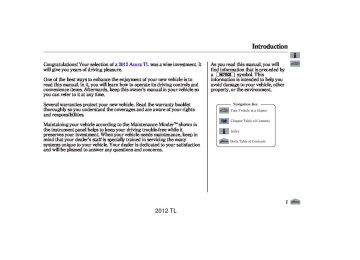- 2008 Acura TL Owners Manuals
- Acura TL Owners Manuals
- 2012 Acura TL Owners Manuals
- Acura TL Owners Manuals
- 2009 Acura TL Owners Manuals
- Acura TL Owners Manuals
- 2011 Acura TL Owners Manuals
- Acura TL Owners Manuals
- 2010 Acura TL Owners Manuals
- Acura TL Owners Manuals
- 2013 Acura TL Owners Manuals
- Acura TL Owners Manuals
- Download PDF Manual
-
system have an engine start/stop button instead of an ignition switch. ON Mode is the equivalent of ON (II). For more information, see pages 184 and 187.
79
2012 TL 11/01/14 18:07:53 31TK4630_085
Multi-Information Display
In the multi-information display, the system message is also displayed (see page customize your vehicle control settings (see page
) and you can
89
94
).
80
UPPER SEGMENT
U.S. model is shown.
LOWER SEGMENT
The multi-information display consists of an upper segment and a lower segment.
In the normal display mode, the upper segment displays trip computer information, such as fuel economy or average speed. The lower segment displays the odometer/trip meter (A/B), outside temperature, and engine oil life and maintenance item code(s).
Onmodelswithkeylessaccesssystem You will see some keyless access system messages until you select the ON mode by operating the engine start/stop button. These messages can be customized (see page ).
110
2012 TL 11/01/14 18:08:00 31TK4630_086
U.S. model is shown.
Multi-Information Display
Trip Computer (See page 83)
Customized Settings (See page 94)
Tire Pressure for Each Tire (See page 86)
SH-AWD Torque Distribution Monitor * (See page 86)
: Press the INFO button (
). ▲ ▼
*
HFL (See page 88)
*
1:
On models without navigation system only This display will be shown when the Bluetooth HandsFreeLink is activated.
*
2: SH-AW D m odels only
CONTINUED 81
2012 TL 11/01/14 18:08:09 31TK4630_087
Multi-Information Display
U.S. model is shown.
*
With the ignition switch in the ON (II) position, the lower part of the multi-information display changes as shown in the illustration, each time you press the SEL/RESET button.
82
Odometer
U.S.
Canada
ODOMETER
The odometer shows the total distance your vehicle has been driven. It measures miles in U.S. models and kilometers in Canadian models. It is illegal under U.S. federal law and Canadian provincial/ territorial regulations to disconnect, reset, or alter the odometer with the intent to change the number of miles or kilometers indicated.
: Press the SEL/RESET button.
* Models equipped with the keyless access
system have an engine start/stop button instead of an ignition switch. ON Mode is the equivalent of ON (II). For more information, see pages 184 and 187.
2012 TL 11/01/14 18:08:23 31TK4630_088
Trip Meter
U.S.
Canada
When you reset Trip A, average fuel economy A is reset at the same time. When you reset Trip B, average fuel economy B is reset.
In the customizing mode, you can set Trip A and average fuel economy A to reset when you refuel your vehicle (see page
105
).
TRIP METER A
TRIP METER B
This meter shows the number of miles (U.S.) or kilometers (Canada) driven since you last reset it. There are two trip meters: Trip A and Trip B. Each trip meter works independently, so you can keep track of two different distances.
To reset a trip meter, display it, and then press and hold the SEL/RESET button until the number resets to ‘‘0.0.’’
Multi-Information Display
Trip Computer Along with the trip meter, the trip computer calculates these values:
Average Fuel Economy Instant Fuel Economy Range Elapsed Time Average Vehicle Speed
CONTINUED
83
2012 TL 11/01/14 18:08:38 31TK4630_089
Multi-Information Display
AVERAGE FUEL ECONOMY A
INSTANT FUEL U.S. model is shown.
AverageFuelEconomyA/B This shows your vehicle’s average fuel economy in mpg (U.S. models) or liter/100 km (Canadian models) since you last reset Trip A or Trip B.
INSTANTFUELMPG(U.S. models)/INSTANTFUELL/100km (Canadianmodels) This shows your instant fuel economy.
RANGE This shows the estimated distance you can travel on the fuel remaining in the fuel tank. This distance is estimated from the fuel economy you received over the last several miles (U.S.) or kilometers (Canada), so it will vary with changes in speed, traffic, etc.
ELAPSEDTIME This shows the accumulated traveling time since you last reset it. When you turn the ignition switch to the ON (II) position, ELAPSED TIME is reset.
*
You can customize the ELAPSED TIME reset conditions on the multi- information display (see page ).
106
AVG.SPEED This shows the average speed you are traveling in miles per hour (mph) for U.S. models or kilometers per hour (km/h) for Canadian models.
You can customize the Trip A and Average Fuel Economy A reset condition on the multi-information display (see page
105
).
84
* Models equipped with the keyless access
system have an engine start/stop button instead of an ignition switch. ON Mode is the equivalent of ON (II). For more information, see pages 184 and 187.
2012 TL 11/01/14 18:08:49 31TK4630_090
Outside Temperature
U.S.
Canada
OUTSIDE TEMPERATURE
The temperature sensor is in the front bumper. The temperature reading can be affected by heat reflection from the road surface, engine heat, and the exhaust from surrounding traffic. This can cause an incorrect temperature reading when your vehicle speed is under 19 mph (30 km/h). When you start your trip, the sensor is not fully acclimatized, therefore it may take several minutes until the proper temperature is displayed.
This shows the outside Fahrenheit temperature in U.S. models, and Celsius temperature in Canadian models.
In certain weather conditions, temperature readings near freezing (32°F, 0°C) could mean that ice is forming on the road surface.
You can adjust the outside temperature display (see page
104
).
Multi-Information Display
Engine Oil Life
ENGINE OIL LIFE
U.S. model is shown.
This shows the remaining engine oil life. It shows 100% after the engine oil is replaced and the display is reset. The engine oil life is calculated based on engine operating conditions. For more information, see page
531
85
2012 TL 11/01/14 18:08:58 31TK4630_091
Multi-Information Display
Tire Pressure Monitor
U.S.
Canada
SH-AWD Torque Distribution Monitor SH-AWDmodelsonly
Example:
Technology Package is shown.
Example:
Technology Package is shown.
You can see the pressure of each tire in this monitor. If one or more tires are low, inflate them to the correct pressure. For more information, see page
515
U.S. model is shown.
This monitor shows how much torque is being delivered to each wheel. For more information, see page
504
86
2012 TL 11/01/14 18:09:06 31TK4630_092
Battery Charge Low When the battery’s state of charge is low, the vehicle’s battery management system triggers one of the following ‘‘BATTERY CHARGE LOW’’ messages if the ignition switch/power mode is on or off.
Depending on how low the battery’s state of charge dropped and how long it remained low, these messages may occur frequently. It may take a number of trips to sufficiently recharge the battery and the messages to no longer appear.
*
−
Immediately turn
IGN ON (II) off all electrical devices (interior lights, air conditioning, audio, heated seats, etc.). Try not to operate other electrically operated controls such as the power windows. Driving the vehicle will recharge the battery. If the message continues to display while driving, see your dealer.
Multi-Information Display
*
IGN ACCESSORY (I) or LOCK (0) Follow the message and turn off − all electrical devices. Driving the vehicle will recharge the battery, however the vehicle may not start. If it does not start, see jump starting (see page dealer. * Models equipped with the keyless access
), or contact your
591
system have an engine start/stop button instead of an ignition switch. VEHICLE OFF (LOCK) Mode is the equivalent of LOCK (0), ACCESSORY Mode is the equivalent of ACCESSORY (I), and ON Mode is the equivalent of ON (II). For more information, see pages
184 and 187.
CONTINUED
87
2012 TL Onmodelswithnavigationsystem You can see HFL information on the navigation screen (see page
427
).
To use the system, your cell phone and the HFL system must be linked. Not all cell phones are compatible with this system. Refer to page 412
for instructions on how to link your cell phone to HFL and how to receive or make phone calls, or visit the acura.com/handsfreelink website.In Canada, visit or call (888) 528-7876.
www.handsfreelink.ca
11/01/14 18:09:16 31TK4630_093
Multi-Information Display
Bluetooth HandsFreeLink
U.S. model is shown.
Onmodelswithoutnavigationsystem You can receive or make phone calls from your cell phone through your HandsFreeLink vehicle’s (HFL) system without touching your cell phone.
Bluetooth
88
2012 TL 11/01/14 18:09:27 31TK4630_094
System Messages
SYSTEM MESSAGE INDICATOR
A/T model is shown.
If there is a problem with your vehicle, for example the engine oil level is low or a door is not fully closed, the multi-information display will show you the problem. It does this by interrupting the current display with one or more messages.
Multi-Information Display
The system message(s) triggers the appropriate indicator(s) on the instrument panel, including the system message indicator, to come on. The system message indicator does not go off until the problem(s) is corrected.
You will also hear a beep when the system message comes on for the first time.
Most of the messages are displayed for about 5 seconds, and then the normal display returns. If there are several system messages to be shown, the display switches these messages every 5 seconds.
To switch the message(s) before 5
seconds have elapsed, press the INFO ( / ) button on the steering wheel.▲ ▼
Even if you press the INFO ( / ) ▲ ▼ button, some messages stay on or come on again at regular intervals until the problem is corrected.
If the system message indicator remains lit on the instrument panel, you can see the corresponding message(s) again by pressing the INFO ( / ) button repeatedly.
▲ ▼
On the next page is a list of all messages:
CONTINUED
89
2012 TL 11/01/14 18:09:43 31TK4630_095
Multi-Information Display
See page
12
See page
20
See page
20
See page
33
See page
33
U.S.
Canada
U.S.
Canada
U.S.
Canada
See page
212
See page
553
See page
598
See page
596
See page
597
See page
595
See page
508
See page
510
See page
510
SH-AWD model only
U.S.
Canada
90
2012 TL 11/01/14 18:10:02 31TK4630_096
Multi-Information Display
See page
87
See page
87
See page
596
See page
577
See page
515
U.S. model shown
U.S. model shown
See page
516
See page
516
See page
517
See page
517
See page
77
See page
142
U.S.
Canada
Onmodelswithout keylessaccess system See page488
Onmodelswith keylessaccess system See page490
A/Tmodel See page494
See page
70
See pages 75 and 526
See pages 75 and 526
CONTINUED
91
2012 TL 11/01/14 18:10:17 31TK4630_097
Multi-Information Display
See page
73
See page
505
See page
505
See page
532
See page
533
See page
534
SH-AWD model only
SH-AWD model only
92
See page
471
See page
548
See page
151
Canadian models only
On models without keyless access system
Onmodelswithkeylessaccess system
See page
196
See page
196
See page
193
See page
194
See page
198
2012 TL 11/01/14 18:10:29 31TK4630_098
See page
200
See page
199
See page
188
See page
190
See page
191
See page
188
A/T model only
A/T model only
A/T model only
M/T model only
See page
189
See page
188
See page
191
Multi-Information Display
93
2012 TL 11/01/14 18:10:38 31TK4630_099
Multi-Information Display
Customized Settings You can customize some vehicle control settings. To change the settings, the ignition switch must be in the ON (II) position, and the vehicle must be stopped with the transmission in Park (automatic) or with the parking brake set (manual).
*
*
If you turn the ignition switch to the ACCESSORY (I) or the LOCK (0) position, move the shift lever out of Park (automatic) or release the parking brake (manual), the display will change to the normal screen.
94
* Models equipped with the keyless access
system have an engine start/stop button instead of an ignition switch. VEHICLE OFF (LOCK) Mode is the equivalent of LOCK (0), ACCESSORY Mode is the equivalent of ACCESSORY (I), and ON Mode is the equivalent of ON (II). For more information, see pages
184 and 187.
If you try to enter the customizing mode while the vehicle is moving, you will see a ‘‘MUST STOP AND SHIFT TO PARK TO CHANGE SETTINGS’’ (automatic) or ‘‘MUST STOP AND SET PARK BRAKE TO CHANGE SETTINGS’’ (manual) message and you cannot change the settings.
You can customize some vehicle control settings for ‘‘DRIVER 1’’ and ‘‘DRIVER 2’’ separately.
To have the driver’s ID detected, make sure the driver’s door is unlocked with a corresponding remote transmitter/ keyless access remote.
2012 TL 11/01/14 18:10:46 31TK4630_100
Onmodelswithoutkeylessaccess system If you use the key to unlock the driver’s door, the system cannot recognize either ‘‘DRIVER 1’’ or ‘‘DRIVER 2.’’
Multi-Information Display
DRIVER’S ID
Press the SEL/RESET button.
U.S. model is shown.
To enter the customizing mode, press either INFO button ( / ) ▲ ▼ repeatedly until ‘‘CUSTOMIZE SETTINGS’’ is displayed, then press the SEL/RESET button.
Refer to the table on the following pages about the settings you want to customize.
CONTINUED
95
2012 TL 11/01/21 15:47:54 31TK4630_101
Multi-Information Display
Group Setup METER SETUP (P.101)
Menu Item
Description
Setting Option
Page
LANGUAGE SELECTION
Changes the language used in the display.
ADJUST OUTSIDE TEMP. DISPLAY
Changes the outside temperature reading above or below its current reading.
TRIP A RESET WITH REFUEL ELAPSED TIME RESET
ADJUST ALARM VOLUME
AUTO INTERIOR ILLUMINATION
Causes trip meter A and the average fuel economy to reset when you refuel. Resets the elapsed time of your current trip.
Changes the indicator alarm volumes into three levels.
Changes the interior light sensitivity to your liking.
KEYLESS START GUIDANCE SCREENS MEMORY POSITION LINK
*
Changes the display of the keyless start guidance screens. Changes the driver’s seat and the outside mirror positions to a stored setting.
*
*
*
ENGLISH FRENCH SPANISH 5°F − 〜 ± (U.S.) 3°C − 〜 ± (Canada) ON OFF IGN OFF TRIP A TRIP B HIGH MID * LOW MAX HIGH MID * ON * OFF ON OFF
*
0°F
*
〜
5°F
0°C
*
〜
3°C
LOW MIN OFF
103
104
105
106
108
109
110
113
POSITION SETUP (P.112) 1 : 2 :
Default setting Only on models with keyless access system
* *
96
2012 TL 11/01/14 18:11:03 31TK4630_102
Multi-Information Display
Group Setup
KEYLESS ACCESS SETUP (P.115)
*
LIGHTING SETUP (P.120)
Menu Item
DOOR UNLOCK MODE
KEYLESS ACCESS LIGHT FLASH
KEYLESS ACCESS BEEP
INTERIOR LIGHT DIMMING TIME HEADLIGHT AUTO OFF TIMER
AUTO LIGHT SENSITIVITY
* *
1: 2:
Default setting Only on models with keyless access system
Description
Setting Option
Changes which doors unlock when you use the remote or grab the driver’s door handle. Causes some exterior lights to blink when you unlock/lock the doors by grabbing or touching the sensor/pushing the button on the driver’s door handle. Causes the beeper to sound when you unlock/lock the doors by grabbing or touching the sensor/ pushing the button on the driver’s door handle. Changes how long (in seconds) the interior lights stay on after you close the doors. Changes how long (in seconds) the exterior lights stay on after you close the driver’s door.
Changes the timing of when the headlights come on. The headlight switch needs to be in the AUTO position.
*
DRIVER DOOR ALL DOORS ON OFF
*
*
ON OFF
60 sec
0 sec
LOW MIN
*
*
15 sec 30 sec 60 sec 30 sec 15 sec MAX HIGH MID
*
Page 116
117
118
121
122
123
CONTINUED 97
2012 TL 11/01/14 18:11:11 31TK4630_103
Multi-Information Display
Group Setup
DOOR SETUP (P.125)
Menu Item AUTO DOOR LOCK
Description
Setting Option
Changes when the doors automatically lock.
AUTO DOOR UNLOCK
Changes when the doors automatically unlock.
KEY AND REMOTE UNLOCK MODE
KEYLESS LOCK ACKNOWLEDGMENT
SECURITY RELOCK TIMER
DEFAULT ALL (P.134) 1 : 2 : 3 :
Default setting Default setting for automatic transmission Default setting for manual transmission
* * *
98
Changes which doors unlock with the remote transmitter/keyless access remote on the first push. The exterior lights flash each time you press the LOCK or UNLOCK button. A beeper will also sound when you press the LOCK button twice. Changes how long it takes (in seconds) for the doors to relock and the security system to set after you unlock but do not open the door. Set/Cancel all the customized settings as default.
*
OFF WITH VEH SPD SHIFT FROM P (A/T only) OFF DRIVER DOOR With SHIFT to P (A/T only) ALL DOORS With SHIFT to P (A/T only) DRIVER DOOR With IGN OFF ALL DOORS With IGN OFF DRIVER DOOR ALL DOORS
*
*
*
ON OFF
*
30 sec 60 sec 90 sec CANCEL SET
Page
127
128
130
131
133
134
2012 TL 11/01/14 18:11:25 31TK4630_104
Customize Settings You can customize some of the vehicle control settings to your preference. Here are the settings you can customize: METER SETUP POSITION SETUP KEYLESS ACCESS SETUP LIGHTING SETUP DOOR SETUP
*
*
: Only on models with keyless
access system
When you want to change the vehicle control settings, press the INFO ( / ) button to select CHANGE SETTINGS, then press the SEL/RESET button.
▲ ▼
Multi-Information Display
Each time you press the INFO ( / ▲ ) button, the screen changes as ▼ shown on the next page. Press the INFO ( / ) button until you see the setup you want to customize, then press the SEL/RESET button to enter your selection.
▲ ▼
If you do not make any changes, select ‘‘EXIT.’’ The display returns to the normal display.
If you want the settings as they were when the vehicle left the factory, select DEFAULT ALL, as described on page
134
CONTINUED
99
2012 TL 11/01/14 18:11:31 31TK4630_105
Multi-Information Display
: Press the SEL/RESET button.
: Press the INFO button (
). ▲ ▼
*
: On models with keyless access
system only
DEFAULT ALL See page 134.
METER SETUP See page 101.
POSITION SETUP See page 112.
KEYLESS ACCESS SETUP * See page 115.
LIGHTING SETUP See page 120.
DOOR SETUP See page 125.
100
2012 TL 11/01/14 18:11:44 31TK4630_106
Meter Setup Here are the selectable custom settings for the meter setup: LANGUAGE SELECTION ADJUST OUTSIDE TEMP. DISPLAY TRIP A RESET WITH REFUEL ELAPSED TIME RESET ADJUST ALARM VOLUME AUTO INTERIOR ILLUMINATION
Onmodelswithkeylessaccess system KEYLESS START GUIDANCE SCREENS
While ‘‘METER SETUP’’ is shown, press the SEL/RESET button to enter the customize mode.
Multi-Information Display
Each time you press the INFO ( / ▲ ) button, the screen changes as ▼ shown in the illustration. Press the INFO ( / ) button until you see the setting you want to customize, then press the SEL/RESET button to enter your selection.
▲ ▼
CONTINUED
101
2012 TL 11/01/14 18:11:49 31TK4630_107
Multi-Information Display
: Press the SEL/RESET button.
: Press the INFO button (
). ▲ ▼
See page 103.
See page 104. See page 105. See page 106. See page 108.
See page 109.
Onmodelswith keylessaccess systemonly See page 110.
102
2012 TL 11/01/14 18:12:00 31TK4630_108
LanguageSelection
Multi-Information Display
There are three language selections you can make: English, French, and Spanish. To choose the language you want, follow these instructions:
You can choose this item to customize from ‘‘METER SETUP’’ by pressing the INFO ( / ) button repeatedly.
▲ ▼
Press the SEL/RESET button to see the selections.
Select the desired language by pressing the INFO ( / ) button, then enter your selection by pressing the SEL/RESET button.
▲ ▼
When your selection is successfully completed, the display changes as shown above, and then goes back to the customize item screen.
If the ‘‘SETTING INCOMPLETE’’ message appears, go back to ‘‘LANGUAGE SELECTION’’ and repeat the procedure again.
CONTINUED
103
2012 TL 11/01/14 18:12:13 31TK4630_109
Multi-Information Display
AdjustOutsideTemp.Display
If you sometimes find that the temperature reading is a few degrees above or below the actual temperature, you can adjust it by following these instructions: You can choose this item to customize from ‘‘METER SETUP’’ by pressing the INFO ( / ) button repeatedly. Press the SEL/RESET button to enter the setting.
▲ ▼
104
U.S. models
Canadian models
U.S. models
Canadian models
The displayed number is the current adjustment above or below the outside temperature.
Adjust the outside temperature value by pressing the INFO ( / ) button repeatedly. Press the SEL/RESET button to set the desired value.
▲ ▼
When your selection is successfully completed, the display changes as shown above, and then goes back to the customize item screen.
If the ‘‘SETTING INCOMPLETE’’ message appears, go back to ‘‘ADJUST OUTSIDE TEMP. DISPLAY’’ and repeat the procedure again.
2012 TL 11/01/14 18:12:24 31TK4630_110
TripAResetWithRefuel
Multi-Information Display
To cause Trip A and average fuel for trip A to reset every time you refuel your vehicle, follow these instructions:
You can choose this item to customize from ‘‘METER SETUP’’ by pressing the INFO ( / ) button repeatedly.
▲ ▼
Press the SEL/RESET button to see the selections.
Select ON or OFF by pressing the INFO ( / ) button, then enter your selection by pressing the SEL/ RESET button.
▲ ▼
When your selection is successfully completed, the display changes as shown above, and then goes back to the customize item screen.
If the ‘‘SETTING INCOMPLETE’’ message appears, go back to ‘‘TRIP A RESET WITH REFUEL’’ and repeat the procedure again.
CONTINUED
105
2012 TL 11/01/14 18:12:35 31TK4630_111
Multi-Information Display
ElapsedTimeReset There are three elapsed time reset choices you can make:
−
IGN OFF The elapsed time is reset when you turn the ignition switch to the LOCK (0) position.
*
TRIP A when Trip A is reset.
−
The elapsed time is reset
TRIP B when Trip B is reset.
−
The elapsed time is reset
* Models equipped with the keyless access system have an engine start/stop button instead of an ignition switch. VEHICLE OFF (LOCK) Mode is the equivalent of LOCK (0). For more information, see pages 184 and 187.
106
You can choose this item to customize from ‘‘METER SETUP’’ by pressing the INFO ( / ) button repeatedly.
▲ ▼
Press the SEL/RESET button to see the selections.
Select the desired setting by pressing the INFO ( / ) button, then enter your selection by pressing the SEL/RESET button.
▲ ▼
2012 TL 11/01/14 18:12:40 31TK4630_112
Multi-Information Display
If the ‘‘SETTING INCOMPLETE’’ message appears, go back to ‘‘ELAPSED TIME RESET’’ and repeat the procedure again.
When your selection is successfully completed, the display changes as shown above, and then goes back to the customize item screen.
107
2012 TL 11/01/14 18:12:51 31TK4630_113
Multi-Information Display
AdjustAlarmVolume
Select the warning alarm volume from three levels.
You can choose this item to customize from ‘‘METER SETUP’’ by pressing the INFO ( / ) button repeatedly.
▲ ▼
Press the SEL/RESET button to see the selections.
Select the desired level by pressing the INFO ( / ) button, then enter your selection by pressing the SEL/ RESET button.
▲ ▼
When your selection is successfully completed, the display changes as shown above, and then goes back to the customize item screen.
If the ‘‘SETTING INCOMPLETE’’ message appears, go back to ‘‘ADJUST ALARM VOLUME’’ and repeat the procedure again.
108
2012 TL 11/01/14 18:13:02 31TK4630_114
AutoInteriorIllumination While the headlight switch is turned on, the interior lights gradually dim, as the outside light level gets low. You can customize at which outside light level the lights start to dim.
There are MAX, HIGH, MID, LOW and MIN levels and OFF for the auto interior illumination settings.
If you want the illuminations to start dimming as early as possible, select MAX. For illuminations to start dimming as late as possible, select MIN. Choose HIGH, MID, or LOW for levels in between.
To disable the auto interior illumination function, select OFF.
Multi-Information Display
You can choose this item to customize from ‘‘METER SETUP’’ by pressing the INFO ( / ) button repeatedly.
▲ ▼
Press the SEL/RESET button to see the selections.
Select the desired setting by pressing the INFO ( / ) button, then enter your selection by pressing the SEL/RESET button.
▲ ▼
CONTINUED
109
2012 TL 11/01/14 18:13:10 31TK4630_115
Multi-Information Display