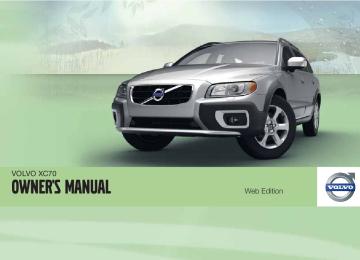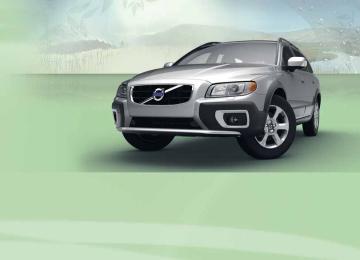- Download PDF Manual
-
1.
Insert the remote key into the ignition slot with the metallic key blade pointing out- ward (not inserted into the slot)1. Push lightly on the remote key. It will be auto- matically drawn into the ignition slot in the correct position.
2. Depress the brake pedal2. 3. Press and release the START/STOP
ENGINE button. The autostart function will operate the starter motor until the engine starts. The starter motor operates for a maximum of 10 seconds. If the engine has not started, repeat the procedure.
NOTE
Keyless drive* To start a vehicle equipped with the keyless drive feature, one of the remote keys must be in the passenger compartment. Follow the instructions in step 3 to start the vehicle.
1 On vehicles with the optional keyless drive, it is only necessary to have a remote key in the passenger’s compartment. 2 If the vehicle is moving, it is only necessary to press the START/STOP ENGINE button to start the vehicle.
* Option/accessory, for more information, see Introduction.
107
``
03 Your driving environment
Starting the engine
WARNING
NOTE
• After a cold start, idle speed may be noticeably higher than normal for a short period. This is done to help bring components in the emission control system to their normal operating tem- perature as quickly as possible, which enables them to control emissions and help reduce the vehicle's impact on the environment3.
• Keylock: Your vehicle is equipped with a keylock system. When the engine is switched off, the gear selector must be in the Park position before the key can be removed4 from the ignition slot.
• Always remove the remote key from the
ignition slot when leaving the vehicle, especially if there are children in the vehicle.
• Never remove the remote key from the ignition slot while driving or when the vehicle is being towed. The steering lock could otherwise be activated, mak- ing it impossible to steer the vehicle. On vehicles with the optional keyless drive, never remove the remote key from the vehicle while driving or during towing. • Always place the gear selector in Park
and apply the parking brake before leaving the vehicle. Never leave the vehicle unattended with the engine run- ning.
• Always open garage doors fully before starting the engine inside a garage to ensure adequate ventilation. The exhaust gases contain carbon monox- ide, which is invisible and odorless but very poisonous.
CAUTION
• When starting in cold weather, the auto-
matic transmission may shift up at slightly higher engine speeds than nor- mal until the automatic transmission fluid reaches normal operating tem- perature.
• Do not race a cold engine immediately
after starting. Oil flow may not reach some lubrication points fast enough to prevent engine damage.
• The engine should be idling when you move the gear selector. Never acceler- ate until after you feel the transmission engage. Accelerating immediately after selecting a gear will cause harsh engagement and premature transmis- sion wear.
• Selecting P or N when idling at a stand-
still for prolonged periods of time will help prevent overheating of the auto- matic transmission fluid.
3 If the gear selector is in the D or R positions and the car is not moving, engine speed (rpm) will be lower and it will take longer for the engine to reach normal operating temperature. 4 Does not apply to vehicles with the optional keyless drive.
03
108
03 Your driving environment
To jump start your vehicle: 1. Switch off the ignition (set the ignition to
mode 0, see page 79).
2. First connect the red jumper cable to the auxiliary battery's positive (+) terminal (1). 3. Fold back the cover over the positive (+)
terminal on your vehicle's battery (2), marked with a "+" sign, located under a folding cover.
4. Connect the black jumper cable to the aux- iliary battery's negative (–) terminal (3) and to the ground point in your vehicle's engine compartment (right engine mount at the top, on the outer screw) (4).
5. Start the engine in the assisting vehicle, then start the engine in the vehicle with dead battery.
6. After the engine has started, first remove
the negative (–) terminal jumper cable (black). Then remove the positive (+) termi- nal jumper cable (red).
Switching off the engine With the engine running, press the START/ STOP ENGINE button. If the gear selector is not in the P position or if the vehicle is moving, press the button twice or press and hold it in until the engine switches off.
Jump starting
Connecting the jumper cables Follow these instructions to jump start your vehicle's dead battery or to jump start another vehicle's dead battery using your vehicle. If the 12-volt auxiliary battery to be used is in another vehicle, check that the vehicles are not touch- ing to prevent premature completion of a cir- cuit. Be sure to follow jump starting instruc- tions provided for the other vehicle.
Starting the engine
WARNING
PROPOSITION 65 WARNING! Battery posts, terminals, and related acces- sories contain lead and lead compounds, chemicals known to the state of California to cause cancer and reproductive harm. Wash hands after handling.
CAUTION
Connect the jumper cables carefully to avoid short circuits with other components in the engine compartment.
03
``
109
03 Your driving environment
Starting the engine
WARNING
• Do not connect the jumper cable to any part of the fuel system or to any moving parts. Avoid touching hot manifolds.
• Batteries generate hydrogen gas, which
is flammable and explosive.
• Battery fluid contains sulfuric acid. Do not allow battery fluid to contact eyes, skin, fabrics or painted surfaces. If con- tact occurs, flush the affected area immediately with water. Obtain medical help immediately if eyes are affected.
• Never expose the battery to open flame
or electric spark.
• Do not smoke near the battery. • Failure to follow the instructions for
jump starting can lead to injury.
03
110
03 Your driving environment
Automatic transmission
Shiftgate positions1
Depress the button on the front of the gear selector knob to move the gear selector between the R, N, D, and P positions. The gear selector can be moved freely between the Geartronic (manual shifting) and Drive (D) positions while driving.Park position (P) Select the P position when starting or parking. Keylock To remove the remote key from the ignition slot, the gear selector must be in the P position. The remote key is locked in the slot in all other positions.
Shiftlock When P has been selected, the transmission is mechanically blocked in this position. The brake pedal must be depressed and the igni- tion must be in at least mode II (see page 79) before the gear lever can be moved from the P position. Always apply the parking brake when the vehi- cle is parked. Press the control to apply the brake, see page 116.
CAUTION
The vehicle must be stationary when posi- tion P is selected.
Transmission
Reverse (R) The vehicle must be stationary when position R is selected.
Neutral position (N) No gear is engaged and the engine can be started with the gear selector in this position. Apply the parking brake if the vehicle is sta- tionary with the gear selector in position N.
Drive (D) D is the normal driving position. The car auto- matically shifts between the various forward gears, based on the level of acceleration and speed. The car must be at a standstill when shifting from position R to position D.
Sport (S)2
Sport mode offers more immediate engine response and allows the transmission to shift up at higher rpm. To access Sport mode (S), move the gear selector to the right from Drive (D). The infor- mation display will change from D to S. Sport mode can be selected at any time.1 The information display (see page 73) shows the gear selector's position or the selected gear by displaying the following: P, R, N, D, S, 1, 2, 3, 4, 5, or 6. 2 Available in certain markets only, on models with 6-cylinder turbo engines.
03
``
111
03 Your driving environment
Transmission
Geartronic–manual shifting Geartronic allows you to manually shift among your vehicle's six forward speeds. Geartronic can be selected at any time. • To access the manual shifting position
from Drive (D), move the gear selector to the right (to the area marked M in the illus- tration.
03
NOTE
On models equipped with Sport mode, the transmission will not switch to manual shift- ing mode until the gear selector is moved forward or rearward. The selected gear will then be shown in the information display (see page 73).
• To return to the D position from the manual shifting position, move the gear selector to the left.
While driving • If you select the manual shifting position
while driving, the gear that was being used in the Drive position will also initially be selected in the manual shifting position. • Move the gear selector forward (toward "+") to shift to a higher gear or rearward (toward "–") to shift to a lower gear.
• If you hold the gear selector toward "–", the transmission will downshift one gear at a time and will utilize the braking power of the engine. If the current speed is too high for using a lower gear, the downshift will not occur until the speed has decreased enough to allow the lower gear to be used. • If you slow to a very low speed, the trans-
mission will automatically shift down.
Shiftlock – Neutral (N) If the gear selector is in the N position and the vehicle has been stationary for at least 3 sec- onds (irrespective of whether the engine is run- ning) then the gear selector is locked. To be able to move the gear selector from N to another gear position, the brake pedal must be depressed and the ignition must be in posi- tion II, see page 79. Geartronic–starting on slippery surfaces Selecting 3rd gear in Geartronic’s manual shift- ing mode can help provide better traction when starting off on slippery surfaces. To do so: 1. Depress the brake pedal and move the
gear selector to the right from the D posi- tion to the manual shifting position. The text in the instrument panel display will change from D to 1.
2. Press the gear selector forward and
release it (this selects 2nd gear). Press the selector forward again and release it to select 3rd gear.
3. Release the brake pedal and press gently
on the accelerator pedal.
Shiftlock override
If the vehicle cannot be driven, for example because of a dead battery, the gear selector must be moved from the P position before the vehicle can be moved3.
Lift away the rubber mat on the floor of the storage compartment behind the center console to expose the small opening for overriding the shiftlock system.
3 If the battery is dead, the electric parking brake cannot be applied or released. Connect an auxiliary battery if the battery voltage is too low, see page 109.
112
03 Your driving environment
Transmission
Insert the key blade into the opening. Press the key blade down as far as possible and keep it held down. Move the gear selector from the P position. For information on the key blade, see page 58.
Please be aware that overriding the shiftlock system does not release the steering wheel lock.
All Wheel Drive – AWD4
ically controlled coupling distributes power to the wheels that have the best traction.
NOTE
The message AWD disabled Service required will be appear in the information display if an electrical fault should occur in the AWD system. A warning light will also illuminate in the instrument panel. If this occurs, have the system checked by a trained and qualified Volvo service techni- cian.
Your Volvo can be equipped with permanent All Wheel Drive, which means that power is distributed automatically between the front and rear wheels. Under normal driving condi- tions, most of the engine's power is directed to the front wheels. However, if there is any ten- dency for the front wheels to spin, an electron-
4 Standard on certain models.
03
113
03 Your driving environment
Brakes
Brake system The brake system is a hydraulic system con- sisting of two separate brake circuits. If a prob- lem should occur in one of these circuits, it is still possible to stop the vehicle with the other brake circuit. If the brake pedal must be depressed farther than normal and requires greater foot pressure, the stopping distance will be longer. A warning light in the instrument panel will light up to warn the driver that a fault has occurred. If this light comes on while driving or braking, stop immediately and check the brake fluid level in the reservoir.
NOTE
Press the brake pedal hard and maintain pressure on the pedal – do not pump the brakes.
WARNING
If the fluid level is below the MIN mark in the reservoir or if a brake system message is shown in the information display: DO NOT DRIVE. Have the vehicle towed to a trained and qualified Volvo service technician and have the brake system inspected.
03
114
Brake lights The brake lights come on automatically when the brakes are applied. Adaptive brake lights The adaptive brake lights activate in the event of sudden braking or if the ABS system is acti- vated. This function causes an additional tail- light on each side of the vehicle to illuminate to help alert vehicles traveling behind. The adaptive brake lights activate if: • The ABS system activates for more than
approximately a half second
• In the event of sudden braking while the
vehicle is moving at speeds above approx- imately 6 mph (10 km/h)
When the vehicle has come to a stop, the brake lights and additional taillights remain on for as long as the brake pedal is depressed or until braking force on the vehicle is reduced.
Power brakes function only when the engine is running The power brakes utilize vacuum pressure which is only created when the engine is run- ning. Never let the vehicle roll to a stop with the engine switched off. If the power brakes are not working, consider- ably higher pressure will be required on the brake pedal to compensate for the lack of power assistance. This can happen for exam-
ple when towing your vehicle or if the engine is switched off when the vehicle is rolling. The brake pedal feels harder than usual.
Water on brake discs and brake pads affects braking Driving in rain and slush or passing through an automatic car wash can cause water to collect on the brake discs and pads. This will cause a delay in braking effect when the pedal is depressed. To avoid such a delay when the brakes are needed, depress the pedal occa- sionally when driving through rain, slush, etc. This will remove the water from the brakes. Check that brake application feels normal. This should also be done after washing or starting in very damp or cold weather.
Severe strain on the brake system The brakes will be subject to severe strain when driving in mountains or hilly areas, or when towing a trailer. Vehicle speed is usually slower, which means that the cooling of the brakes is less efficient than when driving on level roads. To reduce the strain on the brakes, shift into a lower gear and let the engine help with the braking. Do not forget that if you are towing a trailer, the brakes will be subjected to a greater than normal load.
03 Your driving environment
Anti-lock braking system The Anti-lock Braking System (ABS) helps to improve vehicle control (stopping and steering) during severe braking conditions by limiting brake lockup. When the system "senses" impending lockup, braking pressure is auto- matically modulated in order to help prevent lockup that could lead to a skid. The system performs a brief self-diagnostic test when the engine has been started and driver releases the brake pedal. Another auto- matic test may be performed when the vehicle first reaches a speed of approximately 25 mph (40 km/h). The brake pedal will pulsate several times and a sound may be audible from the ABS control module. This is normal.
Cleaning the brake discs Coatings of dirt and water on the brake discs may result in delayed brake function. This delay is minimized by cleaning the brake linings. Cleaning the brake pads is advisable in wet weather, prior to long-term parking, and after the vehicle has been washed. Do this by brak- ing gently for a short period while the vehicle is moving.
Emergency Brake Assistance EBA is designed to provide full brake effect immediately in the event of sudden, hard brak-
ing. The system is activated by the speed with which the brake pedal is depressed. When the EBA system is activated, the brake pedal will go down and pressure in the brake system immediately increases to the maximum level. Maintain full pressure on the brake pedal in order to utilize the system completely. EBA is automatically deactivated when the brake pedal is released.
NOTE
• When the EBA system is activated, the brake pedal will go down and pressure in the brake system immediately increa- ses to the maximum level. You must maintain full pressure on the brake pedal in order to utilize the system com- pletely. There will be no braking effect if the pedal is released. EBA is automati- cally deactivated when the brake pedal is released.
• When the vehicle has been parked for some time, the brake pedal may sink more than usual when the engine is started. This is normal and the pedal will return to its usual position when it is released.
Brakes
Symbols in the instrument panel Symbol
Specification
Steady glow – Check the brake fluid level. If the level is low, fill with brake fluid and check for the cause of the brake fluid loss.
Steady glow for two seconds when the engine is started – There was a fault in the brake system's ABS function when the engine was last running.
03
WARNING
and
If come on at the same time and the brake level is below the MIN mark in the reservoir or if a brake system-related message is shown in the information dis- play: DO NOT DRIVE. Have the vehicle towed to a trained and qualified Volvo serv- ice technician and have the brake system inspected.
115
03 Your driving environment
Parking brake
Electric parking brake An electric parking brake has the same func- tion as a manual parking brake.
NOTE
• A faint sound from the parking brake's electric motor can be heard when the parking brake is being applied. This sound can also be heard during the automatic function check of the parking brake.
• The brake pedal will move slightly when the electric parking brake is applied or released.
Low battery voltage If the battery voltage is too low, the parking brake cannot be applied or released. Connect an auxiliary battery if the battery voltage is too low, see page 109.
03
116
Applying the electric parking brake
NOTE
• In an emergency the parking brake can be applied when the vehicle is moving by holding in the control. Braking will be interrupted when the accelerator pedal is depressed or the control is released. • An audible signal will sound during this
procedure if the vehicle is moving at speeds above 6 mph (10 km/h).
Parking on a hill • If the vehicle is pointing uphill, turn the front
wheels so that they point away from the curb.
• If the vehicle is pointing downhill, turn the front wheels so that they point toward the curb.
The parking brake should also be applied.
Parking brake control 1. Press firmly on the brake pedal. 2. Push the control. 3. Release the brake pedal and ensure that
the vehicle is at a standstill.
4. When the vehicle is parked, the gear selec-
tor must be in position P.
symbol in the instrument panel
The flashes while the parking bake is being applied, and glows steadily when the parking brake has been fully applied.
03 Your driving environment
Releasing the electric parking brake
NOTE
• For safety reasons, the parking brake is only released automatically if the engine is running and the driver is wearing a seat belt.
• The electric parking brake will be
released immediately when the acceler- ator pedal is pressed and the gear selec- tor is in position D, R or .
2. Fasten the seat belt 3. Move the gear selector to position D or R and press the accelerator pedal. The park- ing brake will release when the vehicle begins to move. Heavy load uphill A heavy load, such as a trailer, can cause the vehicle to roll backward when the parking brake is released automatically on a steep incline. To help avoid this: 1. Keep the electric parking brake lever
pushed in with the left hand while shifting into Drive with the right.
2. While pressing the throttle pedal to pull
away, release the parking brake lever only after the vehicle begins to move.
Insert the remote key in the ignition slot.
Parking brake control Manual release 1. Fasten the seat belt. 2. 3. Press firmly on the brake pedal. 4. Pull the parking brake control. Vehicles with Keyless drive* 1. Press the START/STOP ENGINE button. 2. Press firmly on the brake pedal. 3. Pull the parking brake control. Automatic release 1. Start the engine.
Parking brake
Symbols Symbol Specification
Read the message in the infor- mation display
A flashing symbol indicates that the parking brake is being applied. If the symbol flashes in any other situation then this means that a fault has arisen. Read the message on the infor- mation display.
03
Messages
Park brake not fully released – A fault is pre- venting the parking brake from being released. Contact an authorized Volvo workshop. If you
* Option/accessory, for more information, see Introduction.
117
``
03 Your driving environment
Parking brake
drive off with this error message showing, a warning signal sounds. Parking brake not applied – A fault is pre- venting the parking brake from being applied. Try to apply and release. Contact a Volvo work- shop if the message remains. Parking brake Service required – A fault has occurred. Contact a Volvo workshop if the fault remains.
WARNING
If the vehicle must be parked before the fault has been corrected, always put the gear selector in P and turn the wheels so that they point away from the curb if the vehicle is pointing uphill or toward the curb if it is pointing downhill.
03
118
03 Your driving environment
Introduction Normally, when the accelerator pedal is released while driving down hills, the vehicle's speed slows as the engine runs at lower rpm (the normal engine braking effect). However, if the downhill gradient becomes steeper and if the vehicle is carrying a load, speed increases despite the engine braking effect. In this situa- tion, the brakes must be applied to reduce the vehicle's speed. HDC is a type of automatic engine brake and makes it possible to increase or decrease the vehicle's speed on downhill gradients using only the accelerator pedal, without applying the brakes. The brake system functions auto- matically to maintain a low and steady speed. HDC is particularly useful when driving down steep hills with rough surfaces, and where the road may have slippery patches.
WARNING
HDC does not function in all situations, and is a supplementary braking aid. The driver has full responsibility for driving in a safe manner.
Function
• HDC can be switched on and off with the button in the center console. An indicator light in the button illuminates when HDC is activated.
• The indicator light
in the instrument
panel illuminates and a message is dis- played when the system is controlling the vehicle's speed.
• HDC only functions when first or reverse gears are selected (1 will be shown in the instrument panel display when first gear is selected).
NOTE
HDC cannot be activated if the gear selector is the D position.
03
Hill Descent Control (HDC)*
Using HDC HDC allows the car to roll forward at a maxi- mum speed of 6 mph (10 km/h), and 4 mph (7 km/h) in reverse. However, the accelerator pedal can be used to select any speed that is possible in first or reverse gears. When the accelerator pedal is released, speed is quickly reduced again to 6 mph (10 km/h) or 4 mph (7 km/h), depending on the gear selected, regardless of the hill's gradient. It is not nec- essary to apply the brakes. • The brake lights illuminate automatically
when HDC is controlling the vehicle's speed.
• The driver can slow or stop the vehicle at
any time by applying the brakes.
HDC is deactivated when: • The button on the center console is
pressed
• A gear higher than first gear is selected • D is selected on vehicles with an automatic
transmission
HDC can be deactivated at any time. If this is done while driving down a steep hill, the sys- tem's braking effect will decrease gradually.
* Option/accessory, for more information, see Introduction.
119
``
03 Your driving environment
Hill Descent Control (HDC)*
NOTE
Engine response to pressure on the accel- erator pedal may be slightly slower than normal when HDC is activated.
03
120
* Option/accessory, for more information, see Introduction.
03 Your driving environment
03
121
Menus and messages........................................................................... 124
Climate system..................................................................................... 128
Audio system........................................................................................ 135
Bluetooth® hands-free connection....................................................... 149
Trip computer........................................................................................ 155
Stability system..................................................................................... 157
Active chassis system–Four C*............................................................. 159
Cruise control........................................................................................ 160
Adaptive Cruise Control (ACC)*............................................................ 162
Distance Alert* ..................................................................................... 171
Collision warning with Auto-brake*....................................................... 174
Driver Alert System* ............................................................................. 180
Park assist*........................................................................................... 185
Rear Park Assist Camera (PAC)* .......................................................... 189
Blind Spot Information System*............................................................ 192
Passenger compartment convenience................................................. 196122
* Option/accessory, for more information, see Introduction.
COMFORT AND DRIVING PLEASURE
04 Comfort and driving pleasure
Steering wheel keypad
Menus and messages
Center console Certain functions are controlled from the center console via the menu system or from the key- pad in the steering wheel. Each function is described under its respective section. The current menu level is shown at the top right of display in the center console.
Center console controls
04
ENTER
EXIT
Navigation buttons.
Buttons (1-3) on the steering wheel keypad have the same function as those in the center console.
Search paths Access to some functions is provided directly via the function buttons and others are accessed through the menu system. Search paths to the menu system functions are listed as follows: Lock settings, if the following steps have been taken first:
Car settings
Center console with information display and con- trols for menus
Navigation button – scrolls and selects among menu options ENTER – selects menu options
MENU – accesses the menu system
EXIT – leads back one step in the menu structure. A long press exits the menu sys- tem.
124
* Option/accessory, for more information, see Introduction.
1. Press MENU. 2. Scroll to the desired menu and press
ENTER.
3. Scroll to the desired submenu and press
ENTER.
The navigation button can be used instead of ENTER and EXIT when navigating the menu hierarchy. The right arrow is equal to ENTER and the left arrow to EXIT. The menu options are numbered and can also be selected directly with the numerical keypad (1–9 only).
Menu overview
NOTE
Menu selections will not be available (will be "grayed out") when the vehicle is moving.
Car key memory
Seat & mirror positions
Car settings
Collision warning settings* Light settings Lock settings Reduced guard1
04 Comfort and driving pleasure
Menus and messages
Tire pressure Door mirror settings Parking camera settings (accessory) Lane departure warning* Steering force level* Information
Climate settings
Automatic blower adjust Recirculation timer Auto. rear defroster
Reset climate settings
Main menu AM HD radio Audio settings2
Sound stage Equalizer, front Equalizer, rear Auto. volume control Resets all audio settings.
Main menu FM HD radio FM settings
Radio text Advanced radio settings
Audio settings
Main menu CD Random
Off Folder Disc Single disc All discs
CD settings
Track information*
Audio settings
Main menu AUX Volume, AUX input Audio settings
1 Certain models 2 The menu option for audio settings is available in all audio sources.
Main menu USB USB settings Audio settings Track information*
Main iPod menu iPod settings Audio settings Track information*
Main Bluetooth menu Last 10 missed calls Last 10 received calls Last 10 dialled calls Phone book
Search Copy fr. mobile phone
Bluetooth*
Connect phone Change phone Remove phone
04
``
* Option/accessory, for more information, see Introduction.
125
04 Comfort and driving pleasure
Menus and messages
Phone settings
Call options Sounds and volume Synchronize phone book
Main instrument panel
The menus shown on the information displays in the instrument panel are controlled with the left lever. The menus shown depend on ignition mode. Press READ to erase a message and return to the menus.
Menu overview Driving distance on current fuel reserve Average Instantaneous Average speed Current speed in mph (Canadian models only) DSTC
When a warning, information or indicator sym- bol comes on, a corresponding message appears on the information display. An error message is stored in a memory list until the fault is rectified. Press READ to acknowledge and scroll among the messages.
NOTE
If a warning message appears while you are using the trip computer, the message must be read and confirmed by pressing READ before the previous activity can be resumed.
Messages
Information display and menu controls
READ – access to the list of messages and message confirmation. Thumbwheel – browse among menus and options in the list of functions. RESET – reset the active function. Used in certain cases to select/activate a function, see the explanation under each respective function.
Message
Stop safely
Stopping the engine
Description
Stop and switch off the engine. Serious risk of damage. Contact an author- ized Volvo work- shop.
Stop and switch off the engine. Serious risk of damage. Contact an author- ized Volvo work- shop.
04
126
04 Comfort and driving pleasure
Menus and messages
Message
Description
Message
Description
Maintenance over- due
Temporarily OFF
Power save mode
If the service inter- vals are not fol- lowed, the warranty does not cover any damaged parts. Contact an author- ized Volvo workshop for service.
A function has been temporarily switched off and is reset automatically while driving or after starting again.
The audio system is switched off to save current. Charge the battery.
Service urgent
Service required
See manual
Book time for maintenance
Time for regular maintenance
Have the vehicle checked by an authorized Volvo workshop immedi- ately.
Have the vehicle checked by an authorized Volvo workshop as soon as possible.
Read the owner's manual.
Time to book service at an authorized Volvo retailer.
Time for regular service at an author- ized Volvo work- shop. The timing is determined by the number of miles driven, number of months since the last service, engine running time.
04
127
04 Comfort and driving pleasure
Climate system
Introduction
Air conditioning The vehicle is equipped with Electronic Climate Control (ECC). The climate control system cools, heats or dehumidifies the air in the pas- senger compartment.
NOTE
• The air conditioning can be switched
off, but to ensure the best possible cli- mate comfort in the passenger com- partment and to prevent the windows from misting, it should always be on. • In warm weather, a small amount of water may accumulate under the car when it has been parked. This water is condensation from the A/C system and is normal.
Sensor location • The sunlight sensor is located on the top
side of the dashboard.
04
NOTE
The sunlight sensor monitors which side of the car that is most exposed to sunlight. This can mean that the temperature may differ between the right and left-side air vents, even if the temperatures set for both sides of the passenger compartment are the same.
• The temperature sensor for the passenger compartment is located below the climate control panel.
• The outside (ambient) temperature sensor
is located on the door mirror.
• The humidity sensor* is located in the inte-
rior rearview mirror.
NOTE
Do not cover or block the sensors with clothing or other objects.
Side windows and moonroof To ensure that the air conditioning works opti- mally, the side windows, and the optional moonroof should be closed.
Fog on the inside of the windows The defroster function should be used to remove fog or mist from the inside of the win- dows. Keeping the windows clean with a com-
mercially available window washing spray will also help prevent fogging or misting.
Temporary shut-off of the air conditioning The air conditioning is momentarily disen- gaged during full-throttle acceleration or when driving uphill with a trailer. This may result in a temporary increase in cabin temperature.
Ice and snow Always keep the air intake grille at the base of the windshield free of snow.
Climate system maintenance Special tools and equipment are required to maintain and carry out repairs on the climate system. Work of this type should only be done by a trained and qualified Volvo service tech- nician.
Refrigerant Volvo cares about the environment. The air conditioning system in your car contains a CFC-free refrigerant – R134a. This substance will not deplete the ozone layer. The air condi- tioning system contains 1.7 lbs (770 g) of R134a. The systems uses PAG oil.
Passenger compartment filter Replace the cabin air filter with a new one at the recommended intervals. Please refer to
128
* Option/accessory, for more information, see Introduction.
your Warranty and Service Records Informa- tion booklet, or consult a trained and qualified Volvo service technician for these intervals. The filter should be replaced more often when driving under dirty and dusty conditions. The filter cannot be cleaned and therefore should always be replaced with a new one.
NOTE
There are different types of cabin air filters. Ensure that the correct type is installed.
Interior Air Quality System (IAQS) A multifilter helps reduce gases and particles in the incoming air, thereby reducing the levels of odors and contaminants entering the vehi- cle. The air quality sensor detects increased levels of contaminants in the outside air. When the air quality sensor detects contaminated outside air, the air intake closes and the air inside the passenger compartment is recircu- lated, i.e. no outside air enters the vehicle. The filter also cleans recirculated passenger com- partment air.
NOTE
Contact your Volvo retailer for IAQS air filter replacement intervals.
04 Comfort and driving pleasure
Menu settings The default settings for three of the climate system's functions can be changed in the menu system, see page 124: • Blower speed in automatic mode, see
page 131.
• Recirculation timer for passenger com-
partment air, see page 133.
• Automatic rear window defrosting, see
page 100.
The functions can also be returned to factory settings in the menu system.
Air distribution
Climate system
Air distribution is fully automatic in AUTO mode. If desired, air distribution can be controlled manually, see page 134.
Air vents in the dashboard
04
Open
Closed
Horizontal airflow
Vertical airflow
Direct the outer air vents toward the side win- dows to defrost.
The incoming air is distributed from 20 different vents in the passenger compartment.
``
129
04 Comfort and driving pleasure
Climate system
Air vents in the door pillars
Electronic climate control, ECC
04
Open
Closed
Horizontal airflow
Vertical airflow
Direct the outer air vents toward the side win- dows to defrost. Direct the vents into the passenger compart- ment to help maintain the desired temperature in the rear seat.
Ventilated front driver's seat*
Blower
Heated front driver's seat*
Air distribution
Ventilated front passenger's seat*
Auto
Heated front passenger's seat*
Temperature control, passenger's side
A/C – On/Off
Heated rear window and door mirrors, see page 100. Defroster (maximum effect)
130
* Option/accessory, for more information, see Introduction.
Recirculation/Air quality system
Temperature control, driver's side
Climate system controls
Ventilated front seats* The ventilation system consists of fans in the seats and backrests that draw air through the seat upholstery. The cooling effect increases as the air in the passenger compartment becomes cooler. The ventilation is controlled by the ECC sys- tem, which takes into account the seat tem- perature, sunlight in the passenger compart- ment, and the ambient temperature. The ventilation can be used at the same time as seat heating. The ventilation system can be activated when the engine is running. There are three comfort levels that produce different cooling and dehu- midifying effects: • Level three: press the button once for
maximum output – three indicator lights come on.
• Level two: press the button twice for a
lower output – two indicator lights come on.
• Level one: press the button three times for
the lowest output – one indicator light comes on.
• Press the button a fourth time to switch off the function – the indicator light will go out.
Heated front seats*
Press the button once for the highest heat level – three indi- cator lights come on. Press the button twice for a lower heat level – two indica- tor lights come on.
Press the button three times for the lowest heat level – one indicator light comes on. Press the button four times to switch off the heat – no indicator lights come on. The seat heating is normally switched off when the engine is started. If the heating is on when the ignition is switched off, the heating will also switch off. Automatic start of the seat heating can be activated/deactivated in the menu sys- tem, under: Climate settings Seat heating off at start Seat heating is switched off automatically after a certain length of time. This function can be activated/deactivated in the menu system, under: Climate settings Seat heating timer
04 Comfort and driving pleasure
By default, seat heating is off when the engine is started. If the heating is on, it will automati- cally switch off when the engine is switched off. Automatic start for seat heating can be set in Seat heating off at Climate settings start The seat heating switches off automatically after several minutes. This function can be acti- vated/deactivated in Climate settings Seat heating timer
Heated rear seats*
Climate system
Blower control
Turn the control clockwise to increase or counterclockwise to decrease the blower speed. Pressing the AUTO switch will automatically reg- ulate blower speed and over- ride manual adjustment.
NOTE
If the blower is turned off completely, the air conditioning is disengaged, which may result in fogging on the windows.
04
Air distribution
The figure consists of three buttons. When the buttons are pressed, an indicator light in front of the respective part of the figure illuminates and shows which manual air flow has been selected. See also
the air distribution chart on page 134.
Heat control for the outboard seating positions is done in the same way as for the front seats.
* Option/accessory, for more information, see Introduction.
131
``
04 Comfort and driving pleasure
Climate system
Auto
The function automatically regulates cooling, heating, blower speed, recirculation, and air distribution to main- tain the chosen temperature. If you select one or more man- ual functions, the other func- tions continue to be controlled automatically. The air quality sensor is engaged and all man- ual settings are switched off when AUTO is pressed. The display shows AUTO CLIMATE. Blower speed in automatic mode can be set under Climate settings Automatic fan adjust. Choose between Low, Normal or High.
NOTE
Selecting the lowest blower speed may increases the risk of fog forming on the win- dows.
04
132
Temperature control
The temperatures on the driver and passenger sides can be set independently. When the vehicle is started, the most recent setting is resumed.
NOTE
Heating or cooling cannot be speeded up by selecting a higher/lower temperature than the actual temperature required.
A/C – ON/OFF
The air conditioning is con- trolled automatically by the system when the ON light is on. This cools/heats and dehumidifies the incoming air. When the OFF light is on, the air conditioning is always dis-
engaged. Other functions are still controlled automatically. When defroster is selected, the air conditioning system is set for maximum blower speed and dehumidification.
Defroster
This function defrosts/de-ices the windshield and front side windows. The indicator light in the defroster button lights when the function is active.
• Blower speed increases automatically and
the air conditioning will switch on (if not already on and if the passenger compart- ment blower is not turned off) to dehumid- ify the air in the passenger compartment. Air conditioning can be switched off by pressing the AC button.
• Recirculation will not function while defrost
is engaged.
The climate system will return to its previous settings when the defroster function is switched off.
04 Comfort and driving pleasure
Recirculation/air quality system Recirculation
This function can be used to shut out exhaust fumes, smoke, etc from the passen- ger compartment. The air in the passenger compartment is then recirculated, i.e., no air from outside the car is taken into the car when this function is activated. The indicator light in the button will illuminate when recirculation is selected. If the air in the car recirculates for too long, there is a risk of condensation forming on the insides of the windows, especially in winter. Timer The timer function minimizes the risk of fog- ging, or stale air when the recirculation function is selected by automatically switching off the function after a certain length of time, depend- ing on the ambient temperature. Activate/ deactivate the function under Climate settings description of the menu system, see page 124.
Recirculation time. For a
NOTE
When Defroster is selected, recirculation is always deactivated.
Interior Air Quality System–IAQS*
This system consists of a mul- tifilter and an air quality sen- sor. The filter helps remove gases and particles from the incoming air, thereby reduc- ing the amounts of odors and contaminants entering the
vehicle. The air quality sensor detects increased levels of contaminants in the outside air. When the air quality sensor detects conta- minated outside air, the air intake closes and the air inside the passenger compartment is recirculated, i.e., no outside air enters the vehi- cle. The filter also cleans recirculated passen- ger compartment air. When the AUTO button is depressed the air quality sensor is always engaged. Activating the air quality sensor
Switch between the three functions by pressing the but- ton repeatedly.
Climate system
• The left orange light comes on – the air
quality sensor is disengaged.
• The center green light comes on – recircu-
lation not engaged, providing it is not required for cooling in hot weather.
• The right orange light comes on – recircu-
lation is engaged.
NOTE
• The air quality sensor should always be engaged in order to obtain the best air in the passenger compartment.
• Recirculation is limited in cold weather
to avoid fogging.
• If the insides of the windows start fog- ging, disengage the air quality sensor. Use the defroster function to increase airflow to the front, side, and rear win- dows.
04
``
* Option/accessory, for more information, see Introduction.
133
04 Comfort and driving pleasure
Climate system
Air distribution table
Air distribution
Use
Air distribution
Use
Air to windows. Some air flows from the dashboard air vents. The air is not recirculated. Air condition- ing is always engaged.
To remove de-fog/de- ice the front side win- dows and windshield quickly.
Air to windshield and side windows. Some air flows from the air dashboard vents.
In cold or humid weather (blower speed should be moderate to high).
Air to the floor and windows. Some air flows from the dashboard air vents.
To ensure comfortable conditions and good de- fogging in cold or humid weather.
Air to floor and from dash- board air vents.
In sunny weather with cool outside tempera- tures.
Airflow to windows and from dashboard air vents.
To ensure good com- fort in warm, dry weather.
Air to floor. Some air flows to the dashboard air vents and windows.
To warm or cool the feet.
Airflow to the head and chest from the dashboard air vents.
To ensure efficient cooling in warm weather.
Airflow to windows, from dashboard air vents and to the floor.
To cool the feet or pro- vide warmer air to the upper body in cold weather or hot, dry weather.
04
134
Introduction The audio system is available in three versions: Performance, High Performance and Premium Sound. The system version is shown in the dis- play when the audio system is switched on. If the audio system is on when the ignition is switched off, it will come on automatically the next time the ignition is put in mode I or higher. The audio system can be operated without a key in the ignition slot for 15 minutes at a time by pressing the POWER button (the driver's door must be closed on vehicles with the optional keyless drive). Some functions are controlled from the menu system in the center console. For more infor- mation on menus, see page 124.
Dolby Surround Pro Logic II and the sym-
bol are trademarks of Dolby Laboratories Licensing Corporation. The Dolby Surround Pro Logic II System is manufactured under license from Dolby Laboratories Licensing Cor- poration.
1 iPod is a registered trademark of Apple Inc.
04 Comfort and driving pleasure
Audio system
Overview
Steering wheel keypad
Socket for external audio source (AUX, USB, iPod(cid:159)1)* Steering wheel keypad
Center console control panel
Rear control panel with headphones socket*
Confirm selection in menu system and controls for a bluetooth-connected cell phone. Go higher in the menu system. Interrupt current function. Volume
A short press scrolls between CD tracks or preset radio stations. A long press searches within CD tracks or searches for radio stations automatically.
Please note that these functions are also avail- able through the audio system controls on cen- ter console.
04
``
* Option/accessory, for more information, see Introduction.
135
04 Comfort and driving pleasure
Audio system
Audio functions
04
Center console, controls for audio functions
Internal audio sources: AM, FM and CD
External audio source. For connection, see page 135
Push button and knob controls for making sound settings Navigation buttonVolume and on/off
Audio volume and automatic volume control The audio system compensates for disrupting noises in the passenger compartment by increasing the volume according to the speed of the vehicle. The level of sound compensa- tion can be set at low, medium or high. Select
the level under Audio settings volume control.
Auto
External audio source audio volume External devices such as an MP3 player can be connected to the AUX input, see page 135. The volume of the external sound source AUX may be different from the volume of the internal sound sources such as the CD player or the radio. If the external sound source's volume is too high, the quality of the sound may be impaired. To help prevent this, adjust the input volume of the external audio source: 1. Set the audio system in AUX mode using
MODE and use (4) to navigate to AUX input volume.
2. Turn the control (3) or press
the nav-
igation button.
NOTE
Sound quality may be affected if the MP3
player is being charged while the system is in AUX mode. To help prevent this, avoid charging the MP3 player in a 12-volt socket while it is being played.Sound settings Press the control (3) repeatedly to toggle among the sound settings. Adjustments are made by turning the control (3).
• Bass – Bass level. • Treble – Treble level. • Fader – Balance between the front and
rear speakers.
• Balance – Balance between the right and
left speakers.
• Subwoofer* – Level for the bass speaker.
The subwoofer can be switched off by turning control (3) counterclockwise to Min. The location of the subwoofer is shown in the illustration.
• Surround* – Surround settings. Under Surround, 3 channel stereo or Dolby Surround Pro logic II can be activated by selecting 3-ch or Dpl2 respectively. This ena- bles the following options:
136
* Option/accessory, for more information, see Introduction.
• Center level2 – Level for the center
speaker.
• Surround level2 – Level for surround
sound. Equalizer Sound levels for different frequencies can be adjusted separately using the equalizer3. 1. Go to Audio settings and select
Equalizer front or Equalizer rear. The sound level for the frequency is adjusted with ton. Press quency.
to select another fre-
on the navigation but-
2. Use ENTER to save or EXIT to close. Sound stage4
The sound experience can be optimized for the driver's seat, both front seats or the rear seat. Select one of the options under Audio settingsSound stage.
Optimal sound reproduction The audio system is calibrated for optimal sound reproduction using digital signal pro- cessing.
2 Premium Sound 3 High Performance and Premium Sound only 4 Certain markets only.
04 Comfort and driving pleasure
This calibration takes into account factors such as the speakers, amplifier, cabin acoustics, the listeners' seating positions, etc., for each com- bination of vehicle/audio system. There is also a dynamic calibration that takes into consideration the volume level, radio reception, and the speed of the vehicle. The settings that are described in this manual, such as Bass, Treble, and Equalizer front/ Equalizer rear are only intended to enable the user to adapt sound reproduction to his/her personal tastes.
Audio system
Radio functions
Center console, controls for radio functions
Navigation button for automatic tuning
Press to cancel a menu selection or a selected function Manual tuning
Scan the current waveband
Auto store the strongest radio stations in the area in which you are driving Station preset buttons
Select waveband AM and FM (FM1 and FM2)
04
``
137
04 Comfort and driving pleasure
Audio system
NOTE
Storing a station interrupts the SCAN func- tion.
1. Select a waveband using AM or FM. 2. Press SCAN.
> SCAN appears on the display. Close
using SCAN or EXIT.
Radio text Some stations transmit information on pro- gram content, artists, etc. This information can be shown on the display. Activate/deactivate in FM mode under Radio text.
2. Hold in AUTO until Autostoring appears
on the display.
Once Autostoring disappears from the dis- play, the stations are stored. The radio contin- ues in Auto mode and Auto appears on the display. The automatically stored presets can now be selected using the preset buttons. Automatic preset storage can be cancelled using EXIT. Auto mode is cancelled by pressing for exam- ple AUTO or FM. Returning to Auto mode provides access to the autostored presets: 1. Press AUTO.
> Auto appears on the display.
2. Press a preset button.
Scan The function automatically searches the cur- rent waveband for strong stations. When a sta- tion is found, it is played for approx. eight sec- onds before scanning is resumed. While the station is playing it can be stored as a preset as usual.
Automatic tuning 1. Select a waveband using FM or AM. 2. Press
on the navigation button.
Manual tuning 1. Select a waveband using FM or AM. 2. Turn TUNING to select a station.
Preset stations Ten station presets can be stored for each waveband. FM has two memories for presets: FM1 and FM2. The stored presets are selected using the preset buttons. Preset storage can be carried out manually or automatically. Manually storing preset stations 1. Tune into a station. 2. Hold in one of the preset buttons until the message Channel stored appears on the display.
Automatically storing preset stations The function is especially useful in areas where the radio stations and their frequencies are unfamiliar. The ten strongest radio stations are stored automatically in a separate memory. 1. Select a waveband using FM or AM.
04
138
USB5/iPod(cid:159)(cid:159) connector*
AUX and USB sockets in the storage compartment between the front seats An auxiliary device, such as an iPod(cid:159), MP3
player or a USB flash drive can be connected to the audio system via the connectors in the center console storage compartment. A stand- ard cable from an iPod(cid:159) or MP3 player can be routed under the cover to the AUX connector in the storage compartment. A sound source must be chosen, depending on the device that has been connected: 1. Use MODE to select iPod or USB. The textConnect device will be displayed.
5 High Performance and Premium Sound only
04 Comfort and driving pleasure
2. Connect the device to the connector in the center console storage compartment (see the illustration).
The text Loading will be displayed while the system loads the files (folder structure) on the device. This may take a short time. When information about the files (the folder structure) on the device has been loaded, the resulting list includes information on the artist, genre and song title. To navigate in the folder structure, press ENTER and scroll up and down the folders using the arrow buttons (on the audio system control panel or on the steering wheel keypad). Press the right arrow button to select a folder. Press the left arrow button to go up a level in the folder structure. Press ENTER to go down a level in the folder structure.
Tracks can be selected in two ways: • Turn the manual tuning knob clockwise or
counterclockwise
• Use the right or left arrow keys on the nav- igation control to select the desired track. The arrow keys on the steering wheel key- pad can also be used in the same way.
Audio system
NOTE
The system supports playback of files in the most common versions of formats such as mp3, wma, and wav. However, there may be versions of these formats that the system does not support. The system also supports a number of iPod(cid:159) models produced in 2005 or later.
USB flash drive To simplify the use of a USB flash drive, it is advisable to only store music files on the drive. It will take considerably longer for the system to index the files on the drive if it contains any- thing other than compatible music files.
04
NOTE
• The system supports removable media that uses the USB 2.0 standard and the FAT32 file system and can index up to 500 folders and a maximum of 64,000
files. The device must have at least 256
Mb of memory.• When using a longer type of USB flash drive, connecting it with a USB adapter cable will help reduce mechanical wear on the USB socket and the USB flash drive.
* Option/accessory, for more information, see Introduction.
139
``
It is switched off automatically when the audio system is switched off or by a long press on MODE.
Scroll/search forward and backward Short presses on (2) are used to scroll between CD tracks or preset radio stations. Long presses are used to fast-wind CD tracks or to search for radio stations automatically.