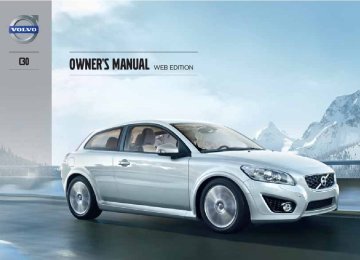- 2013 Volvo C30 Owners Manuals
- Volvo C30 Owners Manuals
- 2008 Volvo C30 Owners Manuals
- Volvo C30 Owners Manuals
- 2011 Volvo C30 Owners Manuals
- Volvo C30 Owners Manuals
- 2012 Volvo C30 Owners Manuals
- Volvo C30 Owners Manuals
- 2009 Volvo C30 Owners Manuals
- Volvo C30 Owners Manuals
- 2010 Volvo C30 Owners Manuals
- Volvo C30 Owners Manuals
- Download PDF Manual
-
may remain on longer than 20 minutes in cold weather to help keep the rear window free from ice or condensation.
03 Climate
Electronic Climate Control (ECC)*
03
10. Temperature selector
The temperatures on the driv- er's and passenger's sides can be set separately using the knob (with the thermome- ter in it). The temperature can be set for both sides of the car when the ignition is switched on (both LEDs will be on), which means that a temperature setting will apply to both sides of the car. To set the temperature on one side of the car: 1. Press the knob once. The LED for one side
of the car will light up. Turn the knob to adjust the temperature.
2. Press the knob a second time to set the temperature on the opposite side of the car.
3. Press the knob a third time to set the tem-
perature on both sides of the car at the same time.
NOTE
Selecting a temperature that is higher or lower than necessary will not heat or cool the passenger compartment faster.
* Option/accessory, for more information, see Introduction.
101
03 Climate
Air distribution
Air distribution
Use:
Air distribution
Use:
Defrost/de-fog the wind- shield and front side win- dows.
Air to the floor and win- dows. There is also a certain amount of airflow to the dashboard air vents.
For comfortable condi- tions and good defrosting in cold weather. Medium to high blower speed.
Defroster. Air is not recirculated in this mode. Air conditioning is always engaged. There is also a certain amount of airflow to the panel air vents.
Air to windshield and front side windows. There is also a certain amount of airflow to the dashboard air vents.
Air to the windows and from the dashboard air vents.
Prevents fogging in cold or humid weather (blower speed should be moder- ate to high).
For good comfort in warm, dry weather.
Airflow directed to the head and chest from the dashboard air vents.
To ensure efficient cooling in a warm weather.
Air to the floor and from the dashboard air vents.
For sunny weather with cool ambient tempera- tures.
Air to the floor. There is a certain amount of airflow to the dash- board and window air vents.
Airflow to the windows, dashboard air vents, and floor.
To warm the feet.
For cooler air toward the feet, or for warmer air toward the head and chest.
03
102
03 Climate
03
103
Front seats............................................................................................ 106
Interior lighting...................................................................................... 113
Storage compartments......................................................................... 114
Rear seat............................................................................................... 117
Cargo area............................................................................................ 120104
INTERIOR
04 Interior
Front seats
Manual seat adjustment
Turn this knob to adjust the backrest tilt.
Accessing the rear seat
Control panel for the optional power seats.
NOTE
Both front seats are equipped with head restraints that can be adjusted vertically to suit the height of the passenger. The upper edge of the head restraint should be at least on a level with the upper-most point of the seat occupant's ear (see the section "Adjusting the front seat head restraints" on page 111).
WARNING
• Do not adjust the seat while driving. • Adjust the driver’s seat and seat belt (see page 20) before driving. The seat should be adjusted so that the brake pedal can be depressed fully.
• Position the seat as far rearward as
comfort and control allow.
Seat access buttons (power seat shown)
Seat adjustment handle
Seat adjustment button
04
106
The driver's and passenger's seats can be adjusted in a number of ways to provide a comfortable driving and sitting position.
Forward-rearward: Pull the lever up and slide the seat to the position of your choice. Use this control to raise or lower (pump up or down) the front edge of the seat cushion. Use this control to raise or lower (pump up or down) the rear edge of the seat cushion. Turn this knob (optional on some passeng- er's seats) to adjust the firmness of the lumbar support1.
1 Also applies to the optional power seat.
Manual seat Moving the seat forward:
Moving the seat rearward:
04 Interior
Front seats
Remove the seat belt from its guide (see page 21).
Pull up the handle.
Fold down the backrest and move the seat forward.
Push the seat rearward to the desired posi- tion.
2. Fold up the backrest. 3. Put the seat belt back in its guide. When the seat has been pushed rearward, if it doesn't return to the position it was in before it was moved forward, do as follows:
1. Sit in the seat. 2. Lift handle 1 (see the illustration on page
106) and move the seat as far back as pos- sible.
04
``
107
04 Interior
Front seats
3. While holding the handle up, move the seat forward to the desired position and release the handle.
Power seat Moving the seat forward:
Pull up the handle.
Fold down the backrest until it locks in position.
Hold down the front section of the button. If the seat is in a high position, it will be lowered automatically so that the head restraint does not come in contact with the sun visor.
Remove the seat belt from its guide (see page 21).
04
108
Moving the seat rearward:
NOTE
Adjusting the seat
The seat can only be moved as far forward as possible (approx. 2.5 in./6 cm) to allow access to the rear seat with the backrest folded down. If the backrest is folded up when the seat is in the forward position, the seat will automatically move rearward (approx. 2.5 in./6 cm) after several seconds.
WARNING
After the seat has been returned to its orig- inal position, be sure that the backrest is securely locked in the upright position.
04 Interior
Front seats
04
Lift the handle and fold up the backrest.
Hold down the rear section of the button.
3. Return the seat belt to its guide. The front passenger's seat belt should be in its guide while the vehicle is being driven, even if the seat is not occupied.
Power seats* The power driver's seat can be adjusted: • If the ignition key is in position I or II. • During a 10 minute period after the doors
have been unlocked if the door remains open.
• If the door is closed and the ignition key is
not yet in the ignition, or if the key is in position 0, the seat can be adjusted or dur- ing a period of 40 seconds. The power passenger's seat can only be adjusted if the ignition key is in position I or II, or if the engine is running.
Seat adjustment controls Seat adjustment controls 1, 2, 3, and 4 on the side of the seat can be used to move the seat to the position of your choice.
Move this section of the control up or down to raise/lower the front section of the seat cushion. Move the control forward/rearward to move the seat forward or rearward. Move this section of the control up or down to raise/lower the rear section of the seat cushion. Backrest tilt.
* Option/accessory, for more information, see Introduction.
109
04 Interior
Front seats
NOTE
Both front seats are equipped with head restraints that can be adjusted vertically to suit the height of the passenger. The upper edge of the head restraint should be at least on a level with the upper-most point of the seat occupant's ear (see the section "Adjusting the front seat head restraints" on page 111).
04
NOTE
The power seats have an overload protector that activates if a seat is blocked by any object. If this occurs, switch off the ignition (key in position 0) and wait for approxi- mately 20 seconds before operating the seat again.
Emergency stop If the seat inadvertently begins to move, press any of the buttons to stop the seat.
Programming the seat memory, driver's seat only*
Power seat memory buttons Three different seating positions can be stored in the seat's memory. The memory buttons are located on the outboard side of the driver's seat (see the illustration above). The following example explains how memory button 1 can be programmed. Buttons 2 and 3 can be pro- grammed in the same way. To program (store) a seat position in memory button 1: 1. Adjust the seat to the desired position. 2. Press and hold down the "M" (Memory)
button.
3. With the "M" button depressed, press
memory button 1 to store the seat's current position.
To move the seat to the position that it was in when memory button 1 was programmed, press and hold down button 1 until the seat stops moving. As a safety precaution, the seat will stop auto- matically if the button is released before the seat has reached the preset position.
Central locking system remote key and driver's seat memory The remote key transmitter can also be equip- ped with an optional function that controls the electrically operated driver's seat in the follow- ing way: 1. Adjust the seat to the desired position. 2. When you leave the car, lock it using the
remote key.
3. The next time the driver's door is unlocked with the same remote key and that door is opened within 2 minutes, the driver's seat and side door mirrors will automatically move to the position that they were in when the doors were most recently locked with the same remote key.
110
* Option/accessory, for more information, see Introduction.
NOTE
The memory function in the remote key operates independently the memory func- tion in the seat.
WARNING
• Because the driver's seat can be
adjusted with the ignition off, children should never be left unattended in the car.
• Movement of the seat can be STOPPED at any time by pressing any button on the power seat control panel.
• Do not adjust the seat while driving. The
seat should be adjusted so that the brake pedal can be depressed fully. In addition, position the seat as far rear- ward as comfort and control allow.
• The seat rails on the floor must not be obstructed in any way when the seat is in motion.
04 Interior
Front seats
Adjusting the front seat head restraints
The head restraints should be put in the upper or lower position according to the height of the occupant of the seat.
The front seat head restraints are designed so that they can be adjusted to two different height positions.
NOTE
• When the vehicle leaves the factory, the front seat head restraints will be in the lower position.
• It is advisable to have the front seat
head restraints in the lower position if you wish to fold down the seat's back- rest.
The upper edge of the head restraint should be at least on a level with the upper-most point of the seat occupant's ear (see illustration). To raise or lower a head restraint:
Raising or lowering a head restraint 1. Release the head restraint by pressing the button underneath its left side, at the base of the support (see the illustration).
2. Move the head restraint until it clicks
(locks) into the upper or lower position.
04
111
04 Interior
Front seats
WARNING
After adjusting the head restraint, be sure that it is securely locked in the new position by pressing and/or pulling it.
Removing a head restraint The front seat head restraints can be removed, for example, when cleaning the upholstery or if the front passenger's seat backrest is folded down to accommodate a long load. To do so: 1. Release the head restraint by pressing the release button underneath its left side, at the base of the support.
2. While holding in the release button, press the locking button at the base of the head restraint's right support with a screw driver, etc., and lift the head restraint until it can be removed completely.
WARNING
• If a front seat head restraint has been removed, it must be put properly back in place and it must lock (click) into one of the available adjustment positions before the seat is occupied.
• The front seat head restraints must be in position and properly adjusted to the height of the person sitting in the seat when the vehicle is driven and when the front passenger's seat is occupied.
04
112
04 Interior
Interior lighting
Interior lighting
– Neutral position: the interior courtesy light- ing comes on when a door is opened, and is switched off 10 seconds after the door is closed.
– Press the right side of the button: the inte-
rior courtesy lighting stays off.
5 minutes after the engine has been switched off.
Footwell lighting The footwell (and courtesy lighting) comes on or goes off when one of the side doors is opened or closed.
Front courtesy lights and reading lights
Front driver's side reading light, on/off
Courtesy lighting
Front passenger's side reading light, on/off The front seat reading lights can be switched on and off by pressing buttons (1) or (3) when the ignition key is in position I or II, or when the engine is running. The courtesy lighting (2) can be set to three positions: – Press the left side of the button: the interior
courtesy lighting turns on.
Courtesy lighting – automatic function The interior lighting has a built-in automatic function that switches on the courtesy lighting for 30 seconds when: • the car is unlocked from the outside using
the key blade or remote key
• the engine is switched off and the ignition
key is turned to the 0 position.
The courtesy lighting lights up or remains on for 5 minutes when: • one of the doors is opened and left open. • the courtesy lighting has not been
switched off (the right side of button 2
depressed).The automatic lighting goes out when: • the engine is started • the car is locked from the outside using the
key blade or remote key.
If the courtesy lighting is not switched off man- ually, it will be turned off automatically
Vanity mirror
Raise the cover to switch on the light.
04
113
04 Interior
Storage compartments
04
114
Compartment on rear side of front seat backrests Compartment in door panel
Storage pocket (on the front side of the front seat cushion, depending on choice of upholstery) Glove compartment
Storage compartment for e.g., CDs and cup holders Compartment in rear side panels, with space for up to three beverage cans
WARNING
• Anchor any heavy objects to prevent
them from moving during sudden stops.
04 Interior
Storage compartments
Glove compartment
Storage under the front, center armrest
04
The owners manual and maps can be stored here. There are also holders for coins, pens and fuel cards. The glove compartment can only be locked and unlocked using the detachable key blade from the central locking system's remote key. See page 128 for information on removing the key blade from the remote key, and page 136 for information about locking the glove compartment.
There are two storage compartments under the front, center armrest. • Press the smaller button on the front edge of the armrest and lift the armrest cover to access a shallow storage compartment. • Press the larger button and lift the entire
armrest to access a deeper compartment.
115
04 Interior
Storage compartments
CD storage
Cup holders in the center console
Storage compartment behind the gear lever
04
116
The deep storage compartment has room for 10 CD jewel cases. These cases must be inserted with their spines upward in order to allow space for 10 cases in the storage com- partment
Two cup holders are located under the sliding cover in the center console. The cup holders can be lifted out if necessary. To do so, grasp the indentation on the rear edge of the cup holder and lift. To put the cup holder back in place: 1. Slide the two locating tabs in the front side of the cup holder into the two correspond- ing recesses in the center console storage space.
2. Press down the rear edge of the cup
holder.
To close the sliding cover, grasp the underside of the front edge and pull.
If the buttons for optional equipment are not installed, the recess behind the gear lever can be used as a storage compartment for coins, etc.
Rear seat head restraints
–
–
Adjust the head restraint vertically
Both of the rear seating positions are equipped with a head restraint that can be adjusted ver- tically to two different positions to help suit the height of the passenger. The upper edge of the head restraint should be at least on a level with the upper-most point of the seat occupant's ear (see illustration). –
To raise: Slide the head restraint up to the desired height. To lower: Press the catch at the base of the right support and press the head restraint down. To remove: Pull the head restraint up far as possible. Press the catch at the base of the right support and pull the head restraint out of the its holders.
WARNING
If a head restraint has been removed, it must be put properly back in place and it must lock (click) into one of the available adjust- ment positions before the seat is occupied.
04 Interior
Rear seat
Folding down the rear seat backrests
04
CAUTION
• When the backrests are folded down, the head restraints may be damaged if they are not removed.
• To help prevent damage to the uphols- tery when the backrest is folded down, be sure that there are no objects on the seat and that the seat belt is not buck- led.
Both sections of the rear seat backrest can be folded down, together or separately, to enable you to transport long objects.
117
04 Interior
Rear seat
To fold down one or both sections: 1. Pull the catch on the upper outboard edge
of the backrest upward and forward to release the backrest lock. A red lock indi- cator (A) is visible when the backrest is not locked in the upright position.
2. Fold the backrest down.
WARNING
• The red lock indicator is VISIBLE when the backrest is NOT locked in position and hidden when the backrest is cor- rectly locked in place. When the back- rest is in the upright position, push and pull it to make sure that it is correctly locked in place.
• When the rear seat is folded down, do
not place heavy objects against the backs of the front seats. This places a severe strain on the folded down back- rest of the rear seat. Be sure to secure cargo.
• Cargo must not be stacked higher than the top of seat backs. This will reduce the possibility of luggage, etc. becom- ing projectiles during sudden maneu- vers, rapid braking or an accident.
Rear seat armrest
The space between the rear seats can be used for transporting long objects.
WARNING
• The center of the rear seat is not a seat- ing position. This space is not equipped with a seat belt or ISOFIX anchors. No one should attempt to sit in this position and child seats should never be placed in the center of the rear seat.
• The rear seat center armrest is fixed in the folded down position and cannot be folded up.
04
118
WARNING
Long loads should be securely anchored.
04 Interior
Rear seat
04
119
04 Interior
Cargo area
Load anchoring eyelets
Hard cargo area cover*
04
The eyelets in the cargo area can be used to fasten accessory load nets and lashing straps, load nets, and other load anchors.
Installing the cargo area cover 1. Before lifting cover into the vehicle, retract all four lock pins by pulling back the lock buttons as far as possible. The pins will remain retracted.
2. Lift the cover into the vehicle at an angle,
turn it back and raise the front edge slightly.
3. Place the front section of the cover on the two support pins behind the locking points (A) on both sides of the vehicle.
4. Place one of the rear locks at (B) and slide
the lock pin into position by moving the lock button forward.
5. Put the other rear lock into position in the same way and slide the lock pin into posi- tion by moving the lock button forward.
6. Slide the front lock buttons forward, one at
a time, so that the lock pins move into position (A).
NOTE
The rear section of the cover can be folded up when loading items into the cargo area.
120
* Option/accessory, for more information, see Introduction.
WARNING
The cargo area cover does not have a load anchoring function. No item should be place on top of the cargo area cover. These items could move forward and cause injury during braking.
Removing the cover 1. Retract the front lock pins at (A) by pulling back the lock buttons on both sides as far as possible.
2. Retract the rear lock pins at (B) by pulling back the lock buttons on both sides as far as possible.
3. Lift up and turn the cover before lifting it out
of the vehicle.
Soft cargo area cover*
04 Interior
Cargo area
4. Attach the rear lower hooks on the cover to the lower eyelets (D) on opposite sides of the vehicle.
Hanging the cover when it is not in use 1. Remove the rear hooks (D) from the eye-
lets.
2. Press together the rear rails (C) and remove them from their attachments. Place them at the front of the cargo area floor.
3. Attach the hooks in the rail next to the
attachments (B).
04
The cargo area cover is now hanging near the rear seat backrests until it is needed again.
The cargo area cover is pulled over the cargo area and fastened to the eyelets with the hooks on the corners of the cover.
2.
Installing the cover 1. Attach the front lower hooks on the cover to the lower eyelets (A) on opposite sides of the vehicle. Insert the front upper attachments (B) by pressing together the spring-loaded rails and pressing them into place on opposite sides of the vehicle. Insert the upper rear rails (C) in the same way.
3.
Removing the cargo area cover 1. Remove the hooks and remove the rails one at a time by pressing them together and removing them from their attach- ments.
2. When all attachments have been removed, the cover can be rolled up and placed on the rear part of the cargo area floor to make room for cargo.
* Option/accessory, for more information, see Introduction.
121
04 Interior
Cargo area
WARNING
The cargo area cover does not have a load anchoring function. No item should be place on top of the cargo area cover. These items could move forward and cause injury during braking.
Cargo area net*
04
Installing the net 1. Fold down the rear seat backrests (see
page 117).
2. Attach the cargo net to the upper mounting
brackets near the ceiling.
3. Attach the cargo net’s hooks in the eyelets
near the seat belts floor anchorages on opposite sides of the vehicle.
4. Pull the cargo net’s bands taut if neces-
sary.
WARNING
• Be sure that the net is securely attached in the mounting brackets and eyelets. • Cargo should be properly secured even
when the net is in use.
Removing the cargo net 1. Release the pressure on the bands. 2. Remove the hooks from the eyelets near
the floor.
The cargo area net can be placed behind the front seat backrests.This net is only intended to be used when the rear seat backrests are folded down.
3. Remove the net from the ceiling mounting
brackets.
4. Fold the net and keep it in its storage bag.
122
* Option/accessory, for more information, see Introduction.
Folding up the cargo area floor hatch
Without the cargo area cover Fold up the hatch and attach it to the latches on both sides of the cargo area.
With the hard cover in place 1. Fold up the hatch on the cargo area cover. 2. Fold up the floor hatch and fasten it to the
hook on the underside of the cargo area cover.
04 Interior
04
123
Remote key and key blade................................................................... 126
Keyless drive*........................................................................................ 131
Locking and unlocking.......................................................................... 135
Alarm..................................................................................................... 137124
* Option/accessory, for more information, see Introduction.
LOCKS AND ALARM
05 Locks and alarm
Remote key and key blade
Remote keys Two remote keys that also function as ignition keys are provided with your car. The remote keys contain detachable metal key blades for manually locking or unlocking the driver's door and the glove compartment.
USA – FCC ID: LTQVO315TX This device complies with part 15 of the FCC rules. Operation is subject to the following con- ditions: (1) This device may not cause harmful interference, and (2) this device must accept any interference received, including interfer- ence that may cause undesired operation.
Canada – IC: 3659AVO315TX Operation is subject to the following condi- tions: (1) this device may not cause interfer- ence, and (2) this device must accept any inter- ference, including interference that may cause undesired operation of the device.
Loss of a remote key If either of the remote keys is lost, the other should be taken with the car to a Volvo retailer. As an anti-theft measure, the code of the lost remote key must be erased from the system.
05
126
NOTE
Additional or duplicate remote control keys can be obtained from any Authorized Volvo Retailer. You can also obtain additional or duplicate remote control keys from certain independ- ent repair facilities and locksmiths that are qualified to make remote control keys. Each key must be programmed to work with your vehicle. California Only: A list of independent repair facilities and/or locksmiths known to Volvo that can cut and code replacement keys can be found: • on the Volvo website at
http://www.volvocars.com/us/keys • by calling Volvo Customer Care at
1-800-458-1552
Each key blade has a unique code, which is used if new key blades are required. A maxi- mum of six remote keys/key blades can be programmed and used for one car.
Immobilizer (start inhibitor) Each of the keys supplied with your car con- tains a coded transponder. The code in the key is transmitted to an antenna in the ignition switch where it is compared to the code stored in the start inhibitor module. The car will start only with a properly coded key. If you misplace a key, take the other keys to an authorized Volvo retailer for reprogramming as an antitheft measure.
CAUTION
Never use force on the narrow section of the remote key – this is where the transponder is located. The car cannot be started if the transponder is damaged.
USA – FCC ID: LTQWFS 125VO This device complies with part 15 of the FCC rules. Operation is subject to the following con- dition: (1) This device may not cause harmful interference, and (2) this device must accept any interference received, including interfer- ence that may cause undesired operation.
Canada – IC: 3659A-WFS125VO Operation is subject to the following condi- tions: (1) this device may not cause interfer- ence, and (2) this device must accept any inter- ference, including interference that may cause undesired operation of the device.
Remote key functions
Lock – Press the Lock button on the remote once to lock all doors and the lift- gate. The turn signals will flash once to confirm locking.
NOTE
The car can also be locked if a door is open (does not apply to vehicles with the optional keyless drive).
05 Locks and alarm
Remote key and key blade
Unlock – Press the Unlock button on the remote once to unlock the driver's door. After a short pause, press the Unlock but- ton a second time within 10 seconds to unlock the other doors and the liftgate. A long press (at least several seconds) opens all side windows.
2 minutes unless a door or the liftgate has been opened.
• Automatic locking: When the car starts to move, the doors and liftgate can be locked automatically. This feature can be turned on or off, see Personal settings on page 84 for more information.
NOTE
• The turn signals flash to confirm that the
vehicle has been correctly locked/ unlocked with the remote key or the optional keyless drive. When locking the vehicle, the turn signals will flash a con- firmation only if all the doors are securely closed and locked. Flashing confirmation for locking and unlocking may be customized in the vehicle's Per- sonal settings menu, see page 84 for more information.
• The two-step unlocking function can be
changed so that one press of the Unlock button unlocks both doors and the liftgate. See Personal settings page 84 for more information.
• Automatic relocking: If the doors are
unlocked, the locks will automatically reen- gage (re-lock) and the alarm will rearm after
• Airbag deployment will automatically
attempt to unlock the doors. Approach lighting – As you approach the car: Press the button on the remote key to illuminate the area around the car in dark conditions. Pressing the button once lights up the interior lighting, parking lights, and license plate lighting. These lights will switch off automatically after 30, 60 or 90 seconds. See the Personal settings page 84 for information about adjusting the time setting. Unlock liftgate – Press the button once to disarm the alarm system and unlock only the liftgate. After closing, the liftgate will not automatically relock. Press Lock to relock it and rearm the alarm.
NOTE
This function will not open the liftgate.
05
127
05 Locks and alarm
Remote key and key blade
Panic alarm – This button can be used to attract attention during emergency situa- tions. To activate the panic alarm, press and hold the red button for at least 3 sec- onds or press it twice within 3 seconds. The turn signals and horn will be activated. The panic alarm will stop automatically after 30 seconds. To deactivate, wait approximately 5 seconds and press the red button again.
NOTE
This button will NOT unlock the car.
05
Weak battery in the remote key
When the battery begins to lose its charge, the Information symbol in the instrument panel (see page 56) lights up and KEY BATTERY LOW VOLTAGE is shown in the information display.
Replacing the battery in the remote key If the range of the transmitter is noticeably reduced, this indicates that the battery (type CR 2450, 3V) is weak and should be replaced. To replace the battery: 1. Place the remote key with the keypad
downward. Pry open the cover with a small slotted screwdriver. 2. Remove the cover.
CAUTION
When replacing the battery, avoid touching the electrical circuitry in the other half of the remote key.
3. Note how the + and – sides of the battery are positioned on the inside of the cover (see the underside of the cover).
4. Pry out and replace the battery. Avoid
touching the battery and its contact surfa- ces with your fingers.
5. Press the cover back into place.
128
The old battery should be disposed of properly at a recycling center or by a trained and quali- fied Volvo service technician.
Key blade
Removing the key blade The key blade can be removed from the remote key. When removed, it can be used as follows: • To lock/unlock the driver’s door • To lock/unlock the glove compartment,
see page 136.
Removing the key blade
Slide the spring loaded catch to the side.
Locking the doors with the detached key blade 1. Lock the other door(s) by pressing the lock button on each door. Please note that this does not arm the alarm or lock the liftgate. 2. Turn the key blade one-quarter turn coun-
ter-clockwise to lock the driver's door.
Locking points By utilizing the remote key with the key blade removed, you can block access to the glove compartment for e.g. valet parking or when the car is brought to the retailer for service.
While holding the catch, pull the key blade out of the remote key.
Reinserting the key blade in the remote key 1. Hold the remote key with the pointed end
down.
2. Carefully slide the key blade into its groove. 3. Gently press the key blade in the groove
until it clicks into place.
Unlocking the doors with the detached key blade 1.
Insert the key blade as far as possible in the driver's door lock.
2. Turn the key blade clockwise approxi-
mately one-quarter turn to unlock the driv- er's door only.
NOTE
After unlocking the driver's door with the key blade, opening the door will trigger the alarm.
To disable the alarm Press the Unlock button on the remote key, or insert the key in the ignition switch.
05 Locks and alarm
Remote key and key blade
05
129
05 Locks and alarm
Remote key and key blade
05
Locking/unlocking points for the remote key with the key blade Locking/unlocking points for the remote key without the key blade
130
Keyless locking and unlocking
Range of the keyless drive remote key–5 ft (1.5 meters) This system makes it possible to unlock and lock the vehicle without having to use the remote key. It is only necessary to have a key- less drive remote key in your possession to operate the central locking system.
NOTE
The buttons on the keyless drive remote key can also be used to lock and unlock the vehicle, see page 127 for more information.
Both of the remote keys provided with the vehi- cle have the keyless function, and additional remotes can be ordered. The system can accommodate up to six keyless drive remote keys.
NOTE
The number of doors that are unlocked at the same time can be set in the Personal settings menu, see page 84 for additional information.
Unlocking the vehicle • A keyless drive remote key must be on the same side of the vehicle as the door to be opened, and be within 5 feet (1.5 meters) of the lock or the liftgate opening control (see the shaded areas in the illustration). • Pull a door handle to unlock and open the door or press the liftgate opening control on the liftgate.
• See page 152 for information on starting a
vehicle equipped with keyless drive.
05 Locks and alarm
Keyless drive*
Locking the vehicle
Keyless drive lock button The doors and the liftgate can be locked by pressing the lock button in any of the outside door handles.
05
NOTE
• If one or more doors and/or the liftgate is not fully closed when the lock button is pressed, the door(s) or liftgate will not be locked.
• On keyless drive vehicles with an auto-
matic transmission, the gear selector must be in the Park (P) position and the ignition must be switched off before the doors/liftgate can be locked.
* Option/accessory, for more information, see Introduction.
131
05 Locks and alarm
Keyless drive*
Locking or unlocking the vehicle with the key blade
05
Keyless drive keyhole cover The driver's door on vehicles equipped with keyless drive can be locked or unlocked with the remote key's detachable key blade if nec- essary, see page 128 for information on remov- ing the key blade from the remote key. To access the keyhole in the driver's door: • Pry off the keyhole cover by inserting the key blade or a small screwdriver in the hole on the underside of the cover (indicated by the arrow in the inset illustration).
• Insert the key blade as far as possible in the
driver's door lock. Turn the key blade clockwise approximately one-quarter turn
to unlock the driver's door only. This will trigger the alarm.
• To disable the alarm: Press the Unlock button on the keyless drive remote key. If the batteries in the remote are weak, remove the keyless drive start control from the ignition switch by pressing the catch (see the illustration on page 152) and pull- ing the control out of the ignition switch. Insert the ignition key section of a keyless drive remote key in the ignition switch.
Keyless drive remote key and driver's seat memory This function is only available on vehicles equipped with the optional power driver's seat. • When you leave the car with a keyless drive
remote key in your possession and lock any door, the position of the driver's seat will be stored in the seat's memory.
• The next time a door is opened by a person with the same remote key in his/her pos- session, the driver's seat will automatically move to the position that it was in when the door was most recently locked.
NOTE
If several people carrying keyless drive remote keys approach the vehicle at the same time, the driver's seat will assume the position it was in for the person who opens a door first.
Keyless drive information messages If anyone leaves the vehicle with the only key- less drive remote key in his or her possession while the ignition is switched on, a message will be shown in the information display and an audible signal will sound.
NOTE
This message will only be displayed if the start control is in position I or II.
The message will be erased from the display and the audible signal will stop when the remote key has been returned to the vehicle and one of the following has occurred: • A door has been opened and closed • The start control has been turned to posi-
tion 0
• The READ button (see page 61 for the
location of this button) has been pressed.
132
* Option/accessory, for more information, see Introduction.
KR55WK48964
NOTE This device complies with part 15 of the FCC Rules. Operation is subject to the following two conditions: (1) This device may not cause harmful interference, and (2) this device must accept interference received, including inter- ference that may cause undesired operation. CAUTION Changes or modifications not expressly approved by the manufacturer could void the user's authority to operate the equipment. Siemens VDO 5WK48891
Tested To Comply With FCC Standards For Automobile UseLocation of the keyless drive antennas The keyless drive system has a number of antennas located at various points in the vehi- cle.
CAUTION
• Keyless drive remote keys should never
be left in the vehicle. In the event of a break-in, a remote found in the vehicle could make it possible to start the engine.
• Electromagnetic fields or metal
obstructions can interfere with the key- less drive system. The remote key should never be placed closer than approximately 4-6 in. (10-15 cm) to cell phones, metallic objects or e.g., stored in a metal briefcase.
Canada – IC:267T- 5WK48952,
267T- 5WK48964, 267T-5WK48891
NOTE This device complies with RSS -210 of Industry Canada. Operation is subject to the following two conditions: (1) This device may not cause harmful interference, and (2) this device must accept interference received, including inter- ference that may cause undesired operation. CAUTION Changes or modifications not expressly approved by the manufacturer could void the user's authority to operate the equipment.USA – FCC ID:KR55WK48952,
05 Locks and alarm
Keyless drive*
On the inside center of the rear bumper
05
Under the floor of the cargo area, near the rear seat Left door handle
Under the rear section of the center con- sole Right door handle
Under the front section of the center con- sole
* Option/accessory, for more information, see Introduction.
133
05 Locks and alarm
Keyless drive*
WARNING
People with implanted pacemakers should not allow the pacemaker to come closer than 9 inches (22 cm) to any of the keyless drive system's antennas. This is to help pre- vent interference between the pacemaker and the keylesss drive system.
05
134
* Option/accessory, for more information, see Introduction.
Locking/unlocking the vehicle from the inside
The switch near the door opening handle on the driver's door can be used to lock or unlock both doors and the liftgate, open the windows in the doors1, and to set the alarm. – Unlocking: Press the upper section of the switch. A long press (for several seconds) also opens the windows in the doors. Locking: Press the lower section of the switch.
–
Alternative locking when parking The central locking button on the driver's door can also be used to lock the vehicle when you leave it. To do so: 1. Open the door. 2. Press the lock section of the button. 3. Close the door. This will lock the vehicle
completely and arm the alarm.
NOTE
Please be aware that locking the vehicle in this way makes it possible to lock the remote key in the passenger compartment. To help avoid this, lock the vehicle from the outside by pressing the lock button on the remote key. If the vehicle is locked using the central locking button, be sure that the remote key is in your possession before closing the door.
1 This function must be set to On in the Personal settings menu (see page 85)
05 Locks and alarm
Locking and unlocking
NOTE
• The ignition key must be in position I or
higher (see page 149) before the win- dows in the doors can be opened using the switches in the front doors.
• The doors cannot be opened by pulling
up the lock buttons.
• If both doors are closed when a lock
button is pressed, the alarm will not be armed.
• Each door can also be locked manually using the lock button on that particular door. This applies only if the car has not been locked from the outside.
• The doors can also be unlocked (and the door opened) by pulling the handle in the door twice.
05
135
05 Locks and alarm
Locking and unlocking
Locking the glove compartment
The glove compartment can only be locked and unlocked using the detachable key blade on the remote key, see page 128 for informa- tion on removing the key blade from the remote key.
Insert the key blade in the glove compart- ment lock. Turn the key blade 90 degrees clockwise.
Remove the key blade from the lock.
Unlock the glove compartment in the reverse order.
05
136
05 Locks and alarm
Alarm
• Fault in the alarm system: If a fault has
been detected in the alarm system, a mes- sage will be shown in the information dis- play. Contact your Volvo retailer to have the alarm system inspected and repaired if necessary.
Arming the alarm – Press the LOCK button on the remote key, or press the central lock button on one of the front doors with the door open. One long flash of the turn signals will confirm that the alarm is armed.
Disarming the alarm – Press the UNLOCK button on the remote key or insert the key in the ignition1 to dis- arm the alarm. Two short flashes from the car's direction indicators confirm that the alarm has been deactivated and that all doors are unlocked.
05
The alarm system The alarm is automatically armed whenever the car is locked with the remote key, or if a front lock button is depressed. When armed, the alarm continuously monitors a number of points on the car. The following conditions will trigger the alarm: • The hood is forced open. • The liftgate is forced open. • A door is forced open. • The ignition switch is tampered with. • An attempt is made to start the car with a non-approved key (a key not coded to the car's ignition).
• If there is movement in the passenger com-
partment (if the car is equipped with the optional movement sensor).
• The car is lifted or towed (if the car is equip- ped with the optional inclination sensor).
• The battery is disconnected (while the
alarm is armed).
• The siren is disconnected when the alarm
is disarmed.
• The liftgate window is broken.
The alarm indicator light
Alarm indicator light The status of the alarm system is indicated by the indicator light on the top of the dashboard (see the illustration): • Indicator light off – the alarm is not armed • The indicator light flashes every two sec-
onds – the alarm is armed
• The indicator light flashes rapidly before
the ignition is switched on – the alarm has been triggered. The message ALARM TRIGGERED CHECK CAR will also be displayed.
1 On vehicles with the optional keyless drive, press in the start control in the ignition switch.
``
137
05 Locks and alarm
Alarm
Turning off (stopping) the alarm If the alarm is sounding, it can be stopped by pressing the UNLOCK button on the remote key or by inserting the key in the ignition switch. The driver's door must first be unlocked with the key blade.
NOTE
On vehicles equipped with the optional key- less drive, the start control must be removed from the ignition switch before the key can be inserted, see page 152 for instructions.
05
Audible/visual alarm signal An audible alarm signal is given by a battery powered siren. The alarm cycle lasts for 30 seconds.
NOTE
The visual alarm signal is given by flashing all turn signals and turning on the interior lighting for approximately 5 minutes.
138
Temporarily turning off the accessory alarm sensor(s)
Display
MENU
EXIT
ENTER
Menu navigation controls
In certain situations it may be desirable to turn off the accessory inclination and movement alarm sensors if, for example, you drive your vehicle onto a ferry where the rocking of the boat could trigger the alarm or if a pet is left in the vehicle with the doors locked. To do so: 1. Press MENU to enter the menu system and
scroll to Car settings… (for a more detailed description of the menus, see page 84.
2. Select Reduced guard…. 3. Select Activate once and the message REDUCED GUARD SEE MANUAL will appear in the information display. The alarm sensors will be turned off when the vehicle is locked. or Select Ask on exit. Each time the ignition key is turned to position 0, the message Reduced guard ask on exit Press ENTER to reduce guard until engine has started. Press EXIT to cancel. will be displayed. Select one of the alterna- tives:
• If the alarm sensors are to be deactivated,
press ENTER and then lock the vehicle.
05 Locks and alarm
Alarm
interference that may cause undesired opera- tion of the device.
The next time the ignition key is turned to posi- tion II, the sensors will be reactivated and FULL GUARD will be displayed. or • If you do not wish to deactivate the sen-
sors, do not choose an alternative and lock the vehicle or press EXIT and lock the vehi- cle.
CAUTION
• The accessory sensors are automati- cally reconnected to the alarm system the next time the vehicle is unlocked and then locked again.
• This function will not turn off the vehi-
cle's standard alarm.
U.S.A. FCC ID: MAYDA 5823(3) This device complies with part 15 of the FCC rules. Operation is subject to the following con- ditions: (1) This device may not cause harmful interference, and (2) this device must accept any interference received, including interfer- ence that may cause undesired operation.
Canada IC: 4405A-DA 5823(3) Movement sensor DA5823 by Dynex Operation is subject to the following conditions: (1) this device may not cause interference, and (2) this device must accept any interference, including
05
139
General information............................................................................... 142
Fuel requirements................................................................................. 146
Ignition switch....................................................................................... 149
Starting the vehicle............................................................................... 150
Starting the vehicle with keyless drive*................................................. 152
Manual transmission, 6-speed*............................................................ 154
Automatic transmission........................................................................ 155
Shiftlock override.................................................................................. 158
Brake system........................................................................................ 159
Parking brake........................................................................................ 162
Stability system..................................................................................... 163
Towing.................................................................................................. 165
Jump starting........................................................................................ 168
Transporting loads................................................................................ 169
Blind Spot Information System (BLIS)*................................................. 170
Rear park assist*................................................................................... 174140
* Option/accessory, for more information, see Introduction.
STARTING AND DRIVING
06 Starting and driving
General information
Economical driving conserves natural resources Better driving economy may be obtained by thinking ahead, avoiding rapid starts and stops and adjusting the speed of your vehicle to immediate traffic conditions. Observe the following rules: • Bring the engine to normal operating tem-
perature as soon as possible by driving with a light foot on the accelerator pedal for the first few minutes of operation. A cold engine uses more fuel and is subject to increased wear.
• Whenever possible, avoid using the vehicle for driving short distances. This does not allow the engine to reach normal operating temperature.
• Drive carefully and avoid rapid acceleration
and hard braking.
• Use the transmission's Drive (D) position as often as possible and avoid using kick- down.
• On models with a manual transmission,
use the highest gear possible, depending on the vehicle's speed.
• Do not exceed posted speed limits. • Avoid carrying unnecessary items (extra
load) in the vehicle.
06
142
• Maintain correct tire pressure. Check tire pressure regularly (when tires are cold).
• Remove snow tires when threat of snow or
ice has ended.
• Note that roof racks, ski racks, etc,
increase air resistance and also fuel con- sumption.
• At highway driving speeds, fuel consump- tion will be lower with the air conditioning on and the windows closed than with the air conditioning off and the windows open.
• Using the onboard trip computer's fuel consumption modes can help you learn how to drive more economically.
Other factors that decrease gas mileage are: • Dirty air cleaner • Dirty engine oil and clogged oil filter • Dragging brakes • Incorrect front end alignment Some of the above mentioned items and others are checked at the standard maintenance intervals.
WARNING
Driving with the liftgate open: Driving with the liftgate open could lead to poisonous exhaust gases entering the passenger com- partment. If the liftgate must be kept open for any reason, proceed as follows: 1. Close the windows. 2. Set the ventilation system control to air flow to floor, windshield and side win- dows and the blower control to its high- est setting.
Weight distribution affects handling At the specified curb weight your vehicle has a tendency to understeer, which means that the steering wheel has to be turned more than might seem appropriate for the curvature of a bend. This ensures good stability and reduces the risk of rear wheel skid. Remember that these properties can alter with the vehicle load. The heavier the load in the cargo area, the less the tendency to understeer.
Handling, roadholding Vehicle load, tire design and inflation pressure all affect vehicle handling. Therefore, check that the tires are inflated to the recommended pressure according to the vehicle load. See the "Tire pressure" section. Loads should be dis- tributed so that capacity weight or maximum permissible axle loads are not exceeded.
Driving through water The vehicle can be driven through water up to a depth of approximately 9 in. (25 cm), at a maximum speed of 6 mph (10 km/h). • Take particular care when driving through
flowing water.
• Clean the electrical connections for trailer
wiring after driving in mud or water
• When driving through water, maintain low
speed and do not stop in the water.
WARNING
After driving through water, press lightly on the brake pedal to ensure that the brakes are functioning normally. Water or mud can make the brake linings slippery, resulting in delayed braking effect.
CAUTION
• Engine damage will occur if water is
drawn into the air cleaner.
• If the vehicle is driven through water deeper than 9 in. (25 cm), water may enter the differential and the transmis- sion. This reduces the oil's lubricating capacity and may shorten the service life of these components.
• Do not allow the vehicle to stand in water up to the door sills longer than absolutely necessary. This could result in electrical malfunctions.
• If the engine has been stopped while the car is in water, do not attempt to restart the engine. Have the car towed out of the water.
Cold weather precautions If you wish to check your vehicle before the approach of cold weather, the following advice is worth noting: • Make sure that the engine coolant contains
50 percent antifreeze. Any other mixture will reduce freeze protection. This gives protection against freezing down to –31 °F (–35 °C). See section "Coolant". The use of "recycled" antifreeze is not approved by
06 Starting and driving
General information
Volvo. Different types of antifreeze must not be mixed.
• Volvo recommends using only genuine
Volvo antifreeze in your vehicle's radiator. Your Volvo retailer stocks plenty of Volvo engine coolant to help protect your vehicle during cold weather.
• Try to keep the fuel tank well filled – this
prevents the formation of condensation in the tank. In addition, in extremely cold weather conditions it is worthwhile to add fuel line de-icer before refueling.
• The viscosity of the engine oil is important. Oil with low viscosity (thinner oil) improves cold-weather starting as well as decreas- ing fuel consumption while the engine is warming up. 0W-30 oil is recommended for driving in areas with sustained low temper- atures.
• The load placed on the battery is greater during the winter since the windshield wip- ers, lighting, etc. are used more often. Moreover, the capacity of the battery decreases as the temperature drops. In very cold weather, a poorly charged bat- tery can freeze and be damaged. It is there- fore advisable to check the state of charge more frequently and spray an anti-rust oil on the battery posts.
06
143
06 Starting and driving
General information
• Volvo recommends the use of snow tires on all four wheels for winter driving – see the chapter "Wheels and tires."
• To prevent the washer fluid reservoir from freezing, add washer solvents containing antifreeze (see page 220 for the location of the washer fluid reservoir). This is impor- tant since dirt is often splashed on the windshield during winter driving, requiring the frequent use of the washers and wip- ers. Volvo Washer Solvent should be dilu- ted as follows: Down to 14 °F (–10 °C): 1 part washer solvent and 4 parts water Down to 5 °F (–15 °C): 1 part washer sol- vent and 3 parts water Down to 0 °F (–18 °C): 1 part washer solvent and 2 parts water Down to –18 °F (–28 °C): 1 part washer solvent and 1 part water.
• Use Volvo Teflon Lock Spray in the locks.
06