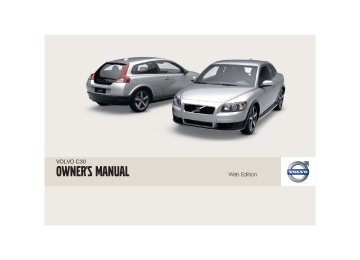- 2013 Volvo C30 Owners Manuals
- Volvo C30 Owners Manuals
- 2008 Volvo C30 Owners Manuals
- Volvo C30 Owners Manuals
- 2011 Volvo C30 Owners Manuals
- Volvo C30 Owners Manuals
- 2012 Volvo C30 Owners Manuals
- Volvo C30 Owners Manuals
- 2009 Volvo C30 Owners Manuals
- Volvo C30 Owners Manuals
- 2010 Volvo C30 Owners Manuals
- Volvo C30 Owners Manuals
- Download PDF Manual
-
1. Press the brake pedal (the clutch pedal must also be fully depressed on models with a manual transmission).
2. Press in the keyless drive start control and
turn it to position III.
NOTE
The vehicle is equipped with an autostart function that makes it possible to start the engine without holding the start control in position III. Turn the start control to position III and release it. The starter motor will then operate automatically (for up to ten sec- onds) until the engine starts.
Starting the vehicle with the ignition key (remote control) A vehicle with keyless drive can also be started with the ignition key (if, for example, the battery in the keyless drive remote control is weak). To do so:
Starting a vehicle with keyless drive Keyless drive makes it possible to unlock, start and lock the vehicle without using a remote control. A start control is fitted in the ignition switch on vehicles equipped with the optional keyless drive. This control is used in the same way as the ignition key to start the engine. See also page 142 for general information on starting the engine.
06
144
Removing the keyless drive start control 1. Press the catch on the side of the start
control (see the illustration).
2. Pull the keyless drive start control out of
3.
the ignition switch. Insert the remote control into the ignition switch and turn it to position III to start the engine. See also page 142 for complete starting information.
06 Starting and driving
Manual transmission, 6-speed (certain markets only)
6-speed manual transmission (option on certain models)
Engaging reverse gear, 6-speed transmission
CAUTION
Never shift into reverse while moving for- ward.
WARNING
An extra mat on the driver's floor can cause the accelerator, brake, and/or clutch pedal to catch. Check that the movement of these pedals is not impeded. Not more than one protective floor covering may be used at one time.
Depress the clutch pedal completely when changing gears1. Remove your foot from the clutch pedal while driving. The shift pattern should be followed. Overdrive (5th and 6th gears) should be used as often as possible to help improve fuel econ- omy.
Reverse gear should only be engaged from a complete stop.
NOTE
Reverse gear is electronically blocked to help prevent it from being selected while the vehicle is moving foward.
1 Clutch interlock: The clutch must be fully depressed before you can start your car. If the clutch is notdepressed, it will not be possible to start the engine.
06
145
06 Starting and driving
Automatic transmission (option)
Shiftgate positions
Gear selector positions
P – Park Select the P position when starting or parking. In P, the transmission is mechanically blocked (Shiftlock). Always apply the parking brake when parking.
R – Reverse The car must be stationary when shifting to position R.
N – Neutral N is the neutral position. The engine can be started, but no gear is selected. Apply the park- ing brake when the car is stationary with the gear selector in N.
NOTE
If the gear selector is in the Neutral position and the vehicle has been at a standstill for at least 3 seconds, the brake pedal must be pressed before the gear selector can be moved to another position.
In order to move the gear selector to another position: 1. Turn the ignition key to position II (if the
engine is not already running).
D - left position: automatic shifting, M - right posi- tion: manual shifting
CAUTION
The car must be stationary when selecting position P.
2. Depress the brake pedal. 3. Move the gear selector to the desired posi-
tion.
D – Drive D is the normal driving position. The Drive posi- tion offers 5 forward gears1. The car automat- ically shifts between the various forward gears,
Depress the button on the front of the gear selector knob to move the selector between the R, N, D, and P positions. The gear selector can be moved freely between the Geartronic (manual shifting) and Drive (D) positions while driving.
06
1 T5 models have 6 forward gears.
146
based on the level of acceleration and speed. The car must be at a standstill when shifting to position D from position R.
Manual shifting – Geartronic The manual shifting mode (Geartronic) can be selected at any time to manually select forward gears, including while the car is moving.
NOTE
Reverse, Neutral, and Park cannot be selected in Geartronic mode.
• To access the Manual (M) shifting position from Drive (D), move the gear selector to the right to M.
• To return to the Drive (D) position from M,
move the gear selector to the left.
While driving • If you select the M position while driving, the gear that was being used in the Drive position will also initially be selected in the M position.
• Move the gear selector forward (toward "+") to shift to a higher gear or rearward (toward "–") to shift to a lower gear.
• If you hold the gear selector toward "–", the transmission will downshift one gear at a time and will utilize the braking power of
the engine. If the current speed is too high for using a lower gear, the downshift will not occur until the speed has decreased enough to allow the lower gear to be used. • If you slow to a very low speed, the trans-
mission will automatically shift down.
Cold starts (turbo engines) When driving before the engine has reached its normal operating temperature, the transmis- sion will shift up at slightly higher engine speeds to heat the three-way catalytic con- verter as quickly as possible.
Kickdown Automatic shift to a lower gear (kickdown) is achieved by depressing the accelerator pedal fully and briskly. An upshift will occur when approaching the top speed for a particular gear or by releasing the accelerator pedal slightly. Kickdown can be used for maximum acceler- ation or when passing at highway speeds.
Safety function To help prevent excessive engine speeds (rpm) that could lead to engine damage, the engine management system includes a function that prevents kickdown from taking place if the engine speed is too high.
06 Starting and driving
Automatic transmission (option)
Kickdown will not occur if the driver attempts to use this function when engine speeds are too high. The transmission will remain in the currently selected gear.
06
147
06 Starting and driving
Shiftlock override
Overriding the shiftlock system
4.
Insert the key blade, see page 120, into the opening and press it down until it bottoms.
5. With the key blade pressed down, move
the gear selector out of the P position.
Shiftlock prevents the gear selector from being moved out of Park unless the ignition key is in position II and the brake pedal is depressed. In certain cases it may be necessary to move the gear selector from the Park position man- ually.
To manually override the Shiftlock system: 1. Apply the parking brake. 2. Depress the brake pedal. 3. There is a small cover below P-R-N-D on the gear selector panel. Open the rear edge of the panel.
06
148
Brake circuit malfunction The brake system is a hydraulic system con- sisting of two separate brake circuits. If a prob- lem should occur in one of these circuits, it is still possible to stop the vehicle with the other brake circuit. If the brake pedal must be depressed farther than normal and requires greater foot pressure, the stopping distance will be longer. A warning light in the instrument panel will light up to warn the driver that a fault has occurred. If this light comes on while driving or braking, stop immediately and check the brake fluid level in the reservoir.
NOTE
Press the brake pedal hard and maintain pressure on the pedal – do not pump the brakes.
WARNING
If the fluid level is below the MIN mark in the reservoir or if a brake system message is shown in the information display, DO NOT DRIVE. Have the vehicle towed to a Volvo retailer and have the brake system inspec- ted.
Power brakes function only when the engine is running The power brakes utilize vacuum pressure which is only created when the engine is run- ning. Never let the vehicle roll to a stop with the engine switched off. If the power brakes are not working, the brake pedal must be pressed approximately five times harder than usual to make up for the lack of power assistance. This can happen for example when towing your vehicle or if the engine is switched off when the vehicle is roll- ing. The brake pedal feels harder than usual.
Water on brake discs and brake pads affects braking Driving in rain and slush or passing through an automatic car wash can cause water to collect on the brake discs and pads. This will cause a delay in braking effect when the pedal is depressed. To avoid such a delay when the brakes are needed, depress the pedal occa- sionally when driving through rain, slush, etc. This will remove the water from the brakes. Check that brake application feels normal. This should also be done after washing or starting in very damp or cold weather.
06 Starting and driving
Brake system
Severe strain on the brake system The brakes will be subject to severe strain when driving in mountains or hilly areas, or when towing a trailer. Vehicle speed is usually slower, which means that the cooling of the brakes is less efficient than when driving on level roads. To reduce the strain on the brakes, shift into a lower gear and let the engine help with the braking. Do not forget that if you are towing a trailer, the brakes will be subjected to a greater than normal load.
Anti-lock brakes (ABS) The Anti-lock Braking System (ABS) helps to improve vehicle control (stopping and steering) during severe braking conditions by limiting brake lockup. When the system "senses" impending lockup, braking pressure is auto- matically modulated in order to help prevent lockup that could lead to a skid. The system performs a self-diagnostic test when the engine is started and when the vehicle first reaches a speed of approxi- mately 12 mph (20 km/h). The brake pedal will pulsate several times and a sound may be audible from the ABS control module. This is normal.
06
(cid:96)(cid:96)
149
06 Starting and driving
Brake system
For optimal ABS braking effect: 1. Press down on the brake pedal with full
force. The pedal will pulsate.
2. Steer the vehicle in the direction of travel
and keep the brake pedal depressed.
Electronic Brake Force Distribution (EBD) EBD is an integrated part of the ABS system. EBD regulates the hydraulic pressure to the rear brakes to help provide optimal braking capacity. The switching of the ABS modulator will be audible and the brake pedal will pulsate during braking. Please be aware that ABS does not increase the absolute braking potential of the vehicle. While control will be enhanced, ABS will not shorten stopping distances on slippery surfaces. If the warning lamp lights up there is a mal- function of the ABS system (the standard brak- ing system will still function) and the vehicle should be driven cautiously to a trained and qualified Volvo service technicianfor inspec- tion.
06
150
WARNING
NOTE
If the BRAKES and ABS warning symbols light at the same time, there may be a prob- lem in the brake system. If the brake fluid level is normal in these circumstances, drive carefully to a trained and qualified Volvo service technician to have the brake system checked.
Emergency Brake Assistance – EBA EBA is designed to provide full brake effect immediately in the event of sudden, hard brak- ing. The system is activated by the speed with which the brake pedal is depressed. When the EBA system is activated, the brake pedal will go down and pressure in the brake system immediately increases to the maximum level. Maintain full pressure on the brake pedal in order to utilize the system completely. EBA is automatically deactivated when the brake pedal is released.
• When the EBA system is activated, the brake pedal will go down and pressure in the brake system immediately increa- ses to the maximum level. You must maintain full pressure on the brake pedal in order to utilize the system com- pletely. There will be no braking effect if the pedal is released. EBA is automati- cally deactivated when the brake pedal is released.
• When the vehicle has been parked for some time, the brake pedal may sink more than usual when the engine is started. This is normal and the pedal will return to its usual position when it is released.
Dynamic Stability Traction Control (DSTC) The stability system consists of a number of functions designed help reduce wheel spin, counteract skidding, and to generally help improve directional stability. A pulsating sound will be audible when the system is actively operating and is normal.
Traction control – TC This function is designed to help reduce wheel spin by transferring power from a drive wheel that begins to lose traction to the wheel on the opposite side of the vehicle (on the same axle). TC is most active at low speeds. This is one of the stability system's permanent functions and cannot be switched off.
A - thumb wheel, B - RESET button
Spin control (SC) The spin control function is designed to help prevent the drive wheels from spinning while the vehicle is accelerating. Under certain circumstances, such as when driving with snow chains, or driving in deep snow or loose sand, it may be advisable to temporarily switch off this function for maxi- mum tractive force.
Temporarily switching off Spin control 1. Turn the thumbwheel (A) on the left-side
steering wheel lever until the DSTC menu is displayed.
06 Starting and driving
Stability system
2. Hold down the RESET button (B) to toggle
between DSTC SPIN CONTROL ON or OFF.
NOTE
• The message DSTC SPIN CONTROL
OFF indicates that the stability sys- tem's spin control function has tempo- rarily been switched off.
• The stability control indicator light
will illuminate and remain on until spin control has been reactivated.
• The spin control function is automati- cally enabled each time the engine is started.
• DSTC ON indicates that all system
functions are active.
Active yaw control – AYC (DSTC only) This function helps maintain directional stabil- ity, for example when cornering, by braking one or more of the wheels if the vehicle shows a tendency to skid or slide laterally. This is one of the stability system's permanent functions and cannot be switched off.
06
(cid:96)(cid:96)
151
06 Starting and driving
Stability system
WARNING
The car's handling and stability characteris- tics will be altered if the DSTC system func- tions have been disabled.
DSTC-related messages in the text window • "TRACTION CONTROL TEMPORARILY OFF" – The system has been temporarily switched off due to high brake temperature and will automatically switch on again when the brakes have cooled.
• "ANTI SKID SERVICE REQUIRED" – the
system has been automatically disen- gaged due to a fault. A trained and qualified Volvo service technician retailer should check the system.
06
Symbols used by the stability system
Stability system indicator light
Information symbol
152
and
If the time, read the message in the display.
symbols light up at the same
symbol lights up, this indicates
If only the one of the following situations: • The light illuminates for approximately
2 seconds to indicate that the system is performing a self-diagnostic test when the engine is started.
• If the light flashes while driving, this indi- cates that the stability system is actively functioning to help counteract wheel spin and/or a skid.
• If this light stays on after the engine has started or comes on while driving, there may be a fault in the stability system. Con- sult a trained and qualified Volvo service technician.
• If Spin control has been intentionally
switched off, a message is displayed and the light will stay on as a reminder that this function has been disabled by the driver.
WARNING
The stability system is intended to help improve driving safety. It supplements, but can never replace, the driver's judgement and responsibility when operating the vehi- cle. Speed and driving style should always be adapted to traffic and road conditions.
Emergency towing
06 Starting and driving
Towing
After the vehicle has been towed, the eyelet should be removed and returned to its storage space. Press the cover back into position.
WARNING
Do not use the towing eyelets to pull the vehicle up onto a flat bed tow truck.
cle at a standstill, great effort will be required to turn the steering wheel. 3. Turn the ignition key to position II. 4. Place the gear selector in neutral. For vehi- cles with automatic transmissions, follow instruction on page 148, "Shiftlock over- ride" to allow the gear selector to be moved from the Park position.
Towing a vehicle with all four wheels on the ground
5. Keep firm pressure on the brake pedal
while releasing the parking brake.
The towing eyelet is located under the floor of the cargo area. This eyelet must be screwed into the positions provided on the right sides of either the front or rear bumper (see the illustra- tion).
To attach the towing eyelet: 1. Press the mark on the lower edge of the
cover (1) to open it.
2. Screw the towing eyelet in place first by
hand and then using the tire iron until it is securely in place.
WARNING
Volvo does not recommend towing a disa- bled vehicle behind another vehicle. Signif- icant difficulty in steering and braking, combined with unfavorable weather, traffic, and road conditions may make it impossible to maintain vehicle control.
1. Apply the parking brake.
WARNING
Towing a vehicle with a locked steering wheel will make the vehicle impossible to steer.
2.
Insert the key into the ignition to unlock the steering wheel. The steering wheel must be unlocked. With the engine off and the vehi-
6. When towing has been completed, return
the gear selector to Park (automatic) or Reverse (manual) and apply the parking brake.
The following points should also be observed: • Never exceed 50 mph (80 km/h). Never exceed local towing speed limits and heed all local towing restrictions.
• Never tow farther than 50 miles (80 km). • Keep the tow rope taut at all times while the
vehicle is in motion.
• The disabled vehicle should be towed in
the forward direction only.
06
(cid:96)(cid:96)
153
06 Starting and driving
Towing
WARNING
• Never allow a vehicle to be towed with-
out a driver behind the wheel of the disabled vehicle.
• Never remove the key from the ignition while the vehicle is moving. The steering wheel could lock, making it impossible to steer the vehicle.
• When the engine is not running, steering
resistance and the effort needed to apply the brakes will be great.
• Never attempt to tow a vehicle with a
dead battery at night.
CAUTION
• Check with state and local authorities before attempting this type of towing, as vehicles being towed are subject to regulations regarding maximum towing speed, length and type of towing device, lighting, marker flags, etc.
• Never attempt to push- or tow-start a vehicle with a dead battery. This would inject unburned fuel into the three-way catalytic converter(s), causing over- heating, backfiring, and damage, see page 155 for instructions on jump star- ting the vehicle.
06
154
WARNING
• Remember that the power brakes and power steering will not function when engine is not running. The braking and steering systems will function but the brake pedal pressure required is 3 – 5 times above normal and greater steering effort must be exerted.
• The towing eyelets must not be used for pulling the vehicle out of a ditch or for any similar purpose involving severe strain. Do not use the towing eyelets to pull the vehicle up onto a flat bed tow truck.
Towing vehicles with front wheel drive Volvo recommends the use of flat bed equip- ment for towing vehicles with front wheel drive. If wheel lift equipment must be used, please use extreme caution to help avoid damage to the vehicle. In this case, the vehicle should be towed with the rear wheels on the ground if at all possible. If it is absolutely necessary to tow the vehicle with the front wheels on the ground, please refer to the towing information on the previous page. • Sling-type equipment applied at the front will damage radiator and air conditioning lines.
• It is equally important not to use sling-type equipment at the rear or apply lifting equip- ment inside the rear wheels; serious dam- age to the rear axle may result.
• If the vehicle is being towed on a flat bed truck, the towing eyelets must not be used to secure the vehicle on the flat bed. Con- sult the tow truck operator.
3. Connect the auxiliary battery's negative (–)
terminal (3) to the ground point in your vehicle's engine compartment near the driver's side spring strut (4).
4. Start the engine in the assisting vehicle, then start the engine in the vehicle with dead battery.
5. After the engine has started, first remove
the negative (–) terminal jumper cable. Then remove the positive (+) terminal jumper cable.
WARNING
PROPOSITION 65 WARNING! Battery posts, terminals, and related acces- sories contain lead and lead compounds, chemicals known to the state of California to cause cancer and reproductive harm. Wash hands after handling.
Follow these instructions to jump start your vehicle's dead battery or to jump start another vehicle's dead battery using your vehicle. If the 12-volt auxiliary battery to be used is in another vehicle, check that the vehicles are not touch- ing to prevent premature completion of a cir- cuit. Be sure to follow jump starting instruc- tions provided for the other vehicle. To jump start your vehicle: 1. Switch off the ignition. 2. First connect the auxiliary battery positive (+) terminal (1) to the positive (+) terminal in your vehicle's battery (2), marked with a "+" sign.
06 Starting and driving
Jump starting
WARNING
Do not connect the jumper cable to any part of the fuel system or to any moving parts. Avoid touching hot manifolds. • Batteries generate hydrogen gas, which
is flammable and explosive.
• Battery fluid contains sulfuric acid. Do not allow battery fluid to contact eyes, skin, fabrics or painted surfaces. If con- tact occurs, flush the affected area immediately with water. Obtain medical help immediately if eyes are affected.
• Never expose the battery to open flame
or electric spark.
• Do not smoke near the battery. • Failure to follow the instructions for jump starting can lead to personal injury.
• Do not touch the jumper cables during
the attempt to start the vehicle. This could cause sparks.
06
155
06 Starting and driving
Transporting loads
Loading the vehicle Your vehicle's load-carrying capacity is affec- ted by factors such as: • the number of passengers • tire inflation • the amount of optional or accessory equip-
ment installed
• the amount of cargo. See the chapter "Wheels and tires" for more detailed information. Before loading the car, turn off the engine, and apply the parking brake when loading or unloading long objects. The gear selector can be inadvertently knocked out of position by long cargo, causing the car to move.
06
Keep the following in mind when loading the vehicle: • Load objects in the cargo area against the
rear seat backrest.
• Load heavy cargo as low as possible. • Center wide loads. • Secure all cargo with restraining straps anchored to the load securing eyelets.
• Cover sharp edges on the load. • The rear seats can be folded down to extend the cargo compartment, see page 111.
156
• Never exceed the rack manufacturer's
weigh limits and never exceed the maxi- mum rated roof load of 165 lbs (75 kg).
• Avoid single-point loads. Distribute loads
evenly.
• Place heavier cargo at the bottom of the
load.
• Secure the cargo correctly with appropri-
ate tie-down equipment.
• Check periodically that the load carriers
and load are properly secured.
• Remember that the car's center of gravity
and handling change when you carry a load on the roof.
• The car's wind resistance and fuel con-
sumption will increase with the size of the load.
• Drive smoothly. Avoid rapid starts, fast
cornering and hard braking.
WARNING
• Remember that an object weighing 44 lbs (20 kg) produces a force of 2,200 lbs (1,000 kg) in a head-on colli- sion at 30 mph (50 km/h)!
• When the rear backrest(s) are folded
down, the vehicle should not be loaded to a level higher than 2 in. (5 cm) below the upper edge of the rear side win- dows. Objects placed higher than this level could impede the function of the Volvo Inflatable Curtain.
Load carriers (accessory) Load carriers are available as Volvo accesso- ries. Follow the installation instructions sup- plied with the load carriers. Observe the following points when using load carriers: • To avoid damaging your car and to achieve maximum safety when driving, we recom- mend using the load carriers that Volvo has developed especially for your car.
• Volvo-approved removable roof racks are designed to carry the maximum allowable roof load for this vehicle: 165 lbs (75 kg). For Non-Volvo roof racks, check the man- ufacturer's weight limits for the rack.
06 Starting and driving
Blind Spot Information System (BLIS)–option
WARNING
• BLIS is an information system, NOT a
warning or safety system.
• BLIS does not eliminate the need for you to visually confirm the conditions around you, and the need for you to turn your head and shoulders to make sure that you can safely change lanes.
• As the driver, you have full responsibility
for changing lanes in a safe manner.
The system is based on digital camera tech- nology. The cameras (1) are located beneath the side-view mirrors. When one (or both) of the cameras have detected a vehicle in the blind area (up to approximately 10 ft. (3 meters) from the side of your vehicle, and up to approximately 31 ft. (9.5 meters) behind the side-view mirror), the indicator light in the door panel (2) illuminates. The light will glow continuously to alert the driver of the vehicle in the blind area.
NOTE
The door panel indicator light illuminates on the side of the vehicle where the system has detected another vehicle. If your vehicle is passed on both sides at the same time, both lights will illuminate.
A = approx. 10 ft. (3 meters), B = approx. 31 ft. (9.5 meters) BLIS has an integrated function that alerts the driver if a fault should occur with the system. For example, if one or both of the system's cameras are obscured, a message (see the table on page 160) will appear in the informa- tion display in the instrument panel. If this occurs, clean the camera lenses. If necessary, the system can be temporarily switched off (for instructions see page 159).
Introduction
BLIS camera
Indicator light
BLIS symbol
The Blind Spot Information System (BLIS) is an information system that indicates the presence of another vehicle moving in the same direction as your vehicle in the side-view mirror's "blind area".
CAUTION
The BLIS system should only be repaired by a trained and qualified Volvo service tech- nician.
06
(cid:96)(cid:96)
157
06 Starting and driving
Blind Spot Information System (BLIS)–option
When does BLIS function The system functions when your vehicle is moving at speeds above 6 mph (10 km/h). When you pass another vehicle: The system reacts when you pass another vehicle at a speed of up to 6 mph (10 km/h) faster than that vehicle. When you are passed by another vehicle: The system reacts if your vehicle is passed by another vehicle at a speed of up to 43 mph (70 km/h) faster than your vehicle.
WARNING
• BLIS does not function in sharp curves. • BLIS does not function when your vehi-
cle is backing up.
• If you are towing a wide trailer, this may prevent the BLIS cameras from detect- ing other vehicles in adjacent lanes.
06
How BLIS functions in daylight and darkness Daylight BLIS reacts to the shape of surrounding vehi- cles. The system is designed to help detect motor vehicles such as cars, trucks, buses, motorcycles, etc.
158
Darkness BLIS reacts to the headlights of surrounding vehicles. In order to be detected by BLIS, a vehicle in the blind area must have its head- lights on. This means, for example, that the system will not detect a trailer without head- lights that is being towed behind a car or truck.
WARNING
• BLIS does not react to cyclists or
mopeds.
• BLIS does not react to vehicles that are
standing still.
• The function of the BLIS cameras may
be affected by intense light, or when driving at night in areas where there are no external sources of light (e.g., street lights, other vehicles, etc.). In such cases, the system may react as if the cameras were obscured.
• In both of the above mentioned condi- tions, a message will appear in the infor- mation display.
• When driving in such conditions, the system's function will be limited or it may be temporarily switched off, see page 159 for instructions.
• When the message is no longer dis-
played, BLIS will return to normal func- tion.
• The BLIS cameras have the same limi- tation as the human eye. In other words, their "vision is impaired" by adverse weather conditions such as heavy snowfall, dense fog, etc.
06 Starting and driving
Blind Spot Information System (BLIS)–option
CAUTION
• Clean the lenses carefully to avoid
scratching.
• The lenses are electrically heated to
help melt ice or snow. If necessary, gen- tly brush away snow from the lenses.
The vehicle's own shadow against a large, light, smooth surface such as barriers between lanes on a highway
Switching BLIS on and off
Limitations In certain situations, the BLIS indicator light(s) may illuminate even when there are no other vehicles in the area monitored by the system.
NOTE
If the BLIS indicator lights illuminate occa- sionally even when there are no other vehi- cles in the blind area, this does not indicate a fault in the system. In the event of a fault, Blind spot syst. service required will be displayed.
The following are several examples of situa- tions in which the BLIS indicator light(s) may illuminate even when there are no other vehi- cles in the area monitored by the system.
Sunlight directly in the camera when the sun is low on the horizon
Cleaning the BLIS camera lenses In order to function optimally, the BLIS camera lenses must be kept clean. They can be wiped clean with a soft cloth or wet sponge.
Light reflected from a wet road surface
06
BLIS button (left button in the illustration) BLIS is automatically activated when the igni- tion is switched on. The indicator lights will provide confirmation by flashing 3 times. • The system can be switched off by press- ing the BLIS button in the center console. The indicator light in the button goes out
(cid:96)(cid:96)
159
06 Starting and driving
Blind Spot Information System (BLIS)–option
when the system is switched off, and a text message is displayed.
• BLIS can be switched on again by pressing the button. The indicator light in the button will illuminate and a new text message will be displayed. Press the READ button, see page 60, to erase the message.
BLIS system messages Text in the display
System status
BLIS service required
BLIS not functioning properly. Contact an authorized Volvo serv- ice technician.
BLIS camera blocked
BLIS camera obscured. Clean the lenses.
06
BLIS ON
BLIS OFF
BLIS reduced function
BLIS system on
BLIS system off
The BLIS cameras' function has been reduced by e.g., fog, or strong sunlight directly into the camera. The camera will reset itself when these conditions have changed. have been function reduced
160
Introduction
WARNING
NOTE
06 Starting and driving
Park assist (Option/accessory)
Rear park assist is deactivated automati- cally when towing a trailer if Volvo genuine trailer wiring is used.
Front park assist The distance monitored in front of the vehicle is approximately 2.5 ft (0.8 m). The audible sig- nal comes from the audio system's front speakers. It may not be possible to combine auxiliary headlights and front park assist since these lights could trigger the system's sensors.
Park Assist is an information system, NOT a safety system. This system is designed to be a supplementary aid when parking the vehicle. It is not, however, intended to replace the driver's attention and judge- ment.
Function The system is activated automatically when the vehicle is started. The indicator light in the but- ton in the center console illuminates. • The front park assist system is active from the time the engine is started until the vehi- cle exceeds a speed of approximately 10 mph (15 km/h). It is also active when the vehicle is backing up.
• Rear park assist is active when the engine
is running and reverse gear has been selected.
Rear park assist The distance monitored behind the vehicle is approximately 5 ft (1.5 m). The signal comes from the rear speakers. The system must be deactivated when towing a trailer, carrying bicycles in a rear-mounted carrier, etc, which could trigger the rear park assist system's sensors.
Front/rear park assist The park assist system is designed to assist you when driving into parking spaces, garages, etc. It utilizes four ultrasound sensors located in one or both bumpers to measure the dis- tance to a vehicle, object or a person who may be close to the front or rear of your vehicle. Park assist is available in two versions: • Rear bumper only • Front and rear bumpers
06
(cid:96)(cid:96)
161
06 Starting and driving
Park assist (Option/accessory)
Activating/deactivating park assist
NOTE
• Front park assist is disengaged auto-
matically when the parking brake is applied.
• If the vehicle is equipped with front and
rear park assist, both systems will be deactivated by pressing the button.
Audible signals from the park assist system The Park Assist system uses an intermittent tone that pulses faster as you come close to an object, and becomes constant when you are within approximately 1 ft (30 cm) of an object in front of or behind the vehicle. If the volume of another source from the audio system is high, this will be automatically lowered. If there are objects within this distance both behind and in front of the vehicle, the signal alternates between front and rear speakers.
Park Assist button (lright button in the illustration) The system is activated automatically when the vehicle is started. • Press the Park assist button on the center console to temporarily deactivate the sys- tem(s). The indicator light in the button will go out when the system has been deacti- vated.
• Park assist will be automatically reactiva- ted the next time the engine is started, or if the button is pressed (the indicator light in the button will illuminate).
06
162
Faults in the system
If the information symbol illumi- nates and PARK ASSIST SERVICE REQUIRED is shown on the information display, this indicates that the system is not
functioning properly and has been disengaged. Consult a Volvo retailer or authorized Volvo service technician.
CAUTION
In certain circumstances, the park assist system may give unexpected warning sig- nals that can be caused by external sound sources that use the same ultrasound fre- quencies as the system. This may include such things as the horns of other vehicles, wet tires on asphalt, pneumatic brakes, motorcycle exhaust pipes, etc. This does not indicate a fault in the system.
Cleaning the sensors
Park assist sensors The sensors must be cleaned regularly to ensure that they work properly. Clean them with water and a suitable car washing deter- gent. Ice and snow covering the sensors may cause incorrect warning signals.
NOTE
If the sensors are obstructed by e.g., dirt, snow, or ice, this could result in false warn- ing signals from the park assist system.
06 Starting and driving
Park assist (Option/accessory)
06
163
General information............................................................................... 166
Tire inflation........................................................................................... 168
Inflation pressure—U.S. models .......................................................... 170
Inflation pressure—Canadian models .................................................. 171
Tire designations................................................................................... 172
Glossary of tire terminology.................................................................. 174
Vehicle loading...................................................................................... 175
Uniform tire quality gradings................................................................. 176
Snow chains, snow tires, studded tires................................................ 177
Temporary spare................................................................................... 178
Wheel nuts............................................................................................ 179
Tire rotation........................................................................................... 180
Changing a wheel................................................................................. 181
Tire Sealing System ............................................................................. 183
Tire Pressure Monitoring System (TPMS)............................................. 188164
WHEELS AND TIRES
07
07 Wheels and tires
General information
Your vehicle is equipped with tires according to the vehicle's tire information placard on the B-pillar (the structural member at the side of the vehicle, at the rear of the driver's door opening), or on the inside of the fuel filler door on Canadian models.
CAUTION
Some Volvo models are equipped with an Ultra High Performance tire and wheel com- bination designed to provide maximum dry pavement performance with consideration for hydroplaning resistance. As such, they may be more susceptible to road hazard damage and, depending on driving condi- tions, may achieve a tread life of less than 20,000 miles (30,000 km). Even if this vehi- cle is equipped with Volvo’s advanced AWD or DSTC system, these tires are not designed for winter driving, and should be replaced with winter tires when weather conditions dictate.
The tires have good road holding characteris- tics and offer good handling on dry and wet surfaces. It should be noted however that the tires have been developed to give these fea- tures on snow/ice-free surfaces. Certain models are equipped with "all-season" tires, which provide a somewhat higher degree of road holding on slippery surfaces than tires without the "all-season" rating. However, for
07
166
WARNING
• The wheel and tire sizes for your Volvo are specified to meet stringent stability and handling requirements. Unap- proved wheel/tire size combinations can negatively affect your vehicle's sta- bility and handling. Approved tire sizes are shown in the Tire inflation pressure tables, see page 170.
• Any damage caused by installation of unapproved wheel/tire size combina- tions will not be covered by your new vehicle warranty. Volvo assumes no responsibility for death, injury, or expenses that may result from such installations.
optimum road holding on icy or snow-covered roads, we recommend suitable winter tires on all four wheels. When replacing tires, be sure that the new tires are the same size designation, type (radial) and preferably from the same manufacturer, on all four wheels. Otherwise there is a risk of altering the car's roadholding and handling characte- ristics.
Storing wheels and tires When storing complete wheels (tires mounted on rims), they should be suspended off the floor or placed on their sides on the floor. Tires not mounted on rims should be stored on their sides or standing upright, but should not be suspended.
CAUTION
Tires should preferably be stored in a cool, dry, dark place, and should never be stored in close proximity to solvents, gasoline, oils, etc.
Tread wear indicator
New Tires
Remember that tires are per- ishable goods. As of 2000, the manufacturing week and year (Department of Transporta- tion (DOT) stamp) will be indi- cated with 4 digits (e.g. 1502
means that the tire illustratedwas manufactured during week 15 of 2002).
The tires have wear indicator strips running across or parallel to the tread. The letters TWI are printed on the side of the tire. When approximately 1/16" (1.6 mm) is left on the tread, these strips become visible and indicate that the tire should be replaced. Tires with less than 1/16" (1.6 mm) tread offer very poor trac- tion. When replacing worn tires, it is recommended that the tire be identical in type (radial) and size as the one being replaced. Using a tire of the same make (manufacturer) will prevent altera- tion of the driving characteristics of the vehicle.
Tire age Tires degrade over time, even when they are not being used. It is recommended that tires generally be replaced after 6 years of normal service. Heat caused by hot climates, frequent high loading conditions or Ultra Violet (U.V) exposure can accelerate the aging process. You should replace the spare tire when you replace the other road tires due to the aging of the spare. A tire's age can be determined by the DOT stamp on the sidewall (see the illustration). A tire with e.g., visible cracks or discoloration should be replaced immediately.
Improving tire economy • Maintain correct tire pressure. For the tire
pressure tables, see page 170.
• Drive smoothly: avoid fast starts, hard
braking and tire screeching.
07 Wheels and tires
General information
• Tire wear increases with speed. • Correct front wheel alignment is very
important.
• Unbalanced wheels impair tire economy
and driving comfort.
• Tires must maintain the same direction of
rotation throughout their lifetime.
• When replacing tires, the tires with the
most tread should be mounted on the rear wheels to reduce the chance of oversteer during hard braking.
• Hitting curbs or potholes can damage the
tires and/or wheels permanently.
07
167
07 Wheels and tires
Tire inflation
Inflation labels
Tire inflation placard on U.S. models Check tire inflation pressure regularly. Tables listing the recommended inflation pres- sure for your vehicle can be found on page 170. A tire inflation pressure placard is also located on the driver's side B-pillar (the struc- tural member at the side of the vehicle, at the rear of the driver's door opening). This placard indicates the designation of the factory-moun- ted tires on your vehicle, as well as load limits and inflation pressure.
Tire inflation placard on Canadian models
NOTE
The placards shown indicate inflation pres- sure for the tires installed on the car at the factory only.
Use a tire gauge to check the tire inflation pres- sure, including the spare, at least once a month and before long trips. You are strongly urged to buy a reliable tire pressure gauge, as auto- matic service station gauges may be inaccu- rate. Use the recommended cold inflation pressure for optimum tire performance and wear.
07
168
Under-inflation or over-inflation may cause uneven treadwear patterns.
WARNING
• Under-inflation is the most common cause of tire failure and may result in severe tire cracking, tread separation, or "blowout," with unexpected loss of vehicle control and increased risk of injury.
• Under-inflated tires reduce the load car-
rying capacity of your vehicle.
When weather temperature changes occur, tire inflation pressures also change. A 10-degree temperature drop causes a corresponding drop of 1 psi (7 kPa) in inflation pressure. Check your tire pressures frequently and adjust them to the proper pressure, which can be found on the vehicle's tire information placard or certifi- cation label.
Checking tire pressure
Cold tires Inflation pressure should be checked when the tires are cold. The tires are considered to be cold when they have the same temperature as the sur- rounding (ambient) air. This temperature is normally reached after the car has been parked for at least 3 hours. After driving a distance of approximately 1 mile (1.6 km), the tires are considered to be hot. If you have to drive farther than this distance to pump your tire(s), check and record the tire pressure first and add the appropriate air pres- sure when you get to the pump. If checking tire pressure when the tire is hot, never "bleed" or reduce air pressure. The tires are hot from driving and it is normal for pres- sures to increase above recommended cold pressures. A hot tire at or below recommended cold inflation pressure could be significantly under-inflated.
To check inflation pressure: 1. Remove the cap from the valve on one tire,
then firmly press the tire gauge onto the valve.
2. Add air to reach the recommended air
pressure
3. Replace the valve cap. 4. Repeat this procedure for each tire, includ-
ing the spare.
5. Visually inspect the tires to make sure there
are no nails or other objects embedded that could puncture the tire and cause an air leak.
6. Check the sidewalls to make sure there are no gouges, cuts, bulges or other irregular- ities.
NOTE
• If you overfill the tire, release air by
pushing on the metal stem in the center of the valve. Then recheck the pressure with your tire gauge.
• Some spare tires require higher inflation
pressure than the other tires. Consult the tire inflation tables, see page 170, or see the inflation pressure placard.
Load ratings The load ratings in the tables above translate as follows: 91 = 1365 lbs (615 kg), 93 = 1433 lbs (650 kg), 99 = 1709 lbs (755 kg)
07 Wheels and tires
Tire inflation
Speed ratings The speed ratings in the tables translate as fol- lows: M = 81 mph (130 km/h), V= 149 mph (240 km/ h), W= 168 mph (270 km/h) See also page 172 for an explanation of the designations on the sidewall of the tire.
07
169
07 Wheels and tires
Inflation pressure—U.S. models
Tire inflation pressure table The following tire pressures are recommended by Volvo for your vehicle. Refer to the tire infla-
tion placard for information specific to the tires installed on your vehicle at the factory.
Tire size
Cold tire pressure up to four persons psi (kPa)
205/55R16 91V M+S
205/50R17 93V Extra Load M+S
215/45R18A 93W Extra load
Temporary spare tire T125/85R16 99M
Front
32 (220)
35 (240)
35 (240)
61 (420)
A Tires of this type may not be mounted on vehicles equipped with the optional self-leveling system.
Rear
32 (220)
35 (240)
35 (240)
61 (420)
07
170
07 Wheels and tires
Inflation pressure—Canadian models
Tire inflation pressure table The following tire pressures are recommended by Volvo for your vehicle. Refer to the tire infla-
tion placard for information specific to the tires installed on your vehicle at the factory.
Tire size
Cold tire pressures Up to four persons psi (kPa)
Optional pressure Up to three personsA psi (kPa)
205/55R16 91V M+S
205/50R17 93V Extra Load M+S
215/45R18 93W Extra loadB
Temporary spare tire T125/85R16 99M
Front
36 (250)
36 (250)
36 (250)
61 (420)
Rear
36 (250)
36 (250)
36 (250)
61 (420)
Front
30 (210)
35 (240)
35 (240)
61 (420)
Rear
30 (210)
32 (220)
32 (220)
61 (420)
A Optional pressure may not be used for homologation of fuel consumption or emissions. B Tires of this type may not be mounted on vehicles equipped with the optional self-leveling system.
07
171
07 Wheels and tires
Tire designations
Tire designations
10
11
12
Federal law mandates that tire manufacturers place standardized information on the sidewall of all tires (see the illustration). The following information is listed on the tire sidewall: The tire designation (the following figures are examples of a tire designation):
215: The width of the tire (in millimeters) from sidewall edge to sidewall edge. The larger the number, the wider the tire. 65: The ratio of the tire's height to its width.
R: Radial tire.
07
172
15: The diameter of the wheel rim (in inches). 95: The tire's load index. In this example, a load index of 95 equals a maximum load of 1521 lbs (690 kg). H: The tire's speed rating, or the maximum speed at which the tire is designed to be driven for extended periods of time, carry- ing a permissible load for the vehicle, and with correct inflation pressure. For exam- ple, H indicates a speed rating of 130 mph (210 km/h).
NOTE
This information may not appear on the tire because it is not required by law.
M+S or M/S = Mud and Snow, AT = All Terrain, AS = All Season U.S. DOT Tire Identification Number (TIN): This begins with the letters "DOT" and indicates that the tire meets all federal standards. The next two numbers or letters are the plant code where it was manufac- tured, the next two are the tire size code and the last four numbers represent the week and year the tire was built. For exam- ple, the numbers 317 mean the 31st week of 1997. After 2000 the numbers go to four digits. For example, 2501 means the 25th week of 2001. The numbers in between are marketing codes used at the manufactur- er's discretion. This information helps a tire manufacturer identify a tire for safety recall purposes. Tire Ply Composition and Material Used: Indicates the number of plies indicates or the number of layers of rubber-coated fab- ric in the tire tread and sidewall. Tire man- ufacturers also must indicate the ply mate- rials in the tire and the sidewall, which include steel, nylon, polyester, and others.
Maximum Load: Indicates the maximum load in pounds and kilograms that can be carried by the tire. Refer to the vehicle's tire information placard or the safety certifica- tion label, located on the B-Pillar or the driver's door or on the inside of the fuel filler door on Canadian models, for the correct tire pressure for your vehicle. Treadwear, Traction, and Temperature grades: See page 176 for more informa- tion. Maximum permissible inflation pressure: The greatest amount of air pres- sure that should ever be put in the tire. This limit is set by the tire manufacturer.
The tire suppliers may have additional mark- ings, notes or warnings such as standard load, radial tubeless, etc.
07 Wheels and tires
Tire designations
07
173
B-pillar or on the inside of the fuel filler door on Canadian models, and in the tire infla- tion table in this chapter.
• Cold tires: The tires are considered to be cold when they have the same temperature as the surrounding (ambient) air. This tem- perature is normally reached after the car has been parked for at least 3 hours.
Properly loading your vehicle will provide maxi- mum return of vehicle design performance.
07 Wheels and tires
Glossary of tire terminology
Terminology • Tire information placard: A placard
showing the OE (Original Equipment) tire sizes, recommended inflation pressure, and the maximum weight the vehicle can carry.
• Tire Identification Number (TIN): A num- ber on the sidewall of each tire providing information about the tire brand and man- ufacturing plant, tire size and date of man- ufacturer.
• Inflation pressure: A measure of the
amount of air in a tire.
• Standard load: A class of P-metric or Met- ric tires designed to carry a maximum load at 35 psi [37 psi (2.5 bar) for Metric tires]. Increasing the inflation pressure beyond this pressure will not increase the tires load carrying capability.
• Extra load: A class of P-metric or Metric tires designed to carry a heavier maximum load at 41 psi [43 psi (2.9 bar) for Metric tires]. Increasing the inflation pressure beyond this pressure will not increase the tires load carrying capability.
• kPa: Kilopascal, a metric unit of air pres-
sure.
• PSI: Pounds per square inch, a standard
unit of air pressure.
07
174
• B-pillar: The structural member at the side
of the vehicle behind the front door.
• Bead area of the tire: Area of the tire next
to the rim.
• Sidewall of the tire: Area between the
bead area and the tread.
• Tread area of the tire: Area of the perim- eter of the tire that contacts the road when mounted on the vehicle.
• Rim: The metal support (wheel) for a tire or a tire and tube assembly upon which the tire beads are seated.
• Maximum load rating: a figure indicating
the maximum load in pounds and kilo- grams that can be carried by the tire. This rating is established by the tire manufac- turer.
• Maximum permissible inflation pres-
sure: the greatest amount of air pressure that should ever be put in the tire. This limit is set by the tire manufacturer.
• Recommended tire inflation pressure: inflation pressure, established by Volvo, which is based on the type of tires that are mounted on a vehicle at the factory. This inflation pressure is affected by the number of occupants in the car, the amount of cargo, and the speed at which the vehicle will be driven for a prolonged period. This information can be found on the tire infla- tion placard(s) located on the driver's side
Loading the vehicle Before loading your vehicle, familiarize yourself with the following terms for determining your vehicle's weight ratings, with or without a trailer, from the vehicle's Federal/Canadian Motor Vehicle Safety Standards (FMVSS/ CMVSS) label, and the vehicle's tire informa- tion placard:
Curb weight The weight of the vehicle including a full tank of fuel and all standard equipment. It does not include passengers, cargo, or optional equip- ment.
Capacity weight All weight added to the curb weight, including cargo and optional equipment. When towing, trailer hitch tongue load is also part of cargo weight.
Permissible axle weight The maximum allowable weight that can be carried by a single axle (front or rear). These numbers are shown on the Federal/Canadian Motor Vehicle Safety Standards (FMVSS/ CMVSS) label. The total load on each axle must never exceed its maximum permissible weight.
Gross vehicle weight (GVW) The vehicle's curb weight + cargo + passen- gers.
NOTE
• The location of the various labels in your
vehicle can be found on page 252.
• A table listing important weight limits for
your vehicle can be found on page 255.
Steps for Determining Correct Load Limit (1) Locate the statement "the combined weight of occupants and cargo should never exceed XXX pounds" on your vehicle's placard. (2) Determine the combined weight of the driver and passengers that will be riding in your vehi- cle. (3) Subtract the combined weight of the driver and passengers from XXX kilograms or XXX pounds. (4) The resulting figure equals the available amount of cargo and luggage load capacity. For example, if the "XXX" amount equals 1400 lbs. and there will be five 150 lbs. pas- sengers in your vehicle, the amount of available cargo and luggage load capacity is 650 lbs. (1400–750 (5×150) = 650 lbs.) (5) Determine the combined weight of luggage and cargo being loaded on the vehicle. That
07 Wheels and tires
Vehicle loading
weight may not safely exceed the available cargo and luggage load capacity calculated in Step 4.
WARNING
• Exceeding the permissible axle weight,
gross vehicle weight, or any other weight rating limits can cause tire over- heating resulting in permanent defor- mation or catastrophic failure.
• Do not use replacement tires with lower load carrying capacities than the tires that were original equipment on the vehicle because this will lower the vehi- cle's GVW rating. Replacement tires with a higher limit than the originals do not increase the vehicle's GVW rating limitations.
07
175
WARNING
The temperature grade for this tire is estab- lished for a tire that is properly inflated and not overloaded. Excessive speed, under- inflation, or excessive loading, either sepa- rately or in combination, can cause heat buildup and tire failure.
07 Wheels and tires
Uniform tire quality gradings
Uniform tire quality gradings ALL PASSENGER VEHICLE TIRES MUST CONFORM TO FEDERAL SAFETY REQUIREMENTS IN ADDITION TO THESE GRADES Quality grades can be found, where appli- cable, on the tire sidewall between the tread shoulder and maximum section width. For example: Treadwear 200 Traction AA Temperature A
TREADWEAR The treadwear grade is a comparative rating based on the wear rate of the tire when tested under controlled conditions on a specified gov- ernment test course. For example, a tire gra- ded 150 would wear one and one half (1 1/2) times as well on the government course as a tire graded 100. The relative performance of tires depends upon the actual conditions of their use, however, and many depart signifi- cantly from the norm due to variation in driving habits, maintenance practices and differences in road characteristics and climate.
TRACTION The traction grades, from highest to lowest, are AA, A, B, and C, as measured under controlled conditions on specified government test sur-
07
176
faces of asphalt and concrete. A tire marked C may have poor traction performance. The trac- tion grade assigned to this tire is based on braking (straight-ahead) traction tests and is not a measure of cornering (turning) traction.
WARNING
The traction grade assigned to this tire is based on braking (straight-ahead) traction tests and is not a measure of cornering (turning) traction.
TEMPERATURE The temperature grades are AA (the highest),