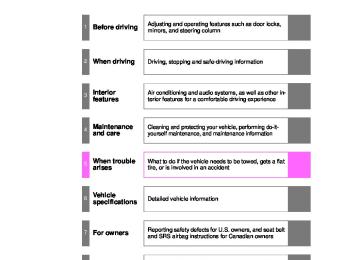- Download PDF Manual
-
is snowing. If snowbanks build up around the vehicle while the engine is running, exhaust gases may collect and enter the vehicle. This may lead to death or a serious health hazard.
■Exhaust gases
Exhaust gases include harmful carbon monoxide (CO) that is colorless and odorless. Inhaling exhaust gases may lead to death or a serious health haz- ard. ●If the vehicle is in a poorly ventilated area, stop the engine. In a closed area, such as a garage, exhaust gases may collect and enter the vehicle. This may lead to death or a serious health hazard.
●The exhaust should be checked occasionally. If there is a hole or crack caused by corrosion, damage to a joint or abnormal exhaust noise, be sure to have the vehicle inspected and repaired by your Toyota dealer. Failure to do so may allow exhaust gases to enter the vehicle, resulting in death or a serious health hazard. ■When taking a nap in the vehicle
Always turn the engine off. Otherwise, you may accidentally move the shift lever or depress the accelerator pedal, which could cause an accident or fire due to engine overheating. Additionally, if the vehicle is parked in a poorly ventilated area, exhaust gases may collect and enter the vehicle, leading to death or a serious health hazard.
167
VENZA_OM_OM73019U_(U)
2-1. Driving procedures
CAUTION
■When braking the vehicle
●When the brakes are wet, drive more cautiously.
Braking distance increases when the brakes are wet, and may cause one side of the vehicle to brake differently than the other side. Also the parking brake may not securely hold the vehicle.
●If the power brake assist function does not operate, do not follow other
vehicles closely and avoid downhill or sharp turns that require braking. In this case, braking is still possible, but it will require more force on the pedal than usual. Braking distance may also increase. Have your brakes fixed immediately.
●Do not pump the brake pedal if the engine stalls.
Each push on the brake pedal uses up the reserve for the power-assisted brakes.
●The brake system consists of 2 individual hydraulic systems: if one of the systems fails, the other will still operate. In this case, the brake pedal should be depressed more firmly than usual and braking distance becomes longer. Have your brakes fixed immediately.
■If the vehicle becomes stuck or bogged (AWD models)
Do not spin the wheels recklessly when any of the tires is up in the air, or stuck in sand or mud, etc. This may damage the drive system components or propel the vehicle forward (or in another direction) and cause an accident.
168
VENZA_OM_OM73019U_(U)
2
2-1. Driving procedures
NOTICE
■While driving the vehicle
●Do not depress the accelerator and brake pedals at the same time during
driving, as this may restrain driving torque.
●Do not use the accelerator pedal or depress accelerator and brake pedals
together to hold the vehicle on a hill.
■When parking the vehicle
Always put the shift lever in “P”. Failure to do so may cause the vehicle to move or the vehicle may accelerate suddenly if the accelerator pedal is acci- dentally depressed.
■Avoiding damage to vehicle parts
●Do not turn the steering wheel fully in either direction and hold it there for
an extended period of time. Doing so may damage the power steering motor.
●When driving over bumps in the road, drive as slowly as possible to avoid
damaging the wheels, underside of the vehicle, etc.
■If you hear a squealing or scraping noise (brake pad wear limit indica-
tors) Have your Toyota dealer check and replace the brake pads as soon as pos- sible. The rotor damage can result if the pads are not replaced when needed. It is dangerous to drive the vehicle when the wear limits of the brake pads and/or that of the brake discs are exceeded.
169
VENZA_OM_OM73019U_(U)
2-1. Driving procedures
NOTICE
■If you get a flat tire while driving
A flat or damaged tire may cause the following situations. Hold the steering wheel firmly and gradually press the brake pedal to slow down the vehicle. ●It may be difficult to control your vehicle. ●The vehicle will make abnormal sounds. ●The vehicle will behave abnormally. Replace a flat tire with a new one. (P. 453)
■When encountering flooded roads
Do not drive on a road that has flooded after heavy rain etc. Doing so may cause the following serious damage to the vehicle. ●Engine stalling ●Short in electrical components ●Engine damage caused by water immersion In the event that you drive on a flooded road and the vehicle is flooded, be sure to have your Toyota dealer check the following. ●Brake function ●Changes in quantity and quality of oil and fluid used for the engine, tran-
saxle, transfer (AWD models), differential (AWD models), etc.
●Lubricant condition for the propeller shaft (AWD models), bearings and suspension joints (where possible) and the function of all joints, bearings, etc.
170
VENZA_OM_OM73019U_(U)
2-1. Driving procedures Engine (ignition) switch (vehicles with smart key system)
Performing the following operations when carrying the electronic key on your person starts the engine or changes “ENGINE START STOP” switch modes. ■ Starting the engine STEP 1
Check that the parking brake is set. Check that the shift lever is set in “P”. Sit in the driver’s seat and firmly depress the brake pedal. The “ENGINE START STOP” switch indicator turns green.
STEP 2
STEP 3
STEP 4
Press the “ENGINE START STOP” switch.
The engine can be started from any “ENGINE START STOP” switch mode. Continue depressing the brake pedal until the engine is com- pletely started. The engine will crank until it starts or for up to 30 seconds, whichever is less.
171
VENZA_OM_OM73019U_(U)
2-1. Driving procedures
■ Changing “ENGINE START STOP” switch mode
Modes can be changed by pressing the “ENGINE START STOP” switch with the brake pedal released. (The mode changes each time the switch is pressed.) OFF* Emergency flashers can be used. ACCESSORY mode Some electrical components such as the audio system can be used. The “ENGINE START STOP” switch indicator turns amber. IGNITION ON mode All electrical components can be used. The “ENGINE START STOP” switch indicator turns amber.
*: If the shift lever is in a position other than “P” when turning off the engine, the “ENGINE START STOP” switch will be turned to ACCESSORY mode, not to OFF.
172
VENZA_OM_OM73019U_(U)
2-1. Driving procedures
■When the steering lock cannot be released
The green indicator light on the “ENGINE START STOP” switch will flash and a message will be shown on the multi-infor- mation display (TFT type only). To free it, press the “ENGINE START STOP” switch while turning the steering wheel slightly in either direction.
■If the engine does not start
The engine immobilizer system may not have been deactivated. (P. 108) Contact your Toyota dealer.
■When the “ENGINE START STOP” switch indicator flashes in amber
The system may be malfunctioning. Have the vehicle inspected by your Toyota dealer immediately. ■Auto power off function
If the vehicle is left in ACCESSORY or IGNITION ON mode (engine is not running) for more than an hour with the shift lever in “P”, the “ENGINE START STOP” switch will automatically turn off.
■Electronic key battery depletion
P. 37
■When the electronic key battery is discharged
P. 469
■Conditions affecting operation
P. 35
■Note for the entry function
P. 38
173
VENZA_OM_OM73019U_(U)
2-1. Driving procedures
CAUTION
■When starting the engine
Always start the engine while sitting in the driver’s seat. Do not depress the accelerator pedal while starting the engine under any circumstances. Doing so may cause an accident resulting in death or serious injury.
■Stopping the engine in an emergency
If you want to stop the engine in an emergency while driving the vehicle, press and hold the “ENGINE START STOP” switch for more than 2 seconds, or press it briefly 3 times or more in succession. (P. 482) However, do not touch the “ENGINE START STOP” switch while driving except in an emergency. Turning the engine off while driving will not cause loss of steering or braking control, but the power assist to these systems will be lost. This will make it more difficult to steer and brake, so you should pull over and stop the vehicle as soon as it is safe to do so.
NOTICE
■To prevent battery discharge
Do not leave the “ENGINE START STOP” switch in ACCESSORY or IGNI- TION ON mode for long periods without the engine running.
■When starting the engine ●Do not race a cold engine. ●If the engine becomes difficult to start or stalls frequently, have your vehi-
cle checked by your Toyota dealer immediately.
174
VENZA_OM_OM73019U_(U)
2-1. Driving procedures Engine (ignition) switch (vehicles without smart key system)
■ Starting the engine STEP 1
STEP 2
STEP 3
STEP 4
Check that the parking brake is set. Check that the shift lever is set in “P”. Sit in the driver’s seat and firmly depress the brake pedal. Turn the engine switch to the “START” position and start the engine.
■ Engine (ignition) switch
“LOCK” The steering wheel is locked and the key can be removed. (The key can be removed only when the shift lever is in “P”.) “ACC” Some electrical components such as the audio system can be used. “ON” All electrical components can be used. “START” For starting the engine.
175
VENZA_OM_OM73019U_(U)
2-1. Driving procedures
■Turning the key from “ACC” to “LOCK”
STEP 1
STEP 2
Shift the shift lever to “P”. Push in the key and turn to the “LOCK” position.
■When the steering lock cannot be released
When starting the engine, the engine switch may seem stuck in the “LOCK” position. To free it, turn the key while turn- ing the steering wheel slightly in either direction.
■If the engine does not start
The engine immobilizer system may not have been deactivated. (P. 108)
■Key reminder function
A buzzer sounds if the driver’s door is opened, while the engine switch is in “LOCK” or “ACC” position to remind you to remove the key.
176
VENZA_OM_OM73019U_(U)
2-1. Driving procedures
CAUTION
■When starting the engine
Always start the engine while sitting in the driver’s seat. Do not depress the accelerator pedal while starting the engine under any circumstances. Doing so may cause an accident resulting in death or serious injury.
■While driving
Do not turn the engine switch to the “LOCK” position. If in an emergency, you must turn the engine off while the vehicle is moving, turn the key only to the “ACC” position.
NOTICE
■To prevent battery discharge
Do not leave the key in the “ACC” or “ON” position for long periods without the engine running.
■When starting the engine
●Do not crank for more than 30 seconds at a time. This may overheat the
starter and wiring systems. ●Do not race the cold engine. ●If the engine becomes difficult to start or stalls frequently, have the engine
checked immediately.
177
VENZA_OM_OM73019U_(U)
2-1. Driving procedures Automatic transmission
Select a shift position appropriate for the driving conditions. ■ Shifting the shift lever
Vehicles with smart key system: While the “ENGINE START STOP” switch is in IGNITION ON mode, depress the brake pedal and move the shift lever. Vehicles without smart key system: While the engine switch is in the “ON” position, depress the brake pedal and move the shift lever.
178
VENZA_OM_OM73019U_(U)
2-1. Driving procedures
■ Shift position uses
Shift position
Function
Parking the vehicle or starting the engine
Reversing Neutral
Normal driving*1
S mode driving*2 (P. 180)
*1: Shifting to the D position allows the system to select a gear suitable for
the driving conditions. Setting the shift lever to the D position is recommended for normal driving.
*2: Selecting shift ranges using S mode restricts the upper limit of the pos- sible gear ranges, controls engine braking forces, and prevents unnec- essary upshifting.
179
VENZA_OM_OM73019U_(U)
2-1. Driving procedures
Changing shift ranges in S mode
Shift the shift lever to the S mode driving position and operate the shift lever.
Upshifting Downshifting
The initial shift range in S mode is set automatically to 5 or 4 accord- ing to vehicle speed. However, the initial shift range may be set to 3 if AI-SHIFT has operated while the shift lever was in the D position. (P. 182)
180
VENZA_OM_OM73019U_(U)
2-1. Driving procedures
■ Shift ranges and their functions
● Automatically selecting gears between 1 and 6 according to vehicle speed and driving condition. (However the gear is limited according to selected shift range.)
● You can choose from 6 levels of engine braking force. ● A lower shift range will provide greater engine braking force than
a higher shift range, and the engine speed will also increase.
■S mode
●When the shift range is 5 or lower, holding the shift lever toward “+” sets
the shift range to 6.
●To prevent excessive engine speed, a function was adopted that auto- matically selects a higher shift range before engine speed becomes too high.
●To protect the automatic transmission, a function is adopted that auto- matically selects a higher shift range when the fluid temperature is high.
181
VENZA_OM_OM73019U_(U)
2-1. Driving procedures
■Downshifting restrictions warning buzzer (in the S mode)
To help ensure safety and driving performance, downshifting operation may sometimes be restricted. In some circumstances, downshifting may not be possible even when the shift lever is operated. (The warning buzzer will sound twice.)
■When driving with cruise control system
Even when performing the following actions with the intent of enabling engine braking, engine braking will not activate while driving in S mode and downshifting to 5 or 4 because cruise control will not be canceled. (P. 227)
■If the shift lever cannot be shifted from P
P. 467
■If the S indicator does not come on even after shifting the shift lever to
S mode driving position This may indicate a malfunction in the automatic transmission system. Have the vehicle inspected by your Toyota dealer immediately. (In this situation, the transmission will operate in the same manner as when the shift lever is in D.)
■AI-SHIFT
AI-SHIFT automatically selects the suitable gear according to driver perfor- mance and driving conditions. AI-SHIFT automatically operates when the shift lever is in the D position. (Shifting the shift lever to the S mode driving position cancels the function.)
182
VENZA_OM_OM73019U_(U)
2
2-1. Driving procedures Turn signal lever
Right turn Left turn Move and hold the lever partway to signal a lane change. The right hand signal will flash until you release the lever. Move and hold the lever partway to signal a lane change. The left hand signal will flash until you release the lever.
■Turn signals can be operated when
Vehicles with smart key system The “ENGINE START STOP” switch is in IGNITION ON mode. Vehicles without smart key system The engine switch is in the “ON” position.
■If the indicators flash faster than usual
Check that a light bulb in the front or rear turn signal lights has not burned out.
183
VENZA_OM_OM73019U_(U)
Sets the parking brake* (Depressing the pedal again releases the parking brake.)
*: Fully depress the parking brake pedal with your left foot while depressing the brake pedal with your right foot.
2-1. Driving procedures Parking brake
U.S.A. Canada
■Usage in winter time
P. 258
NOTICE
■Before driving
Fully release the parking brake. Driving the vehicle with the parking brake set will lead to brake components overheating, which may affect braking performance and increase brake wear.
184
VENZA_OM_OM73019U_(U)
2-1. Driving procedures Horn
To sound the horn, press on or close to the
mark.
■After adjusting the steering wheel
Make sure that the steering wheel is securely locked. The horn may not sound if the steering wheel is not securely locked. (P. 88)
185
VENZA_OM_OM73019U_(U)
2-2. Instrument cluster Gauges and meters
Vehicles with smart key system The following gauges, meters and display illuminate when the “ENGINE START STOP” switch is in IGNITION ON mode. Vehicles without smart key system The following gauges, meters and displays illuminate when the engine switch is in the “ON” position. Tachometer Displays the engine speed in revolutions per minute. Speedometer Displays the vehicle speed. Fuel gauge Displays the quantity of fuel remaining in the tank. Engine coolant temperature gauge Displays the engine coolant temperature.
186
VENZA_OM_OM73019U_(U)
2-2. Instrument cluster
Odometer/trip meter and trip meter reset button Switches between odometer and trip meter displays. Pushing and hold- ing the button will reset the trip meter when the trip meter is being dis- played. Odometer and trip meter Odometer: Displays the total distance the vehicle has been driven. Trip meter: Displays the distance the vehicle has been driven since the meter was last reset. Trip meters A and B can be used to record and display different distances independently.
Instrument panel light control
The brightness of the instrument panel lights can be adjusted.
Darker Brighter
187
VENZA_OM_OM73019U_(U)
2-2. Instrument cluster
NOTICE
■To prevent damage to the engine and its components
●Do not let the indicator needle of the tachometer enter the red zone, which
indicates the maximum engine speed.
●The engine may be overheating if the engine coolant temperature gauge is in the red zone (“H”). In this case, immediately stop the vehicle in a safe place, and check the engine after it has cooled completely. (P. 477)
188
VENZA_OM_OM73019U_(U)
2-2. Instrument cluster Indicators and warning lights
The indicator and warning lights on the instrument cluster and cen- ter panel inform the driver of the status of the vehicle’s various sys- tems. For the purpose of explanation, the following illustration displays all indicators and warning lights illuminated.
Instrument cluster
Center display
189
VENZA_OM_OM73019U_(U)
2-2. Instrument cluster
■ Indicators
The indicators inform the driver of the operating state of the vehicle’s various systems.
Turn signal indicator (P. 183)
Headlight high beam indicator (P. 209)
Headlight indicator (P. 208)
Tail light indicator (P. 208)
(U.S.A.)
(Canada)
Automatic High Beam indicator (P. 212)
(if equipped)
Fog light indicator (P. 219)
Security indicator (P. 108, 111)
Cruise control indicator (P. 227)
*1, 2
*1
Cruise control “SET” indicator (P. 227)
Slip indicator (P. 239)
VSC OFF indicator (P. 240)
TRAC OFF indicator (P. 240)
*1
“AIR BAG ON/OFF” indicator (P. 133)
Shift position and shift range indicators (P. 178)
190
VENZA_OM_OM73019U_(U)
2-2. Instrument cluster
■ Warning lights
Warning lights inform the driver of malfunctions in the indicated vehicle’s systems. (P. 438)
(if equipped)
*1
*1
*1
*1
*1
*1
*1
*1
(U.S.A.) *1
(Canada) *1
*1
(if equipped)
(U.S.A.) *1
(Canada) *1
(U.S.A.) *1
*1, 3
*4
(if equipped) (if equipped)
*1: These lights turn on when the “ENGINE START STOP” switch is turned to IGNITION ON mode (vehicles with smart key system) or the engine switch is turned to the “ON” position (vehicles without smart key system) to indicate that a system check is being performed. They will turn off after the engine is started, or after a few seconds. There may be a malfunction in a system if the lights do not come on, or if the lights do not turn off. Have the vehicle inspected by your Toyota dealer.
*2: The indicator flashes to indicate that the system is operating. *3: The indicator comes on to indicate a malfunction. *4: The indicator flashes to indicate a malfunction.
CAUTION
■If a safety system warning light does not come on
Should a safety system light such as the ABS and the SRS airbag warning lights not come on when you start the engine, this could mean that these systems are not available to help protect you in an accident, which could result in death or serious injury. Have the vehicle inspected by your Toyota dealer immediately if this occurs.
191
VENZA_OM_OM73019U_(U)
2-2. Instrument cluster Multi-information display (TFT type)
The multi-information display presents the driver with a variety of driving-related data, including the clock and current outside temper- ature.
● Clock
Indicates and sets the time.
● Outside temperature
(P. 197)
Indicates the outside temperature. The temperature range that can be displayed is from -40°F (-40°C) to 122°F (50°C).
● Air conditioning system display
(P. 286)
Automatically displayed when the air conditioning is turned on.
● Trip information
(P. 193) Displays driving range, fuel consumption and other cruising-related information.
● Intuitive parking assist display (if equipped) ● Warning messages
(P. 231) (P. 452) Automatically displayed when a malfunction occurs in one of the vehi- cle’s systems.
● Customizable features setting display
(P. 196519)
192
VENZA_OM_OM73019U_(U)
2
Switching the display
2-2. Instrument cluster
the
“INFO” button “SELECT RESET” button To reset functions below, press the “SELECT RESET” but- ton. • Average Fuel Economy • Average Speed • Trip Timer “SETUP” button
Trip information
Display items can be switched by pressing the “INFO” button. ■ Average Fuel Economy
Displays the average fuel consumption since the function was reset. ● The function can be reset by pressing and holding the “SELECT
RESET” button when the average fuel economy is displayed. ● Use the displayed average fuel consumption as a reference.
■ Current Fuel Economy
Displays the current rate of fuel consumption.
193
VENZA_OM_OM73019U_(U)
2-2. Instrument cluster
■ Distance to Empty
Displays the estimated maximum distance that can be driven with the quantity of fuel remaining. ● This distance is computed based on your average fuel consumption. As a result, the actual distance that can be driven may differ from that dis- played.
● When only a small amount of fuel is added to the tank, the display may not be updated. When refueling, turn the “ENGINE START STOP” switch off. If the vehicle is refueled without turning the “ENGINE START STOP” switch off, the display may not be update.
■ Average Speed
Displays the average vehicle speed since the function was reset. The function can be reset by pressing and holding the “SELECT RESET” button when the average speed is displayed.
194
VENZA_OM_OM73019U_(U)
2-2. Instrument cluster
■ Trip Timer
Displays the elapsed time since the timer was reset. The timer only functions when the engine is running. The timer can be started and paused by pressing the “SELECT RESET” button, and reset by pressing and holding the “SELECT RESET” button when the trip timer is displayed.
The display layout may be customized to show 1 line of trip informa- tion in the normal font size, 2 lines in the normal font size, or 1 line in a larger font size. (P. 198) When 2 lines of trip information are displayed, it is possible for both of them to be reset. STEP 1
Press the “SELECT RESET” button. The first display item that may be reset will be highlighted yellow. Press the “SELECT RESET” button to select or reset each display item as described above. Press the “SETUP” button to change which display items to reset by highlighting it in yellow. This function only applies if both lines can be adjusted. Press the “INFO” button to exit the adjusting mode. Press the “INFO” button a second time to switch the display items.
STEP 2
STEP 3
STEP 4
195
VENZA_OM_OM73019U_(U)
2-2. Instrument cluster
Setting up the displays
STEP 1
STEP 2
STEP 3
Press the “SETUP” button while the vehicle is stopped. The “Custom Settings” screen is displayed on the multi-information display. If left idle for approximately 10 seconds, the display will revert to the previous screen.
“Display
Select / Clock” by pressing the “INFO” or “SETUP” button, and press the “SELECT RESET” button.
If you select “Exit” and press “SELECT RESET”, the display will revert to the previous screen.
Select the desired item by press- ing the “INFO” or “SETUP” but- ton.
Press the “SELECT RESET” but- ton to enter the setting mode. The current setting is indicated by yellow text.
196
VENZA_OM_OM73019U_(U)
2
2-2. Instrument cluster
■ Setting the clock STEP 1
Select “Clock” on the “Display Settings” screen, and press the “SELECT RESET” button.
STEP 2
Press the “INFO” button to adjust the hours and the “SETUP” but- ton to adjust the minutes. Press and hold the buttons to adjust the time more quickly.
Press the “SELECT RESET” but- ton to set the clock.
■ Selecting the units STEP 1
Select “Units” on the “Display Settings” screen, and press the “SELECT RESET” button.
STEP 2
Select the units you want to read by pressing “INFO” or “SETUP” button.
the
Press the “SELECT RESET” but- ton to set the units. The current setting is indicated by yellow text.
197
VENZA_OM_OM73019U_(U)
2-2. Instrument cluster
■ Selecting the language STEP 1
Select “Language” on the “Display Settings” screen, and press the “SELECT RESET” button.
STEP 2
Select the language you want to read by pressing the “INFO” or “SETUP” button.
Press the “SELECT RESET” but- ton to set the language. The current setting is indicated by yellow text. To shortcut directly to the “Lan- guage” screen from the initial “Custom Settings” screen, press and hold the “SETUP” button for 5 seconds.
■ Selecting the trip information layout STEP 1
Select “Layout” on the “Display Settings” screen, and press the “SELECT RESET” button.
the desired
Select layout by pressing the “INFO” or “SETUP” button, and press the “SELECT RESET” button.
The current setting is indicated by yellow text.
STEP 2
198
VENZA_OM_OM73019U_(U)
2
STEP 3
STEP 4
2-2. Instrument cluster
STEP 2
When a 2-line layout is selected in , the “Layout” screen is displayed. First, using the “INFO” and “SETUP” buttons, select the item you wish to display in the first line, and then press the “SELECT RESET” button.
Using the “INFO” and “SETUP” buttons, select the item you wish to display in the second line, and then “SELECT RESET” button.
press
the
“Selection Complete” will be dis- played.
■ Setting up the information display
Select “Screen Settings” on the “Display Settings” screen, and press the “SELECT RESET” button.
199
VENZA_OM_OM73019U_(U)
2-2. Instrument cluster
● Setting the brightness STEP 1
STEP 2
“Brightness” on
Select the “Screen Settings” screen, and press the “SELECT RESET” but- ton.
Press the “INFO” or “SETUP” button to adjust the brightness. +: Brighter -: Darker
Press the “SELECT RESET” but- ton to exit screen.
200
VENZA_OM_OM73019U_(U)
2
● Setting the contrast STEP 1
STEP 2
2-2. Instrument cluster
Select “Contrast” on the “Screen Settings” screen, and press the “SELECT RESET” button.
Press the “INFO” or “SETUP” button to adjust the contrast. +: Strengthen -: Weaken
Press the “SELECT RESET” but- ton to exit screen.
■ Returning to the previous screen
Select “Return” on the “Screen Settings” screen, and press the “SELECT RESET” button.
201
VENZA_OM_OM73019U_(U)
2-2. Instrument cluster
■If the vehicle is moved while settings are being changed on the multi-
information display
If the vehicle speed exceeds approxi- mately 3 mph (5 km/h) while the settings are being changed, “Please Stop Vehicle to Change Settings” will be displayed on the multi-information display, and setting mode will exit after several seconds. If the “SETUP” button is pressed at a speed in excess of 3 mph (5 km/h), only some of the settings can be changed. To change the other settings, press the “SETUP” button after bringing the vehicle to a com- plete stop.
■System check display
Vehicles with smart key system After switching the “ENGINE START STOP” switch to IGNITION ON mode, “VENZA” is displayed while system operation is checked. When the system check is complete, the normal screen will return. Vehicles without smart key system After switching the engine switch to the “ON” position, “VENZA” is dis- played while system operation is checked. When the system check is complete, the normal screen will return.
202
VENZA_OM_OM73019U_(U)
2-2. Instrument cluster
■When “--”, “E” or “F” is displayed on the outside temperature display The system may be malfunctioning. Take your vehicle to your Toyota dealer.
■Outside temperature display
In the following situations, the correct outside temperature may not be dis- played, or the display may take longer than normal to change. ●When stopped, or driving at low speeds (less than 12 mph [20 km/h]) ●When the outside temperature has changed suddenly (at the entrance/
exit of a garage, tunnel, etc.)
NOTICE
■The multi-information display at low temperatures
Allow the interior of the vehicle to warm up before using the liquid crystal information display. At extremely low temperatures, the information display monitor may respond slowly, and display changes may be delayed.
203
VENZA_OM_OM73019U_(U)
2-2. Instrument cluster Multi-information display (LCD type)
The multi-information display presents the driver with a variety of driving-related data, including the clock and current outside temper- ature.
● Clock
Indicates and sets the time.
● Outside temperature
(P. 206)
Indicates the outside temperature. The temperature range that can be displayed is from -40°F (-40°C) to 122°F (50°C).
● Air conditioning system display
(P. 286)
Automatically displayed when the air conditioning is turned on.
● Trip information
(P. 205) Displays driving range, fuel consumption and other cruising-related information.
204
VENZA_OM_OM73019U_(U)
2-2. Instrument cluster
Switching the display
the
“INFO-CLOCK” button “RESET-H” button To reset press the “RESET-H” button. • Average fuel consumption • Average vehicle speed “US/M-M” button
functions below,
Trip information
Display items can be switched by pressing the “INFO-CLOCK” but- ton. ■ Average fuel consumption (AVERAGE ECON)
Displays the average fuel consumption since the function was reset. • The function can be reset by pressing and holding the “RESET-H” but-
ton when the average fuel consumption is displayed.
• Use the displayed average fuel consumption as a reference.
■ Current fuel consumption (CURRENT ECON)
Displays the current rate of fuel consumption.
205
VENZA_OM_OM73019U_(U)
2-2. Instrument cluster
■ Driving range (RANGE)
Displays the estimated maximum distance that can be driven with the quantity of fuel remaining. ● This distance is computed based on your average fuel consumption. As a result, the actual distance that can be driven may differ from that dis- played.
● When only a small amount of fuel is added to the tank, the display may
not be updated. When refueling, turn the “ENGINE START STOP” switch off. If the vehi- cle is refueled without turning the “ENGINE START STOP” switch off, the display may not be updated.
■ Average vehicle speed (AVERAGE SPEED)
Displays the average vehicle speed since the function was reset. The function can be reset by pressing and holding the “RESET-H” button when the average vehicle speed is displayed.
Setting the clock
STEP 1
STEP 2
STEP 3
Press and hold the “INFO-CLOCK” button until part of the dis- play begins to flash. Press and hold the “RESET-H” button to adjust the hours and the “US/M-M” button to adjust the minutes. Press the “INFO-CLOCK” button to complete the setting.
Selecting the units
Press the “US/M-M” button.
The unit changes each time the button is pressed.
206
VENZA_OM_OM73019U_(U)
2
2-2. Instrument cluster
■Liquid crystal display
Small spots or light spots may appear on the display. This phenomenon is characteristic of liquid crystal displays, and there is no problem to continue using the display.
■When “--”, “E” or “F” is displayed on the outside temperature display The system may be malfunctioning. Take your vehicle to your Toyota dealer.
■Outside temperature display
In the following situations, the correct outside temperature may not be dis- played, or the display may take longer than normal to change. ●When stopped, or driving at low speeds (less than 12 mph [20 km/h]) ●When the outside temperature has changed suddenly (at the entrance/
exit of a garage, tunnel, etc.)
207
VENZA_OM_OM73019U_(U)
2-3. Operating the lights and wipers Headlight switch
The headlights can be operated manually or automatically. Turning the end of the lever turns on the lights as follows. Type A
the
running
The daytime lights turn on. The headlights, park- ing lights, daytime run- ning lights and so on turn on and off auto- matically. (When “ENGINE START STOP” switch is in IGNITION ON mode [vehicles with smart key system] or the engine switch is in the “ON” position [vehicles with- out smart key system].) The side marker, park- ing, tail, license plate, daytime running lights and instrument panel lights turn on. The headlights and all lights above (except daytime run- ning lights) turn on. The daytime lights turn off.
running
listed
(Type B only)
(Type A only)
Type B
208
VENZA_OM_OM73019U_(U)
2
2-3. Operating the lights and wipers
Turning on the high beam headlights
With the headlights on, push the lever forward to turn on the high beams. Vehicles with Automatic High Beam: When the light switch is in position, the Automatic High Beam system will be acti- vated. (P. 212) Pull the lever back to the center position to turn the high beams off. Pull the lever toward you to turn on the high beams. Release the lever to turn them off. You can flash the high beams with the headlights on or off.
209
VENZA_OM_OM73019U_(U)
2-3. Operating the lights and wipers
■Daytime running light system
●To make your vehicle more visible to others, the high beam headlights turn on automatically at a reduced intensity (vehicles with halogen head- lights) or the LED daytime running lights turn on automatically (vehicles with discharge headlights) whenever the engine is started and the park- ing brake is released. Daytime running lights are not designed for use at night. Type A: Daytime running lights can be turned off by operating the switch. ●Compared to turning on the headlights, the daytime running light system offers greater durability and consumes less electricity, so it can help improve fuel economy.
■Headlight control sensor
The sensor may not function properly if an object is placed on the sensor, or any- thing that blocks the sensor is affixed to the windshield. the sensor Doing so detecting the level of ambient light and may cause the automatic headlight sys- tem to malfunction.
interferes with
■Automatic light off system
Vehicles with smart key system ●When the headlights are on: The headlights and tail lights turn off 30
seconds after a door is opened and closed if the “ENGINE START STOP” switch has been switched to ACCESSORY or OFF mode.●When only the tail lights are on: The tail lights turn off automatically if the “ENGINE START STOP” switch is switched to ACCESSORY or OFF mode and driver’s door is opened.
To turn the lights on again, turn the “ENGINE START STOP” switch to IGNITION ON mode, or turn the light switch off once and then back to the
or
position.
210
VENZA_OM_OM73019U_(U)
2-3. Operating the lights and wipers
Vehicles without smart key system ●When the headlights are on: The headlights and tail lights turn off 30
seconds after a door is opened and closed if the engine switch has been switched to “ACC” or “LOCK” position.●When only the tail lights are on: The tail lights turn off automatically if the engine switch is switched to “ACC” or “LOCK” position and driver’s door is opened.
To turn the lights on again, turn the engine switch to the “ON” position, or turn the light switch off once and then back to the posi- tion.
or
■Automatic headlight leveling system (Vehicles with discharge head-
lights) The level of the headlights is automatically adjusted according to the number of passengers and the loading condition of the vehicle to ensure that the headlights do not interfere with other road users.
■Customization
Settings (e.g. light sensor sensitivity) can be changed. (Customizable features P. 519)
NOTICE
■To prevent battery discharge
Do not leave the lights on longer than necessary when the engine is not run- ning.
211
VENZA_OM_OM73019U_(U)
2-3. Operating the lights and wipers Automatic High Beam
The Automatic High Beam uses an in-vehicle camera sensor to assess the brightness of streetlights, the lights of oncoming and preceding vehicles, etc., and automatically turns high beam on or off as necessary. ■ Activating the Automatic High Beam system
position when
Push the lever away from you with the headlight switch in the “ENGINE START STOP” switch is in IGNITION ON mode (vehicles with smart key system) or the engine switch is in the “ON” position (vehi- cles without smart key sys- tem).
The Automatic High Beam indi- cator will come on when the headlights are turned on auto- matically to indicate that the system is active.
212
: If equipped
VENZA_OM_OM73019U_(U)
2-3. Operating the lights and wipers
■ Turning the high beam on/off manually
Switching to low beam
Pull the lever to original posi- tion.
Switching to high beam
Turn the light switch to position.
213
VENZA_OM_OM73019U_(U)
2-3. Operating the lights and wipers
■ High beam automatic turning on or off conditions
When all of the following conditions are fulfilled, high beam will be automatically turned on (after approximately 1 second): ● Vehicle speed is above approximately 20 mph (32 km/h). ● The area ahead of the vehicle is dark. ● There are no oncoming or preceding vehicles with headlights
or tail lights turned on.
If any of the following conditions are fulfilled, high beam will be automatically turned off: ● Vehicle speed drops below approximately 20 mph (32 km/h). ● The area ahead of the vehicle is not dark. ● Oncoming or preceding vehicles have headlights or tail lights
turned on.
214
VENZA_OM_OM73019U_(U)
2-3. Operating the lights and wipers
■Limitations of the Automatic High Beam
Do not rely on the Automatic High Beam. Always drive safely, taking care to observe your surroundings and turning high beam on or off manually if nec- essary.
■Camera sensor detection information
●High beam may not be automatically turned off in the following situations:
• When oncoming vehicles suddenly appear from a curve. • When the vehicle is cut in front of by another.
●High beam may be turned off if an oncoming vehicle that is using fog
lights without using the headlights is detected.
●Houselights, streetlights, red traffic signals, and illuminated billboards or
signs may cause the high beam to turn off.
●The following factors may affect the amount of time taken to turn high
beam on or off: • The brightness of headlights, fog lights, and tail lights of oncoming and
preceding vehicles
• Road conditions (wetness, ice, snow etc.) • The number of passengers and amount of baggage
●High beam may be turned on or off when unexpected by the driver.
215
VENZA_OM_OM73019U_(U)
2-3. Operating the lights and wipers
●In the situations below, the system may not be able to correctly detect the surrounding brightness levels, and may flash or expose nearby pedestri- ans to the high beam. Therefore, you should consider turning the high beam on or off manually rather than relying on the Automatic High Beam system. • In bad weather (rain, snow, fog, sandstorms etc.) • The windshield is obscured by fog, mist, ice, dirt etc. • The windshield is cracked or damaged. • The inside rear view mirror or camera sensor is deformed or dirty. • Surrounding brightness levels are equal to those of headlights, tail
lights or fog lights.
• Vehicles ahead have headlights that are either switched off, dirty, are
changing color, or are not aimed properly.
• When driving through an area of intermittently changing brightness and
• When frequently and repeatedly driving ascending/descending roads, or roads with rough, bumpy or uneven surfaces (such as stone-paved roads, gravel tracks etc.)
• When frequently and repeatedly taking curves or driving on a winding
• There is a highly reflective object ahead of the vehicle, such as a sign
darkness
road
or a mirror.
• The vehicle’s headlights are damaged or dirty. • The vehicle is listing or tilting, due to a flat tire, a trailer being towed etc. • The Automatic High Beam indicator is flashing. • The high beam and low beam are repeatedly being switched between
in an abnormal manner.
• The driver believes that the high beam may be causing problems or
distress to other drivers or pedestrians nearby.
216
VENZA_OM_OM73019U_(U)
2
2-3. Operating the lights and wipers
■If the Automatic High Beam indicator flashes...
It may indicate a malfunction in the system. Contact your Toyota dealer.
■Customization
The Automatic High Beam can be turned off. (Customizable features P. 519)
■Temporary lowering sensor sensitivity
The sensitivity of the sensor can be temporarily lowered. To lower the sensitivity, push and hold the “AUTO” button on the inside rear view mirror for 15 to 20 seconds, and release. The indicator light on the inside rear view mirror will flash to indicate that the sensitivity has been low- ered. Vehicles with smart key system: When the “ENGINE START STOP” switch is turned off, the sensitivity will be returned to its normal level. Vehicles without smart key system: When the engine switch is turned to the “LOCK” position, the sensitivity will be returned to its normal level.
217
VENZA_OM_OM73019U_(U)
2-3. Operating the lights and wipers
NOTICE
■Camera sensor
Observe the following to ensure that the Automatic High Beam functions correctly.
●Do not touch the camera sensor. ●Do not subject the inside rear view mirror or the camera sensor to a strong
impact.
●Do not disassemble the camera sensor. ●Do not spill liquid onto the inside rear view mirror or the camera sensor. ●Do not apply window tinting or stickers to the camera sensor or the area of
windshield near the camera sensor.
●Do not place items on the dashboard. There is a possibility that the cam- era sensor will mistake items reflected in the windshield for streetlights, the headlights of other vehicles, etc.
●Do not install a parking tag or any other accessories near or around the
inside rear view mirror and the camera sensor.
●Do not overload the vehicle. ●Do not modify the vehicle. ●Do not replace windshield with a non-genuine windshield.
Contact your Toyota dealer.
218
VENZA_OM_OM73019U_(U)
2-3. Operating the lights and wipers Fog light switch
The fog lights improve visibility in difficult driving conditions, such as in rain or fog. The fog lights can be used when the headlights are on low beam. Type A
Off On
219
VENZA_OM_OM73019U_(U)
2-3. Operating the lights and wipers
Type B
Off On
220
VENZA_OM_OM73019U_(U)
2
2-3. Operating the lights and wipers Windshield wipers and washer
Wiper intervals can be adjusted for intermittent operation (when
or
is selected).
Type A
wiper
Off Intermittent operation Low speed wiper operation High speed wiper operation Temporary operation
the
Increases intermittent windshield wiper frequency Decreases the intermittent windshield wiper frequency
221
VENZA_OM_OM73019U_(U)
2-3. Operating the lights and wipers
Type B
Wash/wipe operation Wipers operate automatically.
wiper
Off Intermittent operation Low speed wiper operation High speed wiper operation Temporary operation
222
VENZA_OM_OM73019U_(U)
2
2-3. Operating the lights and wipers
the
Increases intermittent windshield wiper frequency Decreases the intermittent windshield wiper frequency
Wash/wipe operation Wipers operate automatically.
223
VENZA_OM_OM73019U_(U)
2-3. Operating the lights and wipers
■The windshield wiper and washer can be operated when
Vehicles with smart key system The “ENGINE START STOP” switch is in IGNITION ON mode. Vehicles without smart key system The engine switch is in the “ON” position.
■If no windshield washer fluid sprays
Check that the washer nozzles are not blocked if there is washer fluid in the windshield washer fluid reservoir.
CAUTION
■Caution regarding the use of washer fluid
When it is cold, do not use the washer fluid until the windshield becomes warm. The fluid may freeze on the windshield and cause low visibility. This may lead to an accident, resulting in death or serious injury.
NOTICE
■When the windshield is dry
Do not use the wipers, as they may damage the windshield.
■When there is no washer fluid spray from the nozzle
Damage to the washer fluid pump may be caused if the lever is pulled toward you and held continually.
■When a nozzle becomes blocked
Do not try to clear it with a pin or other object. The nozzle will be damaged.
224
VENZA_OM_OM73019U_(U)
2
2-3. Operating the lights and wipers Rear window wiper and washer
Type A
Off
window
Intermittent window wiper operation Normal wiper operation Washer/wiper dual operation Washer/wiper dual operation
225
VENZA_OM_OM73019U_(U)
2-3. Operating the lights and wipers
Type B
Off
window
Intermittent window wiper operation