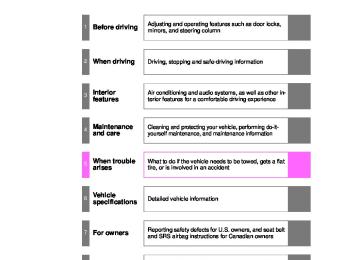- Download PDF Manual
-
●Never tow a trailer without using a safety chain securely attached to both the trailer and the vehicle. If damage occurs to the coupling unit or hitch ball, there is danger of the trailer wandering into another lane.
NOTICE
■When installing a trailer hitch
Use only the position recommended by your Toyota dealer. Do not install the trailer hitch on the bumper; this may cause body damage.
■Do not directly splice trailer lights
Do not directly splice trailer lights. Directly splicing trailer lights may damage your vehicle’s electrical system and cause a malfunction.
283
VENZA_OM_OM73019U_(U)
2-5. Driving information Dinghy towing
Your vehicle is not designed to be dinghy towed (with four wheels on the ground) behind a motor home.
NOTICE
■To avoid serious damage to your vehicle
Do not tow your vehicle with four wheels on the ground.
■To prevent causing serious damage to the transmission and Active
Torque Control 4WD system (AWD models)
2WD models: Never tow this vehicle from the rear with the front wheels on the ground. This may cause serious damage to the transmission.
AWD models: Never tow this vehicle with any of the wheels on the ground. This may cause serious damage to the trans- mission and Active Torque Control 4WD system.
284
VENZA_OM_OM73019U_(U)
Interior features
3-1. Using the air conditioning
system and defogger Automatic air conditioning system ....... 286
Rear window defogger......................... 2963-2. Using the audio system
Audio system types.......... 298
Using the AUX port/USB port......... 3043-3. Using the interior lights
Interior lights list............... 305
• Personal/interior light main switch .................... 306
• Personal/interior lights .............................. 307
• Luggage compartment light ................................ 3073-4. Using the storage features
List of storage features.......................... 309
• Glove box....................... 310
• Console boxes ............... 311
• Overhead console.......... 313
• Cup holders ................... 314
• Bottle holders................. 316
• Auxiliary boxes............... 3173-5. Other interior features
Sun visors ........................ 320
Vanity mirror..................... 321
Power outlets ................... 322
Seat heaters..................... 324
Armrest ............................ 326
Assist grips (folding type) .................. 327
Floor mats ........................ 328
Luggage compartment features.......................... 330
Garage door opener......... 332
Compass.......................... 339285
VENZA_OM_OM73019U_(U)
3-1. Using the air conditioning system and defogger Automatic air conditioning system
Airflow and outlets are automatically adjusted according to the tem- perature setting. Control panel
Driver’s side temperature control dial and automatic mode switch
Fan speed
Changes the air outlets used
Passenger’s side temperature control dial and dual operation switch
Off
Windshield defogger
Outside air or recirculated air mode
Air conditioning on/off switch
286
VENZA_OM_OM73019U_(U)
3-1. Using the air conditioning system and defogger
Multi-information display (TFT type)
Automatic mode indicator
Airflow display
Driver’s side temperature setting display
Passenger’s side temperature setting display
Fan speed display
Air conditioning on indicator
The settings display will differ according to the situation. If
is
pressed while in automatic mode, the status of all settings will be dis- played for a number of seconds.
Multi-information display (LCD type)
Automatic mode indicator
Driver’s side temperature setting display
Fan speed display
Air conditioning on/off display
Passenger’s side temperature setting display
Airflow display
287
VENZA_OM_OM73019U_(U)
3-1. Using the air conditioning system and defogger
Using the automatic mode
STEP 1
Press
The air conditioning system will begin to operate. In outside air or recirculated air mode, air outlets, fan speed and air conditioning on/ off are automatically adjusted according to the temperature setting. “AUTO” will be displayed on the multi-information display, along with the temperature setting. The settings that are automatically adjusted by the system are not displayed. When only “AUTO” and the temper-
ature settings are displayed,
may be pressed a second
STEP 2
time to temporarily display all system settings. Turn the temperature control dial clockwise (warm) or coun- terclockwise (cool). The temperature for the driver’s and front passenger’s seats can be set separately.
288
VENZA_OM_OM73019U_(U)
3-1. Using the air conditioning system and defogger
Adjusting the settings
■ Adjusting the temperature setting
Turn the temperature control dial clockwise (warm) or counter- clockwise (cool).
The air conditioning system switches between dual and simulta-
neous modes each time
is pressed.
Each temperature setting will be displayed on the multi-information display. Dual mode: The temperature for the driver’s seat and front passen- ger’s seats can be set separately.
SYNC mode: Only
(driver’s side) can be used to adjust
the temperature for all seats. In SYNC mode, only one temperature setting will be displayed on the multi-information display.
289
VENZA_OM_OM73019U_(U)
3-1. Using the air conditioning system and defogger
■ Adjusting the fan speed
Press “” (increase) or “” (decrease) on
The fan speed is shown on the display. (7 levels) Pressing the button while in automatic mode will place the fan speed into manual mode. “AUTO” will turn off, and the fan speed setting will be displayed. The air outlet setting will remain in automatic mode.
to turn the fan off.
Press The air conditioning system display will go blank to indicate that the system is off. If the system is in outside air mode, some outlet airflow may still exist.
■ Changing the air outlets
Press
The air outlets switch each time the button is pressed. Pressing the button while in auto- matic mode will place the air out- lets into manual mode. “AUTO” will turn off, and the air outlet set- ting will be displayed. The fan speed setting will remain in auto- matic mode.
Air flows to the upper body.
290
VENZA_OM_OM73019U_(U)
3-1. Using the air conditioning system and defogger
Air flows to the upper body and feet.
Mainly air flows to the feet.
Air flows to the feet and the windshield defogger operates.
■ Switching between outside air and recirculated air modes
Press
The mode switches between outside air mode (indicator off) and recirculated air mode (indicator on) each time the button is pressed.
291
VENZA_OM_OM73019U_(U)
3-1. Using the air conditioning system and defogger
Defogging the windshield
Press
The air conditioning system con- trol operates automatically. Recirculated air mode will auto- matically switch to outside air mode. It is not possible to return to recirculated air mode when the switch is on. Pressing to the previous air outlet mode.
again will revert
Adjusting the position and opening and closing the air outlets
Front center outlets
Direct air flow to the left or right, up or down.
292
VENZA_OM_OM73019U_(U)
Front side outlets
Rear center outlets
3-1. Using the air conditioning system and defogger
Direct air flow to the left or right, up or down. Turn the knob to open or close the vent.
Direct air flow to the left or right, up or down. Turn the knob to open or close the vent.
293
VENZA_OM_OM73019U_(U)
3-1. Using the air conditioning system and defogger
■Using the automatic mode
Fan speed is adjusted automatically in accordance with the temperature set- ting and ambient conditions. As a result, the following may occur.
●Immediately after
is pressed, the fan may stop for a while
until warm or cool air is ready to flow.
●Cool air may flow to the area around the upper body when the heater is
on.
■Using the system in recirculated air mode
The windows will fog up more easily if the recirculated air mode is used for an extended period.
■Switching between outside air and recirculated air modes
Recirculated air mode or outside air mode may be automatically switched in accordance with the temperature setting and the inside temperature.
■When the outside temperature exceeds 75°F (24°C) and the air condi-
tioning system is on ●In order to reduce the air conditioning power consumption, the air condi- tioning system may switch to recirculated air mode automatically. This may help to improve fuel consumption.
●Vehicles with smart key system:
Recirculated air mode is selected as a default mode when the “ENGINE START STOP” switch is turned to IGNITION ON mode. Vehicles without smart key system: Recirculated air mode is selected as a default mode when the engine switch is turned to the “ON” position.
●It is possible to switch to outside air mode at any time by pressing
■Window defogger feature
Recirculated air mode may automatically switch to outside air mode in situa- tions where the windows need to be defogged.
294
VENZA_OM_OM73019U_(U)
3-1. Using the air conditioning system and defogger
■When outside temperature reaches approximately 32°F (0°C)
The air conditioning system may not operate even when
is pressed.
■Air conditioning odors
●During use, various odors from inside and outside the vehicle may enter into and accumulate in the air conditioning system. This may then cause odor to be emitted from the vents.
●To reduce potential odors from occurring:
• It is recommended that the air conditioning system be set to outside air mode prior to turning the vehicle off. • The start timing of the blower may be delayed for a short period of time immediately after the air conditioning system is started in the automatic mode. Air flows to the feet for a certain period of time when the air starts to flow.
CAUTION
■To prevent the windshield from fogging up
Do not use during cool air operation in extremely humid weather. The difference between the temperature of the outside air and that of the wind- shield can cause the outer surface of the windshield to fog up, blocking your vision.
NOTICE
■To prevent battery discharge
Do not leave the air conditioning system on longer than necessary when the engine is stopped.
295
VENZA_OM_OM73019U_(U)
3-1. Using the air conditioning system and defogger Rear window defogger
Clear the rear window using the defogger.
On/off
The defogger will automatically turn off after 15 or 60 minutes. This operation time changes according to the ambient tem- perature and vehicle speed. Pressing the switch again also turns the defogger off.
■The rear window defogger can be operated when
Vehicles with smart key system The “ENGINE START STOP” switch is in IGNITION ON mode. Vehicles without smart key system The engine switch is in the “ON” position.
■Outside rear view mirror defoggers and windshield wiper de-icer
Turning the rear window defogger on will turn the outside rear view mirror defoggers and the windshield wiper de-icer on. The outside rear view mirror is used to remove raindrops, dew and frost from the outside rear view mirrors. The windshield wiper de-icer is used to prevent ice from building up on the windshield and wiper blades.
296
VENZA_OM_OM73019U_(U)
3-1. Using the air conditioning system and defogger
CAUTION
■Outside rear view mirror defoggers and windshield wiper de-icer
Do not touch the rear view mirror surfaces, the glass at the lower part of the windshield or to the side of the front pillars, as they can become very hot and burn you.
NOTICE
■To prevent battery discharge
Turn the defoggers off when the engine is not running.
297
VENZA_OM_OM73019U_(U)
3-2. Using the audio system Audio system types
Vehicles with Display Audio system
Type A
Type B
Refer to the “Display Audio System Owner’s Manual”.
298
VENZA_OM_OM73019U_(U)
3-2. Using the audio system
Vehicles with a navigation system
Refer to the “Navigation System Owner’s Manual”.
Canada
299
VENZA_OM_OM73019U_(U)
3-2. Using the audio system
Steering wheel switches
Some audio features can be controlled using the switches on the steering wheel. For details, refer to the “Display Audio System Owner’s Manual” or “Navigation System Owner’s Manual”. Operation may differ and usage may not be possible with audio/navi- gation systems that are not compatible with the steering switches in this vehicle.
Fuel consumption display (vehicles with Display Audio system)
The actual display may differ from that shown in “Display Audio Sys- tem Owner’s Manual”. ● The information related to fuel consumption is also displayed on
the multi-information display. (P. 192, 204)
● To reset the average fuel consumption data displayed on the Dis- play Audio system, reset the average fuel consumption data on the multi-information display.
300
VENZA_OM_OM73019U_(U)
3-2. Using the audio system
■About Bluetooth® (vehicles with Display Audio system)
Bluetooth is a registered trademark of Bluetooth SIG. Inc. The Bluetooth wordmark and logo are owned by Bluetooth SIG. and permission has been granted to use the trademark of the licensee Panasonic Corporation. Other trademarks and trade names are owned by various different owners.
CAUTION
■Certification for the Display Audio system
FCC ID: ACJ932CQ-US70G0 IC ID: 216J-CQUS70G0
●Part 15 of the FCC RulesFCC Warning: Any unauthorized changes or modifications to this equipment will void the user’s authority to operate this device.
301
VENZA_OM_OM73019U_(U)
3-2. Using the audio system
CAUTION
Properly shielded a grounded cables and connectors must be used for connection to host computer and / or peripherals in order to meet FCC emission limits. This transmitter must not be co-located or operated in conjunction with any other antenna or transmitter. This device complies with Part 15 of FCC Rules and Industry Canada licence-exempt RSS standard(s). Operation is subject to the following two conditions: (1) this device may not cause interference, and (2) this device must accept any interference, including interference that may cause undesired operation of this device. Le présent appareil est conforme aux la partie 15 des règles de la FCC et CNR d’Industrie Canada applicables aux appareils radio exempts de licence. L’exploitation est autorisée aux deux conditions suivantes : (1) l’appareil ne doit pas produire de brouillage, et (2) l’utilisateur de l’appareil doit accepter tout brouillage radioélectrique subi, même si le brouillage est susceptible d’en compromettre le fonctionnement. This equipment complies with FCC/IC radiation exposure limits set forth for an uncontrolled environment and meets the FCC radio frequency (RF) Exposure Guidelines in Supplement C to OET65 and RSS-102 of the IC radio frequency (RF) Exposure rules. This equipment has very low levels of RF energy that it deemed to comply without maximum permissive exposure evaluation (MPE). But it is desirable that it should be installed and operated keeping the radiator at least 20 cm or more away from person’s body (excluding extremities: hands, wrists, feet and ankles). Cet équipement est conforme aux limites d’exposition aux rayonnements énoncées pour un environnement non contrôlé et respecte les règles les radioélectriques (RF) de la FCC lignes directrices d’exposition dans le Supplément C à OET65 et d’exposition aux fréquences radioélectriques (RF) CNR-102 de l’IC. Cet équipement émet une énergie RF très faible qui est considérée conforme sans évaluation de l’exposition maximale autorisée. Cependant, cet équipement doit être installé et utilisé en gardant une distance de 20 cm ou plus entre le dispositif rayonnant et le corps (à l’exception des extrémités : mains, poignets, pieds et chivilles).
302
VENZA_OM_OM73019U_(U)
3-2. Using the audio system
CAUTION
Under Industry Canada regulations, this radio transmitter may only operate using an antenna of a type and maximum (or lesser) gain approved for the transmitter by Industry Canada. To reduce potential radio interference to other users, the antenna type and its gain should be so chosen that the equivalent isotropically radiated power (e.i.r.p.) is not more than that necessary for successful communication. Conformément à la réglementation d’Industrie Canada, le présent émetteur radio peut fonctionner avec une antenne d’un type et d’un gain maximal (ou inférieur) approuvé pour l’émetteur par Industrie Canada. Dans le but de réduire les risques de brouillage radioélectrique à l’intention des autres utilisateurs, il faut choisir le type d’antenne et son gain de sorte que la puissance isotrope rayonnée équivalente (p.i.r.e.) ne dépasse pas l’intensité nécessaire à l’établissement d’une communication satisfaisante.
●Laser products
• Do not take this unit apart or attempt to make any changes by yourself. This is an intricate unit that uses a laser pickup to retrieve information from the surface of compact discs. The laser is carefully shielded so that its rays remain inside the cabinet. Therefore, never try to disas- semble the player or alter any of its parts since you may be exposed to laser rays and dangerous voltages.
• This product utilizes a laser.
Use of controls or adjustments or performance of procedures other than those specified herein may result in hazardous radiation expo- sure.
303
VENZA_OM_OM73019U_(U)
3-2. Using the audio system Using the AUX port/USB port
This port can be used to connect a portable audio device and listen to it through the vehicle’s speakers.
STEP 1
Open the cover.
STEP 2
Connect the portable audio device.
■Operating portable audio devices connected to the audio system
The volume can be adjusted using the vehicle’s audio controls. All other adjustments must be made on the portable audio device itself.
■Cable pass-through
P. 319
304
VENZA_OM_OM73019U_(U)
3-3. Using the interior lights Interior lights list
Your Toyota is equipped with the illuminated entry system to assist in entering the vehicle. Due to the function of the system, the lights shown in the following illustration automatically turn on/off accord- ing to the presence of the electronic key (vehicles with smart key system), whether the doors are locked/unlocked, whether the doors are opened/closed, and the “ENGINE START STOP” switch mode (vehicles with smart key system) or engine switch position (vehicles without smart key system).
305
VENZA_OM_OM73019U_(U)
3-3. Using the interior lights
Personal/interior light main switch
Personal/interior lights “ENGINE START STOP” switch light (vehicles with smart key system) or engine switch light (vehicles without smart key sys- tem) Door courtesy lights Luggage compartment light Outer foot lights
Personal/interior light main switch
“OFF” The personal/interior lights can be individually turned on or off. Door position The personal/interior lights come on when a door is opened. They turn off when the doors are closed. On The personal/interior lights can- not be individually turned off.
306
VENZA_OM_OM73019U_(U)
Personal/interior lights and luggage compartment light
3-3. Using the interior lights
Personal/interior lights
Front
On/off
The illuminated entry system is activated even is turned off when the personal/inte- rior light main switch is in door position.
light
the
if
Rear
On/off
The illuminated entry system is activated even is turned off when the personal/inte- rior light main switch is in door position.
light
the
if
Luggage compartment light
Door position Off
307
VENZA_OM_OM73019U_(U)
3-3. Using the interior lights
■Adjusting the rear personal/interior lights angle
Push the edge of the light lens.
■To prevent the battery from being discharged
Vehicles with smart key system If the personal/interior lights and “ENGINE START STOP” switch light remain on when the door is not fully closed and the personal/interior light main switch is in door position, the lights will go off automatically after 20
minutes. Vehicles without smart key system If the personal/interior lights and engine switch light remain on when the door is not fully closed and the personal/interior light main switch is in door position, the lights will go off automatically after 20 minutes.■Customization
Settings (e.g. The time elapsed before lights turn off) can be changed. (Customizable features P. 519)
308
VENZA_OM_OM73019U_(U)
3-4. Using the storage features List of storage features
Bottle holders Door pockets Auxiliary boxes Overhead console Console boxes Glove box Cup holders
VENZA_OM_OM73019U_(U)
309
3-4. Using the storage features
CAUTION
Glove box
■Items that should not be left in the storage spaces
Do not leave glasses, lighters or spray cans in the storage spaces, as this may cause the following when cabin temperature becomes high: ●Glasses may be deformed by heat or cracked if they come into contact
with other stored items.
●Lighters or spray cans may explode. If they come into contact with other stored items, the lighter may catch fire or the spray can may release gas, causing a fire hazard.
Glove box
Pull up the lever.
■Glove box light
The glove box light turns on when the tail lights are on.
CAUTION
■While driving
Keep the glove box closed. In the event of sudden braking or sudden swerv- ing, an accident may occur due to an occupant being struck by the open glove box or the items stored inside.
310
VENZA_OM_OM73019U_(U)
Console boxes
Front
Rear
3-4. Using the storage features
Console boxes
Press the tab and slide to open.
Pull up the lever to release the lock. Slide the armrest fully rear- ward. Lift the armrest to open.
311
VENZA_OM_OM73019U_(U)
3-4. Using the storage features
Console boxes
■When using the rear console box lid as an armrest
If necessary, the console box lid can slide forward. Pull the lid forward while pulling up the lever.
■Tray in the rear console box
The tray slides forward/backward and can be removed.
CAUTION
■While driving
Keep the console box closed. Injuries may result in the event of sudden braking, sudden swerving or an accident.
312
VENZA_OM_OM73019U_(U)
Overhead console
3-4. Using the storage features
Overhead console
Push the lid.
The overhead console is useful for temporarily storing small items.
CAUTION
■While driving
Do not leave the overhead console open. Items may fall out and cause injury.
313
VENZA_OM_OM73019U_(U)
3-4. Using the storage features
Cup holders
Front
Cup holders
Rear
Pull down the armrest and open the lid.
314
VENZA_OM_OM73019U_(U)
3-4. Using the storage features
Cup holders
■Adjusting size of the front cup holder
Remove the adapter.
CAUTION
■Items unsuitable for the cup holder
Do not place anything other than cups or aluminum cans in the cup holders. Other items may be thrown out of the holders in the event of an accident or sudden braking and cause injury. If possible, cover hot drinks to prevent burns.
■When not in use
Keep the rear cup holders closed. Injuries may result in the event of sudden braking, sudden swerving or an accident.
315
VENZA_OM_OM73019U_(U)
Bottle holders
3-4. Using the storage features
Bottle holders
For front seats
For rear seats
NOTICE
■Items that should not be stowed in the bottle holders
Put the cap on before stowing a bottle. Do not place open bottles in the bot- tle holders, or glasses and paper cups containing liquid. The contents may spill and glasses may break.
316
VENZA_OM_OM73019U_(U)
3-4. Using the storage features
Auxiliary boxes
Auxiliary boxes
Type A (driver’s side instrument panel)
Push down the knob.
Type B (front console)
Lift the lid.
Type C (front console)
Lift the lid.
317
VENZA_OM_OM73019U_(U)
3-4. Using the storage features
Auxiliary boxes
Type D (front passenger’s side instrument panel)
■Coin holder (type A)
Nickels, quarters and dimes can be stored separately.
318
VENZA_OM_OM73019U_(U)
3-4. Using the storage features
Auxiliary boxes
■Cable pass-through (type B and C)
Type B
The auxiliary boxes of the front console are provided with a hole that allows cables to be passed from the power outlet and AUX port/USB port. For type B, push in the push bar before routing the cables. Otherwise the connec- tor end may get stuck.
Type C
CAUTION
■While driving (type A, B and C) Keep the auxiliary boxes closed. Injuries may result in the event of sudden braking, sudden swerving or an accident.
319
VENZA_OM_OM73019U_(U)
3-5. Other interior features Sun visors
Forward position: Flip down. Side position: Flip down, unhook, and swing to the side.
320
VENZA_OM_OM73019U_(U)
3-5. Other interior features Vanity mirror
Slide the cover.
The light turns on when the cover is opened.
321
VENZA_OM_OM73019U_(U)
3-5. Other interior features Power outlets
The power outlets can be used for 12V accessories that run on less than 10A.
Console box
Front passenger’s side instrument panel
Luggage compartment
322
VENZA_OM_OM73019U_(U)
3-5. Other interior features
■The power outlets can be used when
Vehicles with smart key system The “ENGINE START STOP” switch is in ACCESSORY or IGNITION ON mode. Vehicles without smart key system The engine switch is in the “ACC” or “ON” position.
NOTICE
■To avoid damaging the power outlets
Close the power outlet lid when not in use. Foreign objects or liquids that enter the power outlet may cause a short cir- cuit.
■To prevent the fuse from being blown
Do not use an accessory that uses more than 12 V/10 A.
■To prevent the battery from being discharged
Do not use the power outlet longer than necessary when the engine is not running.
323
VENZA_OM_OM73019U_(U)
3-5. Other interior features Seat heaters
For driver’s seat For front passenger’s seat On The indicator light comes on. Adjusts the seat tempera- ture The further you turn the dial upward, the warmer the seat becomes.
■The seat heaters can be used when
Vehicles with smart key system The “ENGINE START STOP” switch is in IGNITION ON mode. Vehicles without smart key system The engine switch is in the “ON” position.
324
: If equipped
VENZA_OM_OM73019U_(U)
3-5. Other interior features
CAUTION
■Burns
●Use caution when seating the following persons in a seat with the seat
heater on to avoid the possibility of burns: • Babies, small children, the elderly, the sick and the disabled • Persons with sensitive skin • Persons who are fatigued • Persons who have taken alcohol or drugs that induce sleep (sleeping
drugs, cold remedies, etc.)
●Do not cover the seat with anything when using the seat heater.
Using the seat heater with a blanket or cushion increases the temperature of the seat and may lead to overheating.
NOTICE
■To prevent seat heater damage
Do not put unevenly weighted objects on the seat and do not stick sharp objects (needles, nails, etc.) into the seat.
■To prevent battery discharge
Turn the switches off when the engine is not running.
325
VENZA_OM_OM73019U_(U)
3-5. Other interior features Armrest
Front
Rear
Lift the lever up and slide the armrest.
Pull the armrest down for use.
NOTICE
■To prevent damage to the armrest
Do not place too much strain on the armrest.
326
VENZA_OM_OM73019U_(U)
3-5. Other interior features Assist grips (folding type)
An assist grip installed on the ceiling can be used to support your body while sitting on the seat.
CAUTION
■Assist grip
Do not use the assist grip when getting in or out of the vehicle or rising from your seat.
NOTICE
■To prevent damage to the assist grip
Do not hang any heavy object or put a heavy load on the assist grip.
327
VENZA_OM_OM73019U_(U)
3-5. Other interior features Floor mats
Use only floor mats designed specifically for vehicles of the same model and model year as your vehicle. Fix them securely in place onto the carpet.
STEP 1
the
Insert retaining hooks (clips) into the floor mat eye- lets.
STEP 2
Turn the upper knob of each retaining hook (clip) to secure the floor mats in place. *: Always align the
marks.
The shape of the retaining hooks (clips) may differ from that shown in the illustration.
328
VENZA_OM_OM73019U_(U)
3-5. Other interior features
CAUTION
Observe the following precautions. Failure to do so may cause the driver’s floor mat to slip, possibly interfering with the pedals while driving. An unexpectedly high speed may result or it may become difficult to stop the vehicle, leading to a serious accident. ■When installing the driver’s floor mat
●Do not use floor mats designed for other models or different model year
vehicles, even if they are Toyota Genuine floor mats.
●Only use floor mats designed for the driver’s seat. ●Always install the floor mat securely using the retaining hooks (clips) pro-
vided.
●Do not use two or more floor mats on top of each other. ●Do not place the floor mat bottom-side up or upside-down.
■Before driving
●Check that the floor mat is securely fixed in the correct place with all the provided retaining hooks (clips). Be especially careful to perform this check after cleaning the floor.
●With the engine stopped and the shift lever in P, fully depress each pedal to the floor to make sure it does not inter- fere with the floor mat.
329
VENZA_OM_OM73019U_(U)
3-5. Other interior features Luggage compartment features
■ Cargo hooks
Cargo hooks are provided for securing loose items.
■ Shopping bag hooks
■ Auxiliary box
Lift the right side deck board.
330
VENZA_OM_OM73019U_(U)
3-5. Other interior features
■ Luggage cover
Pull out the luggage cover and hook it on the anchors.
Removing luggage cover
Retract the cover and release both ends, then lift it out.
After removing the luggage cover, place it somewhere other than the passenger compartment.
CAUTION
■When the cargo hooks are not in use
To avoid injury, always return the cargo hooks to their positions when they are not in use. ■While driving
Do not place anything on the luggage cover. Such items may be thrown about and possibly injure people in the vehicle during sudden braking, sud- den swerving or an accident.
331
VENZA_OM_OM73019U_(U)
3-5. Other interior features Garage door opener
The garage door opener can be programmed to operate garage doors, gates, entry doors, door locks, home lighting systems, secu- rity systems, and other devices.
The garage door opener (HomeLink Universal Transceiver) is manufac- tured under license from HomeLink.
Programming HomeLink® (for U.S.A. owners)
To ensure correct programming into the HomeLink®, install a new bat- tery in the hand-held transmitter prior to programming. Failure to install a new battery into the hand-held transmitter will affect both the range and accuracy of the HomeLink® in your vehicle. The battery side of the hand-held transmitter must be pointed away from the HomeLink® during the programming process. The HomeLink compatible transceiver in your vehicle has 3 buttons which can be programmed to operate 3 different devices. Refer to the programming method below appropriate for the device.
Indicator Buttons
332
VENZA_OM_OM73019U_(U)
■ Programming HomeLink® STEP 1
STEP 2
3-5. Other interior features
Point the remote control trans- mitter for the device 1 to 3 in. (25
to 75 mm) from the HomeLink buttons.Keep the HomeLink indicator light in view while programming.
the Press and hold one of HomeLink buttons and the the transmitter button. When HomeLink light changes from a slow to a rapid flash within 20 seconds, you can release both buttons.
indicator
333
VENZA_OM_OM73019U_(U)
3-5. Other interior features
STEP 3
Test the HomeLink operation by pressing the newly pro- grammed button.
If a HomeLink button has been programmed for a garage door, check to see if the garage door opens and closes. If the garage door does not operate, see if your remote control transmitter is of the rolling code type. Press and hold the programmed HomeLink button. The remote control trans- mitter is of the rolling code type if the HomeLink light flashes rapidly for 2 seconds and then remains lit. If your transmit- ter is of the rolling code type, pro- ceed heading “Programming a rolling code sys- tem”.
indicator
the
to
STEP 4
Repeat the steps above to program another device for each of the remaining HomeLink buttons.
334
VENZA_OM_OM73019U_(U)
3-5. Other interior features
■ Programming a rolling code system
If your device is rolling code equipped, follow the steps under the heading “Programming HomeLink” before proceeding with the steps listed below.
STEP 1
STEP 2
STEP 3
STEP 4
Locate the learn button on the ceiling mounted garage door opener motor. The exact location and color of the button may vary by brand of garage door opener motor. Refer to the operation manual supplied with the garage door opener motor for the location of the learn button. Press the learn button. Following this step, you have 30 seconds in which to initiate step 3
below. Press and hold the vehicle’s programmed HomeLink button for 2 seconds and release it. Repeat this step once again. The garage door may open. If the garage door opens, the programming process is complete. If the door does not open, press and release the button a third time. This third press and release will complete the programming process by opening the garage door. The ceiling mounted garage door opener motor should now recog- nize the HomeLink signal and operate the garage door. Repeat the steps above to program another rolling code sys- tem for any of the remaining HomeLink buttons.335
VENZA_OM_OM73019U_(U)
3-5. Other interior features
■ Programming an entry gate (for U.S.A. owners)/Programming
all devices in the Canadian market
STEP 1
STEP 2
STEP 3
STEP 4
STEP 5
STEP 6
Place your transmitter 1 to 3 in. (25 to 75 mm) away from the surface of the HomeLink. Keep the HomeLink indicator light in view while programming. Press and hold the selected HomeLink button. Repeatedly press and release (cycle) the device’s remote control button for two seconds each until step 4 is completed. When the indicator light on the HomeLink compatible trans- ceiver starts to flash rapidly, release the buttons. Test the operation of the HomeLink by pressing the newly programmed button. Check to see if the gate/device operates correctly. Repeat the steps above to program another device for each of the remaining HomeLink buttons.
■ Programming other devices
To program other devices such as home security systems, home door locks or lighting, contact your authorized Toyota dealer for assistance.
■ Reprogramming a button
The individual HomeLink buttons cannot be erased but can be reprogrammed. To reprogram a button, follow the “Programming” instructions.
336
VENZA_OM_OM73019U_(U)
3-5. Other interior features
Operating HomeLink®
Press the appropriate HomeLink button. The HomeLink indicator light should come on.
The HomeLink compatible transceiver in your vehicle continues to send a signal for up to 20 seconds as long as the button is pressed.
Erasing the entire HomeLink® memory (all three programs)
Press and hold the 2 outside but- tons for 10 seconds (or 20 sec- onds depending on the model) until the indicator light flashes.
If you sell your vehicle, be sure to erase the programs stored in the HomeLink memory.
337
VENZA_OM_OM73019U_(U)
3-5. Other interior features
■Before programming
●Install a new battery in the remote control transmitter. ●The battery side of the remote control transmitter must be pointed away
from the HomeLink button.
■Certification for the garage door opener
FCC ID: CB2300NHL3
FCC ID: CB2281AHL4
NOTE: This device complies with Part 15 of the FCC Rules. Operation is subject to the following two conditions: (1) this device may not cause harmful interference, and (2) this device must accept any interference received, including interference that may cause undesired operation. FCC WARNING: Changes or modifications not expressly approved by the party responsible for compliance could void the user’s authority to operate the equipment.■For additional programming assistance with your HomeLink® Univer-
sal Transceiver Visit on the web at www.homelink.com or call 1-800-355-3515.
CAUTION
■When programming a garage door or other remote control devices
The garage door or other devices may operate, so ensure people and objects are out of danger to prevent potential harm.
■Conforming to federal safety standards
Do not use the HomeLink compatible transceiver with any garage door opener or device that lacks safety stop and reverse features as required by federal safety standards. This includes any garage door that cannot detect an interfering object. A door or device without these features increases the risk of death or serious injury.
338
VENZA_OM_OM73019U_(U)
3-5. Other interior features Compass
The compass on the inside rear view mirror indicates the direction in which the vehicle is heading. ■ Operation
To turn the compass on or off, push and hold “AUTO” for longer than 3 seconds.
■ Displays and directions
Display
NE SE SW NW
Direction
North
Northeast
East
Southeast
South
Southwest
West
Northwest
339
VENZA_OM_OM73019U_(U)
3-5. Other interior features
Calibrating the compass
Samoa: 5 Guam: 8 Saipan: 8
The direction display deviates from the true direction determined by the earth’s magnetic field. The amount of deviation varies according to the geographic position of the vehicle.If you cross over a map boundary shown in illustration, the compass will deviate. To obtain higher precision or perfect calibration, refer to the following.
340
VENZA_OM_OM73019U_(U)
3-5. Other interior features
■ Deviation calibration STEP 1
Stop the vehicle where it is safe to drive in a circle.
STEP 2
Push and hold “AUTO” until a number (1 to 15) appears on the compass display.
STEP 3
STEP 4
Press “AUTO”, and referring to the map above, select the number of the zone where you are. Wait a few seconds until the compass direction is displayed. The calibration is complete.
■ Circling calibration
If “C” appears on the display, drive the vehicle at 5 mph (8 km/ h) or less in a circle until a direc- tion is displayed.
If there is not enough space to drive in a circle, drive around the block until the direction is dis- played.