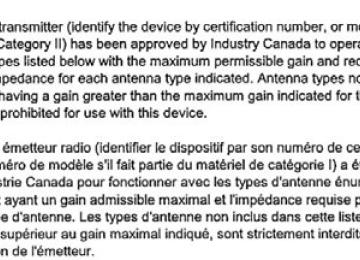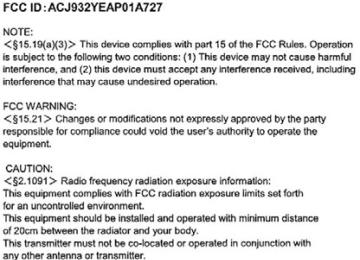- 2014 Toyota Prius V Owners Manuals
- Toyota Prius V Owners Manuals
- 2016 Toyota Prius V Owners Manuals
- Toyota Prius V Owners Manuals
- 2012 Toyota Prius V Owners Manuals
- Toyota Prius V Owners Manuals
- 2015 Toyota Prius V Owners Manuals
- Toyota Prius V Owners Manuals
- 2013 Toyota Prius V Owners Manuals
- Toyota Prius V Owners Manuals
- Download PDF Manual
-
In addition, if an attempt is made to change the shift position by moving the shift lever or by pressing the P position switch in any of the following situa- tions, the buzzer will sound and the shifting operation will be disabled or the shift position will automatically change to N. When this happens, select an appropriate shift position. ●Situations where the shifting operation will be disabled:
• When an attempt is made to change the shift position from P to another
position by moving the shift lever without depressing the brake pedal.
• When an attempt is made to change the shift position from P or N to B by
moving the shift lever.
●Situations where the shift position will automatically change to N: • When the P position switch is pressed while the vehicle is running.*1
• When an attempt is made to select the R position by moving the shift lever when the vehicle is moving forward.*2
• When an attempt is made to select the D position by moving the shift lever when the vehicle is moving in reverse.*3
• When an attempt is made to change the shift position from R to B by*1: Shift position may be changed to P when driving at extremely low
moving the shift lever.
speeds.
*2: Shift position may be changed to R when driving at low speeds. *3: Shift position may be changed to D when driving at low speeds.
■Reverse warning buzzer
When shifting into R, a buzzer will sound to inform the driver that the shift position is in R.
PRIUS v_OM_OM47887U_(U)
182
4-2. Driving procedures
■About engine braking
When shift position B is selected, releasing the accelerator pedal will apply engine braking. • When the vehicle is driven at high speeds, compared to ordinary gasoline- fueled vehicles, the engine braking deceleration is felt less than that of other vehicles.
• The vehicle can be accelerated even when shift position B is selected. If the vehicle is driven continuously in the B position, fuel efficiency will become low. Usually, select the D position.
■Automatically P position selection function
When the shift position is in a position other than P, pressing the power switch with the vehicle stopped completely will cause the shift position to change to P automatically, and then the power switch will turn off.
■If the shift position cannot be shifted from P
There is a possibility that the 12-volt battery is discharged. Check the 12-volt battery in this situation. (P. 536)
■After recharging/reconnecting the 12-volt battery
P. 438
■Customization
Settings (e.g. Reverse warning buzzer) can be changed. (Customizable features: P. 573)
PRIUS v_OM_OM47887U_(U)
4-2. Driving procedures
183
WARNING
■When driving on slippery road surfaces
Do not accelerate or shift the shift position suddenly. Sudden changes in engine braking may cause the vehicle to spin or skid, resulting in an accident.
■For the shift lever
Do not remove the shift lever knob or use anything but a genuine Toyota shift lever knob. Also, do not hang anything on the shift lever. Doing so could prevent the shift lever from returning to position, causing unexpected accidents to occur when the vehicle is in motion.
■P position switch
Do not press the P position switch while the vehicle is moving. If the P position switch is pressed when driving at very low speeds (for example, directly before stopping the vehicle), the vehicle may stop sud- denly when the shift position switches to P, which could lead to an accident.
PRIUS v_OM_OM47887U_(U)
184
4-2. Driving procedures
NOTICE
■Hybrid battery (traction battery) charge
If the shift position is in N, the hybrid battery (traction battery) will not be charged. To help prevent the battery from discharging, avoid leaving the N position selected for an extended period of time.
■Situations where shift control system malfunctions are possible
If any of the following situations occurs, shift control system malfunctions are possible. Immediately stop the vehicle in a safe place on level ground, apply the park- ing brake, and then contact your Toyota dealer. ●Vehicles without multi-information display:
When the “P LOCK MALFUNCTION WHEN PARKING, PARK IN FLAT PLACE AND APPLY PARKING BRAKE SECURELY” warning message appears on the instrument cluster. (P. 490)
●Vehicles without multi-information display:
When the parking lock system warning light is illuminated.
●Vehicles with multi-information display:
When the warning message indicating the shift control system appears on the multi-information display. (P. 503)
●When everything except the shift position indicator selection frame is illu-
minated.
●When the shift position indicator remains off.
■Notes regarding shift lever and P position switch operation
Avoid repeatedly operating the shift lever and P position switch in quick suc- cession. The system protection function may activate and it will not be temporarily possible to shift the shift position other than P. If this happens, please wait for approximately 20 seconds before attempting to change the shift position again.
PRIUS v_OM_OM47887U_(U)
Turn signal lever
Operating instructions
Right turn Lane change to the right (move the lever partway and release it) The right hand signals will flash until you release the lever. Lane change to the left (move the lever partway and release it) The left hand signals will flash until you release the lever. Left turn
4-2. Driving procedures
185
■Turn signals can be operated when
The power switch is in ON mode.
■If the indicator flashes faster than usual
Check that a light bulb in the front or rear turn signal lights has not burned out.
PRIUS v_OM_OM47887U_(U)
186
4-2. Driving procedures
Parking brake
Operating instructions To set the parking brake, fully depress the parking brake pedal with your left foot while depress- ing the brake pedal with your right foot. (Depressing releases the parking brake.)
the pedal again
■Parking brake engaged warning buzzer
P. 493
■Usage in winter time
P. 261
NOTICE
■Before driving
(U.S.A.)
(Canada)
Fully release the parking brake. Driving the vehicle with the parking brake set will lead to brake components overheating, which may affect braking performance and increase brake wear.
PRIUS v_OM_OM47887U_(U)
4
4-3. Operating the lights and wipers
187
Headlight switch
The headlights can be operated manually or automatically.
Operating instructions Turning the end of the lever turns on the lights as follows: U.S.A. (type A)
running
running
The daytime lights turn off. The daytime lights turn on. The side marker, park- ing, tail, license plate, daytime running lights and instrument panel lights turn on. The headlights and all the lights listed above (except daytime running lights) turn on.
PRIUS v_OM_OM47887U_(U)
188
4-3. Operating the lights and wipers
U.S.A. (type B)
(if equipped)
The daytime running lights turn off. The headlights, parking lights, daytime running lights and so on turn on and off automatically (when the power switch is in ON mode). The side marker, park- ing, tail, license plate, daytime running lights and instrument panel lights turn on. The headlights and all the lights listed above (except daytime run- ning lights) turn on.
PRIUS v_OM_OM47887U_(U)
4
4-3. Operating the lights and wipers
189
Canada
(if equipped)
The daytime running lights turn on. The side marker, park- ing, tail, license plate, daytime running lights and instrument panel lights turn on. The headlights and all the lights listed above (except daytime run- ning lights) turn on. The headlights, parking lights, daytime running lights and so on turn on and off automatically (when the power switch is in ON mode).
Turning on the high beam headlights
With the headlights on, push the lever away from you to turn on the high beams. Pull the lever toward you to the center position to turn the high beams off. Pull the lever toward you and release it to flash the high beams once. You can flash the high beams with the headlights on or off.
PRIUS v_OM_OM47887U_(U)
190
4-3. Operating the lights and wipers
■Daytime running light system
●To make your vehicle more visible to other drivers, the daytime running lights turn on automatically (at a reduced intensity) whenever the hybrid sys- tem is started and the parking brake is released. Daytime running lights are not designed for use at night. For the U.S.A.: Daytime running lights can be turned off by operating the headlight switch.
●Compared to turning on the headlights, the daytime running light system offers greater durability and consumes less electricity, so it can help improve fuel economy.
■Headlight control sensor (if equipped) The sensor may not function properly if an object is placed on the sensor, or anything that blocks the sensor is affixed to the windshield. Doing so the sensor detecting the level of ambient light and may cause the automatic headlight sys- tem to malfunction. Air conditioning operation may also be interrupted.
interferes with
■Automatic light off system
●When the headlights come on: The headlights and tail lights turn off 30 sec- onds after a door is opened and closed if the power switch is turned to ACCESSORY mode or turned off. (The lights turn off immediately if on the key is pressed after all the doors are locked.)
●When only the tail lights come on: The tail lights turn off automatically if the power switch is turned to ACCESSORY mode or turned off and the driver’s door is opened.
To turn the lights on again, turn the power switch to ON mode, or turn the light switch off once and then back to
or
■Automatic headlight leveling system (if equipped)
The level of the headlights is automatically adjusted according to the number of passengers and the loading condition of the vehicle to ensure that the headlights do not interfere with other road users.
PRIUS v_OM_OM47887U_(U)
4-3. Operating the lights and wipers
191
■Customization
Settings (e.g. light sensor sensitivity) can be changed. (Customizable features: P. 573)
NOTICE
■To prevent 12-volt battery discharge
Do not leave the lights on longer than necessary when the hybrid system is off.
PRIUS v_OM_OM47887U_(U)
192
4-3. Operating the lights and wipers
Automatic High Beam
The Automatic High Beam uses an in-vehicle camera sensor to assess the brightness of streetlights, the lights of oncoming and preceding vehicles, etc., and automatically turns high beam on or off as necessary.
Activating the Automatic High Beam system
Push the lever away from you with the headlight switch in or
position.
the Automatic High
Press Beam switch. The Automatic High Beam indica- tor will come on when the head- lights are turned on automatically to is active.
the system
indicate
that
: If equipped
PRIUS v_OM_OM47887U_(U)
4-3. Operating the lights and wipers
193
High beam automatic turning on or off conditions When all of the following conditions are fulfilled, high beam will be automatically turned on (after approximately 1 second): ● Vehicle speed is above approximately 21 mph (34 km/h). ● The area ahead of the vehicle is dark. ● There are no oncoming or preceding vehicles with headlights or tail
lights turned on.
● There are few streetlights on the road ahead. If any of the following conditions are fulfilled, high beam will be auto- matically turned off: ● Vehicle speed drops below approximately 17 mph (27 km/h). ● The area ahead of the vehicle is not dark. ● Oncoming or preceding vehicles have headlights or tail lights
turned on.
● There are many streetlights on the road ahead.
PRIUS v_OM_OM47887U_(U)
194
4-3. Operating the lights and wipers
Turning the high beam on/off manually ■ Switching to low beam
Pull the lever to original posi- tion.
The Automatic High Beam indi- cator will turn off. Push the lever away from you to activate the Automatic High Beam system again.
■ Switching to high beam
the Automatic High
Press Beam switch.
The Automatic High Beam indi- cator will turn off and the high beam indicator will turn on. Press the switch to activate the Automatic High Beam system again.
PRIUS v_OM_OM47887U_(U)
4-3. Operating the lights and wipers
195
■The Automatic High Beam can be operated when
The power switch is in ON mode.
■Camera sensor detection information
●High beam may not be automatically turned off in the following situations:
• When oncoming vehicles suddenly appear from a curve • When the vehicle is cut in front of by another • When oncoming or preceding vehicles are hidden from sight due to
repeated curves, road dividers or roadside trees
• When oncoming vehicles appear from the faraway lane on wide road • When oncoming or preceding vehicles have no lights
●High beam may be turned off if an oncoming vehicle that is using fog lights
without using the headlights is detected.
●House lights, street lights, red traffic signals, and illuminated billboards or
signs may cause the high beam to turn off.
●The following factors may affect the amount of time taken to turn high beam
on or off: • The brightness of headlights, fog lights, and tail lights of oncoming and
preceding vehicles
• The movement and direction of oncoming and preceding vehicles • When a oncoming or preceding vehicle only has operational lights on one
• When a oncoming or preceding vehicle is a two-wheeled vehicle • The condition of the road (gradient, curve, condition of the road surface
side
etc.)
• The number of passengers and amount of luggage
●High beam may be turned on or off when unexpected by the driver.
PRIUS v_OM_OM47887U_(U)
196
4-3. Operating the lights and wipers
●In the situations below, the system may not be able to correctly detect the surrounding brightness levels, and may flash or expose nearby pedestrians to the high beam. Therefore, you should consider turning the high beams on or off manually rather than relying on the Automatic High Beam system. • In bad weather (rain, snow, fog, sandstorms etc.) • The windshield is obscured by fog, mist, ice, dirt etc. • The windshield is cracked or damaged. • The inside rear view mirror or camera sensor is deformed or dirty. • The camera sensor temperature is extremely high. • Surrounding brightness levels are equal to those of headlights, tail lights
or fog lights.
darkness.
• Vehicles ahead have headlights that are either switched off, dirty, are
changing color, or have are not aimed properly.
• When driving through an area of intermittently changing brightness and
• When frequently and repeatedly driving ascending/descending roads, or roads with rough, bumpy or uneven surfaces (such as stone-paved roads, gravel tracks etc.).
• When frequently and repeatedly taking curves or driving on a winding
road.
a mirror.
truck.
• There is a highly reflective object ahead of the vehicle, such as a sign or
• The back of a vehicle ahead is highly reflective, such as a container on a
• The vehicle’s headlights are damaged or dirty. • The vehicle is listing or tilting, due to a flat tire, a trailer being towed etc. • The high beam and low beam are repeatedly being switched between in
an abnormal manner.
• The driver believes that the high beam may be causing problems or dis-
tress to other drivers or pedestrians nearby.
WARNING
■Limitations of the Automatic High Beam
Do not rely on the Automatic High Beam. Always drive safely, taking care to observe your surroundings and turning high beam on or off manually if nec- essary.
PRIUS v_OM_OM47887U_(U)
4-3. Operating the lights and wipers
197
NOTICE
■Notes when using the Automatic High Beam system
Observe the following to ensure that the Automatic High Beam functions correctly. ●Do not touch the camera sensor. ●Do not subject the inside rear view mir- ror or the camera sensor to a strong impact.
●Do not disassemble the camera sensor. ●Do not spill liquid onto the camera sensor. ●Do not apply window tinting or stickers to the camera sensor or the area of
windshield near the camera sensor.
●Do not place items on the dashboard. There is a possibility that the cam- era sensor will mistake items reflected in the windshield for streetlights, the headlights of other vehicles, etc.
●Do not install a parking tag or any other accessories near or around the
inside rear view mirror and the camera sensor.
●Do not overload the vehicle. ●Do not modify the vehicle. ●Do not replace windshield with non-genuine windshield.
Contact your Toyota dealer.
●Do not replace headlights with non-genuine headlights.
Contact your Toyota dealer.
PRIUS v_OM_OM47887U_(U)
198
4-3. Operating the lights and wipers
Fog light switch
The fog lights secure excellent visibility in difficult driving con- ditions, such as in rain and fog.
Operating instructions Type A
Turns the fog lights off Turns the fog lights on
: If equipped
PRIUS v_OM_OM47887U_(U)
4-3. Operating the lights and wipers
199
Type B
Turns the fog lights off Turns the fog lights on
■Fog lights can be used when
The headlights are on in low beam.
NOTICE
■To prevent 12-volt battery discharge
Do not leave the lights on longer than necessary when the hybrid system is off.
PRIUS v_OM_OM47887U_(U)
200
4-3. Operating the lights and wipers
Windshield wipers and washer
Operating the wiper lever The wiper operation is selected by moving the lever as follows. Type A
Intermittent operation Low speed operation High speed operation Temporary operation
Wiper intervals can be adjusted when intermittent operation is selected.
Increases the intermittent wind- shield wiper frequency Decreases windshield wiper frequency
intermittent
the
PRIUS v_OM_OM47887U_(U)
4-3. Operating the lights and wipers
201
Washer/wiper dual operation The wipers will automatically oper- ate a couple of times after the washer squirts.
Type B
Intermittent operation Low speed operation High speed operation Temporary operation
Wiper intervals can be adjusted when intermittent operation is selected.
Increases the intermittent wind- shield wiper frequency Decreases windshield wiper frequency
intermittent
the
PRIUS v_OM_OM47887U_(U)
202
4-3. Operating the lights and wipers
Washer/wiper dual operation The wipers will automatically oper- ate a couple of times after the washer squirts.
■The windshield wipers and washer can be operated when
The power switch is in ON mode.
■If no windshield washer fluid sprays
Check that the washer nozzles are not blocked if there is washer fluid in the washer fluid tank.
WARNING
■Caution regarding the use of washer fluid
When it is cold, do not use the washer fluid until the windshield becomes warm. The fluid may freeze on the windshield and cause low visibility. This may lead to an accident, resulting in death or serious injury.
NOTICE
■When the windshield is dry
Do not use the wipers, as they may damage the windshield.
■When the washer fluid tank is empty
Do not operate the switch continually as the washer fluid pump may over- heat.
■When a nozzle becomes blocked
In this case, contact your Toyota dealer. Do not try to clear it with a pin or other object. The nozzle will be damaged.
■To prevent 12-volt battery discharge
Do not leave the wipers on longer than necessary when the hybrid system is off.
PRIUS v_OM_OM47887U_(U)
4-3. Operating the lights and wipers
203
Rear window wiper and washer
Operating the wiper lever Turning the end of the lever turns on the rear window wiper and washer. Type A
Intermittent operation Normal operation Washer/wiper dual opera- tion Washer/wiper dual opera- tion
PRIUS v_OM_OM47887U_(U)
204
4-3. Operating the lights and wipers
Type B
Intermittent operation Normal operation Washer/wiper dual opera- tion Washer/wiper dual opera- tion
■The rear window wiper and washer can be operated when
The power switch is in ON mode.
■If no washer fluid sprays
Check that the washer nozzles are not blocked if there is washer fluid in the washer fluid tank.
NOTICE
■When the rear window is dry
Do not use the wiper, as it may damage the rear window.
■When the washer fluid tank is empty
Do not operate the switch continually as the washer fluid pump may over- heat.
PRIUS v_OM_OM47887U_(U)
4
4-4. Refueling
205
Opening the fuel tank cap
Perform the following steps to open the fuel tank cap.
Before refueling the vehicle ● Close all the doors and windows, and turn the power switch off. ● Confirm the type of fuel.
■Fuel types
Unleaded gasoline (Octane rating 87 [Research Octane Number 91] or higher)
WARNING
■When refueling the vehicle
Observe the following precautions while refueling the vehicle. Failure to do so may result in death or serious injury. ●After exiting the vehicle and before opening the fuel door, touch an unpainted metal surface to discharge any static electricity. It is important to discharge static electricity before refueling because sparks resulting from static electricity can cause fuel vapors to ignite while refueling.
●Always hold the grips on the fuel tank cap and turn it slowly to remove it. A whooshing sound may be heard when the fuel tank cap is loosened. Wait until the sound cannot be heard before fully removing the cap. In hot weather, pressurized fuel may spray out of the filler neck and cause injury. ●Do not allow anyone that has not discharged static electricity from their
body to come close to an open fuel tank.
●Do not inhale vaporized fuel.
Fuel contains substances that are harmful if inhaled.
●Do not smoke while refueling the vehicle.
Doing so may cause the fuel to ignite and cause a fire.
●Do not return to the vehicle or touch any person or object that is statically
charged. This may cause static electricity to build up, resulting in a possible ignition hazard.
PRIUS v_OM_OM47887U_(U)
206
4-4. Refueling
WARNING
■When refueling
Observe the following precautions to prevent fuel overflowing from the fuel tank: ●Securely insert the fuel nozzle into the fuel filler neck ●Stop filling the tank after the fuel nozzle automatically clicks off ●Do not top off the fuel tank
NOTICE
■Refueling
Do not spill fuel during refueling. Doing so may damage the vehicle, such as causing the emission control system to operate abnormally or damaging fuel system components or the vehicle’s painted surface.
Opening the fuel tank cap
Pull up the opener to open the fuel filler door.
Turn the fuel tank cap slowly to open and hang it on the back of the fuel filler door.
PRIUS v_OM_OM47887U_(U)
4-4. Refueling
207
Closing the fuel tank cap After refueling, turn the fuel tank cap until you hear a click. Once the cap is released, it will turn slightly in the opposite direction.
WARNING
■When replacing the fuel cap
Do not use anything but a genuine Toyota fuel tank cap designed for your vehicle. Doing so may cause a fire or other incident which may result in death or serious injury.
PRIUS v_OM_OM47887U_(U)
208
4-5. Using the driving support systems
Cruise control
Summary of functions Use the cruise control to maintain a set speed without depressing the accelerator pedal.
Indicator Cruise control switch
Setting the vehicle speed
Press the “ON-OFF” button to activate the cruise control. Cruise control indicator will come on. Press the button again to deacti- vate the cruise control.
Accelerate or decelerate the vehicle to the desired speed, and push the lever down to set the speed. “SET” indicator will come on. The vehicle speed at the moment the lever is released becomes the set speed.
: If equipped
PRIUS v_OM_OM47887U_(U)
4-5. Using the driving support systems
209
Adjusting the set speed To change the set speed, operate the lever until the desired set speed is obtained.
Increases the speed Decreases the speed Fine adjustment: Momentarily move the lever in the desired direc- tion. Large adjustment: Hold the lever in the desired direction.
The set speed will be increased or decreased as follows: Fine adjustment: By approximately 1 mph (1.6 km/h) each time the lever is operated. Large adjustment: The set speed can be increased or decreased continu- ally until the lever is released.
Canceling and resuming the constant speed control
Pulling the lever toward you cancels the constant speed control. The speed setting is also canceled when the brakes are applied. Pushing the lever up resumes the constant speed control. Resuming is available when the vehicle speed is more than approx- imately 25 mph (40 km/h).
PRIUS v_OM_OM47887U_(U)
210
4-5. Using the driving support systems
■Cruise control can be set when
●The shift position is in D. ●Vehicle speed is above approximately 25 mph (40 km/h).
■Accelerating after setting the vehicle speed
●The vehicle can be accelerated normally. After acceleration, the set speed
resumes.
●Even without canceling the cruise control, the set speed can be increased by first accelerating the vehicle to the desired speed and then pushing the lever down to set the new speed.
■Automatic cruise control cancelation
Cruise control will stop maintaining the vehicle speed in any of the following situations. ●Actual vehicle speed falls more than approximately 10 mph (16 km/h) below
the preset vehicle speed. At this time, the memorized set speed is not retained.
●Actual vehicle speed is below approximately 25 mph (40km/h). ●Enhanced VSC is activated.
■If the cruise control indicator light comes on in yellow (vehicles without
multi-information display) Press the “ON-OFF” button once to deactivate the system, and then press the button again to reactivate the system. If the cruise control speed cannot be set or if the cruise control cancels imme- diately after being activated, there may be a malfunction in the cruise control system. Have the vehicle inspected by your Toyota dealer.
■If the warning message for the cruise control is shown (vehicles with
multi-information display) Press the “ON-OFF” button once to deactivate the system, and then press the button again to reactivate the system. If the cruise control speed cannot be set or if the cruise control cancels imme- diately after being activated, there may be a malfunction in the cruise control system. Have the vehicle inspected by your Toyota dealer.
PRIUS v_OM_OM47887U_(U)
4-5. Using the driving support systems
211
WARNING
■To avoid operating the cruise control by mistake
Switch the cruise control off using the “ON-OFF” button when not in use.
■Situations unsuitable for cruise control
Do not use cruise control in any of the following situations. Doing so may result in loss of control and could cause an accident resulting in death or serious injury. ●In heavy traffic ●On roads with sharp bends ●On winding roads ●On slippery roads, such as those covered with rain, ice or snow ●On steep hills
Vehicle speed may exceed the set speed when driving down a steep hill.
●During emergency towing
PRIUS v_OM_OM47887U_(U)
212
4-5. Using the driving support systems
Dynamic radar cruise control
Summary of functions Dynamic radar cruise control supplements conventional cruise control with a vehicle-to-vehicle distance control. In vehicle-to-vehicle dis- tance control mode, the vehicle automatically accelerates or deceler- ates in order to maintain a set following distance from vehicles ahead.
Vehicle-to-vehicle distance button Indicators Set speed Display Cruise control switch
: If equipped
PRIUS v_OM_OM47887U_(U)
4
4-5. Using the driving support systems
213
Setting the vehicle speed (vehicle-to-vehicle distance control mode)
Press the “ON-OFF” button to activate the cruise control. Radar cruise control indicator will come on. Press the button again to deacti- vate the cruise control.
Accelerate or decelerate the vehicle to the desired speed, and push the lever down to set the speed. “SET” indicator will come on. The vehicle speed at the moment the lever is released becomes the set speed.
PRIUS v_OM_OM47887U_(U)
214
4-5. Using the driving support systems
Adjusting the set speed To change the set speed, operate the lever until the desired set speed is displayed.
Increases the speed Decreases the speed Fine adjustment: Momentarily move the lever in the desired direc- tion. Large adjustment: Hold the lever in the desired direction.
In the vehicle-to-vehicle distance control mode, the set speed will be increased or decreased as follows: When the set speed is shown in “MPH” Fine adjustment: By approximately 1 mph (1.6 km/h) each time the lever is operated Large adjustment: By approximately 5 mph (8 km/h) for each 0.75 seconds the lever is held When the set speed is shown in “km/h” Fine adjustment: By approximately 0.6 mph (1 km/h) each time the lever is operated Large adjustment: By approximately 3.1 mph (5 km/h) for each 0.75 sec- onds the lever is held In the constant speed control mode (P. 218), the set speed will be increased or decreased as follows: Fine adjustment: By approximately 1 mph (1.6 km/h) each time the lever is operated Large adjustment: The set speed can be increased or decreased continu- ally until the lever is released.
PRIUS v_OM_OM47887U_(U)
4-5. Using the driving support systems
215
Changing the vehicle-to-vehicle distance Pressing the button changes the vehicle-to-vehicle distance as fol- lows:
Preceding vehicle mark
Long Medium Short The vehicle-to-vehicle distance is set automatically to long mode when the power switch is turned to ON mode. If a vehicle is running ahead of you, the preceding vehicle mark will also be displayed.
Vehicle-to-vehicle distance settings Select a distance from the table below. Note that the distances shown correspond to a vehicle speed of 50 mph (80 km/h). Vehicle-to-vehicle distance increases/decreases in accordance with vehicle speed.
Distance options
Long Medium Short
Vehicle-to-vehicle distance Approximately 160 ft. (50 m) Approximately 130 ft. (40 m) Approximately 100 ft. (30 m)
PRIUS v_OM_OM47887U_(U)
216
4-5. Using the driving support systems
Canceling and resuming the speed control
Pulling the lever toward you cancels the cruise control. The speed setting is also canceled when the brakes are applied. Pushing the lever up resumes the cruise control and returns vehicle speed to the set speed. Resuming is available when the vehicle speed is more than approx- imately 25 mph (40 km/h).
Driving in vehicle-to-vehicle distance control mode This mode employs a radar sensor to detect the presence of vehicles up to approximately 400 ft. (120 m) ahead, determines the current vehicle-to-vehicle following distance, and operates to maintain a suit- able following distance from the vehicle ahead.
Note that vehicle-to-vehicle distance will close in when traveling on long downhill slopes.
PRIUS v_OM_OM47887U_(U)
4
4-5. Using the driving support systems
217
Example of constant speed cruising When there are no vehicles ahead The vehicle travels at the speed set by the driver. The desired vehicle-to- vehicle distance can also be set by operating the vehicle-to-vehicle dis- tance control. Example of deceleration cruising When the vehicle ahead is driving slower than the set speed When a vehicle is detected running ahead of you, the system automatically decelerates your vehicle. When a greater reduction in vehicle speed is necessary, the system applies the brakes. A warning tone warns you when the system cannot decelerate sufficiently to prevent your vehicle from clos- ing in on the vehicle ahead. Example of follow-up cruising When following a vehicle driving slower than the set speed The system continues follow-up cruising while adjusting for changes in the speed of the vehicle ahead in order to maintain the vehicle-to-vehicle dis- tance set by the driver. Example of acceleration When there are no longer any vehicles ahead driving slower than the set speed The system accelerates until the set speed is reached. The system then returns to constant speed cruising.
Approach warning When your vehicle is too close to a vehicle ahead, and sufficient auto- matic deceleration via the cruise control is not possible, the display will flash and the buzzer will sound to alert the driver. An example of this would be if another driver cuts in front of you while you are follow- ing a vehicle. Apply the brakes to ensure an appropriate vehicle-to- vehicle distance. ■ Warnings may not occur when
In the following instances, there is a possibility that the warnings will not occur: ● When the speed of the vehicle ahead matches or exceeds your
vehicle speed
● When the vehicle ahead is traveling at an extremely slow speed ● Immediately after the cruise control speed was set ● At the instant the accelerator is applied
PRIUS v_OM_OM47887U_(U)
218
4-5. Using the driving support systems
Selecting conventional constant speed control mode Constant speed control mode differs from vehicle-to-vehicle distance control mode. When constant speed control mode is selected, your vehicle will maintain a set speed regardless of whether or not there are other vehicles in the lane ahead.
Press the “ON-OFF” button to activate the cruise control. Press the button again to deacti- vate the cruise control. Switch to constant speed con- trol mode. (Push the lever forward and hold for approximately one sec- ond.) Cruise control indicator will come on. When in constant speed control mode, to return to vehicle-to-vehicle dis- tance control mode, push the lever forward again and hold for approxi- mately 1 second. After the desired speed has been set, it is not possible to return to vehicle- to-vehicle distance control mode. If the power switch is turned off and then turned to ON mode again, the vehicle will automatically return to vehicle-to-vehicle distance control mode. Adjusting the speed setting: P. 214
Canceling and resuming the speed setting: P. 216■Dynamic radar cruise control can be set when
●The shift position is in D. ●Vehicle speed is above approximately 30 mph (50 km/h).
■Accelerating after setting the vehicle speed
The vehicle can accelerate normally. After acceleration, the set speed resumes. However, during vehicle-to-vehicle distance control mode, the vehi- cle speed may decrease below the set speed in order to maintain the dis- tance to the vehicle ahead.
PRIUS v_OM_OM47887U_(U)
4
4-5. Using the driving support systems
219
■Set speed
The set speed may be unsustainable depending on driving circumstances.
■Automatic cancelation of vehicle-to-vehicle distance control
Vehicle-to-vehicle distance control driving is automatically canceled in the fol- lowing situations: ●Actual vehicle speed falls below approximately 25 mph (40 km/h). ●Enhanced VSC is activated. ●The sensor cannot operate correctly because it is covered in some way. ●The windshield wipers are operating at high speed. (when the wiper switch
is set to the high speed wiper operation position).
If vehicle-to-vehicle distance control driving is automatically canceled for any other reason, there may be a malfunction in the system. Contact your Toyota dealer.
■Automatic cancelation of constant speed control
The cruise control will stop maintaining the vehicle speed in the following situ- ations: ●Actual vehicle speed is more than approximately 10 mph (16 km/h) below
the set vehicle speed. At this time, the memorized set speed is not retained.
●Actual vehicle speed falls below approximately 25 mph (40 km/h). ●Enhanced VSC is activated.
■Radar sensor and grille cover
Always keep the sensor and grille cover clean to ensure that the vehicle-to- vehicle distance control operates properly. (Some obstructions, such as snow, ice and plastic objects, cannot be detected by the obstruction sensor.) Dynamic radar cruise control (vehicle-to-vehicle distance control mode) is canceled if an obstruction is detected. (Constant speed control mode can be used.)
Grille cover Radar sensor
PRIUS v_OM_OM47887U_(U)
220
4-5. Using the driving support systems
■Warning lights, warning messages and buzzers for dynamic radar cruise
control Warning lights, warning messages and buzzers are used to indicate a system malfunction or to inform the driver of the need for caution while driving. (P. 504)
■Certification for the dynamic radar cruise control
For vehicles sold in the U.S.A.
For vehicles sold in Canada
PRIUS v_OM_OM47887U_(U)
4
4-5. Using the driving support systems
221
WARNING
■Before using dynamic radar cruise control
Do not overly rely on vehicle-to-vehicle distance control. Be aware of the set speed. If automatic deceleration/acceleration is not appropriate, adjust the vehicle speed, as well as the distance between your vehicle and vehicles ahead by applying the brakes etc.
■Cautions regarding the driving assist systems
Observe the following precautions. Failure to do so may cause an accident resulting in death or serious injury. ●Assisting the driver to measure following distance
The dynamic radar cruise control is only intended to help the driver in determining the following distance between the driver’s own vehicle and a designated vehicle traveling ahead. It is not a mechanism that allows care- less or inattentive driving, and it is not a system that can assist the driver in low-visibility conditions. It is still necessary for driver to pay close attention to the vehicle’s surroundings.
●Assisting the driver to judge proper following distance
The dynamic radar cruise control determines whether the following dis- tance between the driver’s own vehicle and a designated vehicle traveling ahead is appropriate or not. It is not capable of making any other type of judgement. Therefore, it is absolutely necessary for the driver to remain vigilant and to determine whether or not there is a possibility of danger in any given situation.
●Assisting the driver to operate the vehicle
The dynamic radar cruise control has no capability to prevent or avoid a collision with a vehicle traveling ahead. Therefore, if there is ever any dan- ger, the driver must take immediate and direct control of the vehicle and act appropriately in order to ensure the safety of all involved.
■To avoid inadvertent cruise control activation
Switch the cruise control off using the “ON-OFF” button when not in use.
PRIUS v_OM_OM47887U_(U)
222
4-5. Using the driving support systems
WARNING
■Situations unsuitable for dynamic radar cruise control
Do not use dynamic radar cruise control in any of the following situations. Doing so may result in inappropriate speed control and could cause an acci- dent resulting in death or serious injury. ●Except on highways or expressways ●In heavy traffic ●On roads with sharp bends ●On winding roads ●On slippery roads, such as those covered with rain, ice or snow ●On steep downhills, or where there are sudden changes between sharp up
and down gradients Vehicle speed may exceed the set speed when driving down a steep hill.
●At entrances to expressways ●When weather conditions are bad enough that they may prevent the sen-
sors from functioning correctly (fog, snow, sandstorm, heavy rain, etc.)
●When an approach warning buzzer is heard often
■When the sensor may not be correctly detecting the vehicle ahead
Apply the brakes (or accelerator pedal) as necessary when any of the fol- lowing types of vehicles are in front of you. As the sensor may not be able to correctly detect these types of vehicles, the approach warning (P. 217) will not be activated, and a fatal or serious accident may result. ●Vehicles that cut in suddenly ●Vehicles traveling at low speeds ●Vehicles that are not moving in the same lane ●Vehicles with small rear ends (trailers with no load on board etc.)
●Motorcycles traveling in the same lane ●When water or snow thrown up by the surrounding vehicles hinders the
detecting of the sensor
PRIUS v_OM_OM47887U_(U)
4-5. Using the driving support systems
223
WARNING
●When your vehicle is pointing upwards (caused by a heavy load in the luggage compartment, etc.)
■Conditions under which the vehicle-to-vehicle distance control may
not function correctly Apply the brakes (or accelerator pedal) as necessary in the following condi- tions as the radar sensor may not be able to correctly detect vehicles ahead, and a fatal or serious accident may result: ●When the road curves or when the
lanes are narrow
Accelerate
Accelerate
Decelerate
●When steering wheel operation or your
position in the lane is unstable
●When the vehicle ahead of you decelerates suddenly
PRIUS v_OM_OM47887U_(U)
224
4-5. Using the driving support systems
WARNING
■Handling the radar sensor
Observe the following to ensure the cruise control system can function effectively. Otherwise, the system may not function correctly and could result in an accident. ●Keep the sensor and grille cover clean at all times.
Clean the sensor and grille cover with a soft cloth so you do not mark or damage them.
●Do not subject the sensor or surrounding area to a strong impact.
If the sensor moves even slightly off position, the system may become inaccurate or malfunction. If the sensor or surrounding area is subject to a strong impact, always have the area inspected and adjusted by a Toyota dealer.
●Do not disassemble the sensor. ●Do not attach accessories or stickers to the sensor, grille cover or sur-
rounding area.
●Do not modify or paint the sensor and grille cover. ●Do not replace them with non-genuine parts.
PRIUS v_OM_OM47887U_(U)
4-5. Using the driving support systems
225
LDA (Lane Departure Alert)
Summary of function While driving on a road that has lane markers, this system recognizes the lane markers using a camera as a sensor to alert the driver when the vehicle deviated from its lane. If the system judges that the vehicle has deviated from its lane, it alerts the driver using a buzzer and indi- cations on the multi-information display. Camera sensor
Display Indicator LDA switch
: If equipped
PRIUS v_OM_OM47887U_(U)
226
4-5. Using the driving support systems
Lane departure alert function
Alert buzzer
When the system judges that the vehicle is deviating from the current traffic lane, an alert buzzer sounds and it prompts cautions from the display screen of the multi-information display.
When the alert buzzer sounds, please check the surrounding road situa- tion and return near the center of the white (yellow) lane markers by safely operating the steering wheel.
Turning the LDA on Press the LDA switch to activate the LDA.
LDA indicator will come on and lane lines will be displayed on the multi-information display. Press the switch again to deacti- vate the LDA. The LDA will remain on or off even if the power switch is turned off.
PRIUS v_OM_OM47887U_(U)
4
4-5. Using the driving support systems
227
Operating conditions for the function When the following conditions are satisfied, the function operates. When the lane departure alert function operates, lane lines is dis- played on the multi-information display. (P. 228) ● When the LDA is on. (P. 226) ● When the vehicle speed is approximately 32 mph (50 km/h) or
more.
● When the system recognizes white (yellow) lane markers. ● When the lane width is more than approximately 8.2 ft. (2.5 m). ● When turn signal lever is not operating. ● When driving on a straight road or through a curve with a radius of
more than approximately 328 ft. (100 m)
● When a system abnormality is not detected. (P. 229)
Temporary cancelation of the function In any of the following cases, the lane departure alert function will be temporarily canceled. When the conditions, in which the cancelation occurred improves, the function will resume operations. ● The vehicle speed deviates from the operating ranges of the func-
tion
● The turn signal lever is operated ● When the lane markers cannot be recognized while driving ● Immediately after the lane departure alert operates
The lane departure alert function will not operate again for a several seconds after it has been activated, even if the vehicle leaves the lane again.
PRIUS v_OM_OM47887U_(U)
228
4-5. Using the driving support systems
Indication on the multi-information display When the inside of both lane lines turn white: Indicates that both right and left lane markers are recognized.
If the vehicle deviates from the traf- fic lane, the lane display on the side the vehicle has deviated from will flash in amber. (P. 226)
When the inside of either lane line turns white: Indicates that the lane marker on the white-marked side is recog- nized.
If the vehicle deviates from the side of a lane with recognized lane markers, the lane line will flash in amber. (P. 226)
When the inside of both lane lines are black: Indicates that no lane markers are recognized or the LDA is tempo- rarily canceled.
PRIUS v_OM_OM47887U_(U)
4-5. Using the driving support systems
229
■LDA indicator
Even if the LDA switch is pressed, when the LDA indicator does not come on the system may have a malfunction. Have the vehicle inspected by your Toy- ota dealer immediately.
■Alert buzzer for lane departure alert
Depending on the audio system sound level or air conditioning fan noise while the audio system or air conditioning system is in use, it may be difficult to hear the alert buzzer.
■After the vehicle has been parked in the sun
The LDA may not be available and a warning message will be displayed for a while after driving has started. When the temperature in the cabin decreases and the temperature around the camera sensor (P. 225) becomes suitable for its operation, turn the LDA switch on again after a short time.
■If there are lane markers on only one side of the vehicle
The lane departure alert will not operate for the side on which lane markers could not be recognized.
■Conditions in which the function may not operate correctly
In the following situations, the camera sensor may be unable to recognize lane markers causing the lane departure alert function to operate incorrectly. However, this does not indicate a malfunction. ●When there are shadows on the road running parallel with lane markers, or
if a shadow covers the lane markers
●When driving through an area with no lane markers, such as a toll booth, a
crossing or before a ticket checkpoint
●When the lane markers are broken, Botts’ dots (raised pavement markers)
or stones
●When lane markers are obscured or partially obscured by sand, dirt, etc. ●When driving on a road surface that is wet due to rain, previous rainfall,
standing water, etc.
●When the lane markers are yellow (These may be more difficult for the sys-
tem to recognize compared to white markers.)
●When the lane markers are on a curb, etc. ●When driving on a particularly bright road surface, such as concrete ●When driving on a road surface that is bright due to reflected light ●When driving in a location where the light level changes rapidly, such as the
entrance to or exit from a tunnel
●When sunlight or the headlights of oncoming vehicles are shining directly
into the camera lens
●When driving on roads that are branching or merging ●When driving on winding roads or roads that are uneven
PRIUS v_OM_OM47887U_(U)
230
4-5. Using the driving support systems
●When driving on rough or unpaved roads ●When driving on a sharp curve ●When lane markers are extremely narrow or extremely wide ●When the vehicle leans to one side an unusual amount due to a heavy load
or improper tire inflation pressure
●When the following distance between your vehicle and the vehicle ahead is
extremely short
●When the vehicle experiences strong up-and-down motion such as when
driving on an extremely rough road or on a seam in the pavement
●When headlight brightness at nighttime is reduced due to dirt on the lenses,
or when the headlights are misaligned
■When changing the tires
Depending on the tires used, sufficient performance may not be maintainable.
■Warning messages for the LDA
Warning messages are used to indicate a system malfunction or to inform the driver of the need for caution while driving. If a warning message is shown on the multi-information display, read the message and follow the instructions. Also, even if a warning message is displayed, it will not impede normal driv- ing.
PRIUS v_OM_OM47887U_(U)
4
4-5. Using the driving support systems
231
WARNING
■Before using the LDA
Do not over rely on the LDA. The LDA does not drive the vehicle automati- cally, nor does it reduce the amount of care you need to take. As such, the driver must always assume full responsibility for understanding his/her sur- roundings, for operating the steering wheel to correct the driving line, and for driving safely. Also, take occasional rests from fatigue due to driving over long periods of time, etc. Inappropriate or negligent driving could lead to an unexpected accident.
■To avoid operating the LDA by mistake
Switch the LDA off using the LDA switch when not in use. (P. 226)
■Situations unsuitable for LDA
Do not use the LDA in any of the following situations. Otherwise, the system may not function correctly and could result in an accident. ●When driving with tire chains, a spare tire, or similar equipment ●When there are objects or structures along the roadside that might be mis- interpreted as lane markers (such as guardrails, a curb, reflector posts, etc.)
●When driving on snowy roads ●When pavement lane markers are difficult to see due to rain, snow, fog,
sand, dirt, etc.
●When there are visible lines on the pavement from road repairs, or if the
remains of old lane markers are still visible on the road
●When driving through construction areas
PRIUS v_OM_OM47887U_(U)
232
4-5. Using the driving support systems
NOTICE
■To prevent damage to or incorrect operation of the LDA
Observe the following to ensure that the LDA system functions correctly ●Do not modify the headlights or attach stickers to the surface of the lights. ●Do not modify the suspension. When performing a replacement, contact
your Toyota dealer.
●Do not install or place anything on the hood or the grille. Also, do not install
a grille guard (bull bars, kangaroo bar, etc.).
●If your windshield needs repairs, contact your Toyota dealer.
■Camera sensor
Observe the following to ensure that the LDA system functions correctly ●Keep the windshield clean at all times.
Performance could be affected if the windshield is dirty, or if raindrops, condensation or ice are adhering to the windshield.
●Do not attach a sticker or other items to the windshield near the camera sensor.
●Do not spill liquids onto the camera sensor. ●Do not attach window tinting to the windshield. ●Do not install an antenna in front of the camera lens. ●If the windshield area in front of the camera sensor is fogged up, use the
windshield defogger to remove the fog from that area. (P. 364) When it is cold, using the heater with air blowing to the feet may allow the upper part of the windshield to fog up. This will have a negative effect on the images.
●Do not scratch the camera lens, or let it get dirty.
When cleaning the inside of the windshield, be careful not to get any glass cleaner, etc., on the lens. Also, do not touch the lens. For lens repair, contact your Toyota dealer.
●Do not change the installation position or direction of the camera sensor or
remove it. The direction of the camera sensor is precisely adjusted.
●Do not subject the camera sensor to strong impact or force, and do not
disassemble the camera sensor.
●When replacing the windshield, contact your Toyota dealer.
PRIUS v_OM_OM47887U_(U)
4-5. Using the driving support systems
233
Rear view monitor system
The rear view monitor system assists the driver by displaying an image of the view behind the vehicle with fixed guide lines on the screen while backing up, for example while parking. The screen illustrations used in this text are intended as examples, and may differ from the image that is actually displayed on the screen.
The rear view image is displayed when the shift lever is in R and the power switch is in ON mode.
The rear view monitor system will be deactivated when the shift lever is in any position other than R.
: If equipped
PRIUS v_OM_OM47887U_(U)
234
4-5. Using the driving support systems
Using the rear view monitor system ■ Screen description
The rear view monitor system screen will be displayed if the shift lever is shifted to R while the power switch is in ON mode.
Vehicle width extension guide line Displays a guide path when the vehicle is being backed straight up. The displayed width is wider than the actual vehicle width. Vehicle center guide line This lines indicate the estimated vehicle center on the ground. Distance guide line Displays a point approximately 0.5 m (1.5 ft.) (red) from the edge of the bumper. Distance guide line Displays a point approximately 1 m (3 ft.) (blue) from the edge of the bumper.
PRIUS v_OM_OM47887U_(U)
4-5. Using the driving support systems
235
Rear view monitor system precautions ■ Area displayed on screen
The rear view monitor system displays an image of the view from the bumper of the rear area of the vehicle. The image adjustment proce- dure for the rear view monitor system screen is the same as the procedure for adjusting the screen. (P. 279) • The area displayed on
the screen may vary according to vehicle orientation conditions.
• Objects which are close to either corner of the bumper or under the bumper cannot be dis- played.
Corners of bumper
• The camera uses a special lens. The distance of the image that appears
on the screen differs from the actual distance.
• Items which are located higher than the camera may not be displayed