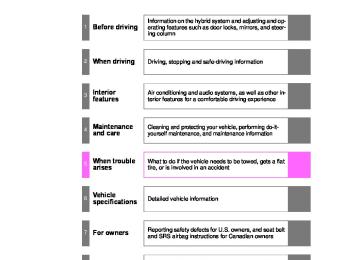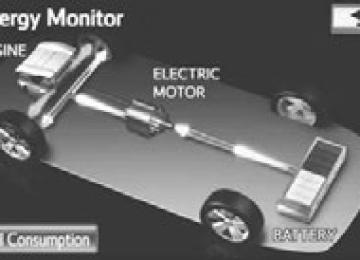- 2014 Toyota Prius V Owners Manuals
- Toyota Prius V Owners Manuals
- 2016 Toyota Prius V Owners Manuals
- Toyota Prius V Owners Manuals
- 2012 Toyota Prius V Owners Manuals
- Toyota Prius V Owners Manuals
- 2015 Toyota Prius V Owners Manuals
- Toyota Prius V Owners Manuals
- 2013 Toyota Prius V Owners Manuals
- Toyota Prius V Owners Manuals
- Download PDF Manual
-
the moment the lever is released becomes the set speed.
: If equipped 229
PRIUS v_OM_OM47840U_(U)
2-4. Using other driving systems
■ Adjusting the set speed
To change the set speed, operate the lever until the desired set speed is obtained.
Increases the speed Decreases the speed Fine adjustment: Momentarily move the lever in the desired direction. Large adjustment: Hold lever in the desired direction.
the
The set speed will be increased or decreased as follows: Fine adjustment: By approximately 1 mph (1.6 km/h) each time the lever is operated. Large adjustment: The set speed can be decreased continually until the lever is released.
increased or
■ Canceling and resuming the constant speed control
Pulling the lever toward you cancels the constant speed control. The speed setting is also can- celed when the brakes are applied. Pushing resumes speed control. Resuming is available when the vehicle speed is more than approximately 25 mph (40 km/h).
lever up constant
the the
230
PRIUS v_OM_OM47840U_(U)
2-4. Using other driving systems
■Cruise control can be set when
●The shift position is in D. ●Vehicle speed is above approximately 25 mph (40 km/h).
■Accelerating after setting the vehicle speed
●The vehicle can be accelerated normally. After acceleration, the set
speed resumes.
●Even without canceling the cruise control, the set speed can be increased by first accelerating the vehicle to the desired speed and then pushing the lever down to set the new speed.
■Automatic cruise control cancelation
Cruise control will stop maintaining the vehicle speed in any of the following situations. ●Actual vehicle speed falls more than approximately 10 mph (16 km/h)
below the preset vehicle speed. At this time, the memorized set speed is not retained.
●Actual vehicle speed is below approximately 25 mph (40km/h). ●Enhanced VSC is activated.
■If the cruise control indicator light comes on in yellow
Press the “ON-OFF” button once to deactivate the system, and then press the button again to reactivate the system. If the cruise control speed cannot be set or if the cruise control cancels immediately after being activated, there may be a malfunction in the cruise control system. Have the vehicle inspected by your Toyota dealer.
231
PRIUS v_OM_OM47840U_(U)
2-4. Using other driving systems
CAUTION
■To avoid operating the cruise control by mistake
Switch the cruise control off using the “ON-OFF” button when not in use.
■Situations unsuitable for cruise control
Do not use cruise control in any of the following situations. Doing so may result in loss of control and could cause an accident resulting in death or serious injury. ●In heavy traffic ●On roads with sharp bends ●On winding roads ●On slippery roads, such as those covered with rain, ice or snow ●On steep hills
Vehicle speed may exceed the set speed when driving down a steep hill.
●During emergency towing
232
PRIUS v_OM_OM47840U_(U)
2
2-4. Using other driving systems Dynamic radar cruise control
Dynamic radar cruise control supplements conventional cruise con- trol with a vehicle-to-vehicle distance control. In vehicle-to-vehicle distance control mode, the vehicle automatically accelerates or decelerates in order to maintain a set following distance from vehi- cles ahead.
Vehicle-to-vehicle distance button Indicators Set speed Display Cruise control switch
: If equipped 233
PRIUS v_OM_OM47840U_(U)
2-4. Using other driving systems
■ Setting the vehicle speed (vehicle-to-vehicle distance con-
trol mode)
STEP 1
STEP 2
Press the “ON-OFF” button to activate the cruise control.
Radar cruise control indicator will come on. Press the button again deactivate the cruise control.
to
Accelerate or decelerate the vehicle to the desired speed, and push the lever down to set the speed.
“SET” indicator will come on. The vehicle speed at the moment the lever is released becomes the set speed.
234
PRIUS v_OM_OM47840U_(U)
2
2-4. Using other driving systems
■ Adjusting the set speed
To change the set speed, operate the lever until the desired set speed is displayed.
Increases the speed Decreases the speed Fine adjustment: Momentarily move the lever in the desired direction. Large adjustment: Hold lever in the desired direction.
the
In the vehicle-to-vehicle distance control mode, the set speed will be increased or decreased as follows: • When the set speed is shown in “MPH”
Fine adjustment: By approximately 1 mph (1.6 km/h) each time the lever is operated Large adjustment: By approximately 5 mph (8 km/h) for each 0.75
seconds the lever is held• When the set speed is shown in “km/h”
Fine adjustment: By approximately 0.6 mph (1 km/h) each time the lever is operated Large adjustment: By approximately 3.1 mph (5 km/h) for each 0.75 seconds the lever is held
In the constant speed control mode (P. 240), the set speed will be increased or decreased as follows: Fine adjustment: By approximately 1 mph (1.6 km/h) each time the lever is operated Large adjustment: The set speed can be increased or decreased con- tinually until the lever is released.
235
PRIUS v_OM_OM47840U_(U)
2-4. Using other driving systems
■ Changing the vehicle-to-vehicle distance
Preceding vehicle mark
Pressing the button changes the vehicle-to-vehicle dis- tance as follows:
Long Medium Short The vehicle-to-vehicle distance is set automatically to long mode when “POWER” switch is turned to ON mode. If a vehicle is running ahead of you, the preceding vehicle mark will also be displayed.
the
■ Vehicle-to-vehicle distance settings
Select a distance from the table below. Note that the distances shown correspond to a vehicle speed of 50 mph (80 km/h). Vehi- cle-to-vehicle distance increases/decreases in accordance with vehicle speed.
Distance options
Long Medium Short
Vehicle-to-vehicle distance Approximately 160 ft. (50 m) Approximately 130 ft. (40 m) Approximately 100 ft. (30 m)
236
PRIUS v_OM_OM47840U_(U)
2
2-4. Using other driving systems
■ Canceling and resuming the speed control
the
Pulling the lever toward you cancels the cruise control. The speed setting is also can- celed when the brakes are applied. Pushing lever up resumes the cruise control and returns vehicle speed to the set speed. Resuming is available when the vehicle speed is more than approximately 25 mph (40 km/h).
237
PRIUS v_OM_OM47840U_(U)
2-4. Using other driving systems
Driving in vehicle-to-vehicle distance control mode
This mode employs a radar sensor to detect the presence of vehicles up to approximately 400 ft. (120 m) ahead, determines the current vehicle-to-vehicle following distance, and operates to maintain a suit- able following distance from the vehicle ahead.
Note that vehicle-to-vehicle distance will close in when traveling on long downhill slopes.
238
PRIUS v_OM_OM47840U_(U)
2
2-4. Using other driving systems
Example of constant speed cruising When there are no vehicles ahead The vehicle travels at the speed set by the driver. The desired vehicle-to- vehicle distance can also be set by operating the vehicle-to-vehicle dis- tance control. Example of deceleration cruising When the vehicle ahead is driving slower than the set speed When a vehicle is detected running ahead of you, the system automati- cally decelerates your vehicle. When a greater reduction in vehicle speed is necessary, the system applies the brakes. A warning tone warns you when the system cannot decelerate sufficiently to prevent your vehicle from closing in on the vehicle ahead. Example of follow-up cruising When following a vehicle driving slower than the set speed The system continues follow-up cruising while adjusting for changes in the speed of the vehicle ahead in order to maintain the vehicle-to-vehicle dis- tance set by the driver. Example of acceleration When there are no longer any vehicles ahead driving slower than the set speed The system accelerates until the set speed is reached. The system then returns to constant speed cruising.
239
PRIUS v_OM_OM47840U_(U)
2-4. Using other driving systems
Approach warning
When your vehicle is too close to a vehicle ahead, and sufficient automatic deceleration via the cruise control is not possible, the dis- play will flash and the buzzer will sound to alert the driver. An exam- ple of this would be if another driver cuts in front of you while you are following a vehicle. Apply the brakes to ensure an appropriate vehi- cle-to-vehicle distance. ■ Warnings may not occur when
In the following instances, there is a possibility that the warnings will not occur: ● When the speed of the vehicle ahead matches or exceeds your
vehicle speed
● When the vehicle ahead is traveling at an extremely slow speed ● Immediately after the cruise control speed was set ● At the instant the accelerator is applied
Selecting conventional constant speed control mode
Constant speed control mode differs from vehicle-to-vehicle distance control mode. When constant speed mode is selected, your vehicle will maintain a set speed regardless of whether or not there are other vehicles in the lane ahead.
240
PRIUS v_OM_OM47840U_(U)
2
2-4. Using other driving systems
Press the “ON-OFF” button to activate the cruise control. Press the button again to deacti- vate the cruise control. Switch to constant speed con- trol mode. (Push the lever forward and hold for approximately 1 sec- ond.) Cruise control indicator will come on. When in constant speed control mode, to return to vehicle-to-vehi- cle distance control mode, push the lever forward again and hold for approximately 1 second. After the desired speed has been set, it is not possible to return to vehicle-to-vehicle distance con- trol mode. If the “POWER” switch is turned off and then turned to ON mode again, the vehicle will automati- cally return to vehicle-to-vehicle distance control mode. Adjusting the speed setting: P. 235
Canceling and speed setting: P. 237resuming
the
241
PRIUS v_OM_OM47840U_(U)
2-4. Using other driving systems
■Dynamic radar cruise control can be set when
●The shift position is in D. ●Vehicle speed is above approximately 30 mph (50 km/h).
■Set speed
Depending on vehicle conditions and the driving environment, it may not be possible to maintain the set speed.
■Accelerating after setting the vehicle speed
The vehicle can accelerate normally. After acceleration, the set speed resumes. However, during vehicle-to-vehicle distance control mode, the vehicle speed may decrease below the set speed in order to maintain the distance to the vehicle ahead.
■Automatic cancelation of vehicle-to-vehicle distance control
Vehicle-to-vehicle distance control driving is automatically canceled in the following situations: ●Actual vehicle speed falls below approximately 25 mph (40 km/h). ●Enhanced VSC is activated. ●The sensor cannot operate correctly because it is covered in some way. ●The windshield wipers are operating at high speed (when the wiper
switch is set to the high speed windshield wiper operation position).
If vehicle-to-vehicle distance control driving is automatically canceled for any other reason, there may be a malfunction in the system. Contact your Toyota dealer.
242
PRIUS v_OM_OM47840U_(U)
2-4. Using other driving systems
■Automatic cancelation of constant speed control
The cruise control will stop maintaining the vehicle speed in the following sit- uations: ●Actual vehicle speed is more than approximately 10 mph (16 km/h)
below the set vehicle speed. At this time, the memorized set speed is not retained.
●Vehicle speed falls below approximately 25 mph (40 km/h). ●Enhanced VSC is activated.
■Radar sensor and grille cover
Always keep the sensor and grille cover clean to ensure that the vehicle-to- vehicle distance control operates properly. (Some obstructions, such as snow, ice and plastic objects, cannot be detected by the obstruction sensor.) Dynamic radar cruise control (vehicle-to-vehicle distance control mode) will be canceled if dirt is detected. (Constant speed control mode can be used).
Grille cover Radar sensor
243
PRIUS v_OM_OM47840U_(U)
2-4. Using other driving systems
■Warning lights, warning code and buzzers for dynamic radar cruise
control Warning lights, warning code and buzzers are used to indicate a system malfunction or to inform the driver of the need for caution while driving. The warning codes displayed on the meter indicate the following situations.
Warning code/ warning light
Details
Correction procedure
Indicates that the radar cruise control sensor is dirty or covered with ice.
Indicates that the radar cruise control system is unable to judge vehi- cle-to-vehicle distance.
Indicates a malfunction in the radar cruise con- trol system.
Clean the sensor.
If the windshield wip- ers are on, turn them off or set them to either the intermittent or the slow mode.
Press the “ON-OFF” button once to deacti- vate the system, and then press the button again to reactivate the system.
(yellow)
(yellow)
(yellow)
Fix each problem in accordance with the correction procedure, and check that the system is operating normally. If the warning code persists even after fixing, have the vehicle inspected by your Toyota dealer.
244
PRIUS v_OM_OM47840U_(U)
2
2-4. Using other driving systems
■Certification
For vehicles sold in the U.S.A. FCC ID: HYQDNMWR005
This device complies with part 15 of the FCC Rules. Operation is subject to the following two conditions: (1) This device may not cause harmful interfer- ence, and (2) this device must accept any interference received, including interference that may cause undesired operation. FCC WARNING Changes or modifications not expressly approved by the party responsible for compliance could void the user’s authority to operate the equipment. Radiofrequency radiation exposure Information: This equipment complies with FCC radiation exposure limits set forth for an uncontrolled environment. This equipment should be installed and operated with minimum distance of 20 cm between the radiator (antenna) and your body. This transmitter must not be co-located or operating in conjunction with any other antenna or transmitter. For vehicles sold in Canada Operation is subject to the following two conditions: (1) this device may not cause interference, and (2) this device must accept any interference, includ- ing interference that may cause undesired operation of the device.245
PRIUS v_OM_OM47840U_(U)
2-4. Using other driving systems
CAUTION
■Before using dynamic radar cruise control
Do not overly rely on vehicle-to-vehicle distance control. Be aware of the set speed. If automatic deceleration/acceleration is not appropriate, adjust the vehicle speed, as well as the distance between your vehicle and vehicles ahead by applying the brakes etc.
■Cautions regarding the driving assist systems
Observe the following precautions. Failure to do so may cause an accident resulting in death or serious injury. ●Assisting the driver to measure following distance
The dynamic radar cruise control is only intended to help the driver in determining the following distance between the driver’s own vehicle and a designated vehicle traveling ahead. It is not a mechanism that allows care- less or inattentive driving, and it is not a system that can assist the driver in low-visibility conditions. It is still necessary for driver to pay close attention to the vehicle’s surroundings.
●Assisting the driver to judge proper following distance
The dynamic radar cruise control determines whether the following dis- tance between the driver’s own vehicle and a designated vehicle traveling ahead is appropriate or not. It is not capable of making any other type of judgement. Therefore, it is absolutely necessary for the driver to remain vigilant and to determine whether or not there is a possibility of danger in any given situation.
●Assisting the driver to operate the vehicle
The dynamic radar cruise control has no capability to prevent or avoid a collision with a vehicle traveling ahead. Therefore, if there is ever any dan- ger, the driver must take immediate and direct control of the vehicle and act appropriately in order to ensure the safety of all involved.
246
PRIUS v_OM_OM47840U_(U)
2
2-4. Using other driving systems
CAUTION
■To avoid inadvertent cruise control activation
Switch the cruise control off using the “ON-OFF” button when not in use.
■Situations unsuitable for dynamic radar cruise control
Do not use dynamic radar cruise control in any of the following situations. Doing so may result in inappropriate speed control and could cause an acci- dent resulting in death or serious injury. ●In heavy traffic ●On roads with sharp bends ●On winding roads ●On slippery roads, such as those covered with rain, ice and snow ●On steep downhills, or where there are sudden changes between sharp up
and down gradients Vehicle speed may exceed the set speed when driving down a steep hill.
●At entrances to expressways ●When weather conditions are bad enough that they may prevent the sen-
sors from functioning correctly (fog, snow, sandstorm, heavy rain, etc.)
●When an approach warning buzzer is heard often ●During emergency towing
247
PRIUS v_OM_OM47840U_(U)
2-4. Using other driving systems
CAUTION
■When the sensor may not be correctly detecting the vehicle ahead
Apply the brakes as necessary when any of the following types of vehicles are in front of you. As the sensor may not be able to correctly detect these types of vehicles, the approach warning (P. 240) will not be activated, and a fatal or serious accident may result. ●Vehicles that cut in suddenly ●Vehicles traveling at low speeds ●Vehicles that are not moving ●Vehicles with small rear ends (trailers with no load on board etc.) ●Motorcycles traveling in the same lane
■Conditions under which the vehicle-to-vehicle distance control may
not function correctly Apply the brakes as necessary in the following conditions as the radar sen- sor may not be able to correctly detect vehicles ahead, and a fatal or serious accident may result: ●When water or snow thrown up by the surrounding vehicles hinders the
functioning of the sensor
●When your vehicle is pointing upwards (caused by a heavy load in the lug-
gage compartment etc.)
●When the road curves or when the lanes are narrow ●When steering wheel operation or your position in the lane is unstable ●When the vehicle ahead of you decelerates suddenly
248
PRIUS v_OM_OM47840U_(U)
2
2-4. Using other driving systems
CAUTION
■Handling the radar sensor
Observe the following to ensure the cruise control system can function effec- tively. Otherwise, the system may not function correctly and could result in an acci- dent. ●Keep the sensor and grille cover clean at all times.
Clean the sensor and grille cover with a soft cloth so you do not mark or damage them.
●Do not subject the sensor or surrounding area to a strong impact.
If the sensor moves even slightly off position, the system may become inaccurate or malfunction. If the sensor or surrounding area is subject to a strong impact, always have the area inspected and adjusted by your Toy- ota dealer.
●Do not disassemble the sensor. ●Do not attach accessories or stickers to the sensor, grille cover or sur-
rounding area.
●Do not modify or paint the sensor and grille cover. ●Do not replace them with non-genuine parts.
249
PRIUS v_OM_OM47840U_(U)
2-4. Using other driving systems Driving assist systems
To help enhance driving safety and performance, the following sys- tems operate automatically in response to various driving situations. Be aware, however, that these systems are supplementary and should not be relied upon too heavily when operating the vehicle. ■ ABS (Anti-lock Brake System)
Helps to prevent wheel lock when the brakes are applied suddenly, or if the brakes are applied while driving on a slippery road surface
■ Brake assist
Generates an increased level of braking force after the brake pedal is depressed when the system detects a panic stop situation
■ VSC (Vehicle Stability Control)
Helps the driver to control skidding when swerving suddenly or turning on slippery road surfaces
■ TRAC (Traction Control)
Helps to maintain drive power and prevent the drive wheels from spin- ning when starting the vehicle or accelerating on slippery roads
■ EPS (Electric Power Steering)
Employs an electric motor to reduce the amount of effort needed to turn the steering wheel
■ Enhanced VSC (Enhanced Vehicle Stability Control)
Provides cooperative control of the ABS, TRAC, VSC and EPS. Helps to maintain directional stability when swerving on slippery road surfaces by controlling steering performance.
■ Hill-start assist control
P. 254
■ PCS (Pre-Collision System) (if equipped)
P. 256
250
PRIUS v_OM_OM47840U_(U)
2-4. Using other driving systems
When the TRAC/VSC systems are operating
The slip indicator light will flash while the TRAC/VSC systems are operating.
■Sounds and vibrations caused by the ABS, brake assist, VSC and
TRAC ●A sound may be heard from the engine compartment when the hybrid system is started, just after the vehicle begins to move, if the brake pedal is depressed forcefully or repeatedly, or 1-2 minutes after the hybrid sys- tem is stopped. This sound does not indicate that a malfunction has occurred in any of these systems.
●Any of the following conditions may occur when the above systems are
operating. None of these indicates that a malfunction has occurred. • Vibrations may be felt through the vehicle body and steering. • A motor sound may be heard after the vehicle comes to a stop. • The brake pedal may pulsate slightly after the ABS is activated. • The brake pedal may move down slightly after the ABS is activated.
■EPS operation sound
When the steering wheel is operated, a motor sound (whirring sound) may be heard. This does not indicate a malfunction.
251
PRIUS v_OM_OM47840U_(U)
2-4. Using other driving systems
■Reduced effectiveness of the EPS system
The effectiveness of the EPS system is reduced to prevent the system from overheating when there is frequent steering input over an extended period of time. The steering wheel may feel heavy as a result. Should this occur, refrain from excessive steering input or stop the vehicle and turn the hybrid system off. The EPS system should return to normal within 10 minutes.
■Electric power steering system warning light (warning buzzer)
P. 453
CAUTION
■The ABS does not operate effectively when
●The limits of tire gripping performance have been exceeded (such as
excessively worn tires on a snow covered road).
●The vehicle hydroplanes while driving at high speed on wet or slick road. ■Stopping distance when the ABS is operating may exceed that of nor-
mal conditions The ABS is not designed to shorten the vehicle’s stopping distance. Always maintain a safe distance from the vehicle in front of you, especially in the fol- lowing situations: ●When driving on dirt, gravel or snow-covered roads ●When driving with tire chains ●When driving over bumps in the road ●When driving over roads with potholes or uneven surfaces
■TRAC may not operate effectively when
Directional control and power may not be achievable while driving on slip- pery road surfaces, even if the TRAC system is operating. Drive the vehicle carefully in conditions where stability and power may be lost.
■When the VSC is activated
The slip indicator light flashes. Always drive carefully. Reckless driving may cause an accident. Exercise particular care when the indicator light flashes.
252
PRIUS v_OM_OM47840U_(U)
2-4. Using other driving systems
CAUTION
■Replacing tires
Make sure that all tires are of the specified size and of the same brand, tread pattern and total load capacity. In addition, make sure that the tires are inflated to the recommended tire inflation pressure level. The ABS and VSC systems will not function correctly if different tires are installed on the vehicle. Contact your Toyota dealer for further information when replacing tires or wheels.
■Handling of tires and the suspension
Using tires with any kind of problem or modifying the suspension will affect the driving assist systems, and may cause a system to malfunction.
253
PRIUS v_OM_OM47840U_(U)
2-4. Using other driving systems Hill-start assist control
Hill-start assist control helps to prevent the vehicle from rolling backwards when starting on an incline or slippery slope.
To engage hill-start assist con- trol, further depress the brake pedal when is stopped completely.
the vehicle
A buzzer will sound once to indicate the system is acti- vated. The slip indicator will also start flashing.
■Hill-start assist control operating conditions
●The system operates in the following situations: • The shift position is in a position other than P. • The parking brake is not applied. • The accelerator pedal is not depressed.
●Hill-start assist control cannot be operated while the slip indicator light is
illuminated.
■Hill-start assist control
●While hill-start assist control is operating, the brakes remain automati- cally applied after the driver releases the brake pedal. The stop lights and the high mounted stoplight turn on.
●Hill-start assist control operates for about 2 seconds after the brake pedal
is released.
●If the slip indicator does not flash and the buzzer does not sound when the brake pedal is further depressed, slightly reduce the pressure on the brake pedal (do not allow the vehicle to roll backward) and then firmly depress it again. If the system still does not operate, check if the operat- ing conditions explained above have been met.
254
PRIUS v_OM_OM47840U_(U)
2
2-4. Using other driving systems
■Hill-start assist control buzzer
●When hill-start assist control is activated, the buzzer will sound once. ●In the following situations, hill-start assist control will be canceled and the
buzzer will sound twice. • No attempt is made to drive the vehicle within approximately 2 seconds
of releasing the brake pedal.
• Push the P position switch. • The parking brake is applied. • The brake pedal is depressed again. • The brake pedal has been depressed for more than approximately 3
minutes.
■If the slip indicator light comes on
It may indicate a malfunction in the system. Contact your Toyota dealer.
CAUTION
■Hill-start assist control
●Do not overly rely on the hill-start assist control. Hill-start assist control may not operate effectively on extremely steep inclines or roads covered in ice.
●Unlike the parking brake, hill-start assist control is not intended to hold the vehicle stationary for an extended period of time. Do not attempt to use hill-start assist control to hold the vehicle on an incline for an extended period of time, as doing so may lead to an accident.
255
PRIUS v_OM_OM47840U_(U)
2-4. Using other driving systems PCS (Pre-Collision System)
When the radar sensor detects possibility of a frontal collision, the pre-collision systems such as the brakes and seat belts are automat- ically engaged to lessen impact to occupants as well as vehicle dam- age. ■ Pre-collision seat belts (front seat belts only)
If the pre-collision sensor detects that a collision is unavoidable, the pre-collision system will retract the seat belt before the collision occurs. The same will happen if the driver makes an emergency braking or loses control of the vehicle. (P. 100) However, when the VSC system is disabled, the system will not oper- ate in the event of skidding.
■ Pre-collision brake assist
When there is a high possibility of a frontal collision, the system applies greater braking force in relation to how strongly the brake pedal is depressed.
■ Pre-collision braking
When there is a high possibility of a frontal collision, the system warns the driver using a warning light, warning display and buzzer. If the sys- tem determines that a collision is unavoidable, the brakes are automat- ically applied to reduce the collision speed. Pre-collision braking can be disabled using the pre-collision braking off switch.
256
: If equipped
PRIUS v_OM_OM47840U_(U)
Disabling pre-collision braking
2-4. Using other driving systems
Pre-collision braking enabled Pre-collision braking disabled The “PCS” warning light will turn on when pre-collision braking is disabled.
Radar sensor
The radar sensor detects vehi- cles or other obstacles on or near the road ahead and deter- mines whether a collision is imminent based on the position, speed, and heading of the obsta- cles.
257
PRIUS v_OM_OM47840U_(U)
2-4. Using other driving systems
■The pre-collision system is operational when ●Pre-collision seat belts (operating conditions A):
• Vehicle speed is greater than about 19 mph (30 km/h). • The system detects sudden braking or skidding. • The front occupants are wearing a seat belt.
●Pre-collision seat belts (operating conditions B):
• Vehicle speed is greater than about 4 mph (5 km/h). • The speed at which your vehicle is approaching the obstacle or the vehicle running ahead of you is greater than about 19 mph (30 km/h).
• The front occupants are wearing a seat belt.
●Pre-collision brake assist:
• Vehicle speed is greater than about 19 mph (30 km/h). • The speed at which your vehicle is approaching the obstacle or the vehicle running ahead of you is greater than about 19 mph (30 km/h).
• The brake pedal is depressed.
●Pre-collision braking:
• Vehicle speed is greater than about 10 mph (15 km/h). • The speed at which your vehicle is approaching the obstacle or the vehicle running ahead of you is greater than about 10 mph (15 km/h).
• The pre-collision braking off switch is not pressed.
258
PRIUS v_OM_OM47840U_(U)
2-4. Using other driving systems
■Conditions that may trigger the system even if there is no possibility of
a collision ●When there is an object by the roadside at the entrance to a curve ●When passing an oncoming vehicle on a curve ●When driving over a narrow iron bridge ●When there is a metal object on the road surface ●When driving on an uneven road surface (nose up, nose down) ●When passing an oncoming vehicle on a left-turn ●When your vehicle rapidly closes on the vehicle in front ●When a grade separation/interchange, sign, billboard, or other structure
appears to be directly in the vehicle’s line of travel
●When the steep angle of the road causes a metal object located beneath
the road surface to be seen ahead of the vehicle
●When an extreme change in vehicle height occurs ●When the axis of the radar is out of adjustment ●When passing through certain toll gates ●When passing through an overpass When the system is activated in the situations described above, there is also a possibility that the seat belts will retract quickly and the brakes will be applied with a force greater than normal. When the seat belt is locked in the retracted position, stop the vehicle in a safe place, release the seat belt and refasten it.
■Obstacles not detected
The sensor cannot detect plastic obstacles such as traffic cones. There may also be occasions when the sensor cannot detect pedestrians, animals, bicycles, motorcycles, trees, or snowdrifts.
259
PRIUS v_OM_OM47840U_(U)
2-4. Using other driving systems
■Situations in which the pre-collision system does not function properly
The system may not function effectively in situations such as the following: ●On roads with sharp bends or uneven surfaces ●If a vehicle suddenly moves in front of your vehicle, such as at an inter-
section
●If a vehicle suddenly cuts in front of your vehicle, such as when overtak-
ing
●In inclement weather such as heavy rain, fog, snow or sand storms ●When your vehicle is skidding with the VSC system off ●When an extreme change in vehicle height occurs ●When the axis of the radar is out of adjustment
■Automatic cancelation of the pre-collision system
When a malfunction occurs due to sensor contamination, etc. that results in the sensors being unable to detect obstacles, the pre-collision system will be automatically disabled. In this case, the system will not activate even if there is a collision possibility.
■When there is a malfunction in the system, or if the system is tempo-
rarily unusable Warning lights will turn on or flash. (P. 447, 450)
260
PRIUS v_OM_OM47840U_(U)
2
2-4. Using other driving systems
■Certification
For vehicles sold in the U.S.A. FCC ID: HYQDNMWR005
This device complies with part 15 of the FCC Rules. Operation is subject to the following two conditions: (1) This device may not cause harmful interfer- ence, and (2) this device must accept any interference received, including interference that may cause undesired operation. FCC WARNING Changes or modifications not expressly approved by the party responsible for compliance could void the user’s authority to operate the equipment. Radiofrequency radiation exposure Information: This equipment complies with FCC radiation exposure limits set forth for an uncontrolled environment. This equipment should be installed and operated with minimum distance of 20 cm between the radiator (antenna) and your body. This transmitter must not be co-located or operating in conjunction with any other antenna or transmitter. For vehicles sold in Canada Operation is subject to the following two conditions: (1) this device may not cause interference, and (2) this device must accept any interference, includ- ing interference that may cause undesired operation of the device.261
PRIUS v_OM_OM47840U_(U)
2-4. Using other driving systems
CAUTION
■Limitations of the pre-collision system
Do not overly rely on the pre-collision system. Always drive safely, taking care to observe your surroundings and checking for any obstacles or other road hazards. Failure to do so may cause an accident resulting in death or serious injury.
■Cautions regarding the assist contents of the system
By means of alarms and brake control, the pre-collision system is intended to assist the driver in avoiding collisions through the process of LOOK- JUDGE-ACT. There are limits to the degree of assistance the system can provide, so please keep in mind the following important points. ●Assisting the driver in watching the road
The pre-collision system is only able to detect obstacles directly in front of the vehicle, and only within a limited range. It is not a mechanism that allows careless or inattentive driving, and it is not a system that can assist the driver in low-visibility conditions. It is still necessary for the driver to pay close attention to the vehicle’s surroundings. ●Assisting the driver in making correct judgement
When attempting to estimate the possibility of a collision, the only data available to the pre-collision system is that from obstacles it has detected directly in front of the vehicle. Therefore, it is absolutely necessary for the driver to remain vigilant and to determine whether or not there is a possi- bility of collision in any given situation.
●Assisting the driver in taking action
The pre-collision system’s braking assist feature is designed to help reduce the severity of a collision, and so only acts when the system has judged that a collision is unavoidable. This system by itself is not capable of automatically avoiding a collision or bringing the vehicle to a stop safely. For this reason, when encountering a dangerous situation the driver must take direct and immediate action in order to ensure the safety of all involved.
262
PRIUS v_OM_OM47840U_(U)
2
2-4. Using other driving systems
CAUTION
■When the sensor may not be correctly detecting the vehicle ahead
Apply the brakes as necessary in any of the following situations. ●When water or snow thrown up by the surrounding vehicles hinders the
functioning of the sensor
●When your vehicle is pointing upwards (caused by a heavy load in the lug-
gage compartment etc.)
●Vehicles that cut in suddenly ●Vehicles with small rear ends (trailers with no load on board etc.) ●Motorcycles traveling in the same lane
■Handling the radar sensor
Observe the following to ensure the pre-collision system can function effec- tively: ●Keep the sensor and grille cover clean at all times.
Clean the sensor and grille cover with a soft cloth so you do not mark or damage them.
●Do not subject the sensor or surrounding area to a strong impact.
If the sensor moves even slightly off position, the system may become inaccurate or malfunction. If the sensor or surrounding area is subject to a strong impact, always have the area inspected and adjusted by your Toy- ota dealer.
●Do not disassemble the sensor. ●Do not attach accessories or stickers to the sensor, grille cover or sur-
rounding area.
●Do not modify or paint the sensor and grille cover.
263
PRIUS v_OM_OM47840U_(U)
2-5. Driving information Cargo and luggage
Take notice of the following information about storage precau- tions, cargo capacity and load: ● Stow cargo and luggage in the luggage compartment whenever
possible.
● Be sure all items are secured in place. ● To maintain vehicle balance while driving, position luggage
evenly within the luggage compartment.
● For better fuel economy, do not carry unnecessary weight.
264
PRIUS v_OM_OM47840U_(U)
2-5. Driving information
Capacity and distribution
Cargo capacity depends on the total weight of the occupants. (Cargo capacity) = (Total load capacity) — (Total weight of occupants) Steps for Determining Correct Load Limit (1) Locate the statement “The combined weight of occupants and cargo should never exceed XXX kg or XXX lbs.” on your vehicle’s placard.
(2) Determine the combined weight of the driver and passengers that
will be riding in your vehicle.
(3) Subtract the combined weight of the driver and passengers from
XXX kg or XXX lbs.
(4) The resulting figure equals the available amount of cargo and lug-
gage load capacity. For example, if the “XXX” amount equals 1400 lbs. and there will be five 150 lb passengers in your vehicle, the amount of available cargo and luggage load capacity is 650 lbs. (1400 750 (5150) = 650 lbs.)
(5) Determine the combined weight of luggage and cargo being loaded on the vehicle. That weight may not safely exceed the available cargo and luggage load capacity calculated in Step 4.
(6) If your vehicle will be towing a trailer, load from your trailer will be transferred to your vehicle. Consult this manual to determine how this reduces the available cargo and luggage load capacity of your vehicle. (P. 270) Toyota does not recommend towing a trailer with your vehicle. Your vehicle is not designed for trailer towing.
265
PRIUS v_OM_OM47840U_(U)
2-5. Driving information
Calculation formula for your vehicle
Cargo capacity Total load capacity (vehicle capacity weight) (P. 496)
When 2 people with the combined weight of A lb. (kg) are riding in your vehicle, which has a total load capacity (vehicle capacity weight) of B lb. (kg), the available amount of cargo and luggage load capacity will be C lb. (kg) as follows: B*2 lb. (kg) - A*1 lb. (kg) = C*3 lb. (kg) *1: A = Weight of people *2: B = Total load capacity *3: C = Available cargo and luggage load
In this condition, if 3 more passengers with the combined weight of D lb. (kg) get on, the available cargo and luggage load will be reduced E lb. (kg) as follows:
C lb. (kg) - D*4 lb. (kg) = E*5 lb. (kg) *4: D = Additional weight of people *5: E = Available cargo and luggage load As shown in the example above, if the number of occupants increases, the cargo and luggage load will be reduced by an amount that equals the increased weight due to the additional occupants. In other words, if an increase in the number of occupants causes an excess of the total load capacity (combined weight of occupants plus cargo and luggage load), you must reduce the cargo and luggage on your vehicle.
266
PRIUS v_OM_OM47840U_(U)
2
2-5. Driving information
CAUTION
■Things that must not be carried in the luggage compartment
The following things may cause a fire if loaded in the luggage compart- ment: ●Receptacles containing gasoline ●Aerosol cans
■Storage precautions
Observe the following precautions. Failure to do so may result in death or serious injury. ●Stow cargo and luggage in the luggage compartment whenever possi-
ble.
●Do not stack cargo and luggage in the luggage compartment higher
than the seatbacks. Such items may be thrown about and possibly injure people in the vehicle in the event of sudden braking or in an accident.
●Do not place cargo or luggage in or on the following locations as the item may get under the brake or accelerator pedal and prevent the pedals from being depressed properly, block the driver’s vision, or hit the driver or passengers, causing an accident: • At the feet of the driver • On the front passenger or rear seats (when stacking items) • On the luggage cover (if equipped) • On the instrument panel • On the dashboard
267
PRIUS v_OM_OM47840U_(U)
2-5. Driving information
CAUTION
●Secure all items in the occupant compartment, as they may shift and injure someone during sudden braking, sudden swerving or an acci- dent.
●When you fold down the rear seats, long items should not be place
directly behind the front seats.
●Never allow anyone to ride in the luggage compartment. It is not designed for passengers. They should ride in their seats with their seat belts properly fastened. Otherwise, they are much more likely to suffer death or serious bodily injury, in the event of sudden braking, sudden swerving or an accident. ■Capacity and distribution
●Do not exceed the maximum axle weight rating or the total vehicle
weight rating.
●Even if the total load of occupant’s weight and the cargo load is less than the total load capacity, do not apply the load unevenly. Improper loading may cause deterioration of steering or braking control which may cause death or serious injury.
268
PRIUS v_OM_OM47840U_(U)
2-5. Driving information
NOTICE
■If luggage is loaded on the roof (vehicles with a panoramic roof)
Observe the following precautions. Failure to observe them could lead to the roof rack being damaged or deformed, or the roof rack falling off.
●Do not install a roof rack which inter-
feres with the panoramic roof.
●Do not load luggage directly onto the
panoramic roof.
269
PRIUS v_OM_OM47840U_(U)
2-5. Driving information Vehicle load limits
Vehicle load limits include total load capacity, seating capacity, towing capacity and cargo capacity. ■ Total load capacity (vehicle capacity weight): P. 496
Total load capacity means the combined weight of occupants, cargo and luggage.
■ Seating capacity: 5 occupants (Front 2, Rear 3)
Seating capacity means the maximum number of occupants whose estimated average weight is 150 lb. (68 kg) per person.
■ Towing capacity
Toyota does not recommend towing a trailer with your vehicle.
■ Cargo capacity
Cargo capacity may increase or decrease depending on the weight and the number of occupants.
■Total load capacity and seating capacity
These details are also described on the tire and loading information label. (P. 398)
CAUTION
■Overloading the vehicle
Do not overload the vehicle. It may not only cause damage to the tires, but also degrade steering and braking ability, resulting in an accident.
270
PRIUS v_OM_OM47840U_(U)
2
2-5. Driving information Winter driving tips
Carry out the necessary preparations and inspections before driving the vehicle in winter. Always drive the vehicle in a manner appropri- ate to the prevailing weather conditions. ■ Pre-winter preparations
● Use fluids that are appropriate to the prevailing outside tem-
peratures. • Engine oil • Engine/power control unit coolant • Washer fluid
● Have the vehicle fitted with four snow tires or purchase a set
of tire chains for the front tires. Ensure that all tires are the same size and brand, and that chains match the size of the tires. ■ Before driving the vehicle
Perform the following according to the driving conditions: ● Do not try to forcibly open a window or move a wiper that is frozen. Pour warm water over the frozen area to melt the ice. Wipe away the water immediately to prevent it from freezing. ● To ensure proper operation of the climate control system fan, remove any snow that has accumulated on the air inlet vents in front of the windshield.
● Remove any ice that has accumulated on the vehicle chassis. ● Periodically check for and remove any excess ice or snow that may have accumulated in the wheel well or on the brakes.
271
PRIUS v_OM_OM47840U_(U)
2-5. Driving information
■ When driving the vehicle
Accelerate the vehicle slowly and drive at a reduced speed suit- able to the road conditions. ■ When parking the vehicle
Park the vehicle and shift the shift position to P and block the wheel under the vehicle without setting the parking brake. The parking brake may freeze up, preventing it from being released. If necessary, block the wheels to prevent inadvertent sliding or creeping.
Selecting tire chains
Use the correct tire chain size when mounting the tire chains. Chain size is regulated for each tire size.
Side chain:
0.12 in. (3.0 mm) 1.18 in. (30.0 mm) 0.39 in. (10.0 mm)
Cross chain:
0.16 in. (4.0 mm) 0.98 in. (25.0 mm) 0.55 in. (14.0 mm)
Regulations on the use of tire chains
Regulations regarding the use of tire chains vary depending on loca- tion and type of road. Always check local regulations before installing chains.
272
PRIUS v_OM_OM47840U_(U)
2-5. Driving information
■Tire chain installation
Observe the following precautions when installing and removing chains: ●Install and remove tire chains in a safe location. ●Install tire chains on the front tires only. Do not install tire chains on the
rear tires.
●Install tire chains on front tires as tightly as possible. Retighten chains
after driving 1/4 - 1/2 mile (0.5 - 1.0 km).
●Install tire chains following the instructions provided with the tire chains.
CAUTION
■Driving with snow tires
Observe the following precautions to reduce the risk of accidents. Failure to do so may result in a loss of vehicle control and cause death or serious injury. ●Use tires of the size specified. ●Maintain the recommended level of air pressure. ●Do not drive in excess of 75 mph (120 km/h), regardless of the type of
snow tires being used.
●Use snow tires on all, not just some wheels.
273
PRIUS v_OM_OM47840U_(U)
2-5. Driving information
CAUTION
■Driving with tire chains
Observe the following precautions to reduce the risk of accidents. Failure to do so may result in the vehicle being unable to be driven safely, and may cause death or serious injury. ●Do not drive in excess of the speed limit specified for the tire chains being
used, or 30 mph (50 km/h), whichever is lower.
●Avoid driving on bumpy road surfaces or over potholes. ●Avoid sudden turns and braking, as use of chains may adversely affect
vehicle handling.
●Slow down sufficiently before entering a curve to ensure that vehicle con-
trol is maintained.
NOTICE
■Repairing or replacing snow tires
Request repairs or replacement of snow tires from Toyota dealers or legiti- mate tire retailers. This is because the removal and attachment of snow tires affects the opera- tion of the tire pressure warning valves and transmitters.
■Fitting tire chains
The tire pressure warning valves and transmitters may not function correctly when tire chains are fitted.
274
PRIUS v_OM_OM47840U_(U)
2-5. Driving information Trailer towing
Toyota does not recommend towing a trailer with your vehicle. Toyota also does not recommend the installation of a tow hitch or the use of a tow hitch carrier for a wheelchair, scooter, bicycle, etc. Your vehicle is not designed for trailer towing or for the use of tow hitch mounted carriers.
275
PRIUS v_OM_OM47840U_(U)
2-5. Driving information Dinghy towing
Your vehicle is not designed to be dinghy towed (with 4 wheels on the ground) behind a motor home.
NOTICE
■To avoid serious damage to your vehicle
Do not tow your vehicle with the four wheels on the ground.
276
PRIUS v_OM_OM47840U_(U)
Interior features
3-1. Using the air conditioning
system and defogger Automatic air conditioning system ....... 278
Using the steering wheel climate remote control switches ......................... 291
Rear window and outside rear view mirror defogger switch.............. 2933-2. Using the audio system
Audio system types.......... 294
3-3. Using the interior lights
Interior lights list ............... 299
• Interior lights .................. 300
• Personal lights ............... 3013-4. Using the storage features
List of storage features .... 303
• Glove boxes................... 305
• Console box................... 306
• Cup holders ................... 307
• Bottle holders................. 309
• Auxiliary boxes............... 310
• Door pockets.................. 311
• Card holder .................... 3113-5. Other interior features
Sun visors ........................ 312
Vanity mirrors................... 313
Clock ................................ 314
Power outlets ................... 315
Seat heaters..................... 317
Armrest ............................ 319
Panoramic roof shades .... 320
Assist grips....................... 324
Floor mats ........................ 325
Luggage compartment features.......................... 327
Garage door opener......... 331
Safety Connect ................ 339277
PRIUS v_OM_OM47840U_(U)
3-1. Using the air conditioning system and defogger Automatic air conditioning system
Air outlets and fan speed are automatically adjusted according to the temperature setting.
Temperature setting display
Air outlet display
Fan speed display Micro dust and pollen filter button
Outside temperature display
Windshield defogger button
Outside/recirculated air mode button
“OFF” button
Cooling and dehumidification function on/off button
Automatic mode
Function select
Adjust/select
278
PRIUS v_OM_OM47840U_(U)
3-1. Using the air conditioning system and defogger
Switching functions and changing settings
STEP 1
Slide
left and right to
select the function.
The function currently being set up will be surrounded by a frame. The arrows displayed at the sides of the frame indicate the direc- tions in which the frame can be moved. Fan speed Temperature setting Air outlet
STEP 2
Turn
to adjust/select the setting.
279
PRIUS v_OM_OM47840U_(U)
3-1. Using the air conditioning system and defogger
Using automatic air conditioning system
STEP 1
Press
The air conditioning system begins to operate. Air outlets and fan speed are automatically adjusted according to the temper- ature setting.
*: When
is pressed, the current temperature setting display
) will be automatically selected.
STEP 2
Turn
to the clockwise to raise the temperature, or
counterclockwise to lower.
280
PRIUS v_OM_OM47840U_(U)
3-1. Using the air conditioning system and defogger
Adjusting the settings manually
■ Basic setting Adjusting the fan speed
STEP 1
Slide
to the right to select the fan speed display
).
STEP 2
Turn
to the clockwise to increase the fan speed, or
counterclockwise to decrease. The fan speed can be adjusted in 7 stages. To switch the air conditioning (cooler/dehumidifier functions) ON or OFF, press . (ON and OFF are switched between each time the button is pressed.)
To stop the air flow, press
281
PRIUS v_OM_OM47840U_(U)
3-1. Using the air conditioning system and defogger
Adjusting the temperature setting
STEP 1
Slide
to the left or right to select the temperature set-
ting display (
).
STEP 2
Turn
to the clockwise to raise the temperature, or
counterclockwise to lower.
Changing the air outlets
STEP 1
Slide
to the left to select the air outlet display
).
STEP 2
Turn
clockwise or counterclockwise.
The air flow shown on the display indicates the following:
Air flows to the upper body.
282
PRIUS v_OM_OM47840U_(U)
3-1. Using the air conditioning system and defogger
Air flows to the upper body and feet.
Air flows to the feet.
Air flows to the feet and the windshield defogger operates.
283
PRIUS v_OM_OM47840U_(U)
3-1. Using the air conditioning system and defogger
■ Switching between outside air and recirculated air modes
Press
The mode switches between recirculated air mode and outside air mode each time the button is pressed.
The indicator on selected.
Defogging the windshield
turn on when the recirculated air mode is
Press
The air conditioning system oper- ates automatically. Recirculated air mode will auto- matically switch to outside air mode. It is not possible to return to recirculated air mode when the switch is on. Once the fog has been removed, pressing again will return to the previous mode.
284
PRIUS v_OM_OM47840U_(U)
3-1. Using the air conditioning system and defogger
Micro dust and pollen filter button
Operates micro dust and pollen filter on/off.
Outside air mode switches to recirculated air mode. Pollen is removed from the air and the air flows to the upper part of the body. Usually the system will turn off automatically after approximately 3 minutes.