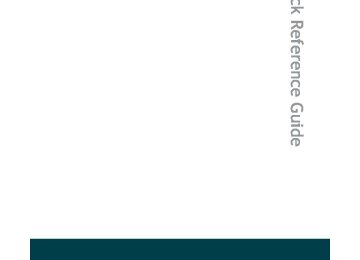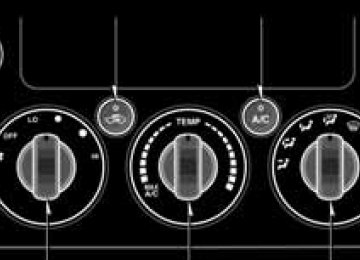- 2012 Toyota FJ Cruiser Owners Manuals
- Toyota FJ Cruiser Owners Manuals
- 2008 Toyota FJ Cruiser Owners Manuals
- Toyota FJ Cruiser Owners Manuals
- 2011 Toyota FJ Cruiser Owners Manuals
- Toyota FJ Cruiser Owners Manuals
- 2009 Toyota FJ Cruiser Owners Manuals
- Toyota FJ Cruiser Owners Manuals
- 2010 Toyota FJ Cruiser Owners Manuals
- Toyota FJ Cruiser Owners Manuals
- Download PDF Manual
-
Each time the switch is pressed, the display changes in the order of Folder no./File no./Elapsed time→Folder name→File name→Album title (MP3 only)→Track title→Artist name.
225
FJ CRUISER_U_(L/O_0808)
FJCRUISER_U.book Page 226 Tuesday, July 29, 2008 9:46 AM
3-2. Using the audio system
n Display
Up to 12 characters can be displayed at a time. If there are 13 characters or more, pressing and holding 1 second or more will display the remaining characters. A maximum of 24 characters can be displayed. If is pressed for 1 second or more again or has not been pressed for 6 seconds or more, the display will return to the first 12 charac- ters. Depending on the contents recorded, the characters may not be displayed properly or may not be displayed at all.
or
or
for
n Canceling random playback
Press
(RAND) or
(RAND) again.
n Canceling repeat play (RPT) or
Press
n Error messages
(RPT) again.
Refer to the following table and take the appropriate measures. If the prob- lem is not rectified, take the vehicle to your Toyota dealer.
Message
Cause
ERROR 1
ERROR 3
• The disc may be dirty or damaged • The disc may be inserted upside down There is a problem within the system
ERROR 4
Over-current
WAIT
Operation is stopped due to a high temper- ature inside the player
Correction Procedures
• Clean the disc • Insert the disc cor- rectly
Eject the disc or mag- azine Ask your Toyota dealer Eject the disc and allow the player to cool down
226
FJ CRUISER_U_(L/O_0808)
FJCRUISER_U.book Page 227 Tuesday, July 29, 2008 9:46 AM
3-2. Using the audio system
Message
Cause
Correction Procedures
NO MUSIC
This indicates that no playable data is included in the disc
Eject the disc
n Discs that can be used
Discs with the marks shown below can be used. Playback may not be possible depending on recording format or disc fea- tures, or due to scratches, dirt or deterioration.
n MP3 and WMA player protection feature
To protect the internal components, playback is automatically stopped when a problem is detected while the MP3 and WMA player is being used.
n If discs are left inside the MP3 and WMA player or in the ejected posi-
tion for extended periods Discs may be damaged and may not play properly.
n Lens cleaners
Do not use lens cleaners. Doing so may damage the MP3 and WMA player.
n MP3 and WMA files
MP3 (MPEG Audio LAYER3) is a standard audio compression format. Files can be compressed to approximately 1/10 of their original size by using MP3 compression. WMA (Windows Media TM Audio) is a Microsoft audio compression format. This format compresses audio data to a size smaller than that of the MP3
format. There is a limit to the MP3 and WMA file standards and to the media/formats recorded by them that can be used. l MP3 file compatibility• Compatible standards
MP3 (MPEG1 LAYER3, MPEG2 LSF LAYER3)
227
FJ CRUISER_U_(L/O_0808)
FJCRUISER_U.book Page 228 Tuesday, July 29, 2008 9:46 AM
3-2. Using the audio system
• Compatible sampling frequencies
MPEG1 LAYER3: 32, 44.1, 48 (kHz) MPEG2 LSF LAYER3: 16, 22.05, 24 (kHz) • Compatible bit rates (compatible with VBR)
MPEG1 LAYER3: 64, 80, 96, 112, 128, 160, 192, 224, 256, 320 (kbps)
• MPEG2 LSF LAYER3: 64, 80, 96, 112, 128, 144, 160 (kbps) • Compatible channel modes: stereo, joint stereo, dual channel and
monaural
l WMA file compatibility
• Compatible standards
WMA Ver. 7, 8, 9
• Compatible sampling frequencies
32, 44.1, 48 (kHz)
• Compatible bit rates (only compatible with 2-channel playback)
Ver. 7, 8: CBR 48, 64, 80, 96, 128, 160, 192 (kbps) Ver. 9: CBR 48, 64, 80, 96, 128, 160, 192, 256, 320 (kbps)
l Compatible media
Media that can be used for MP3 and WMA playback are CD-Rs and CD- RWs. Playback in some instances may not be possible, depending on the status of the CD-R or CD-RW. Playback may not be possible or the audio may jump if the disc is scratched or marked with fingerprints.
l Compatible disc formats
The following disc formats can be used. • Disc formats: CD-ROM Mode 1 and Mode 2
CD-ROM XA Mode 2, Form 1 and Form 2
• File formats: ISO9660 Level 1, Level 2, (Romeo, Joliet)MP3 and WMA files written in any format other than those listed above may not play correctly, and their file names and folder names may not be displayed correctly.
Items related to standards and limitations are as follows. • Maximum directory hierarchy: 8 levels • Maximum length of folder names/file names: 32 characters • Maximum number of folders: 192 (including the root) • Maximum number of files per disc: 255
228
FJ CRUISER_U_(L/O_0808)
FJCRUISER_U.book Page 229 Tuesday, July 29, 2008 9:46 AM
3-2. Using the audio system
l File names
The only files that can be recognized as MP3/WMA and played are those with the extension .mp3 or .wma.
l Multi-sessions
As the audio system is compatible with multi-sessions, it is possible to play discs that contain MP3 and WMA files. However, only the first session can be played. ID3 and WMA tags ID3 tags can be added to MP3 files, making it possible to record the track title and artist name, etc. The system is compatible with ID3 Ver. 1.0, 1.1, and Ver. 2.2, 2.3 ID3 tags. (The number of characters is based on ID3 Ver. 1.0 and 1.1.) WMA tags can be added to WMA files, making it possible to record the track title and artist name in the same way as with ID3 tags.
l MP3 and WMA playback
When a disc containing MP3 or WMA files is inserted, all files on the disc are first checked. Once the file check is finished, the first MP3 or WMA file is played. To make the file check finish more quickly, we recommend you do not write in any files other than MP3 or WMA files or create any unnec- essary folders. If the discs contain a mixture of music data and MP3 or WMA format data, only music data can be played.
l Extensions
If the file extensions .mp3 and .wma are used for files other than MP3 and WMA files, they will be mistakenly recognized and played as MP3 and WMA files. This may result in large amounts of interference and damage to the speakers.
l Playback
• To play MP3 file with steady sound quality, we recommend a fixed bit
rate of 128 kbps and a sampling frequency of 44.1 kHz.
• CD-R or CD-RW playback may not be possible in some instances,
depending on the characteristics of the disc.
229
FJ CRUISER_U_(L/O_0808)
FJCRUISER_U.book Page 230 Tuesday, July 29, 2008 9:46 AM
3-2. Using the audio system
• There is a wide variety of freeware and other encoding software for MP3 and WMA files on the market, and depending on the status of the encoding and the file format, poor sound quality or noise at the start of playback may result. In some cases, playback may not be possible at all.
• When files other than MP3 or WMA files are recorded on a disc, it may take more time to recognize the disc and in some cases, playback may not be possible at all.
• Microsoft, Windows, and Windows Media are the registered trade-
marks of Microsoft Corporation in the U.S. and other countries.
NOTICE
n CDs and adapters that cannot be used (→P. 220) n CD player precautions (→P. 221)
230
FJ CRUISER_U_(L/O_0808)
FJCRUISER_U.book Page 231 Tuesday, July 29, 2008 9:46 AM
3-2. Using the audio system Optimal use of the audio system
Type A
Type B
Displays the current mode Changes the following set- ting Sound quality and volume balance (→P. 232) The sound quality and bal- ance setting can be changed to produce the best sound.
Using the AUDIO CONTROL function
n Changing sound quality modes
selects the mode to be changed in the
or
Pressing following order. BAS → TRE → FAD → BAL
231
FJ CRUISER_U_(L/O_0808)
FJCRUISER_U.book Page 232 Tuesday, July 29, 2008 9:46 AM
3-2. Using the audio system
n Adjusting sound quality
Turning
or
adjusts the level.
Sound qual-
ity mode
Mode displayed
Level
-5 to 5
-5 to 5Turn to the
left
Turn to the
right
Low
High
F7 to R7
Shifts to rear
BAS TRE
FAD
BAL
L7 to R7
Shifts to left
Shifts to
front
Shifts to
right
Bass Treble
Front/rear volume balance Left/right volume balance
n Trademark owned by SRS Labs, Inc.
The audio systems utilize SRS FOCUS® and SRS TruBass® audio enhancement technologies, under license from SRS Labs, Inc., in all modes except AM radio mode.
FOCUS, TruBass, SRS and Inc. FOCUS and TruBass technologies are incorporated under license from SRS Labs, Inc.
symbols are trademarks of SRS Labs,
232
FJ CRUISER_U_(L/O_0808)
FJCRUISER_U.book Page 233 Tuesday, July 29, 2008 9:46 AM
3-2. Using the audio system
n Trademark owned by New Transducers Limited
This vehicle incorporates NXT flat panel speaker technology by New Transducers Limited, UK. is a registered trademarks of New Transducers Limited.
233
FJ CRUISER_U_(L/O_0808)
FJCRUISER_U.book Page 234 Tuesday, July 29, 2008 9:46 AM
3-2. Using the audio system Operating the sub woofer (if equipped)
Pressing the switch, to oper- ate the sub woofer.
To stop it, press the switch again.
234
FJ CRUISER_U_(L/O_0808)
FJCRUISER_U.book Page 235 Tuesday, July 29, 2008 9:46 AM
3-2. Using the audio system Changing display color (type B only)
Display color can be changed by following the procedure below.
Select the function of which you want to change the display color.
Turn the audio system off by pressing
for more than 5 seconds. “TEXT MODE” will
Push appear on the display, and then the system is turned off. Turn the system on.
Change the display color by turning the knob, the display color changes as follows: Amber → Yellow → Yellowgreen → Green → Turquoiseblue → Blue → Purple → Magenta → Red
. When you turn
Set the display color by pressing briefly. The name of the function of which the color was changed will appear on the display. If you want to set that display color for all the function displays, press the knob for 2 seconds. “ALL CHANGE” will appear on the display. To continue to change the display color of other functions, select the function of which you want to change the display color, and repeat steps 5 to 6. Turn the system off by pressing change function ends.
. The display color
235
FJ CRUISER_U_(L/O_0808)
FJCRUISER_U.book Page 236 Tuesday, July 29, 2008 9:46 AM
3-2. Using the audio system Using the AUX adapter
This adapter can be used to connect a portable audio device and lis- ten to it through the vehicle’s speakers.
Connect the portable audio device.
Type A
Press
236
FJ CRUISER_U_(L/O_0808)
FJCRUISER_U.book Page 237 Tuesday, July 29, 2008 9:46 AM
3-2. Using the audio system
Type B
Press
n Operating portable audio devices connected to the audio system
The volume can be adjusted using the vehicle’s audio controls. All other adjustments must be made on the portable audio device itself.
n When using a portable audio device connected to the power outlet or
cigarette lighter Noise may occur during playback. Use the power source of the portable audio device.
237
FJ CRUISER_U_(L/O_0808)
FJCRUISER_U.book Page 238 Tuesday, July 29, 2008 9:46 AM
3-2. Using the audio system Using the steering wheel audio switches (if equipped)
Some audio features can be controlled using the switches on the steering wheel.
Volume Radio: Select radio stations CD: Select files (MP3 and WMA) and discs Power on, select audio source
tracks,
Turning on the power
Press
when the audio system is turned off.
The audio system can be turned off by holding the switch down until the system turns off.
Changing the audio source
when the audio system is turned on. The audio source
Press changes as follows each time CD player without changer:
is pressed.
FM1→FM2→CD→AUX→AM
CD player with changer:
FM1→FM2→CD changer→AUX→AM→SAT1→SAT2→SAT3
Adjusting the volume
Press “+” on volume.
to increase the volume and “–” to decrease the
Press and hold “+” or “–” on the volume.
to continue increasing or decreasing
238
FJ CRUISER_U_(L/O_0808)
FJCRUISER_U.book Page 239 Tuesday, July 29, 2008 9:46 AM
3-2. Using the audio system
Selecting a radio station
to select the radio mode.
Press Press “∧” or “∨” on To scan for receivable stations, press and hold the switch until you hear a beep.
to select a preset station.
Selecting a track/file
to select the CD mode.
Press Press “∧” or “∨” on
to select the desired track/file.
Selecting a disc in the CD player (CD player with changer only)
to select the CD mode.
Press Press and hold “∧” or “∨” on set.
until you want to listen to is
CAUTION
n To reduce the risk of an accident
Exercise care when operating the audio switches on the steering wheel.
239
FJ CRUISER_U_(L/O_0808)
FJCRUISER_U.book Page 240 Tuesday, July 29, 2008 9:46 AM
3-2. Using the audio system
240
FJ CRUISER_U_(L/O_0808)
FJCRUISER_U.book Page 241 Tuesday, July 29, 2008 9:46 AM
3-2. Using the audio system
241
FJ CRUISER_U_(L/O_0808)
FJCRUISER_U.book Page 242 Tuesday, July 29, 2008 9:46 AM
3-3. Using the interior lights Interior lights list
Rear interior light (→P. 243) Front interior light (→P. 243) Personal lights (→P. 244) Engine switch light
n Illuminated entry system
When the interior light switch is in the DOOR position, the interior light and engine switch light automatically turns on/off according to whether the doors are locked/unlocked and whether the doors are open/closed and the engine switch position.
n To prevent the battery from being discharged
If the interior light remains on when the door is not fully closed and the inte- rior light switch is in the DOOR position, the light will go off automatically after 30 minutes.
242
FJ CRUISER_U_(L/O_0808)
FJCRUISER_U.book Page 243 Tuesday, July 29, 2008 9:46 AM
3-3. Using the interior lights
Interior lights
n Customization that can be configured at Toyota dealer
Settings (e.g. The time elapsed before lights turn off) can be changed. (Customizable features →P. 408)
Interior lights
Front
Rear
DOOR position OFF ON
DOOR position OFF ON
243
FJ CRUISER_U_(L/O_0808)
FJCRUISER_U.book Page 244 Tuesday, July 29, 2008 9:46 AM
3-3. Using the interior lights
Personal lights
Personal lights
On/off
n To prevent the battery from being discharged
The personal lights will automatically turn off in about 30 minutes after the key is removed from the engine switch.
244
FJ CRUISER_U_(L/O_0808)
FJCRUISER_U.book Page 245 Tuesday, July 29, 2008 9:46 AM
3-4. Using the storage features List of storage features
Glove box
Auxiliary box Glove box Bottle holders Cup holders
Glove box
Pull up the lever.
245
FJ CRUISER_U_(L/O_0808)
FJCRUISER_U.book Page 246 Tuesday, July 29, 2008 9:46 AM
3-4. Using the storage features
CAUTION
n Caution while driving
Glove box and Cup holders (front)
Keep the glove box closed. Injuries may result in the event of an accident or sudden braking.
Cup holders (front)
Vehicles with an automatic transmission
246
FJ CRUISER_U_(L/O_0808)
FJCRUISER_U.book Page 247 Tuesday, July 29, 2008 9:46 AM
3-4. Using the storage features
Cup holders (front)
Vehicles with a manual transmission
n Holding large cups
Vehicles with an automatic transmission
Remove the adapter.
247
FJ CRUISER_U_(L/O_0808)
FJCRUISER_U.book Page 248 Tuesday, July 29, 2008 9:46 AM
3-4. Using the storage features
Cup holders (front)
Vehicles with a manual transmission
Remove the adapter.
CAUTION
n Items unsuitable for the cup holder
Do not place anything other than cups or aluminum cans in the cup holders. Other items may be thrown out of the holders in the event of an accident or sudden braking and cause injury. If possible, cover hot drinks to prevent burns.
248
FJ CRUISER_U_(L/O_0808)
FJCRUISER_U.book Page 249 Tuesday, July 29, 2008 9:46 AM
3-4. Using the storage features
Cup holders (rear)
Cup holders (rear)
n Removing the mat
Pull up.
CAUTION
n Items unsuitable for the cup holder
Do not place anything other than cups or aluminum cans in the cup holders. Other items may be thrown out of the holders in the event of an accident or sudden braking and cause injury. If possible, cover hot drinks to prevent burns.
249
FJ CRUISER_U_(L/O_0808)
FJCRUISER_U.book Page 250 Tuesday, July 29, 2008 9:46 AM
3-4. Using the storage features
Bottle holders
Bottle holders
n Bottle holders
Depending on their size or shape, some bottles may not fit in the holders.
NOTICE
n Items that should not be stowed in the bottle holders
Put the cap on before stowing a bottle. Do not place open bottles in the bot- tle holders, or glasses and paper cups containing liquid. The contents may spill and glasses may break.
250
FJ CRUISER_U_(L/O_0808)
FJCRUISER_U.book Page 251 Tuesday, July 29, 2008 9:46 AM
3-4. Using the storage features
Auxiliary box
Auxiliary box
Push the button.
Pull up the lid.
CAUTION
n Items that should not be left in the auxiliary box
Do not leave anything flammable or deformable, such as a lighter or glasses in the box. If the interior of the vehicle becomes hot, flammable objects such as lighters may explode, and objects that can be damaged by heat, such as glasses or cellular phones may warp or crack.
n Caution while driving
Do not leave the auxiliary box open while driving. Items may fall out and cause death or serious injury in case of an accident or sudden stop.
251
FJ CRUISER_U_(L/O_0808)
FJCRUISER_U.book Page 252 Tuesday, July 29, 2008 9:46 AM
3-5. Other interior features Sun visors
Front
Side
Forward position: Flip down. Side position: Flip down, unhook, and swing to the side.
Flip down.
252
FJ CRUISER_U_(L/O_0808)
FJCRUISER_U.book Page 253 Tuesday, July 29, 2008 9:46 AM
3-5. Other interior features Vanity mirrors
Open the cover.
253
FJ CRUISER_U_(L/O_0808)
FJCRUISER_U.book Page 254 Tuesday, July 29, 2008 9:46 AM
3-5. Other interior features Clock
Adjusts the hours Adjusts the minutes
n The clock is displayed when
The engine switch is in the ACC or ON position.
n When disconnecting and reconnecting battery terminals
The time display will automatically be set to 1:00.
254
FJ CRUISER_U_(L/O_0808)
FJCRUISER_U.book Page 255 Tuesday, July 29, 2008 9:46 AM
3-5. Other interior features Outside temperature display (if equipped)
the outside air
Displays temperature. The temperature range that can be displayed is from -22°F (-30°C) to 122°F (50°C). the outside air Switches temperature display between English/U.S. Cus- tomary System and metric.
n When – –°C or – –°F is displayed
The system may be malfunctioning. Take your vehicle to your Toyota dealer.
n The outside air temperature is displayed when
The engine switch is in the ON position.
n When disconnecting and reconnecting battery terminals
The display will automatically be set to the initial mode.
n Display
In the following situations, the correct outside temperature may not be dis- played, or the display may take longer than normal to change. l When stopped, or driving at low speeds (less than 12 mph [20 km/h]) l When the outside temperature has changed suddenly (at the entrance/
exit of a garage, tunnel, etc.)
255
FJ CRUISER_U_(L/O_0808)
FJCRUISER_U.book Page 256 Tuesday, July 29, 2008 9:46 AM
3-5. Other interior features Power outlet (12V DC)
The power outlet can be used for 12 V accessories that run on less than 10A.
n The power outlet can be used when
The engine switch is in the ACC or ON position.
NOTICE
n To avoid damaging the power outlet
Close the power outlet lid when not in use. Foreign objects or liquids that enter the power outlet may cause a short cir- cuit.
n To prevent the fuse from being blown
Do not use an accessory that uses more than 12V/10A.
n To prevent the battery discharge
Do not use the power outlet longer than necessary when the engine is not running.
256
FJ CRUISER_U_(L/O_0808)
FJCRUISER_U.book Page 257 Tuesday, July 29, 2008 9:46 AM
3-5. Other interior features Power outlet (if 115V AC equipped)
The power outlet can be used for electrical appliances. n Operation
Main switch To use the power outlet, turn on the main switch. The power supply starts a few seconds after the main switch is pressed. Power outlet socket
257
FJ CRUISER_U_(L/O_0808)
FJCRUISER_U.book Page 258 Tuesday, July 29, 2008 9:46 AM
3-5. Other interior features
Maximum available capacity of the power outlet
n While the vehicle is being driven
The maximum capacity of the power outlet is always 115V AC/ 100W.
n When the vehicle is stationary
The maximum capacity of the power outlet varies depending on the following conditions. l The maximum capacity is 115V AC/400W when the following
condition applies: • The shift lever is in P or N. (automatic transmission) • The shift lever is in N and the clutch pedal is not depressed.
(manual transmission)
A maximum capacity of 400W can only be restored by turning the power outlet main switch off and then on again under condi- tion described above.
l The maximum capacity is 115V AC/100W when the following
condition applies: • The shift lever is moved to any positions other than P and N.
(automatic transmission)
• The clutch pedal is depressed. (manual transmission)
258
FJ CRUISER_U_(L/O_0808)
FJCRUISER_U.book Page 259 Tuesday, July 29, 2008 9:46 AM
3-5. Other interior features
n The power outlet can be used when
The engine is started.
n The indicator light changes according the maximum available capacity,
as follows:
Indicates 115V AC/400W Indicates 115V AC/100W
n When the power outlet is in operation
The sound of the cooling fan may be heard from the right side of the luggage compartment. This is normal and does not indicate a malfunction. n If the engine is started with the power outlet main switch on
The maximum capacity of the power supply may decrease to below the stan- dard, or may be cut off completely, even when the vehicle is stationary.
n The protection circuit may be activated to cut the power supply if any
of the following conditions apply: l The engine is started with the power outlet main switch on. l Use of electrical appliances exceeding the maximum capacity is
attempted. A sound may be heard when the protection circuit is activated. This is normal and does not indicate a malfunction.
l Electrical appliances, which consume power exceeding 100W, have
been used continuously for a long time period.
l The total power usage by all electrical features (headlights, air condition- ing, etc.) has exceeded the total vehicle maximum for an extended period of time.
259
FJ CRUISER_U_(L/O_0808)
FJCRUISER_U.book Page 260 Tuesday, July 29, 2008 9:46 AM
3-5. Other interior features
n If the protection circuit is activated and the power supply is cut, con-
duct the following procedure:
Park the vehicle in a safe place, and then securely apply the park- ing brake. Check and ensure the following conditions • The shift lever is in P or N. (automatic transmission) • The shift lever is in N and the clutch pedal is not depressed.
(manual transmission)
Make sure that the power consumption of the electric appliance is within the maximum capacity of the power outlet and the appliance is not broken. Press the power outlet main switch again.
When the cabin temperature is high, open the windows to cool the tempera- ture down. Once it reaches the normal temperature, turn the power outlet main switch on again. If the power supply is not resumed even after performing the above proce- dure, have the vehicle inspected by a Toyota dealer.
CAUTION
n Using a power outlet
Observe the following precautions to reduce the risk of injury. l Use of the power outlet when it is wet with drinking water or snow may result in electrical shocks and is extremely dangerous. The power outlet must be thoroughly dried before use.
l Do not allow children to use or play with the power outlet. l Be careful not to get any part of your body caught in the power outlet lid. l When using electrical appliances, strictly follow any cautions and notices
written on their labels and in the manufacturers’ instruction manuals.
l Do not modify, disassemble or repair the power outlet or its inverter, in any way. Doing so may result in unexpected malfunctions or accidents, which could cause serious damage or injuries. Contact a Toyota dealer for any necessary repairs.
260
FJ CRUISER_U_(L/O_0808)
FJCRUISER_U.book Page 261 Tuesday, July 29, 2008 9:46 AM
3-5. Other interior features
CAUTION
n To prevent injuries and accidents, securely fix all electric appliances before use and do not use any appliances that may do any of the fol- lowing: l Distract the driver while driving, or hamper safe driving. l Result in a fire or burn injuries due to the appliance rolling, falling or over-
heating while driving.
l Emit steam, while the windows of the cabin are closed.
n To prevent unexpected accidents, such as electric shocks, do not per-
form any of the following. l Using the power outlet for electric heaters while sleeping. l Contaminating the power outlet with liquid substances or mud. l Handling electrical appliance plugs at the power outlet with wet hands or
feet. Inserting foreign objects into the power outlet.
l Using malfunctioning electric appliances.
Inserting inappropriate or badly fitting plugs into the power outlet.
NOTICE
n To avoid damaging the power outlet and the plug
l Close the power outlet lid when not in use. l Foreign objects or liquids that enter the power outlet may cause a short
circuit.
l Do not use plug adaptors to connect too many plugs to the power outlet. l After inserting a plug, gently close the power outlet lid.
n To prevent the fuse from being blown
Do not use a 115V AC appliance that requires more than maximum capacity. If a 115V AC appliance that consumes more than maximum capacity is used, the protection circuit will cut the power supply.
261
FJ CRUISER_U_(L/O_0808)
FJCRUISER_U.book Page 262 Tuesday, July 29, 2008 9:46 AM
3-5. Other interior features
NOTICE
n Appliances that may not operate properly (115V AC)
The following 115V AC appliances may not operate even if their power con- sumption is under maximum capacity. l Appliances with high initial peak wattage l Measuring devices that process precise data. l Other appliances that require an extremely stable power supply
n To prevent the battery from being discharged
Turn off all the vehicle’s electronic equipment and accessories, such as the headlights and air conditioning, when electrical appliances that consume in excess of 100W are used continuously for long periods of time.
n To prevent any damage caused by heat
Do not use any electrical appliances that give off intense heat such as toast- ers, in any locations including the internal or external trim, seats and deck. l Do not use any electrical appliances, which are easily affected by vibration
or heat, inside the vehicle. Vibration while driving, or the heat of the sun while parking, may result in damage to those electrical appliances.
n If any electrical appliances are to be used while driving
Securely fasten both the appliances and their cables to prevent them from falling or getting caught any of the power train components.
n If the power outlet is loose when an electrical appliance plug is con-
nected Replace the outlet. Contact a Toyota dealer for any necessary replacements.
n If the power outlet gets dirty
Turn the main switch off and use a soft, clean cloth to wipe it gently. Do not use any cleansing materials, such as organic solvents, wax, or com- pound cleaners, as these may damage the power outlet or cause it to mal- function.
262
FJ CRUISER_U_(L/O_0808)
FJCRUISER_U.book Page 263 Tuesday, July 29, 2008 9:46 AM
3-5. Other interior features Armrest
Adjusting to the desired angle: Lower the armrest from the highest position to the lowest position. Raise the armrest to the desired angle. Unlock the armrest: Lift the armrest to raise it to the highest position.
NOTICE
n To prevent damage to the armrest
Do not place too much strain on the armrest.
263
FJ CRUISER_U_(L/O_0808)
FJCRUISER_U.book Page 264 Tuesday, July 29, 2008 9:46 AM
3-5. Other interior features Floor mat
Securely place a mat that matches the size of the space on the car- pet.
Secure the using the hooks provided.
front
floor mat
CAUTION
n When inserting the floor mat
Observe the following precautions. Failure to do so may result in the floor mat slipping and interfering with the movement of the pedals during driving, resulting in an accident. l Make sure the floor mat is properly placed on the vehicle carpet and the
correct side faces upward.
l Do not place floor mats on top of existing mats.
264
FJ CRUISER_U_(L/O_0808)
FJCRUISER_U.book Page 265 Tuesday, July 29, 2008 9:46 AM
3-5. Other interior features Luggage storage box (vehicles without sub woofer)
Push the lid down and pull it towards you.
CAUTION
n Caution while driving
Keep the luggage storage box closed. Injuries may result in the event of an accident or sudden braking.
265
FJ CRUISER_U_(L/O_0808)
FJCRUISER_U.book Page 266 Tuesday, July 29, 2008 9:46 AM
3-5. Other interior features Luggage compartment features
n Tie-down hooks
Tie-down hooks are provided for securing loose items.
266
FJ CRUISER_U_(L/O_0808)
FJCRUISER_U.book Page 267 Tuesday, July 29, 2008 9:46 AM
n Cargo net hooks
3-5. Other interior features
To hang the cargo net, use the cargo net hooks and tie-down hooks.
The cargo net itself is not included as an original equip- ment.
267
FJ CRUISER_U_(L/O_0808)
FJCRUISER_U.book Page 268 Tuesday, July 29, 2008 9:46 AM
3-5. Other interior features
n Shopping bag hooks
To hang the shopping bag, use the cargo net hooks.
CAUTION
n When the tie-down hooks and cargo net hooks are not in use
To avoid injury, always return the tie-down hooks and cargo net hooks to their positions when they are not in use.
NOTICE
n To prevent damage to the cargo net hooks and shopping bag hooks
l Do not hang any object heavier than 8.8 lb. (4 kg) in them. l Avoid hanging things other than a cargo net on it when using the hooks as
cargo net hooks.
268
FJ CRUISER_U_(L/O_0808)
FJCRUISER_U.book Page 269 Tuesday, July 29, 2008 9:46 AM
3-5. Other interior features Compass (if equipped)
The compass indicates the direction that the vehicle is heading. n Operation
The compass points north for about 3 seconds after the engine switch is turned to the ON position, and then indi- cates the actual direction the vehicle facing.
When the engine switch is turned to the ACC or LOCK position, it indicates the actual direction for about 5 seconds and then points in a random direction.
n Displays and directions
Display
Direction
North East South West
269
FJ CRUISER_U_(L/O_0808)
FJCRUISER_U.book Page 270 Tuesday, July 29, 2008 9:46 AM
3-5. Other interior features
Calibrating the compass
Samoa: 5 Guam: 8 Saipan: 8
The direction display deviates from the true direction determined by the earth’s magnetic field. The amount of deviation varies according to the geographic position of the vehicle.
If you cross over a map boundary shown in illustration, the compass will deviate. To obtain higher precision or perfect calibration, refer to the following.
n Deviation calibration
Stop the vehicle where it is safe to drive in a circle.
Press the SET button until a number (1 to 15) appears on the outside temperature display. Press the E/M button, and referring to the map above, select the num- ber of the zone where you are.
270
FJ CRUISER_U_(L/O_0808)
FJCRUISER_U.book Page 271 Tuesday, July 29, 2008 9:46 AM
3-5. Other interior features
After calibration, leave the system for 6 seconds or press the SET button for about 2 seconds. If the display returns to the outside temperature display, the calibra- tion is complete. n Circling calibration
Stop the vehicle where it is safe to drive in a circle.
Press the SET button until the zone number appears on the outside temperature display. Push the SET button. “– –” will start moving.
Drive the vehicle in a cir- cle at 5 mph (8 km/h). If there is not enough space to drive in a circle, drive around the block until the direction is displayed. When the compass display returns to the outside tem- perature display, calibration is complete.
When circling calibration fails, Er is displayed for 2 seconds and then COM- PASS flashes. It also flashes when circling calibration is not completed. If you want to cancel the calibration before it is complete, press the SET but- ton for about 2 seconds.
271
FJ CRUISER_U_(L/O_0808)
FJCRUISER_U.book Page 272 Tuesday, July 29, 2008 9:46 AM
3-5. Other interior features
n Conditions unfavorable to correct operation
The compass may not show the correct direction in the following conditions: l The vehicle is stopped immediately after turning.
The compass does not adjust while the vehicle is stopped.
l The engine switch is turned off immediately after turning. l The vehicle is on an inclined surface. l The vehicle is in a place where the earth’s magnetic field is subject to interference by artificial magnetic fields (underground car park/parking lot, under a steel tower, between buildings, roof car park/parking lot, near an intersection, near a large vehicle, etc.).
l The vehicle has become magnetized.
(There is a magnet or metal object on or near the accessory meter.)
l The battery has been disconnected.
n When disconnecting and reconnecting battery terminals
COMPASS flashes and the compass is reset to its initial mode.
CAUTION
n While driving the vehicle
Do not adjust the display. Be sure to adjust the display only when the vehicle is stopped.
n When doing the circling calibration
Be sure to secure a wide space, and watch out for people and vehicles in the neighborhood. Do not violate any local traffic rules while performing circling calibration.
272
FJ CRUISER_U_(L/O_0808)
FJCRUISER_U.book Page 273 Tuesday, July 29, 2008 9:46 AM
3-5. Other interior features
NOTICE
n To avoid the compass malfunctions
Do not place magnets or any metal objects on or near the accessory meter. Doing this may cause a malfunction of the compass sensor.
n To ensure normal operation of the compass
l Do not perform circling calibration of the compass in a place where the earth’s magnetic field is subject to interference by artificial magnetic fields. l During calibration, do not operate electric systems (power windows, etc.)
as they may interfere with the calibration.
273
FJ CRUISER_U_(L/O_0808)
FJCRUISER_U.book Page 274 Tuesday, July 29, 2008 9:46 AM
3-5. Other interior features
274
FJ CRUISER_U_(L/O_0808)
FJCRUISER_U.book Page 274 Tuesday, July 29, 2008 9:46 AM
4-1. Maintenance and care Cleaning and protecting the vehicle exterior
Perform the following to protect the vehicle and maintain it in prime condition.
l Working from top to bottom, liberally apply water to the vehicle body, wheel wells and underside of the vehicle to remove any dirt and dust. Wash the vehicle body using a sponge or soft cloth, such as a chamois.
l For hard-to-remove marks, use car wash soap and rinse thor-
oughly with water.
l Wipe away any water. l Wax the vehicle when the waterproof coating deteriorates. If water does not bead on a clean surface, apply wax when the vehicle body is cool.
n Automatic car washes
l Before washing the vehicle, do the following.
• Fold the mirrors back. • Remove the antenna.
l Brushes used in automatic car washes may scratch the vehicle surface
and harm your vehicle’s paint.
n High pressure car washes
Do not allow the nozzles of the car wash to come within close proximity of the windows. Before entering an automatic car wash, check that the fuel filler door on your vehicle is closed properly.
n Touch-up paint (if equipped)
Touch-up paint may be used to cover small chips or scratches. Apply the paint soon after the damage occurs or corrosion may set in. To apply the touch-up paint so it is hardly noticeable the trick is to apply it only to the bare spots. Apply only the smallest amount possible and do not paint the surface around the scratch or chip.
274
FJ CRUISER_U_(L/O_0808)
FJCRUISER_U.book Page 275 Tuesday, July 29, 2008 9:46 AM
4-1. Maintenance and care
n Aluminum wheels (if equipped)
Remove any dirt immediately by using a neutral detergent. Do not use hard brushes or abrasive cleaners. Do not use strong or harsh chemical cleaners. Use the same mild detergent and wax as used on the point.
n Bumpers and side moldings
Do not scrub with abrasive cleaners.
n To prevent deterioration and body corrosion
l Wash the vehicle immediately in the following cases:
• After driving near the sea coast • After driving on salted roads • If you see coal tar or tree sap on the paint surface • If you see dead insects or insect droppings on the paint • After driving in an area contaminated with soot, oily smoke, mine dust,
iron powder or chemical substances
• If the vehicle becomes heavily soiled in dust or mud • If liquids such as benzene and gasoline are spilled on the paint surface If the paint is chipped or scratched, have it repaired immediately.
CAUTION
n Caution about the exhaust pipe
Exhaust gasses cause the exhaust pipe to become quite hot. When washing the vehicle, be careful not to touch the pipe until it has cooled sufficiently, as touching a hot exhaust pipe can cause burns.
NOTICE
n To protect your vehicle’s painted surfaces
Do not use organic cleaners such as benzene or gasoline.
n Cleaning the exterior lights
l Wash carefully. Do not use organic substances or scrub with a hard brush.
This may damage the surfaces of the lights.
l Do not apply wax on the surfaces of the lights.
Wax may cause damage to the lenses.
275
FJ CRUISER_U_(L/O_0808)
FJCRUISER_U.book Page 276 Tuesday, July 29, 2008 9:46 AM
4-1. Maintenance and care Cleaning and protecting the vehicle interior
The following procedures will help protect your vehicle's interior and keep it in top condition: n Protecting the vehicle interior
Remove dirt and dust using a vacuum cleaner. Wipe dirty sur- faces with a cloth dampened with lukewarm water.
n Cleaning the leather areas
l Remove dirt and dust using a vacuum cleaner. l Wipe any excess dirt and dust with a soft cloth dampened with
diluted detergent. Use a diluted water solution of approximately 5% neutral wool deter- gent.
l Wring out any excess water from the cloth and thoroughly
wipe off all remaining traces of detergent.
l Wipe the surface with a dry, soft cloth to remove any remain- ing moisture. Allow the leather to dry in a shaded and venti- lated area.
n Cleaning the inside of the rear window
Do not use glass cleaner to clean the rear window, as this may cause dam- age to the rear window defogger heater wires. Use a cloth dampened with lukewarm water to gently wipe the window clean. Wipe the window in strokes running parallel to the heater wires.
n Caring for leather areas
Toyota recommends cleaning the interior of the vehicle at least twice a year to maintain the quality of the vehicle's interior.
n Shampooing the carpets
There are several commercial foaming-type cleaners available. Use a sponge or brush to apply the foam. Rub in overlapping circles. Do not apply water. The excellent results are obtained when keeping the carpet as dry as possible.
276
FJ CRUISER_U_(L/O_0808)
FJCRUISER_U.book Page 277 Tuesday, July 29, 2008 9:46 AM
4-1. Maintenance and care
n Seat belts
Clean with mild soap and lukewarm water using a cloth or sponge. Also check the belts periodically for excessive wear, fraying or cuts.
CAUTION
n Water in the vehicle
l Do not splash or spill liquid in the vehicle.
Doing so may cause the electrical components etc. to malfunction or catch fire.
l Do not get any of the SRS components or wiring in the vehicle interior wet.
(→P. 77) Electrical malfunction may cause the airbags to deploy or not function properly, resulting in death or serious injury.
NOTICE
n Cleaning detergents
Do not use organic substances such as benzene or gasoline, acidic or alka- line solutions, dye, bleach or other detergent. Doing so may discolor the vehicle interior or cause streaks or damage to painted surfaces.
n Preventing damage to leather surfaces
Observe the following precautions to avoid damage to and deterioration of leather surfaces. l Remove any dust or dirt on leather surfaces immediately. l Do not expose the vehicle to direct sunlight for extended periods of time.
Park the vehicle in the shade, especially during summer.
l Do not place items made of vinyl, plastic, or that contain wax on the uphol- stery, as they may stick to the leather surface if the vehicle interior heats up significantly.
277
FJ CRUISER_U_(L/O_0808)
FJCRUISER_U.book Page 278 Tuesday, July 29, 2008 9:46 AM
4-1. Maintenance and care
NOTICE
n Water on the floor
Do not wash the vehicle floor with water. Vehicle systems such as the audio system may be damaged if water comes into contact with electrical components under the floor of the vehicle, and may also cause the body to rust.