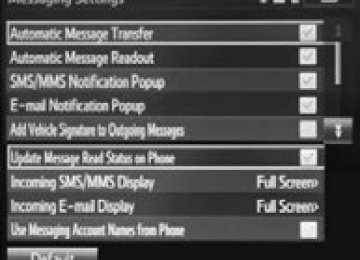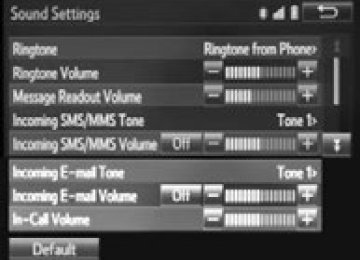- 2006 Toyota Camry Owners Manuals
- Toyota Camry Owners Manuals
- 1998 Toyota Camry Owners Manuals
- Toyota Camry Owners Manuals
- 2015 Toyota Camry Owners Manuals
- Toyota Camry Owners Manuals
- 2001 Toyota Camry Owners Manuals
- Toyota Camry Owners Manuals
- 2010 Toyota Camry Owners Manuals
- Toyota Camry Owners Manuals
- 2004 Toyota Camry Owners Manuals
- Toyota Camry Owners Manuals
- 2005 Toyota Camry Owners Manuals
- Toyota Camry Owners Manuals
- 1997 Toyota Camry Owners Manuals
- Toyota Camry Owners Manuals
- 2000 Toyota Camry Owners Manuals
- Toyota Camry Owners Manuals
- 2002 Toyota Camry Owners Manuals
- Toyota Camry Owners Manuals
- 2012 Toyota Camry Owners Manuals
- Toyota Camry Owners Manuals
- 1996 Toyota Camry Owners Manuals
- Toyota Camry Owners Manuals
- 2003 Toyota Camry Owners Manuals
- Toyota Camry Owners Manuals
- 2009 Toyota Camry Owners Manuals
- Toyota Camry Owners Manuals
- 2008 Toyota Camry Owners Manuals
- Toyota Camry Owners Manuals
- Download PDF Manual
-
203
■Temporary cancelation of the LDA system functions
If any of the following occurs, the LDA system functions will be temporarily canceled. The functions will resume after the necessary operating conditions have returned. ●The turn signal lever is operated. ●The vehicle speed deviates from the operating range of the LDA system
functions.
●When the lane lines cannot be recognized while driving. ●When the lane departure warning function is activated.
The lane departure warning function will not operate again for a several sec- onds after it has been activated, even if the vehicle leaves the lane again.
■The lane departure warning
Depending on the audio system sound level or air conditioning fan noise while the audio system or air conditioning system is in use, it may be difficult to hear the warning sound.
■After the vehicle has been parked in the sun
The LDA system may not be available and a warning message (P. 459) will be displayed for a while after driving has started. When the temperature in the cabin decreases and the temperature around the camera sensor (P. 201) becomes suitable for its operation, the functions will begin to operate.
■If there are lane markers on only one side of the vehicle
The lane departure warning will not operate for the side on which lane mark- ers could not be recognized.
CAMRY_U (OM33A86U)
204
4-5. Using the driving support systems
■Conditions in which the function may not operate correctly
In the following situations, the camera sensor may be unable to recognize lane markers causing the lane departure warning function to operate incor- rectly. However, this does not indicate a malfunction. ●When driving through an area with no lane markers, such as a tollbooth, a
crossing or before a ticket checkpoint
●When driving on a sharp curve ●When lane markers are extremely narrow or extremely wide ●When the vehicle leans to one side an unusual amount due to a heavy load
or improper tire inflation pressure
●When the following distance between your vehicle and the vehicle ahead is
extremely short
●When the lane markers are yellow (These may be more difficult for the sys-
tem to recognize compared to white markers.)
●When the lane markers are broken, Botts’ dots (raised pavement markers)
or stones
●When the lane markers are on a curb etc. ●When lane markers are obscured or partially obscured by sand, dirt, etc. ●When there are shadows on the road running parallel with lane markers, or
if a shadow covers the lane markers
●When driving on a particularly bright road surface, such as concrete ●When driving on a road surface that is bright due to reflected light ●When driving in a location where the light level changes rapidly, such as the
entrance to or exit from a tunnel
●When sunlight or the headlights of oncoming vehicles are shining directly
into the camera lens
●When driving on roads that are branching or merging ●When driving on a road surface that is wet due to rain, previous rainfall,
standing water, etc.
●When the vehicle experiences strong up-and-down motion such as when
driving on an extremely rough road or on a seam in the pavement
●When headlight brightness at nighttime is reduced due to dirt on the lenses,
or when the headlights are misaligned
●When driving on winding roads or roads that are uneven ●When driving on rough or unpaved roads
■When changing the tires
Depending on the tires used, sufficient performance may not be maintainable.
■Warning messages for the LDA system
Warning messages are used to indicate a system malfunction or to inform the driver of the need for caution while driving. (P. 459)
CAMRY_U (OM33A86U)
4
4-5. Using the driving support systems
205
WARNING
■Before using the LDA system
Do not rely solely on the LDA system. The LDA system does not drive the vehicle automatically, nor does it reduce the amount of care you need to take. As such, the driver must always assume full responsibility for under- standing his/her surroundings, for operating the steering wheel to correct the driving line, and for driving safely. Inappropriate or negligent driving could lead to an accident.
■To avoid operating the LDA by mistake
Switch the LDA system off using the LDA switch when not in use.
■Situations unsuitable for LDA system
Do not use the LDA system in any of the following situations. Otherwise, the system may not function correctly and could result in an accident. ●When driving with tire chains, a spare tire, or similar equipment ●When there are objects or structures along the roadside that might be mis- interpreted as lane markers (such as guardrails, a curb, reflector posts, etc.)
●When driving on snowy roads ●When pavement lane markers are difficult to see due to rain, snow, fog,
sand, dirt, etc.
●When there are visible lines on the pavement from road repairs, or if the
remains of old lane markers are still visible on the road
●When driving on a road with lane closures due to maintenance, or when
driving in a temporary lane
CAMRY_U (OM33A86U)
206
4-5. Using the driving support systems
NOTICE
■To prevent damage to or incorrect operation of the LDA system
●Do not modify the headlights or attach stickers to the surface of the lights. ●Do not modify the suspension. If any suspension parts need to be
replaced, contact Toyota dealer.
●Do not install or place anything on the hood or the grille. Also, do not install
a grille guard (bull bars, kangaroo bar etc.).
●If your windshield needs repairs, contact your Toyota dealer.
■Camera sensor
Observe the following to ensure that the LDA system functions correctly. ●Keep the windshield clean at all times.
Performance could be affected if the windshield is dirty, or if raindrops, condensation or ice are adhering to the windshield.
●Do not attach a sticker or other items to the windshield near the camera sensor.
●Do not spill liquid onto the camera sensor ●Do not attach window tinting to the windshield. ●Do not install an antenna in front of the camera lens. ●If the windshield is fogged up, use the windshield defogger to remove fog
from the windshield. When it is cold, using the heater with air blowing to the feet may allow the upper part of the windshield to fog up. This will have a negative effect on the images.
●Do not scratch the camera lens, or let it get dirty.
When cleaning the inside of the windshield, be careful not to get any glass cleaner etc. on the lens. Also, do not touch the lens. For lens repair, contact your Toyota dealer.
●Do not change the installation position or direction of the camera sensor or
remove it. The direction of the camera sensor is precisely adjusted.
●Do not subject the camera sensor to strong impact or force, and do not
disassemble the camera sensor.
●If the windshield needs to be replaced, contact your Toyota dealer.
CAMRY_U (OM33A86U)
4
4-5. Using the driving support systems
207
Rear view monitor system The rear view monitor system assists the driver by displaying guide lines and an image of the view behind the vehicle while backing up, for example while parking. The screen illustrations used in this text are intended as examples, and may differ from the image that is actually displayed on the screen.
Vehicles without a smart key sys- tem: The rear view image is dis- played when the shift position is in R and the engine switch is in the “ON” position. Vehicles with a smart key system: The rear view image is displayed when the shift position is in R and the engine switch is in IGNITION ON mode.
The rear view monitor system will be deactivated when the shift lever is in any position other than R.
CAMRY_U (OM33A86U)
208
4-5. Using the driving support systems
Using the rear view monitor system ■ Screen description
Vehicle width guide lines The line indicates a guide path when the vehicle is being backed straight up. The displayed width is wider than the actual vehicle width. Vehicle center guide lines These lines indicate the estimated vehicle center on the ground. Distance guide line The line shows points approximately 1.5 ft. (0.5 m) (red) from the center of the edge of the bumper. Distance guide line The line shows distance behind the vehicle, a point approximately 3 ft. (1 m) (blue) from the edge of the bumper.
CAMRY_U (OM33A86U)
4-5. Using the driving support systems
209
Rear view monitor system precautions ■ Area displayed on screen
The rear view monitor system displays an image of the view from the bumper of the rear area of the vehicle. To adjust the image on the rear view monitor system screen. (P. 255) • The area displayed on
the screen may vary according to vehicle orientation conditions.
• Objects which are close to either corner of the bumper or under the bumper cannot be seen on the screen.
• The camera uses a special lens. The distance of the image that appears on the screen differs from the actual distance.
by the monitor.
Corners of bumper
• Items which are located higher than the camera may not be displayed
■ Rear view monitor system camera
The camera for the rear view monitor system is located above the license plate.
● Using the camera
If the camera lens becomes dirty, it cannot transmit a clear image. If water droplets, snow or mud adhere to the lens, rinse it with water and wipe with a soft cloth. If the lens is extremely dirty, wash it with a mild cleanser and rinse.
CAMRY_U (OM33A86U)
210
4-5. Using the driving support systems
■ Differences between the screen and the actual road
The distance guide lines and the vehicle width guide lines may not actually be parallel with the dividing lines of the parking space, even when they appear to be so. Be sure to check visually. The distances between the vehicle width guide lines and the left and right dividing lines of the parking space may not be equal, even when they appear to be so. Be sure to check visually. The distance guide lines give a distance guide for flat road sur- faces. In any of the following situations, there is a margin of error between the fixed guide lines on the screen and the actual dis- tance/course on the road.
● When the ground behind the vehicle slopes up sharply
The distance guide lines will appear to be closer to the vehi- cle than the actual distance. Because of this, objects will appear to be farther away than they actually are. In the same way, there will be a margin of error between the guidelines and the actual distance/course on the road.
● When the ground behind the vehicle slopes down sharply
The distance guide lines will appear to be further from the vehicle than the actual dis- tance. Because of this, objects will appear to be closer than they actually are. In the same way, there will be a margin of error between the guidelines and the actual distance/course on the road.
CAMRY_U (OM33A86U)
4-5. Using the driving support systems
211
● When any part of the vehicle sags
When any part of the vehicle sags due to the number of pas- sengers or the distribution of the load, there is a margin of error between the fixed guide lines on the screen and the actual distance/course on the road.
A margin of error
■ When approaching three-dimensional objects
The distance guide lines are displayed according to flat surfaced objects (such as the road). It is not possible to determine the posi- tion of three-dimensional objects (such as vehicles) using the dis- tance guide lines. When approaching a three-dimensional object that extends outward (such as the flatbed of a truck), be careful of the following.
● Distance guidelines
Visually check the surroundings and the area behind the vehi- cle. On the screen, it appears that a truck is parked at point . However, in reality if you back up to point , you will hit the truck. On the screen, it is closest and appears that is furthest away. However, in reality, the distance to and is farther than
is the same, and
and
CAMRY_U (OM33A86U)
212
4-5. Using the driving support systems
■ Vehicle width guide lines
Visually check the surroundings and the area behind the vehicle. In the case shown below, the truck appears to be outside of the vehi- cle width guide lines and the vehicle does not look as if it hits the truck. However, the rear body of the truck may actually cross over the vehicle width guide lines. In reality if you back up as guided by the vehicle width guide lines, the vehicle may hit the truck. Vehicle width guide lines
CAMRY_U (OM33A86U)
4-5. Using the driving support systems
213
Things you should know ■ If you notice any symptoms
If you notice any of the following symptoms, refer to the likely cause and the solution, and re-check. If the symptom is not resolved by the solution, have the vehicle inspected by your Toyota dealer.
Likely cause
Solution
The image is difficult to see • The vehicle is in a dark area • The temperature around the lens
is either high or low
• The outside temperature is low • There are water droplets on the
camera
• It is raining or humid • Foreign matter
adhering to the camera
(mud etc.)
is
• There are scratches on the cam-
• Sunlight or headlights are shining
directly into the camera
• The vehicle is under fluorescent lights, mercury
lights, sodium lights etc.
era
If this happens due to these causes, it does not indicate a malfunction. Back up while visually checking the vehicle’s surroundings. (Use the monitor again once conditions have been improved.) To adjust the image on the rear view monitor system screen. (P. 255)
The image is blurry
Dirt or foreign matter (such as water droplets, snow, mud etc.) is adher- ing to the camera.
Rinse the camera lens with water and wipe it clean with a soft cloth. Wash with a mild soap if the dirt is stubborn.
The image is out of alignment Have the vehicle inspected by your The camera or surrounding area has Toyota dealer. received a strong impact. The fixed guide lines are very far out of alignment • The vehicle is tilted (there is a heavy load on the vehicle, tire pressure is low due to a tire punc- ture, etc.)
If this happens due to these causes, it does not indicate a malfunction. Back up while visually checking the vehicle's surroundings.
• The vehicle is used on an incline. The camera position is out of align- ment.
Have the vehicle inspected by your Toyota dealer.
CAMRY_U (OM33A86U)
214
4-5. Using the driving support systems
WARNING
■When using the rear view monitor system
The rear view monitor system is a supplemental device intended to assist the driver when backing up. When backing up, be sure to check visually behind and all around the vehicle before proceeding. Observe the following precautions to avoid an accident that could result in death or serious injuries. ●Never depend on the rear view monitor system entirely when backing up. The image and the position of the guide lines displayed on the screen may differ from the actual state. Use caution, just as you would when backing up any vehicle.
●Be sure to back up slowly, depressing the brake pedal to control vehicle
speed.
●The instructions given are only guidelines.
When and how much to turn the steering wheel will vary according to traf- fic conditions, road surface conditions, vehicle condition, etc. when park- ing. It is necessary to be fully aware of this before using the rear view monitor system.
●When parking, be sure to check that the parking space will accommodate
your vehicle before maneuvering into it.
●Do not use the rear view monitor system in the following cases:
• On icy or slick road surfaces, or in snow • When using tire chains or the compact spare tire • When the trunk lid is not closed completely • On roads that are not flat or straight, such as curves or slopes.
●In low temperatures, the screen may darken or the image may become faint. The image could distort when the vehicle is moving, or you may become unable to see the image on the screen. Be sure to check direct visually and with the mirrors all around the vehicle before proceeding.
●If the tire sizes are changed, the position of the fixed guide lines displayed
on the screen may change.
●The camera uses a special lens. The distances between objects and pedestrians that appear in the image displayed on the screen will differ from the actual distances. (P. 210)
CAMRY_U (OM33A86U)
4-5. Using the driving support systems
215
NOTICE
■How to use the camera
●The rear view monitor system may not operate properly in the following
cases. • If the back of the vehicle is hit, the position and mounting angle of the
camera may change.
• As the camera has a water proof construction, do not detach, disassem-
ble or modify it. This may cause incorrect operation.
• Do not strongly rub the camera lens. If the camera lens is scratched, it
cannot transmit a clear image.
• Do not allow organic solvent, car wax, window cleaner or glass coat to
adhere to the camera. If this happens, wipe it off as soon as possible.
• If the temperature changes rapidly, such as when hot water is poured
on the vehicle in cold weather, the system may not operate normally.
• When washing the vehicle, do not apply intensive bursts of water to the camera or camera area. Doing so may result in the camera malfunc- tioning.
• When the camera is used under fluorescent lights, sodium light or mer- cury light etc., the lights and the illuminated areas may appear to flicker. ●Do not expose the camera to strong impact as this could cause a malfunc- tion. If this happens, have the vehicle inspected by your Toyota dealer as soon as possible.
CAMRY_U (OM33A86U)
216
4-5. Using the driving support systems
Driving assist systems
To help enhance driving safety and performance, the following systems operate automatically in response to various driving situations. Be aware, however, that these systems are supple- mentary and should not be relied upon too heavily when operat- ing the vehicle.
◆ ABS (Anti-lock Brake System)
Helps to prevent wheel lock when the brakes are applied suddenly, or if the brakes are applied while driving on a slippery road surface
◆ Brake assist
Generates an increased level of braking force after the brake pedal is depressed when the system detects a panic stop situation
◆ VSC (Vehicle Stability Control)
Helps the driver to control skidding when swerving suddenly or turning on slippery road surfaces
◆ TRAC (Traction Control)
Helps to maintain drive power and prevent the drive wheels from spinning when starting the vehicle or accelerating on slippery roads
◆ EPS (Electric Power Steering)
Employs an electric motor to reduce the amount of effort needed to turn the steering wheel
◆ PCS (Pre-Collision System) (if equipped)
P. 221
◆ BSM (Blind Spot Monitor) (if equipped)
P. 228
CAMRY_U (OM33A86U)
4-5. Using the driving support systems
217
When the TRAC/VSC systems are operating The slip indicator light will flash while the TRAC/VSC systems are operating.
Disabling the TRAC system If the vehicle gets stuck in mud, dirt or snow, the TRAC system may
reduce power from the engine to the wheels. Pressing to turn the system off may make it easier for you to rock the vehicle in order to free it. To turn the TRAC system off,
*1
*2
quickly press and release
Vehicles without a multi-informa- tion display*1: The “TRAC OFF” indicator light will come on. Vehicles with a multi-information display*2: The “TRAC OFF” and a message will be shown on the multi-informa- tion display.
Press
again to turn the system back on.
CAMRY_U (OM33A86U)
218
4-5. Using the driving support systems
■Turning off both TRAC and VSC systems
for more than 3
To turn the TRAC and VSC systems off, press and hold seconds while the vehicle is stopped. Vehicles without a multi-information display: The “TRAC OFF” indicator light and VSC OFF indicator light will come on. Vehicles with a multi-information display: The VSC OFF indicator light will come on and the “TRAC OFF” and a mes- sage will be shown on the multi-information display*. Press *: On vehicles with pre-collision system, pre-collision brake assist and pre- collision braking will also be disabled. The pre-collision system warning light will come on and the message will be shown on the multi-information display. (P. 224)
again to turn the systems back on.
■When the “TRAC OFF” indicator light comes on even if the been pressed (vehicles without a multi-information display) TRAC cannot be operated. Contact your Toyota dealer.
has not
■When the message is displayed on the multi-information display show- has not been pressed (vehi-
ing that TRAC has been disabled even if cles with a multi-information display) TRAC cannot be operated. Contact your Toyota dealer.
■Sounds and vibrations caused by the ABS, brake assist, TRAC and VSC
systems ●A sound may be heard from the engine compartment when the brake pedal is depressed repeatedly, when the engine is started or just after the vehicle begins to move. This sound does not indicate that a malfunction has occurred in any of these systems.
●Any of the following conditions may occur when the above systems are
operating. None of these indicates that a malfunction has occurred. • Vibrations may be felt through the vehicle body and steering. • A motor sound may be heard after the vehicle comes to a stop. • The brake pedal may pulsate slightly after the ABS is activated. • The brake pedal may move down slightly after the ABS is activated.
■EPS operation sound
When the steering wheel is operated, a motor sound (whirring sound) may be heard. This does not indicate a malfunction.
CAMRY_U (OM33A86U)
4
4-5. Using the driving support systems
219
■Automatic reactivation of TRAC and VSC systems
After turning the TRAC and VSC systems off, the systems will be automati- cally re-enabled in the following situations: ●When the engine switch is turned off ●If only the TRAC system is turned off, the TRAC will turn on when vehicle
speed increases If both the TRAC and VSC systems are turned off, automatic re-enabling will not occur when vehicle speed increases
■Reduced effectiveness of the EPS system
The effectiveness of the EPS system is reduced to prevent the system from overheating when there is frequent steering input over an extended period of time. The steering wheel may feel heavy as a result. Should this occur, refrain from excessive steering input or stop the vehicle and turn the engine off. The EPS system should return to normal within 10 minutes.
WARNING
■The ABS does not operate effectively when
●The limits of tire gripping performance have been exceeded (such as
excessively worn tires on a snow covered road).
●The vehicle hydroplanes while driving at high speed on wet or slick roads. ■Stopping distance when the ABS is operating may exceed that of nor-
mal conditions The ABS is not designed to shorten the vehicle’s stopping distance. Always maintain a safe distance from the vehicle in front of you, especially in the following situations: ●When driving on dirt, gravel or snow-covered roads ●When driving with tire chains ●When driving over bumps in the road ●When driving over roads with potholes or uneven surfaces
■TRAC may not operate effectively when
Directional control and power may not be achievable while driving on slip- pery road surfaces, even if the TRAC system is operating. Drive the vehicle carefully in conditions where stability and power may be lost.
■When the VSC is activated
The slip indicator light flashes. Always drive carefully. Reckless driving may cause an accident. Exercise particular care when the indicator light flashes.
■When the TRAC/VSC systems are turned off
Be especially careful and drive at a speed appropriate to the road condi- tions. As these are the systems to help ensure vehicle stability and driving force, do not turn the TRAC/VSC systems off unless necessary.
CAMRY_U (OM33A86U)
220
4-5. Using the driving support systems
WARNING
■Replacing tires
Make sure that all tires are of the specified size, brand, tread pattern and total load capacity. In addition, make sure that the tires are inflated to the recommended tire inflation pressure level. The ABS, TRAC and VSC systems will not function correctly if different tires are installed on the vehicle. Contact your Toyota dealer for further information when replacing tires or wheels.
■Handling of tires and the suspension
Using tires with any kind of problem or modifying the suspension will affect the driving assist systems, and may cause a system to malfunction.
CAMRY_U (OM33A86U)
4-5. Using the driving support systems
221
PCS (Pre-Collision System)
When the radar sensor detects possibility of a frontal collision, brakes are automatically engaged to lessen impact as well as vehicle damage. The alert timing for the pre-collision system can be changed or turned on/off, as necessary, by operating the switch. (P. 222)
◆ Pre-collision warning
When a high possibility of a frontal collision is detected, a buzzer sounds and a message is shown on the multi-informa- tion display to urge the driver to take evasive action.
◆ Pre-collision brake assist
When there is a high possibility of a frontal collision, the system applies greater braking force in relation to how strongly the brake pedal is depressed.
◆ Pre-collision braking
When there is a high possibility of a frontal collision, the system warns the driver using warning display and buzzer. If the system determines that a collision is unavoidable, the brakes are automati- cally applied to reduce the collision speed.
: If equipped
CAMRY_U (OM33A86U)
222
4-5. Using the driving support systems
Changing the pre-collision system ■ Changing the alert timing of the pre-collision system
Each time the PCS switch is pressed, the response to the distance changes as follows.
Far Middle* Near
*: Default setting
■ Turning off the pre-collision system
Press the PCS switch for 3 or more seconds.
The PCS warning light turns on and a message is shown on the multi-information display. To turn on the system, press the PCS switch again. The system is set to on each time the engine switch is turned to IGNITION ON mode. Radar sensor The radar sensor detects vehi- cles or other obstacles on or near the road ahead and determines whether a collision is imminent based on the position, speed, and heading of the obstacles.
CAMRY_U (OM33A86U)
4-5. Using the driving support systems
223
■The pre-collision system is operational when
The pre-collision system is on (P. 222) and the following conditions are met: ●Pre-collision warning:
• Vehicle speed is greater than approximately 10 mph (15 km/h). • The speed at which your vehicle is approaching the obstacle or the vehi- cle running ahead of you is greater than approximately 7 mph (10 km/h).
●Pre-collision brake assist:
• The VSC is not turned off. • Vehicle speed is greater than approximately 19 mph (30 km/h). • The speed at which your vehicle is approaching the obstacle or the vehi- cle running ahead of you is greater than approximately 19 mph (30 km/h).
• The brake pedal is depressed.
●Pre-collision braking:
• The VSC is not turned off. • Vehicle speed is greater than approximately 10 mph (15 km/h). • The speed at which your vehicle is approaching the obstacle or the vehi- cle running ahead of you is greater than approximately 7 mph (10 km/h). ■Conditions that may trigger the system even if there is no possibility of a
collision If the following obstructs the front of the sensor, the system judges that a col- lision may be possible and operates. ●When passing by a vehicle while making left or right turns or passing a vehi-
cle in an opposite lane.
●When the vehicle rapidly approaches an object in front of it (such as another
vehicle, toll gate, etc.)
●When climbing a steep hill, etc., and there are structures in the upper region
of the road (billboards, low ceilings, street lamps, etc.)
●When driving through narrow passages or places with low ceilings (bridges,
tunnels, overhead passes, etc.)
●When driving on an uneven road surface ●When metal objects are on the road surface causing level differences or
protrusions in the road
●When an extreme change in vehicle height occurs ●When the radar sensor moves off position due to its surrounding area being
subjected to a strong impact.
●When there is an obstacle on the side of an entrance of a curb for road
(guardrails, etc.)
When the system is activated in the situations described above, there is also a possibility that the brakes will be applied with a force greater than normal.
CAMRY_U (OM33A86U)
224
4-5. Using the driving support systems
■Obstacles not detected
The sensor cannot detect plastic obstacles such as traffic cones. There may also be occasions when the sensor cannot detect pedestrians, animals, bicy- cles, motorcycles, trees, or snowdrifts.
■Situations in which the pre-collision system does not function properly
The system may not function effectively in situations such as the following: ●On roads with sharp bends or uneven surfaces ●If a vehicle suddenly moves in front of your vehicle, such as at an intersec-
tion
●If a vehicle suddenly cuts in front of your vehicle, such as when overtaking ●In inclement weather such as heavy rain, fog, snow or sand storms ●When your vehicle is skidding with the VSC system off ●When an extreme change in vehicle height occurs ●When the radar sensor moves off position due to its surrounding area being
subjected to a strong impact
●Due to greatly turning the wheel when an obstacle suddenly appears ahead
■Automatic cancelation of the pre-collision system
When a malfunction occurs due to sensor contamination, etc. that results in the sensors being unable to detect obstacles, the pre-collision system will be automatically disabled. In this case, the system will not activate even if there is a collision possibility.
■When there is a malfunction in the system, or if the system is tempo-
rarily unavailable The PCS warning light flashes and a warning message is shown on the multi- information display. If a warning message is shown on the multi-information display, read the message and follow the instructions. (P. 447, 460)
■When the TRAC and VSC are turned off
●When the TRAC and VSC operations are turned off (P. 218), the pre-colli- sion brake assist and pre-collision braking are also turned off. However, the alert function operates.
●The PCS warning light turns on and a warning message is shown on the
multi-information display. (P. 447, 464)
CAMRY_U (OM33A86U)
4
4-5. Using the driving support systems
225
■Certification
For vehicles sold in the U.S.A. FCC ID : HYQDNMWR007
This device complies with part 15 of the FCC Rules. Operation is subject to the following two conditions : (1) This device may not cause harmful interfer- ence, and (2) this device must accept any interference received, including interference that may cause undesired operation. FCC WARNING Changes or modifications not expressly approved by the party responsible for compliance could void the user’s authority to operate the equipment. Radiofrequency radiation exposure Information: This equipment complies with FCC radiation exposure limits set forth for an uncontrolled environment. This equipment should be installed and operated with minimum distance of 20 cm between the radiator (antenna) and your body. This transmitter must not be co-located or operating in conjunction with any other antenna or trans- mitter. For vehicles sold in Canada This device complies with Industry Canada licence-exempt RSS standard(s). Operation is subject to the following two conditions: (1) this device may not cause interference, and (2) this device must accept any interference, including interference that maycause undesired operation of the device.
CAMRY_U (OM33A86U)
226
4-5. Using the driving support systems
WARNING
■Limitations of the pre-collision system
It is the driver’s responsibility to drive safely. The driver should be aware of the surroundings and strive for safe driving. Do not rely on the pre-collision system instead of normal braking opera- tions. This system does not avoid or reduce collisions in every situation. Overly relying on the system and entrusting it with safety may cause an unexpected accident which could lead to death or serious injury. Although the system is designed for the purpose to support in evading colli- sions or reducing the damage of a collision, the effect changes according to various conditions. (P. 223) Therefore, it does not always provide the same performance. Also, the pre-collision braking does not work depending on the operating conditions of the driver. When the driver has stepped on the brake pedal and is operating the steering wheel, the system judges that the driver is taking evasive action and the automatic braking may not oper- ate.
■Handling the radar sensor
Observe the following to ensure the pre-collision system can function effec- tively. Otherwise, the system may not function correctly and could result in an accident. ●Keep the sensor and grille cover clean at all times.
Clean the sensor and grille cover with a soft cloth so you do not mark or damage them.
●Do not subject the sensor or surrounding area to a strong impact.
If the sensor moves even slightly off position, the system may not work normally or malfunction. If the sensor or surrounding area is subject to a strong impact, always have the area inspected and adjusted by your Toyota dealer.
●Do not disassemble the sensor. ●Do not attach accessories or stickers to the sensor, grille cover or sur-
rounding area.
●Do not modify or paint the sensor and grille cover. ●If the radar sensor needs to be replaced, contact your Toyota dealer.
CAMRY_U (OM33A86U)
4-5. Using the driving support systems
227
WARNING
■Cautions regarding the assist contents of the system
By means of alarms and brake control, the pre-collision system is intended to assist the driver in avoiding collisions through the process of LOOK- JUDGE-ACT. There are limits to the degree of assistance the system can provide, so please keep in mind the following important points. ●Assisting the driver in watching the road
The pre-collision system is only able to detect obstacles directly in front of the vehicle, and only within a limited range. It is not a mechanism that allows careless or inattentive driving, and it is not a system that can assist the driver in low-visibility conditions. It is still necessary for the driver to pay close attention to the vehicle’s surroundings. ●Assisting the driver in making correct judgement
When attempting to estimate the possibility of a collision, the only data available to the pre-collision system is that from obstacles it has detected directly in front of the vehicle. Therefore, it is absolutely necessary for the driver to remain vigilant and to determine whether or not there is a possi- bility of collision in any given situation.
●Assisting the driver in taking action
The pre-collision system’s braking assist feature is designed to help reduce the severity of a collision, and so only acts when the system has judged that a collision is unavoidable. This system by itself, without the proper operations of the driver, is not capable of automatically avoiding a collision or bringing the vehicle to a stop safely. For this reason, when encountering a dangerous situation the driver must take direct and imme- diate action in order to ensure the safety of all involved.
CAMRY_U (OM33A86U)
228
4-5. Using the driving support systems
BSM (Blind Spot Monitor)
Summary of the Blind Spot Monitor The Blind Spot Monitor is a system that has 2 functions; ● The Blind Spot Monitor function
Assists the driver in making the decision when changing lanes
● The Rear Cross Traffic Alert function
Assists the driver when backing up
These functions use same sensors.
BSM main switch Pressing the switch turns the system on or off. When the switch is set to on, the switch’s indicator illuminates and the buzzer sounds. Common switch for Blind Spot Monitor function and Rear Cross Traffic Alert func- tion. Outside rear view mirror indicators Blind Spot Monitor function: When a vehicle is detected in the blind spot, the outside rear view mirror indicator comes on while the turn signal lever is not operated and the out- side rear view mirror indicator flashes while the turn signal lever is oper- ated. Rear Cross Traffic Alert function: When a vehicle approaching from the right or left rear of the vehicle is detected, the outside rear view mirror indicators flash.
: If equipped
CAMRY_U (OM33A86U)
4
4-5. Using the driving support systems
229
Rear Cross Traffic Alert buzzer (Rear Cross Traffic Alert function only) When a vehicle approaching from the right or left rear of the vehicle is detected, a buzzer sounds from behind the rear seat.
■The outside rear view mirror indicators visibility
When under strong sunlight, the outside rear view mirror indicator may be dif- ficult to see.
■Rear Cross Traffic Alert buzzer hearing
Rear Cross Traffic Alert function may be difficult to hear over loud noises such as high audio volume.
■When there is a malfunction in the Blind Spot Monitor
If a system malfunction is detected due to any of the following reasons, warn- ing message will be displayed: (P. 459, 460) ●There is a malfunction with the sensors ●The sensors have become dirty ●The outside temperature is extremely high or low ●The sensor voltage has become abnormal
■Certification for the Blind Spot Monitor
For vehicles sold in the U.S.A. FCC ID: OAYSRR2A This device complies with part 15 of the FCC Rules. Operation is subject to the following two conditions: (1)This device may not cause harmful interference. (2)This device must accept any interference received, including interference
that may cause undesired operation.
FCC WARNING Changes or modifications not expressly approved by the party responsible for compliance could void the user’s authority to operate the equipment. For vehicles sold in Canada Applicable law: Canada 310
This device complies with Industry Canada licence-exempt RSS standard(s). Operation is subject to the following two conditions: (1)this device may not cause interference, and (2)this device must accept any interference, including interference that maycause undesired operation of the device.
Frequency bands: 24.05-24.25 GHz Output power: less than 20 milliwatts
CAMRY_U (OM33A86U)
230
4-5. Using the driving support systems
WARNING
■Handling the radar sensor
One Blind Spot Monitor sensor is installed inside the left and right side of the vehicle rear bumper respectively. Observe the following to ensure the Blind Spot Monitor can function correctly. ●Keep the sensor and its surrounding
area on the bumper clean at all times.
●Do not subject the sensor or surrounding area on the bumper to a strong impact. If the sensor moves even slightly off position, the system may mal- function and vehicles that enter the detection area may not be detected. If the sensor or surrounding area is subject to a strong impact, always have the area inspected by your Toyota dealer.
●Do not disassemble the sensor. ●Do not attach accessories or stickers to the sensor or surrounding area on
the bumper.
●Do not modify the sensor or surrounding area on the bumper. ●Do not paint the sensor or surrounding area on the bumper.
CAMRY_U (OM33A86U)
4
4-5. Using the driving support systems
231
The Blind Spot Monitor function The Blind Spot Monitor function uses radar sensors to detect vehicles that are traveling in an adjacent lane in the area that is not reflected in the outside rear view mirror (the blind spot), and advises the driver of the vehicles existence via the outside rear view mirror indicator.
The Blind Spot Monitor function detection areas The areas that vehicles can be detected in are outlined below. The range of the detection area extends to:
Approximately 11.5 ft. (3.5 m) from the side of the vehicle The first 1.6 ft. (0.5 m) from the side of the vehicle is not in the detection area Approximately 9.8 ft. (3 m) from the rear bumper Approximately 3.3 ft. (1 m) for- ward of the rear bumper
WARNING
■Cautions regarding the use of the system
The driver is solely responsible for safe driving. Always drive safely, taking care to observe your surroundings. The Blind Spot Monitor function is a supplementary function which alerts the driver that a vehicle is present in the blind spot. Do not overly rely on the Blind Spot Monitor function. The function cannot judge if it is safe to change lanes, therefore over reliance could cause an accident resulting in death or serious injury. According to conditions, the system may not function correctly. Therefore the driver’s own visual confirmation of safety is necessary.
■The Blind Spot Monitor function is operational when
●The BSM main switch is set to on ●Vehicle speed is greater than approximately 10 mph (16 km/h).
■The Blind Spot Monitor function will detect a vehicle when
●A vehicle in an adjacent lane overtakes your vehicle. ●Another vehicle enters the detection area when it changes lanes.
CAMRY_U (OM33A86U)
232
4-5. Using the driving support systems
■Conditions under which the Blind Spot Monitor function will not detect a
vehicle The Blind Spot Monitor function is not designed to detect the following types of vehicles and/or objects: ●Small motorcycles, bicycles, pedestrians etc.* ●Vehicles traveling in the opposite direction ●Guardrails, walls, signs, parked vehicles and similar stationary objects* ●Following vehicles that are in the same lane* ●Vehicles driving 2 lanes across from your vehicle* *: Depending on the conditions, detection of a vehicle and/or object may
occur.
■Conditions under which the Blind Spot Monitor function may not func-
tion correctly ●The Blind Spot Monitor function may not detect vehicles correctly in the fol-
lowing conditions: • During bad weather such as heavy rain, fog, snow etc. • When ice or mud etc. is attached to the rear bumper • When driving on a road surface that is wet due to rain, standing water etc. • When there is a significant difference in speed between your vehicle and
the vehicle that enters the detection area
• When a vehicle is in the detection area from a stop and remains in the
detection area as your vehicle accelerates
• When driving up or down consecutive steep inclines, such as hills, a dip
in the road etc.
vehicle
• When multiple vehicles approach with only a small gap between each
• When vehicle lanes are wide, and the vehicle in the next lane is too far
• When the vehicle that enters the detection area is traveling at about the
away from your vehicle
same speed as your vehicle
• When there is a significant difference in height between your vehicle and
the vehicle that enters the detection area
• Directly after the BSM main switch is set to on
●Instances of the Blind Spot Monitor function unnecessarily detecting a vehi-
cle and/or object may increase under the following conditions: • When there is only a short distance between your vehicle and a guardrail,
• When there is only a short distance between your vehicle and a following
• When vehicle lanes are narrow and a vehicle driving 2 lanes across from
your vehicle enters the detection area
• When items such as a bicycle carrier are installed on the rear of the vehi-
wall etc.
vehicle
cle
CAMRY_U (OM33A86U)
4-5. Using the driving support systems
233
The Rear Cross Traffic Alert function The Rear Cross Traffic Alert functions when your vehicle is in reverse. It can detect other vehicles approaching from the right or left rear of the vehicle. It uses radar sensors to alert the driver of the other vehi- cle’s existence through flashing the outside rear view mirror indicators and sounding a buzzer.
Approaching vehicles
Detection areas
WARNING
■Cautions regarding the use of the system
The driver is solely responsible for safe driving. Always drive safely, taking care to observe your surroundings. The Rear Cross Traffic Alert function is only an assist and is not a replace- ment for careful driving. Driver must be careful when backing up, even when using Rear Cross Traffic Alert function. The driver’s own visual confir- mation of behind you and your vehicle is necessary and be sure there are no pedestrians, other vehicles etc. before backing up. Failure to do so could cause death or serious injury. According to conditions, the system may not function correctly. Therefore the driver’s own visual confirmation of safety is necessary.
CAMRY_U (OM33A86U)
234
4-5. Using the driving support systems
The Rear Cross Traffic Alert function detection areas The areas that vehicles can be detected in are outlined below.
To give the driver a more consistent time to react, the buzzer can alert for faster vehicles from farther away. Example:
Approaching vehicle
Speed
Fast Slow
18 mph (28 km/h) 5 mph (8 km/h)
Approximate alert distance 65 ft. (20 m) 18 ft. (5.5 m)
■The Rear Cross Traffic Alert function is operational when
●The BSM main switch is set to on. ●The shift lever is in R. ●Vehicle speed is less than approximately 5 mph (8 km/h). ●Approaching vehicle speed is between approximately 5 mph (8 km/h) and
18 mph (28 km/h).
■Conditions under which the Rear Cross Traffic Alert function will not
detect a vehicle The Rear Cross Traffic Alert function is not designed to detect the following types of vehicles and/or objects. ●Small motorcycles, bicycles, pedestrians etc.* ●Vehicles approaching from directly behind ●Guardrails, walls, signs, parked vehicles and similar stationary objects* ●Vehicles moving away from your vehicle ●Vehicles approaching from the parking spaces next to your vehicle* ●Vehicles backing up in the parking space next to your vehicle* *: Depending on the conditions, detection of a vehicle and/or object may
occur.
CAMRY_U (OM33A86U)
4-5. Using the driving support systems
235
■Conditions under which the Rear Cross Traffic Alert function may not
function correctly The Rear Cross Traffic Alert function may not detect vehicles correctly in the following conditions: ●When ice or mud etc. is attached to the rear bumper ●During bad weather such as heavy rain, fog, snow etc. ●When multiple vehicles approach continuously ●Shallow angle parking ●When a vehicle is approaching at high speed ●When parking on a steep incline, such as hills, a dip in the road etc. ●Directly after the BSM main switch is set to on ●Directly after the engine is started with the BSM main switch on ●Vehicles that the sensors cannot detect
because of obstacles
CAMRY_U (OM33A86U)
236
4-6. Driving tips
Winter driving tips
Carry out the necessary preparations and inspections before driving the vehicle in winter. Always drive the vehicle in a man- ner appropriate to the prevailing weather conditions.
Preparation for winter ● Use fluids that are appropriate to the prevailing outside tempera-
tures. • Engine oil • Engine coolant • Washer fluid
● Have a service technician inspect the condition of the battery. ● Have the vehicle fitted with four snow tires or purchase a set of tire
chains for the front tires.
Ensure that all tires are the same size and brand, and that chains match the size of the tires.
Before driving the vehicle Perform the following according to the driving conditions: ● Do not try to forcibly open a window or move a wiper that is frozen. Pour warm water over the frozen area to melt the ice. Wipe away the water immediately to prevent it from freezing.
● To ensure proper operation of the climate control system fan, remove any snow that has accumulated on the air inlet vents in front of the windshield.
● Check for and remove any excess ice or snow that may have accu- mulated on the exterior lights, vehicle’s roof, chassis, around the tires or on the brakes.
● Remove any snow or mud from the bottom of your shoes before
getting in the vehicle.
CAMRY_U (OM33A86U)
4-6. Driving tips
237
When driving the vehicle Accelerate the vehicle slowly, keep a safe distance between you and the vehicle ahead, and drive at a reduced speed suitable to road con- ditions.
When parking the vehicle Park the vehicle and move the shift lever to P without setting the park- ing brake. The parking brake may freeze up, preventing it from being released. If necessary, block the wheels to prevent inadvertent sliding or creeping.
Selecting tire chains Use the correct tire chain size when mounting the snow chains. Chain size is regulated for each tire size. Side chain:
0.12 in. (3 mm) in diameter 0.39 in. (10 mm) in width 1.18 in. (30 mm) in length
Cross chain:
0.16 in. (4 mm) in diameter 0.55 in. (14 mm) in width 0.98 in. (25 mm) in length
Regulations on the use of tire chains Regulations regarding the use of tire chains vary depending on loca- tion and type of road. Always check local regulations before installing chains.
■Tire chain installation
Observe the following precautions when installing and removing chains: ●Install and remove tire chains in a safe location. ●Install tire chains on the front tires. Do not install tire chains on the rear tires. ●Install tire chains on front tires as tightly as possible. Retighten chains after
driving 1/4 1/2 mile (0.5 1.0 km).
●Install tire chains following the instructions provided with the tire chains.
CAMRY_U (OM33A86U)
238
4-6. Driving tips
WARNING
■Driving with snow tires
Observe the following precautions to reduce the risk of accidents. Failure to do so may result in a loss of vehicle control and cause death or serious injury. ●Use tires of the size specified. ●Maintain the recommended level of air pressure. ●Do not drive in excess of 75 mph (120 km/h), regardless of the type of
snow tires being used.
●Use snow tires on all, not just some wheels.
■Driving with tire chains
Observe the following precautions to reduce the risk of accidents. Failure to do so may result in the vehicle being unable to be driven safely, and may cause death or serious injury. ●Do not drive in excess of the speed limit specified for the tire chains being
used, or 30 mph (50 km/h), whichever is lower.
●Avoid driving on bumpy road surfaces or over potholes. ●Avoid sudden acceleration, abrupt steering, sudden braking and shifting
operations that cause sudden engine braking.
●Slow down sufficiently before entering a curve to ensure that vehicle con-
trol is maintained.
●Vehicles with LDA (Lane Departure Alert) system:
Do not use LDA (Lane Departure Alert) system.
NOTICE
■Repairing or replacing snow tires
Request repairs or replacement of snow tires from Toyota dealers or legiti- mate tire retailers. This is because the removal and attachment of snow tires affects the opera- tion of the tire pressure warning valves and transmitters.
■Fitting tire chains
The tire pressure warning valves and transmitters may not function correctly when tire chains are fitted.
CAMRY_U (OM33A86U)
4-6. Driving tips
239
CAMRY_U (OM33A86U)
240
Audio system
5-1. Basic Operations
Audio system types........... 242
Audio system .................... 244
Steering wheel audio switches .......................... 246
USB port/AUX port............ 247
Basic audio operations...... 2495-2. Setup
Setup menu....................... 251
General settings................ 252
Audio settings ................... 254
Display settings................. 255
Voice settings.................... 2565-3. Using the Multimedia
system Selecting the audio source ............................. 257
List screen operation......... 258
Optimal use of the multimedia system .......... 2605-4. Using the radio
Radio operation................. 261
5-5. Playing an audio CD and
MP3/WMA/AAC discs CD player operation .......... 263
CAMRY_U (OM33A86U)
241
Audio system
5-6. Using an external device
Listening to an iPod .......... 268
Listening to a USB memory device................ 272
Using the AUX port ........... 2765-7. Connecting Bluetooth®
Preparations to use wireless communication................ 277
Registering a Bluetooth® audio player for the first time .................... 281
Registering a Bluetooth® phone for the first time .................... 282
Registering a Bluetooth® device.............................. 283
Connecting a Bluetooth® device.............................. 285
Displaying a Bluetooth® device details .................. 287
Detailed Bluetooth® system settings ............... 2885-8. Bluetooth® Audio
Listening to Bluetooth® Audio............................... 289
5-9. Bluetooth® phone Using a Bluetooth® Phone ............................. 290
Making a call ..................... 292
Receiving a call................. 295
Speaking on the phone ..... 296
Bluetooth® phone message function............ 299
Using the steering wheel switches................ 302
Bluetooth® phone settings ........................... 303
Contact/Call History Settings........................... 304
What to do if... (Troubleshooting)............ 3125-10.Bluetooth®
Bluetooth®......................... 316
5-11.Using the voice
command system Voice command system ............................ 321
CAMRY_U (OM33A86U)
242
5-1. Basic Operations
Audio system types
Entune Audio
Entune Audio Plus Owners of this system should refer to the “NAVIGATION AND MULTI- MEDIA SYSTEM OWNER'S MANUAL”.
CAMRY_U (OM33A86U)
5-1. Basic Operations
243
Entune Premium Audio with Navigation Owners of this system should refer to the “NAVIGATION AND MULTI- MEDIA SYSTEM OWNER'S MANUAl”.
CAMRY_U (OM33A86U)
244
5-1. Basic Operations
Audio system Operations such as listening to audio, using the hands-free phone and changing multimedia system settings are started by using the following buttons.
Audio system operation buttons
“AUDIO” button Display the “Select Audio Source” screen or audio top screen. (P. 257) “CAR” button Press this button to access the fuel consumption screen. (P. 89) “SETUP” button Press this button to customize the function settings. (P. 251)
button
Press this button to access the Bluetooth® hands-free system. (P. 290)
: If equipped
CAMRY_U (OM33A86U)
5-1. Basic Operations
245
Operating the touch screen By touching the screen with your finger, you can control the multime- dia system, etc. ■ Drag*
Touch the screen with your finger, and move the screen to the desired position. ● Scrolling the lists
■ Flick*
Touch the screen with your finger and quickly move the screen by flicking your finger. ● Scrolling the main screen page
*: The above operations may not be performed on all screens.
■When using the touch screen
●If the screen is cold, the display may be dark, or the system may seem to be
operating slightly slower than normal.
●The screen may seem dark and hard to see when viewed through sun- glasses. Change your angle of viewing, adjust the display on the “Display Settings” screen (P. 255) or remove your sunglasses.
●Flick operations may not be performed smoothly in high altitudes.
NOTICE
■To avoid damaging the touch screen
●To prevent damaging the screen, lightly touch the screen buttons with your
finger.
●Do not use objects other than your finger to touch the screen. ●Wipe off fingerprints using a glass cleaning cloth. Do not use chemical
cleaners to clean the screen, as they may damage the touch screen.
CAMRY_U (OM33A86U)
246
5-1. Basic Operations
Steering wheel audio switches Some audio features can be controlled using the switches on the steering wheel. Operation may differ depending on the type of multimedia sys- tem or navigation system. For details, refer to the manual pro- vided with the multimedia system or navigation system.
Operating the multimedia system using the steering wheel switches
12
Volume switch • Increases/decreases volume • Press and hold: Continuously increases/decreases volume
Back switch • Returns
screen
to
the previous
Cursor switch • Selects (radio stations/radio presets/tracks/files/songs) • Moves cursor • Press and hold: Seek up/down (radio stations) • Fast up/down (tracks/files) Enter switch • Displays the preset/list screen • Selects items “MODE/HOLD” switch • Changes audio source • Press and hold this switch to mute or pause the current operation
To cancel the mute or pause, press and hold.
WARNING
■To reduce the risk of an accident
Exercise care when operating the audio switches on the steering wheel.
CAMRY_U (OM33A86U)
5-1. Basic Operations
247
USB port/AUX port Connect an iPod, USB memory device or portable audio player to the USB/AUX port as indicated below. Select “iPod”, “USB” or “AUX” on the audio source selection screen and the device can be operated via multimedia system.
Connecting using the USB/AUX port ■ iPod
Push the lid.
Open the cover and connect an iPod using an iPod cable. Turn on the power of the iPod if it is not turned on.
■ USB memory device
Push the lid. Open the cover and connect the USB memory device. Turn on the power of the USB memory device if it is not turned on.
■ Portable audio player
Push the lid. Open the cover and connect the portable audio player. Turn on the power of the portable audio player if it is not turned on.
CAMRY_U (OM33A86U)
248
5-1. Basic Operations
WARNING
■While driving
Do not connect a device or operate the device controls.
CAMRY_U (OM33A86U)
5-1. Basic Operations
249
Basic audio operations Basic audio operations and functions common to each mode are explained in this section.
Operating the multimedia system
Press: Turns the multimedia system on and off. Turn: Adjusts the volume. Ejects a disc. Disc slot Pauses or resumes playing music. Turn: Selects radio station bands, tracks and files.
Selects items in the list display. Seeks up or down for a radio station. Accesses a desired track or file.
Random playback Select
to change on/off.
Repeat play Select
to change on/off.
■Using cellular phones
Interference may be heard through the multimedia system's speakers if a cel- lular phone is being used inside or close to the vehicle while the multimedia system is operating.
CAMRY_U (OM33A86U)
250
5-1. Basic Operations
WARNING
■Laser product
This product is a class 1 laser product. Do not open the cover of the player or attempt to repair the unit yourself. Refer servicing to qualified personnel. ●Laser products
• Do not take this unit apart or attempt to make any changes yourself.
This is an intricate unit that uses a laser pickup to retrieve information from the surface of compact discs. The laser is carefully shielded so that its rays remain inside the cabinet. Therefore, never try to disassem- ble the player or alter any of its parts since you may be exposed to laser rays and dangerous voltages.
• This product utilizes a laser.
Use of controls or adjustments or performance of procedures other than those specified herein may result in hazardous radiation exposure. THE USE OF OPTICAL INSTRUMENTS WITH THIS PRODUCT WILL INCREASE EYE HAZARD.
NOTICE
■To prevent battery discharge
Do not leave the multimedia system on longer than necessary when the engine is off.
■To avoid damaging the multimedia system
Take care not to spill drinks or other fluids on the multimedia system.
CAMRY_U (OM33A86U)
5-2. Setup
251
Setup menu You can adjust the multimedia system to your desired settings.
Display “Setup” screen Press the “SETUP” button to display the “Setup” screen.
Select to adjust the settings for operation sounds, screen ani- mation, etc. (P. 252) Select to set the voice settings. (P. 256) Select to adjust the settings for