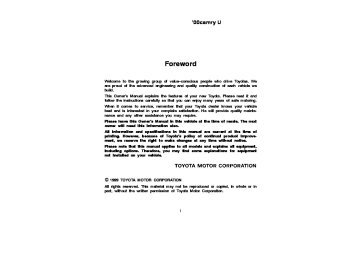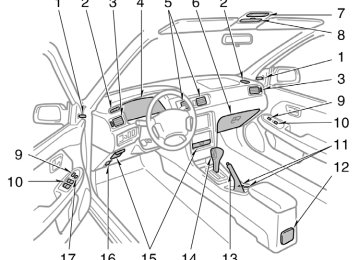- 2006 Toyota Camry Owners Manuals
- Toyota Camry Owners Manuals
- 1998 Toyota Camry Owners Manuals
- Toyota Camry Owners Manuals
- 2015 Toyota Camry Owners Manuals
- Toyota Camry Owners Manuals
- 2001 Toyota Camry Owners Manuals
- Toyota Camry Owners Manuals
- 2010 Toyota Camry Owners Manuals
- Toyota Camry Owners Manuals
- 2004 Toyota Camry Owners Manuals
- Toyota Camry Owners Manuals
- 2005 Toyota Camry Owners Manuals
- Toyota Camry Owners Manuals
- 1997 Toyota Camry Owners Manuals
- Toyota Camry Owners Manuals
- 2000 Toyota Camry Owners Manuals
- Toyota Camry Owners Manuals
- 2002 Toyota Camry Owners Manuals
- Toyota Camry Owners Manuals
- 2012 Toyota Camry Owners Manuals
- Toyota Camry Owners Manuals
- 1996 Toyota Camry Owners Manuals
- Toyota Camry Owners Manuals
- 2003 Toyota Camry Owners Manuals
- Toyota Camry Owners Manuals
- 2009 Toyota Camry Owners Manuals
- Toyota Camry Owners Manuals
- 2008 Toyota Camry Owners Manuals
- Toyota Camry Owners Manuals
- Download PDF Manual
-
Compact disc player By using this button, you can skip up or down to a different track. Push either side of the track button until the number of the track you want to listen to appears on the display. If you want to return the current track, push the down side of the button one time, quickly. TUNE (Tuning) Your Toyota has an electronic tuning radio (ETR). Turn the knob clockwise to step up the frequency. Turn the knob counterclock- wise to step down the frequency. VOL/POWER (Volume and Power) Push “VOL/POWER” to turn the audio sys- tem on and off. Turn “VOL/POWER” to adjust the volume.
the beginning of
to
’00camry U
"Type 3
Details of specific buttons, controls, and features are described in the alphabetical listing that follows.
121
’00camry U
Compact disc To eject one compact disc only: Push and release the compact disc eject button. If you hold the button too long (if the audio system is on at this time, you hear a beep.), the mechanism will change to the mode for ejecting all the discs loaded in the changer. You can also eject any spe- cific one of the discs loaded in the chang- er as follows:
1. Push either side of the “DISC” button until the number of the disc you want to eject is displayed. 2. Push and release the compact disc eject button.
To eject all the discs loaded in the chang- er: Push and hold the compact disc eject button (until you hear a beep when the audio system is on). The last compact disc played before pushing the button will be ejected first. If a disc is left in the slot for a long time, the function to eject all the discs will be automatically cancelled. After you turn the ignition to “LOCK”, you will be able to eject one compact disc only or all the discs loaded in the chang- er, but you will not be able to reinsert it or them.
to preset and
1 2 3 4 5 6 (Preset buttons) These buttons are used tune in radio stations. To preset a station to a button: Tune in the desired station (see “TUNE” knob or “SEEK” button). Push and hold down the button until you hear a beep—this will set the station to the button. The button num- ber will appear on the display. To tune in to a preset station: Push the button for the station you want. The but- ton number and station frequency will ap- pear on the display. These systems can store one AM and two FM stations for each button (The display will show “AM”, “FM1” or “FM2” when you push “AM” “FM1·2”).
(Eject button)
the cassette
tape eject button to
Cassette tape Push eject a cassette. After you turn the ignition to “LOCK”, you will be able to eject a cassette, but you will not be able to reinsert it.
122
(Program)
Push “ ” to select the other side of a cassette tape. The display indicates which side is currently selected (“ ” indicates top side, “ Auto−reverse the cassette player reaches the end of a tape side, it automatically reverses and begins to play the other side. This is true whether the cassette was playing or fast forwarding.
” indicates bottom side). feature: After
(Reverse/Fast forward buttons)
Cassette Player Push the fast forward button to fast for- ward a cassette tape. “FF” will appear on the display. Push the reverse button to rewind a tape. “REW” will appear on the display. To stop the tape while it is fast forward- ing, push forward button or “TAPE”; to stop the tape while it is re- winding, push reverse button or “TAPE”.
fast
the
the
’00camry U
If a tape side rewinds completely, the cas- sette player will stop and then play that same side. If a tape fast forwards com- pletely, the cassette player will play the other side of the tape, using the auto−re- verse feature. Compact Disc Player If you want to fast forward or reverse through a compact disc track, push and hold in the fast forward or reverse button. When you release the button, the compact disc player will resume playing. AM Push “AM” to turn on the radio and select the AM band. “AM” will appear on the display. If the audio system is off, you can turn on the radio by pushing “AM”. Also, push “AM” to switch from cassette or compact disc operation to radio operation.
the
tone
from
range
is used
low−pitch
to adjust
/ MODE”
CONTROL / MODE (Audio control and mode adjustment) Manual tone adjustment function— This knob the manually. tone adjustment, push For “CONTROL repeatedly until “BAS” appears on the display. Then turn the knob to suit your preference. The display will show “BAS −5” to “BAS 5”. For middle−pitch tone adjustment, push “CONTROL / MODE” repeatedly until “MId” appears on the knob to suit your preference. The display will show the range from “MId −5” to “MId 5”. tone adjustment, push For high−pitch “CONTROL repeatedly until “TRE” appears on the display. Then turn the knob to suit your preference. The display will show “TRE −5” to “TRE 5”. Sound balance adjustment function— This knob the sound balance between the front and rear, and the right and left speakers.
the display. Then
is also used
/ MODE”
to adjust
range
from
turn
the
the
from
from
range
range
the knob
the knob
the display. Then
the display. Then
For front/rear adjustment, push “CONTROL / MODE” repeatedly until “FAD” appears on turn to adjust the front/rear balance. The display will show the “FAD−F7” to “FAD−R7”. For left/right adjustment, push “CONTROL / MODE” repeatedly until “BAL” appears on to turn adjust the left/right balance. The display will show “BAL−L7” to “BAL−R7”. CD (Compact Disc) Push “CD” to switch from radio or cas- sette operation to compact disc operation. If the audio system is off, you can turn on the compact disc player by pushing “CD”. In both cases, a disc must already be loaded in the player. When the audio is set into compact disc operation, the display shows the track or, track and disc number currently being played. If the player or another unit equipped with the player malfunctions, your audio system will display one of the six following error messages.
123
’00camry U
B NR∗
Dolbyr If you are listening to a tape that was recorded with Dolbyr B Noise Reduction, push the button marked with the double−D symbol. The double−D symbol will appear on the display. Push the button again to turn off Dolbyr B NR. The Dolby NR mode reduces tape noise by about 10 dB. For best sound reproduc- tion, play your tapes with this button on or off according to the mode used for recording the tape. ∗ : Dolby noise reduction manufactured under license from Dolby Laboratories Licensing Corporation. “DOLBY” and the double D symbol are trademarks of Dolby Laboratories Licensing Corporation. FM1·2
Push “FM1·2” to turn on the radio and select the FM band. “FM1” or “FM2” will appear on the display. This system allows you to set twelve FM stations, two for each button. If the audio system is off, you can turn on the radio by pushing “FM1·2”. Also, push “FM1·2” to switch from cassette or compact disc operation to radio operation.LOAD This button is used to load the compact discs in the compact disc auto changer which is integrated with the radio and cas- sette player. This compact disc auto changer can store up to 6 discs. The key must be in the “ACC” or “ON” position. Loading one compact disc only— To load one compact disc only, quickly push and release the button. If you hold the button too long (if the audio system is on at this time, you hear a beep.), the mechanism will change to the mode for loading multiple compact discs. After pushing the button, insert a compact disc. At this time, the indicators on both sides of the slot are flashing. After the disc is loaded, the shutter of the slot will close and the indicators will stop flashing. If no compact disc is inserted, the shutter will close after 15 seconds.
is
it the
inside
loaded
inserted up−side down. Clean
If “WAIT” appears on the display, it indi- cates that the inside of the player unit may be too hot due to the very high ambi- ent temperature. Remove the disc or mag- azine from the player and allow the player to cool down. If “Err 1” appears on the display, it indicates the disc is dirty, damaged, or it was the disc or insert it correctly. If “Err 2” appears on the display, indicates no disc magazine. Insert a disc. If “Err 3” or “Err 4” appears on the display, it indicates there is a trouble in- side the system. Eject the disc or maga- zine. Set the disc or magazine again. If “OPEn” appears on the display, it indicates the compact disc auto changer lid is open. Close the compact disc auto changer lid. If the malfunction is not rectified, take your vehicle to your Toyota dealer. DISC ƝƜ By using this button, you can select a disc you wish to listen to. Push either side of the button until the number of the disc you want to listen to appears on the display. 124
Loading multiple compact discs— To load multiple compact discs, push and hold (until you hear a beep when the au- dio system is on). After pushing the but- ton, insert the first compact disc. At this time, the indicators on both sides of the slot are flashing. After the disc is loaded, the shutter of the slot will close and the indicators will stop flashing. After a few seconds, the shutter will automatically open again so the next disc can be in- serted. The same process can be applied for loading the rest of the discs. If no compact disc is inserted, the shutter will close after 15 seconds. PWR·VOL (Power and Volume) Push “PWR·VOL” to turn the audio system on and off. Turn “PWR·VOL” to adjust the volume. RAND (Random) There are two random features—you can either listen to the tracks on all the com- pact discs in the magazine in random or- der, or only tracks on a specific compact disc in random order.
listen
the
to
’00camry U
”. “
To randomly play the tracks on a disc: ” Quickly push and release “ will appear on the display. The disc you are listening to will play in random order. If you hear a beep, you held the button too long, and the player will play all the tracks in the magazine in random order. To turn off the random feature, push this button again. To randomly play all magazine: ” until you hear a Push and hold “ ” will appear on the dis- beep. “ play and the player will perform all the tracks on all the discs in the magazine in random order. To turn off the random fea- ture, push this button again.
the tracks
in the
RPT (Repeat) Cassette Player
Push “ ” while the track is playing. ” will appear on the display. When “ the track ends, it will automatically be rewound and replayed. This process will be continued until you push the button again to turn off the repeat feature. There must be at least 3 seconds of blank space between tracks in order for the re- peat feature to work correctly. Compact Disc Player There are two repeat features—You can either replay a disc track or a whole com- pact disc. Repeating a track: ” while the Quickly push and release “ track is playing. “ ” will appear on the display. If you hear a beep, you held the button too long, and the player will repeat the whole disc. When the track ends, it will automatically be replayed. This pro- cess will be continued until you push the button again to turn off the repeat feature.
125
’00camry U
Repeating a disc: ” until you hear a Push and hold “ beep. “ ” will appear on the display. The player will repeat all the tracks on the disc you are listening to. When the disc ends, the player will automatically go back to the top track of the disc and replay. This process will be continued until you push the button again to turn off the re- peat feature. SCAN Radio You can either scan all the frequencies on a band or scan only the preset stations for that band. To scan the preset stations: Push and hold “SCAN” until you hear a beep. The radio will tune in the next pres- et station up the band, stay there for 5
seconds, and then move to the next pre- set station. To select a station, push “SCAN” again.To scan all the frequencies: Quickly push and release “SCAN”. If you hear a beep, you held the button too long, and the radio will scan the preset sta- tions. The radio will find the next station up the station band, stay there for 5 se- conds, and then scan again. To select a station, push “SCAN” again. Compact disc player There are two scan features—you can ei- ther scan the tracks on a specific disc or scan the first tracks of all the discs in the magazine. Scanning the tracks on a disc: Quickly push and release “SCAN”. “SCAN” will appear on the display and the player will scan all the tracks on the disc you are listening to. If you hear a beep, you held the button too long, and the player will scan the first track of all the discs in the magazine. To select a track, push “SCAN” again. If the player scanned all the tracks on the disc, it will stop scan- ning.
126
If
“SCAN” again.
the seek mode,
·SCAN” will appear on
Scanning the first track of all the discs in the magazine: “SCAN” until you hear a beep. Push the display “ and the player will perform the first track of the next disc. To select a disc, push the the player has scanned all the discs, it will stop scan- ning. SEEK (Seeking) Radio In plays station band. To seek a station, quickly push and re- lease the “Ɯ” or “Ɲ” under the “SEEK”. Do this again to find another station. Cassette Player By using this button, you can skip up or down to a different track. You can skip up to nine tracks at a time. Push the up or down side of the button. “FF 1” or “REW 1” will appear on the display.
the radio finds and the next station up or down the
’00camry U
There must be at least 3 seconds of blank space between tracks for the track button to work correctly. In addition, the feature may not work well with some spoken word, live, or classical recordings. ST (Stereo reception) display Your radio automatically changes to stereo reception when a stereo broadcast is re- ceived. “ST” appears on the display. If the signal becomes weak, the radio reduces the amount of channel separation to prev- ent the weak signal from creating noise. If the signal becomes extremely weak, the radio switches from stereo to mono recep- tion. TAPE Push “TAPE” to switch from radio or com- pact disc operation to cassette operation. If the audio system is off, you can turn on the cassette player by pushing “TAPE”. In both cases, a cassette must already be loaded in the player.
TRACK (Track up/down button): Compact disc player By using this button, you can skip up or down to a different track. Push either side of the track button until the number of the track you want to listen to appears on the display. If you want to return the current track, push the down side of the button one time, quickly. TUNE (Tuning) Your Toyota has an electronic tuning radio (ETR). Turn the knob clockwise to step up the frequency. Turn the knob counterclock- wise to step down the frequency.
the beginning of
to
Next, push either side of the track button until the number on the display reaches the number of tracks you want to skip. If you push the button ten times, the skip feature will be turned off. When counting the number of tracks you want to rewind, remember to count the current track as well. For example, if you want to rewind to a song that is two be- fore the song you are listening to, push on the down side of the button until “REW 3” appears on the display. If you have pushed the track button more than you wanted to, push the other side of the button. The track number will be reduced. The track number you select is not valid if it is higher than the number of tracks remaining on the current cassette side. D After tape
the beginning of
is the player will automatically
reached, start playing the same side.
the
D After the end of the tape is reached, the player will automatically reverse sides and start playing the other side.
127
’00camry U
Car audio system operating hints
NOTICE
To ensure the correct audio system operation: z Be careful not to spill beverages
over the audio system.
z Do not put anything other than a cassette tape or Compact Disc into the slot.
z The use of cellular phone inside or near the vehicle may cause a noise from the speakers of the audio sys- tem which you are to. However, this does not indicate a malfunction.
listening
RADIO RECEPTION Usually, a problem with radio reception does not mean there is a problem with your radio—it is just the normal result of conditions outside the vehicle. For example, nearby buildings and terrain can interfere with FM reception. Power lines or telephone wires can interfere with AM signals. And of course, radio signals have a limited range. The farther you are from a station, the weaker its signal will be. conditions change constantly as your vehicle moves.
In addition,
reception
128
signals are
Here are some common reception prob- lems that probably do not indicate a prob- lem with your radio: FM Fading and drifting stations—Generally, the effective range of FM is about 40 km (25
miles). Once outside this range, you may notice fading and drifting, which increase with the distance from the radio transmit- ter. They are often accompanied by distor- tion. Multi−path—FM reflective, making it possible for two signals to reach your antenna at the same time. If this happens, the signals will cancel each oth- er out, causing a momentary flutter or loss of reception. Static and fluttering—These occur when signals are blocked by buildings, trees, or other large objects. Increasing the bass level may reduce static and fluttering. the FM signal you Station swapping—If are interrupted or weak- is ened, and there is another strong station nearby on the FM band, your radio may tune in the second station until the origi- nal signal can be picked up again.listening to
they can
AM Fading—AM broadcasts are reflected by the upper atmosphere—especially at night. These reflected signals can interfere with those received directly from the radio sta- tion, causing the radio station to sound alternately strong and weak. Station interference—When a reflected sig- nal and a signal received directly from a radio station are very nearly the same frequency, interfere with each other, making it difficult to hear the broad- cast. Static—AM is easily affected by external sources of electrical noise, such as high tension power lines, lightening, or electri- cal motors. This results in static. CARING FOR YOUR CASSETTE PLAYER AND TAPES For the best performance for your cas- sette player and tapes: Clean the tape head and other parts regu- larly. D A dirty
tape head or tape path can decrease sound quality and tangle your cassette to clean them is by using a cleaning tape. (A wet type is recommended.)
tapes. The easiest way
’00camry U
D If moisture gets into your compact disc player, you may not hear any sound even though your compact disc player appears the disc from the player and wait until it dries.
to be working. Remove
Use high−quality cassettes. D Low−quality cassette tapes can cause many problems, including poor sound, inconsistent and constant auto−reversing. They can also get stuck or tangled in the cassette player.
playing
speed,
D Do not use a cassette if it has been damaged or tangled or if its label is peeling off.
D Do not leave a cassette in the player if you are not listening to it, especially if it is hot outside.
D Store cassettes in their cases and out
of direct sunlight.
D Avoid using cassettes with a total play- ing time longer than 100 minutes (50
minutes per side). The tape used in these cassettes is thin and could get stuck or tangled in the cassette player.CARING FOR YOUR COMPACT DISC PLAYER AND DISCS D Use only compact discs
labeled as
shown.
D Extremely high temperatures can keep your compact disc player from working. On hot days, use the air conditioning to cool the vehicle interior before you listen to a disc.
D Bumpy roads or other vibrations may
make your compact disc player skip.
129
CAUTION
Compact disc players use an invisible laser beam which could cause hazard- ous if directed outside the unit. Be sure to operate the player correctly.
radiation exposure
’00camry U
D Your automatic changer or compact disc player cannot play special shaped or low−quality compact discs such as those shown here. Do not use them as the changer or player could be dam- aged.
inserting
D Handle compact discs carefully, espe- them. cially when you are them on the edge and do not Hold bend them. Avoid getting fingerprints on them, particularly on the shiny side. D Dirt, scrapes, warping, pin holes, or other disc damage could cause the player to skip or to repeat a part of a track. (To see a pin hole, hold the disc up to the light.)
D Remove discs from the compact disc player when you are not listening to them. Store them in their plastic cases away from moisture, heat, and direct sunlight.
To clean a compact disc: Wipe it with a soft, lint−free cloth that has been damp- ened with water. Wipe in a straight line from the center to the edge of the disc (not in circles). Dry it with another soft, lint−free cloth. Do not use a conventional record cleaner or anti−static device.
130
’00camry U
SECTION 1− 8
OPERATION OF INSTRUMENTS AND CONTROLS Air conditioning system Manual air conditioning system
Controls Air flow selector settings Operating tips
. . . . . . . . . . . . . . . . . . . . . . . . . . . . . . . . . . . . . . . . . . . . . . . . . . . . . . . . . . . . . . . . . . . . . . . . . . . . . . . . . . . . . . . . . . . . . . . . . . . . . . . . . . . . . . . . . . . . . . . . . . . . . .
132
135
135Automatic air conditioning system
Controls Air flow selector settings Operating tips
. . . . . . . . . . . . . . . . . . . . . . . . . . . . . . . . . . . . . . . . . . . . . . . . . . . . . . . . . . . . . . . . . . . . . . . . . . . . . . . . . . . . . . . . . . . . . . . . . . . . . . . . . . . . . . . . . . . . . . . . . . . . . . . . . . . . . . . . . . . . . . . . . . . . . . . . . . . . . . . . . . . . . . . . . . . . . . .
Side vents
138
142
142
145131
Manual air conditioning system— —Controls
’00camry U
1. “A/C” Button 2. Air Intake Selector 3. Air Flow Selector 4. Temperature Selector 5. Fan Speed Selector
132
Fan speed selector Turn the knob to adjust the fan speed—to the right to increase, to the left to de- crease. Temperature selector Turn the knob to adjust the temperature— to the right to warm, to the left to cool.
’00camry U
If you want to return the setting to RECIRCULATE mode, press the air in- take selector button once again. Press the “A/C” button for dehumidified heating or cooling. This setting clears the front view more quickly.
5. Windshield—Air flows mainly from the
Air flow selector Turn the knob to select the vents used for air flow. 1. Panel—Air
flows mainly
from
the
instrument panel vents.
2. Bi−level—Air flows from both the floor vents and the instrument panel vents. 3. Floor—Air flows mainly from the floor
vents.
the
4. Floor/Windshield—Air
flows mainly floor vents and windshield
from vents. This position allows the air intake to select FRESH automatically. This is to clean up the front view more quickly.
to
flow selector
windshield vents. Turning the the air windshield position turns on the defog- ging function with the purpose of clear- ing the front view. This position allows the air intake to select FRESH automatically. This is to clean up the front view more quickly. If you want to return the setting to RECIRCULATE mode, press the air in- take selector button once again. Press the “A/C” button for dehumidified heating or cooling. This setting clears the front view more quickly.
For details about air flow selector settings, see the illustration after “A/C” button.
133
’00camry U
Air intake selector The air intake selector button is used to switch the air intake FRESH mode that the system and draws outside air into RECIRCULATED mode that recirculates the air inside vehicle. To turn the air source to RECIRCULATED mode, press the button. The indicator will come on. To turn the air source to FRESH mode, press the button again. The indica- tor will go off. To prevent fogging up of the windshield, the air intake mode may change automati- cally to FRESH depending on the condi- tion of the air conditioning system. “A/C” button To turn on the air conditioning, press the “A/C” button. The “A/C” button indicator will come on. To turn the air conditioning off, press the button again. If the “A/C” button indicator flashes, there is a problem in the air conditioning system and the air conditioning automatically shuts off. If this happens, take your ve- hicle to a Toyota dealer for service.
134
’00camry U
—Air flow selector settings
—Operating tips D To cool off your Toyota after
it has been parked in the hot sun, drive with the windows open for a few minutes. This vents the hot air, allowing the air conditioning to cool the interior more quickly.
D Make sure the air intake grilles in front of the windshield are not blocked (by leaves or snow, for example).
D On humid days, do not blow cold air on the windshield. The windshield could fog up because of the difference in air temperature on the inside and outside of the windshield.
D Keep the area under the front seats clear to allow air to circulate through- out the vehicle.
D On cold days, move the fan speed to “HI” for a minute to help clear the in- take ducts of snow or moisture. This can reduce the amount of fogging on the windows.
D When driving on dusty roads, close all windows. If dust thrown up by the ve- hicle is still drawn into the vehicle after closing the windows, it is recommended that the air intake selector be set to FRESH and the fan speed selector to any setting except “OFF”.
135
’00camry U
D If following another vehicle on a dusty road, or driving in windy and dusty conditions, it is recommended that the air intake selector be temporarily set to RECIRCULATE, which will close off the outside passage and prevent outside air and dust from entering the vehicle interior.
Heating For best results, set controls to:
Air conditioning For best results, set controls to:
Fan speed—Any setting except “OFF” Temperature—Towards WARM
Fan speed—Any setting except “OFF” Temperature—Towards COLD
(red zone)
Air intake—FRESH (outside air) Air flow—FLOOR Air conditioning—OFF
(blue zone)
Air intake—FRESH (outside air) Air flow—PANEL Air conditioning—ON
for a
few minutes. To keep
D For quick heating, select recirculated air the windows from fogging, select fresh af- ter interior has been warmed.
the vehicle
D Press the “A/C” button on for dehumidi-
fied heating.
D Choose floor/windshield air flow to heat the vehicle interior while defrosting or defogging the windshield.
136
D For quick cooling, select recirculated
air for a few minutes.
Ventilation For best results, set controls to:
Fan speed—Any setting except “OFF” Temperature—Towards COLD
(blue zone)
Air intake—FRESH (outside air) Air flow—PANEL Air conditioning—OFF
’00camry U
Defogging The inside of the windshield For best results, set controls to:
Defrosting The outside of the windshield For best results, set controls to:
Fan speed—Any setting except “OFF” Temperature—Towards WARM
Fan speed—Any setting except “OFF” Temperature—Towards WARM
(red zone) to heat; COLD (blue zone) to cool
Air intake—FRESH (outside air) Air flow—WINDSHIELD
turns on
Turning the air flow selector to the wind- shield position the defogging function with the purpose of clearing the front view. When turning the air flow control knob to windshield position, the air intake selects FRESH automatically. This is to clean up the front view more quickly. Press for dehumidified heating or cooling. This setting clears the front view more quickly. D On humid days, do not blow cold air on the windshield—the difference be- tween the outside and inside tempera- tures could make the fogging worse.
the “A/C” button
(red zone)
Air intake—FRESH (outside air) Air flow—WINDSHIELD
turns on
Turning the air flow selector to the wind- shield position the defrosting function with the purpose of clearing the front view. When turning the air flow control knob to windshield position, the air intake selects FRESH automatically. This is to clean up the front view more quickly. Press for dehumidified heating. This setting clears the front view more quickly. D To heat the vehicle interior while de- choose
the “A/C” button
windshield,
frosting floor/windshield air flow.
the
137
’00camry U
Automatic air conditioning system— —Controls
1. Air Intake Selector 2. Windshield Air Flow Button 3. “A/C” Button 4. “MODE” Button (air flow selector) 5. Fan Speed Selector 6. “OFF” Button 7. “AUTO” Button 8. Temperature Selector
138
’00camry U
Temperature selector Turn the knob to adjust the temperature— to the right to warm, to the left to cool. Pushing the temperature selector changes the temperature display between the air conditioning temperature and outside tem- perature. (For details, see “Outside tem- perature gauge” in Section 1−9. “OFF” button Push the button to turn off the air condi- tioning system.
to maximum cooling, a
“AUTO” button For automatic operation of the air condi- tioning, press the “AUTO” button. An indi- cator light will illuminate to show that the automatic operation mode has been se- lected. In the automatic operation mode, the air conditioning selects the most suitable fan speed, air flow, air intake and on−off of the air conditioning according to the tem- perature. When you adjust the temperature selector button “MAX COLD” message will appear on the display and the air intake mode will be automati- cally changed to RECIRCULATE. You may use manual controls if you want to select your own settings. To turn off the automatic operation, press the “OFF” button. Fan speed selector Push the “>” (increase) or “<” (decrease) side of the button to adjust the fan speed. In automatic operation, you do not have to adjust the fan speed unless you desire another fan speed mode.
to select
the “MODE” button
“MODE” button (air flow selector) Push vents used for air flow. In automatic operation, you do not have to select the air flow unless you desire another air flow mode. 1. Panel—Air
flows mainly
from
the
the
instrument panel vents.
2. Bi−level—Air flows from both the floor vents and the instrument panel vents. 3. Floor—Air flows mainly from the floor
vents.
4. Floor/Windshield—Air
flows mainly floor vents and windshield
the
from vents.
139
’00camry U
turn off
the air conditioning alone,
To press the “A/C” button once again. When the “A/C” button is not pressed in, pressing another air flow button turns off the air conditioning. For details about air flow selector settings, see the illustration after “A/C” button.
Air intake selector Press the button to select the air source. 1. Recirculate—Recirculates the air inside
the vehicle.
2. Fresh—Draws outside air into the sys-
tem.
If the engine coolant temperature becomes extremely high, RECIRCULATE mode will automatically be selected. This is not a malfunction. When the engine coolant tem- perature is the previous mode will resume. To prevent fogging up of the windshield, the air intake mode may change automati- cally to FRESH depending on the condi- tion of the air conditioning system.
lowered,
this button
is pressed, air
Windshield air flow button When flows mainly from the windshield vents and the FRESH mode is automatically set. This setting clears the front view more quickly. If you want to return the setting to RE- CIRCULATE mode, press intake selector button once again. Pressing the button once again returns the air flow mode to the last one used. Pressing the windshield button turns on the defroster−linked air conditioning. At this time, the “A/C” button indicator comes on regardless of whether or not the “A/C” button is pressed in. This is to clean up the front view more quickly.
the air
140
’00camry U
“A/C” button To turn on the air conditioning, press the “A/C” button. The “A/C” button indicator will come on. To turn the air conditioning off, press the button again. If the “A/C” button indicator flashes, there is a problem in the air conditioning system and the air conditioning automatically shuts off. If this happens, take your ve- hicle to a Toyota dealer for service.
141
’00camry U
—Air flow selector settings
142
—Operating tips D To cool off your Toyota after
it has been parked in the hot sun, drive with the windows open for a few minutes. This vents the hot air, allowing the air conditioning to cool the interior more quickly.
D Make sure the air intake grilles in front of the windshield are not blocked (by leaves or snow, for example).
D On humid days, do not blow cold air on the windshield. The windshield could fog up because of the difference in air temperature on the inside and outside of the windshield.
D Keep the area under the front seats clear to allow air to circulate through- out the vehicle.
D On cold days, push the fan speed se- lector to adjust the fan speed high for a minute to help clear the intake ducts of snow or moisture. This can reduce the amount of fogging on the windows. D When driving on dusty roads, close all windows. If dust thrown up by the ve- hicle is still drawn into the vehicle after closing the windows, it is recommended that the air intake selector be set to FRESH and the fan speed selector to any setting except “OFF”.
’00camry U
D If following another vehicle on a dusty road, or driving in windy and dusty conditions, it is recommended that the air intake selector be temporarily set to RECIRCULATE, which will close off the outside passage and prevent outside air and dust from entering the vehicle interior.
Heating For best results, set controls to: For automatic operation—
Press in the “AUTO” button. Temperature—To the desired
temperature
Air intake—FRESH (outside air) Air conditioning—OFF
Air conditioning For best results, set controls to: For automatic operation—
Press in the “AUTO” button. Temperature—To the desired
temperature
Air intake—FRESH (outside air) Air conditioning—ON
For manual operation—
For manual operation—
Fan speed—To the desired fan speed Temperature—Towards WARM
Fan speed—To the desired fan speed Temperature—Towards COLD
(to the right)
Air intake—FRESH (outside air) Air flow—FLOOR Air conditioning—OFF
(to the left)
Air intake—FRESH (outside air) Air flow—PANEL Air conditioning—ON
for a
few minutes. To keep
D For quick heating, select recirculated air the windows from fogging, select fresh af- ter the vehicle interior has been war- med.
D Press the “A/C” button on for dehumidi-
fied heating.
D Choose floor/windshield air flow to heat the vehicle interior while defrosting or defogging the windshield.
D For quick cooling, select recirculated
air for a few minutes.
143
’00camry U
Defogging and defrosting —The inside of the windshield For best results, set controls to: For automatic operation—
Temperature—Towards high temperature
to heat; low temperature to cool
Air intake—FRESH (outside air) Air flow—WINDSHIELD
For manual operation—
Fan speed—To the desired fan speed Temperature—Towards WARM
(to the right) to heat; COLD left) cool
the
(to
Air intake—FRESH (outside air) Air flow—WINDSHIELD
turn off
the air conditioning alone,
Pressing the windshield button turns on the defroster−linked air conditioning. At this time, the “A/C” button indicator comes on regardless of whether or not the “A/C” button is pressed in. This is to clean up the front view more quickly. To press the “A/C” button once again. When the “A/C” button is not pressed in, pressing another air flow button turns off the air conditioning. D On humid days, do not blow cold air on the windshield—the difference be- tween the outside and inside tempera- tures could make the fogging worse.
to
—The outside of the windshield For best results, set controls to: For automatic operation—
When pressing the windshield air flow but- ton, the air intake selects FRESH auto- matically. This is to clean up the front view more quickly. If you want to return the setting to RE- CIRCULATE mode, press intake selector button once again.
the air
Temperature—Towards high temperature Air intake—FRESH (outside air) Air flow—WINDSHIELD
Ventilation For best results, set controls to: For automatic operation—
Press in the “AUTO” button. Temperature—Towards low temperature Air intake—FRESH (outside air) Air conditioning—OFF
For manual operation—
Fan speed—To the desired fan speed Temperature—Towards COLD
(to the left)
Air intake—FRESH (outside air) Air flow—PANEL Air conditioning—OFF
144
’00camry U
For manual operation—
Side vents
Fan speed—To the desired fan speed Temperature—Towards WARM
(to the right)
Air intake—FRESH (outside air) Air flow—WINDSHIELD
the air
When pressing the windshield air flow but- ton, the air intake selects FRESH auto- matically. This is to clean up the front view more quickly. If you want to return the setting to RE- CIRCULATE mode, press intake selector button once again. Pressing the windshield button turns on the defroster−linked air conditioning. At this time, the “A/C” button indicator comes on regardless of whether or not the “A/C” button is pressed in. This is to clean up the front view more quickly. To press the “A/C” button once again. When the “A/C” button is not pressed in, pressing another air flow button turns off the air conditioning. D To heat the vehicle interior while de- floor/
the air conditioning alone,
the windshield, choose
turn off
frosting windshield air flow.
If air flow control is not satisfactory, check the side vents. The side vents may be opened or closed as shown.
145
’00camry U
146
’00camry U
SECTION 1− 9
OPERATION OF INSTRUMENTS AND CONTROLS Other equipment Clock Outside temperature gauge Cigarette lighter and ashtrays Power outlet Glove box Garage door opener box Auxiliary box Cup holder Grocery bag hooks Traction control system Floor mat
. . . . . . . . . . . . . . . . . . . . . . . . . . . . . . . . . . . . . . . . . . . . . . . . . . . . . . . . . . . . . . . . . . . . . . . . . . . . . . . . . . . . . . . . . . . . . . . . . . . . . . . . . . . . . . . . . . . . . . . . . . . . . . . . . . . . . . . . . . . . . . . . . . . . . . . . . . . . . . . . . . . . . . . . . . . . . . . . . . . . . . . . . . . . . . . . . . . . . . . . . . . . . . . . . . . . . . . . . . . . . . . . . . . . . . . . . . . . . . . . . . . . . . . . . . . . . . . . . . . . . . . . . . . . . . . . . . . . . . . . . . . . . . . . . . . . . . . . . . . . . . . . . . . . . . . . . . . . . . . . . . . . . . . . . . . . . . . . . . . . . . . . . . . . . . . . . . . . . . . . . . . . . . . . . . . . . . . . . . . . . . . . . . . . . . . . . . . . . . . . . . . . . . . . . . . . . . . . . . . . . . . . . . . . . . . . . . . . . . . . . . . . . . . . . . . . . . . . . . . . . . . . . . . . . . . . . . . . . .
148
149
150
151
151
152
155
156
157
157
159147
’00camry U
Clock
Type A
Type C
The digital clock indicates the time. The key must be in the “ACC” or “ON” position. To reset the hour: Push the “H” button. To reset the minutes: Push the “M” button. If the electrical power source has been disconnected from the clock, the time dis- play will automatically be set to 1:00 (one o’clock). When lights are turned on, the brightness of the time indi- cator will be reduced.
instrument panel
the
Type B
148
the
time
Type B only— If quick adjustment to a full hour is de- sired, push the “:00” button. if the “:00” button is de- For example, pressed when is between 1:01—1:29, the time will change to 1:00. If the time will change to 2:00. Type C only— Push the “MODE” button to change the display from clock to outside temperature gauge. (See “Outside temperature gauge” in this section.)
is between 1:30—1:59,
time
the
’00camry U
Outside temperature gauge (type A)
Outside temperature gauge (type B)
2. Outside
temperature
gauge (_C)—Shows the outside air tempera- ture in Celsius. The displayed temperature ranges from −30_C to 50_C.
When you return the key to the “ACC” position, the display returns to clock. If there is a problem with the connection to the outside air temperature sensor, “−−” will appear on the display. Contact your Toyota dealer. When lights are turned on, the brightness of the tempera- ture indicator is reduced.
instrument panel
the
indi-
The outside temperature gauge cates the outside air temperature. The key must be in the “ON” position. To change the display from clock to out- side temperature gauge, push and release “MODE”. The display changes in order from clock to outside temperature gauge (_F) to outside temperature gauge (_C), then back to clock each time you push. (See “Clock” in this section.) 1. Outside temperature
gauge (_F)—Shows outside air temperature in Fahrenheit. The displayed temperature ranges from −22_F to 122_F.
temperature gauge
The outside indi- cates the outside air temperature when you push the “TEMP” selector button. The key must be in the “ON” position. Pushing the button once again will turn off the display. When the air conditioning system is on, pushing the button once indicates the out- side time changes the display back to the air condi- tioning temperature.
temperature and a second
149
’00camry U
Cigarette lighter and ashtrays
Cigarette lighter and front ashtray (type A)
Rear ashtray (on some models)
CIGARETTE LIGHTER To use the cigarette lighter, press it in. When it becomes heated, it automatical- ly pops out ready for use. If the engine is not running, the key must be in the “ACC” position. Do not hold the cigarette lighter pressed in. Use a Toyota genuine cigarette lighter or equivalent for replacement.
Cigarette lighter and front ashtray (type B)
150
ASHTRAYS Front ashtray: Type A—To use the ashtray, push on
the lid.
Type B—To use the ashtray, pull it out. Rear ashtray: To use the ashtray, pull it out. When finished with your cigarette, thor- oughly extinguish it in the ashtray to pre- vent other cigarette butts from catching fire. After using the ashtray, push it back in completely. To remove the ashtray, press down on the lock spring plate and pull out.
CAUTION
To reduce the chance of in case of an accident or sudden stop while driving, always push the ash- tray back in completely after use.
injury
’00camry U
Power outlet
Glove box
z Close the power outlet lid when the power outlet is not in use. Inserting a foreign object other than the ap- propriate plug that fits the outlet, or allowing any liquid into the out- let may cause electrical failure or short circuits.
The power outlet is designed for power supply for car accessories. The key must be in the “ACC” or “ON” position for the power outlet to be used.
NOTICE
the
fuse
z To prevent
from being blown, do not use the electricity over the total vehicle capacity of 12V/120W.
z To prevent the battery from being discharged, do not use the power outlet longer than necessary when the engine is not running.
To use the glove box, do this. To open: Pull the lever. With the instrument panel lights on, the glove box light will come on when the glove box is open. To lock: Insert the master key and turn it clockwise.
CAUTION
To reduce the chance of in case of an accident or a sudden stop, always keep the glove box door closed while driving.
injury
151
’00camry U
Garage door opener box
The box is designed to store a garage door opener transmitter. Open the cover and remove the Velcro loop.
Remove the paper strip covering the adhe- sive on back side of loop and adhere loop to back side of the transmitter near cen- ter.
Please note if transmitter has wire clip for sun visor, this clip must be removed prior to adhesion of the Velcro.
152
’00camry U
Remove spacers from the center panel. Place the largest spacer on the pin that would be below transmitter button when the cover is closed. Close the cover.
When the garage door opener transmitter is properly installed, you can operate the transmitter by pushing the center panel of the cover.
153
Place the transmitter with Velcro loop fac- ing inside of box into the box. Make sure the located above button pins.
transmitter button
is
’00camry U
CAUTION
D To reduce the chance of injury in case of an accident or a sudden stop, always keep the garage door opener box closed while driving.
D Keep
the remained spacers away
from children.
If the center panel does not contact with your garage door opener transmitter: D Check to see if spacer is on correct
pin.
D Attach another spacer
top of original spacer. Check operation. If re- quired, continue add spacers until con- tact is achieved.
to the
If the transmitter is clattering during driv- ing, fill in a piece of felt or pad to prevent the transmitter from clattering.
154
The auxiliary box and garage door opener box (stored in the glove box) are interchangeable. Removing the cover— Half open the cover. Pinch each hinge and pull it out of its pivot one by one as shown above. Do not remove the cover forcibly.
’00camry U
Auxiliary box (type A)
Auxiliary box (type B)
Installing the cover— Align the hinges to the pivots, and press each hinge with a thumb until you hear a click. Make sure that closes smoothly.
the cover opens and
To use above.
the box, open
it as shown
To use the box, pull on the handle.
CAUTION
To reduce the chance of in case of an accident or a sudden stop, always keep the auxiliary box closed while driving.
injury
NOTICE
In hot weather, inside of the vehicle becomes very hot. Do not leave any- thing flammable or deformable such as a lighter, the glasses, etc. inside.
CAUTION
To reduce the chance of in case of an accident or a sudden stop, always keep the auxiliary box closed while driving.
injury
155
’00camry U
Auxiliary box (type C)
Cup holder
To use the box, push down the knob and pull it out completely.
Front
CAUTION
To reduce the chance of in case of an accident or a sudden stop, always keep the auxiliary box closed while driving.
injury
156
Rear
The cup holder is designed for holding cups or drink−cans securely its holes. Front: To use the holder, open the lid. Rear: To use the holder, pull it out.
in
CAUTION
D Do not place anything else other than cups or drink−cans on the cup items may be holder, as such thrown about in the compartment and possibly injure people in the vehicle during sudden braking or in an accident.
D To reduce the chance of injury in case of an accident or sudden stop while driving, keep the cup holder closed when it is not in use.
’00camry U
Grocery bag hooks
Traction control system
Slip indicator light
This hook is designed to hang things like grocery bags.
NOTICE
To prevent damage to the hook, avoid hanging heavy loads on it.
“TRAC OFF” indicator/warning light
the slip
CONTROL
TRACTION
AUTOMATIC SYSTEM The traction control system automatical- ly helps control the spinning of the front wheels which may occur when ac- celerating on slippery road surfaces, thus assisting driver to control the driv- ing power of the front wheels. When you turn the ignition switch on, the traction control system always turns on automatically, and indicator light and “TRAC OFF” indicator/warning light will come on. The indicator lights will go off after a few seconds. Leave the system on during ordinary it can operate when driving so that needed. When traction control is ap- plied, the slip indicator light blinks. You may hear a sound the engine compartment for a few seconds when the engine is started or just after the vehicle is started. This means that the traction control system is in the self−check mode, and does not indicate malfunction. When the traction control system is operating, you may feel vibration or noise of your vehicle, caused by operation of the brakes. This indicates the system is func- tioning properly.
in
157
’00camry U
CAUTION
Under certain slippery road condi- tions, full traction of the vehicles and power to the front wheels may not be maintained, even though the traction control system is in operation. Do not drive the vehicle at any speed or con- duct any during maneuver which will cause the vehicle to lose traction. In situations where the road surface is covered with ice or snow, your ve- hicle should be fitted with snow tires or tire chains. Always drive at an ap- propriate and cautious speed for the road conditions present.
MANUAL OPERATION You can turn off the traction control system by pushing the “TRAC OFF” switch. The “TRAC OFF” indicator/warn- light will come on. Pushing the ing “TRAC OFF” switch a second time turns on the traction control system and the “TRAC OFF” indicator/warning light will go off.
When getting the vehicle out of mud or new snow, etc. the traction control system will help operate to prevent the wheels from spinning.
158
’00camry U
Floor mat
Use a floor mat of the correct size. If the floor carpet and floor mat have a hole, then it is designed for use with a locking clip. Fix the floor mat with locking clip into the hole in the floor carpet.
CAUTION
Make sure the floor mat is properly placed on the floor carpet. If the floor mat slips and the movement of the pedals during driv- ing, it may cause an accident.
interferes with
159
’00camry U
160
’00camry U
SECTION 2
INFORMATION BEFORE DRIVING YOUR TOYOTA Break−in period Fuel Operation in foreign countries Three−way catalytic converters Engine exhaust cautions Facts about engine oil consumption Twin ground electrode platinum−tipped spark plugs Brake system Brake pad wear limit indicators Luggage stowage precautions Your Toyota’s identification Theft prevention labels Suspension and chassis Types of tires
. . . . . . . . . . . . . . . . . . . . . . . . . . . . . . . . . . . . . . . . . . . . . . . . . . . . . . . . . . . . . . . . . . . . . . . . . . . . . . . . . . . . . . . . . . . . . . . . . . . . . . . . . . . . . . . . . . . . . . . . . . . . . . . . . . . . . . . . . . . . . . . . . . . . . . . . . . . . . . . . . . . . . . . . . . . . . . . . . . . . . . . . . . . . . . . . . . . . . . . . . . . . . . . . . . . . . . . . . . . . . . . . . . . . . . . . . . . . . . . . . . . . . . . . . . . . . . . . . . . . . . . . . . . . . . . . . . . . . . . . . . . . . . . . . . . . . . . . . . . . . . . . . . . . . . . . . . . . . . . . . . . . . . . . . . . . . . . . . . . . . . . . . . . . . . . . . . . . . . . . . . . . . . . . . . . . . . . . . . . . . . . . . . . . . . . . . . . . . . . . . . . . . . . . . . . . . . . . . . . . . . . . . . . . . . . . . . . . . . . . . . . . . . . . . . . . . . . . . . . . . . . . . . . . . . . . . . . . . . . . . . . . . . . . . . . . . . . . . .
162
162
164
164
166
166
167
168
170
170
171
172
173
173161
’00camry U
Fuel FUEL TYPE Your new vehicle must use only un- leaded gasoline. To help prevent gas station mix−ups, your Toyota has a new smaller fuel tank open- ing. The special nozzle on pumps with unleaded larger standard nozzle on pumps with leaded gas will not. At a minimum, the gasoline you use should meet the specifications of ASTM D4814 in the U.S.A. and CGSB 3.5−M93
in Canada.fuel will
it, but
the
fit
NOTICE
Do not use leaded gasoline. Use of leaded gasoline will cause the three− way catalytic converter to lose its ef- fectiveness and the emission control system to function improperly. Also, this can increase maintenance costs.
OCTANE RATING 5S−FE engine: Select Octane Rating 87
(Research Octane Number 91) or higher. 1MZ−FE engine: Select Octane Rating (Research Octane Number 91) or 87 higher. For improved vehicle perfor- mance, the use of premium unleaded gasoline with an Octane Rating 91 (Re- search Octane Number of 96) or higher is recommended. Use of unleaded gasoline with an octane rating or research octane number lower than stated above will cause persistent heavy knocking. If it is severe, this will lead to engine damage. If your engine knocks... If you detect heavy knocking even when using if you hear steady knocking while holding a steady speed on level roads, consult your Toyota dealer. However, now and then, you may notice light knocking for a short time while accel- erating or driving up hills. This is no cause for concern.the recommended
fuel, or
Break−in period Drive gently and avoid high speeds. Your vehicle does not need an elaborate break−in. But following a few simple tips for the first 1600 km (1000 miles) can add to the future economy and long life of your vehicle: D Do not drive over 88 km/h (55 mph). D Run the engine at moderate speed be-
tween 2000 and 4000 rpm.
D Avoid full−throttle starts. D Try to avoid hard stops during the first
300 km (200 miles).
D Do not drive slowly with the manual
transmission in a high gear.
D Do not drive for a long time at any